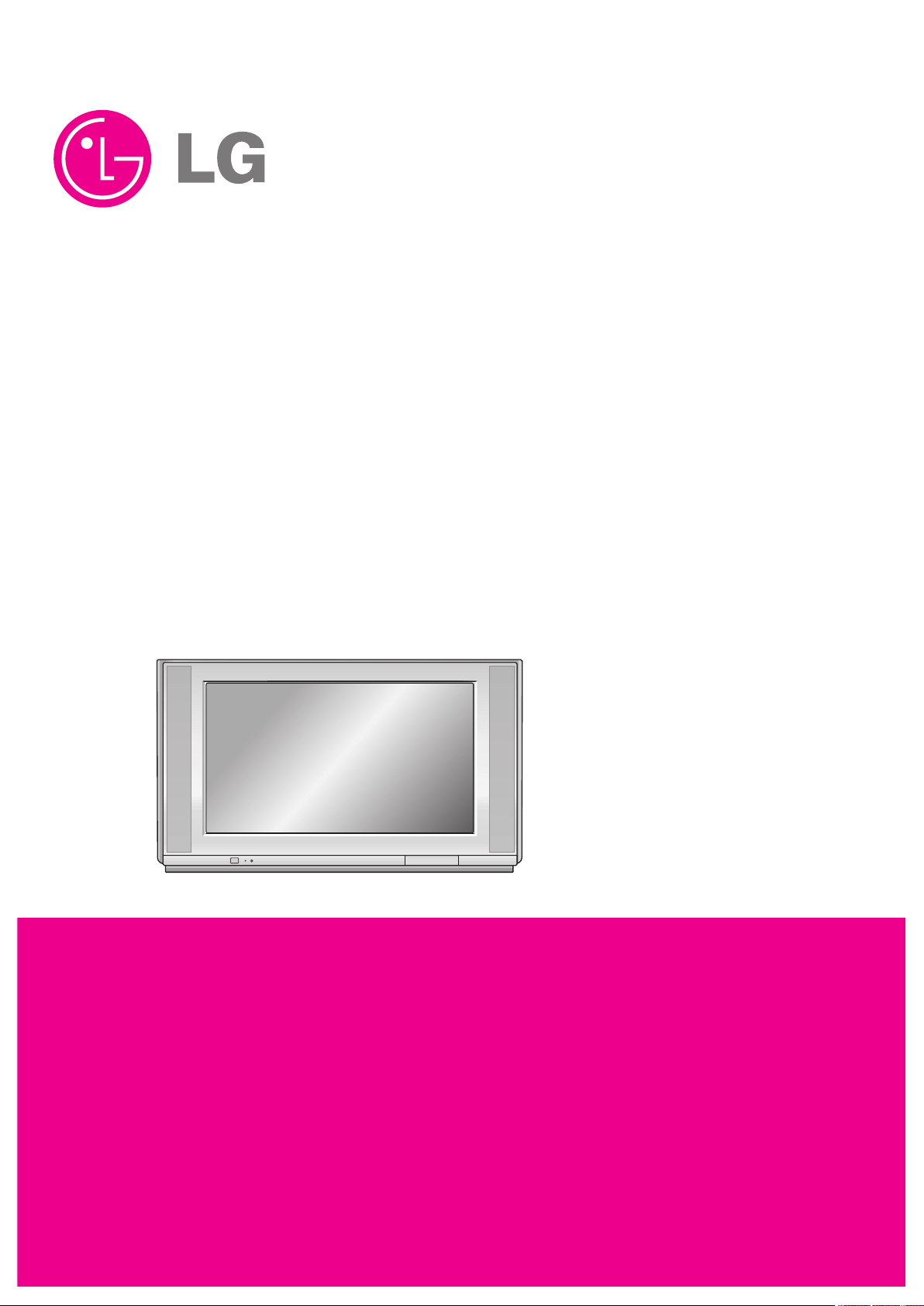
COLOR TV
SERVICE MANUAL
CAUTION
BEFORE SERVICING THE CHASSIS,
READ THE SAFETY PRECAUTIONS IN THIS MANUAL.
CHASSIS : AC-02SA
MODEL : DU-34FZ20
CANADA : http//biz.lgservice.com
USA : http//www.lgservice.com
: http//lgservice.com/techsup.html
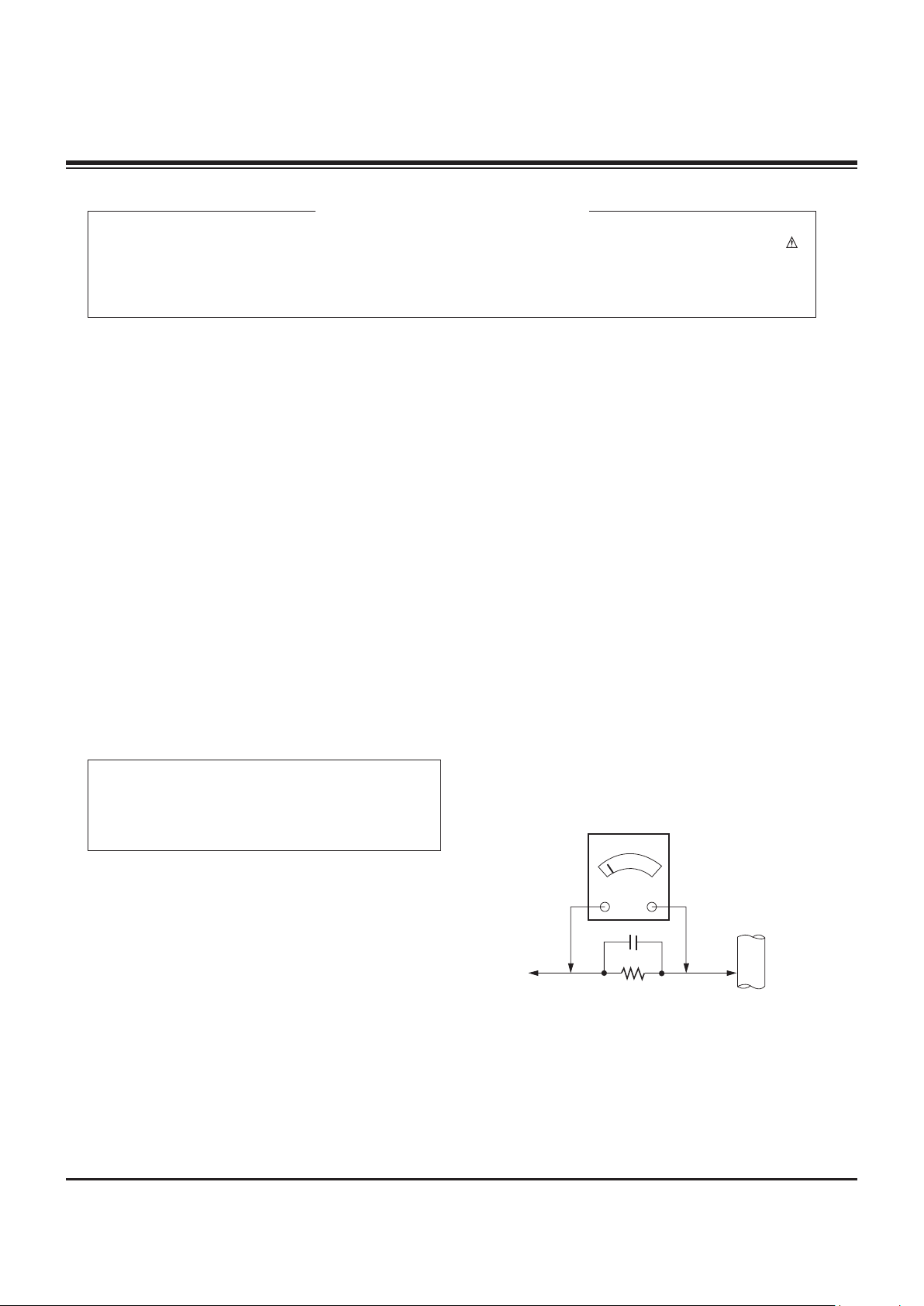
- 2 -
SAFETY PRECAUTIONS
Many electrical and mechanical parts in this chassis have special safety-related characteristics. These parts are identified by in
the Schematic Diagram and Replacement Parts List.
It is essential that these special safety parts should be replaced with the same components as recommended in this manual to
prevent X-RADIATION, Shock, Fire, or other Hazards.
Do not modify the original design without permission of manufacturer.
General Guidance
An lsolation Transformer should always be used during
the servicing of a receiver whose chassis is not isolated from
the AC power line. Use a transformer of adequate power rating
as this protects the technician from accidents resulting in
personal injury from electrical shocks.
It will also protect the receiver and it's components from being
damaged by accidental shorts of the circuitary that may be
inadvertently introduced during the service operation.
If any fuse (or Fusible Resistor) in this TV receiver is blown,
replace it with the specified.
When replacing a high wattage resistor (Oxide Metal Film
Resistor, over 1W), keep the resistor 10mm away from PCB.
Keep wires away from high voltage or high temperature parts.
Due to high vacuum and large surface area of picture tube,
extreme care should be used in handling the Picture Tube.
Do not lift the Picture tube by it's Neck.
X-RAY Radiation
Warning:
To determine the presence of high voltage, use an accurate
high impedance HV meter.
Adjust brightness, color, contrast controls to minimum.
Measure the high voltage.
The meter reading should indicate
23.5
!1.5KV: 14-19 inch, 26!1.5KV: 19-21 inch,
29.0
!1.5KV: 25-29 inch, 30.0 ! 1.5KV: 32 inch
If the meter indication is out of tolerance, immediate service
an d c orrec tion is requ ired to prev e nt the poss i bili t y o f
premature component failure.
Before returning the receiver to the customer,
always perform an AC leakage current check on the exposed
metallic parts of the cabinet, such as antennas, terminals, etc.,
to be sure the set is safe to operate wi thout damage of
electrical shock.
Leakage Current Cold Check(Antenna Cold Check)
Wi th the ins tru ment AC plu g remo ved fro m A C s our ce,
connect an electrical jumper across the two AC plug prongs.
Place the AC switch in the on positioin, connect one lead of
ohm-meter to the AC plug prongs tied together and touch other
ohm-meter lead in turn to each exposed metallic parts such as
antenna terminals, phone jacks, etc.
If the exposed metallic part has a return path to the chassis, the
measured resistance should be between 1MΩ and 5.2MΩ.
When the exposed metal has no return path to the chassis the
reading must be infinite.
An other abnormality exists that must be corrected before the
receiver is returned to the customer.
Leakage Current Hot Check (See below Figure)
Plug the AC cord directly into the AC outlet.
Do not use a line Isolation Transformer during this check.
Connect 1.5K/10watt resistor in parallel with a 0.15uF capacitor
between a known good earth ground (Water Pipe, Conduit, etc.)
and the exposed metallic parts.
Mea s u r e the A C voltag e across t h e resis t o r using A C
voltmeter with 1000 ohms/volt or more sensitivity.
Reverse plug the AC cord into the AC outlet and repeat AC
voltage measurements for each esposed metallic part. Any
voltage measured must not exceed 0.75 volt RMS which is
corresponds to 0.5mA.
In case any measurement is out of the limits sepcified, there is
possibility of shock hazard and the set must be checked and
repaired before it is returned to the customer.
Leakage Current Hot Check circuit
CANADA: LG Electronics Canada, Inc. 550 Matheson
Boulevard East Mississauga, Ontario L4Z 4G3
USA : LG Customer Interactive Center
P.O.Box 240007, 201 James Record Road Huntsville,
AL 35824
Digital TV Hotline 1-800-243-0000
The source of X-RAY RADIATION in this TV receiver is the
High Voltage Section and the Picture Tube.
For co n t i nued X-RA Y RA D I ATION pro t e c t i o n , the
replacement tube must be the same type tube as specified in
the Replacement Parts List.
1.5 Kohm/10W
To Instrument's
exposed
METALLIC PARTS
Good Earth Ground
such as WATER PIPE,
CONDUIT etc.
AC Volt-meter
IMPORTANT SAFETY NOTICE
0.15uF

- 3 -
DESCRIPTION OF CONTROLS ...........................................4
SPECIFICATIONS.................................................................8
ADJUSTMENT INSTRUCTIONS ..........................................9
PURITY & CONVERGENCE ADJUSTMENT......................12
PRINTED CIRCUIT BOARDS .............................................15
BLOCK DIAGRAM...............................................................23
EXPLODED VIEW...............................................................24
EXPLODED VIEW PARTS LIST .........................................25
REPLACEMENT PARTS LIST ............................................26
SCHEMATIC DIAGRAM..........................................................
TABLE OF CONTENTS
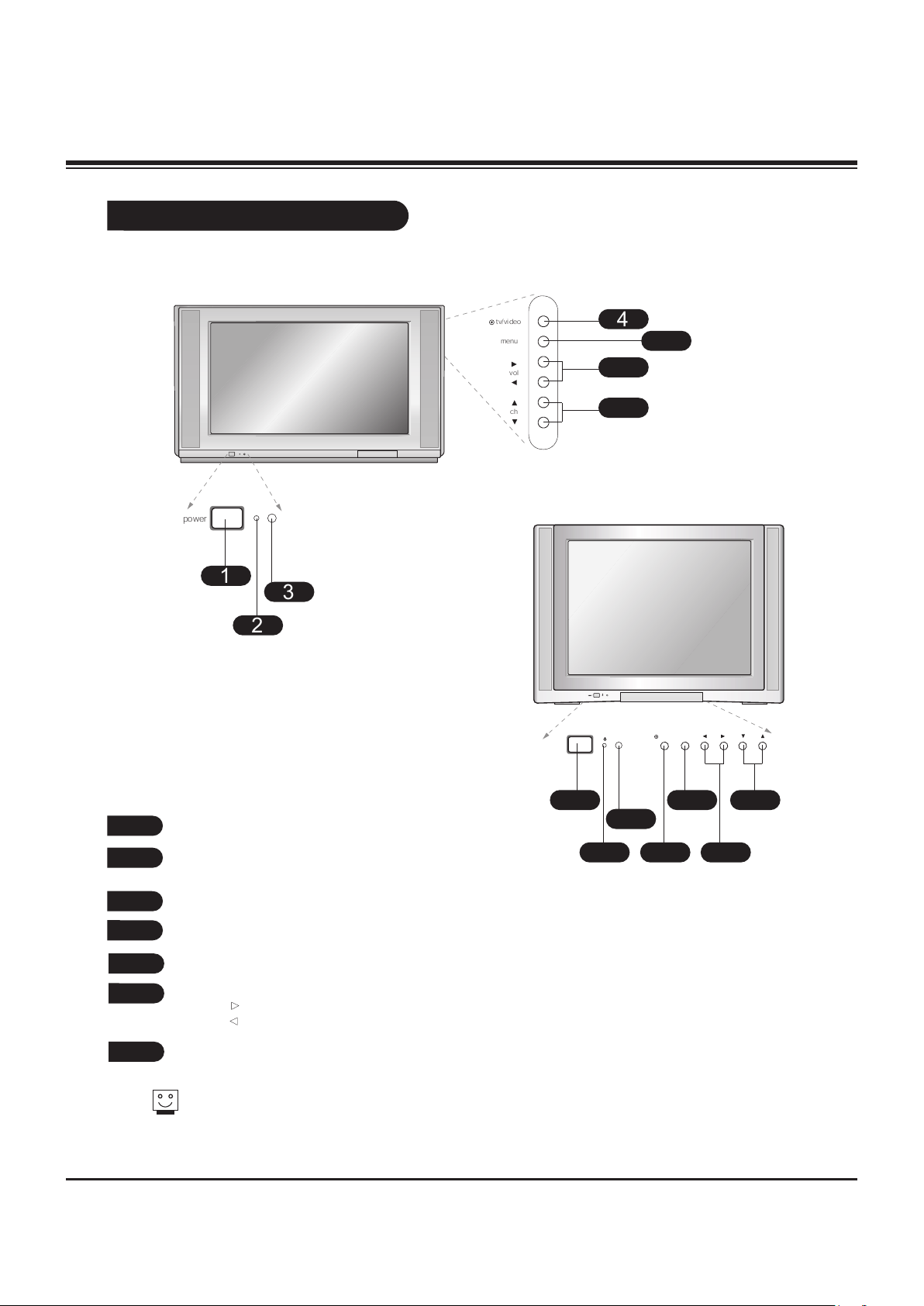
- 4 -
Front Panel Controls
Power or On/Off
Standby indicator (Illuminates brightly when the TV is in
standby mode. Dims when the TV is switched on.)
Remote control sensor
TV/VIDEO
Menu
VOL LEFT / RIGHT
Volume(
G
) button increases the sound level and
volume(
F
) button decreases the sound level.
CH (Channel) UP / DOWN
1
2
3
4
These buttons work just as they do on
your remote control.
5
6
7
menu
vol
ch
tv/video
power
1
2
3
4
5
6
7
tv/video menu
on/off
vol ch
1 5 7
2 4 6
3
DU-36FZ20
DU-34FC50
DESCRIPTION OF CONTROLS
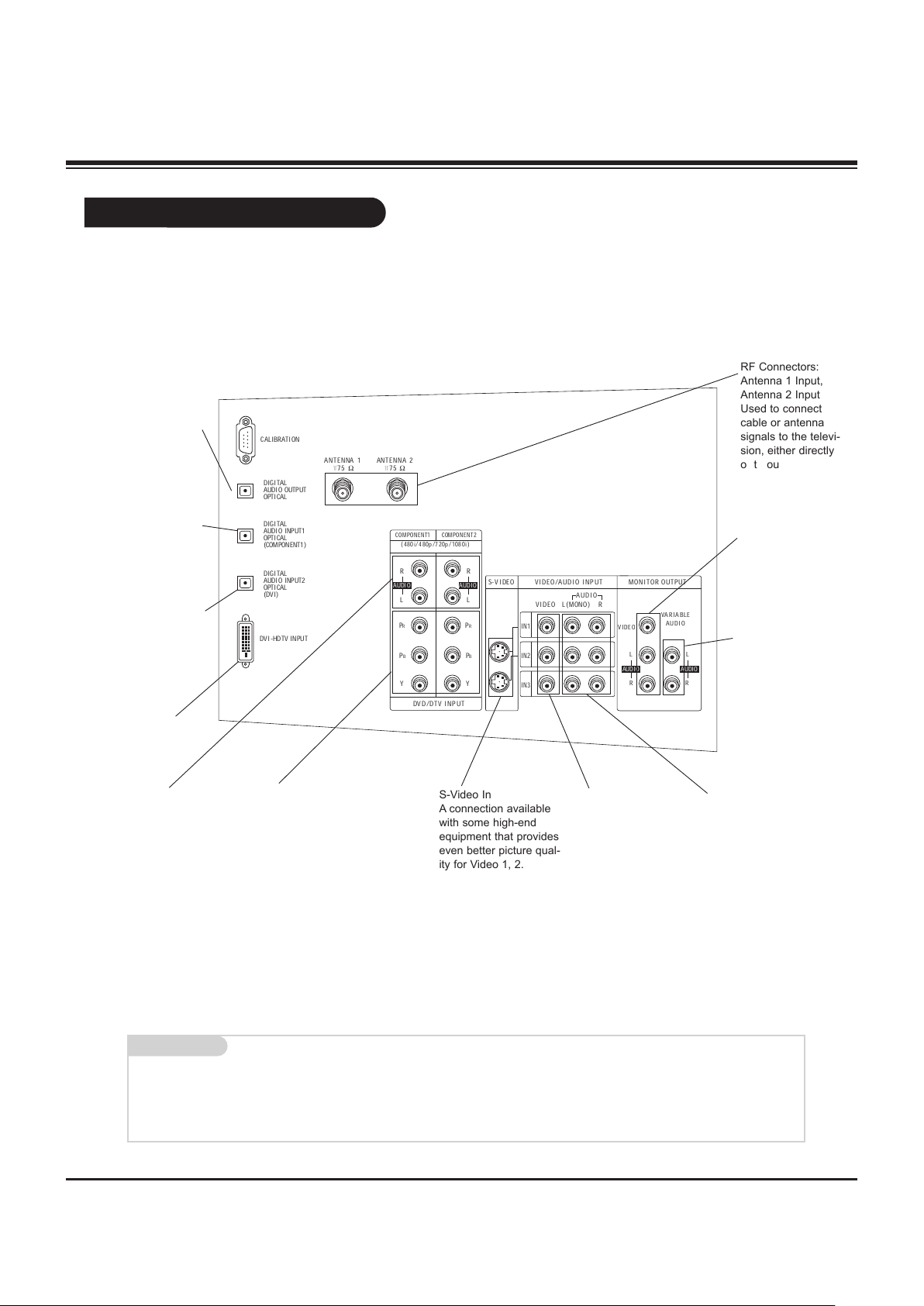
- 5 -
Rear Connections Panel
Mini glossary
JACK A connection on the back of a TV, VCR, or any other A/V device. This includes the RF jack and the Audio/Video jacks that are
color-coded.
SIGNAL Picture and sound traveling through cable, or over the air, to your television screen.
CALIBRATION
DIGITAL
AUDIO OUTPUT
OPTICAL
DVD /D TV I NPUT
VID EO
VID EO
AUD IO
L(M ON O) R
ANT EN NA 1 ANT EN NA 2
DVI-HDTV INPUT
DIGITAL
AUDIO INPUT1
OPTICAL
(COMPONENT1)
DIGITAL
AUDIO INPUT2
OPTICAL
(DVI)
PR
COM PO NEN T1
(48 0i /48 0p /7 20p /1 080 i)
COM PO NEN T2
S-V ID EO VIDE O/ AU DI O INP UT MON IT OR O UTPUT
VAR IA BLE
AUD IO
PB
Y
L
R
IN1
IN2
IN3
AUDIO
P
R
PB
Y
L
R
AUDIO
R
L
AUDIO
R
L
AUDIO
+75Ω +75Ω
S-Video In
A connection available
with some high-end
equipment that provides
even better picture quality for Video 1, 2.
RF Connectors:
Antenna 1 Input,
Antenna 2 Input
Used to connect
cable or antenna
signals to the television, either directly
or through your
cable box.
Video 1, 2 and 3 Inputs
Connects the video signals from various types
of equipment.
Y, P
B, PR
DVD Component Video and HD
Component Video
Some top-of-the-line DVD players
use what is called “component video,”
for extremely accurate picture reproduction. Refer to your DVD manual
for further information.
Connecting external equipment to your TV.
Monitor Out
Connects to a second TV or Monitor.
Left/Right Audio
Used for stereo sound
from various types of
equipment.
Component Left/Right
Audio
Used for stereo sound
from various types of
equipment.
Variable Audio Out
Used to connect
either an external
amplifier, or add a
sub-woofer to your
surround sound system.
DVI-HDTV Input
Used to connect
from a DTV
source.
Digital Audio
Output Optical
Connects to exter-
nal audio equip-
ment like a home
theater system.
Digital Audio Input1
Optical
Connects to digital
audio from various
types of equipment.
Digital Audio Input2
Optical
Used in audio
connection from a
DTV source.
DESCRIPTION OF CONTROLS
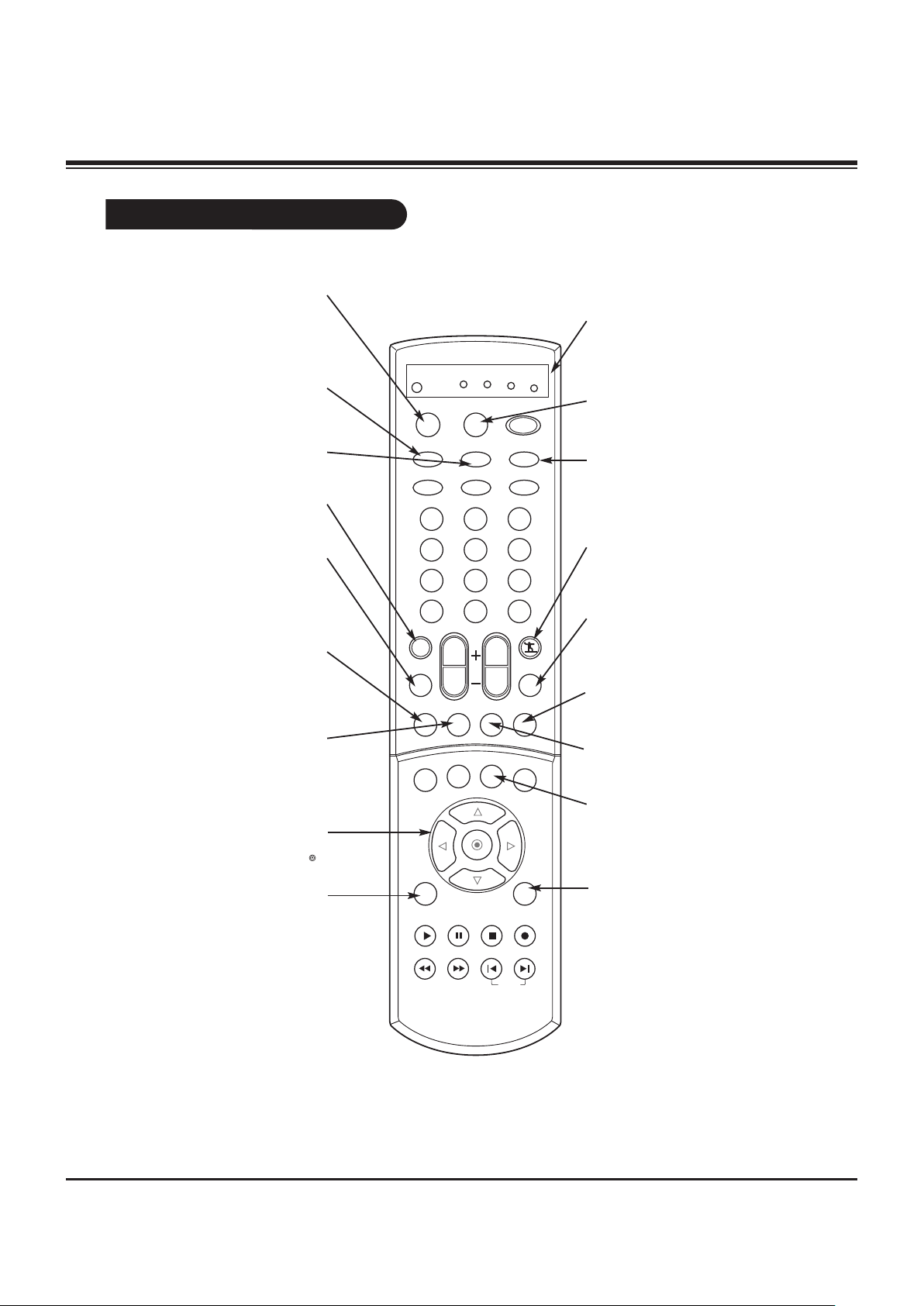
- 6 -
Remote Control Functions in TV Mode
1 2 3
4 5 6
7 8 9
0
tv
mode
light
power
tv/video
comp/dvi
freeze
vcr
cab le
dvd
sat
mute
pip inputpipch- pipch+
pip
info
recordstop
pause
rew
play
ff
menu exit
timer cc
swap
vol
ch
surf
audio
video
signalratio
front
skip
dash(-) flashbk
SURF
Use to scroll the Surf channel list.
MENU
Brings up the main
menu to the screen.
EXIT
Clears all on-screen displays and returns to TV
viewing from any menu.
CC
Lets you select a closed caption
mode for displaying captioning
information when provided for
DTV/Analog signal.
VIDE O
Adjusts the factory preset picture
according to the room.
PIPC H+
Changes to next higher PIP
channel.
PIP I NPU T
Selects the input source
for the sub picture.
MUTE
Switches the sound on or off
THUM BST ICK
Allows you to navigate the on-screen
menus and to adjust the system settings
and preferences, by moving to an option
with
F!!! G!
and selecting the highlighted
option with .
TV/V IDE O
Selects: DTV, Analog, Video1,
Video2, Video3, Front video,
Component 1-2, and DVI input
sources.
MODE
Selects the remote operating
mode: TV, VCR, Cable, DVD or
Satellite. Select other operating
modes, for the remote to oper-
ate external devices.
FRON T
Selects the front video input
sources.
COMP /DV I
Selects: Component 1,
Component 2, and DVI
input sources.
AUDI O
Selects MTS sound:
Mono, Stereo, and SAP.
Change the audio lan-
guage in DTV mode.
PIPC H-
Changes to next
lower PIP channel
PIP
Switches between PIP, POP
(Picture-out-of-Picture) and
Twin picture mode.
LIGH T
Illuminates the remote control buttons.
MODE INDICATO R
LIGH TS
Show active remote mode
every time any button is
pressed.
D
E
DESCRIPTION OF CONTROLS
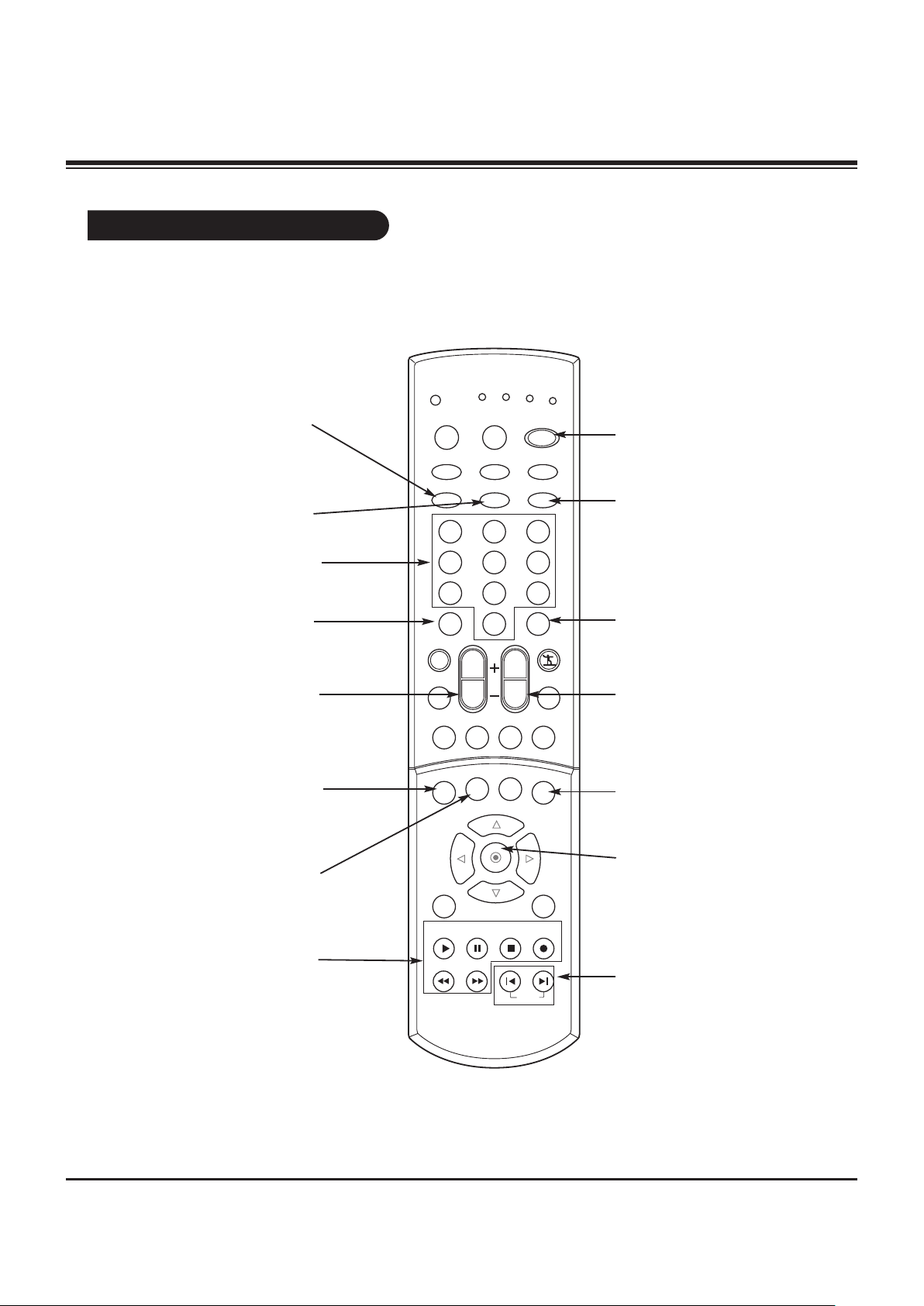
- 7 -
Remote Control Functions in TV Mode
1 2 3
4 5 6
7 8 9
0
tv
mode
light
power
tv/video
comp/dvi
freeze
vcr
cab le
dvd
sat
mute
pip inputpipch- pipch+
pip
info
recordstop
pause
rew
play
ff
menu exit
timer cc
swap
vol
ch
surf
audio
video
signalratio
front
skip
dash(-) flashbk
POWE R
Turns your TV or any other
programmed equipment on
or off, depending on mode.
CHAN NEL UP/D OWN
Scrolls through available channels
present in EZ Scan memory.
NUMB ER K EYPAD
For direct channel selection and
programming functions.
ENTE R
When in the menu system
and other on-screen displays, selects highlighted
options.
RECO RD, PAU SE, RE W,
FFWD , PLAY, S TOP
Control the functions on your VCR.
VOLU ME UP/DOW N
Increases/decreases the sound
level.
INFO
When you watch the TV, dis-
plays information on top of
the screen. Not available in
Component 1-2 and DVI.
SKIP LE FT/RIGHT
Playing CDs: Selects
songs.
Playing DVDs: Selects
movie chapters.
RATIO
Changes the aspect ratio.
SIGN AL
Displays the digital signal strength.
DASH
Is used to enter a program number
for multiple program channels.
FLAS HBK
Tunes to the last channel
viewed.
TIME R
Lets you select the amount
of time before your TV
turns itself off automatically.
SWA P
Swaps the signal from your PIP
window to the main screen.
FREE ZE
Captures and freezes the
currently-viewed picture.
Main picture is frozen in
PIP or Twin picture mode.
DESCRIPTION OF CONTROLS
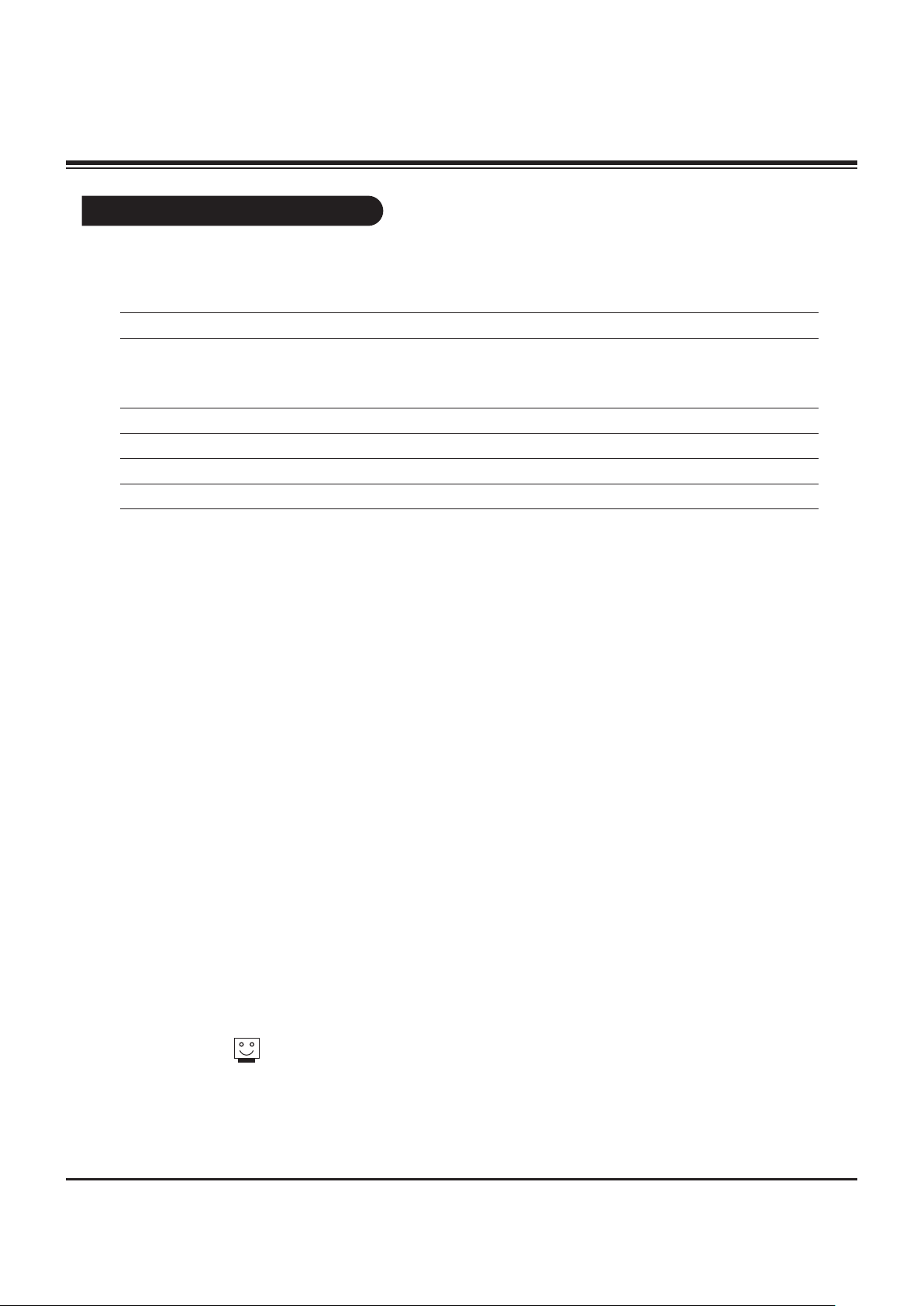
- 8 -
Product Specifications
Models DU-34FC50, DU-36FZ20
Power requirement 120V, 60Hz
Television system American TV Standard, NTSC, ATSC with STB
Television Channel VHF: 2 - 13
UHF: 14 - 69
CATV: 1 - 125
CADTV: 1 - 135
Power consumption (W) 220W
Antenna 75 ohm external terminal for VHF/UHF
Audio Output (W) 7W x 2
Supplied accessories Remote control, batteries 2 size AA (Alkaline battery)
External input ports Video/Audio input (4 set)
Video output (1 set)
S-Video input (3)
Component input (2 set)
Variable audio output (1 set)
DVI-HDTV input (1)
Digital audio optical input (2)
Digital audio optical output (1)
Calibration port (1)
Antenna port (2)
Design and specifications are subject to change without prior notice.
SPECIFICATIONS
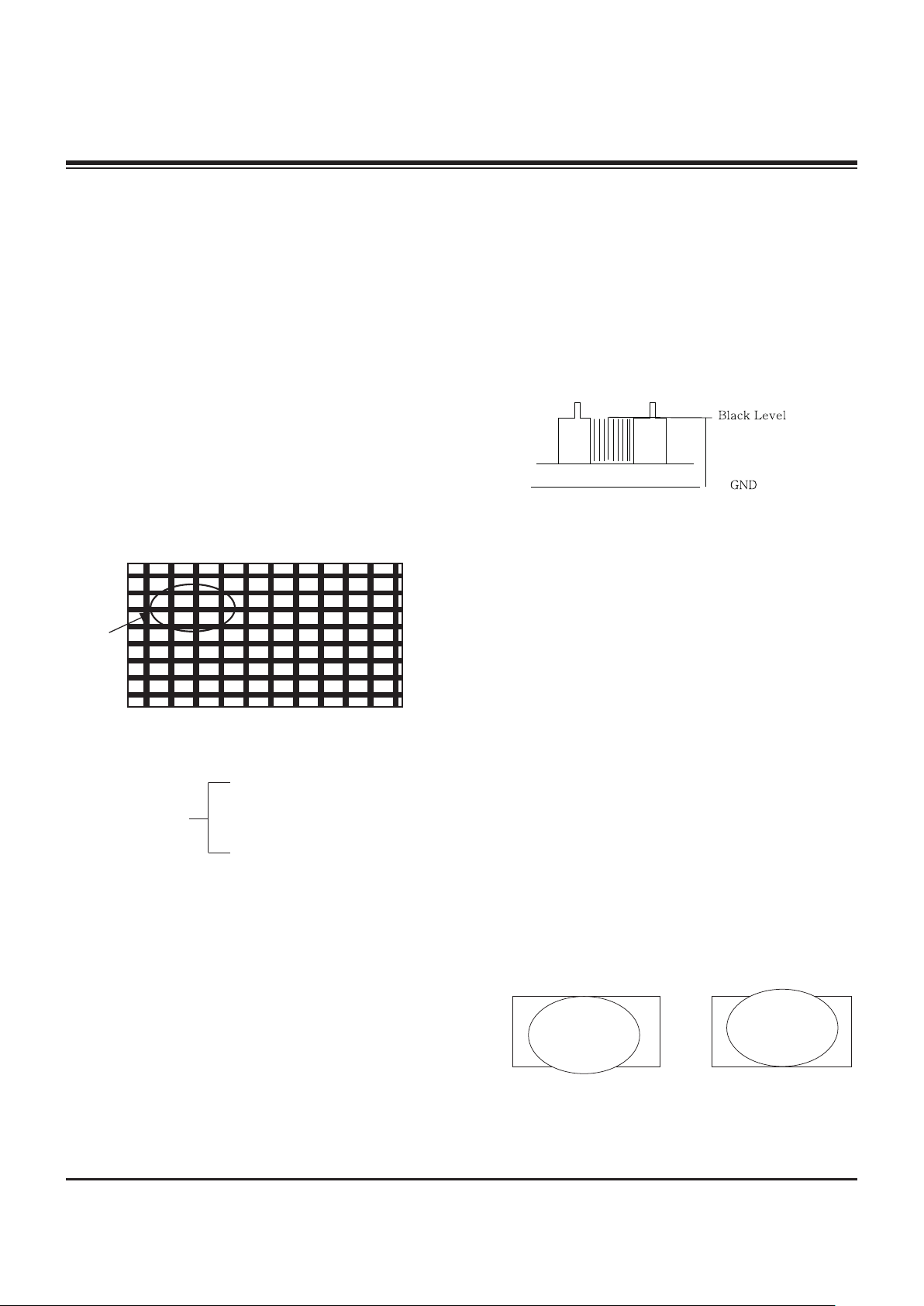
- 9 -
1. Application Object
These instructions are applied to the AC-02SA chassis.
2. Notes
(1) Because this is not a hot chassis, it is not necessary to use
an isolation transformer. However, the use of an isolation
transformer will help protect test instruments.
(2) Adjustments must be done in the correct order.
(3) T h e input vo l t a g e of the re c e iver must r e m a i n at
120V±10% while adjusting.
(4) The receiver must be operated for about 20 minutes prior
to the adjustment.
[ Never operate the set over 10 minutes with a still picture
because a fluorescent material may get damage.
3. Focus Adjustment
(1) Set Picture condition to “APC ON”.
CONTRAST : 100
BRIGHT : 50
APC ON TINT : 55
COLOR : 0
SHARPNESS : 55
(2) Set the Aspect ratio to Wide Mode.
(3) Receive a Cross Hatch Pattern, adjusting the FOCUS
Knob on the flyback transformer for the best focus in the
area designated “A” above.
[ Heat run over 15 minutes before adjustment.
4. CUT-OFF Adjustment
(Screen Voltage Adjustment)
4-1. Test equipment
(1) Service remote control
(2) Oscilloscope(100:1) Probe
4-2. Adjustment
(1) Select EZ Adjust 3. CUT-OFF, pressing ADJ key on the
SVC Remote control.
When it enters to adjustment mode, the pattern(14CH.)
being selected, it becomes with Normal image 16:9 and the
CUT-OFF DRIVE data setting 31.
(2) Connect the oscilloscope ground lead to GND on the CPT
board and the probe to the GK pin connector of the CPT
socket.
Using the SCREEN knob on the Flyback Transformer,
adjust the black level voltage to 180±2V.
5. Deflection Adjustment
5-1. Preliminary Steps
Select EZ Adjust 1. Raster, Cent, H/V Size pressing ADJ key
on the SVC Remote control.
In the adjustment mode Digital Pattern signal, the image
which is clear, 16:9 screens become the display.
5-2. Raster V-Center(V.Center) Adjustment
Select 62. V-Postition in the adjustment mode and adjust it to
position the vertical center line in vertical center of CPT.
5-3. Vertical Deflection Size Adjustment
(Overscan : 10%)
(1) Select 59. V-SIZE in the adjustment mode.
(2) Adjust until the smaller inscribed circle coincides with the
outer frame of screen.
(3) Select 95. LO-VLIN or 94. UP-VLIN and adjust until the
larger inscribed circle coincides with the outer frame of
screen.
ADJUSTMENT INSTRUCTIONS
A
180±2V
CUT-OFF Adjustment
(SCREEN voltage adjustment OSCILLOSCOPE, 100:1
PROBE, VOLTS/DIV : 0.5V/DIV SEC/DIV : 5us, The TRIGGER
MODE it puts in the TV-H)
LO-VLIN UP-VLIN
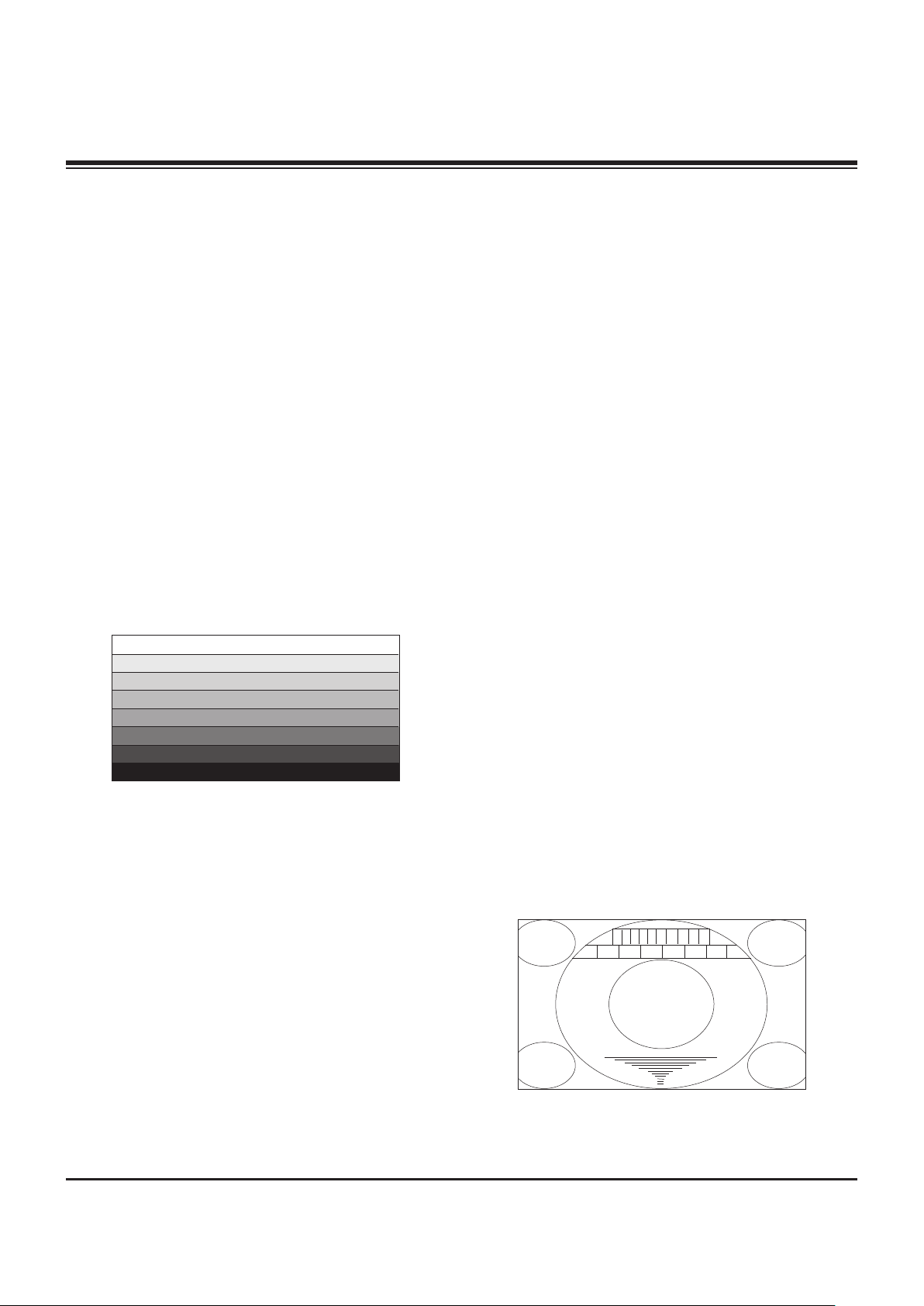
5-4. Raster H-center(H.CENTER) Adjustment
Select 77. H Postion in the adjustment mode and adjust until
left and right screen are symmetrically equal.
5-5. Horizontal Deflection Size Adjustment
(1) Reduce 66 H-Size to verify screen protection (overscan)
on the right and left sides.
(2) Adjust the horizontal size, using pattern (13CH)
5-6. Horizontal Pincushion Adjustment
(1) Select EZ Adjust 2. Pin-Cushion pressing ADJ key on the
SVC Remote control.
(2) Select PIN-PHASE, PIN-AMP, AFC-BOW, AFC-ANGLE,
UP-CPIN, LO-CPIN in the adjustment mode and adjust
un t i l th e r e is no Pinc u s h ion d i s t ortion or trape z o i d
distortion on the screen.
6. Component AD9883A Offset/Gain
Adjustment
6-1. Test equipment
(1) SVC Remote Control,
(2) 801GF(802B, 802F, 802R) pattern generator
6-2. Preliminary Steps
(1) Turn the power supply on.
(2) Enter the Component mode.
(3) Receive the 1080I, Hoz30Bar Pattern of the 801GF.
6-3. ADC Offset Adjustment
(1) After receiving signal press the ADJ Key on the SVC
Remote Control repeatedly to Adjustment mode.
(2) #9. Set Adjustment will set the AD9883A automatically.
7. White Balance Adjustment
Do screen adjustment first.
Color Temp must be adjusted from Medium Mode.
(The image condition must be adjusted from Normal condition)
Manual adjustment is also possible by the following sequence.
(1) Receive White Pattern.
(2) Set screen size to wide mode
(3) Select EZ Adjust 4. White Balance on the SVC Remote
control.
(4) Adjustment
1. Set an image with Normal image.
2. Adj u s t R- D RIVE a n d B- D RIVE d a ta s o the col o r
coordinates in High light are the values in Table below.
(bright level : 25Ft_L)
3. Adjust “CONTRAST” and “BRIGHT” so the bright level is
4.5±0.5Ft_L.
4. Adjust R-CUT and B-CUT data so the color coordinates
in Low light are the values in Table below.
5. Repeat 1 ~ 4 until the color coordinates in High and Low
color satisfies the Table.
6. Check the adjusted color coordinates with the white
balance meter.
High Light : x=287
!
3, y=293!3
Low Light : x=287
!
3, y=293!3
Color temperature : 9,000K!
1000(-5MPCD)
[ The White Balance it executes from automatic adjustment
hour Normal image condition.
Start adjustments from initial setting of R.DRIVE=31,
G.DRIVE=31, B.DRIVE=31, R.CUT=31, G.CUT=31,
B.CUT=31.
8. Sub Bright, TINT, COLOR Adjustment
8-1. Sub Bright Adjustment
- 10 -
ADJUSTMENT INSTRUCTIONS
<1080I Hoz30Bar Pattern>
0 1 2 3 4 5 76 8 9
US14CH
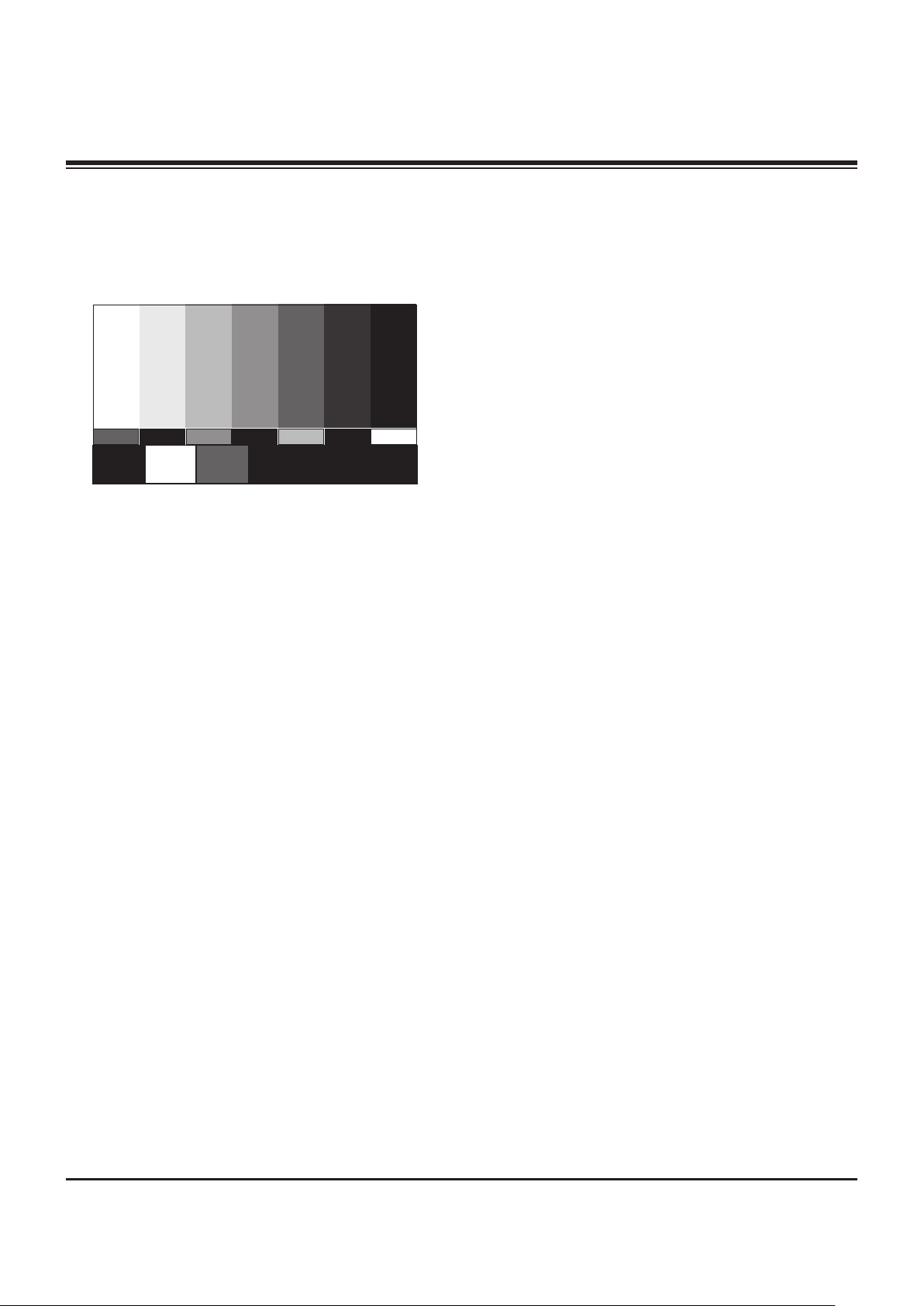
- 11 -
(1) Select EZ Adjust 5. Sub Bright pressing ADJ key on the
SVC Remote control.
(2) Adjust to the point where “2” is not visible.
8-2. Sub COLOR, TINT Adjustment
(1) Select EZ Adjust 6. Sub Tint, Color pressing ADJ key on
the SVC Remote control.
(2) Select SUB COLOR and adjust the 1 and 1’ portion not to
be classified.
(3) Select SUB TINT and adjust the 3 and 3’ portion not to be
classified.
ADJUSTMENT INSTRUCTIONS
WHITE
B M C WBK BK BK
1
1'
3
3'
GREEN
MAGENTA
CYAN BLUERED
YELLOW
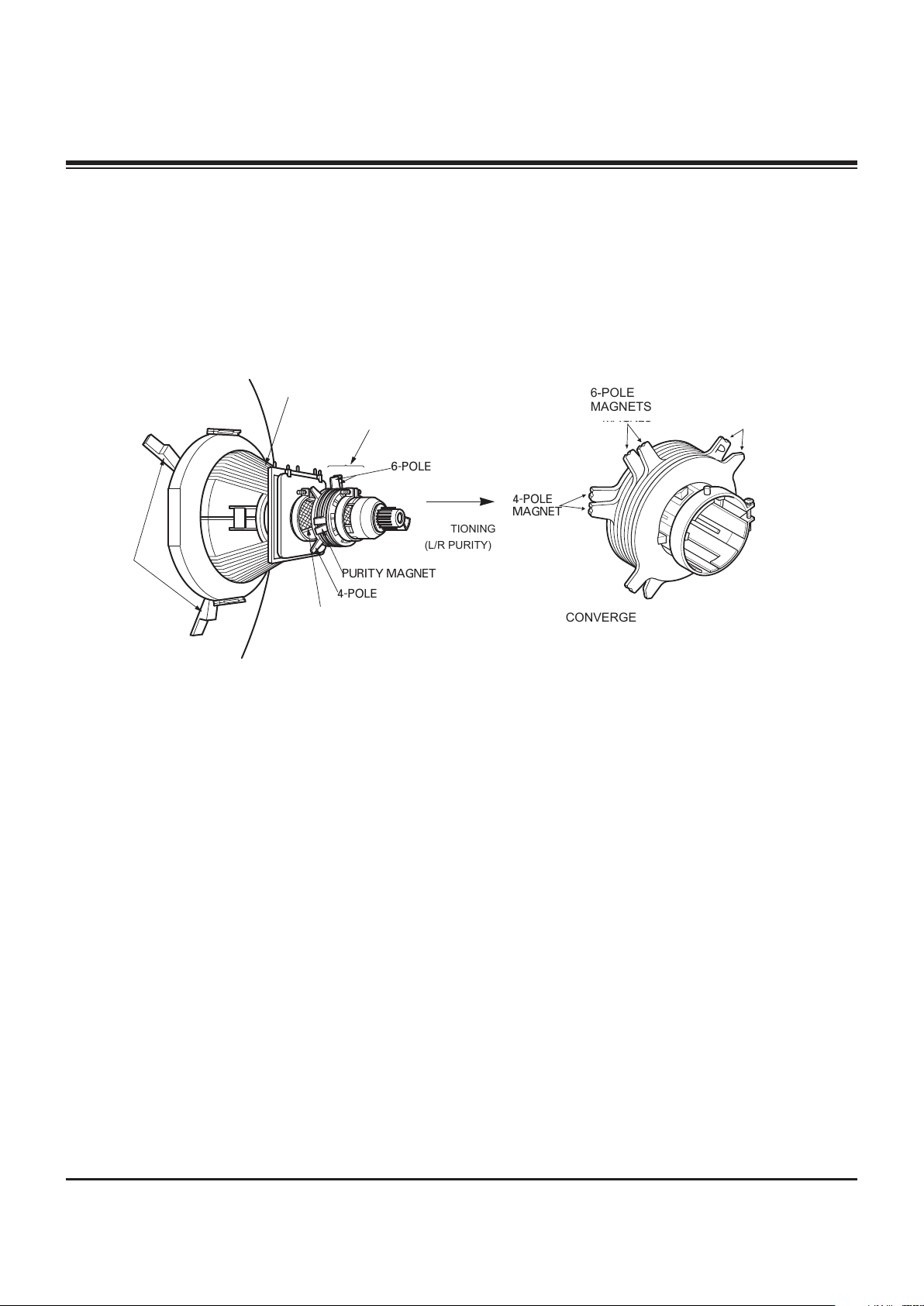
- 12 -
PURITY & CONVERGENCE ADJUSTMENT
Caution:
Convergence and Purity have been factory aligned. Do not
attempt to tamper with these alignments.
However , t he effec ts of adja cen t r ece ive r components, or
replacement of picture tube or deflection yoke may require the
readjustment of purity and convergence.
¯
Purity Adjustment
This procedure DOES NOT apply to bonded yoke and picture
tube assemblies.
The instrument should be at room temperature (60 degrees F or
above) for six (6) hours and be operating at low beam current
(dark background) for approximately 20 to 30 minutes before
performing purity adjustments.
CA UTIO N: Do n ot r emov e an y t r im m agne ts t hat may be
attached to the bell of the picture tube.
1. R e m o v e t h e AC p o w e r a n d d i s c o n n e c t t h e i n t e r n a l
degaussing coil.
2. Remove the yoke from the neck of the picture tube.
3. If the yoke has the tape version beam bender, remove it and
replace it with an adjustable type beam bender (follow the
instructions provided with the new beam bender)
4. Rep lace the yok e on the pic ture tube neck , tem porar ily
remove the three (3) rubber wedges from the bell of the
picture tube and then slide the yoke completely forward.
5. Reconnect the internal degaussing coil.
6. Pos ition the beam b ender loc king rings at the 9 o'clock
position and the other three pairs of tabs (2,4 and 6 pole
magnets) at the 12 o'clock position.
7. Perform the following steps, in the order given, to prepare the
receiver for the purity adjustment procedure.
a. Face the receiver in the "magnetic north" direction.
b. Externally degauss the receiver screen with the television
power turned off.
c. Turn the television on for approximately 10 seconds to
perform internal degaussing and then turn the TV off.
d. U npl ug the i nternal degaussi ng coil. Th is allows the
thermistor to cool down while you are performing the purity
adjustment. DO NOT MOVE THE RECEIVER FROM ITS
"MAGNETIC NORTH" POSITION.
e. Turn the receiver on and obtain a red raster by increasing
the red bias control (CW) and decreasing the bias controls
for the remaining two colors (CCW).
f. Attach two round magnets on the picture tube screen at 3
o'clock and 9 o'clock positions, approximately one (1) inch
from the edge of the mask (use double-sided tape).
DEFLECTION YOKE
PURITY &CONVERGENCE
MAGNET ASSEMBLY
RUBBER
WEDGES
GLASS CLOTH TAPE
PURITY MAGNET
6-POLE
4-POLE
4-POLE
MAGNET
CONVERGENCE MAGNET ASSEMBLY
6-POLE
MAGNES
PURITY MAGNET(2-POLE)
X-AXIS YOKE
POSITIONING
(L/R PURITY)
6-POLE
MAGNETS
CONVERGENCE MAGNET ASSEMBLY
