LG DP5932PC Owner’s Manual [fr]

PORTABLE
DVD
PLAYER
OWNER'S
MODEL:
Before
connecting,
plesase
completely.
read
MANUAL
DP5932PC
operatingoradjusting
this
instruction
booklet
this
carefully
product,
and

Safety
WARNING:
CAUTION:
WARNING:
RECORD
The
model
record
you
MODEL
Precautions
TO
REDUCE
THE
RISKOFFIREORELECTRIC
THIS
DVD
ENSURE
OF
RESULT
PREVENT
number
SHOULD
CONTROLS,
VOID
NUMBER
here:
RECEIVER
PROPER
WHEN
SUCH
OR
of
your
YOUR
and
these
TO
ENCE,
USE
MAY
TO
RADIATION
THE APPARATUS
LIQUIDS,
CHANGES
COULD
MODEL
serial
numbers
NO.________________________________
USEOFTHIS
THE
UNIT
IN
HAZARDOUS
DIRECT
OPEN
SHALL
AS
MODIFICATIONS
THE
USER'S
(Now,
new
EMPLOYS
REQUIRE
ADJUSTMENTS
EXPOSURE
THE
NOT
VASES,
while
DVD
SHALL
AUTHORITY
you
player
A
LASER
PRODUCT,
MAINTENANCE,
RADIATION
TO
ENCLOSURE.
BE
EXPOSED
BE
NOT
EXPRESSLY
can
see
are
located
OR
LASER
PLACED
SHOCK,
PLEASE
THE
TO
it)
SYSTEM.
CONTACT
EXPOSURE.
DO
TO
OPERATE
the
on
SERIAL
DO
NOT EXPOSE
READ
PERFORMANCE
BEAM,
NOT
DRIPPING
ON
THE
APPROVED
bottom
THIS
DO
STARE
THE
AN
AUTHORIZED
NOT
APPARATUS.
the
of
THIS
OWNER'S
OF
TRYTOOPEN
INTO
OR
SPLASHING
BY
EQUIPMENT.
DVD
PRODUCT
MANUAL
PROCEDURES
BEAM.
THE
player
SERVICE
PARTY
cabinet.
NO.________________________________
TO
RAINORMOISTURE.
CAREFULLY
LOCATION-SEE
OTHER
THE
ENCLOSURE.
AND
THAT
RESPONSIBLE
For
your
AND
NO
future
RETAIN
SERVICE
THAN
THOSE
VISIBLE
OBJECTS
FOR COMPLIANCE
convenience,
FOR
FUTURE
PROCEDURE.
SPECIFIED
LASER
FILLED
we
REFER-
WITH
suggest
that
2
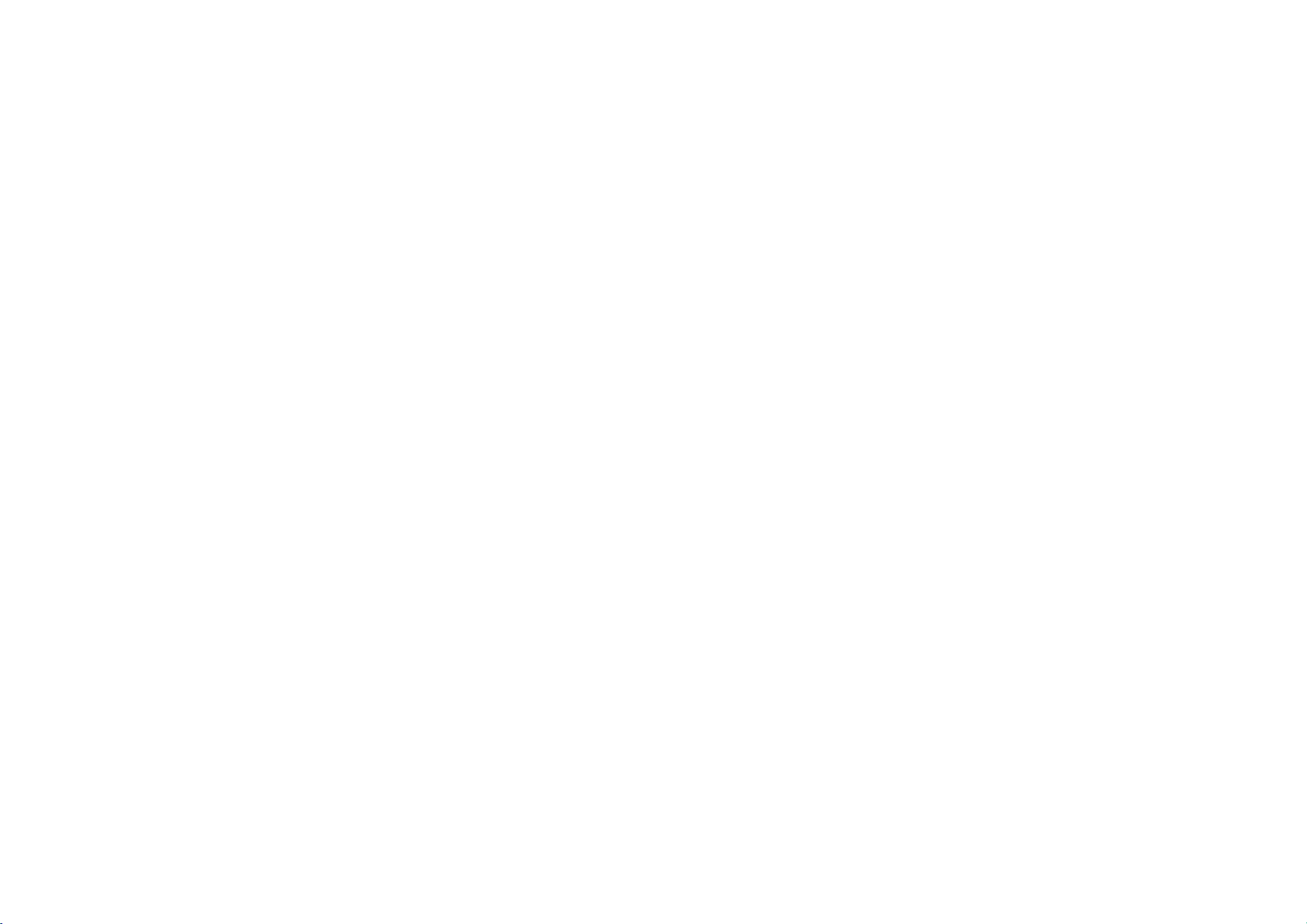
Table
Introductions
SafetyPrecautions................................2
TableofContents.................................3
Precautions....................................4-5
NotesonDiscs...................................6
IdentificationofControls..........................7-12
PowerConnections.............................13-16
of
Contents
MainUnit.....................................7-8
RearView......................................9
DisplayWindow.................................10
RemoteControl...............................11-12
ACAdapter....................................13
AutomativeAdapter..............................14
BatteryPack.................................15-16
Basic
Operations
PlayingaDisc................................17-22
BasicPlayback...............................17-19
ResumePlay...................................20
LastConditionMemory............................20
StoppingPlay...................................20
ScreenSaver...................................20
StillPicture.....................................21
FrameAdvance.................................21
Skipping
Chapters
and
Tracks
ForwardorBack
ToScanatFastForwardorFastReversePlayback
PlayinginSlow-Motion............................22
Operation
GeneralInformationaboutGUIMenuIcons
Detailed
Advanced
GUI
Using
Description
Operations
Menu
Icons
of
each
GUI
Menu
. . . . . . . . . . . .
Icon
. . . . . . . . .
UsingaTitleMenu................................26
UsingaDVDMenu...............................26
ChangingSubtitleLanguage........................27
ChangingAudioSoundtrackLanguage.
. . . . . . . . . . . . . .
. . . . . . . . .
. . . . . . . . .
.24-25
ViewingfromanotherAngle.........................29
Producinga3DSurroundEffect......................30
RepeatPlay..................................31-32
ZoomFeature...................................34
RandomPlay....................................34
Storing
Operation
Markers
with
in
Memory
AudioCDand
to
be
Viewed
MP3/WMA
ProgramPlay.................................39-40
OperationwithJPEGDisc........................41-42
Initial
Settings
SelectionofInitialSettings..........................43
SelectingDiscLanguage...........................44
SelectingRatingLevel.............................45
SelectingCountryCode............................46
SelectingTVAspect..............................47
SelectingMenuLanguage..........................48
SelectingDigitalAudioOutput.....................49-50
Others......................................51-52
TableofLanguagesandtheirCodeNumbers.
CountryCodeList..............................54-55
Connections
ConnectingtoaTV...............................56
.21
.22
Connecting
Connecting
Surround.......................................58
Connecting
.23
Connecting
Reference
to
to
to
to
an
amplifier
an
an
an
amplifier
equipped
amplifier
amplifier
equipped
equipped
equipped
DiscRequirements...............................61
CopyrightInformation.............................62
BeforeCallingServicePersonnel.
Specifications.................................66-67
.28
(Listened
Disc
. . . . . . . .
with
a
Dolby
Digital
with
a
Dolby
withaDTS
with
a
digital
. . . . . . . . . . . . . . . .
to)
again
. . . . . . . . . .
decoder
Pro
Logic
decoder
audio
input
.
.33
.35-38
Introductions
.53
.57
. .
.59
.
.60
.63-65
3

Precautions
When
shipping
and
packing
maximum
For
the
factory.
use
Do
not
leave
not
time.
long
The
and
top
long
period
When
the
the
off
power.
If
do
you
function
properly
ally.
When
you
place
ture
become
may
DVD
player
away
volatile
rubber
They
of
DVD
not
this
materials.
rear
use
poor
Notes
the
DVD
protection,
liquids,
or
plastic
will
leave
panels
use.
This
is
player
the
DVD
in
the
Notes
DVD
player
and
the
the
from
TV,
on
player,
repack
suchasinsect
products
marksonthe
the
of
is
normal
in
not
player
future.
on
near
sound
Radio,
handling
always
the
in
DVD
player
and
be
use,
a
for
Turn
on
Locating
a
TV,
may
VCR.
or
use
the
unitasit
spray,
contact
finish.
may
a
not
malfunction.
sure
to
long
period,
and
use
Radio,orVCR,
be
distorted.
original
was
near
with
the
become
remove
the
the
DVD
In
shipping
originally
the
DVD
DVD
warm
the
disc
unit
may
player
the
playback
this
case,
carton
packed
player.
player
after
and
not
occasion-
move
for
the
at
Do
a
turn
pic-
a
Use
a
soft,
For
stubborn
and
wipe.
suchasthinner
player.
If
you
product's
Warning:
The
DVD
lens
and
up
becomes
and
maintenance
depending
dealer.
dry
Use
use
a
instructions.
Cleaning
playback
technician.
player
disc
poor.
the
on
Notes
cloth
for
soak
dirt,
a
cloth
dry
and
benzine,
chemical
and
mechanism
To
ObtainaClear
is
a
high
drive
parts
To
obtain
(cleaning
operating
on
cleaning.
the
cloth
to
wipe
as
saturated
adjustment
should
technology,
are
dirty
a
clear
picture,
or
parts
environment.
Cleaning
inaweak
it
Do
dry.
they
may
damage
clean
cloth
to
lenses
of
be
performed
precision
or
worn
we
recommend
replacement)
For
detergent
use
not
the
the
and/or
Picture
device.Ifthe
the
down,
every
details,
solution,
any
type
surfaceofthe
follow
unit,
other
components
a
by
qualified
picture
regular
1,000
contact
wring
of
solvent,
that
optical
quality
inspection
hours
nearest
your
service
of
well
DVD
of
pick-
use
4

Precautions
Notes
Moisture
condensation
lowing
carefully.
Moisture
condensation
a
into
glass.
inside
Moisture
glass
In
this
When
place.
When
heater,
hits
the
In
summer,
after
just
When
on
the
same
unit,
condensation
you
you
or
unit.
you
a
you
a
warm
one
bring
use
place
when
use
on
way,
of
the
the
where
you
move
the
(Cont'd)
Moisture
damages
occurs,
day.
Drops
moisture
the
most
occurs
DVD
player
DVD
player
the
use
the
the
unit
DVD
player
Condensation
the
DVD
for
example,
water
of
condense
may
crucial internal
the
during
directly
in
a
room
wind
cold
DVD
player
an
air
from
inahumid
player.
when
form
following
fromacold
where
from
in
conditioned
place.
It's
warm!
on
on
parts
the
a
too
you
the
air
hot
Please
the
you
pour
outside
optical
the
of
cases.
place
just
conditioner
and
room.
read
the
a
cold
the
of
pick-up
DVD
player.
Optical
lens
pick-up
a
to
turnedonthe
directly
humid
place
drink
warm
fol-
lens
Do
not
use
If
use
the
you
internal
parts.
the
to
player
three
two
or
warmedupand
nectedtothe
the
DVD
DVD
Remove
wall
hours.
evaporated
wall
player
player
outlet,
After
outlet
when
in
such
the
disc,
turn
on
two
or
moisture.
any
and
moisture
Wait!
connect
the
three
moisture
a
situation,
the
DVD
hours,
condensation
power
player
the
Keep
condensation
it
may
cord
and
DVD
the
DVD
will
may
damage
the
DVD
of
leaveit"ON"
will
player
player
seldom
discs
occur.
and
for
have
con-
Introductions
occur.
5

Notes
This
section
On
on
shows
Handling
Do
not
Do
not
touch
attach
Discs
you
Discs
the
paper
how
to
playback
or
tape
handle,
sideofthe
discs.
to
clean,
disc.
and
store
discs.
On
Storing
Do
not
near
heat
Do
not
such
as
Store
objects
Discs
store
store
a
discs
on
discs
sources.
discs
bathroom
vertically
discs
in
in
or
outside
a
place
places
near
in
a
of
to
subject
to
subject
a
humidifier.
case.
Stackingorplacing
their
case
direct
moisture
may
cause
sunlight
and
warping.
or
dust
On
Cleaning
Fingerprints
deterioration.
soft
If
you
disc
with
Do
not
commercially
vinyl
cloth.
cannot
lightly
a
dry
use
LPs.
Discs
and
Wipe
Always
wipe
with
cloth.
any
available
They
type
dustonthe disc
the disc
from
the disc
keep
the
dust
off
a
may
moistened
slightly
of
solvents
cleanersoranti-static
damage
the
clean.
with
such
cause
the
disc.
center
a
as
soft
soft
picture
outward
cloth,
cloth
thinner,
and
wipe
and
benzine,
spray
sound
with
finish
for
the
About
This
Owner's
a
This
this
Some
owner's
DVD
DVD
explained
instructions
there
may
instructions
This
manual
icon
"
may
is
"
6
Manual
manual
player.
discs
video
in
this
owner's
differ
may
be
extra
instructions.
displayed
appear
means
the
availableonthat
not
explains
have
manual.
from
the
on
the
on
function
the
functions
this
In
TV
screen
TV
screen
explained
specific
basic
that
Therefore,
's
owner
this
case,
or
during
DVD
instructions
may
some
manual,
follow
package.
operation.
in
this
owner's
video
of
be
not
and
the
disc.

Identification
Main
Unit
**
HOLD
hold
that
they
o
enable,
player
o
disable,
Color
and
*SKIP/SEARCH
and
hold
seconds
switch
function
will
slide
to
slide
button
for
?
The
so
?T
DVD
?T
ON/OFF
*
SKIP/SEARCH
Press
two
the
Power
**HOLD
Remote
search
locks
not
work
the
HOLD
HOLD
the
switch
Control
buttons
for
function.
of
Controls
the
buttons
if
accidentally
switchonthe
position.
backtoits
(--/+)
indicator
switch
sensor
buttons
about
the
on
original
DVD
touched.
left
sideofthe
position.
Speaker
PLAY
player
button
STOP
PAUSE
7
button
button
***
AV
AV
other
AV
In/Out
Out
mode:
In
mode:
equipment.
While
While
switch
you
are
you
LCD
Speaker
Brightness
(--/+)
***AV
VIDEO
AUDIO
(OPTICAL
Earphone
Volume
are
viewing
playing
In/Out
In/Out
In/Out
Control
a
video
Control
OUT)
jack
disc.
from
Introductions
switch
jack
jack

Identification
Main
Unit
of
Controls
(Cont'd)
?
?
?
?
DISPLAY
SETUP
TITLE
MENU
:
operation
:
enter
:
displays
:
displays
setup
the
menu
mode
mode.
title
programs.
display.
menu.
Disc
Placeadisc
playback
the
spindle,
on
gently
the
discsoit
position.
side
the
Lid
with
and
down
center
goes
the
push
into
?
ANGLE(
Press
Press
?
LCD
NORMAL
Display
see
details
?
ARROW
?
ENTER
on
for
and
MODE
Window
button
)/RANDOM(
angle
hold
:select
→
FULL
on
10
buttons
function.
for
page.
random
the
→
ZOOM
)
LCD
:
function.
mode
→
OFF
of
Push
open
OPEN
this
the
button
button
Disc
to
lid.
RETURN
8
button

Identification
Rear
View
of
S-VIDEO
Controls
(Cont'd)
OUT
jack
DC
Connect
OUT
DC
Connect
5V
to
theTVTUNER
IN
9.8V
the
AC
UNIT's
adapter.
power
(Optional).
Introductions
Battery
Release
switch
9
Battery
Pack
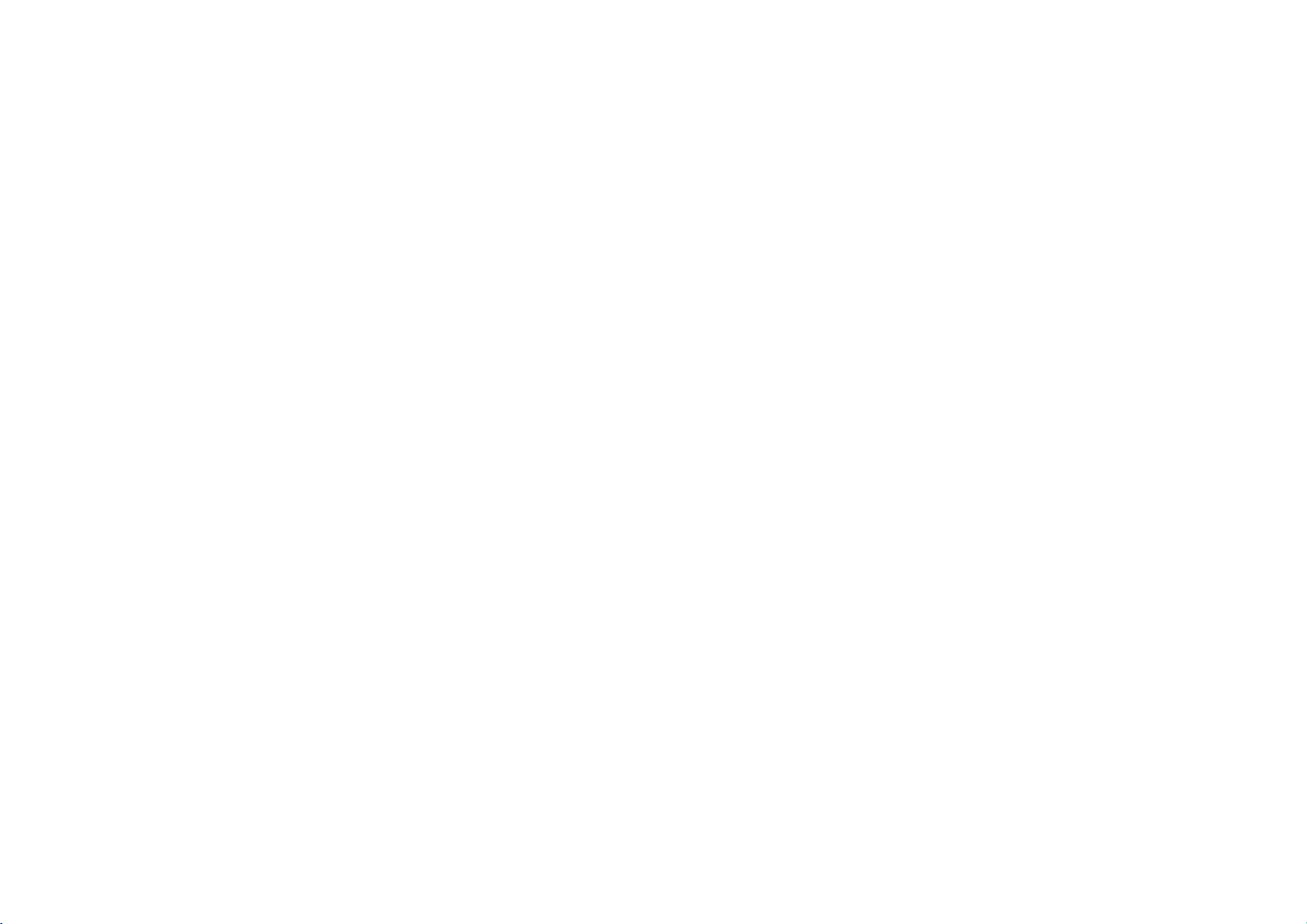
Identification
Window
Display
of
Controls
(Cont'd)
REPEAT
MP3/WMA
Hour/Minute/Second
PLAY
TITLE
disc
indicator
indicator
indicator
indicator
indicator
RANDOM
PAUSE
SEARCH
Disc
CHAPTER/TRACK
Battery
10
indicator
indicator
indicator
indicators
indicator
indicator

Identification
of
Controls
(Cont'd)
Remote
PLAY,
***Arrow
**MENU
the
Use
MENU
menu
screen
To
operate
instructions
26).
(page
***Arrow
down,
(up,
a
lighting
TITLE
screen,
Control
SKIP/SEARCH
PAUSE,
buttons/ENTER
NUMBER
button
button
included
a
menu
in
"Using
buttons
left,
right)
selection
and
AUDIO
POWER
STOP
**MENU
SETUP
screen,
on
MENU
to
on
a
for
a
display
a
DVD
follow
DVD
use
GUI
screen.
button
button
buttons
buttons
button
button
button
buttons
Menu"
in
high-
menu
the
disc.
the
POWER
SKIP/SEARCH
PLAY
MENU
SETUP
AUDIO
SUBTITLE
A-B
SUBTITLE
A-B
SLOW
SLOW
STOP
PAUSE
ZOOM
ZOOM
DISPLAY
TITLE
DISPLAY
RETURN
REPEAT
MARKER
SEARCH
ENTER
*TITLE
MARKER/SEARCH
REPEAT
RETURN
123
456
789
PROG
0
CLEAR
PROGRAM
CLEAR
*TITLE
the
Use
the
title
video
screen,
"Using
11
button
buttons
button
button
button
button
TITLE
screen
discs.
follow
a
Title
button
button
button
button
button
To
button
included
operate
the
instructions
Menu"
button
to
display
on
a
menu
(page
Introductions
DVD
in
26)

Identification
the
Insert
battery
of
(Lithium
Controls
battery)
(Cont'd)
Button-type
1.
Pinch
the
to
remove
2.
Insert
the
as
tion
3.
Replace
control
battery
battery
battery
the
the
unit
the
battery
+
on
battery
making
(Lithium
holder
with
the
battery
holder
holder.
the
sure
clip
+
with
that
battery)
together
facing
holder.
battery
it
is
in
fully
then
the
same
into
inserted.
pull
the
the
direc-
remote
tab
?
Do
not
?
Do
not
and
sor
V
Replacing
The
battery
battery
used
within
expose
place
the
if
remote
the
normally
the
remote
the
the
remote
obstacles
control.
button-type
lasts
control
operation
control
between
for
range.
battery
about
fails
the
to
sensor
remote
a
year.
operate
to
bright
control
Replace
the
unit
light.
sen-
the
when
?
Replace
um
cells
remote
such
?Disposeofbattery
Do
not
dispose
:
disassemble,
°F).
the
The
battery
Warning
fireorchemical
recharge,
(212
Replace
(Panasonic),
Useofanother
explosion.
away
fire.
12
from
Dispose
children.
as
battery
burn
part
battery
unit
control
CR2025
of
or
in
safety
in
fire.
usedinthis
hazardifmistreated.
incinerate,
with
Matsushita
no.
2025
CR.
may
present
used
batteries.
of
disassemble
Do
not
battery
its
equivalent.
accordance
device
or
only.
a
with
3V
with
may
Do
heat
above
Elec.
Ind.
riskoffire
batteries
Keep
or
dispose
micro
local
present
not
Co.,
100
or
lithi-
laws.
°C
Ltd.
of
a
in

Power
AC
Connections
Adapter
Caution
?
Do
not
connect
than
that
indicated
riskoffireorelectric
?
Do
not
connect
?
hands.
Do
can
not
cause
Doing
use
a
an
fire
so
AC
the
power
on
or
disconnect
may
adapter
or
damage
To
the
shock.
cause
the
plug
label,
electric
other
to
DC
to
the
the
inlet
Power
a
power
as
this
power
shock.
than
player.
cord
can
plug
one
2
outlet
other
result
in
with
wet
specified,
as
a
AC
it
adapter
13
Follow
When
1to3
steps
disconnecting,
to
connect.
reverse
the
order.
Introductions
AC
adapter
?
This
AC
adapter
1
100-240V~
?TYPENO.:
1.5A
operates
50-60Hz.
(DP-AD50/AD-DP40)
?Manufactured
POWERNET
?
Contact
distributor
To
wall
3
outlet
selecting
adapter
an
a
or
AC
by
electrical
assistance
for
suitable
cord
AC
set.
on
parts
in
plug

Power
Automotive
Connections
Adapter
This
DVD
negative
ferent
type
player
ground
of
and
electrical
electrical
its
automotive
system,
systems.
the
adapter
(This
DC
power
is
are
designed
standard
system
for
most
cannot
use
for
vehicles.)
be
in
used.
vehicles
If
your
that
have
vehicle
14-24
has
a
volt,
dif-
Follow
When
disconnecting,
order.
Caution
?To
prevent
arette
?A5
amp.
?
While
?
Do
not
?
If
the
?
Do
not
Examples
-
Inside
-
Near
1to2
steps
electrical
socket before
lighter
250V
the
engineisbeing
operate
vehicle's
leave
your
include:
a
car
with
a
heating
to
shock
fuse
for
DVD
your
supply
DVD
the
appliance.
connect.
reverse
and
you
protection
started,
player
voltage
player
windows
the
possible
remove
is
disconnect
when
drops
in
a
place
closed
1
damage
the
plug
installedinthe
the
the
car
batteryisdischarged.
below
approximately
where
andindirect
to
your
from
your
automotive
automotive
the
temperature
sunshine.
Cigarette
DVD
player
DVD
adapter
10
volts,
lighter
or
player.
adapter.
from
Peak
your
exceeds
14
socket
vehicle,
the
current
DVD
70°C
always unplug
car
's
cigarette
the
from
player
may
(158°F),
2
car
or
Automotive
?
?
?
?
the
lighter
generator
not
work
the
pick-up
This
automotive
ates
on
DC
TYPE
NO.:SW-30LG
Manufactured
Contact
tributor
a
suitable
ing
adapter.
automotive
socket.
cause
may
properly.
device
adapter
adapter
14-24V.
SUNG
by
an
electrical
assistanceinselect-
for
adapter
theDCfuse
may
automotive
from
be
damaged.
parts
to
oper-
WON
the
blow.
dis-
cig-

Power
Connections
Battery
?
Charge
A
Attaching
1.
Match
the
2.
Press
rear
and
the
the
of
Pack
battery
the
hooks
the
player.
slide
pack
battery
the
of
the
battery
ATTACH
DETACH
Hooks
1
before
pack
battery
pack
RELEASE
using
pack
until
it
into
the
for
the
the
hooks
first
holes
2
time.
click.
A
Detaching
1.
Press
2.
Slide
RELEASE
the
battery
the
battery
switch
pack
pack
until
the
hooks
click.
2
on
RELEASE
ATTATCH
DETACH
15
dispose
Check
area
your
RELEASE
this
of
with
for
ATTENTION
The
contains
batteryisrecyclable.
it's
useful
and
local
into
battery
local
your
recycling
solid
options
RELEASE
1
product
a
rechargeable
life,
laws,
the
municipal
waste/officials
or
that
under
proper
you
it
may
Switch
have
purchased
battery.
At
the
end
various
be
illegal
waste
stream.
details
for
disposal.
state
Introductions
The
of
to
in

Power
Connections
A
Charging
1.
Attach
the
2.
Connect
the
Connect
3.
During
is
the
player.
the
recharging,
complete,
Player
AC
adapter
insert
jack
(DCIN9.8V)
CAUTION
Take
the
following
overheating,
?
use
Do
not
?
Use
the
Do
not
Do
not
Excessive
Do
not
Do
not
authorized
expose
attempt
impact
incinerate.
disassemble;
?
?
?
?
?
the
battery
battery
pack
pack
to
suppliedACadapter
Or,.
AC
adapter
cord
charge
indicator
charge
cord
Battery
Pack
precautions
etc.
unauthorized
any
AC
adapter
to
high
temperature
dismantle
to
may
or
cause
disposeofproperly.
the
indicator
Charge
parts.
when
modify
the
unit
player.
and
the
to
changes
to
avoid
recharging
above
the
to
the
power
battery
is
red.
to
green
indicator
AC
adapter
insert
liquid
60°C
(140°F).
unit.
malfunction.
cord
pack.
If
recharging
color.
cord
jack
leakage,
battery.
A
Recharging
to
without
*
When
?T
imes
A
Confirm
Full
?
If
using
A
If
play
The
battery
be
recharged
AIftheunitisnottobeusedforalongtime
?
Detach
some
and
malfunction.)
?
Recharge
A
Battery
?
TYPE
?
Manufactured
and
Recharging
player
Approx.
3
hour
Brightness
shown
the
battery
the
time
pack
about
the
battery
This
power.
the
battery
Pack
NO.:DP-BT50S
by
play
with
Approx.
5.5
control
above
dependonoperating
charge
AC
adapter,
dramatically
has
reached
300
times).
pack.
can
lead
pack
Smart
times
(Even
when
Mobile
player
hours
is
set
on
Low
battery
reduces
the
if
to
over
Play
LCD
On
Approx. Approx.
4
hours*
"--".
to
the
unit's
conditions.
display
Recharge
display
after
endofits
the
you
Communication
service
unit
is
off,
discharging
are
ready
time
LCD
7
window
does
not
recharging
life
it
still
the
of
use
to
Off
hours
appear.
can
(it
uses
battery
it
again.
16

Playing
Basic
-P
r
epare
1.
Open
to
the
Power
after
5
2.
Press
side
you
?
If
the
"NO
?
If
you
display
?
After
player
3.
Press
4.
Adjust
?
Placeadisc
spindle,
it
goes
?
Confirm
button.
?
If
no
switch
a
Disc
Playback
the
power
the
outer
left
to
turn
indicator
seconds.
OPEN
to
to
want
disc
is
placedinupside
DISC"or"DISC
insertanaudio
window.
playing
automatically
PLAY
to
the
volume.
with
and
push
into
position.
LCD
MODE
on
picture
is
set
to
supply.
cover
and
on.
unit
and
play
The
start
the
gently
then
the
disc
label
ERROR"
theCDindicator
CD,
title
number
allofthe
stops
play.
playback
on
lights
open
back
positionbypressing
the
LCD,
AV
Out
mode.
slide
the
lid
Close
up.
down
appears
chapters
and
returns
the
check
the
indicator
and
insertadisc
the
it
(and
on
does
not
side
down
center
that
ON/OFF
will
disc
is
a
single-sided
the
TV
lights
appear.
in
the
the
to
the
of
LCD
the
AV
disappear
lid
screen.
up
title,
menu
the
on
disc
in/Out
switch
with
by
in
the
screen.
MODE
hand.
disc),
the
DVD
so
the
17
2
1
A
Adjusting
Use
--
;
+
;
?
Power
A
Adjusting
Use
ness.
--;dark
+
;
COLOR
the
COLOR
black
color
consumption
the
BRIGHTNESS
light
and
3
color
slide
white
the
brightness
intensity
switch
increases
slide
--/+
with
switch
to
adjust
the
--/+
4
level
to
DVD
the
of
adjust
VCD CD
Brightness
LCD
MODE
shade.
color
color.
the
bright-
Basic Operation

Playing
A
Changing
the
Use
NORMAL
A
The
The
picture
Software
Wide-screen
Regular
Regular
Letterbox
?
If
you
?
The
LCD
?
Horizontal
LCD
picture
Mode
(4:3)
(4:3),
are
not
is
lines
a
the
→
shown
turned
Disc
size
MODE
FULL
mode
Full
Screen
blackbands
the
left
The
surrounded
a
using
may
on
screen
right
black
off
appear
of
the
button
→
and
the
with
and
picture
frame.
the
LCD
if
picture
ZOOM
size
LCD
NORMAL
on
is
by
you
in
the
to
change
on
close
picture
→
OFF
depends
this
unit,
the
the
unit.
when
picture
the
on
select
the
mode.
display
Full
screen
The
normal
mode
screen
horizontally
enlarged.
The
normal
mode
screen
horizontally
enlarged.
OFF
to
is
mode
The
mode
FULL
is
is
conserve
switched
18
mode
and
to
is
the
power.
ZOOM,
shown
size
on
recorded
Top
edges
off.
Top
edges
full
screen
off.
but
this
Full
the
and
and
mode
screen
is
unit's
on
bottom
are
bottom
of
the
are
not
display
the
ZOOM
cut
cut
an
indication
disc.
DVD
VCD
window
as
follows.
ofamalfunction.
CD
OFF
OFF
OFF
OFF

Playing
A
When
In
case
appears
Press
button(s),
1
2
34
of
Play
?
further
For
the
disc
After
operation
When
the
POWER
a
of
on
DEF
the
you
unit
to
menu
interactive
to
turn
a
Disc
screen
the
TV
screen.
G
and
press
select
the
selected
item
information,
are
playing.
is
in
not
the
off
appears
DVDs
Example
DVD
ENTER,
desired
OR
now
also
use,
DVD
on
with
of
On-Screen
item.
begins.
refer
remove
player.
the
TV
control,
interactive
or
press
the
to
the
screen.
a
menu
Menu
the
jacket
disc
screen
numeric
case
or
and
press
Video
This
whose
This
control
What
IfaVideo
disc
information
with
ly
?When"
pressed,
of
the
?
Depending
differentorrestricted.
disc
CD
contains
quality
player
(Version
is
or
jacket,
the
disc
you
recordingsofpictures
is
on
a
also
par
supports
2.0).
has
it
means
can
be
monitor
"
appears
are
playing.
the
on
playing.
control
"playback
selected
using
on
that
this
DVD
Refer
playback
CD
TV
it
means
you
are
with
Video
that
the
function
disc,
thatofvideo
CDs
(PBC)?
control"
particular
for
viewing
the
menu
TV
screen
is
some
operations
the
to
jacket
DVD
and
written
not
VCD CD
sound
with
scenes
interactive-
screen.
while
available
case
or
tape.
playback
on
its
or
a
button
on
be
may
the
of
Basic Operation
is
19

Playing
DVD
VCD
a
Disc
CD
A
Resume
When
STOP
Press
?
This
playing
?
Resume
the
?
The
discs
A
Last
This
you
remove
load
tion
?
Settings
?
This
off
Play
playisstopped,
was
pressed
PLAY
and
operation
STOP
Resume
or
player
have
a
is
player
the
works
time
appears
function
mode.
function
Video
CDs
Condition
memorizes
viewed.
the
disc
disc
that
has
automatically
are
stored
does
before
player
the
(RESUME
will
play
with
only
in
the
may
display
not
willbecleared
(version
Memory
the
user
remain
Settings
the
from
player
its
settings
recalled.
in
memory
not
memorize
commencingtoplay
unit
records
function).
resume
discs
when
be
available
2.0).
settings
in
switch
or
memorized,
use
for
settings
for
window
memory
any
from
the
for
of
which
STOP
the
off
the
time.
a
it.
the
this
during
on
some
last
even
the
latest
disc
point
point.
the
elapsed
stop.
is
pressed
disc
if
player.
if
you
DVD
you
stop
where
that
If
switch
in
you
posi-
A
Stopping
Press
A
Screen
The
screen
becoming
The
screen
DVD
player
Automatic
After
the
minutes,
Play
STOP
Saver
saver
damaged.
saver
power
Screen
the
DVD
during
in
stop
playback.
is
useful
picture
mode
off
Saver
player
Screen
to
appears
for
function
has
will
prevent
when
5
about
been
engaged
automatically
Saver
your
you
minutes.
display
leave
for
about
turn
from
the
5
itself
off.
20

Playing
DVD
a
Disc
VCD CD
A
Still
Press
?
DVD/Video
The
?CD
The
A
Frame
Press
(Each
frame)
r
To
PAUSE
player
player
PAUSE
time
esume
picture
will
will
Advance
you
normal
during
CD
be
be
during
press
playback.
in
placed
in
placed
(DVD
still
PAUSE,
playback,
the
still
the
pause
and
Video
playback.
the
picture
press
picture
mode.
CD
advances
PLAY.
mode.
only)
A
Skipping
Back
Skipping
Press
A
chapter
each
time
Skipping
one
Press
?
When
chapter/track,
chapter/track.
is
skipped
For
your
?
When
menu
2.0),
Chapters
forward
SKIP/SEARCH
(DVD)
the
button
back
SKIP/SEARCH
the
button
each
reference:
SKIP/SEARCH
of
play
a
menu
the
When
video
screen
or
is
player
time
a
track
is
pressed.
pressed
it
is
the
CDs
may
and
Tracks
(CD/Video
once
returns
pressed
button
equipped
sometimes
during
during
midway
to
again,
is
pressed.
is
Forward
playback.
CD)
playback.
the
start
a
pressed
with
PBC
be
recalled.
or
is
skipped
through
a
that
of
chapter/track
during
(Version
Basic Operation
21

Playing
A
To
Scan
Playback
Press
and
two
about
a
at
hold
seconds
Disc
Forward
Fast
SKIP/SEARCH
during
or
playback.
Fast
or
Reverse
button
for
A
Press
The
Playing
SLOW
playback
in
Slow-Motion
F
VorV
speed
G
becomes
(DVD
during
1/16 of
and
Video
playback.
the
normal
DVD
CD
speed.
VCD
only)
?
The
first.
becomes
speed
CD).)
?
The
released.
To
r
?
The
high
discs.
However,
forward
eturn
speed
When
faster.
increases
speed
to
DVD
speed
the
or
advance
of
the
willberetained
normal
player
reverse
DVD
fast
button
(Each
up
does
reverse
(reverse)
is
time
4
to
playback,
and
player
pressed
the
steps
even
not
play
forward
plays
playback
is
again,
button
(DVD)
after
press
back
playback
back
of
relatively
the
is
pressed,
3
or
steps
the
button
PLAY.
sound
of
sound
audio
CDs.
slow
speed
(Video
during
DVD
during
is
at
the
the
video
fast
22
?
The
button
time
steps.)
?
The
released.
To
?
The
?
Subtitles
motion
?
The
r
eturn
speed
is
pressed
the
button
speed
to
sound
do not
playback.
reverse
of
slow-motion
again,
is
pressed,
willberetained
normal
is
muted
slow
playback,
during
appear
does
not
is
the
the
even
the
on
work
at
slow
becomes
speed
speed
after
press
slow-motion
screen
with
first.
increase
the
PLAY.
playback.
during
Video
When
faster.
button
CD.
up
slow
the
to
is
(Each
4

General
This
unit features
information
audio/subtitle
time,
er
information
Some
icons
icons
allow
*
GUI:
Graphic
information
Menu
GUI
(title/chapter/track
language,
(repeat
show
only
the
settings
User
AUDIO
POWER
PLAY
MENU
SETUP
SKIP/SEARCH
1
4
7
SUBTITLE
PAUSE
ENTER
2 3
56
89
play,
the
indicated
be
to
Interface
SLOW
STOP
ZOOM
TITLE
DISPLAY
MARKER
SEARCH
RETURN
REPEAT
PROG
CLEAR
Icons
number,
angle,
play
changed.
A-B
0
about
showing
and
mode,
information.
1
2,3
GUI
Menu
disc
elapsed playing
and
sound)
marker,
play-
etc.).
Other
Icons
Common
1.
2.
3.
?
?
To
Examples
(The
ABC
(DVD
23
procedures
DISPLAY
Press
Title
function
Press
D/E
The
current
frameonits
Press
F/G
When
numbers
can
buttons
For
some
clear
1/3
1
0:20:09
1
ENG
5.1
OFF
1/1
NORM.
screens
/12
D
CH
GUI)
for
the
of
diately;
during
can
be
accessed
to
selected
to
also
functions,
others,
GUI
GUI
may
select
GUI
select
are
be
the
itemisindicated
menu
the
displayed
used
the
ENTER
Menu
Menu
differ
1/4
0:20:09
STER.
NORM.
(VideoCDGUI)
playback.
desired
icons.
desired
(e.g.
for
setting
setting
must
Icons,
Icons.
depending
DVD
the
from
item.
stop
mode.
byayellow
setting.
title
will
press
number),
instead
be
on
F/G.
of
be
registered
pressed.
DISPLAY
the
disc
0:20:09
STER.
NORM.
the
contents.)
PBC
(VideoCD(Version
VCD
numeric
imme-
again.
Operation Using GUI Menu Icons
2.0))

Detailed
You
can
Press
playback.
DVD
ABC
Description
view
information
DISPLAY
[TV
GUI
1/3
1
/12
0:20:09
1
ENG
5.1
OFF
1/1
during
screen]
D
CH
aboutadisc
Shows
skips
Shows
and
Shows
searches
Shows
encoding
changes
Shows
changes
Shows
changes
of
to
skips
each
and
the
the
the
the
the
the
the
the
the
the
the
to
method,
GUI
its
operational
the
point
title
title
chapter
desired
by
audio
and
subtitles
angle
number.
D/E
number
number.
chapter
the
channel
(Press
current
desired
current
elapsed playing
current
setting.
current
setting.
current
angle
Menu
status
FUNCTION
to
number
time,
elapsed
soundtrack
language,
number
on
select
and
number.
and
time
number,
Icon
the
total
and
directly.
language,
and
TV
desired
number
total
and
and
total
screen.
number
number
item)
of
titles,
of
of
angles,
and
chapters,
and
SELECTION
METHOD
or
F/G,
ENTER
or
F/G,
ENTER
SKIP/SEARCH
Numeric
ENTER
F/G,AUDIO
SUBTITLE
F/G,
F/G,
DVD
Numeric
Numeric
ANGLE
NORM.
Shows
changes
the
the
current
setting.
sound
mode,
and
24
F/G

Detailed
Press
DISPLAY
playback.
Video
Description
[TV
screen]
CD
GUI
1/4
0:20:09
STER.
during
of
Shows
mode,
Shows
Shows
changes
each
(Press
the
current
and
skip
the
elapsed playing
the
audio
the
audio
GUI
track
to
the
channel,
channel.
D/E
number,
desired
Menu
FUNCTION
to
track
time
and
Icon
select
total
number.
(Display
(Cont'd)
desired
numberoftracks
item)
only)
and
PBC
VCD
SELECTION
METHOD
or
On
F/G,
Numeric
ENTER
SKIP/SEARCH
F/G,AUDIO
Shows
the
current
NORM.
?
Some
DVD
discs
may
not
provide
changes
the
all
setting.
the
of
sound
above
mode,
GUI
menu
and
icons.
25
F/G
Operation Using GUI Menu Icons

Using
a
Using
Some
movie
disc
has
be
usedtoselect
differ
depending
?
Selecting
certain
1.
Press
A
list
a
Title
a
title
DVD
TITLE.
of
the
Title/DVD
Menu
discs
may
menu
the
on
a
title
may
discs.
titles
contain
recorded
movie
the
disc
not
the
on
Menu
on
title.
used.)
be
possible
disc
two
or
the
it,
details
(The
is
displayed.
more
on
TITLE
titles.
button
of
operation
DVD
a
DVD
the
can
DVDs
Some
menus.
For
contents
various
languages
language.
differ
tion
basic
operation
1.
Press
The
DVD
If
Using
have
example,
provide
Although
from
MENU
menu
Menu
unique
guide
provide
disc
when
during
available
menu
DVDs
menus,
the
DVD
to
disc,
this
featureisused.
play.
structures
programmed
and
menus
for
menu's
the
following
the
on
those
audio
disc
recorded
contents
is
called
with
complex
and
and
explains
now
displayed.
DVD
with
subtitle
opera-
the
12
?
2.
Press
TITLE
Resume
Press
the
The
TITLE
was
DEF
numeric
selected
first
play
to
again
pressed.
not
may
G
and
press
button(s),
title
now
resume
be
possible
to
starts
play
ENTER
select
playing.
from
certain
on
or
desired
the
PLAY,
scene
title.
discs.
or
when
press
26
Pressing
when
?
Resume
2.
Press
numeric
The
MENU
MENU
play
DEF
selected
34
again
was
may
G
and
button(s),
item
first
not
is
resumes
pressed.
be
press
to
select
now
play
possible
ENTER,
desired
executed.
on
from
certain
or
item.
press
the
scene
discs.
the

Changing
It
is
possible
language
44
page
This
subtitle
?
?
?
?
for
operation
languages
In
some
the
selected
When
a
subtitle
the
TV
on
When
the
pressing
language
When
the
subtitles
settings.
disc's
priority
from
further
POWER
PLAY
cases,
disc
and
desired
the
is
power
appear
If
Subtitle
to
change
the
one
info.)
works
are
AUDIO
SKIP/SEARCH
PAUSE
the
one
immediately.
supporting
the
closed
screen.
button
available
not
is
in
this
language
language
the
selected
with
only
recorded.
SUBTITLE
SLOW
STOP
ZOOM
subtitle
the
caption
In
this
language
several
turned
the
language
appears.
Language
subtitle
at
the
discsonwhich
A-B
language
closed
may
turn
case,
is
not
times,
the
on
on
or
is
not
recorded
a
initial
to
settings.
language
multiple
1,2
is
not
changed
captionisplayed,
selected
it
disc.
the
selected
overlap
the
subtitle
means
disc
is
at
on
each
even
that
removed,
the
the
different
(See
to
other
off.
after
the
initial
disc,
the
the
DVD
1.
SUBTITLE
Press
When
played
2.
Press
guage
Number
shown.
To
eliminate
Press
27
no
instead
SUBTITLE
is
SUBTITLE
subtitles
ABC
selected.
of
ABC
of
the
subtitle
1
the
On
repeatedly
during
are
recorded,
the
language
OFF
repeatedly
ENG
Screen
playback.
language
Subtitles.
select
to
"OFF"
number.
until
being
willbedis-
the
desired
played
at
OFF
step
back
lan-
is
Advanced Operations
2.

Changing
It
is
possible
the
disc.
only
CD.
method,
one
possible
encoding
from
DVD
works
languages
Anditis
Video
(See
with
are
POWER
PLAY
to
selected
recorded.
SKIP/SEARCH
Audio
the
change
channel
at
the
44
page
for
discsonwhich
to
change
AUDIO
SUBTITLE
SLOW
STOP
PAUSE
Soundtrack
audio soundtrack
a
initial
further
to
settings
info.)
number)
multiple
the
audio
channel
1,2
A-B
ZOOM
language
different
in
case
This
audio
Language
(or
language
of
operation
soundtrack
in
case
of
?
1.
2.
?
1.
DVD
Press
Number
back.
Press
(or
Video
Press
AUDIO
of
AUDIO
encoding
CD
AUDIO
during
the
audio soundtrack
repeatedly
method,
during
play.
1
ENG
5.1
channel
2
FRE
5.1
play.
CH
until
CH
D
D
language
the
desired
number)
DVD
being
language
is
selected.
VCD
played
?
When
pressing
language
?
When
language
If
this
available
?
Some
the
desired
the
button
is
not
the
power
heard
language
language
discs
may
language
several
available
is
turned
is
the
is
not
on
not
respond
on
selected
one
recorded
the
disc
is
not
times,
the
disc.
the
on
or
on
willbeheard.
to
Audio
selected
it
means
disc
at
the
the
even
that
is
removed,
initial
disc,
feature.
after
the
settings.
only
the
the
STER.
2.
Press
AUDIO
repeatedly
until
the
desired
sound
is
selected.
LEFT
28

from
contain
from
same
angles
differ
another
scenes
a
number
scene
using
depending
can
the
Viewing
DVDs
Some
simultaneously
these
these
recorded
1/3 2/3 3/3
discs,
different
angles
may
the
which
different
of
be
ANGLE
on
Angle
viewed
the
have
angles.
from
button.
disc
been
each
(The
used.)
shot
For
DVD
1.
ANGLE
Press
of
Number
being
2.
played
Press
selected.
of
ANGLE
angle
back.
during
playback.
repeatedly
until
1/2
the
2/2
desired
angle
is
1,2
For
your
?
The
ANGLE
scenes
recorded
switchingispossible.
?
The
angle
willbeswitched
angle
ANGLE
?
This
edatdifferent
29
indicator
function
reference
indicator
number
only
angles.
at
different
can
blinks.
works
will
blink
angles
be
programmed
the
to
discs
for
selected
having
on
to
the
indicate
number
TV
screen
that
beforehand;
when
scenes
record-
at
angle
the
the
Advanced Operations

Producting
This
unit
can
of
works
and
POWER
SKIP/SEARCH
produce
Sound
playback
the
five
with
Dolby
AUDIO
technology,
Digital
SUBTITLE
Surround
nel
audio
instead
listentomulti-channel
feature
Logic
or
a
from
DVD
more
SLOW
3D
a
audio
A-B
3D
Surround
Surround
which
two
conventional
speakers
from
discs
audio
a
encoded
tracks.
effect,
simulates
normally
home
with
Effect
using
multi-chan-
stereo
required
theater.
Dolby
3D
speakers
to
This
Pro
1.
Press
2.
Press
3.
Press
selected.
Each
changes.
DISPLAY
D/E
F/G
time
during
to
select
repeatedly
this
button
SOUND
NORM.
until
is
3D
playback.
item.
the
pressed,
SUR
desired
the
DVD
VCD
sound
is
TV
screen
display
PLAY
MENU
SETUP
STOP
PAUSE
ENTER
DISPLAY
RETURN
ZOOM
TITLE
MARKER
SEARCH
REPEAT
1
2,3
?
This
DVD
soundtrack.
?
Turn
effects
?
For
is
approximately
position
30
3D
Surround
discs,
the
off
when
best
3D
recommended
be
such
TV
using
Surround
2
2
m
effect
as
those
surround
this
that
m
to
2.5
to
effect
the
2.5
m
may
recorded
sound
3D
two
m
away
not
surround
using
speakers
apart,
from
be
and
available
with
other
effect.
only
and
the
a
mono
surround
two
speakers,
be
positioned
that
the
speakers.
on
some
audio
listening
it
