LG DP582B-P Owner’s Manual
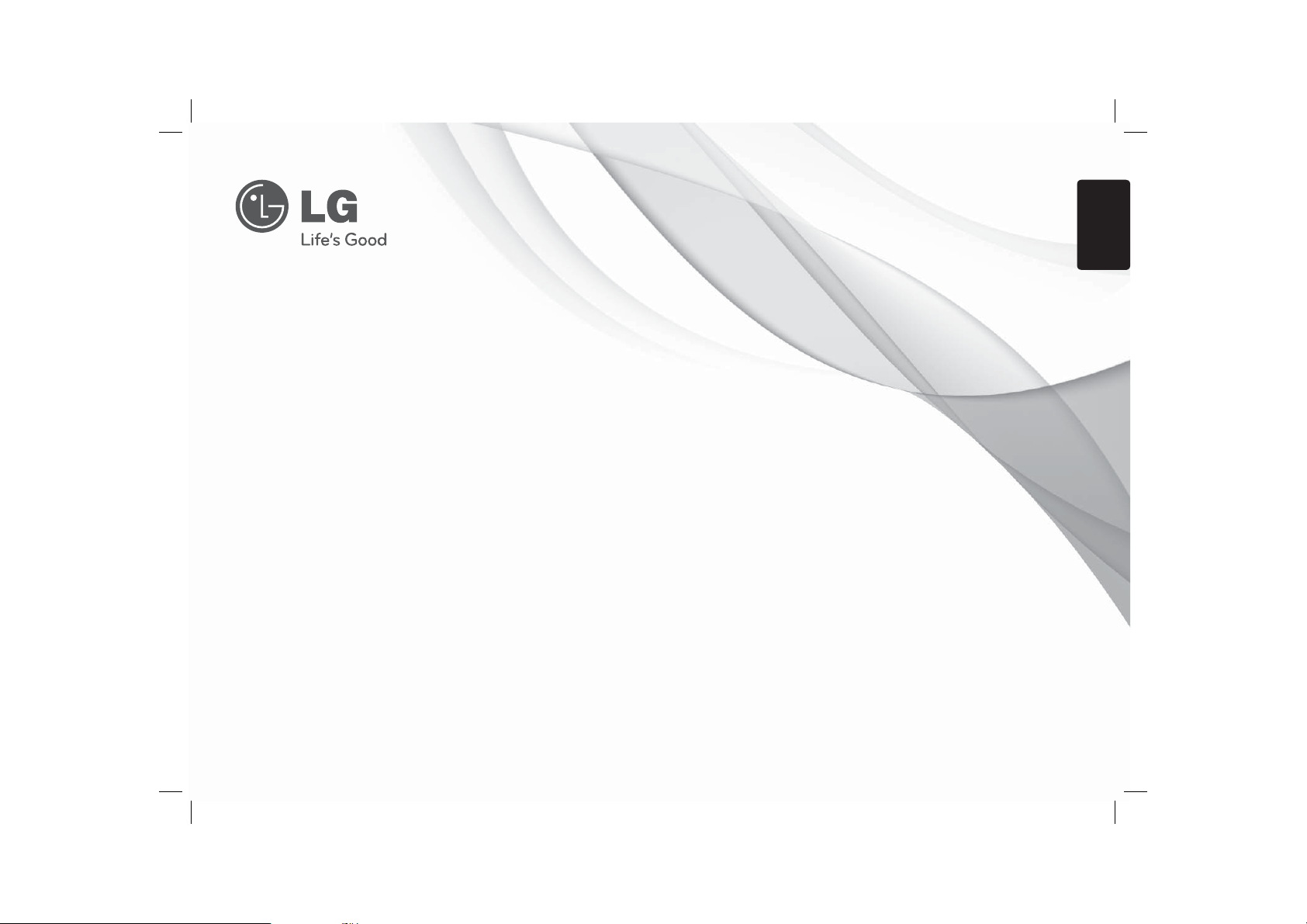
OWNER'S MANUAL
Portable DVD Player
Please read this manual carefully before operating
your set and retain it for future reference.
MODEL
DP582B
ENGLISH
P/NO : MFL63727807
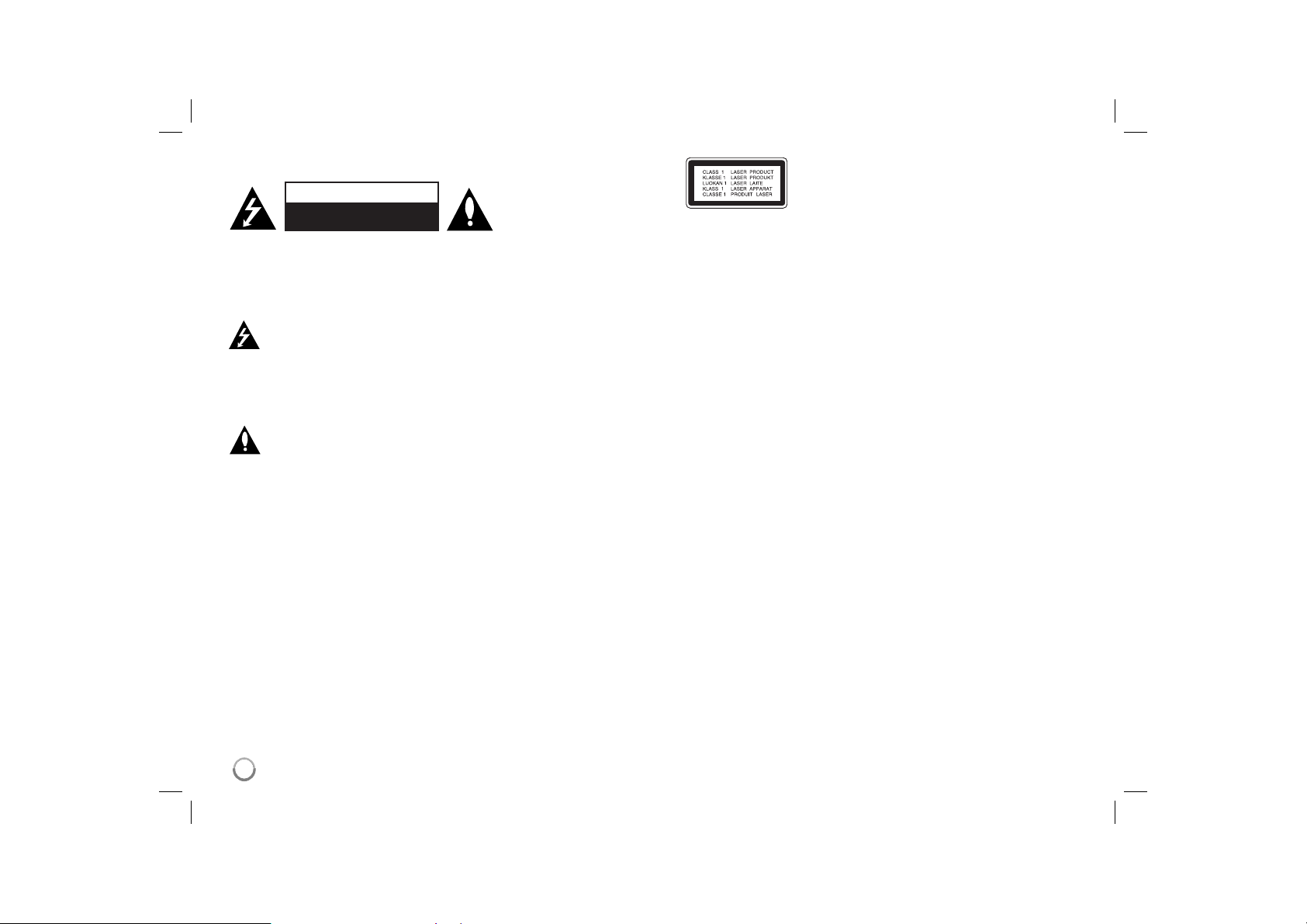
Safety Precaution
CAUTION
RISK OF ELECTRIC SHOCK
DO NOT OPEN
CAUTION: TO REDUCE THE RISK OF ELECTRIC
SHOCK. DO NOT REMOVE COVER (OR BACK).
NO USER-SERVICEABLE PARTS INSIDE.
REFER SERVICING TO QUALIFIED SERVICE
PERSONNEL.
This lightning flash with arrowhead symbol
within an equilateral triangle is intended to
alert the user to the presence of uninsulated dangerous voltage within the productʼs
enclosure that may be of sufficient magnitude to constitute a risk of electric shock to
persons.
The exclamation point within an equilateral
triangle is intended to alert the user to
the presence of important operating and
maintenance (servicing) instructions in the
literature accompanying the product.
WARNING: TO PREVENT FIRE OR ELECTRIC
SHOCK HAZARD, DO NOT EXPOSE THIS
PRODUCT TO RAIN OR MOISTURE.
WARNING: Do not install this equipment in a confined space such as a book case or similar unit.
CAUTION: Do not block any ventilation openings. Install in accordance with the manufacturer's
instructions. Slots and openings in the cabinet
are provided for ventilation and to ensure reliable
operation of the product and to protect it from over
heating. The openings shall be never be blocked
by placing the product on a bed, sofa, rug or other
similar surface. This product shall not be placed in
a built-in installation such as a bookcase or rack
unless proper ventilation is provided or the manufacturer's instruction has been adhered to.
CAUTION: This product
employs a Laser System.
To ensure proper use of this
product, please read this
ownerʼs manual carefully and
retain it for future reference. Shall the unit require
maintenance, contact an authorized service centre.
Use of controls, adjustments or the performance of
procedures other than those specified herein may
result in hazardous radiation exposure. To prevent
direct exposure to laser beam, do not try to open
the enclosure. Visible laser radiation when open.
DO NOT STARE INTO BEAM.
CAUTION: The apparatus shall not be exposed to
water (dripping or splashing) and no objects filled
with liquids, such as vases, shall be placed on the
apparatus.
CAUTION
• The ventilation shall not be impeded by covering the ventilation openings with items, such as
newspapers, table-cloth, curtains etc.
• No naked flame sources, such as lighted candles, shall be placed on the apparatus.
• Used batteries shall be disposed of safely and
not incinerated. Attention shall be shown to the
environment aspects of battery disposal.
• The excessive sound pressure from earphones
and headphones can cause hearing loss.
• The battery shall not be exposed to excessive
heat such as sunshine, fire or the like.
• Do not remove the battery incorporated with
product for your safety.
If you need to replace the battery, take it to the
nearest authorized LG Electronics service point
or dealer for assistance
CAUTION concerning the Power Cord
Most appliances recommend they be placed
upon a dedicated circuit;
That is, a single outlet circuit which powers only
that appliance and has no additional outlets or
branch circuits. Check the specification page of
this owner's manual to be certain. Do not overload
wall outlets. Overloaded wall outlets, loose or damaged wall outlets, extension cords, frayed power
cords, or damaged or cracked wire insulation are
dangerous. Any of these conditions could result in
electric shock or fire. Periodically examine the cord
of your appliance, and if its appearance indicates
damage or deterioration, unplug it, discontinue use
of the appliance, and have the cord replaced with
an exact replacement part by an authorized service
centre. Protect the power cord from physical or
mechanical abuse, such as being twisted, kinked,
pinched, closed in a door, or walked upon. Pay particular attention to plugs, wall outlets, and the point
where the cord exits the appliance.To disconnect
power from the mains, pull out the mains cord plug.
When installing the product, ensure that the plug is
easily accessible.
This device is equipped with a portable battery or
accumulator.
Safe way to remove the battery or the battery
from the equipment:
Remove the old battery pack, follow the steps in
reverse order than the assembly. To prevent contamination of the environment and bring on possible
threat to human and animal health, the old battery
or the battery put in the appropriate container at
designated collection points. Do not dispose of batteries or battery together with other waste. It is recommended that you use local, free reimbursement
system batteries and accumulators.
2
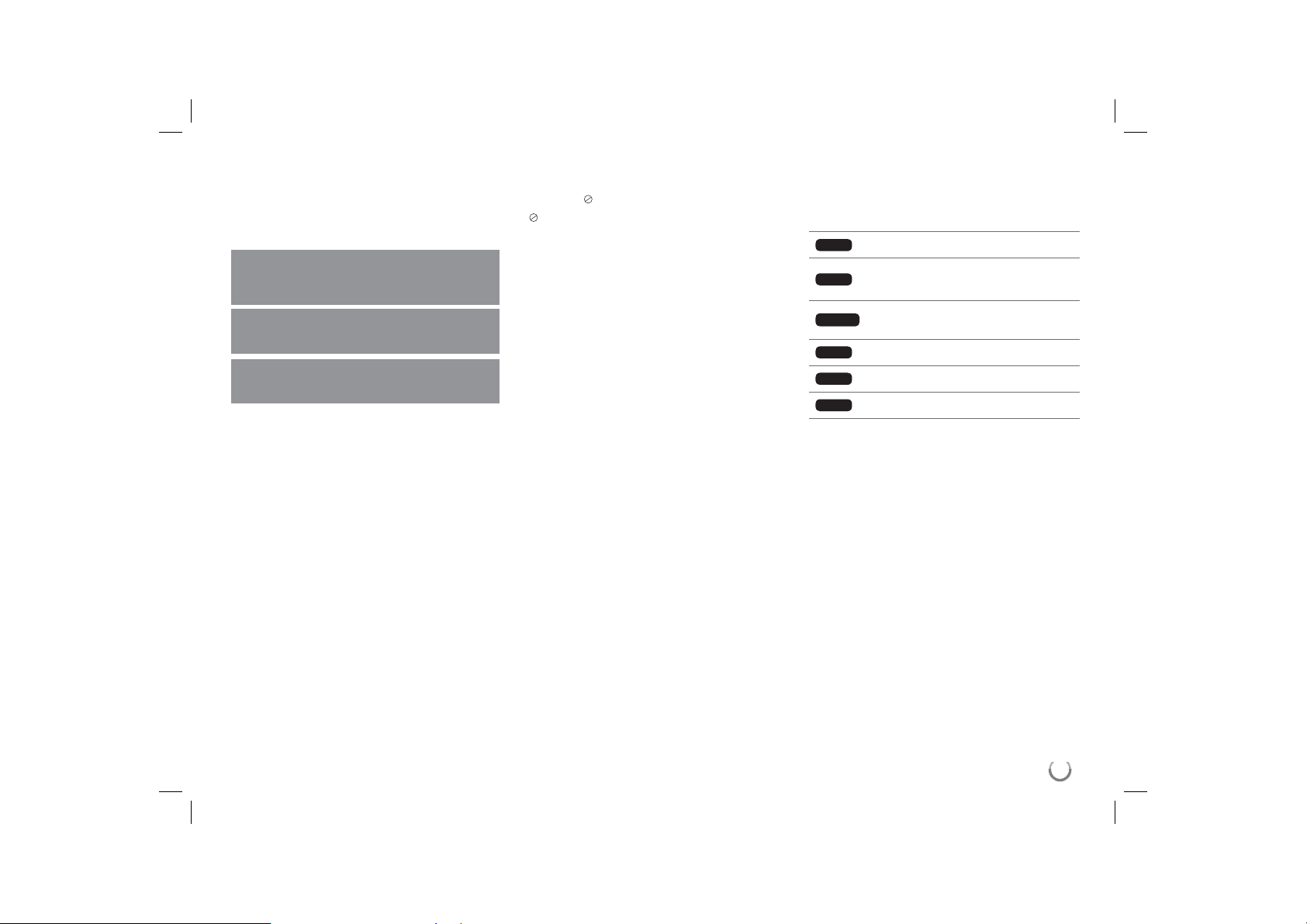
Warning for replaceable lithium battery
• Danger of explosion if battery incorrectly replaced.
• Replace only with the same type battery.
• Additional warning marking close to the battery if
intended to be replaced by users.
Manufactured under license from Dolby
Laboratories. Dolby and the double-D symbol are trademarks of Dolby Laboratories.
"DVD Logo" is a trademark of DVD format/
Logo Licensing Corporation.
DivX is a registered trademark of DivX, Inc.,
and is used under license.
Introduction
About the Symbol Display
“ ” may appear on your TV display during operation and indicates that the function explained in this
ownerʼs manual is not available on that disc.
Regional Codes
This unit has a regional code printed on the rear of
the unit. This unit can play only DVD discs labelled
same as the rear of the unit or “ALL”.
• Most DVD discs have a globe with one or more
numbers in it clearly visible on the cover. This
number must match your unitʼs regional code or
the disc cannot play.
• If you try to play a DVD with a different regional
code from your player, the message “Check
Regional Code” appears on the TV screen.
Copyrights
It is forbidden by law to copy, broadcast, show,
broadcast via cable, play in public, or rent copyrighted material without permission. This product
features the copy protection function developed by
Macrovision. Copy protection signals are recorded
on some discs. When recording and playing the
pictures of these discs picture noise will appear.
This product incorporates copyright protection
technology that is protected by U.S. patents and
other intellectual property rights. Use of this copyright protection technology must be authorized by
Macrovision, and is intended for home and other
limited viewing uses only unless otherwise authorized by Macrovision. Reverse engineering or disassembly is prohibited.
Symbol Used in this Manual
A section whose title has one of the following symbols are applicable only to the disc or file represented by the symbol.
ALL
DVD
MOVIE
ACD
MP3
WMA
All discs and files
DVD-Video, DVD±R/RW in Video
mode or VR mode finalized
Movie files contained on a
USB/Memory Card/Disc
Audio CDs
MP3 files
WMA files
3
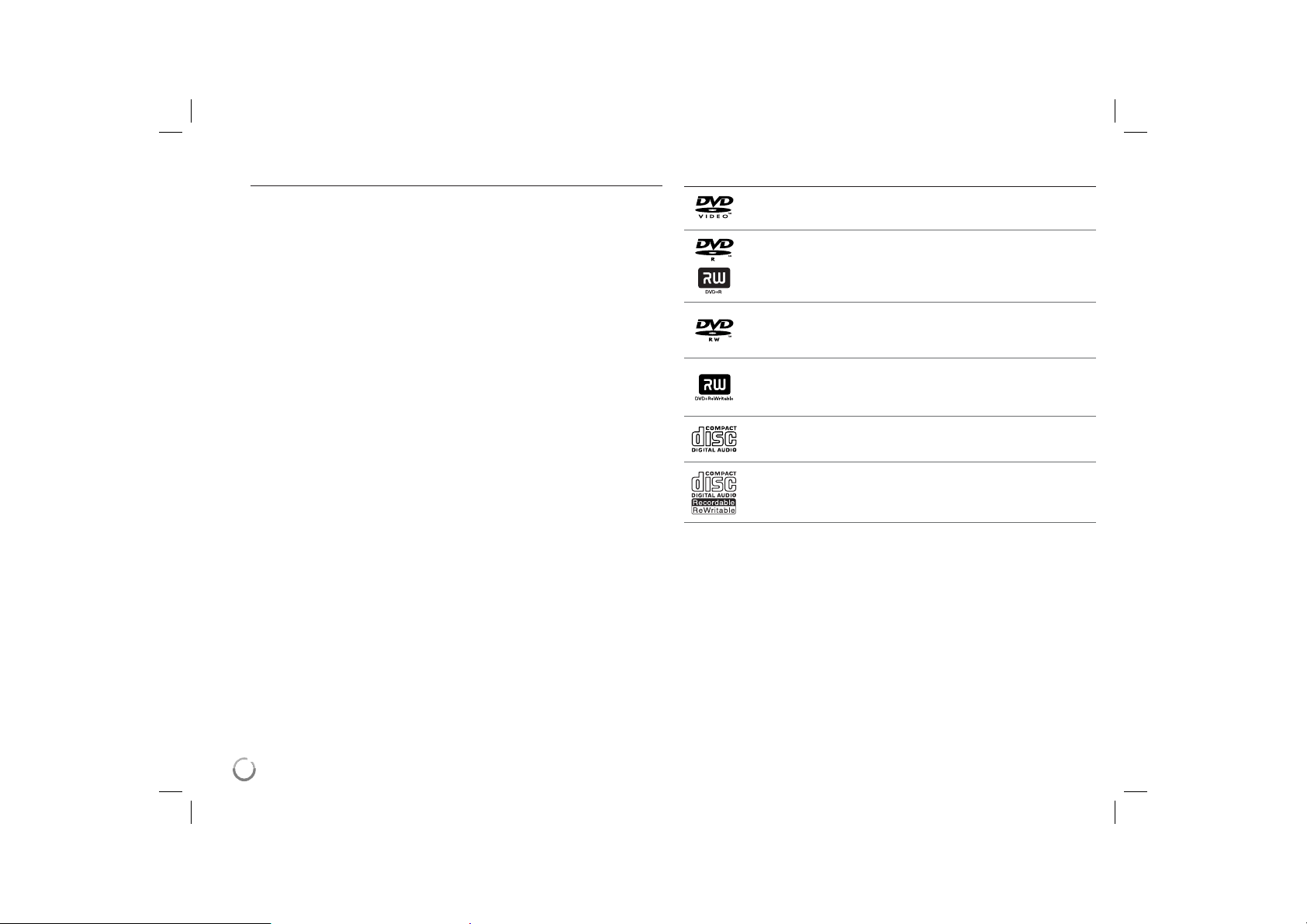
Contents
Safety Precaution .....................................................................................2
Introduction ...............................................................................................3
Contents ...................................................................................................4
Playable Discs ..........................................................................................4
Main Unit ..................................................................................................5
Remote Control ........................................................................................6
Touch Sensor Buttons ..............................................................................7
Power connections ...................................................................................8
Attaching the Battery Pack .......................................................................9
Rechargeable Battery ...............................................................................9
Revolving the LCD panel .........................................................................9
Hooking up the unit ...............................................................................10
Using the Home Menu ..........................................................................10
Adjust the settings ........................................................................... 10-12
Displaying Quick Menu Information .......................................................12
Playing a Disc................................................................................... 13-14
Playing movie files..................................................................................15
Listening to Music .................................................................................16
Viewing photo files .................................................................................17
Using an External Memory Card ............................................................18
Using an USB Flash Drive .....................................................................18
USB Direct Recording ............................................................................ 19
Language Codes ....................................................................................20
Area Codes ............................................................................................20
Troubleshooting ......................................................................................21
Specifications .........................................................................................21
Enjoying in a car with the Headrest Mounting Bracket .........................22
Playable Discs
DVD-VIDEO (8 cm / 12 cm disc)
Discs such as movies that can be purchased or rented.
DVD±R (8 cm / 12 cm disc)
- Video mode and fi nalized only
- Supports the dual layer dsc also
- DVD±R discs that contain Movie, Music or Photo fi les.
DVD-RW (8 cm / 12 cm disc)
- VR mode, Video mode and fi nalized only
- DVD-RW discs that contain Movie, Music or Photo fi les.
DVD+RW (8 cm / 12 cm disc)
- Video mode only
- DVD+RW discs that contain Movie, Music or Photo fi les.
Audio CD (8 cm / 12 cm disc)
CD-R/RW (8 cm / 12 cm disc)
CD-R/RW discs that contain audio titles, Movie, Music or Photo
fi les.
4
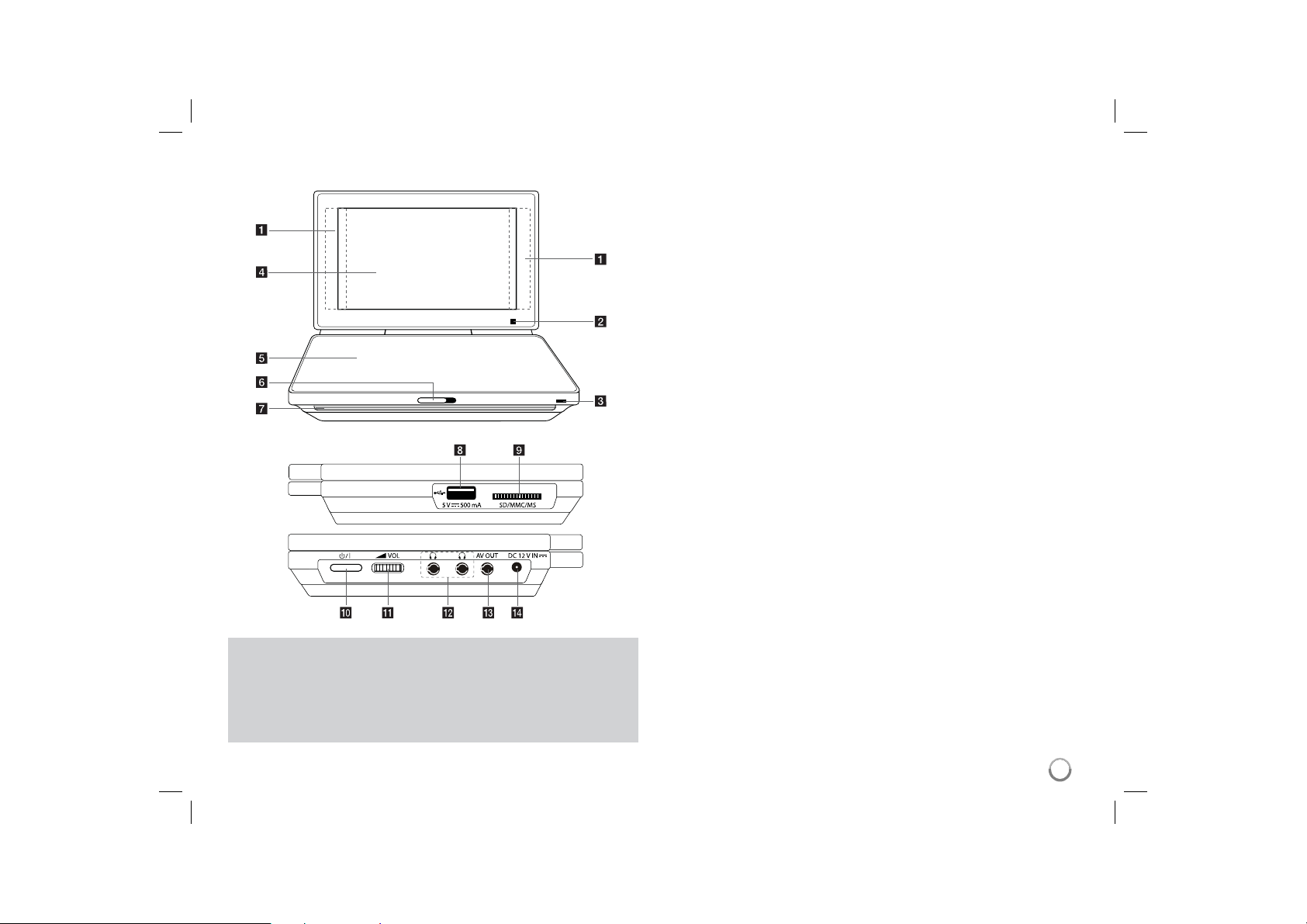
Main Unit
Precautions in using the touch sensor buttons:
• Use the touch pad with clean and dry hands.
• Do not touch the buttons on the touch pad with too much force.
• Do not touch the button on the touch pad with any conductive material
such as metalic object. It may cause a malfunction.
Touch Buttons
a
b B vV (left/right/up/down): Uses to select an item in the menu.
•
OK: Confirms menu selection.
•
.
•
N (Play): Starts playback.
•
X (Pause): Pauses playback.
•
x (Stop): Stops playback.
•
Remote sensor:
b
remote control, do not fold down the LCD panel.
Battery charge and power indicator
c
The indicator turns on red light in charging and it will be changed to green
•
when the charging is completed. (Refer to page 9 for details)
The indicator turns on green light when the unit is turned on.
•
LCD screen
d
Disc Lid
e
CD OPEN
f
Speakers
g
USB Port:
h
Memory Card Slot:
i
1/I (Power)
j
w
VOL (Volume):
k
and earphones.
i (Earphones)
l
AV OUT:
m
DC 12V IN:
n
(Refer to page 7 for details)
> (Skip): Goes to next or previous chapter/track/file.
/
Points here to remote control. To control the unit using the
.
Uses the slide open key to open the disc lid.
:
Connects a USB Flash Drive.
Inserts a memory card. (SD / MMC / MS)
: Presses to turn the unit ON or OFF.
Uses to adjust the volume level of the built-in speaker
: Connects earphones here.
Connects to a TV with video and audio input.
Connects the AC adaptor or automotive adaptor.
5
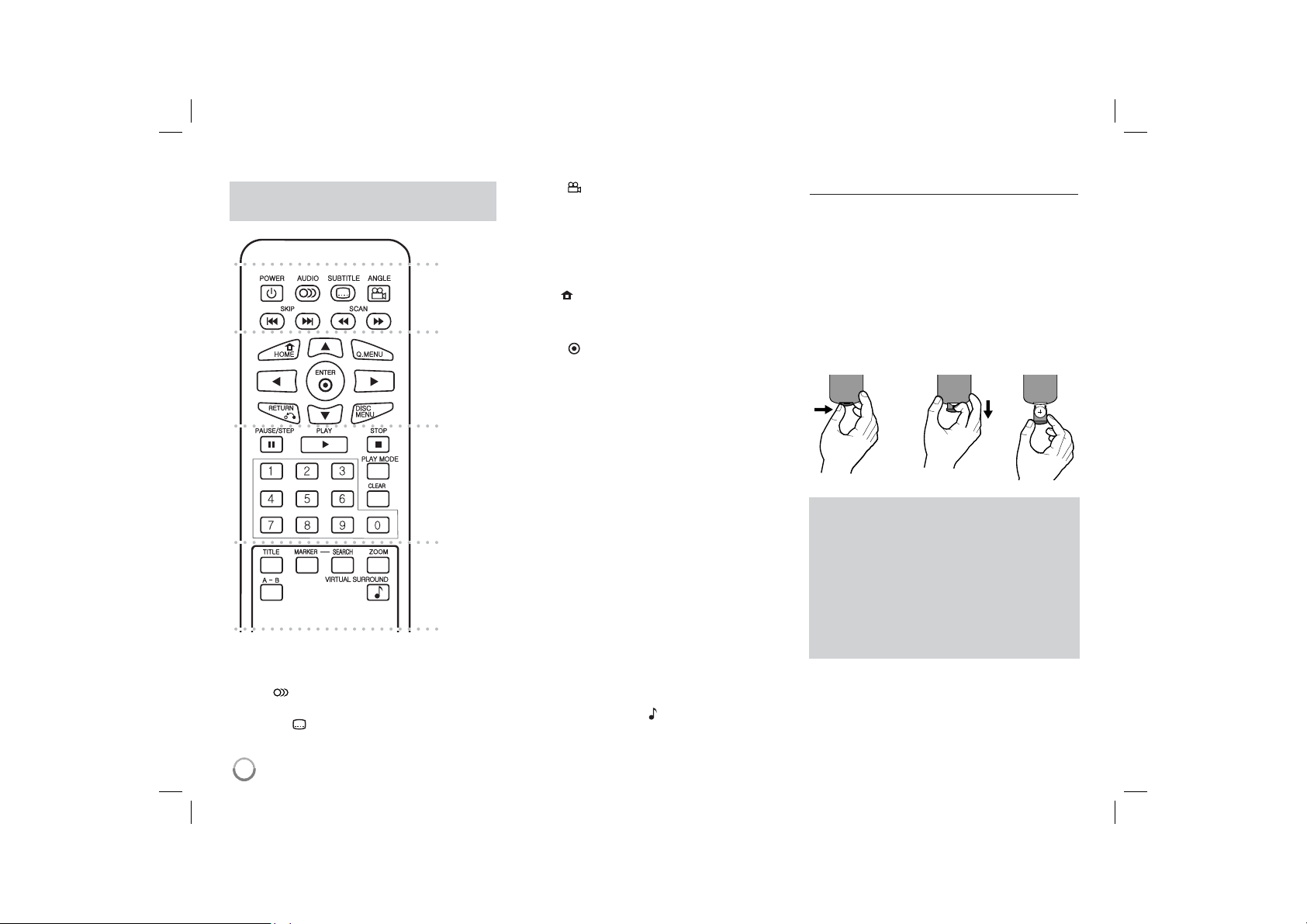
m/M
Remote Control
Note: This manual explains the operation
based on remote control.
a
b
c
d
l l l l l l l a l l l l l l l
POWER (1): Switches the unit ON or OFF.
AUDIO (
channel.
SUBTITLE ( ): Selects a subtitles language.
): Selects an audio language or audio
ANGLE (
available disc.
SKIP (. / >): Goes to next or previous chap-
ter/track/file.
SCAN (
l l l l l l l b l l l l l l l
HOME ( ): Displays or exits the [Home Menu].
Q. MENU: Displays or exits the [Quick Menu].
vV b B: Navigates the menus.
ENTER (
RETURN (O): Presses to move backwards in the
menu or exit the menu.
DISC MENU: Accesses to menu on a disc.
l l l l l l l c l l l l l l l
PAUSE/STEP (X): Pauses playback temporarily/
repeatedly for frame-by-frame playback.
PLAY (N): Starts playback.
STOP (x): Stops playback.
Numerical buttons: Selects numbered options in
a menu.
PLAY MODE: Repeats a desired section or
sequence.
CLEAR: Removes a mark on the search menu or a
number when setting the password.
l l l l l l l d l l l l l l l
TITLE: Accesses the discʼs title menu.
MARKER : Marks any point during playback.
SEARCH : Displays [Marker Search] menu.
ZOOM: Enlarges a video image.
A - B: Repeats a section.
VIRTUAL SURROUND (
apply the various sound effects. (Refer to 14 page)
): Selects a DVD camera angle if it is
): Searches backward or forward.
): Confirms menu selection.
): Press repeatedly to
Put the Battery into the Remote Control
Pinch the battery holder clip together then pull the
tab to remove the battery holder. Insert the battery
with the + facing in the same direction as the + on
the battery holder. Replace the battery holder with
battery into the Remote Control unit making sure
that it is fully inserted.
• Replace Remote Control unit battery with 3 V
micro lithium cells such as CR. 2025 or
equivalent to it.
• Dispose of battery safety in accordance with
local laws. Do not dispose of in fire.
Warning: The battery used in this device may
present a fire or chemical burn hazard if mistreated. Do not recharge, disassemble, incinerate, or heat above 100 °C (212 °F).
Replace the battery with Matsushita Elec. Ind.
Co., Ltd. (Panasonic), part no. CR. 2025 only.
Use of another battery may present a risk of fire
or explosion. Dispose of used batteries. Keep
batteries away from children. Do not disassemble or dispose of in fire.
6

Touch Sensor Buttons
Using the touch sensor buttons
Touch
When there is not operated for five seconds after being turned on touch sensor
button, it will be disapperaed automatically.
If you want to use the touchable sensor button, touch
icon
Showed the touch sensor
buttons
icon.
Playing a Movie
During playing a movie, the touch sensor buttons on the LCD sensor do the
following:
Icon Identity Operation
Home
Displays or exits the [Home Menu]
Playing a Music
During playing a music, the touch sensor buttons on the LCD sensor do the
following:
Icon Identity Operation
Home
One song track
All songs track
Return
Repeat
Record
Virtual
Surround
Displays or exits the [Home Menu]
Selects or exits one desired track/file
Selects or exits all of the tracks/files
Moves backwards in the menu or exit
the menu
Repeats tracks/files or all
Records tracks (Audio CD only)
Applies the various sound effects
(CONCERT t HALL t ARENA)
Up Folder
Moves to up-folder or exit the menu
Playing a photo
Quick Menu
Disc Menu
Repeat
LCD Colour/
Bright
7
Displays or exits the Quick Menu
Accesses to menu on a disc
Repeats a chapter/title/file
Displays the Brightness or Colour menu
for LCD display
During playing a photo, the touch sensor buttons on the LCD sensor do the
following:
Icon Identity Operation
Home
Up Folder
Slide View
Displays or exits the [Home Menu]
Moves to up-folder or exit the menu
Displays all of photos continuously
