Page 1

User
Guide
P/
N
:
MMBB0074801(1.0)
DATE
:
2002.09.26
High
speed
connection
to
DM160
the
world
and
even
higher
Page 2

Introduction
Important
Check
Accessories
6
|
Information
Before
Chapter
Cautions
Phone
Phone
Onscreen
Using
Chapter
Turning
Signal
Power
You
Start
Instructions
Safety
Body-worn
Vehicle
Mounted
FCC
Part15Class
Cautions
Battery
Disposal
Adapter
(CHARGER)
1
Getting
Components
Overview
Icons
the
Battery
Installing
Removing
Battery
Charge
the
Using
for
Caring
2
Basic
the
the
Turning
Strength
Save
Operation
for
Battery
the
Battery
the
Desktop
the
Phone
Phone
Mode
8
|
External
Started
Pack
Battery
Level
Charger
Battery
Functions
On
On
B
Compliance
Cautions
and
Off
Antenna
12
|
12
13
14
15
16
19
|
19
19
19
Page 3

Making
Receiving
Using
Adjusting
Quick
Chapter
Types
Phone
Advanced
Chapter
Emergency
Caller
Dialing
a
Call
Correcting
Calls
the
Keypad
the
Microphone
Volume
Ring
Volume
Key
Adjust
Adjusting
Adjusting
Lock
Key
3
Phone
of
Phone Books
Book
Names
Storing
Searching
Searching
Changing
ID
Ringer
a
Erasing
Features
Pause
Prefixing
4
Calls
ID
Numbers
the
One
Touch
Two
Touch
Dial
Volume
Volume
Manner
Lock
Function
Memory
and
for
Numbersinthe
for
Namesinthe
Information
Memory
Area
Code
|
Call
Dial
Dial
Errors
Mode
Book|26
Numbersinthe
Phone
Storedinthe
Location
of
Phone
34
Storedinthe
Phone
Book
Book
Phone
Phone
Book
Phone
Book
Book
Book
20
21
21
23
24
Chapter
26
26
32
Three
Dialing
Call
Waiting
Redialing
Call
Restriction
Functions
Send
Ear
Mute
Memo
5
Tips
Sound
Ring
Ring
Ring
Key
Ear
Alerts
Fade
1
Minute
Service
Call
Touch
from
Calls
Message
Volume
Function
Menu
Sound
Type
Volume
Volume
Volume
Sound
Connect
During
Dial
the
Memory
a
Call
Features
List
36
36
37
37
39
|
39
39
Roaming
Display
42
Backlight
Banner
Auto
34
34
35
Call
Version
Info
Last
Home
Hyphen
44
Call
Calls
Page 4

Roam
All
Features
Auto
Auto
One
Key
Security
LockMode
Restrict
Clr
Emergency
New
Calls
Touch
Guard
Call
Calls
Answer
Retry
Code
Setting
Alert
46
Chapter
49
#
Chapter
Erase
Voice
Mail
All
8
Accessories
9
Menu
Tree
Accessories
Menu
Tree|66
64
|
62
63
Chapter
Call
Phone
Chapter
Text
Voice
Send
6
History
Outgoing
Incoming
Missed
Book
Find
Entry
Find
Name
Add
Erase
All
Alarm
Own
Number
7
Msg
Phone
-
(Warning!)
Message
Book
Features
Features
53
|
53
54
59
|
59
60
60
Chapter
10
TIA
Safety
FDA
Consumer
Safety
Consumer
Information
Update
Information
Guidelines
on
SAR
68
|
Page 5

Congratulations
cellular
latest
Division
greatly
types
This
diverse
Large,
icons.
Paging,
17-key
Long
Choice
Menu-driven
and
Call
Any
dialing
Optional
enhanced
Capacity
isanadvanced
that
phone
mobile
digital
Multiple
enhanced
of
advanced
featuresasfollows
easy-to-read,
Messaging,
keypad.
battery
of
25
configuration.
inherent
privacy
answer,
key
with
106
accessories
functionality.
for2NAMs
on
has
Access
voice
features.
stand-by
sounds.
ring
interface
auto
memory
your
purchase
been
designed
communication
(CDMA).
clarity
and
compact
:
5-line,
Voice
mail,
and
talk
with
with
CDMA
redialing,
locations.
with
(lines).
The
and
can
backlight
and
Caller
time.
prompt
encoding.
one
greater
of
the
LG-DM160
to
operate
technology,
CDMA
system
provide
which
phone
LCD
with
ID.
for
easy
touch
and
convenience
with
the
Code
has
various
has
status
operation
speed
and
Important
This
user
guide
and
operation
information
performance
the
phone.
void
your
warranty.
Check
Your
a
Please
Accessories
mobile
one-slot
verify
Information
provides
of
your
carefully
and
to
prevent
Any
unapproved
comes
phone
desktop
your
charger
accessories
important
this
prior
with
informationonthe
phone.
to
using
any
damage
change
the
and
a
are
included.
Please
read
the
phone
to
or
or
modification
following
accessories,
rechargeable
all
for
misuse
battery.
use
the
best
of
will
Page 6
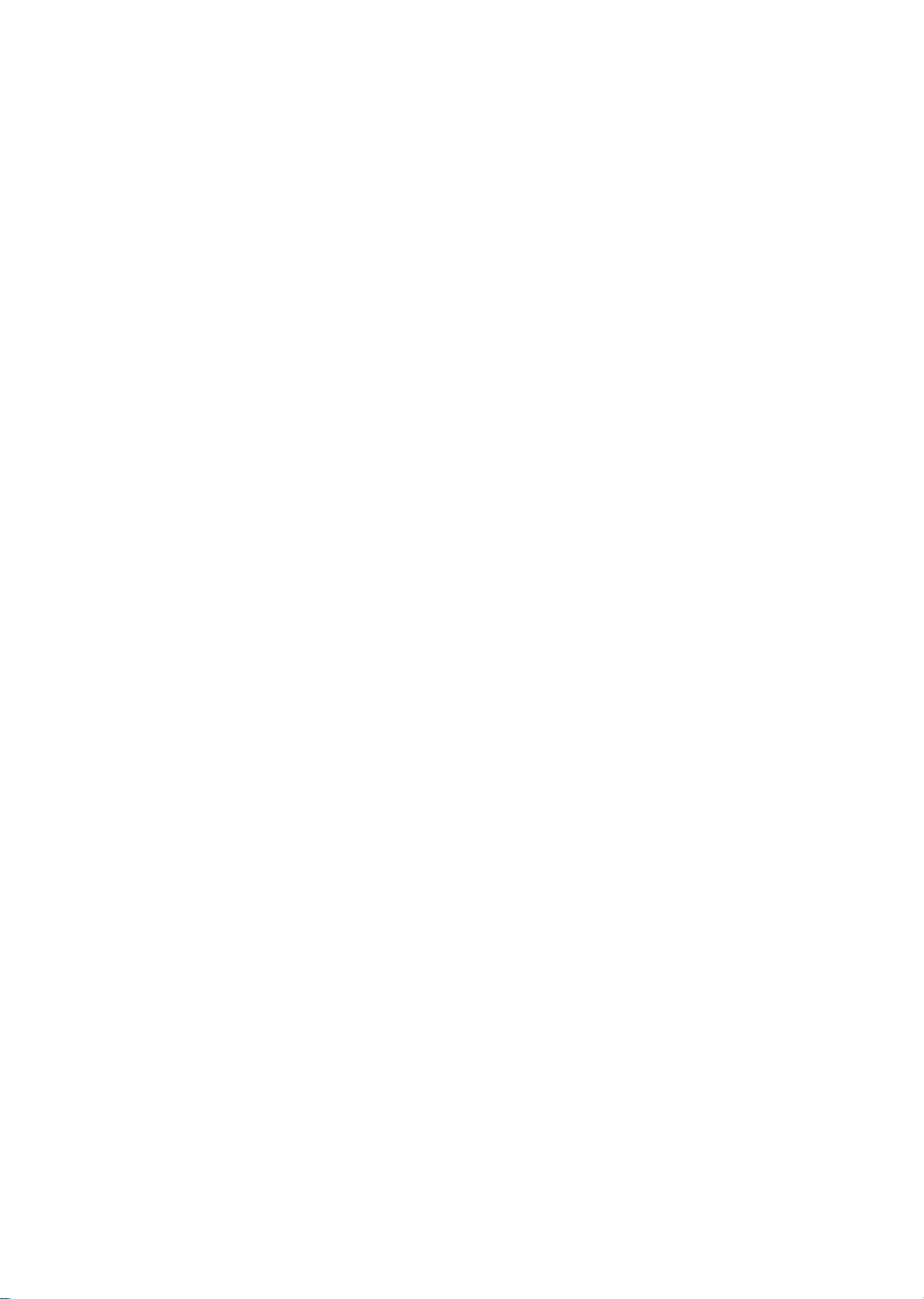
LG-DM160
Before
You
LG-DM160
Start
Instructions
Safety
WARNING!
do
not
expose
as
the
bathroom,
Always
store
store
your
phoneinsettings
temperatures
suchasoutside
hot
day.
in
Use
electronic
phone
electronic
manufacturers
as
are
Turn
station.
as
IMPORTANT!
INFORMATION
Exposure
malfunction,
caution
devices.
may
pacemakers
susceptible
off
your
Never
this
will
cause
FCC
WARNING!
In
the
FCC
August
United
96-326,
1996,
States,
To
reduce
the
possibility
your
phonetohigh
swimming
your
less
during
to
damage
when
affect
equipment.
of
any
and
to
interference
phone
place
the
Please
before
RF
Read
the
with
pool,
phone
away
than
32°F
a
snowstorm
excessive
and/or
using
your
RF
emissions
nearby
You
personal
aidestodetermine
hearing
inamedical
your
phone
batterytoexplode.
read
using
your
Exposure
this
information
Federal
Communications
its
action
adoptedanupdated
of
electric
humidity
etc.
from
that
may
or
greater
or
in
coldorheat
catastrophic
phone
from
inadequately
should
from
consult
medical devices
mobile
your
facility
inamicrowave
the
TIA
phone.
Information
before
operating
in
Report
safety
areas,
heat.
expose
than
your
failure.
near
your
orata
SAFETY
and
standard
shock,
such
Never
104°F,
carona
will
result
other
mobile
shielded
with
such
if
phone.
oven
the
phone.
(FCC)
Order
it
they
gas
for
human
exposure
electromagnetic
transmitters.
safety
international
The
to
guidelines
Use
unauthorized
call
quality,
and/or
Do
not
damaged
minor
replacement
Those
standard
standards
of
design
and
CAUTION
the
only
supplied
antennas
damage
resultinviolationofFCC
use
the
antenna
burn
may
antenna.
Body-worn
This
device
was
with
the
backofthe
body.Tocomply
minimum
be
the
retracted.
accessories
be
3/4
of
body
tested
with
maintained
phone,
used.
inch
(2cm)
and
for
FCC
RF
separation
including
Third-party
containing
Body-worn
the
typical
exposure
to
energy
guidelines
previously
bodies.
this
phone
these
international
and
or
the
with
phone
comes
result.
Contact
Operation
tested
for
phone
with
FCC
distanceof3/4
between
backofthe
the
the
belt-clips,
metallic
accessories
separation
body-worn
limits
antenna,
radio
emitted
are
set
complies
standards.
approved
modifications
void
phone,
regulations.
a
damaged
into
contact
your
typical
body-worn
3/4
kept
RF
exposure
user's
body
whether
holsters,
components
that
distance
and
phone,
operations
and
shouldbeavoided.
frequency
FCC
by
consistent
both
by
with
antenna.
could
your
antenna.
with
local
dealer
inch
(2cm)
requirements,
inches
(2cm)
and
the
extended
and
cannot
between
have
may
(RF)
regulated
with
the
U.S.
and
the
FCC
Use
impair
warranty
If
the
the
skin,
for
operations
from
the
must
back
similar
should
not
maintain
the
user's
not
been
not
comply
of
a
a
a
of
or
Page 7

Vehicle
Mounted
(optional,
A
minimum
must
be
maintained
the
vehicle
RF
exposure
For
more
information
website
at
www.fcc.gov
FCC
Part
This
device
FCC
rules.
conditions:
cause
harmful
accessories
including
interference
External
available)
if
separation
mounted
distance
between
external
requirements.
about
RF
Class
its
accessories
B
Compliance
15
and
Operationissubject
This
device
accept
that
and
and
any
cause
(1)
interference,
must
Antenna
of8inches
the
user/bystander
antenna
to
exposure,
comply
to
the
its
accessories
this
(2)
interference
undesired
(20
satisfy
visit
the
with
part
following
may
device
received,
operation.
and
15
cm)
FCC
FCC
and
two
not
of
its
Adapter
the
Using
and
phone
The
chargeroradapter
only.
Do
not
expose
sunlight
the
or
bathroom.
(CHARGER)
wrong
battery
void
your
the
battery
use
it
in
places
Cautions
could
charger
warranty.
is
intended
chargeroradapter
with
high
damage
for
indoor
humidity,
to
such
your
use
direct
as
Cautions
Do
not
Do
not
Do
not
Do
not
Battery
Please
your
Do
not
materials.
for
disassemble.
short-circuit.
expose
incinerate.
Disposal
dispose
local
wireless
dispose
Battery
to
high
temperature:60°C
of
your
carrier
in fireorwith
battery
for
recycling.
hazardous
(140°F)
properlyorbring
or
flammable
to
Page 8

LG-DM160
LG-DM160
Chapter
Cautions
the
Using
(i.e.,
phone.
Keep
Only
provided
products provided
Only
and
resultinaccidents
warranty.
Do
Use
Unauthorized
may
phone
Do
damaged.
with
contact
damaged
Do
is
prohibited.
Do
or
Do
it
off
phone
Service
Avoid
phoneinproximitytoreceiving
TV
or
your
phone
use
the
by
authorized
its
accessories.
not
hold the
the
only
affect
or
result
not
use
If
the
skin,
LG
Authorized
antenna.
not
use
the
not
expose
high
humidity
not
soak
immediately
does
Center.
shock
1
Getting
radio)
may
inasafe
batteries,
LG.
The
warranty
other
by
personnel
Faulty
and
consequently
antenna
antenna
antennas,
the
inaviolationofFCC
the
the
it
cellular
(For
the
your
not
or
impact
while the
providedorapproved
modificationsorattachments
qualityofphone
cellular
damaged
cause
may
Service
phone
example:
cellular
conditions.
cellular
and
work,
bring
on
Started
cause
interference
when
will
not
not
and
be
place
antennas,
suppliers.
should
service
installationorservice
invalidate
phone
call,
regulations.
if
a
slight
Center
in
areas
the
gets
burn.
to
where
phone
antenna
aircrafts).
phonetohigh
If
the
it
to
cellular
this
an
phone.
happens,
battery.
LG
phone.
remove
the
equipment
in
in
use.
chargers
applied
the
phone
may
is
in
use.
by
damage
antenna
in
contact
Please
replace
its
temperature
turn
If
Authorized
this
the
LG.
the
the
use
the
Phone
The
Components
following
shows
key
components
of
mobile
your
phone.
to
Headset
LCD
Soft
hole
Jack
Lamp
screen
Key1
SEND
Microphone
Handstrap
is
Antenna
Earpiece
Access
Quick
key
(MSG)
Soft
Key2
END/PWR
Alphanumeric
Keypad
Scroll
keys
Page 9

LG-DM160
Phone
Overview
Lamp
LCD
Screen
Soft
and
(the
functionsofthese
keys
bottom
Keys
2
names
appear
1
of
at
of
screen)
Access
Quick
Key
(MSG)
SEND
END/
PWR
Alphanumeric
Keypad
Scroll
Keys
The
power
there
Displays
Main
Key
Whenitis in
the
function.
Key
the
Whenitis
the
phone
pressed
backtothe
This
voice
Allows
Used
disconnectsacall.
can
phone's
the
setting.
These
and
These
memory
the
on
the
If
the
the
Main
red
light
key
are
incoming
messages
Functions
1
2
goes
for
allows
key
mail
user
to
turn
also
exit
standby
keys
characters
keys
locations
key
Main
key
Screen,
goes
to
turn
on
:
:
Enters the
the
menu,
:
Enters the
pressed
back
2
seconds,
Main
Screen.
quick
notification
to
place
power
out
of
display
enable
and
are
usedtoscroll
and
is
pressed
Screen,
is
pressed
it
on
the
calls
&
one
or
Using
a
you
choose
it
locks
when
phone
and
indicator
Menu.
this
Phone
in
the
level.Ifit
the
access
messages.
answer
on/off.
menu
without
to
enter
menu
for
adjusts
for2seconds
the
you
and
messages.
icons.
selects
key
Book.
menu,
phone
to
text
calls.
This
this
key,
backtothe
changing
numbers
menu
through
items.
two
seconds
alert
phone.
use
when
items.
When
mode.
goes
the
the
and
key
you
the
Onscreen
The
phone
when
a
is
Icons
screen
the
phoneispowered
Displays
the
phone
the
by
No
service
The
In
use
A
callisin
No
Digital
Digital
lx
indicator
lx
serviceisavailable.
Indicates
been
several
displays
on.
the
strength
and
current
numberofbars
is
not
phone
icon
indicator
serviceisavailable.
received.
progress.
indicates
that
receiving
a
text
onscreen
of
signal
displayed
the
phone
message
the
a
system
icons
signal
strength
on
the
is
in
standby
or
voice
which
received
is
indicated
screen.
signal.
mail
appear
by
mode.
has
Roaming
The
In
In
on
Charge
Indicates
phone
Etiquette
Alarm
mode
level
battery
is
outsideofits
mode
charge
home
level.
service
area.
Page 10

LG-DM160
LG-DM160
the
Using
Charge
the
phone.
The
phone
the
battery
maximize
talk
Installing
To
install
the
into
the
opening
the
battery
Removing
Turn
the
power
numbers
By
detached.
and
lifting
release
latch
Battery
battery
comes
charged
and
the
Battery
battery,
down
the
messages
removal
Pack
fully
with
standby
insert
on
the
until
the
Battery
off.
(If
button
before
a
rechargeable
while
not
time
when
the
backofthe
latch
clicks.
is
power
may
occur.)
the
the
initial
battery.
in
use
in
the
using
bottomofthe
Then,
phone.
a
lossofstored
on,
battery
will
slot
use
order
of
Keep
phone.
battery
push
become
the
charge
battery
LOW
becomes
switch
saved.
Desktop
holder
slot
Use
Using
your
Level
levelisshownatthe
level
charge
will
alert
you
blinking
the
BATTERY
exceedingly
off
and
Charger
hasaslot
accommodates
the
only
the
phone
desktop
wrong
and
becomes
in
three
battery
WARNING!
any
a
charger
battery
top
ways:
icon
low,
function
accommodate
phone
charger
and
right
low,
sounding
outline,
If
the
the
phone
in
progress
with
a
provided
may
invalidate
of
the
the
low
and
battery
will
with
battery
with
cause
the
an
a
Battery
The
LCD
to
When
battery
audible
Charge
battery
screen.
the
sensor
tone,
displaying
level
charge
automatically
will
not
be
the
Using
The
desktop
The
battery.
for
pack
charging.
Warning!
the
phone.
damage
to
warranty.
2)
3)
1)
Plug
The
source.
Place
just
The
the
charger
(Check
the
with
red
charger
should
phone
the
battery.
of
light
intoawall
operate
voltage
with
the
charger
of
the
outlet.
on
the
charger).
battery
indicates
a
110V
and
230
VAC
of
the
that
charger
the
or
battery
Page 11

LG-DM160
Chapter
LG-DM160
2
Basic
Functions
is
being
charged.
into
green.
4)Ifcompletely
to
3
hours
and30minutes
for
the
Caring
1)Torecharge
the
batteryiscompletely
Use
2)
model
maximize
Do
3)
4)
Keep
5)
Replace
only
not
disassemble
the
of
LG
phone.
the
metal
the
acceptable
recharged
replacing.
6)
Recharge
timetomaximize
long
Do
not
7)
8)
9)
10)
expose
or
use
it
bathroom.
Do
not
leave
deteriorate
may
Your
battery
etc.
Long
backlight
MiniBrowser,
all
may
in
affect
Ifitis
discharged,
Battery
the
battery,
batteries
LG's
battery
contacts
battery
performance.
several
the
battery
the
battery
areas
the
battery
battery
life
may
settings,
data
battery
completed,
the
battery
to
recharge.
do
you
discharged.
and
chargers
chargers
life.
or
short-circuit
of
the
battery
when
it
The
hundred
ifithas
battery
times
life.
charger
of
high
humidity,
in
hotorcold
performance.
location,
vary
by
searching
connectivity
talk
and
life,
the
light
will
take3hours
not
needtowait
specific
are
designed
the
battery.
clean.
no
longer
battery
beforeitneeds
not
been used
to
direct
such
places,
use
for
and
synchronization
standby
will
turn
until
to
your
provides
be
may
for
sunlight
as
the
this
patterns,
service,
time.
the
the
Phone
charged
adapter
the
light
other
any
phone
ofacall
through
If
there
holds
not
satisfactory,
where
such
there
the
operator.
Save
phone
Phone
power
or
Key
(LED)
by
If
you
Mode
is
TI:urning
Turning
Install
to
an
lighter
Hold
indicator
:
As
unnecessary
your
quality
supplied
strength
screen.
phone
the
window,
some
garages,
the
a
external
down
Strength
is
phone.
places
by
1)
2)
to
Note
Signal
The
signal
signal
a
the
the
strength
with
a
better.
In
and
supplied
Power
When
On
battery
car
kit.
at
the
communication
contact
is
turned
depends
the
operator.
bars,
are
more
more
signal
areina
the
reception
as
:
may
in
an area
On
and
pack
source
such
for2seconds
of
top
with
on.
on
locatedatthe
bars(amaximum
strength.
to
try
building,
tunnels,
be
limitationofthe
without
Off
or
connect
as
the
phone
device,
the
antenna
the
strength
The
phone
change
try
of
the
signal
elevators,
service
the
the
until
avoid
shows
left
If
the
the
to
be
basements
flashes.
for
phone
cigarette
the red
any
while
of
the
its
of
top
of
six),
signal
position
near
to
be
may
signal
about
Page 12

LG-DM160
15
minutes,
into
the
Power
this
feature,
The
phone
or
can
you
Making
time
Every
Make
down
Type
If
the
49~50).
To
end
The
message
screen.
This
means
enabled.
To
cancel
you
typed
once
Soft
at
sure
the
phone
the
Key
the
1)
2)
3)
4)
Correcting
If
DEL
the
digits
it
stops
searching
Save
Mode.
Power
Save
automatically
check
manuallybypressing
a
Call
make
a
you
that
for2seconds.
phone
call
that
the
Dial
a
wrong
to
delete
2
same
call,
the
phone
number
is
locked,
press
Phone
the
outgoing
restricted
Errors
number,
the
for2secondstodelete
time.
When
is
displayed
checks
follow
is
and
the
type
.
Restricted
mode
press
lastly
typed
for
service
your
for
service
these
turned
then
press
lock
willbeshown
call
restricted
(see
page
the
digit,
and
phone
on
your
periodically
any
key.
steps:
on.
If
code
(see
50).
Soft
Key
or
Hold
all
enters
activates
screen.
not,
.
page
on
mode
2
down
the
typed
hold
the
stops
without
select
by
press
the
the
type
the
is
enabled),
press
ringing
the
current
the
through
an
using
the
Soft
is
Submenu
the
the
Key
Soft
names
of
Keypad
Calls
phone
rings
press
once
when
or
the
responding
to
end
option,
the
to
call
willbefinished.
the
call.
the
menu
you
MSG
Key
SELoryoucan
the
number
that
previous
same
Submenu,
MSG
Key
the
screen
2
Key
within
procedure
to
and
choice.
your
Submenu
2
in
the
Phone
phonebypressing
or
vibrate
any
you
vibration
the
call.
use
can
place
matches
EXIT.
each
to
access
select
press
BACK.
Book,
key
the
and
or
the
or
(except
receive
stops
If
you
Key
the
pressing
cancel
option
option
the
cancel
use
the
(if
the
the
Soft
the
and
MSG
cursor
the
keys
a
press
item.
the
of
Menu.
you
Key
the
Manner
)
the
call,
will
you
.
on
the
the
Soft
To
option,
Menu.
want,
1
choice
number
which
to
go
Receiving
When
1)
Mode
answer.
If
you
bell
stay
twice,
Press
2)
Using
1)Tocycle
To
2)
item
Key1
is
also
backtothe
press
There
3)
Follow
Within
4)
use
SELtoconfirm
Togobacktothe
press
To
keypad
Page 13

have
the
various
characters,
the
character
get
Example:
three
times
The
telephone
information
modes,
the
To
store
The
keys
numbers.
By
using
cursor
Key
To
change
MSG
Key
To
change
MSG
To
type
To
switch
letters,
In
the
MORE
symbol
want.
you
Characters
position
MSG
special
press
Menu
press
Special
these
typing,
bottomofthe
The
letters
To
write
Upper
and
has
you
that
want.
and
you
the
the
four
case,
(Symbols).
use
the
name
of
each
at
screen,
informationinthe
2to9
are
used
the
keys
while
you
change
uppercase
once.
lowercase
one
more
time.
characters,
between
the
of
special
to
view
the
Key
number
special
MSG
other
then
want.
word
4
key
different
Lower
Key
mode
the
center.
Phone
for
and
are
the
letters
letters
press
characters
characters
symbols.
key
Each
press
LG,
GHI
To
MSG
Book,
you
,
typing
typing
to
lowercase,
to
digits,
the
one
for
key
the
you
once
modes
case,
will
to
you
the
mode
Key
more
use
the
LG-DM160
correspond
key
have
.
Digits
switch
while
appear
(see
letters
type
can
change
name.
:
press
MSG
and
time.
the
Soft
To
choose
character
until
to
press
to
store
between
you
at
page
26).
press
the
again.
uppercase
Key
you
and
are
the
and
the
the
Key
the
that
to
Soft
1
Key
Soft
Key
have
you
been
held
Adjusting
There
are
Press
Press
Press
Press
them
the
Volume
the
the
the
Volume,
Key
the
Earpiece
adjust
Microphone
Press
microphone
Ring
1)
2)
3)
4)Toadjust
5)
OK/SAVE
2
DEL
pressed
down.
the
Volume
three
types
Key
doasfollows
Volume
MSG
volume.
To
Soft
Key
key
key
the
volume
Soft
Key
erase
quickly
Volume
during
access
1
Sound
Volume.
you
1
stores
the
content
characters
wrong
or
the
whole
of
volume
:
a
MENU.
.
want,
in
and
Ring
calltoincreaseorreduce
it
by
OK
use
using
the
to
Menu,
Key
record
your
Volume.
you
name
MSG
typed.
when
has
phone:
To
.
the
change.
Volume
Key
Press
the
the
the
the
Soft
key
key
the
Soft
1)
1
2)
3)
Press
Press
4)Toadjust
Press
5)
Key
Sound
Keypad
volume
Key
1
Vol
you
1
MENU.
.
.
use
want,
OKtorecord.
the
Key
MSG
.
Page 14

Quick
Adjust
Adjusting
On
the
1)
the
key
When
2)
Note
will
vibration
To
seconds.
screen.
the
show:Manner
:
If
the
not
sound
instead
disable
Normal
To
Adjusting
Used
to
prevent
without
your
There
are
one
To
key
enable
On
1)
pressing
will
To
Press
1)
the
and
the
be
displayed
release
the
lock
Manner
main
screen,
for2seconds.
Manner
Mode
Manner
and
of
Manner
Mode
access
it
Lock
other
permission.
two
types
by
using
Lock
the
main
screen,
the
key
the
Lock
Soft
Key
code
(see
Mode
select
Mode
Enabled!.
Mode
the
ringer.
Mode
Entered!
by
using
Function
persons
to
enable
the
Function
for2seconds.
on
the
Function
1
page
the
is
selected,
is
enabled,
incoming
press
Menu
from
the
Menu
(see
with
enable
screen.
RELEASE,
49).
the
will
(see
the
:
function
call
key
be
displayed
page.
using
Lock
page
one
Lock
LG-DM160
by
the
the
beep
again
your
Function
49~50).
key
Function
Set
and
pressing
screen
tones
key
is
set
for
on
34~35).
phone
:
Lock
Mode
then,
will
the
with
type
by
Lock
Key
This
without
When
the
keypad
function
access
allows
accidentally
this
function
to
the
is
locked,
youtocarry
dialing
is
enabled,
Menu
it
is
the
a
number.
no
call
can
willbelocked.
possible
to
phone
be
answer
made
While
safely
and
the
a
call
normally.
To
enable
the
the
the
the
function
key
function
procedure.
to
Press
1)
2
To
1)
disable
Repeat
for
:
two
seconds.
:
Page 15

Chapter
Types
There
and
Outgoing,
Phone
The
locations
with
Storing
phone
then
page
2)
of
are
the
Phone
32
digit
Reserve
numbers
these
35).
(location
From
the
1)
wanttostore
you
Remember
do
not
numberofthe
The
phone
for
phone
according
separation
After
typing
OPT.
3
Phone
two
types
Call
history,
Incoming
Book
has
where
you
capacity
Names
the
memory
locations
9
is
reserved
Start
thatifthis
to
forget
automatically
numbers
to
does
the
Phone
Books
of
and
Memory
106
can
for
and
Numbers
locations
to
which
are
for
Screen,
(up
add
person.
the
example
not
interfere
phone
Book
phone
which
Lost
Calls.
personal
storeupto
each
you
used
emergency
type
to
32
person
the
area
separates
with
eight
number,
books:the
will
give
phone
17
number.
phone
in
the
from
call
most
for
One
the
phone
digits).
is
locatedinother
code
digits,
:
1-234-5678.
with
dialing!
press
LG-DM160
Phone
access
you
book
memory
numbers
phone
Phone
1to8tostore
frequently,
Touch
Dial
number)
number
before
the
the
digits,
it
will
proceed
the
Soft
Book
Book
and
(see
that
city,
phone
and,
This
Key
the
LG-DM160
Press
the
the
first
to
the
convert
the
Key
the
remaining
of
its
to
change
to
the
left
typedalong
quickly
name
one
the
screen,
typed
the
Soft
phone
but
the
where
location9is
the
Soft
Soft
the
position
will
number
Call.
3)
Save.
to
4)
Type
change
To
5)
press
6)
Type
keypad
change
want
go
If
you
DEL
whole
pressed
on
number
Press
7)
The
available,
typing
digits)
Memory
Emergency
1
8)
Press
1
SEL
Key
letter,
next
between
MSG
phone.
position.
once
the
cursor
uppercase
.
lettersofthe
Remember
automatically.
its
position
or
right.
to
erase
holditdown.Ifthe
more
the
letter,
the
time
without there
phone
manually,
press
character.
goes
previously.
1
Key
suggest
you
you
Key
SAVE
you
may
change
of
the
wanttostore
reserved
1
OK
the
memory
again
will
name
the
backtothe
when
next
this
the
information.
for
to
store
Soft
and
choose
automatically
and
lowercase,
by
using
that
the
cursor
To
Key
the
Key
erase
2
a
if
keys
2
name
However,
use
Soft
being
phone
end.
you
memory
location
suggestion
location
the
(three
number
automatically.
the
you
to
the
is
by
of
Page 16

LG-DM160
The
9)
phone
secretly
hides
the
the
Key
Press
10)
Searching
Search
for
Type
the
1)
digits)
Press
2)
3)
4)
To
the
the
Using
The
phone
name.
SEE.
dialtothis
Searching
Press
Press
Press
the
Type
the
number
Press
display
names
the
the
the
1)
2)
3)
4)
5)
will
or
not.
phone
MSG
the
Soft
for
names
phone
Soft
Key
will
To
view
number,
for
Soft
key
key
initialsofthe
keypad.
the
Soft
a
list
in
with
the
ask
whether
The
memory
number.
.
1
Key
Numbers
by
using
number
1
Key
MSG
the
display
the
number,
just
Key
Key
in
2
Phone
Find
names
1
Names
alphabetical
initial
you
Select
OK.
in
the
the
phone
to
OPT
select
memory
press
the
Phone
BOOK.
Book.
Name
PROC.
orderinwhich
typed.
you
location
YesorNo
Phone
search
Find.
press
.
once
to
search
want
set
number
for
location
the
Book
again
The
to
Book
(up
Soft
.
for
phone
to
Secret,
by
and
by
there
store
using
to
Key
using
32
the
will
are
Select
the
6)
press
number.
Changing
With
the
7)
6,
press
A
submenu
name
the
Soft
To
dialtothis
Information
name
the
Soft
will
you
Key
and
Key
appear
want
with
1
number,
Storedinthe
the
number
1
on
SEE
OPT.
the
the
just
on
to
Key
press
the
screen
view
MSG
Phone
screen
the
with
and
phone
.
Book
in
step
the
options:
the
to
change
a
special
location.
all
:
7
and
press
show:Edit
blinking.
the
information,
will
is
already
Soft
Key
want
you
name.
the
existing
the
changes
with
offer
stored.
1
to
overwrite,
phone
sound
ring
information
Soft
Entry
the
press
a
memory
OK,
Key
and
help
number.
associated
1
the stored
by
using
of
the
it
will
press
in
SEL.
the
Soft
location
ask
the
that
the
Soft
Key
you
Soft
Edit
Entrytochange
phone
IDtochoose
that
memory
Entry
location.
phone
will
Make
2
Key
changing
If
you
1
Key
name
to
the
The
this
press
number
erase
step
will
keep
appropriate
keypadorerasing
DEL.
phone
name
the
If
OK.
Edit
Ringer
with
1
Erase
memory
To
Proceed
8)
The
9)
name
change
10)
number
After
11)
SAVE.
where
12)
Overwrite?.
Page 17

If
you
(Erase)
memory
Press
13)
The
if
so,
press
The
successfully
rapidly
To
change
Proceed
8)
memory
selecting
Press
9)
Make
10)
number
Key
After
11)
1
Saved
Ringer
You
have
It
is
possible
locations.
do
not
want
and
with
location.
the
Soft
Key
will
how
the
to
the
Soft
on
many
phone
step
askifthe
Key
Key
will
the
phone
use
the
phone
location),
the
option
the
Soft
Key
the
appropriate
keypadorerasing
2
DEL.
and
the
select
The
changing
OPT
SEL.
successfully
ID
25
ringers
to
use
then
to,
the
Key
1
MSG
by
1
display
location
locations
number:
7
(to
modify
press
Edit
Phone
1
information,
Save,
will
phone
on
the
available
the
Ringer
press
MSG
OK
to
information
selecting
OK.
a
(n)
are
some
the
SEL.
changes
with
by
pressing
show
location
for
ID
the
store.
message:
and
thenitwill
occupied
information
Key
Number.
the
help
press
the
(n).
the
call
for
all
LG-DM160
Soft
Key
choose
will
be
Secret,
if
Yes,
not,
Saved
and
free.
MSG
by
using
of
the
the
Soft
the
Soft
message:
identification.
106
memory
other
show
Key
just
in
by
the
Soft
Key
You
can
select
your
to
location),
the
the
Soft
the
until
the
message:
In
order
that
on
your
a
Memory
After
it
cannot
to
location),
the
the
want
do
After
number
a
specific
ringtoidentify
others
for
calls
work
colleagues
7
step
(tomodify
press
option
Key
appropriate
find
you
Soft
Key
Ringer
for
the
the
CallIDServicebeenabled
line.
ID.
Ringer
1
SEL.
changesbyusing
the
ring
1
OK.
Type
Call IDtobe
Location
erase
recovered.
7
(tomodify
press
Entry.
1
Key
command.
press
to,
erase,
deleted
the
the
press
the
from
you
step
Erase
Soft
Erase
not
to
be
erase,
want
you
was
and
the
you
Saved.
Key
the
2
members,
family
others
for
Proceed
8)
memory
selecting
Press
9)
Make
10)
MSG
Press
11)
the
a
Note
necessary
:
operator
Erasing
:
Note
1
memory,
Proceed
8)
memory
the
Press
9)
confirm
10)
the
option
If
you
If
you
EXIT.
from
your
so
on.
some
Key
choose.
The
phone
information
some
MSG
SEL.
The
Soft
the
Soft
will
phone
memory.
calls
from
friends,
information
MSG
the
will
enabled,
from
information
and
phone
1
Key
Key
confirm
your
show
by
select
2
and
in
Key
it
the
the
in
will
OK.
that
a
by
is
a
Page 18

LG-DM160
Advanced
Features
Pause
When
or
type
of
numbers
store
separating
used
call
you
credit
card
a
seriesofnumbers.
every
this
number
the
to
access
automated
billing
time
phone
the
symbolizedbyspecial
of
Hard
for
continuetosend
Time
seconds
number
Hyphen
add
1)
2)
3)
pauses
your
Type
Press
Select
Pause
Pause
pause.
the
the
the
:
(P):
command
(T):
before
sequence.
(-):
only
For
phone
Soft
pause
the
the
automatically
used
example
number.
Key
type
Hyphen)byusing
the
rest
of
4)
5)
Type
Press
follow
the
SEL
the
the
Soft
Key
If
again.
you
procedureofstoring
of
systems
services,
you
string
number
service
characters.
phone
(Soft
Key
rest
of
the
phone
forabetter
:
1
that
the
Key
number
1
want
Phone
Instead
call
in
your
to
makes
1
the
555-4433.
OPT.
you
MSG
sequence.
SAVE
to,
Book
suchasvoice
you
frequently
of
typing
this
service,
Phone
call
from
through
There
a
pause
Follow)
numbering.
makes
sending
display,
want
(Hard
.
and
then
type
in
the
Phone
a
the
the
the
the
are
this
pause
it
or
Soft
a
have
you
Book,
numbers
pauses,
two
and
in
order
rest
does
Time
name
Book.
mail
series
can
types
waits
for
of
the
not
Key
and
by
local
to
the
call.
:
added
Area Code
area
area
a
phone
a
dataofthe
in
a
you
prefixing.
the
area
You
will
before the
code
(other
number
message
the
beginning
cannot
codeofthe
see
.
can
edit
that
phone
be used
city)
existing
phone
appear
(change)
Phone
prefixed
and
needtoadd
book
on
of
the
Book.
phone
numbers
number.
if
you
in
your
or
the
original
the
that
are
outside
Phone
phone
screen,
original
you
(area
the
number
you
number.
number
are
codes)
of
area
Book.
can
going
Prefixing
Prefixing
your
to
to
3
or
1
code
When
indicated
includeitin
However,
during
Findanumberinthe
1)
2)
Type
to
Note
are
Press
3)
Page 19

Chapter
LG-DM160
-
4
Calls
LG-DM160
Emergency
As
long
willbeabletomake
number
(see
page
three
different
1)
Type
2)
Type
Hold
3)
Caller
This
feature
the
caller
checkifthe
The
phone
displayed
the
Phone
also
show
Message:
phone
Message:
displayed
:
Note
Calls
are
Call
as
your
phone
190
even
49
and
ways
100, 101,
9
and
press
down
the
key
ID
allows
before
cellular
number
on
the
Book
the
name.
Restricted
numberisblocked
Calling
when
Numbers
storedinthe
54).
phone
if
your
You
50).
:
102
and
9
for
you
answer
you
service
of
screen.
together
Number
without
the
caller
of
Outgoing,
is
enabledinthe
callstothe
is
phone
can
makeacall
press
.
two
seconds.
to
view
the
the
carrier
the
caller
If
this
with
a
will
for
the
showing
ID
cannot
Incoming
Call
history
System,
emergency
restrictedorlocked
to
.
number
phone
You
phone.
this
provides
who
number
name,
be
caller
the
be
(see
feature.
is
calling
is
stored
the
phone
displayed
ID.
number
used.
and
page
Missed
53
190
should
you
if
will
you
will
the
and
the
Dialing
You
Phone
locationorvia
in
of
is
in
be
phone.
One
One
to
dial
locations
Hold
1)
Or
press
location
Memory
Two
Two
touch
memory
Press
1)
Press
2)
seconds),
memory
Three
Three
memory
Numbers
willbeabletodial
either via
Book,
the
name
Touch
Dial
touch
dial
isaconvenient
the
most
frequent
from
1to8
in
down
the
for2seconds.
digit
the
digit
corresponding
and
press
location9is
Touch
Dial
dial
allows
you
locations
the
and
Touch
touch
locations
first
hold
or
location
Dial
dial
from
digit.
down
press
and
allows
from
100to106
you
.
reserved
10to99
the
press
you
Stored
any
the
list
shown
numbers
phone
to
dial
the
key
digits
to
in
the
number
number
on
the
feature
stored
book.
to
for
Emergency
the
numbers
of
your
of
the
corresponding
.
dial
the
numbers
of
your
Phone
stored
of
that
Phone
second
Phone
the
screen
the
memory
allows
in
memory
stored
Book
in
of
memory
Call.
Book.
digit
to
stored
Book.
your
the
you
in
(2
the
in
Page 20

Press
1)
Press
2)
seconds).
the
and
first
hold
and
second
down
the
digit.
key
LG-DM160
You
can
redial
of
the
third
digit
(2
then
(see
all
page
are
53).
of
the
any
foundinthe
last10numbers
function
Sent
called,
Call
and
history
Dialing
1)
2)
Call
The
when
phone.
phone
another
ID of
function
while
Check
Access
view
Press
Waiting
Call
you
the
you
from
the
a
memory
Waiting
are
When
will
call
caller
enabled,
answer
with
availability
Redialing
Press
:
If
it
Call
the
will
it
history
Note
again,
However,
Sent
Phone
to
already
the
sound
coming
of
this
Calls
to
redial
phone
not
is
possible
the
Memory
location that
make
function
Call
a
beep
in.
who
you
the
your
feature.
the
is
be
possible
(see
Book
the
talking
Waiting
for
Your
is
calling.
may
other
cellular
last
turned
to
find
page
call.
allows
List
and
you
phone
put
incoming
numberincall
to
press
want.
you
you
to
another
function
to
know
can
With
the
active
call.
service
when
off,
redial
the
numberinthe
the
the
from
53).
to
answer
person
is
enabled,
also
you
scroll
Call
history.
keys
a
on
your
that
there
show
Waiting
callonhold
about
the
turn
it
the
last
call.
feature
to
call
the
the
on
Call
Restriction
The
Call
Restriction
with
an
exceptionofEmergency
The
access
free
including
made
normally.
To
enable
the
Functions
is
Send
Message
Press
Press
Press
Press
the
the
Volume
the
the
the
Function
function
1)
2)
Ear
Setting
1)
2)
Mute
This
preventing
other
persons.
To
enable
Soft
key
earpiece
Soft
key
any
Mute
Mode
to
other
functionsofthe
the
receptionofphone
Call
Restriction
Key
Key
Ear
the
sound
Function:
a
1
Send
volume
1
Volume
microphone
from
During
locks
any
Call
during
msg.
during
during
coming
Mode
call
Call
(see
.
(see
the
a
the
of
out
from
page
call.
(100,
phone
calls,
page
call.
call.
your
of
made,
being
101,
remains
which
50).
60).
telephone,
the
call
102).
is
from
Page 21

Press
Press
disable
Repeat
the
the
1)
2)
To
1)
Memo
It
allows
person
provides
storedinthe
Press
Press
Type
1
the
the
the
1)
2)
3)
Soft
key
Mute
the
you
Sent
Soft
key
ADD.
Key
Mute
Function:
procedure.
to
note
you
Call
Key
Memo.
number
phone
1
.
a
phone
during
history.
1
during
number
a
call.
during
and
the
The
the
press
call.
that
number
call.
the
LG-DM160
the
Soft
other
will
Key
LG-DM160
5
Chapter
Menu
Features
Tips
the
menu
use
the
1)Tocycle
To
2)
item
Soft
can
item.
be
3)
the
Submenu
access
accessing
Within
4)
use
SEL
Submenu
through
select
an
option
by
Key
also
option
the
to
BACK.
the
using
1
press
Togobacktothe
the
press
exists within
it
follow
the
Menu.
the
Submenu,
MSG
Key
confirm
or
cancel
SEL
the
Key
the
your
you
number
Soft
the
MSG
or
same
to
and
choice.
can
you
choice
previous
Key
each
select
locate
corresponding
2
procedure
press
Key
the
and
screen
BACK.
option
the
option
the
To
go
press
MSG
cursor
by
pressing
of
Soft
backtothe
the
Menu.
you
Key
Soft
or
used
on
to
cancel
want,
1
Key
.
the
the
the
To
for
2
Sound
Ring
There
is
an
Press
1)
Press
2)
Press
3)
Choose
4)
MSG
To
(MENU
Sound
are
25
incoming
the
the
the
the
record,
Soft
key
key
.
press
(MENU
types
call.
Key
sound
of
Sound.
Ring
the
)
ring
1
that
Soft
)
soundtoindicate
MENU.
Sound
again.
want
you
Key
by
1
OK.
using
that
the
there
Key
Page 22

Type
one
the
the
the
record,
is
be
Volume
the
the
the
the
Volume
you
(MENU
Vibrate.
Soft
key
key
the
.
selected
on
adjusted.
ringer
To
adjust
Soft
key
key
the
.
To
to
Ring
Select
Vib+Ring,
Press
1)
Press
2)
Press
3)
Choose
4)
MSG
To
If
Lamp
displayed
cannot
Ring
Sets
received.
Press
1)
Press
2)
Press
3)
Choose
4)
MSG
Key
Allows
keyispressed.
Press
the
2)
1)
Press
the
Soft
key
of
type
press
the
(MENU
volume
record,
(MENU
adjust
the
Key
the
screen.
volume
it
Key
Key
different
1
Sound
Ring
that
Soft
as
a
use
1
Sound
Volume
that
press
the
1
Sound
)
MENU.
.
Type.
you
Key
ringer
In
this
of
the
the
Key
MENU.
.
.
you
the
key
MENU.
.
want
mode
)
)
beep
types:
1
type,
phone
MSG
want
Soft
Ring,
by
using
OK.
Ringer
the
ringer
whenacall
.
by
using
1
Key
volume
LG-DM160
the
Off
volume
the
when
Lamp,
Key
will
Key
OK.
any
Press
Choose
MSG
To
Volume
Press
Press
Press
Choose
MSG
To
phone
each
Minute
the
the
.
record,
the
earpiece
the
the
the
the
.
record,
Sound
can
one
OnorOff.
(MENU
an
when
(MENU
you
every
key
volume
the
press
(MENU
volume.
Soft
Key
key
key
volume
the
press
(MENU
alert
of
the
alerttoinform
because
enter
you
50
seconds,
3)
4)
Ear
Adjust
1)
2)
be
3)
4)
Alerts
is
Your
In
select
Fade
Beeps
disconnected
example,
1
Alerts
Keypad
that
Soft
1
Sound
Ear
Vol.
that
Soft
in
you
functions
)
a
Vol.
want
you
1
Key
)
MENU.
.
want
you
1
Key
)
some
below,
you
the
signal
tunnel).
)
during
by
using
OK.
by
using
OK.
specific
it
is
thatacall
was
a
call.
the
the
situations.
possible
weak
Key
Key
to
was
(for
Page 23

Service
When
you
message
area.
When
a
message
area.
Call
Connect
Alert
tone
connected.
Roaming
Alert
tone
your
city,inroaming,
other
operator.
Display
Backlight
Select
the
off
Always
10
seconds
the
last
keyispressed.
30
seconds
the
last
keyispressed.
Always
The
charge.
on
option
(MENU
enter
informing
you
informing
a
service
that
leaveaservice
that
you
)
area,
have
you
(MENU
used
for
informing
(MENU
that
notifies
(MENU
(MENU
options
it
means
-
turns
-
turns
-
it
means
for
that
you
where
)
display
the
off
the
off
the
that
that
you
)
and
light
backlight
backlight
the
Alwaysonsignificantly
area,
the
)
the
will
light
the
entered
have
)
user
phone
use
keypad
will
never
will
reduces
phone
the
left
the
10
30
LG-DM160
the
phone
the
that
is
outside
service
light.
be
seconds
seconds
always
the
shows
the
on.
service
shows
service
call
of
of
after
after
be
on.
battery
To
adjust:
Press
the
can
the
press
Hyphen
option
in
Soft
the
key
the
key
the
and
(MENU
store
on
greeting:
the
Soft
the
key
the
key
the
key
characters
your
a
1)
2)
3)
4)
Press
Press
Choose
MSG
Banner
is
You
be
shown
screen.
To
store
Press
1)
Press
2)
Press
3)
Press
4)
5)
Type
saveaname
Then
6)
Auto
Set
this
stored
automatically
on
the
basisofAmerican
To
1)
2)
adjust
Press
Press
the
the
:
Soft
key
option
press
a
greeting
the
in
the
(MENU
to
phone.
inserts
1
Key
Display
Ilumin.
that
the
first
line
1
Key
Display.
Greeting.
EDIT.
a
memory
Soft
Key
separate
hyphens
1
Key
Display.
you
Soft
)
of
when
the
same
1
the
Ifitis
standard.
MENU.
up
MENU.
.
want
by
1
Key
to
17
characters
the
mode
way
location.
SAVE.
)
digitsofphone
enabled,
into
the
MENU.
the
using
OKtorecord.
isonthe
would
you
numbers
this
function
numbers
phone
that
start
do
Key
will
to
Page 24

Press
Choose
MSG
view:
Press
Press
Press
Press
Info
Call
hour
you
Phone
view:
Press
Press
Press
Display
Oktoexit.
:
This
the
the
and
(MENU
you
the
the
the
the
(MENU
the
stored
called
Book,
the
the
the
the
count
key
option
press
to
Soft
key
key
Soft
(MENU
dataofthe
and
Soft
key
key
information
3)
4)
Version
Enables
versionofhardware.
To
1)
2)
3)
4)
Call
Last
Displays
date,
number
phone
the
To
1)
2)
3)
4)
Note
Auto-hyphen.
that
you
the
Soft
Key
)
view
the
versionofsoftware
1
Key
Display.
Version.
1
Key
)
)
last
duration.Ifthe
in
memory
will
appear,
will
you
just
1
Key
Call
Time.
Last
Call.
cannot
be
want
1
MENU.
OK.
call
call
location,
butifit
see
the
MENU.
and
press
cleared.
by
using
OKtorecord.
made,
you
was
the
name
is
not
number.
the
LG-DM160
the
and
such
made
and
recorded
Soft
Key
Key
to
the
the
Home
Calls
(MENU
the
total
system
cleared.
Soft
key
key
the
can
ZERO
the
of
all
moment
Soft
key
key
the
can
CLR
numberofcalls
of
each
(registered
Key
Call
information
clear
and
then
(MENU
total
number
calls
Key
Call
Roaming
information
clear
and
then
Displays
and
seconds)
the
home
count
was
To
view:
Press
Press
Press
Display
OKtoexit.
:
You
Calls
the
view:
Press
Press
Press
Display
OKtoexit.
:
You
the
the
the
last
the
the
the
1)
2)
3)
4)
Note
MSG
Roam
as
a
in
Displays
seconds)
from
To
1)
2)
3)
4)
1
Note
MSG
call
1
Home
the
made
when
1
the
the
)
you
city)
MENU.
Time.
Call.
and
count
the
Soft
)
and
whileinthe
the
count
MENU.
Time.
Call.
and
count
Soft
and
made
from
press
Key
press
by
Key
the
by
pressing
time
was
pressing
1
time
and
the
last
the
1
(minutes
roaming
cleared.
the
OK.
(minutes
received
time
Soft
the
OK.
Soft
the
Key
mode
Key
in
the
1
key
and
1
Key
Page 25

All
Calls
(MENU
while
view:
Press
Press
Press
Display
OKtoexit.
:
This
Answer
the
the
of
roaming.
the
the
the
the
count
(MENU
Displays
seconds)
and
To
1)
2)
3)
4)
Note
Features
Auto
Selects
automatically
commonly
Off
After
After
To
1)
2)
3)
4)
5)
used
1
ring
(or
3
rings
enableordisable
Press
the
Press
the
Press
the
Select
the
MSG
Press
.
the
total
all
calls
Soft
key
key
information
(MENU
number
answer
asacar
5
seconds
10
(or
Soft
key
key
option
Soft
Key
cannot
seconds
Key
Key
number
made
1
Call
Time.
All
Calls.
be
)
of
ringer
a
kit.
the
function
1
Features.
Auto
that
1
)
of
Answering.
and
time
whileinthe
MENU.
and
press
cleared.
)
sound
before the
call.
This
feature
There
are
three
melody)
of
melody)
:
MENU.
want
you
OKtorecord the
LG-DM160
(minutes
home
the
Soft
options
with
system
Key
phone
is
the
choice.
more
and
Key
:
With
this
touches,
on
(MENU
period
finish
four
not
seconds
seconds
seconds
Soft
key
key
the
.
Soft
not
(MENU
from
will
function
the
the
screen.
of
time
redialing
the
options
redial.
Key
Features.
Redialing.
option
Key
redial
enables
1
to
9).
needtobe
call
the
1
that
1
a
When
enabled,
message
)
that
the
a
number
to
a
:
function:
MENU.
you
OKtorecord
phone
)
or
disables
one
dialed
regardless
Auto
phone
when
specific
want
number
one
touch
manually.
with
dial
Note
number
be
Auto
Sets
of
displayed
Retry
the
automatically
manage
1
operator
There
Off
Every
Every
Every
To
1)
2)
:
3)
4)
5)
Note
One
This
to
congestion.
are
Does
10
30
60
enableordisable
Press
the
Press
the
Press
the
Select
MSG
Press
the
:
It
does
Touch
function
(memories
number
phone
answering
waits
before
it
cannot
due
phone
the
the
choice.
that
is
busy.
touch
is
disabled,
of
the
will
to
Key
dial
Page 26

To
enableordisable
Press
1)
2)
3)
4)
5)
Note
can
Key
Allows
accidental
call
When
call
To
1)
2)
3)
4)
5)
or
1)
To
1)
the
Press
the
Press
the
Select
Press
choice.
:
When
only
Guard
you
can
the
normally.
enable
Press
the
Press
the
Press
the
Select
Press
the
To
enable
Press
the
disable
Press
the
the
the
be
be
the
Soft
Key
key
key
option
Soft
you
made
(MENU
to
protect
dialing.
made
keypad
the
function:
Soft
Key
key
key
option
Soft
Key
quickly:
and
key
the
function
and
key
the
1
Features.
One
that
Key
disable
by
manually
the
When
and
id
locked,
1
Features.
Keypad
that
1
holditdown
holditdown
function
MENU.
Touch.
want
you
1
this
)
keypad
this
the
access
MENU.
want
you
OKtorecord.
:
:
with
the
OKtorecord
function,
dialing
of
function
to
it
is
possible
Lock.
with
the
for2seconds.
for2seconds.
LG-DM160
MSG
Key
the
Emergency
the
number.
your
phone
is
enabled,
Menuislocked.
to
answer
MSG
Key
Call
from
:
Mode
use
enable
the
Power
turned
to
with
function
(MENU
Every
that
to
of
your
to
you
it
without
it
is
the
start
the
phone
the
options
The
the
lock
Up
on,
Enables
use
any
lock
unlocked,
again
time
type
(MENU
lock
not
lock
screen,
key
will
key
will
phone
Every
the
functionofthe
code
or
if
Security
Note
functions
.
no
a
.
necessary
numbers
Lock
Allows
not
enabled,
To
On
1)
Press
2)
The
3)
code.
Press
4)
Three
Never!
disable
On
then
Always
Or,
enter
Whenitis
any
enabled
)
access
on
four
consent.
to
access
the
for
not
the
will
when
page
phone
lock
is
the
Security
the
password,
lock
digit
)
so
that
When
the
Soft
Key
the
lock
enable
phone
be
automatically
the
functionisselected.
phone
49).
lock
willbereleased
function
turned
off
you
depend
your
phoneorpreprogrammed
the
phone
your
possible
:
press
Security.
prompt
Lock.
be
displayed:
will
if itisenabled.
time
keypad
the
lock
(see
the
call.
The
the
phone
other
Menu.
the
is
you
and
code
0000).
persons
the
1
code,
function,
turned
will
will
turned
Menu,
it
will
(last
function
MENU.
type
off
locked.
need
only
or
be
4
do
is
the
or
and
to
for
be
on.
Page 27

To
disable:
Press
1)
lock
code,
Never.
Restrict
The
Call
with
made,
The
102).
remains
normally.
To
enable
Press
1)
Press
2)
The
3)
phone
code
Press
4)
Select
5)
record.
To
cancel
from
1to4
Soft
Key
Clr
Call
Erases
the
the
Soft
follow
Key
1
the
(MENU
Restriction
an
access
free,
the
the
the
(see
the
Yes
the
1
Mode
exceptionofEmergency
to
the
such
as
receiving
Call
Restriction
Soft
key
page
key
and
1
Key
Security.
will
prompt
49).
Restrict.
and
press
Call
Restriction
select
OKtorecord.
(MENU
listofcalls
you
DISABLE
from
steps
)
prevents
other
MENU.
for
the
the
Soft
the
option
)
madeinCall
LG-DM160
and
1to4
and
call
from
any
Call
functionsofthe
so
it
lock
Key
No,
:
code,
1
follow
by
is
pressing
calls,
Mode
Mode,
History.
enter
with
choose
being
101,
(100,
phone
performed
the
type
OK
the
steps
the
To
erase
On
1)
MENU.
Press
2)
The
3)
code
Press
4)
Select
5)
record.
To
cancel
in
the
Emergency
In
this
that
can
To
record
Press
1)
Press
to
2)
The
3)
code
Press
4)
5)Tochange,
6)
Type
1
To
7)
numbers,
procedures
To
8)
the
the
start
the
phone
(see
the
Yes
and
5,
step
function,
be
used
the
the
the
phone
(see
the
the
emergency
SAVE.
record
exit,
press
call
key
will
page
key
and
not
or
press
#
(MENU
you
emergency
Soft
key
will
page
key
press
the
press
of
history
screen,
prompt
49).
Clear
press
to
may
even
Key
Security.
prompt
49).
Emergency.
the
second
the
the
steps
.
:
press
Security.
for
Calls.
the
erase
the
the
Soft
record
when
the
numbers
1
MENU.
for
Soft
Key
number
and
Key
5
and
the
Soft
Key
)
the
MSG
the
lock
call
2
3
emergency
phone
lock
1
and
the
6.
Soft
Key
code,
1
Key
history,
BACK.
is
restricted.
:
code,
EDIT.
the
press
third
emergency
and
1
type
choose
numbers
type
Soft
repeat
the
OK
to
No
the
Key
the
Page 28

LG-DM160
Chapter
6
Phone
Book
LG-DM160
Features
New
Code
Allows
thinkitis
change
Remember
To
change
On
1)
MENU.
Press
2)
The
3)
code
Press
4)
you
necessary,
the
the
the
phone
(see
the
to
code.
that
the
start
5)Tochange,
The
four
new
phone
digits.
code
will
For
one
automatically
(MENU
change
the
code
key
will
page
key
press
your
more
goes
you
code
screen,
Security.
prompt
49).
New
the
prompt
security,
time.
backtothe
)
the
lock
code.
Whenever
can
enter
in
this
function
should
:
press
always
the
have
Soft
Key
4
digits!
1
you
and
Call
History
The
phone
10
calls,
The
last
Once
the10locations
the
oldest
Depending
features,
name
(if
time
stamp.
press
Outgoing
Enables
A
maximum
To
view:
Press
1)
Press
2)
Press
3)
Use
the
4)
If
want
you
Soft
Key
To
exit
and
:
If
Note
the
soft
key
Soft
for
for
code.
the
After
Key
you
the
Main
lock
code,
1
SEL.
new
code,
will
need
type
Screen.
it,
you
type
to
the
type
type
the
it
with
the
phone
(BOOK
maintainsacall
last
incoming
call
is
always
call.
on
the
each
entry
it
is
previously
To
dial
.
(BOOK
to
viewalist
you
of10calls
the
Soft
Key
the
key
the
key
MSG
Key
to
see
1
SEE.
return
to
want
1
to
SAVE.
you
calls
maintained
are
operating
may
storedinthe
any
can
2
Call
Outgoing.
to
more
detailsofeach
the
Start
save
)
history:
and10last
filled,
contain
one
of
)
with
the
be
stored.
BOOK.
History.
view
the
Screen,
then
it,
10
last
on
the
top.
the
last
mode
and
a
phone
Phone
these
numbers,
calls
that
entire
call,
press
salveitafter
missed
call
available
Book)
you
list.
outgoing
calls.
will
drop
number,
and
just
made.
the
press
.
selecting
Page 29

LG-DM160
Incoming
To
view:
Press
1)
Press
2)
Press
3)
Use
the
4)
If
want
you
Soft
Key
To
exit
andgobacktothe
Missed
To
view:
Press
1)
Press
2)
Press
3)
Use
the
4)
If
want
you
Soft
Key
To
exit
andgobacktothe
Phone
Find
Entry
Enables
The
search
(BOOK
the
the
the
Key
to
1
(BOOK
the
the
the
Key
to
1
Book
you
Soft
key
key
see
Soft
key
key
see
(BOOK
to
can
Key
MSG
SEE.
Key
MSG
SEE.
(BOOK
view
be
2
Call
Incoming.
more
)
2
Call
Missed.
more
the
done
)
BOOK.
History.
to
view
the
detailsofeach
Start
Screen,
BOOK.
History.
to
view
the
detailsofeach
Start
Screen,
)
)
content
by
the
of
number
entire
entire
the
call,
press
call,
press
Phone
list.
list.
of
press
press
memory
.
.
Book.
the
the
location
whichisshown
Book,
dial
by
shown
To
view:
Press
1)
Press
2)
Press
3)
4)
Type
Soft
of
the
Use
5)
To
see
If
want
you
press
will
prompt
the
call.
If
do
you
backtothe
Find
Name
To
view
or
the
entire
To
view:
Press
1)
Press
2)
Press
3)
and
alsobythe
2or3
1,
in
alphabetical
the
Soft
the
key
the
key
the
number
1
Key
in
phone
the
Key
the
.
not
Main
MSG
details,
to
make
If
a
memory
for
the
want
Screen,
(BOOK
name,
by
list.
the
Soft
the
key
the
key
general
in
entry
Touches.
Key
ALLtoview
orderofmemories.
lock
to
The
order.
2
BOOK.
Phone
Book.
Find
Entry.
of
memory
to
choose
the
press
a
phone
location
code
makeacalltothe
press
)
the
search
can
2
Phone
Find
BOOK.
Book
Name
Key
display
ordertomake
Phone
location
the
entire
list
the
name
Soft
calltothe
(four
1
Key
is
secret,
digits)tocomplete
number
.
be
done
.
.
of
the
it
Book
or
press
of
number,
the
for
Phone
easy
is
memory
to
view.
SEE.
phone
and
a
name
to
not
the
just
go
Page 30

the
view
you
a
memory
the
(BOOK
1
of
1
Key
the
SEE.
want
lock
do
you
the
the
the
the
Key
first
PROC.Ifthe
the
number
PROC.
the
1
Key
To
to
.
code
not
Main
to
Soft
key
key
phone
1
use
want
4)
Type
Key
character,
characters.Tochoose
key
Key
To
5)
Soft
Use
6)
displayed.
1
If
press
If
for
If
you
backtothe
Add
Allows
Book.
To
addanumber
Press
1)
Press
2)
Press
3)
4)
Type
Soft
letterofthe
the
next
entire
list
PROC.
MSG
see
make
location
(four
to
Screen,
)
store
name
and
2
Key
Phone
Add.
number
twice
name
and
name
begins
MSG
Key
the
a
is
a
of
phone
secret,
special
to
it
and
memory,
to
choose
details,
calltothe
character,
then
press
the
digits)tocomplete
makeacalltothe
press
and
number
a
name
BOOK.
Book
.
to
be
recorded.
OPT
and
SAVE.
to
step
the
phone
.
LG-DM160
press
with
display
press
4,
name
the
number,
the
number
in
press
will
the
Press
the
a
special
press
the
Soft
prompt
call.
and
Phone
to
Soft
the
the
Soft
the
be
Key
just
go
the
5)
Type
are
recording.
touch
touch
touch
In
the
the
fourth
Press
6)
Choose
7)
OKsothat
next
The
8)
not.
The
phone
MSG
Press
9)
All
Erase
This
functionisused
numbers
Press
1)
Press
2)
Press
3)
The
4)
49),
displayed
If
you
do
you
a
name
once,
twice,
three
case
the
free
phone
number.
the
on
the
the
the
phone
and
want
not
a
.
(BOOK
to
associate
Use
the
first
the
second
times,
of
the
letterofeach
Soft
Key
memory
the
memory.
will
ask
memory
Select
Soft
Key
the
Phone
Soft
Key
key
key
will
prompt
you
type
on
the
screen:
then
to,
want
to,
the
keypad
letterofthe
the
phone
7
keys
one
1
location,
phone
if
you
location
YesorNo
1
)-
to
erase
Bookofthe
2
Phone
Erase
for
it.
Then
press
press
with
the
of
the
key
letter
appears,
shows
and
9
press
to
be
displayed.
SAVE.
or
press
automatically
wanttostore
set
to
secret,
by
OK.
(Warning!)
all
names
phone.
BOOK.
Book
.
All.
the
lock
a
message
Erases
all
names!
the
Soft
Key
.
that
phone
If
phone.
appears,ifyou
and
if
the
third
letter.
four
times
the
Soft
Key
stores
in
secretly
hides
the
using
and
phone
code
(see
will
Continue
1
OK,
you
you
you
for
1
the
or
the
Key
page
be
if
Page 31

LG-DM160
LG-DM160
Alarm
You
schedule
alarm
To
2)
3)
Remember
enable
Press
1)
Press
Choose
Off
Only
(BOOK
can
schedule
the
once
Every
scheduled
After
4)
choosing
(h:mm),
(afternoon),
Press
5)
Own
Number
Allows
you
Press
1)
Press
2)
After
3)
viewing,
program
can
the
the
one
alarm
day
the
the
the
and
to
that
Soft
key
it
time.
to
Soft
check
Soft
key
be
if it
when
disable
Key
of
does
will
it
will
choose
use
Key
(BOOK
Key
press
made
the
wake
one
the
)
your
is
necessary,
you
the
2
Alarm
options
not
you up
wake
of
Key
1
your
2
My
phone
the
phone
for
a
day,
want
to.
alarm
BOOK.
.
with
sound.
at
you
the
options,
AM
(before
MSG
OKtorecord.
)
number.
phone
BOOK.
number.
Soft
Key
the
the
up
as
or
you
:
every
.
1
an
alarm.
for
may
MSG
Key
scheduled
type
noon)
OKtoexit.
every
day
undo
the
or
The
day.
time.
at
hour
:
PM
the
the
Chapter
Shows
message
main
screen.
number
has
capacity
Voice
Text
Message
message
Check
this
feature.
Text
Displays
Press
1)
In
the
2)
phone
first
second
Press
3)
Use
4)
To
read
5)
SEE
To
delete
ERASE.
To
exit,
6)
the
message
features,
which
Message
with
your
(MSG
incoming
the
Message
displays
number
one
the
the
Key
the
press
7
Itisalso
has
to
storeupto
:
:
19
cellular
MSG
Key
means
means
key
MSG
message,
the
message,
the
Message
services
just
press
come
1
message
messages
)
text
messages.
Menu,
two
separate
a
Text.
Soft
available.
the
possible
in
a
text
20
messages,
service
.
next
unread
total
of
to
choose
press
press
2
Key
Features
Key
to
call
message.
with
245
about
to
the
numbers
messages
messages.
a
the
Soft
the
EXIT.
To
MSG
back
such
characters
the
availability
word
forabar.
message
Key
Soft
access
The
1
Key
from
a
as
text,
and
to
1
the
the
phone
phone
:
per
of
the
The
the
read.
Page 32

Voice
Displays
date
and
as
well
has
been
Press
1)
Press
2)
To
access
3)
the
greeting,
To
delete
4)
To
exit,
5)
Note:When
the
Operator,
mail
boxofthe
Send
Msg
Sends
a
Press
1)
Press
2)
3)
Type
be
sent.
Press
4)
If
5)
you
existing
BOOK,
press
(MSG
the
number
hour
when
does
not
(it
recordedinthis
the
the
Key
key
the
the
press
you
it
MSG
Voice
Mail
press
message,
the
erase
is
automatically
phone.
(MSG
text
message
the
the
the
the
the
would
if
Key
key
phone
Soft
liketosend
on
the
you
Soft
MSG
Send
Key
do
Key
)
of
the
mean
Boxofthe
the
Soft
the
to
msg
number
1
phone
not
1
Voice
phone
the
same
.
.
Key
press
Key
other
.
want
mail
greeting
date
the
1
message
)
phones.
.
to
which
OPT.
a
message
book,
to,
SEL.
messages
received
and
operator
.
Soft
EXIT.
erased
choose
then
Key
in
the
choose
the
in
the
hour).
the
from
message
to
LG-DM160
and
message
Mail
and
listen
1
Mail
Box
the
a
telephone
the
option
OK
the
Box
ERASE.
Voice
will
and
The
first
time
recordanumber
The
want
2
the
SAVE.
SEL.
the
SAVE.
back.
the
New
phone
to
send:
message
Erase
6)
Key
deleted.
7)
Type
to
of
8)
9)
10)
Choose
Type
Normal,
with
options
1
Key
The
11)
phone
choose
Send
cannot,
you
the
Below,
Message
New
Message
Outgoing
messages.
Incoming
messages.
Erase
erases
send
so
that
several
number
ask
number
text
a
the
which
message,
persons
times,
and
and
and
type
press
press
you
displayed
ERASE
callback
Message
message
will
EmergencyorUrgent.
the
OK.
will
options
Menu
Messages
Messages
Key
ask
and
press
:
allows
all
MSG
if
you
press
the
that
you
allows
allows
messages.
the
the
can
Soft
phone
to
Soft
edit
by
press
and
send
Key
a
you
you
will
you
can
send
pressing
until
all
the
the
Soft
the
Soft
of
message
Select
press
now,
1
Key
2
will
display
text
to
to
view
to
view
have
the
zeros
Soft
Key
Key
Key
one
of
the
if
you
OK.If
BACK.
send.
outgoing
incoming
you
in
to
a
Soft
are
1
1
1
you
the
Soft
can,
the
Page 33

the
(MSG
you
text
(MSG
notification
and
the
to
choose
and
and
the
Setting
Setting
messages
Alert
Allows
receives
vibration)
ringer.
Press
1)
Press
2)
Press
3)
choose
4)
or
Vibration)
Soft
Key
Voice
Mail
Evenifthe
the
the
the
Key
key
key
one
1
callback
MSG
of
with
(MSG
Operatorisalready
makes
the
the
the
the
Key
key
key
Soft
type
Soft
some
Key
the
Key
operator
Press
1)
Press
2)
Press
3)
With
4)
and
Press
5)
the
then
callback
voice
number
Setting.
Alert.
the
the
OK.
set,
MSG
Setting.
Voice
2
new
)
of
type
reception
numberofthe
)
the
alert
messages
of
beeps
.
options
(Silent,
MSG
Key
)
number
it
is
possibletomodify
changes
.
mail.
DEL,
call
back
1
SAVE.
of
in
type
the
this
erase
number.
LG-DM160
of
text
Mail
when
(silent,
ifitis
selected
2
Alerts,
and
Mail
number.
the
old
or
voice
Box.
the
phone
ringer
4
Alerts
the
press
Boxofthe
it if
the
number
All
Erase
Erases
Press
1)
Press
2)
Press
3)
or
to
all
the
the
the
text
(MSG
messages.
Key
Key
Soft
Key
MSG.
Erase
1
)
All.
OK.
Page 34

Chapter
8
Accessories
LG-DM160
LG-DM160
Travel
Desktop
Charger
This
charger,
allows
you
supports
Hz
indicates
light
It
completely
The
71W,
in
standard
outlets.
indicates
takes5hours
desktop
allows
the
stand
model
to
charge
An
orange
thatitis
chargingiscomplete.
to
discharged
Charger
charger,
to
you
for
charging.
chargeacompletely
in3hours.
battery
Cigarette
You
trickle
from
cigarette
CLC-11W.
can
charge
your
Lighter
operate
the
vehicle
lighter
It
takes5hours
the
charger,
chargeacompletely
battery.
TC-10W,
the
battery.
U.S.
120
light
charging,
a
charge
battery.
model
the
place
It
discharged
Charger
phone
phone's
by
using
model
discharged
Volt
a
green
DC-
phone
can
and
battery
the
to
Hands-Free
Car
Kit
(Portable)
The
It
60
hands-free
enables
32W,
phone
hands-free
to
chargeacompletely
battery
you
the
car
operation.
in5hours.
car
kit,
to
attach
providing
It
discharged
model
will
you
also
PHF-
the
with
Headset
Connects
hands-
earpiece,
call
Data
Connect
to
your
free
phone,
operation.
microphone,
answer/termination
Kit
Cable
your
phone
allowing
Includes
and
button.
to
your
integrated
PC.
Adaptor
Page 35

Chapter
LG-DM160
9
Menu
Tree
LG-DM160
Page 36

LG-DM160
LG-DM160
Chapter
TIA
Safety
Provided
for
Wireless
covering
Medical
CTIA
is
Exposure
Your
power
receives
signals.
In
Commissions
with
guidelines
previously
bodies:
Those
periodic
For
physicians
agencies,
research
The
guidelines
Devices
Certification.
encouraged
wireless
radio
August,
safety
ANSI
C95.1
NCRP
ICNIRP
standards
evaluationsofthe
example,
design
10
Safety
Information
hereinisthe
Handheld
Pacemakers,
Radio
to
transmitter
and
1996,
levels
are
set
Report86(1986)
(1996)
from
and
to
develop
of
(and
is
required
Useofthe
when
appropriate.
Frequency
handheld
also
sends
the
(FCC)
for
hand-held
consistent
both
by
(1992)
were
over
universities,
industry
the
your
those
complete
adopted
U.S.
*
120
reviewed
ANSI
phone
standards).
Guidelines
phones.
Hearing
in
the
remaining
portable
and
receiver.
out
Federal
RF
wireless
with
and
based
on
relevant
scientists,
Standard
complies
TIA
Safety
Inclusionofthe
and
Aids,
owner's
TIA
Signal
telephone
Whenitis
radio
frequency
Communications
exposure
phones.
the
safety
international
comprehensive
scientific
engineers,
government
the
available
(C95.1).
with
Information
text
Other
manual
language
isalow
ON,
(RF)
guidelines
Those
standards
standards
and
literature.
and
health
body
the
FCC
for
Antenna
Use
antenna.
attachments
FCC
Phone
NORMAL
any
over
it
Tips
Do
phone
quality
power
Care
the
only
supplied
Unauthorized
could
damage
regulations.
Operation
POSITION:
other
telephone
shoulder.
your
on
Efficient
For
your
Extend
not
touch
is
and
level
American
CouncilonRadiation
International
Protection
phone
your
in
may
than
antenna
the
use.
National
Commission
Operation:
to
Contact
cause
otherwise
Hold
with
operate
fully.
antenna
the
Standards
Protection
or
an
approved
antennas,
the
phone
the
the
antenna
most
unnecessarily
with
the
phone
needed.
on
Non-Ionizing
replacement
modifications,
and
may
as
phone
you
pointed
efficiently:
antenna
to
and
operate
Institute;
Measurements;
affects
at
violate
would
up
when
a
higher
National
Radiation
or
and
the
call
Driving
Check
the
laws
and
the
using
a
call
road
regulations
areas
your
to
driving--driving
operation,
and
if
driving
telephones
them.
of
Give
first
Use
Pull
in
if
Also,
full
attention
responsibility;
hands-free
off
the
answering
where
phone
conditions
on
you
while
if
available;
park
the
drive.
driving,
before
so
use
of
Always
please:
safely
making
require.
wireless
obey
is
your
or
Page 37

LG-DM160
Electronic
Most
modern
However,
signals.
be
shielded
phone.
Pacemakers
The
Health
recommends
inches
be
and
phone
with
the
Should
inches
turned
Should
Should
minimize
If
you
taking
to
each
pacemaker.
with
ALWAYS
from
ON;
not
have
place,
Aids
digital
aids.Inthe
consult
service
phone
consistent
recommendations
Persons
Hearing
Some
hearing
want
customer
for
Devices
electronic
certain
against
Industry
thataminimum
maintained
a
pacemaker
with
the
of
pacemakers:
their
carry
use
the
the
potential
reason
any
turn
wireless
your
linetodiscuss
manufacturer.
equipment
electronic
the
RF
Manufacturers
between
to
These
independent
Wireless
keep
pacemaker
the
phone
ear
opposite
for
to
your
phone
phones
event
of
service
is
shielded
equipment
from
signals
your
Association
separationofsix(6")
a
handheld
avoid
potential
recommendations
research
Technology
the
phone
inabreast
interference
suspect
OFF
may
such
interference,
Research
more
when
the
pocket
the
pacemaker
that
interference
immediately.
interfere
provider
alternatives.]
from
may
wireless
wireless
interference
and
by
than
phone
with
some
you
may
call
[or
Optional
not
are
the
RF
six
Medical
Other
If
use
you
the
manufacturer
adequately
physician
information.
Turn
your
regulations
Hospitals
equipment
energy.
Vehicles
RF
signals
inadequately
vehicles.
is
representative
You
should
equipment
to
in
Posted
Turn
notices
Aircraft
FCC
air.
Switch
your
regulations
Blasting
To
avoid
phone
posted:
instructions.
Devices
other
any
shielded
be
may
phone
posted
or
health
that
may
shielded
Check
regarding
also
that
has
Facilities
phone
so
require.
OFF
Areas
interfering
OFF
when
"Turn
off
personal
of
devicetodetermine
your
from
abletoassist
OFFinhealth
in
these
care
could
be
affect
electronic
with
your
consult
been
OFF
in
prohibit
using
your
phone
with
in
a
two-way
medical
external
care
areas
facilities
sensitive
improperly
the
manufacturer
vehicle.
the
manufacturer
added
to
any
facility
your
before
blasting
"blasting
radio".
device,
RF
energy.
in
you
obtaining
facilities
instruct
you
may
to
external
installed
systems
vehicle.
your
where
whileinthe
phone
boarding
an
operations,
area"
orinareas
all
Obey
consult
if
they
when
to
be
in
of
posted
aircraft.
turn
signs
Your
this
any
do
using
motor
or
any
your
and
are
so.
RF
or
its
Page 38

Potentially
Turn
your
potentially
and
instructions.
with
but
include:
deck
facilities;
as
chemicals
powders);
be
Vehicles
air
bag
including
or
explosion
Areas
often,
may
below
storage
(such
contains
metal
normally
For
An
objects,
equipment,
deployment
improperly
could
injury
Explosive
OFF
phone
explosive
Sparks
fire
resultinginbodily
a
potentially
not
always
fueling
on
boats;
vehicles
advised
or
or
and
to
propane
Equipped
inflates
with
either
in
the
area
area.
If
installed
result.
Atmosphere
when
atmosphere
in
such
explosive
marked
areas
(suchasgasoline
fuelorchemical
using
butane);
particles
other
any
turn
off
your
an
with
great
installed
over
the
in-vehicle
and
the
air
LG-DM160
in
area
any
and
obey
areas
could
or
even
injury
atmosphere
Potential
clearly.
transfer
liquefied
areas
petroleum
where
(suchasgrain,
area
where
engine.
Bag
DO
portable
or
in
equipment
inflates,
you
NOT
the
vehicle
Air
force.
or
air
bag
wireless
bag
with
a
all
signs
cause
an
death.
are
areas
stations);
or
gas
the
air
or
dust,
would
place
wireless
air
bag
is
serious
FDA
1.
Do
The
any
wireless
wireless
phones
(RF)
They
stand-by
produce
to
effects
Many
found
suggested
but
additional
researchers
studies,
inconsistent
Consumer
The
Center
Consumer
wireless
available
health
phones.
phones
emit
in
the
also
mode.
health
low
level
causes no
studiesoflow
any
such
findings
or
Update
U.S.
Food
for
Devices
Update
phones
scientific
problems
There
are
low
levels
microwave
emit
very
Whereas
effects
RF
that
biological
that
some
research.
have
had
in
determining
results.
and
on
pose
evidence
are
is
absolutely
of
range
low
levelsofRF
(by
heating
does
known
level
effects.
biological
have
not
In
Administration's
Drug
and
Radiological
Mobile
Phones.
a
associated
no
health
proof,
does
hazard?
not
however,
safe.
radiofrequency
while
levelsofRF
high
tissue),
not
produce
adverse
RF
exposures
Some
been
some
health
studies
effects
confirmed
cases,
difficultyinreproducing
the
reasons
LG-DM160
Health
show
that
with
using
that
Wireless
energy
used.
being
wheninthe
can
exposure
heating
effects.
have
have
occur,
may
other
those
not
by
for
2.
What
wireless
Under
is
FDA's
phones?
the
law,
radiation-emitting
wireless
with
new
phones
drugs
role
FDA
before
or
concerning
does
consumer
they
medical
not
review
can
devices.
the
the
products
be
sold,
However,
safety
safety
such
as
it
of
of
as
does
the
Page 39

LG-DM160
agency
phones
(RF)
a
wireless
and
the
Although
FDA
phone
the
has
authority
are
shown
at
a
level
thatishazardous
FDA
case,
could
phonestonotify
to
repair,
no
the
industry
replace
longer
existing
actions,
to
takeanumber
hazard
regulatory
following:
Support
effectsofRFofthe
needed
research
to
phones;
wireless
Design
anyRFexposure
for
device
phones
function;
to
and
Cooperateinproviding
with
the
best
agencies
aspects
federal
this
working
Institute
possible
phone
to
an
of
RF
Protection
interagency
for
effectsofwireless
FDA
belongs
the
federal
different
effortsatthe
to
belong
National
Health
Environmental
to
take
emit
radiofrequency
require
users
or
recall
exists.
scientific
FDA
has
into
type
in
the
user
users
information
use on
that
have
safety
level.
The
group:
Occupational
Agency
actionifwireless
to
the
user.
the
manufacturers
of
the
health
the
phones
data
do
the
urged
of
steps,
possible
emitted
a
way
that
of
human
by
that
is
not
wireless
on
working
responsibility
to
ensure
coordinated
following
Safety
energy
In
such
hazard
so
that
not
justify
wireless
including
biological
wireless
minimizes
necessary
phones
possible
health.
group
for
agencies
and
and
Health
group
exposure.
base
rely
higher
the
stations
than
stations
are
the
Administration
and
Information
participates
activities,
Communications
that
with
for
stations
upon.
power
RF
those
as
for
wireless
are
soldinthe
FCC
FCC
relies
safety
questions
that
While
thandothe
exposures
are
typically
they
are
thus
discussedinthis
subject
well
safety
these
that
can
of
this
in
on
the
get
not
Occupational
National
of
Asministration
The
National
some
interagency
FDA
shares
phones
Commission
United
guidelines
FDA
and
about
wireless
FCC
also
wireless
base
stations
wireless
people
thousands
from
wireless
the
subject
document.
of
3.
What
kinds
Safety
Telecommunications
InstitutesofHealth
regulatory
with
the
(FCC).
States
that
other
must
limit
health
phones.
regulates
networks
phone
operate
themselves,
phones
from
get
these
of
times
phones.
of
the
safety
of
phones
working
responsibilities
Federal
All
phones
comply
RF
agencies
the
at
base
lower
Base
questions
update?
The
term
wireless
"cell",
wireless
measurable
the
short
user's
"wireless
phons
"mobile",
phones
radiofrequency
distance
head.
with
or
phone"
built-in
"PCS"
can
between
refers
heretohand-held
antennas,
phones.
expose
energy(RF)
the
These
the
phone
often
user
because
called
types
and
of
to
of
the
Page 40

These
RF
Communications
were
federal
phone
the
person's
increasing
"cordless
connected
typically
produce
limits.
4.
What
exposure
exposures
developed
health
is
located
RF
distance
phones,"
to
operate
RF
exposures
are
the
to
exposure
the
already?
The
research
results,
in
their
investigating
(RF)
have
repeated
however,
could
laboratory
that
showed
animals
treated
and
many
research
exposures
yielded
in
other
have
accelerate
animals.
that
with
cancer-causing
done
the
conflicting
increased
had
pre-disposedtodevelop
RF
RF
exposure.
for
Other
to
22
up
hours
are
limited
Commission
with
the
and
safety
at
greater
RF
is
from
telephone
at
far
results
thus
studies
methods.
effects
characteristicofwireless
laboratories.Afew
suggested
the
However,
been
studies
per
safety
adviceofFDA
agencies.
distances
drastically
decreases
the
source.
which
have
wiring
lower
power
far
below
of
the
far
has
produced
have
suffered
Animal
of
radiofrequency
results
that
that
development
many
tumor
development
genetically
chemicals
cancer
exposed
These
day.
guidelines
from
lower
levels,
the
research
often
animal
low
of
engineered
in
the
the
conditions
LG-DM160
Federal
by
and
other
When
the
user,
because
base
in
FCC
so-called
a
house,
and
safety
done
with
unit
thus
rapidly
The
a
conflicting
from
flaws
experiments
energy
phones
cannot
studies,
levelsofRF
of
cancer
the
studies
used
so as
to
absence
animals
that
the
are
not
similartothe
wireless
what
the
health.
Three
a
large
published
the
studies
between
brain
cancer,
neuroma,
leukemia,
demonstrated
effects
However,
about
long-term
periodofphone
three
years.
5.
What
research
exposure
risk?
A
be
combination
epidemiological
wireless
that
could
large
cancer.
time
time
many
studies
are
be
numbers
Thisisbecause
of
exposure
tumors
years.
is
in
or
be
of
to
conditions
phones,
so
resultsofsuch
epidemiology
since
December
investigated
the
use
of
glioma,
tumors
of
or
other
the
existence
from
wireless
none
of
the
exposures,
use
is
needed
from
wireless
of
studies
would
phones
needed.
Lifetime
completed
of
anime
to
develop
The
interpretationofepidemiological
hampered
under
we
don't
know
studies
studies
2000.
any
wireless
possible
phones
meningioma,
the
brain
cancers.
None
of
phone
studies
can
since
in
these
studies
decide
to
phones
laboratory
of
people
provide
animal
inafew
a
years.
health
the
interval
cancer-causing
-
if
do
they
difficulties
by
which
mean
or
any
RF
answer
poses
some
exposure
effects,
-
people
with
for
have been
Between
association
and
or
acoustic
salivary
of
the
harmful
exposures.
questions
the
average
was
whether
a
studies
actually
of
However,
between
agent
be
may
in
measuring
use
certainty
human
them,
primary
gland,
studies
health
around
RF
health
and
using
the
data
studies
very
such
as
the
and
the
many,
Page 41

LG-DM160
actual
wireless
measurement,
phone
6.
What
possible
FDA
Program
the
are
about
energy
FDA
Health
Fields
influential
development
needs
research
has
information
FDA
Internet
Cooperative
Agreement
phone
obtaining
industry,
research
independent
include
RF
phones.
is
held,
is
FDA
health
is
working
and
world
to
conducted
the
effects
(RF).
has
been
Organization
(EMF)
that
programs
also
helped
documents
and
the
Association
safety.
and
is
both
exposure
during
Many
such
as
or
which
model
to
doing
effects
with
the
with
groups
ensure
that
to
address
of
exposure
a
leading
International
since
Project
result
of
this
ofadetailed
has
driven
around
develop
on
Cellular
Research
(CRADA)
FDA
input
academic
conducted
to
provides
from
investigators.
laboratory
factors
the
of
find
out
of
wireless
U.S.
of
investigators
high
priority
important
participant
day-to-day
angle
phone
more
phone
National
to
radiofrequency
affect
at
which
is
used.
about
Toxicology
animal
questions
in
the
use
RF?
around
studies
Electromagnetic
its
inception
work
agenda
the
establishment
the
a
EMF
Telecommunications
(CTIA)
and
do
research
the
has
world.
series
issues.
have
Development
scientific
in
1996.
been
of
research
of
The
Project
of
public
a
formal
on
wireless
oversight,
expertsingovernment,
initial
and
CTIA-funded
contracts
research
studies
organizations.
through
The
studies
this
World
new
the
the
An
the
will
7.
wireless
a
broad
the
around
How
energy
context
can
of
phone
assessment
the
world.
I
find
exposure
users.
The
CRADA
of
additional
of
the
latest
research
how
out
I
can
get
much
by
research
using
will
also
include
needs
developments
radiofrequency
wireless
my
in
phone?
All
with
guidelines
exposures.
consultation with
and
from
Absorption
(1.6
safety
Electrical
the
Measurement.
consideration
&
the
phone
effects.
report
phone
(http://www.fcc.gov/oet/rfsafety)
locating
to
of
phone
levelinthe
phones
Federal
safety
wireless
W/kg).
standards
National
tissues
and
the
so
soldinthe
Communications
that
limit
FCC
FDA
agencies.
telephones
Rate
(SAR)
The
FCC
and
Electronic
Council
The
the
body_
that
absorb
is
set
Manufacturers
RF
exposure
to
the
the
FCC
can
you
online
listing.
United States
radiofrequency
established
and
the
The
FCC
of
1.6
limitisconsistent
developed
Engineering
on
Radiation
exposure
ability
energy
well
below
of
wireless
level
FCC.
identification
find
your
Commission
these
other
limit
is
set
watts
by
to
levels
for
The
gives
phone's
for
at
the
Protection
limit
remove
from
known
phones
each
FCC
number
must
comply
(FCC)
energy
guidelines
federal
health
RF
exposure
a
Specific
per
kilogram
with
Institute
(IEEE)
takes
heat
the
wireless
to
must
model
website
directions
on
RF
exposure
(RF)
in
the
of
and
and
into
from
have
of
for
your
Page 42

LG-DM160
8.
has
FDA
coming
done
from
What
energy
The
InstituteofElectrical
(IEEE)isdeveloping
measuring
exposure
handsets
FDA
deposited
The
test
the
from
with
scientists
method
human
in
the
wireless
the
anring
the
uses a
head.
radiofrequency
heads
measure
to
wireless
and
a
technical
phones
participation
the
of
wireless
tissue-simulating
Standardized
methodologyisexpectedtogreatly
of
consistency
laboratories
measurement
eitherbythe
tissue,
the
body.
of
matter.
whether
measurements
on
of
the
Itismeasured
This
measurement
a
wireless
the
same
amount
whole
phone
of
body
in
watts/kg
complies
guidelines.
9.
What
radiofrequency
If
there
we
do
But
potential
minimize
(RF).
a
person
using
If
steps
if
Since
a
you
isarisk
not
know
you
risks,
your
receives,
wireless
must
can
are
time
I
take
energy
from
that
concerned
you
exposure
is
a
reducing
phone
condict
to
from
these
there
can
takeafew
factorinhow
key
will
extended
is--it
to
reduce
reduce
my
products--and
about
radiofrequency
the
the
radiofrequency
Electronic
energy
and
and
at
?
standard
other
leadership
which
phones
rate
phone
SAR
improve
made
at
phone.
is
is
SAR
absorbed
energy
or
a
small
(or
milliwatts/g)
usedtodetermine
with
my
exposure
wireless
at
probably
avoiding
simple
much
amount
of
RF
exposure.
conversationsby
Engineers
for
(RF)
wireless
RF
users.
model
test
the
different
is
the
part
safety
phone?
this
point
small.
very
even
steps
energy
exposure
time
spent
wireless
distance
RF,
with
headset
your
of
is
of
remote
Again,
wireless
concerned
products,
described
wireless
in
of
10.
What
The
users
teenagers.
exposure
measures
to
to
and
timeofwireless
distance
reduce
Some
governments
discouraged
example,
distributed
in
exists
since
distamce.
body
the
phone
about
scientific
of
teenagers
RF
groups
December
that
phone
every
between
and
antenna
phones
abovetoreduce
wireless
described
your
the
exposure
For
carry
or
use a
scientific
are
about
the
can use
you
use.
children
evidence
phones,
If
want
you
to
radiofrequency
using
phone
between
the
exposure.
sponsored
have
from
using
the
government
leaflets
containing
2000.
a
using
wireless
dey,
body
example,
the
wireless
wireless
data
harmful.
RF
using
does
above
wireless
user
advised
wireless
They
could
you
and
the
source
level
drops
you
off
could
phone
connected
phone
do
not
demonstrate
But
exposure
measures
yourRFexposure
wireless
not
including
to
take
would
phones.
use
and
and
by
show
energy
apply
the
other
that
phones?
children
steps
Reducing
increasing
RF
children
phones
in
the
United
sucharecommendation
noted
thatnoevidence
causes
phone
more
place
of
the
dramatically
use
a
from
away
to
a
that
if
are
you
from
these
like
those
from
a
to
source
danger
to
(RF),
children
national
at
all.
to
and
lower
the
the
the
will
be
For
Kingdom
brain
Page 43

LG-DM160
tumors
limit
wireless
precautionary;
evidence
11.
What
about
medical
Radiofrequency
can
interact
reason,
to
measure
implanted
from
wireless
ofastandard
part
the
Advancement
(AAMI).
device
completed
manufacturers
and
defibrillators
FDA
has
handheld
voluntary
Electrical
standard
requirements
so
thatnointerference
a
"compatible"
aidatthe
the
IEEE
by
FDA
continues
phones
or
other
ill
effects.
phone
it
that
any
wireless
health
equipment?
energy
with
some
FDA
helped
electromagnetic
cardiac
telephones.
sponsored
The
final
draft,
manufacturers,
in
late
2000.
to
ensure
are
tested
hearing
wireless
standard
and
Electronic
for
test
hearing
specifies
phone
same
time.
in
2000.
to
for
possible
Their
use
by
was
not
hazard
phone
(RF)
electronic
develop
pacemakers
This
of
Medical
a
joint
and
many
This
that
safe
from
aids
phones
and
sponsored
Engineers
methods
aids
occurs
and
a
This
standard
monitor
interactions
recommendation
children
based
from
a
detailed
interference
by
effort
cardiac
wireless
for
was
on
exists.
interference
wireless
devices.
test
and
defibrillators
test
method
the
Association
instrumentation
FDA,
by
other
groups,
standard
pacemakers
phone
interference
helped
the
by
(IEEE).
and
performance
and
wireless
when
a
person
"compatible"
was
the
use
of
with
other
strictly
scientific
phones
For
method
(EMI)
is
medical
will
develop
Institute
phones
hearing
approved
wireless
medical
with
this
now
was
allow
EMI.
from
This
uses
for
to
devices.
occur,
interference
12.
Where
For
following
additional
FDA
FDA
can
wed
Should
and
I
find
resources:
page
will
harmful
worktoresolve
conduct
additional
interference
testing
information,
on
wireless
to
the
problem.
information?
please
phones
be
found
assess
refertothe
the
to
(http://www.fda.gov/cdrh/phones/index.html
of
Federal
Safety
Communications
Program
Commission(FCC)RF
(http://www.fcc.gov/oet/rfsafety)
International
Radiation
Commission
Protection
on
Non-lonizing
(http://www.icnirp.de)
World
EMF
Health
Project
Organization(WHO)
International
(http://www.who.int/emf)
a
of
National
(http://www.nrpb.org.uk/)
Radiological
Protection
Board(UK)
Page 44

Consumer
(Specific
This
Model
Requirements
Your
wireless
It
is
designed
emission
energy
Commission
part
permitted
population.
were
through
studies.
margin
regardless
The
employs
Absorption
FCC
standard
the
levelinall
determined
actual
well
designed
the
closer
lower
limits
set
of
comprehensive
developed by
periodic
The
designed
of
exposure
a
is
1.6W/kg.
operating
phone
SAR
below
to
power
required
you
the
power
Information
Absorption
Phone
for
Exposure
isaradio
phone
and
manufactured
for
exposure
the
by
of
the
U.S.
levels
of
The
guidelines
independent
and
thorough
standards
to
assure
and
standard
of
measurement
or
*
Tests
positions
frequency
the
maximum
to
output.
health.
SAR.
highest
at
reach
wireless
age
unit
Rate,
transmitting
tested
at
levelofthe
the
operate
aretoa
on
SAR
Rate)
Meets
RF
phone
multiple
the
to
Radio
Waves.
transmitter
not
to
radio
Federal
Government.
Communications
guidelines
energy
are
includeasubstantial
for
The
for
for
basedonstandards
scientific
evaluationofscientific
the
safety
wireless
known
SAR
SAR
are
specified
at
its
highest
bands.
while
Because
power
network,
station
Although
power
operating
levels
certified
value.
the
base
LG-DM160
Government's
and
receiver.
to
exceed
frequency
These
limits
and
establish
the
general
organizations
of
all
persons,
mobile
phones
as
the
Specific
limit
set
conducted
the
FCC
by
certified
SAR
level,
can
the
phone
to
use
in
general,
antenna,
the
(RF)
are
that
safety
the
by
using
with
power
the
only
the
the
Before
a
it
must
not
exceed
adopted
performedinpositions
and
worn
model.
when
tested
worn
on
1.24
W/kg.
models,
phone
and
FCC
differences
at
various
requirement
The
FCC
this
model
evaluated
guidelines.
file
with
Grant
section
searching
Additional
can
is
be
is
(SAR)
Industry
com.com.
*
In
the
mobile
(W/kg)
standard
additional
give
for
variations
any
modelisavailable
phone
be
tested
and
the
limit
requirement
on
the
The
body)asrequired
highest
for
use
the
body,
as
(Body-worn
depending
requirements).
between
positions,
for
safe
has
grantedanEquipment
phone
as
in
compliance
SAR
informationonthis
the
FCC
and
of
on
Association
United
phones
http://www.fcc.gov/oet/fccid
FCCIDBEJDM160.
information
be
foundonthe
States
used
averaged
incorporates
protection
in
measurements.
certifiedtothe
established
for
safe
exposure.
and
locations
SAR
value
at
the
ear
is
describedinthis
measurements
upon
While
SAR
levelsofvarious
all
all
with
be
on
Specific
Cellular
website
and
Canada,
the
by
one
substantial
for
the
meet
reported
found
public
gram
they
exposure.
with
can
(CTIA)
over
a
for
saletothe
FCC
thatitdoes
the
by
government-
The
(e.g.,
the
FCC
by
for
this
model
1.26
W/kg
user
differ
available
accessories
there
phones
the
government
Authorization
SAR
the
FCC
RF
model
phone
under
the
Absorption
Telecommunications
at
http://www.wow-
the
SAR
is
1.6
of
tissue.
marginofsafety
and
public
to
public,
tests
at
the
for
each
phone
and
when
guide,
among
may
levels
emission
is
Display
after
Rates
limit
watts/kg
The
account
are
ear
is
be
and
for
on
for
to
