Page 1
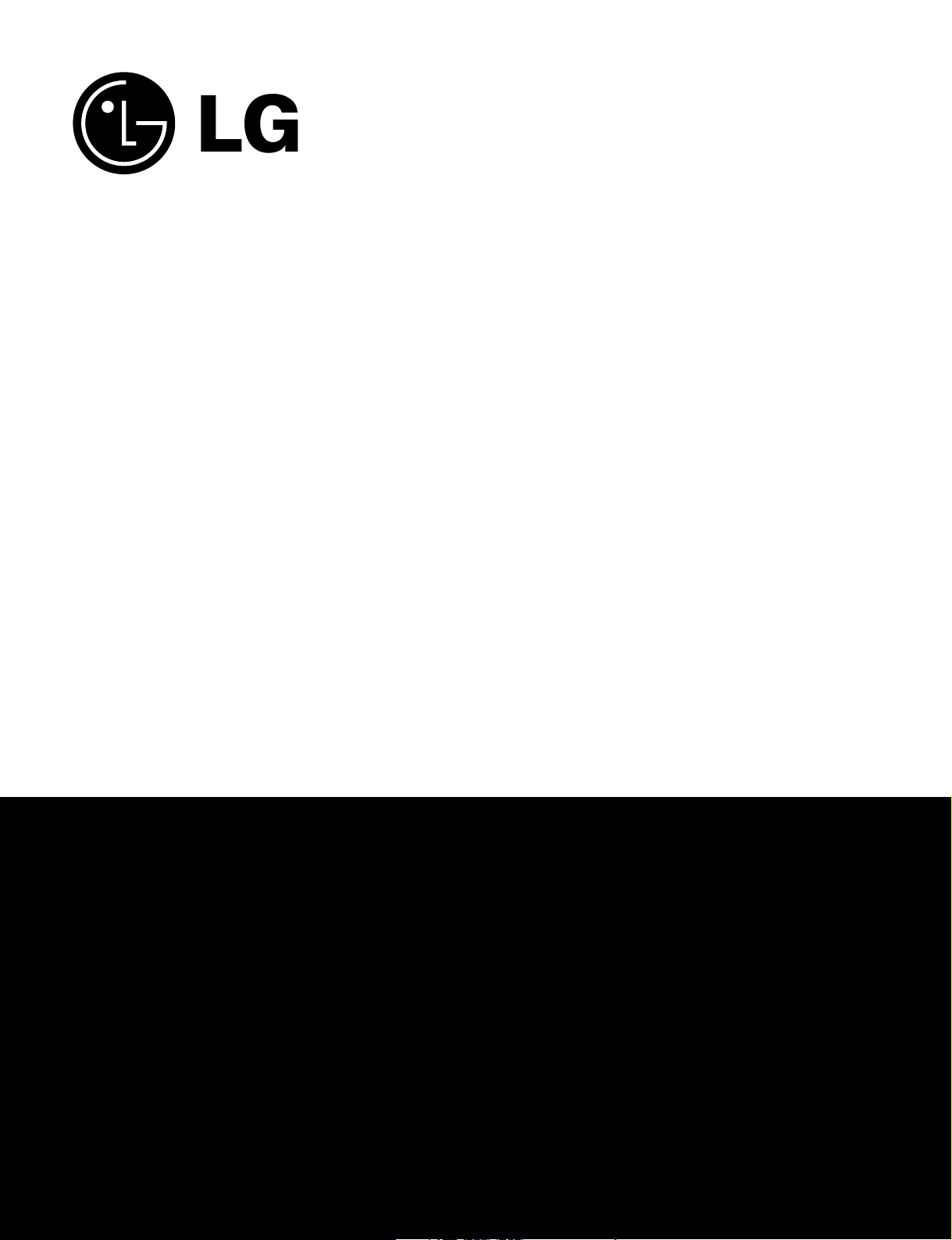
Website:http://www.LGservice.com [For U.S.A]
www.lg.ca [For Canada]
ELECTRIC & GAS DRYER
SERVICE MANUAL
CAUTION
READ THIS MANUAL CAREFULLY TO DIAGNOSE
TROUBLES CORRECTLY BEFORE OFFERING SERVICE.
MODEL : DLE2512W/DLG2522W
DLE2514W/DLG2524W
Page 2
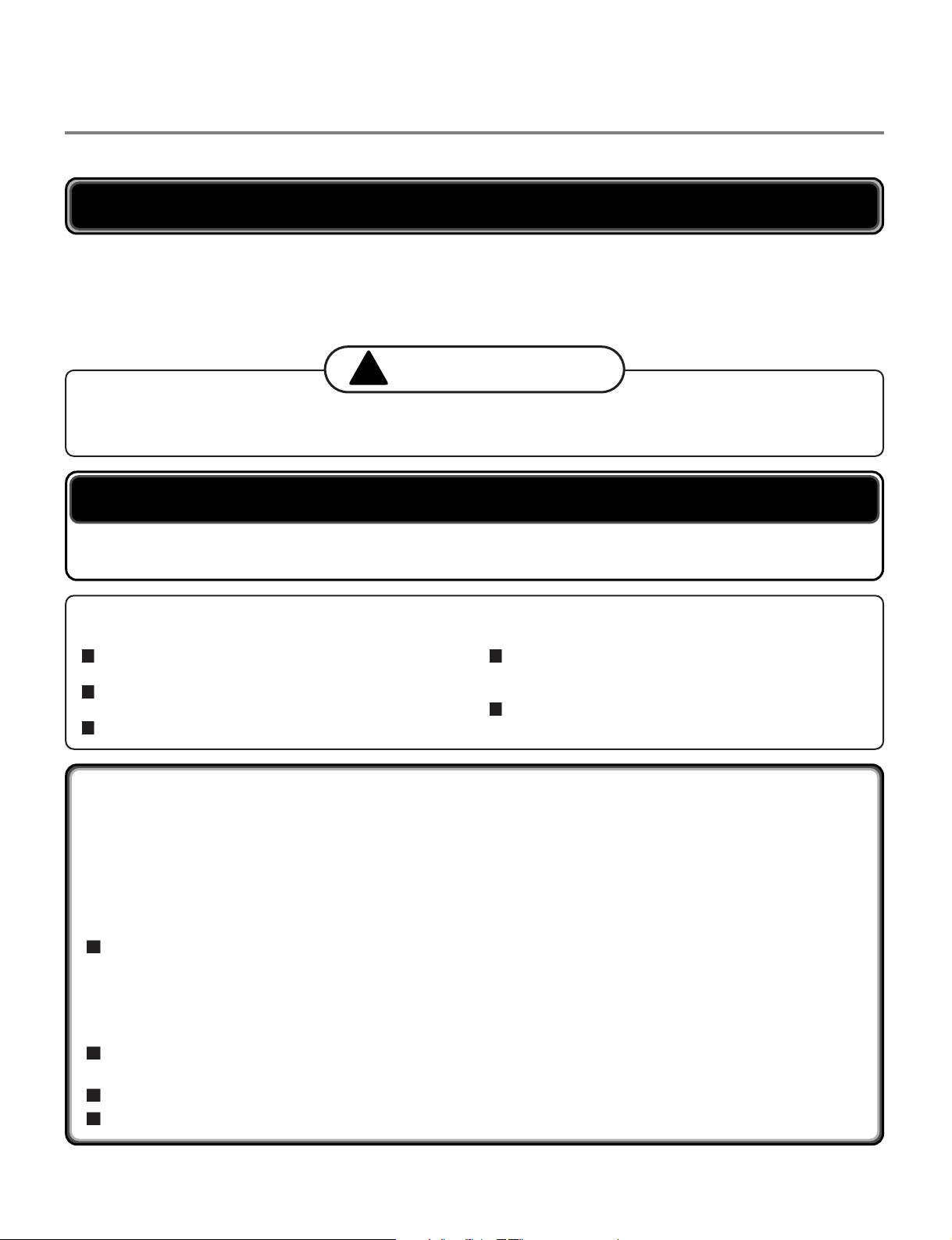
2
To avoid personal injury, disconnect power before servicing this product. If electrical power is required
for diagnosis or test purposes, disconnect the power immediately after performing the necessary checks.
!
WARNING !
WHAT TO DO IF YOU SMELL GAS:
IMPORTANT SAFETY NOTICE
The information in this service guide is intended for use by individuals possessing adequate backgrounds
of electrical, electronic, and mechanical experience. Any attempt to repair a major appliance may result in
personal injury and property damage. The manufacturer or seller cannot be responsible for the
interpretation of this information, nor can it assume any liability in connection with its use.
RECONNECT ALL GROUNDING DEVICES
If grounding wires, screws, straps, clips, nuts, or washers used to complete a path to ground are
removed for service, they must be returned to their original position and properly fastened.
IMPORTANT
Electrostatic Discharge (ESD)
Sensitive Electronics
ESD problems are present everywhere. ESD may damage or weaken the electronic
control assembly. The new control assembly may appear to work well after repair is
finished, but failure may occur at a later date due to ESD stress.
Use an anti-static wrist strap. Connect wrist strap to green ground connection point or unpainted
metal in the appliance.
- OR -
Touch your finger repeatedly to a green ground connection point or unpainted metal
in the appliance.
Before removing the part from its package, touch the anti-static bag to a green ground connection
point or unpainted metal in the appliance.
Avoid touching electronic parts or terminal contacts; handle electronic control assembly by edges only.
When repackaging failed electronic control assembly in anti-static bag, observe above instructions.
Do not try to light a match, or cigarette, or turn on
any gas or electrical appliance.
Do not touch any electrical switches. Do not use any
phone in your building.
Clear the room, building or area of all occupants.
Immediately call your gas supplier from a neighbor’s
phone. Follow the gas supplier’s instructions
carefully.
If you cannot reach your gas supplier, call the fire
department.
Page 3
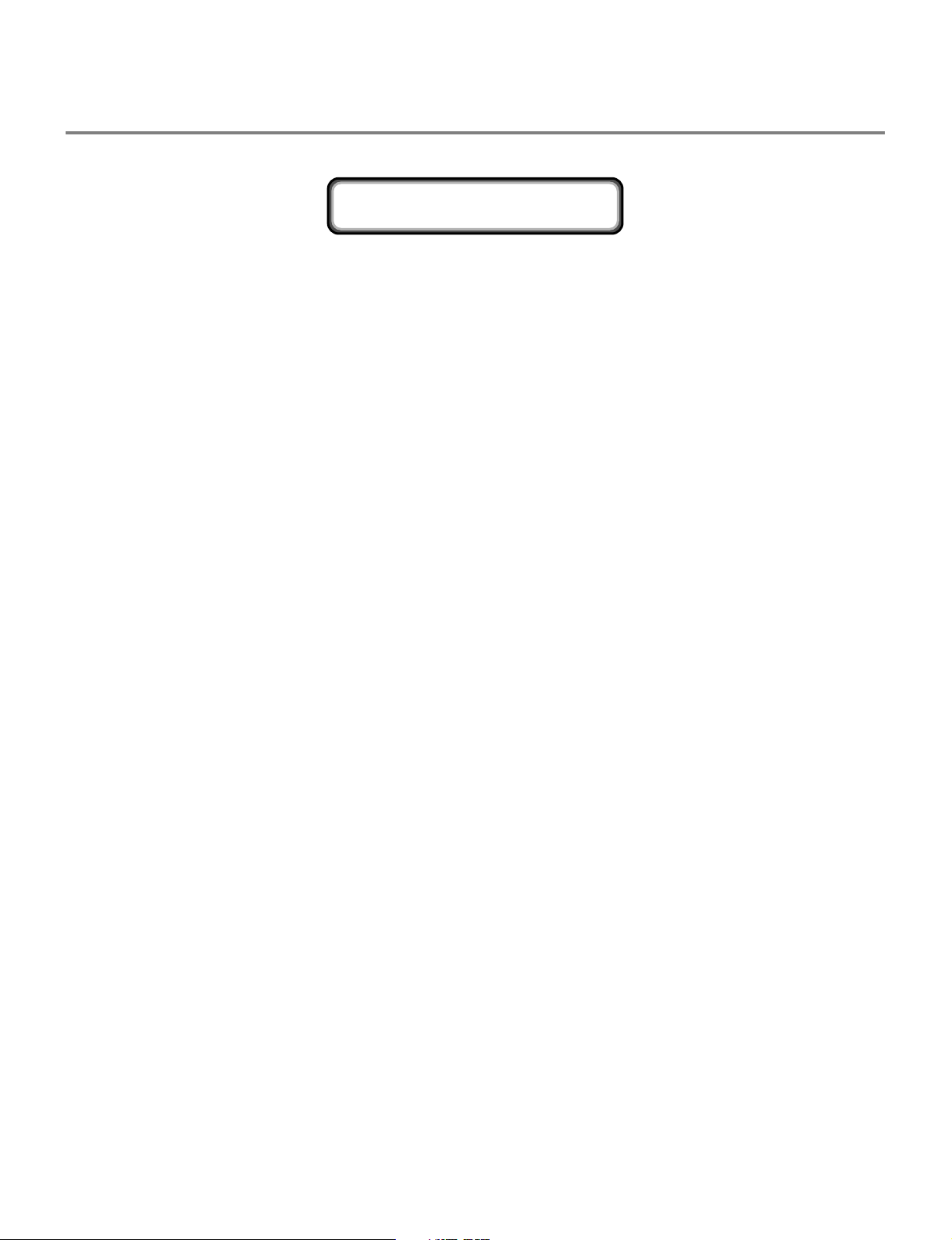
3
1. SPECIFICATIONS ..................................................................................................................4
2. FEATURES AND BENEFITS .................................................................................................... 6
3. INSTALLATION INSTRUCTIONS ........................................................................................... 6
4. DRYER CYCLE PROCESS..................................................................................................... 13
5. COMPONENT TESTING INFORMATION ..............................................................................14
6. MOTOR DIAGRAM AND SCHEMATIC..................................................................................17
7. CONTROL LAY - OUT .........................................................................................................18
8. WIRING DIAGRAM ............................................................................................................19
9. DIAGNOSTIC TEST .............................................................................................................20
9-1. TEST 1 120VAC ELECTRICAL SUPPLY..........................................................................21
9-2. TEST 2 THERMISTOR TEST --- MEASURE WITH POWER OFF .......................................22
9-3. TEST 3 MOTOR TEST ................................................................................................23
9-4. TEST 4 MOISTURE SENSOR ....................................................................................24
9-5. TEST 5 DOOR SWITCH TEST ...................................................................................25
9-6. TEST 6 HEATER SWITCH TEST - ELECTRIC TYPE...........................................................26
9-7. TEST 7 GAS VALVE TEST - GAS TYPE.........................................................................27
10. CHANGE GAS SETTING (NATURAL GAS, PROPANE GAS) ...............................................28
11. DISASSEMBLY INSTRUCTIONS .........................................................................................30
12. EXPLODED VIEW ..............................................................................................................37
12-1. CONTROL PANEL & PLATE ASSEMBLY .......................................................................37
12-2. CABINET & DOOR ASSEMBLY...................................................................................38
12-3-1. DRUM & MOTOR ASSEMBLY : ELECTRIC TYPE ........................................................39
12-3-2. DRUM & MOTOR ASSEMBLY : GAS TYPE ...............................................................40
13. REPLACEMENT PARTS LIST.................................................................................................41
CONTENTS
Page 4
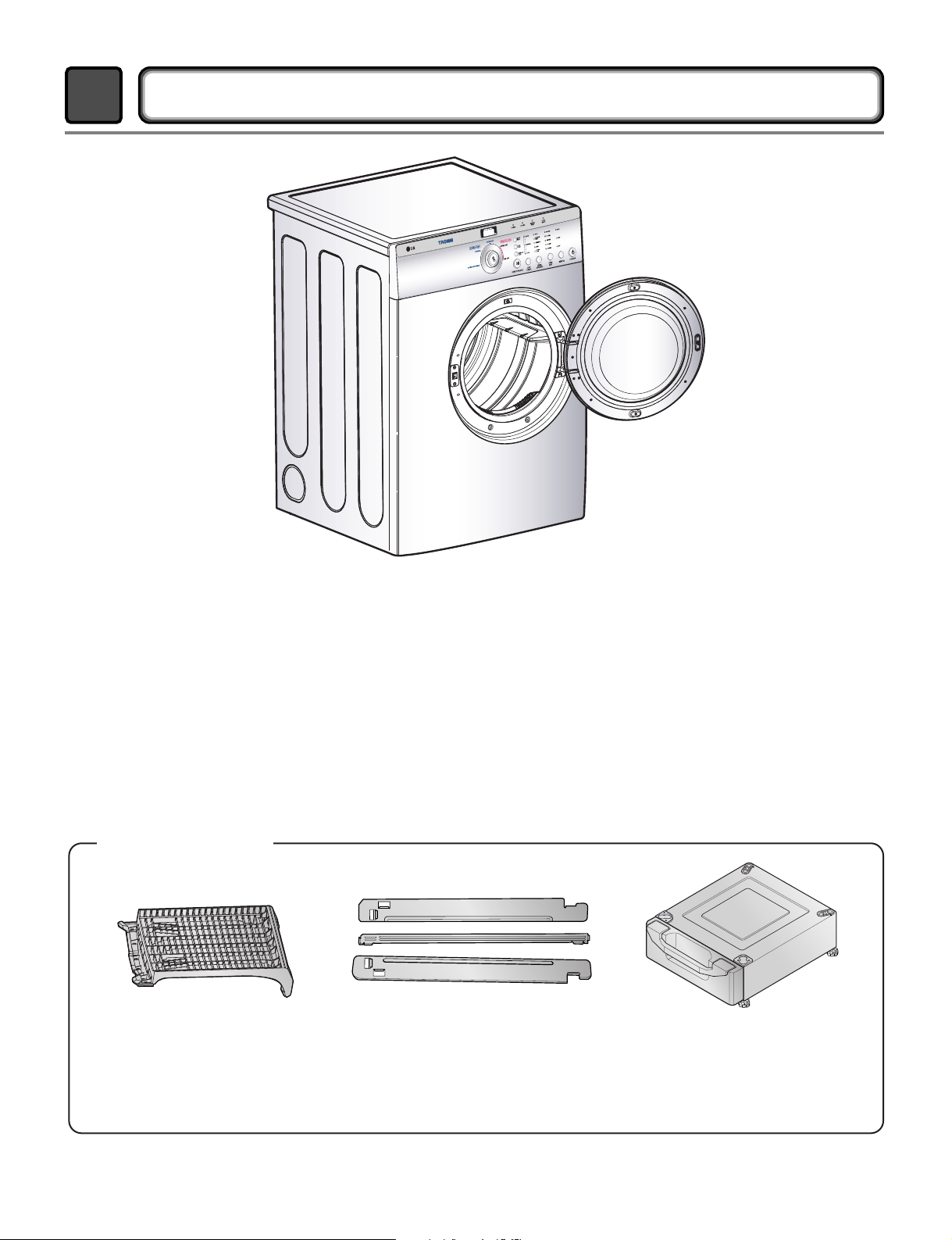
44
SPECIFICATIONS
1
■ Name : Electric and Gas Dryer
■ Power supply : Please refer to the rating label regarding detailed
information.
■ Size : 68.6 X 96.5 X 73.0 (cm)
■ Dryer capacity : IEC 7.0 cu.ft.
■ Weight : 126(Ibs)
Specifications are subject to change by manufacturer.
■ ACESSORIES
Dryer rack (1 each) Stacking kit (1 each)
Purchased Separately
Pedestal (1 each)
Purchased Separately
See page 6 for how to use. See page 7 for how to use. See page 8 for how to use.
Page 5
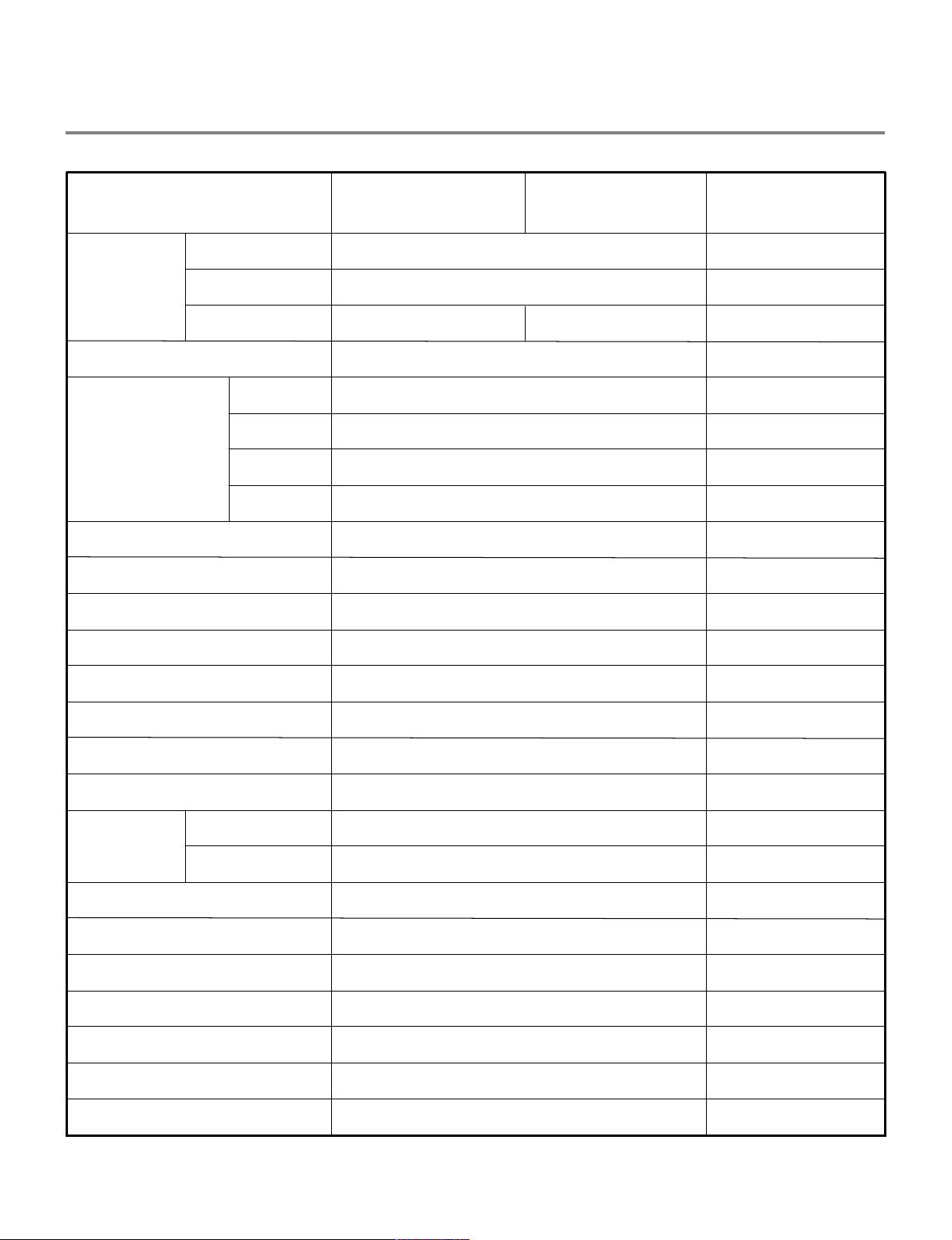
5
Temperature
Moisture
High / Low / Off
Sensor
3
124 / 144
Door Trim
Top Plate
Color
Blue WhiteSilver
Painted
Blue White
120V / 240V 60Hz (26A)
POWER SUPPLY
LAMP
HEATER
MOTOR
3
5
7.0 cu.ft.
Electronic
GAS VALVE
5400W (22.5A)
5
250W (4.5A)
15 W (125mA)
13 W (110mA) x 2
ELECTRICITY
CONSUMPTION
Material &
Finishes
DLE2514W
DLG2524W
DLE2512W
DLG2522W
ITEM
Child Lock
Reversible Door
Interior Light
Product (WxHxD)
Packing (WxHxD)
Sound levels
Dryer Rack
Drum
No. of Dry Levels
No. of Dry Options
No. of Programs
DRUM CAPACITY
CONTROL TYPE
No. of Temperature Controls
Weight (lbs) : Net / Gross
AC 120V
(GAS TYPE)
AC 240V (ELECTRIC TYPE)
Electrode sensor
Termistor
AC 120V
AC 120V
REMARK
Avaiable
Avaiable
Avaiable
Avaiable
Avaiable
Avaiable
27" x 38.7" x 29.6"
29
1
/
2
" x 44
3
/
4
x 30
3
/
4
Double Coated Steel
Page 6

6
FEATURES AND BENEFITS
2
INSTALLATION INSTRUCTIONS
3
Open the door.
Hold the dryer rack
with both hands.
Put the dryer rack into
the drum
Make sure that dryer is
evenly placed right onto the
drum inside and door rim.
1
23
Dryer Rack Installation Instructions
Page 7
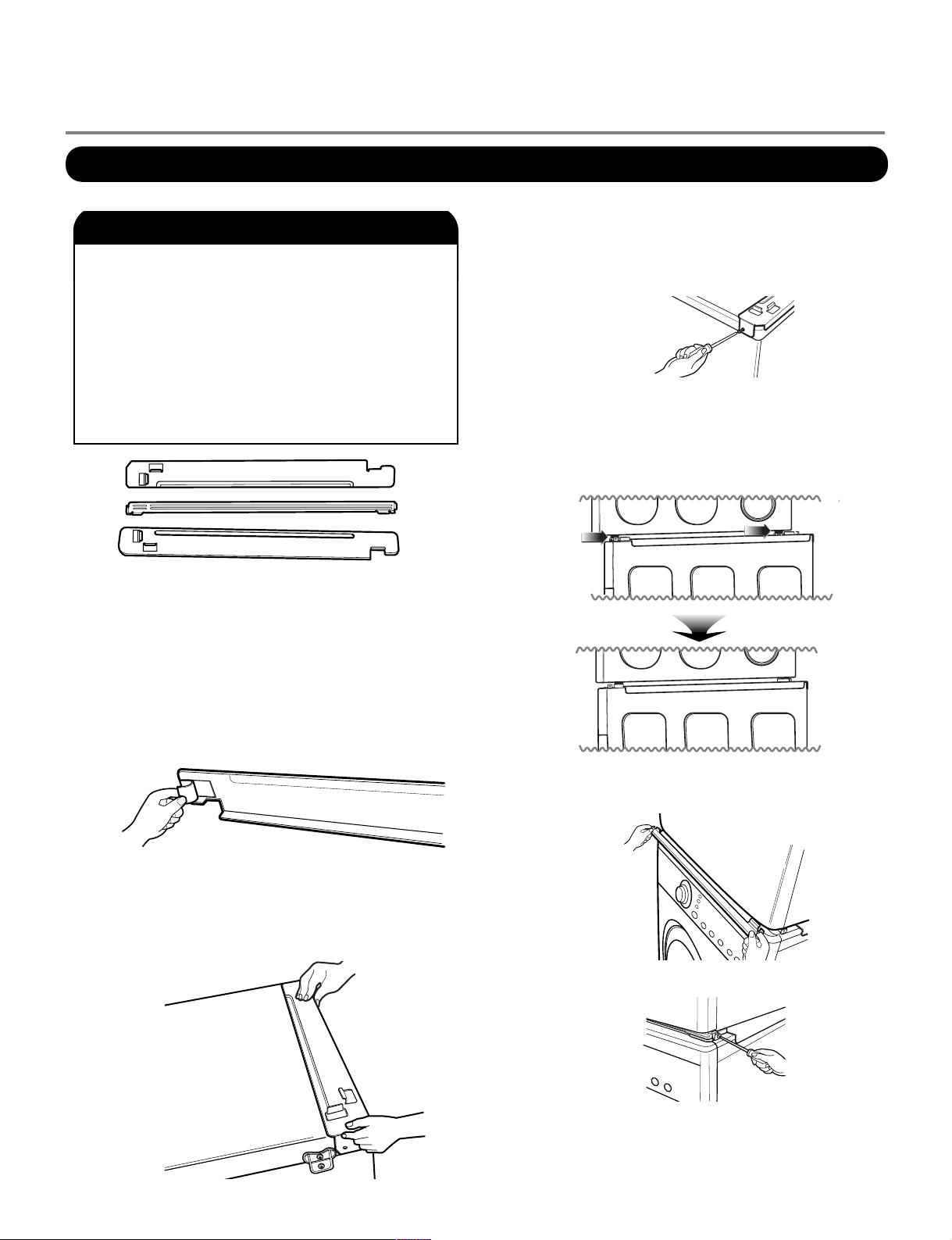
7
To ensure safe and secure installation, please observe the instructions below.
Place washer firmly on a stable, even and
solid floor as product installation instructions
describes in owner’s manual.
Peel protective paper off the tape from the
stacking kit side bracket.
Fit the stacking kit side bracket firmly to the
side of top plate by attaching the doublefaced tape to top plate as picture shows.
Secure stacking kit side bracket to the
washer with a screw on the back of bracket.
Repeat Steps 2, 3, 4 for the other side.
Place the dryer on top of the washer by fitting
legs as shown in the picture. Avoid finger
injuries - be careful not to pinch fingers
between the washer and dryer. Slide washer
slowly backwards to the stopper of kit.
Insert the front stacking kit. Push the front
stacking kit back to the stoppers of side
stacking kit.
Screw both sides of the front kit.
• Do not use stacking kit with a gas dryer in
potentially unstable conditions like a mobile
home.
Stacking kit
Do not attempt installation with one person.
Incorrect installation procedure can cause
serious accidents and physical Injuries.
The weight of the dryer and the height of
installation makes the stacking procedure
too risky for one person. This procedure
should be performed by 2 or more
experienced service personnel.
WARNING
1
2
3
4
5
6
7
Stacking Kit Installation Instructions
Page 8
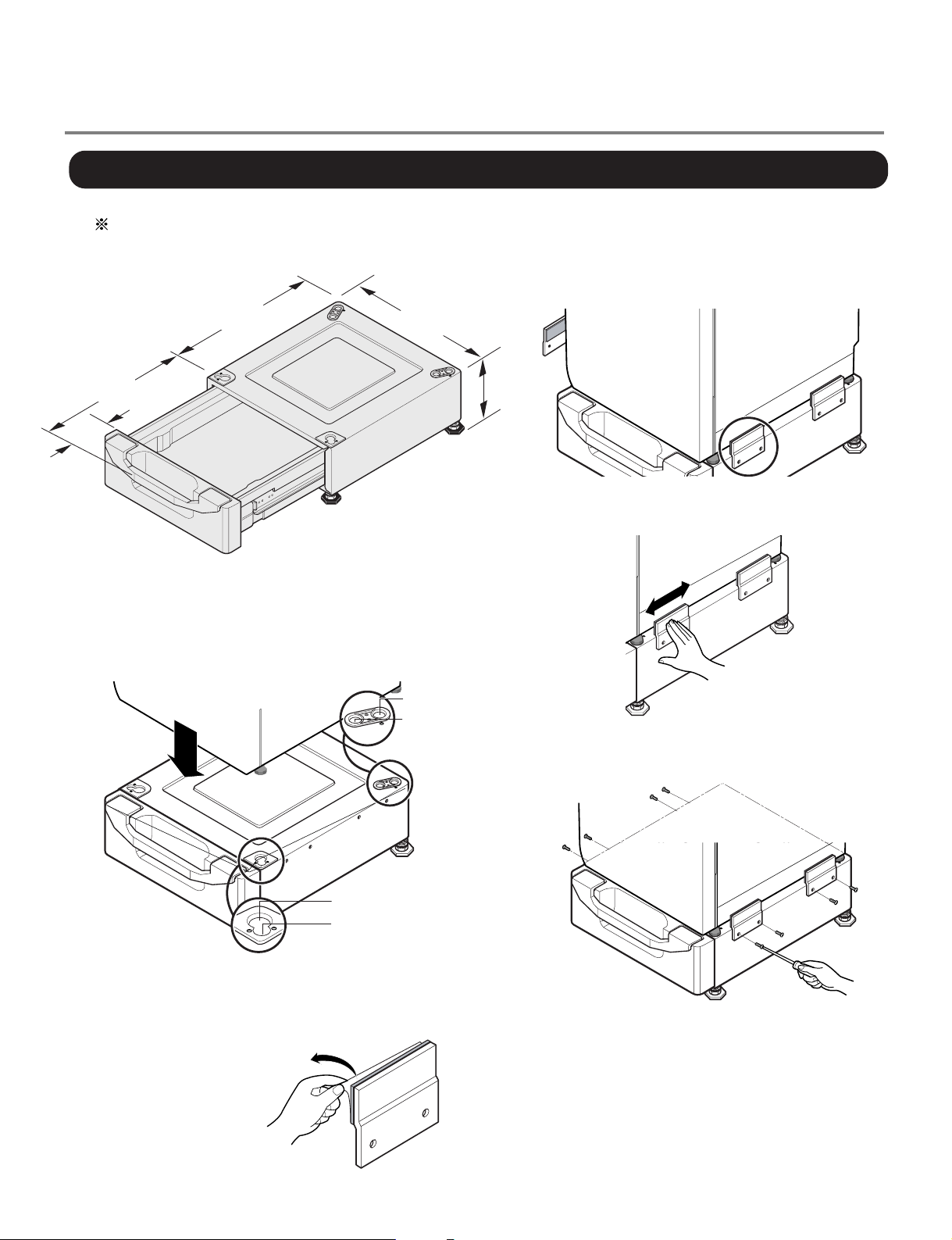
8
For washer, dryer, and combo LG 27”
25.4
?
(64.5cm)
2.86
?
(7cm)
18.7
?
(47.5 cm)
27
?
(68.6cm)
7.24
(18.4cm)
Pedestal Installation Instructions
4
Attach the double-faced tape of the bracket to the
dryer as shown so the bent parts of the brackets
align with the edge and can be attached to the
pedestal with screws.
NOTE :
Attach the lower side first.
5
Be sure to press the adhesive parts of the brackets
firmly to the appliance.
6
Install the eight (8) screws(supplied) to attach the
brackets to the pedestal.
7
Move the dryer to the desired place.
NOTE :
The appliance and pedestal assembly
must be placed on a solid and level floor
for proper operation. Adjust the legs of the
appliance and pedestal by turning with a
wrench. Then, adjust the lock unt toward
the pedestal while holding the pedestal leg
using a wrench.
1
Remove pedestal, installation hardware, and
instructions from the shipping carton.
2
Position dryer on top of the pedestal.
,
.
3
Remove the paper from the
bracket.
for washer/
combo
for washer/
combo
for dryer
for dryer
Page 9
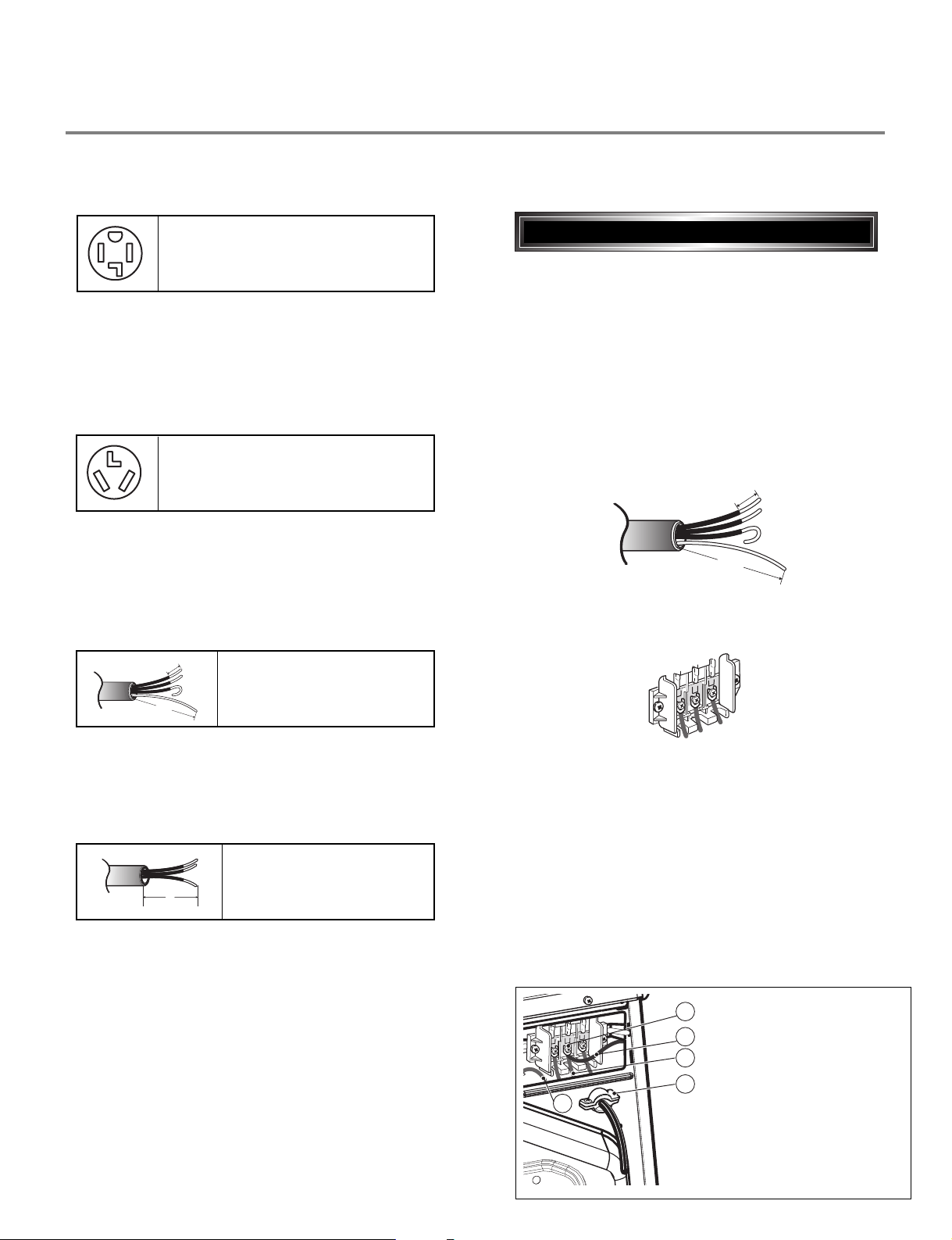
9
Use the instructions at this section if your home has
a 3-wire receptacle (NEMA type 10-30R) and you
will be using a UL listed, 120/240 volt minimum,
30 amp, dryer power supply cord.
Review the following options to determine the appropriate electrical connection
for your home:
If this type is available at your home. you will be
connecting to a fused disconnect or circuit breaker
box
Important : use 4-wire connection in the places such
as mobile homes and areas where 3-wire connections
is not available.
Prepare minimum 5ft(1.52m) of length in order for
dryer to be replaced.
First, peel 5 inch (12.7cm) of covering material from
end. Make a 5 inch of ground wire bared. After cutting
1
1
/2 inch (3.8cm) from 3 other wires. peel insulation
back 1inch (2.5cm). Make ends of 3 wires a hook
shape.
Then, put the hooked shape end of the wire under the
screw of the terminal block(hooked end facing rightward)
and pinch the hook together and screw tightly.
Use the instructions at this section if your home has
a 4-wire receptacle (NEMA type 14-30R) and you
will be using a UL listed, 120/240 volt minimum,
30 amp, dryer power supply cord.
If this type is available at your home. you will be
connecting to a fused disconnect or circuit breaker
box
1. Connect neutral wire(white) of power cord to center
terminal block screw.
2. Connect red and black wire to the left and right
terminal block screws.
3. Connect ground wire(green) of power cord to external
ground screw and move neutral ground wire of
appliance and connect it to center screw.
4. Make sure that the strain relief screw is tightened.
and be sure that all terminal block nuts are on tight and
power cord is in right position.
5"
(12.7 cm)
3
1
/
2
"
(8.6 cm)
1"
(2.5 cm)
5"
(12.7 cm)
1"
(2.5 cm)
3V
2
"
(8.9 cm)
3-wire direct
4-wire receptacle
(NEMA type14-30R)
3-wire receptacle
(NEMA type10-30R)
4-wire direct
5"
(12.7 cm)
3
1
/
2
"
(8.6 cm)
4-wire connection : Direct wire
5"
(12.7 cm)
3
1
/
2
"
(8.6 cm)
1"
(2.5 cm)(2.5 cm)
5"
(12.7 cm)(12.7 cm)
1"
(2.5 cm)
3V
2
"
(8.9 cm)
d
e
f
c
b
Page 10

10
Important : use 3-wire connection in the places
such as mobile homes and areas where 3-wire
connections is not available.
Prepare minimum 5ft(1.52m) of length in order for
dryer to be replaced.
First, peel 3 1/2 inch (8.9cm) of covering material
from end and bare 1 inch from the ends.
1. Connect neutral wire(white) of power cord to
center terminal block screw.
2. Connect red and black wire to the left and right
terminal block screws.
3. Make sure that the strain relief screw is tightened
and be sure that all terminal block nuts are on
tight and power cord is in right position.
Then, put the hooked shape end of the wire under
the screw of the terminal block(hooked end facing
rightward) and pinch the hook together and screw
tightly.
1"
(2.5 cm)
3V2
"
(8.9 cm)
3-wire connection : Direct wire
1. Connect neutral wire(white) of power cord to
center terminal block screw.
2. Connect red and black wire to the left and right
terminal block screws.
3. Connect ground wire(green) of power cord to
external ground screw and move neutral ground
wire of appliance and connect it to center screw.
4. Make sure that the strain relief screw is tightened.
and be sure that all terminal block nuts are on
tight and power cord is in right position.
f
b
e
d
c
• lf your local codes or ordinances do not allow the
use of a 3 wire connection, or you are installing
your dryer in a mobile home, you must use a 4wire connection.
Option 1: 4-wire connection with
a Power supply cord.
c
b
d
e
Page 11
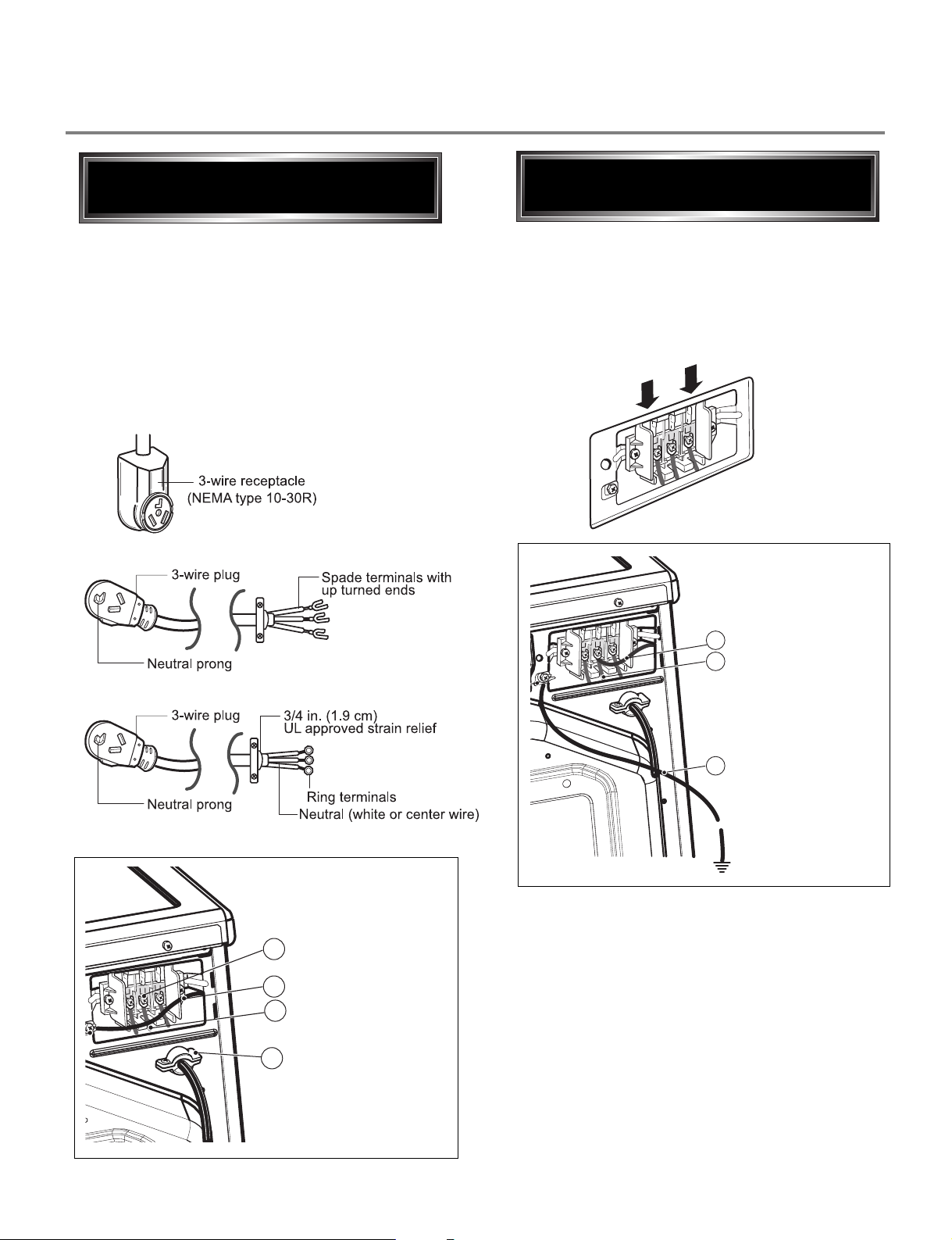
11
1. Connect neutral wire(white) of power cord to
center terminal block screw.
2. Connect ground wire of appliance and neutral
wire of power cord to center terminal block
screw.
3. Connect red and black wire to the left and right
terminal block screws.
4. Make sure that the strain relief screw is tightened.
and be sure that all terminal block nuts are on
tight and power cord is in right position.
5. Connect a independent ground wire from external
ground connector to proper ground.
e
d
b
c
lf your local codes or ordinances permit the
connection of a frame-grounding conductor to the
neutral wire, use these instructions. If your local
codes or ordinances do not allow the connection of
a frame-grounding conductor to the neutral wire,
use the instructions under Section 3: Optional
3-wire connection.
Option 2: 3-Wire Connection with
a Power Supply Cord
• If your local codes or ordinances do not allow the
connection of a frame-grounding conductor to the
neutral wire, use the instructions under this
section.
c
b
d
Option 3: Optional 3-wire
connection.
Page 12
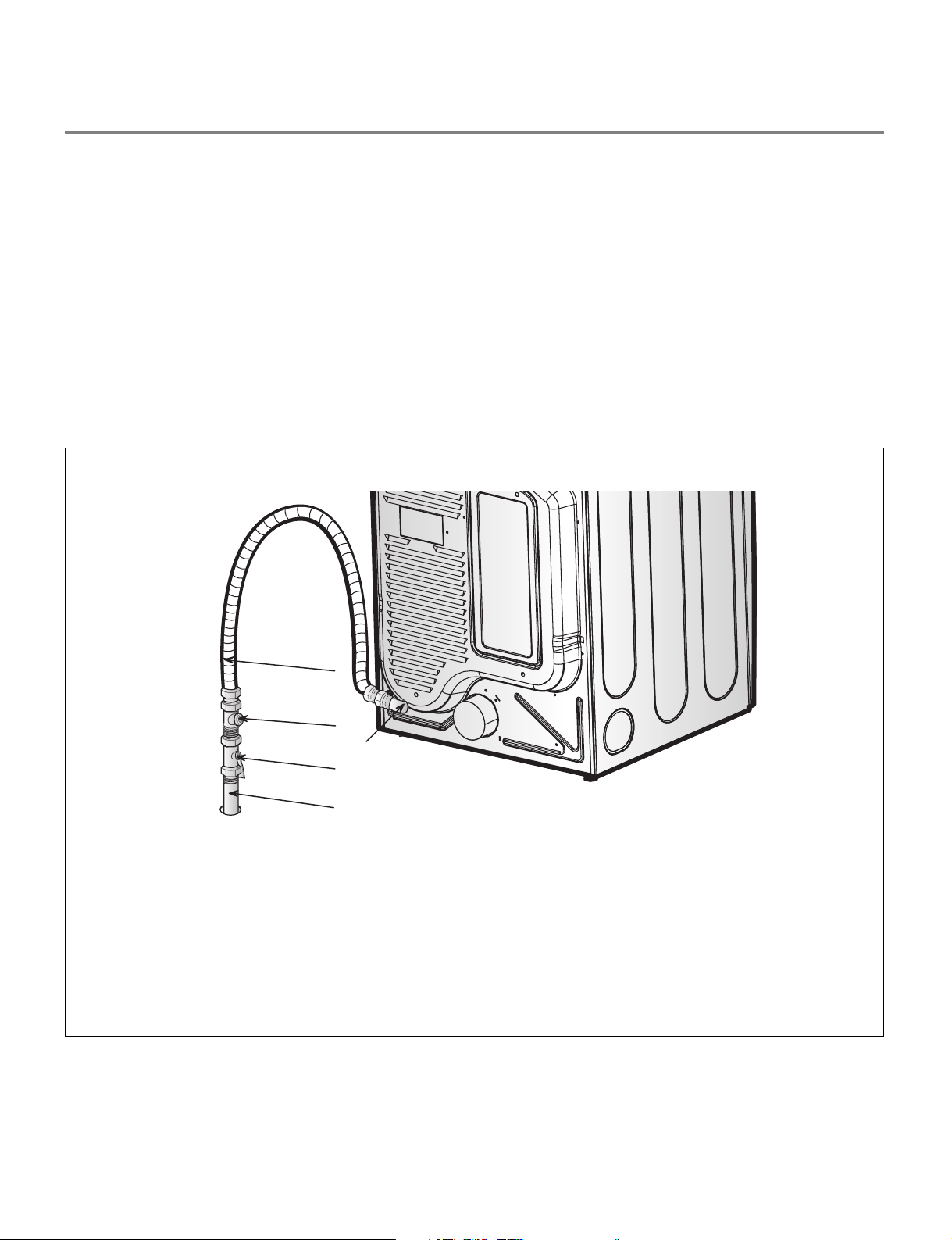
12
3-2. Connect Gas Supply Pipe (Gas Dryer ONLY)
2
3
5
1
4
1. Make certain your dryer is equipped for use with the
type of gas in your laundry room. Dryer is equipped
at the factory for Natural Gas with a 3/8” N.P.T. gas
connection.
2. Remove the shipping cap from the gas connection
at the rear of the dryer. Make sure you do not
damage the pipe thread when removing the cap.
3. Connect to gas supply pipe using a new flexible
stainless steel connector.
4. Tighten all connections securely. Turn on gas and
check all pipe connections (internal & external) for
gas leaks with a non-corrosive leak detection fluid.
5. For L.P. (Liquefied Petroleum) gas connection, refer
to section on Gas Requirements.
For further assistance, refer to section on Gas Requirements.
1 New Stainless Steel Flexible Connector - Use
only if allowed by local codes (Use Design
A.G.A. Certified Connector)
2 1/8” N.P.T. Pipe Plug
(for checking inlet gas pressure)
3 Equipment Shut-Off Valve-Installed within 6’
(1.8 m) of dryer
4 Black Iron Pipe
Shorter than 20’ (6.1 m) - Use 3/8” pipe
Longer than 20’ (6.1 m) - Use 1/2” pipe
5 3/8” N.P.T. Gas Connection
Page 13
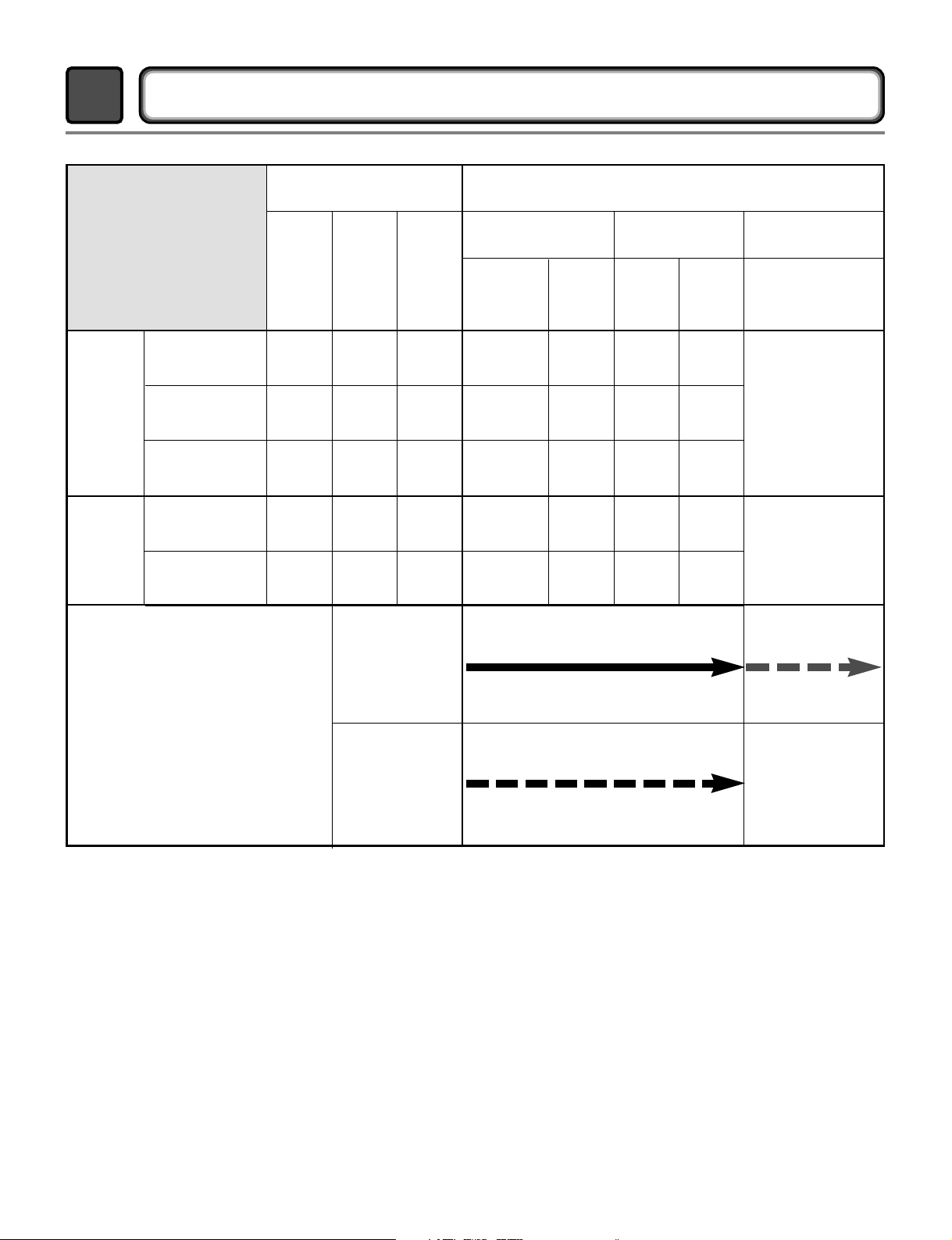
13
Time
DRYER CYCLE PROCESS
4
Cycle
3Hr
3Hr
MID
HIGH
MEDIUM
LOW
(HIGH)
COTTON/
TOWELS
NORMAL
DELICATES
SPEED DRY
AIR DRY
-
(Normal)
(Normal)
(Normal)
-
-
Saturation
Saturation
Saturation
Saturation
55min
41min
32min
25min
30
min
(5min)
(5min)
(5min)
(5min)
N/A
66±4°C
60±4°C
52±3°C
(70±5°C)
No
heater
47±5°C
47±5°C
38±5°C
(47±5°C)
N/A
Saturation
Sensor
Dry *
Manual
Dry **
Default
Drying
Electro-
sensor
Temp-
Control
Default
time
Temp-
Control **
Cooling Wrinkle care
Conditions of operation and termination
Temp-
erature
Dry
Level
Display
time
* Sensor dry : “Dry Level” is set by users.
** Manual dry : “Temperature control” is set by users.
Default settings can be adjusted by users.
Off Time: 6min
Temperature Control for each cycle
Load
Motor
Heater
Page 14

14
When checking the Component, be sure to turn the power off, and do voltage discharge sufficiently.
COMPONENT TESTING INFORMATION
5
CAUTION
Component Test Procedure Check result Remark
1. Thermal cut off
• Check Top Marking :
N130
Measure resistance of terminal
to terminal
Open at 266±12°F
(130±7°C)
Auto reset -31°F (-35°C)
Same shape as Outlet Thermostat.
If thermal fuse is open must
be replaced
Resistance value ∞
Continuity (250°F ) < 1Ω
• Heater caseSafety
• Electric type
2. Hi limit Thermostat
(Auto reset)
Measure resistance of terminal
to terminal
Open at 257±9°F
(125±5°C)
Close at 221±9°F
(105±5°C)
Resistance value ∞
Resistance value < 5Ω
• Heater case Hi limit
• Electric type
3. Outlet Thermostat
( Auto reset)
• Check Top Marking :
N85
Measure resistance of terminal
to terminal
Open at 185±9°F
(85±5°C)
Close at 149±9°F
(65±5°C)
Same shape as Thermal cut off.
Resistance value ∞
Resistance value < 5Ω
• Blow housing Safety
• Electric type
4. Lamp holder Measure resistance of terminal
to terminal
Resistance value :
80Ω ~ 100Ω
6. Idler switch Measure resistance of the
following terminal :
“COM - NC”
1. lever open
Resistance value < 1Ω
2. Lever push (close)
Resistance value ∞
5. Door switch Measure resistance of the
following terminal
1) Door switch knob : open
Terminal : “COM” - “NC” (1-3)
Terminal : “COM” - “NO” (1-2)
2) Door switch push : push
Terminal : “COM” - “NC” (1-3)
Terminal : “COM” - “NO” (1-2)
Resistance value < 1Ω
Resistance value ∞
Resistance value ∞
Resistance value < 1Ω
The state that
Knob is
pressed is
opposite to
Open
condition.
!
Page 15

15
Component Test Procedure Check result Remark
7. Heater Measure resistance of the
following terminal
Terminal : 1 (COM) - 2
Terminal : 1 (COM) - 3
Terminal : 2 - 3
Resistance value : 10Ω
Resistance value : 10Ω
Resistance value : 20Ω
• Electric type
8. Thermistor Measure resistance of terminal
to terminal
Temperature condition :
58°F ~ (10~40°C)
58°F ~ 104F (10~40°C)
Resistance value : 10Ω • Heater case -
Hi limit
• Electric type
9. Motor • See Page 13
10. Gas valve
valve 1
valve 2
Measure resistance of the
following terminal
Valve 1 terminal
Valve 2 terminal
Resistance value : > 1.5kg ~
Resistance value :
>
1.5~2.5kg
• Gas type
11. Igniter Measure resistance of terminal
to terminal
Resistance value : 100~800Ω • Gas type
12. Frame Detect Measure resistance of terminal
to terminal
Open at 370°F ((Maximum)
Close at 320°F
Resistance value ∞
Resistance value < 1Ω
• Gas type
Page 16

16
Component Test Procedure Check result Remark
13. Outlet Thermostat
(Auto reset)
• Check Top Marking :
N95
Measure resistance of terminal
to terminal
Open at 203±7°F (95±5°C)
Close at 158±9°F (70±5°C)
Resistance value ∞
Continuity < 1Ω
• Gas type
• Gas funnel
13. Outlet Thermostat
(Manual reset)
• Check Top Marking :
N100
Measure resistance of terminal
to terminal
Open at 212±12°F
(100±7°C)
Manual reset
If thermal fuse is open must
be replaced
Resistance value ∞
Continuity < 1Ω
• Gas type
• Gas funnel
Page 17

17
MOTOR DIAGRAM AND SCHEMATIC
6
Contact On / Off by Centrifugal Switch
STOP MODE
(When Motor does not operate)
RUN MODE
(Motor operates)
When checking Component, be sure to turn Power off, then do voltage discharge sufficiently.
NOTE
Centrifugal switch
Centrifugal switch
(Pull Drive forward)
Page 18

18
CONTROL LAY - OUT
7
PWB ASSEMBLY DISPLAY LAY-OUT
PWB ASSEMBLY LAY-OUT
MODEL DISPLAY AS DIAGNOSTIC TEST
MODEL
DLE2512W
DLE2514W
DLG2522W
DLG2524W
OP 1
X
X
X
X
X
O
OP 2 OP 3
6871EC1120A
6871EC1120B
18:FO
19:FO
OPTION PART
LED
DISPLAY
P/No
Page 19

19
ELECTRIC DRYER WIRING DIAGRAM
WIRING DIAGRAM
8
GAS DRYER WIRING DIAGRAM
Page 20

20
ACTIVATING THE DIAGNOSTIC TEST MODE
1. Unit must be in Standby (unit plugged in, display off)
2. Press “POWER” while pressing “MORE TIME”, and “LESS TIME” simultaneously.
DIAGNOSTIC TEST
9
Pressing the
“START/PAUSE”
button
CHECKING
ACTION
DISPLAY CHECKING POINT REMARK
None
Once
Electric control
&
Temperature
sensor
Motor
Won’t power up
Defective LED
Thermistor open
Thermistor close
Motor runs
Displays Moisture Sensor Operation:
If moisture sensor is contacted with
damp cloth. The display number is
below 180, in normal condition.
70 ~ 239
Measured
Moisture Value.
Twice
ELECTRIC TYPE
Motor + Heater 1
(2700W)
GAS TYPE
Motor + Valve
Current Temp.
ELECTRIC TYPE :
Heater runs
GAS TYPE :
GAS Valve runs
(Display the Temperature of
Inside drum.)
During check,
If the door is closed.
Motor on & Heater
Off + Lamp Off
70 ~ 239
• Press Start button 1 time and then open the
door. Proceed again with the step 1(by pressing
start 1 time), step 2(by pressing start 2 times),
step 3(by pressing start 3 times) and step 4(by
pressing start 4 times) in sequence.
•
Press Start 2 times and then open the door. Proceed
again from the step 1 all the way to the step 4.
• Press Start 3 times and then open the door
Proceed with the step 1 and skip the step 2 and
press step 3 twice and finish with step 4 by
making sure the all the electric devices shut off
in the end.
4 times Control Off
Auto Off
3 times
ELECTRIC TYPE
Motor + Heater 1
+Heater 2 (5400W)
GAS TYPE
Motor Type
Current Temp.
(5 ~ 70)
During check,
If the door is open.
Motor & Heater Off + Lamp On +
Buzzer beeps seven times
Door switch
See test 6
Lamp
See test 1
Display : See page
See test 2
See test 3
See test 4
Gas valve
See test 7
1. This TEST should be used for Factory test /Service test. Do not use this DIAGNOSTIC TEST other than
specified.
2. Activating the Heater manually with the Door open may trip the Thermostat attached to the Heater, therefore do
not activate it manually. (Do not press the door switch to operate the heater while the door is open )
Page 21

21
Test 1
120VAC Electrical supply
Caution
Trouble Symptom
Measurement Condition
When measuring power, be sure to wear insulated gloves, to and avoid an
electric shock.
No power was applied to Controller. (LED, Display off)
With Dryer Power On; Connector linked to Controller.
Check the outlet, is the voltage
110V ~ 125V AC?
YES
NO
• Check the fuse
or circuit breaker.
Check if the voltage measured between
Connector “RD3-
” (Black) linked to the
Controller and “WH3- ”(White) is
110V ~ 125V?
YES
NO
• Check if Power
Cord is properly
connected.
• Reconnect the
controller.
Replace controIler.
Check if the Controller wire is
disconnected.
Check if Terminal Block and Power Cord
are connected (Check Plug ).
- Does Power Cord N( Natural) line match
to Terminal Center N(Natural) line?
YES
NO
L (Black) L (Led)
N(White)
Page 22

22
Test 2
Thermistor Test --- Measure with Power Off
Caution
Trouble Symptom
Measurement Condition
Before measuring resistance, be sure to turn Power off, and do voltage discharge.
(When discharging, contact the metal plug of Power cord with the Ground.)
During Diagnostic Test, tE1 and tE2 Error occur.
During operation, Heater would not turn off, or remains on.
Difference between actual and sensed temperature is significant.
After turning Power off, measure the resistance.
Check if resistance is in the range of Table 1
when measuring 6pin connector Pin
(Blue wire) and Pin (Red wire) connected
to Controller.
NO
YES
• Check if Control
and 6Pin
connector is
properly
connected.
• Replace
Controller.
Check Harness-linking connector.
Take 6pin Connector from
the Controller.
Table 1. Resistance for Thermistor Temperature.
Check if resistance is in the range of Table 1
when measuring resistance between
terminals after separating Harness
From Thermistor assembly Connector.
YES
NO
• Replace
Thermistor.
Air TEMP.
[°F (°C)]
50°F (10°C)
60°F (16°C)
70°F (21°C)
80°F (27°C)
18.0
14.2
11.7
9.3
90°F (32°C)
100°F (38°C)
110°F (43°C)
120°F (49°C)
7.7
6.2
5.2
4.3
130°F (54°C)
140°F (60°C)
150°F (66°C)
160°F (71°C)
2.9
3.0
2.5
2.2
RES.
[kΩ]
Air TEMP.
[°F (°C)]
RES.
[kΩ]
Air TEMP.
[°F (°C)]
RES.
[kΩ]
Page 23

23
Test 3
Motor test
Caution
Trouble Symptom
Measurement Condition
Before measuring resistance, be sure to turn Power off, and do voltage discharge.
(When discharging, contact the metal plug of Power cord with earth line.)
Drum will not rotate; No fan will function; No Heater will work.
Turn the Dryer’s Power Off, then measure resistance.
Is resistance below 1Ω between Idler Switch
terminals?
YES
NO
Does Idle Switch attached to Motor Bracket
operate Level by drum belt?
(Not operating Lever is normal.)
YES
• Replace Idler
Switch.
• Check Idler Assembly.
• Drum Belt cuts off
• Drum Belt takes off
from
• Motor Pulley.
Is resistance below 3Ω between Connector
“WH3-
” (White wire) and “BL2- ” (Yellow wire)?
Measure while door is closed.
YES
NO
• Check if Door flame
presses door switch
knob.
• Check Door Switch.
• Check Harness
connection.
Is resistance below 3Ω between Connector
“BL2-
” (Yellow wire) and “BL2- ” (Brown wire)?
NO
YES
• Replace Control.
(Relay check)
• Check Controller
connector.
Is resistance below 1Ω between terminals
of Outlet Thermostat attached to blower housing?
YES
NO
• Replace Outlet
• Thermostat.
(Refer to
‘Component’)
Is resistance below 3Ω between Connector
“WH3-
”
(White wire) and “BL2-
” (Brown wire)?
Measure while door is closed.
NO
YES
• Replace Control.
(Relay check)
• Check Controller
connector.
• Check Motor.
(Refer to ‘Motor Diagram & Check’)
•
Check if Control Connector is contacted.
Idler Switch Lever
Idler Switch
Page 24

24
Test 4
Moisture sensor
Caution
Trouble Symptom
Measurement Condition
Before measuring resistance, be sure to turn Power off, and do voltage discharge.
(When discharging, contact the metal plug of Power cord with earth line.)
Degree of dryness does not match with Dry Level.
Turn the Dryer’s Power Off, then measure resistance.
Normal Condition
Damping cloth
Metal or Wire
Table 2. IMC Ratio and Display Value / Voltage (IMC : Initial Moisture Content)
IMC
70% ~ 40%
40% ~ 20%
10% ~ Dried clothes
50 ~ 130
100 ~ 20
205 ~ 240
2.5V
2.0V ~ 4.0V
Over 4.0V
Weight after removing from
Washing Machine
Damp Dry
Completely-dried clothes
Display Value
Voltage(DC) (between 6Pin terminal )
Remark
Short with metal to 6pin connector’s Pin
(BLUE wire) and Pin (ORANGE wire)
to Controller.
When measuring resistance in Electric load,
is resistance below 1Ω?
YES
NO
When contacting cloth to Electro load:
1. Is the measurement within the range of Table 2
during Diagnostic Test?
2. Is the measurement within the range of Table 2
when measuring the voltage in 6pin connector’s
Pin
(BLUE wire) and Pin (ORANGE wire)?
YES
NO
• Replace Control
and Check.
• Check Electro Load
and
• Harness Connector.
• Check Harness-
linking connector.
Take 6pin Connector from
the Controller.
Page 25

25
Test 5
Door switch test
Caution
Trouble Symptom
Measurement Condition
Before measuring resistance, be sure to turn Power off, and do voltage discharge.
(When discharging, contact the metal plug of Power cord with earth line.)
Door Opening is not sensed.(During operation, when opening Door, Drum motor and
Heater run continuously; Door Close is not sensed.
(Drum motor will not operate. Display will flash at 0.5 second intervals.)
After turning Dryer Power Off, measure resistance.
Check Controller.
Check Harness-linking connector.
Measure while Door is closed. Check if
resistance is below 250Ω between “WH3-
”
(White wire) and “RD3-
”(Black wire)
Connector WH3, RD3 after taking WH3, RD3
out from Controller.
NO
YES
• Door switch
Check (Refer to
Component
testing.)
Measure while Door is open. Check if
resistance is 300~60Ω between “WH3-
”
(White wire) and “RD3-
” (Black wire)
Connector WH3, RD3 after taking WH3, RD3
out from Controller.
YES
NO
• Check Lamp.
(When opening
Lamp, replace then
measure again.)
• Door switch
Check(Refer to
Component
testing.)
Measure while Door is open. Check if
resistance is below 1Ω between “BL2-
”
(Yellow wire) and “WH3- ” (White wire) after
taking Connector WH3, BL2 out from Controller.
NO
YES
• Door switch
Check (Refer to
Component
testing.)
Measure while Door is closed. Check if
resistance is below 1Ω between “BL2-
”
(Yellow wire) and “WH3- ” (White wire) after
taking Connector WH3, BL2 out from Controller.
YES
NO
• Door switch
Check (Refer to
Component
testing.)
Page 26

26
Test 6
Heater switch test - Electric Type
Caution
Trouble Symptom
Measurement Condition
Before measuring resistance, be sure to turn Power off, and do voltage discharge.
(When discharging, contact the metal plug of Power cord with earth line.)
While operating, Heating will not work.
Drying time takes longer.
After turning Power off, measure the resistance.
Check Controller.
Check Harness-linking Connector.
Check Motor. Check if the value of measured
resistance is below 1Ω between terminal
and at RUN condition.
YES
NO
• Check Motor and
replace it.
1. Is resistance between Heater terminal
and below 18 ~ 22Ω?
2. Is resistance between Heater terminal
and below 18 ~ 22Ω?
3. Is resistance between Heater terminal
and below 9 ~ 11Ω?
YES
NO
• Replace Heater.
Check if the value of measured resistance is
below 1Ω between terminal TH2 (Safety Thermostat).
YES
NO
• Replace TH2
(Safety Thermostat)
.
Check if the value of measured resistance is below
1Ω between terminal TH3 (HI-Limit Thermostat).
YES
NO
• Replace TH3
(HI-Limit Thermostat)
.
TH3
TH2
Page 27

27
Test 7
GAS Valve test - Gas Type
Caution
Trouble Symptom
Measurement Condition
When measuring power, be sure to wear insulated gloves, to avoid electric shock.
While operating, Heating will not work.
Drying time takes longer.
With dryer power on
• Harness check
• Controller change
When measuring terminal resistance on “Valve 1”,
“Valve 2”, Value is more than1.5 ~ 2.5kΩ?
(Measure after Off )
NO
YES
• Change Valve
• Check thermostat
Hi limit Safety
Igniter operates?
(after 1 min, Igniter becomes reddish)
YES
NO
• Check Igniter &
Frame detect
When measuring Valve 2 voltage, Value is more
than AC 90V? (10 sec after Igniter off)
NO
YES
• Check Gas
connection or
Gas supply
When measuring Valve 1 voltage,
More than AC 90V?
YES
NO
Power On & Start (Normal Cycle)
NO
Igniter
Valve 2
Valve 1
Page 28

28
After Natural Gas Setting, applying Propane Gas Orifice or wrong use of Natural Gas
Orifice will result in fire. Conversion must be made by a qualified technician.
Initially
, Natural Gas mode is set. Propane Gas Orifice is on sale as a Service
Part to authorized servicers only.
CHANGE GAS SETTING (NATURAL GAS, PROPANE GAS)
10
Warning
STEP 1 : VALVE SETTING
Full open
“Change screw”
STEP 2 : ORIFICE CHANGE
Orifice
Gas type
Natural Gas
Propane Gas
Marking
NCU
PCU
Shape
Orifice P/No
4948EL4001B
4948EL4002B
Close
“Change screw”
Remove 2 screws.
Disassemble the pipe assembly.
Replace Natural Gas orifice with Propane Gas orifice.
Kit contents : Orifice (Dia. = 1.613mm, for Propane Gas)
: Replace Label
: Instruction sheet
!
Page 29

29
GAS IGNITION
START
GAS IGNITION
ON
ON OFF
OFF ON
CLOSE
VALVE 1
IGNITER
VALVE 2
FRAME
DETECT
OPEN
GAS VALVE STRUCTURE
GAS VALVE FLOW
START KEY PUSH
DRYING
“VALVE 1” ON
“VALVE 2” ON
IGNITE ON
FRAME DETECT OPEN
IGNITE OFF
IGNITE
TEMPERATURE ABOUT
370”F
GAS IGNITION
FRAME DETECT CLOSE
“VALVE 2” OFF
NO
NO
YES
YES
Page 30

30
Disassemble and repair the unit only after pulling out power plug from the outlet.
DISASSEMBLY INSTRUCTIONS
11
1.
Remove 3 screws on the upper plate.
2.
Push the top plate back ward.
3.
Lift the top plate
Page 31

31
1.
Remove 2 screws on the control panel
frame.
2.
Disconnect the connectors.
3.
Pull the control panel assembly upward and
then forward.
4.
Remove 9 screws on the PWB(PCB)
assembly, display.
5.
Remove 4 screws on the PWB(PCB)
assembly, main.
6.
Disassemble the control panel assembly.
Page 32

32
1.
Disassemble the top plate.
2.
Disassemble the control panel assembly.
3.
Disassemble the door assembly.
4.
Remove 2 screws.
5.
Remove 4 screws from the top of cabinet cover.
6.
Disconnect the harness of door switch.
Page 33

33
1.
Disassemble the top plate.
2.
Remove Cover Cabinet.
3.
Disconnect the door lamp and electrode
sensor connector.
4.
Remove 4 screws.
5.
Disassemble the Tub Drum [Front].
1.
Disassemble the top plate.
2.
Remove the Cabinet Cover and
Tub drum [front].
3.
Loosen belt from motor and idler pulleys.
4.
Carefully remove Drum out.
-1
-2
-1
1.
Disassemble the door.
2.
Remove a screw by holding the drum lamp shield
in place.
3.
Slide the shield up and remove.
4.
Remove the bulb and replace with a 15 watt,
120 volt candelabra-base bulb.
5.
Replace the lamp shield and screw.
Page 34

34
1.
Remove a screw and exhaust duct.
DUCT
TAPE
DUCT
TAPE
DUCT
TAPE
2-2.
Reconnect the another duct[11 in(28cm)] to the
blower housing, and attach the duct to the
base. ( Duct is a SVC part)
2-1.
Detach and remove a knockout at the botton,
left or right side as desired. (Right Side Vent not
available on Gas dryer)
, , the order of work.
3-1.
Pre-assemble 4" elbow with 4" duct.
Wrap duct tape around joint.
3-2.
Insert elbow duct assembly first through the
side opening and connect the elbow to the
internal duct.
Page 35

35
1.
Remove the filter.
2.
Remove 3 screws.
3.
Remove Cover Gride.
4.
Disconnect electrode sensor.
1.
Disassembly the top plate.
2.
Remove the Cabinet Cover and Tub Drum [Front].
3.
Remove the Drum assembly.
4.
Remove 2 screws and cover(Air guide).
5.
Remove the bolt and washer.
6.
Remove the fan.
7.
Disconnect the motor clamp and motor.
1.
Disassemble the top plate.
2.
Remove the Cabinet Cover and Tub Drum [Front].
3.
Remove the Drum assembly.
4.
Remove 7 screws.
5.
Remove the Tub Drum [Rear] towards the front.
Page 36

36
1.
Disassemble the top plate.
2.
Remove the Cover Cabinet.
3.
Remove filter and 2 screws.
4.
Remove the air duct.
1.
Disassemble the top plate.
2.
Remove the Cover Cabinet and Tub Drum [Front].
3.
Remove the Drum assembly and Tub Drum [Rear].
4.
Disconnect Air duct from the Tub Drum [Front].
5.
Remove the roller from the Tub Drum [Front]
and Tub Drum [Rear].
Page 37

37
EXPLODED VIEW
12
12-1. Control Panel & Plate Assembly
A130
A110
A120
A210
Page 38

38
12-2. Cabinet & Door Assembly
A600
A550
A310
A700
A390
A800
A330
A500
A460
A410
A400
A320
Page 39

39
12-3-1. Drum & Motor Assembly : Electric Type
K640
K120
K140
K400
F200
K310
K610
K330 K340
K130
K100
K221
K210
K240
F130
F110
F140
K510
K650
K520
K550 K560
K320
K250
K250
Page 40

40
12-3-2. Drum & Motor Assembly : Gas type
M210
M180
M160
M170
M171
M140
M240
M150 M220
M230
M110
M181
M190
K640
K120
K140
K400
F200
K310
K610
K330 K340
K130
K100
K240
K510
K650
K520
K550 K560
K320
K210
K221
K250
K250
M171 : Propane Gas orifice
M170 : Natural Gas orifice
Page 41

41
REPLACEMENT PARTS LIST
13
DLE2512W DLE2514W QTY
A500 CABINET ASSEMBLY 3091EL0003A 3091EL0003A 1
K610 MOTOR ASSEMBLY.WM 4681EL1002A 4681EL1002A 1
K650 PULLEY ASSEMBLY, MOTOR 4561EL3002A 4561EL3002A 1
K640 SWITCH,MICRO 3W40025D 3W40025D 1
K510 BLOWER ASSEMBLY 5835EL1002A 5835EL1002A 1
K520 HOUSING ASSEMBLY(MECH),BLOWER 3661EL1001C 3661EL1001C 1
K550 THERMISTOR ASSEMBLY 6323EL2001B 6323EL2001B 1
K560 THERMOSTAT ASSEMBLY 6931EL3002A 6931EL3002A 1
K400 TUB, DRUM[BACK] 3044EL002C 3044EL002C 1
F200 DUCT ASSEMBLY 5209EL1001C 5209EL1001C 1
K250 ROLLER ASSEMBLY 4581EL3001A 4581EL3001A 2
F110 HEATER ASSEMBLY 5301EL1001E 5301EL1001E 1
F130 THERMOSTAT ASSEMBLY 6931EL3003D 6931EL3003D 1
F140 THERMOSTAT ASSEMBLY 6931EL3001E 6931EL3001E 1
A600 HARNESS,PWB 6877EL1007A 6877EL1007B 1
K100 TUB ASSEMBLY,DRUM 3045EL1002D 3045EL1002D 1
K140 SEAL 4036EL3001A 4036EL3001A 2
K120 LIFTER 4432EL1002B 4432EL1002B 3
K130 BELT,POLY-V 4400EL2001A 4400EL2001A 1
K210 TUB ,DRUM[FRONT] 3044EL1001A 3044EL1001A 1
K221 LAMP ASSEMBLY 6913EL3002C 6913EL3002C 1
K250 ROLLER ASSEMBLY 4581EL3001A 4581EL3001A 2
K240 DUCT ASSEMBLY 5209EL1002A 5209EL1002A 1
K320 COVER,GUIDE 3550EL1006B 3550EL1006B 1
Model P/N
DescriptionLOCAL
K340 SENSOR 6500EL3001A 6500EL3001A 2
K330 GUIDER,FILTER 4974EL1003B 4974EL1003B 1
K310 FILTERASSEMBLY,LINT 5231EL1003B 5231EL1003B 1
A390 FRAME ASSEMBLY 3211EL1005A 3211EL1005A 1
A310 COVER,CABINET 3550EL0006A 3550EL0006A 1
A330 SWITCH ASSEMBLY,DOOR 6601EL3001A 6601EL3001A 1
A320 LATCH ASSEMBLY 4027EL1001A 4027EL1001A 1
A400 DOOR ASSEMBLY 3581EL0003B 3581EL0003A 1
A410 LATCH,HOOK 4026EL3007A 4026EL3007A 1
A460 GASKET 4986EL2004D 4986EL2004D 1
A210 TOP PLATE ASSEMBLY 3457ER1006E 3457ER1006E 1
A110 PANEL,CONTROL 3720EL0002A 3720EL0002A 1
A130 PWB(PCB) ASSEMBLY 6871EC1121C 6871EC1121C 1
A120 PWB(PCB) ASSEMBLY,DISPLAY 6871EC1120A 6871EC1120A 1
A700 RACK 3750EL1001B 3750EL1001B 1
A800 SIDE VANTING KIT 383EEL9001B 383EEL9001B 1
CAUTION : Before replacing any part of these components,
read carefully the safety precautions in this manual.
¡Æ Note : S(Safety Parts), AL(Alternative parts)
LG MODEL : TD-V10062E,TD-V10060E
Page 42

42
DLE2522W DLE2524W QTY
A500 CABINET ASSEMBLY 3091EL0003B 3091EL0003B 1
K610 MOTOR ASSEMBLY.WM 4681EL1002A 4681EL1002A 1
K650 PULLEY ASSEMBLY, MOTOR 4561EL3002A 4561EL3002A 1
K640 SWITCH,MICRO 3W40025D 3W40025D 1
K510 BLOWER ASSEMBLY 5835EL1002A 5835EL1002A 1
K520 HOUSING ASSEMBLY(MECH),BLOWER 3661EL1001C 3661EL1001C 1
K550 THERMISTOR ASSEMBLY 6323EL2001B 6323EL2001B 1
K560 THERMOSTAT ASSEMBLY 6931EL3002A 6931EL3002A 1
K400 TUB, DRUM[BACK] 3044EL002C 3044EL002C 1
F200 DUCT ASSEMBLY 5209EL1001C 5209EL1001C 1
K250 ROLLER ASSEMBLY 4581EL3001A 4581EL3001A 2
F110 HEATER ASSEMBLY 5301EL1001E 5301EL1001E 1
F130 THERMOSTAT ASSEMBLY 6931EL3003D 6931EL3003D 1
F140 THERMOSTAT ASSEMBLY 6931EL3001E 6931EL3001E 1
A600 HARNESS,PWB 6877EL1008A 6877EL1008A 1
K100 TUB ASSEMBLY,DRUM 3045EL1002D 3045EL1002D 1
K140 SEAL 4036EL3001A 4036EL3001A 2
K120 LIFTER 4432EL1002B 4432EL1002B 3
K130 BELT,POLY-V 4400EL2001A 4400EL2001A 1
K210 TUB ,DRUM[FRONT] 3044EL1001A 3044EL1001A 1
K221 LAMP ASSEMBLY 6913EL3002C 6913EL3002C 1
K250 ROLLER ASSEMBLY 4581EL3001A 4581EL3001A 2
K240 DUCT ASSEMBLY 5209EL1002A 5209EL1002A 1
K320 COVER,GUIDE 3550EL1006B 3550EL1006B 1
AL LOC Description
Model P/N
K340 SENSOR 6500EL3001A 6500EL3001A 2
K330 GUIDER,FILTER 4974EL1003B 4974EL1003B 1
K310 FILTERASSEMBLY,LINT 5231EL1003B 5231EL1003B 1
A390 FRAME ASSEMBLY 3211EL1005A 3211EL1005A 1
A310 COVER,CABINET 3550EL0006A 3550EL0006A 1
A330 SWITCH ASSEMBLY,DOOR 6601EL3001A 6601EL3001A 1
A320 LATCH ASSEMBLY 4027EL1001A 4027EL1001A 1
A400 DOOR ASSEMBLY 3581EL0003B 3581EL0003A 1
A410 LATCH,HOOK 4026EL3007A 4026EL3007A 1
A460 GASKET 4986EL2004D 4986EL2004D 1
A210 TOP PLATE ASSEMBLY 3457ER1006E 3457ER1006E 1
A110 PANEL,CONTROL 3720EL0002A 3720EL0002A 1
A130 PWB(PCB) ASSEMBLY 6871EC1121D 6871EC1121D 1
A120 PWB(PCB) ASSEMBLY,DISPLAY 6871EC1120B 6871EC1120B 1
A700 RACK 3750EL1001B 3750EL1001B 1
A800 SIDE VANTING KIT 383EEL9001B 383EEL9001B 1
CAUTION : Before replacing any part of these components,
read carefully the safety precautions in this manual.
¡Æ Note : S(Safety Parts), AL(Alternative parts)
LG MODEL : TD-V10062G,TD-V10060G
Page 43

Page 44

Apr. 2004 PRINTED IN KOREA
P/No.:3828EL3005B
