LG DAT-100P Owner’s Manual

DAT-100P_JABSNLS_ENGLISH
DVD
with
OWNER'S
MODEL
Before
please
connecting,
read
this
Home
STB
:
DAT-100
Unit:
(Main
Speakers:
operatingoradjusting
instruction
DAT-100P,
FE-100TE,
Cinema
MANUAL
FE-100WE)
booklet
carefully
this
CD-R/RW
product,
and
completely.
System

Safety
REFER
Precautions
RISK
WARNING:
OF
DO
NOT
NO
REMOVE
USER-SERVICEABLE
SERVICING
CAUTION
OF
ELECTRIC
DO
NOT
TO
REDUCE
ELECTRIC
TO
PERSONNEL.
OPEN
COVER
QUALIFIED
SHOCK
SHOCK
PARTS
THE
(OR
RISK
BACK)
INSIDE
SERVICE
This
lightning
equilateral
the
presence
within
sufficient
shock
The
exclamation
is
intendedtoalert
important operating
instructionsinthe
the
product's
magnitude
to
persons.
flash
triangle
of
uninsulated
with
is
point
the
literature
appliance.
TO
MOISTURE.
Do
book
Video
proper
procedure.
those
exposure.
direct
BEAM.
This
be
REDUCE
DO
not
case
Disc
use
and
adjustments
specified
exposure
Visible
apparatus
placed
WARNING:
TRIC
SHOCK,
RAIN
OR
WARNING:
such
as
a
CAUTION:
This
Digital
To
ensure
manual
carefully
maintenance,
require
see
service
Use
of
controls,
other
than
radiation
To
prevent
the enclosure.
STARE
INTO
CAUTION:
drippingorsplashing.Noobjects
should
vases,
NOT
install
or
Receiver
of
retain for
contact
laser
THE
EXPOSE
this
similar
this
herein
to
should
on
equipment
product,
an
or
laser
radiation
the
arrowhead
intendedtoalert
enclosure
to
constituteariskofelectric
within
user
and
maintenance
dangerous
that
an
equilateral
to
the
presence
symbol
the
voltage
be
may
(servicing)
accompanying
RISK
OF
FIRE
THIS
unit.
CLASS1LASER
KLASSE1LASER
LUOKAN
KLASS1LASER
CLASSE
employs
please
future
reference,
authorized
the
performanceofprocedures
resultinhazardous
may
beam,
when
not
be
filled
with
OR
PRODUCT
inaconfined
1
LASER
1
PRODUIT
a
Laser
read
should
service
do
not
try
DO
open.
exposed
liquids,
PRODUCT
PRODUKT
LAITE
APPARAT
System.
this
to
apparatus.
within
user
of
triangle
the
ELEC-
TO
space
LASER
owner
location-
to
open
NOT
water,
such
of
the
an
to
Itisforbidden
via
permission.
This
developed
ed
picture
This
is
property
rights
be
home
authorized
or
SERIAL
this
others.
retain
Model
Serial
About
's
unit
Manufactured
"Dolby",
marks
as
works.
reserved.
Manufactured
Inc.USPat.
issued
trademarks
1996
on
otes
cable,
productisequipped
on
product
protected
authorized
playinpublic,
by
some
discs.
noise
will
incorporates
by
rights
owners.
and
other
by
copyrights:
law
to
by
Macrovision.
certain
owned
Useofthis
by
Macrovision
When
appear
Macrovision
limited
copy,
or
during playback.
U.S.
by
viewing
with
recording
copyright
Macrovision
copyright
disassemblyisprohibited.
NUMBER:
unit.
This
You
this
guide
No.
___________________________________
No.
___________________________________
the
Indicates
itselforother
Indicates
Indicates
"Pro
of
Dolby
Copyright
and
Digital
number
should
as
symbols
hazards
special
tips
under
Logic",
Laboratories.
under
No.
5,451,942
pending.
of
Digital
Theater
The
serial
is
unique
record
a
permanent
material
and
license
and
1992-1997
license
"DTS"
Theater
Systems,
requested
operating
hints
broadcast,
rent
copyright
copy
protection
Copy
protection
these
protection
claims
patent
protection
Corporation,
uses
Corporation.
number
to
this
information
record
for
instructions
to
likely
cause
damage.
features
for
making
from
Dolby
double-D
the
Confidential
Dolby
from
Digital
and
other
and
"DTS
Systems,
Inc.
show,
material
measures
signals
discs
technology
and
other
Corporation
technology
andisintended
unless
only
Reverse
is
foundonthe
unit
and
of
your
harm
of this
the
Laboratories.
symbol
Unpublished
Laboratories.
Theater
worldwide
Digital
Inc.
All
rights
broadcast
without
are
record-
on a
VCR,
intellectual
and
other
otherwise
engineering
back
not
available
here
and
purchase.
to
the
unit.
task
easier.
are
trade-
All
Systems,
patents
Surround"
Copyright
reserved.
that
must
for
of
to
unit
rights
are
2

Table
of
Contents
Introduction
SafetyPrecautions.........................2
TableofContents..........................3
BeforeUse..............................4-5
PlayableDiscs...........................4
Precautions.............................5
NotesonDiscs..........................5
AboutSymbols..........................5
FrontPanelandDisplayWindow.
RemoteControl............................7
RearPanel................................8
. . . . . . . . . . . .
Preparation
Connections............................9-13
ConnectingtoaPDPDisplay&Decoder.
ConnectingtoVideoEquipment.
ConnectingtoOptionalEquipment.
SpeakerSystemConnection...............12
SpeakerPositioning......................13
SoundAdjustments.....................14-16
MiniGlossaryforSoundMode.
SoundMode...........................15
SoundLevel............................15
TestTone..............................15
DelayTimeSetting.......................16
Setting
the
delay
timeinthe
andDolbyProLogic(II)mode.
the
Sound
Setting
Effectsinthe
DolbyProLogic(II)......................16
BeforeOperation.......................17-25
SleepTimerSetting......................17
UsingHeadphoneJack...................17
VolumeControl.........................17
Mute.................................17
Stereo
Selecting
and
Bilingual
SelectingNTSCorPALDiscs...............17
SourceSelection........................17
TunerSet...........................18-22
Tuning
Tuning
inTVStations
inTVStations
Fine-tuningStations...................20
ProgrammeEdit......................21
LanguageSelection...................22
Checking
and
Selecting
Programmes........................22
GeneralExplanation......................23
On-ScreenDisplay.......................23
InitialSettings........................24-25
Initial
Settings
General
Language..........................24
Picture.............................24
DynamicRangeControl(DRC).
PBC..............................24
ParentalControl......................25
. . . . . . . . . . .
. . . . . . . . .
. . . . . . . . . . . .
Dolby
Digital
. . . . . . . . . . . .
Music
Programmes
Automatically
Manually.
Stored
. . . . . . .
Operation.
. . . . . . . .
mode
. . . . . . . .
. . . . .
of
. . . .
. . . . . . .
19-20
.10
.11
.14
.16
.24
Operation
OperationwithDVDandVideoCD.
PlayingaDVDandVideoCD...............26
GeneralFeatures........................26
MovingtoanotherTITLE...............26
Moving
SlowMotion.........................26
Still
.6
Search.............................27
Repeat............................27
RepeatA-B.........................27
TimeSearch........................27
Zoom..............................28
MarkerSearch.......................28
.9
SpecialDVDFeatures....................28
TitleMenu..........................28
DiscMenu..........................28
CameraAngle.......................28
ChangingtheAudioLanguage.
Subtitles...........................28
OperationwithAudioCDandMP3Disc.
PlayinganAudioCDandMP3Disc.
Pause.............................29
MovingtoanotherTrack...............29
RepeatTrack/All/Off...................29
Search.............................29
RepeatA-B.........................29
ChangingtheAudioChannel.
ProgrammedPlayback.....................30
Programmed
andMP3Disc..........................30
ProgrammedPlaybackwithVideoCD.
AdditionalInformation.....................31
LastConditionMemory...................31
17
18
ScreenSaver...........................31
VideoModeSetting......................31
NotesonMP3Discs.....................31
Reference
Troubleshooting........................32-33
LanguageCodeList.......................34
CountryCodeList.........................35
Specification.............................36
24
to
Picture
another
and
Playback
CHAPTER/TRACK
Frame-by-Frame
with
Audio
. . . . . . .
. . . . .
Playback
. . . . . . . . .
. . . . . .
. . . . . . . .
. . . . . . . . . .
CD
. . . . . .
.26-28
26
.
27
INTRODUCTION
.28
.29
.29
.29
.30
3

Before
Use
Playable
In
addition,
contains
otes
--
Depending
ment
discs
--
The
no
data,
other
--
Do
labeled
--
Do
or
octagonal).
otes
Some
be
may
As
this
disc
content
some
or
able,
Refer
and
Video
poses
Regional
This
DVD/TV
Discs
this
audio
on
or
the
CD-R/RW
cannot
unit
cannot
or
contain
than
MP3
not
attach
sideorthe
not
use
irregular
on
DVDs
playback
intentionally
unit
plays
designed by
playback
other
functions
alsotothe
CDs.
not
may
code
Receiver
unit
titlesorMP3
be
operations
featuresofthe
be
of
playbackofregion
The
discs
those
labeled
the
TV
screen.
label
limits.
region
indicates
discs.
"2
message
even
code
This
"
or
"Check
Some
though
which
"ALL".
DVD
(8cm/12cmdisc)
Video
(8cm/12cmdisc)
Audio
(8cm/12cmdisc)
can
the
conditions
played
play
different
and
sealorlabeltoeither
any
recorded
play
the
CD-DA
disc
on
a
files.
itself,
the
CD-R/RW
data.
shaped
It
resultinmalfunctions.
may
and
Video
of
DVDs
fixedbysoftware
DVDs
and
Video
the
software
be
may
instructions
Some
played
the
"2"
on
the
type
unit
can
If
Regional
DVD
their
supplied
DVDs
made
on
the
DVD/TV
is
designed
encoded
labels
of
of
receiver
play
only
to
you
try
Code"
discs
may
playbackisprohibited
CD
(VCD)
CD
CD-R
or
CD-RW
of
the
recording
some
CD-R/RW
unit.
discs
that
kindsofformatted
side
ofadisc.
side)
CDs
(e.g.,
heart-shaped
CDs
and
Video
manufacturers.
CDs
according
manufacturer,
unit
added.
Receiver
DVD
some
unit.
and
DVD
play
not
may
with
for
business
manufactured
software.
DVD
can
any
will
have
not
and
play
discs
other
appear
a
be
the
that
equip-
contain
(the
CDs
avail-
DVDs
pur-
DVDs
discs,
on
region
area
by
data
to
2
the
code
Disc-related
Title
(DVD
main
title
to
titles.
is
only)
film
is
locate
(DVD
of
composed
content
feature
assigned
it
a
picture
The
or
additional
Each
you
Chapter
Sections
than
A
title
chapterisassignedachapter
locate
the
chapter
be
may
CD
of
a
picture
CD.
to
you
CD
pictures
"Scenes".
and
locate
the
is
composed
of
Video
two
equipped
system
computer-like
resolution
not
in
the
not
equipped
for
chapters
Track
(Video
Sections
or
an
Audio
enabling
Scene
OnaVideo
moving
tions
called
menu
screen
to
you
A
scene
Types
There
are
Video
CDs
PBC
(Playback
with
the
typical
of
high
the
disc.
Video
CDs
Operated
allow
playback
are
they
terms
easily.
only)
of
you
recorded.
and
Each
locate
with
and
assigned
scene
CDs
types
control)
via
menus,
can
equipped
same
of
video
or
accompanying
a
title
a
one
want.
Audio
a
track
the
pictures
Each
you
of
one
Video
with
functions
or
reference
musical
or
several
Depending
CD
musical
is
track
(Playback
scene
a
want.
or
CDs:
PBC
search
content,
or
or
PBC
still
of
operations.
be
playedifthey
with
as
way
pictures
with
PBC.
music
piece
number,
only)
piece
assigned
you
are
is
scene
several
(Version
allow
functions,
Moreover,
PBC
Audio
as
feature
album.
number
that
chapters.
enabling
on
on
a
want.
control)
divided
displayed
number,
tracks.
you
are
(Version
CDs,
well
as
enabling
are
Each
the
a
Video
track
functions,
into
in
enabling
2.0)
to
interact
or
still
included
1.1)
these
sound,
content
smaller
to
you
no
disc,
CD
number,
sec-
the
other
pictures
in
discs
but
When
level
avoid
the
volume
enjoy
channel
be
connected
4
on
ote
playing
may
possible
volume
gradually,
DTS
DTS-encoded
be
before
Digital
DTS
DTS-encoded
heard
damage
playing
and
SurroundTM
Digital
to
the
from
the
to
keep
SurroundTM
digital
CDs
CD's,
analog
the
back
the
playback,
output
audio
such
volume
decoder
an
stereo
system,
of
excessive
discs,
level
an
the
output.
external
system
unit.
turn
adjust
low.
audio
To
down
the
To
5.1
must

Before
Use
(Cont'd)
Precautions
Handling
When
shipping
The
original
come
in
unitasit
When
The
may
the
unit
To
Do
near
contact
leave
Installing
handy.
setting
picture
be
distorted
unit
away
after
keep
not
use
the
with
marks
Do
not
bookcase
Allow
adequate
buildup.
Do
not
or
etc.)
block
the
Do
not
ators
or
excessive
light,
Do
not
was
removing
the
unit.
install
place
install
place
the
shipping
originally
the
and
from
surface
volatile
Do
the
on
or
near
ventilation
air
ducts,
unit
the
unit
carton
For
maximum
unit
sound
of
during
the
TV,
the
disc.
clean
liquids,
not
use
unit
for
the
surface.
the
unit
built-in
cabinet.
air
circulation
the
unitonsurfaces
materials
slots.
the
unit
orina
dust,
heavy
objects
and
protection,
a
nearby
at
packed
playback.
VCR,orradio,
such
as
rubber
a
long
period
inaconfined
to
(curtains,
near
heat
place
mechanical
on
packing
materials
re-pack
the
factory.
TV,
VCR,
In
this
case,
or
insecticide
or
plastic
products
of
time.
space,
(rugs,
internal
blankets,
prevent
draperies)
sources
subject
the
such
to
direct
vibrationorshock.
unit.
or
radio
position
turn
spray,
They
such
that
Notes
Handling
Do
Hold
the
off
the
get
Do
Storing
After
in
will
as a
heat
may
as
radi-
sun-
Do
heat,
light,
increase
Cleaning
Fingerprints
ture
the
ter
not
touch
the
on
the
not
stick
playing,
not
expose
or
as
quality
disc
out.
on
Discs
discs
the
discbythe
surface.
paper
discs
store
the
leaveitin
there
may
inside
the
discs
and
dustonthe
and
sound
withaclean
edges
tape
discinits
parked
distortion.
cloth.
sideofthe
so
on
car
Wipe
playback
or
the
disctodirect
a
beaconsiderable
car.
that
the
case.
sunlight
exposed
disc
Before
the
disc.
fingerprints
disc.
or
to
temperature
can
cause
playing,
disc
from
sources
direct
poor
will
the
not
INTRODUCTION
of
sun-
pic-
clean
cen-
the
the
cloth
Do
unit
cabinet
cloth.Ifthe
dry
lightly
not
use
Cleaning
To
clean
Use
a
soft,
use
a
soft
solution.
benzine,orthinner,
of
the
unit.
To
obtainaclear
The
DVD/TV
If
the
optical
or
worn
Regular
after
every
operating
For
details,
Receiver
pick-up
the
down,
inspection
1,000
environment.)
please
strong
as
picture
lens
picture
and
hours
contact
surfaces
moistened
solvents,
these
is
a
high-tech,
and
quality
maintenance
of
use.
your
might
disc
(This
nearest
are
extremely
withamild
such
damage
precision
drive
parts
will
be
poor.
are
recommended
depends
dealer.
detergent
as
alcohol,
the
surface
device.
are
on
dirty,
dirty
the
Do
not
use
strong
thinner,
spray
About
About
"
This
manual
About
A
"
icon
section
intended
may
commercially
Symbols
the
appear
means
is
not
the
disc
whose
applicable only
DVD
DVD
Video
VCD2.0
function
Video
VCD1.1
function
Audio
CD
MP3
MP3
solvents
for
symbol
the
available
symbols
title
to
the
CDs
CDs
CDs
disc
older
on
function
has
with
without
available
vinyl
display
the
TV
on
that
one
disc
represented
the
such
cleaners,
records.
screen
explained
specific
for
of
the
PBC
the
PBC
as
alcohol,
or
during
in
DVD
instructions
following
by
(playback
(playback
benzine,
anti-static
operation.
this
owner's
video
symbols
the
symbol.
control)
control)
disc.
is
5

Front
Panel
and
Display
Window
OPEN/CLOSE
PROGRAMME
PROGRAMME
Display
button
REPEAT
(-)
PLAY
Window
button
(+)
button
PAUSE
button
button
STOP
button
SKIP
button
VOLUME
(-/+)
PHONES
buttons
controller
connector
Disc
Sound
indicator
indicator
STANDBY/ON
mode
PLAY/PAUSE
Angle
icon
FUNCTION
button
Repeat
mode
Title
number
indicator
playback
indicators
indicator
button
and
indicator
Chapter/Track
number
indicator
PROGRAM
indicator
SLEEP
indicator
indicator
MEMORY
Total
Delay
playing
time/Volume
indicator
MUTE
indicator
time/Elapsed
etc.
time/
indicators
6

Remote
Control
POWER
POWER
button
FUNCTION
NUMBERED
VOLUME
SKIP
PROGRAM
TEST
TONE
LEVEL
DELAY
ENTER
ARROW
To
makeaselectiononthe
screen
SET
S-TITLE
ZOOM
AUDIO
MARKER
SEARCH
I/II
(TV
AUDIO)
MUTE
PLAY
(
PAUSE
and
button
button
buttons
TV
(
)button
)
button
button
button
button
buttons
programme.
UP
button
button
button
button
button
button
button
button
button
button
button
button
MENU
FUNCTION
MUTE
SLEEP
OPEN/CLOSE
DIMMER
OPEN/CLOSE
DIMMER
SLEEP
button
button
button
INTRODUCTION
TV
PLAY
SKIP
REPEAT
SOUND
?
?
?
?
?
?
?
?
?
?
?
PROGRAM
SET UP
S-TITLE
ZOOM
AUDIO
MARKER-SEARCH
I/II
TEST
VOLUME
MODE
TONE
ANGLE
ENTER
MENU
TITLE
PAUSE
PR
PR
LEVEL
S/SCAN
DISPLAY
STOP
SKIP
BY-PASS
RETURN
RPT
CLEAR
DELAY
DISPLAY
VOLUME
STOP
SKIP
?
REPEAT
?
SOUND
?
DOLBY
button
(
button
(
)button
button
)
button
MODE
PROLOGICII
button
button
?
BY-PASS
?
MENU
?
ANGLE
?
TITLE
?
A-B
LIST
?
?
?
RETURN
RPT
CLEAR
LIST
?S/SCAN(
button
button
A-B
button
button
button
button
button
button
/
)
buttons
Coloured
?
Yellow/Cyan/Red/Green
(See
page
buttons
21)
Remote
Point
the
Distance:
remote
Angle:
remote
the
buttons.
Control
remote
About
sensor
About
sensor
Operation
controlatthe
23
ft
(7
30°
in
each
Range
remote
from
m)
directionofthe
the
sensor
frontofthe
frontofthe
and
press
Remote
Do
types
Caution
not
of
control
mix
old
batteries
battery
Detach
of
the
R03
(size
aligned
and
new
(standard,
installation
the
battery
remote
AAA)
correctly.
batteries.
alkaline,
cover
control,
batteries
Never
etc.).
and
on
insert
with
mix
the
different
rear
two
and
7

Rear
Panel
SPEAKER
AV3/S-VIDEO
Connectors
POWER
Connect
50/60Hz
CORD
to
an
outlet
AV1
AC
AUDIO
(DECODER)
220-240V,
only.
(L/R),
AV3
Socket
MONITOR
IN
AV1
AV2
(AUDIO/VIDEO)
S-VIDEO
Connectors
(DECODER)
AV2
AUDIO
OUT
(Progressive
PC-IN
(RGB)
IN
Connector
AV3
/
AUDIO
S-VIDEO
AV3
(VIDEO)
IN
(AUDIO/VIDEO)
(L/R)
L
R
PC
(STEREO)
Socket
scan)
Port
S
VIDEO
IN
PC-IN
OUT
PC-IN(RGB)
IN
S-VIDEO
(DVD
Connectors
Port
MONITOR
(PROGRESSIVE
OUT
ONLY)
S-VIDEO
STEREO
AERIAL
STEREO
OUT
OUT
STEREO
SCAN)
OUT
Connector
Connector
L
AUDIO
R
OUT
Connector
AERIAL/ANT.IN
Connector
Do
not
panel.
damage
Caution
touch
Electrostatic
to
the
the
unit.
inner
discharge
pins
of
the
may
jacks
cause
on
the
permanent
rear
8
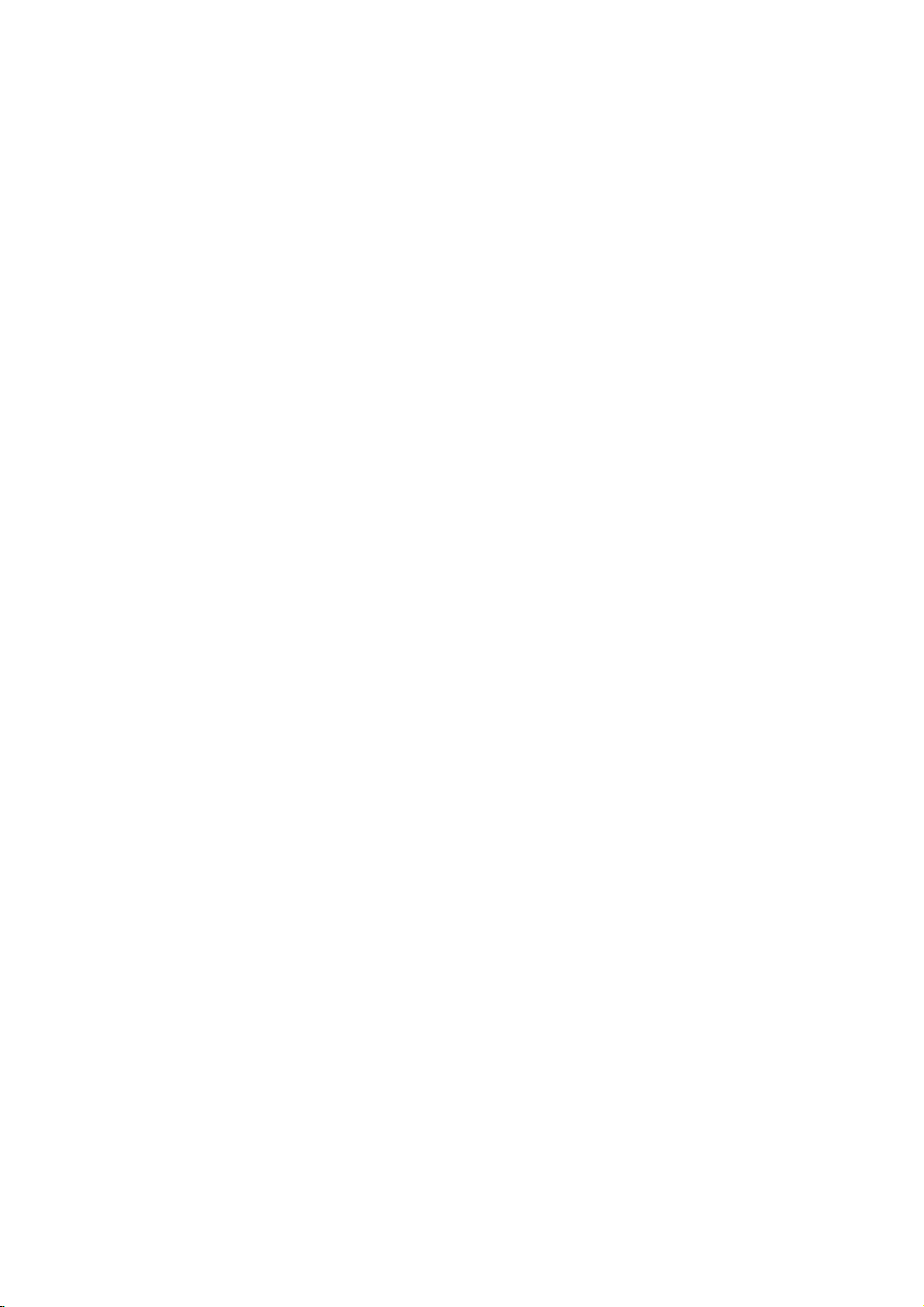
Connections
Connecting
Rear
of
PREMIERE
SCART
INPUT
C
to
Rear
a
Decoder
TV-ANTENNA
IN
of
PDP
DVD/TV
Display
Rear
of
PC
RGB OUTPUT
Receiver
(SVGA)
&
Decoder
PC
STEREO
OUT
AV1
(DECODER)
AV2
(AUDIO/VIDEO)
Rear
of
PDP
Display
RGB
INPUT
(SVGA)
P
R
L
S-VIDEO
(VIDEO)
AV3
/
AV3
IN
PC-IN(RGB)
AUDIO
R
S-VIDEO
IN
PC-IN
S-VID
(STEREO)
(DVD
OUT
Y)
MONITOR
PROGRESSIVE
STEREO
STEREOINS-VIDEO
P
R
OUT
SCAN)
OUT
AUD
IN
T
PREPARATION
S
L
AERIAL/ANT.IN
O
R
Make
the
capabilities
ips
Depending
to
connect,
the
receiver.
below.
Please
System
best
Connection
Connect
1
AERIAL
Connect
2
Receiver
PC
Connect
3
Receiver
PDP
Connect
4
Receiver
using
one
of
on
there
refertothe
or
other
connections.
theTVaerial
on
the
to
the
using
the
to
Display.
the
to
the
PC
the
following
of
your
TV
your
are
Use
one
manuals
devices
the
rear
PC-IN(RGB)
the
RGB
RGBPC
MONITOR
the
RGB
PC-IN
the
PC
stereo
existing
and
various
of
the
as
cable
of
the
OUTPUT
cable
INPUT
STEREO
STEREO
cable
OUT
connections,
equipment.
other
equipment
ways
you
connections
of
your
TV,
necessary
(T:75ohms)
DVD/TV
of
the
port
(SVGA)
(R).
of
port
(SVGA)
on
jack
OUT
(P).
depending
could
described
VCR,
to
Receiver.
DVD/TV
port
the
port
the
of
port
make
to
DVD/TV
of
DVD/TV
the
you
connect
Stereo
the
of
the
the
PC
the
wish
on
Connect
5
Receiver
Display using
S-Video
Connect
Receiver
the
using
Decoder
Connect
Socket
21-pin
otes
The
when
When
be
sure
from
When
PC
resolution
to
watch
The
Scart
connection
the
to
optional
connection
the
to
the
SCART
signal
the
you
to
the
you
OSD
Sockets.
the
to
S-VIDEO
the
DVD/TV
decoder's
cable
of
function
connect
turn
wall
use
a
optimum
will
STEREO
the
STEREO
the
PC
S-VIDEO-IN
S-Video
Receiver's
(C).
S-VIDEO
mode
the
off
the
outlet
before
a
input
according
not
be
OUT
stereo
OUT
jack
jack
cable
21-pin
OUT
is
DVD/TV
power
function
to
picture.
output
jack
IN
port
cable
on
the
on
the
(S).
AV1
SCART
will
jack
selected
Receiver
and
unplug
making
of
PC,
levelofthe
from
the
on
the
of
the
(P).
DVD/TV
PDP
(DECODER)
Socket
output
to
CD/DVD.
both
connections.
any
set
TV
AV1 and
DVD/TV
PDP
Display
using
only
to
your
units
a
proper
resolution
AV2
the
TV,
9

Connections
Connecting
(Cont'd)
to
Video
Equipment
Video
1
2
3
RearofVCR
connection
Connect
Receiver
using
Connect
DVD/TV
jacks
plied
Connect
Receiver
player
the
on
(A).
using
the
the
Receiver
the
the
VIDEO
to
the
video
video cable
Left
and
DVD
S-VIDEO
to
the
S-VIDEO
the
optional
IN
out
supplied
Right
to
the
player
jack
IN
TV-ANTENNA
on
jack
AUDIO
Left
using
jack
OUT
S-Video
IN
the
on
(V).
and
the
on
jack
RearofDVD/TV
or
c
DIGITAL
OUT
OPTICAL
DVD/TV
the
DVD
IN
jacks
AUDIO
Right
audio
cable
the
DVD/TV
on
the
cable
(S).
TO
TV
player
on
sup-
DVD
Receiver
RearofDVD
the
OUT
player
DIGITAL
COAXIAL
S-VIDEO
COMPONENT
SO
VIDEO
OUTPUT
Scart
Connect
connector
or
video
21-pin
otes
The
when
When
PDP
unplug
any
AV1
(DECODER)
AV2
(AUDIO/VIDEO)
5.1CH
AUDIO
OUT
FRONT
CENTERLWOOFER
connection
the
to
recorder's
SCART
signal
the
you
Display,
both
connections.
A
OUT
REAR
R
DVD/TV
the
of
function
connect
AV3
/
S-VIDEO
AV3
(VID O)
DVD
cable
S-VIDEO
be
units
L
AUDIO
R
IN
V
AUDIO
OUT
L
R
VIDEO
OUT
Receiver's
player's
21-pin
(C).
mode
the
sure
from
PC-IN
(STEREO)
S-VIDEO
SCART
OUT
DVD/TV
to
the
PC-IN(RGB)
IN
S-VI
(DVD
is
turn
MONITOR
(PROGRESSIVE
OUT
STEREO
OUT
LY)
S
AV2
21-pin
jack
selected
off
wall
outlet
OUT
SCAN)
L
AUDIO
R
(AUDIO/VIDEO)
SCART
connector
will
output
to
DVD/TV.
Receiver
the
power
before
AERIAL/ANT.IN
connector
using
only
to
your
and
making
the
10

Connections
(Cont'd)
Connecting
to
Optional
RearofDVD/TV
Receiver
Equipment
RearofTV
AV1
(DECODER)
AV3
/
(AUDIO/VIDEO)
S-VIDEO
AV3
(VIDEO)
A
AV2
SCART
AUDIO
N
A
S-VIDEO
INPUT
L
L
R
IOOU UT
INPUT
C
MONITOR
OUT
PC-IN(RGB)
(PROGRESSIVE
OUT
S-VIDEO
IN
PC-IN
S-VIDEO
OUT
(STEREO)
R
STEREO
(DVD
ONLY)
V
VIO
VIDEO
OU
UT
INPUT
VIDEO
AUDIO
INPUT
INPUT
R
L
L
PREPARATION
SCAN)
L
AERIAL/ANT.IN
AUDIO
R
Camcorder
S-VIDEO
INPUT
Connection
Connect
1
between
Receiver
Connect
2
devices
in
jacks
audio/video
an
the
and
the
(e.g.
on
optional
AV2
the
audio
Camcorder
the
DVD/TV
cable
SCART
21-pin
(AUDIO/VIDEO)
TV's
21-pin
and
video
out
etc)
Receiver
supplied
(A,
SCART
to
V).
jacks
the
using
of
cable
the
audio
(C)
DVD/TV
connector.
auxiliary
and
the
video
Caution
--
Make
to
the TV.
--
Before
DVD/TV
--
Do
not
VCR.
protection
sure
using
connect
The
the
Select
the
Receiver.
DVD
system.
DVD/TV
the
auxiliary
your
image
Video
Game
Set
Receiverisconnected
correct
AV
input
devices,
DVD/TV
could
Receiver
be
distorted
turn
on
your
on
to
by
TV.
the
TV
via
your
the
copy
directly
11

Connections
(Cont'd)
Speaker
Connect
To
the
obtain
Front
(Right)
Rear
(Right
System
speakers
the
best
speaker
speaker
surround)
using
possible
Connection
the
supplied
surround
sound,
Centre
speaker
adjust
speaker
cords.
the
speaker
AV1
(DECODER)
AV2
(AUDIO/VIDEO)
parameters
AV3
AUDIO
/
S-VIDEO
AV3
(VIDEO)
IN
(distance,
L
R
S-VIDEO
IN
PC-IN
(STEREO)
PC-IN(RGB)
S-VIDEO
(DVD
level,
etc.).
Front
speaker
(Left)
MONITOR
OUT
(PROGRESSIVE
SCAN)
OUT
STEREO
OUT
ONLY)
L
AERIAL/ANT.IN
AUDIO
R
Rear
speaker
(Left
surround)
the
Subwoofer
otes
avoid
and
--
to
--.
excessive
If
the
output
cords
on
are
the
reversed,
speakers.
Be
sure
to
match
the
sound
use
not
disassemble
willbedistorted
front
If
you
Do
speaker
speakers
the
with
front
cordtothe
and
will
low
cover
lack
maximum
of
appropriate
bass.
supplied
input
speaker.
terminalonthe
rating,
adjust
the
components:
volume
carefully
+to+
to
12
