Page 1

÷'AUIOE
UAIA'EAO
--UIO'O‰OU'O
I‡I
œA A‰
UAIA'EAO OI,
O O?UEUA
UAI,
‰‡IIOA
---Oi ‡IEUA
«‡OE?EUA
UAIA'EAO ‡.
O·OIUEE'‡IEA
U‡·IE?IA,
E
OOO·˘EUA
OOI¸AO'‡U¸Oˇ
OOE‡IUEOU‡,
--UIO'O‰OU'O.
A"O
‰Iˇ
IOIA
IO‰AIE
KO"‰‡
UAIA'EAO ‡,
O EI AOIAIIOE
'
OA 'EOI˚E
OOI¸AO'‡UAIˇ
EOOOI¸AO'‡IEˇ '
E
'‡I
OOI‡‰O·EUOˇ
?AIU
EIUO I‡?E˛:
OOIA
IO‰AIE
---A EEI˚E
IOIA
:
:
'‡?EI
'IEI‡UAI¸IO
OA EEI˚E
OOOIOU EUA
I
A‡‰IAE
OIA‰U˛˘U˛
CH01
·U‰U˘AI.
IOIA
UAiIE?AOIOA
I‡
I ˚?IA,
P/NO:3828VA0201G
(MC99BA,
007K,
017H, 028H,
029V
TX,
486-340M)
Page 2
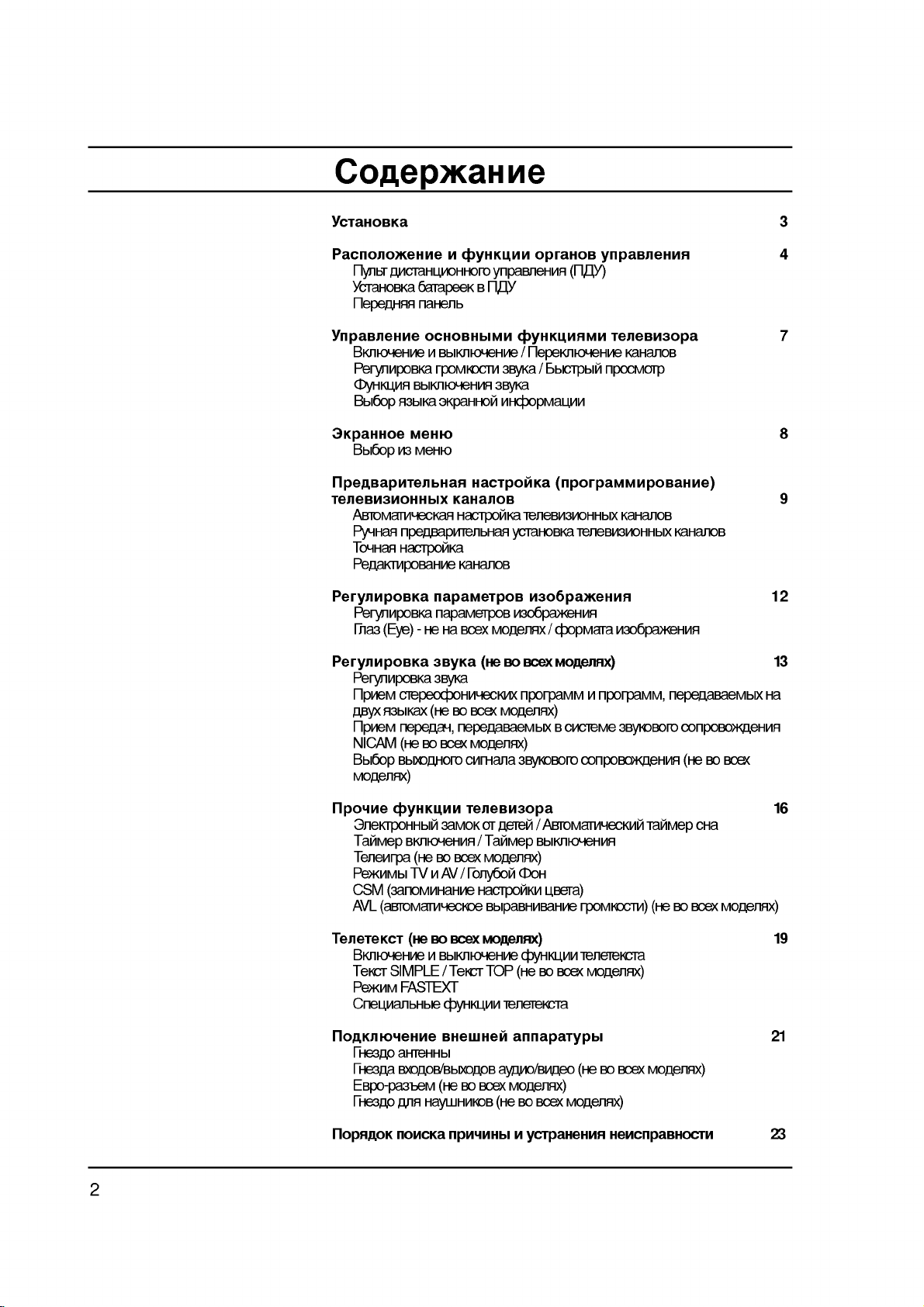
---O‰A E‡IEA
"OU‡IO'I‡
--‡OOOIOEAIEA
‰EOU‡I?EOIIO"O
œUI¸U
"OU‡IO'I‡
œA A‰Iˇˇ
"O ‡'IAIEA
¬II˛?AIEA
--A"UIE O'I‡
'UII?Eˇ
¬˚·O
?I ‡IIoe
¬˚·O
ˇA˚I‡
EA
E
UUII?EE
·‡U‡ AAI
O‡IAI¸
OOIO'I˚IE
E
'˚II˛?AIEA
" OIIOOUE
'˚II˛?AIEˇ
˝I ‡IIOE
IAI˛
IAI˛
œ A‰'‡ EUAI¸I‡ˇ
UAIA'EAEOII˚i
¿'UOI‡UE?AOI‡ˇ
--U?I‡ˇ
"O?I‡ˇ
O A‰'‡ EUAI¸I‡ˇ
I‡OU OEI‡
--A‰‡IUE O'‡IEA
--A"UIE O'I‡
--A"UIE O'I‡
√I‡A
(Eye)
--A"UIE O'I‡
--A"UIE O'I‡
œ EAI
OUA AOUOIE?AOIEi
ˇA˚I‡i
‰'Ui
œ EAI
OA A‰‡?,
NICAM
(IA
'˚iO‰IO"O
¬˚·O
I‡I‡IO'
O‡ ‡IAU O'
O‡ ‡IAU O'
-
IAI‡'OAx
A'UI‡
A'UI‡
'O
(IA
'O
'OAi
I‡OU OEI‡
I‡I‡IO'
OA A‰‡'‡AI˚i
OE"I‡I‡
IO‰AIˇi)
UO ‡'IAIEˇ
'
œ?"
UUII?EˇIE
/
œA AII˛?AIEA
A'UI‡
A'UI‡
EIUO I‡?EE
I‡OU OEI‡
UAIA'EAEOII˚i
UOU‡IO'I‡
EAO· ‡EAIEˇ
EAO· ‡EAIEˇ
Io‰eIˇx
'O
'OAi
(IA
'OAi
O O" ‡IIEO O" ‡II,
IO‰AIˇi)
IO‰AIˇi)
A'UIO'O"O
O "‡IO'
UO ‡'IAIEˇ
(œ?")
UAIA'EAO ‡
I‡I‡IO'
/
¡˚OU ˚E
O OOIOU
(O O" ‡IIE O'‡IEA)
I‡I‡IO'
UAIA'EAEOII˚i
/
UO I‡U‡
EAO· ‡EAIEˇ
IO‰AIˇi)
'
OEOUAIA
A'UIO'O"O
OOO O'OE‰AIEˇ
I‡I‡IO'
OA A‰‡'‡AI˚i
OOO O'OE‰AIEˇ
'O
'OAi
(IA
3
4
7
8
9
12
13
I‡
œ O?EA
UUII?EE
?IAIU OII˚E
T‡EIA
'II˛?AIEˇ
"AIAE" ‡
--AEEI˚
CSM
(A‡OOIEI‡IEA
AVL
(‡'UOI‡UE?AOIOA
"AIAUAIOU
¬II˛?AIEA
TAIOU
--AEEI
(IA
SIMPLE/TAIOU
FASTEXT
---OA?E‡I¸I˚A
œO‰II˛?AIEA
‡IUAII˚
√IAA‰O
√IAA‰‡
'iO‰O'/'˚iO‰O'
E' O- ‡A˙AI
√IAA‰O
‰Iˇ
œO ˇ‰OI
OOEcIa
A‡IOI
'O
(IA
TVEAV
'O
E
'˚II˛?AIEA
(IA
I‡U?IEIO'
UAIA'EAO ‡
/
'OAi
/
√OIU·OE
I‡OU OEIE
'OAi
UUII?EE
'IA?IAE
'O
O E?EI˚
OU
T‡EIA
‰AUAE
¿'UOI‡UE?AOIEE
/
'˚II˛?AIEˇ
IO‰AIˇi)
'OI
?'AU‡)
'˚ ‡'IE'‡IEA
IO‰AIˇi)
UUII?EE
TOP
'O
(IA
UAIAUAIOU‡
‡OO‡ ‡UU ˚
‡U‰EO/'E‰AO
'OAi
IO‰AIˇi)
'O
'OAi
(IA
E
UOU ‡IAIEˇ
" OIIOOUE)
UAIAUAIOU‡
'OAi
IO‰AIˇi)
'O
(IA
IO‰AIˇi)
U‡EIA
'O
(IA
'OAi
IO‰AIˇi)
IAEOO ‡'IOOUE
OI‡
'OAi
IO‰AIˇi)
16
19
21
23
2
Page 3
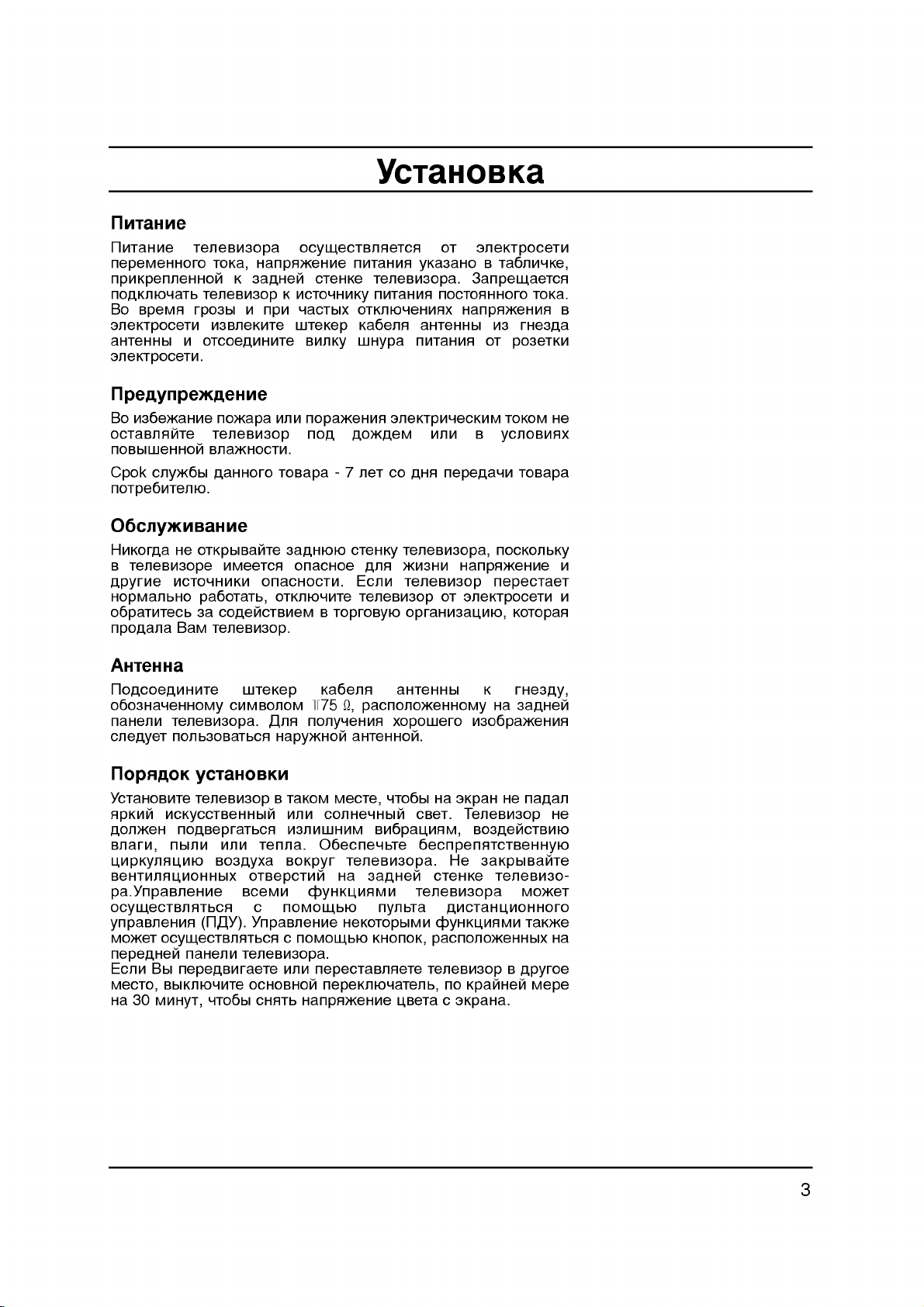
œEU‡IEA
œEU‡IEA
OA AIAIIO"O
O EI AOIAIIOE
OO‰II˛?‡U¸
¬O
' AIˇ
˝IAIU OOAUE
‡IUAII˚
˝IAIU OOAUE.
UAIA'EAO ‡
UOI‡,
UAIA'EAO
" OA˚
EA'IAIEUA
E
OUOOA‰EIEUA
I
œ A‰UO AE‰AIEA
¬O
EA·AE‡IEA
OOU‡'IˇEUA
OO'˚?AIIOE
Cpok
cIyE·˚
OOE‡ ‡
UAIA'EAO
'I‡EIOOUE.
‰aIIo"o
OoUpe·EUeI˛.
Œ·OIUEE'‡IEA
UAIA'EAO A
IA
OUI ˚'‡EUA
EOUO?IEIE
‡·OU‡U¸,
A‡
OO‰AEOU'EAI
B‡I
UAIA'EAO .
EIAeUOˇ
OEIO"‰‡
'
‰ U"EA
IO I‡I¸IO
O· ‡UEUAO¸
O O‰‡I‡
I‡O ˇEAIEA
A‡‰IAE
I
E
O E
EIE
Uo'apa
A‡‰I˛˛
OO‡OIOOUE.
OUII˛?EUA
OOU˘AOU'IˇAUOˇ
EOUO?IEIU
?‡OU˚i
?UAIA
'EIIU
OUAIIA
OEU‡IEˇ
UAIA'EAO ‡.
OEU‡IEˇ
OUII˛?AIEˇi
I‡·AIˇ
?IU ‡
OO ‡EAIEˇ
OO‰
‰OE‰AI
-
7
IeU co
OO‡OIOA
OUAIIU
‰Iˇ
?OIE
UAIA'EAO
'
UO "O'U˛
"OU‡IO'I‡
OU
˝IAIU OOAUE
'
UI‡A‡IO
OOOUOˇIIO"O
‡IUAII˚
OEU‡IEˇ
˝IAIU E?AOIEI
EIE
‰Iˇ
Oepe‰a?E
UAIA'EAO ‡,
EEAIE
UAIA'EAO
OU
O "‡IEA‡?E˛,
U‡·IE?IA,
«‡O A˘‡AUOˇ
I‡O ˇEAIEˇ
EA
OU
'
UOIO'Eˇi
OOOIOI¸IU
I‡O ˇEAIEA
OA AOU‡AU
˝IAIU OOAUE
UOI‡.
"IAA‰‡
OAAUIE
UOIOI
Uo'apa
IOUO ‡ˇ
'
IA
E
E
¿IUAII‡
œO‰OOA‰EIEUA
O·OAI‡?AIIOIU
O‡IAIE
OIA‰UAU
œO ˇ‰OI
"OU‡IO'EUA
ˇ IEE
‰OIEAI
'I‡"E,
UAIA'EAO ‡.
OOI¸AO'‡U¸Oˇ
UOU‡IO'IE
UAIA'EAO
EOIUOOU'AII˚E
OO‰'A "‡U¸Oˇ
O˚IE
?E IUIˇ?E˛
'AIUEIˇ?EOII˚i
‡."O ‡'IAIEA
OOU˘AOU'IˇU¸Oˇ
UO ‡'IAIEˇ
IOEAU
OA A‰IAE
EcIE
¬˚
IecUO,
Ia
30
(œ?").
OOU˘AOU'IˇU¸Oˇ
O‡IAIE
Oepe‰'E"aeUA
'˚II˛?EUA
IEIUU,
OEI'OIOI
EIE
'OA‰Ui‡
?UO·˚
?UAIA
?Iˇ
I‡ UEIOE
'
U‡IOI
EIE
EAIE?IEI
UAOI‡.
'OI U"
OU'A OUEE
'OAIE
O
OOIO˘¸˛
"O ‡'IAIEA
O
OOIO˘¸˛
UAIA'EAO ‡.
EIE
OOIO'IOE
OIˇU¸
I‡·AIˇ
+75
Ω,
‡OOOIOEAIIOIU
OOIU?AIEˇ
‡IUAIIOE.
IAOUA,
OOIIA?I˚E
Œ·AOOA?¸UA
UAIA'EAO ‡.
I‡
UUII?EˇIE
IAIOUO ˚IE
OepecUa'IˇeUA
OepeII˛?‡UAI¸,
IaO ˇEAIEe
‡IUAII˚
iO O?A"O
?UO·˚
I‡
O'AU.
'E· ‡?EˇI,
·AOO AOˇUOU'AIIU˛
A‡‰IAE
OUI¸U‡
OUAIIA
UAIA'EAO ‡
UUII?EˇIE
IIOOOI,
‡OOOIOEAII˚i
UAIA'EAO
?'AU‡
I
I‡
EAO· ‡EAIEˇ
˝I ‡I
IA
"AIA'EAO
'OA‰AEOU'E˛
OA
A‡I ˚'‡EUA
UAIA'EAO-
‰EOU‡I?EOIIO"O
OO
I aEIAE
O
˝I aIa.
"IAA‰U,
A‡‰IAE
O‡‰‡I
IOEAU
U‡IEA
'
‰ U"Oe
Ie e
IA
I‡
3
Page 4

AAOUOOOIOEAIEA
E
UUII?EE
O "‡IO'
UO ‡'IAIEˇ
1
2
3
4
5
6
5
78
5
9
POWER
Q.VIEW
"O ‡'IAIEA
‰EOU‡I?EOIIO"O
A"UIE O'‡U¸Oˇ
O‡IAIE
MUTE
1
2 3
4
5 6
7
8 9
0
TEXT
ARC
PSM
TV/AV
MENU
10
11
12
13
œUI¸U
œ AE‰A
UO ‡'IAIEˇ,
1.
¬KAfi??O»?/¬¤KAfi??O»?
œA AII˛?‡AU
Iaoo·opoU.
2.
¬˚I˛?‡AU
BII˛?‡AU
3.
÷EU O'˚A
BII˛?‡˛U
EIE
4.
Q.VIEW
¬OA' ‡˘‡AU
OIOU AIE
KIOOIE
5.
VOL
()
PR
VOL
OK
PR
()
?‡II˚A
EYE
SURROUND
SSM
I/II
14
15
SIZE
HOLD
UPDATE
INDEX
T
X
MIX
TIME
REVEAL
SP/LP
PLAY
STOP
MODE
M
ON/OFF
FF
REC
T
START
LENGTH
QSR
CH+
REW
V
C
R
CH
P/STILL
?‡I¸IAE?EA
6.
()
BII˛?‡AU
'˚·E ‡AU
Φ
/Γ
PA"UIE UAU
EAIAIˇAU
OK
O EIEI‡AU
7.
√I‡A
¬II˛?‡AU
'OAIE
UUII?EˇIE
UO ‡'IAIEˇ.
IIOOI‡IE,
UAIA'EAO ‡.
‰EOU‡I?EOIIO"O
?AI
'OU‡'¸UA
A'UIa
E
'˚II˛?‡AU
IIOOIE
OOI¸AO'‡U¸Oˇ
'
UAIA'EAO
IA"O
I‡iO‰ˇ˘EEOˇ
'‡O
OA A‰
IIOOIE
'˚·E ‡˛U
'OA' ‡U)
I‡
UAIU˘AE
(IA
EOOOI¸AU˛UOˇ
I‡O ˇIU˛
(·˚OU ˚E
UAIAUAIOU‡
OO‰ O·IOOUE
/
()
(O O" ‡II‡
UAIA'EAO
EA
O O" ‡IIU
("IAI¸?EU¸/U'AIE?EU¸
" OIIOOU¸.
(IA
UOU‡IO'IE
'‡?
'O
'OAi
E
'˚II˛?‡AU
OUIIUO'
'˚·O
IO‰AIˇi)
IOEAU
OAIOUO ˚A
‡OOOIOEAII˚IE
OOU˘AOU'IˇU¸OˇOOUI¸U‡
UUII?EE
U‡IEA
I‡
OA A‰IAE
UO ‡'IAIEˇ
˝IAIAIU˚
EA
‰AEU IO"O
A'UI.
'
‰AEU IOI
IOIA
O O" ‡IIU,
OUI¸UOI
O O" ‡II˚.
OEU‡IEˇ.
AEEI‡
AEEIA
OA A‰‡?U
‰EOU‡I?EOIIO"O
'
AEEI
UAIA'EAO
IOUO OE
O O" ‡IIOE.
'O
'OAi
IO‰AIˇi)
OIOU EUA
'
AEEIA
'
‡A‰AIA
UAIAUAIOU‡.
'"AIAUAIOU'.
OIA‰U˛˘‡ˇ/O A‰˚‰U˘‡ˇ)
‰AEU IO"O
EIE
OUIIU
AEEI‡.
IAI˛.
" OIIOOU¸)
IAI˛.
EIE
OOI‡A˚'‡AU
UUII?E˛
UAIU˘EE
"√I‡A".
AEEI.
IO"UU
E
'˚
'O
8.
SURROUND
¬˚·E ‡AU
9.
KIOOIE
()
PR
6
(---
VOL
OEOUAIOE
OK
PR
()
"AIAUAIOU)
VOL
UO ‡'Iˇ˛U
UE I˚
(IA
UUII?E˛
'E‰AOI‡"IEUOUOI‡
I‡OOAUI˚I
LG/GoldStar.
'OAi
IO‰AIˇi)
Surround
A'UIa.
(IA
'O
'E‰AOI‡"IEUOUOIOI
'OAi
IO‰AIˇi)
O OEA'O‰OU'‡
4
Page 5

AAOUOOOIOEAIEA
10.
ARC
(UO ‡'IAIEA
»AIAIˇAU
11.
PSM
(O‡IˇU¸
BOOOU‡I‡'IE'‡AU
12.
TV/AV
B˚·E ‡AU
OUE ‡AU
'II˛?‡AU
13.
AAI˛
B˚A˚'‡AU
14.
SSM
(O‡IˇU¸
BOOOU‡I‡'IE'‡AU
15.
I/II/*orDUAL/*
B˚·E ‡AU
œA AII˛?‡AU
'˚·E ‡AU
œ EIA?‡IEA:
*
:
OA
"OU‡IO'I‡
œEU‡IEA
ŒOUO OEIO
Iˇ
‰
·‡U‡ AAI.
OOIˇ IOOU¸
‰Iˇ
·‡U‡ AAI.
'‡?A"O
UAIA'EAO ‡.
UO I‡U
OE"I‡I
IAI˛
UAIA'EAO
˝I ‡IIOA
ˇA˚I
'˚iO‰
UUII?EOIE UAU.
·‡U‡ AAI
œ?"
O‰'EI¸UA
OO"I‡OIO
OI
UO I‡UOI
I‡‰ ‡
OOOUOˇIEˇ
O A‰OO?EU‡AIU˛
OU
UAIA'EAO ‡
O
˝I ‡I‡
IAI˛.
OOOUOˇIEˇ
O A‰OO?EU‡AIU˛
'O
(IA
O E
‰'UˇA˚?IOI
EA
AEEI‡
A'UI‡.
OOU˘AOU'IˇAUOˇ
I ˚?IU
"OU‡IO'EUA
OEI'OI‡I
IoEAU
EAO· ‡EAIEˇ.
EAO· ‡EAIEˇ)
EA
‰AEU IO"O
A'UI‡)
'OAi
IO‰AIˇi)
OUA AO
'
œ?"
œ?",
IAOIOI¸IO
E
UUII?EE
I‡‰ ‡)
'‡IE
I‡OU OEIU
EIE
OO
AEEI‡.
-
IA
'O
B‡IE
'A˘‡IEE.
'
AEEI
OU
‰'Ui
?UO·˚
‰'A
(
OUI ˚IOO¸
·‡U‡ AEIE,
E
OUIE?‡U¸Oˇ
-
+
EAO· ‡EAIEˇ.
'iO‰O'
'OAi
‡U‰EO/'E‰AO.
IO‰AIˇi
I‡OU OEIU
IoIo.
·‡U‡ AAI
)
'IUU E
OU
'E‰a
O "‡IO'
A'UI‡.
UEO‡
¿¿.
OU‰AIAIEA
OO·I˛‰‡ˇ
OU‰AIAIEˇ
O‡IAIE
UO ‡'IAIEˇ
1
2
3
4
6
8
14
1
456
78
Q.VIEW
VOL
POWER
23
0
PR
OK
PR
SURROUND
MUTE
DUAL/
15
ARC
10
9
TV/AV
12
MENU
PSM
13
()
VOL
()
SSM
EYE
11
7
œ EIA?‡IEA:
'˚UAI‡IEˇ
œ?",
‰IEUAI¸IO"O
AOIE
¬O
EA·AE‡IEA
˝IAIU OIEU‡
'˚
IA
' AIAIE.
EA
I‡IA AI˚
OO' AE‰AIEE
·‡U‡ AAI
OOI¸AO'‡U¸Oˇ
EA'IAIEUA
'OIA‰OU'EA
œ?"
·‡U‡ AEIE
œ?"
()
PR
UA?AIEA
EA
6
VOL
OEOUAI˚
(¡AA
'
OK
PR
()
"AIAUAIOU)
VOL
5
Page 6

AAOUOOOIOEAIEA
E
UUII?EE
O "‡IO'
UO ‡'IAIEˇ
3
2
·OIO'‡ˇ
œA A‰Iˇˇ
POWER
AV2
VIDEO L/MONO
AUDIO
R
O‡IAI¸
178
POWER
1
POWER
1
1.
KIOOI‡
'II˛?‡AU
2.
√IAA‰O
»OOOI¸AUAUOˇ
O‡IAI¸
2
7
85
'II˛?AIEˇ
E
‰Iˇ
VIDEO
L/MONO
AUDIO
AV2
TV/AV
4
'˚II˛?‡AU
I‡U?IEIO'
‰Iˇ
TV/AV
VOL
45
TV/AV
R
VOL
45
PR
() ()
(VOL)
6
OEU‡IEˇ
UAIA'EAO .
(IA
OO‰II˛?AIEˇ
PR
6
PR
78
6
VIDEO
AUDIO
L/MONO
R
AV2
32
'O
'OAi
IO‰AIˇi)
9
93
9
I‡U?IEIO'.
3.
¬iO‰I˚A
---OA‰EIEUA
'IA?IA"O
4.
TV/AV
B˚·E ‡AU
OUE ‡AU
'II˛?‡AU
5.
'˚·e EUe
IAI˛
6.
+/-(Δ/Ε)
EAIAIˇAU
'II˛?‡AU
7.
»I‰EI‡UO
C'AUEUOˇ
O'AUEUOˇ
8.
œ EAIIEI
9.
?‡U?EI
PA"UIE UAU
UOIO'EˇIE
"IAA‰‡
˝UE
O·O U‰O'‡IEˇ.
OE"I‡I
IAI˛
UAIA'EAO
('yII?EE)
" OIIOOU¸,
IA
OOI‡AIa˚.
O‡ ‡IAU ˚
UAIA'EAO
œEU‡IEˇ/
ˇ IO,
UUOIIO,
OE"I‡IO'
UUII?EE
O‡ ‡IAU ˚
OOIA˘AIEˇ
‡U‰EO/'E‰AO
"IAA‰‡O'˚iO‰I˚IE
OU
UAIA'EAO ‡
O
˝I ‡I‡
EA
‰AEU IO"O
oO?E˛
UUII?EE
EA
‰AEU IO"O
?AEU I˚E
IO"‰‡
UAIA'EAO
IO"‰‡
UAIA'EAO
œ?"
√I‡A
(Eye)
(IA
EAO· ‡EAIEˇ
(AV2)
‡A˙AI‡IE
EIE
OO
AEEI‡.
"I‡Aa,
EIE
'˚·E ‡AU
AEEI‡.
AEEI
I‡iO‰EUOˇ
'II˛?AI.
'O
'OAi
'O
(IA
'OAi
'iO‰O'
EAO· ‡EAIEA
'
‰AEU IOI
IO‰AIˇi)
'
OOOU'AUOU'EE
IO‰AIˇi)
‡U‰EO/'E‰AO
‡U‰EO/'E‰AO.
OOI‡
O O" ‡IIU.
AEEIA
O
6
Page 7

"O ‡'IAIEA
OOIO'I˚IE
UUII?EˇIE
UAIA'EAO ‡
¬II˛?AIEA
1.
2.
3.
4.
?Iˇ
OEU‡IEˇ.
?OIE
IIOOIU
O‰IU
AEEI‡
O‡EIEUA
'
AEEI
¬IO'¸
'II˛?AIEˇ
UAIA'EAO
POWER
EA
IIOOOI
OEE‰‡IEˇ
OEE‰‡IEˇ.
I‡EIEUA
IIOOIU
"AIA'EAO
AEEI
œ EIA?‡IEA
OUOOA‰EIAIEA
OOOIA
˝IAIU OOAUE
OEE‰‡IEˇ.
"‡OIAU
:
'EIIE
OO‰II˛?AIEˇ
'
œA AII˛?AIEA
¬˚
IOEAUA
‰OU'OI
'˚·E ‡U¸
IIOOIE
--A"UIE O'I‡
'˚OOIIAIEˇ
?Iˇ
IIOOIU
'UII?Eˇ
O‡EIEUA
UAIA'EAO ‡
A'UI
SURROUND.
Φ/Γ.
O
OOIO˘¸˛
'˚II˛?AIEˇ
IIOOIU
OOˇ'IˇAUOˇ
E
'˚II˛?AIEA
UAIA'EAO ‡
I‡iO‰EUOˇ
(œ»"¿O»?)
O
?EU ‡IE,
POWER
IIOOIU
'˚II˛?‡AUOˇ
?A AA
?OIE
O E
?IU ‡
UAIA'EAO A
I‡I‡IO'
Δ/Ε
.
" OIIOOUE
A"UIE O'IE
MUTE.
I‡E‡UEˇ
I‡EIEUA
'
AEEIA
I‡
?UO·˚
'
AEEI
‡·OU˚.
I‡
œ?",
'II˛?AIEˇ/'˚II˛?AIEˇ
E
IAOIOI¸IO
'EIIE
EI‰EI‡UO
'II˛?AIIOI
OEU‡IEˇ
?IU ‡
·U‰AU
IOIA
UAIA'EAEOIIO"O
A'UI‡
A'UI‡
«'UI
EI‰EI‡UO
IIOOOI
W.
SSM,
IIOOIU
OEE‰‡IEˇ,
œ?",
IIOOIU
OA A'AOUE
UAIA'EAO
œEU‡IEA/?AEU I˚E
OAIUI‰.
UAIA'EAO A
OU
OAAUIE
OEU‡IEˇ
UOU‡I‡'IE'‡U¸Oˇ
" OIIOOUE
OUII˛?‡AUOˇ,
¬˚
IOEAUA
I/II/*
(EIE
'˚II˛?‡UAIˇ
TV/AV
,
I‡EIEUA
Δ/Ε
UAIA'EAO
'OA' ‡˘‡AUOˇ
OEU‡IEˇ.
O OEOiO‰EU
˝IAIU OOAUE,
I
OAAUIA
I‡I‡I‡
E
OIO'‡
I‡EIEUA
I‡
'II˛?EU¸
A'UI‡
DUAL/*)
EIE
AEEI
OOO A-
˝I ‡IA
EIE
EA
POWER
1
2 3
UO
Q.VIEW
4
5 6
7
809
VOL
SURROUND
MUTE
TV/AV
MENU
()
PR
VOL
OK
PR
()
SSM
I/II
¡˚OU ˚E
?Iˇ
'OA' ‡U‡IO O" ‡IIA
IIOOIU
¬˚·O
O OOIOU
Q.VIEW.
ˇA˚I‡
IO‰AIˇi)
?Uo
ˇ'IˇeUcˇ
I‡
˝I ‡IA
OOI¸AO'‡IEˇ.
1.
O‡EIEUA
2.
O‡EIEUA
KIOOIa
3.
4.
¬˚·O
KIOOIa
5.
œOOIA
I‡
6.
O‡EIEUA
O OOIOU y
˝I ‡I
I‡
IIOOIU
OK
ˇA˚I‡
OK
˝UO"O
UAIA'EAO ‡
˝I ‡IIOE
e˘e
o‰IoE
'˚· ‡IIOI
MENU
IIOOIU
Δ
‰Iˇ
'OOO OEA'A‰AIEˇ
OOU˘AOU'IˇAUOˇ
OO‰U'e EeIEe
'Oˇ
˝I ‡II‡ˇ
IIOOIU
UAIA'EAEOII˚i
/Ε
TV/AV
ˇA˚Ie.
‰Iˇ
‰Iˇ
UOI¸IO
O A‰˚‰U˘A"O
EIUO I‡?EE
oO?EeE.
'OOO OEA'A‰AIEˇ
MAI˛
œ AE‰A
'˚·O ‡
IIOOI‡IE
'˚·o ‡.
EIUO I‡?Eˇ
I‡
'˚· ‡IIOI
‰Iˇ
O O" ‡II.
AEEI‡
OO‰IAI˛.
'OA' ‡U‡
O OOIOU ‡
IOEAU
'OA"O
I‡
LANGUAGE.
Δ/Ε
·U‰AU
I
I‡EIEUA
'O
(IA
'OAi
OUo· ‡E‡U¸Oˇ
A?Ofi
Φ
/Γ
ˇA˚IA.
ˇA˚I
.
'˚·A EUA
˝I ‡IA
EIE
'˚'O‰EU¸Oˇ
¬‡IE
IO I‡I¸IOIU
1.
7
Page 8

MENU
?I ‡II˚A
¬˚
IOEAUA
O
OOIO˘¸˛
'OOO OEA'O‰ˇUOˇ
¬˚·O
1.
2.
3.
œ EIA?‡IEA:
a.
b.
c.
d.
e.
f.
OOU˘AOU'IˇU¸
EA
OAOIOI¸IO
KIOOI‡IE
EAIAIEU
O‡EIEUA
IIOOIU
AAI˛
‡'UOI‡UE?AOIE
I‡EEI‡AUA
¬
AEEIA
¬
AEEIA
B
MAI˛
AOIE
IAI˛,
¬
IO‰AIˇi
¬
IAIOUO ˚i
LANGUAGE,
˝I ‡II˚i
'OOO OEA'O‰EI˚i
IIOOIE,
IAI˛
I‡EIEUA
‡A
Δ
/Ε
O'OE
?'AU
IIOOIU
ŒK
‰Iˇ
IE
AV
OUIIU
OEOUAI˚
2
EAO· ‡EAIEA
'
UAIA'EAO A
O
IOIOUOIE?AOIEI
IO‰AIˇi
IAI˛.
IAI˛
UO ‡'IAIEA
I‡
O
OOIO˘¸˛
IIOOIU
'˚·A EUA
O
Φ
/Γ
'OOO OEA'A‰AIEˇ
O‰IU
TINT,
IUEIU˛
AAIAIO"O
‰Iˇ
EO?AA‡AU
IIOOIU.
MAI˛
2
UAIAUAIOU‡,
'II˛?AI‡
UAIA'EAO O'
AVL,
‡·OUOE
A"O
˝I ‡IA
IOUO ˚i
E
MENU
OOAE?E˛
I‡
EAIUO'‡U˚E.
EAIAIAIEˇ
OO‰IAI˛.
'
UA?AIEA
IA
'OOO OEA'O‰EUOˇ.
MENU
A'UIOI
U‡IEA
GAME
'
œ E
‰E‡IO"O'OI
˝UOI
UAIA'EAO ‡
IAI˛.
OOU˘AOU'IˇAUOˇ
'˚AO'EUA
UOU‡IO'IE
IA
OOˇ'IˇAUOˇ
UUII?Eˇ
MAI˛
OUIIU˚
EIE
I‡E‰OA
'
IAI˛,
OUIIU‡
1
IEIUU˚,
OUO· ‡E‡U¸Oˇ.
·U‰AU
√I‡A.
3
OUOUUOU'UAU.
IAI˛,
SYSTEM
I‡
AEEIA
˝I ‡IA
UO ‡'IAIEA.
IAI˛.
˝UOI
O E
IAI˛
AOIE
'
O‡IOI
I‡I
AUTO
OOI‡A˚'‡˛UOˇ
U‡IEA
'˚
IOI?A
OI‡
EIE
AV,
IA
'
VOL
AUTOOPROGRAMME
MANUALOPROGRAMME
PROGRAMMEOEDIT
LANGUAGE
()
PR
VOL
OK
PR
()
()OOKOMENUOTVAV
'
O
CONTRAST
ΩOBRIGHTNESSOO50
·OCOLOUROOOOOO50
≥OSHARPNESSOOO50
?OTINTOOOOOOOOO0
()O}{OOKOMENUOTVAV
EQUALIZEROFLAT
O
¢OBALANCEOOOOOO0
ºOSURROUNDOOOOFF
()O}{OOKOMENUOTVAV
CHILDOLOCK
AUTOOSLEEP
ONOOTIMER
OFFOTIMER
GAME
()O}{OMENUOTVAV
__:__
__:__
IAI˛
IAI˛
IAI˛
OFF
OFF
IAI˛
1
75
2
3
4
STORAGEOFROM
SYSTEM
NORMALOSEARCH
TURBOOOSEARCH
()O}{O0_9OMENUOTVAV
PROGRAMME
SYSTEM
CHANNEL
FINE
SEARCH
()O}{O0_9OOKOMENUOTVAV
PROG.O2OOPROG.O__
SKIPOOOOOOOOOOOFF
AUTOOAVOOOOOOOOFF
()O}{O0_9OOKOMENUOTVAV
V/UHF
"
"
1
BG
1
BG
2
{{{
INPUT
BLUEOBACK
CSM
AVL OFF
()O}{OOKOMENUOTVAV
"AIA'EAEOII˚A
O O" ‡II˚
STANDARD
OFF
IAI˛
TV
5
8
Page 9

O‡OU OEI‡
I‡
UAIA'EAEOII˚A
OU‡I?EE
¬
'‡?AI
100
œOOIA
'OAIOEIOOU¸
'˚·O ‡
I‡OU ‡E'‡U¸Oˇ
¿'UOI‡UE?AOI‡ˇ
œ E
O EIEI‡AI˚A
AIOIAI‰UAUOˇ
1.
2.
3.
4.
5.
6.
7.
UAIA'EAO A
UAIA'EAEOII˚i
EOOOI¸AO'‡IEE
O‡EIEUA
O‡E‡UEAI
GRAMME
O‡EIEUA
O‡E‡UEAI
(A‡OOIEI‡IEAOIOIA ‡).
OOIO˘E
IAI¸?A
O‡E‡UEAI
¬˚·A EUA
«AI‡I‰Eˇ/
DK
(¬OOUO?I‡ˇ
œ EIA?‡IEA:
¬
IAIOUO ˚i
˝I ‡IA,
O‡E‡UEAI
(IO I‡I¸I˚E
œ EIA?‡IEe
IO
a.
A‡OOIEI‡U¸Oˇ
b.
TURBO
SEARCH
I‡OU OEI‡
UAIA'E‰AIEˇ.
?OIE
c.
'IO'¸
PROGRAMME
O‡EIEUA
I‡I
UO"O,
A‡O O" ‡IIE O'‡II˚i
'˚
EOOOI¸AO'‡U¸
'
‡'UOI‡UE?AOIOI
I‡OU OEI‡
UAIA'EAEOII˚A
EOOOI¸AO'‡U¸,
IIOOIU
IIOOOI
(‡'UOI‡UE?AOI‡ˇ
OK,
IIOOIU
IIOOOI
Φ/Γ
IIOOOI
''A‰EUA
10,
IIOOOI
OEOUAIU
¡IEEIEE
?' OO‡/KEU‡E/¿U EI‡/---O√),
IO‰AIˇi
OO˝UOIU
IIOOOI
OOEOI)
O E'IAIOUO ˚i
:
SEARCH
'˚OOIIˇAUOˇ
UOI¸IO
O E
O EAIA
'˚·A EUA
IIOOIU
I‡OU OEI‡
IOEAU
·˚U¸
OU‡I?EE
I‡OU OEIEO¸
˝UO"O
MENU
Δ
/Ε
?UO·˚
STORAGEOFROM
SYSTEM
NORMALOSEARCH
TURBOOOSEARCH
()O}{O0_9OMENUOTVAV
Δ/Ε
EIE
OA A‰
IOIA OI
Δ/Ε
UAIA'E‰AIEˇOOOIO˘¸˛
¬OOUOI/
OUIIU
IAU
IAO·iO‰EIOOUE
Δ/Ε
EIE
IO‰AIˇi,
"O ‡A‰O
UAx
OU‡I?EE,
A‡OOIIAIIOE
IAA
‰Iˇ
( U?I‡ˇ
OK
‰Iˇ
A‡OOIIAI‡
(OO‰
IOIA ‡IE
I‡
IIOOIE
OOOOO·‡
OU‡I?EE.
IO"‰‡
(IAI˛)
'˚'AOUE
'˚·A EUA
¬˚·A EUA
?EU O'˚i
'˚·A EUA
¿U EI‡/
'˚·A EUA
TURBO
I‡
·˚OU AA,
I‡OU OEI‡).
I‡?‡I‡
Δ/Ε
'‡IE
EIE
U?IOI
I‡
UAIA'EAEOII˚A
A‡OOIEI‡AUOˇ
--AEEI
'˚
UOI¸IO
‰Iˇ
'˚·A EUA
I‡OU OEI‡).
I‡
˝I ‡I
I‡?‡I¸I˚E
IIOOOI.
?EU U
OUIIU
A'OUpaIEˇ),I(√OIIOI"/
IAI˛
OUIIU
SEARCH
NORMAL
'OA
O EIEI‡AI˚A
·˚OU AA,
OEOUAIU
IO
IOUO ˚A
OU‡I?EE
UAIA'E‰AIEˇ
‡'UOI‡UE?AOIO"O
I‡OU OEI‡
O O" ‡II
OU‡I?EE,
EIE
OU‡I?EE.
‡'UOI‡UE?AOIOE
?UO
'˚AO'‡
OUIIU
IAI˛
1
BG
IAI˛
OUIIU
œ E
'0'.
O‡O EIA ,
IAI˛
IIOOOI
EIE
M
SYSTEM
'
A"O
'˚·O A.
IAI˛
SEARCH
?AI
NORMAL
AUoI
O E
'A˘‡˛U
A'UI
I‡IOEIUI
OU
·U‰AUA
IIOOIE
OU‡I?EE
00
'˚
?EU O'˚A
O‡
AEEIA.
OU‡I?EE
I‡OU OEI‡
O EO· AIE
I‡
˝I ‡I
IAI˛
AUTO
I‡OU OEIE
UAIA'EAO .
A?Ofi
AUTO
PROGRAMME.
STORAGE
IOIA
O O" ‡II˚
I˛·O"O
''O‰A
'05'
‰Iˇ
SYSTEM
Φ/Γ:
BG
(¿AEˇ/
IA
OOI‡A˚'‡AUOˇ
fiEI‡ˇ
'EIEOOEI˚)
(---y¿/KO Aˇ/
NORMAL
OOEOI).
(UU ·O
‡'UOI‡UE?AOIE
·U‰AU
OU‡I?EE.
SEARCH.
A‡OOIEI‡U¸Oˇ
·U‰AU
'
'˚· ‡IIOE
EIAAU
IEAIOA
'
AEEIA
MANUAL
OOEOI‡.
I‡
‰O
99).
EIAU¸
‰Iˇ
IOEIO
I‡
'OA
1.
PRO-
FROM
O E
IOIA ‡
5.
IOIA ‡
(OEOUAI‡).
OO'‡ˇ
¿U EI‡),
I‡
SEARCH
TURBO
OEOUAIA
I‡?AOU'O,
AUTOOPROGRAMME
MANUALOPROGRAMME
PROGRAMMEOEDIT
LANGUAGE
()OOKOMENUOTVAV
1
4
7
VOL
2 3
5 6
8 9
0
()
PR
OK
PR
()
TV/AV
MENU
VOL
IAI˛
1
S
TORAGEOFROM
SYSTEM
NORMAL SEARCH
TURBO
SEARCH
2
MENU
(OO I‡I¸I˚E
«‡OOIEI‡AUOˇ
OOU‡IO'IE
?Iˇ
‡'UOI‡UE?AOI‡ˇ
KO"‰‡
PROGRAMME
A‡OOIIAII˚i
8.
O‡EIEUA
UAIA'EAO ‡.
¿'UOI‡UE?AOIOA
?Iˇ
OOU˘AOU'IAIEˇ
O O" ‡II
UA?AIEA
I‡OU OAII˚I O O" ‡II‡I,
ŒOU‡IO'EU¸
I˛·U˛
I‡
O EIA IO
IIOOIU,
IIOOIU
˝I ‡IA,
‡'UOI‡UE?AOIOA
OOEOI)
I‡OU OEI‡
‡'UOI‡UE?AOIO"O
EDIT
O O" ‡II
I OIA
( A‰‡IUE O'‡IEA
TV/AV
OI‡IE O'‡IEA
‡'UOI‡UE?AOIO"O
I‡EIEUA
3
IIOOOI
1
BG
2%
I‡
'OA
O EIEI‡AI˚A
I‡OU OEI‡
OOEOI‡
A‡'A ?AI‡,I‡˝I ‡IA
O· ‡UEUAO¸
‰Iˇ
'OA' ‡U‡
O O" ‡II
E
U‰A EE'‡EUA
OAIUI‰.
OOI‡A˚'‡˛UOˇ
OI‡IE O'‡IEA
UO ‡'IAIEˇ
STORAGEOFROM
SYSTEM
NORMAL SEARCH
TURBO
2
MENU
("U ·O
I‡EIEUA
O O" ‡II).
I
‡A‰AIU
œA A‰‡?E,
'--A‰‡IUE O'‡IEA
I
IO I‡I¸IOIU
OI‡IE O'‡IEˇ
I‡
O O" ‡II
'E‰AOI‡"IEUOUOIOI.
SEARCH
OOEOI)
UAIA'EAEOII˚A
IIOOIU
OOˇ'IˇAUOˇ
?Iˇ
A‰‡IUE O'‡IEˇ
IIOOIU
OA A‰‡'‡AI˚A
˝I ‡IA
O‰I‡
IOEIO
1
BG
2%
OU‡I?EE.
MENU.
IAI˛
O O" ‡II'.
O OOIOU U
I‡OU OAII˚i
EIE
()
A‡
‰ U"OE.
I‡E‡'
'
()
OO
9
Page 10

O‡OU OEI‡
I‡
UAIA'EAEOII˚A
OU‡I?EE
IAI˛
1
AUTOOPROGRAMME
MANUALOPROGRAMME
PROGRAMMEOEDIT
LANGUAGE
()OOKOMENUOTVAV
1
4
7
VOL
2 3
5 6
8 9
0
()
PR
OK
PR
()
TV/AV
MENU
VOL
--U?I‡ˇ
I‡OU OEI‡
œ O" ‡IIE O'‡IEA
I‡OU OEU¸E‡OOU‡'EU¸
1.
O‡EIEUA
2.
O‡E‡UEAI
PROGRAMME
3.
O‡EIEUA
UAL
PROGRAMME.
4.
O‡E‡UEAI
(A‡OOIEI‡IEA
O O" ‡II˚
''O‰A
œ E
IOIA OI
5.
O‡E‡UEAI
(OEOUAI‡).
IIOOOI
¿U EI‡/
(¬OOUO?I‡ˇ
IIOOIU
?EU U
Φ/Γ
MENU
IIOOOI
( U?I‡ˇ
IIOOIU
IIOOOI
O
OOIO˘E
O E
I˛·O"O
IIOOOI
¬˚·A EUA
:
BG
A'OUpaIEˇ),I(√OIIOI"/fiEI‡ˇ
?' OO‡/KEU‡E/¿U EI‡/---O√),
y¿/KO Aˇ/'EIEOOEI˚)-IA
œ EIA?‡IEA:
¬
IAIOUO ˚i
I‡
˝I ‡IA,
6.
O‡E‡UEAI
K‡I‡I).
(A¬/?A¬)
I‡IOE
UO"O,
7.
O‡E‡UEAI
(OOEOI).
8.
O‡EIEUA
OU‡I?Eˇ,
9.
O‡EIEUA
STORED
10.
?UO·˚
OO'UO EUA
11.
O‡EIEUA
O OOIOU U
"O?I‡ˇ
Œ·˚?IO
OIOiOI
1.
2.
I‡?AOU'A
œO'UO EUA
O‡E‡UEAI
(A‡OOIEI‡IEA
O O" ‡II˚
''O‰A
œ E
IOIA OI
O‡E‡UEAI
3.
I‡OU OEI‡).
4.
O‡E‡UEAI
?UO·˚
O‡EIEUA
5.
STORED
O‡EIEUA
6.
O OOIOU U
œ O" ‡II‡,
'˚·O A
I‡OU OEI‡
UO?I‡ˇ
‰O·EU¸Oˇ
IO‰AIˇi
OO˝UOIU
IIOOOI
O‡E‡UEAI
EIE
I‡I‡I
IIOOOI
IIOOIU
OOEOI
·U‰AU
IIOOIU
(OOi ‡IAIO).
OOi ‡IEU¸
?‡"E
IIOOIU
UAIA'EAO ‡.
I‡OU OEI‡
O EIEI‡AIO"O
?‡"E
IIOOOI
O E
I˛·O"O
?EU U
IIOOOI
IIOOOI
IIOOIU
(OOi ‡IAIO).
IIOOIU
UAIA'EAO ‡.
‰Iˇ
O O" ‡II
CABLE
O4OO
O
OOIO˘E
I‡EIU??A"O
IOUO OE
I‡
OU‡I?EE
'
U?IOI
OU‡I?EE
Δ/Ε
OK,
PROGRAMME
SYSTEM
CHANNEL
FINE
SEARCH
()O}{O0_9OOKOMENUOTVAV
Δ/Ε
IOIA ‡).
'0'.
O‡O EIA ,
Δ/Ε
'
(IAI˛)
'˚·A EUA
I‡OU OEI‡).
?UO·˚
'˚·A EUA
IIOOOI
IOIA ‡
'˚·A EUA
OEOUAIU
(¿AEˇ/OO'‡ˇ
'O
OUIIU
IAU
IAO·iO‰EIOOUE
Δ/Ε
'˚·A EUA
IIOOOI
Φ/Γ
(I‡·AI¸IOA
U A·UAUOˇ
Δ
/Ε
'˚·A EUA
Φ/Γ
?UO·˚
,
OOU‡IO'IAI.
O‡
OK.
I‡OU OEIU
9.
TV/AV
1-3
‡A‰AI‡
Δ/Ε
IOIA ‡).
'0'.
O‡O EIA ,
Δ/Ε
Φ
OK.
TV/AV
·U‰AU
‰Iˇ
·˚'‡AU
'˚·A EUA
IIOOOI
IOIA ‡
'˚·A EUA
UO?IO
/Γ
O‡
‰Iˇ
EOOOI¸AO'‡I‡O¸
EI‰E?E O'‡U¸Oˇ
AEEIA
I˛·OI
‰Iˇ
OOA'OIˇAU
U‰O·IOI
'˚AO'‡
OUIIU
'˚'AOUE
V/UHF
¬˚·A EUA
IAI¸?A
I‡
1
BG
2
{{{
OUIIU
EIE
Φ/Γ
'05'
‰Iˇ
OUIIU
UAIA'E‰AIEˇ
IAI˛
10,
IOIA ‡
«AI‡I‰Eˇ/¡IEEIEE
'OAi
IO‰AIˇi.
IAI˛
SYSTEM
'
OUIIU
'˚·A EUA
I‡EUE.
˝I ‡IA
OE"I‡I‡.
'--U?I‡ˇ
¬˚·A EUA
I‡?AOU'‡
˝I ‡IA
"¬)
OUIIU
I‡?‡U¸
I‡
OIA‰U˛˘U˛
OOEOI.
OOˇ'EUOˇ
'OA' ‡U‡
IAO·iO‰EIOE
I‡OU OEI‡
OUIIU
EIE
Φ/Γ
IAI¸?A
'05'
‰Iˇ
OUIIU
I‡OU OEUAO¸
EAO· ‡EAIEˇ
OOˇ'EUOˇ
'OA' ‡U‡
IOIA OI
IAI˛
10,
IOIA ‡
IAI˛
UO?I‡ˇ
'‡O
‰Iˇ
I‡
˝I ‡I
IAI˛
˝I ‡I
IAI˛
PROGRAMME
I‡?‡I¸I˚E
?EU O'˚i
''A‰EUA
5.
IAI˛
O
¿U EI‡),
EIE
IA
OOI‡A˚'‡AUOˇ
A"O
'˚·O A.
IAI˛
CHANNEL
‰E‡O‡AOI
'
A‡'EOEIOOUE
IAI˛
?OIE
OOO·˘AIEA
I
IO I‡I¸IOIU
I‡
PROGRAMME
I‡?‡I¸I˚E
?EU O'˚i
''A‰EUA
5.
FINE
I‡
OOO·˘AIEA
I
IO I‡I¸IOIU
I‡OU OEI‡,
EAIUO"O
' U?IU˛
OO ˇ‰IA.
A?Ofi
MANUAL
MAN-
IOIA
IIOOOI.
OA A‰
SYSTEM
OOIO˘¸˛
¬OOUOI/
M
V/UHF
SEARCH
I‡E‰AI‡
OU‡I?E˛,
IE?¸
OU‡I?EE'.
IOIA
IIOOOI.
OA A‰
(UO?I‡ˇ
OU‡I?E˛,
E
A'UI‡.
?'AU‡.
1.
DK
(---
(
OU
O E
O E
10
Page 11

O‡OU OEI‡
I‡
UAIA'EAEOII˚A
OU‡I?EE
--A‰‡IUE O'‡IEA
?U‡
UUII?Eˇ
UAIA'EAEOII˚i
‡OOOIOEEU¸
IOEIO
OOIO˘¸˛
1.
2.
O OOUOUEU¸
O‡EIEUA
O‡E‡UEAI
EDIT
3.
O‡EIEUA
»AIAIAIEA
O‡IˇUE
1.
2.
3.
4.
UAIA'EAEOII˚i
O‡EIEUA
I‡I‡I‡.
O O" ‡II‡,
I‡I‡I‡.
¬'A‰EUA
I‡I‡I‡.
I‡O EIA ,
O‡EIEUA
IOIA OI
I‡I‡I‡.
EAIAIAIEˇ
?Iˇ
OO'UO EUA
œ OOUOI
1.
?Iˇ
'˚·O ‡
IIOOIU
IOIA
2.
---
OOIO˘¸˛
O‡EIEUA
3.
?OIE
O OOUOI‡AUOˇ.
4.
O‡EIEUA
5.
œO'UO EUA
IAEAI‡UAI¸I˚A
AOEIO
I‡I‡IO'
I‡I‡IO'
œ EIA?‡IEA:
¿'UO
UOU‡IO'I‡
?UO
‰OOOIIEUAI¸I‡ˇ
OO‰II˛?eI
I‡O ˇEAIEA
'II˛?eIEE
O E
OA AII˛?‡U¸cˇ'AEEI
OO
AOIE
AUTO
1.
2.
3.
4.
5.
O‡EIEUA
UAIA'EAEOII˚i
AV
¬˚·A EUA
O‡EIEUA
O‡EIEUA
O‡EIEUA
?Iˇ
UOU‡IO'IE
OOA'OIˇAU
I‡I‡IO',
Ei
'
I˛·OE
IAEAI‡UAI¸I˚A
IIOOIU
IIOOOI
‡'UOI‡UE?AOIO"O
MENU
UUII?EE
(--A‰‡IUE O'‡IEA
OK,
IIOOIU
OOOIA‰O'‡UAI¸IOOUE
IIOOIU
O‡
Φ
˝I ‡IA
OOOU'AUOU'U˛˘‡ˇ
OOO A‰OU'OI
''O‰A
œ E
IOIA
IIOOIU
I‡I‡I‡,
‡OOOIOEAIEE
OOA ‡?EE,
A‡OEO‡II˚i
O O" ‡II˚,
Φ
Γ.
O‡
/
IOUO oE'˚'˚· ‡IE.
'˚
U‡IEA
O E
?epeA
˝I ‡IA
IIOOIE
IIOOIU
Φ/Γ
'˚· ‡IE
IIOOIU
OOO A‰OU'OI
OK.
‰AEOU'Eˇ
‰Iˇ
OOU˘AOU'IˇU¸
Ei
UOU‡IO'IA
OAI¸Aˇ
AV
(‰OOOIIEUAI¸IOA
E'popaA˙AI
O E
'ocO oEA'e‰eIEE,
'E‰eoIa"IEUoUoIa
'˚
iOUEUA
I‡
IIOOIU
IIOOIU
IIOOIU
OFF.
IUEI˚E
OOU‡U¸Oˇ
Δ
Φ/Γ
OK.
‰ U"OE
IIOOIU
TV/AV
O O" ‡II.
O O" ‡II
'‡I
A‡OEO‡II˚i
IUEIOE
(IAI˛)
Δ
/Ε
O O" ‡II).
?UO·˚
'˚A'‡U¸
PROG.O2OOPROG.O__
SKIPOOOOOOOOOOOFF
AUTOOAVOOOOOOOOFF
()O}{O0_9OOKOMENUOTVAV
I‡I‡IO'
Γ
/
‰Iˇ
UAIA'EAO ‡
IIOOOI
IOIA ‡
5
''O‰EUOˇ
OK,
OU‡I?Eˇ,
UAOA ¸
OOEO‡II˚A
'
O‡IˇUE
UAIA'EAO ‡
Ε
Δ
/
‰Iˇ
ON,
O‡
˝I ‡IA
¬‡O
IOIA ‡
IIOOOI
O OOUOUEU¸
UUII?Eˇ.
AV-1.
IOIA
Ε
/
‰Iˇ
‰Iˇ
œOˇ'EUOˇ
O O" ‡II˚
‰Iˇ
EAIAIˇU¸
'‡I
‰Iˇ
O O" ‡IIE O'‡IEˇ.
‰Iˇ
'˚·A EUA
I‡
˝I ‡I
"
"
‡OOOIOEAIEˇ
EAIAIAIEˇ
'OOO OEA'O‰EUOˇ
IO'OIU
O
?EU ‡IE
10
‰O
IAO·iO‰EIO
I‡I
05.
A‡OEO‡II‡ˇ
OOOU'AUOU'O'‡U¸
·U‰AU
‰ U"Ei
'
?‡"‡i
I‡I‡IO'
IOUO U˛
'˚
'OOO OEA'O‰EUOˇ
'˚·A EUA
'˚·O ‡
UO
‰‡II‡ˇ
OOˇ'IˇAUOˇ
1-4,
?UO·˚
O O" ‡II.
'˚·O
O
?EU ‡IE,
'OOO OEA'O‰EU¸Oˇ
·U‰UU
O O" ‡IIU
UOU OEOU'O)
EcIE
E
'˚‰‡AUIa'˚iO‰A
'˚·A EUA
UAIA'EAO
'
AEEIA
I‡I‡I‡
I‡E‡UEAI
'˚·O ‡
'˚·O ‡
OOO·˘AIEA
'OA' ‡U‡
AEEI‡
AEEI‡
OO'UO EUA
OO ˇ‰OI
'
O‡IˇU¸
OOOIA‰O'‡UAI¸IOOUE.
¬‡O
IOIA ‡
'˚AO'‡
OUIIU
IAI˛
IA'O"O
I‡
IAI˛
PROGRAMME
˝I ‡I
''A‰AIIOIU
IUEI˚E
''AOUE
‡IAA
UAIA'EAEOII˚i
O1OO
iOUEUA
O OOUOUEU¸,
IAI˛
OUIIU
AEEI‡
ON
O O" ‡II‡
OOO·˘AIEA
O OOUOUEU¸
IOIA O'
O E
OO‰
IOIA OI
Ba?
'E‰eoIa"IEUoUoI
AUTO
‡'UOI‡UE?AOIE
O OOIOU ‡
IIOOIE
AUTO
ON
STORED.
?‡"E
I
IO I‡I¸IOIU
‡OOOIOEAIEˇ
UAIA'EAO ‡,
"‡IEA
O O" ‡II
A?Ofi
PROGRAMME
A‡OEO‡II˚i
('
IAI˛)
UAIA'EAEOII‡ˇ
IOIA ‡
IOIA U
O ‡'˚E
IA'OIU
OI‡?‡I‡
OO‰
IOIA
O ‡'˚I
IOIA U
I‡I‡IO'
3.
I‡EIEUA
O O" ‡II‡,
SKIP.
EIE
OFF.
(I‡I‡I)
STORED.
‰ U"EA
O OOUOI‡AI˚i
˝UOI
OEIEI
OA AII˛?‡˛˘AA
IOIA ‡
?'AUOI.
1.
AV
ON.
To"‰a
·U‰eU
"¬,
UOU‡IO'EUA
Φ
Γ.
/
AV.
EIE
OFF.
1-4.
O OOIOU y
1.
EDIT.
0,
IAI˛
E
O
'
AUTOOPROGRAMME
MANUALOPROGRAMME
PROGRAMMEOEDIT
LANGUAGE
()OOKOMENUOTVAV
1
4
7
VOL
2 3
5 6
8 9
0
()
PR
OK
PR
()
TV/AV
MENU
VOL
1
11
Page 12

IAI˛
2
'OCONTRAST
ΩOBRIGHTNESSOO50
·OCOLOUROOOOOO50
≥OSHARPNESSOOO50
?OTINTOOOOOOOOO0
()O}{OOKOMENUOTVAV
()
PR
O‡OU OEI‡
--A"UIE O'I‡
¬˚
75
ARC
PSM
MENU
IOEAUA
?'AU‡,
1.
OAOIOI¸IO
O O" ‡IIU
2.
¬˚·O
---
3.
4.
O‡EIEUA
Iˇ
?
UOU‡IO'IAII˚i
UAi
‰O
O‡ ‡IAU ‡IE
MILD).
A‡O O" ‡IIE O'‡I˚
I‡?AOU'‡
œ EIA?‡IEA:
cooU'eUcU'y˛˘Ex
Ooˇ'EUcˇ
OapaIeUp˚
√I‡A
'UII?Eˇ
a'UoIaUE?ecIE
Aa'EcEIocUE
BaI
ApeIEˇ
'II˛?eIEˇ
?Iˇ
IIoOIy
EAO· ‡EAIEˇ
OOU˘AOU'IˇU¸
?AUIOOUE
IUEIOE
OOIO˘¸˛
'
IIOOIU
O?EU˚'‡IEˇ
OOI‡
OO ,
STANDARD,
EAO· ‡EAIEˇ
‰EcOIeE
STANDARD,
OoIIoE
Ia?ecU'oI
EYE
-
√I‡A
oU
(√I‡A).
(Eye)
O‡ ‡IAU O'
A"UIE O'IU
EAO· ‡EAIEˇ
‡A
A?Ofi
¬‡I
IIOOIE
OK.
O‡ ‡IAU O'
I‡
EAO· ‡EAIEˇ
EcIE
IacUpoeI
USER,
IA
I‡
(Eye)
'˚OoIIEU
ycIo'EE
Iepe
EAo·paEeIEˇ.
EIE
E
I‡EIEUA
2.
I‡ UEIIE
Φ
/Γ
O‡
EA
O‡IˇUE
˝I ‡IA
DYNAMIC
I‡
A‡'O‰A
E
IA
B˚
xoUˇ
DYNAMIC
'OAx
EIeeUcˇ
oc'e˘eIIocUE
IacIa‰EU¸cˇ
'˚II˛?eIEˇ
EAO· ‡EAIEˇ
OUUAIIE
˝I ‡IA
EAO· ‡EAIEˇ
'
Oo‰cUpoEIy
IOIU ‡OU‡,
(UOI¸IO
IIOOIU
OOU˘AOU'IˇAUOˇ
'˚OOIIEUA
OOˇ'IˇAUOˇ
A‡O O" ‡IIE O'‡II˚i
IA
OOˇ'EUOˇ
(STANDARD,
E
MILD
‰Iˇ
EAIAIˇU¸Oˇ.
IO"UU
IaEIeUe
A?Ofi
B˚
yEe
2,
EIE
Io‰eIˇx
IA
IaE·oIee
UyII?EE
ˇ IOOUE,
NTSC
MENU
IUEI˚A
OOO·˘AIEA
I‡EEI‡EUA
I‡ UEII‡
USER,
UOU‡IO'IE
OOIU?AIEˇ
IIoOIy
Ia
˝IpaIe
''eIE
MILD.
I‡
'OAx
Ia?ecU'a
OoIe˘eIEˇ.
√I‡A
I‡O˚˘AIIOOUE
'iO‰).
E
IIOOI‡IE
A"UIE O'IE.
O
DYNAMIC
OOUEI‡I¸IO"O
PSM
a'UoIaUE?ecIE
'
OaIˇU¸
Io‰eIˇx.
EAo·paEeIEˇ
OpEeIIEI˚I
(EYE)
UOU‡IO'EUA
Δ/Ε
.
STORED.
'‡IE
IIOOIU
U A·UAI˚IE
PSM
EIE
EAO· ‡EAIEˇ
OocIe
Aa'o‰cIEe
OIa
?Uo
OoA'oIEU
IaEIEUe
'
‰Iˇ
VOL
EYE
VOL
OK
PR
()
œpE
a'UoIaUE?ecIaˇ
Aa'EcEIocUE
œpE
OocUoˇIIo
Ooˇ'IˇeUcˇ
œ EIA?‡IEA
(Eye)
B˚·op
B˚
EAo·paEeIEˇ:
HaEIEUe
(ARC)
STANDARD
o·˚?I˚E
'II˛?eIIoE
˝UoI
a'UoIaUE?ecIE
UopIaUa
IoEeUe
‰Iˇ
UopIaU
OFF
Oo‰cUpoEIa
oU
ycIo'EE
AeIeI˚E
Ia
˝IpaIe,aOpE
EeIU˚E
:
EcIE
cIoUpeU¸
STANDARD,
IIoOIy
OepeII˛?eIEˇ
yOpa'IeIEˇ
(4:3)
EAo·paEeIEˇ
UyII?EE
oc'e˘eIIocUE
EI‰EIaUop
EI‰EIaUop
B˚
oUII˛?EUcˇ.
EAIeIeIEE
IaEIeUe
EAo·paEeIEˇ
UeIe'EAop
WIDE,
'
UopIaU
4
√I‡A
Ia?ecU'a
IIoOIy
ZOOM.
acOeIUI˚I
STANDARD,
Ia
(Eye)
EAo·paEeIEˇ
OoIe˘eIEˇ.
Ie
ycIo'EE
.
OpE
PSM,
Uo
Upex
Io˝UUE?EeIUoI
3,
EcOoI¸AyeI˚E
'˚OoIIˇecUˇ
'˚c'e?E'aeUcˇ
EAo·paEeIEˇ
UyII?Eˇ
UopIaUax
WIDE,
ZOOM.
'o 'cex
'
√I‡A
UeIe'EAopax.
WIDE
UopIaU
IaIaI˚
˝Uo"o
ZOOM
---
EAO· ‡EAIEˇ
" ‡IE?˚
œ EIA?‡IEA:
‡.
b.
(16:9)
˝IpaIa
UpaIcIEpy˛U
UopIaUa
(UUII?Eˇ
EOOOI¸AO'‡IEAI
EAO· ‡EAIEˇ
'˚
KO"‰‡
AEEI,
E
UAIA'EAO
¬
AEEIA
'
'˚·epEUe
EAIAIAIEˇ
U'AIE?E'‡AUOˇ
'˚II˛?‡AUA
UO I‡U˚
AV
WIDE
'OA' ‡˘‡AUOˇ
(‡U‰EO/'E‰AO)
IEIoUeaUpe.
'e˘aIEe
UUII?EE
IO"UU
UAIA'EAO
'
oO?E˛
‡AIA ‡
STANDARD
OO
OU‡U¸
(?E OIEE
I
UO I‡UU
UO I‡U
HeIoUop˚e
˝UoI
UopIaUe.
WIDE.
'A UEI‡IE.
IA
'E‰EI˚.
EIE
OA A'O‰EUA
˝I ‡I)
STANDARD
WIDE
UeIe'EAEoII˚e
?Iˇ
ycUaIo'IE
EAO· ‡EAIEˇ).
OU‡I‰‡ UI˚E
¬A iIEA
E
ZOOM
'˚· ‡U¸
E
A"O
'
‰AEU I˚E
O· ‡O˚'‡˛UOˇ
(4:3).
IA'OAIOEIO.
‡AIA
IEEIEA
12
Page 13

O‡OU OEI‡
A'UI‡
(IA
'O
'OAi
IO‰AIˇi)
H‡OU OEI‡
TOI¸IO
A'UI‡
UAIA'EAO
UUII?E˛.
O‡OU OEI‡
¬˚
IOEAUA
O OOIOU A
(OIOOI‡ˇ
Speech
A'UI‡
'UII?Eˇ
'
IOI?A UIOI
1.
O‡E‡UEAI
2.
O‡E‡UEAI
I‡OU OEIE
3.
O‡E‡UEAI
EQUALIZER
¬˚·A AUA
i‡ ‡IUA EOUEI‡),
( A?¸)
I‡E‡UEAI
(AV
œ E
˝I ‡IA
œ‡ ‡IAU ˚
O O" ‡IIE U˛UOˇ
'OOO OEA'A‰AIEˇ
UEOO'
¬
OIU?‡A
?‡OUOU
OOOU'AUOU'U˛˘EE
O‡EIEUA
STORED
BALANCE
ŒU A"UIE UEUA
SURROUND
¬˚·A EUA
IIOOIE
4.
O‡EIEUA
O OOIOU U
?UO·˚
I‡EEI‡EUA
EAI‡AIO"O
IA
OOˇ'EUOˇ
MOVIE
I‡EIU??A"O
EA
˝UEi
œ EIA?‡IEA
OOOU'AUOU'U˛˘Ei
OOˇ'EUOˇ
AOIE
'˚
AEEI:
'˚· ‡U¸
UAIA'EAO ‡
i‡ ‡IUA EOUEI‡),
( A?¸).
'
‡AI˚i
Surround
A‡IA.
IIOOIE
EIE
FLAT
MUSIC
MOVIE
SPEECH
USER
OOOOOOOOO0.1O
()OMENUOTVAV
STEREO,
'˚·O A
OOˇ'Iˇ˛UOˇ
OA A‰‡?.
O
OOIO˘¸˛
(OOi ‡IAIO).
Φ/Γ
IIOOIU
'˚A'‡U¸
IIOOIU
AEEI‡
I‡
E
SPEECH
'OOO OEA'A‰AIEˇ
UEOO'
OA A‰‡?
:
AEEI
OA A‰
FLAT,
˝Uo
OO?EoIaI¸IEˇ
c
OO?EoEA'UI‡
A'UI‡
O A‰OO?UEUAI¸IOA
'
A‡'EOEIOOUE
"‡IEA
'˚
‰E‡O‡AOI‡i
A'UI‡
MENU
IIOOOI
A'UI‡
IIOOOI
Δ/Ε
;
EQUALIZER,
Φ
/Γ
(˝I'‡I‡EAA )
AEEI
IIOOOI
USER
1.0O
MUSIC
Δ/Ε
10OkHz
‡·OU˚
FLAT)
AEEIO'
UEIOE O'‡II˚A
AEEIO'
AEEI‡
IIOOIU
I‡
A'UI‡,
USER
IIOOOI
U O'AI¸
OK
(·‡I‡IO)
U O'AI¸
ON
('II˛?AI)
EIE IIOOIE
TV/AV
UAIA'EAO ‡.
I˛·OE
O A‰OO?EU‡AI˚E
SSM
(O‡IˇU¸
(FLAT,
˝I ‡IA.
O O" ‡IIE U˛UOˇ
E
IA
?OIE
'˚
I‡EIAUA
I‡OU OAI
USER
˝UEI
MUSIC,
(UOU‡I‡'IE'‡AI˚E
'˚· ‡IE
MOVIE
UUII?Eˇ
IOEeU
‰Iˇ
OU
Music
IOEAUA
?‡OUOU
OOA‰‡AU
‰Iˇ
(IAI˛),
'˚·A EUA
'˚OOIIEUA EAI‡AI˚A
˝I'‡I‡EAA ‡
(IUA˚I‡),
(UOU‡I‡'IE'‡AI˚E
.
FLAT,
i‡ ‡IUA ‡
(IUA˚I‡),
UOU‡IO'EU¸
O E
'‡O
'˚AO'EUA
EAI‡AI˚E
BALANCE
MOVIE
FLAT
MUSIC
MOVIE
SPEECH
USER
OOOOOOOOO0.1O0.5O1.5O5.0O10OkHz
()OMENUOTVAV
(RF
MUSIC,
OOIO˘E
O˘U˘AIEA
STEREO,
MOVIE,
UOU‡IO'IE
FLAT,
A‡'O‰A
MUSIC,
‰Iˇ
OOIU?AIEˇ
OOOU'AUOU'U˛˘A"O
'˚·E ‡EUA
Φ/Γ
A'UI‡
E
I‡
˝I ‡IA
OUA AO·‡I‡IO‡
EIE
OFF
SURROUND.
‰Iˇ
'OA' ‡˘AIEˇ
OOOUOˇIEˇ
MUSIC,
MOVIE,
œ‡ ‡IAU ˚
A'UI‡,
·˚U¸
IO"UU
IIOOIU
'
A?Ofi
‰E‡O‡AOI˚
E
UOU‡I‡'IE'‡EUA
O
OOIO˘¸˛
OOˇ'EUOˇ
I‡E‡UEAI
('˚II˛?AI)
'‡IE
AEEIO'
I‡
A‡'O‰A
OOOU'AUOU'U˛˘A"O
EAIAIAI˚.
SSM
I‡
3,
˝I ‡IA
OOI¸AO'‡UAIAI),
A‡O O" ‡IIE O'‡II˚E
EIE
SPEECH.
I‡OU OEIE.
'˚EoIIEU¸
'‡O
A'U?‡IEA
OA A‰‡?E:
Movie
EAI‡AI˚A
˝I'‡I‡EAA ‡.
I‡
˝I ‡I
OUIIU
EIE
SURROUND.
A"UIE O'IE.
FLAT
(IEIO),
OOI¸AO'‡UAIAI)
FLAT)
SPEECH
˝I'‡I‡EAA ‡.
MOVIE,
I‡E‰OIU
IIOOOI
IIOOOI
I
IO I‡I¸IOIU
AEEI
A'UI‡),
SPEECH
˝I'‡I‡EAA ‡,
OOI‡
FLAT,
‰Iˇ
OOOIA
'˚OOIIAIEˇ
‡'UOI‡UE?AOIE
(IEIO)
U O'IE
I‡iOE‰AIEˇ
A?Ofi
IAI˛
(OIOOI‡ˇ
SPEECH
SPEECH
I‡EIU??A"O
EA
˝UEi
A'UIO'˚i
'
Δ
OOO·˘AIEA
Φ/Γ
I‡E‡UEAI
I‡A'‡IEA
EIE
USER)
MUSIC,
OOIU?AIEˇ
I‡E‰OIU
‰‡EA
I‡
A‡'O‰A
AUU
O E
Flat
EIE
I‡
IEi
/Ε
IAI˛
EQUALIZEROFLAT
O
¢OBALANCEOOOOOO0
ºOSURROUNDOOOOFF
()O}{OOKOMENUOTVAV
3.
TV/AV
MENU
()
PR
VOL
.
.
SURROUNDSSM
VOL
OK
PR
()
3
13
Page 14

O‡OU OEI‡
A'UI‡
(IA
'O
'OAi
IO‰AIˇi)
œ EAI
OUA AOUOIE?AOIEi
OA A‰‡'‡AI˚i
œOOIA
OU‡I?EE
'˚·O ‡
OOOIA
O O" ‡II˚
UO"O
Be˘aIEA
Mono
Stereo
Dual
"OU‡IO'I‡
œ E
IOIOUOIE?AOIO"O
O EAIA
OUA AOUOIE?AOIO"O
'˚
OI‡·˚I,
O I‡E‡UEAI
UIU??‡AUOˇ.
A'U?‡IEˇ
¬˚·O
?OIE
UOU‡IO'EU¸
UOU OEOU'O)
E
DUAL/*.
DUAL
DUAL
DUAL
ˇA˚I,
IOEAUA
IIOOIE
?Iˇ
I‡EIEUA
ˇA˚I‡
O O" ‡II‡
I
II
I
‡
‰Iˇ
AEEI
OOO A‰OU'OI
√ OIIO"O'O EUAIE
√ OIIO"O'O EUAIE
II
Œ‰EI
'UO OE
(‰OOOIIEUAI¸IOA
I‡
I‡I
‰'Ui
EO?AAIAU
ˇA˚I‡i
OOˇ'IˇAUOˇ
OUA AOUOIE?AOIEi
A'UIO'O"O
OA AII˛?EU¸Oˇ
I/II/*EDUAL/*.
'OA' ‡˘AIEˇ
IIOOIU
O O" ‡II˚,
OA A‰‡AUOˇ
DUAL
" OIIO"O'O EUAI¸
" OIIO"O'O EUAI¸
I/II/*EDUAL/*
DUAL
I,
OOOIA‰O'‡UAI¸I˚i
'OOO OEA'O‰ˇU
'OOO OEA'O‰ˇU
UOU OEOU'O)
O O" ‡II
'O
(IA
EIUO I‡?Eˇ
IOIA
O O" ‡II˚
?I aII˚E
MONO
STEREO
DUAL
A'UI‡
OOO O'OE‰AIEˇ
'
œ E
'
AEEI
?EcOIeE
I
OA A‰‡?,
IOIOUOIE?AOIEE
˝UOI
EIE
OA A‰‡'‡AIOE
I‡
II
EIE
'OOO OEA'O‰EU
ˇA˚I‡i,
‰'Ui
DUAL
I‡E‡UEE
OOIO'IOE
'OOO OEA'O‰EU
E
O O" ‡II,
'OAi
IO‰AIˇi)
O
A'UIA
E
EIˇ
OU‡I?EE.
AOIE
I‡?AOU'O
OE"I‡I
ˇ'IˇAUOˇ
AEEI
A'UI‡
OUA AOUOIE?AOIO"O
A˘A
‡A.
I‡
I
II
(‰OOOIIEUAI¸IOA
'UO OE
‰'Ui
'˚
IIOOIE
ˇA˚I.
'UO OE
ˇA˚I‡i
IOEAUA
ˇA˚I.
OOIO'IOE
ˇA˚I.
‰Iˇ
I/II/*
14
I/II
Page 15

O‡OU OEI‡
œ EAI
OOO O'OE‰AIEˇ
OA A‰‡?,
A'UI‡
OA A‰‡'‡AI˚i
NICAM
(IA
'O
(IA
'
OEOUAIA
'O
'OAi
IO‰AIˇi)
A'UIO'O"O
'OAi
IO‰AIˇi)
?UO
‰OOOIIEUAI¸I‡ˇ
O EAIIEIOI
'OOO OEA'A‰AIEA
---
OOIO˘¸˛
KO"‰‡
IOEAUA
KO"‰‡
IOEAUA
KO"‰‡
I‡
‰'Ui
NICAM
·˚U¸
O EIEI‡AUOˇ
O EIEI‡AUOˇ
O EIEI‡AUOˇ
IO"UU
OOO O'OE‰AIEˇ:
1.
2.
3.
'˚·E ‡AUOˇ
OOO·˘AIEA
¬˚·O
'O
¬
OA AII˛?AIEA
O ‡'˚E
?UO
IIOOIE
'˚iO‰IO"O
'OAi
IO‰AIˇi)
AEEIA
E
IA'˚E
OOU˘AOU'IˇAUOˇ
I/II/*EDUAL/*.
NICAM,
A'UI‡.
OOOIA‰O'‡UAI¸I˚i
UOU‡IO'IAI˚
'˚· ‡U¸
'˚· ‡U¸
ˇA˚I‡i,
DUAL
AV
AEEI
AEEI
'˚
II
AEEI
MONO.
OE"I‡I‡
(¿U‰EO/¬E‰AO)
'˚iO‰IO"O
" OIIO"O'O EUAIE.
UUII?Eˇ.
'˚
IOEAUA
?OIE
I‡E‡UEE
OIA‰U˛˘EA
IOIOUOIE?AOIEE
NICAM
OUA AOUOIE?AOIEE
NICAM
OE"I‡I
IOEAUA
EIE
'˚· ‡U¸
NICAM
FM
A'UIO'O"O
MONO,
A'UIO'O"O
A'UIO'O"O
O
OOIO˘¸˛
'‡?‡
OOIU?‡U¸
DUAL
'˚
O AI ‡OIOA
IIOOIE
MONO
STEREO
OOO O'OE‰AIEˇ
AEEI˚
I
I‡
IOEAUA
OE"I‡I‡,
OOOIA‰O'‡UAI¸I˚i
UOU‡IO'I‡
OOI‡˘AI‡
?EU O'OA
I/II/*EDUAL/*
AEEI˚
OE"I‡I
EIE
OE"I‡I
EIE
II
EIE
˝I ‡IA
NICAM
FM
FM
MONO.
A'UIO'O"O
NICAM,
MONO.
NICAM,
MONO.
OOˇ'IˇAUOˇ
OOO O'OE‰AIEˇ
OOU˘AOU'IˇU¸
OO‰‡'‡AIO"O
NICAM
DUAL
KO"‰‡
(IA
I‡E‡UEE
'˚
'˚
I,
I‡
L
R
:
«'UIO'OE
‡U‰EOOE"I‡I‡
OE"I‡I,
I‡
LL
RR
OO‰II˛?AII˚E
O ‡'˚E
:
«'UIO'OE
OO‰‡AUOˇ
(L),
:
«'UIO'OE
(R),
" OIIO"O'O EUAI¸.
OO‰‡AUOˇ
(L),
OE"I‡I,
OE"I‡I,
OE"I‡I,
OO‰‡AUOˇ
I
O ‡'OIU
OO‰II˛?AII˚E
I‡
IA'˚E
OO‰II˛?AII˚E
I‡
IA'˚E
OO‰II˛?AII˚E
I‡
IA'˚E
'iO‰U
E
O ‡'˚E
E
O ‡'˚E
I
" OIIO"O'O EUAI¸,
‡U‰EOOE"I‡I‡
I
IA'OIU
" OIIO"O'O EUAIE.
I
O ‡'OIU
" OIIO"O'O EUAIE.
'iO‰U
'iO‰U
IA'OIU
‡
A'UIO'OE
OO‰‡AUOˇ
(R),
‡U‰EOOE"I‡I‡
‡U‰EOOE"I‡I‡
'iO‰U
I/II
15
Page 16

? U"EA
UUII?EE
IAI˛
4
CHILDOLOCK
AUTOOSLEEP
ONOOTIMER
OFFOTIMER
GAME
()O}{OMENUOTVAV
()
PR
VOL
OK
PR
()
TV/AV
MENU
VOL
?IAIU OII˚E
¬
OFF
OFF
__:__
__:__
UAIA'EAO A
O E
IOUO OI
OOIO˘¸˛
?U‡
IAO‡II?EOIE O'‡IIO"O
1.
OAOIOI¸IO
O O" ‡IIU
2.
O‡EIEUA
---
3.
4.
O‡EIEUA
œ?".
UUII?Eˇ
OOIO˘¸˛
O OOIOU ‡
'II˛?AIIOE
œ E
I‡E‡UEE
OA A‰‡?E
œ EIA?‡IEA:
IAI˛,
UAIA'EAO ‡
CHILD
I˛·OE
I‡
I‡E‡UEA
LOCK
¿'UOI‡UE?AOIEE
?OIE
'˚
UOU‡I‡'IE'‡AUA
·U‰AU
O E·IEAEUAI¸IO
UAIA'EAEOIIOE
1.
2.
3.
4.
T‡EIA
"AIA'EAO
IOI‡I‰A
1.
2.
3.
4.
T‡EIA
TAIA'EAO
UO"O,
1.
2.
3.
4.
¬˚
IEIUU
OU
œ EIA?‡IEe
a
b.
c.
d.
e.
‡'UOI‡UE?AOIE
OAOIOI¸IO
O O" ‡IIU
O‡EIEUA
O‡EIEUA
O‡EIEUA
O OOIOU y
'II˛?AIEˇ
‡'UOI‡UE?AOIE
U‡EIA ‡
OAOIOI¸IO
O O" ‡IIU
O‡EIEUA
¬˚OU‡'IAIEA
EIE
IIOOOI
O‡EIEUA
O OOIOU y
'˚II˛?AIEˇ
‡'UOI‡UE?AOIE
I‡I
EOUA?AU
OAOIOI¸IO
O O" ‡IIU
O‡EIEUA
¬˚OU‡'IAIEA
EIE
IIOOOI
O‡EIEUA
O OOIOU y
IOEAUA
EOOOI¸AUˇ
UOU‡IO'IAIIO"O
?U‡
UOU‡IO'I‡
OOIO˘¸˛
EOOOI¸AO'‡U¸
?OIE
'
OOIO˘¸˛
UOU‡IO'IAIIOA
UAIA'EAO ‡,
OEE‰‡IEˇ.
?Iˇ
cOA?E‡I¸IOA
?Iˇ
IO"‰‡
UOU‡IO'IE
UA?AIEA
O OOIOU ‡
OUIAI˚
'˚
A‡IOI OU
IOEAU
A"O
UO ‡'IAIEA
IOEAU
‡A
A?Ofi
IIOOIU
IIOOIE
IIOOIU
UAIA'EAEOII˚i
UUII?EE
EA
IIOOOI
˝I ‡IA
KO"‰‡
I‡IOE-IE·O
IA
O E'O‰EU
ON
('II˛?AI‡
?A AA
OU‡I?EE.
‡A
A?Ofi
IIOOIU
IIOOIU
IIOOIU
UAIA'EAEOII˚i
E
‡A
A?Ofi
IIOOIU
?‡OO'
?EU O'O"O
IIOOIU
UAIA'EAEOII˚i
UOU‡IO'IAIIOA
‡A
A?Ofi
IIOOIU
?‡OO'
?EU O'O"O
IIOOIU
UAIA'EAEOII˚i
UOU‡IO'EU¸
10
IEIUUI˚E
IOEAU
IIOOIE
UUII?E˛
‰'Ui
UUII?EE
' AIˇ
UAIA'EAO
IAI˛.
UOU‡IO'IE
OUII˛?‡AUA
' AIAIE.
OOU‡'?A"OOˇ
:
U‡EIA ‡.
·˚U¸
I‡EIEUA
4.
Δ/Ε
TV/AV
OOˇ'IˇAUOˇ
I‡
U‡EIA
I‡EIEUA
4.
Δ/Ε
Φ/Γ
TV/AV
I‡
I‡EIEUA
4.
Δ
/
TV/AV
I‡EIEUA
4.
Δ
/
TV/AV.
·˚U¸
POWER
IA
‰AUAE
UOU‡IO'IAI
IOEAU
EOOOI¸AO'‡U¸Oˇ
EOOOI¸AO'‡IEˇ
IIOOIU
‰Iˇ
Φ
'˚· ‡IIOE
O OEA'O‰EUOˇ
O OEA'O‰EUOˇ
?‡OO'
·U‰AU
'II/'˚II
'˚·O ‡
I‡
/Γ
œ?"
‰Iˇ
O O" ‡II.
˝IAIU OIIO"O
'O
' AIˇ
OOO·˘AIEA
˝I ‡IA
IIOOIE
I
OOˇ'IAIE˛
·IOIE O'I‡OU‰AUAE).
OI‡
AEEI
OA AII˛?‡U¸Oˇ
10
IEIUU
IIOOIU
‰Iˇ
'˚·O ‡
‰Iˇ
'˚·O ‡
‰Iˇ
O O" ‡II.
'II˛?‡AUOˇ
IIOOIU
Ε
‰Iˇ
'˚·O ‡
I‡·O IO"O
‰Iˇ
O O" ‡II.
OA AiO‰EU
' AIˇ.
IIOOIU
Ε
‰Iˇ
'˚·O ‡
I‡·O IO"O
‰Iˇ
O O" ‡II.
ON/OFF
OA EO‰.
'II˛?AI‡
I‡
'II˛?AIEˇ
O
‡'UOI‡UE?AOIE
OEU‡IEA,
IOIAIU‡
' AIAIE
UOU‡IO'EUA
‡'UOI‡UE?AOIO"O
I‡EEI‡AUOˇ
U‡IOE
OOU˘AOU'IˇU¸Oˇ
‰Iˇ
UAIA'EAO ‡.
MENU
AEEI‡
'˚·A EUA
'OA' ‡U‡
O OOIOU ‡
UAIA'EAO ‡
I‡
I‡
AUTO
SLEEP
'
OO OIOI?‡IEE
MENU
AEEI‡
AEEI‡
'OA' ‡U‡
'
I‡AI‡?AIIOA
¬‡IE
O O" ‡IIA.
MENU
AEEI‡
O
OOIO˘¸˛
OOIˇ.
'OA' ‡U‡
'
AEEI
MENU
AEEI‡
O
OOIO˘¸˛
OOIˇ.
'OA' ‡U‡
OU
10
IEIUU
"‡EIA
'
AAA 'I˚E
‰EOU‡I?EOIIOI
' AIAIE.
'II˛?AIEˇ
'II˛?AIEˇ
IE
O‰I‡
OA AII˛?‡U¸Oˇ'AEEI
'III
OUIAIˇ˛UOˇ
U‡EIA
AEEI
O A‰OU' ‡˘AIEˇ
E
CHILD
ON.
I
IO I‡I¸IOIU
A‡II‡
OU
UAIA'EAEOIIOE
CHILD
OOI‡A˚'‡AUOˇ
OA A‰IAE
˝I ‡IA
ON,
AEEI
E
AUTO
ON.
I
IO I‡I¸IOIU
E
ON
IIOOOI
I
IO I‡I¸IOIU
OEE‰‡IEˇ
E
OFF
IIOOOI
I
IO I‡I¸IOIU
12
‰O
I‡?EI‡AU
AEEI,
OUI¸UA
UAIA'EAO ‡
EA
IIOOOI
'˚II
'II/'˚II
OOU˘AOU'IAII˚A
‡·OU˚,
UOI¸IO
UOU‡IO'EUA
LOCK.
‰AUAE
LOCK
O E
ON.
O‡IAIE
OOO·˘AIEˇ
UAIA'EAO
OEE‰‡IEˇ
‡·OU˚
UOU‡IO'EUA
SLEEP.
' AIˇ
UOU‡IO'EUA
TIMER.
Φ/Γ
OOOIA
UOU‡IO'EUA
TIMER.
Φ/Γ
?‡OO'
OUO?AU
IO"‰‡
IOEIO
'
A‡ ‡IAA
UO ‡'IAIEˇ
'OE‰EUA
--:--.
I‡
O
OO
50
O
O
'
16
Page 17

? U"EA
UUII?EE
"AIAE" ‡
?U‡
UUII?Eˇ
---
I‡?EI
?UO·˚
OOIO˘¸˛
OA AIA˘‡˛˘AAOˇ
1.
O‡E‡UEAI
2.
O‡E‡UEAI
3.
O‡EIEUA
E" ˚
IIOOOI
Δ
·U‰UU
(IA
UAIA'EAO OI
I‡· ‡U¸
IIOOOI
‰'E"‡EUA
Φ
Ε
E
/
OU AIˇEUA
'OA
UO ‡'IAIEe
IO‰AIˇi)
?UOU
?OIE
IO"‰‡
OUI¸U
OI
O EI‡"‡AUOˇ
'˚
E" ‡AUA
O EI‡"‡AUOˇ
'O
EIAAUOˇ
iO O?AA
IIOOIE
IIOOOI
IIOOIU
/
Γ,
A"UIE UEUA
' AIˇ
UAIA'IAO oI
'
'OAi
IA
Φ
/
Γ,
OO
˝I ‡IU
MENU
Δ
/
OK
‰Iˇ
'‡?A
I‡E‡UEAI
‡'UOI‡UE?AOIE
IA
I
UAIAE" U.
POWER
VOL
IO‰AIˇi)
'O
'OAi
IOEAUA
IOIE?AOU'O
Ε
/
IO‰AIˇi.
EIE
'˚
Δ
O'A iU
(IAI˛),
Ε
'˚·A EUA
UO"O
?UO·˚
U"OI
'IA'O
IIOOIE
O UEEA
‰Iˇ
IO
'OAI
'‡?AIU
UAIA'EAO U,
MUTE
PR
OK
PR
I‡OI‡E‰‡U¸Oˇ
O?IO',
OKOOO‡OU¸
'IEA.
'˚AO'EUA
O E?AI‡
'˚'O‰EU¸Oˇ
OUIIU
IAI˛
I‡?‡U¸
E
'O ‡'O
OK.
IU ˚
IO‰AIˇI
TV/AV
MENU
VOL
UAIAE" OE.
OU‡ ‡EUAO¸
'
I‡OAIOIOA,
I‡
˝I ‡I
GAME
E" U.
O
O
OOIO˘¸˛
O‡· ‡II˚A
I‡
˝I ‡I.
(IA
UAIA'EAO ‡.
EOOOI¸AUEUA
A?Ofi
(E" ‡).
¬O
' AIˇ
OOIO˘¸˛
IIOOOI
'O
'OAi
O?IE
A"O,
IAI˛
CHILDOLOCK
O
4.
AUTOOSLEEP
ONOOTIMER
OFFOTIMER
GAME
()O}{OMENUOTVAV
VOL
OFF
OFF
__:__
__:__
TV/AV
MENU
()
PR
VOL
OK
PR
()
4
:
POWER
'II˛?‡AU
OA A'O‰EU
MUTE
TV/AV
MENU
'II˛?‡AU
:
‰Iˇ
:
‰Iˇ
AEEI‡
E
'˚iO‰‡
'˚'O‰‡
"UAIAE" ‡"
:
PRΔ/Ε/VOLΦ/Γ/OKΑ:
œ EIA?‡IEe
a.
?OIE
I‡EIEUA
b.
?OIE
IIOOIU
:
'˚
iOUEUA
IIOOIU
'˚
iOUEUA
OK.
UAIA'EAO
A"O
'
'˚II˛?‡AU
EA
AEEI‡
I‡
˝I ‡I
'˚EUE
TV/AV
O O‰OIEEU¸
EA
‰AEU IO"O
‰AEU I˚E
AEEI
A'UI
"UAIAE" ‡"
IAI˛
EA
˝UO"O
EIE
MENU.
UAIAE" ˚
EOOOI¸AU˛UOˇ‰IˇUO ‡'IAIEˇ
E
OU AI¸·˚
OOI¸AO'‡IEˇ
AEEI‡
‰Iˇ
E" U,
AEEI‡
E
'˚iO‰‡
'O
UAIAE" OE
'O
' AIˇ
OU‡ U‡
E
EA
' AIˇ
E" ˚,
I‡EIEUA
17
Page 18

? U"EA
UUII?EE
IAI˛
5
INPUT
BLUEOBACK
CSM
AVL
()O}{OOKOMENUOTVAV
()
PR
VOL
VOL
OK
PR
()
STANDARD
TV/AV
MENU
TV
E
--AEEI˚
TV
OFF
OFF
"AIA'EAO
OO
'iO‰O'
EOOOI¸AUAUOˇ,
'E‰AOI‡"IEUOUOI
IOEAU
œ EIA?‡IEA:
"IAA‰O
‡A‰AI
1.
2.
3.
4.
?Iˇ
Δ
/Ε
"‡IEA
I‡EEI‡ˇ
‰Iˇ
'œO‰II˛?AIEA
O‡E‡UEAI
O‡E‡UEAI
O‡E‡UEAI
»IA˛UOˇ
AV1:
¬E‰AOI‡"IEUOUOI
scart
EIE
AV2:
UAIA'EAO ‡
O‡EIEUA
¬E‰AOI‡"IEUOUOI
'OA' ‡˘AIEˇ
TV/AV
,
'˚
IOEAUA
IIOOIU
¿'UOI‡UE?AOIEE
?OIE
'˚
UOU‡I‡'IE'‡AUA
·U‰AU
‡'UOI‡UE?AOIE
O E·IEAEUAI¸IO
UAIA'EAEOIIOE
1.
O‡E‡UEAI
2.
O‡E‡UEAI
O‡EIEUA
3.
4.
O‡EIEUA
IO I‡I¸IOIU
CSM
¬˚
(A‡OOIEI‡IEA
IOEAUA
OU‡I‰‡ UIU˛,
1.
O‡E‡UEAI
2.
O‡E‡UEAI
3.
O‡E‡UEAI
DARD
(OU‡I‰‡ UI˚E),
(AAIAIO'‡U˚E)
4.
O‡EIEUA
IO I‡I¸IOIU
AVL
(IA
'UII?Eˇ
2.
3.
4.
(‡'UOI‡UE?AOIOA
'O
" OIIOOUE
1.
O‡E‡UEAI
O‡E‡UEAI
O‡E‡UEAI
'˚ ‡'IE'‡IEˇ
O‡EIEUA
IO I‡I¸IOIU
'OAi
AVL
A'UI‡
AV
OOIU?‡U¸
‡U‰EO/
'E‰AOOE"I‡I‡
IO"‰‡
EIE
?OIE
‡IUAII˚,
IIOOIE
IIOOOI
IIOOOI
U E
OIA‰U˛˘Ei
"IAA‰‡I
'O
(IA
IIOOIU
EIE
OK
EA
?EU O'˚A
OOO?A A‰IO
TV/AV.
?A AA
OU‡I?EE.
IIOOIE
IIOOOI
IIOOIU
IIOOIU
O OOIOU U
'˚· ‡U¸
I ‡OIO'‡UU˛,
IIOOIE
IIOOOI
IIOOOI
EIE
IIOOIU
O OOIOU U
IO‰AIˇi)
‡'UOI‡UE?AOIE
O E
IIOOIE
IIOOOI
IIOOIU
MENU
IIOOOI
" OIIOOUE
O OOIOU U
OE"I‡I˚
I
UAIA'EAO U
‰ U"OA
O·O U‰O'‡IEA.
'E‰AOI‡"IEUOUOI
EOOOI¸AUAUOˇ
'IA?IA"O
MENU
Δ/Ε
Φ
'˚·A EUA
/Γ
O·O U‰O'‡IEˇ'.
(IAI˛),
'˚·A EUA
AEEI‡
UEO‡
'OAi
AEEI‡
OO‰II˛?AI
"U˛I¸O‡I"
IO‰AIˇi)
EIE
TV/AV.
IIOOIE.
OO‰II˛?AI
AV
'˚·E ‡U¸
U‡EIA
OA AII˛?‡U¸Oˇ
MENU
Δ
/Ε
Φ/Γ
OK
OO
O'OAIU
MENU
Δ
/
Φ/Γ
BLUISH
OK
OI‡
AEEI
10
IEIUU
(IAI˛),
'˚·A EUA
‰Iˇ
'˚·O ‡
EIE
TV/AV
UAIA'EAO ‡.
I‡OU OEIE
'IUOU
AAIAIO'‡UU˛
(IAI˛),
Ε
'˚·A EUA
'˚·A EUA
REDDISH
(cEIe'‡U˚E).
EIE
TV/AV
UAIA'EAO ‡.
'˚ ‡'IE'‡IEA
OOi ‡IˇAU
OA AII˛?AIEE
(IAI˛),
Δ/Ε
'˚·A EUA
Φ/Γ
OOOUOˇIEA
OK
EIE
TV/AV
UAIA'EAO ‡.
O
‡IUAII˚
( AEEI
OO‰II˛?AI
AV).
OO‰II˛?AI
AEEI
'˚AO'EUA
OUIIU
AEEI
AV
I‡
IAI˛
TV,
(¿U‰EO/¬E‰AO):
I
‡A˙AIU
UAIA'EAO ‡
I
'
AEEI
TV
AEEI
BLUE
OO
'˚AO'EUA
OUIIU
BACK
'
AEEI
OIOI?‡IEE
I‡
IAI˛
AEEI‡
‰Iˇ
'OA' ‡˘AIEˇ
?'AU‡)
I˛·U˛
'˚AO'EUA
OUIIU
I‡OU OEIU
(I ‡OIO'‡U˚E),
I‡I‡IO'.
'˚AO'EUA
OUIIU
'˚·A EUA
I‡OU OEIU
EIE
cEIe'‡UU˛.
I‡
IAI˛
‰Iˇ
'OA' ‡˘AIEˇ
O‰EI‡IO'˚E
I‡
IAI˛
EIE
ON
‰Iˇ
'OA' ‡˘AIEˇ
( AEEI
--AEEI
I‡OOAUI˚E
TV.
---IOU EUA
A?Ofi
˝I ‡I
INPUT
AV
1
EIE
UEO‡
"IAA‰‡I
I‡EIEUA
TV
ON,
UAIA'EAO
OEE‰‡IEˇ
A?Ofi
˝I ‡I
BLUE
ONEOFF.
A?Ofi
˝I ‡I
CSM.
?'AU‡
GREENISH
" OIIOOUE)
U O'AI¸
A?Ofi
˝I ‡I
AVL.
‰Iˇ
OFF.
UUII?EE
EIE
TV)
AV
?A AA
('iO‰).
AV
Euro
AV2
IIOOIU
EIE
AV,
‡·OU˚
BACK.
?'AU‡:
STAN-
5.
2.
5.
I
5.
I
5.
I
18
Page 19

"AIAUAIOU
(IA
'O
'OAi
IO‰AIˇi)
"AIAUAIOU
UAIAUAIOU‡
OEOUAIOE
"AIAUAIOU
'A˘‡UAI¸I˚i
OA A‰‡AUOˇ
UAIA'EAEOII˚A
?AIO‰A
AEEI˚
OU ‡IE?,
OOOU'AUOU'U˛˘A"O
OO' AIAII˚IE
I‡iO‰EU¸
¬II˛?AIEA
?Iˇ
O‡
˝I ‡IA
'˚· ‡II‡ˇ
¬
OU OIA
UAIA'EAEOIIOE
OOOU'AUOU'UAU
OU ‡IE?˚
?Iˇ
TV/AV.
œpocUoE
¬˚·O
1.
¬'A‰EUA
IIOOOI
I‡E‡IE
IOIA ‡,
2.
?Iˇ
UAIAUAIOU‡
œ O" ‡IIE O'‡IEA
Ha
IeIoUop˚x
UeIcU/
PEΔ»M(MODE)
?AU˚ AI
I‡AI‡?AI
OU ‡IE?˚
1.
¬˚·A EUA
IIOOIA
2.
œO‰OE‰EUA,
ŒK.
'OOO OEA'O‰EI˚A
3.
O‡EIEUA
"AOA ¸
OOOU'AUOU'U˛˘AE
4.
¿I‡IO"E?I˚I
?'AUI˚i
TeIcU
?Iˇ
UAIAUAIOU‡,
OOIˇ:
OIA‰U˛˘U˛
¬˚·O
1.
---
2.
»OOOI¸AUEUA
" UOOU
3.
---
OU ‡IE?U
?Iˇ
4.
K--¿---O¿fl
?Iˇ
œ ˇIOE
"‡I
EA,
'˚'O‰EU¸
U AiAI‡?IO"O
ˇ'IˇAUOˇ
IOEAU
UAIAUAIOU‡.
-
˝UO
·AOOI‡UI‡ˇ
UAIA'EAEOII˚i
OIA‰U˛˘‡ˇ
O O" ‡II˚,
UAIAUAIOU‡
œ OOUOE,
IOUO ˚A
OEOUAI‡IE
IUEIU˛
'II˛?AIEˇ
EIUO -I‡?E˛,
E
'˚II˛?AIEA
UUII?EE
UAIA'EAO ‡
OU ‡IE?‡
A‡"OIO'I‡
OU‡I?EE,
IOIA U
OOOU'AUOU'UAU
'˚II˛?AIEˇ
œ A‰˚‰U˘EE
UeIcU
OU ‡IE?˚
U AiAI‡?I˚E
O
?EU ‡IE.
IA
UU
‡
A‡UAI
IOEIO
Io‰eIˇx,
IOIA ‡I
?'AUO'OE
I‡E‡UEAI
OU ‡IE?U,
O
?EU ‡IE.
OOI‡
I‡
CBEPX"/
‰Iˇ
'˚'O‰‡
TeIcU
OOIA ‡
?'AUIU˛
'˚
IOEAUA
O· ‡AOI
IIOOOI.
CBEPX"
O·IA"?AIEˇ
I ‡OIOA,
·IOI‡/OU ‡IE?˚
OOIO˘¸˛
O ‡'UOI‡UE?AOIEI
OOIO˘¸˛
˝UO"O
˝UO"O
'˚·O
I‡I
I‡
'
IEEIAE
AAIAIOA,
" UOOU,
---»O?...
«?A?OŒ...
O
‡'UOI‡UE?AOIEI
U‡IEA
IIOOI‡
U‡IEA
OU ‡IE?˚
E '
AEEIA
˝I ‡I
IOIA ‡
(IA
OOEOI‡
Δ?A""fi
‰OOOIIEUAI¸IOE
'˚OOIIˇU¸Oˇ
UOI¸IO
UOIU"‡,
EIUO I‡?Eˇ:
?AI˚
‰‡IIO"O
TOP
E
FASTEXT.
I‡O ˇIU˛
IOIA ‡
OU ‡IE?˚.
UAIAUAIOU‡,
UAIAUAIOU‡
OOˇ'IˇAUOˇ
UAIAUAIOU‡.
'OOO OEA'O‰ˇUOˇ
‰‡U‡
E
'˚· ‡IIOE
IOIA U
UUII?EE
AEEI
?OIE
IIOOIU,
OIO'‡
˝I ‡I
EOOOI¸AO'‡U¸
?'AUI˚i
OepeII˛?eIEˇ
OU ‡IE?˚
IO‰,
UAIU˘AE
UAIAUAIOU‡
O OOIOU ‡
IOIA
'O
'˚
‰OIEI˚
''AOUE
O A‰˚‰U˘AE
IIOOOI
ecIE
UeIe'EAop
¡¤CTP¤...
?UO
OOA'OIˇAU
OOOU'AUOU'U˛˘AE
IOUO U˛
OU ‡IE?‡
OU ‡IE?
'
IIOOIU
'˚'AOUE
?'AUIOE
'O
?‡OUE
‡
OEIAA
IIOOIE
IOEAU
OOA'OIˇAU
IOEAU
UAIAUAIOU‡
OU ‡IE?U
OU ‡IE?˚.
OOˇ'EUOˇ
IEEIAE
?‡OUE
‰Iˇ
I‡
IIOOIE.
I‡AI‡?‡˛UOˇ
'OAi
EIUO I‡?EE,
˝I ‡I‡
EAIUOA
OOIA
'˚
IIOOIU
OA AiO‰OI
IIOOIE
EOOOI¸AO'‡U¸Oˇ
'A IUU¸OˇI‡O A‰˚‰U˘U˛
EOOOI¸AO'‡U¸Oˇ
UAIAUAIOU‡
UUII?EAE,
I‡
UAIA'EAO ‡i,
OI‡A˚'‡AI‡ˇ
E
---
U.‰.
OU‡I?EE.
‡I?EE
UAIA'EAO ‡
œ OOUOE
'˚·E ‡˛UOˇ
TOPEFASTEXT
OOA'OIˇ˛˘EIE
OA A‰‡'‡AIU˛
UUII?EE
I‡EIEUA
OA '‡ˇ
' AIˇ.
'‡IE
OU ‡IE?‡
‰'‡
œA '˚E
OU ‡IE?˚,
'OOO OEA'O‰EIOE
I‡EIEUA
O E
IIOOIU
'
'‡?AIU
'˚
'
˝I ‡I
'‡I
''O‰‡
A‡IOI?EU¸
EIE
Δ/Ε.
peEEI
'II˛?eI
TEKCT,
peEEI
IA"IO
?'AUIOE
iOUEUA
I‡
˝I ‡IA,
?'AUI˚i
˝I ‡I‡,
'
O‡IˇU¸
˝UU
IUEIOE
' AIˇ
O ‡'EI¸I˚E
OO
A‡OEOE
OU ‡IE?˚
IO‰AIˇi)
OA A‰‡'‡AIOE
'OOO OEA'O‰ˇUOˇ
E
OEIAA.
O·OAI‡?‡AU
IOEAUA
'˚
OA AiO‰OI
œ OOUOE,
‰Iˇ
IOEAUA
I‡
OA AiO‰EU¸
O
ΔAIUOA
OA AiO‰‡
OIA‰U˛˘EE
IIOOI‡
IIOOI‡
'
OOIO˘¸˛
OO˝UOIU
OI‡·EAII˚i
·OI¸?EIOU-'OI
OOIO˘¸˛
IO'OOUE,
IOEAU
AEEI
UAIAUAIOU‡
IIOOIU
IOIA ‡
˝UOI
OU ‡IE?˚
IOIA
'
'E‰A
IIOOIU
OOˇ'IˇAUOˇ
IOIA ‡
''O‰
IOIA
OO‰‰A EE'‡U¸
OOOUOEU
OUUAI
ˇ'Iˇ˛UOˇ
·˚OU O
UAIAUAIOU‡.
TEXT
EIE
OU ‡IE?˚,
‡
'UO OE
OOO A‰OU'OI
OU ‡IE?˚
U AiAI‡?IO"O
OU ‡IE?˚.
OOOIA‰U˛˘AE
Cœ»COK
'
peEEI
IaEIEUe
Cœ»COK.
'˚·O U
'˚'O‰EU¸
IIOOIE
I‡AI‡?EU¸
IAIˇ˛UOˇ
IOEAU
I‡
I‡
E
I‡EIEUA
O ˇIOU"OI¸IEI‡i,
I‡
IOIA ‡
OU ‡IE?U
‰Iˇ
OUUAI
U Ai
?AU˚ A
OOIA
O
OIA‰U˛˘EE
OU
·IOI‡
I‡
OIA‰U˛˘U˛
·IOI.
OA AEUE
I‡
AEEIA
I‡
OIA‰U˛˘U˛
OIA‰U˛˘U˛
Δ.
Ε.
TOP
O ˇIO"O
O EAI
UAIAUAIOU‡
OO"O‰‡,
EA
ˇ‰‡
''O‰‡
·OIAA
E
IA"IO
("?K---").
OOOIA‰Iˇˇ
EIˇ
OU ‡IE?˚
IOIA
OU ‡IE?˚.
TEXT
EIE
'IO'¸.
'˚
OU ‡IE?˚
œpocUoE
IIoOIy
·˚U¸
˝UE
˝I ‡I
œ?".
I‡IOE-IE·O
IIOOIU
"000?".
OU ‡IE?˚.
I‡E‡UEˇ
OOU‡I¸I˚i
OOIO-˘¸˛
?'AUI˚i
O·OAI‡?‡AU
·IOI.
I
·IOIU.
" UOOU.
UOU‡IO'IU.
'˚
IOEAUA
''O‰‡
1
2 3
4
5 6
7
8 9
0
TV/AV
TEXT
()
PR
OK
PR
()
MODE
M
19
Page 20

"AIAUAIOU
(IA
'O
'OAi
IO‰AIˇi)
T
XT
¡?ICTP¤...
---U ‡IE?˚
IEEIAE
?'AUIOE
¬˚·O
1.
O‡EIEUA
2.
¬˚
OOI‡A‡II˚E'IEEIAE
?'AUI˚i
3.
"‡I
EA,
FASTEXT
U AiAI‡?IO"O
4.
KIOOI‡
OOOIA‰U˛˘AE
1
2 3
4
5 6
7
8 9
0
()
PR
PR
()
SIZE
HOLD
UPDATE
INDEX
MIX
TIME
REVEAL
---OA?E‡I¸I˚A
TEKCT
UAIAUAIOU‡
?‡OUE
IIOOIE.
OU ‡IE?˚
IIOOIU
IOEAUA
IIOOOI.
I‡I
'˚
Δ/Ε
EIA˛U
˝I ‡I‡,
INDEX
'˚· ‡U¸
E '
AEEIA
IOEAUA
IOIA ‡
IOEAU
OU ‡IE?˚.
UUII?EE
REVEAL
O‡EIEUA
OI ˚UOE
A‡"‡‰IE
O‡EIEUA
˝I ‡I‡.
"¬?A»??O»?
"OU‡I‡'IE'‡AU
O‡EIEUA
OU ‡IE?˚
O‡EIEUA
OOIO'EI˚
O‡EIEUA
IO I‡I¸IO"O
UPDATE
O‡
EAO· ‡EAIEA
OU ‡IE?˚
¬
EI‰EI‡UO
UAIAUAIOU‡
OU ‡IE?˚
O‡EIEUA
(IO'OE)
HOLD
œ AI ‡˘‡AUOˇ
IOUO ‡ˇ
UAIAUAIOU‡
OU·OU ‡IE?
'OOO OEA'O‰ˇUOˇ
I‡E‡UEE
'OOO OEA'O‰EUOˇ
OIAI‡
?Iˇ
I‡EIEUA
MIX
¬OOO OEA'O‰ˇUOˇ
UAIA'EAEOIIU˛
?Iˇ
I‡EIEUA
TIME
O‡EIEUA
' AIAIE
O OOIOU ‡
OOI‡A‡IEE
¬
EI‰EI‡?EE
OU·OU ‡IE?˚
˝I ‡I‡.
I‡EIEUA
O¿fl/«?A?O¿fl,
˝UO"O
(Œ"K--¤¬¿O»?
˝UU
EIUO I‡?EE,
E
'OO OO˚
IIOOIU
˝UU
UAIAUAIOU‡.
˝UU
OU ‡IE?˚
˝UU
(Œ¡OŒ¬A?O»?)
˝I ‡IA
IA'OI
'OOO OEA'O‰EUOˇ
UAIAUAIOU‡.
EI‰EI‡UO
UAIAUAIOU‡.
˝UU
OU ‡IE?˚
("??--Δ»¬¿O»?)
'˚OOIIˇAUOˇ
OOOUOEU
˝UOE
OU ‡IE?
OA AiO‰‡
˝UU
(O¿AŒΔ?O»?)
'˚II˛?AIEˇ
˝UU
(¬--?Afl)
˝UU
'
' AIAIE
AEEIA
?Iˇ
AEEI‡
?'AUO'OE
E
'˚·E ‡˛UOˇ
‰Iˇ
'˚·O ‡
OU ‡IE?˚,
OU O?IA,
UAIAUAIOU‡
'˚· ‡U¸
OU ‡IE?˚
EOOOI¸AO'‡U¸Oˇ
UAIAUAIOU‡
IIOOIU
--¿«A?--¿
‰'OEIU˛
IIOOIU
IIOOIU
IIOOIU
'OOO OEA'A‰AIEˇ.
'O
'A iIAI
EIE
IIOOIU
‡'UOI‡UE?AOI‡ˇ
E
OUIAIˇAUOˇ.
IIOOIU
I‡ UEIIU.
IIOOIU
IIOOIU
'A iIAI
UAIA'EAEOIIOE
UAIAUAIOU‡
IOIA ‡
UAIAUAIOU‡
U‰A EE'‡IEˇ
I˛·U˛
I‡EIEUA
‰Iˇ
'EIUO EI˚.
A˘A
‰Iˇ
A˘A
UAIAUAIOU‡.
A˘A
' AIˇ
‰Iˇ
UAIAUAIOU‡.
EA2EIE
IOIA
I‡
˝I ‡IA
IIOOIE
OEI'OI
I‡
OIA‰U˛˘U˛
A˘A
OU ‡IE?˚
I‡ UEIIE
A˘A
O
˝I ‡I‡
OU·OU ‡IE?˚
EA
IIOOIE
Δ/Ε,
‡A
‰Iˇ
˝UU
IO‰,
IOUO ˚E
O
OOIO˘¸˛
OU ‡IE?˚
EIA˛˘EA
O
OOIO˘¸˛
œ OOUOE,
‰Iˇ
UAIAUAIOU‡
'˚·O ‡
OU ‡IE?U
O
OOIO˘¸˛
---K--¤"Œ√Œ
'OOO OEA'A‰AIEˇ
U‡IOE
I‡I,
‰Iˇ
U‰‡IAIEˇ
(EXPAND)
'˚OOUU
AI‡IO'
U'AIE?AIEˇ
‰Iˇ
‡A
‰Iˇ
‡A
OEE‰‡IEˇ
U"IU
œ E
EIE
'˚'O‰‡
'
UOI
·OIAA
UAIU˘AE
'
IA'OI
'OA' ‡˘AIEˇ'AEEI
IO I‡I¸IOA
˝I ‡I‡
OOOUUOIAIEE
I‡
OIAI‡
OIU?‡A,
OU·OU ‡IE?.
OU·OU ‡IE?˚
OO‰
OU OIOE
'A iIAI
U‰A EE'‡IEˇ,
‡A.
UAIAUAIOU‡,
UAIA'EAEOIIOE
‡A.
'OOO OEA'A‰AIEˇ
O ‡'OI
˝U‡
'OOO OEA'O‰EUOˇ
U"IU
OA A‰‡?E.
I‡EIEUA
IIOOI‡
EIE
OIA‰U˛˘Ei
O
?EU ‡IE.
IIOOIU
A˘A
A"EOU E UAUOˇ
OOOU'AUOU'U˛˘AE
UI‡A‡UAIˇ.
?'AUO'OE
OOOU'AUOU-'U˛˘Ei
'
AEEIA
UAIAUAIOU‡
OUUAI
?EU O'˚i
O A‰˚‰U˘AE
"?A?"?K---"¿)
I‡O EIA ,
I‡
EIUO I‡?EE
UAIAUAIOU‡.
'A iIAE
U'AIE?AIEˇ
UAIA'EAEOIIOA
OOOUUOIAIEˇ
'OOO OEA'O‰EUOˇ
IO'OE
IAIˇAUOˇ
O·IO'IAIIOE
˝I ‡I
AOIE
UAIAUAIOU‡,
OU ‡IE?
KOIE?AOU'O
' AIAIE.
U"IU
E
‡'UOI‡UE?AOI‡ˇ
OU ‡IE?U
UAIAUAIOU‡
I‡IOEAII˚A
OOI‡A‡IEE
˝I ‡I‡
˝UU
EOOOI¸AUAUOˇ
UAIAUAIOU‡.
OIAI˚
'O
?Iˇ
IIOOIU
'
IEEIAE
OU·OU ‡IE?˚
IIOOOI:
?Iˇ
‡A.
IO‰,
''O‰‡
IIOOOI.
EIE
˝I ‡IA
OU'AU˚
OOIO'EI˚
IEEIAE
IO'OE
OU ‡IE?˚
I‡
IOIA
OU ‡IE?‡
O·˚?IO
œ E
˝I ‡I‡
OA A‰‡?E
' AIˇ
U‰‡IAIEˇ
A˘A
‡A.
‰Iˇ
OOIA
?‡OUE
K--¿---
'˚iO‰‡
'
I‡
O
I‡
EA
20
Page 21

œO‰II˛?AIEA
¬˚
IOEAUA
O·O U‰O'‡IEA,
OO‰II˛?‡U¸
U‡IOA
I
I‡I
'‡?AIU
'E‰AOI‡"IEUOUOI˚,
'IA?IAE
UAIA'EAO U
‰OOOIIEUAI¸IOA
'E‰AOI‡IA ˚
‡OO‡ ‡UU ˚
EU.O.
√IAA‰O
1.
2.
3.
4.
5.
√IAA‰‡
1.
‡IUAII˚
---OA‰EIEUA
O
"IAA‰OI
‡A˙AI
UAIA'EAO ‡.
œO‰OOA‰EIEUA
O A‰I‡AI‡?AIIOIU
O‡OU OEUAO¸
EAI‡AI˚I
‡A‰AI‡
¬˚·A EUA
'˚iO‰IO"O
O‡EIEUA
'--U?I‡ˇ
OE"I‡I‡
IIOOIU
'iO‰O'/'˚iO‰O'
---OA‰EIEUA
"IAA‰‡IE
"IAA‰‡
'iO‰O'
‡U‰EO/'E‰AO
‡U‰EO/'E‰AO
2.
?OIE
'˚
OO‰OOA‰EIEIE
'E‰AO
'˚· ‡U¸
3
O‡EIEUA
O‡
I‡
AEEI
IIOOIU
˝I ‡IA
'E‰AOI‡"IEUOUOIOI.
»OOOI¸AUˇ
A‡OEO˚'‡U¸
O EIEI‡AI˚A
'˚iO‰I˚A
'˚OOIO?‡OUOUIO"O
‡IUAII˚,
I‡·AI¸
I‡
IOIA OI
‡OOOIOEAII˚I
‡IUAII˚
‰Iˇ
OO‰II˛?AIEˇ
'˚iO‰IOE
O O" ‡II˚,
I‡OU OEI‡
IOIA
O O" ‡II˚,
OU
PLAY
'E‰AOI‡"IEUOUOI‡.
(¬OOO OEA'A‰AIEA)I‡'E‰AOI‡"IEUOUOIA.
‡U‰EO/'E‰AO
'˚iO‰O'
‡U‰EO/'E‰AO
'E‰AOI‡"IEUOUOI‡
UAIA'EAO ‡.
'E‰AOI‡"IEUOUOI
UAIA'EAO A,
AV
1
EIE
PLAY
I‡
OOˇ'EUOˇ
I‡
'E‰AOI‡OOAUU
UAIA'EAO OI.
EAO· ‡EAIEA,
"IAA‰‡
I‡I‡I
I
'˚iO‰‡
"IAA‰U
'E‰AOI‡"IEUOUOI‡
I‡
'E‰AOI‡"IEUOUOI‡,
‡IUAII˚.
'E‰AOI‡"IEUOUOI‡
OOI¸AUˇO¸
O O" ‡II˚'.
'˚‰AIAII˚E
'O
(IA
‡U‰EO/'E‰AO
UAIA'EAO ‡
I‡EIEUA
AV
2.
'E‰AOI‡"IEUOUOI‡
O
"IAA‰‡IE
IIOOIU
'E‰AOI‡"IEUOUOIA.
'OOO OEA'O‰EIOA
‡U‰EO/'E‰AO,
UAIA'EAEOII˚A
A‡‰IAE
'OAi
E
"IAA‰‡
I
"IAA‰‡I
TV/AV,
'˚
U‡IEA
O‡IAIE
OO‰
UI‡A‡IEˇIE
'‡IE
‰Iˇ
IO‰AIˇi)
'iO‰O'
'˚iO‰O'
‡U‰EO/
?UO·˚
IOEAUA
OA A‰‡?E,
ANT
IN
OUT
75Ω
AV1
VIDEO
AUDIO
(L/MONO)
(R)
IN
VCR
ANT
IN
OUT
75Ω
AV1
VIDEO
AUDIO
(L/MONO)
(R)
IN
O
VCR
VIDEO
TV/AV
AUDIO
L/MONO
R
AV2
VOL
VCR
--‡A˙AI˚
1.
œO‰OOA‰EIEUA
UEO‡
'E‰AOI‡"IEUOUOI‡
2.
O‡EIEUA
?OIE
OO‰‡AUOˇ
‡'UOI‡UE?AOIE
¬
O OUE'IOI
‰EOU‡I?EOIIO"O
O‡
I‡
˝I ‡IA
IIOOIU
'˚iO‰IOE
'E‰AOI‡"IEUOUOIOI.
¬˚
IOEAUA
OA A‰‡'‡AI˚A
œ EIA?‡IEA:
AAIAIO"O
‡A˙AI
IOIO¸˛UA ‡IE,
O EOU‡'I‡IE,
E
OEIA"O
Euro
UEO‡
O OE" ˚'‡UAIˇIE
Euro
scart
‡A˙AI
I
‡A˙AIU
PLAY
I‡
‡A˙AI
OA AII˛?‡˛˘AA
OA AII˛?EUOˇ
OIU?‡A
UO ‡'IAIEˇ,
OOˇ'EUOˇ
U‡IEA
OO
---E"I‡I˚
I‡EIEUA
UAIA'E‰AIE˛
UEO‡
?'AUO',
scart.
?UE
‰AIO‰A ‡IE
'O
Euro
'OAi
Euro
scart
'E‰AOI‡"IEUOUOI‡
(IA
UEO‡
'E‰AOI‡"IEUOUOIA.
'‡?A"O
I‡O ˇEAIEA,
'
AEEI
?UO·˚
AV
IIOOIU
'˚· ‡U¸
EAO· ‡EAIEA,
A‡OEO˚'‡U¸
OA A‰‡?E.
U.
·˚U¸
OA A‰‡˛UOˇ,
UAIA'E‰AIEˇ,
UO I‡U‡
A.
OO‰‡I˚
RGB,
IO"UU
OE"I‡I˚
OI‡UIO"O
‰EOIO'
IO‰AIˇi)
scart
UAIA'EAO ‡.
UAIA'EAO
1.
TV/AV
'OOO OEA'O‰EIOA
I‡
OE"I‡I˚
I‡
AEEI
'E‰AOI‡OOAUU
UOI¸IO
I‡O EIA ,
Photo-CD,
(CKAPT)
OUI¸UA
AV
I ‡OIO"O,
?A AA
E" O'˚IE
EU.O.
AV2
VIDEO L/MONO
AUDIO
R
VCR
1.
ANT
IN
75Ω
LL
1
VCR
21
Page 22

œO‰II˛?AIEA
'IA?IAE
‡OO‡ ‡UU ˚
VIDEO
TV/AV
AUDIO
L/MONO
R
AV2
√IAA‰O
√IAA‰O
‰Iˇ
‰Iˇ
I‡U?IEIO'
I‡U?IEIO'
(IA
EIAAUOˇ
'O
'OAi
IO‰AIˇi)
IA
'O
'OAi
IO‰AIˇi
UAIA'EAO ‡.
œO‰II˛?EUA
UAIA'EAO A.
I‡U?IEIO',
¬˚
OIOEAUA
" OIIOOUE
I‡E‡UEAI
?OIE
'˚
‰EI‡IEI‡i
‡A˙AI
¬II˛?EUA
I‡iO‰ˇ˘AAOˇ
OI˚?‡U¸
A'UI‡
IIOOOI
I‡EIAUA
UAIA'EAO ‡.
I‡U?IEIO'
'
I‡U?IEI‡i
Φ/Γ
IIOOIU
A'UI
.
‡A˙AI
I‡
OA A‰IAE
?A AA
MUTE,
I
"IAA‰U
I‡U?IEIO'
O‡IAIE
I‡U?IEIE.
'˚·A EUA,
'˚II˛?EUOˇ
A'UI
‰Iˇ
UAIA'EAO ‡.
?Iˇ
IyEIy˛
I‡U?IEIO'
'
"IAA‰O
A"UIE O'IE
"poIIocU¸
UOI¸IO '
I‡
‰Iˇ
22
Page 23

œO ˇ‰OI
OOEOI‡
O E?EI˚
E
UOU ‡IAIEˇ
IAEOO ‡'IOOUE
œ EAI‡I
OAU
EAO· ‡EAIEˇ,
IAEOO ‡'IOOUE
IO I‡I¸I˚E,
«'UI
»AO· ‡EAIEA
IAU
OA?AUIOA
A'UI‡
EAO· ‡EAIEA
IO I‡I¸IOA,
AEIEE
OIOiOA
A'UI
EAO· ‡EAIEA
EIE
OOIOOIE
œIOiOE
O EAI
?A IO-·AIOA
OIOiOE
I‡
IAIOUO ˚i
œIOi‡ˇ
EAO· ‡EAIEE
I‡I‡IO'
EAO· ‡EAIEA
?'AUOOA A‰‡?‡
OA
‡·OU‡AU
¬˚OOIIEUA
OOO˚U‡EUAO¸
A"UIE O'IE
¬EII‡
˝IAIU OOAUE
¬II˛?AIO
œOO O·UEUA
(OI‡·˚E
œ O'A ¸UA
‡IUAII‡
œ O'A ¸UA
œ?"
?IU ‡
OE"I‡I)
I
‡IUAIIOIU
OIA‰U˛˘EA
'˚OOIIEU¸
OEU‡IEˇ
E
'II˛?EUA
IE
OEU‡IEA
'II˛?EU¸
‡IUAIIU
‡IUAIIU
O O'A IE
OIA‰U˛˘EA
('OUIIEUA
OEU‡IEA
'
OAAUIU
UAIA'EAO ‡)
UAIA'EAO ‡?
‰ U"OE
(OO‰II˛?AI‡
"IAA‰U
I‡I‡I
IE
UAIA'EAO ‡?)
(O·O '‡IIEO O'O‰?)
E
œ O'A ¸UA
œ O'A ¸UA,
OO·IEAOOUE
ŒU A"UIE UEUA
ŒU A"UIE UEUA
ŒU A"UIE UEUA
ŒU A"UIE UEUA
œ O'A ¸UA
œ O'A ¸UA
O E
‡·OUAO'E‰AOI‡"IEUOUOIOI)
‡IUAIIU
IAU
IE
EOUO?IEI‡
IOIU ‡OU
ˇ IOOU¸
I‡O˚˘AIIOOU¸
" OIIOOU¸
·‡U‡ AEIE
"IAA‰‡
Audio/Video
‡OOOIOEAIIO"O
'
OOIAi?
?'AU‡
œ?"
(UOI¸IO
23
Page 24

Page 25

Colour
Television
OWNER'S
Please
Retain
Record
See
information
Model
Serial
the
number
number
read
it
for
model
label
this
future
number
attached
to
your
manual
reference.
dealer
:
:
MANUAL
carefully
and
serial
on
the
back
when
you
before
number
cover
require
CH01
operating
of
the
set.
and
quote
service.
your
set.
this
Page 26

Contents
Installation
Location
Remote
Battery
Front
Basic
operation
On
and
Programme
Volume
Mute
On
screen
On
screen
Menu
Setting
Auto
Manual
Fine
Programme
Picture
Picture
Eye
(option)
Picture
and
function
control
installation
panel
off
selection
adjustment
function
language
menus
selection
TV
up
programme
stations
programme
tuning
edit
adjustment
adjustment
format
handset
/
Quick
tuning
selection
of
controls
view
selection
tuning
3
4
7
(option)
8
9
12
Sound
Other
Teletext
Connection
adjustment
Sound
Stereo/Dual
NICAM
Sound
Child
Game
TV
CSM
adjustment
output
functions
lock/Auto
(option)
and
(Colour
(option)
Switch
SIMPLE
on/off
Special
Aerial
socket
Audio/Video
Euro
scart
reception
AV
text
teletext
of
Headphone
Troubleshooting
reception
selection
sleep
modes
Status
/
TOP
functions
external
in/out
socket
socket
check
(option)
(option)
(option)
(option)
/Ontimer
/
Blue
Memory)
text
equipment
sockets
(option)
(option)
list
back
/
(option)
(option)
/
AVL
/
Off
(option)
FASTEXT
13
16
timer
19
21
23
2
Page 27

Power
This
set
edonthe
In
the
event
ial
and
Warning
operates
labelonthe
of
mains
on
an
back
thunderstorms
plugs.
Installation
AC
mains
cover.
or
supply,
Never
powercuts,
the
apply
please
voltage
DC
power
pull
isasindicat-
to
the
set.
out
the
aer-
To
prevent
moisture.
The
working
consumer.
Service
Never
remove
very
high
properly,
Aerial
Connect
cover.
For
Location
Position
the
screen.
unnecessary
set
is
placed
the
ventilation
If
the
set
button
out
a
must
colour
fireorshock
lifeofthis
the
voltage
unplug
the
aerial
the
best
set
your
Care
vibration,
in
openings
is
moved
be
strainonthe
back
and
it
and
cable
reception
so
that
should
a
position
or
switched
hazard,
set
cover
other
call
to
no
be
moisture,
on
placed
off
screen.
do
not
expose
7
is
of
hazards.
your
the
an
bright
taken
to
allowafree
the
back
in
a
foratleast30minutes
since
years
the
set
as
If
the
dealer.
socket
outdoor
marked
aerial
lightorsunlight
not
to
expose
dust
or
heat.
flowofair.
cover.
different
direction,
the
this
set
date
can
+75
should
Also
the
set
of
expose
does
Ω
falls
the
ensure
Do
the
in
ordertotake
to
rain
delivery
you
not
operate
on
the
be
used.
directly
set
to
that
not
cover
main
power
or
to
to
back
onto
any
the
3
Page 28

Location
and
All
the
Some
panel
function
functions
functions
of
the
set.
can
can
be
also
of
controlled
be
adjusted
controls
with
the
remote
with
the
control
buttons
on
handset.
the
front
1
2
3
4
5
6
5
78
5
9
POWER
Q.VIEW
MUTE
1
2 3
4
5 6
7
8 9
0
TEXT
ARC
PSM
TV/AV
MENU
Remote
10
Before
teries.
11
1.
12
POWER
switches
you
See
control
use
the
next
the
the
set
handset
remote
page.
on
from
control
standby
handset,
or
off
please
to
standby.
install
the
bat-
13
2.
MUTE
switches
()
PR
VOL
EYE
SURROUND
SIZE
T
X
MIX
T
START
LENGTH
QSR
CH+
V
C
R
CH
P/STILL
VOL
OK
PR
()
SSM
I/II
HOLD
UPDATE
INDEX
TIME
REVEAL
MODE
M
SP/LP
ON/OFF
REW
PLAY
FF
STOP
REC
3.
NUMBER
switch
4.
Q.VIEW
returns
TELETEXT
5.
14
15
These
For
()
6.
selects
switches
scans
Φ
adjusts
adjusts
further
/
Γ
/
the
sound
BUTTONS
the
set
to
the
BUTTONS
buttons
details,
()
(Programme
a
programme
the
set
programmes
(Volume
the
volume.
menu
on
on
from
standbyordirectly
previously
are
used
see
oramenu
on
from
automatically.
Down/Up)
settings.
or
off.
viewed
(option)
for teletext.
the
'Teletext'
Up/Down)
standby.
selectanumber.
programme.
section.
item.
OK
accepts
7.
EYE
(option)
switches
()
PR
6
VOL
(With
OK
PR
()
TELETEXT)
VOL
8.
9.
SURROUND
selects
VCR
control
BUTTONS
your
the
Eye
surround
a
LG/Goldstar
selection
(option)
or
function
sound.
(option)
video
displays
on
or
off.
cassette
the
recorder.
current
mode.
4
Page 29

10.
ARC
changes
Location
(Aspect
the
Ratio
picture
Control)
format.
and
function
of
controls
11.PSM
recalls
12.
TV/AV
selects
clears
switches
13.
MENU
selects
14.
SSM
recalls
15.
I/II/*
selects
selects
selects
Note
*
:
Battery
(Picture
your
TV
or
the
menu
the
a
menu.
(Sound
your
or DUAL/*
the
mono
the
:
No
function.
installation
Status
preferred
AV
mode.
from
set
on
Status
preferred
(option)
language
sound
sound
output
Memory)
picture
the
from
Memory)
sound
during
during
setting.
screen.
standby.
(option)
setting.
dual
stereo
language
broadcast.
broadcast.
1
2
3
4
6
8
14
1
456
78
Q.VIEW
VOL
POWER
23
0
OK
SURROUND
MUTE
DUAL/
ARC
9
TV/AV
MENU
PSM
()
PR
VOL
PR
()
SSM
EYE
15
10
12
13
11
7
The
remote
load
the
batteries,
compartment.
+
bols
Note:To
batteries
extended
and
(
avoid
if
period
control
-
you
turn
Install
marked
)
damage
do
not
of
handset
the
two
plan
time.
is
handset
batteries
inside
from
possible
to
use
powered
as
the
compartment.
the
by
over
indicated
battery
remote
and
two
AA
type
slide
open
the
by
leakage,
control
batteries.
the
polarity
remove
handset
To
battery
sym-
the
for
an
6
VOL
(Without
()
PR
OK
PR
()
TELETEXT)
VOL
5
Page 30

Location
and
function
of
controls
Front
POWER
3
AV2
VIDEO L/MONO
AUDIO
R
2
Side
panel
POWER
1.
2.
178
1
POWER
1
MAIN
switches
HEADPHONE
Connect
panel
7
POWER
2
85
the
the
headphone
VIDEO
set
SOCKET
AUDIO
L/MONO
AV2
TV/AV
(VOL)
4
(POWER
on
or
TV/AV
45
R
45
() ()
VOL
TV/AV
VOL
PR
6
off.
(option)
plug
PR
6
PR
78
6
VIDEO
AUDIO
L/MONO
R
AV2
32
9
93
9
)
to
this
socket.
3.
AUDIO/VIDEO
Connect
these
4.
TV/AV
selects
clears
switches
5.
selects
while
6.
+/-(Δ/Ε)
adjusts
switches
7.
POWER/STANDBY
illuminates
dims
8.
REMOTE
EYE
9.
adjusts
the
sockets.
TV
or
the
menu
the
(Function)
volume,
the
menus
the
function
the
brightly
when
the
CONTROL
(option)
picture
IN
SOCKETS
audio/video
AV
mode.
from
set
on
from
Eye,
not
or
set
on
from
when
set
is
according
out
the
screen.
standby.
picture
display.
selects
standby.
INDICATOR
the
switched
SENSOR
to
(AV2)
sockets
items
a
programme.
set
is
on.
the
surrounding
(option)
of
or
brief
in
standby
external
conditions.
equipment
auto
mode.
to
programme
6
Page 31

On
and
off
1.
Press
the
main
2.
If
the
set
is
or
NUMBER
on
fully.
3.
Press
the
POWER
The
set
reverts
4.
Press
the
main
off
and
the
:
Note
nected
If,
the
while
set
plugisreplaced
buttontoswitch
mode,
on
in
standby
buttons
power
button
to
standby
power
button
power/standby
the
set
is
will
in
switch
the
to
mains
the
remote
on
mode.
indicator
switched
standby
power
Basic
press
the
remote
on
the
on,
socket.
the
control
set
goes
or
the
again.
the
power
operation
set
on.
handset
It
switches
in
a
on
when
Δ
/
to
handset.
few
plug
POWER,
control
out
mains
TV/AV
Ε,
switch
the
seconds.
is
discon-
the
mains
set
it
POWER
1
2 3
4
5 6
MUTE
Programme
You
can
buttons.
Volume
Press
theΦ/Γbutton
Mute
Press
W
I/II/*
Quick
Press
watching.
On
function
the
appears.
(or
the
screen
selection
select
a
adjustment
MUTE
DUAL/*)
view
You
Q.VIEW
button.
can
language
programme
cancel
or
SURROUND
button
to
adjust
The
it
to
selection
number
sound
by
view
with
the
volume.
is
switched
pressing
button.
the
(option)
last
the
the
programme
Δ
off
MUTE,
7
809
Ε
or
/
NUMBER
Q.VIEW
VOL
and
the
display
Φ
/
Γ,
you
SSM,
were
SURROUND
TV/AV
MENU
()
PR
VOL
OK
PR
()
SSM
I/II
This
screen
1.
2.
3.
4.
5.
6.
Press
Press
Press
Press
Press
All
Press
is
in
the
an
the
the
the
the
the
the
on
the
optional
desired
MENU
Ε
Δ
/
OK
button
Ε
Δ
/
OK
button.
screen
TV/AV
function.
language.
button
button
to
Φ/Γ
or
displays
button
The
menu
First
select
to
display
to
select
LANGUAGE.
display
the
buttontoselect
will
appear
to
return
to
MENU
sub
normal
can
in
your
menu.
the
be
1.
the
selected
TV
displayed
language.
desired
viewing.
on
the
language.
language.
7
Page 32

On
screen
menus
VOL
The
dialogue
an
operator
also
displayed.
Menu
1.
Press
2.
Press
The
3.
Press
OK
:
Note
a.
The
not
b.Inthe
In
c.
the
d.Inthe
the
e.Inmono
f.
In
some
AVL,
MENU
()
PR
VOL
OK
PR
()
between
menu.
selection
the
MENU
Ε
Δ
the
selected
/
menu
theΦ/Γbutton
button
press
menu
menus
AV
teletext
MENU
to
display
automatically
a
button.
mode,
mode,
2,
if
the
models,
models,
GAME
and
AUTOOPROGRAMME
MANUALOPROGRAMME
PROGRAMMEOEDIT
LANGUAGE
()OOKOMENUOTVAV
'
O
CONTRAST
ΩOBRIGHTNESSOO50
·OCOLOUROOOOOO50
≥OSHARPNESSOOO50
?OTINTOOOOOOOOO0
()O}{OOKOMENUOTVAV
and
you
The
buttons
button
to
buttontoselect
item
changes
to
change
the
sub
disappear
menus
display
function
menu
MENU
75
MENU
1
3
is
items
1
2
MENU
the
eye
the
SYSTEM
MENU
your
required
display
menu.
not
are
is
on.
does
AUTO
are
not
set
takes
for
the
each
a
displayed.
not
menu.
menu
from
green
the
setting
in
about1minute
displayed.
appears
not
appear.
AV,
displayed
on
place
operating
item.
to
purple.
of
a
menu
at
the
LANGUAGE,
on
the
screen
STORAGEOFROM
SYSTEM
NORMALOSEARCH
TURBOOOSEARCH
()O}{O0_9OMENUOTVAV
PROGRAMME
SYSTEM
CHANNEL
FINE
SEARCH
()O}{O0_9OOKOMENUOTVAV
V/UHF
screen
steps
bottom
if
item
you
BG
BG
{{{
with
TINT,
menu.
1
1
2
are
or
do
of
EQUALIZEROFLAT
O
¢OBALANCEOOOOOO0
ºOSURROUNDOOOOFF
()O}{OOKOMENUOTVAV
MENU
CHILDOLOCK
AUTOOSLEEP
ONOOTIMER
OFFOTIMER
GAME
()O}{OMENUOTVAV
__:__
__:__
MENU
INPUT
BLUEOBACK
CSM
AVL OFF
()O}{OOKOMENUOTVAV
STANDARD
MENU
TV
Programme
PROG.O2OOPROG.O__
SKIPOOOOOOOOOOOFF
AUTOOAVOOOOOOOOFF
()O}{O0_9OOKOMENUOTVAV
3
OFF
OFF
4
TV
OFF
5
"
"
8
Page 33

Setting
up
TV
stations
TV
to
100
Up
to
(00
Δ
the
Stations
Auto
All
stations
mended
1.
Press
2.
Press
3.
Press
4.
Press
beginning
BER
in
front
5.
Press
theΦ/
I
(Hong
M
(USA/Korea/Philippines).
Option
SYSTEM
In
some
screen,
6.
Press
SEARCH.
Note
a.
NORMAL
b.
stations
Once
99).
Ε
or
NUMBER
/
can
be
programme
that
that
you
the
MENU
Δ
the
the
OK
Δ
the
programme
buttons.
of
it,
Δ
the
Γ
button;
Kong/South
:
is
models,
so
that
Δ
the
:
will
automatically
TURBO
TURBO
you
tuned
can
use
Ε
/
button
Ε
/
Any
i.e.
Ε
/
an
there
Ε
/
SEARCH
SEARCH
SEARCH
selected.
If
c.
the
programmed
system
7.
Press
the
again
OK
button
can
be
have
storedinthis
preset
buttons
using
to
automatic
tuning
be
received
auto
programme
button
button
buttontoselect
'05'
buttontoselect
BG
optional
the
buttontoselect
in
to
display
to
select
to
display
STORAGEOFROM
SYSTEM
NORMALOSEARCH
TURBOOOSEARCH
()O}{O0_9OMENUOTVAV
number
number
for
under
5.
(Asia/New
Africa),DK(East
function.
menu
no
store
is
is
signal
to
item
necessity
(Stereo
all
further
faster
MANUAL
begin
is
the
the
stations,
scan
the
are
storedbythis
during
set
by
programme
you
stations
or
manual
method.Itis
installationofthis
will
you
modes.
numbers
be
able
programmed.
MENU1.
AUTO
the
AUTO
with
10isentered
SYSTEM.
PROGRAMME.
PROGRAMME
1
BG
STORAGE
FROM.
theΦ/Γbutton
Select
menu.
Select
withanumeric
or
TV
a
system
Zealand/M.East/Africa/Australia),
Europe/China/Africa/CIS)
SYSTEM
NORMAL
/
NICAM
receivable
faster
but
has
poor
PROGRAMME
auto
is
for
not
selecting
SEARCH
reception
systems.
than
NORMAL
will
only
quality
programming.
displayed
itatthat
models
store
the
sound,
menu.
time.
or
TURBO
SEARCH.
select the
to
use
recom-
set.
the
NUM-
with
on
the
only)
system
'0'
or
AUTOOPROGRAMME
MANUALOPROGRAMME
PROGRAMMEOEDIT
LANGUAGE
()OOKOMENUOTVAV
1
4
7
VOL
2 3
5 6
8 9
0
()
PR
OK
PR
()
TV/AV
MENU
VOL
MENU
1
S
SYSTEM
NORMAL SEARCH
TURBO
2
MENU
(Normal
All
receivable
To
stop
When
EDIT
section
8.
Press
Auto
programme
To
automatically
or
appears
To
()
stop
button
on
auto
TORAGEOFROM
auto
auto
menu
to
the
the
programme
SEARCH
search)
stations
programming,
programming
appears
edit
the
TV/AV
for
screen
stored
button
scan
scan
the
about3seconds.
one
1
BG
2%
are
stored.
on
the
programme.
to
return
pictures
one.
by
scanning,
press
is
completed,
screen.
of
stored
The
press
STORAGEOFROM
SYSTEM
NORMAL SEARCH
TURBO
MENU
the
MENU
See
to
normal
programmes,
picture
any
2
(Turbo
the
button
SEARCH
search)
button.
the
PROGRAMME
'Programme
TV
viewing.
of
stored
except
1
BG
2%
press
programmes
VCR
the
buttons.
edit'
()
9
Page 34

Setting
up
TV
stations
MENU
1
AUTOOPROGRAMME
MANUALOPROGRAMME
PROGRAMMEOEDIT
LANGUAGE
()OOKOMENUOTVAV
1
4
7
VOL
2 3
5 6
8 9
0
()
PR
OK
PR
()
TV/AV
MENU
VOL
Manual
Manual
tionsinwhatever
1.
Press
2.
Press
3.
Press
menu.
4.
Press
desired
buttons.
front
5.
Press
theΦ/
(Hong
M
Option:
screen,
6.
Press
programme
programme
the
the
the
the
of
the
MENU
Δ
/
OK
Δ
programme
number
Any
i.e.
it,
Δ
/
Γ
button;
order
Ε
button
/
'05'
Ε
Kong/South
(USA/Korea/Philippines).
In
some
models,
so
that
Ε
Δ
the
/
buttontoselect
select
the
channel
7.
8.
9.
10.To
11.
Press
the
Press
theΦ/Γbutton
found
the
Press
the
store
Press
the
Δ
/
search
OK
another
TV/AV
Ε
button.
tuning
lets
you
manually
desire.
you
button
buttontoselect
Ε
buttontoselect
Africa/U.K),DK(East
the
there
button
V/UHF
buttontoselect
will
station
button
to
PROGRAMME
SYSTEM
CHANNEL
FINE
SEARCH
()O}{O0_9OOKOMENUOTVAV
button
number
under
for
5.
BG
(Asia/New
menu
is
no
or
number
stop.
The
to
display
display
to
select
with
10isentered
item
necessity
to
select
CABLE
directly
to
commence
display
repeat
to
return
V/UHF
SYSTEM.
Zealand/M.East/Africa/Australia),
SYSTEM
steps
tune
and
arrange
MENU1.
MANUAL
the
{{{
MANUAL
1
BG
2
PROGRAMME.
PROGRAMME
PROGRAMME.
theΦ/Γbutton
or
withanumeric
Select
TV
a
Europe/China/Africa/CIS)
is
not
NUMBER
will
9.
TV
displayed
itatthat time.
Press
If
appear.
viewing.
for
selecting
CHANNEL.
as
required.Ifpossible,
with
the
SEARCH.
searching.
STORED
4
to
to
normal
the
Select
NUMBER
system
theΦ/
buttons.
a
station
sta-
the
in
'0'
with
I
or
on
the
Γ
then
is
10
Fine
tuning
Normally
1.
Repeat
2.
Press
desired
buttons.
front
3.
Press
4.
Press
sound.
5.
Press
6.
Press
The
during
fine
'Manual
the
programme
Any
of
it,
the
the
the
the
finely
programme
tuningisonly
programme
Ε
Δ
i.e.
Δ
Φ/Γ
OK
TV/AV
tuned
button
/
number
number
'05'
for
5.
Ε
buttontoselect
/
button
button.
button
programme
selection.
necessary
under
The
to
tuning'
to
select
with
10isentered
to
fine
display
return
will
if
reception
1
steps
to
PROGRAMME.
theΦ/Γbutton
withanumeric
FINE.
tune
for
the
STORED
to
be
normal
indicated
will
TV
by
is
poor.
3.
or
best
picture
appear.
viewing.
yellow
Select
NUMBER
number
'0'
the
in
and
Page 35

Setting
up
TV
stations
Programme
This
function
auto
programming
particular
1.
Press
2.
Press
3.
Press
the
Exchanging
1.
Press
number.
programme
2.
Press
programme
a
numeric
3.
Press
gramme
number.
4.
Repeat
edit
enables
programme
the
MENU
Δ
the
OK
programmes
theΦ/Γbutton
The
the
NUMBER
'0'infront
the
OK
number
steps
in
Ε
/
button
viewing
number
number.
button.
1
to3to
you
whatever
numbers
button
button
will
to
rearrange
order
stored
to
display
to
select
to
display
to
"
"
change
PROG.O2OOPROG.O__
SKIPOOOOOOOOOOOFF
AUTOOAVOOOOOOOOFF
()O}{O0_9OOKOMENUOTVAV
station
is
shown
buttons
Any
of
The
now
number
i.e.
it,
station
appear
to
exchange
the
desire.
you
auto
by
MENU
PROGRAMME
the
PROGRAMME
the
corresponding
on
the
screen.
enter
the
under
'05'
for
stored
as
the
other
programmes.
programmes
Also
programming.
1.
left
hand
desired
10isentered
5.
in
the
right
left
hand
you
EDIT.
EDIT
programme
to
right
programme
stored
can
the
hand
menu.
hand
skip
new
with
pro-
by
AUTOOPROGRAMME
MANUALOPROGRAMME
PROGRAMMEOEDIT
LANGUAGE
()OOKOMENUOTVAV
1
4
7
2 3
5 6
8 9
0
()
PR
TV/AV
MENU
MENU
1
Skipping
1.
Press
skip.
gramme
2.
Press
3.
Press
If
you
4.
Press
5.
Repeat
The
NUMBER
cyan
Note:The
AV
Auto
AV
Auto
If
VCR
your
select
back,
The
set
is
input.
AV
to
OFF.
1.
Press
number.
2.
Press
3.
Press
4.
Press
5.
Repeat
Press
the
a
stored
the
The
number
the
Φ/Γ
viewing
Ε
Δ
/
programme
button
station
is
shown
button
to
corresponding
on
to
select
theΦ/Γbuttontoselect
select
the
OK
steps
selection
buttons
numbers
programme
ON,
button.
1to4
during
the
selected
The
display
to
the
is
skip
skipped
still
possible
of
programme
number
setting (option)
is
an
optional
outputs
AUTO
is
automatically
if
But
you
Φ
the
Δ
the
theΦ/Γbutton
the
OK
steps
TV/AV
a
switching
AV
want
/Γbutton
Ε
button
/
button.
1to4
button
function.
ON
with
switched
to
keep
to
to
The
to
set
to
return
to
select
select
display
another
select
the
station
another
programme
1
cannot
voltage
the
to
on
select
to
the
programme
screen.
SKIP.
ON
or
is
STORED
programme.
and
they
selection.
be
whenitis
VCR
connected
AV1
mode
watching
your
AUTO
ON
or
STORED
programme.
normal
to
the
OFF.
skipped.
will
numbers
will
skipped.
when
TV
mode,
desired
AV.
OFF.
will
TV
viewing.
you
selected
appear.
be
indicated
switched
to
an
programme
appear.
Euro
AV
set
want
with
to
AUTO
to
pro-
the
by
play-
scart.
signal
VOL
VOL
OK
PR
()
11
Page 36

Picture
adjustment
MENU
2
'OCONTRAST
ΩOBRIGHTNESSOO50
·OCOLOUROOOOOO50
≥OSHARPNESSOOO50
?OTINTOOOOOOOOO0
()O}{OOKOMENUOTVAV
VOL
EYE
Picture
You
75
ness
1.
2.
3.
4.
To
desired
appears.
the
gramme
Note
ment
ARC
PSM
though
DYNAMIC
Eye
Eye
This
rounding
MENU
()
PR
VOL
OK
PR
()
picture
Press
When
is
ly
At
this
ously
ture
Note
function
adjustment
can
adjust
and
Press
Press
Press
Press
recall
factory
:
If
in
you
you
picture
tint
(NTSC
the
MENU
Ε
Δ
the
/
theΦ/Γbuttontomake
the
OK
button.
your
preferred
picture
STANDARD,
character
MENU
for
press
have
or
(STANDARD,
good
2,
already
MILD.
(option)
is
an
optional
will
set
adjusted
but the
condition
:
automatically
conditions.
according
EYE
the
OFF
the
eye
according
time
the
display
If
you
press
is
automatically
to
buttontoswitch
function
display
changes.
contrast,
to
The
the
to
display
only)
button
buttontoselect
setting,
DYNAMIC
picture
and
the
the
function.
This
the
the
reproduction
cannot
PSM
button
display
set
a
adjust
will
enable
surroundings.
is
the
on,
to
the
PSM
button
switched
brightness,
levels
you
display
be
MENU
the
appropriate
STORED
press
USER,
and
changed.
after
USER
factory
automatically
preset
the
picture
you
the
eye
most
suitable
surrounding
in
green
in
yellow
with
off.
colour
prefer.
2.
desired
will
the
PSM
DYNAMIC
MILD
appropriate
making
setting;
according
to
enjoy
function
picture
conditions.
does
not
appears
the
eye
intensity,
picture
item.
adjustments.
appear.
button
are
or
programmed
to
each
appropriate
appears
STANDARD,
to
the
most
on
or
off.
automatical-
appear
each
time
function,
sharp-
until
MILD)
pro-
adjust-
even
the
sur-
suitable
continu-
the
the
the
at
pic-
eye
12
Picture
You
can
and
ZOOM.
Press
the
(16:9)
in
this
whole
adjust
display
:
In
the
When
format.
are
picture
STANDARD
Thisisthe
WIDE
Thisisthe
cast
WIDE.
ZOOM
Thisisthe
the
picture
To
ton.
The
Note
a.
b.
picture
format
watch
ARC
normal
cinema
picture
picture
screen
the
manual
you
format
the
button
(4:3)
lost.
picture
STORED
switch
selection
TV
in
to
picture
screen
format.
format
but the
size,
will
AV
mode,
the
is
reset
three
switch
size
picture
To
the
extreme
press
appear.
set
to
picture
4
receive
STANDARD
the
WIDE
to
standby
the
STANDARD
to
STANDARD,
3
by
format.
the
top,
Δ
/
picture
formats;
as
Ε
STANDARD,
WIDE
displayed
TV
Some
picture
bottom,
or
or
size
pictureismagnified
left
Φ/Γ
button
format
off,
the
is
WIDE
(4:3).
on
all
stations
16
and
then
not
WIDE
or
ZOOM
TV
sets.
broad-
select
9,
by
of
right
OK
available.
or
ZOOM
to
fill
the
but-
Page 37

Sound
adjustment
(option)
The
sound
Only
tion.
Sound
You
can
Speech
the
levels
sound
1.
Press
2.
Press
EQUALIZER,
3.
Press
EQUALIZER
Select
the
In
ing
MOVIE,
sound
In
make
fer.
BALANCE
Adjust
is
sound
a
set
adjustment
with
the
adjustment
select
your
as
you
you
asina
the
MENU
the
theΦ/Γbutton
FLAT,
Ε
Δ
/
FLAT
MUSIC
MOVIE
SPEECH
USER
OOOOOOOOO0.1O
()OMENUOTVAV
STEREO,
(AV
case
of
FLAT,
equalizerisdisplayed
SPEECH
reproduction
case
of
USER,
appropriate
Press
the
the
prefer.
prefer.
concert
Δ
/
BALANCE
MUSIC,
button.
OK
balance
preferred
Also
The
hall.
button
Ε
button
1.0O
10OkHz
FLAT)
MUSIC,
are
appropriate
select
sound
button
level
an
optional
adjustment
sound
can
you
surround
to
display
to
select the
or
SURROUND.
to
make
MOVIE,
MOVIE,
on
programmed
the
sound
level
with
and
the
by
pressing
function.
option
setting;
adjust
sound
MENU
desired
SPEECH
FLAT
MUSIC
MOVIE
SPEECH
USER
OOOOOOOOO0.1O0.5O1.5O5.0O10OkHz
()OMENUOTVAV
(RF
SPEECH,
the
screen.
at
to
each
band
with
Δ
the
display
the
can
perform
Flat,
the
sound
creates
3.
desired
adjustment.
or
USER
STEREO,
each
FLAT,
the
factory
programme
theΦ/
Ε
button
/
STORED
Φ/Γ
Music,
frequency
an
all
sound
by
FLAT)
correspond-
character.
Γbutton
as
will
button.
this
func-
Movie
around
item
pressing
MUSIC,
for
good
and
you
pre-
appear.
MENU
EQUALIZEROFLAT
O
¢OBALANCEOOOOOO0
ºOSURROUNDOOOOFF
()O}{OOKOMENUOTVAV
or
to
;
TV/AV
MENU
()
PR
VOL
SURROUNDSSM
VOL
OK
PR
()
3
SURROUND
Select
button.
4.
Press
To
recall
desired
appears.
the
factory
gramme
Note
ment
though
MUSIC,
:
If
in
you
ON
or
the
TV/AV
your
sound
FLAT,
for
character
you
press
MENU
have
MOVIE
OFF
by
button
preferred
(FLAT,
MUSIC,
sound
good
and
the
the
3,
already
or
SPEECH.
pressing
to
setting,
MUSIC,
MOVIE
cannot
SSM
display
theΦ/Γbutton
return
to
press
MOVIE,
and
SPEECH
reproduction
be
changed.
button
set
USER
a
after
automatically
factory
normal
the
SSM
SPEECH
appropriate
making
preset
or
SURROUND
TV
viewing.
button
are
programmed
to
appropriate
appears
setting;
until
or
each
the
USER)
at
pro-
adjust-
even
FLAT,
13
Page 38

Sound
adjustment
(option)
Stereo/Dual
When
a
appears
stereo
depth
programme
Broadcast
Mono
Stereo
Dual
sound
reception
by
pressing
of
tion
pear.
Mono
In
mono
the
I/II/*orDUAL/*
Language
If
a
programme
switch
DUAL/*
DUAL
ers.
DUAL
to
I
II
DUAL
button
sends
sends
speakers.
I
DUAL
II
sends
reception
after
selection
sound
selection
received
I,
repeatedly.
the
is
selected,
the
programme
if
the
the
I/II/*orDUAL/*
is
improved.
button
for
DUAL
primary
the
secondary
a
separate
(option)
stereo
again.
dual
in
two
II
or
broadcast
the
number
On
MONO
STEREO
DUAL
signal
To
switch
language
languages
DUAL
broadcast
language
sound
Screen
I
is
button.
I
II
language
to
information
and
station
Display
weak,
back
broadcast
(dual
by
pressing
language
each
for
name
can
mono
switch
reception
press
you
In
to
stereo,
language),
the
to
the
loudspeak-
to
the
loudspeaker.
the
disap-
you
I/II/*
sta-
to
the
can
or
loud-
14
I/II
Page 39

Sound
adjustment
(option)
NICAM
If
high
your
set
quality
Multiplex)
Sound
broadcast
output
edly.
1.
When
MONO
2.
When
STEREO
MONO.
3.
When
NICAM
I,
mono
Sound
In
AV
mode,
speakers.
Repeatedly
output.
reception
is
equipped
NICAM
sound
digital
can
as
follows
NICAM
FM
or
MONO.
NICAM
FM
or
NICAM
is
dual
DUAL
selected
output
can
you
press
(option)
with
(Near
can
be
selected
by
pressing
mono
stereo
MONO.
is
received,
II
or
the
display
selection
select
the
I/II/*orDUAL/*
the
Instantaneous
be
is
received,
is
received,
If
the
NICAM
output
receiver
received.
according
the
I/II/*orDUAL/*
stereo
signal
you
DUAL
MONO
(option)
sound
for
you
you
can
I
appears
for
button
NICAM
Companding
to
the
can
can
is
weak,
select
II
or
the
to
type
select
MONO.
on
left
select
select
NICAM
and
reception,
Audio
of
received
button
the
switch
When
screen.
repeat-
NICAM
NICAM
to
DUAL
right
the
sound
the
FM
FM
loud-
L+R
L+L
R+R
:
Audio
audio
:
Audio
speakers.
:
Audio
speakers.
signal
signal
signal
signal
from
from
from
from
audio
audio
audio
audio
L
R
input
input
L
input
R
input
is
sent
to
left
is
sent
to
is
sent
is
sent
loudspeaker
right
loud-speaker.
to
left
and
to
left
and
right
right
and
loud-
loud-
I/II
15
Page 40

Other
functions
MENU
4
CHILDOLOCK
AUTOOSLEEP
ONOOTIMER
OFFOTIMER
GAME
()O}{OMENUOTVAV
()
PR
VOL
OK
PR
()
TV/AV
MENU
VOL
Child
OFF
OFF
__:__
__:__
The
trol
1.
2.
3.
4.
With
screen
TV.
Note:The
button
Auto
If
itself
stops
1.
2.
3.
4.
On
The
1.
2.
3.
4.
lock
TV
can
it.
This
Press
the
Press
the
Press
theΦ/Γbuttontoselect
Press
the
the
lock
if
any
on
the
sleep
select
you
to
standby
broadcasting.
Press
the
Press
the
Press
theΦ/Γbuttontoselect
Press
the
timer
set
automatically
Press
the
Press
the
Set
the
Press
the
be
set
feature
MENU
Δ
TV/AV
on,
button
display
front
AUTO
MENU
Δ
TV/AV
MENU
Δ
desired
TV/AV
so
that
the
can
be used
button
Ε
buttontoselect
/
button
the
on
CHILD
to
to
display
the
front
LOCK
panelispressed
SLEEP
mode
approximately
button
Ε
buttontoselect
/
button
button
Ε
buttontoselect
/
time
button
switches
period
to
to
to
to
remote
control
to
prevent
display
CHILD
ON.
return
to
CHILD
panelispressed
ON
not
while
ON
the
ten
display
AUTO
ON.
return
to
on
after
display
ON
with
theΦ/Γbutton.
return
to
handsetisneeded
unauthorised
MENU
4.
LOCK.
normal
LOCK
ON
appears
displaying
will
set
MENU
MENU
minutes
normal
the
TIMER.
normal
automatically
4.
SLEEP.
preset
4.
TV
while
on
the
after
TV
TV
viewing.
viewing.
appears
viewing
the
screen
menus.
TV
a
viewing.
time
elapses.
viewing.
to
con-
on
the
the
if
any
switch
station
16
Off
timer
The
off
set
time
1.
Press
2.
Press
3.
Set
4.
Press
You
can
utes
selected
Note
a.
This
on
b.
Two
will
has
c.
To
d.
To
e.
When
timer
automatically
elapses.
the
MENU
Δ
the
the
desired
the
TV/AV
set
in
the
10
minutes
time
period.
:
set
must
the
remote
hours
after
automatically
been
pressed.
view
the
cancel
you
the
switch
button
Ε
buttontoselect
/
time
button
on/off
timer
steps.
be
put
control
the
set
switch
remaining
set
on/off
the
switches
to
period
to
from 10
The
into
standby
to
operate
is
back
on/off
time,
main
display
with
return
timer
switched
to
time,
set
power
the
set
to
standby
MENU
OFF
4.
TIMER.
theΦ/Γbutton.
up
to
with
on
timer
theontimer
by
mode
MENU
on/off
the
on/off
TV
to
count
the
function.
timer
12
to
normal
minutes
begins
mode
the
on
standby
select
the
off,
after
the
viewing.
hours
to
function
--:--.
is
50
from
button
reset.
down
POWER
unlessabutton
4.
time
pre-
min-
the
it
Page 41

Other
functions
Game
This
You
remove
button.
1.
Press
2.
Press
3.
Press
with
Δ
game.
Remote
This
If
it's
(option)
is
an
can
enjoy
insect
the
the
the
the
Ε
/
button,
The
control
remote
supplied
optional
the
come
MENU
Δ
/
OK
Φ/Γ
and
game
control
to
you,
function.
game
down
button
Ε
button
button
button,
score
for
Game
is
with
to
to
shoot
will
optional
use
it
POWER
VOL
this
set.
To
make
a
from
to
start
and
a
select
gun
above
display
game.
adjust
with
withΦ/
MENU
GAME.
Move
direction
OK
good
Γ,
4.
gun
button
automaticallybedisplayed.
(option)
supply.
when
playing
PR
OK
PR
MUTE
the
game.
TV/AV
MENU
VOL
to
of
when
Δ
left
gun
score,
Ε
and
/
and
with
playing
try
OK
right
the
the
MENU
CHILDOLOCK
AUTOOSLEEP
to
ONOOTIMER
OFFOTIMER
GAME
()O}{OMENUOTVAV
VOL
OFF
OFF
__:__
__:__
TV/AV
MENU
()
PR
VOL
OK
PR
()
4
POWER
MUTE
TV/AV
MENU
:
switches
:
switches
:
exit
:
display
game
the
the
mode
game
PRΔ/Ε/VOLΦ/Γ/OKΑ:
:
Note
If
a.
press
If
b.
you
you
want
the
want
to
TV/AV
to
exit
continue
sound
or
set
menu
this
MENU
on
mode
the
from
or
exit
stand-by
off
game
on
and
controlorshootagunwhen
playing
while
button.
game,
the
the
press
or
mode
game
the
off
game
OK
to
is
button
standby
being
played,
to
start.
17
Page 42

Other
functions
MENU
5
INPUT
BLUEOBACK
CSM
AVL
()O}{OOKOMENUOTVAV
()
PR
VOL
VOL
OK
PR
()
STANDARD
TV/AV
MENU
TV
TV
OFF
OFF
Inputs
cassette
set.
Note:When
used
and
can
in
AV
be
recorder
TV
mode.
modes
set
a
for
(VCR),
VCR
See
TVorAV
is
connected
the
mode.
or
other
'Connection
AV
mode
equipment
via
the
of
external
is
aerial
used
is
connected
socket
equipment'
whenavideo
to
the
the
set
sec-
is
tion.
1.
Press
the
2.
Press
3.
PresstheΦ/ΓbuttontoselectTV,AV1orAV2.
The
AV
the
AV
2
4.
Press
To
return
NUMBER
Alternatively
TV/AV
Blue
back
If
have
you
the
screen
1.
Press
2.
Press
3.
Press
4.
Press
Δ
the
AV
three
1
:
VCR
set.
:
VCR
the
OK
TV
to
buttons.
you
button.
set
when
the
MENU
Δ
the
theΦ/Γbuttontoselect
the
OK
MENU
button
Ε
buttontoselect
/
modes
connected
connected
or
TV/AV
mode
from
can
select
BLUE
BACK
there
button
Ε
buttontoselect
/
or
TV/AV
to
:
are
to
the
to
button.
AV
is
no
broadcasting
to
button
display
Euro
AV2
the
mode
TV
the
ON,
display
the
to
MENU
INPUT.
scart
sockets
press
or
blue
MENU
BLUE
ON
return
5.
socket
of
the
AV
mode
background
signal.
5.
BACK.
or
OFF.
to
normal
the
Δ
or
by
phone
set
/
TV
jack
(option).
TV/AV
Ε,
pressing
appears
viewing.
of
or
the
on
18
CSM
You
can
ish
or
bluish,
1.
Press
2.
Press
3.
Press
GREENISH
4.
Press
AVL
(Auto
AVL
automatically
change
1.
Press
2.
Press
3.
Press
4.
Press
(Colour
select
the
the
the
the
Status
the
as
you
MENU
Δ
/
Φ/Γ
or
OK
Volume
picture
Ε
BLUISH.
or
keeps
Memory)
prefer.
button
buttontoselect
button
TV/AV
Leveler)
on
programmes.
the
the
MENU
Δ
button
Ε
buttontoselect
/
theΦ/Γbuttontoselect
the
OK
or
TV/AV
colour
to
display
button
an
to
button
status;
to
select
to
(option)
equal
display
ON
to
MENU
CSM.
return
AVL.
return
standard,
STANDARD,
volume
MENU
or
OFF.
to
to
5.
normal
5.
normal
reddish,
level
REDDISH,
TV
viewing.
even
TV
viewing.
green-
if
you
Page 43

Teletext
(option)
Teletext
the
Teletext
up-to-the-minute
grammes,
The
FASTEXT
ber
sponding
methods
Switch
Press
selected
Two
on
tion,
Press
mode
SIMPLE
Page
1.
2.
teletext
teletext
of
the
page
the
screen
while
the
reappears.
selection
Enter
NUMBER
ber,
the
correct
The
ing
page.
or
TOP
system
isafree
share
systems.
pages
page
allowing
on/off
TEXT
page
numbers,
the
TEXT
text
the
must
you
Δ
/
decoder
which
appears
headline.
second
desired
buttons.
page
Ε
button
Programming
If
TVisin
the
buttontoswitch
Four
teletext
selected
easily
the
remote
1.
Using
gramme.
2.
Wait
button.
of
the
3.
Pressacolour
you
4.
The
the
until
screen
can
three
SIMPLE
page
control
NUMBER
the
The
select
other
text
is
an
optional
can
receive
service
prices
broadcast
information
and
of
this
SIMPLE
are
number.
quick
buttontoswitch
or
TV/AV
selected
TOP
and
on
TV
station
The
shows
buttontoswitch
page
If
during
complete
number.
can
be usedtoselect
a
colour button
text,
to
LIST
mode.
numbers
by
pressing
handset.
buttons,
is
page
page
change
numbers
button
this
page
coloured
displayed
to
to
the
on
many
TV
can
(standard
and
easy
the
screen.
name,
first
page
the
number
selection
the
three
in
TOP
text
of
your
the
corresponding
in
the colour
"000?".
store
with
the
buttons
function,
teletext
most
by
news,
other
support
teletext)
by
directly
FASTEXT
selection
to
teletext.
date
number
current
as
a
digit
LIST
or
FASTEXT,
choice
select
on
the
the
page
same
are
programmed
therefore
broadcast.
TV
weather,
topics.
the
of
The
and
page
off
three
you
number
the
mode
can
the
page
screen
boxes
number.
coloured
only
stations
SIMPLE,
consists
entering
are
teletext
time
indicates
displayed.
teletext.
digit
pressawrong
television
more
initial
are
number
and
which
information.
page
The
then
preceding
press
be
colour
coloured
wish
you
and
press
along
From
button.
in
the
a
set
gives
TOP
of
a
num-
the
corre-
modern
or
displayed
selec-
your
previous
with
num-
re-enter
or
follow-
the
MODE
coded
button
to
the
the
bottom
now
same
with
pro-
and
last
the
and
pro-
OK
on,
way.
1
2 3
4
5 6
7
8 9
0
on
TV/AV
TEXT
()
PR
OK
PR
()
MODE
M
TOP
text
(option)
The
user
the
and
Group/block/page
1.
With
2.
3.
With
with
4.
The
guide
bottom
the
Use
matic overflow
button
of
blue
field
the
blue
the
yellow
the
green
automatic
can
red
button
the
be
Alternatively
Direct
Corresponding
by
entering
TOP
mode.
page
selection
to
it
as a
selection
button
the
overflow
permits
SIMPLE
four
you
next
you
digit
displays
screen.
indicates
button
to
button
used.
theΕbutton
the
three
fields-red,
The
yellow
the
next
can
to
proceed
block.
can
to
the
to
can
teletext
number
block.
progress
proceed
next
return
be
used.
using
green,
field
to
the
group.
mode,
yellow
denotes
from
blocktoblock.
next
to
the
next
Alternatively
to
previous
you
the
NUMBER
group
can
and
the
next
with
existing
selection.
select
blue
group
the
a
buttons
auto-
page
page
at
Δ
in
19
Page 44

TX
T
Teletext
(option)
FASTEXT
The
teletext
and
are
selected
selection
Page
1.
Press
2.
3.
4.
1
2 3
4
5 6
7
8 9
0
Special
the
You
can
select
tom
line
with
Corresponding
page
by
entering
Δ
page.
in
Ε
/
teletext
REVEAL
Press
as
Press
the
buttons
The
ing
SIZE
Selects
()
PR
PR
()
Press
Press
page.
Press
UPDATE
Displays
the
at
updated
change
Press
SIZE
HOLD
UPDATE
INDEX
MIX
TIME
REVEAL
HOLD
Stops
teletext
berofsub
shown
pressed
corner
inhibited.
To
MIX
Displays
picture.
To
TIME
When
display
screen.
In
page
the
page,
tons.
pages
INDEX
the
FASTEXT
button
this
solutions
this
display.
(EXPAND)
this
this
this
new
the
this
the
continue
switch
the
teletext
number.
bottom
press
Press
are
colour
by
pressing
buttontoselect
the
pages
same
to
the
SIMPLE
its
three
mode.
can
be
functions
button
of
riddles
button
double
teletext
top
to
height
button
button
button
TV
the
left
is
page
the
page
buttontoview
(STOP)
automatic
consists
page
pages
on
the
screen
the
stop
of
the
screen
press
the
teletext
TV
the
viewing
the
time
Press
this
mode,
The
of
the
the
again
coded
the
which
coloured
digit
used
to
display
again
to
enlarge
corresponding
are
teletext
page
to
or
to
text.
the
along
the
index
colour
buttons.
number
select
concealed
puzzles.
remove
the
mode,
top
againtoenlarge
to
The
corner
number.
page
of
the
below
return
on
the
display
then
the
change
2
or
sub
the
screen
of
updated
more
page
time.
again
picture
page.
hand
available
and
symbolisdisplayed
and
the
automatic
this
button
pages
picture
TV
a
programme,
at
the
button
press
sub
screen.
RED/GREEN,
to
exit
again.
superimposed
off
press
top
right
again
this
page
To
this
number
hold
Δ
function.
bottom
page.
coded
with
the
preceding
the
half of
the
to
the
the
screen.
display
which
sub
displayed
When
at
this
press
hand
to
remove
button
or
Ε
/
of
coloured
the
along
can
you
the
NUMBER
information,
information
the
will
page.
half of
display.
waiting
will
When
or
page.
occur
The
bottom
normal
while
or
teletext
pages.
is,
this
the
top
page
change
on
button
again.
this
button
corner
the
to
selectasub
is
displayed
change
or
NUMBER
screen
button.
the
bot-
select
or
follow-
such
from
appear
num-
usually,
button
left-hand
the
of
display.
the
sub
but-
the
for
the
will
if
TV
to
the
at
a
a
is
is
20
Page 45

You
etc.
Here
Aerial
can
to
your
shown
Connection
connect
socket
additional
set.
may
be
somewhat
equipment,
different
of
such
from
external
as
VCRs,
your
camcorders
set.
equipment
ANT
IN
OUT
75Ω
AV1 VIDEO
AUDIO
(L/MONO)
(R)
IN
1.
Connect
the
back
2.
Connect
3.
Store
the
'Manual
4.
Select
stored.
5.
Press
Audio/Video
1.
Connect
in
sockets
the
set.
2.
If
the
VCR
TV/AV
3.
Press
The
VCR
You
can
via
tape
Euro
1.
scart
Connect
socket
2.
Press
If
your
mode
(AV)
Otherwise
set
to
screen.
You
can
tape.
RF
the
the
of
the
VCR
the
aerial
out
set.
channel
programme
the
programme
PLAY
the
button
in/out
the
audio/video
of
the
set
is
connected
buttontoselect
PLAY
the
button
playback
also
record
audio/video
socket
the
Euro
of
the
set.
PLAY
the
VCR
button
outputs
automatically.
the
press
AV
select
also
1.
record
socket
of
cabletothe
on
a
tuning'
number
on
the
sockets
out
andinsockets
to
the
AV
1orAV
on
the
picture
appears
programmes
out
sockets.
(option)
scart
socket
on
the
a
switching
TV/AV
The
programmes
button
VCR
the
RF
desired
section.
where
VCR.
(option)
sockets
AV
VCR.
of
VCR.
voltage
playback
sockets
2.
received
received
VCR
to
the
aerialinsocket
programme
the
VCR
of
the
VCR
of
the
VCR
of
the
on
the
screen.
by
the
VCR
to
set
remote
will
the
on
the
picture
by
aerial
number
to
to
out
set,
the
the
switch
control
appears
the
socket
of
the
channel
audio/video
sockets
press
TV
on
Euro
to
on
TV
on
VCR.
using
the
video
scart
AV1
hand-
the
video
on
VCR
is
ANT
IN
OUT
75Ω
AV1
VIDEO
AUDIO
(L/MONO)
(R)
IN
VCR
of
VIDEO
VCR
VCR
TV/AV
AUDIO
L/MONO
R
AV2
VOL
AV2
VIDEO L/MONO
AUDIO
R
Note
be
only
mitted,
machine
:
Signal
selected
for
or
type
for
example,
photo
CD
RGB,
the
Euro
by
unit,
i.e.
scart
a
etc.
the
signals
socket.
computer,
red,
pay
These
green
TV
and
signals
decoder,
blue
are
can
trans-
game
ANT
IN
75Ω
LL
1
VCR
21
Page 46

Connection
TV/AV
L/MONO
R
VIDEO
AUDIO
AV2
of
Headphone
In
some
function.
Insert
You
headphone
If
you
TV's
models
the
can
listentothe
press
speakers
external
socket
which
headphone
volume,
the
are
press
MUTE
switched
equipment
(option)
have
a
to
plug
sound
the
through
theΦ/Γbutton.
button,
off.
headphone
headphone
the
the
sound
socket
socket
headphone.
from
the
can
perform
of
the
To
adjust
headphone
this
set.
the
and
22
Page 47

Troubleshooting
check
list
Symptoms
No
picture,
Sound
no
( )
sound
OK,
Picture
poor
picture
OK,
poor
Picture blurred
Linesorstreaks
sound
Poor
in
reception
No
colour
Poor
picture
on
some
colour
Remote
channels
control
Check
adjust
does
these
these
not
work
items
( )
and
try
to
The
mains
switched
Is
the
another
Try
Check
Check
Check
Check
Adjust
Adjust
Adjust
Adjust
Check
Check
plug-(plugged
on)
TV
switched
channel
aerial
(plugged
aerial
(broken
aerial
for
local
contrast
brightness
colour
volume
the
batteries
Audio/Video
on
(weak
into
lead?)
interference
in
remote
sockets
in
and
signal)
TV?)
(VCR
control
only)
23
Page 48

