
OWNER’S MANUAL
Micro Hi-Fi System
Please read this manual carefully before operating
Please read this manual carefully before operating
your set and retain it for future reference.
your set and retain it for future reference.
FOR THE GUARANTEE TERMS & CONDITIONS, PLEASE REFER TO
INNER PAGE OF BACK COVER.
CM2820DAB
CM2820-BM.DGBRLLK-6257-ENG.indd 1 2012-04-26 1:35:33
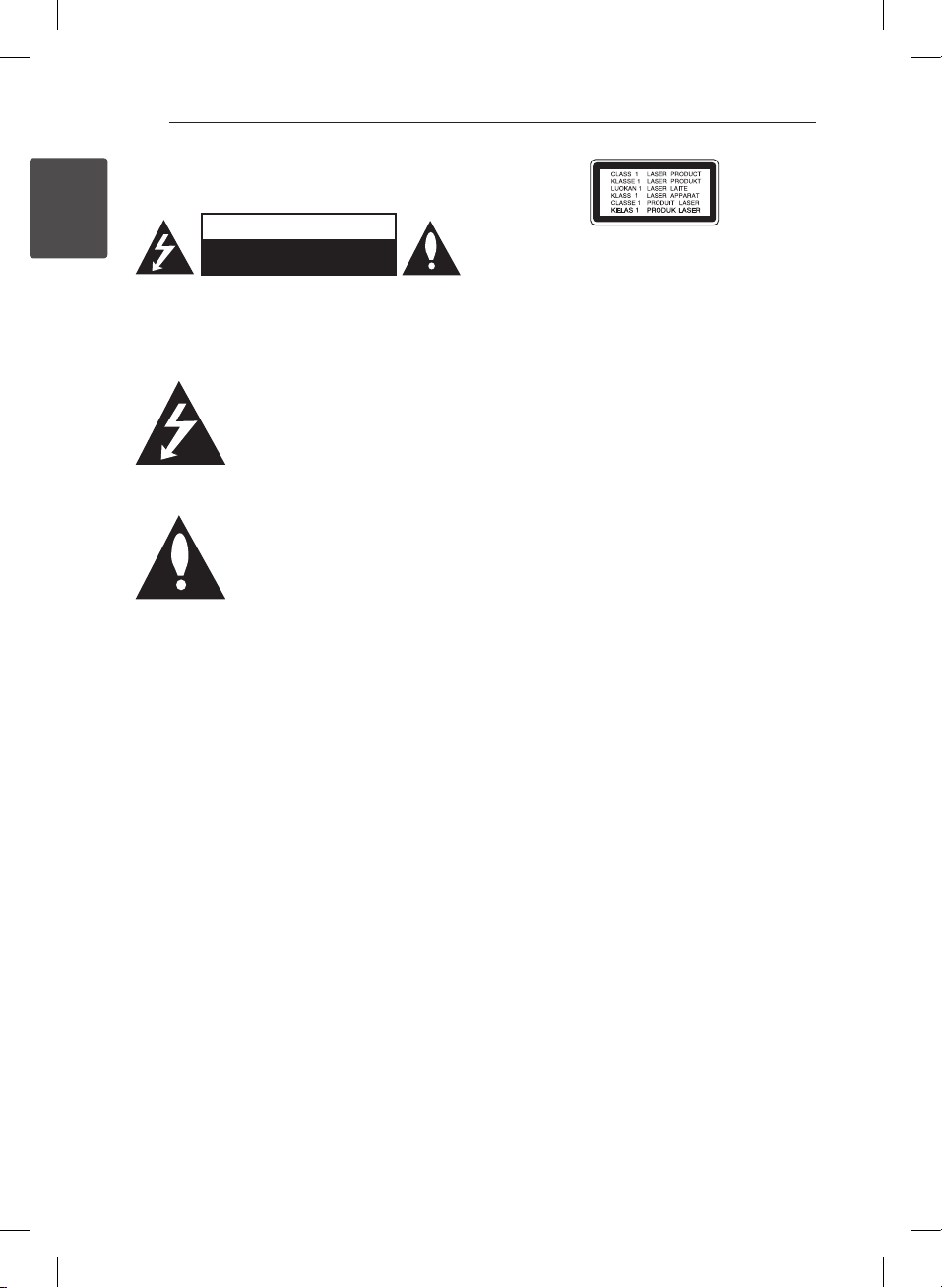
1 Getting Started
Getting Started2
Safety Information
1
Getting Started
CAUTION: TO REDUCE THE RISK OF ELECTRIC
SHOCK DO NOT REMOVE COVER (OR BACK) NO
USER-SERVICEABLE PARTS INSIDE REFER SERVICING
TO QUALIFIED SERVICE PERSONNEL.
enclosure that may be of sucient magnitude to
constitute a risk of electric shock to persons.
instructions in the literature accompanying the
product.
WARNING: TO PREVENT FIRE OR ELECTRIC SHOCK
HAZARD, DO NOT EXPOSE THIS PRODUCT TO RAIN
OR MOISTURE.
WARNING: Do not install this equipment in a
conned space such as a book case or similar unit.
CAUTION: Do not block any ventilation openings.
Install in accordance with the manufacturer’s
instructions.
Slots and openings in the cabinet are provided for
ventilation and to ensure reliable operation of the
product and to protect it from over heating. The
openings shall be never be blocked by placing
the product on a bed, sofa, rug or other similar
surface. This product shall not be placed in a builtin installation such as a bookcase or rack unless
proper ventilation is provided or the manufacturer’s
instruction has been adhered to.
CAUTION
RISK OF ELECTRIC SHOCK
DO NOT OPEN
This lightning ash with arrowhead
symbol within an equilateral triangle
is intended to alert the user to the
presence of uninsulated dangerous
voltage within the product’s
The exclamation point within an
equilateral triangle is intended
to alert the user to the presence
of important operating and
maintenance (servicing)
CAUTION: This product employs a Laser System.
To ensure proper use of this product, please read
this owner’s manual carefully and retain it for future
reference. Shall the unit require maintenance,
contact an authorized service center.
Use of controls, adjustments or the performance of
procedures other than those specied herein may
result in hazardous radiation exposure.
To prevent direct exposure to laser beam, do not
try to open the enclosure.
CAUTION concerning the Power Cord
Most appliances recommend they be placed upon
a dedicated circuit;
That is, a single outlet circuit which powers only
that appliance and has no additional outlets or
branch circuits. Check the specication page of this
owner’s manual to be certain. Do not overload wall
outlets. Overloaded wall outlets, loose or damaged
wall outlets, extension cords, frayed power cords, or
damaged or cracked wire insulation are dangerous.
Any of these conditions could result in electric
shock or re. Periodically examine the cord of your
appliance, and if its appearance indicates damage
or deterioration, unplug it, discontinue use of the
appliance, and have the cord replaced with an
exact replacement part by an authorized service
center. Protect the power cord from physical or
mechanical abuse, such as being twisted, kinked,
pinched, closed in a door, or walked upon. Pay
particular attention to plugs, wall outlets, and
the point where the cord exits the appliance. To
disconnect power from the mains, pull out the
mains cord plug. When installing the product,
ensure that the plug is easily accessible.
CM2820-BM.DGBRLLK-6257-ENG.indd 2 2012-04-26 1:35:33
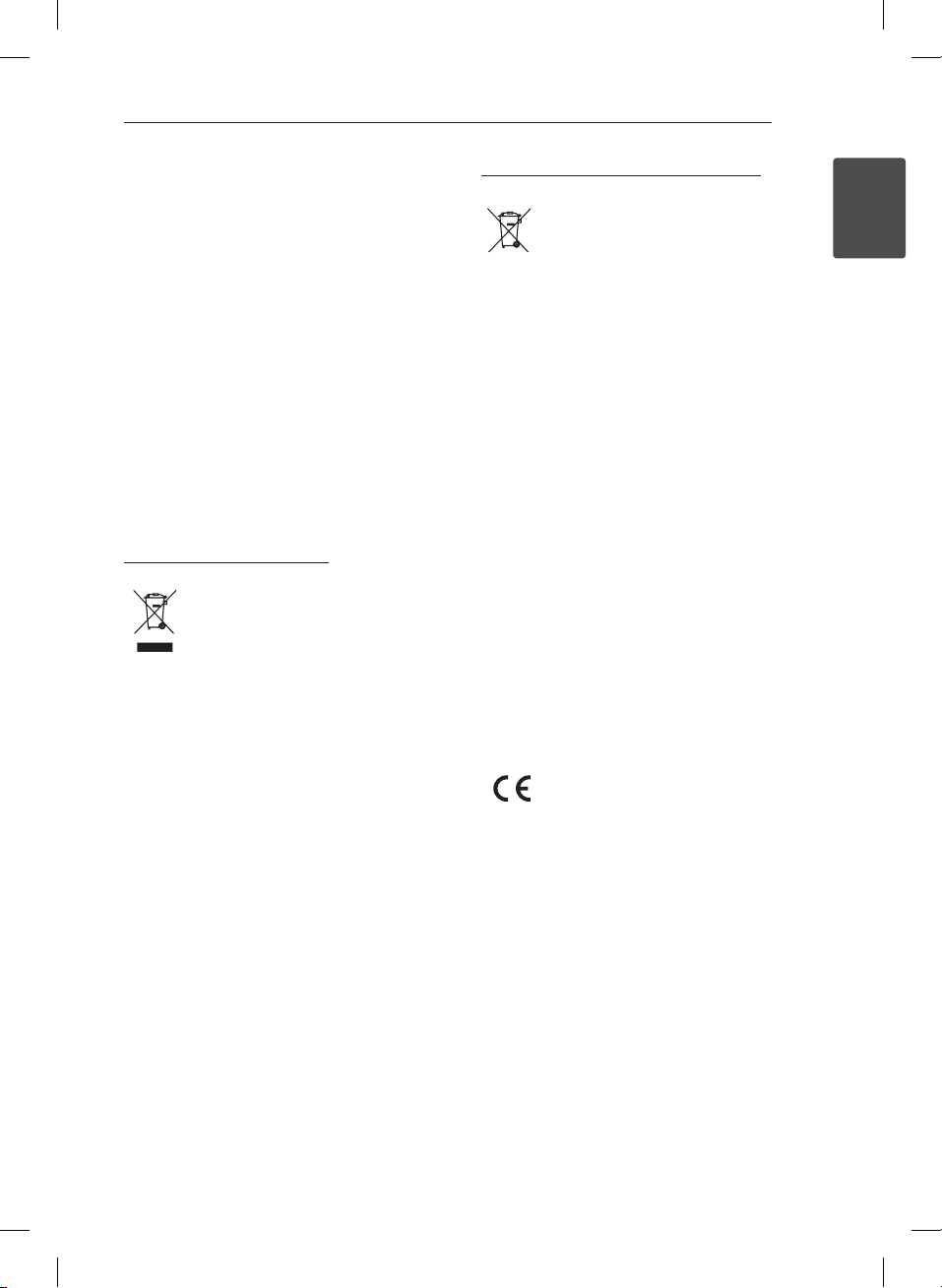
Getting Started 3
This device is equipped with a portable battery or
accumulator.
Safety way to remove the battery or the
battery from the equipment: Remove the
old battery or battery pack, follow the steps
in reverse order than the assembly. To prevent
contamination of the environment and bring on
possible threat to human and animal health, the
old battery or the battery put it in the appropriate
container at designated collection points. Do
not dispose of batteries or battery together with
other waste. It is recommended that you use
local, free reimbursement systems batteries and
accumulators. The battery shall not be exposed to
excessive heat such as sunshine, re or the like.
CAUTION: The apparatus shall not be exposed to
water (dripping or splashing) and no objects lled
with liquids, such as vases, shall be placed on the
apparatus.
Disposal of your old appliance
1. When this crossed-out wheeled bin
symbol is attached to a product it
means the product is covered by
the European Directive 2002/96/EC.
2. All electrical and electronic products
should be disposed of separately
from the municipal waste stream
via designated collection facilities
appointed by the government or
the local authorities.
3. The correct disposal of your
old appliance will help prevent
potential negative consequences
for the environment and human
health.
4. For more detailed information about
disposal of your old appliance,
please contact your city office,
waste disposal service or the shop
where you purchased the product.
Disposal of waste batteries/accumulators
1. When this crossed-out wheeled
bin symbol is attached to batteries/
accumulators of Your product
it means they are covered by
European Directive 2006/66/EC.
2. This symbol may be combined with
chemical symbols for mercury(Hg),
cadmium(Cd) or lead(Pb) if the
battery Contains more that 0.0005%
of mercury,0.002% of cadmium or
0.004% of lead.
3. All batteries/accumulators should
be disposed separately from
the municipal waste stream via
designated collection facilities
appointed by the government or
the local authorities.
4. The correct disposal of Your old
batteries/accumulators will help
to prevent potential negative
consequences for the environment,
animal and human health.
5. For more detailed information
about disposal of Your old batteries/
accumulators, please contact Your
city office, waste disposal service or
the shop where You purchased the
product.
LG Electronics hereby declares that this/
these product(s) is/are in compliance
with the essential requirements and
other relevant provisions of Directive
2004/108/EC, 2006/95/EC and
2009/125/EC.
European Standards Centre:
Krijgsman 1, 1186 DM Amstelveen The
Netherlands
Please note that this is NOT a Customer
Service contact point. For Customer
Service Information, see Warranty
Card or contact the dealer that you
purchased this product.
Indoor use only.
1
Getting Started
RF Radiation Exposure Statement
This equipment should be installed and
operated with minimum distance 20cm
between the radiator and your body.
CM2820-BM.DGBRLLK-6257-ENG.indd 3 2012-04-26 1:35:34
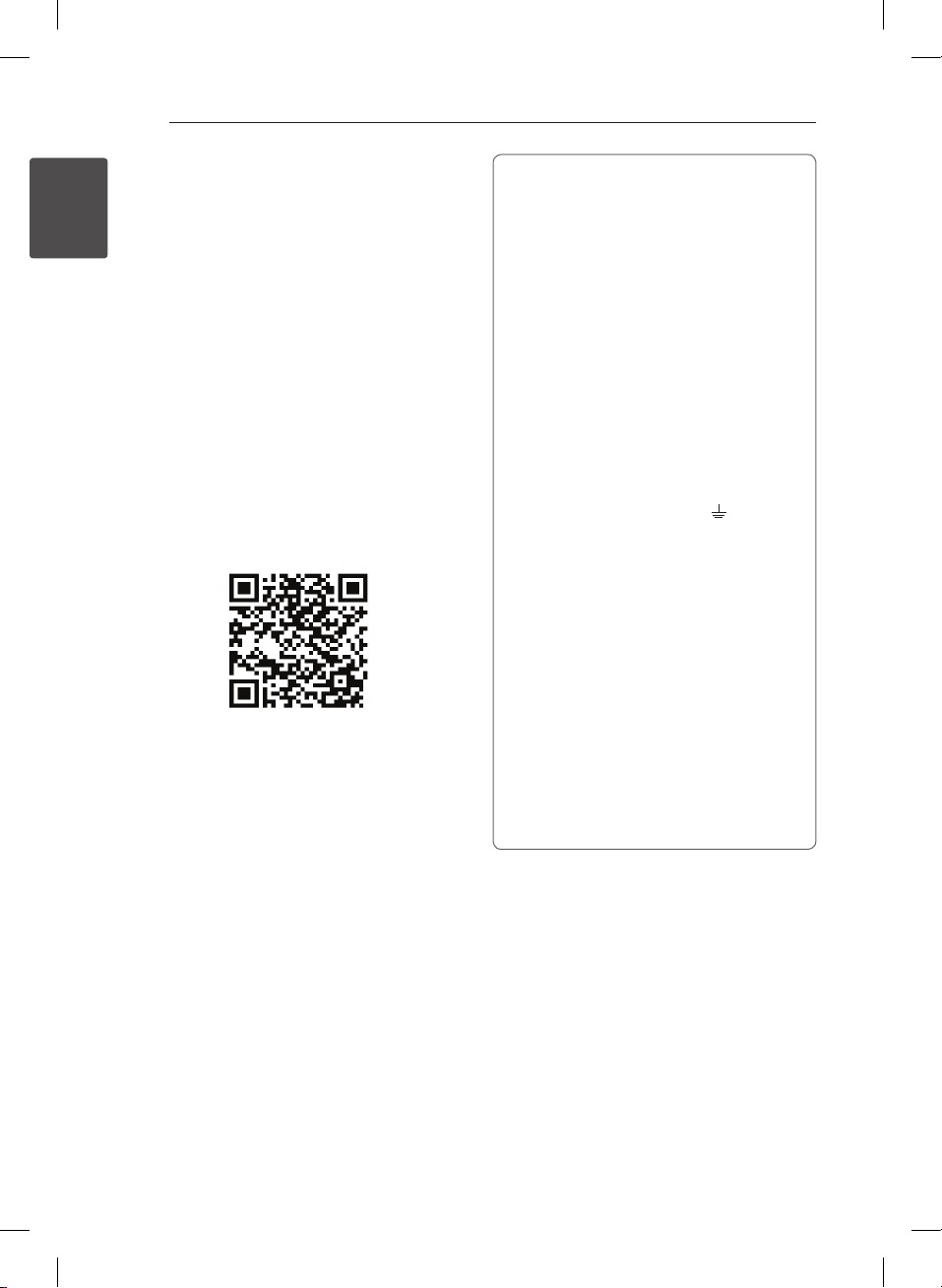
Getting Started4
You have to set the disc format option to [Mastered]
in order to make the discs compatible with the LG
players when formatting rewritable discs. When
setting the option to Live File System, you cannot
use it on LG players.
1
Getting Started
(Mastered/ Live File System : Disc format system for
Windows Vista)
LG Bluetooth Remote
You can control this player with your iPhone or
Android phone via Bluetooth. This player and your
phone must be connected to Bluetooth. Visit
“ Apple App Store” or “Google Android Market
(Google Play Store)” . And use this QR code to
search for “LG Bluetooth Remote” app. (Android
O/S only) For detailed information, refer to the 25
page.
POWER: This unit operates on a mains supply
of 200-240V, 50/60Hz.
WIRING: This unit is supplied with a BSI 1363
approved 13 amp mains plug, fused at 5 amp.
When replacing the fuse always use a 5 amp
BS 1362, BSI or ASTA approved type. Never use
this plug with the fuse cover omitted. To obtain
a replacement fuse cover contact your dealer.
If the type of plug supplied is not suitable for
the mains sockets in your home, then the plug
should be removed and a suitable type tted.
Please refer to the wiring instructions below:
WIRING: A mains plug removed from the
mains lead of this unit must be destroyed. A
mains plug with bared wires is hazardous if
inserted in a mains socket. Do not connect
either wire to the earth pin, marked with the
letter E or with the earth symbol
green or green and yellow. If any other plug is
tted, use a 5 amp fuse, either in the plug, or at
the distribution board.
IMPORTANT: The wires in this mains lead are
coloured in accordance with the following
codes:
- BLUE: NEUTRAL, BROWN: LIVE - As the
colours of the wires in the mains lead of this
unit may not correspond with the coloured
marking identifying the terminals in your plug,
proceed as follows: The wire which is coloured
blue must be connected to the terminal which
is marked with the letter N or coloured black.
The wire which is coloured brown must be
connected to the terminal which is marked
with the letter L or coloured red.
or coloured
CM2820-BM.DGBRLLK-6257-ENG.indd 4 2012-04-26 1:35:34
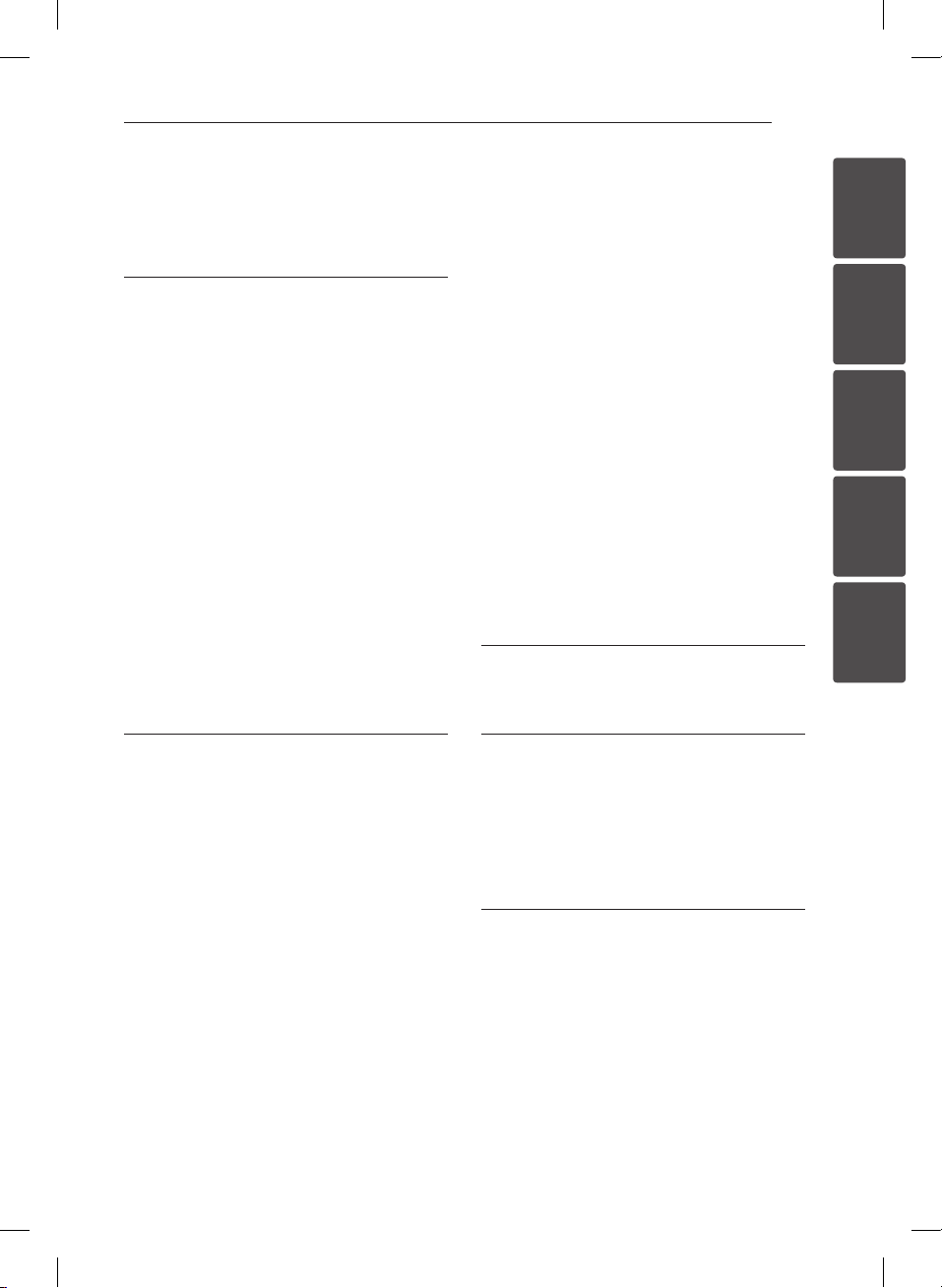
Table of Contents 5
Table of Contents
1 Getting Started
2 Safety Information
6 Unique Features
6 – USB Direct Recording
6 – Portable In
6 – Timer
6 – Time Sync
6 Accessories
7 Playable file Requirement
7 – MP3/ WMA music file requirement
7 – Compatible USB Devices
7 – USB device requirement
8 Remote control
9 Front panel
9 Top panel
10 Right panel
10 Left panel
11 Connecting the AC adapter
11 Mounting the main unit on the wall
2 Operating
13 Basic Operations
13 – iPod/iPhone/iPad Operations
14 – CD Operation
14 – USB Operation
16 Other Operation
16 – Programmed Playback
16 – Selecting a folder and an MP3/WMA
file.
16 – Deleting an MP3/WMA file
16 – Displaying file information
(ID3 TAG)
16 – Turn off the sound temporarily
17 Radio Operations
17 – Antenna Connection
17 – Listening to the radio
17 – Presetting the Radio Stations
17 – Deleting all the saved stations
17 – Improving poor FM reception
18 – Seeing information about a Radio
station
18 – Listening to the DAB
18 – Aligning the service names
18 – DAB scan
18 – Deleting all of the saved DAB scan
stations
19 Sound adjustment
19 – Setting the sound mode
19 Setting the Clock
20 – Using your player as an alarm clock
21 – Sleep Timer Setting
21 – Dimmer
21 Advanced Operation
21 – Listening to music from your external
device
22 – Recording on USB
22 – To select recording bit rate and speed
23 Using a Bluetooth wireless technology
23 – Listening to music of a Bluetooth
device
25 – Using LG Bluetooth Remote app.
3 Troubleshooting
27 Troubleshooting
4 Appendix
28 Trademarks and Licenses
29 Specifications
30 Maintenance
30 – Notes on Discs
30 – Handling the Unit
5 Warranty
31 Warranty
1
2
3
4
5
CM2820-BM.DGBRLLK-6257-ENG.indd 5 2012-04-26 1:35:34
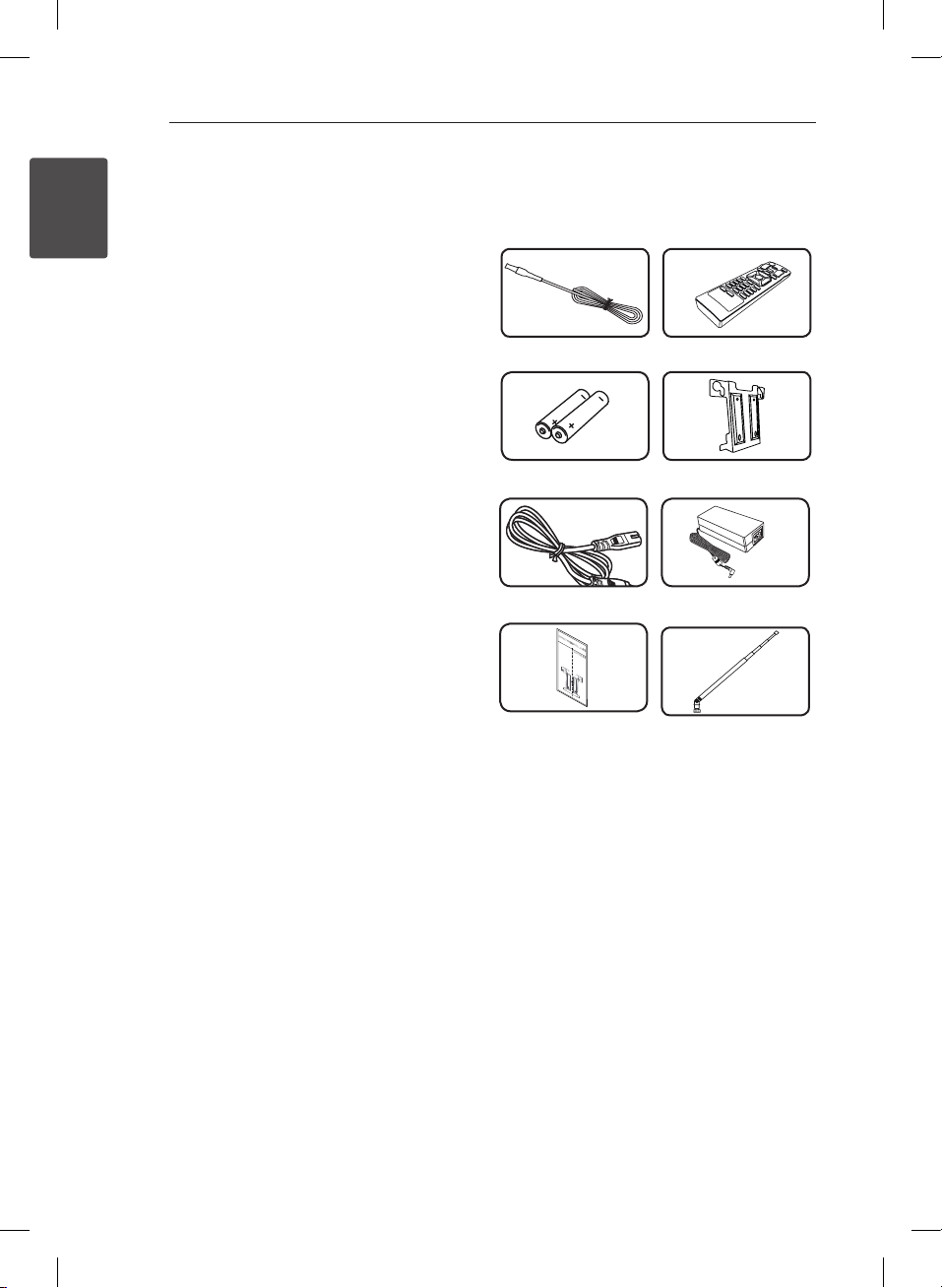
Getting Started6
Unique Features
USB Direct Recording
1
Getting Started
Records music to your USB device.
Portable In
Listens to music from your portable device. (MP3,
Notebook, etc)
Timer
Sets alarm which go o at desired time.
Time Sync
Sets your unit’s clock automatically by using
your iPod/iPhone/iPad and Bluetooth device. (LG
Bluetooth Remote app)
Accessories
Please check and identify the supplied accessories.
FM Antenna (1) Remote Control (1)
Batteries (2) Wall Bracket (1)
Power cord(1) AC adapter(1)
WALL BRACKET
INSTALL GUIDE(1)
DAB antenna (1)
CM2820-BM.DGBRLLK-6257-ENG.indd 6 2012-04-26 1:35:35

Getting Started 7
Playable file Requirement
MP3/ WMA music file requirement
MP3/ WMA le compatibility with this unit is limited
as follows :
• Sampling frequency : within 8 to 48 kHz (MP3),
within 8 to 48 kHz (WMA)
• Bitrate:within8to320kbps(MP3),
40 to 192 kbps (WMA)
• Maximumles:Under999
• Fileextensions:“.mp3”/“.wma”
• CD-ROMleformat:ISO9660/JOLIET
Compatible USB Devices
• MP3Player:FlashtypeMP3player.
• USBFlashDrive:
Devices that support USB2.0 or USB1.1.
• TheUSBfunctionofthisunitdoesnotsupport
all USB devices.
USB device requirement
• Deviceswhichrequireadditionalprogram
installation when you have connected it to a
computer, are not supported.
• DonotextracttheUSBdevicewhileinoperation.
• ForalargecapacityUSB,itmaytakelongerthan
a few minutes to be searched.
• Topreventdataloss,backupalldata.
• IfyouuseaUSBextensioncableorUSBhub,the
USB device is not recognized.
• UsingNTFSlesystemisnotsupported.(Only
FAT(16/ 32) le system is supported.)
• Thisunitisnotsupportedwhenthetotal
number of les is 1 000 or more.
• ExternalHDD,Cardreaders,Lockeddevices,or
hard type USB devices, mobile phone are not
supported.
• USBportoftheunitcannotbeconnectedtoPC.
The unit cannot be used as a storage device.
• Some USB may not work wit this unit.
• In power on state, you can’t charge a iPad via USB
port.
• In power on state, you can charge a iPod/iPhone/
smartphone via USB port.
• When you connect smartphone by using USB
port, you can only charge it. (Some smartphone
may not be charged)
1
Getting Started
CM2820-BM.DGBRLLK-6257-ENG.indd 7 2012-04-26 1:35:35
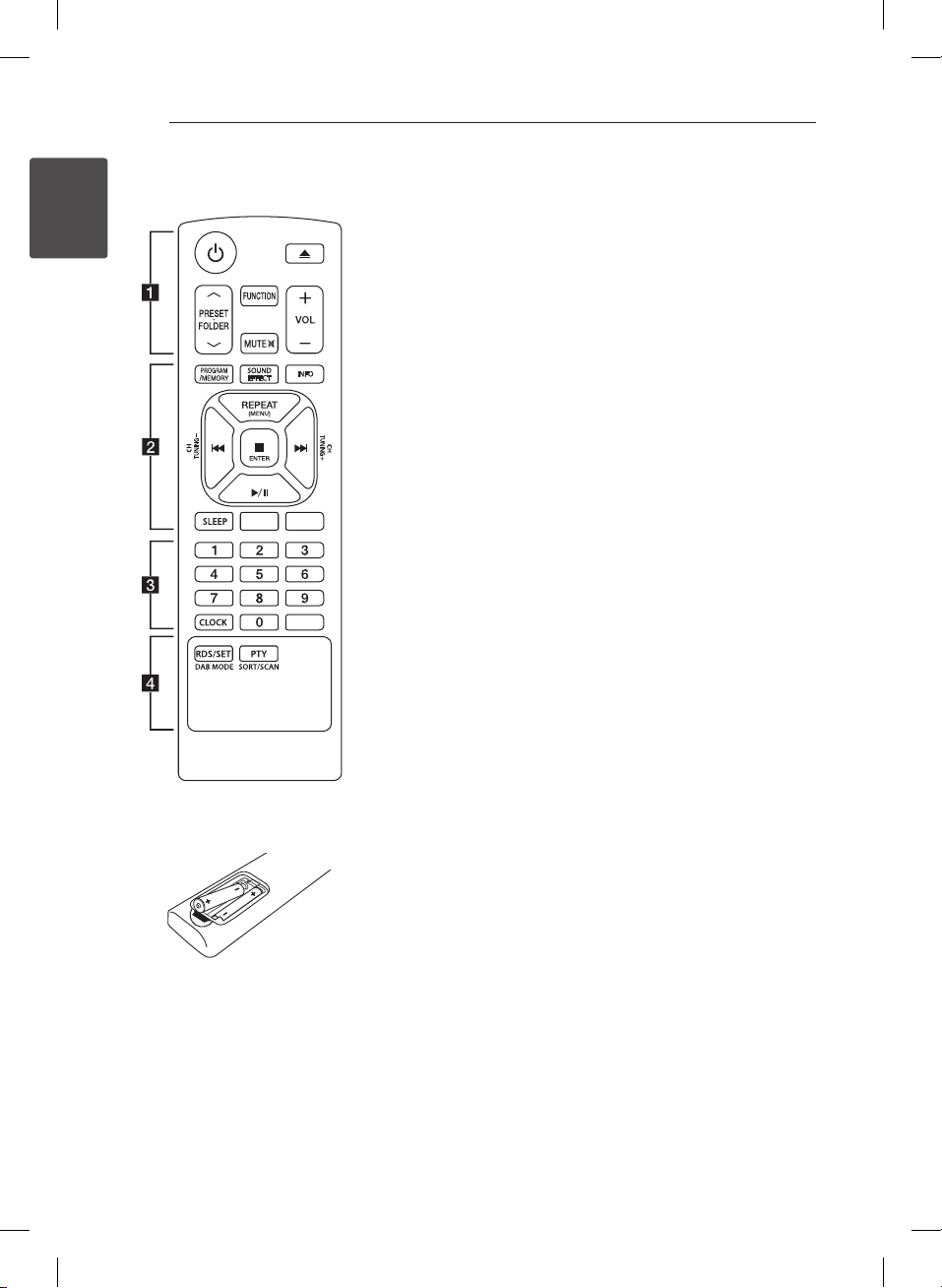
Getting Started8
Remote control
1
Getting Started
Battery Installation
Remove the battery cover on the
rear of the Remote Control, and
insert two (size AAA) batteries
with 4 and 5 matched correctly
USB REC
DELETE
TIMER
• • • • • • a • • • • • •
(POWER): Switches the unit ON
1
or OFF.
(OPEN/CLOSE) : Ejects the disc
B
from slot loader.
PRESETFOLDER W/S :
-Searches for a folder of MP3/
WMA les. When a CD/USB
containing MP3/WMA les in
several folders is being played,
press PRESETFOLDER W/S
to select the folder you want to
play.
-Chooses a preset number for a
radio station.
FUNCTION : Selects the function
and input source.
MUTE @ : Mutes the sound.
VOL (+/-) : Adjusts speaker
volume.
• • • • • • b • • • • • •
PROGRAM/MEMORY :
- Stores radio stations.
- Creates a playlist you want to
listen to.
SOUND EFFECT : Chooses sound
impressions.
INFO : Sees information about
your music. MP3 les often come
with ID3 tags. The tag gives
the Title, Artist, Album or Time
information.
REPEAT (MENU) : Listens to
your tracks/les repeatedly or
randomly.
CH : Selects a DAB display mode.
TUNING(-/+) : Selects the radio
stations.
C/V
-Skips Fast backward or Forward.
-Searches for a section within a
track/file.
(SKIP/SEARCH) :
ENTER :
Z
-Stops playback or recording.
-Cancels DELETE function.
- Conrms the clock and the alarm
setting
(PLAY/PAUSE) : Starts or
d/M
pauses playback.
SLEEP : Sets the system to turn off
automatically at a specified time.
(Dimmer : The display window will
be darkened by half.)
USB REC : Starts recording
DELETE : Deletes MP3/WMA files.
(USB only)
• • • • • • c • • • • • •
0 to 9 numerical buttons :
Selects numbered tracks, les, or
preset number.
CLOCK : Sets a clock and checks a
time.
TIMER : Uses your player as an
alarm clock.
• • • • • • d • • • • • •
RDS/SET :
- RDS(Radio Data System)
- Conrms the clock and the alarm
setting
PTY : Searches radio stations by
radio type.
DAB MODE :
- DAB radio type.
- Changes the display information
of DAB channel.
SORT/SCAN :
- Searches radio stations by radio
type.
- Aligns the service names DAB
band scanning.
CM2820-BM.DGBRLLK-6257-ENG.indd 8 2012-04-26 1:35:35
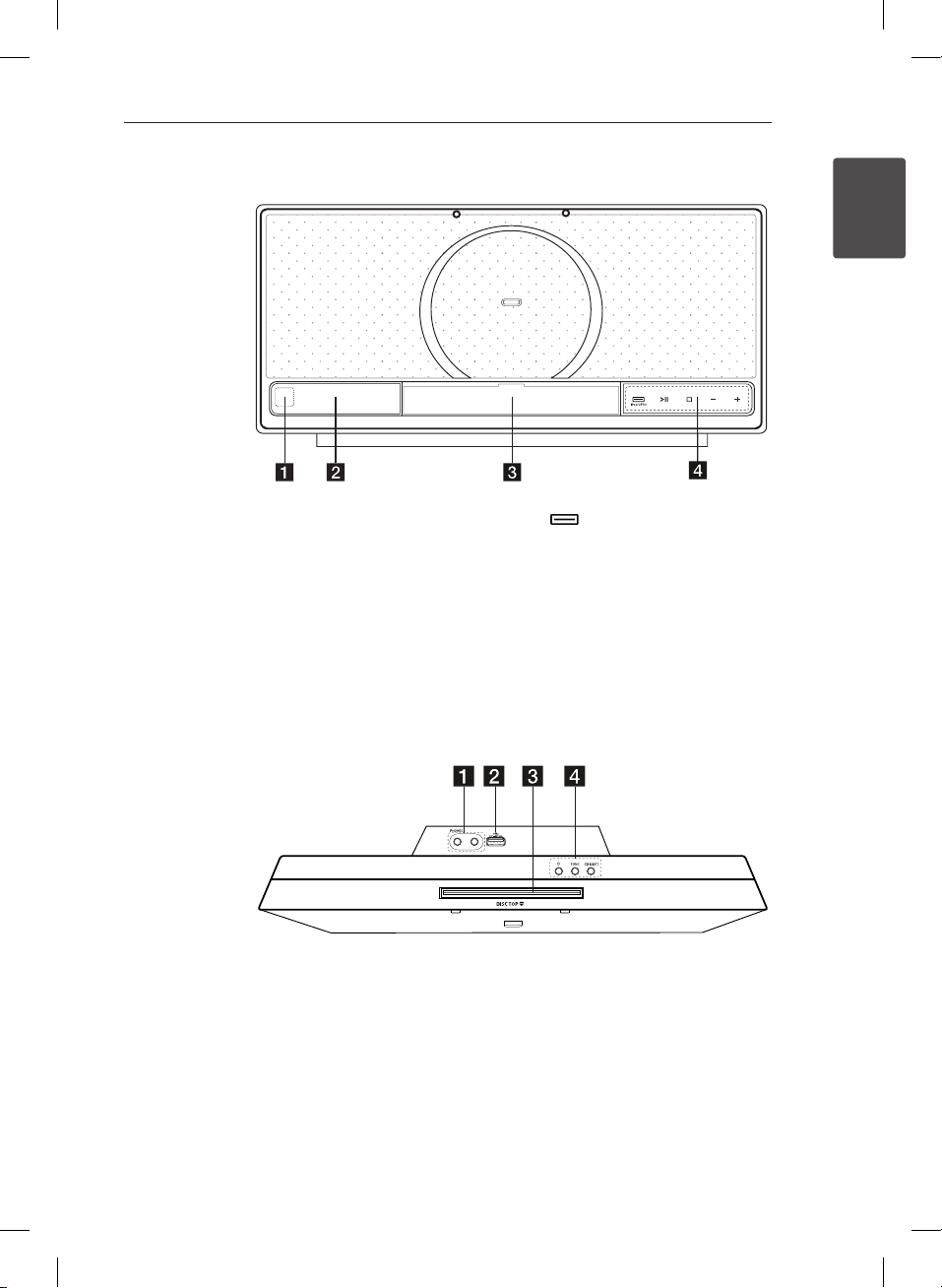
Front panel
Remote Sensor
a
Display Window
b
iPod/iPhone/iPad Dock
c
Getting Started 9
iPod OPEN
d
Opens and closes the iPod/iPhone/iPad Dock.
(Although the unit is power o state, this
button activates)
(PLAY/PAUSE)
T
Starts and pauses playback.
(STOP)
I
Stops playback or recording.
-/+ (VOLUME)
Adjusts volume level.
1
Getting Started
Top panel
PORT.IN
PHONES
a
Headphone jack
PORT.IN (3.5 mm)
Listens to music from your portable device.
USB Port
b
Plays music le by connecting the USB device.
Disc slot
c
CM2820-BM.DGBRLLK-6257-ENG.indd 9 2012-04-26 1:35:36
(POWER)
d 1
Switches the unit ON or OFF.
FUNC.
Selects the function and input source.
CD EJECT
Ejects a CD from the unit.
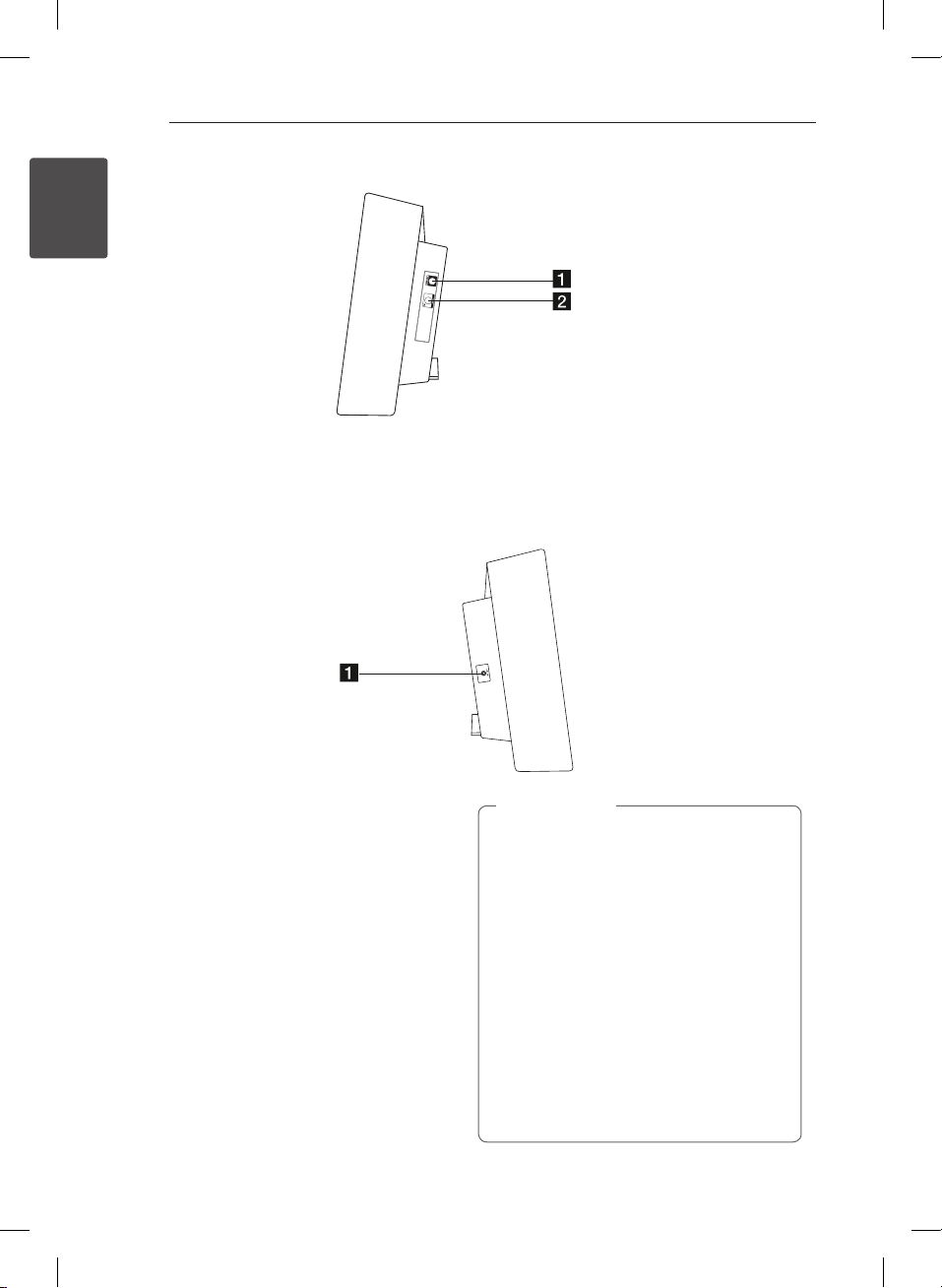
Getting Started10
Right panel
1
Getting Started
DAB ANT.
a
Connects the DAB antenna.
Left panel
DC18 V (AC adapter input)
a
FM ANTENNA
b
Connects the FM wired antenna.
Caution
>
Precautions in using the touch buttons
yUse the touch buttons with clean and dry
hands.
- In a humid environment, wipe out any
moisture on the touch buttons before
using.
yDo not press the touch buttons hard to
make it work.
- If you apply too much strength, it can
damage the sensor of the touch buttons.
yTouch the button that you want to work in
order to operate the function correctly.
yBe careful not to have any conductive
material such as metallic object on the
touch buttons. It can cause malfunctions.
CM2820-BM.DGBRLLK-6257-ENG.indd 10 2012-04-26 1:35:36

Getting Started 11
Connecting the AC adapter
1. Connect the supplied AC power cord to the AC
adapter.
2. Connect the AC adapter cable to DC adapter
input.
3. Plug the AC power cord into an AC outlet.
Mounting the main unit on the wall
You can mount the main unit on a wall. Prepare
screws and brackets supplied.
Preparation
Unit
Wall Bracket
WALL BLACKET INSTALL GUIDE
1. Match the TV BOTTOM LINE of WALL BRACKET
INSTALL GUIDE with the bottom of TV and
attach it to the position.
1
Getting Started
Caution
>
Only use the AC adapter supplied with this
device. Do not use a power supply from
another device or manufacturer. Using any
other power cable or power supply may cause
damage to the device and void your warranty.
CM2820-BM.DGBRLLK-6257-ENG.indd 11 2012-04-26 1:35:36

Getting Started12
2. When you mount the wall bracket on a wall
(concrete), use the wall bracket to check the
point to drill. Then you should drill some holes.
1
Getting Started
3. Remove the WALL BRACKET INSTALL GUIDE.
4. Fix it with screws (not supplied) as shown in the
illustration below.
Note
,
Screws and anchors are not supplied for
mounting the unit. We recommend the
FAB31058701 screw and MEG62598701 anchor
for the mounting. Please purchase them.
5. Hang the main unit onto the brackets, as shown
below.
Caution
>
yDo not hang onto the installed unit and
avoid any impact to the unit.
ySecure the unit rmly to the wall so that it
does not fall o. If the unit falls o, it may
result in an injury or damage to the product.
yWhen the unit is installed on a wall, please
make sure that a child does not pull any of
connecting cables, as it may cause it to fall.
Note
,
Detach the unit from the bracket as shown
below.
CM2820-BM.DGBRLLK-6257-ENG.indd 12 2012-04-26 1:35:37

Operating 13
Basic Operations
iPod/iPhone/iPad Operations
You can enjoy the sound with your iPod/iPhone/
iPad. For details about iPod/iPhone/iPad, refer to
the iPod/iPhone/iPad User Guide.
1. Press iPod OPEN on the unit. Then iPod/
iPhone/iPad Dock will come out. Connect the
iPod/iPhone/iPad firmly. If you turn this unit on,
your iPod/iPhone/iPad is automatically turned
on and starts recharging .
2. Press FUNCTION on the remote control or
FUNC. on the unit to select IPOD function.
Compatible iPod/iPhone/iPad
y The unit supports the models as follows ;
iPod touch
iPod classic
iPod nano
iPhone 4S
iPhone 4
iPhone 3GS
iPhone 3G
iPad 2
iPad
Depending on your iPod/iPhone/iPad’s software
version, you may not control your iPod/iPhone/
iPad from the unit.
Depending on your iPod/iPhone/iPad device,
you may not control your iPod/iPhone/iPad from
the unit.
2
Operating
T
I
-
-
Do this
Press and hold
d/M
C/V
C/V
REPEAT
(MENU)
PRESET
FOLDER
W/S
ENTER
Z
To
ON UNIT ON REMOTE
Pauses or
restart
Skip -
Search -
Move to the
previous
menu
Move to the
desired item
Chooses a
item
CM2820-BM.DGBRLLK-6257-ENG.indd 13 2012-04-26 1:35:37

2
Operating
Operating14
Note
,
yIf this unit displays an error message, follow
the message. An error message “ERROR”.
- Your iPod/iPhone/iPad is not connected
firmly.
- This unit recognizes your iPod/iPhone/
iPad as an unknown device.
- Your iPod/iPhone/iPad is exceptionally
low in power.
The battery needs to be charged.
/
If you charge the battery while iPod/
/
iPhone/iPad is extremely low in power,
it may take longer to be charged.
yDepending on your iPod/iPhone/iPad ’s
software version, it may not be possible to
control your iPod/iPhone/iPad from this
unit. We recommed installing the latest
software version.
yIf you use an application, make a call, or
send and receive SMS text message, etc. on
iPod touch or iPhone, disconnect it from
iPod/iPhone/iPad dock of this unit and then
use it.
yIf you have a problem with your iPod/
iPhone/iPad, please visit www.apple.com/
support.
yIn power o state, you can charge your
iPod/iPhone/iPad by connecting it to iPod/
iPhone/iPad Dock.
yYou may need additional operation for iPod
touch or iPhone, for example “unlock” by
draging the slider.
CD Operation
1. Insert a disc in the disc slot with the label side
forward.
2. Select the CD function by pressing FUNCTION
on the remote control or FUNC. on the unit.
3. Select a track/file you want to play by pressing
C/V
Music CDs or CD-R/CD-RW in music CD format
can be only played.(12 cm disc)
on the remote control.
Note
,
USB Operation
Connect the USB port of USB Memory (or MP3
player, etc.) to the USB port on the unit.
PORT.IN
Note
,
Removing the USB Device from the unit
1. Choose a different function/mode or
press Z ENTER on the remote control
or I on the unit twice in a row.
2. Remove the USB device from the unit.
CM2820-BM.DGBRLLK-6257-ENG.indd 14 2012-04-26 1:35:38

To Do this
Stop
Playback
Pause
Press Z ENTER on the remote
control or I on the unit.
Press d/M on the remote control
or T on the unit.
During playback, Press d/M on the
remote control or T on the unit.
During playback, press C/V
Skipping to
the next/
previous
track/ le
on the remote control to go to the
next track/le or to return to the
beginning of the current track/le.
During playback, Press C twice
briey to step back to the previous
track/le.
Searching
for a section
within a track/
le
Press and hold C/V during
playback and release it at the point
you want to listen to.
Searching
for a section
Press PRESETFOLDER W/S.
within a folder
Press REPEAT(MENU) on the
Playing
repeatedly or
randomly
remote control repeatedly, the
display window will be changed in
the following order,
RPT1 -> RPT DIR (only MP3/ WMA)
-> RPT ALL -> RANDOM -> OFF
Operating 15
Note
,
yUSB Folders/Files are recognized as below
ROOT FOLDER
FOLDER 1
FOLDER 2
FILE 1
FILE 2
FOLDER3
FOLDER4
FILE 3
FILE 4
FOLDER5
FOLDER6
FILE 5
FILE 6
FILE 7
FOLDER7
FOLDER8
FILE 11
FILE 12
FILE 13
FILE 14
FILE
FILE 8
FILE 9
FILE 10
yIf there is no le in a folder, the folder will
not appear
yFolders will be presented as the following
order;
ROOT
FOLDER1 FOLDER3 FOLDER7
FOLDER8 FOLDER5 FOLDER6
yFile will be played from $ le No.1 to $ le
No.14 one by on.
yFiles and folders will be presented in order
recorded and may be presented dierently
according to the record circumstances.
y*ROOT : the rst screen you can see when a
computer recognize the USB is “ROOT”.
2
Operating
CM2820-BM.DGBRLLK-6257-ENG.indd 15 2012-04-26 1:35:38

Operating16
Other Operation
Programmed Playback
The program function enables you to store your
favourite tracks/les from any disc or USB device.
A program can contain 20 tracks/les.
1. Insert a CD or connect USB and wait for it to be
2
Operating
loaded.
2. Press PROGRAM/MEMORY on the remote
control in stop state.
3. Press C/V on the remote control to select
a next track/file.
4. Press PROGRAM/MEMORY again to save and
select a next track/file.
5. Press d/M to play the programmed music
tracks/files.
6. To clear your selection, press Z ENTER.
Note
,
The programs are also cleared when the disc
or USB device is removed, the unit is powered
o or the function is switched to others.
Selecting a folder and an MP3/WMA file.
1. PRESETFOLDER W/S on the remote control
repeatedly until a desired folder appears.
2. d/M to play it. The first file of folder will play.
Deleting an MP3/WMA file
You can delete file, folder or format by pressing
DELETE on the remote control. This function is
supported only in stop state. (USB only)
1. - Select the file you want to delete by using
C/V
- Select the folder you want to delete by
pressing PRESETFOLDER W/S. Then press
DELETE.
- Press and hold DELETE to format the USB
device.
Press DELETE repeatedly while searching a file.
The display window will be changed in the
following order.
- DEL FILE : Deletes file
- DEL DIR : Deletes folder
- FORMAT : Formats USB
2. To delete file/folder or format, press d/M .
3. If you want to exit the current mode, press
Z
y Do not extract the USB device during
operation. (play, delete, etc.)
y Regular back up is recommended to
prevent data loss.
y The delete function may not be supported
according to the USB state. (lock, etc.)
ENTER.
Caution
>
. And press DELETE.
Or
Displaying file information (ID3 TAG)
While playing an MP3 le containing le
information, you can display the information by
pressing INFO on the remote control.
Turn off the sound temporarily
Press MUTE @ on the remote control to mute
your sound.
You can mute the sound in order, for example, to
answer the telephone. And “MUTE” will appear in
the display window. To cancel mute function, press
MUTE @ again or adjust volume level by pressing
+/-(VOLUME).
CM2820-BM.DGBRLLK-6257-ENG.indd 16 2012-04-26 1:35:38

Operating 17
Radio Operations
Antenna Connection
Connect the FM Wire antenna to FM ANTENNA
connector.
Connect the DAB antenna to the DAB ANT.
connector.
Note
,
yBe sure to fully extend the FM wire antenna.
After connecting the FM wire antenna, keep
it as horizontal as possible.
yWhen the broadcasting signal is weak
: Check the condition of broadcasting
reception. ( check the QUALITY)
yWhen moving the unit to other areas
: Delete all of the saved DAB scanned
stations.
Listening to the radio
1. Press FUNCTION until FM/DAB appears in the
display window.
The last received station is tuned in.
2. [FM]
Auto tuning : Press and hold TUNING (-/+) for
about 2 seconds until the frequency indication
starts changing, then release. Scanning stops
when the unit tunes in a station.
Manual tuning : Press TUNING (-/+) repeatedly.
[DAB]
Press CH and press d/M when scanning stop.
3. Adjust the volume by pressing VOL (+/-).
Presetting the Radio Stations
You can preset 50 stations for FM/DAB . Before
tuning, make sure to turn down the volume.
1. Press FUNCTION until FM/DAB appears in the
display window.
2. [FM]
Select the desired frequency by pressing
TUNING (-/+).
[DAB]
Press CH and press d/M.
3. Press PROGRAM/MEMORY. A preset number
will blink in the display window.
4. Press PRESETFOLDER W/S to select the
preset number you want.
5. Press PROGRAM/MEMORY. The station is
stored.
6. Repeat steps 2 to 5 to store other stations.
7. To listen a preset station, press
PRESETFOLDER W/S.
Deleting all the saved stations
1. Press and hold PROGRAM/MEMORY for two
seconds. “ERASEALL” will blink on the display
window.
2. Press PROGRAM/MEMORY to erase all saved
radio stations.
2
Operating
Improving poor FM reception
Press d/M on the remote control. This will change
the tuner from stereo to mono. Then the reception
will be better than before.
CM2820-BM.DGBRLLK-6257-ENG.indd 17 2012-04-26 1:35:38

Operating18
Seeing information about a Radio station
The FM tuner is supplied with the RDS (Radio Data
System) facility. This shows information about the
radio station being listened to. Press RDS/SET
repeatedly to cycle through the various data
PS (Programme Service Name)
2
Operating
PTY (Programme Type Recognition)
RT (Radio Text)
CT (Time controlled by the channel)
You can search the radio stations by programme
type by pressing RDS/SET. The display will show
the last PTY in use. Press PTY one or more times to
select your preferred programme type. Press and
hold C/V. The tuner will search automatically.
When a station is found, the search will stop.
The name of the channel will appear in
the display
Theprogrammetype(e.g.JazzorNews)
will appear in the display.
A text message contains special
information from the broadcast station.
This text may scroll across the display.
This shows the time and date as
broadcast by the station.
types. :
Listening to the DAB
You can change the display information of the
currently broadcasting DAB channel. Press
DAB MODE. on the remote control repeatedly, the
display changes in the following order,
SERVICE -> PTY NAME -> FREQ -> DLS -> QUALITY
-> ENSEMBLE
Select a display mode and then press CH, the
initials of the servicename are displayed.
SERVICE Displays the Name of the channel for
the current broadcast.
PTY NAME Displays the Type of the channel for
the current broadcast.
FREQ Displays the frequency of the channel
for the current broadcast.
DLS It displays the current Scroll of the
channel which is selected.
QUALITY It displays the current strength of the
broadcast signal.
ENSEMBLE Displays the Ensemble of the channel
for the current broadcast.
Aligning the service names
Press SORT/SCAN on the remote control to display
the sorting mode of DAB broadcastings. Then, press
the button once again to change the mode.
Default sort: The service names are aligned in a
scanning order.
Name sort: The service names are aligned in an
alphabetical order.
DAB scan
Press SORT/SCAN on the remote control for longer
than 3 seconds, all of the DAB bands are scanned.
Then press it again, scanning will be cancelled.
Deleting all of the saved DAB scan stations
Press and hold DAB MODE on the remote control
for 3 seconds. “DAB INIT” will be displayed. Press
DAB MODE to erase all the saved stations.
CM2820-BM.DGBRLLK-6257-ENG.indd 18 2012-04-26 1:35:38

Operating 19
Sound adjustment
Setting the sound mode
This system has a number of pre-set sound elds.
You can select a desired sound mode by using
SOUND EFFECT on the remote control.
The displayed items for the Equalizer may be
dierent depending on sound sources and eects.
On Display Description
NATURAL
AUTO EQ
POP
CLASSIC
JAZZ
ROCK
MP3 -- OPT
BASS
(BASS BLAST)
LOUDNESS
BYPASS
You can enjoy comfortable and
natural sound.
Sets the sound equalizer on the
mode that is the most similar to
the genre which is included in
the MP3 ID3 tag of song les.
This program lends an
enthusiastic atmosphere to the
sound, giving you the feeling
you are at an actual rock, pop,
jazz or classic concert.
This function is optimized
for compressible MP3 le. It
improves the treble sound.
Reinforces the treble, bass and
surround sound eect.
Improves the bass and treble
sound.
You can enjoy the sound
without equalizer eect.
Setting the Clock
You have three ways to set the clock.
Setting the clock by synchronizing your iPod/
iPhone/iPad.
Connect the iPod/iPhone/iPad rmly. Then the clock
setting in the display window will be synchronized
with your iPod/iPhone/iPad.
After the unit synchronized with your iPod/iPhone/
iPad for clock setting, there will be a time dierence
between the iPod/iPhone/iPad and the unit . In
power o state, the clock won’t be synchronized
with your iPod/iPhone/iPad.
Note
,
yIf you set clock by pressing buttons on the
unit rst, the clock will not be synchronized
with your iPod/iPhone/iPad.
yCheck the current time on iPod/iPhone/
iPad is correct or not. If not, reset it correctly
depending on present time. Wrong time on
the iPod/iPhone/iPad may result in the time
deerence between your iPod/iPhone/iPad
and the unit.
Setting the clock by connecting the BT.App.
Set time you desired on Bluetooth device and
connect the Bluetooth device to your unit via BT
app. Then the clock setting in the display window
will be synchronized with the Bluetooth device
automatically.
2
Operating
Note
,
Maybe you need to reset the sound mode,
after switching the input, sometimes even
after the sound track/le is changed.
CM2820-BM.DGBRLLK-6257-ENG.indd 19 2012-04-26 1:35:38

Operating20
Setting the clock by pressing the buttons.
1. Turn the unit on.
2. Press CLOCK.
3. Choose time mode by pressing C/V.
- 12:00 (for an AM and PM display) or 0:00 (for a
24 hour display)
4. Press Z ENTER or RDS/SET to confirm your
selection.
2
5. Select the hours by pressing C/V.
Operating
6. Press Z ENTER or RDS/SET.
7. Select the minutes by pressing C/V.
8. Press Z ENTER or RDS/SET.
9. If you want to reset the clock, repeat steps 3-8.
Using your player as an alarm clock
1. Turn the unit on.
2. Press and hold TIMER to set the alarm function.
3. Alarm sound sources will blink. While each of
sound sources blink, select the one you want by
pressing Z ENTER or RDS/SET.
4. “ON TIME” will blink. This is your desired time to
turns unit on. Press C/V to change the
hours and minutes and press Z ENTER or RDS/
SET to save.
5. The “OFF TIME” will blink. This is your desired
time to turn unit off. Press C/V to change
the hours and minutes and press Z ENTER or
RDS/SET to save.
6. The volume setting will blink. Press C/V
to change the volume and press Z ENTER or
RDS/SET to save.
7. Press TIMER to check the alarm information.
8. If you want to reset the clock, repeat step 3-6.
Note
,
• If you don’t set clock on your iPod/iPhone/
iPad, the unit will not be synchronized with
your iPod/iPhone/iPad for the clock.
• If you unplug the cord from an outlet, the
clock setting you set won’t be stored.
• If you connect iPod/iPhone/iPad and
BT app for clock setting, BT app will be
synchronized rst.
• If you synchronize the unit with your BT
device for clock by using BT app, you can
set 12 - Hour Time (ex - PM 11 : 00) or 24 Hour Time (ex - 23 : 00).(Android O/S only)
y If you set the clock, you can check the time
by pressing CLOCK although the player is
turned o.
y If you set the clock and alarm, you can
check setting informaiton by pressing
TIMER although the unit is turned o. Then
this function will work in everyday.
yAlarm function only works when the unit is
turned o.
CM2820-BM.DGBRLLK-6257-ENG.indd 20 2012-04-26 1:35:38

Operating 21
Sleep Timer Setting
Press SLEEP on the remote control repeatedly to
select delay time between 10 and 180 minutes.
After delay time, the unit will turn o. (You can see
the following order, 180 -> 150 ->120 -> 90 -> 80 ->
70 -> 60 -> 50 -> 40 -> 30 -> 20 -> 10)
To cancel the sleep function, press SLEEP
repeatedly until the display window get bright.
Note
,
yYou can check the remaining time before
the unit turns o. Press SLEEP. The
remaining time appears in the display
window.
ySleep function will work after dimmer
function.
Dimmer
Press SLEEP once. The display window will
be darkened by half. To cancel it, press SLEEP
repeatedly until the display window get bright.
If you touch the buttons in Sleep Timer mode,
the buttons will be lightening for 5 seconds and
darkening again.
Advanced Operation
Listening to music from your external device
The unit can be used to play the music from many
types of external device. (Portable cable is not
supplied as an accessory with this unit.)
PORT.IN
1. Connect the external device to the PORT. IN
connector of the unit.
2. Turn the power on by pressing 1.
3. Select the PORTABLE function by pressing
FUNCTION on the remote control or FUNC. on
the unit.
4. Turn the external device on and start playing it.
2
Operating
CM2820-BM.DGBRLLK-6257-ENG.indd 21 2012-04-26 1:35:39

Operating22
Recording on USB
1. Connect the USB device to the unit.
2. Select a function by pressing FUNCTION on the
remote control or FUNC. on the unit.
One track/le recording - You can record a track/
a le on USB while playing the le you want.
All tracks/les recording - You can record tracks/
les on USB in stop state.
2
Operating
Program list recording - After making program
list, you can record it on USB.
3. Start the recording by pressing USB REC on the
remote control.
4. To stop recording, press Z ENTER.
Pausing recording
During recording, press USB REC to pause
recording. Press it again to restart recording. (Only
Radio/ Portable function)
To select recording bit rate and speed
1. Press USB REC for longer than 3 seconds.
2. Use C/V to select the bit rate.
3. Press USB REC again to select the recording
speed.
4. Press C/V to select a desired recording
speed. (CD Function Only)
X1 SPEED
- You can listen to music while recording it.
(Audio CD Only)
X2 SPEED
- You can just record the music file.
5. Press USB REC to finish the setting.
Note
,
yYou can check the recording percentage
rate for the USB record on the display
window during the recording. (MP3/ WMA
CD Only)
yDuring recording MP3/ WMA, there is no
sound.
yWhen you stop recording during playback,
the le that has been recorded at that time
will be stored. (Except MP3/WMA les)
yDo not remove the USB device or turn
o the unit during USB recording. If not,
an incomplete le may be made and not
deleted on PC.
yIf USB recording does not work, the
message lik e “NO USB”, “ERROR”, “FULL” or “NO
REC” is displayed on the display window.
yMulti card reader device, External HDD,
mobile phone can not be used for USB
recording.
yA le is recorded by about 512 Mbyte when
you record for a long term.
yYou may not store more than 999 les.
yIt’ll be stored as follows.
AUDIO CD MP3/ WMA
* : TUNER, Portable and the like.
DAB, BT, IPOD are not suppoted.
The making of unauthorized copies of copy-
protected material, including computer
programs, les, broadcasts and sound
recordings, may be an infringement of
copyrights and constitute a criminal oense.
This equipment should not be used for such
purposes.
Be responsible
Respect copyrights
The other
source*
CM2820-BM.DGBRLLK-6257-ENG.indd 22 2012-04-26 1:35:39

Operating 23
Using a Bluetooth wireless technology
About Bluetooth
Bluetooth® is wireless communication technology
for short range connection.
The available range is within 10 meters.
(The sound may be interrupted when the
connection is interfered by the other electronic
wave or you connect the bluetooth in the other
rooms.)
Connecting individual devices under
Bluetooth® wireless technology does not incur any
charges. A mobile phone with
Bluetooth® wireless technology can be operated
via the Cascade if the connection was made via
Bluetooth® wireless technology.
Available Devices : Mobile phone, MP3, Laptop,
PDA.
Bluetooth Profiles
In order to use Bluetooth wireless technology,
devices must be able to interpret certain proles.
This unit is compatible with following prole.
A2DP (Advanced Audio Distribution Prole)
Listening to music of a Bluetooth device
Before you start the pairing procedure, make
sure the Bluetooth feature is turned on in to your
Bluetooth device. Refer to your Bluetooth device’s
user guide. Once a pairing operation is performed,
it does not need to be performed again.
1. Select the Bluetooth function by using the
FUNCTION on the remote control or FUNC. on
the unit.
Appears “BT” and then “BT READY” in display
window.
2. Operate the Bluetooth device and perform the
pairing operation. When searching for this unit
with the Bluetooth device, a list of the devices
found may appear in the Bluetooth device
display depending on the type of Bluetooth
device.Your unit appears as “LG AUDIO CM2820”.
3. Enter the PIN code.
PIN code : 0000
4. When this unit successfully paired with your
Bluetooth device, Bluetooth LED of this unit
lights up and appears “PAIRED”.
Note
,
Depending on the Bluetooth device type,
some device have a dierent pairing way.
2
Operating
5. Listening to music.
To play a music stored on your Bluetooth device,
refer to your Bluetooth device’s user guide.
According to your mobile phone’s volume level,
the volume level of Bluetooth will be adjusted.
Note
,
ySound from the main set can be distorted
if you raise the volume of Bluetooth device
up to two-thirds or more.
yWhen you use the bluetooth function,
adjust the volume of a bluetooth device to
a proper level to listen to.
CM2820-BM.DGBRLLK-6257-ENG.indd 23 2012-04-26 1:35:39

2
Operating
Operating24
Note
,
yAfter searching for this unit on your
Bluetooth device, pair the Bluetooth device
with this unit. Then play the le you want.
yThe sound may be interrupted when
the connection interfered by the other
electronic wave.
yYou cannot control the Bluetooth device
with this unit.
yPairing is limited one Bluetooth device per
one unit and multi-pairing is not supported.
yAlthough the distance between your
Bluetooth and the set is less than 10m, there
are obstacles between both, your Bluetooth
device cannot be connected.
yDepending on the type of the device,
you may not be able to use the Bluetooth
function.
yYou can enjoy wireless system using phone,
MP3, Notebook, etc..
yWhen not connected the Bluetooth, “BT
READY” appears on the display window.
yThe Electrical malfunction due to devices
using same frequency such as Medical
equipment, Microwaves or wireless
LAN devices, the connection will be
disconnected.
yWhen someone stands and interrupts
communication between Bluetooth device
and the player, the connection will be
disconnected.
yIf the gotten away of the distance between
Bluetooth and the unit, the sound quality
is lower and lower. the connection will
disconnect when the space between the
Bluetooth and the unit gets out of the
operating range of Bluetooth.
yThe device with Bluetooth wireless
technology is disconnected, if you turn o
the main unit or put the device away from
the main unit more than 10m.
yIf the Bluetooth device is disconnected, you
should connect the Bluetooth device to
your unit.
CM2820-BM.DGBRLLK-6257-ENG.indd 24 2012-04-26 1:35:39

Operating 25
Using LG Bluetooth Remote app.
About LG Bluetooth Remote app
LG Bluetooth Remote app bring a suite of new
features to your unit. To enjoy more features, you
are recommended to download and install free “ LG
Bluetooth Remote”.
Install “ LG Bluetooth Remote app ”
by using QR code
1. Install “ LG Bluetooth Remote app” by using QR
code. Use the scaning software to scan the QR
code.(Android O/S only)
2. Tap an icon for installation.
3. Tap an icon for downloading.
Install “ LG Bluetooth Remote app”
by docking your iPod/iPhone/iPad
onto your player.
1. Connect your iPod/iPhone/iPad to iPod/iPhone/
iPad Dock. The display for downloading “LG
Bluetooth Remote” will be linked automatically.
(iOS O/S only)
2. Tap an icon for installation.
3. Tap an icon for downloading.
Install “ LG Bluetooth Remote app”
through “ Apple App Store” or
“Google Android Market”
1. Tap the Apple App Store icon or Google Android
Market(Google Play Store) icon.
2. In the search bar, type in the “LG Bluetooth
Remote” and search it.
3. In the search result list, find and tap “LG Bluetooth
Remote” to start downloading Bluetooth app.
4. Tap an icon for installation.
5. Tap an icon for downloading.
Note
,
yMake sure that your powered Bluetooth
device is connected to the Internet.
y Make sure that your powered Bluetooth
device is equipped with “ Apple App Store”
or “Google Android Market(Google Play
Store)”
2
Operating
Note
,
yMake sure that your powered Bluetooth
device is connected to the Internet.
y Make sure that your powered Bluetooth
device has a scanning software application.
If you don’t have one, download one from
“Google Android Market(Google Play Store)”
CM2820-BM.DGBRLLK-6257-ENG.indd 25 2012-04-26 1:35:39

Operating26
Activate Bluetooth with LG
Bluetooth Remote app
LG Bluetooth Remote app helps to connect your
powered bluetooth device to the unit.
1. Tap LG Bluetooth Remote app icon on the
home screen to open LG Bluetooth Remote app
application, and go to the main menu.
2. Tap [Setting] and select the unit you want.
2
3. If you want to get more information to operate,
Operating
tap [Setting] and [Help].
Note
,
yAfter connecting Bluetooth device to
the unit by using iOS BT app, connect
iPod/iPhone/iPad to the unit. Then the
function will be switched to IPOD function
automatically. If you disconnect the iPod/
iPhone/iPad from the unit, the Bluetooth
device will be connected to the your unit
automatically.
yWhile using Bluetooth, you may not operate
BT app. Disconnect Bluetooth device you
have connected before to use BT app
properly.
yIf you use Bluetooth app for operation,
there would be some dierences between
Bluetooth app and the supplied remote
control. Use the supplied remote control as
necessary.
yIf you operate BT app with Bluetooth
device connected, the Blutooth
connection you have connected before
may be disconnected. (Depending on
the smartpone’s O/S, this process has a
dierence.)
yDepending on the Bluetooth device, BT.app
may not work.
yIn Bluetooth function, if you use BT app, the
supplied remote control may not work.
yWhen using
the operation may dier from the
supplied remote control.
yAccording to the smartphone’s
operating system, you have some
dierences for
yWhen your Bluetooth device have been
already connected with other unit,
disconnect the Bluetooth connection rst.
Then you can control your player through
BT app.
BT app for remote control,
BT app’s operation.
CM2820-BM.DGBRLLK-6257-ENG.indd 26 2012-04-26 1:35:39

3 Troubleshooting
Troubleshooting
Problem Correction
Troubleshooting 27
No Power.
No sound.
The unit does not start
playback.
Radio stations cannot be
tuned in properly.
The remote control does
not work properly.
yPlug in the power cord.
y Check the condition by operating other electronic devices.
yPress FUNCTION(FUNC.) and check the selected function.
y Insert a playable disc.
yClean the disc. (Refer to the 30 page)
yInsert the disc with the label or printed side facing forward.
y Connect the antenna securely.
y Tune to the station manually.
y Preset some radio stations, see page 17 for details.
yOperate the remote control within about 23 ft (7 m).
yRemove the obstacle in the path of the remote control and the unit.
yReplace the batteries with new ones.
3
Troubleshooting
iPod/iPhone/iPad does
not work.
Clock does not
displayed.
CM2820-BM.DGBRLLK-6257-ENG.indd 27 2012-04-26 1:35:39
yConnect iPod/iPhone/iPad to the unit correctly.
yConnect iPod/iPhone/iPad to the unit correctly.
yConnect your mobile phone to your unit through BT.app.

4 Appendix
Appendix28
Trademarks and Licenses
“Made for iPod,” “Made for iPhone,” and “Made for
iPad” mean that an electronic accessory has been
designed to connect specically to iPod, iPhone,
or iPad, respectively, and has been certied
by the developer to meet Apple performance
standards. Apple is not responsible for the
operation of this device or its compliance with
safety and regulatory standards. Please note that
the use of this accessory with iPod, iPhone, or
iPad may aect wireless performance.
4
Appendix
The ‘DAB Digital Radio‘ logo and the stylised ‘r‘
mark® and © Digital One Ltd.”
Bluetooth® wireless technology is a system which
allows radio contact between electronic devices
within a max. range of 10 meters.
Connecting individual devices under Bluetooth®
wireless technology does not incur any charges.
A mobile phone with Bluetooth® wireless
technology can be operated via the Cascade if
the connection was made via Bluetooth® wireless
technology.
The Bluetooth® word mark and logos are owned
by the Bluetooth® SIG, Inc. and any use of such
marks by LG Electronics is under license.
Other trademarks and trade names are those of
their respective owners.
CM2820-BM.DGBRLLK-6257-ENG.indd 28 2012-04-26 1:35:40

Specifications
General
AC adapter requirements DC 18 V , 200 - 240 V, 50/ 60 Hz
Power consumption 30 W
Dimensions (W x H x D) (470 x 210 x 116) mm
Net Weight (Approx.) 3.2 kg
Operating temperature 5 °C to 35 °C (41 °F to 95 °F)
Operating humidity 5 % to 90 %
Bus Power Supply
Inputs
PORT. IN 1.0 Vrms (3.5 mm stereo jack)
USB : DC 5 V 0 500 mA
iPod/iPhone/iPad : DC 5 V 0 2.1 A
Appendix 29
Tuner
FM Tuning Range 87.5 MHz to 108.0 MHz or 87.50 MHz to 108.00 MHz
Amplier
Stereo mode 20 W + 20 W (8 at 1 kHz)
T.H.D 10 %
CD
Frequency Response 30 to 20000 Hz
Signal-to-noise ratio 75 dB
Dynamic range 80 dB
Speakers
Type built-in
Impedance Rated 8
Rated Input Power 10 W
Max. Input Power 20 W
yDesign and specications are subject to change without notice.
4
Appendix
CM2820-BM.DGBRLLK-6257-ENG.indd 29 2012-04-26 1:35:40

Appendix30
Maintenance
Notes on Discs
Handling Discs
Never stick paper or tape on the disc.
Storing Discs
After playing, store the disc in its case. Do not
expose the disc to direct sunlight or sources of heat
and never leave it in a parked car exposed to direct
sunlight.
Cleaning Discs
Do not use strong solvents such as alcohol,
benzine, thinner, commercially available cleaners,
or anti-static spray intended for older vinyl records.
4
Appendix
Handling the Unit
When shipping the unit
Please save the original shipping carton and
packing materials. If you need to ship the unit, for
maximum protection, re-pack the unit as it was
originally packed at the factory.
Keeping the exterior surfaces clean
Do not use volatile liquids such as insecticide spray
near the unit.
Wiping with strong pressure may damage the
surface.
Do not leave rubber or plastic products in contact
with the unit for a long period of time.
Cleaning the unit
To clean the player, use a soft, dry cloth. If the
surfaces are extremely dirty, use a soft cloth lightly
moistened with a mild detergent solution. Do not
use strong solvents such as alcohol, benzine, or
thinner, as these might damage the surface of the
unit.
Maintaining the Unit
The unit is a high-tech, precision device. If the
optical pick-up lens and disc drive parts are dirty
or worn, the picture quality could be diminished.
For details, please contact your nearest authorized
service center.
CM2820-BM.DGBRLLK-6257-ENG.indd 30 2012-04-26 1:35:40

5 Warranty
Warranty 31
Technology with the human touch
GUARANTEE
• LG Electronics U.K. Ltd. will provide the following services in order toexpedite this Guarantee.
1. All faulty components which fail due to defective manufacture will be replaced free of charge for a
period of 12 months from the original date of purchase.
2. The dealer (or his service agent) who sold the product will be
reimbursed for any labour provided in the repair of this LG equipment, for a period of 12 months from
the original date of purchase. These claims must be made in accordance with the published scale of
service charges and relevant claims procedure.
PLEASE NOTE:
A. The dealer may restrict the guarantee to the original purchaser.
B. The dealer is not obliged to carry out service under guarantee if unauthorized modifications are made
to the apparatus, or if non standard components are used or if the serial number of the apparatus is
removed, defaced, misused, or altered.
C. Any claims made under guarantee must be directed to the dealer from whom the equipment was
originally purchased. The dealer may, before carrying out service under guarantee, require a receipted
account as evidence of the date of purchase.
D. We respectfully point out that your dealer is not obligated to replace batteries if they become
exhausted or worn in use.
E. Aerial alignment and consumer control adjustments are not covered by this guarantee.
This guarantee does not affect your statutory rights.
• REQUIREMENTS TO MAINTAIN WARRANTY COVERAGE:
RETAIN YOUR RECEIPT TO PROVE DATE OF PURCHASE. A COPY OF YOUR RECEIPT MUST BE
SURRENDERED AT THE TIME GUARANTEE SERVICE IS PROVED.
• Product Registration Card :
It is helpful to complete at least your name, address, phone, model & serial numbers and return it. This
will enable LG to assist you in the future should you lose your receipt, your units be stolen, or should
modifications be necessary.
• To obtain information or assistance: Call 0870 873 5454 Monday-Friday 9.00am-4.30pm
MODEL NO.* SERIAL NO.* DATE OF PURCHASE.*
7
Warranty
In all cases of diculty - consult your LG dealer from whom the product was purchased
LGEUK Website : www.lge.co.uk
( service website : www.lgelectronics.co.uk )
CM2820-BM.DGBRLLK-6257-ENG.indd 31 2012-04-26 1:35:40

CM2820-BM.DGBRLLK-6257-ENG.indd 32 2012-04-26 1:35:40
