Page 1

3
INTRODUCTION
FEATURES
1. General
1) Enhanced IDE interface.
2) Internal 5.25 inch, halfheight CD-R/RW Drive.
3) 2 Mbytes buffer memory.
4) Audio CD like tray loading of a disc without using a caddy.
5) Power loading and power ejecting of a disc. The disc can also be ejected manually.
6) Supports Power saving mode and Sleep mode.
7) Vertical and Horizontal operation.
2. Supported disc formats
1) Reads and writes data in each CD-ROM, CD-ROMXA, CD-I FMV, Video CD, and CD-EXTRA
2) Reads data in Photo CD (Single and Multi session).
3) Reads and writes standard CD-DA.
4) Reads and writes CD-R discs conforming to “Orange Book Part 2”.
5) Reads and writes CD-RW discs conforming to “Orange Book Parts 3”.
3. Supported write method
1) Disc at once (DAO), Session at once (SAO), Track at once (TAO), Variable packet, Fixed packet, and
Multi-session.
4. Performance
1) Random 100 ms average access time.
2) Max 4,800 kB/sec (Max 32X) Sustained Transfer rate.
3) Supports real time error correction and real time layered error correction at each speed.
4) Supports CD-R write operation at double speed, quadruple speed, and eight speed.
5) Supports CD-RW write operation at double speed and quadruple speed.
6) PIO Mode 4 & Multi DMA Mode 2 Support.
7) MPC-3 Spec compliant.
5. Audio
1) Output 16 bit digital data over ATA interface.
2) 4 Times Digital Filter for CD Audio
3) Software Volume Control
4) Equipped with audio line output and headphone jack for audio CD playback.
5) Front panel Volume Control for Headphone Output.
This service manual provides a variety of service
information.
It contains the mechanical structure of the CDR/RW Drive and the electronic circuits in
schematic form. This CD-R/RW Drive was
manufactured and assembled under our strict
quality control standards and meets or exceeds
industry specifications and standards.
This CD-R/RW drive is an internal drive unit
designed for use with IBM PC, HP Vectra, or
compatible computer. It can write as much as 650
Mbytes of digital data into CD-R/RW disc, and can
read as much as 650 Mbytes of digital data stored
in a CD-ROM, CD-R and CD-RW disc.
This CD-R/RW Drive can easily meet the
upcoming MPC level 3 specification, and its
Enhanced Intelligent Device Electronics (E-IDE)
and ATAPI interface allows Plug and play
integration in the majority of today’s PCs without
the need of an additional interface card.
Page 2

4
SPECIFICATIONS
1. SYSTEM REQUIREMENTS
-CPU: IBM Compatible Pentium 233MHZ (or faster)
(For 8X Write speed, 266MHz or faster recommended.)
-32MB Memory or greater
2. SUPPORTING OPERATING SYSTEM
3. GENERAL
1) Host Interface.......................................................................................................................ATAPI compliant
2) Read Function
• Acceptable discs ...............................................................CD-ROM Mode1 (basic format), CD-ROM XA
CD-Audio
Mixed Mode (Audio and Data Combined)
Photo-CD (Single and Multi-Session)
CD-I Ready, Video CD
CD-Plus/CD-Extra,
CD-R (Conforming to “Orange Book Part2”)
CD-RW (Conforming to “Orange Book Part3”)
3) Write function
• Applied Format..................................................................CD-ROM Mode-1
CD-ROM XA
CD-Audio
Mixed Mode (Audio and Data Combined)
Video CD
CD-Plus/CD-Extra,
• Writing Method..................................................................Disc at once(DAO)
Session at once(SAO)
Track at once(TAO)
Variable packet writing
Fixed packet writing
Multi-session
4) Cache memory (R/W) .........................................................2 Mbyte
5) Disc diameter ......................................................................12 cm (8 cm Read only)
6) Data capacity (Yellow-Book)
• User Data/Block ................................................................2,048 bytes/block (Mode 1 & Mode 2 Form 1)
2,336 bytes/block (Mode 2)
2,324 bytes/block (Mode 2 Form 2)
2,352 bytes/block (CD-DA)
7) Rotational Speed
CD-Audio.............................................................................6x~15x(CAV) Approx.3000 rpm
CD-RW data ........................................................................8x~20x(CAV) Approx.4000 rpm
CD-ROM/CD-R data............................................................14x~32x(CAV) Approx. 7000 rpm
8) MTBF
• 120, 000 POH at an operating duty of 10% at room temperature.
4. DRIVE PERFORMANCE
1) Data Transfer Rate
* Sustained Data Transfer Rate ..........................................150 Kbytes/s (1x)
300 Kbytes/s (2x)
600 Kbytes/s (4x)
1,200 Kbytes/s (8x)
2,400 Kbytes/s (16x)
2,100 to 4,800 Kbytes/s 14 to 32x CAV
• DOS 3.1 or Higher
• Windows ‘95/’98/’2000
• OS/2 Warp (Ver 3.0)
• Solaris Ver 2.4 or higher
• Linux Slackware Ver 2.3
• Windows NT 4.0 or later
Page 3
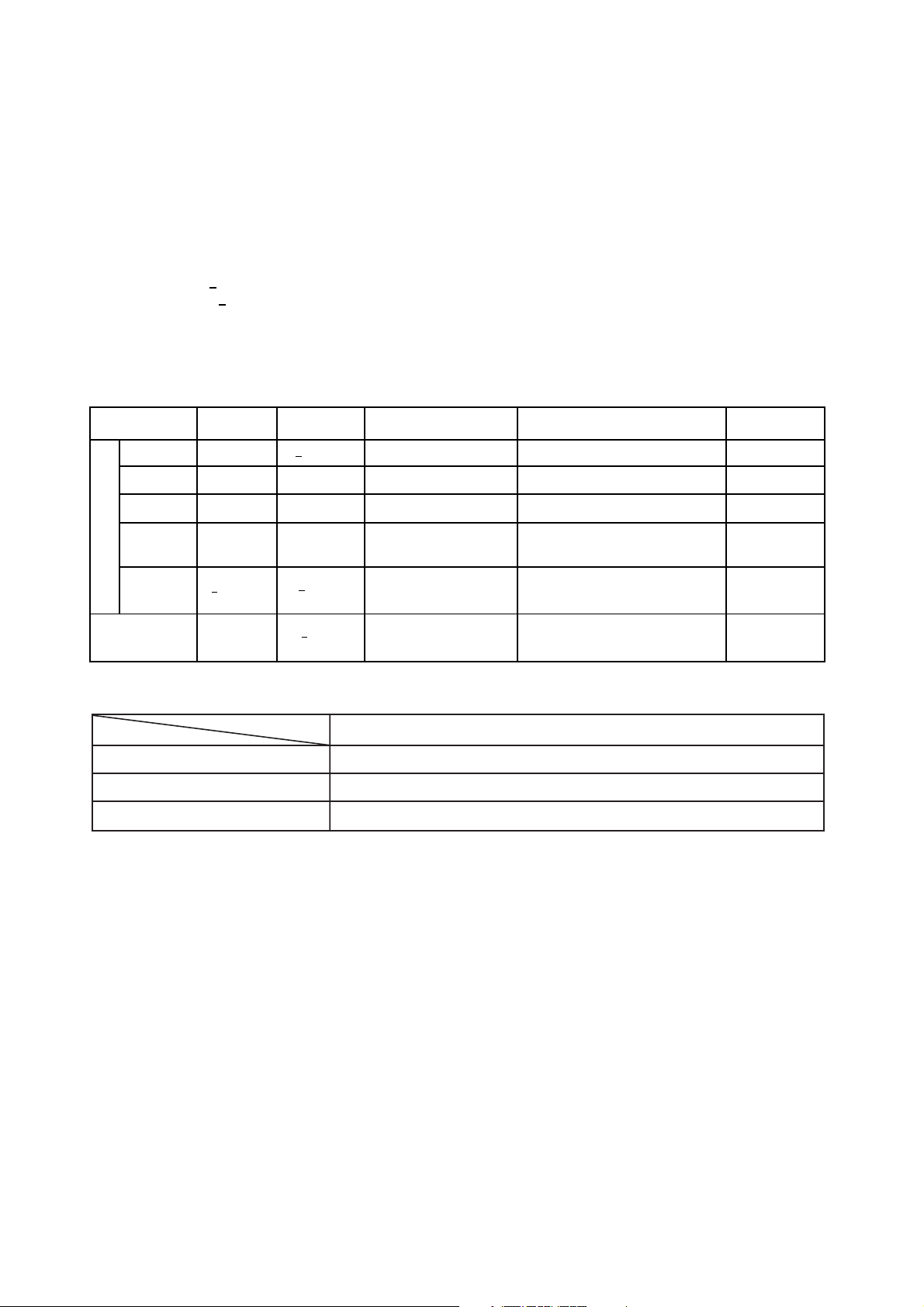
5
* Burst Data Transfer Rate (ATAPI) ....................................16.67 Mbytes/sec (PIO Mode 4)
16.67 Mbytes/sec (MULTI-DMA Mode 2)
2) Average Access Time
Random Access ..................................................................100 ms Typical (Max.32X) : INCLUDING LATENCY
3) Data Buffer Capacity ...........................................................2 Mbytes
5. POWER REQUIREMENTS
1) Voltage
+5 V DC with + 5% tolerance, less than 100 mVp-p Ripple voltage
+12 V DC with +5% tolerance, less than 100 mVp-p Ripple voltage
2) Current
• Hold Track State ...............................................................+5V DC 1.0A, +12 V DC 0.8A
• Seeking & Spin up ............................................................+5 V DC 1.2A, +12 V DC 1.0A
6. AUDIO PERFORMANCE
* CED-8081B FUNCTION TABLE
Item Typical Limit Test Signal Test Condition Note
Output Level
0.7 Vrms
+
10 % 1KHz 0 dB No Filter at 47 kΩ
S/N 80 dB 75 dB 1KHz 0 dB with IHF-A + 20KHz LPF at 47kΩ
THD 0.2 % 0.25 % 1KHz 0 dB with IHF-A + 20KHz LPF at 47kΩ
Channel
70 dB 65 dB 1KHz 0 dB with IHF-A + 20KHz LPF at 47kΩ
Separation
Frequency +
2dB
Response
H/P
Output Level
AUDIO OUT
+
3 dB 20Hz~18KHz 0 dB No Filter at 47 kΩ
0.6Vrms
+
20 % 1KHz 0dB No Filter H/P Volume MAX at 32 Ω
FFuunnttiioonn CCEEDD--88008811BB
• CD-R Writing speed 2x/4x/8x Data writing
• CD-RW Writing speed 2x/4x Data writing
• CD-ROM Reading speed 32x Data transfer
MM OO DD EE LL
Page 4

LOCATION OF CUSTOMER CONTROLS
6
1. Disc tray
This is the tray for the disc. Place the disc on the
ejected disc tray, then lightly push the tray (or
push the eject button) and the CD will be loaded.
NOTE: Don’t pull out or push in the disc tray
forcibly. This might cause damage to the loading
section of the drive.
2. Stop/Eject button
This button is pressed to open the CD tray.
This button works only when power is supplied to
the drive.
If an Audio CD is playing, pressing this button will
stop it, and pressing it again will open the tray.
3. Play/Skip button
When an Audio CD is in the disc drawer, pressing
this button will start playing Audio CDs from the
first track. If an Audio CD is playing, pressing this
button will skip to the next track.
4. Emergency Eject Hole
Insert a paper clip here to eject the Disc tray
manually or when there is no power.
5. Volume control
This is used to adjust the output volume of the
headphone jack. It can’t be used to adjust the
output volume for the audio output connectors on
the rear panel.
NOTE : Turn the volume down before turning on
the power. Sudden loud noises can damage your
hearing.
6. Headphone jack
This jack is for connecting headphones or minispeakers.
7. Drive activity indicators
Two colored LEDs are used to indicate the
operation of CD-R/RW Drive.
(1) Read
The orange color is displayed when the spindle
motor begins the Spin up operation: accessing
data, reading data, playing Audio, and up loading
tray.
(2) Write
The green color is flashed during disc writing
sessions.
READ
READ
WRITE
WRITE
COMPACT
Headphone Jack
Volume
Control
Drive Activity Indicators
Play/Skip Button
Stop/Eject Button
Disc Tray
Emergency Ejct Hole
Front Panel
Page 5

7
1. Power Connector
Connects to the power supply (5-and 12-V DC) of
the host computer.
NOTE : Be careful to connect with the proper
polarity. Connecting the wrong way may damage
the system (and is not guaranteed). Usually this
connector can only be attached one-way.
2. IDE Interface Connector
Connect to the IDE (Integrated Device
Electronics) Interface using a 40-pin flat IDE
cable.
NOTE : Do not connect or disconnect the cable
when the power is on, as this could cause a short
circuit and damage the system. Always turn the
power OFF when connecting or disconnecting the
cable.
3. Jumper Connector
This jumper determines whether the drive is
configured as a master or slave. Changing the
master-slave configuration takes effect after
power-on reset.
4. Analog Audio Output Connector
Provides output to a sound card (analog signal).
Generally you need this to play a regular audio
CD.
5. Digital Audio Output Connector
Provides output to a sound card (digital signal).
DIGITAL ANALOG
INTERFACE POWER
D
R
CS M
S
LA
G
LG39
1
+5
+12
GND
40
2
AUDIO AUDIO
Digital Audio Output
Connector
Jumper Connector
Analog Audio Output Connector
IDE Interface Connector
Power Connector
Rear Panel
Page 6
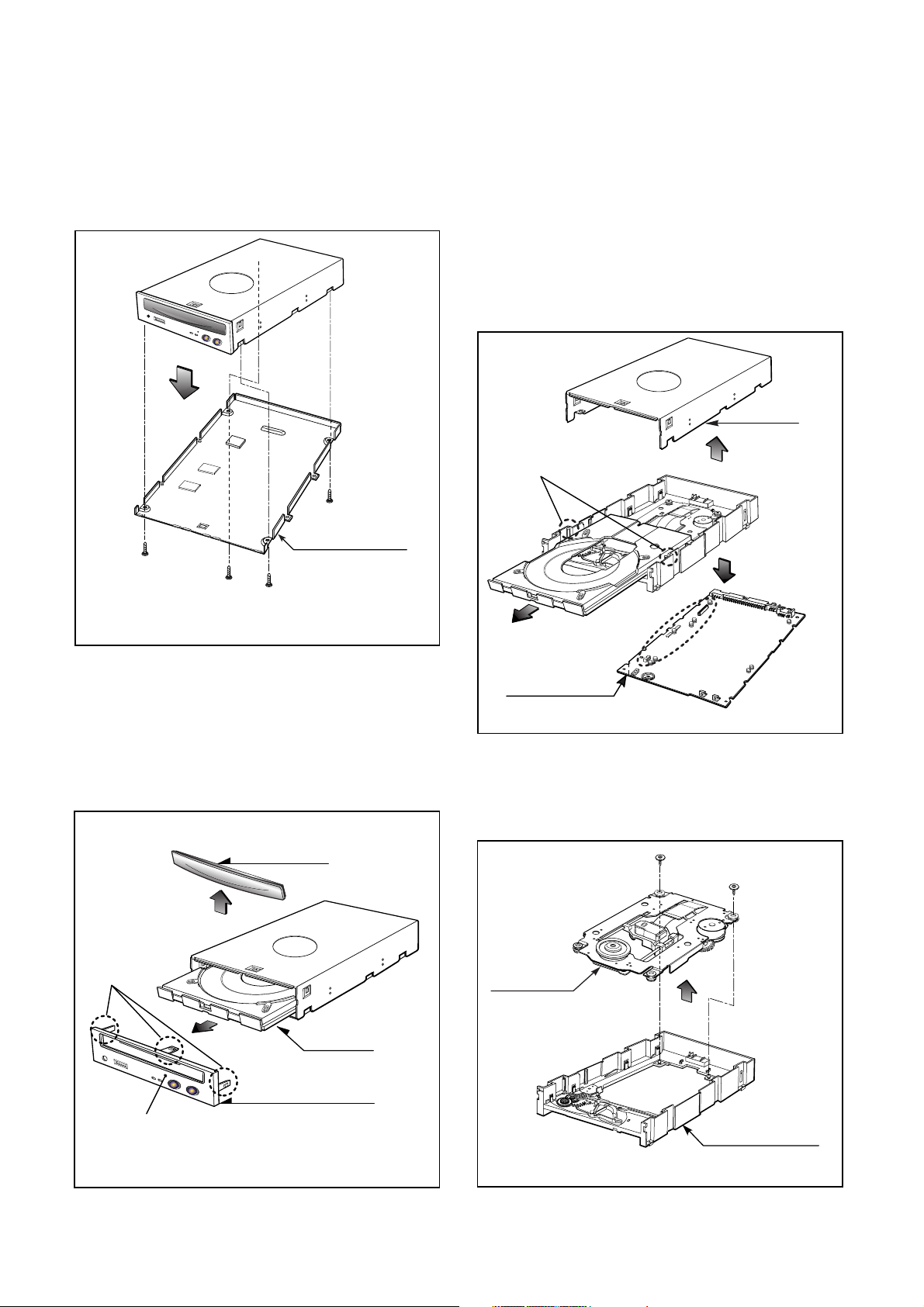
1. CABINET and CIRCUIT BOARD
DISASSEMBLY
1-1. Bottom Chassis
A. Release 4 screws (A) and remove the Bottom Chassis
in the direction of arrow (1). (See Fig.1-1)
1-2. Front Bezel Assy
A. Insert and press a rod in the Emergency Eject
Hole and then the CD Tray will open in the direction
of arrow (2).
B. Remove the Tray Door in the direction of arrow
(3) by pushing the stoppers forward.
C. Release 3 stoppers and remove the Front Bezel Assy.
1-3. Cabinet and Main Circuit Board
A. Remove the Cabinet in the direction of arrow (4).
(See Fig. 1-3)
B. Release 2 hooks (a) and remove the CD Tray
drawing forward.
C. Remove the Main Circuit Board in the direction of
arrow (5).
D. At this time, be careful not to damage the 4
connectors, are positioned at left side, of the Main
Circuit Board.
2. MECHANISM ASSY DISASSEMBLY
2-1. Pick-up Unit
A. Release 2 screws (B).
B. Separate the Pick-up Unit in the direction of arrow (6).
(4)
(5)
Main
Circuit Board
Cabinet
Hooks (a)
Fig. 1-1
Fig. 1-2
DISASSEMBLY
8
Fig. 1-3
Mechanism Assy
Pick-up Unit
(B)
(B)
(6)
Fig. 1-4
(1)
(A)
Bottom Chassis
(A)
(A)
(A)
Tray Door
(3)
Stoppers
Emergency Eject Hole
(2)
Front Bezel Assy
CD Tray
Page 7
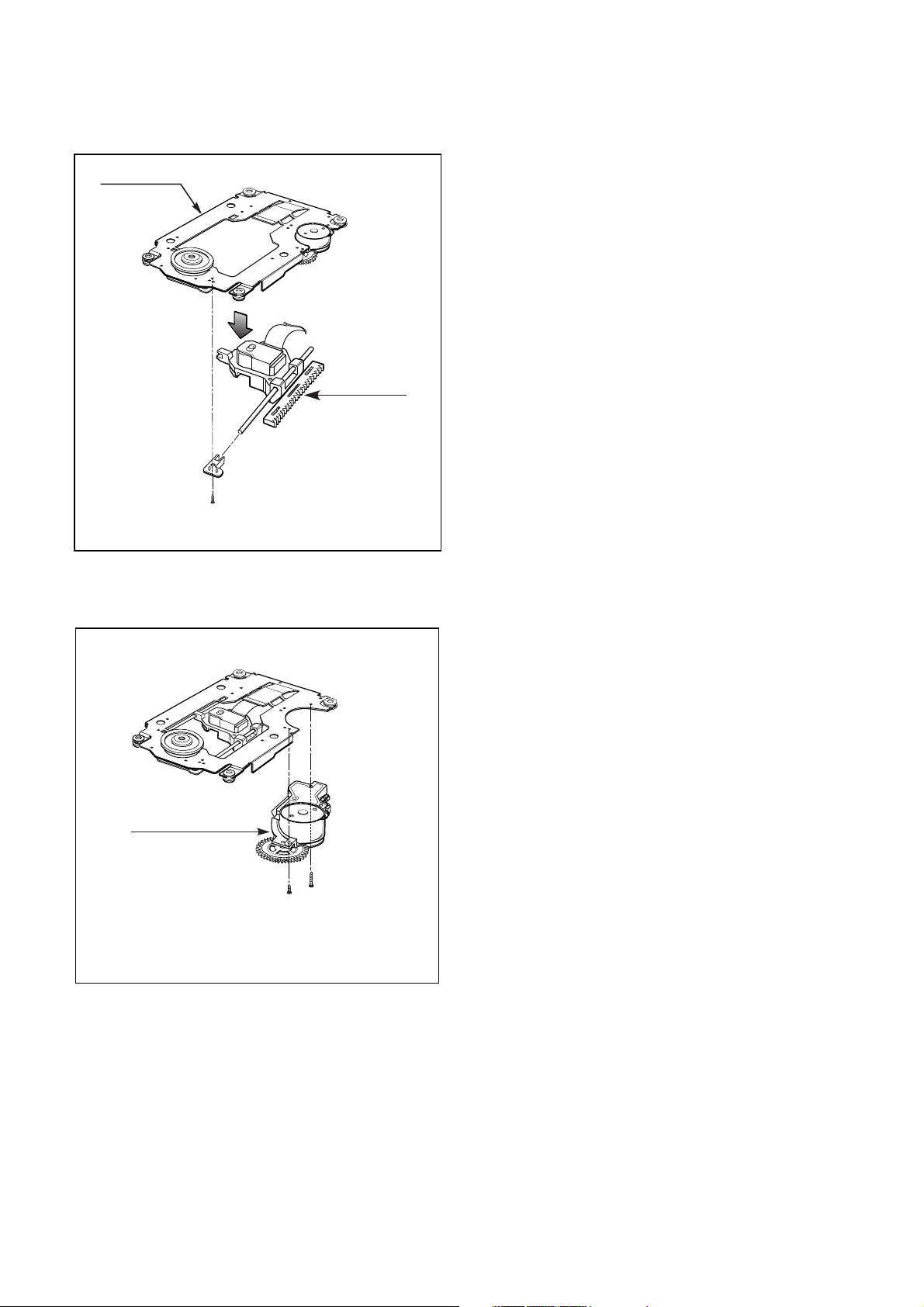
2-2. Pick-up
A. Release 1 screw (C) and remove the Pick-up.
2-3. Sled Motor Assy
A. Release 2 screws (D),(E) and remove the Sled
Motor Assy.
(D)
(E)
Sled Motor Assy
Fig. 1-5
9
Fig. 1-6
Pick-up Unit
(C)
Pick-up
Page 8
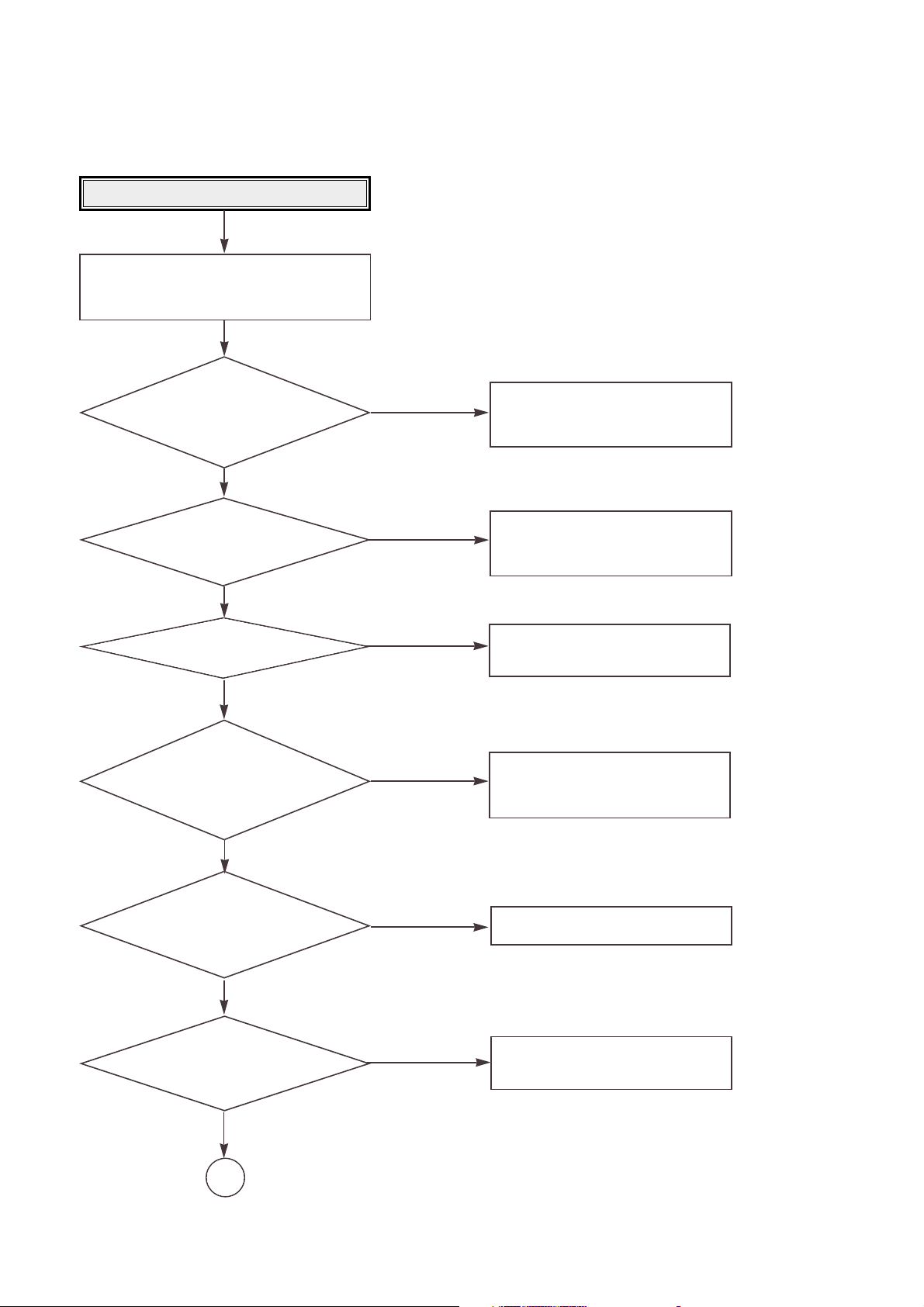
TROUBLESHOOTING GUIDE
Are the pin 41
and 44 of PN201 +12V and +5V
respectively after the power
cable connecting?
Reset or Power Check.
• Check the power(12V, 5V) short.
• Check PC power cable.
• Repair the PC power supply.
• Check the IC101(RESET IC).
• Check the IC102(PQ1U331), IC201
(OTI-9790), IC301(MB90F476)
Does the pin 1
of IC101 change 0V to 5V at the
power supply initial input mode?
• Is the pin 16 of IC401 4.0V?
• Is the pin 31 of IC401 2.0V?
• Is the pin 5 of IC102 3.3V?
• Is the pin 7 of IC514 2.5V?
• Is the pin 1 and 2 of IC514 2.0V?
• Is the pin 1 of IC512 8.0V?
NO
NO
YES
YES
YES
YES
YES
49
Are the X201 and X301 oscillating?
• Check the X201, X301.
• Check the IC201, IC301.
NO
• Check the IC401(OTI9071).
• Check the IC102(PQ1U331).
NO
Check the IC514(NJM3414).
• Check the IC512(NJM7808).
NO
NO
Check it after connecting the power cable
only on interface cable for NO Reset or
Power ON.
YES
OK
Page 9
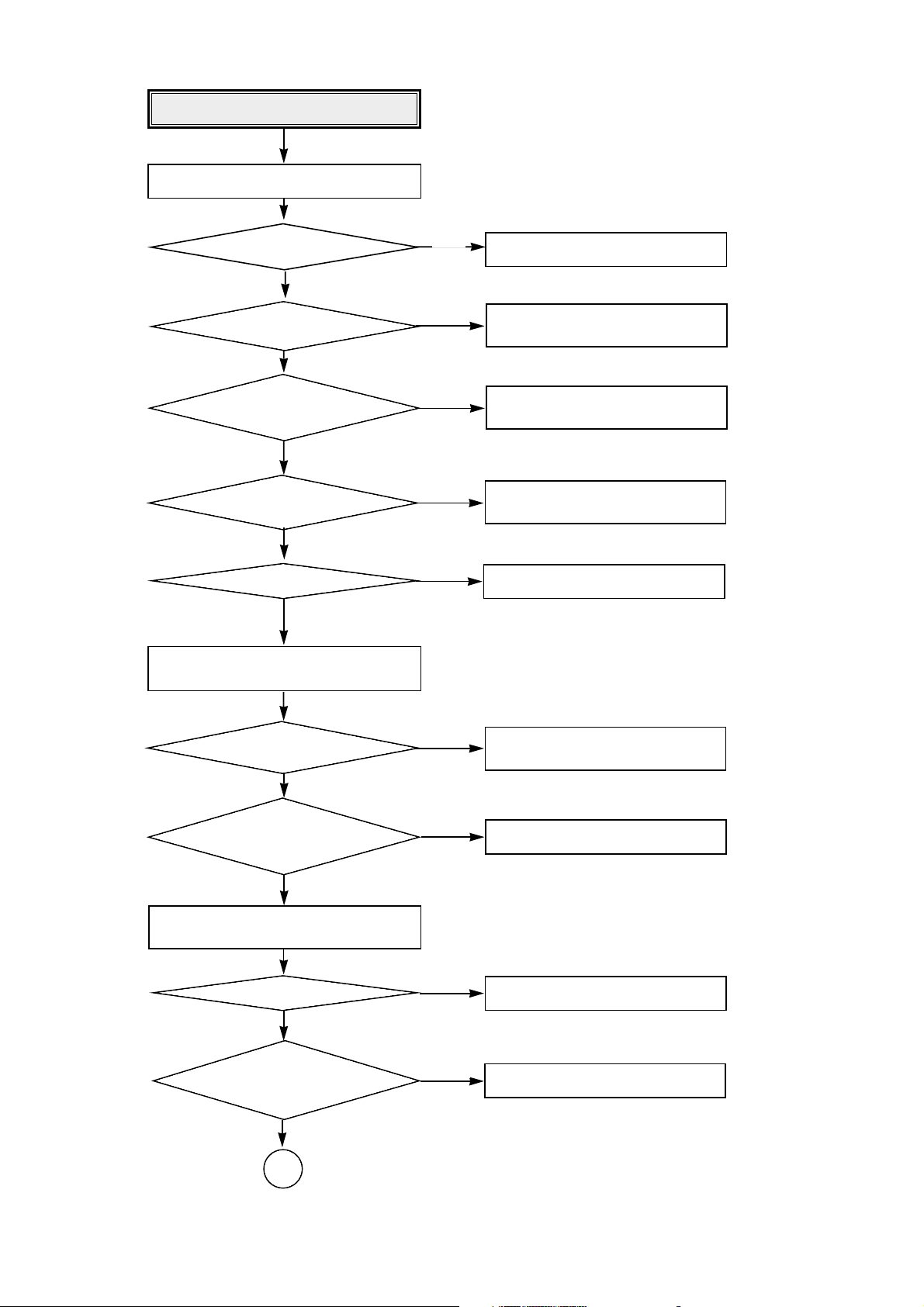
50
System Check.
Go to “Tray operating is abnormal”
Load tray without inserting disc.
NO
Does Tray operate normally?
Does Pick-up move to inside?
Does Spindle Motor
rotate in a moment?
Does Laser turn on?
After eject tray, Inset CD-ROM Disc
and reloading.
Does Disc stop?
Does Disc rotate
continuously as Disc recognition is
abnormal?
After eject tray, Inset CD-R Blank Disc
and reloading.
Does Disc rotate
continuously as Disc recognition is
abnormal?
Does Disc stop?
Go to “Sled operating is abnormal”
Go to “Spindle operating is
abnormal”
Go to “Laser is abnormal”
Go to “Spindle control is abnormal 1”
Go to “Spindle control is abnormal 2”
Go to “Spindle control is abnormal3”
Go to “Disc recognition is abnormal”
NO
NO
NO
YES
NO
NO
NO
NO
YES
YES
YES
YES
YES
YES
YES
Does Lens move
Up/Down?
Go to “Focus Actuator operating is
abnormal”
NO
YES
OK
Page 10
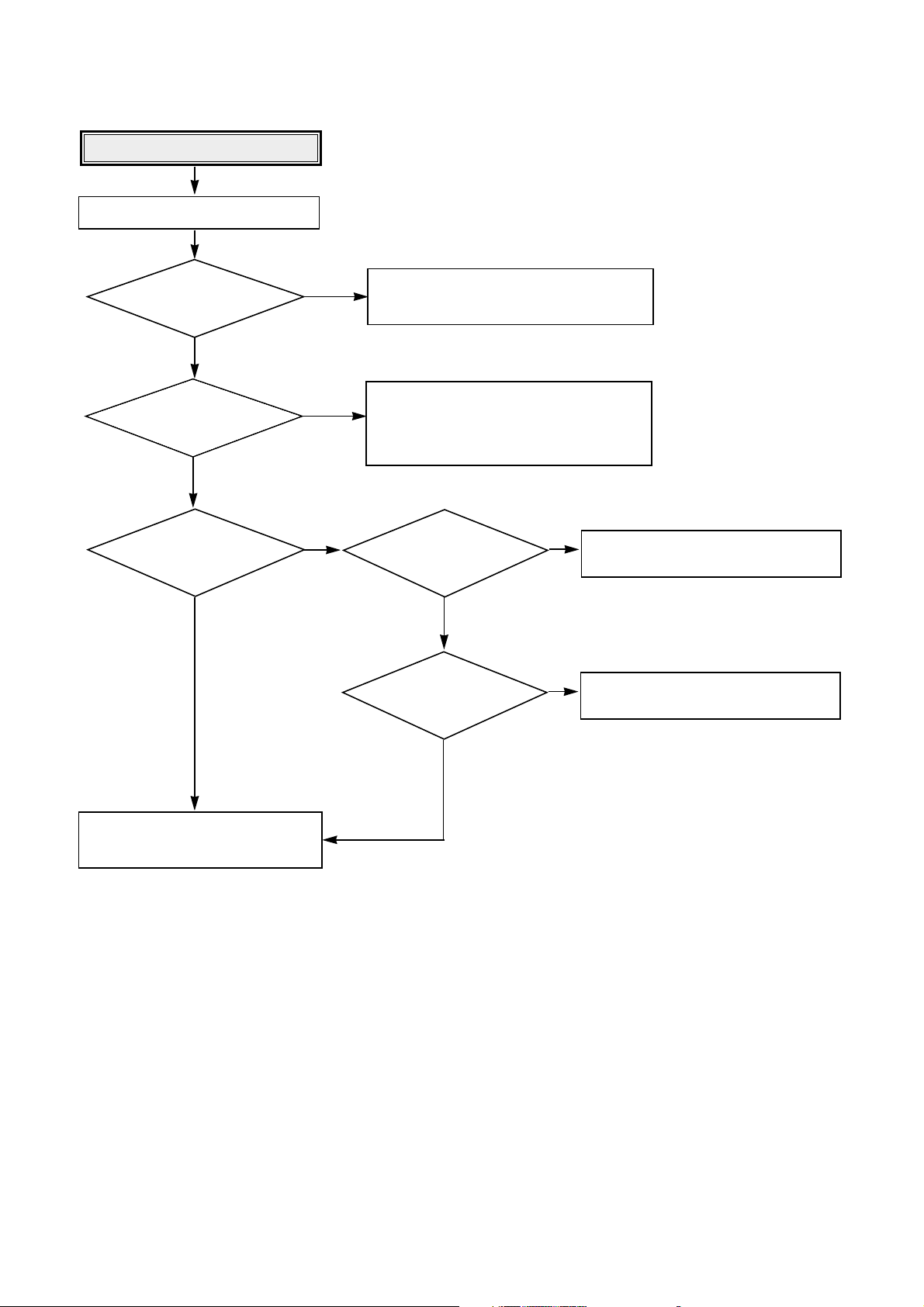
51
Is the input voltage
0V at IC301 pin 10 when push the
SW802?
Tray operating is abnormal.
Is there Tray
drive voltage output?
(IC501 pin 15, 16)
Is TRAY_MUTE signal “L”?
(IC501 pin 20)
• Check the connection of IC301 pin 10.
• Replace the SW802(Eject s/w)
(Tray open/close doesn’t work)
NO
• Check the connection of IC301 pin 18.
• Replace the IC301.
NO
NO
• Check the Tray Connector(PN301).
• Check the Motor Line and Motor.
YES
Is there Tray control signal input?
(IC501 pin 26)
• Check the connection of IC409 pin 12.
• Replace the IC409(BU2500FU).
• Check the communication line between
IC409 and IC301(MICOM).
NO
YES
YES
YES
When PN301
is open, Is there Tray drive
signal output?
• Replace the IC501(BA5983FM).
NO
YES
Page 11
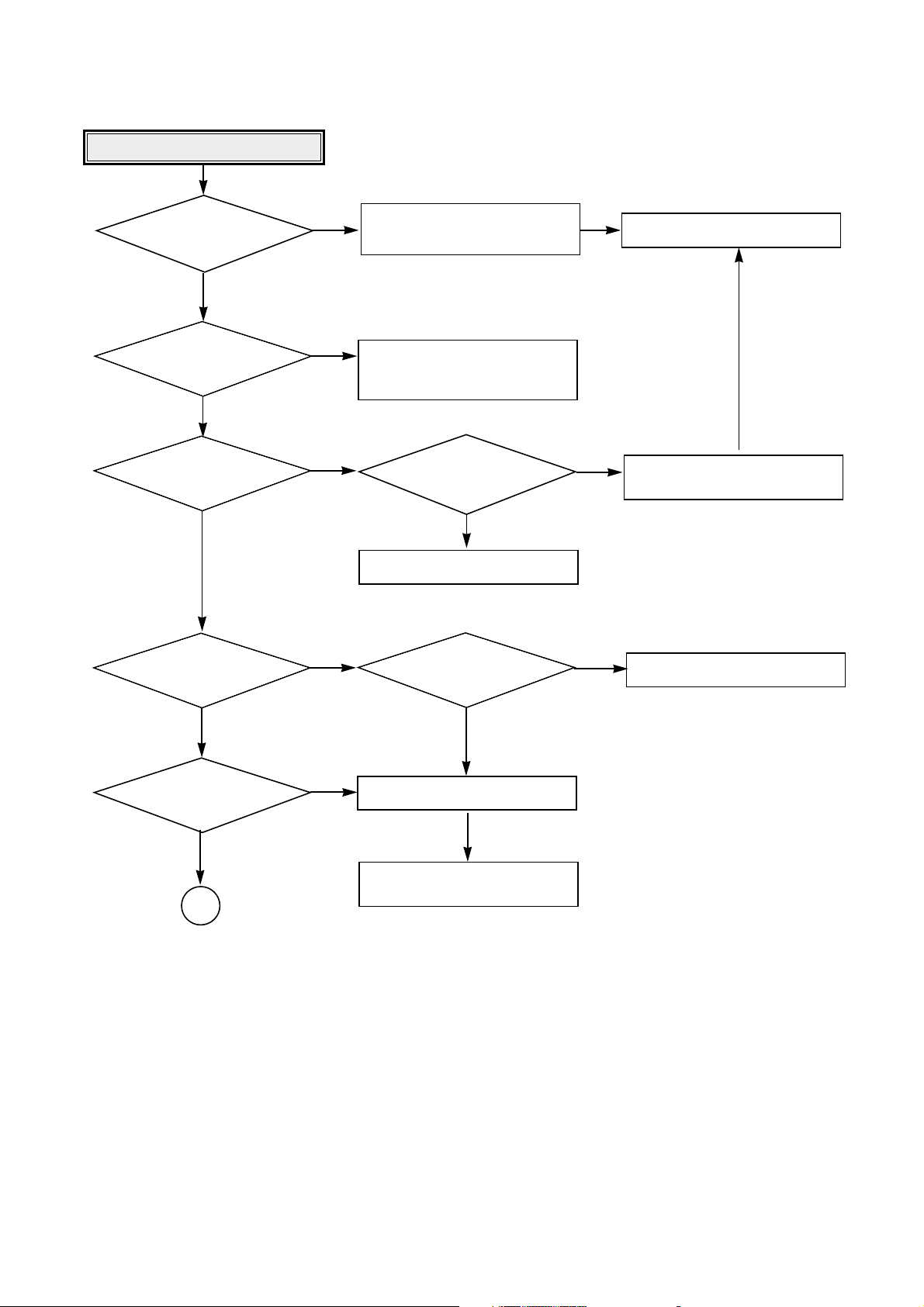
52
Is there Sled
control signal output?
(IC409 pin 7)
Sled operating is abnormal.
Replace the IC501 (BA5983).
Replace the IC508 (BU4053).
NO
Replace the IC409.
NO
Is Act_Mute signal ‘L’?
(IC501 pin 9)
• Check the connction of IC502 pin 17.
• Replace the IC502(BA5925FA)
Check the connection of IC301
pin 13.
Is there
HALL/SLDOUT signal
input? (IC301 pin 39)
Is there
SLED FG signal input?
(IC301 pin 63)
Check the IC502(BA5925).
NO
Check the communication line
between IC409 and IC301.
NO
NO
YES
YES
YES
YES
Is there
HALL 1 signal input?
(IC508 pin 3)
NO
•
Check the Connector(PN501).
•
Replace the SLED Motor.
NO
Is there Sled drive voltage
input? (IC501 pin 23)
YES
NO
Is there
Sled drive voltage output?
(IC501 pin 17, 18)
YES
YES
OK
Page 12
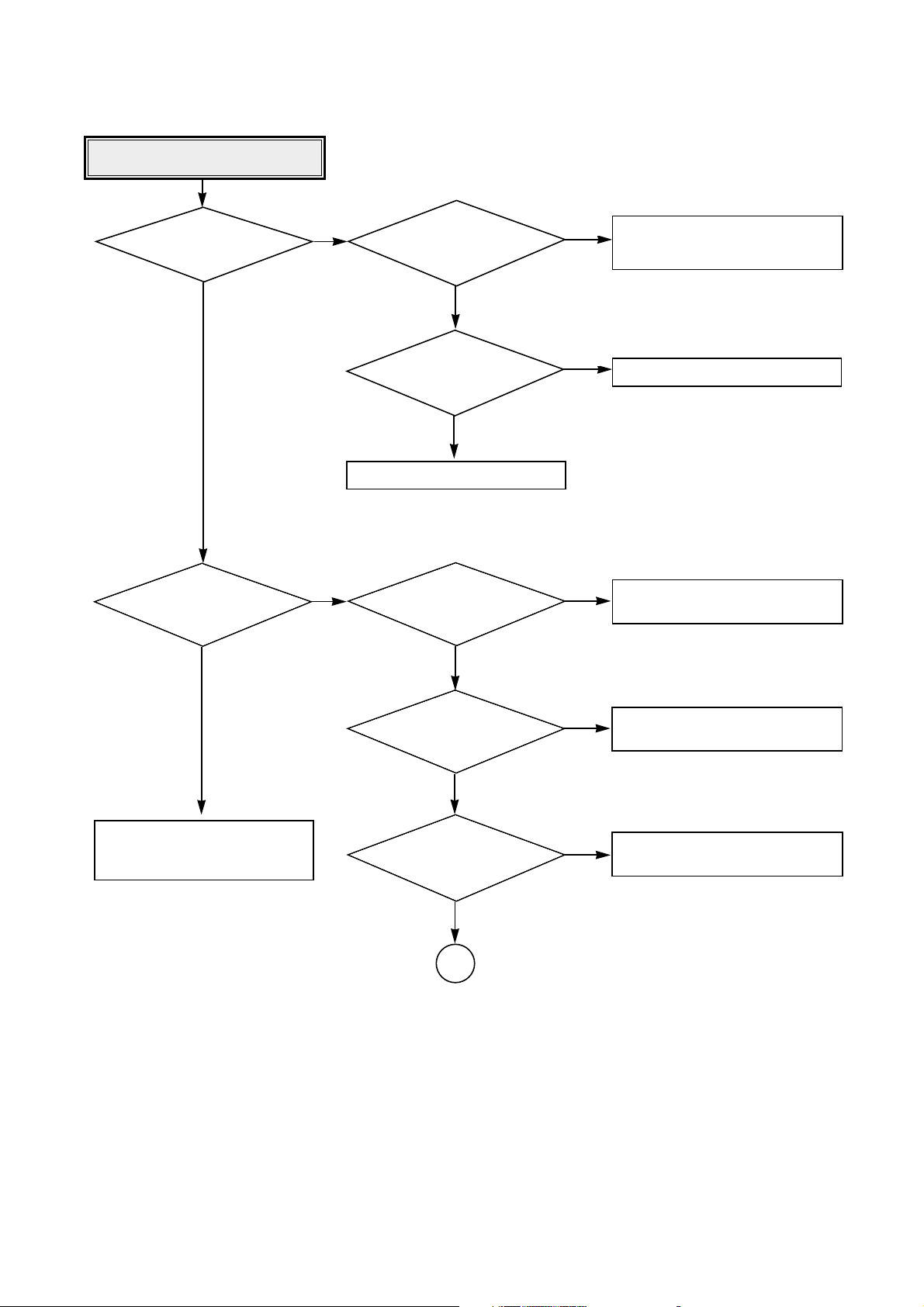
53
Is there
Spindle control signal input?
(IC510 pin 22)
Spindle operating is abnormal
•
Check the connection of IC201 pin 2.
•
Replace the IC201(OTI-9790).
Is there
DMO signal input?
(IC509 pin 5)
Replace the IC508(BU4053).
Is there
Spindle drive voltage output?
(IC510 pin 2, 4, 7)
•
Check the Spindle
Connector(PN502)
•
Replace the Spindle Motor.
NO
NO
YES
Is SPNON signal “H”?
(IC510 pin 23)
NO
YES
YES
YES
NO
•
Replace the IC509(NJM3404).
• Check the connection of IC301 pin 14.
• Replace the IC301(MICOM).
Is SBRK signal “L”?
(IC510 pin 18)
NO
YES
• Check the connection of IC301 pin 30.
• Replace the IC301(MICOM).
Is there a
SPNFG signal input?
(IC301 pin 62, IC201 pin 7)
NO
YES
• Check the connection of IC510 pin 19.
• Replace the IC510(BA6664FM).
Is there Spindle
control signal output?
(IC509 pin 7)
YES
NO
OK
Page 13
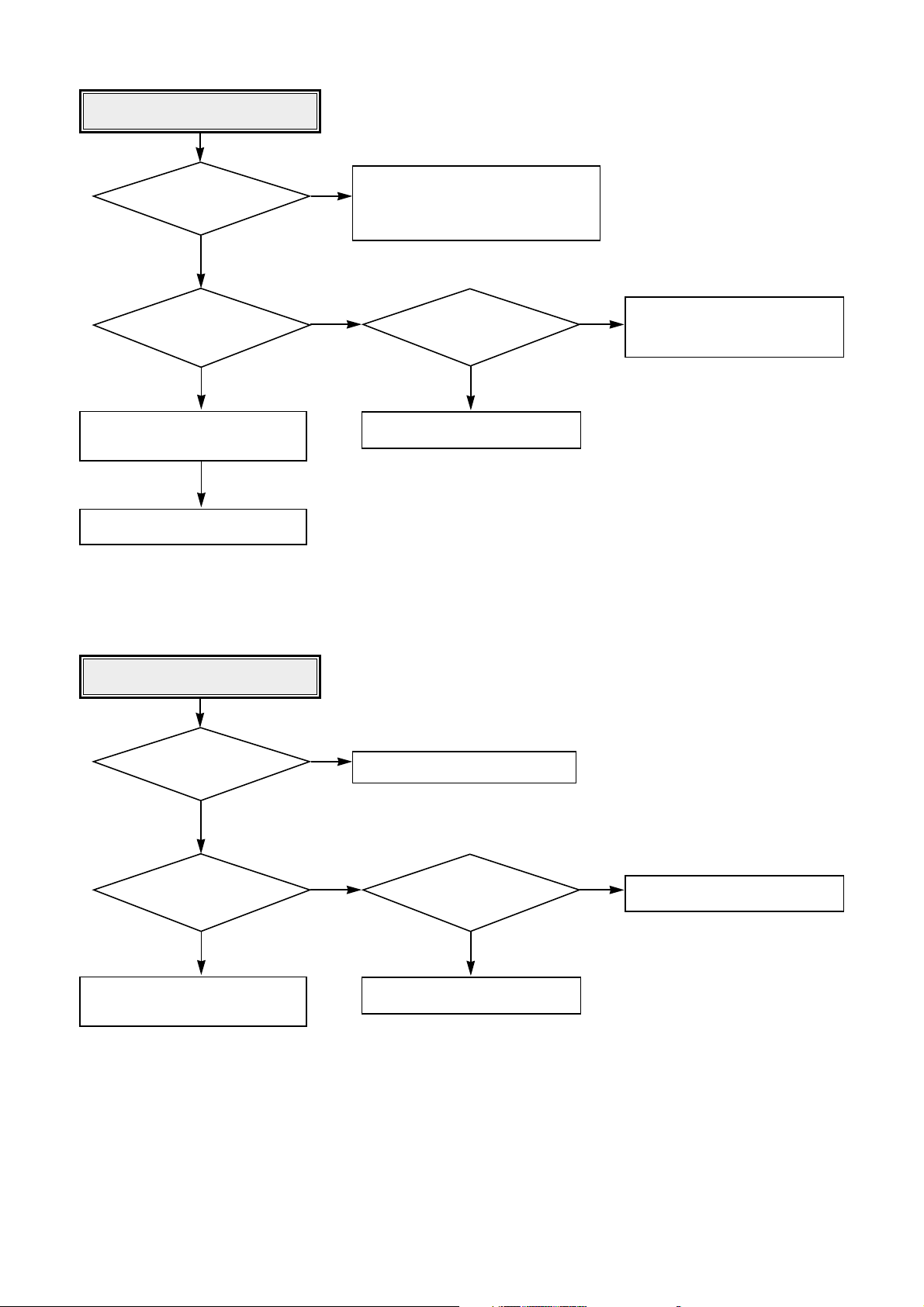
54
Focus Actuator operating is
abnormal
Is there Focus
Search control signal input?
(IC501 pin 3)
Is Act_Mute signal “L”?
(IC501 pin 9)
• Replace the IC501(BA5983).
• Check the connection of PN401 pin 1, 4.
• Check the Pick-up Connector(PN401).
• Check the connection of IC301 pin
3.
• Replace the IC301(MICOM).
NO
YES
• Replace the Pick-Up.
Is there Focus
Search drive voltage output?
(IC501 pin 13,14)
NO
• Check the connection of IC201 pin 207.
• Check the communication line between
IC201 and IC301.
• Replace the IC201 (OTI-9790)
YES
NO
YES
Spindle control is abnormal 1
(CD-ROM Disc)
Does FOCUS Servo
operate normally?
Is there a output normally?
(IC401 pin 34, 33)
• Replace the IC403(KM4200).
Go to “Spindle operating is
abnormal”
• Replace the IC401(OTI9071).
NO
YES
Is there RFAC signal input?
(IC201 pin 163)
NO
• Go to “Focus Servo is unstable”
YES
NO
YES
Page 14
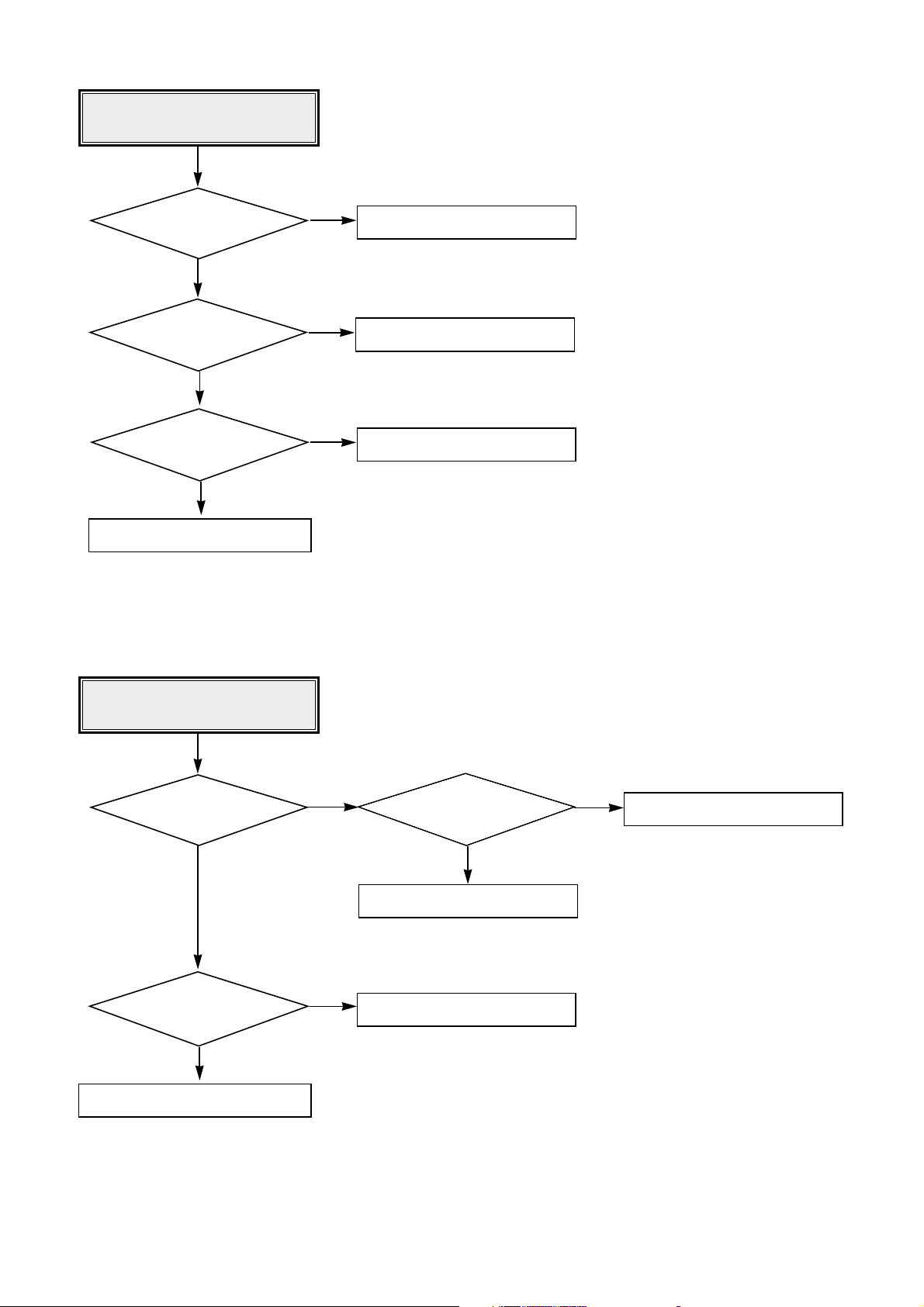
55
Is there RRF signal input?
(IC403 pin 3, 2)
Spindle control is abnormal 2
(CD-ROM Disc)
Go to “RF output is abnormal”
Is there EFM signal output?
(IC403 pin 7)
YES
YES
NO
Replace the IC403(KM4200).
NO
Does Tracking Servo
operate normally?
YES
Go to “Track Servo is unstable”
Go to “Disc recognition is abnormal”
NO
Is there WBLIN signal input?
(IC201 pin 132)
Spindle control is abnormal 3
Go to “RF output is abnormal”
Is there ATG signal output?
(IC401 pin 41)
YES
YES
NO
Replace the IC401(OTI9071).
NO
Is there DMO signal output?
(IC202 pin 2)
YES
Replace the IC201(OTI-9790).
Go to “Spindle operating is abnormal”
NO
Page 15
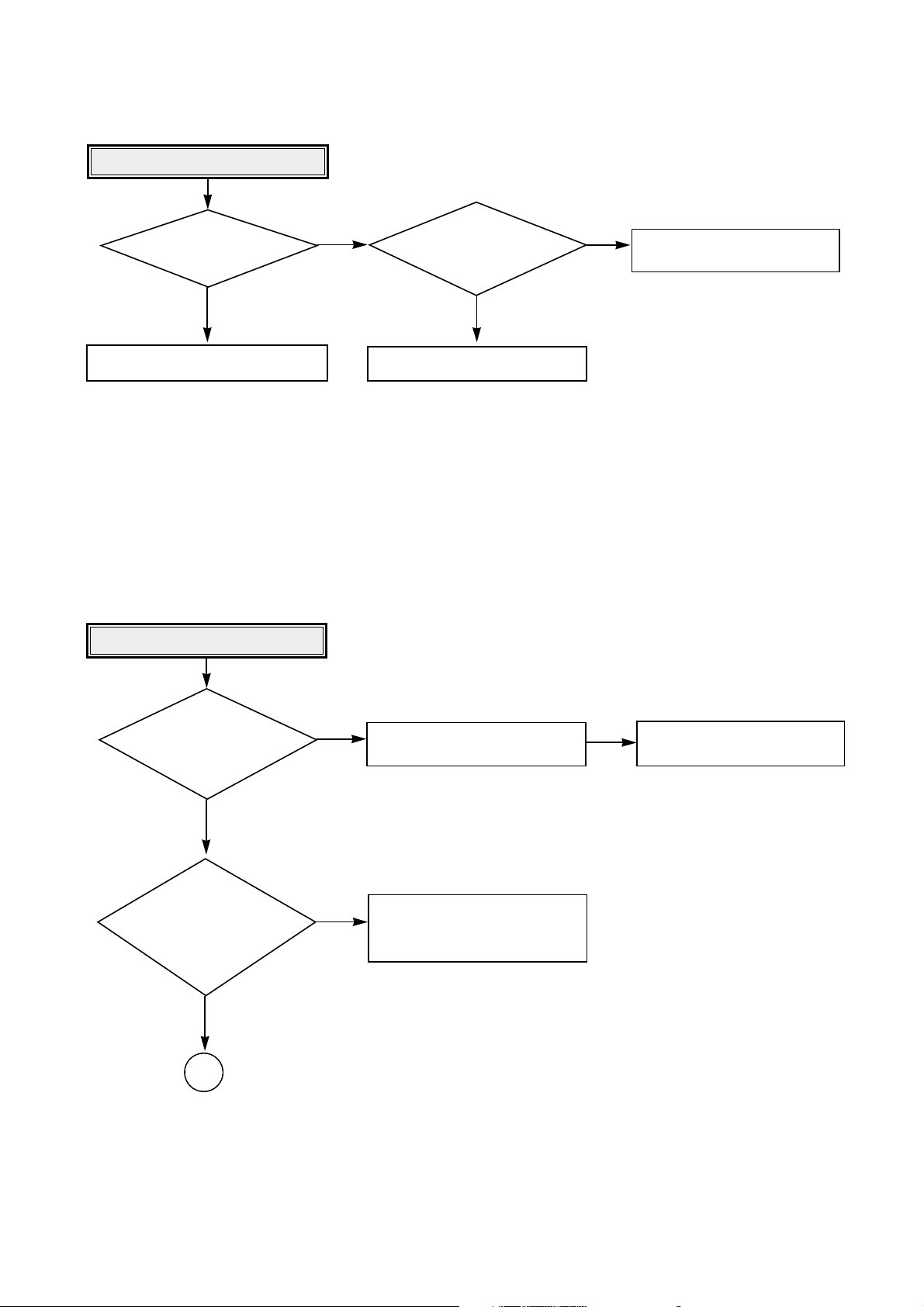
56
Is there CDR/RW signal input
normally? (IC601 pin 33)
Go to “Track Servo is unstable”
Disc recognition is abnormal
Replace IC301 (MICOM)
Is there RECD1,
RECD2 signal output normally?
(IC401 pin 61, 62)
Go to “RF output is abnormal”
YES
YES
NO
NO
Is there
PICK UP (A, B, C, D)
output normally?
(PN401 pin 8, 9, 14, 15)
RF output is abnormal
•
Check the PICK UP FFC.
•
Replace the PICK UP.
Go to “Laser is abnormal”
YES
Is RRF
signal output normal?
(IC401 pin 89)
•
First Recognition try: Over 1.04 Vpp
•
Second Recognition try:
Over 0.3 Vpp
YES
NO
•
Check the connection between
PN401 and IC401.
•
Replace the IC401(OTI9071).
No
OK
Page 16
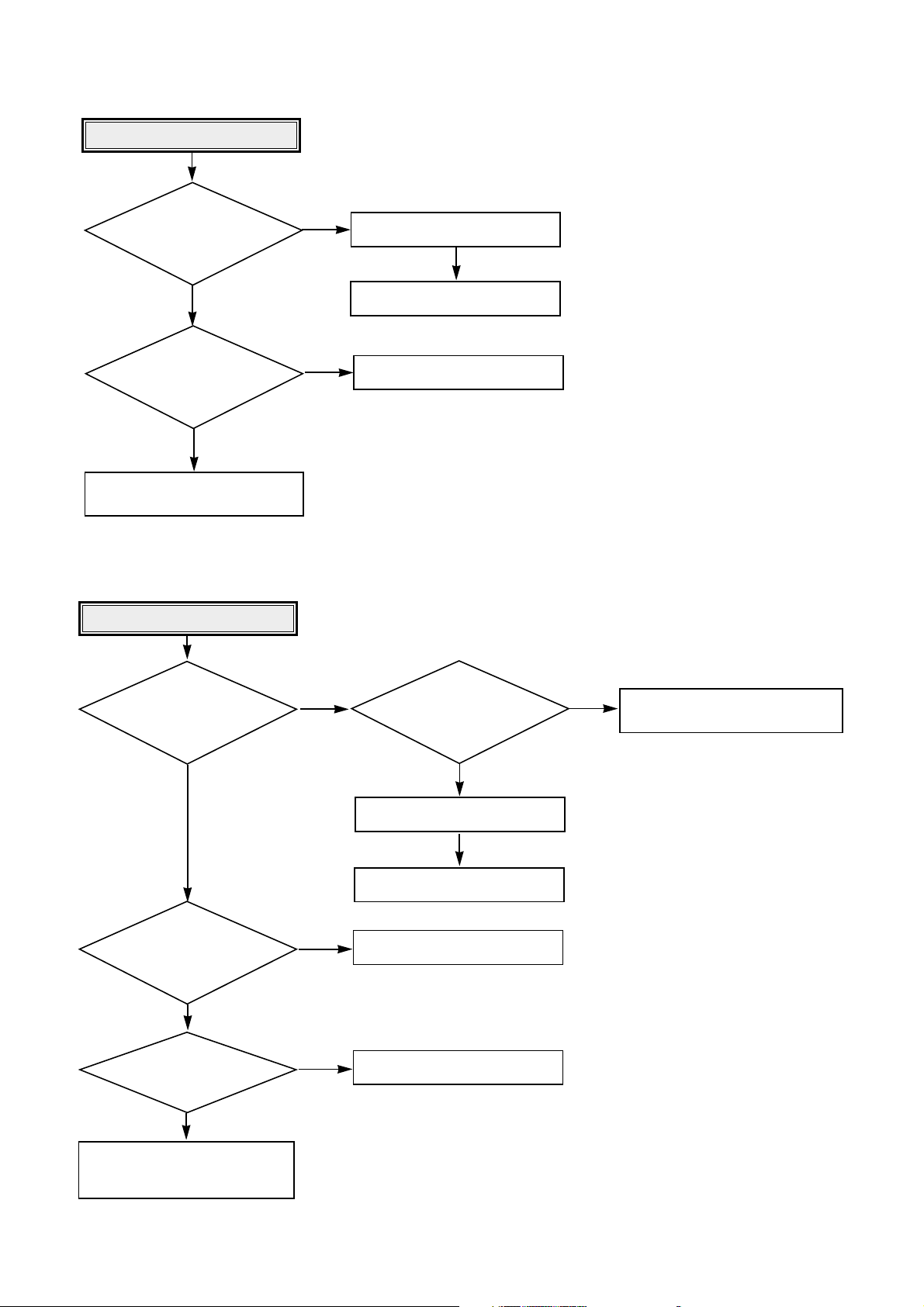
57
Focus Servo is unstable
Is FE signal
output normal in Focusing
Up/Down?
(IC401 pin 30)
YES
Check the IC401(OTI9071).
Go to “RF output is abnormal”
Go to “Focus Actuator
operating is abnormal”
NO
Track Servo is unstable
Is TE signal
output normal in Focusing
ON and Tracking OFF?
(IC401 pin 28)
YES
•
Check the PICK UP FFC.
•
Replace the PICK UP.
Check the IC401(OTI9071).
Go to “RF output is abnormal”
Check the IC404 (NJM3403)
NO
Is TE signal
input normal in Focusing
ON and Tracking OFF?
(IC201 pin 198)
NO
Replace the IC201(OTI-9790).
Check the Driver IC(IC501) and
P/U referring to “Focus Actuator
operating is abnormal”.
Is there TAO
signal output in Tracking ON?
(IC201 pin 208)
NO
Is PICK UP
(E, F, G, H) output normal?
(PN401 pin 16, 7, 13, 10)
YES
YES
YES
YES
NO
Is FAQ signal
output normal in Focusing
Up/Down?
(IC201 pin 207)
Replace the IC201(OTI-9790)
NO
YES
Page 17
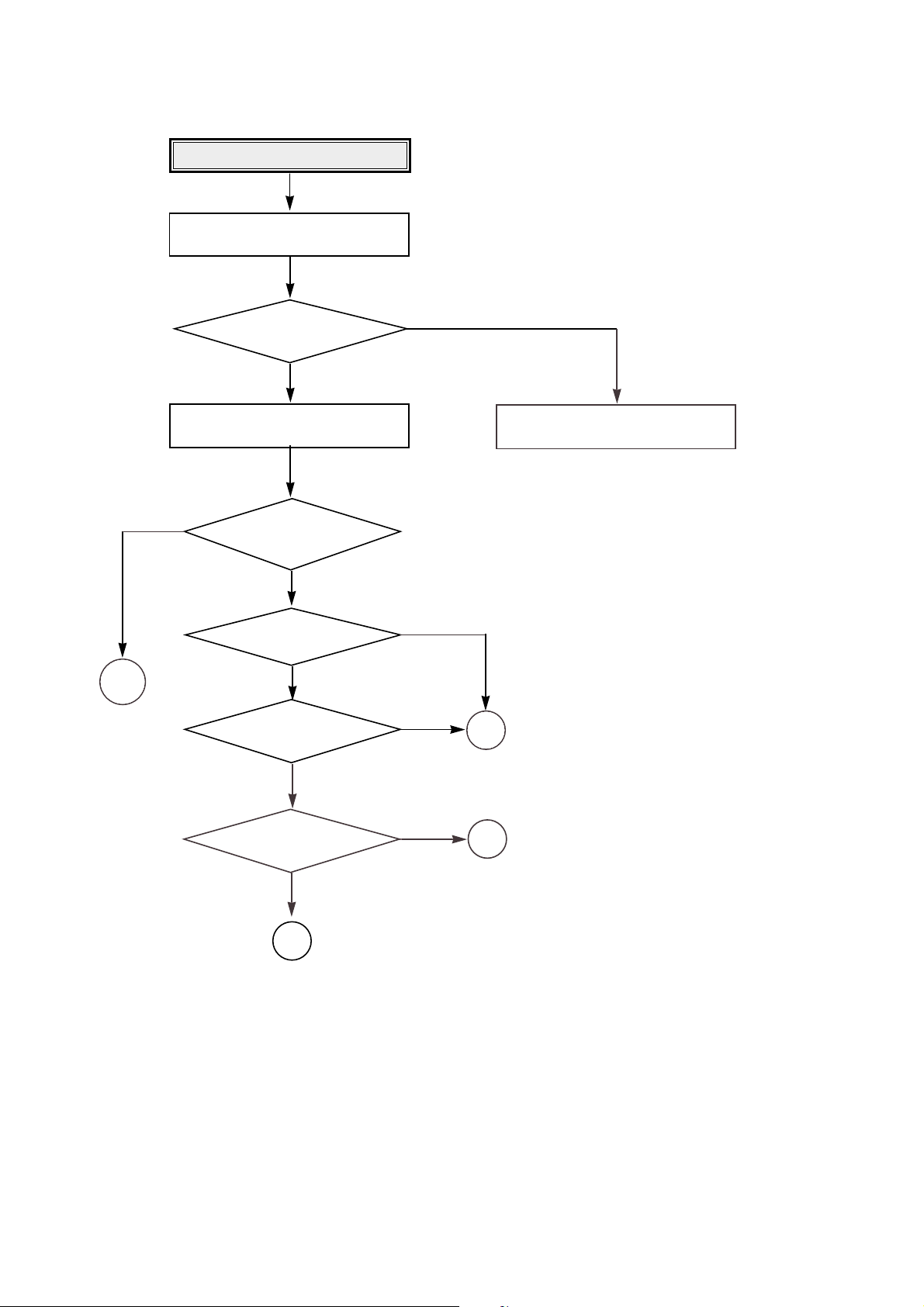
58
Is EEPROM Data valid?
Execute ‘B.Calibration Data’ of
‘How to use Test Tool (Dragon)’
Execute ‘D.LD Inspection’ of ‘How
to use Test Tool(Dragon)’
YES
NO
OK?
NO
Laser is abnormal
OFF LEVEL NG?
VRDC NG?
G
E
Normal
F
NO
Execute ‘C.LD Power Setup’ of
‘How to use Test Tool(Dragon)’
NO
YES
NO
VWDC1 NG?
YES
YES
YES
Page 18
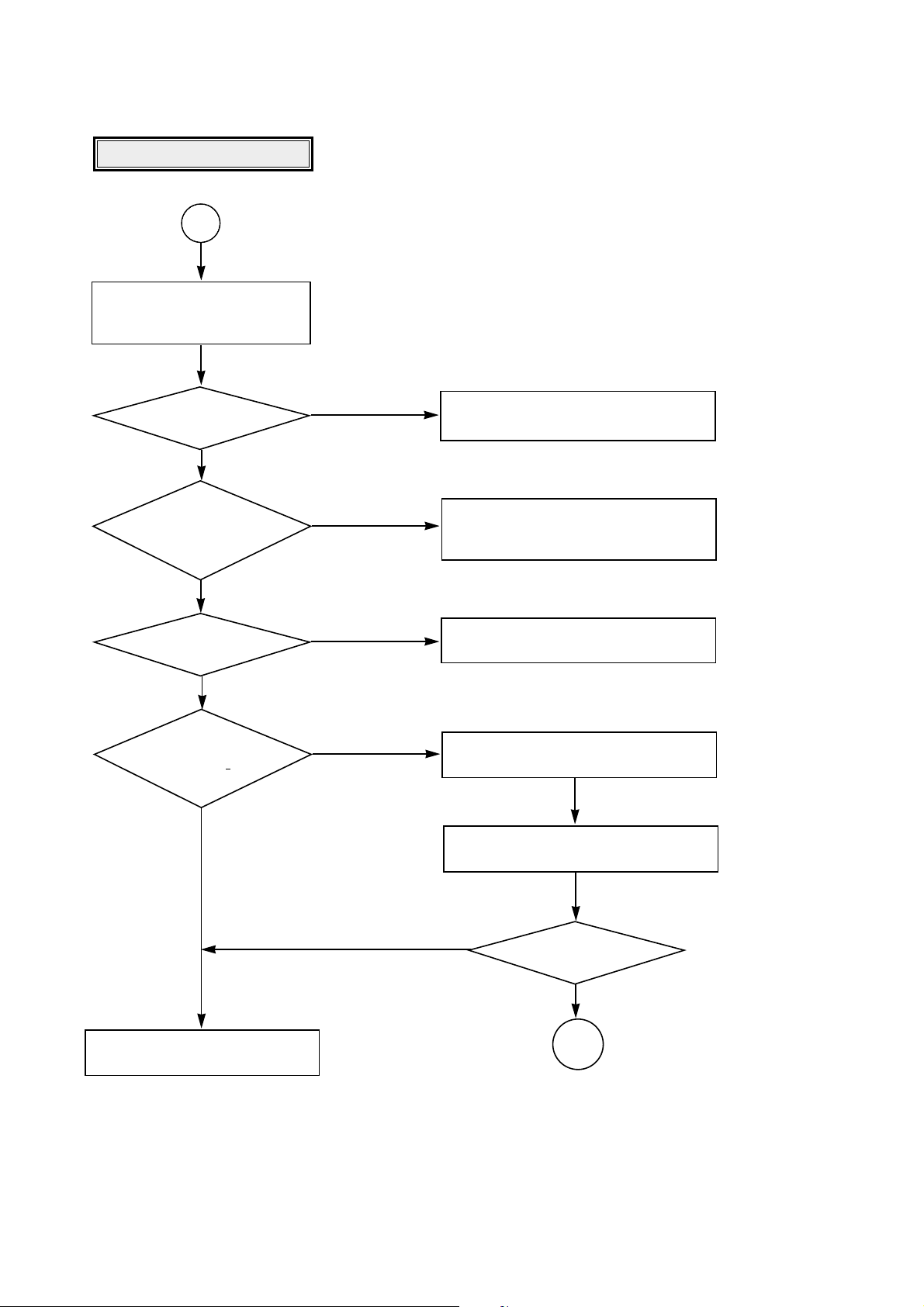
59
LD CHECK (Not Read)
Execute ‘E. LD On’ of ‘How to
use Test Tool (Dragon) : ‘VRDC
Loop [Read Mode]’
PN401 Pin 32(ENBL)=H?
Normal
NO
E
•
Check the connection of IC601 pin 20.
•
Check and replace the IC601(Asic).
YES
IC401 Pin 10(RREF):
CED-8081B:3.1+/-0.2V?
NO
•
Check the connection of IC409 Pin 18,
IC410 Pin 1, 2, 3.
•
Check and replace the IC409(DAC).
YES
IC401 Pin 4(FPDO):
2.4+/-0.3V?
NO
•
Check the connection of PN401 pin 19.
•
Check and replace the PN401, PICK UP.
YES
PN401 Pin 25(VRDC) :
CED-8081B:0.9+0.5V?
NO
•
Check the connection of IC401 pin 12.
•
Check and replace the IC401.
Execute ‘D. LD Inspection’ of ‘How to
use Test Tool(Dragon)’
Check the P/U connector and then
replace the P/U.
YES
YES
VRDC NG?
NO
Page 19
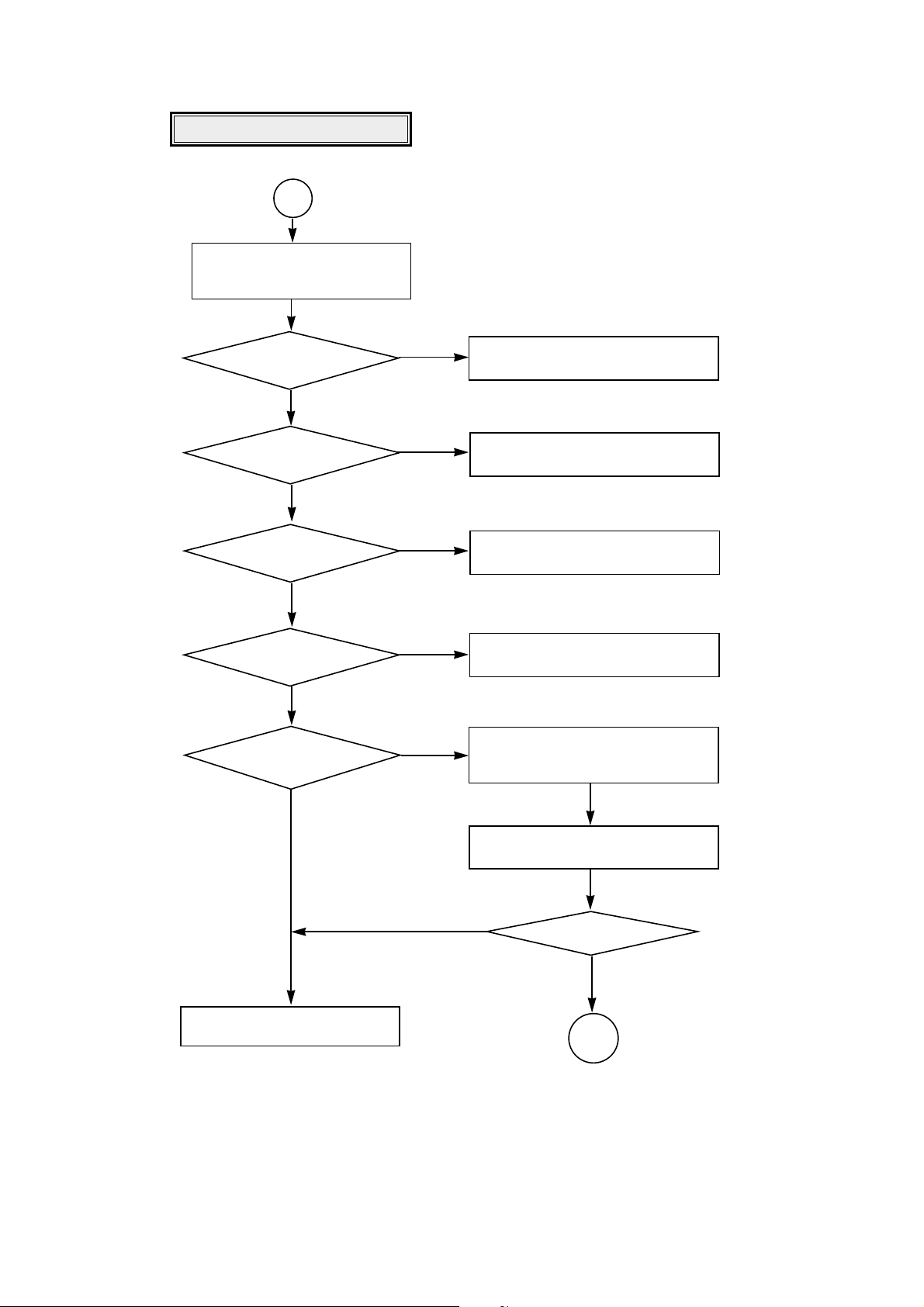
•
Check the connector of IC601 pin 20.
•
Check and replace the IC601(Asic).
PN401 Pin 32(ENAB) = ‘H’?
F
Execute ‘E. LD On’ of ‘How to
use Test Tool(Dragon)’:
‘VWDC-1 Loop’
PN401 Pin 27 (VWDC1) :
1.2+/-0.8V?
•
Check the connection of IC401 pin 6.
•
Check the connection of IC409 pin 9.
•
Check and replace the IC401, IC409.
Check the P/U connector and
replace the P/U.
Execute ‘D. LD Inspection’ of ‘How to
use Test Tool(Dragon)’
YES
YES
YES
NO
• Check the connection of IC601 pin 18,29 and 34.
• Check and replace the IC601(Asic).
PN401 Pin 31(W/XR) = ‘H’?
YES
NO
•
Check the connection of IC409 pin 4.
•
Check and replace the IC409(DAC).
IC401 Pin 5(WREF) :
3.1+/-0.2V?
YES
NO
• Check the connection of PN401 pin 19.
• Check and replace the PN401, PICK UP.
IC401 Pin 4(FPDO) :
2.4+/-0.3V?
YES
NO
NO
NO
VWDC NG?
Normal
LD CHECK (Not Recorded)
60
Page 20
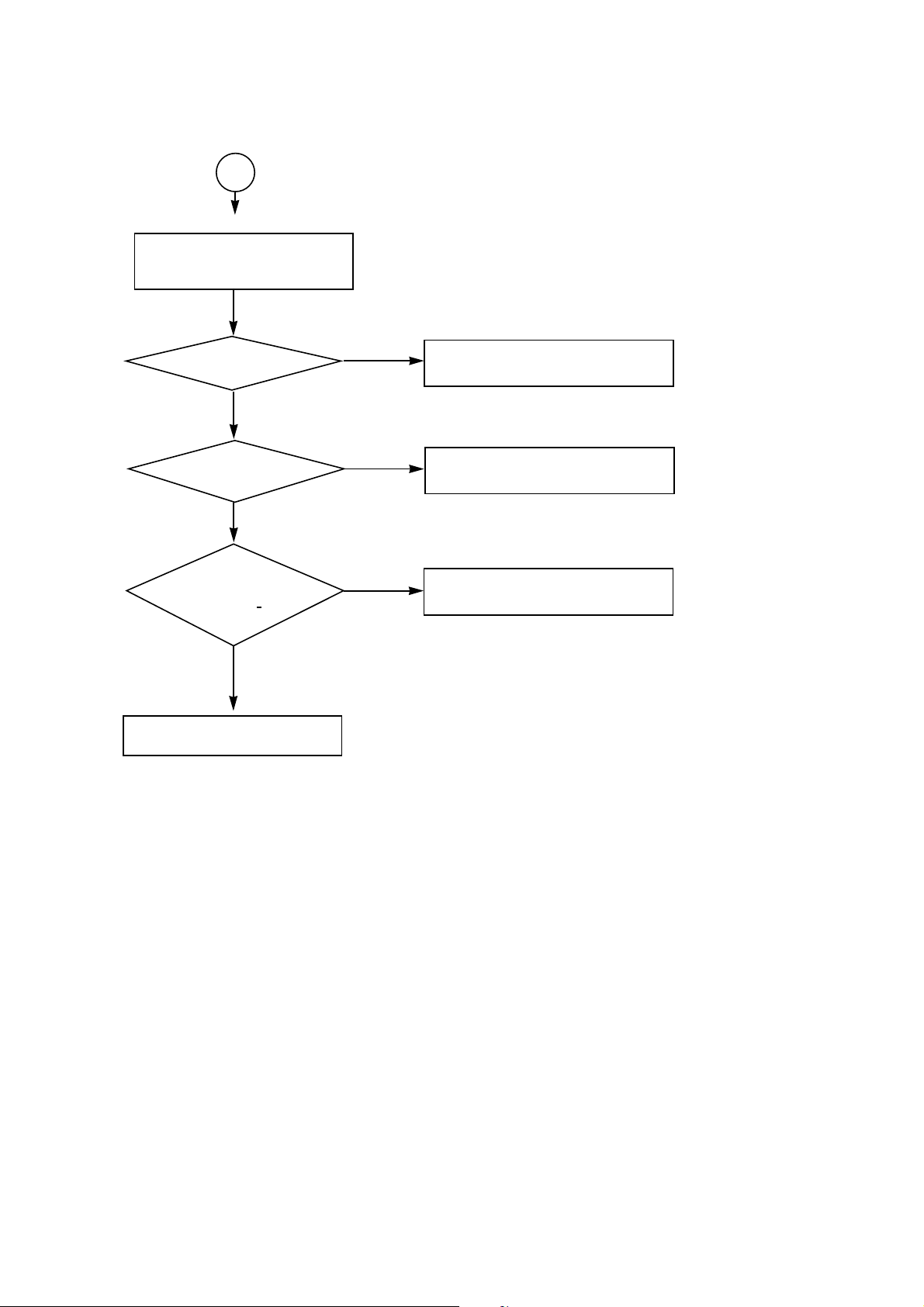
61
• Check the connection of IC601 pin 21 and 30.
• Check and replace the IC601(Asic).
• Check the connection of IC601 pin 18 and 34.
• Check and replace the IC601(Asic).
•
Check the connection of IC409 pin 19.
•
Check and replace the IC409(DAC).
P/N401 Pin 30(ODON) = ‘H’?
G
Execute ‘E.LD On’ of ‘How to
use Test Tool(Dragon)’ :
‘VWDC-2’
PN401 Pin 31(W/XR) = ‘H’?
PN401 Pin 26(VWDC2) :
CED-8081B:3.4+0.4V?
Check the P/U connector and
replace the P/U.
YES
YES
YES
YES
NO
NO
NO
Page 21
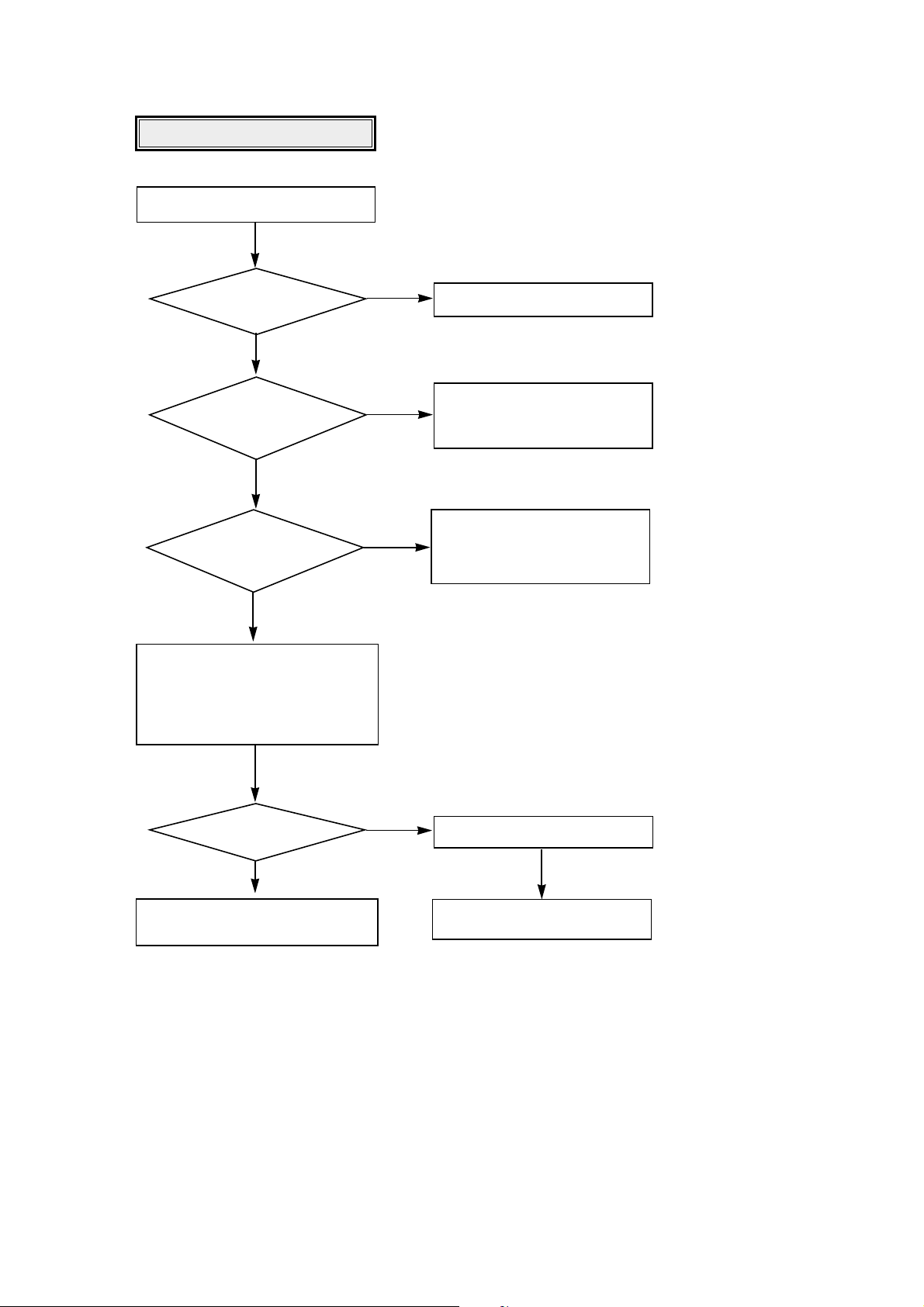
62
In case of writing fail.
Normal Case
Check disc Label.
Finalized Disc?
Check the Media CD-R or
CD-RW?
If CD-R disc, use new CD-R disc.
If CD-RW disc, erase the disc.
Go to “Writing Part Check”
YES
NO
Remove the Dust, Fingerprint and
if the disc has long width
Scratch, change it.
Does the disc
have any Dust, Scratch,
Fingerprint...?
YES
NO
Use LG bundle Software
(Write Tool & Version)
- Easy CD Creator 4.02c
Direct CD 3.01c...
Is the write Tool(version)
supported by LG CD-RW
Drive?
YES
NO
NO
Check disc information on Writng Tool.
[If you get some data information with
“Non Recordable Disc” Message, the
disc is finalized -Finalized Disc :
unrecordable Disc any more]
Eject Disc.
YES
Page 22

63
Writing Part Check.
Refer “Laser is abnormal”.
Load tray with CD-R/RW Disc.
Run the Writing Tool
(Easy CD Creator).
Run the Writing with Tool
(Easy CD Creator).
Go to “ALPC Logic Circuit Check”.
Go to “BETA Measurement
Circuit Check”.
NO
NO
NO
NO
YES
Does Writing finish without
any error?
Is the written file read
normally?
Is the re-written file readed
normally?
Is ROPCSH input signal
Pulse when CD-R writing?
(IC401 pin 49)
The blink
alternates between LED1 and
LED2 when Writing start (OPC
operation)?
Do the IC301(MICOM)
pin 11 and pin 12 output toggle
signals during Writing?
•
Check the connection between
IC301 pin 11, 12 and LED.
•
Check and replace the
LED803, 804.
YES
YES
YES
YES
YES
NO
NO
• Check the communication lines
between IC301 and IC201.
• Check and replace the IC301.
Eject Tray.
Check the connection of IC201 pin 187
and replace the IC201.
OK
Page 23

64
Dragon : Execute LD ‘Off’ Dragon : Execute ‘LD Off’
ALPC Logic Circuit Check.
• Check the connection of IC301 pin 23.
• Check and replace the IC301.
• Check the connection of IC301 pin 20.
• Check and replace the IC301.
•
Check the connection of IC201 pin 166.
•
Check and replace the IC201.
•
Check the connection of IC601 pin 13.
•
Check and replace the IC601.
Execute ‘E. LD On’ of ‘How to
use Test Tool(Dragon)’ :
‘CD-R Recording Mode’
NO
IC601 Pin 33 (CDR/RW) = ‘H’?
IC601 Pin 34(WR/RE) = ‘H’?
IC601 Pin 27(WGATE) = ‘H’?
IC401 Pin 60(WLDON) = ‘H’?
NO
NO
NO
•
Check the connection lines of IC201.
•
Check and replace the IC201.
Are IC601
pin 29(EFM1), 30(EFM2),
42(RESAMP1), 2(RESAMP2),
41(ROPC1) pulse
signals?
NO
•
Check the connection lines of
IC601 pin 21, 18.
•
Check and replace the IC601.
Are PN401 pin 30 (ODON),
31(W/XR) pulse signals?
NO
•
Check the connection lines of IC601.
•
Check and replace the IC601.
Are IC401
pin51(WFPDSH), 50(RFPDSH),
53(WBLSH), 54(SPDSH),
51(MPDSH) pulse
signals?
NO
YES
YES
YES
YES
YES
YES
YES
K
Page 24

65
Dragon : Execute LD ‘Off’
Dragon : Execute LD ‘Off’
• Check the connection of IC301 pin 23.
• Check and replace the IC301.
• Check the connection of IC301 pin 20.
• Check and replace the IC301.
•
Check the connection of IC201 pin
166.
•
Check and replace the IC201.
Execute ‘E. LD On’ of ‘How to use
Test Tool (Dragon)’ :
‘CD-RW Recording Mode’
NO
IC601 Pin 33(CDR/RW): ‘L’?
IC601 Pin 34 (WR/RE) : ‘H’?
IC601 Pin 27(WGATE) : ‘H’?
NO
NO
•
Check the connection of IC601 pin
13.
•
Check and replace the IC601.
IC401 Pin 60(WLDON) : ‘H’?
NO
•
Check the connection lines of
IC601.
•
Check and replace IC601.
Are IC401
pin 51(WFPDSH), 50(RFPDSH),
53(WBLSH), 54(SPDSH), 51(MPDSH)
pulse signals?
NO
• Check the connection lines of IC201.
• Check and replace IC201.
Are IC601
pin 29(EFM1), 30(EFM2),
42(RESAMP1), 2(RESAMP2),
41(ROPC1) pulse signals?
NO
YES
YES
YES
YES
YES
YES
•
Check the connection of IC601 pin
21, 18.
•
Check and replace the IC601.
Are IC401 pin 30(ODON),
41(W/XR) pulse signals?
NO
YES
K
Normal
Page 25

66
BETA Measurement Circuit Check.
• Check the connection of IC401 pin 89.
• Check and replace the IC401(OTI9071).
• Check the connection of IC401 pin 85.
• Check and replace the IC401.
After inserting Test Disc
(TCD-784), 1x play.
NO
IC401 Pin 89(RRF) : 2.5V+/-1.0V?
IC301 Pin 36(ASYM1) :
Peak of IC401 Pin 85
(RRFIN2)?
IC401 Pin 85 (RRFIN2) :
2+/-1.0V??
NO
• Check and replace the IC301 (MICOM).
IC301 Pin 23(CDR/RW) : ‘H’?
NO
NO
YES
YES
YES
IC301 pin 37(ASYM2):
Bottom of IC401 Pin
85(RRFIN2)?
YES
YES
• Check the connection of IC401 pin
77, 78.
• Check and replace the IC401.
Normal
Page 26

67
No audio output
• Check and replace the IC301.
• Check and replace the IC201.
•
Check the connection of L/R OUT.
Insert the audio Disc.
Adjust H/P volume max. (VR801)
NO
AUD_MUTE : ‘L’?
(IC301 Pin 6)
Do LOUT, ROUT signals output?
(IC201 Pin 151, 154)
Do audio Line signals output?
(PN201 Pin51, 54)
NO
NO
•
Check and replace the JK801.
Does the audio
signal output at the headphone
jack(JK801)?
NO
•
Check and replace the IC801.
Do audio signals output?
(IC801 Pin1,7)
NO
YES
YES
YES
YES
YES
Normal
Page 27

68
In case of audio play switch
not working.
• Check the connection of IC301 pin8.
• Replace the IC301.
• Check the connection of SW801.
• Replace SW801.
Replace the IC301.
NO
Is IC301 pin 8 5V before pushing
PLAY KEY (SW801)?
Is IC301 Pin 8 0V pushing the
SW801?
NO
YES
YES
Page 28

ATIP Absolute Time in Pre-groove. With an additional modulation of the “Wobble”, the “Groove” contains a time
code information.
Wobble The pre-groove in the Disc is not a perfect spiral but is wobbled.
With : – A typical amplitude of 30 nm
– A spatial peried of 54~64 µm
CW Continuous Wave. The laser light output is at a constant level.
DOW Direct Over-Write. The action in which new information is recored over previously recorded information in
CD-RW disc.
Overwrite
The action in which new information is recorded over previously recorded information.
(Pre-)Groove
The guidance track in which clocking and time code information is stored by means of an FM
modulated wobble.
Land Land is characterized in the following way:
When radial signals are concerned,land is defined as the area between the grooves.
When HF signal are concerned,land is defined as the area between the marks(pits) in tangential
direction.
Hybrid Disc A Multisession disc of which the first Session is mastered. On a hybrid disc, recorded and
mastered information may co-exist.
Mastered Information,stored as pits on the disc during the manufacturing process of the disc.
Information (when making the master)
OPC Optimum Power Control. Procedure is determined optimum recording power according to CD-
R/RW Media in recording start step.
ROPC Running OPC. The purpose is to continuously adjust the writing power to the optimum power
that is required.
When the optimum power may change because of changed conditions of disc and change in
operating temperature.
Jitter The 16 value of the time variation between leading and trailing edges of a specific (I3 … I11) pit
or land as measured by Time Interval Analysis.
Deviation The difference between a fixed value of Pit length and Land length.
TOC Table Of Contents : in the Lead-in Area the subcode Q-channel contains information about the
Tracks on the disc.
Packet A method of writing data on a CD in small increments.
Writing Two kinds of packets can be written : Fixed-length and Variable-length.
Write The shape of the HF write signal used to modulate the power of the laser.
Strategy The Write Strategy must be used for recordings necessary for disc measurements.
Information Wobble, ATIP, Disc Identification, Write Power, Speed Range OPC Parameters, etc are
Area recorded in the Information area of CD-RW Disc
Finalization The action in which (partially) unrecorded or logically erased tracks are finished and the Lead-in
and/or Lead-out areas are recorded or overwritten with the appropriate TOC subcode.
Logical Erase
A method to remove information from a disc area by overwriting it with an EFM signal containing
mode 0 subcode
A logically erased area is equivalent to an unrecorded
Physical Erase
The action in which previously recorded information is erased by overwriting with a CW laser
output.
After a Physical Erase action, the erased area on the CD-RW disc is in the unrecorded state
again.
Session
An area on the disc consisting of a Lead-in area, a Program area, a lead-out area.
Multi session
A session that contains or can contain more than one session composed Lead-in and Lead-out
GLOSSARY
10
Page 29

The differences of CD-R/CD-RW discs and General CD-ROM
1. Recording Layer
Recordable CD has a wobbled pre-groove on the surface of disc for laser beam to follow track.
2. Disc Specification
Read-only Disc
CD-R and CD-RW Disc
3~11T
1.6um
0.4~0.5 um
(Pit)Groove
Land
Track pitch(p)
Radial Direction
Iw
A
O
a
a
Groove
Land
Radial Error Signal
The Groove wobble
Average center
Actual center
CD-ROM CD-R CD-RW
Standard Yellow Book Orange Book II Orange Book III
Record Not available Write once Re-writable
I 11/Itop
> 0.6 > 0.6 0.55 > M11> 0.70
(HF Modulation)
Write Laser Power(mW) 4-15 mW 6-14 mW
Read Laser Power(mW) < 0.5 mW < 0.7 mW < 1.0 mW
Jitter < 35 nsec < 35 nsec < 35 nsec
Reflectivity (R
top) 70 % 65 % 15 % ~ 25 %
15
CD-ROM (READ-ONLY DISC)
a=30nm
Page 30

16
3. Disc Materials
1) CD-ROM disc
Laser Beam
Groove
Substrate
(Polycarbonate)
Organic Dye Layer
Reflective Layer
Protective Layer
Label Printing
2) CD-R disc
Pigment Reflective Layer Color
Phtalocyanine Gold/Silver Yellow/White
Cyanine Gold/Silver Dark Green/Bright Green
Az o Gold/Silver Dark Blue
• It is composed of Silver _ colored aluminum plate and Reflective layer.
• Groove (Pit) of aluminum plate make a track.
• Laser wavelength : 780 nm, Laser Power (Read): 0.5mW
• Signal is detected by the
difference of reflective beam
intensity between “pit” and
“Land” on the disc.
• It is so-called WORM (Write Once Read Many) CD.
• It is composed of polycarbonate layer, Organic dye layer, Reflective layer, and Protective
layer.Gold/Silver Reflective layer is used to enhance the reflectivity
• According to the kinds of Organic dye layer, it is divided by Green CD, Gold CD, Blue CD.
• Laser Wavelength : 780 nm, Laser Power (read) : 0.7 mW
• Recording Power : 1x(4~8mW), 2x(8~10mW), 4x(10~13mW), 8x(12~15mW).
• When some part of dye layer is exposed to laser heat, it’s color changs black.Therefore, writing and
reading is enabled by the difference of reflectivity between changed part and unchanged part.
• Polycarbonate layer has Pre_Groove which make a Track.
Laser Beam
Pit
Substrate
(Polycarbonate)
Reflective Layer
Protective Layer
Label Printing
Page 31

17
33)) CCDD--RRWW DDiisscc
4.
Reading process of Optical Disc
Laser Beam
Groove
Substrate
(Polycarbonate)
Reflective Layer
Dielectric Layer(TL)
Dielectric Layer(UL)
Protective Layer
Label Printing
• It is composed of polycarbonate layer, alloy(silver, arsenic) layer, aluminum reflectivity layer, protective layer.
• An crystalized alloy layer is transformed into noncrystalized by the laser heat. Therefore, writing and reading
is enabled by the difference of reflectivity.
• It is possible to overwrite about 1000 times.
• Laser Wavelength : 780 nm, Laser Power (Read) : 1.0mW
• Recording Power : Erase (4~8mW), Write (12~16mW)
• When disc rewriting, new data is overwritten previously recorded data.
• Polycarbonate layer has a Pre-Groove which make a track.
Lens
H
D
Beam
Spot
Focusing
Lens
Laser Spot
at Constant
Read Intensity
Reflected
Light
Signal
Laser Spot
Position
(Time)
Previously Recorded Marks
Groove Land Mirror
I
3
I
top
I
11
I
G
I
L
I
0
Numerical aperture: NA=nsinθ,
n: Refractive index
Focus depth : H =
λ/
NA
laser spot diameter :
D = λ/NA
2
θ
Page 32

18
5. Writing Process of CD-R Disc
a b c d e f g
a
b
c
d
e
f
g
Incident
Laser
Powe r
(Read)
(Read)
(Write)
Laser Spot
Position
(Time)
a b c d e f g
Laser Spot
Position
(Time)
Laser
Spot
Recorded
Mark
Reflected
Light
Signal
Reflected
Light
Signal
Below "ORP"– Mark Too Short
At Optimum Record Power ("ORP")
Above "ORP" – Mark Too Long
Time
6. Writing process of CD-RW Disc
Write Power
Erase Power
Read Power
Groove
Crystal
Amorphous
Amorphous
Recorded state
(lower reflectivity)
Melting/
quenching
Heating/
gradual cooling
Crystal phase
Erased state
(higher reflectivity)
Page 33

7. Organization of the PCA, PMA and Lead-in Area
1) Layout of CD-ROM disc
19
Center hole Clamping and Label Area Information Area
Lead-in Area
Lead-in Area
Diameter 15 mm
Diameter 46 mm
Diameter 120 mm
Program Area
Read Only Disc
Lead-out Area
Program Area Lead-out Area
Center hole
Clamping and Label Area
Information Area
PCA PMA
Test Area Count Area
Diameter 15 mm
Diameter 45 mm
Diameter 120 mm
Unrecorded Disc
Tsl-00:35:65 Tsl-00:15:05
Tsl-00:13:25
Tsl
99:59:74
00:00:00
in out
Test Area : for performing OPC procedures.
Count Area : to find the usable area immediately in T.A
Tsl : start time of the Lead-in Area, as encoded in ATIP
PMA : Program Memory Area
Disc Center
Disc Center
2) Layout of CD-R/RW disc
Page 34

20
8. Function of PCA and PMA area
1) PCA (Power Calibration Area)
• PCA area is used to determine the correct Laser Power for a disc.
– Method 1 : PCA area is divided by a track.
– Method 2 : The previous Calibration value is referred.
– Method 3 : ROPC is used to determine Laser Power value automatically in data writing.
• CD-R Disc can write maximum 99 Tracks but CD-RW Disc can write unlimited tracks because it has a rewritable
function.
2) PMA (Program Memory Area)
• It has a track information (track No, track Start/End time) of every track before writing completed.
– PMA area has the last written point and the next writable point of a disc.
– In case of CD to CD copy, some writer may not write PMA area.
* When Disc is Finalized,
PMA information is transferred to the Lead_In area so that general Driver can read it.
* Because PCA and PMA area exist before Lead-In area, General CD Player or CD-ROM Drive can’t read
these areas.
9. OPC and ROPC
1) OPC (Optimum Power Control)
• This is the first step of writing process, because CD writer has its own laser power value and media have different
writing characteristics,
– This is determined by the Writing characteristic, speed, temperature, and humidity.
– Laser wavelength is determined by the environmental temperature (775~795nm) and Optical Laser Power is
determined by the test and retry.
• Asymmetry and optimum writing Power
– EFM signal Asymmetry is determined by the writing power.
Therefore, Optical Power which has the same value to the preset power value can be estimated by measuring
HF signal Asymmetry on the PCA area.
• Measurement of Asymmetry
* Parameter setting (Beta) : Using AC coupled HF signal before equalization
Beta = (A1+A2)/(A1-A2)
Time
P << Po
Time
P = Po
HF Signal
A1
0
A2
Time
P >> Po
Page 35

2) ROPC (Running Optimum Power Control)
• Variable primary factor of Optimum Power
– Change of Power sensitivity on the Disc. (limited to 0.05 *Po)
– Wavelength shift of the laser diode due to the operating temperature change.
– Change of the Spot aberration due to the Disc skew,
Substrate thickness, Defocus.
– Change of Disc or Optics conditions due to the long term OPC
==> It is necessary to adjust continuously to obtain the Optimum Power.
• Principle of Running OPC
– To meet the factors mentioned above,
a horizontal _ direction movement of a curve is uesd.
– Beta = f(B-level) = constant on the Recorded Disc
– Procedure of ROPC
a. Reference B-level is determined during OPC Procedure.
b. During Recording, B-level value is controlled to have a close
Reference B-level value.
c. Normalization of B-level is used to eliminate the effect of reflectivity fluctuation.
==> The reflected B-level value is normalized by the disc reflectivity itself.
21
CCDD --RR //RR WW
Media
Write Strategy
Determination
PCA Test Area
Program Area
PMA Area
Lead-In Area
Lead-out Area
OPC
PCA Count Area
ROPC
* Recording Capacity of CD-R/RW (74Minute Recording media)
• (2048 Byte/Sector) X (75 Sector/Second) X (60 Second/Minute) X 74 Minute
= 681,984,000 Bytes = 682 Mbytes
• But the actual recording capacity is about 650 Mbytes. (according to the ISO 9660 standard, approximately
30 Mbytes are used to make directory structure and volume names.)
Incident recording pulse
Reflected recording pulse
Sampled timing B
11T
Sample B-level (Write Power)
Level B
Sampled at timing B
Pwo decided by OPC
Recording Power
Level B with Pwo
normalized to recording power
Sample Disc Reflectivity
(Read power)
10. Writing Process of DISC
Page 36

INTERNAL STRUCTURE OF THE PICK-UP
1. Connection diagram of the Pick-up
22
1
2
3
4
5
6
12
11
10
9
8
7
C2
C1
VCC
H
A
B
F
Vc
GND
G
D
C
E
GND
IC1
1
2
3
4
5
6
7
8
9
10
11
12
13
14
15
16
17
18
19
20
21
22
23
24
25
26
27
28
29
30
31
32
FCS -
TRK -
TRK +
FCS +
FGND
PDGND
F
B
A
H
PDVcc
PDVc
G
D
C
E
-
FPDVc
FPDO
Vcc
Vcc
CFREQ
CMOD
PGND
VRDC
VWDC2
VWDC1
GND
OSCEN
WE2
WE1
ENBL
2 Axis Actuator
C5
C4
R3
R6
R2
R1
C6
C7
Q1
S
G
D
1
2
3
4
5
6
7
8
16
15
14
13
12
11
10
9
R5
C3
FPD
A
C
Q2
D
S
G
R4
LD
C8
R7
R8
R9
L3
L2
L1
C9
VOUT
VREF
IINR
RFREQ
IIN2
IIN3
OUTEN2
OUTEN3
PDIN
Vcc
IOUT
GND
RAMP
ENBLE
OSCEN
Vcc
IC2
*KRS-202A : CED-8081B¡flS
Page 37

2. Pin Description
23
Pin No. Symbol I/O Function
1 FCS- I Focus coil-
2 TRK- I Tracking coil-
3 TRK+ I Tracking coil +
4 FCS+ I Focus coil +
5FGND
_
Frame GND
6 PGND
_
PDIC GND
7 F O PDIC F OUT
8 B O PDIC B OUT
9 A O PDIC A OUT
10 H O PDIC H OUT
11 VCC I PDIC VCC
12 VC I PDIC VC
13 G O PDIC G OUT
14 D O PDIC D OUT
15 C O PDIC C OUT
16 E O PDIC E OUT
17
18 FPDVC I LD Power Monitor Amp VC
19 FPDO O LD Power Monitor Amp Out
20 Vcc (5V) I LD Analog Voltage +5V
21 Vcc (5V) I LD Analog Voltage +5V
22 CFREQ I Change Frequency
23 CMOD I Change Modulation
24 PGND
_
LD Power GND
25 VRDC I Read Power Analog Control Voltage Input
26 VWDC 2 I Overdrive Analog Control Voltage Input
27 VWDC 1 I Overdrive Analog Control Voltage Input
28 GND
_
LD GND
29 OSCEN I Module Control SW L : off, H : on
30 WE2 I Write Enable 2 L : Write 2 ON
31 WE1 I Write Enable 1 L : Write 1 ON
32 ENBL I LD Drive Current OFF SW, L : LD off
Page 38

3. Signal detection of the P/U
1) Focus Error Signal ==> (A+C)-(B+D)
This signal is generated in RF IC (IC401 : CXA2551R) and controls the pick-up’s up and down to focus on
Disc.
2) Tracking Error Signal (DPP Method) ==> {(A+D)-(B+C)}- kx {(F+H)-(E+G)}
This signal is generated in RF IC (IC401 : CXA2551R) and controls the pick-up’s left and right shift to find
to track on Disc.
3) RF Signal ==> (A+B+C+D)
This signal is converted to DATA signal in DSP IC (IC201 : OTI-9790).
24
Pick-Up module
Photo Diode
Tracking
Focusing
Infrared Iaser
k[(F+H) - (E+G)]
(A+D) - (B+C)
(A+D) - (B+C) - k[(F+H) - (E+G)]
Offset
TE
Tp
Sub2
Main
Tp/2
Sub1
Track Center
F, E
D,C
A,B
H,G
Page 39

DESCRIPTION OF CIRCUIT
1. ALPC (Automatic Laser Power Control) Circuit
1-1. ALPC Loop Circuit
25
+
IC601 (Asic)
ERGCNT
IC401 OTI9071
IC410
P/V
(PN401)
RFPDSH
WFPDSH
IC409
(BU2500FV)
WLDON
+
C453
R461
R474
R475
R493
C454
-8 to 7.5dB
0.5dB/step
-1
x10
+
+ +
+
IC410
+
S/H
WLDON
rwapc
fgdg
rldon
rdaon
5K
H
H
H
H
H
VRDCN
FPDO
FPDVC
VRDC
VRDC1
VRDC
RREF
VWDCN
VWDC
WREF
VWDC1
VWDC2
FPD0
FPD1
FVREF
RFPDSH
WLDON
WFPDSH
-1
S/H
5K
5
H
wdaon
writelev
C427
C443
R413
2.5V
2.5V
Q403
Q402
Q404
R429
Q406
Q405
R406
R413
vwdcsw1, vsdcsw2
ivon
readlev1
readlev2
8
8
8
10
5
3
4
2
50
51
11
74
18
12
VWDC
FGND
WLDON
PDGND
25
5
6
13
12
10
9
6
5
8
60
6
3 4 18
13
H
2.5V
4V
5V
4V
R484
C474
R452
R486R476
R404
C472
R479
C465
R477
C446
C401
7
R485
C475
C445
Page 40

1-2. ALPC(Automatic Laser Power Control) Circuit Operation
This circuit consists of Feedback Loop to maintain light output of the Laser Diode (FPDO).
Feedback signal, output voltage from PD (Photo Detector) of P/U, is used monitor the light power of Laser
Diode.
RREF (Read Reference Voltage) of IC401 (OTI-9071) Pin 10, which is from DAC (IC409) Pin 18, is the
reference level of the Read Loop part of this ALPC Circuit.
WREF (Write Reference Voltage) of IC401 (OTI-9071) Pin 5, which is from DAC (IC409) Pin 3&4, is the
reference level of the Write Loop part of this ALPC Circuit.
* Read Loop
• When playback
VRDC (Pin 12) signal of OTI-9701 is output to P/U through Gain Control S/W and drives Laser Diode
during play back.
This S/W Circuit is designed to reduce transition time from CD-RW writing mode to playback mode.
• When writing mode
- CD-R
Three Laser Power Levels, Read, Write, and Overwrite, are used to write on CD-R disc, and Read
Level is used to monitor the output laser power.
For stabilizing read loop, the S/H signal (FRPDSH), which sample and hold the Read Level of laser
power in the CD-R writing mode, is input through Pin 50 of OTI-9071.
- CD-RW
Three Laser Power Levels, Read, Erase and Write, are used to write on CD-RW disc, and Erase Level
is used, during CD-RW writing, to monitor output laser power.
It is not VRDC but VWDC that is the output signal of the control loop performed by Erase level.
ERGCNT makes ALPC Loop stable when it is changed to playback mode from writing mode.
* Write Loop
For stabilizing Write Loop, the S/H signal (WFPDSH), which sample and hold the Erase Level of laser
power in the CD-RW writing mode, is input through Pin 51 of OTI-9071.
Output voltage of Write Loop, VWDC (Pin 6 of OTI-9071), is protected by the high limit diode applied
to P/U.
In the writing mode, the reference signal of Write Loop is WREF (Pin 3&4 of IC409) and it is input to
Pin 5 of IC401 (OTI-9071).
26
Page 41

2. RF Amplifier Circuit
Block Diagram
27
30
91 92 93
96 97
98
99
18
28
33
34
41
FE
IC401Pick up KRS-202A
LPF
(100KHz)
LPF
(80KHz)
Offset adj Gain adj
A,B,C,D
E,F,G,H
VC
GND
VCC
PDIC
AGC
BPF
HPF
(A+C)-(B+D)
_
OTI-9071
CEO
ATFG
+
_
K
AGC
Slice
Circuit
Gain Adj.
Offset adj.
IC201 132
IC201 197
IC201 163
IC201 198
IC201 194
IC201 204
EQRFN
EQRFP
IC403
TEBC
IC404
94
LPF
(200KHz)
LPF
(80KHz)
LPF
(200KHz)
LPF
(200KHz)
LPF
(10KHz)
Gain Adj.
Page 42

3. Focus/Tracking/Sled Servo Circuit
3-1. Focus, Tracking & Sled Servo Process
28
Focus, Tracking Serve
Sled control
E
F
C
DBA
G
H
Pick up
A,B,C,D,E,F,G,H
IC401 OTI9071
A,B,C,D
A,B,C,D
E,F,G,H
Focus Error
FE
TE
FAO
T+ T F
__
F+
TAO
Track Error
Detector
Detector
8
D/A
Level shift
Level shift
Focus, Tracking
Sled Motor
IC501
Driver
BA5983FM
Actuator
Level shift
Hall sensor
Digital EQ
Auto Adj. Circuit
SLED -MOVE
SLO
IC501 Driver BA5983FM
Sled control
signal
IC201
Servo control
OTI9790
FAO
TAO
FE
TE
TE FE
A/D
M
IC502 BA5925FA
4
H1 +
SLD+
SLD-
H1 H2 +
H2 -
SLD-FG
IC301
µ-com
IC409
BU2500
Speed
Detector
Page 43

3-2. Focus Servo
The aim of Focus Servo is to maintain the distance between object lens of P/U and disc surface, so that
the detected RF signals (A, B, C, D) can be maximized.
Focus Servo is based on focus error (FE) signal which is generated from focus error detection block in
OTI9071 (IC401) using Astigmatism Method. Focus gain and path can be changed at the OTI9071
according to the disc, and the resulting output (FE) is input to Servo IC (IC201, OTI-9790).
FE signal after first amplification in OTI-9790 is A/D converted and input to Digital Equalizer Block, most
important part at the Focus Servo. At the Digital Equalizer, adjustments for Focus Bias and Loop Gain are
performed.
After D/A converted, Focus servo signal is output through FAO port (OTI-9790, Pin 207) and drive Focus
Actuator through the Focus Drive IC (IC501, BA5983FM).
3-3. Tracking Servo
The aim of Tracking Servo is to make laser beam trace the data track on disc. Tracking Error (TE) signal
is generated from tracking error detection block in OTI9071 (IC401) using DPP (Differential Push-Pull)
Method. DPP method uses not only main beam (A, B, C, D) but side beams (E,F and G, H) for correcting
DC offset generated in Push-Pull method.
The remaining procedures of TE signal processing in OTI-9790 is similar to Focus Servo.
After D/A converted, Tracking servo signal is output through TAO port (OTI-9790, Pin 208) and drive
Tracking Actuator through the Tracking Drive IC (IC501, BA5983FM).
3-4. Sled Servo
The working distance of tracking actuator is too short to cover whole disc radius. Sled Servo make PU
move by little and little so that the laser beam keep tracing the data track on disc continuously when
tracking actuator reaches the working limit.
Another function of Sled Servo is to seek a target point on disc, following user commands.
Sled error signal is generated with accumulated tracking error signal (that is DC value of TE), which is
input to Servo IC (OTI-9790, Pin 198).
After compensation in OTI-9790, Sled servo signal is output through SLO (OTI-9790, Pin 3) and drive Sled
Motor via IC501.
Another sled control signal, SLEDMOVE from U-COM, is used in the seek mode for data access.
SLEDMOVE signal is compared with feedback speed signal via Hall sensor and speed detection
IC502(BA5925FV) so that the sled movement speed can be controlled accurately, and it is possible to
seek data access point very fast.
29
Page 44

4. Spindle Servo Circuit
4-1. Spindle Servo Process
4-2. Spindle Servo
Spindle servo is as followings;
1) CD EFM CLV x8: Video CD.
2) Wobble CLV x2, x4, x8: Blank area in CD-R, CD-RW.
3) CD 15x CAV: CD-DA, eccentric CD-R/RW.
4) CD 24x CAV: Recorded area in CD-RW.
5) CD 32x CAV: CD-ROM. Recorded area in CD-R.
– Spindle Servo is controlled by IC201 (OTI-9790) and servo signal is output via DMO (pin 2).
30
E
F
A
BDC
G
H
Pick up
IC401 OTI9071A
Wobble Signal
Generator
8
6
RF
SRF
FILTER
WBLIN
EFM
LOCK
TON
DMO
SPN8/12Cm
SPNBOOST
SPNON
DEFS
ATIP CLV, FG
CD-DSP/SERVO
CD EFM CLV
CAV x32
MOTOR SPEED
CONTROLLER
SPNFG
REVDEF
IC201 OTI9790
Frequency
Controller
Level shift
Decode PLL
IC301
IC508
BU4053
µ-com
Spindle Motor
IC510 BA6664FM
M
Hall sensor
Page 45

MAJOR IC INTERNAL BLOCK DIAGRAM AND PIN DESCRIPTION
IC401 (OTI-9071) : RF Signal Processor for CD-R/RW
Block Diagram
31
CEO
MPPO
CEP
CEN
BS
TEIN
TE
FE
TC
XTAND
AGCCAP1
SADO
FEO
MPPO
SPPO
VREF
SBCO
VREF
MCLK
TE
BHO1
VREF
SWRF1
SWRF2
WLDON
VREF
VREF
SRFO
RFO
PHO1
AGCCAP2
AGCCAP3
AGCON
ATFM
ATFG
BPFCLK
SRCH#
SRCHLP
DTE
RPBC
RRFIN1
TEBC
RP
RX
TX
BHO1
PHO1
PHO2
RECD1
RECD2
RRF
EQRFP
EQRFN
AUX1
VARIOUS
INTERNAL
SIGNAL
AUX2
AUX3
WREF
MUXOUT1
MUXOUT2
BHO2
BHC1
PHC1
VWDC1
VWDC2
VREF
2VREF
RBIAS
FVREF
FPDO
FPDI
RFPDSH
WFPDSH
VRDCN
VRDC
RREF
VWDCN
VWDC
MCLK
PRST#
ULAT
UTXD
URXD
USCK
WREFSH
WPLTSH
GAINUP
WBLSH
HIN
GIN
FIN
EIN
SPDSH
DIN
CIN
BIN
AIN
MPDSH
HAVC
BHC2
PHC2
RRFIN2
WLDON
RECDIN
INPUT
S/H
STAGES
AND
MATRIX
FUNCTIONS
FOCUS
AND
TRACKING
FUNCTIONS
ATIP
FUNCTIONS
RP
TX/RX
GENERATION
PEAK
BOTTOM
HOLD
PEAK
BOTTOM
HOLD
FOR BETA
RF
EQUALIZER
APC
VREF
uC
I/F
Page 46

32
• Pin Assignment
Pin No. Name Analog Digital Pin Description
Type Type
1 AVDD P Analog power
2 FPDI I Laser power monitor output
3 FVREF I APC reference voltage
4 FPDO O Laser power monitor output
5 WREF I/O Power setting input/output voltage for write APC
6 VWDC O Laser driver control output for write.
7 VWDC1 O Auxiliary laser driver control output for write.
8 VWDC2 O Auxiliary laser driver control output for write.
9 VWDCN I/O Laser driver control input for write.
10 RREF I/O Power setting input/output voltage for read APC
11 VRDCN I/O Laser driver control input for read.
12 VRDC O Laser driver control output for read.
13 VRDC1 O Laser driver control output for CDRW read
14 RBIAS I/O Reference current setting pin
15 AVSS G Analog ground
16 2VREF I/O 2x Reference voltage (4.2V)
17 AVDD P Analog power
18 CEO O Center position signal
19 CEP I/O Gain and fc setting node for center position signal
20 CEN I/O Gain and fc setting node for center position signal
21 RP1 O RF ripple signal
22 RPBC I Ripple balance
23 RPCT I Ripple center input
24 RP2 O RF ripple signal
25 RPIN I AC-coupled RP input
26 RPDC O DC-coupled RP signal output
27 BS O Beam strength
28 TE O Tracking Error output
29 TEIN I External bypass TE input
30 FE O Focus error output
31 VREF I/O Reference voltage (2.1V)
32 TEBC I Tracking Error Balance
33 EQRFP O Equalized RF output (+ve)
34 EQRFN O Equalized RF output (-ve)
35 AGCCAP1 I/O AGC1 gain control node
36 AGCCAP2 I/O AGC2 gain control node
37 AGCCAP3 I/O AGC3 gain control node
38 AVDD1 P Analog power
39 ATFM O Wobble signal output
40 AVSS G Analog ground
41 ATFG O Digital wobble signal output.
42 BPFCLK I ATIP band-pass filter clock input.
Page 47

33
Pin No. Name Analog Digital Pin Description
Type Type
43 TC O Track crossing signal
44 DVDD P Digital power
45 TX O Zero crossing of TE
46 DVSS G Digital ground
47 RX O Zero crossing of RP
48 WPLTSH I SWRF1 sample gate
49 WREFSH I SWRF2 sample gate
50 RFPDSH I Sample pulse for read APC
51 WFPDSH I Sample pulse for write APC
52 MPDSH I Main beam input sample gate
53 WBLSH I Wobble signal sample gate
54 SPDSH I Side beam input sample gate
55 DVDD P Digital power
56 AGCON I ATIP AGC on
57 DVSS G Digital ground
58 GAINUP I Gainup photodetector signals
59 XTAND O Off-track detection output
60 WLDON I Write laser on
61 RECD1 O Recording area detection
62 RECD2 O Recording area detection
63 ULAT I Microcontroller latch
64 DVDD P Digital power
65 USCK I Microcontroller clock
66 UTXD O Microcontroller transmit data
67 URXD I Microcontroller receive data
68 DVSS G Digital ground
69 PRST# I Power-on-reset (active low)
70 MCLK I 34.5744MHz Clock Input
71 AVSS G Analog ground
72 AUX1 I Auxiliary analog input for MUXOUT
73 AUX2 I Auxiliary analog input for MUXOUT
74 AUX3 I Auxiliary analog input for MUXOUT
75 MUXOUT2 O Analog multiplexer output 2
76 MUXOUT1 O Analog multiplexer output 1
77 PHO1 O Peak hold output 1
78 BHO1 O Bottom hold output 1
79 PHC1 I/O Peak hold control node
80 BHC1 I/O Bottom hold control node
81 PHO2 O Peak hold output 2
82 BHO2 O Bottom hold output 2
83 PHC2 I/O Peak hold control node
84 BHC2 I/O Bottom hold control node
85 RRFIN2 I RRF input pin for peak/bottom hold 2
Page 48

34
Pin No. Name Analog Digital Pin Description
Type Type
86 RRFIN1 I RRF input pin for peak/bottom hold 1
87 RECDIN I RF input for recording area detection
88 AVDD P Analog power
89 RRF O Read RF signal output
90 AVSS G Analog ground
91 AIN I Main beam input signal (A)
92 BIN I Main beam input signal (B)
93 CIN I Main beam input signal (C)
94 DIN I Main beam input signal (D)
95 HAVC I/O Main/Side beam input signal reference voltage
96 EIN I Side beam input signal (E)
97 FIN I Side beam input signal (F)
98 GIN I Side beam input signal (G)
99 HIN I Side beam input signal (H)
100 AVSS G Analog ground
Page 49

IC201(OTI-9790) : ATAPI Interface, Write and DSP Signal Processor
Block Diagram
35
MONIT
EFMR3
EFMR2
EFMR1
EFM
ASY
PANICIN
ESFS
EEFS
WGATE
HFSW
EFM1…3
WRSMP
EFCK
EFMNT1-4
E11TP
E11TS
RESMP1,2
ROPC1…3
MONIT0
MIO0
MIO1
MIO2
DOUT
MIO3
L
R
WBLIN
XIN
XOUT
C34M
CLKOUT
MON
FGIN
SBRK
REVDET
SLO
FOO
TRO
TC
VREF
2VREF
FE
TEBC
BS
TE
RPBC
RP
RXTXCE
LDON
FLAGA…D
TEST0,1
DMO
PRST#
UAD[7:0]
UALE
UA[15:0]
URDY
UWR#
URD#
UCSO#
UCS1#
UINT0#
UINT1#
SDINT#
CPUTYPE
RD[15:0]
ROE#
RCASL#
RCASH#
RWE#
RRAS0#
RA11/RRAS1#
RA10/RRAS2#
RA9/RRAS3#
RAD[8:0]
HDASP#
HA[2:0]
HPDIAG#
IOCS16#
HIRQ
DMACK#
HIORDY
HRD#
HWR#
HDRQ
HD[15:0]
HRST#
ARST#
CS3FX#
CS1FX#
DPLL
Decoder
VPSET
Register
CIRC
CIRC
4K SRAM
4K SRAM
Encoder
PLL
Audio
ATIP
Demodulator
CLK
Generator
Spindle
Motor
Controller
ASYNC
ASYNC+
MSF
TON Bit
DMCON Bit
0 1
CD-SERVO
Spindle/Focus/Tracking/Sled
Microcontroller
Interface
USB
D+
D-
48MHz
ATAPI
Interface
DRAM
Interface
Buffer
Manager
NXSYNC Bit
nX-1X
1X/2X CLV
34.5744MHz
PLLC0,1
Register
LRCKIN
SDIN
BTCK
C2PO
JBSYNC
DEFS
DSFS
SUBIN
SUBCK
Subcode
Interface
CD-DA
Interface
0
1
Sector
Processor
OTI-9790
PLL
Page 50

• Pin Description
36
Pin No. Pin Name Type
Description
149 XIN I Crystal In : System Clock (33.8688MHz)
148 XOUT O Crystal Out: System Clock
141 CLKOUT O Clock Output
8 C34M O Set to 34.5744MHz
CD ENCODER/DECODER Interface
PPiinn NNoo.. PPiinn NNaammee TTyyppee
Description
168 PANICIN I
S
Panic Input : Write abort Input
132 WBLIN I
S
Wobble In : Wobble Input–Digital Signal
167 HFSW O High Frequency Modulation Switch
166 WGATE O Write Gate
180 WRSMP O Write Level Sample : Sample hold signal of write levels on reading
183 EFM1 O EFM 1 : EFM output
184 EFM2 O EFM 2 : EFM output
185 EFM3 O EFM 3 : EFM output
169
EFMNT1/ EFMNT1 : EFM pit pattern length indicator/
EMFNRZ
O
EFMNRZ : EFM Signal Output
170
EFMNT2/ EFMNT2 : EFM pit pattern length indicator/
69M
O
69M : 69.1488MHz
171 EFMNT3 O EFMNT3 : EFM pit pattern length indicator
172 EFMNT4 O EFMNT4 : EFM pit pattern length indicator
175 E11TP O EFM11T Pit Pattern : EFM11T Pit pattern indicator
176 E11TS O EFM11T Space Pattern : EFM11T Pit pattern indicator
177 EFCK O EFM Bit Clock : EFM bit Clock generated from internal clock in CD encoder
181 RESMP1 O Read Level Sample1 : Sample hold signal of read levels on writing
182 RESMP2 O Read Level Sample2 : Sample hold signal of read levels on writing
186 ROPC1 O
Running OPC1 : Sample hold signal 1 of reflected beam for running OPC during write
187 ROPC2 O
Running OPC2 : Sample hold signal 2 of reflected beam for running OPC during write
188 ROPC3 O
Running OPC3 : Sample hold signal 3 of reflected beam for running OPC during write
133 MONIT0 O Monitor 0 : Test pin controlled by Register 03Eh
179 EEFS O EFm Frame Sync
178 ESFS O Encoder Subcode Frame Sync
Clock
WOBBLE Motor Interface
Pin No. Pin Name Type
Description
6 REVDET I
S
Reverse Detect Motor Drive : Indicates spindle motor is rotating in reverse direction
7 FG I FG IN : HG (tachometer) pulse input
12 MON O Motor Drive On : Enables spindle motor drive
13 SBRK O Short Brake : Stops spindle motor by applying a short pulse to the motor winding
Page 51

37
CD-SERVO Interface
Pin No. Pin Name Type
Description
2 DMO O
A
Spindle Motor Servo Output
3 SLO O
A
Sled Servo Output
207 FOO O
A
Focus Servo Output : Focus servo feedback signal
208 TRO O
A
Tracking Servo Output : Tracking servo feedback signal
194 TEBC O
A
Tracking Error Balance Control
197 FE I
A
Focus Error
198 TE I
A
Tracking Error
201 BS I
A
Beam Strength : This input from the preamplifier is the sum of the E and F
photodiode outputs when using a 3-beam pick-up
202 RPBC O
A
Ripple Balance Control
203 RP I
A
Ripple of RF
191 RX I
S
RP Zero Crossing : Used for fine search
192 TX I
S
TE Zero Crossing : Track crossing signal input used in conjunction with RX to
perform fine searches
204 CE I
A
Center Position Error
142 LDON O Laser Diode On
193 TC I
S
Track Count Input : High-frequency track crossing signal input used to perfrom
rough searches and to increment the internal track counter.
137 FLAGA O Servo Monitor Flag A : FLAGA is used to output one of four internal servo signals.
FLAGA can also be used as a general output port.
138 FLAGB O Servo Monitor Flag B : FLAGA is used to output one of four internal servo signals.
FLAGB can also be used as a general output port.
139 FLAGC O Servo Monitor Flag C : FLAGA is used to output one of four internal servo signals.
FLAGC can also be used as a general output port.
140 FLAGD O Servo Monitor Flag D : FLAGA is used to output one of four internal servo signals.
FLAGD can also be used as a general output port.
CD-DSP PIN
Pin No. Pin Name Type
Description
163 EFM I
A
EFM Analog Data
162 ASY O
A
Asymmetry DAC Output
161 EFMR1 I
A
EFM Analog Data Bias 1
160 EFMR2 I
A
EFM Analog Data Bias 2
159 EFMR3 I
A
EFM Analog Data Bias 3
136 MONIT O
CD-DSP Monitor Output : MONIT is used to output several internal CD-DSP signals
Page 52

38
AUDIO Interface
Pin No. Pin Name Type
Description
143 MIO0 I/O Multi Purpose I/O
144 MIO1 O Multi Purpose I/O
145 MIO2 O Multi Purpose I/O
146 DOUT O
Digital Audio Output : Bi-phase serial audio output that follows the EIAJ CP1201 standard.
147 MIO3 I/O Multi Purpose I/O
151 L O
A
Left Channel Audio Output
154 R O
A
Right Channel Audio Output
Note: MIO3-0 can be programmed to control an external audio DAC.
ATAPI LOCAL BUS Interface
Pin No. Pin Name Type
Description
53 HRST# I
S
ATA Host Reset : ATA drive reset
59 HA2
62 HA1 I
S
ATA Host Address : Address signals/USB 48 MHz clock
60 HA0/48M
72 HD15
76 HD14
78 HD13
80 HD12
82 HD11
86 HD10
88 HD9
90 HD8 I/O
PUB
ATA Host Data Bus/SCSI Controller Data Bus
91 HD7
89 HD6
87 HD5
85 HD4
81 HD3
79 HD2
77 HD1
73 HD0
56 CS1FX#/
USBD- I/O
S
ATA Host Chip Select 1FX, 3FX/
57 CS3FX#/ USB D+, D- differential I/O data
USBD+
64 IOCS16# O
OD
ATA 16-Bit I/O
65 HIRQ I/O ATA Host Interrupt Request/SCSI Controller Interrupt Request
54 HDASP# I/O
PUB
ATA Host Interface
61 HPDIAG# I/O
PUB
ATA Host Interface
71 HDRQ O ATA DMA Request/DMA Acknowledge : ATAPI DMA request
DMA acknowledge when connected to SCSI controller
Page 53

39
Pin No. Pin Name Type
Description
67 DMACK# I/O ATA DMA Acknowledge/DMA Request : ATAPI DMA acknowledge
DMA request when connected to SCSI controller
IORDY/
68 DDMARDY#/ O
TS
ATA Host I/O Ready : I/O channel ready
DSTROBE UDMA : DDMARDY#, device DMA ready; DSTROBE, device data strobe
HRD#/
69 HDMARDY#/ I/O
PUA
ATA Host Read Strobe/SCSI DMA Read Strobe
HSTROBE UDMA : HDMARDY#, host DMA ready; HSTROBE, host data strobe
70 HWR#/ I/O
PUA
ATA Host Write Strobe/SCSI DMA Write Strobe
STOP UDMA : Host stop
131 ARST O
TS
ATAPI Reset
SYSTEM CONTROLLER Interface
Pin No. Pin Name Type
Description
95 PRST# I
S
System Reset : Internal state machines are reset and all registers are set to
default. The assertion and negation signal of PRST# can be ASYNC to XIN but
needs to be longer then 1 XIN, because the signal goes through a de-glitch circuit.
106 UCS0# I
S
Chip Select 0 : Enables access to internal registers
107 UCS1# I
S
Chip Select 1 : Enables access to buffer memory
Read Enable/Data Strobe : Read enable/data strobe input for read
104 URD# I
S
If CPUTYPE = VCC (Intel) – This pin is read enabled.
If CPUTYPE = GND (Motorola) – This pin is data strobe.
Write Enable/Data read Status : Write enable/data read write status input for read
105 UWR# I
S
If CPUTYPE = VCC (Intel) – This pin is write enabled.
If CPUTYPE = GND (Motorola) – This pin is read/write status.
110 URDY I/O
PU
Ready : Data ready
Select use/no use by setting internal registers
When accessing internal registers or buffer memory, this signal is asserted after
fixing driven data.
If no access, this pin is Hi-Z.
Hi-Z status at reset.
113 SDINT# SDINT# : CD-DSP and CD-Servo system input.
112 UINT1# O
PU
System Interrupt Request 1 & 0 : CD-Decoder/-Encoder interrupt Signals
111 UINT0# selected by bits INTSEL4-0 in the INTMODE Register (005h,4-0)
103 UAD7
102 UAD6
101 UAD5 I/O Address and Data : Address and data are multiplexed in the same pin.
100 UAD4 If I/O only data, fix UALE to GND.
99 UAD3 These Signals ARE Hi-Z when chip is reset.
98 UAD2
97 UAD1
96 UAD0
Page 54

40
Pin No. Pin Name Type
Description
123 UA7
124 UA6
125 UA5
126 UA4 I
L
Address : Use these pins if the microcontroller has a separate address and data bus.
127 UA3
128 UA2
129 UA1
130 UA0
115 UA15
116 UA14
117 UA13
118 UA12 I
L
Address : Use these pins when accessing 64 KB buffer memory window.
119 UA11
120 UA10
121 UA9
122 UA8
114 UALE I
S
Address Latch Enable : Use this pin if the microcontroller has multiplexed addess and data bus.
CPU Type Select : Microcontroller type (86 type/68type) select
94 CPUTYPE I
S
VCC = Intel
GND = Motorola
Buffer Memory Interface
Pin No. Pin Name Type
Description
39 RAD11
40 RAD10
41 RAD9
42 RAD8
43 RAD7
44 RDA6 O RAM Addess : Addess for DRAM
45 RAD5 These pins are multiplxed address output
48 RAD4
49 RAD3
50 RAD2
51 RAD1
52 RAD0
20 RD15
21 RD14
24 RD13
25 RD12
26 RD11
27 RD10 I/O
PUA
RAM Data : Data for DRAM
28 RD9 Possible to set bus size (16 bit/8bit) by setting internal registers
29 RD8
14 RD7
15 RD6
Page 55

41
Pin No. Pin Name Type
Description
16 RD5
17 RD4 I/O
PUA
RAM Data : Data for DRAM
18 RD3 Possible to set bus size (16 bit/8bit) by setting internal registers
19 RD2
33 RD1
32 RD0
38 RRAS0# O Row Address Strobe 0 : RAS for DRAM
30 RCASH# O Column Address Strobe High : CAS0 for DRAM – If 16 bit bus is selected, this pin
used by strobe
31 RCASL# O Column Address Strobe Low
37 RWE# I/O Write Enable 0 : WE0 for DRAM
Write strobe of RD [7:0] when 16 bit data bus is selected
36 ROE# I/O Output Enable : OE for DRAM
Power Supply
Pin No. Pin Name
Description
9 VDD5 5 Volts
10, 22, 34, 46, 55,
63, 74, 83, 92, VDD Digital Power 3.3 Volts
108, 134, 173, 189
11, 23, 35, 47, 58,
66, 75, 84, 93, VSS Digital Ground
109, 135, 174, 190
152, 153, 157,
158, 199, 206
AVDD Analog Power 3.3 Volts
1, 150, 155, 156, AVSS Analog Ground
165, 195, 200
164, 196 VREF Reference voltage 2.1 Volts
205 2VREF Reference voltage 4.2 Volts
Page 56

IC301 (MB90F476) : MICOM
Block Diagram
42
PPG0, 1
Interrupt controller
2
8-/16-bit PPG
8-/16-bit UD counter
Chip select
I/O timer
16-bit input capture x2
16-bit output conveyer x6
16-bit free-run timer
16-bit reload timer
x2 channels
A/D converter
(10 bits)
I/O expanded
serial
interface x2
channels
UART
Communication
prescaler
µDMA
ROM
RAM
Clock control
circuit
X0, X1 RSTX
X0, X1A
5
CPU
F MC-16LX family Core
External interrupt
I/O port
P00
P07
PPG2, 3
PPG4, 5
AVCC
SIN1, 2
SOT1, 2
AVRH.L
AVSS
ADTG
AN0 to 7
CS0, 1, 2, 3
OUT0, 1, 2,
3, 4, 5
AIN0, 1
BIN0, 1
SCK1, 2
SIN0
SOT0
SCK0
ZIN0, 1
IN0, 1
TOT0
TIN0
IRQ0 to 7
8
8
2
P10
P17
8
P20
P27
8
P30
P37
8
P40
P47
8
P50
P57
8
P60
P67
8
P70
P77
8
P80
P87
8
P90
P97
8
PA 0
PA 3
4
P00 to P07 (8) : Provided with input pull-up resistor setting register
P10 to P17 (8) : Provided with input pull-up resistor setting register
P40 to P47 (8) : Provided with open-drain setting register
P70 to P77 (6) : Provided with open-drain setting register
* NOTE: In the figure above, the I/O port shares the pins each internal functional block. When the pins are used
as internal module pins, they cannot be used as I/O port pins.
Page 57

43
•Pin Description
No. Port Name Assign I/O
Description
1 P22/A18 pSLnMA I Master/Slave detection input
2 P23/A19 pnOpenSW I Open switch input
3 P24/A20/PPG0 NC NC
4 P25/A21/PPG1 NC NC
5 P26/A22/PPG2 pnLoadSW I Load switch input
6 P27/A23/PPG3 pAudMute O Audio mute output
7 P30/A00/AIN0 pXTOR I Tracking error amplitude detection input
8 P31/A01/BIN0 pnPlayKey I Play key input
9 Vss GND GND_
10 P32/A02/ZIN0 pnEjectKey I Eject key input
11 P33/A03/AIN1 pLED1 O LED1 control output
12 P34/A04/BIN1 pLED2 O LED2 control output
13 P35/A05/ZIN1 pActMute O FCS, TRK, SLD on/off
14 P36/A06 pSPNOn O Spindle start/stop control output
15 P37/A07 pADSel O HALL/SLDOUT select output
16 P40/A08/SIN2 PSPNBoost O Spindle gain selection output
17 P41/A09/SOT2 pSPN8n12 O 8/12cm disc control output
18 P42/A10/SCK2 pTrayMute O Tray motor Drive Mute control
19 P43/A11 pAGCOn O Wobble AGC enable output
20 P44/A12 pWRnRE O Write/Read select output
21 Vcc 3.3V 3.3V
22 P45/A13 pROPCon O ROPC enable output
23 P46/A14/OUT4 pCDRnRW I CD-R/CD-RW select output
24 P47/A15/OUT5 pTestMode1 I TestMode1
25 P70/SIN0 pRXD I Serial communication receive
26 P71/SOT0 pTXD O Serial communication transmit
27 P72/SCK0 NC O NC
28 P73/TIN0 pFlagA I OTI9790 FlagA (TEZC) input
29 P74/TOT0 pRFSdatai OTI9071 sdata input
30 P75 pSBRK O Spindle motor short brake output
31 P76 pMuxAout O MUX select output1
32 P77 pMuxBout O MUX select output2
33 Avcc Avcc (3.3V) 3.3V
34 AVRH pAVREF (3.3V) I 3.3V
35 Avss GND GND
36 P60/AN0 pAsym1 I ASYM1/B-level0 analog input
37 P61/AN1 pAsym2 I ASYM2/B-level1 analog input
38 P62/AN2 pMPXO I Multiplexer input for signal monitoring
39 P63/AN3 pSLDOut I HALL/SLDOUT Analog input
40 Vss GND GND
41 P64/AN4 NC NC
42 P65/AN5 pPho2/Bho2 I PHO2/BHO2 signal input
43 P66/AN6 NC NC
44 P67/AN7 NC NC
45 P80/IRQ0 NC NC
46 P81/IRQ1 NC NC
47 MD0 Input for setting the operation mode
48 MD1 Input for setting the operation mode
49 MD2 Input for setting the operation mode
50 P82/IRQ2 pESFS I Encode subcode frame sync input
Page 58

44
No. Port Name Assign I/O
Description
51 P83/IRQ3 pATIPnEFM O Atip/EFM select output
52 P84/IRQ4 pPRST O OTI9790/OTI9071 Reset control output
53 P85/IRQ5 pnSDInt I OTI9790 Servo interrupt input
54 P86/IRQ6 pUint1 I OTI9790 Interrupt 0 input
55 P87/IRQ7 pUint0 I OTI9790 Interrupt 1 input
56 P90/SIN1/CS0 pnUCS1 O OTI9790 Register select1
57 P91/SOT1/CS1 pnUCS0 O OTI9790 Register select2
58 P92/SCK1/CS2 NC NC
59 P93/FRCK/ADTG pADTrig I A/D Conversion external trigger input
60 P94/PPG4 pSCIk O Interface clock output
61 P95/PPG5 pSDataO O Serial data output
62 P96/IN0 pSPNFG I Spindle FG signal input
63 P97/IN1 pSLDFG I Sled FG signal input
64 PA0/OUT0 pnCXACS O OTI9071 interface latch signal output
65 PA1/OUT1 pSDatal I E2PROM data input
66 PA2/OUT2 pnEPCS O E2PROM selection
67 PA3/OUT3 pnDACS O D/A interface latch signal output
68 P50/ALE pnUALE O Address latch enable output
69 P51/RDX pnURD O Data read latch output
70 P52/WRLX pnUWR O Data write latch output
71 P53/WRHX NC NC
72 P54/HRQ NC NC
73 P55/HAKX pTestMode0 I TestMode0
74 P56/RDY pURdy I Data ready input
75 RSTX pRST I Reset input
76 P57/CLK pSlave I TestMode input
77 X1A NC NC
78 X0A GND GND
79 Vss GND GND
80 X0 pX0 I Crystal resonator connection input
81 X1 pX1 I Crystal resonator connection input
82 Vcc 3.3V 3.3V
83 P00/AD00/D00 pUAD0 I/O Data IN/OUT, Address OUT
84 P01/AD01/D01 pUAD1 I/O Data IN/OUT, Address OUT
85 P02/AD02/D02 pUAD2 I/O Data IN/OUT, Address OUT
86 P03/AD03/D03 pUAD3 I/O Data IN/OUT, Address OUT
87 P04/AD04/D04 pUAD4 I/O Data IN/OUT, Address OUT
88 P05/AD05/D05 pUAD5 I/O Data IN/OUT, Address OUT
89 P06/AD06/D06 pUAD6 I/O Data IN/OUT, Address OUT
90 P07/AD07/D07 pUAD7 I/O Data IN/OUT, Address OUT
91 P10/AD08/D08 pUA8 I/O Address OUT
92 P11/AD09/D09 NC NC
93 P12/AD10/D10 NC NC
94 P13/AD11/D11 NC NC
95 P14/AD12/D12 NC NC
96 P15/AD13/D13 NC NC
97 P16/AD14/D14 NC NC
98 P17/AD15/D15 NC NC
99 P20/A16 pRECD1 I Recording area detection signal input
100 P21/A17 pRECD2 I Recording area detection signal input
Page 59

45
20
GND
19
Ao2
18
Ao1 DI
16
CLK
15
LD
14
Do
13
Ao12
12
Ao11
11
Vcc
10
VDD
(VrefU)
9
Ao10
8
Ao9
7
Ao8
6
Ao7
5
Ao6
4
Ao5
3
Ao4
2
Ao3
1
Vss
(VrefL)
12-BIT SHIFT REGISTER
8-BIT
R-2R D-A
8-BIT
R-2R D-A
8-BIT
LATCH
8-BIT
LATCH
BUFFER
OP AMP
ADDRESS
DECODER
D-A
D-A D-A D-A D-A D-A D-A D-A
D-A D-A
LLL
LLLLLLL
1
D0
12 3456
D7 D8
910
D11
4Ch3 5 6 7 8 9 10
12 11Ch2
(12)
(12)
(12)
(8)
17
IC409(BU2500FV)
1) The BU2500FV is an integrated circuit semiconductor of CMOS structure with 12 channels of built-in
D-A converters with output buffer operational amplifiers.
2) Outputs of 12 channels are used for adjustment/control of servo circuits and references.
Block Diagram
Pin No. Pin Name Description
1 Vref- GND
2 AO3 B-level Reference
3 AO4 Write power reference
4 AO5 Write power reference
5 AO6 HAVC Offset
6 AO7 Track SPP Reference
7 AO8 Sled Move
8 AO9 Hall Bias
9 AO10 Sled Offset
10 Vref+ 4V
Pin No. Pin Name Description
11 VCC 5V
12 AO11 Tray Control
13 AO12 VWDC protect reference
14 ED Serial data output terminal
15 LD LD terminal input
16 CLK Serial clock input terminal
17 DO Serial data input terminal
18 AO1 Read power reference
19 AO2 VWDC2 Power reference
20 GND GND
• Pin Description
Page 60

46
IC501 (BA5983 FM)
1) It controls the sled movement in track search mode and takes the tray to open/close.
2) It controls the Focus/Tracking Actuator receiving the focus error or tracking error signal from IC201.
Block Diagram
+
-
+
-
+
-
+
-
115
16
17
18
19
20
21
22
23
24
25
26
27
28
2
3
4
5
6
7
Pin No. Pin No.
BIAS IN Bias amplifier input
Driver CH1 positive input
Driver CH1 negative input
Driver CH2 negative input
Driver CH2 negative output
CH3 negative input
CH4 negative input
CH4 positive input
Driver CH2 positive input
Driver CH2 positive output
CH3 positive input
CH4 output
Driver CH1 negative output
Driver CH4 negative output
Driver CH1 positive output
Driver CH4 positive output
Driver CH3 negative output
Driver CH3 positive output
Driver CH1 output
Driver CH2 output
OPIN1(+)
OPIN2(+)
OPIN3(+)
OPIN1(-)
OPIN2(-)
OPIN3(-)
OPIN4(+)
PreVcc PreVcc
OPIN4(-)
OPOUT 1
OPOUT 2
CH3 output
OPOUT 3
OPOUT 4
8
9
10
11
12
13
14
GND GND
CH1~3 standby control
STBY1
PowVcc1 PowVcc (CH1,2)
PowVcc2
STBY2
GND GND
PowVcc (CH3,4)
CH4 standby control
VO2 (-)
VO1 (-)
VO4 (-)
VO2 (+)
VO1(+)
VO4(+)
VO3 (-)
VO3(+)
Pin name
Description Pin name Description
1 2 3 4 5 6 7 8 9 1011121314
-
-
+
-
-
+
-
+
+
-
+
+
-
+
-
+
-
+
-
+
-
+
-
+
10K10K10K
10K
10K
10K
10K 10K
10K 10K
10K
10K 10K
10K
10K
10K
10K
20K
10K
20K
10K
10K
10K
CH1CH2
CH3 CH4
Vcc
Vcc
Vcc
CH1, 2, 3
CH4
28 27 26 25 24 23 22 21 20 19 18 17 16 15
Standby
Standby
LEVEL
SHIFT
LEVEL
SHIFT
LEVEL
SHIFT
LEVEL
SHIFT
• Pin Description
Page 61

47
IC510 (BA6664FM) : Spindle Motor Drive IC
It drives the spindle motor receiving the spindle control signal at IC301 (MICOM) and IC201 (OTI-9790).
2
4
7
8
9
10
28
27
26
25
24
23
22
21
20
19
18
17
16
15
11
12
13
14
TL
TSD
GAIN
CONTROL
Hall 1
Hall 2
Hall 3
Hall Bias
BRAKE MODE
HALL AMP
SHORT BRAKE
P S
A3
A2
A1
H1+
H1-
H2 +
H2 -
H3 +
H3 -
FIN
GND
R
NF
RNF
VM
GSW
VCC
FG
VM
PS
EC
ECR
FR
FG2
SB
CNF
BR
VH
+
-
+
-
+
-
+
+
-
-
+
-
+
-
TORQUE
SENSE AMP
SERVO
SIGNAL
CURRENT
SENSE AMP
VCC
VCC
Vcc
VCC
D
CK
Q
Q
R
DRIVER
GAIN
SWITCH
+
-
Pin No.
1
2
3
4
5
6
7
8
9
10
11
12
13
14
15
16
17
18
19
20
21
22
23
24
25
26
27
28
FIN
Description
N.C.
Output3 for motor
N.C.
Output2 for motor
N.C.
N.C.
Output1 for motor
GND
Positive input for hall input Amp1.
Negative input for hall input Amp1.
Positive input for hall input Amp2.
Negative input for hall input Amp2.
Positive input for hall input Amp3.
Negative input for hall input Amp3.
Hall bias terminal
Brake Mode terminal
Capacitor connection pin for phase compensation
Short brake terminal
3 Phase synthesized FG signal output terminal
Rotation detect signal output terminal
Torque control standard voltage input terminal
Torque control voltage input terminal
START/STOP Switch
FG signal output terminal
Power supply for signal division
Gain Switch
Power supply for driver division
Resistance connection pin for output current sense
GND
Pin Name
N.C.
A
3
N.C.
A
2
N.C.
N.C.
A
1
GND
H
1
+
H
1
-
H
2
+
H
2
-
H
3
+
H
3
-
V
H
BR
C
NF
SB
FG
2
FR
E
CR
E
C
PS
FG
V
CC
GSN
V
M1
R
NF
FIN
Block Diagram
• Pin Description
Page 62

48
1 2 3 4 5 6 7 8 9 10 11 12 13 14
2728 26 25 24 23 22 21 20 19 18 17 16 15
+
-
+
-
+
-
+
+
-
+
-
+
-
+
-
+
-
+
+
-
+
-
+
-
+
-
+
STBY
23K
23K
20K
20K
20K
20K
50K
50K
5K 5K
10K
10K
10K
10K
10K
17K
6.8K
40K
40K
40K
40K
40K
40K
40K
40K
44K
44K
44K
44K
100K
100K
100K
100K
8.2K8.2K
8.2K
8.2K
1K
1K
LOGIC
LEVEL
SHIFT
EDGE
Vcc
IC502 (BA5925FV)
It detects the speed of the moving sled, and transfers the sled control signal from IC201 (OTI-9790) to IC501
(BA5983FM)
Block Diagram
Pin No. Pin Name Description
1 GND GND
2 H A + Hall Amp A Positive Input
3 HA - Hall Amp A Negative Input
4 A + Hall Amp A Output
5 C A + Differential Circuit A Input
6 BIAS_IN Bias Amp Input
7 C B + Differential Circuit B Input
8 B + Hall Amp Output
9 HB - Hall Amp B Negative Input
10 H B + Hall Amp B Positive Input
11 IN1+ OP Amp 1 Positive Input
12 IN1- OP Amp 1 Negative Input
13 OUT1 OP Amp 1 Output
14 STBY Standby Control Pin
Pin No. Pin Name Description
15 IN2+ OP Amp 2 Positive Input
16 IN2- OP Amp 2 Negative Input
17 OUT2 OP Amp 2 Output
18 EDGE Edge Pulse Detect Pin
19 V L O VL Amp Output
20 VL- VL Amp Negative Input
21 VCC VCC
22 HB_IN Hall Bias Input
23 V H + Hall Bias Positive Output
24 V H - Hall Bias Negative Output
25
SW_CONT
Switch Buffer Amp Output Control Pin
26 SW_OUT
Switch Buffer Amp Output
27 SW_IN1
Switch Buffer Amp Input 1
28 SW_IN2
Switch Buffer Amp Input 2
• Pin Description
Page 63

72
Optical
Pick-up
KRS-202A
Spindle
Motor
FCS
TRK
SLED
Motor
Tray
Motor
Laser
Power
S/H
RF/Servo Signal
Timing Signals
OPC/ROPC
Circuit
Address/Data
BU2500FV
12ch
8bit DAC
CSI93C86
2kB
EEPROM
BA5983FM
F.T.S.T DRIVE
OTI9071
RF Amp
Wobble
ALPC
ASIC
Laser Control
S/H Signal Gen.
20MHZ
MB90F476
System
Controller
33.86MHz
OTI9790
DSP+Servo
DECODER
ENCODER
ATIP Demodulator
Write Strategy
I/F
Data
2MB
DRAM
H
O
S
T
I/F
Cable
Audio
Mute
H/P Amp
L,R
L,R
Line Out
Headphone
Jack
BA6664FM
MOTOR DRIVE
BA5925
Sled
Speed
BLOCK DIAGRAM
1. CED-8081B BLOCK DIAGRAM
Page 64

73
From HOST
PN201
41 42 43 44
+12V
+5V
GND
GND
L101
Bead
L102
Bead
12V
8V
IC512
NJM7808
Regulator
IC501 BA5983
FCS/TRK/SLD/TRY
Driver
Act _Mute
IC201
OTI-9790
DSP/Servo
/ATAPI
/PRST
/UCS0, 1
URDY, URD, UWR
UA[0:8], UAD[0:15]
IC301
MB90F476
µ-COM
IC101
XC61AN
RESET
IC102
PQ1U331
Regulator
3.3V
5V
5V
IC401 OTI-9071
RF AMP/Wobble/ALPC
2V
IC514
NJM3414
OP Amp
2V_ACT 2.5V
/RESET
/CXACS
SDATA, SCLK
SDATA, SCLK
SDATA, SCLK
/DACS
/EPCS
31 95
4V
16
IC302
CSI93C86
EEPROM
IC409
BU2500FV
DAC
2. Power Block Diagram
Page 65

74
W/XR, OSCEN,ENBL,ODON
WFPDSH, RFPDSH, WBLSH, SPDSH, MPDSH
A,B,C,D,E,F,G,H
IC401
OTI-9071
MD
HA+/-
H1+/-,H2+/-
TRY+/-
SLD+/-
FCS+/-
TRK+/-
HU,HV,HW
U,V,W
EC
TRY CTL
SLD FG
MPXOUT1
FE, TE, VREF,
PHO2, BHO2,
RRF
RECD1,2,XTOR
PHO1
BS
RPBC
RX, XTOR
ATFG
CE
TZC
TE
FE
IC404
NJM3404
IC402
KIC7408
IC405
BU4052
EFM1,2,3
WGATE,LDON
EFCK,EEPS
TEBC
TE
TX
CE
WBLIN
RX
BS
/UCS0,1,URDY,URD,UWR
UA[0:8],UAD[0:15]
/SDINT, /UINT
IC301
MB90F476
µ-COM
SLD_MOV
IC509
BA5925
Sled Speed
IC409
BU2500,DAC
IC501
BA5983
Drive
IC510
BA6664
Drive
SPDL FG
DMO
FAO/TAO
SLO
IC601
XC9536
Asic
IC201
OTI-9790
IC509
NJM3404
IC508
BU4053
3. Control Signal Block Diagram
Page 66

75
A,B,C,D,E,F,G,H
FPDO
VRDC, VWC1
MD
WREF
RPOWER
VWDC2
IC409
BU2500FV
DAC
/DACS
SDATA,SCLK
ASYM1,2
IC401
OTI-9071 AO
ASP
RRF(RFDC)
RRFIN
EQRFN,EQRFP
W/XR,OSCEN,ENBL,ODON
WFPDSH,RFPDSH,WBLSH,SPDSH,MPDSH
ERGCNT,WBLON
Level Shift
Circuit
IC403
KM4200
IC301
MB90F476
µ-COM
/UCS0,1,URDY,URD,UWR
UA[0:8],UAD[0:15]
Lout
Line out
Rout
Q804
Mute Control
IC801
H/P Amp
H/P Out
EFM(RFAC)
BSBS
IC201
OTI-9790
EFM1,2,3
WGATE,LDON
EFCK,EEPS
IC601
XC9536
ASIC
/SDINT, /UINT
4. Read/Write Signal Block Diagram
Page 67

76
OTI9071
RF Amp.
Wobble
ALPC
OTI9790
DSP + Servo
DECODER
ENCODER
ATIP Demodulator
Write Strategy
I/F
33.86MHz
I/F
cable
H
O
S
T
Data
Data
Command
DRAM
Asic
*Optical
Pick-up
KRS-202A
Disc
Motor unit
GRS-R02A/
OSM-32A
Laser
Control
SPINDLE
MOTOR
FOCUS
COIL
TRACKING
COIL
SLED
MOTOR
LOADING
MOTOR
BA6664FM
MOTOR DRIVE
BA5983FM
F.T.S.F DRIVE
20MHz
Beta
MB90F476
System
Controller
AUDIO
Circuitry
RF
ROPC
Circuit
A1,A2, B Level
Headphone
Jack
R-ch
L-ch
Line-out
+8V
+5V
GND
GND
+12V
+5V
GND
GND
+12V
8V Reg.
3.3V Reg. +3.3V
A B CD
1
2
3
4
5
5. Block Diagram
* CED-8081B : Optical Pick-up KRS-202A
Page 68

A B C D E F GH
1
2
3
4
5
435
013
420
431
008
009
012
011
014
004
006
015
016
402
402
402
430
430
021
020
500
024
419
025
020
402
027
026
023
022
402
400
413
413
413
413
021
030
029
007
003
002
031
050
010
402
028
001
PBM00 (MAIN C. B. A)
005
034
A02
A01
11 1 2
EXPLODED VIEW
