Page 1

C E 1 1 0
Quick Start Guide
Use your phone for more than just talking
• CV
• Music Player
• 2.0 Megapixel Camera with Video Record
• Video Share
See User Manual for Spanish Instructions
Additional charges may apply. Visit att.com for more
© 2008 AT&T Knowledge Ventures.
All rights reserved. Subsidiaries and affiliates of AT&T Inc.
provide products and services under the AT&T brand.
details. Phone features subject to change without
prior notice. Actual color of the phone may
vary. All phone screens are simulated. Select
services are only available on an AT&T
nation rate plan and may not
be available in all markets.
Page 2

Getting to Know Your Phone
For more details, visit
att.com/DeviceSupport.
™
microSD
Port
(supports
up to 4GB)
Camera
(back)
Flash
Left
Soft
Key
Right
Soft
Key
Headset/
USB/
Charging
Port
Volume
Up/Down
Multitasking
Key
Camera
Key
Send
Key
Clear &
Back Key
Power/
End Key
Navigation
Joystick
Voice
Record
Key
Page 3

AT&T Mobile Music
AT&T Mobile Music provides the ultimate music
experience. Listen to your favorite music, watch
the latest music videos,
with music news and more.
1. From standby mode, press the Left Soft Key
for Menu, select AT&T Music (6), and pick from:
Transfer and listen to your music with
the integrated Music Player
Stream dozens of commercial-free
music stations with XM Radio
Watch the latest music videos by
clicking on Music Videos
Personalize with ringtones and Answer
Tones™ under Shop Music
Instantly ID the title and artist of a song
with MusicID
Get the latest music news, charts, and
concert info from The Buzz
and stay in the know
Page 4
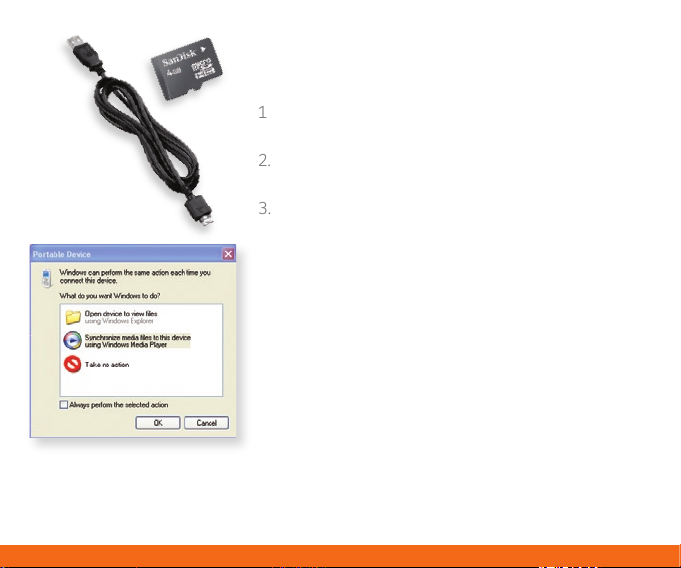
** microSD card
and USB data
cable sold
separately; go to
att.com/wireless.
** Steps may vary depending
on Windows Media Player
version. Warning! Do not
disconnect phone while file
transfer is in progress.
Transfer Music
1. Make sure your music is in MP3, WMA, AAC,
AAC+, or eAAC+ format.
2. Insert the microSD™ card* (gold contacts facing
down) into the slot on the left side of the phone.
3. Power on the phone and connect it to your PC
using a USB data cable.*
4. Once the Portable Device screen pops up,
select the second option and click OK.
5. From within Windows Media Player, songs will
populate the left side of the screen. CU720
Music Sync Player should be the destination
for the songs on the right side of the screen.
6. Check/drag** songs to be transferred, then click
the Start Sync button to sync them to the Shine.
7. When finished, unlock the keypad, press the
Right Soft Key, then Yes (1), and disconnect
the USB cable.
Requirement: Windows Media® Player 10 or higher.
Not compatible with Mac OS or iTunes.
Page 5
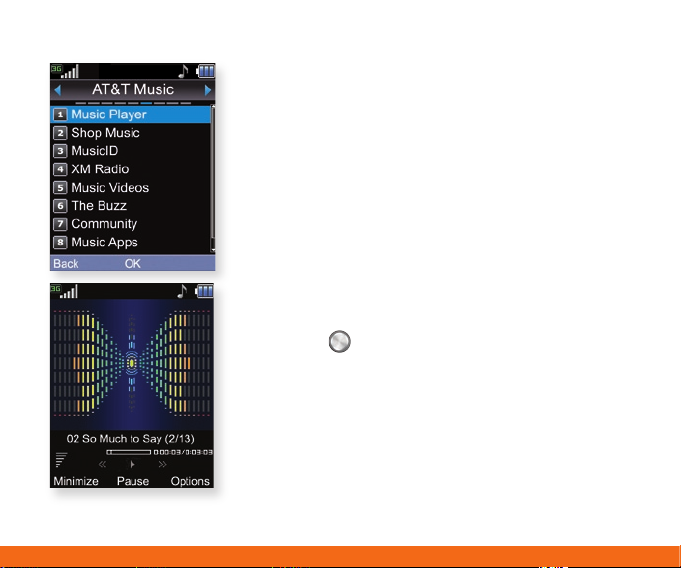
Play Music
Listen to music from your favorite artists right
on your phone. To listen to music that you
have transferred to your phone, follow these
quick and easy steps:
1. From standby mode, press the Left Soft Key
for Menu, select AT&T Music (6), then
Music Player (1).
2. Select All Songs (1), Playlists (2), Artists (3),
Albums (4), or Genres (5).
3. Press to play/pause. Push up or down on
the Navigation Joystick to adjust the volume,
and left or right to go to the previous or next
song.
4. Press the Left Soft Key for Minimize to
access other phone functionality while music
is playing.
Page 6

CV
CV brings your phone to life. Watch news,
sports, weather, and entertainment clips
on the go.
1. From standby mode, press the Left Soft Key
for Menu and select CV (1).
2. Once connected, select the program or
category you wish to view and press .
Personalize your CV Home Page
1. From the CV home page, select EDIT and
press .
2. Select the content you would like added
or deleted from your CV home page and
press .
Note: Parental Controls available. See box insert for
details. Access to CV requires a MEdia™ Max plan.
Page 7

* 1600 x 1200 and
1280x 960 resolutions
do not support zoom.
Take Pictures/Record Video
Capture everything around you in vivid
detail via the 2.0 megapixel camera with
video and share it instantly.
Taking a Picture
1. Press the Key. Rotate phone horizontally.
2. Push up or down on the Navigation Joystick
to adjust brightness and left or right for zoom.*
Press the Right Soft Key for other options.
3. Press to take the picture. Press the Left
Soft Key to send.
Recording a Video
1. Press and hold the Key.
2. Select Record Video (2). Rotate phone horizontally.
3. Press to start and stop recording.
Note: Push left on the Navigation Joystick in
standby mode to see your pictures/videos.
Page 8

Video Share
Share events the moment they happen.
Video Share lets you stream live video
directly to friends and family.
1. Dial the 10-digit phone number of another 3G
Video Share capable phone.*
2. A few seconds after initial connection, Video
Share Ready will display at the top of both
screens. At this point, either calling party may
start one-way video sharing.
3. Press the Key to share. It will take a few
seconds to establish a video share connection.
4. To end video sharing, select the icon,
then Yes (1).
* Video Share is not available in all markets. Both parties
must be in a 3G service area—a icon must appear
by the signal bars prior to a call being placed, and
both parties must remain in the 3G coverage area for
the duration of the video share session.
Page 9

Mobile Email
All providers may not be available on all devices. Yahoo! and the Yahoo! logo are trademarks and/or
registered trademarks of Yahoo! Inc. AOL, America Online and the Triangle Logo are registered trademarks
of America Online. Windows Live and the Windows logo are either registered trademarks or trademarks
of Microsoft Corporation in the United States and/or other countries.
Take your email with you. With Mobile Email, you
can quickly and easily access your email if your
account is with one of these providers: Yahoo!®,
AOL®/AIM, Windows Live™ Mail or AT&T® Yahoo!
1. From standby mode, press the Left Soft Key
for Menu, select Messaging (2), then
Mobile Email (4).
2. Select a provider and press .
3. Enter your Screen Name/ID or Email and
Password. Then press the Left Soft Key to
Sign In/On.
4. Scroll to the email message you want to access
and press to download its content.
5. Press the Left Soft Key to delete, reply, or forward.
Trademarks are property
of their respective owners.
Page 10

Text Messaging
When you need to communicate privately
and quickly, use text messaging. You can text
message to other wireless phones and email
addresses.
1. From standby mode, push up on the
Navigation Joystick.
2. Type your message.
3. When completed, press .
4. Enter the recipient’s phone number or select a
contact and press .
5. Press the Left Soft Key to send.
Page 11

Trademarks are property
of their respective owners.
Instant Messaging
If you subscribe to an IM service such as AIM®,
Windows Live™, or Yahoo!®, you can take the
fun of IM on the go with your wireless phone.
1. From standby mode, push right on the
Navigation Joystick.
2. Select an IM community, then select
Sign In/On (1) and press .
3. Enter your Screen Name/ID or Email and
your Password. Check the Auto Sign On/In
box to be automatically connected in the future.
Press the Left Soft Key to Sign In/On.
4. Select a contact currently online and press .
5. Enter your message and press to send. To
end, select Option, then End Conversation.
Note: When you receive an incoming instant
message, a “new message” icon similar to this
one will appear on the screen.
Page 12

MEdia™ Net
With MEdia™ Net, you can get the information
that is important to you at a glance. Your
local weather, your teams’ scores, and your
movie theaters are all just a few clicks away.
1. From standby mode, press and hold to
launch MEdia Net.
2. Scroll and highlight the content you want to
view and press .
Personalize your MEdia Net Home Page
1. From the MEdia Net home page, select EDIT
(next to My Links) and press .
2. Select the content you would like added or
deleted from the MEdia Net home page and
press .
Page 13

All providers may not be available on all devices. Yahoo! and the Yahoo! logo are trademarks and/or
registered trademarks of Yahoo! Inc. AOL, America Online and the Triangle Logo are registered trademarks
of America Online. Windows Live and the Windows logo are either registered trademarks or trademarks
of Microsoft Corporation in the United States and/or other countries.
Multitasking
Multitask simultaneously with voice and
data — browse the web, make calls, play
games, send and receive messages, and
listen to music. All at once.
1. If you’re involved in one task and want to
launch another, press the Key (on the
right side of the phone), then press the
Left Soft Key for Menu, select the task you
want to launch, and press .
2. To switch among multiple open tasks, just
press the Key to display the task icon bar
on the bottom of the screen, push left or
right on the Navigation Joystick to select
another task icon, and press .
3. If you get a call while in another task (except
playing music), you can accept the call, then
return to the task while you’re talking.
Page 14

Organize Me
Stay organized and on schedule with time
saving tools including a calendar, alarm
clock, and notepad. All of these great tools
are just a few clicks away.
1. From standby mode, push left on the
Navigation Joystick.
2. Select Tools (6) and press .
3. Select Voice Command (1), Alarm Clock (2),
Calendar (3), Notepad (4), or one of the
other handy tools.
Page 15

Downloadable Fun
Personalize your phone with downloadable
games, graphics, and ringtones. AT&T gives
you access to the latest games and graphics
right on your phone and access to the best
new ringtones from today’s hottest artists.
Personalize your phone today.
1. From standby mode, press the Left Soft Key
for Menu.
2. Select AT&T Mall (5) and press .
3. Select Shop Ringtones (1), Shop Games (2),
Shop Graphics (3), Shop Multimedia (4),
Shop Applications (5), or Shop Videos (6)
and press .
4. Choose a category and press .
Page 16

C E 1 1 0
Optional Accessories
Accessories for productivity, convenience,
and fashion are available at att.com/wireless.
ShineRedQSG/AT&T
Stereo Headset*
USB Data Cable*
Vehicle Power ChargerCarrying Case Bluetooth® Headset*
*Available with the Essential Pack
microSD™ Card
MCDZ0003125(1.2)
