Page 1
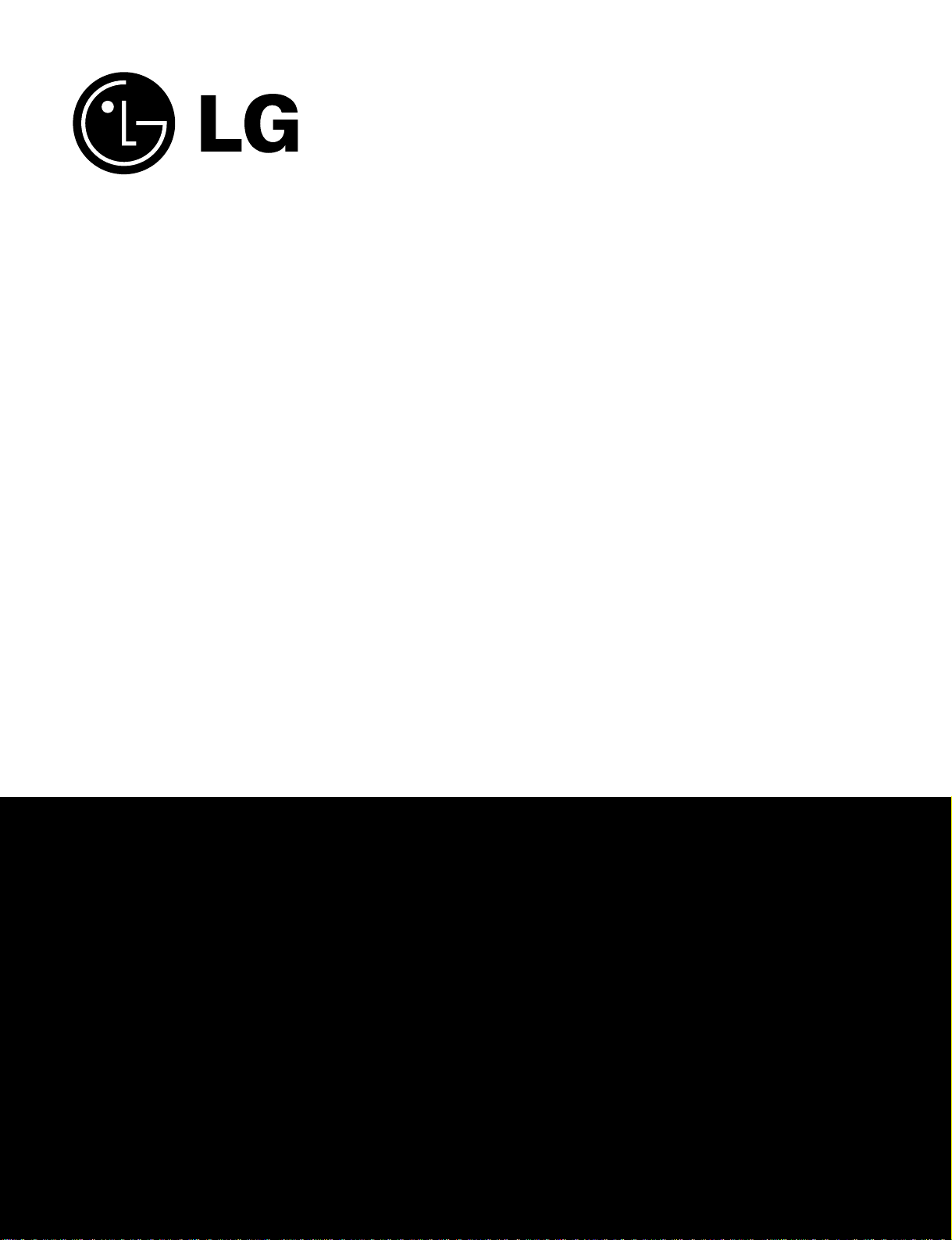
ELECTRIC & GAS DR YER
SERVICE MANUAL
CAUTION
READ THIS MANUAL CAREFULLY IN ORDER TO
PROPERLY DIAGNOSE PROBLEMS AND TO SAFELY
PROVIDE QUALITY SERVICE ON THESE DRYERS.
MODEL : CDE3379WD/CDG3389WD
CDE3379WN/CDG3389WN
Page 2
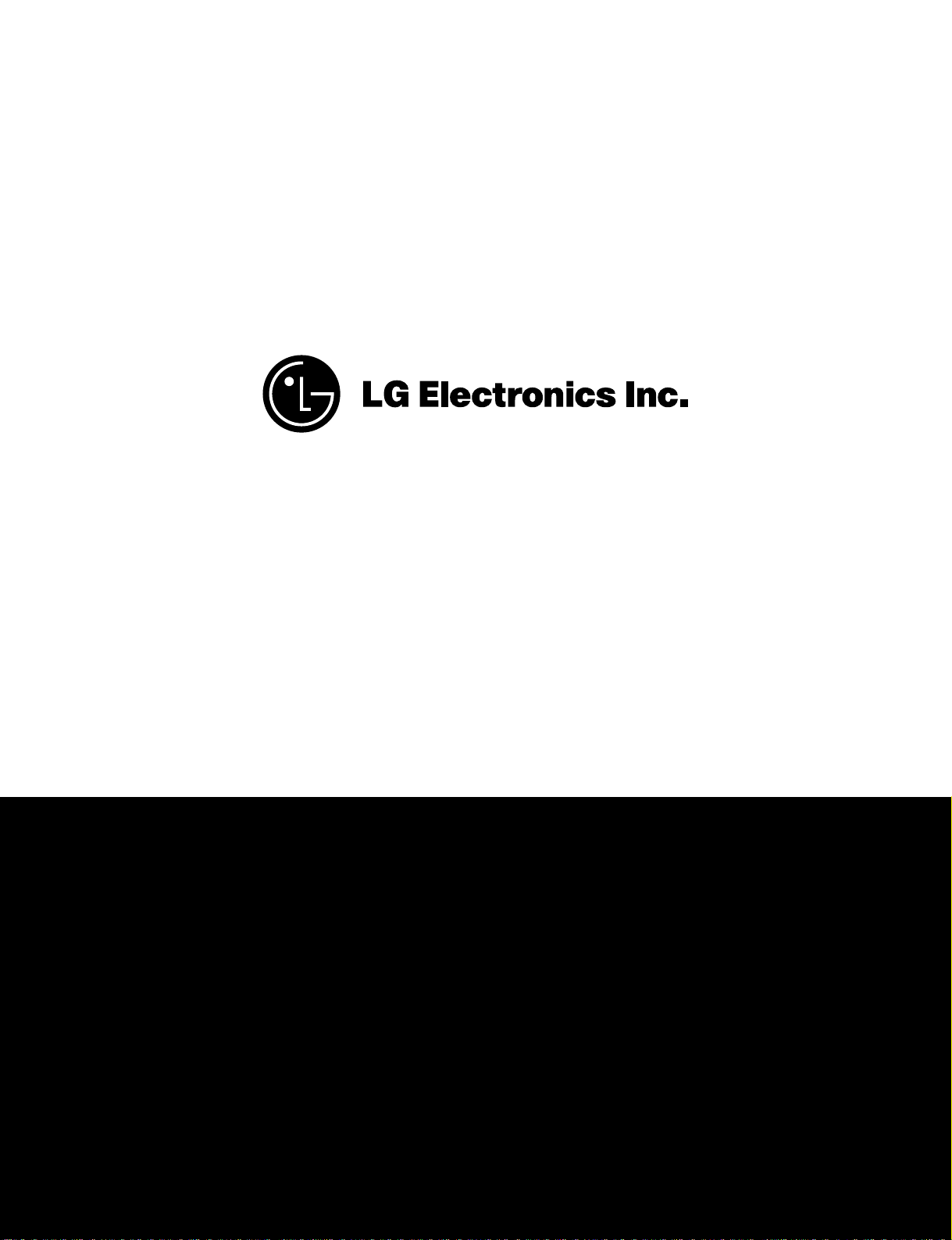
NOV. 2006 PRINTED IN KOREA
P/No.:3828EL3005K
Page 3

2
To avoid personal injury, disconnect power before servicing this product. If electrical power is required
for diagnosis or test purposes, disconnect the power immediately after performing the necessary checks.
!
WARNING
WHAT TO DO IF YOU SMELL GAS:
IMPORTANT SAFETY NOTICE
The information in this service guide is intended for use by individuals possessing skill and experience in
electrical, electronic, and mechanical appliance repair. Any attempt to repair a major appliance may result
in personal injury and property damage. The manufacturer or seller cannot be responsible for the
interpretation of this information, nor can it assume any liability in connection with its use.
RECONNECT ALL GROUNDING DEVICES
If grounding wires, screws, straps, clips, nuts, or washers used to complete a path to ground are
removed for service, they must be returned to their original position and properly fastened.
IMPORTANT
Electrostatic Discharge (ESD)
Sensitive Electronics
ESD problems are present everywhere. ESD may damage or weaken the electronic
control assembly. The new control assembly may appear to work well after repair is
finished, but failure may occur at a later date due to ESD stress.
Use an anti-static wrist strap. Connect wrist strap to green ground connection point or unpainted
metal in the appliance.
- OR -
Touch your finger repeatedly to a green ground connection point or unpainted metal
in the appliance.
Before removing the part from its package, touch the anti-static bag to a green ground connection
point or unpainted metal in the appliance.
Avoid touching electronic parts or terminal contacts. Handle electronic control assembly by edges only.
Observe above instructions when repackaging failed electronic control assembly in an anti-static bag.
■ Do not try to light a match, or cigarette, or turn on
any gas or electrical appliance.
■ Do not touch any electrical switches. Do not use any
phone in your building.
■ Clear the room, building or area of all occupants.
■ Immediately call your gas supplier from a neighbor’s
phone. Follow the gas supplier’s instructions
carefully.
■ If you cannot reach your gas supplier, call the fire
department.
Page 4
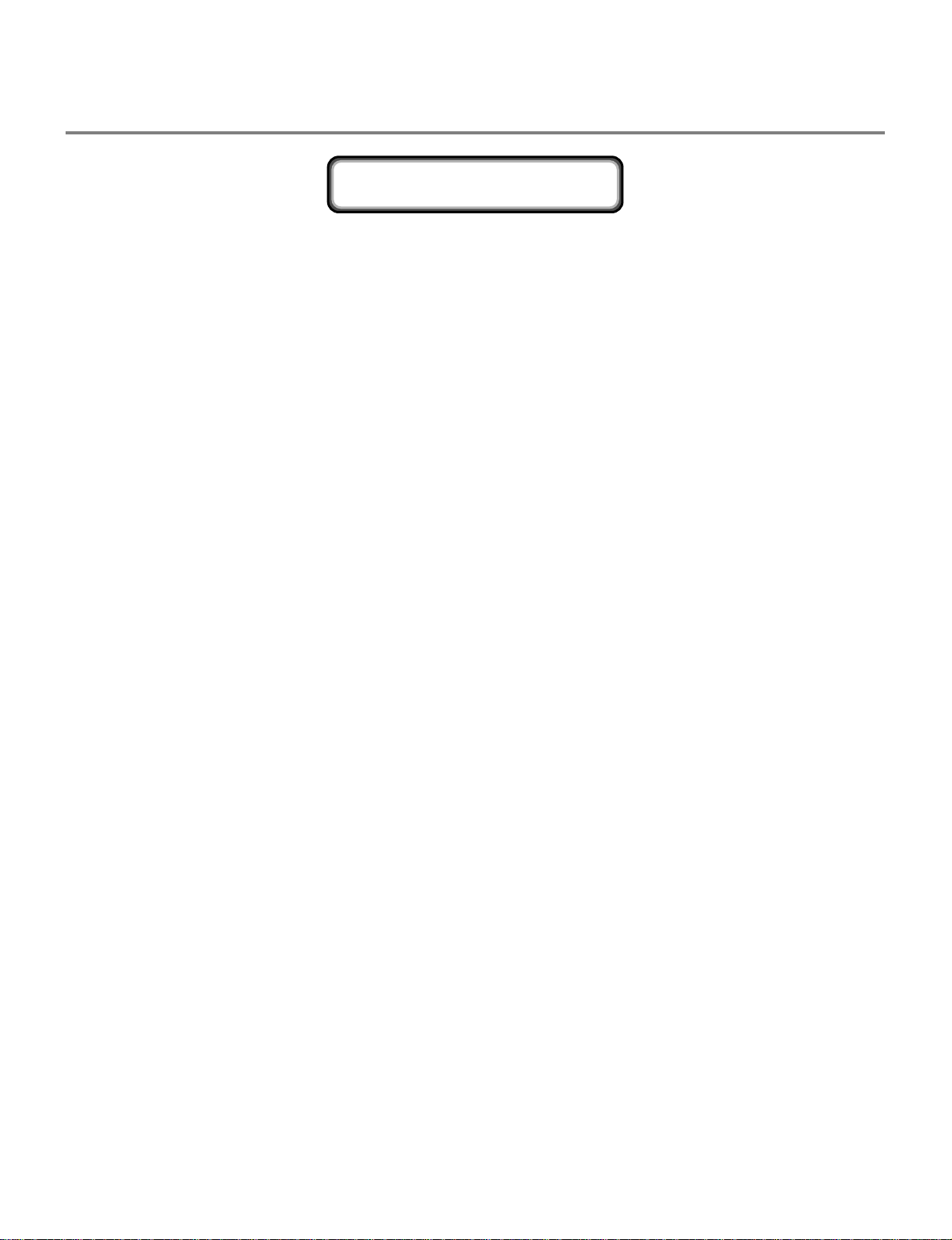
3
1. IMPORTANT SAFETY INSTRUCTIONS..................................................................................................................4
2. SPECIFICATIONS .............................................................................................................................................10
3. FEATURES AND BENEFITS ............................................................................................................................... 12
4. INITIAL STEPS FOR INSTALLING YOUR DRYER ...................................................................................................13
5. INSTALLATION INSTRUCTIONS ........................................................................................................................18
6. ELECTRICAL REQUIREMENTS FOR ELECTRIC DRYERS .........................................................................................20
7. ELECTRICAL REQUIREMENTS FOR GAS DRYERS ................................................................................................25
8. GAS REQUIREMENTS AND INSTRUCTIONS......................................................................................................26
9. EXHAUST REQUIREMENTS AND MAINTENANCE..............................................................................................27
10. DRYER CYCLE PROCESS ................................................................................................................................ 29
11. COMPONENT TESTING INFORMATION .........................................................................................................30
12. MOTOR DIAGRAM AND SCHEMATIC ............................................................................................................33
13. CONTROL LAYOUT .......................................................................................................................................34
14. WIRING DIAGRAM .......................................................................................................................................35
15. DIAGNOSTIC TEST.........................................................................................................................................36
15-1. TEST 1 120VAC ELECTRICAL SUPPLY ...................................................................................................37
15-2. TEST 2 THERMISTOR TEST ...................................................................................................................40
15-3. TEST 3 MOTOR TEST ..........................................................................................................................41
15-4. TEST 4 MOISTURE SENSOR ...............................................................................................................42
15-5. TEST 5 DOOR SWITCH TEST ..............................................................................................................43
15-6. TEST 6 HEATER SWITCH TEST - ELECTRIC MODEL ................................................................................44
15-7. TEST 7 GAS VALVE TEST - GAS MODEL ..............................................................................................45
15-8. TEST 8 SEMI CONDUCTOR .................................................................................................................46
16. CHANGE GAS SETTING (NATURAL GAS, PROPANE GAS) ............................................................................47
17. DISASSEMBLY INSTRUCTIONS .......................................................................................................................49
18. EXPLODED VIEW ...........................................................................................................................................56
18-1. CONTROL PANEL & PLATE ASSEMBLY...................................................................................................56
18-2. CABINET & DOOR ASSEMBLY...............................................................................................................57
18-3-1. DRUM & MOTOR ASSEMBLY: ELECTRIC MODEL .................................................................................58
18-3-2. DRUM & MOTOR ASSEMBLY: GAS MODEL ........................................................................................59
19. REPLACEMENT PARTS LIST..............................................................................................................................60
20. MAINTENANCE.............................................................................................................................................64
21. TROUBLESHOOTING GUIDE...........................................................................................................................65
CONTENTS
Page 5
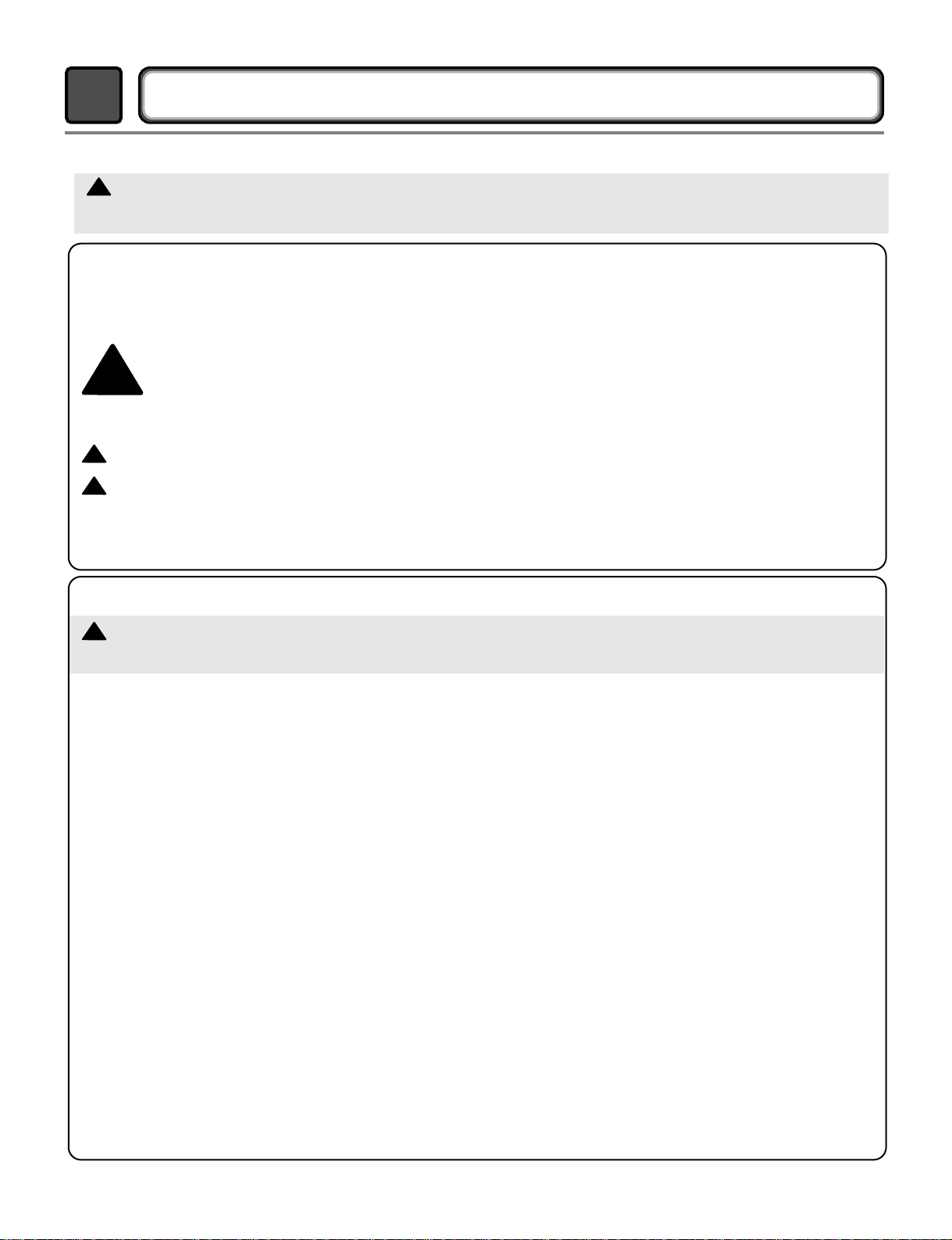
4
IMPORTANT SAFETY INSTRUCTIONS
1
• Read all instructions before using the dryer.
• Before use, the dryer must be properly installed as
described in this manual.
• Do not place items exposed to cooking oils in your
dryer. Items contaminated with cooking oils may
contribute to a chemical reaction that could cause a
load to catch fire.
Do not dry articles that have been previously cleaned in,
washed in, soaked in, or spotted with gasoline, drycleaning solvents, other flammable or explosive
substances as they give off vapors that could ignite or
explode.
• Do not reach into the dryer if the drum is moving.
• Do not repair or replace any part of the dryer or attempt
any servicing unless specifically recommended in this
Use and Care Guide or in published user-repair
instructions that you understand and have the skills to
carry out.
• Do not tamper with the controls.
• Before the dryer is removed from service or discarded,
remove the door to the drying compartment.
• Do not allow children to play on or in the dryer.
Close supervision of children is necessary when the
dryer is used near children.
• Do not use fabric softeners or products to eliminate
static unless recommended by the manufacturer of the
fabric softener or product.
• Do not use heat to dry articles containing foam rubber
or similarly textured rubber-like materials.
• Keep area around the exhaust opening and adjacent
surrounding areas free from the accumulation of lint,
dust, and dirt.
• The interior of the dryer and exhaust vent should be
cleaned periodically by qualified service personnel.
• Do not install or store the dryer where it will be exposed
to the weather.
• Do not reach into the dryer while parts are moving.
• Always check the inside of the dryer for foreign objects
• Clean lint screen before or after each load.
Your Safety and the safety of others are very important.
BASIC SAFETY PRECAUTIONS
!
DANGER
You can be killed or seriously injured if you don’t Immediately follow instructions.
You can be killed or seriously injured if you don’t follow instructions.
To reduce the risk of fire, electric shock, or injury to persons when using your
appliance, follow basic precautions, including the following:
!
!
WARNING
!
WARNING
We have provided many important safety messages in this manual and on your appliance.
Always read and obey all safety messages.
All safety messages will tell you what the potential hazard is, tell you how the reduce the
chance of injury, and tell you what can happen if the instructions are not followed.
This is the safety alert symbol.
This symbol alerts you to potential hazards that can kill or hurt you and others.
All safety messages will follow the safety alert symbol and either the word DANGER or WARNING.
These words mean:
READ ALL INSTRUCTIONS BEFORE USE
For your safety, the information in this manual must be followed to minimize the risk of fire
or explosion, electric shock, or to prevent property damage, personal injury, or loss of life.
!
WARNING
SAVE THESE INSTRUCTIONS
Page 6

5
• Do not store or use gasoline or other
flammable vapors and liquids in the vicinity
of this appliance or any other appliance.
• Installation and service must be performed
by a qualified installer, service agency, or
the gas supplier.
READ ALL INSTRUCTIONS BEFORE USE
For your safety, the information in this manual must be followed to minimize the risk of
fire or explosion, electric shock, or to prevent property damage, personal injury, or loss
of life.
!
WARNING
BASIC SAFETY PRECAUTIONS
To reduce the risk of fire, electric shock, or injury to persons when using your
appliance, follow basic precautions, including the following:
!
WARNING
GROUNDING INSTRUCTIONS
This appliance must be grounded.
In the event of malfunction or breakdown,
grounding will reduce the risk of electric shock
by providing a path of least resistance for
electric current. This appliance must be
equipped with a cord having an equipmentgrounding conductor and a grounding plug.
The plug must be plugged into an appropriate
outlet that is properly installed and grounded
in accordance with all local codes and
ordinances.
WARNING -
Improper connection of the
equipment- rounding conductor can result in a
risk of electric shock. Check with a qualified
electrician or service person if you are in doubt
as to whether the appliance is properly
grounded.
Do not modify the plug provided with the
appliance.
If it will not fit the outlet, have a proper outlet
installed by a qualified electrician.
This appliance must be connected to a
grounded metal, permanent wiring system or an
equipment-grounding conductor must be run
with the circuit conductors and connected to the
equipment-grounding terminal or lead on the
appliance.
Page 7

6
1. Do not try to light a match or cigarette, or
turn on any gas or electrical appliance.
2. Do not touch any electrical switches.
Do not use any phone in your building.
3. Clear the room, building, or area of all
occupants.
4. Immediately call your gas supplier from a
neighbor’s phone. Follow the gas supplier’s
phone. Follow the gas supplier’s
instructions carefully.
5. If you cannot reach your gas supplier, call
the fire department.
This act requires the governor of California to publish a list of substances known to the state
to cause cancer, birth defects, or other reproductive harm and requires businesses to warn
customers of potential exposure to such substances.
Gas appliances can cause minor exposure to four of these substances, namely benzene,
carbon monxide, formaldehyde, and soot, caused primarily by the incomplete combustion of
natural gas or LP fuels.
Properly adjusted dryers will minimize incomplete combustion. Exposure to these substances
can be minimized further by properly venting the dryer to the outdoors.
WHAT TO DO IF YOU SMELL GAS
CALIFORNIA SAFE DRINKING WATER AND TOXIC ENFORCEMENT ACT
To reduce the risk of fire, electric shock, or injury to persons when using the
appliance, follow basic precautions, including the following:
!
WARNING
To reduce the risk of fire, electric shock, or injury to persons when using the
appliance, follow basic precautions, including the following:
!
WARNING
READ ALL INSTRUCTIONS BEFORE USE
For your safety, the information in this manual must be followed to minimize the risk of
fire or explosion, electric shock, or to prevent property damage, personal injury, or loss
of life.
!
WARNING
Page 8
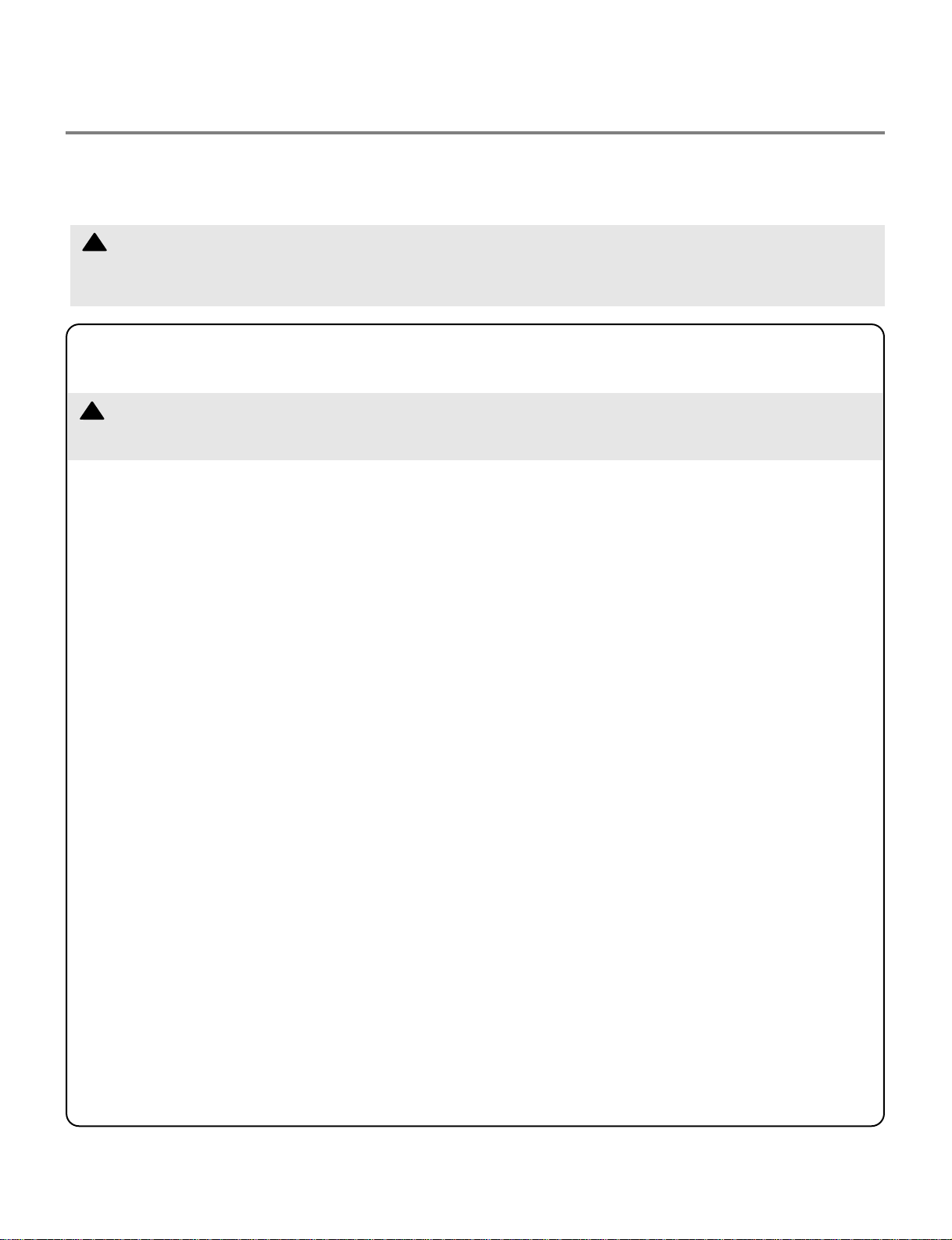
7
• Properly ground dryer to conform with
all governing codes and ordinances.
Follow details in the installation
instructions.
Electrical shock can result if the dryer is not
properly grounded.
• Before use, the dryer must be properly
installed as described in this manual.
Electrical shock can result if the dryer is not
properly grounded.
• Install and store the dryer where it will
not be exposed to temperatures below
freezing or exposed to the weather.
All repairs and servicing must be performed
by an authorized servicer unless specifically
recommended in this Owner's Guide.
Use only authorized factory parts.
Failure to follow this warning can cause
serious injury,fire, electrical shock or death.
• Do not install the washer in humid
spaces to reduce the risk of electric
shock.
Failure to follow this warning can cause
serious injury,fire, electrical shock, or death.
• Connect to a properly rated, protected,
and sized power circuit to avoid
electrical overload.
Improper power circuit can melt, creating
electrical shock and/or fire hazard.
• Remove all packing items and dispose
of all shipping materials properly.
Failure to do so can result in death,
explosion, fire or burns.
• Place dryer at least 18 in. above the floor
for a garage installation.
Failure to do so can result in death,
explosion, fire, or burns.
READ ALL INSTRUCTIONS BEFORE USE
SAFETY INSTRUCTION FOR INSTALLATION
To reduce the risk of fire, electric shock, or injury to persons when using the
appliance, follow basic precautions, including the following:
!
WARNING
For your safety, the information in this manual must be followed to minimize the risk of
fire or explosion, electric shock, or to prevent property damage, personal injury, or loss
of life.
!
WARNING
Page 9

8
Exhaust/Ducting:
• Gas dryers MUST be exhausted to the
outside.
Failure to follow these instructions can result
in fire or death.
• The dryer exhaust system must be
exhausted to the outside of the dwelling.
If the dryer is not exhausted outdoors, some
fine lint and large amounts of moisture will
be expelled into the laundry area. An
accumulation of lint in any area of the home
can create a health and fire hazard.
• Use only rigid metal or flexible metal 4in.
Diameter ductwork inside the dryer
cabinet or for exhausting to the outside.
Use of plastic or other combustible ductwork
can cause a fire. Punctured ductwork can
cause a fire if it collapses or becomes
otherwise restricted in use or during
installation.
• Ductwork is not provided with the dryer,
and you should obtain the necessary
ductwork locally. The end cap should
have hinged dampers to prevent back
draft when the dryer is not in use.
Failure to follow these instructions can result
in fire or death.
• The exhaust duct must be 4 in. (10 cm)
in diameter with no obstructions. The
exhaust duct should be kept as short as
possible. Make sure to clean any old
ducts before installing your new dryer.
Failure to follow these instructions can result
in fire or death.
• Rigid or semi rigid metal ducting is
recommended for use between the dryer
and the wall. In special installations when
it is impossible to make a connection
with the above recommendations, a ULlisted flexible metal transition duct may
be used between the dryer and wall
connection only. The use of this ducting
will affect drying time.
Failure to follow these instructions can result
in fire or death.
• DO NOT use sheet metal screws or other
fasteners which extend into the duct that
could catch lint and reduce the efficiency
of the exhaust system. Secure all joints
with duct tape. For complete details,
follow the Installation Instructions.
Failure to follow these instructions can result
in fire or death.
READ ALL INSTRUCTIONS BEFORE USE
SAFETY INSTRUCTION FOR INSTALLATION (cont.)
For your safety, the information in this manual must be followed to minimize the risk of
fire or explosion, electric shock, or to prevent property damage, personal injury, or loss
of life.
!
WARNING
Page 10
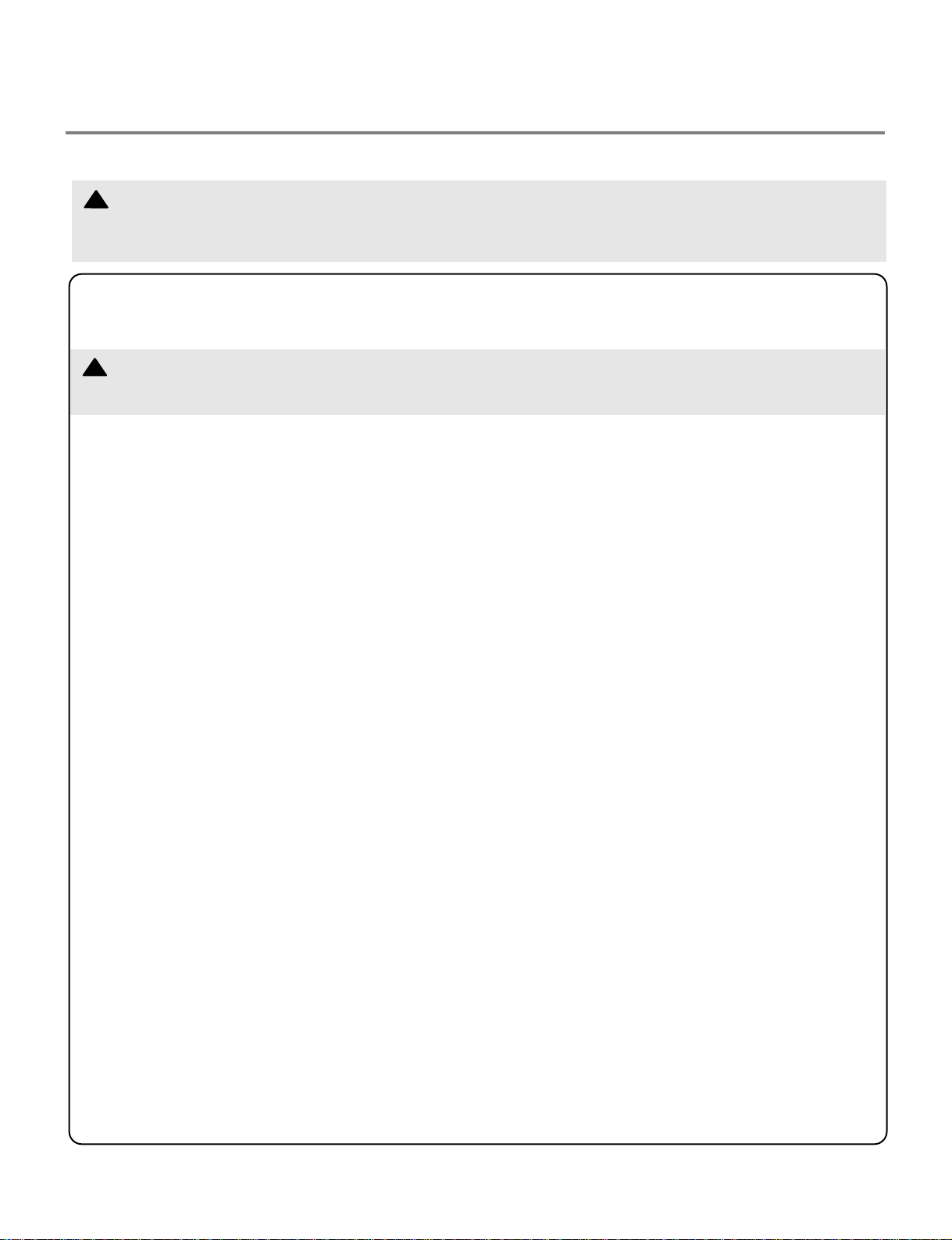
9
• Do not, under any circumstances, cut or
remove the ground prong from the power
cord.
To prevent personal injury or damage to the
dryer, the electrical power cord must be
plugged into a properly grounded
• For personal safety, this dryer must be
properly grounded.
Failure to do so can result in electrical shock
or injury
• Refer to the installation instructions in
this manual for specific electrical
requirements for your model.
Failure to follow these instructions can
create electrical shock and/or a fire hazard.
• This dryer must be plugged into a
properly grounded outlet.
Electrical shock can result if the dryer is not
properly grounded.
• Have the wall outlet and circuit checked
by a qualified electrician to make sure
the outlet is properly grounded.
This will prevent shock hazard and assure
stability during operating.
• The dryer should always be plugged into
a dedicated electrical outlet which has a
voltage rating that matches the rating
plate.
This provides the best performance and also
prevents overloading house wiring circuits
which could cause a fire hazard from
overheated wires.
• Never unplug your dryer by pulling on
the power cord. Always grip plug firmly
and pull straight out from the outlet.
The power cord can be cut by any
movement of the core, resulting in electrical
shock.
• Repair or replace immediately all power
cords that have become frayed or
otherwise damaged. Do not use a cord
that shows cracks or abrasion damage
along its length or at either end.
These power cords can melt, creating
electrical shock and/or fire hazard.
• When installing or moving the dryer, be
careful not to pinch, crush, or damage
the power cord.
This will prevent injury and damage to the
dryer from fire and electrical shock.
READ ALL INSTRUCTIONS BEFORE USE
SAFETY INSTRUCTION FOR CONNECTING ELECTRICITY
To reduce the risk of fire, electric shock or injury to persons when using the appliance,
follow basic precautions, including the following :
!
WARNING
For your safety, the information in this manual must be followed to minimize the risk of
fire or explosion, electric shock, or to prevent property damage, personal injury, or loss
of life.
!
WARNING
Page 11
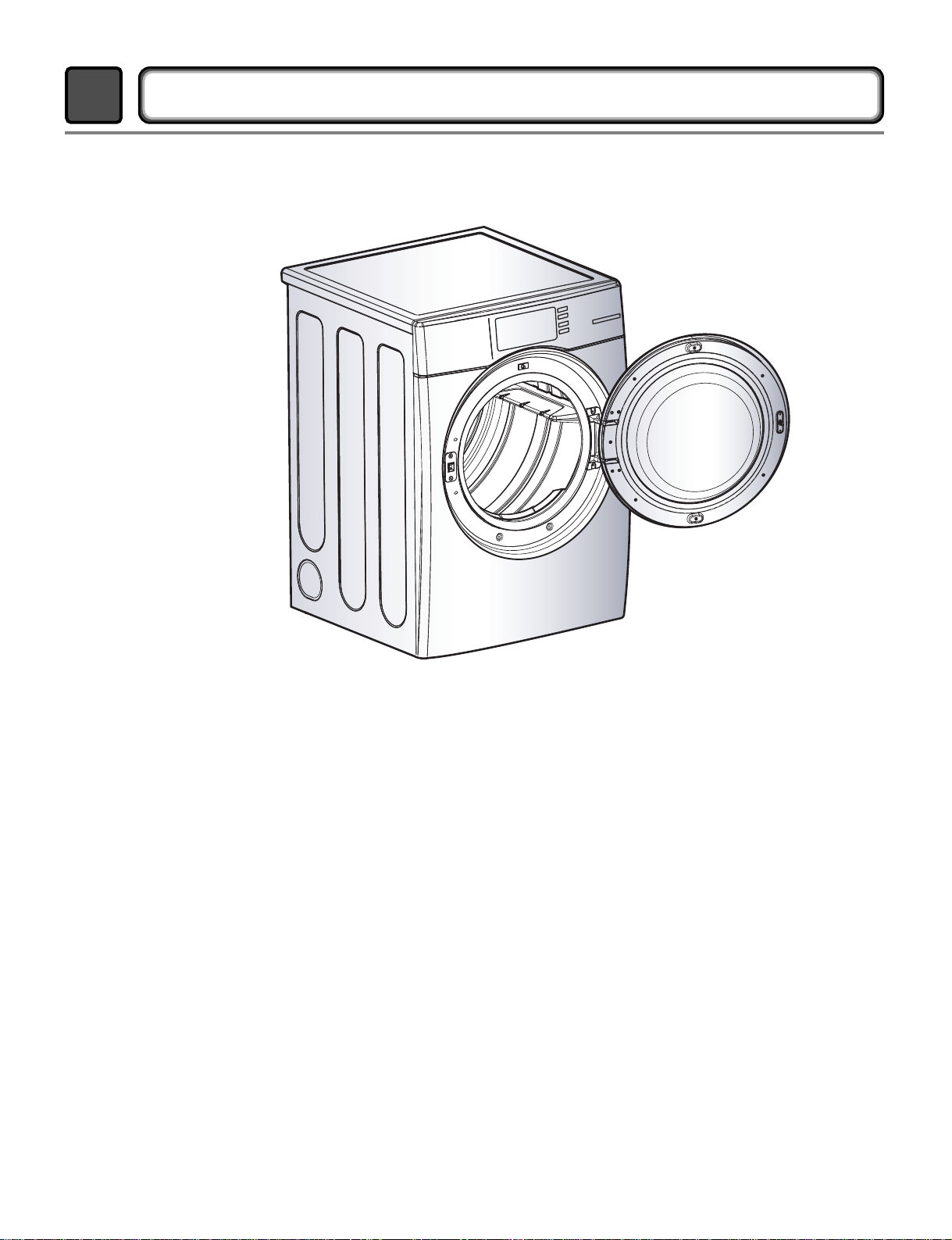
1010
SPECIFICATIONS
2
■ Name: Electric or Gas Dryer
■ Power supply: Please refer to the rating label regarding detailed information.
■ Size: 27(W) X 38.69(H) X 29.96(D) (inch)
■ Dryer capacity: IEC 7.3 cu.ft.
■ Weight: 126 (Ibs)
❇ Specifications are subject to change by manufacturer.
Page 12

11
ITEM REMARK
CDE3379WD
CDW3379WN
CDG3389WD
CDG3389WN
MATERIAL &
FINISH
ELECTRICITY
CONSUMPTION
TYPE
POWER SUPPLY
CONTROL TYPE
DRUM CAPACITY
Weight (lbs.) - Net/Gross
No. of Programs
Audible End of Cycle Beeper
Color
Top Plate
Door Trim
Door Frame
C/Panel Color
White
Porcelain Coating
Stainless Deco (Hair line)
Chrom
Silver
250W (4.5V)
5400W (22.5A)
13W (110mA) x 2
Electronic
IEC 7.3 cu.ft.
126/144
3
Available
Available
Available
Stainless Steel
27(W) x 38.69(H) x 29.96(D) (Inch)
29.53(W) x 45.67(H) x 31.30(D) (Inch)
AC 120V
AC 240V (ELECTRIC MODEL)
AC 120V (GAS MODEL)
Electric
120/240V, 24 Amps
Gas (LNG)
120V, 7 Amps
MOTOR
HEATER
GAS VALVE
Time dry
Reversible Door
Drum
Product (WxHxD)
Packing (WxHxD)
Page 13

12
FEATURES AND BENEFITS
3
■ COIN TYPE (CDE3379WN/CDG3389WN)
■ CARD TYPE (CDE3379WD/CDG3389WD)
1. DISPLAY LED
2. CYCLE BUTTON
3. START BUTTON
4. STATUS LED
5. CYCLE LED
1 2
5 4 3
1 2
5 4 3
Page 14
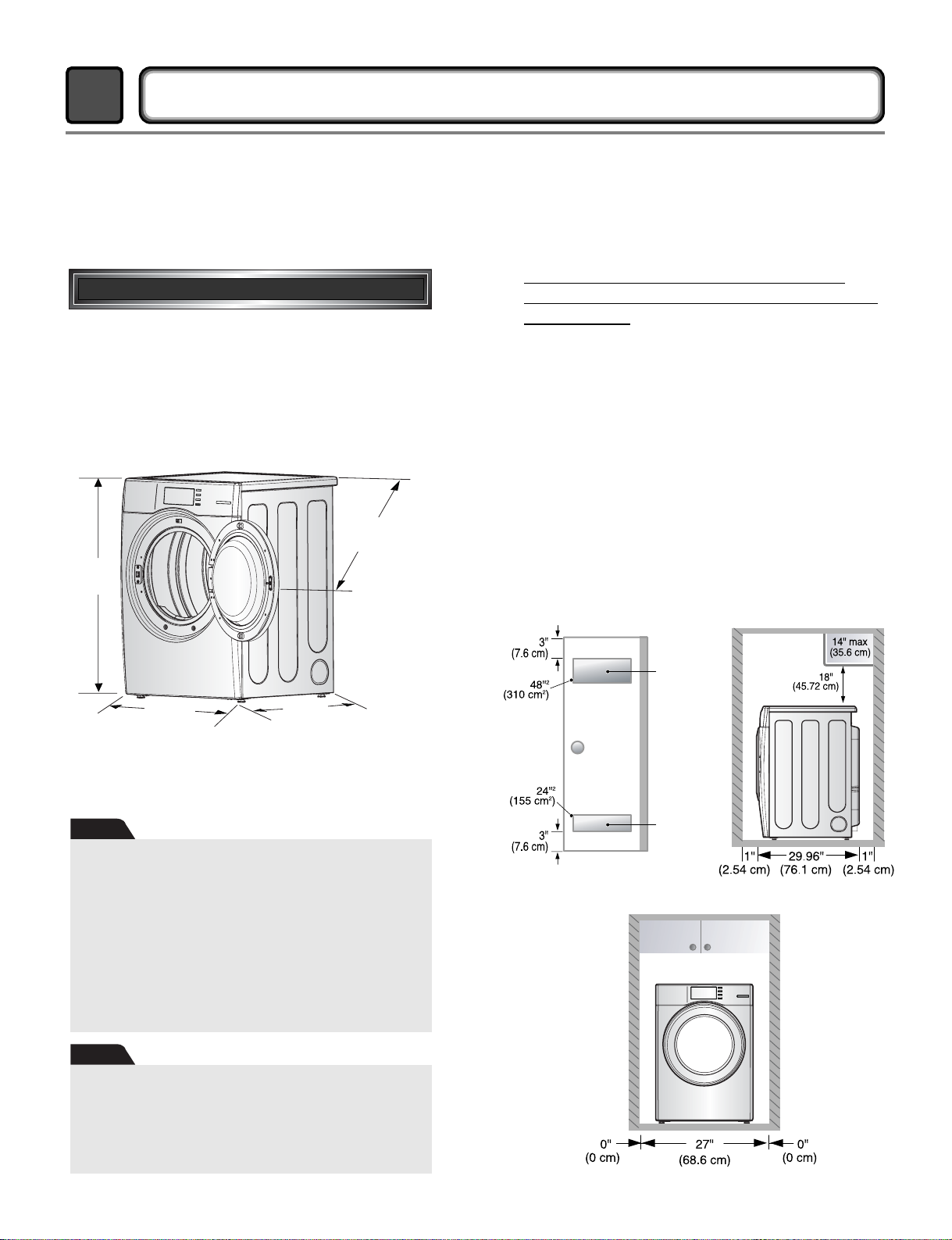
13
INITIAL STEPS FOR INSTALLING YOUR DRYER
4
The following instructions will help guide you through the initial steps of setting up your dryer for use.
Please note that every section of this manual provides important information regarding the preparation and
use of your dryer, and it is important that you review this entire manual before proceeding with any
installation or use. More detailed instructions concerning electrical connections, gas connections, and
exhaust requirements are provided at other parts of this manual.
Choose a location with a solid floor for your dryer.
Place the dryer at least eighteen inches above the
floor for a garage installation. After placing the
dryer in the desired location, please make sure that
it has the required clearances shown below, and
sections on Exhaust and Maintenance requirements.
* Most installations require a minimum 5 1/2 in.
(14 cm) clearance behind the dryer for the exhaust
vent with elbow.
38.7”
(98.3 cm)
27”
(68.6 cm)
29.96”
(76.1 cm)
49.8”
(126.4 cm)
STEP 1 Positioning the Dryer.
Level the dryer using the leveling legs and tighten
the adjusting nuts to hold them in place.
All four legs should be placed firmly on a solid
and even floor.
If the dryer is not level, the clothes will not tumble
properly and the sensor will not be able to detect
the dryness level accurately.
Adjust the leveling legs carefully to avoid injury.
Note
No other fuel-burning appliance shall be installed
in the same closet as the dryer.
This applies only to dryers suitable for installation
in a closet.
Note
Certain minimum clearances are required
above, behind, and to the sides of the unit, as
shown below. Those required minimum clearances
are set forth in the picture below. Please also keep the
following instructions in mind when installing in a
closet or recessed area:
• Consider allowing additional clearance for
installation and servicing.
• Wall, door and floor molding may force additional
clearances.
• An additional inch of clearance is recommended to
minimize noise transfer .
• Consider space needed for companion appliances.
• For closet installations, the picture below shows the
minimum required ventilation openings for the door.
A louvered door with comparable ventilation openings
is also acceptable.
Closet-Side viewCloset door
ventilation
hole
ventilation
hole
Closet-Front view
Page 15
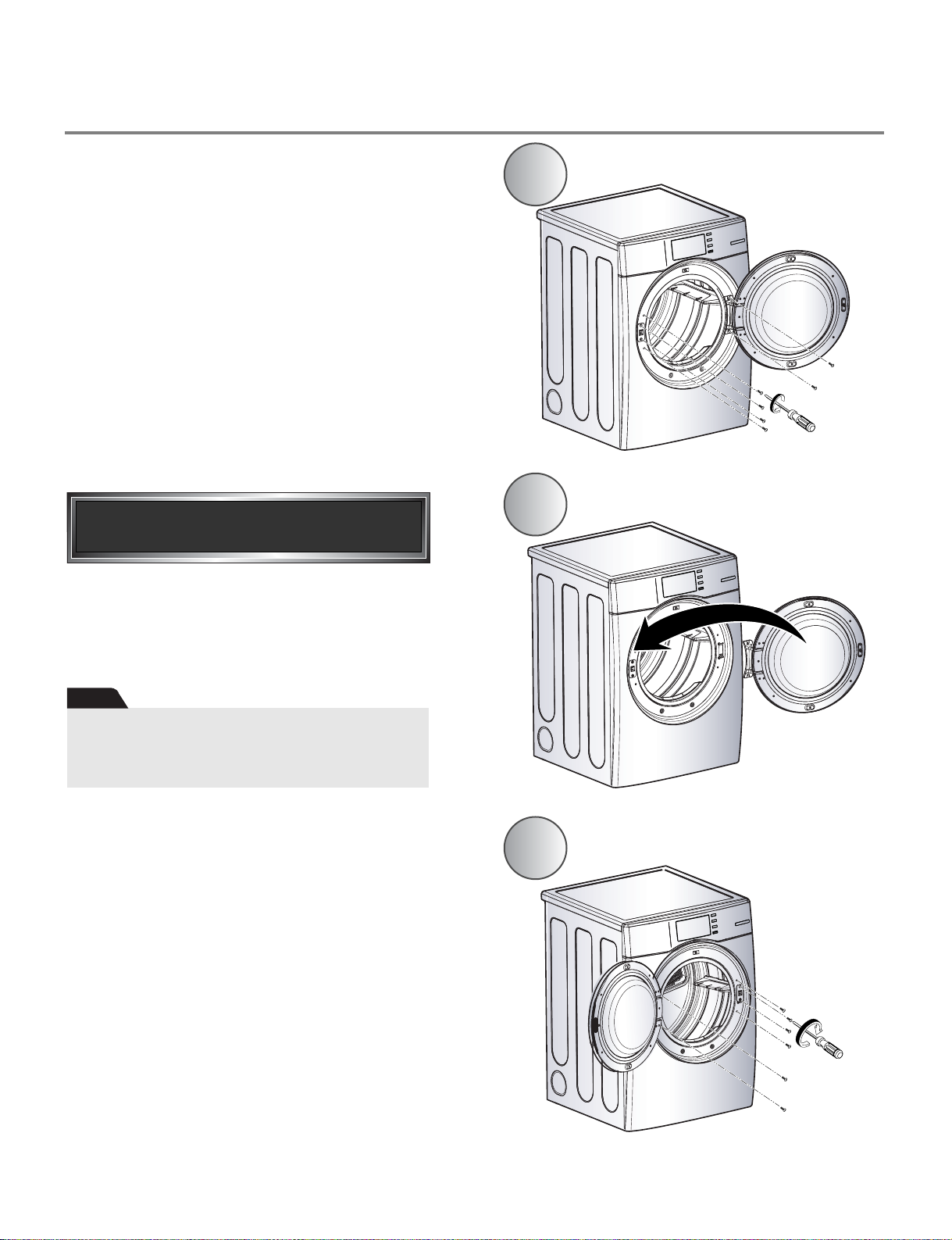
14
The door on your dryer can be installed to open
either to the left or the right. Follow these
procedures to reverse the direction in which your
door opens:
STEP 2:
1
2
3
STEP 2 Procedure for Reversing
the Door
Door and latch should be aligned at the center
when closed. Otherwise, the door will not open,
close, or latch properly.
Note
Once in position, adjust the leveling legs of the dryer
until it is level from left to right and from front to
back. The leveling legs must remain firmly on the
floor and the dryer should not rock. The maximum
slope of the dryer from left to right or from front to
back should not exceed 2.5 cm (1 inch). If the dryer
is not level, and if the slope exceeds 2.5 cm (1 inch),
a load may not tumble properly and internal sensors
may malfunction. Note: Other sections of this
manual also provide important information
concerning the placement of and clearances for your
dryer. Please review this entire manual before
proceeding with any installation.
Page 16

15
In addition to the following warnings, please refer to
manual section on Exhaust Requirements and
Maintenance. IMPORTANT: To reduce the risk of fire,
combustion, and gas accumulation, the dryer must be
vented to the outdoors. Please follow the instructions
(and all others in this manual) very carefully.
• Do not use plastic or thin foil duct.
• Use 4" (10.2 cm) diameter rigid or semi-rigid
metal duct (note: venting materials are not
supplied with the dryer, and you must obtain the
venting materials necessary for proper installation)
• Position the dryer so the exhaust duct run is as
short as possible.
• Clean old ducts before installing this dryer
• The male end of each section of exhaust duct must
point away from the dryer
• Use as few elbow joints as possible.
• Use duct tape on all duct joints
• Insulate ductwork that runs through unheated
areas in order to reduce condensation and lint
build-up on pipe walls; and
• PLEASE BE AWARE THAT FAILURE TO
EXHAUST THE DRYER CORRECTLY WILL
VOID THE DRYER’S WARRANTY.
WARNING
• Use a heavy metal vent.
• Do not use plastic or thin foil duct.
• Clean old ducts before installing this dryer
• Failure to follow these instructions can
result in death or fire.
!
■ ALTERNATE EXHAUST DIRECTIONS
1.
Remove the screw that attaches the duct's tab to
the dryer.
2-1.
Detach and remove the knockout that
matches the desired venting direction
(Right side not available on Gas Dryers)
FFoollllooww sstteeppss 11,, 22,, aanndd 33,, aass sshhoowwnn
bbeellooww..
2-2.
Reconnect the duct to the blower
housing and attach the duct to the base.
The side vent kit is available as a
service part, #383EEL9001B.
3-1.
Pre-assemble a 4" elbow with a 4" duct.
Wrap duct tape around joint.
3-2.
Insert the elbow duct assembly first through
the side opening and connect the elbow to
the internal duct.
STEP 3 Connecting the Exhaust
and Venting System.
Vent pipe and fittings must be installed with the
smaller ends facing away from the dryer.
Incorrect installation of the vent and improper
taping of the joints will interfere with correct
dryer and vent function.
Note
Page 17

16
(Gas dryer only). In addition to the following,
please refer to manual section on Gas Requirements
and Instructions.
1. Confirm that the type of gas available in your laundry
room is appropriate for the dryer. The dryer is prepared
for Natural Gas with a 3/8" NPT gas connection.
2. Remove the shipping cap from the gas connection at the
back of the dryer. Make sure that you don’t damage the
threads of the gas connection pipe when you remove the
shipping cap.
3. Connect the dryer to your laundry room’s gas supply
using a new flexible stainless steel connector (as noted
below, only use a new stainless steel flexible connector if
allowed by your local codes).
4. Securely tighten all connections between the dryer and
your laundry room’s gas supply. Turn on your laundry
room’s gas supply and check all pipe connections (both
internal and external) for gas leaks with a non-corrosive
leak detection fluid. Refer to Part 7 (page 20)
5. For LP (Liquefied Petroleum) gas connection, refer to
this manual’s section entitled Gas Requirements and
Instructions.
1. New stainless steel flexible connector. Use this type of
connector only if allowed by local codes. Use Design AGA
Certified Connector.
2. 1/8" NPT Pipe Plug (for checking inlet gas pressure)
3. Equipment Shut-Off ValveInstalled within 6'(1.8m) of dryer
4. Iron Pipe. Shorter than 20'(6.1m)
Use 3/8" pipe. Longer than 20'(6.1m) - Use 1/2" pipe.
5. 3/8" N.P.T. Gas Connection
6. Apply pipe joint compound or about 1 1/2 wraps of Teflon
tape over all threaded connection
Following are several warnings and instructions
concerning making the electrical connection for electric
dryers. More detailed information concerning the
electrical connection is provided at the manual section
entitled Electrical Requirements for Electric Dryer.
It is important that you thoroughly review that section,
and the remainder of this manual before taking any
steps to install or use this dryer.
1. Use only a new U.L. listed No. 10 (copper wire only)
three conductor power supply cord kit rated 240
Volts (minimum) 30 Amperes and labeled as suitable
for use in a clothes dryer.
2. Four-wire cord is required for manufactured (mobile)
home installations and use and where local codes do
not allow grounding of this appliance through
neutral.
3. Electrical Plug Connections.
4. For additional instruction on connecting the dryer to
an electrical power source, please refer to this
manual’s section on Electrical Requirements and
Electric Dryer.
2
3
5
1
4
WARNING
• Use a new UL approved 30 amp power
supply cord or 10 gauge solid copper wire.
• Use a UL approved strain relief.
• Disconnect power before making electrical
connections.
• Connect neutral wire (white or center wire)
to center terminal.
• Ground wire (green or bare wire) must be
connected to green ground connector.
• Securely tighten all electrical connections
• See installation instructions for complete
instructions.
• Failure to do so can result in fire or
electrical shock.
!
STEP 4
Connection of Gas Supply
Make sure the burner orifice is proper for the type of
gas you are provided with.
For instance, using LPG with LNG orifice will result
in death, fire, or explosion. Using LNG with LPG
orifice will not ignite burner.
If needed, orifice conversion should be done by a
qualified service technician and mark or place the
label of the current type of orifice on the dryer.
Note
Burner input requirements:
Adjusting burner input setting is not needed (at the
elevation up to 10,000 feet) because AGA certifies this
dryer will not have any problem with the BTU rating.
If your house is at above 10,000 feet, you are required
to adjust a four percent (4%) reduction of the burner
BTU rating indicated on the model/serial rating plate.
Note
STEP 5
Electrical Plug Connections
Page 18
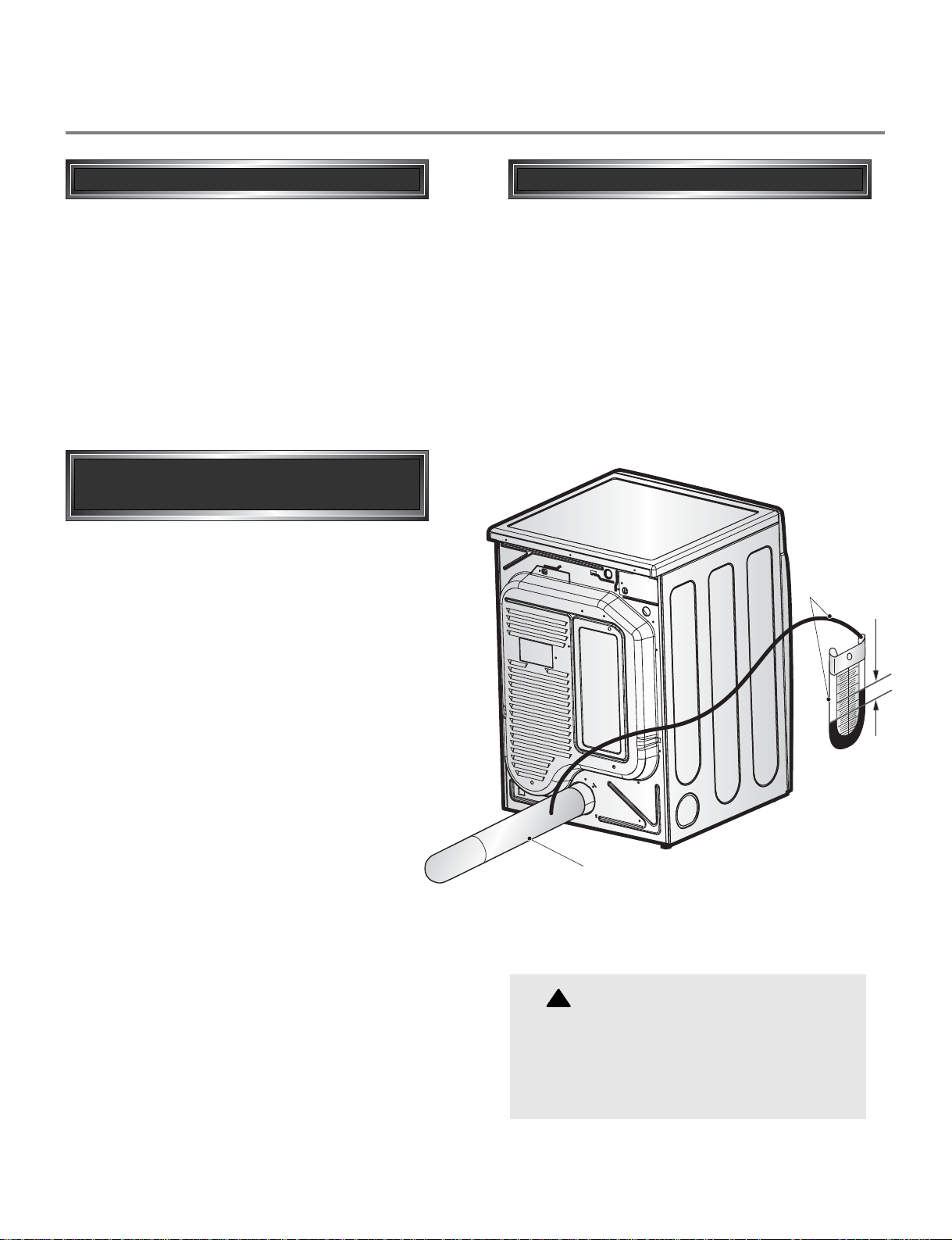
17
Prior to the first use of this appliance, use allpurpose cleaning products or a solution of detergent
and water, with damp clothes to remove from the
inside of the dryer drum/drying compartment any
dust or dirt that may have accumulated the inside of
the dryer. Plug-in your dryer after reviewing the
following parts on your dryer’s Electrical
Requirements.
Effective dryer operation requires appropriate dryer
airflow. The adequacy of the airflow can be
measured by evaluating the static pressure. Static
pressure in the exhaust duct can be measured with a
manometer, placed on the exhaust duct
approximately 2 ft. (60.9 cm) from the dryer. Static
pressure in the exhaust duct should not exceed 0.6
inches (1.5 cm). The dryer should be checked with
the dryer running with no load.
Confirming Heat Source in Gas Dryers
Close the door to the dryer drum/drying
compartment and, after completing all steps in this
manual for proper installation of this dryer, start the
dryer on a heat setting, as described more fully in
the operating instructions that accompany the dryer.
After the dryer starts, the igniter will glow red and
the main burner will ignite.
Warning: If all air is not purged from the gas line,
the gas igniter may go off before the gas and the
main burner have ignited. If this happens, the
igniter will re-attempt gas ignition after
approximately two minutes.
Confirming Heat Source in Electric Dryers
Close the door to the dryer drum/drying
compartment and, after completing all steps in this
manual for proper installation of this dryer, start the
dryer on a heat setting, as described more fully in
the operating instructions that accompany the dryer.
The exhaust air or the exhaust pipe should be warm
after the dryer has been operating for three minutes.
1
2
Measuring Static Pressure
0.6 inche (1.5 cm)
MAXIMUM STATIC
PRESSURE IN
WATER COLUMN
STEP 6
Preparation of the Dryer
STEP 8
Dryer Airflow
STEP 7
Confirming Heat Source
Operation
Manometer
Exhaust Duct
WARNING
• The dryer must be disconnected from the
gas supply piping system during pressure
testing.
• Failure to do so can result in death,
explosion, or fire.
!
Page 19

18
Assembly Coin/Card Type Housing
How to connect the housing
The dryer has a connector for both a coin collector and a card reader. Use the one you need and tuck the other one
away safely.
Card reader
housing
Coin housing
❇ When power on the machine at
first time without connecting card
reader or coin housing ,display
will show LqC1
INSTALLATION INSTRUCTIONS
5
11
Coin/Card housing
22
COIN TYPE
33
CARD TYPE
WARNING
• Disconnect power before service.
• Failure to follow these instructions can result in
death or electrical shock.
!
Page 20

19
1. Make certain your dryer is equipped for use with the
type of gas in your laundry room. Dryer is equipped
at the factory for natural gas with a 3/8” NPT gas
connection.
2. Remove the shipping cap from the gas connection
at the rear of the dryer. Make sure you do not
damage the pipe thread when removing the cap.
3. Connect to gas supply pipe using a new flexible
stainless steel connector.
4. Tighten all connections securely. Turn on gas and
check all pipe connections (internal & external) for
gas leaks with a non-corrosive leak detection fluid.
5. For L.P. (Liquefied Petroleum) gas connection, refer
to section on Gas Requirements.
For further assistance, refer to section on Gas Requirements.
1 New Stainless Steel Flexible Connector - Use
only if allowed by local codes (Use Design
A.G.A. Certified Connector)
2 1/8” N.P.T. Pipe Plug
(for checking inlet gas pressure)
3 Equipment Shut-Off Valve-Installed within 6’
(1.8 m) of dryer
4 Black Iron Pipe
Shorter than 20’ (6.1 m) - Use 3/8” pipe
Longer than 20’ (6.1 m) - Use 1/2” pipe
5 3/8” N.P.T. Gas Connection
Connect Gas Supply Pipe (Gas Dryer ONLY)
1
2
5
3
4
Page 21

20
ELECTRICAL REQUIREMENTS FOR ELECTRIC DRYERS
6
• This dryer must be connected to a g r ounded
metal, permanent wiring system, or an
equipment- r ounding conductor must be run
with the ci r cuit conductors and connected
to the equipment-g r ounding terminal or lead
on the drye r . Failure to do so can result in fi re,
explosion, or death.
• The dryer has its own terminal block that
must be connected to a separate 240 V AC,
60-Hertz, single-phase ci r cuit, fused at 30
ampe r es (the ci r cuit must be fused on both
sides of the line). ELECTRICAL SE R VICE
FOR THE D R YER SHOULD BE OF THE
MAXIMUM R A TE VO L T AGE LISTED ON THE
NAMEPL A TE. DO NOT CONNECT D R YER TO
110-, 115-, OR 120-VO L T CIRCUI T . Heating
elements a r e available for fi eld installation
in dryers which a r e to be connected to an
electrical service of a di f fe r ent voltage than
that listed on the rating plate. Failure to follow
these instructions can result in fi re, explosion,
or death.
• If branch ci r cuit to dryer is 15 ft. (4.5 m)
or less in length, use UL (Underwriters
Laboratories) listed No.-10 A WG wi r e
(copper wi r e only), or as r equi r ed by local
codes. If over 15 ft. (4.50 m), use UL-listed
No.-8 A WG wi r e (copper wi r e only), or as
r equi r ed by local codes. Allow suf fi cient
slack in wiring so dryer can be moved f r om
its normal location when necessar y . Failure
to do so can result in fi re, explosion, or death.
• The power co r d (pigtail) connection between
wall r eceptacle and dryer terminal block
IS NOT supplied with drye r . T ype of pigtail
and gauge of wi r e must conform to local
codes and with instructions on the following
pages. Failure to follow these instructions can
result in fi re, explosion, or death.
• A 4-wi r e connection is r equi r ed for all mobile
and manufactu r ed home installations, as
well as all new construction after January
1, 1996. A 4-wi r e connection must be used
whe r e local codes do not permit g r ounding
th r ough the neutral wi r e. Failure to do so can
result in fi re, explosion, or death.
• Any installation in a manufactured or mobile
home must comply with the Manufactured
Home Construction and Safety Standards
Title 24 CFR, Part 32-80 or Standard CAN/
CSA0Z240 MH and local codes and ordinances.
• A 4-wi r e connection is r equi r ed for all mobile
and manufactu r ed home installations, as well
as all new construction after January 1, 1996.
Failure to do so can result in fi re, explosion, or
death.
WARNING: To reduce the risk of fire, electric shock, or injury to persons when using this
appliance, follow basic precautions, including the following:
WARNING: To help prevent fire, electric shock, serious injury or death, the wiring and
grounding must conform to the latest edition of the National Electrical Code, ANSI/NFPA 70 and all
applicable local regulations. Please contact a qualified electrician to check your home’s wiring and
fuses to ensure that your home has adequate electrical power to operate the dryer.
WARNING: To reduce the risk of fire, electric shock, or injury to persons when using this
appliance, follow basic precautions, including the following:
!
!
!
Page 22

21
Remove the terminal block access cover
on the upper back of the dryer. Install a
UL-listed strain relief into the power cord
through-hole; then thread a UL-listed, 30A,
240V, 4-wire, #10 AWG-minimum copper
conductor power cord through the
strain relief.
1
Transfer the dryer’s ground wire from behind
the green ground screw to the center screw
of the terminal block. Attach the two hot
leads of the power cord to the outer terminal
block screws. Attach the white neutral wire
to the center terminal block screw. Attach the
power cord ground wire to the green ground
screw. TIGHTEN ALL SCREWS SECURELY.
Reinstall the terminal block access cover.
2
UL-Listed
Strain Relief
UL-Listed
4-Wire
Power Cord
Terminal
Block
Ground Screw
Neutral
(White)
Hot
(Black)
Power Cord
Ground Wire
Hot
(Red)
• A 4-wire connection is required for all mobile
and manufactured home installations, as well
as all new construction after January 1, 1996.
• A UL-listed strain relief is required.
• Use a 30-amp, 240V, UL-listed power cord
with #10 AWG-minimum copper conductor
and closed loop or forked terminals with
upturned ends.
WARNING:
• Connect the power co r d to the terminal block. Each colo r ed wi r e should be connected to
same color sc r e w . Wi r e color indicated on manual is connected to the same color sc r ew
in block. Failu r e to follow these instructions may r esult in a short or overload.
• G r ounding th r ough the neutral conductor is p r ohibited for: (1) new branch-ci r cuit
installations, (2) mobile homes, (3) r ec r eational vehicles, and (4) a r eas whe r e local
codes p r ohibit g r ounding th r ough the neutral conducto r .
!
Page 23

22
CONNECTING ELECTRIC DRYERS (cont.)
Remove 5 inches (12.7 cm) of the outer
covering from the wire. Remove 5 inches
of insulation from the ground wire. Cut off
approximately 11⁄2 inches (3.8 cm) from the
the other three wires and strip 1 inch (2.5
cm) insulation from each wire. Bend
the ends of the three shorter wires into
a hook shape.
1
Transfer the dryer’s ground wire from behind
the green ground screw to the center screw
of the terminal block. Attach the two hot
leads of the power cable to the outer terminal
block screws. Attach the white neutral wire
to the center terminal block screw. Attach the
power cable ground wire to the green ground
screw. TIGHTEN ALL SCREWS SECURELY.
Reinstall the terminal block access cover.
3
Ground Wire
Ground Screw
Neutral
(White)
Hot
(Black)
Ground Wire
Hot
(Red)
Remove the terminal block access cover
on the upper back of the dryer. Install a
UL-listed strain relief into the power cord
through-hole; then thread the power cable
prepared in Step 1 through the strain relief.
2
UL-Listed
Strain Relief
UL-Listed
4-Wire
Power Cord
Terminal
Block
5"
(12.7 cm)
1" (2.5 cm)
Four-Wire Connection for Electric Dryers: Direct Wire
• A 4-wire connection is required for all mobile
and manufactured home installations, as well
as all new construction after January 1, 1996.
• A UL-listed strain relief is required.
• Use UL-listed 4-wire #10 AWG-minimum copper
conductor cable.
• Allow at least 5 ft (1.5 m) length to allow for
removal and reinstallation of the dryer.
WARNING:
• Connect the power cord to the terminal block. Each colored wire should be connected to
same color screw. Wire color indicated on manual is connected to the same color screw
in block. Failure to follow these instructions may result in a short or overload.
• Grounding through the neutral conductor is prohibited for: (1) new branch-circuit
installations, (2) mobile homes, (3) recreational vehicles, and (4) areas where local
codes prohibit grounding through the neutral conductor.
!
Page 24

23
Remove the terminal block access cover
on the upper back of the dryer. Install a
UL-listed strain relief into the power cord
through-hole; then thread a UL-listed, 30A,
240V, 3-wire, #10 AWG-minimum copper
conductor power cord through the strain
relief.
1
Attach the two hot leads of the power cord
to the outer terminal block screws. Attach
the neutral wire to the center terminal block
screw. Connect the external ground (if
required by local codes) to the green ground
screw. TIGHTEN ALL SCREWS SECURELY.
Reinstall the terminal block access cover.
2
• A 3-wire connection is NOT permitted on new
construction after January 1, 1996.
• A UL-listed strain relief is required.
• Use a 30-amp, 240V, UL-listed power cord
with #10 AWG-minimum copper conductor
and closed loop or forked terminals with
upturned ends.
Ground Screw
UL-Listed
Strain Relief
UL-Listed
3-Wire
Power Cord
Terminal
Block
Ground Wire
Hot
(Black)
Hot
(Red)
Neutral
(White)
WARNING:
• Connect the power co r d to the terminal block. Each colo r ed wi r e should be connected to
same color sc r e w . Wi r e color indicated on manual is connected to the same color sc r ew
in block. Failu r e to follow these instructions may r esult in a short or overload.
• G r ounding th r ough the neutral conductor is p r ohibited for: (1) new branch-ci r cuit
installations, (2) mobile homes, (3) r ec r eational vehicles, and (4) a r eas whe r e local
codes p r ohibit g r ounding th r ough the neutral conducto r .
!
Page 25

24
Remove 31⁄2 inches (8.9 cm) of the outer
covering from the wire. Strip 1 inch (2.5 cm)
insulation from each wire. Bend the ends of
the three wires into a hook shape.
1
Attach the two hot leads of the power cord
to the outer terminal block screws. Attach
the neutral wire to the center terminal block
screw. Connect the external ground (if
required by local codes) to the green ground
screw. TIGHTEN ALL SCREWS SECURELY.
Reinstall the terminal block access cover.
3
Ground Screw
Neutral
(White)
Hot
(Black)
Ground Wire
Hot
(Red)
Remove the terminal block access cover
on the upper back of the dryer. Install a
UL-listed strain relief into the power cord
through-hole; then thread the power cable
prepared in Step 1 through the strain relief.
2
UL-Listed
Strain Relief
UL-Listed
3-Wire
Power Cord
Terminal
Block
1" (2.5 cm)
• A 3-wire connection is NOT permitted on new
construction after January 1, 1996.
• A UL-listed strain relief is required.
• Use UL-listed 3-wire #10 AWG-minimum copper
conductor cable.
• Allow at least 5 ft (1.5 m) length to allow for
removal and reinstallation of the dryer.
WARNING:
• Connect the power co r d to the terminal block. Each colo r ed wi r e should be connected to
same color sc r e w . Wi r e color indicated on manual is connected to the same color sc r ew
in block. Failu r e to follow these instructions may r esult in a short or overload.
• G r ounding th r ough the neutral conductor is p r ohibited for: (1) new branch-ci r cuit
installations, (2) mobile homes, (3) r ec r eational vehicles, and (4) a r eas whe r e local
codes p r ohibit g r ounding th r ough the neutral conducto r .
!
Page 26

25
ELECTRICAL REQUIREMENTS FOR GAS DRYERS
7
120 Volt, 60 Hertz, with 3-Prong Grounding Plug
Following are additional instructions regarding electrical connections and requirements for gas dryers.
Warning: The wiring and grounding must conform to the latest edition of the National Electrical Code,
ANSI/NFPA 70, or the Canadian Electrical Code, CSA C22.1, and all applicable local regulations. Please contact a
qualified electrician to check your home's wiring and fuses to ensure that your home has adequate electrical power
to operate the dryer. Failure to do so can result in fire or electrical shock.
Electrical Requirements for Your Dryer:
!
a) Please note that the wiring diagram is provided
inside the dryer control hood. Label all wires
prior to disconnection when servicing the dryer,
because wiring errors can cause serious injury to
you and your dryer.
b) Your dryer is designed to be used on a separate
branch, polarized, three-wire, effectively
grounded, 120 Volt, 60 Hertz, AC (alternating
current) circuit protected by a 15 Ampere fuse,
equivalent fuse or circuit breaker.
c) Use separately fused circuits for washers and
dryers, and DO NOT operate a washer and a
dryer on the same circuit.
a) The dryer has a three-prong plug to help guard
against shock. The plug should be plugged
directed into a properly grounded three-prong
receptacle that is rated 120 Volts AC (alternating
current) 15 Amps. This plug, in order to be
properly and fully effective, must be plugged into
a properly installed outlet that is grounded in
accordance with all local codes and ordinances.
b) The dryer must be grounded in order to reduce
the risk of electric shock, including a
malfunction or breakdown.
c) If your laundry room does not meet the
specifications required by this manual, or if you
are uncertain whether or not your laundry room
meets these specifications, please have a
qualified service person or company.
Review your laundry room’s electrical supply for
any problems.
WARNING!
• Do not overload the circuit by operating
other appliances on the same circuit when
this appliance is operating, by using an
extension cord to connect the dryer to the
power source, or by using any adapter to
allow additional cords to connect to the
same outlet.
• Failure to do so can result in fire or
electrical shock.
!
STANDARD 120 VOLT, 60 HERTZ, 3-WIRE
EFFECTIVELY GROUNDED CIRCUIT
1 L1
2 Ground
3 Neutral Side
4 Round Grounding Prong
5 Neutral
WARNING!
• DO NOT modify the plug provided with
the dryer. If it does not fit the outlet in your
laundry room, a proper outlet will need to
be installed in your laundry room by a
qualified service person or company.
• Failure to do so can result in fire or
electrical shock.
!
Page 27

26
GAS REQUIREMENTS AND INSTRUCTIONS
8
Following are important instructions and information concerning the requirements for the gas supply and service for
gas dryers. Warning: The gas supply and service for a gas dryer must comply with all local codes and
ordinances. In the absence of any local codes or ordinances in your area, the gas supply and service for your gas
dryer must comply with the latest edition of the National Fuel Gas Code, ANSI Z223.1/NFPA 54. Failure to do so can
result in death, explosion, or fire.
1. Gas supply requirements: Liquefied Petroleum
(L.P.) Gas (2,500 Btu/ft3 (93.1 MJ/m3)) service
must be provided at 10 + 1.5 in. water column
pressure.
2. Do not attempt to connect the dryer to Liquified
Petroleum (LP Gas) Gas service without a
qualified professional.
3. Isolate the dryer from the gas supply piping
system by closing its individual manual shut-off
valve during any pressure testing of the gas
supply system at test pressure equal to or less
than 2/1 psi (3.45 kPa).
4. Supply Line Requirements. Your laundry room
must have a rigid gas supply line to your dryer.
In the United States, an individual manual shutoff
valve MUST be installed within at least 6 feet
(1.8 m) of the dryer, in accordance with the
National Fuel Gas Code ANSI Z223.1. A 1/8 in.
N.P.T. pipe plug must be installed as shown.
5. If using a rigid pipe, the rigid pipe should be 1/2
inch IPS. If acceptable under local codes and
ordinances and when acceptable to your gas
supplier, 3/8 inch approved tubing may be used
where lengths are less than 20 feet (6.1 m). Larger
tubing should be used for lengths in excess of 20
feet (6.1 m). It is also important that you use pipe
joint compound that is insoluble in LP gas.
6. To reduce the danger of gas leaks, explosion, and
fire, please follow and observe the following
instructions and WARNINGS.
• Connect the dryer to the type of gas shown on the
nameplate.
• Use new flexible stainless steel connectors.
• Use Teflon tape and pipe joint compound insoluble in
LP gas on all pipe threads.
• Purge gas supply of air and sediment before
connecting the gas supply to the dryer in order to
prevent gas valve contamination. Before tightening
connection between gas supply and dryer, purge
remaining air until odor of gas is identified.
• DO NOT use an open flame to inspect for gas leaks;
instead use a non-corrosive leak detection fluid.
WARNING!
• Use a new AGA or CSA approved gas
supply line.
• Install a shut-off valve.
• Securely tighten all gas connections.
• If connected to LP, have a qualified person
make sure gas pressure does not exceed
13 in. water column.
• Examples of a qualified person include
licensed heating personnel, authorized gas
company personnel, and authorized service
personnel.
• Failure to do so can result in death,
explosion, or fire.
!
WARNING!
• DO NOT attempt any disassembly of the
dryer. Any disassembly requires the
attention and tools of an authorized and
qualified service person or company.
• Failure to do so can result in death,
explosion, or fire.
!
!
Page 28

27
EXHAUST REQUIREMENTS AND MAINTENANCE
9
Following are important instructions and information concerning the exhaust requirements for your dryer.
Warning: DO NOT exhaust dryer air into an enclosed and unventilated area, such as an attic, wall, ceiling,
crawl space, chimney, gas vent, or concealed space of a building. To reduce the risk of fire, DO NOT exhaust the
dryer with plastic or thin foil Ducting. Failure to do so can result in death, explosion, or fire.
Exhaust Requirements and Instructions:
1. Venting materials are not provided with the dryer
and you should obtain the necessary venting
materials locally. For example, the outer end of
exhaust pipe must have a weather hood with hinged
dampers to prevent back-draft when the dryer is not
in use.
2. The exhaust duct must be four inches (10.2 cm) in
diameter with no obstructions. The exhaust duct
should be kept as short as possible. Make sure to
clean any old ducts before installing your new dryer.
3. Rigid or semi-rigid metal ducting is recommended
for use as transition ducting between the dryer and
and the wall. In special installations when it is
impossible to make a connection with the above
recommendations, then a UL-listed flexible metal
transition duct may be used between the dryer and
wall connection only. The use of this ducting will
affect dry time.
4. DO NOT use sheet metal screws on exhaust pipe
joints or other fastening means which extend into
the duct that could catch lint and reduce the
efficiency of the exhaust system. Secure all joints
with duct tape.
5. To maximize operating results, please observe the
duct length limitations noted in the chart above.
!
Number of 90°
Elbows
Weather Hood
Type
Recommended
Maximum length of 4”
(10.2 cm) diameter rigid
metal duct
Maximum length of 4”
(10.2 cm) diameter
flexible metal duct
NOTE : Deduct 6 feet (1.8 m) for each additional elbow.
It is not recommended to use more than 4 90° elbows.
Use Only for Short Run
Installations
0
1
2
3
4
0
1
2
3
4
65 feet (19.8 m)
55 feet (16.8 m)
47 feet (14.3 m)
36 feet (11.0 m)
28 feet (8.5 m)
45 feet (13.7 m)
35 feet (10.7 m)
30 feet (9.1 m)
25 feet (7.6 m)
20 feet (6.1 m)
55 feet (16.8 m)
47 feet (14.3 m)
41 feet (12.5 m)
30 feet (9.1 m)
22 feet (6.7 m)
35 feet (10.7 m)
27 feet (8.2 m)
21 feet (6.4 m)
17 feet (5.2 m)
15 feet (4.5m)
4”
(10.2 cm)
4”
(10.2 cm)
2-1/2”
(6.35 cm)
Page 29

28
Exhaust and Dryer Maintenance
1. After one year of use, the interior and complete exhaust
system of the dryer should be examined and cleaned if
necessary.
2. Before one year of use, when drying performance has
become unsatisfactory, please examine and clean the
exhaust duct for better drying performance.
3. Check the weather hoods frequently to ensure the
dampers are moving freely, that the dampers are not
pushed in and that nothing has been set against the
dampers.
4. A qualified service person or company should be used
to perform this maintenance.
5. A Flexible Metal Vent Kit, available at extra cost, can
be used to exhaust the dryer when it is placed in hard to
reach places. This Kit comes in two pieces, one of
which is attached to the dryer and the other is attached
to the wall exhaust outlet. Following attachment of the
two separate pieces to the dryer and the wall, the dryer
may be returned to its final position, after which the
two pieces themselves can be connected.
7. Ordinarily, the dryer drum will need no care. Wipe the
exterior of the dryer as required, and always wipe the
exterior of the dryer in the event any detergent, bleach,
or other washing products is spilled on the dryer.
8. Clean the control panel with a damp cloth as
necessary. Warning: spray pre-wash products may
damage the finish of the control panel.
9. Please clean the lint filter either before drying each
load or after drying each load.
10. Always make sure the lint filter is clean before
starting a new load, because a clogged lint filter may
increase drying times.
11. Annually remove the lint filter and attach it to the
vacuum duct. See item #2 above.
12. Please note that the wiring diagram is provided inside
the dryer control hood. Label all wires prior to
disconnection when servicing the dryer, because
wiring errors can cause serious injury to you and your
dryer.
Cleaning the Lint Screen
1. Clean the lint filter either before drying each load
or after drying each load. Always make sure the
lint filter is clean before starting a new load,
because a clogged lint filter may increase drying
times.
2. To clean, pull the lint screen straight up and roll
any lint off the screen with your fingers.
Do not rinse or wash screen to remove lint. Push
the lint screen firmly back into place.
3. Always ensure the lint screen is firmly secured
before running the dryer. Running the dryer with
a loose lint screen may cause overheating and
damage to the dryer and articles being dried.
4. Some articles of clothing may shed more lint than
others (towels for example), causing the lint
screen to fill rapidly. Remove lint from the lint
screen before and after drying these articles, such
as new towels.
5. In the event lint falls off of the lint screen and
into the dryer during removal, inspect the exhaust
hood and remove any lint.
6. Laundry detergent and fabric softener residue can
build up on the lint screen, causing longer drying
times. The screen is likely blocked if lint falls off
the screen. In order to prevent this type of build
up, and help ensure proper operation of your
dryer, clean the lint screen with a nylon brush
every six months or, if necessary, more
frequently. The lint filter can also be washed as
follows:
a) After rolling the lint off of the screen with your
fingers, wet both sides of the screen with hot or
warm water.
b) Wet a nylon brush with hot water and liquid
detergent and scrub the lint screen with the brush
to remove the buildup of detergent and fabric
softener.
c) After the residue has been removed, rinse screen
with hot water.
d) After drying the lint screen with a clean towel,
firmly replace the lint screen in your dryer.
WARNING!
• Disconnect the dryer’s electric power
prior to any cleaning or maintenance.
• Failure to do so can result in fire or
electrical shock.
!
Page 30

29
DRYER CYCLE PROCESS
10
Cycle
HIGH
MEDIUM
LOW
MOTOR
WHITES AND
COLORS
PERMANENT
PRESS PRICE
DELICATES
PRICE
HEATER
More Dry
More Dry
More Dry
Saturation
Saturation
Saturation
45 min
45 min
45 min
2 min.
2 min.
2 min.
68±4°C
60±4°C
52±3°C
47±5°C
47±5°C
38±5°C
Time
Dry
LOAD
Default
Drying
Electro-
sensor
Temp-
Control
Default
time
Temp-
Control **
Cooling
Conditions of operation and termination
Temp -
erature
Dry
Level
Display
time
Temperature Control for each cycle
Page 31

30
COMPONENT TESTING INFORMATION
11
Component Test Procedure Check result Remark
1. Thermal cut off
• Check Top Marking:
N130
Measure resistance of terminal
to terminal
①
Open at 266±12°F
(130±7°C)
②
Auto reset 31°F (35°C)
Same shape as Outlet Thermostat.
If thermal fuse is open must
be replaced
①
Resistance value
≒
∞
②
Continuity (250°F ) < 1Ω
• Heater caseSafety
• Electric type
2. Hi limit Thermostat
(Auto reset)
Measure resistance of terminal
to terminal
①
Open at 257±9°F
(125±5°C)
②
Close at 221±9°F
(105±5°C)
①
Resistance value
≒
∞
②
Resistance value < 5Ω
• Heater case Hi limit
• Electric type
3. Outlet Thermostat
( Auto reset)
• Check Top Marking:
N85
Measure resistance of terminal
to terminal
①
Open at 185±9°F
(85±5°C)
②
Close at 149±9°F
(65±5°C)
Same shape as Thermal cut off.
①
Resistance value
≒
∞
②
Resistance value < 5Ω
• Blow housing Safety
• Electric type
6. Idler switch Measure resistance of the
following terminal:
COM - NC
1. lever open
①
Resistance value < 1Ω
2. Lever push (close)
②
Resistance value
≒
∞
5. Door switch Measure resistance of the
following terminal
1) Door switch knob: open
①
Terminal: COM - NC (1-3)
②
Terminal: COM - NO (1-2)
2) Door switch push: push
①
Terminal: COM - NC (1-3)
②
Terminal: COM - NO (1-2)
①
Resistance value < 1Ω
②
Resistance value
≒
∞
①
Resistance value
≒
∞
②
Resistance value < 1Ω
If the knob is
pressed, the
state is the
opposite of
what is on the
chart.
WARNING
• When checking the Component, be sure to turn the power off, and do voltage discharge sufficiently.
• Failure to follow these instructions can result in death or electrical shock.
!
Page 32

31
Component Test Procedure Check result Remark
7. Heater Measure resistance of the
following terminal
①
Terminal: 1 (COM) - 2
②
Terminal: 1 (COM) - 3
③
Terminal: 2 - 3
①
Resistance value 10Ω
②
Resistance value 10Ω
③
Resistance value 20Ω
• Electric type
8. Thermistor Measure resistance of terminal
to terminal
Temperature condition:
58°F ~ (10~40°C)
58°F ~ 104F (10~40°C)
Resistance value 10Ω • Heater case -
Hi limit
• Electric type
9. Motor • See Page 13
10. Gas valve
valve 1
valve 2
Measure resistance of the
following terminal
①
Valve 1 terminal
②
Valve 2 terminal
①
Resistance value > 1.5 kΩ
②
Resistance value >
1.5~2.5 kΩ
• Gas type
11. Igniter Measure resistance of terminal
to terminal
Resistance value 100~800Ω • Gas type
12. Frame Detect Measure resistance of terminal
to terminal
①
Open at 370°F ((Maximum)
②
Close at 320°F
①
Resistance value
≒
∞
②
Resistance value < 1Ω
• Gas type
Page 33

32
Component Test Procedure Check result Remark
13. Outlet Thermostat
(Auto reset)
• Check Top Marking:
N95
Measure resistance of terminal
to terminal
①
Open at 203±7°F (95±5°C)
②
Close at 158±9°F (70±5°C)
①
Resistance value
≒
∞
②
Continuity < 1Ω
• Gas type
• Gas funnel
13. Outlet Thermostat
(Manual reset)
• Check Top Marking:
N100
Measure resistance of terminal
to terminal
①
Open at 212±12°F
(100±7°C)
②
Manual reset
If thermal fuse is open must
be replaced
①
Resistance value
≒
∞
②
Continuity < 1Ω
• Gas type
• Gas funnel
Page 34

33
MOTOR DIAGRAM AND SCHEMATIC
12
Contact On / Off by Centrifugal Switch
STOP MODE (When Motor does not operate)
RUN MODE (Motor operates)
Centrifugal switch
Centrifugal switch
(Pull Drive forward)
WARNING
• When checking the component, be sure to turn the power off, and do discharge voltage sufficiently.
• Failure to follow these instructions can result in death or electrical shock.
!
Page 35

34
CONTROL LAY - OUT
13
PWB ASSEMBLY DISPLAY LAY-OUT
PWB ASSEMBLY LAY-OUT
Option
MODEL DISPLAY AS DIAGNOSTIC TEST
MODEL
OP 2
X
X
Card Type
Gas
E.
CDG3389WD
CDE3379WD
CDG3389WN
CDE3379WN
Gas
E.
Coin Type
X
O
OP 3
E9:09
E9:0E
E9:09
E9-0E
6871EL1015F
6871EL1015E
6871EL1015F
6871EL1015E
OPTION PART
LED
DISPLAY
P/No
Page 36

35
ELECTRIC DRYER WIRING DIAGRAM
WIRING DIAGRAM
14
ELECTRONIC CONTROL
SAFETY THERMOSTAT
WH1
TRANS
WHITE
RED
N WHITE
L2
YELLOW
BLOWER
THERMOSTAT
RED
YELLOW
HEATER
BLUE
RED
BELT
SWITCH
L1 BLACK
BROWN
WHITE
INNER COIL
OUTER COIL
BLUE
YELLOW
RED
BROWN
BL2 NA6
DOOR SWITCH
NC
NO
COM
231
1
3
1
1
2
3
OVERLOAD
PROTECTOR
MOTOR
CENTRIFUGAL
SWITCH
HI - LIMIT THERMOSTAT
TAP RELAY
BLACK
TAP RELAY
WHITE
21 3 7
10
RED
ORANGE
BLUE
6 4 2 1
2 1 2 1
THERMISTOR
MOISTURE
SENSOR
GAS DRYER WIRING DIAGRAM
ELECTRONIC CONTROL
SAFETY THERMOSTAT
HI-LIMIT
THERMOSTAT
BLOWER
THERMOSTAT
OVERLOAD
PROTECTOR
DOOR SWITCH
GRAY
NC
NO
BL2 YL2
WH1
TRANS
BL3 NA6
COM
WHITE
N WHITE
WHITE
YELLOW
RED
THERMISTOR
MOISTURE
SENSOR
DC VALVE1
FLAME
DETECTOR
IGNITER
MOTOR
NC
NO
BELT
SWITCH
TAP RELAY
BLACK
DC VALVE2
L1 BLACK
GN/YL
POWER CORD
BROWN
BROWN
GRAY
BLUE
WHITE
BLUE
BLUE
BLUE
ORANGE
RED
RED
RED
PINK
WHITE
YELLOW
CENTRIFUGAL
SWITCH
231
1
3
1
1
3
2
1
3
2 3 7 9
2 3
61 2 3 4 2 1
1 2 1 2
2 1 2 1
BLUE
Page 37

36
DIAGNOSTIC TEST
15
1. This TEST should be used for Factory test /Service test. Do not use this DIAGNOSTIC TEST other than specified.
2. Activating the heater manually with the door open may trip the thermostat attached to the heater, therefore do
not activate it manually. (Do not press the door switch to operate the heater while the door is open).
Data Name
Entering
the test mode
1. Entering programming mode
2. WHITES AND COLORS
3. START
Insert service card (card type), open the service door (coin type).
Press the WHITES AND COLORS button. Then appears in the
display.
Enter the diagnostic test mode.
Button Display Description
Entering the test mode
■ Diagnostic test: (display)
This program has been added for testing the dryer and detecting errors.
11
Pressing the START button cycles to the next test function.
During LqC1 test, if no buttons are pressed for 4 minutes, machine will be turned off automatically.
Do not use .
Note
Number of times the START button is pressed
Display
Checking point
None
1 time
2 times
3 times
4 times
5 times
6 times
During check, if the door is open.
During check, if the door is closed
Check the version and code of machine.
■ ELECTRIC TYPE : Eg:OE
■ GAS TYPE : Eg:Og
Motor runs.
■ ELECTRIC TYPE: Heater runs.
Motor + Heater 1 (2700W)
■ GAS TYPE: GAS valve runs.
Motor + Valve
■ ELECTRIC TYPE: Heater runs.
Motor + Heater 1 +Heater 2 (5400W)
■ GAS TYPE: GAS valve runs.
Motor+Valve
LED & KEY CHECK
Press WHITES AND COLORS button.
Press PERMANENT PRESS button.
Press DELICATES button.
Test ends.
Door switch
(Motor & Heater Off, Buzzer beeps seven
times)
Test goes back at step 2.
(Motor on & Heater Off)
LqC 1
Version and code of machine (All LED on)
Display Eg:OE or Eg:Og and U:XX
alternately. XX is the version number.
Measured moisture value (70~239)
Current temperature (5~70)
(Displays the temperature inside the drum in
° Celsius.)
Current temperature (5~70)
(Displays the temperature inside the drum in
° Celsius.)
Version and code of machine
LqC 1
dE
(The door is open. Please close the door
completely)
Measured moisture value (70~239)
Page 38

37
Test 1
120V AC Electrical Supply
Trouble Symptom
Measurement Condition
No power was applied to controller. (LED, LCD Display off)
With Dryer Power On; connector linked to controller.
Check the outlet, is the voltage
110V ~ 125V AC?
YES
NO
• Check the fuse
or circuit breaker.
Check if the voltage measured between
Connector BK2 or WH2-(Black Wire)
Linked to the Controller and WH1-
(White Wire) Is 110~125V?
YES
NO
112
BK2 or WH2
WH1
BK WH
• Check if power
cord is properly
connected.
• Reconnect the
controller.
Replace controIler.
Check if the controller wire is
disconnected.
Check if terminal block and power cord
are connected (Check Plug).
- Does Power Cord N (Natural) line match
to Terminal Center N (Natural) line?
YES
NO
L (Black) L (Led)
N (White)
WARNING
• When measuring power, be sure to wear insulated gloves to avoid an electric shock.
• Failure to follow these instructions can result in death or electrical shock.
!
Page 39

38
Trouble Symptom
2. Status Mode Of The Connection
1.Power Connection
Measurement Condition
Check the Tab Relays Connection properly.
With Dryer Power On; Connector linked to Controller.
Tab Relay 1
Tab Relay 1
Trans
Tab Relay 1 Tab Relay 2
Burner Remark
High
Mid High
Medium
High
Mid High
Medium
Temperature Control below 68±4°C.
Turn on Heater1 and Heater2.
Temperature Control below 70±4°C.
Turn on Burner
Temperature Control below 47±4°C.
Turn on Burner
Temperature Control below 52±4°C.
Only Turn on Heater1.
on
on
OO
O
O
onoff off
on on on
Low
Extra Low
❈
PCB ASSEMBLY LAYOUT
Low
Extra Low
Tab Relay 2 Heater 1 Heater 2 Remark
Connector Housing
Black
Check the matching color between
harness wire and tab relay.
(Black Housing – Black Tab Relay)
Check the matching color between
harness wire and tab relay.
(White Housing – White Tab Relay)
White
Color
Table1 : Connection of the Tab Relay with Heater (Electric)
Table 2 : Connection of the Tab Relay with Burner (Gas)
Table1 : Connection of Tab Relay with the Tab Relay of the PCB ASSEMBLY (Electric)
Harness
Connection
Remark
PCB
1
2
Yellow Wire
Black Wire
Connector Housing Tap relay 1
Tap relay 2
1
2
Blue Wire
Black Wire
Connector Housing
WARNING
• When measuring power, be sure to wear insulated gloves, to and avoid an electric shock.
• Failure to follow these instructions can result in death or electrical shock.
!
Page 40

39
3. Status Mode Of wrong Connection
1. Black and White Housing
2. Black Housing
3. White Housing
4. Black and White Housing
5. Black and White Housing
Off
Off
Normal
Heater2
Off
Off
Off
Normal
Heater1
Off
Power Off
Power Off
Power On
Power On
Power Off
Wire ①, ②CROSS
Wire ①, ②CROSS
Wire ①, ②CROSS
Housing CROSS
Housing and Wire ①,
②
CROSS
Items
Case
Heater1
operation (black)
Heater2
operation (white)
PCB condition
of operation
1. Black and White Housing Off
Off
Power Off
Wire ①, ②CROSS
Items
Case
Heater1
operation(black)
Heater2
operation(White)
PCB condition
of operation
Connector Housing
Black
Check the matching color between
harness wire and tab relay.
(Black Housing – Black Tab Relay)
Color
Table 2 : Connection of Tab Relay with PCB ASSEMBLY (Gas)
Table1: Wrong Connection of the Tab Relay and Connector Housing (Electric)
Table2 : Wrong Connection of the Tab Relay and Connector Housing (Gas)
Harness
Remark
PCB
Tap relay 1
1
2
Blue Wire
Black Wire
Connector Housing
WARNING
• In case of power failure(Table1-1,2,5,Table2-1), Please check the connection of 2. Status Table of
Connection.
• In case of power failure(Table1-4), please check the Connection of 2. Status Table of Connection
because improper connection of the equipment-dryer can be damaged of changing heater.
!
Page 41

40
Test 2
Thermistor Test --- Measure with Power Off
Trouble Symptom
Measurement Condition
During Diagnostic Test, tE1 and tE2 error occur.
During operation, Heater would not turn off or remains on.
Difference between actual and sensed temperature is significant.
After turning power off, measure the resistance.
Short with metal to the 6-pin connector’s
Pin (Blue Wire) and
Pin (Orange Wire) to Controller.
NO
YES
• Check if control
and the 6-pin
connector are
properly
connected.
• Replace
controller.
Check harness-linking connector.
Take the 6 pin Connector
from the Controller.
Table 1. Resistance for Thermistor Temperature.
Check if resistance is in the range of Table 1
when measuring resistance between
terminals after separating harness
from thermistor assembly connector.
YES
NO
• Replace
thermistor.
Air TEMP.
°F(°C)
50°F (10°C)
60°F (16°C)
70°F (21°C)
80°F (27°C)
18.0
14.2
11.7
9.3
90°F (32°C)
100°F (38°C)
110°F (43°C)
120°F (49°C)
7.7
6.2
5.2
4.3
130°F (54°C)
140°F (60°C)
150°F (66°C)
160°F (71°C)
2.9
3.0
2.5
2.2
RES. kΩ Air TEMP.
°F(°C)
RES. kΩ Air TEMP.
°F(°C)
RES. kΩ
WARNING
• Before measuring resistance, be sure to turn power off, and do voltage discharge. (When discharging,
contact the metal plug of power cord with the ground.)
• Failure to follow these instructions can result in death or electrical shock.
!
Page 42

41
Test 3
Motor Test
Trouble Symptom
Measurement Condition
Drum does not turn, fan does not blow, and heater does not operate.
Turn the dryer’s power off, then measure resistance.
1
Is resistance below 1Ω between idler switch
terminals?
YES
NO
Does idle switch attached to motor bracket
operate level by drum belt?
(Not operating lever is normal.)
YES
• Replace idler
switch.
• Check idler assembly
• Drum belt cuts off
• Drum belt takes off
from motor pulley.
Is resistance below 3Ω between Connector
WH(White wire) and BL2-(Yellow wire)?
※
Measure while door is closed.
YES
NO
• Check if door frame
presses door switch
knob.
• Check door switch.
• Check harness
connection.
Is resistance below 3Ω between Connector
BL2-(Yellow wire) and BL2-(Brown wire)?
NO
YES
• Replace control.
(Relay check)
• Check controller
connector.
Is resistance below 1Ω between terminals
of outlet thermostat attached to blower housing?
YES
NO
• Replace outlet
• Thermostat.
(Refer to
component)
Is resistance below 3Ω between connector
WH(White wire) and BL2-(Brown wire)?
※
Measure while door is closed.
NO
YES
• Replace control.
(Relay check)
• Check controller
connector.
• Check motor. (Refer to Motor Diagram and Check)
•
Check if control connector is contacted.
Idler Switch Lever
Idler Switch
WARNING
• Before measuring resistance, be sure to turn power off, and do voltage discharge. (When discharging,
contact the metal plug of power cord with the earth line.)
• Failure to follow these instructions can result in death or electrical shock.
!
Page 43

42
Test 4
Moisture Sensor
Trouble Symptom
Measurement Condition
Degree of dryness does not match with dry level.
Turn the dryer’s power off, then measure resistance.
Normal Condition
Damping cloth
Metal or Wire
Table 2. IMC Ratio and Display Value / Voltage (IMC: Initial Moisture Content)
IMC
70% ~ 40%
40% ~ 20%
10% ~ dried clothes
50 ~ 130
130 ~ 20
205 ~ 240
2.5V
2.0V ~ 4.0V
Over 4.0V
Weight after removing from
washing machine
Damp Dry
Completely-dried clothes
Display Value
Voltage (DC) (between 6 Pin terminal
)
Remark
Short with metal to the 6 pin connector’s pin
(Blue Wire) and
Pin (Orange Wire) to controller.
When measuring resistance in electrode load,
is resistance below 1Ω?
YES
NO
When contacting cloth to electrode:
1. Is the measurement within the range of Table 2
during diagnostic test?
2. Is the measurement within the range of Table 2
when measuring the voltage in the 6 pin connector’s
Pin (BLUE wire) and Pin (ORANGE wire)?
YES
NO
• Replace control
and check.
• Check electrode
and harness
connector.
• Check harnesslinking connector.
Take 6pin Connector from
the Controller.
WARNING
• Before measuring resistance, be sure to turn power off, and do voltage discharge. (When discharging,
contact the metal plug of power cord with the earth line.)
• Failure to follow these instructions can result in death or electrical shock.
!
Page 44

43
Test 5
Door switch test
Trouble Symptom
Measurement Condition
Door opening is not sensed. (During operation, when opening door, drum motor and
Heater run continuously) Door close is not sensed.
(Drum motor will not operate. Display will flash at 1/2second intervals.)
After turning dryer power off, measure resistance.
Check hontroller.
Check harness-linking connector.
NO
YES
• Door switch
check (Refer to
component
testing.)
YES
NO
• Check lamp. (When
opening lamp,
replace then
measure again.)
• Door switch check
(Refer to
component testing.)
NO
YES
112
BK2 WH1
• Door switch
check (Refer to
component
testing.)
YES
NO
• Door switch
check (Refer to
component
testing.)
Measure while door is closed. Check it resistance is
below 2500 Ω between WH1-
(White wire) and
BK2- Connector
WH1,BL2 after taking WH1,BL2 out from Controller.
Measure while door is open. Check it resistance is
300~60 Ω between WH1-
(White wire) and BK2(Black wire). Connector WH1,BL2 after taking
WH1,BL2 out from controller.
Measure while door is open. Check it resistance is
below 1 Ω between BL2-
(Yellow wire) and
WH1-
(White wire) after taking connector WH1,BL2
out from controller.
Measure while door is closed. Check it resistance is
below 1 Ω between BL2-
(Yellow wire) and
WH1-
(White wire) after taking connector WH1,BL2
out from controller.
WARNING
• Before measuring resistance, be sure to turn power off, and do voltage discharge. (When discharging,
contact the metal plug of power cord with the earth line.)
• Failure to follow these instructions can result in death or electrical shock.
!
1
Page 45

44
Test 6
Heater switch test - Electric Type
Trouble Symptom
Measurement Condition
While operating, heating will not work.
Drying time takes longer.
After turning power off, measure the resistance.
Check controller.
Check harness-linking connector.
Check motor. Check if the value of measured
resistance is below 1Ω between terminal
and at RUN condition.
YES
NO
• Check motor and
replace it.
1. Is resistance between heater terminal
and below 18 ~ 22Ω?
2. Is resistance between heater terminal
and below 18 ~ 22Ω?
3. Is resistance between heater terminal
and below 9 ~ 11Ω?
YES
NO
• Replace heater.
Check if the value of measured resistance is
below 1Ω between terminal TH2 (Safety Thermostat).
YES
NO
• Replace TH2
(Safety Thermostat)
.
Check if the value of measured resistance is below
1Ω between terminal TH3 (HI-Limit Thermostat).
YES
NO
• Replace TH3
(HI-Limit Thermostat)
.
TH3
TH2
WARNING
• Before measuring resistance, be sure to turn power off, and do voltage discharge. (When discharging,
contact the metal plug of power cord with the ground)
• Failure to follow these instructions can result in death or electrical shock.
!
Page 46

45
Test 7
GAS valve test - Gas Type
Trouble Symptom
Measurement Condition
While operating, heating will not work.
Drying time takes longer.
With dryer power on
• Harness check
• Controller change
When measuring terminal resistance on Valve 1 and
Valve 2, valves are more than1.5 ~ 2.5kΩ?
(Measure after off )
NO
YES
• Change valve
• Change valve
• Check thermostat
Hi limit Safety
Igniter operates?
(after 1 minute, igniter becomes reddish)
YES
NO
• Check igniter &
flame detect
When measuring Valve 2 voltage, Value is more
than DC 90V? (10 sec after Igniter off)
NO
YES
• Check gas
connection or gas
supply
When measuring Valve 1 voltage,
More than DC 90V?
YES
NO
If valve 1 and Valve 2 are under DC 10V, valves are
off?
YES
NO
Power on & start (Normal Cycle)
NO
Igniter
Valve 2
Valve 1
WARNING
• When measuring power, be sure to wear insulated gloves to avoid an electric shock.
• Failure to follow these instructions can result in death or electrical shock.
!
Page 47

46
Test 8
Semiconductor
Trouble Symptom
Measurement Condition
Resistance is not in 300±30 Ω
Turn the dryer’s power off, then measure resistance.
Normal condition
When measuring resistance
Is resistance 30020 Ω?
YES
NO
When measuring resistance in semi-conductor
Is resistance 300
20 Ω?
1. Is the measurement within the range of
300
20 Ω between Red-White?
2. Is the measurement within the range of
300
20 Ω between Black-White?
YES
NO
• Replace control
and check.
• Check semiconductor and
harness connector
• Check harness
linking connector
Take 6pin Connector from
the Controller.
B
W
R
WARNING
• Before measuring resistance, be sure to turn power off, and do discharge voltage. (When discharging,
contact the metal plug of power cord with the ground.)
• Failure to follow these instructions can result in death or electrical shock.
!
Page 48

47
CHANGE GAS SETTING (NATURAL GAS, PROPANE GAS)
16
STEP 1 : VALVE SETTING
Closed
Opened
Full open
Adjustment screw
STEP 2 : ORIFICE CHANGE
Orifice
Gas type
Natural Gas
Propane Gas
Marking
NCU
PCU
Shape
Orifice P/No
4948EL4001B
4948EL4002B
Close
Adjustment screw
Remove 2 screws.
Disassemble the pipe assembly.
Replace natural gas orifice with propane gas orifice.
Kit contents: Orifice (Dia. = 1.613mm, for Propane Gas)
Replace Label
Instruction Sheet
WARNING
• Conversion must be made by a qualified technician.
• Changing orifices and gas valve adjustments improperly can result in an explosion and/or fire.
!
The dryer is shipped from the factory set up and adjusted to operate on natural gas. It can be converted to operate on
propane (LPG). The conversion kit may be sold only to a licensed gasfitter, and must be performed ONLY by a licensed
gasfitter. This is not a do-it-yourself.
Note
Page 49

48
GAS IGNITION
START
GAS IGNITION
ON
ON OFF
OFF ON
CLOSE
VALVE 1
IGNITER
VALVE 2
FLAME
DETECT
OPEN
GAS VALVE STRUCTURE
Adjustment Screw
GAS VALVE FLOW
START KEY PUSH
DRYING
VALVE 1 ON
VALVE 2 ON
IGNITER ON
IGNITER OFF
FLAME DETECT OPEN
IGNITER
TEMPERA TURE ABOUT
370°F
GAS IGNITION
FLAME DETECT CLOSE
VALVE 2 OFF
NO
NO
YES
YES
Page 50

49
DISASSEMBLY INSTRUCTIONS
17
1.
Remove 2 screws on the upper plate.
CONTROL PANEL ASSEMBLY
2.
Pull the control panel assembly upward
and then forward.
3.
Disconnct the connectors.
WARNING
• Disassemble and repair the unit only after pulling out power plug from the outlet.
• Failure to follow these instructions can result in death or electrical shock.
!
Page 51

50
TOP PLATE
1.
Remove 2 screws on the control panel
frame.
2.
Push the top plate backward forcefully.
3.
Lift the plate.
Page 52

51
COVER CABINET
1.
Disassemble the top plate.
2.
Disassemble the control panel assembly.
3.
Disassemble the door assembly.
4.
Remove 2 screws.
5.
Remove 4 screws from the top of cabinet cover.
6.
Disconnect the door switch harness.
Page 53

52
1.
Disassemble the top plate.
2.
Remove cover cabinet.
3.
Disconnect the door lamp and electrode
sensor connector.
4.
Remove 4 screws.
5.
Disassemble the tub drum front.
TUB DRUM [FRONT]
1.
Disassemble the top plate.
2.
Remove the cabinet cover and
drum front.
3.
Loosen belt from motor and idler pulleys.
4.
Carefully remove the drum.
DRUM ASSEMBLY
-1
-2
-1
Page 54

53
1.
Remove the screw.
DRYER EXHAUST CHANGE
DUCT
TAPE
2-2.
Replace it with an 11-inch (28 cm) duct
connected to the blower housing, and attach
the duct to the base. (The side vent kit is
available as a service part, # 383EEL9001B.)
2-1.
Detach and remove a knockout at the botton,
left or right side as desired. (Right side vent not
available on gas dryer)
①①, ②②, ③③
the order of work.
3-1.
Pre-assemble a 4-inch elbow to a piece of duct.
Wrap duct tape around the joint.
3-2.
Insert the elbow duct assembly through the side
opening and connect the elbow to the internal
duct.
Page 55

54
1.
Remove the filter.
2.
Remove 3 screws.
3.
Remove the cover grid.
4.
Disconnect the electrode sensor.
FILTER ASSEMBLY
1.
Disassemble the top plate.
2.
Remove the cabinet cover and drum front.
3.
Remove the Drum assembly.
4.
Remove 2 screws and cover (air guide).
5.
Remove the bolt and washer.
6.
Remove the fan.
7.
Disconnect the motor clamp and motor.
BLOWER HOUSING
1.
Disassemble the top plate.
2.
Remove the cabinet cover and drum front.
3.
Remove the drum assembly.
4.
Remove 7 screws.
5.
Remove the back cover.
BACK COVER
Page 56

55
1.
Disassemble the top plate.
2.
Remove the cover cabinet.
3.
Remove the filter and 2 screws.
4.
Remove the air duct.
AIR DUCT
1.
Disassemble the top plate.
2.
Remove the cover cabinet and tub drum [front].
3.
Remove the drum assembly and tub drum [rear].
4.
Disconnect the air duct from the tub drum [front].
5.
Remove the roller from the tub drum [front]
and tub drum [rear].
ROLLERS
Page 57

56
EXPLODED VIEW
18
18-1. Control Panel & Plate Assembly
A130
A110
A120
A210
Page 58

57
18-2. Cabinet & Door Assembly
A600
A550
A390
A800
A500
A460
A510
A410A420 A450 A430
A400
A530
A525
A540
A520
A310
A330
A320
A570
A560
A212
A305
A300
Page 59

59
18-3-2. Drum & Motor Assembly: Gas type
M210
M180
M160
M170
M171
M140
M240
M150M141 M220
M230
M110
M181 M250
M190
K640
K120
K140
K400
F200
K310
K610
K330 K340
K130
K100
K210
K230
K350
K240
K510
K540
K650
K651
K600
K530
K520
K550 K560
K360
K620
K320
K250 K251
K250
K251
※
M171: Propane Gas orifice
M170: Natural Gas orifice
Page 60

64
MAINTENANCE
20
Clean the lint filter after each use and check it
before use. Not cleaning or emptying the filter
will increase drying time and energy
consumption, therefore dryer life expectancy
could be shortened.
1. Open the door
and pull the filter
straight up
1. Wipe out the door
opening. Otherwise,
build-ups of dirty and
foreign objects will
damage sealing of
door.
2. Clean the transparent
glass door to keep
inside view clear.
Run the fingers
across the filter.
2. Clean the filter using one of following ways in cases.
Vacuum the lint filter.
Wash the lint
screen in warm,
soapy water.
Dry thoroughly and
replace.
■ Clean the door and its opening
Maintenance
Page 61

65
TROUBLESHOOTING GUIDE
21
Troubleshooting Tips
Save time and money! Review the charts on the following
pages first and you may not need to call for service.
1. Problem: My dryer won't start
• Is the dryer plugged in?
• Is the fuse blown, or is the circuit
breaker tripped?
Confirm that the dryer’s plug is securely and completely pushed into the laundry
room’s power outlet
Check your home’s or laundry room’s fuse box/circuit breaker box and replace the
fuse or reset the circuit breaker. (IMPORTANT: Electric dryers generally use two
fuses or breakers.)
Question What to Do
2. Problem: My dryer doesn't heat
Question What to Do
• Is the fuse blown, or is the circuit
breaker tripped?
• Is the gas supply or service
blocked or off?
If the fuse is blown or the circuit breaker tripped, the dryer might tumble but not
heat. Check your home’s or laundry room’s fuse box / circuit breaker box and
replace the fuse or reset the circuit breaker. (IMPORTANT: Electric dryers
generally use two fuses or breakers.)
Confirm that the house gas shutoff and the dryer gas shutoff are both fully open.
3. Problem: There are greasy spots on my clothes
Question What to Do
• Did you follow the instructions on
your fabric softener product?
• Are you drying clean and dirty
clothes together?
• Were your clothes entirely clean?
Confirm and follow the instructions provided with your fabric softener product.
Make sure to use your dryer to dry only clean items, because dirty items can soil
clean clothes placed in the same load or later placed in the dryer drum.
Stains on dried clothes are actually stains that weren’t cleansed during the washing
process. Please review and confirm that you are following your washing
instructions and that the clothes are being completely cleaned.
Page 62

66
5. Problem: There is static in my clothes after drying.
Question What to Do
4. Problem: There is lint on my clothes
Question What to Do
Please refer to the manual section on cleaning the lint filter, and please confirm that the
lint filter is clean. It is important that the lint filter is clean before each new load of
laundry.
In order to reduce the amount of lint in a load of laundry, sort lint producers (like a
fuzzy white cotton towel) separately from clothes that might catch lint (such as a pair
of black linen pants).
See comments below under There is static in my clothes after drying.
Divide your larger load into smaller loads.
Sometimes a person might forget to take a piece of paper or a tissue out of the pocket
of a pair of pants, and this paper, tissue, or similar material can cause excess lint in a
load of laundry. Confirm that the pockets of pants, shirts, and other articles of clothing
are empty before washing and drying.
• Is your lint filter full?
• Did you properly sort your load of
laundry?
• Do your clothes have excess static
electricity?
• Did you overload your dryer?
• Did you place any paper, tissue, or
other similar material in the load?
• Did you use fabric softener?
• Did you over dry the load of
laundry?
• Are you drying synthetic, permanent
press and blends?
Try using a fabric softener to reduce static electricity.
Over-drying a load of laundry can cause a build up of static electricity.
Try using a fabric softener or adjust your settings and use a shorter drying time.
These materials can cause static to build up in a load of dried clothes.
Try using a fabric softener.
6. Problem: The drying time is not consistent
Question
• Are you using consistent heat
settings and consistent load sizes?
The drying time for a load will vary depending on the heat setting, the type of heat
used (electric, natural or LP gas), the size of the load, the type of fabrics, the wetness
of the clothes and the condition of the exhaust ducts and lint filter
What to Do
Page 63

67
7. Problem: It takes too long for my clothes to dry
Question What to Do
• Did you properly sort your loads of
laundry?
• Are you drying large loads of heavy
fabrics?
• Are the dryer controls properly set?
• Is the lint filter clean before each
new load of laundry?
• Are the exhaust ducts clear and
properly configured?
• Is the fuse blown, or is the circuit
breaker tripped?
• Did you overload your dryer?
• Did you under load your dryer?
Separate heavy weight items from light weight items when creating loads.
Heavy fabrics take longer to dry because they tend to retain more moisture. To help
reduce and maintain more consistent drying times for large and heavy fabrics,
separate these items into smaller loads of a consistent size.
Use the appropriate control settings for the type of load you are drying.
Please confirm that the lint filter is clean prior to each new load of laundry.
Confirm through review of the appropriate sections of this manual that the exhaust
venting ductwork is properly configured. Confirm that the venting is free of
obstructions. Confirm that the outside wall dampers are moving freely, that the
dampers are not pushed in, and that nothing has been set against the dampers.
Check your home’s or laundry room’s fuse box/circuit breaker box and replace the
fuse or reset the circuit breaker. (IMPORTANT: Electric dryers generally use two
fuses or breakers.)
Divide your larger load into a number of smaller loads.
If you are only drying a handful of items, add a few extra pieces to help ensure
proper tumbling action.
8. Problem: My clothes are wrinkled
Question What to Do
• Are you over drying your laundry?
• Are you removing your laundry
from the dryer soon after the
drying cycle is complete?
Over drying a load of laundry can lead to wrinkled clothes. Try a shorter drying
time, and remove items while they still retain a slight amount of moisture.
Remove your laundry from the dryer after the drying cycle ends and either hang or
fold the items.
9. Problem: My clothes are shrinking
Question What to Do
• Are you following the care
instructions for your garment?
To avoid shrinkage, please carefully follow the care and use instructions for your
garment, because some fabrics will naturally shrink when washed. Other fabrics
can be washed but will shrink when dried in a dryer.
