LG BM994P User Manual

Hi-Fi
STEREO
Video
with
ShowView
OWNER'S
MODEL:
PAL
Before
connecting,
read
please
Cassette
MANUAL
BM994P
operatingoradjusting
this
instruction
Recorder
booklet
carefully
R
this
product,
and
completely.

Position
sunlight
Care
VCR
moisture,
VCR
your
falls
directly
should
be
to
any unnecessary
dustorheat.
so
taken
that
onto
not
no
bright
it.
to
expose
vibration,
light
your
Just
to
name
a
or
extraordinary
few
examples
features:
of
the
electrical
Information
During
the
aerial
damage
Do
not
Your
except
Never
can
ards.
check
your
and
operate
VCR
qualified
remove
expose
If
your
the
VCR
call
to
your
storms
cable
and
mains
VCR
the
your
not
service
back
does
and
VCR
be
your
should
youtovery
VCR
Troubleshooting
still
does
not
dealer.
itisadvisable
to
plug
TV.
ifitis
repaired
personnel.
cover
of
high
voltage
not
operate
Check
operate
properly,
prevent
damaged.
by
your
and
properly,
List
to
unplug
accidental
anyone
VCR
as
this
other
haz-
please
(seep.33).
unplug
both
it
If
?
ez
(easy)
(seep.31)
?
Programmable
channel
Frequency
tuner
?
ACMS
Channel
System)
?
7
event/1
programmable
?
Built-in
ShowView
operations
80
memory
synthesised
(Automatic
Memory
month
timer
with
programming
Precaution & features
Ensure
allowafree
that
VCR
your
flowofair.
is
placed
in
a
position
to
?
Recording
playback
Wide-screen
for
and
16:9
format
?LP-LongPlay-
recording&playback
?
Shuttle
Controls
?
Energy
?
ICON
This
product
with
the
of
EEC
93/68/EEC
2
radio
DIRECTIVE
and
is
manufactured
interference
73/23/EEC.
requirements
89/336/EEC,
to
comply
OSD
Display)
Saving
(On
function
Screen
?
NTSC
PAL
?
Logic
?
Child
?
Auto
?
Auto
Play
?
Fine
advance
functions
?
Real
?
Quick
?
Auto
?
Reception
Bilingual
sound
?
Hi-Fi
?
Soft
?
LCD
playback
TV
&
Picture
Lock
Head
Power
Frame
still,
&
Time
Start
Tracking
&
Audio
Touch
Display
Cleaner
on
Fixed
Counter
function
of
Stereo,
Mono
System
Controls
on
Search
and
Slow
System

Welcome
Thank
you
LG
to
for
buying
thisLGvideo
cassette
recorder
Model
BM994P.
Description
Precaution
Remote
Your
Controls)
Setting
Connecting
(or
Connecting
Tuning
How
Tuning
Tuning
Changing
Deleting
Basic
Playback
Recording
To
To
Setting
Control
VCR's
Up
Satellite)
inavideo
to
Using
inTVStations
inTVStations
TV
Operations
set
the
set
the
the
&
Features
Location&functions
Controls
to
to
the
a
tape
TV
Colour
decoder
Clock
your
a
Hi-Fi
channel
the
main
orderofTV
Stations
programmes
System
Manually
TV&Decoder
information
Touch
(Soft
on
your
menu
Automatically
Manually
Stations
2-5
2
4
5
6-15
6
7
TV
8-9
10
11
12-13
14
15
16-21
16-17
18-19
20
20
21
Advanced
Timer
Recording
?
ShowView
?
Timer
Recording
Display
Energy
On
Tape
Child
Wide
Memory
Saving
Screen
Counter
Lock
Screen
Shut-Off
Self-Diagnosis
Hi-Fi
Stereo
ez
(easy)
operations
Helpful
Tape
Hints
Copying
Specifications
Troubleshooting
Operations
Programming
Using
Display
Memory
Compatibility
Sound
System
Check
Stop
List
On
Screen
(16:9)
22-31
22-25
22-23
24-25
26
26
27
27
28
29
29
30
31
32-33
32
32
33
Table of Contents
3
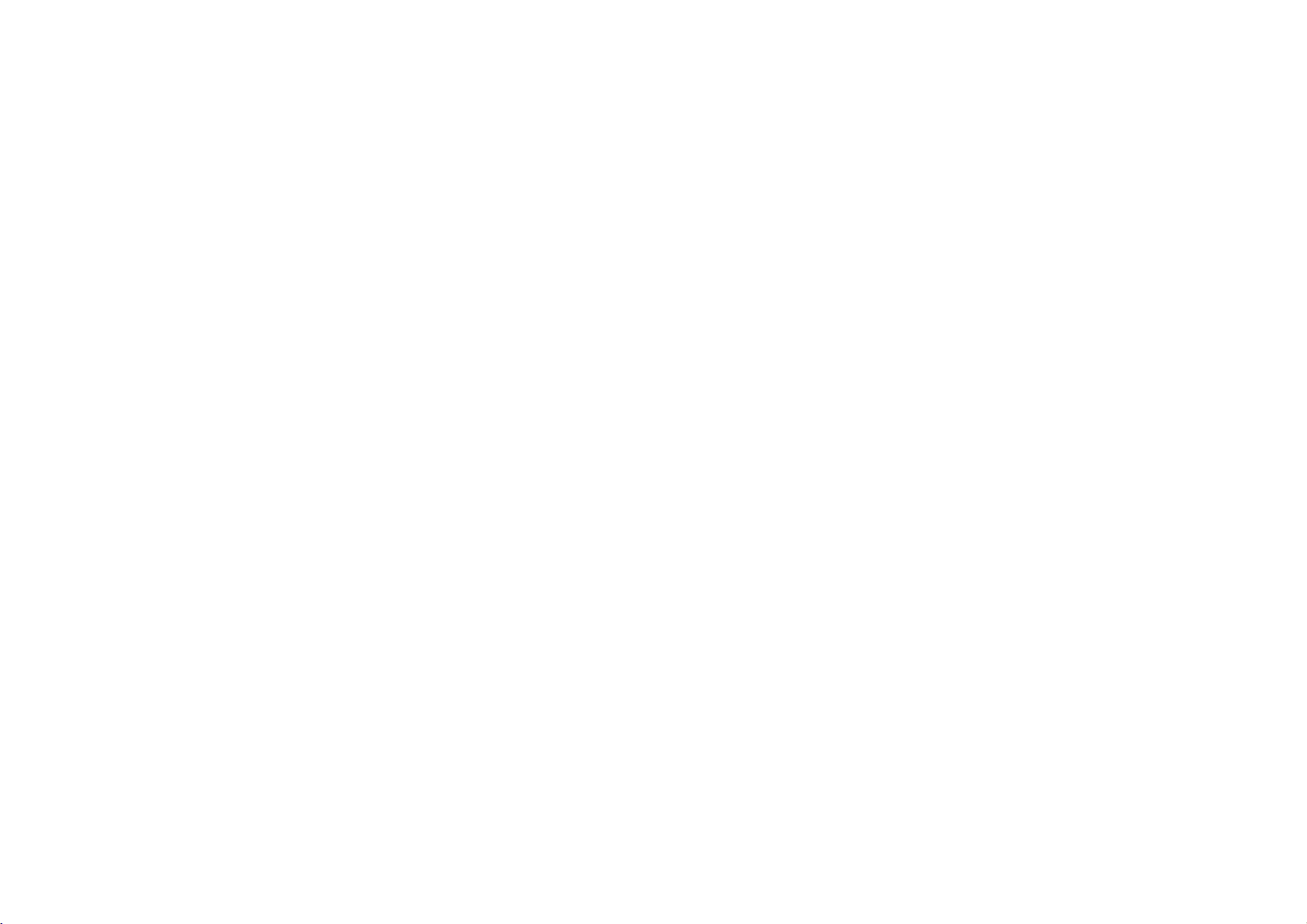
Your
video
the
the
avoid
handset
safely.
tape
on
video
REMOTE
damage
the
counter
recorder
CONTROL
VCR
OK/CLK/CNT
screen
REMOTE
of
recorderisabout
of
To
control
batteries
To
switch
Reset
Calls
the
(see
Switches
Remote Control
To
Your
HANDSET
two
1.
2.
3.
Location & functions
install
batteries:
REMOTE
is
AA
type
To
insert
backwards and
off
the
the
two
the
sure
are
correctly
them,
compartment
the tab
lift
handset.
Put
into
making
--
positioned.
Replace
the
CONTROL
powered
batteries.
cover
batteries
the+and
cover.
AA
push
of
AA
the
by
4
Reverse
Starts
Programme
VCR;
TV;
To
display
to
to
another
high
instant
monitor,
watch
programme
the
ShowView
Rewinds
speed
recording
Numbered
To
number
view
TVorview
programme
programme
to
a
select
information
view
the
while
SHOWVIEW
programming
(see
ez
POWER
(VCR)isdesigned
recorder.
7.5
SENSOR
from
foranextended
POWER
on
or
CLEAR
to
zero
display.
26
to
p.
P/STILL
still
picture
REW
the
tape.
picture
play.
REC/ITR
(see
p.
to
buttons
channels.
screen.
TV/VCR
playback
VCR's
tuner
another
recording
(seep.19)
menu
22
to
p.
OFF
(seep.31)
HANDSET.
The
metres
possible
off
27)
18
19)
on
or
for
23)
maximum
(25
on
battery
period
the
Some
feet).
front
leakage,
of
CLEAR
CLK/CNT
so
that
features
operating
It
of
time.
Do
POWER
OK
P/STILL
REW
PLAY
STOP
REC/
ITR
123
456
789
TV/VCR
SHOWVIEW
VIDEO
Plus+
C.LOCK
ez
POWER
OFF
must
your
0
LP
remove
not
ez
almost
CM
AV
REPEAT
allofits
can
alsobecontrolled
distance
alsobewithin
video
use
EJECT
FF
SKIP
the
batteries
i
that
recorder.
batteries
features
you
an
of
differing
if
may
angle
you
EJECT
can
do
age
Ejects
CURSORS
To
adjust
To
control
information,
selection
during
iDisplays
FF
Winds
Forward
PLAY
To
play
STOP
To
stop
CM
SKIP
To
fast
through
recording
AUDIO/VIDEO
Select
LP
To
select
the
tape
C.LOCK
Switches
off
(seep.27)
ez
REPEAT
(seep.31)
be
from
control
of
30
not
plan
or
tape
tracking.
on
and
picture
on
the
tape
high
the
tape
the
tape
forward
30
seconds
(seep.17)
input
the
the
controlled
the
FRONT
your
degrees
to
use
type.
Always
screen
channel
vertical
still,
screen
forwards
speed
picture
MODE
source
recording
Child
from
PANEL
video
either
the
remote
discard
display
&
down
up
tremble
shuttle
control.
menu
picture
search
of
a
for
recording
speed
Lockonand
the
side
play
of
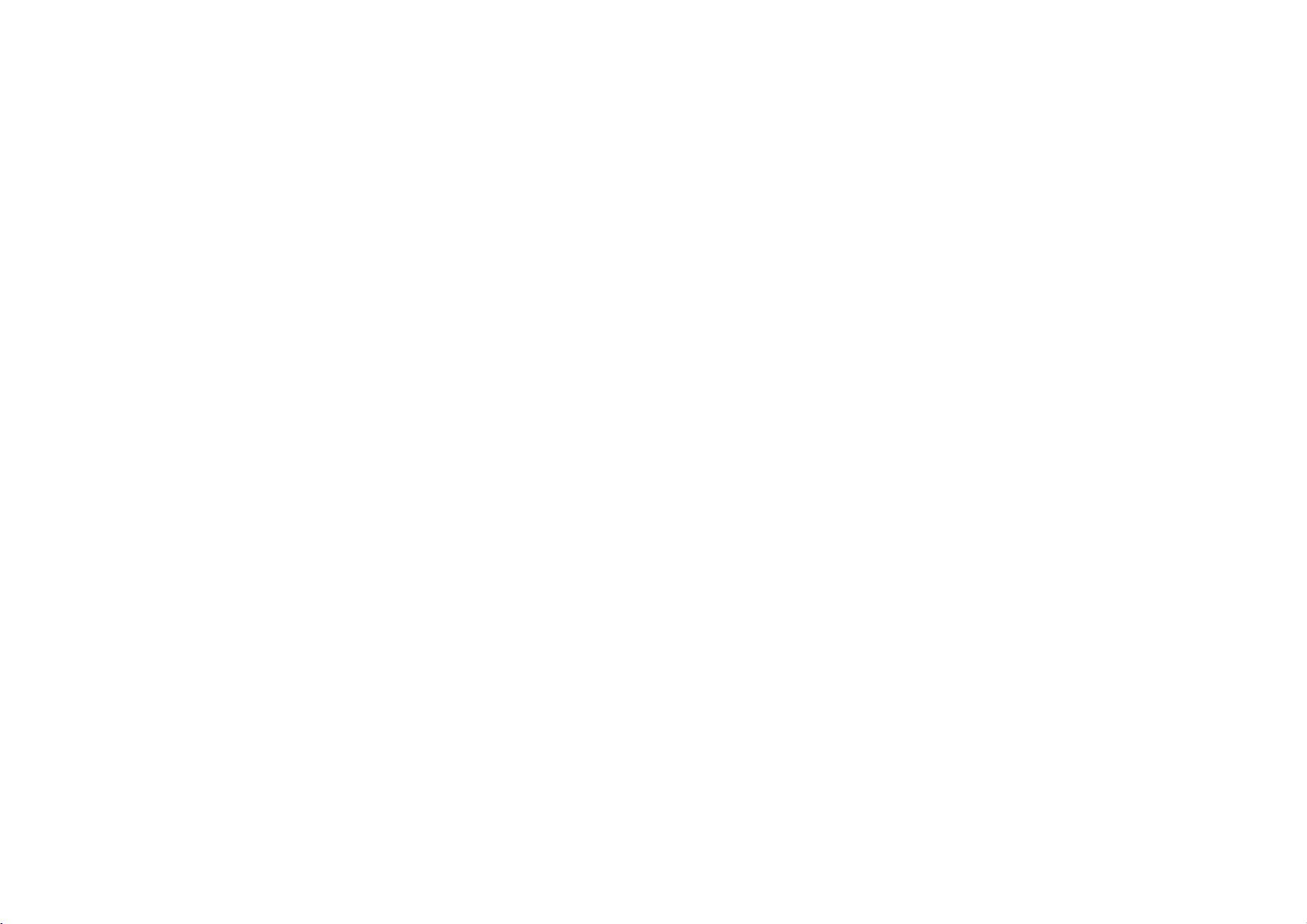
Each
remote
button
control
on
your
handset.
VCR
has
the
same
function
as
its
corresponding
button
on
the
Power
(ON/OFF)
Channel
Programme
Selectors
Mains
PROG.
Lead
Stop&Tape
Eject
/
Control
Remote
Sensor
EURO
AUDIO/
VIDEO
AV1
Cassette
Compartment
VCR
Display
EURO
AV2
DECODER
STANDBY
Indicator
REW
STANDBY
REC/ITR
AUDIO
OUT
(L/R)
EURO
AV2
DECODER
EURO
AV1
AUDIO/
VIDEO
REC/ITR
SORTIE
G
D
Pause/Still
AUDIO
OUT
L
R
PLAY
AERIAL
ENTREE
ANTENNE
AERIAL
SORTIE
ANTENNE
RF
FF
OPR
OPR
(seep.17)
OUT
Controls
Your VCR's
(Soft Touch Controls)
RF.
OUT
5
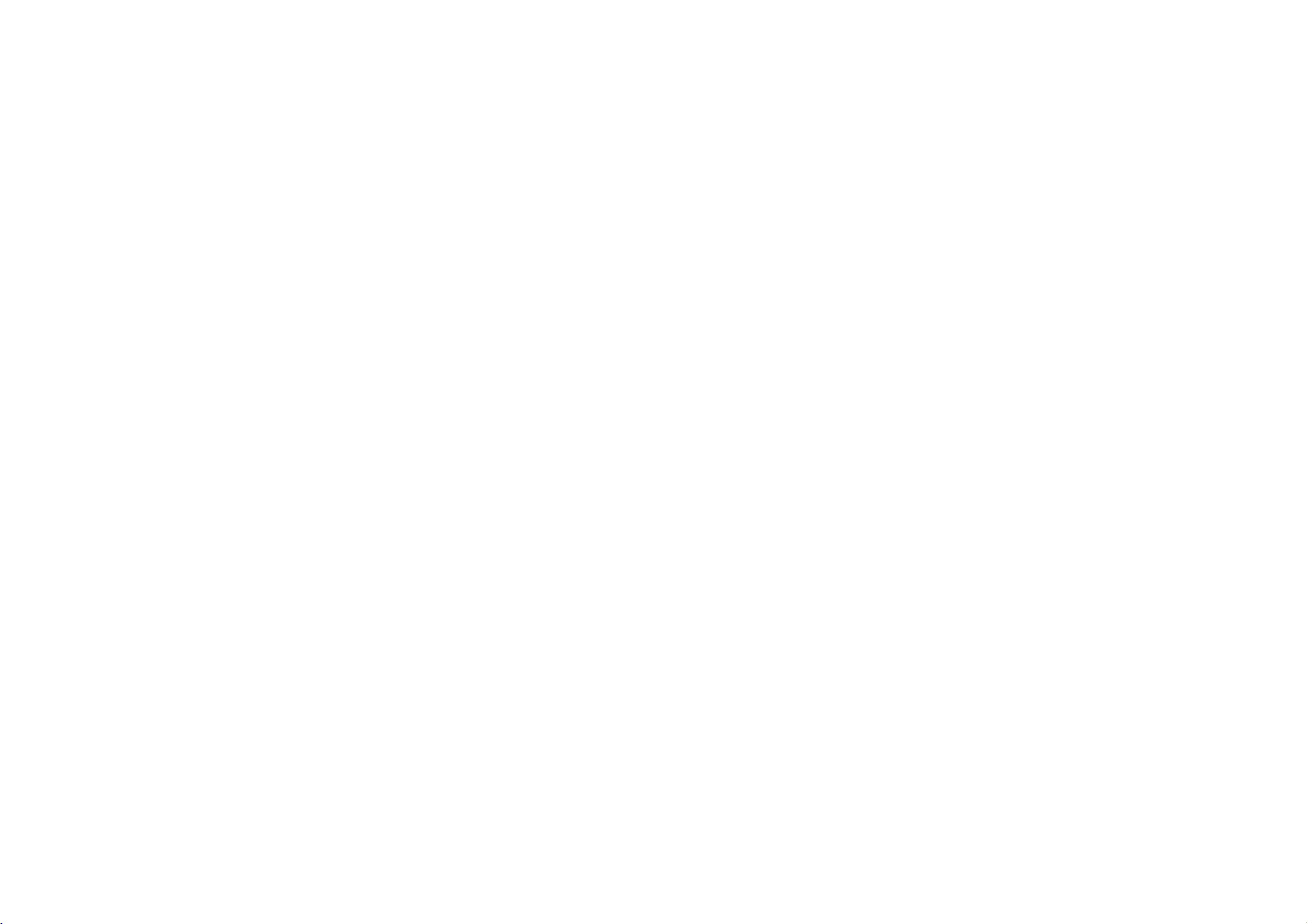
The
guidance
please
connections
to
ways
avoid
check
damaging
to
achieve
given
with
are
on
the
your
made
your
optimum
next
two
manufacturers
with
both
equipment.
sound
pages
your
Connecting
and
is
the
instruction
VCR
and
picture
most
books
additional
a
VCR
quality
common
for
from
formsofconnection.
specific
appliance
a
using
SCART
video-tape
information.
unplugged
lead
playback.
However
Make
sure
from
is
one
all
the
mains
of
the
best
(or Satellite)
Decoder
(or
Satellite)
Connections
Using
first
time
Following
display
when
you
connected
recorder
time.
To
make
stations,
stages
"ACMS"
TV a TV & Decoder
VCR
your
picture
on
the
have
your
for
tuning
please
3to4
(seep.11).
the
as
TV
just
will
video
very
TV
follow
shown
very
screen
first
Back
All
connections
must
be
with
both
VCR
and
unplugged
the
mains.
made
your
TV
view
from
of
your
VCR
Television
EURO
AV2
DECODER
EURO
AV1
AUDIO/
VIDEO
Aerial
The
picture
the
by
state
aerial.
ANTENNE
AUDIO
OUT
SORTIE
AERIAL
G
L
SORTIE
ANTENNE
R
D
RF.OUT
of
quality
can
be
positioning,
of
repair
Aerial
Cable
force
into
the
greatly
of
Do
not
sound
quality
your
Connection
(75
try
the
place,
and
influenced
and
external
ohms)
and
connector
it
should
plugineasily.
A
B
DDKEFI
CH
Pr-12
ACMS
NNLPSS
F
ALTRI
OKi
6

An
Please
volume;
shock!
audio
system
remember
this
will
can
to
prevent
be
turn
connected
the
damaging
volume
to
the
to
your
AUDIO
minimum
speakers
OUT
sockets
on
your
and
save
Hi-Fi,
you
on
the
then
from
back
of
gradually
an
extremely
your
increase
VCR.
the
noisy
Back
VCR
Audio
The
R
=
view
out
phono
Right
REPEAT
RANDOM
PROGRA
OVER
HI-
1234
5678
91
0111
13141516
of
sockets
sockets
sound
1
DUBB
AL DIS
2
RECORD RE
AB
your
Hi-Fi
NR
SYNC
MUTE
UBB
DSP
DISCO
LIV
HAL
60 160 4001K2.5K
&
for
output.
FLAPOROC
CLASSI
MMO
STEREO
MEMORY
SLEEP
SLEE
AUTO
AUTO
KHz
KHzHzAM
AM
PM
PM
MHz
6.3K
16kHz
EURO
DECODER
EUR
VIO
Phono
connecting
You
Audio
Right
AV2
AV1
O/
Leads
normally
Left
Lead
ENTREE
ANTENNE
AUDIO
OUT
SORTIE
AERIAL
G
L
SORTIE
ANTENNE
R
D
RF.OUT
VCR
your
havetoselect
To your Hi-Fi
Connections
&
to
your
Hi-Fi
the
AUX
are
on
the
function
backofthe
on
your
set;
Hi-Fi.
L=Left
sound
output,
7

Your
TV
receives
You
havetoselectachannel
video
tapes.
If
have usedaSCART
you
channel
Make
sure
that
this
as
POWER
VCR.
on
installed
described
book.
your
POWER
correctly
Tuning in a
On your TV
Video channel
The
output
video
at
UHF
another
by
or
the
of
5~8
how
frequency
frequency
recorder
channel
36
is
if
the
you
transmitter
your
will
to
change
already
TV
picture
can
VCR.
show
of
(VCR)
the
your
this
is
set
If
channel
used
station,
distorted,
change
channel
Stages
you
output
VCR.
VCR
in
Press
your
Turn
of
36.
is
TV.
you
to
EJECT
have
your
earlier
turn
built
on
signals
into
Insert
video
and
remote
SelectaTV
number
wishtowatch
Don't
have
at
If
on
3
video
TV
blue
from
it,
usually
a
pre-recorded
into
tape
PLAY
press
control.
P/STILL
REW
PLAY
STO
REC/
on
which
worryifyou
a
video-tapetoplay
this
stage!
switch
you
and
continue
~
instead
4,
playback
until
you
screen.
the
number
cable
called
your
P
channel
video's.
your
of
tune
see
video
then
AV.
VCR
on
the
FF
you
don't
VCR
stages
seeing
a
bright
on
your
recorder
your
your
(VCR)
TV
TV
should
Tune
the
video
and
the
If
you
SCART
not
have
simply
channel.
is
already
optimum
on
your
like
and
tune
already
this
channel
pictureissharp
soundisclear.
have
used
cable
you
to
tune
select
the
The
AV
pre-tuned
video
TV.
another
it
insothat
haveadedicated
until
a
will
TV,
your
AV
channel
for
playback
TV
station.
you
may
Store
TV.
your
You
will
theTVinstruction
do
you
do
this.
this
need
not
watch
video
channel
know
on
to
look
at
book
if
how
to
8

carry
out
Only
5~8ifyoucannot
clear
obtain
back
as
stages
SelectaTV
number
wishtowatch
Make
is
in
standbybypressing
POWER
control.
will
be
video
described
1~4.
channel
on
which
sure
that
on
the
(Only
displayed.)
stages
you
video's.
your
remote
the
clock
play-
in
VCR
Press
the
more
RF
VCR
front
36
PROG.
of
your
than4seconds.
will
appear
display.
VCR
or
on
Press
for
select
another
channel.
in
the
PROG.
You
channel
22
and
may
select
number
68.
video
any
or
between
to
SelectaTV
number
on
wishtowatch
Tune
this
a
bright
blue
appears.
Store
this
TV.
your
Press
your
have
on
VCR
finished.
channel
which
channel
screen
channel
the
when
you
video's.
so
on
front
you
that
of
Make
you
installed
and
tuned
ed
video
channel
TV.
If
you
a
dedicated
channel
on
willbeunable
and
record
sure
that
have
correctly
your
successfully
inadedicat-
on
do
not
tune
video
TV
your
to
view
video
tapes!
VCR
your
in
you

This
VCR
can
The
menus
easilybeprogrammed
are
How to
Switch
and
video
pressing
button.
on
your
recorder
the
POWER
TV
set
by
controlled
Pressibutton.
The
appear
main
from
menu
on
the
the
by
using
the
REMOTE
will
TV
screen.
CONTROL
Press
the
Press
E
desired
to
menus
F
OK
select.
displayed
and
menu.
and
HANDSET.
G
press
to
select
D
on
screen.
Press
i
to
remove
menus
from
screen.
or
the
the
TV
SYS-
TEM
OPR
O
OSD
O
16:9/4:3
O
DECODER
O
OPR-To
CLEAR
OK
CLK/CNT
VCR
Dr.
ON/OFF-To
-
AB
C
OSD
To
select
-
To
(seep.20).
improve
i
REC
OKi
display
(seep.26).
the
aspect
use
a
pay-TV
the
playback
the
operational
ratio
decoder
of
picture
OK
CLK/CNT
mode
TV
your
(or
Satellite)
(seep.17).
of
VCR
your
(seep.28).
with
your
i
VCR
EJECT
POWER
Using the main menu
LANGUAGE
SELECTION
You
can
language
Deutsch,
Italiano,
Dutch.
select
among
Francais,
Espanol
the
English,
and
O
REC-Timer
O
PR
O
ACMS-ACMS
O
TIME
O
SYSTEM-To
O
Dr.-To
O
ABC OSD-To
O
AUDIO-To
10
recording
SET-Manual
DATE-Date&clock
check
(Automatic
set
a
problem
change
select
tuning
the
the
setting
setting
Colour
with
the
channel
(see
(see
Channel
setting
TV
System
your
language
for
CLK/CNT
24
to
p.
12
to
p.
Memory
(seep.21).
(seep.20).
VCR
(seep.29).
setting
audio
output
OK
REC
AUDIO
25).
13).
System)
for
(seep.30).
PSET
R
OSD
f
ON
OFF
OSD
i
Pr-12
ACMS
16:9
4:3
(seep.11).
(see
left).
12
TIME
DATE
+-
DECO-
DER
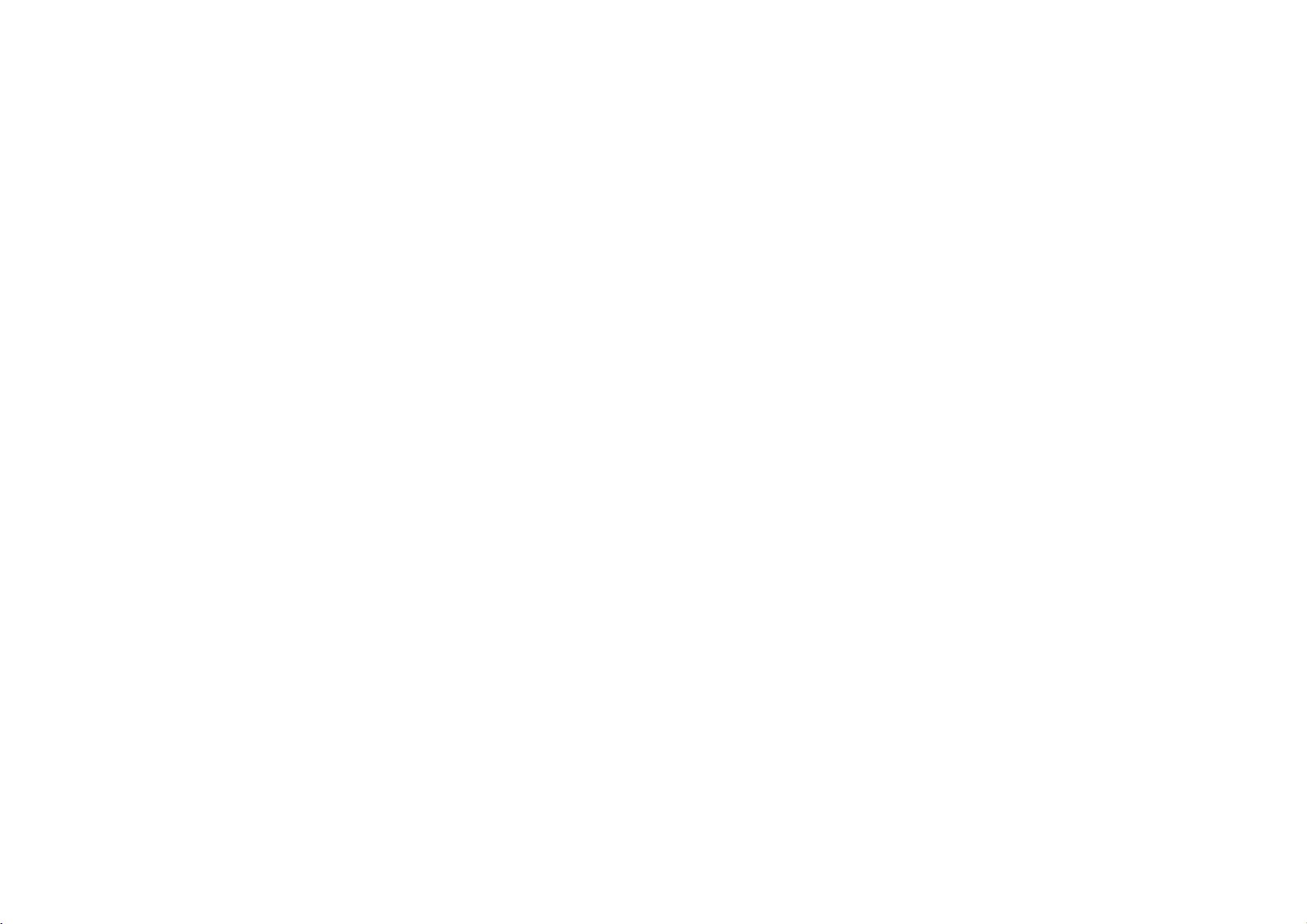
Press
your
VCR.
POWER
to
turn
on
Press
i.
Press
F
G
or
to
select
COUNTRY.
The
main
menu
will
on
the
TV
appear
EJECT
POWER
Press
the
ACMS.
F
or
screen.
G
to
select
Austria,
(A:
CH:
Switzerland,
Germany,
E:
Spain,
Italy,N:Norway,
Netherlands,
Press
OK.
CLEAR
OK
CLK/CNT
i
S:
Sweden,
Others)
Press
the
automatic
B:
Belgium,
D:
DK:
Denmark,
F:
France,
NL:
P:
Portugal,
SF:
Finland,
OK
again
to
start
tuning
I:
The
TV
appear
complete.
Press
i
settings.
station
when
to
save
table
tuning
your
will
is
Tuning in
Automatically
TV stations
process.
CLEAR
REC
f
AUDIOONOFF
A
NNLPSS
Pr-12
ACMS
VCR
12
Pr-12
P
TIME
SET
ACMS
R
DATE
+
OSD
16:9
DECO-
4:3
DER
B
CH
AB
C
SYS-
OSD
Dr.
TEM
-
OPR
DDKEFI
F
OTHERS
Pr-12
ACMS
OKi
OKi
OK
CLK/CNT
01
C02
02
C03
03
C04
Pr-12
ACMS
i
00
PR-01
00
PR-02
00
PR-03
ES
i
OK
CLK/CNT
01
C02
02
C03
03
C04
04
C05
05
C06
06
C07
07
C08
08
C09
PSET
R
i
00
PR-01
00
PR-02
00
PR-03
00
PR-04
00
PR-05
00
PR-06
00
PR-07
00
PR-08
MOVE
:
DELETE
OKi
:
,
11
