Page 1
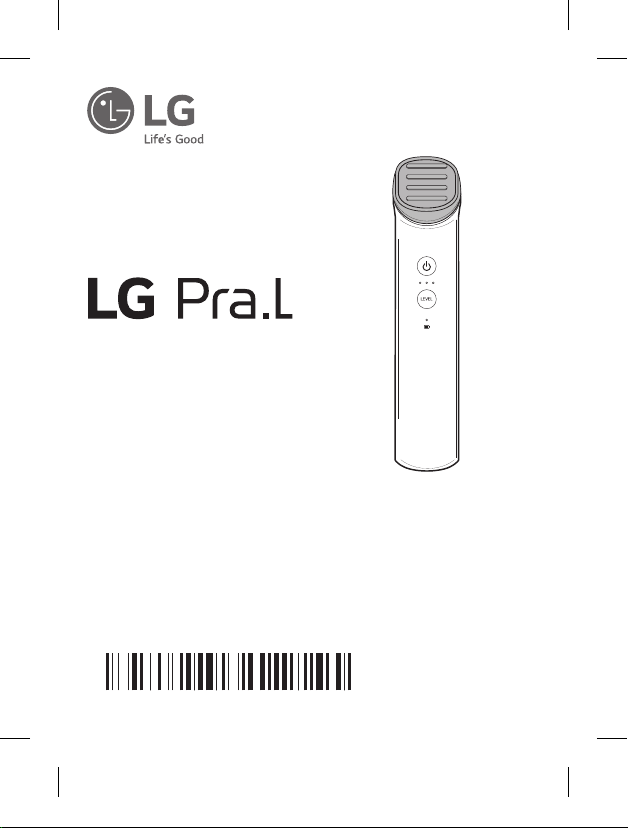
OWNER’S MANUAL
MFL71422327
Total Lift Up
Care
Please read this manual carefully before operating
your set and retain it for future reference.
MODEL
BLL1
Copyright © 2019 LG Electronics Inc. All Rights Reserved.
www.lg.com
1908_Rev01
Page 2
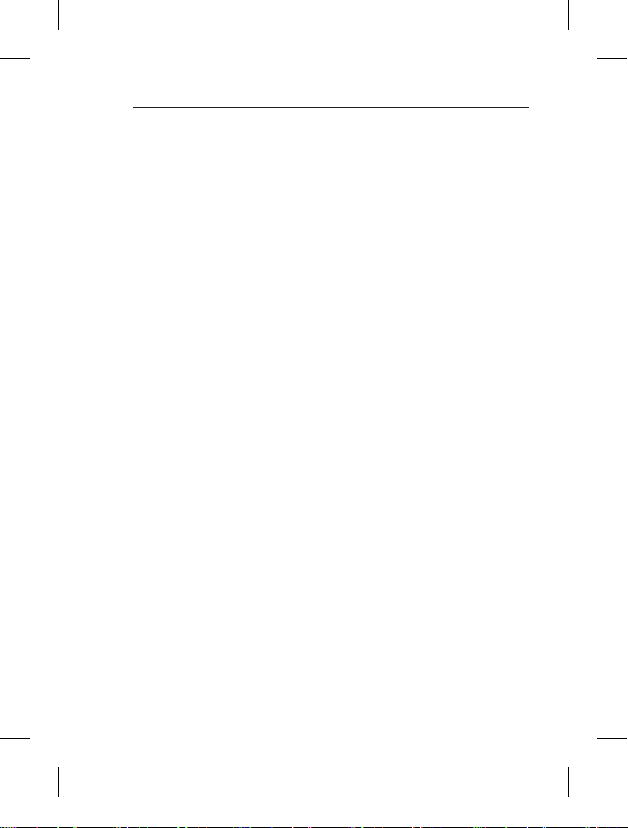
Table of Contents2
Table of Contents
1 Skin Safety
Information
Recommendations for safe use
of the product
2 Setting up
Unique features
Notification
. . . . . . . . . . . . . . . . . . . . . . . . .
Parts
Unit description
3 Operation
Total Care Mode
Tightening mode
Lifting mode
Charging the battery
Charging
Checking the charging status
Checking battery status
� � � � � � �
. . . . . . . . . . . . . . . .
� � � � � � � �
. . . . . . . . . . . . .
. . . . . . . . . . . . . . . . . .
. . . . . . . . . . . . .
� � � � � � � �
. . . . . . . . . . . . .
. . . . . . . . . . . .
. . . . . . . . . . . . . . . . .
. . . . . . . .
. . . . . . . . . . . . . . . . . . . .
. . . .
How to use the unit
3
Changing Care mode
Changing Level
Voice Assistance Setting
3
12
17
. .
Language Setting
12
4 Troubleshooting
13
Troubleshooting
14
5 Appendix
15
Specifications
Maintenance
17
Handling the Unit
23
6
25
27
27
29
30
Precautions for use
Safety Information
. . . . . . . . .
. . . . . . .
. . . . . . . . . . . . .
. . .
. . . . . . . . . .
� � �
. . . . . . . . . . . . .
� � � � � � � � �
. . . . . . . . . . . . . . .
. . . . . . . . . . . . . . . .
. . . . . . . . . .
�
. . . . . . . . . .
31
31
33
34
34
35
35
37
37
38
38
39
39
Page 3
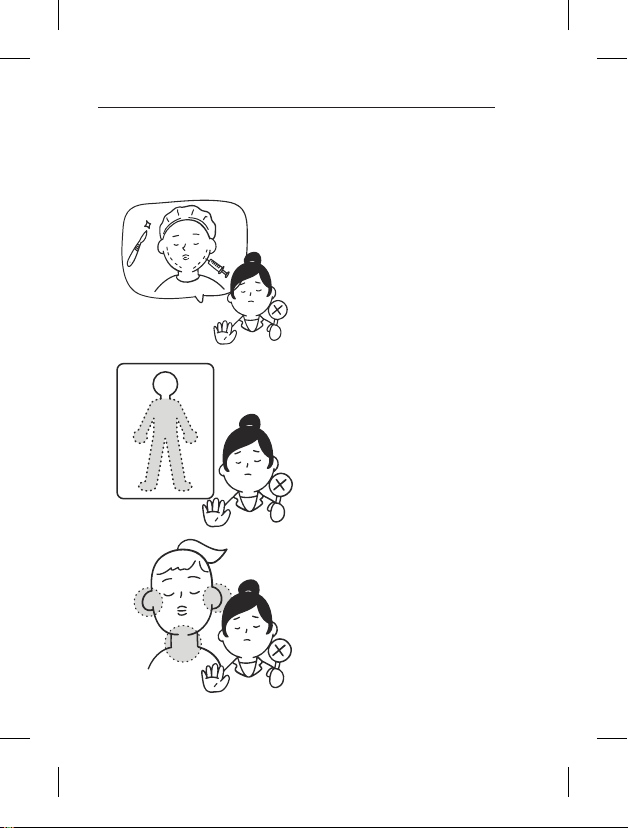
1 Skin Safety Information
Skin Safety Information 3
Recommendations for safe use of the
product
y Do not use this device if you
are currently undergoing
or underwent in the last
2 months, skin related
procedures, cosmetic surgery
or procedures for hair loss.
Please only use it after
consultation with a specialist.
y Device to be used as a facial
treatments only, it is not
recommended for use on
body.
y Do not use the device on
mucous membranes including
oral cavity. Do not place this
device directly on your ear.
y When using this unit on the
neck, avoid the part of the
neck where the thyroid is
located.
Page 4

Skin Safety Information4
y Please use the device after consultation with a specialist if any
of the following applies:
- Cardiovascular disease
- Endocrine abnormality
- Sensory nervous system
abnormality
- Skin disease
- Ophthalmology and surgery
(LASIK, LASEK, etc.)
- Infectious disease
- A person with epileptic
symptoms
- A person taking hormone
imbalance medication
- If you have other illnesses, name
of a diseases, or abnormalities in
your body
y Depending on individual skin condition, the device may cause a
variety of skin irritations.
If such irritation occurs, please stop use.
- Undergoing dermatology
related treatment or having
skin problems
- Allergies, acne, skin infections,
skin related procedures,
cosmetic surgery, procedures
for hair loss
- In case of skin disease or skin
irritation
- In case of implanted an
electronic devices such as
cardiac pacemakers or wear
to metal prosthetics
Page 5
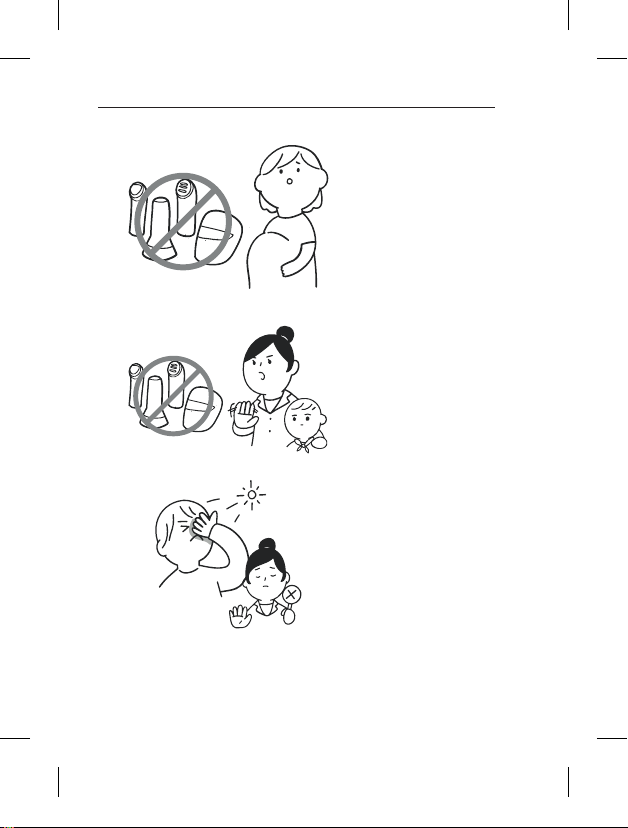
Skin Safety Information 5
y Device use not
recommended
for pregnant,
menstruating or
lactating women.
(Unstable hormonal
balance may cause
temporary skin
issues.)
y Do not allow people
to use who can not
clearly express their
own will, including
infants.
y People with
photosensitivity such
as sunlight allergy, do
not use.
Page 6

Skin Safety Information6
y Do not use this unit
immediately after
shaving.
y Do not use this
unit while driving or
walking.
y Do not use a head
of the device (skin
contact area) with
it stopped in one
place continuously,
but please use it
according to the guide
of this manual.
Page 7
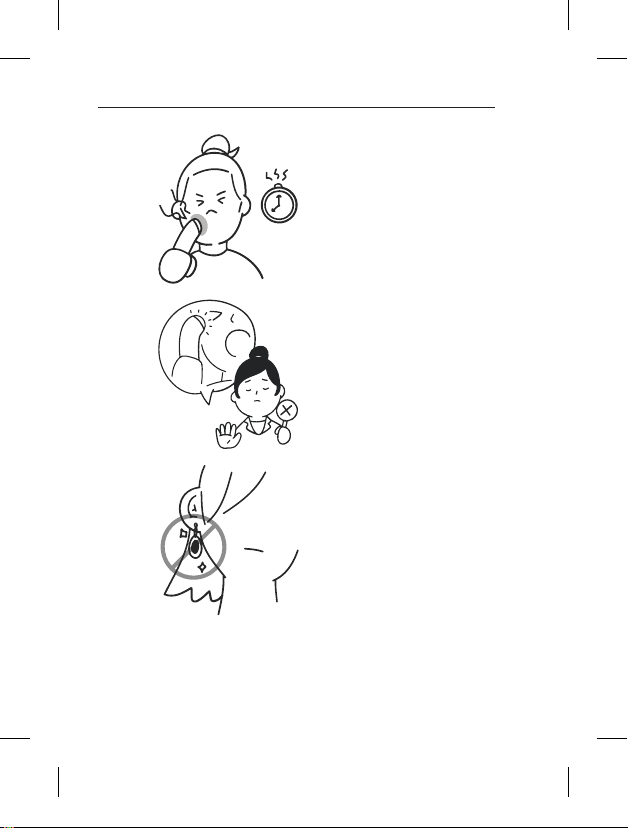
Skin Safety Information 7
y Please follow
recommended hours
of use when long time
use because there is
a possibility of a lowtemperature burn.
y Do not make direct
eye contact with LED
light while device is in
operation. Excessive
exposure to LED
light can cause eye
damage.
y Before use, please
remove the precious
metal parts that this
unit touches.
Page 8
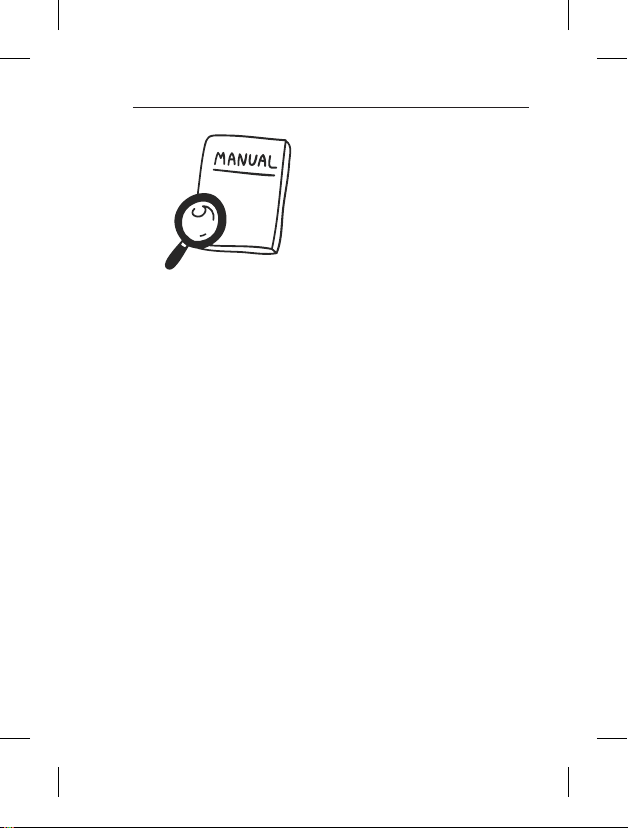
Skin Safety Information8
y Do not use the device
for purposes other
than those set out in
this guide.
Page 9
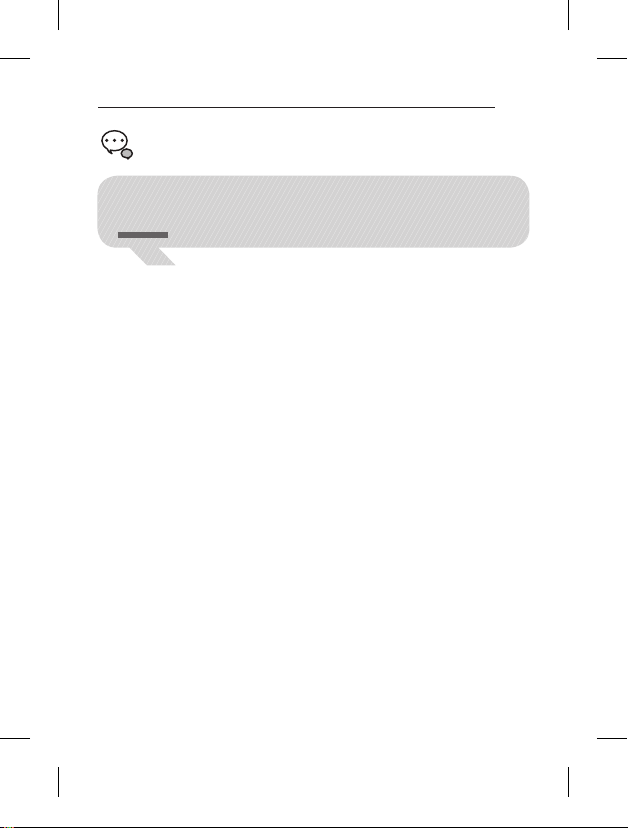
Q&A
Skin Safety Information 9
Q1
Please use water-soluble products such as water gel (cream) or
ultrasonic wave gel for your skin.
Please pay attention to using cosmetics that contain the following
ingredients as it may reduce the effect: denatured alcohol, sunscreen,
retinol, oil
“ What kind of cosmetics should I use? ”
Page 10
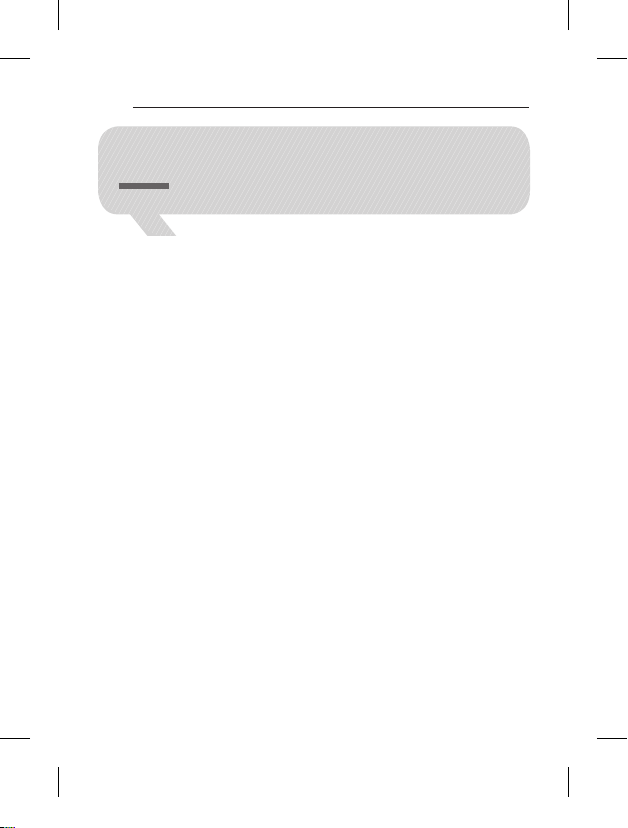
Skin Safety Information10
Q2
Before using it on your face, it is recommended to test the water gel
you are wearing with the unit on inside your arm.
“ How can I know if this unit is t for my
skin? ”
Page 11
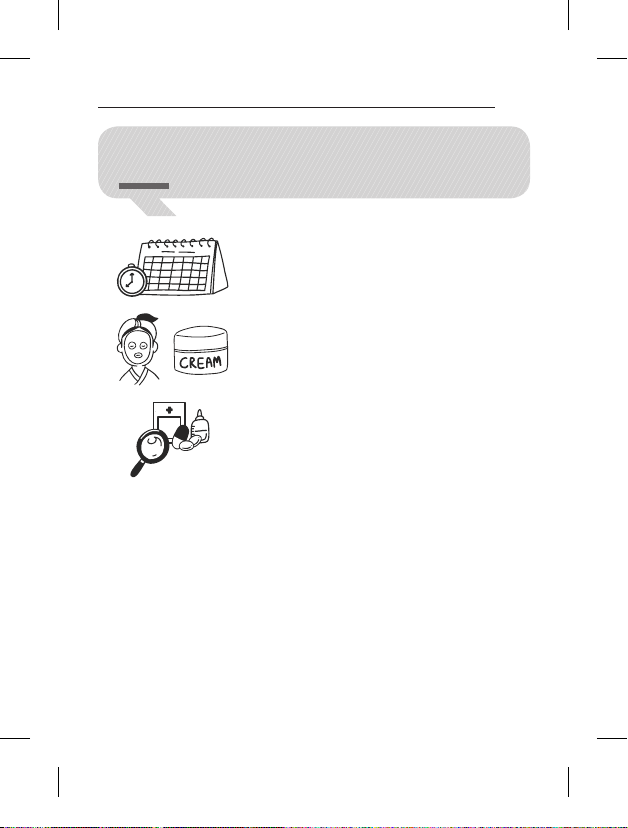
Skin Safety Information 11
Q3
“ What should I do if I feel dry? ”
- Please reduce the frequency of use in
a week.
- It is recommended to use moisturizing
cream or mask pack for moisturizing
immediately after use.
- If you are taking medication, consult
your health care professional before
using this medicine to induce skin
dryness.
Page 12
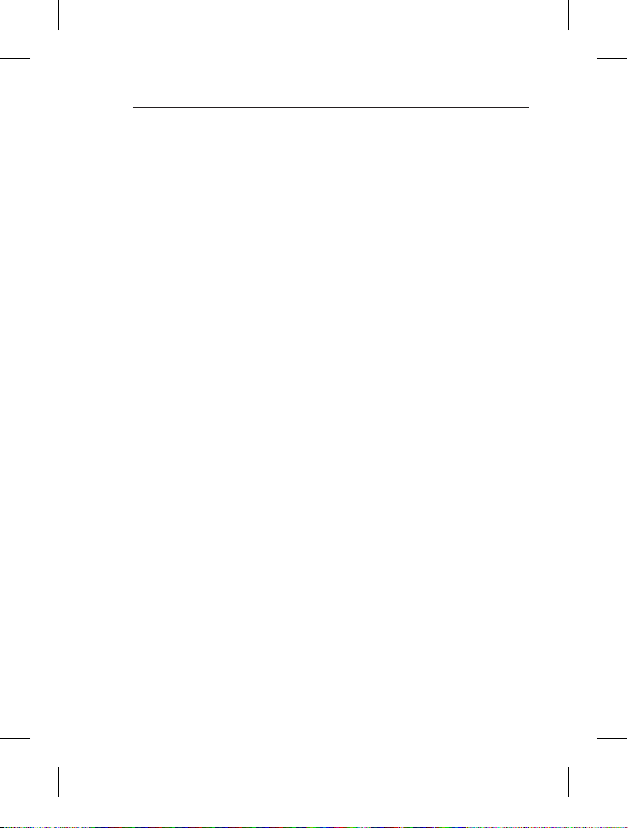
2 Setting up
Setting up12
Unique features
Complex elasticity management
y Total Care Mode (Tightening + Lifting mode Complex
management)
- To perform tightening and lifting effect by managing high
frequency, RED LED and micro current step by step
y Tightening mode
- The thermal energy of the high frequency current (deep heat
effect) and the wavelength of the RED LED are transmitted to
the skin to help improve elasticity.
y Lifting mode
- Micro currents stimulate skin tissue and muscles to lift the face.
Skin contact safety material and Head protection cap
- The head (skin contact area) is used with medical material which is
safe for skin.
- The Head protection cap protects the head part, enabling clean
storage management.
Voice guidance
As voice guidance, guide how to care easily during use.
Page 13
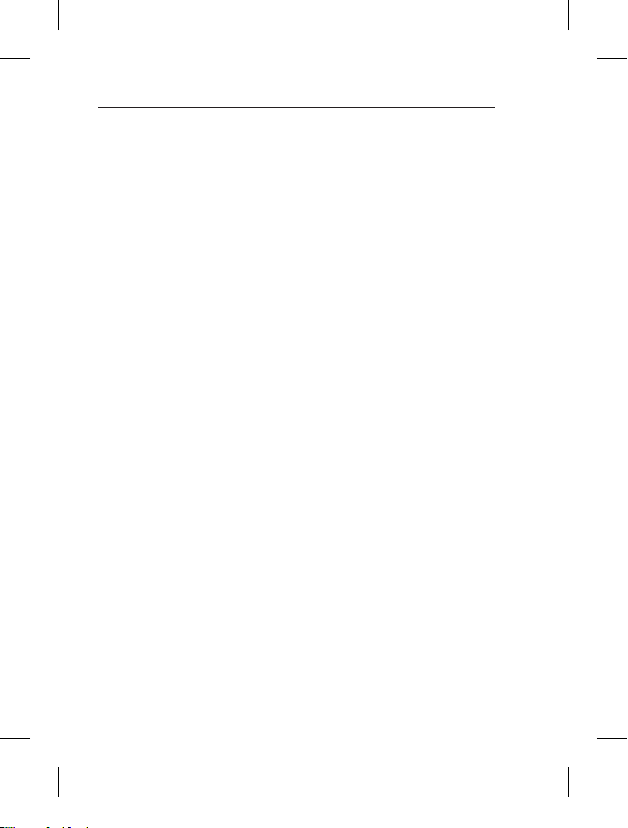
Setting up 13
Notification
Symbols used in this manual
Note
,
Indicates special notes and operating features.
Caution
>
Indicates cautions for preventing possible damages from abuse.
Page 14
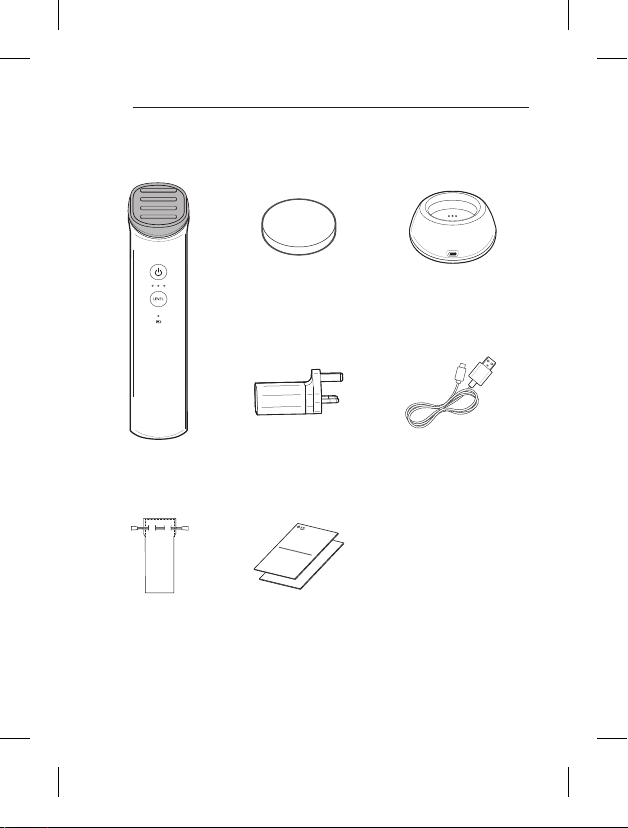
Setting up14
Parts
Head
protection cap
Unit Charging adapter USB cable
Pouch Owner’s manual /
Quick start guide
Charging cradle
(C Type)
Page 15
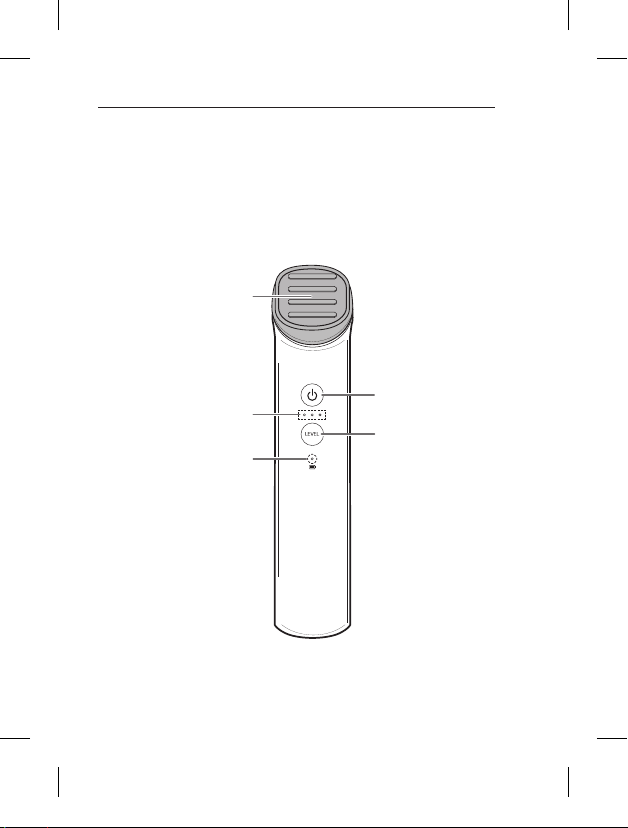
Unit description
Unit
Head
Setting up 15
Front
LEVEL LED
Battery status LED
1 (POWER)
LEVEL Button
Page 16
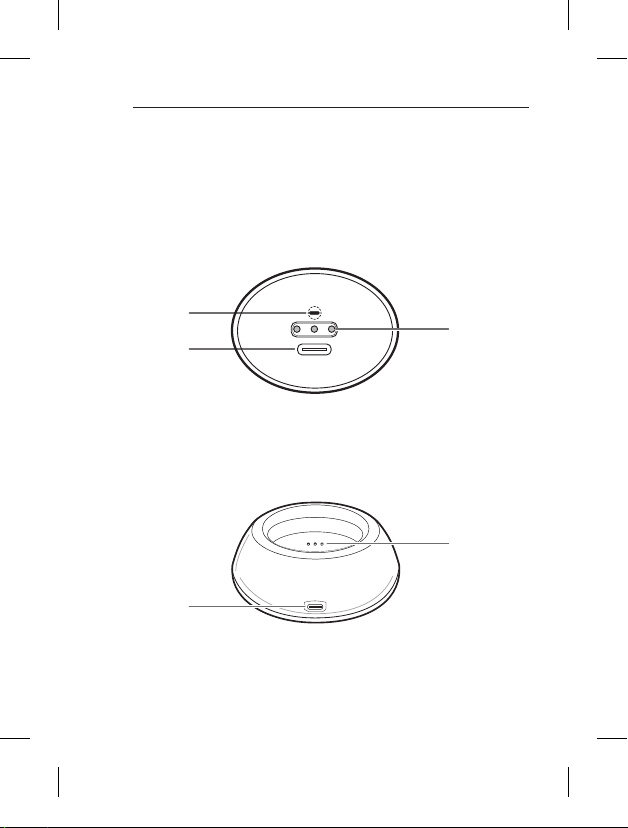
Setting up16
Bottom
Speaker
USB port
(For
charging)
Charging cradle
USB port
(For
charging)
Charging
pins
Charging
pins
Page 17

3 Operation
Operation 17
Total Care Mode
The total care mode consists of the tightening mode and the lifting
mode.
Tightening mode helps to improve elasticity in skin dermis. Lifting
mode stimulates skin tissue and muscles to help face lifting.
The total care mode works for a total of 18 minutes, 6 minutes per
session, to care for three areas at once.
Recommended usage period
Recommend product use is twice a week.
Using more than two times continuously on the same area of the face
may cause a burning sensation on skin.
Using product
Recommend using water-soluble products such as water gel (cream)
or ultrasonic wave gel for your skin.
Main functions
Tightening mode operates with high frequency and RED LED.
Lifting mode operates with micro current. Vibration periodically
sounds for purposes of notication during operating Lifting mode.
Sound effect sounds every 5 seconds during operation. Massage
while slowly pulling up until you hear a sound effect.
Note
,
If you set the voice guidance function to mute, the unit doesn’t
provide voice guidance and sound effect guide.
Page 18

Operation18
How to use
Please follow the steps below for care.
1. Please start elasticity management after remove makeup and
wash the face
2. After cleansing, please use this appliance with plenty of water gel
on the area of your face or device head to be used. If you do not
apply enough water gel, you may feel skin irritation such as
stinging.
3. Press the 1 (Power) button to turn on the power, then check the
total care mode.
To change to total care mode, press and hold the LEVEL button
for about 5 seconds to cycle through each mode in case of
operating Tightening or Lifting mode.
Page 19

Operation 19
4. Massage the first care area from bottom to top where you want
care.
Care Areas :
Forehead / Cheeks / Chin / Neck
When using the device on the neck, do not use on Adam’s apple
>
where the thyroid gland is located. Thyroid patients must consult
with your doctor before use.
y Tightening mode operates for 3 minutes.
Massage while slowly pulling up
according to the direction of the arrow in
the picture until you hear a sound effect.
- The device produces a sound effect
every 5 seconds.
y Tightening mode is switched to the lifting mode with voice
guidance after operating tightening mode for 3 minutes. Massage
the same area for 3 minutes in the same way.
Note
,
y If you set the voice guidance function to guide off (Mute), no
voice guidance or sound effect is provided.
y Vibration periodically sounds for purposes of notication
during operating Lifting mode.
Page 20

Operation20
5. Massage the second care area from bottom to top where you
want care.
Care Areas :
Forehead / Cheeks / Chin / Neck
When using the device on the neck, do not use on Adam’s apple
>
where the thyroid gland is located. Thyroid patients must consult
with your doctor before use.
y Tightening mode operates for 3 minutes.
Massage while slowly pulling up
according to the direction of the arrow in
the picture until you hear a sound effect.
- The device produces a sound effect
every 5 seconds.
y Tightening mode is switched to the lifting mode with voice
guidance after operating tightening mode for 3 minutes. Massage
the same area for 3 minutes in the same way.
Note
,
y If you set the voice guidance function to guide off (Mute), no
voice guidance or sound effect is provided.
y Vibration periodically sounds for purposes of notication
during operating Lifting mode.
Page 21

Operation 21
6. Massage the third care area from bottom to top where you want
care.
Care Areas :
Forehead / Cheeks / Chin / Neck
When using the device on the neck, do not use on Adam’s apple
>
where the thyroid gland is located. Thyroid patients must consult
with your doctor before use.
y Tightening mode operates for 3 minutes.
y Tightening mode is switched to the lifting mode with voice
guidance after operating tightening mode for 3 minutes. Massage
the same area for 3 minutes in the same way.
y If you set the voice guidance function to guide off (Mute), no
voice guidance or sound effect is provided.
y Vibration periodically sounds for purposes of notication
during operating Lifting mode.
Note
,
Massage while slowly pulling up
according to the direction of the arrow in
the picture until you hear a sound effect.
- The device produces a sound effect
every 5 seconds.
Page 22

Operation22
7. This unit automatically turns off after operation for 18 minutes.
8. Rinse your face sufficiently with tepid water after massaging.
9.
After use, wipe the unit with a dry towel, and put the head
protection cap on the head and store the unit.
Note
,
y The water gel is sold separately. We recommend using a
moisturizing gel for your skin type.
y If you feel skin irritation such as stinging depending on
individual differences in skin, please use the unit from 1 level.
y If you do not apply enough water gel, you may feel skin
irritation such as stinging. Please apply additionally a water gel
to the area of your face or device head.
Page 23

Operation 23
Tightening mode
If you want Tightening mode care, press and hold the LEVEL button
for about 5 seconds to cycle through each mode to change to
Tightening mode.
The Tightening mode works for a total of 9 minutes for 3 minutes per
session, to care for three areas at once.
Main functions
Tightening mode operates with high frequency and RED LED.
Sound effect sounds every 5 seconds during operation. Massage
while slowly pulling up until you hear a sound effect.
Note
,
If you set the voice guidance function to mute, the unit doesn’t
provide voice guidance and sound effect guide.
Page 24

Operation24
1. Massage the first care area for 3 minutes from bottom to top
where you want care.
Care Areas :
Forehead / Cheeks / Chin / Neck
When using the device on the neck, do not use on Adam’s apple
>
where the thyroid gland is located. Thyroid patients must consult
with your doctor before use.
Massage while slowly pulling up
according to the direction of the arrow in
the picture until you hear a sound effect.
- The device produces a sound effect
every 5 seconds.
2. Massage the second care area for 3 minutes from bottom to top
where you want care.
3. Massage the third care area for 3 minutes from bottom to top
where you want care.
Page 25

Operation 25
Lifting mode
If you want Lifting mode care, press and hold the LEVEL button for
about 5 seconds to cycle through each mode to change to Lifting
mode.
The Lifting mode works for a total of 9 minutes for 3 minutes per
session, to care for three areas at once.
Main functions
Lifting mode operates with micro current. Vibration periodically
sounds for purposes of notication during operating Lifting mode.
Sound effect sounds every 5 seconds during operation. Massage
while slowly pulling up until you hear a sound effect.
Note
,
If you set the voice guidance function to mute, the unit doesn’t
provide voice guidance and sound effect guide.
Page 26

Operation26
1. Massage the first care area for 3 minutes from bottom to top
where you want care.
Care Areas :
Forehead / Cheeks / Chin / Neck
When using the device on the neck, do not use on Adam’s apple
>
where the thyroid gland is located. Thyroid patients must consult
with your doctor before use.
Massage while slowly pulling up
according to the direction of the arrow in
the picture until you hear a sound effect.
- The device produces a sound effect
every 5 seconds.
2. Massage the second care area for 3 minutes from bottom to top
where you want care.
3. Massage the third care area for 3 minutes from bottom to top
where you want care.
Note
,
Vibration periodically sounds for purposes of notication during
operating Lifting mode.
Page 27

Operation 27
CLEANSING
BOOST
MODE
Charging the battery
Charging
Charge the battery enough before using the unit.
Caution
>
y Always use the provided charging adapter.
y Using other charging adapters may cause malfunction and can
not be repaired.
d
b
a
1. Connect the charging adapter using USB cable.
2. Connect USB cable to the charging cradle.
3. Connect the charging adapter to the power outlet.
4. Charging is started, when you connect the unit into the charging
pins of charging cradle. Refer to checking the charging status and
Checking battery status regarding the charging status of battery.
(29- 30 Page)
c
Page 28

Operation28
Note
,
y This unit cannot be used during charging.
y You can charge the unit to USB port (for charging) on the
bottom of unit.
y After the battery is fully charged, unplug the power to save
energy.
y The unit can be charged with a secondary battery with a
current output of 1 A and more at 5 V voltage.
y Keep the charging cradle and the charging pins of unit free of
moisture. Moisture can cause the charging pins to corrode.
Page 29

Checking the charging status
When you place the unit on the
charging cradle, you can check the
charge status of the battery through
the battery status LED.
LED Status
Red Battery is charging.
Green Battery is fully charged.
Operation 29
Page 30

Operation30
Checking battery status
When you disconnect the unit from the charging cradle, you can
check the charge status of the battery through the battery status
LED.
If the power turned on, you can check the charging status by pressing
1 button.
The battery status LED will change depending on the battery
charging status.
LED Status
Red
(blinking)
Red
Green
If you set the voice guidance function to mute, the unit doesn’t
provide voice guidance and sound effect.
The battery is low and needs to be charged.
“Battery is low.” An voice guidance or sound effect
is provided and the red LED blinks. Then the power
is automatically turned off.
Battery is low.
The red LED is turned on and maintained.
Battery is charged.
The green light turns on for three seconds and
then disappears.
Note
,
Page 31

How to use the unit
Changing Care mode
With the unit switched on, press and
hold the LEVEL button for about 5
seconds to cycle through each mode,
the care mode will be changed.
Care mode Status
Total care mode
Tightening
mode
Lifting
mode
Operate a total of 18 minutes
(6 minutes per session)
Operate a total of 9 minutes
(3 minutes per session)
Operate a total of 9 minutes
(3 minutes per session)
Operation 31
Page 32

Operation32
Note
,
y The total care mode consists of the tightening mode and the
lifting mode.
y You can care for a total of three areas of your face per mode
using the unit.
y Vibration periodically sounds for purposes of notication
during operating Lifting mode.
y The power may be turned off automatically when using this
unit.
Depending on the user’s skin, if you use it twice consecutively
or use it for a long time, it may cause heat to the device. In
this case, the power is automatically turned off for safety.
Please use the unit again after enough time has passed.
Page 33

Operation 33
Changing Level
With the unit switched on, press
LEVEL button, the level will be
changed. We recommend that you
choose the level appropriate for your
skin condition.
The LEVEL LED will change depending
on the level.
LED Status
Level 1
Level 2
Level 3
Note
,
y If the unit is detached the your skin, it will pause and the
current LEVEL LED will blink.
y Care time will continue even if the unit is not in contact with
the your skin.
y If the unit is not in contact with the your skin for 5 minutes,
the device will automatically turn off.
: On / : Off
Page 34

Operation34
Voice Assistance
Setting
With power on, press and hold
the 1 (Power) button for about
5 seconds to cycle through each
mode:
(Voice assistance Sound
effect guide Turn off guide
(Mute))
Language Setting
With power on, press and hold
both 1 (Power) button and the
LEVEL button simultaneously
for about 3 seconds to cycle
through each language:
(Hong Kong Chinese English
Chinese)
Page 35

4 Troubleshooting
Troubleshooting 35
Troubleshooting
Symptoms Cause & Solution
The unit does not
operate normally.
No Power y The battery is discharged. Recharge the
y Make sure that you have pressed the
on/off button properly.
y Charge the unit according to the
instructions in this user manual.
y Check if the battery status LED on the
unit lights up to make sure the unit is
charging.
y It will not work while charging.
Please stop charging before use.
battery.
y Connect the unit to the power supply
with the charging adapter.
y Check the charger to which you connect
the unit is live.
y Check whether the voltage indicated on
the unit corresponds to the local mains
voltage.
Page 36

Troubleshooting36
5 Appendix
Symptoms Cause & Solution
Temperature of unit
rises during use.
If you feel the unit is much hotter than
your body temperature, then stop the skin
care and contact LG Electronics customer
care center.
Page 37

5 Appendix
Specifications
Appendix 37
Power supply (AC Adapter) :
- Model : ADS-12BA-06Y 05010EPB C
- Manufacturer : Shenzhen Honor Electronic Co., Ltd.
- Input : 100 - 240 V ~ 50 / 60 Hz
- Output : 5 V 0 2 A
Dimensions (W x H x D) :
- Approx. 40 mm x 163.6 mm x 42 mm (Unit)
- Approx. 71.8 mm x 25.4 mm x 71.8 mm (Charging cradle)
Operating temperature : 5°C to 35 °C
Operating humidity : 0 % to 90 %
Recommended usage times : twice a week
※
It is available for about 2 hours when using the Total Care Mode as
level 3 after charge once.
※ Usage time may vary depending on the battery, ambient
temperature and usage conditions.
Full charging time : Within 3 hours
※ Charging time may vary depending on the remaining capacity of
the battery, ambient temperature, or charging conditions.
y Design and specications are subject to change without notice.
Page 38

Appendix38
Maintenance
Handling the Unit
When shipping the unit
Please save the original shipping carton and packing materials. If you
need to ship the unit, for maximum protection, re-pack the unit as it
was originally packed at the factory.
Keeping the exterior surfaces clean
y Do not use volatile liquids such as insecticide spray near the unit.
y Wiping with strong pressure may damage the surface.
y Do not leave rubber or plastic products in contact with the unit for
a long period of time.
Cleaning the unit
To clean the unit, use a soft, dry cloth. If the surface is too dirty, use a
soft cloth with water or a wet tissue.
Do not use strong solvents such as alcohol, benzine, or thinner, as
these might damage the surface of the unit.
Page 39

6 Precautions for use
Precautions for use 39
Safety Information
CAUTION
RISK OF ELECTRIC SHOCK
DO NOT OPEN
CAUTION: TO REDUCE THE RISK OF ELECTRIC SHOCK DO NOT
REMOVE COVER (OR BACK) NO USER-SERVICEABLE PARTS INSIDE
REFER SERVICING TO QUALIFIED SERVICE PERSONNEL.
This lightning ash with arrowhead symbol within an
equilateral triangle is intended to alert the user to the
presence of uninsulated dangerous voltage within
the product’s enclosure that may be of sufcient
magnitude to constitute a risk of electric shock to
persons.
The exclamation point within an equilateral triangle
is intended to alert the user to the presence of
important operating and maintenance (servicing)
instructions in the literature accompanying the
product.
Page 40

Precautions for use40
WARNING: TO PREVENT FIRE OR ELECTRIC SHOCK HAZARD, DO
NOT EXPOSE THIS PRODUCT TO RAIN OR MOISTURE.
WARNING: Do not install this equipment in a conned space such as
a book case or similar unit.
CAUTION: Do not use high voltage products around this product.
(ex. Electrical swatter) This product may malfunction due to electrical
shock.
CAUTION: No naked ame sources, such as lighted candles, should
be placed on the apparatus.
CAUTION: The apparatus should not be exposed to water (dripping
or splashing) and no objects lled with liquids, such as vases, should
be placed on the apparatus.
Page 41

Precautions for use 41
CAUTION: Do not block any ventilation openings. Install in accordance
with the manufacturer’s instructions.
Slots and openings in the cabinet are provided for ventilation and to
ensure reliable operation of the product and to protect it from over
heating. The openings should never be blocked by placing the product
on a bed, sofa, rug or other similar surface. This product shall not
be placed in a built-in installation such as a bookcase or rack unless
proper ventilation is provided or the manufacturer’s instruction has
been adhered to.
NOTICE: For safety marking information including product
identication and supply ratings, please refer to the main label on the
bottom or the other surface of the product.
1. The appliance is not to be used by persons (including children aged
from 8 years) with reduced physical, sensory or mental capabilities,
or lack of experience and knowledge, unless they have been given
supervision or instruction concerning use of the appliance by a person
responsible for their safety.
2. Children being supervised not to play with the appliance.
3. Cleaning and user maintenance shall not be made by children
without supervision.
4. This appliance is only to be used with the battery charger provided.
5. For a part of class III construction supplied from a detachable power
supply unit, the instructions state that the appliance is only to be used
with the unit provided.
6. Instructions for class III appliances state that it must only be
supplied at SELV.
Page 42

Precautions for use42
CAUTION concerning the Power Cord
The Power Plug is the disconnecting device. In case of an emergency,
the Power Plug must remain readily accessible.
Check the specication page of this owner’s manual to be certain of
the current requirements.
Do not overload wall outlets. Overloaded wall outlets, loose or
damaged wall outlets, extension cords, frayed power cords, or
damaged or cracked wire insulation are dangerous. Any of these
conditions could result in electric shock or re. Periodically examine
the cord of your device, and if its appearance indicates damage or
deterioration, unplug it, discontinue use of the device, and have
the cord replaced with an exact replacement part by an authorized
service center. Protect the power cord from physical or mechanical
abuse, such as being twisted, kinked, pinched, closed in a door, or
walked upon. Pay particular attention to plugs, wall outlets, and the
point where the cord exits the device.
CAUTION: Only use the AC adapter supplied with this device. Do not
use a power supply from another device or another manufacturer.
Using any other power cable or power supply may cause damage to
the device and void your warranty.
CAUTION when using this product in environments of low humidity
y It may cause static electricity in environments of low humidity.
y It is recommended to use this product after touching any metal
object which conducts electricity.
Page 43

Precautions for use 43
For models using a battery
This device is equipped with a portable battery or accumulator.
How to Safely remove the batteries or the battery pack from
the equipment: To Remove the old batteries or battery pack, follow
the assembly steps in reverse order. To prevent contamination of
the environment and bring on possible threat to human and/or
animal health, the old batteries or the battery pack must be put
in an appropriate container at designated collection points. Do not
dispose of batteries or battery pack together with other waste. It
is recommended that you use local, free reimbursement systems
batteries or battery packs, (may not be available in your area). The
batteries or the battery pack should not be exposed to excessive heat
such as sunshine, re or the like.
Symbols
Refers to alternating current (AC).
~
0
Refers to direct current (DC).
Refers to class II equipment.
1
Refers to stand-by.
!
Refers to “ON” (power).
Refers to dangerous voltage.
Page 44

Precautions for use44
Product storage and maintenance
y Do not drop the charging adapter into a drain or sink or place it in
a place where it may fall into water or other liquids. Do not use a
charging cradle in the shower or immerse in water.
y Do not touch the charging cable that is in the water and disconnect
the charging adapter immediately.
y Keep the cord away from heated surfaces.
y Always use the provided charging adapter.
y If not used for a long time, charge the battery at least once every
3 months to maintain battery life.
y Do not prick the unit gap with sharp metal objects such as keys,
hairpins, necklaces, or nails.
y Please keep it in the packing box. If it is necessary to carry
the product, please repack it in the packing box at the time of
purchase.
y Do not place volatile liquids, such as pesticides, near them.
y Wiping the unit surface hard can damage the unit.
y Do not place plastic products or rubber on the unit for a long time.
y To clean the unit, use a soft, dry cloth If the surface is too dirty, use
a soft cloth with water or a wet tissue.
Do not use strong chemicals such as alcohol, benzene or thinner as
they may deteriorate the surface of the unit.
y Do not put the unit in dishwasher, oven, washing machine.
y Do not expose the unit to direct sunlight or do not expose it to hot
or boiling water.
Page 45

Precautions for use 45
If the skin tone is VI of Fitzpatrick’s Skin Types, using the
device is not recommended.
Type Skin tone Reaction to sun exposure
I Light, pale, white Always burns, never tans
II White fair Easily burns, tans poorly
III Medium white to olive
IV Olive, moderate brown Burns somewhat, tans easily
V Brown, dark brown Rarely burns, tans considerably
VI Black, very dark brown Never burns, totally pigmented
Burns moderately, tans
moderately
Page 46

Precautions for use46
IMPORTANT SAFETY NOTICE
The cord grip for the plug fitted to this product is
built into the existing power cord as supplied. If, for
any reason you need to shorten the cord.
DO NOT RE-USE THE PLUG.
A new plug must be used to ensure your continued
safety by securing the plug to the power cord in
accordance with Plug & Socket Regulations 1994.
Page 47

47
Beauty Product Warranty Policy
(1)LG Electronics Hong Kong Limited (hereafter “LGEHK”) provides
Warranty Period (hereafter “Period”) from the date of purchased
are as follows and only valid for Beauty Product purchase in Hong
Kong / Macau only (any promotion gift item is not included):
i. Product : 12 months
ii. Embedded Battery : 6 months
(2)Warranty is valid only for authorized product; parallel import and
counterfeit product are invalid.
(3)Product is under warranty against manufacturing defects in
faulty workmanship or internal electronic parts materials. This
warranty does not cover defects arising from any wear and tear of
the product (Including casing, button, and accessories, etc.)
(4)Customer is expected to deliver and collect their products to and
from the LGEHK Service Centre. This warranty is applied in Beauty
Product only.
(5)If check-up or repairing are required, customer must present
both the original invoice and warranty card. Upon any failure to
present the above documentation, customer must pay for the costs
of the services provided.
Page 48

48
(6)All parts replaced within the warranty period are the property
of LGEHK. We have rights to handle those parts as necessary. All
changed parts are non-returnable.
(7)Warranty will be voided under the following conditions, and
LGEHK reserves the right to refuse providing service and/or shall
demand charges for any costs of servicing from customer:
i. Product has been modied or repaired outside of LGEHK Service
Centre.
ii. Product has been mishandled, negligence such as leaving
batteries unattended and thereby causing battery uid leakage,
applying the wrong voltage, forces of nature or accident.
iii. Installation maintenance of the product without following proper
instruction from manufacturer.
iv. The model number of the item code attached has been erased or
modied,
v. The content of warranty policy has been modied without
authorization.
(8)LGEHK reserves the right to terminate or modify the terms of
this warranty card without notice. For exceptional cases, subject to
report of our investigation, we reserve the right to terminate this
warranty card or modify terms of warranty policy.
Page 49

49
(9)Our company will not be liable for any loss and damage directly
or indirectly caused by the breakdown of the product.
(10)This warranty card is restricted within Hong Kong SAR / Macau
SAR only.
(11)LGEHK and its Authorized Service Centers reserve the right to
use refurbished or reconditioned parts or whole products for the
same or functionally equivalent model when conducting product
repairs and replacement.
(12)The warranty does not apply to any non-LGEHK products, parts
and accessories.
(13)LGEHK reserves the right to interpret any terms and conditions
set forth above in its sole and nal discretion.
(14)In case of disputes, LGEHK have absolute and nal decision,
and which be fully agreed upon and followed by customers.
Page 50

Page 51

Page 52

