LG BCK1A, BCK1, BCK2A User Manual
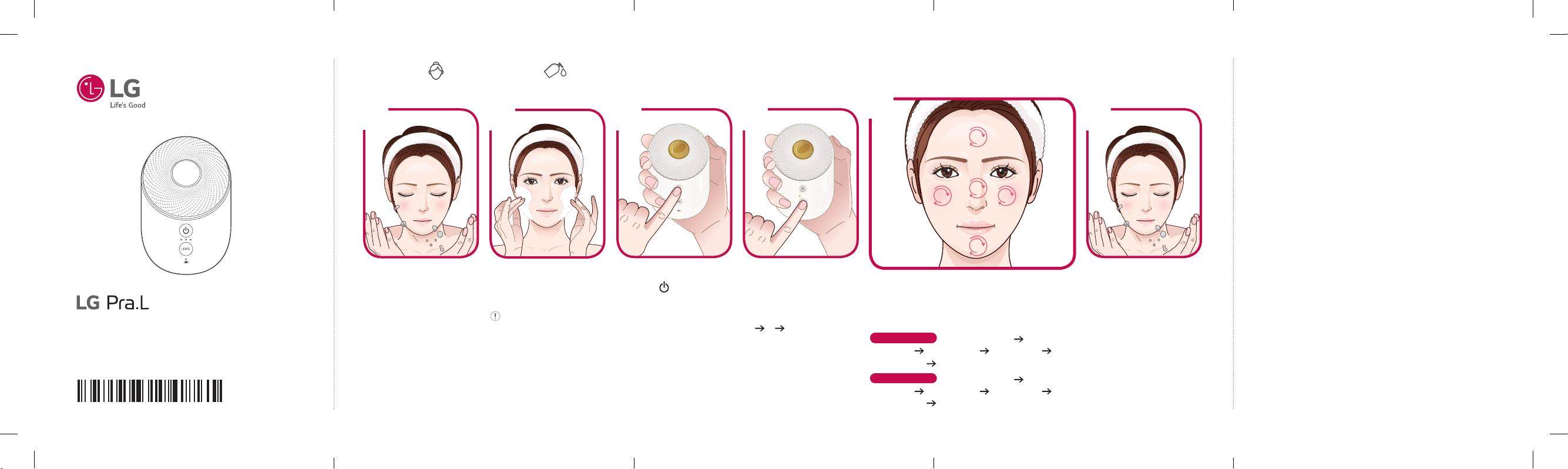
MBM66226217
How to use
MBM67219209
a
Use unit once a day
b
Use bubble foam cleansing
c
d
e
b
e
c
d
a
f
Hypoallergenic deep cleansing
Micro-vibrating complex cleansing with ultrasonic wave and
silicone brush gives you a neater cleansing effect that is like
gentle twice washed away.
y Ultrasonic wave : Ultrasonic wave of 370,000* soft vibrations per
second, which can not be felt by the skin, is transferred to the micro
dust and contaminants on the surface of the skin, helping to discharge
them out of the skin without stimulation.
※ Ultrasonic frequency during cleansing* / Based on our own internal test results
y Silicone Brush: Up to 4,200* per minute micro vibrations with adjustable
in three steps can be delivered to the soft, low-irritation silicone
brush, helping to clear the skin. Thin inside and thicker outward, the
silicone bump is in the form of a spiraling Fibonacci pattern, enhancing
detergency and minimizing skin irritation.
※ Measurement result with Level 3* / Based on our own internal test results
Wet your face or brush
head of unit with tepid
Ultrasonic Cleanser
water.
Model name
BCK1 BCK1A BCK2A
1905_Rev01
BCK1.DKORLLK_QSG_ENG_MBM67219209.indd 2-5 2019-05-14 10:01:30
www.lge.co.kr
Put cleansing product for
your skin type on your face.
Making sufcient
amount of bubble
before cleansing is
recommended.
Press the
button to turn on.
1(Power)
Press the LEVEL button
and choose cleansing
vibration speed and level.
2
(1
3)
Move the brush head and gently cleanse in the
following order as you make a small circle.
(Default setting: 70 seconds / Setting method : Refer
to back-page.)
70 seconds
cheek (10’s)
Forehead (20’s) Power off
120 seconds
cheek (20’s)
Forehead (30’s)
a Left cheek (10’s)
c Nose (20’s) d Chin (10’s) e
a Left cheek (20’s)
c Nose (30’s) d Chin (20’s) e
Power off
b Right
b Right
Rinse your face sufciently
with tepid water after
cleansing.
Water-proof
This unit can be used safely even in the shower and
cleaned under running water.
※ Water-proof effect can be weakened by natural wear of the unit.
Voice guidance
As voice guidance, guide how to care easily during use.
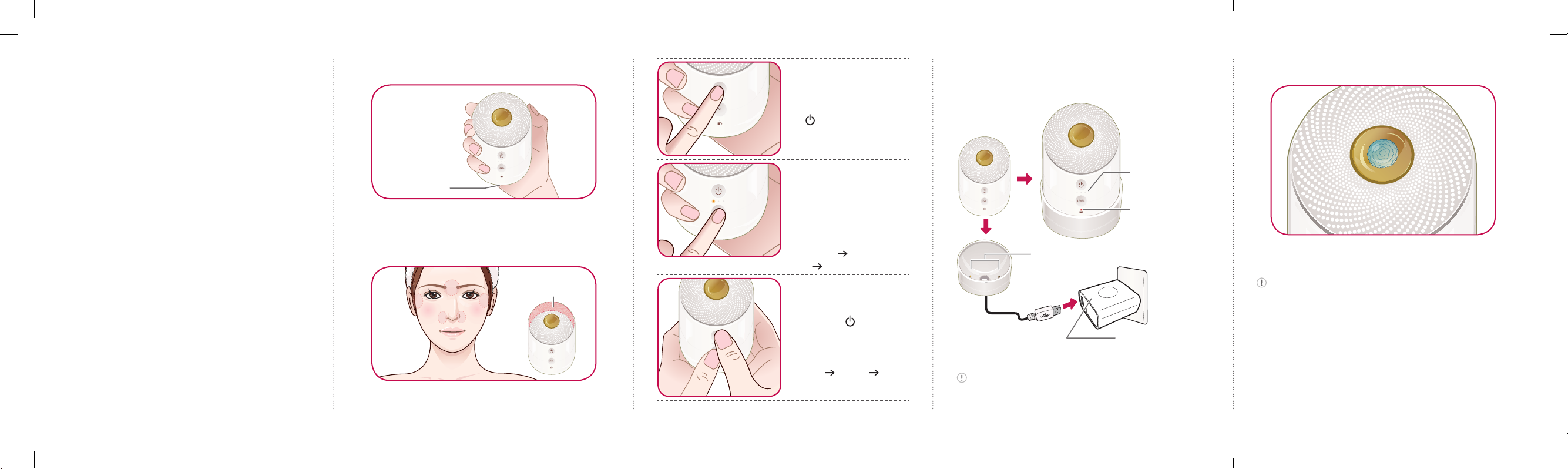
Precautions for use
y Recommend using the product once a day. Using more than
twice a day may make skin more sensitive.
y When using this device, depending on individual skin
condition, it may cause a variety of skin irritation. If such
irritation persists, please reduce the number of use.
y Before using the device, if you are currently undergoing
dermatology related treatment or have skin problems,
consult your dermatologist and then use it.
y In the following cases, it is recommended to use the
device after consultation with a specialist.
- Allergies skin, acne, dermatitis, skin treatment,
cosmetic surgery or hair loss surgery
- Wearing a cardiac pacemakers, device implantation or a
metal prosthetic device
y Pregnancy, menstruation, lactating women are not
recommended for use. (Unstable hormonal balance may
cause temporary skin trouble.)
y Do not use the device for purposes other than those set
out in this guideline.
y As a facial treatments only, it is not recommended to use
for a body.
y Do not use the device above your eyes. It might not be
good for your eye health.
How to hold the device
Speaker
Please hold the unit naturally without blocking speaker as
shown image.
How to cleanse the face curve
Edge of silicone
brush head
Please cleanse face curve such as corner of nose and between
eyebrows with edge of silicone brush head.
Change cleansing
time
With power off, press and hold
the 1(power) button until
the guide.(Approx. 5 seconds)
(70 seconds 120 seconds)
Set voice guide
function
With power on, press and
hold the LEVEL button for
approx 5 seconds each
time you change function.
(Voice guide
guide Turn off guide(mute))
Sound effect
Language Setting
With power on, press
and hold the 1(power)
button and LEVEL button
for approx 3 seconds each
time you change function.
(Korean
Chinese
)
English
Charge
LEVEL light
d
Battery
status
c
Charging contact point
b
a
Charging Adapter
(Not supplied)
When charging, place this device on the charging contact
point of the charging stand. Battery status light is on.
light
How to check ultrasonic wave
Turn on the unit, after drop a water on ultrasonic wave
head part prior use. You can see ner water splashing
before enter cleansing mode.
If turn off voice guide, you can not check it. Refer to
“Set voice guide function” to turn on voice guide.
BCK1.DKORLLK_QSG_ENG_MBM67219209.indd 6-10 2019-05-14 10:01:32
