Page 1

OWNER’S MANUAL
AIR CONDITIONER
Please read this manual carefully before operating
your set and retain it for future reference.
www.lg.com
TYPE : FLOOR STANDING
P/NO : MFL42132813
ENGLISH
Page 2
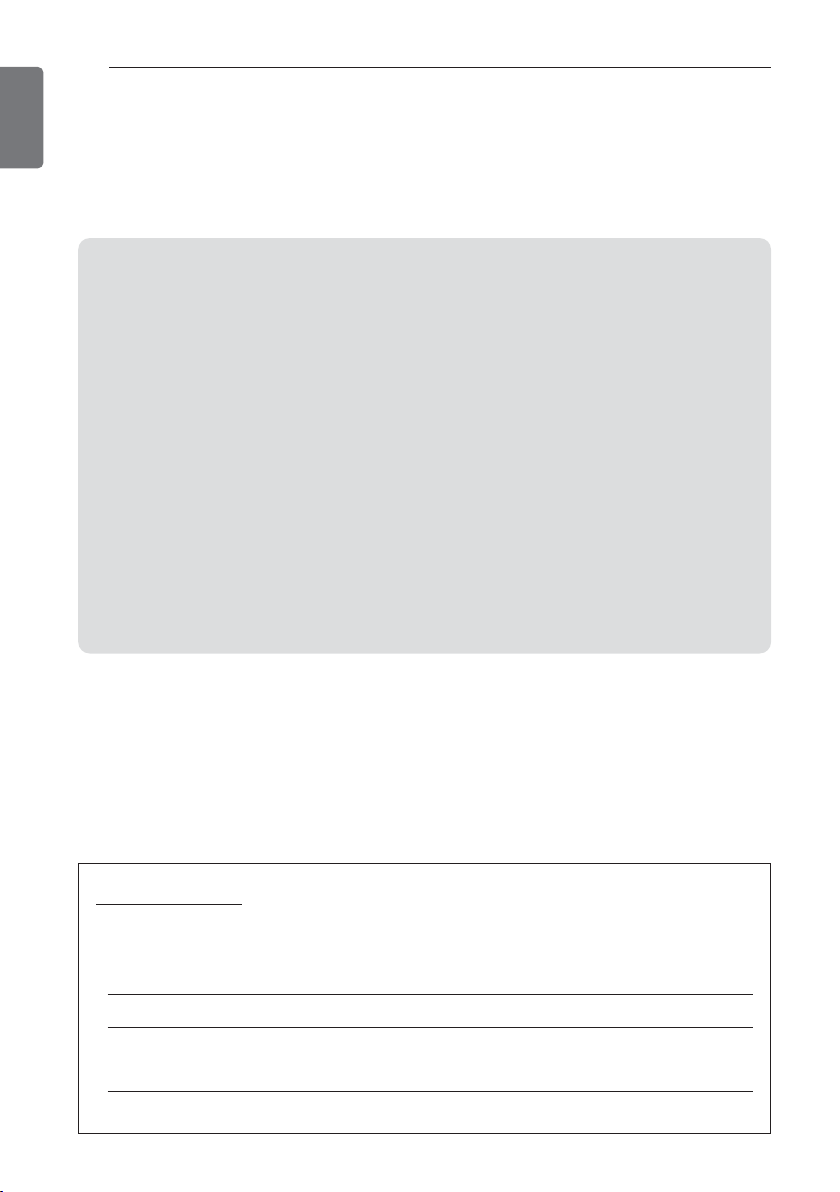
2
TIPS FOR SAVING ENERGY
ENGLISH
TIPS FOR SAVING ENERGY
Here are some tips that will help you minimize the power consumption when you use the air
conditioner. You can use your air conditioner more efficiently by referring to the instructions
below:
• Do not cool excessively indoors. This may be harmful for your health and may consume more electricity.
• Block sunlight with blinds or curtains while you are operating the air conditioner.
• Keep doors or windows closed tightly while you are operating the air conditioner.
• Adjust the direction of the air flow vertically or horizontally to circulate indoor air.
• Speed up the fan to cool or warm indoor air quickly, in a short period of time.
• Open windows regularly for ventilation as the indoor air quality may deteriorate if the air conditioner is used for many hours.
• Clean the air filter once every 2 weeks. Dust and impurities collected in the air filter may block the
air flow or weaken the cooling / dehumidifying functions.
• Do not turn on/off the air conditioner frequently. For inverter product, the air conditioner reduces
the operating frequency to run super energy saver mode, as it gets closer to the set temperature.
Therefore turning the product on/off can lead to higher electricity bill.
• Using the fan together with the air conditioner can keep the space cool as setting the air conditioner to high speed and also save on the electricity bill.
• Install the product where there is no heating device or obstacle that interferes with the product.
• If the product is not used for a long period of time, unplug the power. This can save unnecessary
electricity and improve safety against natural disaster such as lightning strike and flooding by blocking the electricity that flows to the outdoor unit.
For your records
Staple your receipt to this page in case you need it to prove the date of purchase or for warranty
purposes. Write the model number and the serial number here:
Model number :
Serial number :
You can find them on a label on the side of each unit.
Dealer’s name :
Date of purchase :
Page 3
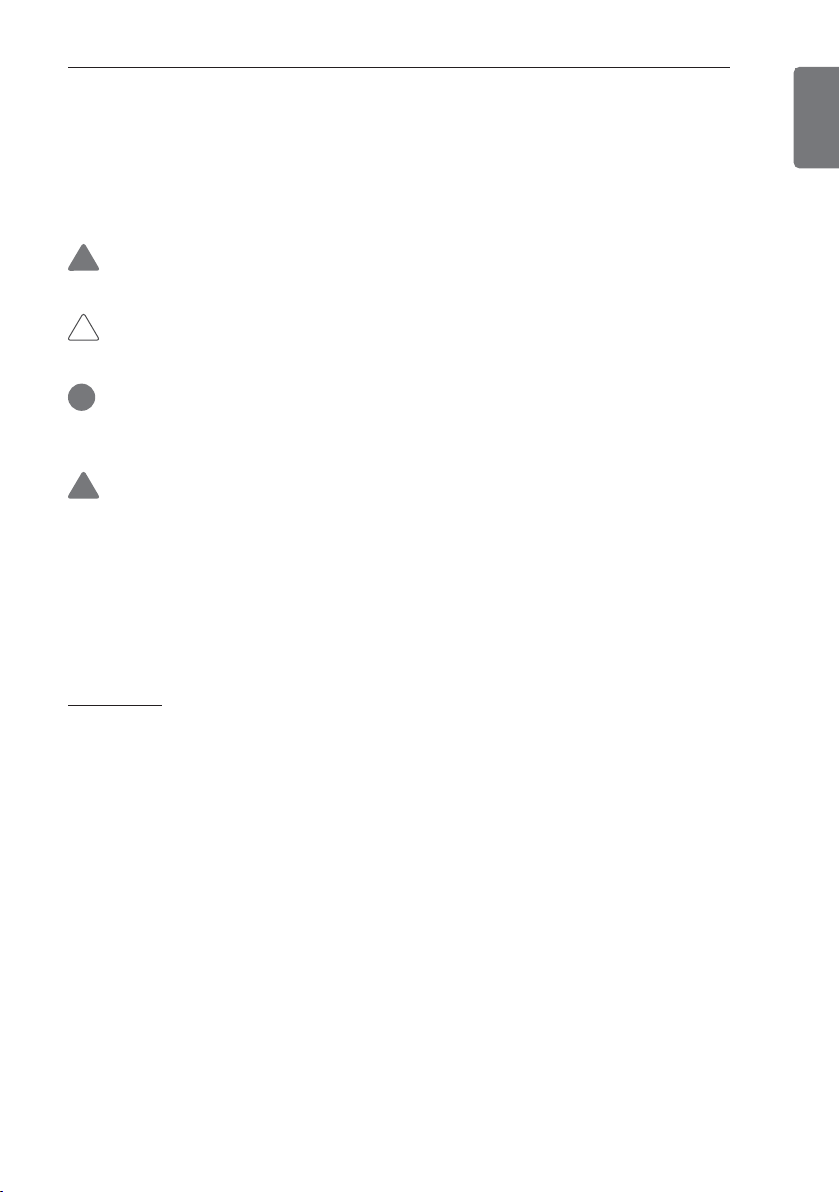
SAFETY PRECAUTIONS
IMPORTANT SAFETY INSTRUCTIONS
READ ALL INSTRUCTIONS BEFORE USING THE APPLIANCE.
Always comply with the following precautions to avoid dangerous situations and ensure peak
performance of your product
WARNING
It can result in serious injury or death when the directions are ignored
CAUTION
It can result in minor injury or product damage when the directions are ignored
NOTE
This is the symbol to get the user’s attention to be cautious in details and operations that can be
dangerous.
WARNING
• Installation or repairs made by unqualified persons can result in hazards to you and others.
• Installation MUST conform with local building codes or, in the absence of local codes, with
the Nation Electrical Code NFPA 70/ANSI C1-1003 or current edition and Canadian Electrical
Code Part1 CSA C.22.1.
• The information contained in the manual is intended for use by a qualified service technician
familiar with safety procedures and equipped with the proper tools and test instruments.
• Failure to carefully read and follow all instructions in this manual can result in equipment malfunction, property damage, personal injury and/or death.
Installation
• Use a standard circuit breaker and fuse conforming with the rating of the air conditioner. Failure to do so may result in electric shock or product failure.
• Contact an authorized service center when you install or relocate the air conditioner. Failure to
do so may result in serious injury or product failure.
• Always use a power plug and socket with a ground terminal.Failure to do so may result in
electric shock or product failure
• Install the panel and the cover of the control box safely. Failure to do so may result in explosion or fire.
• Install a dedicated electric outlet and circuit breaker before you use the air conditioner. Failure
to do so may result in electric shock or product failure.
• Use a standard circuit breaker and fuse conforming with the rating of the air conditioner. Failure to do so may result in electric shock or product failure.
• Do not modify or extend the power cable. If the power cable or cord has scratches or skin
peeled off or deteriorated then it must be replaced. It may result in fire or electric shock.
• Be cautious when you unpack or install the air conditioner. Failure to do so may result in serious injury or product failure.
• Contact an authorized service center when you install or relocate the air conditioner. Failure to
do so may result in serious injury or product failure.
• Do not install the air conditioner on an unstable surface or where there may be a danger of it
falling. It may result in death, serious injury, or product failure.
!
!
!
!
3
ENGLISH
Page 4
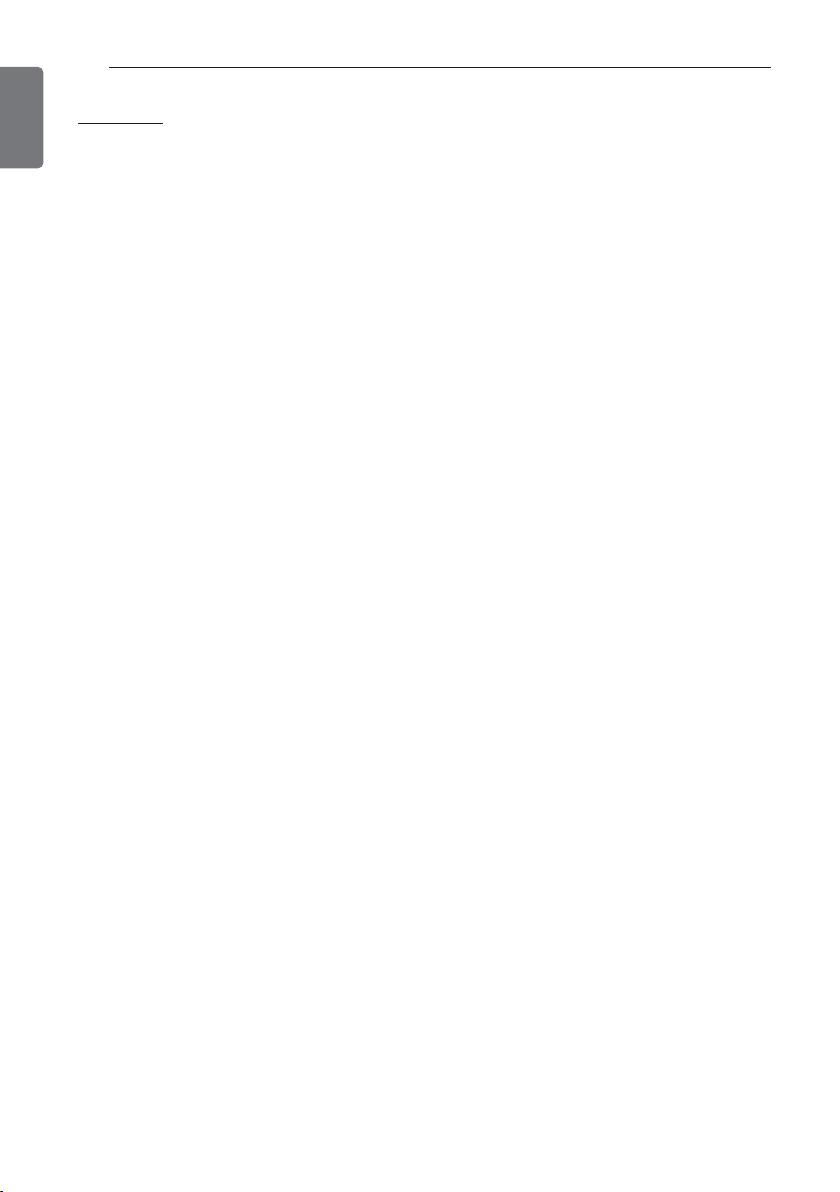
4
SAFETY PRECAUTIONS
ENGLISH
Operation
• Do not let the air conditioner run for a long time when the humidity is very high or when a door or
window has been left open. Failure to do so may result in product failure.
• Make sure that the power cord is not pulled or damaged while the air conditioner is operating. Failure to do so may result in fire, electric shock, or product failure.
• Do not place any objects on the power cord. It may result in electric shock or product failure.
• Do not turn on or off the air conditioner by plugging in or unplugging the power plug. It may result in
fire or electric shock.
• Do not touch, operate or repair the air conditioner with wet hands. It may result in electric shock or
product failure.
• Do not place a heater or other heating appliances near the power cable. It may result in fire, electric
shock, or product failure.
• Do not allow water to run into the air conditioner. It may result in explosion or fire.
• Do not leave flammable substances such as gasoline, benzene and thinner near the air conditioner.
It may result in explosion or fire.
• Do not use the air conditioner for an extended period of time in a small place without ventilation.
Ventilate the place regularly. Failure to do so may result in explosion or fire.
• When there is a gas leak, ventilate sufficiently before using the air conditioner again. Failure to do so
may result in explosion or fire.
• Unplug the power plug if there is a noise, smell or smoke coming from the air conditioner. Failure to
do so may result in explosion or fire.
• Stop operating and close the window in strom or hurricane.If possible remove the product from the
window before hurricane arrives
• Contact an authorized service center when the air conditioner is submerged into water due to flooding. Failure to do so may result in explosion or fire.
• Be cautious water could not enter the product
• Make sure to ventilate sufficiently when this air conditioner and a heating appliance such as a heater
are used simultaneously. Failure to do so may result in fire, serious injury, or product failure.
• Turn the main power off and unplug the power plug when you clean or repair or are serviced the air
conditioner. Failure to do so may result in death, serious injury, or product failure.
• Unplug the power plug when the air conditioner is not used for an extended period of time. Failure
to do so may result in product failure.
• Do not place any objects on the air conditioner. It may result in product failure.
• For inner cleaning, contact an Authorized Service Center or a dealer. Do not use harsh detergent
that causes corrosion or damage on the unit. Harsh detergent may also cause failure of product, fire,
or electronic shock.
• Use only the wires exclusively for the air conditioner. It can cause fire and electric shock.
• Do not disassemble the control cover arbitrarily on the outdoor unit. It can cause electric shock and
error
• When cleaning, be careful because the surface of the heat exchanger can be sharp. It can cause an
injury.
• Do not let children stand on top of the outdoor unit. Children can get hurt when they fall from the
unit.
• Do not leave or use the pressure container. (Do not use hair spray next to the air conditioner.) It can
cause explosion or error.
• Do not use combustible device where the wind from the air conditioner can be reached. It can
cause a fire.
• Do not put your hand in when the popup window is operating. It can cause an injury.
Page 5
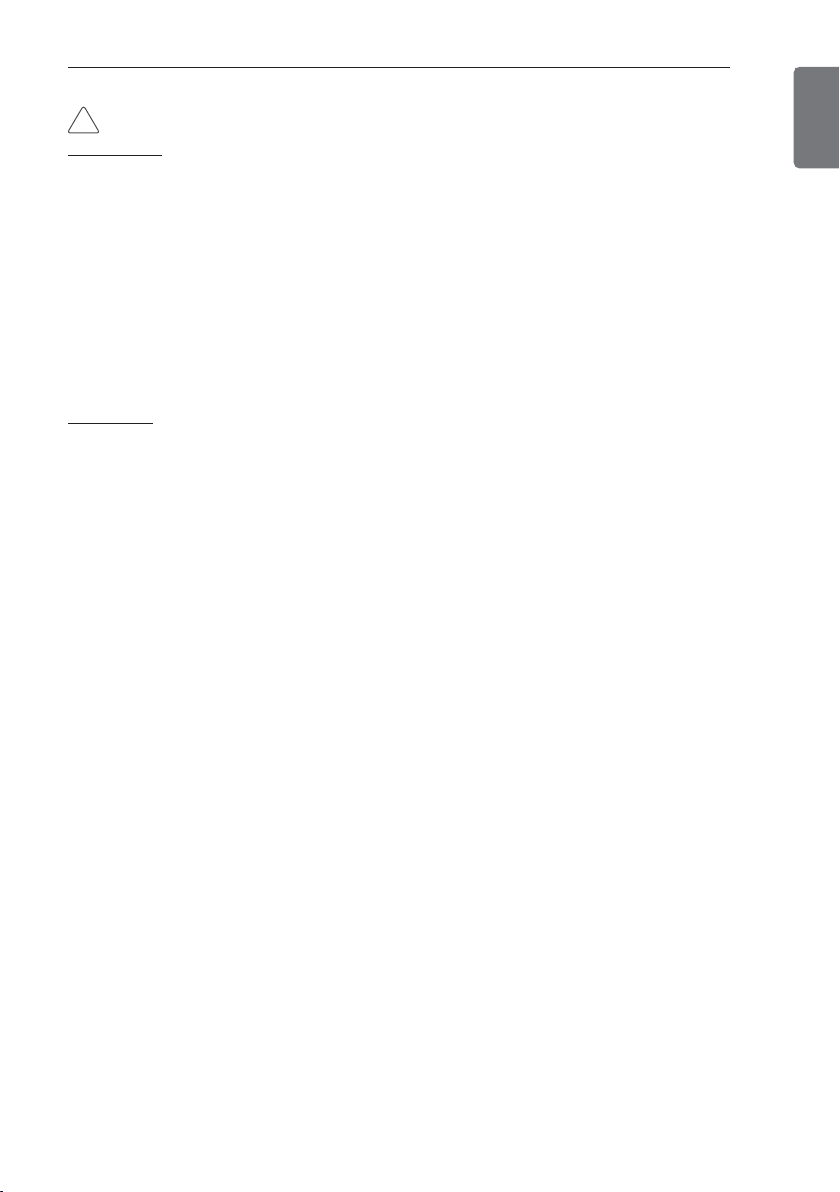
SAFETY PRECAUTIONS
CAUTION
Installation
• Make sure to check if there is a refrigerant leak after you install or repair the air conditioner. Failure
to do so may result in product failure.
• Install the drain hose properly for smooth drainage of condensed water. Failure to do so may result
in product failure.
• Keep level even when installing the product.
• Install the air conditioner where the noise from the outdoor unit or the exhaust gas will not inconvenience the neighbors. Failure to do so may result in conflict between neighbors.
• When transporting the equipment, there should be at least 2 or more people, or a forklift. It may result in serious injury.
• Do not install the air conditioner where it will be exposed to sea wind (salt spray) directly. It may result in product failure.
Operation
• Do not expose people, animals or plants to the cold or hot wind from the air conditioner. It may result in serious injury.
• Do not use the product for special purposes, such as preserving foods, works of art, etc. It is a consumer air conditioner, not a precision refrigeration system. It may result in death, fire or electric
shock.
• Do not block the inlet or outlet of air flow. It may result in explosion or product failure.
• Do not use strong cleaning agents or solvents when you clean the air conditioner, or spray water.
Use a smooth cloth. It may result in serious injury or product failure.
• Never touch the metal parts of the air conditioner when you remove the air filter. It may result in serious injury or product failure.
• Do not place any objects on the air conditioner. It may result in product failure.
• Always insert the filter securely after cleaning. Clean the filter every two weeks or more often if
necessary.
• Do not insert hands or other objects through the air inlet or outlet while the air conditioner is operating. It may result in electric shock.
• Do not drink the water drained from the air conditioner. It may result in serious health complications.
• Use a sturdy stool or ladder when you clean, maintain or repair the air conditioner at a height. Failure
to do so may result in serious injury or product failure.
• Do not mix the batteries for the remote control with other types of batteries or mix new batteries
with used batteries. Failure to do so may result in product failure.
• Do not recharge or disassemble the batteries. Failure to do so may result in explosion, fire or serious
injury.
• Stop using the remote control if there is a battery fluid leak. If your cloth or skin is exposed to the
battery fluid from a leak, wash it off with clean water. Failure to do so may result in serious injury.
• If you swallow the battery fluid from a leak, wash out the inside of your mouth thoroughly and then
consult a doctor. Failure to do so may result in serious health complications.
• Do not leave any object (remote control) on top of the product. It can cause product error and accident.
• Do not close the popup window of the product by force. It can cause product error.
• Do not push the product or hang on top of the product. It can cause product damage and injury.
• If there is a power outage, unplug the power or pull down the main power switch.
• Do not open the product’s door for operating, as the fan is operating. it can cause product damage
and injury.
!
5
ENGLISH
Page 6

6
SAFETY PRECAUTIONS
ENGLISH
• Do not touch the connecting pipe, as it can be hot. It can cause an injury.
• When removing the battery used in the remote control, do not let children accidently put the battery
in their mouth. If the children eat the battery, immediately consult a doctor.
• If the heat exchanger is contaminated, cooling capacity can be reduced and it can cause an error.
Therefore remove any particles and dust after using the product for a long period of time.
• With the left/right discharge outlet open, be careful of the corner part of the bottom right corner of
the discharge outlet. It can cause an injury.
Page 7
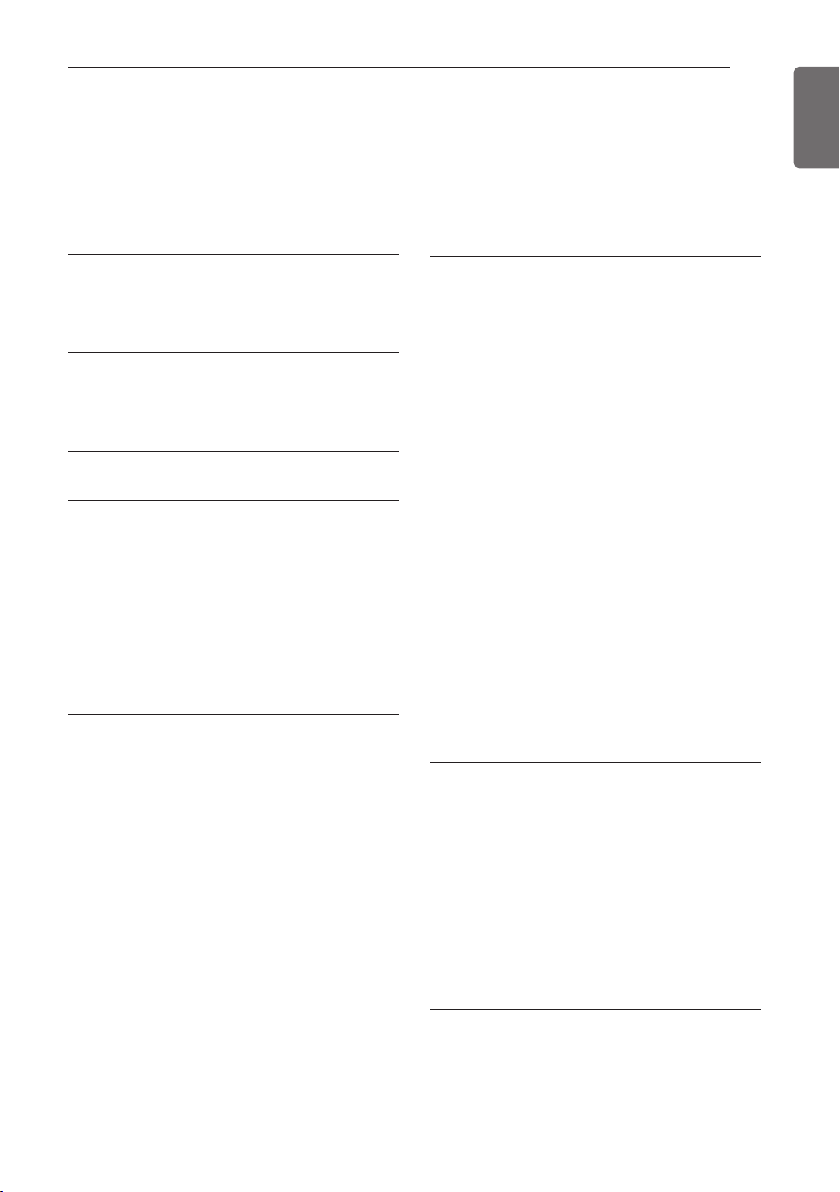
TABLE OF CONTENTS
7
ENGLISH
TABLE OF CONTENTS
2
TIPS FOR SAVING ENERGY
3 IMPORTANT SAFETY
INSTRUCTIONS
8 FEATURES OF THE
MODEL
9 BEFORE USE
9 Components
11 - How to use the button
12 Using the remote control
13 - Inserting batteries
13 - Installing the remote control holder
14 BASIC FUNCTIONS
14 Cooling your room
14 Removing humidity
14 Adjusting the fan speed
15 Adjusting the air flow direction
15 Setting the timer
15 - Setting the current time
15 - Turning on the air conditioner
automatically at a set time
16 - Turning off the air conditioner
automatically at a set time
16 - Canceling the timer setting
16 Setting smart sleep mode
17 ADVANCED FUNCTIONS
17 Motion - eye sensor
17 - Direct wind
17 - Indirect wind
18 Smart energy saving cooling mode
18 Forest wind
19 Long-power windblast
19 Speed quick cooling
20 Brightness adjustment
20 Child lock
20 Magic light
20 - Magic lighting mode
21 Smart air cleaner
21 Power consumption display
22 Jetcool+
22 Air quality monitoring
23 MAINTENANCE
23 Auto clean operation
23 Air purifying filter
24 Filter replacement
25 Filter cleaning
25 - Antibacterial filter cleaning
26 - How to store the product
27 TROUBLESHOOTING
27 Self-diagnosis function
27 Before requesting service
Thank you for using the LG air conditioner.
To use the product conveniently and safely for a long period of time, please read the manual.
Page 8

FEATURES OF THE MODEL
Super energy saving inverter
Super energy saving inverter is the next generation cooling system with energy saving effect by adjusting the cooling capacity based
on the indoor, outdoor and set temperature.
Dual cooling turbo fan
By applying two improved fans compared to
the existing fan, dual cooling turbo fan provides a stronger and cooler wind.
Ionizer Plus
Ion particles from plasmaster Ionizer developed by LG sterilize the aerial bacteria and
other harmful substances.
Motion-eye sensor
State of the art human sensor detects the person indoors and sends wind customized to
the activity and number of persons.
Magic light
Magic lighting with jewelry shine on dim lighting makes the Interior of the house more
beautiful.
Forest wind
This provides the most pleasant and comfortable wind by simulating the forest wind.
Jetcool+
Jetcool+ provides cool and powerful air for
cooling inside quickly.
Long-power windblast
Long-power windblast provides a cool air to all
the distant locations within the house such as
kitchen etc.
Speed quick cooling
Use this to enjoy quick cooling after returning
from outdoors.
High efficiency heat exchanger
Heat exchanger with antibacterial coating
helps to keep the air conditioner clean and reduce the electricity bill by improving the energy saving performance.
Air purifying filter
3M HEPA filter, Allergy&Smog away filter, Antibacterial filter removes any fine dust particle
and odor, and decomposes/removes types of
viruses to keep the air inside the house clean.
Auto clean operation
This prevents the growth of fungus and germs
inside the air conditioner by drying inside of
the air conditioner.
Dehumidification
By quickly removing the indoor humidity when
the humidity level is high, this changes the
damp indoor during the rain season to a pleasant indoors.
Smart sleep
As the state of the art sleep function to adjust
the cooling in detail to fit the human sleep
cycle, the smart sleep function helps the user
sleep deeper and more conveniently.
Power consumption display
Displaying the amount of power consumption
during operates. It provides convenience of
energy management.
Smart energy saving
This reduces the electricity bill by providing
automatic pleasant cooling to fit the indoor environment and bio-rhythm.
Air quality monitoring
It is function that you can see the state of air
cleanliness by display.
* Supported function may vary by the model.
8
FEATURES OF THE MODEL
ENGLISH
Page 9
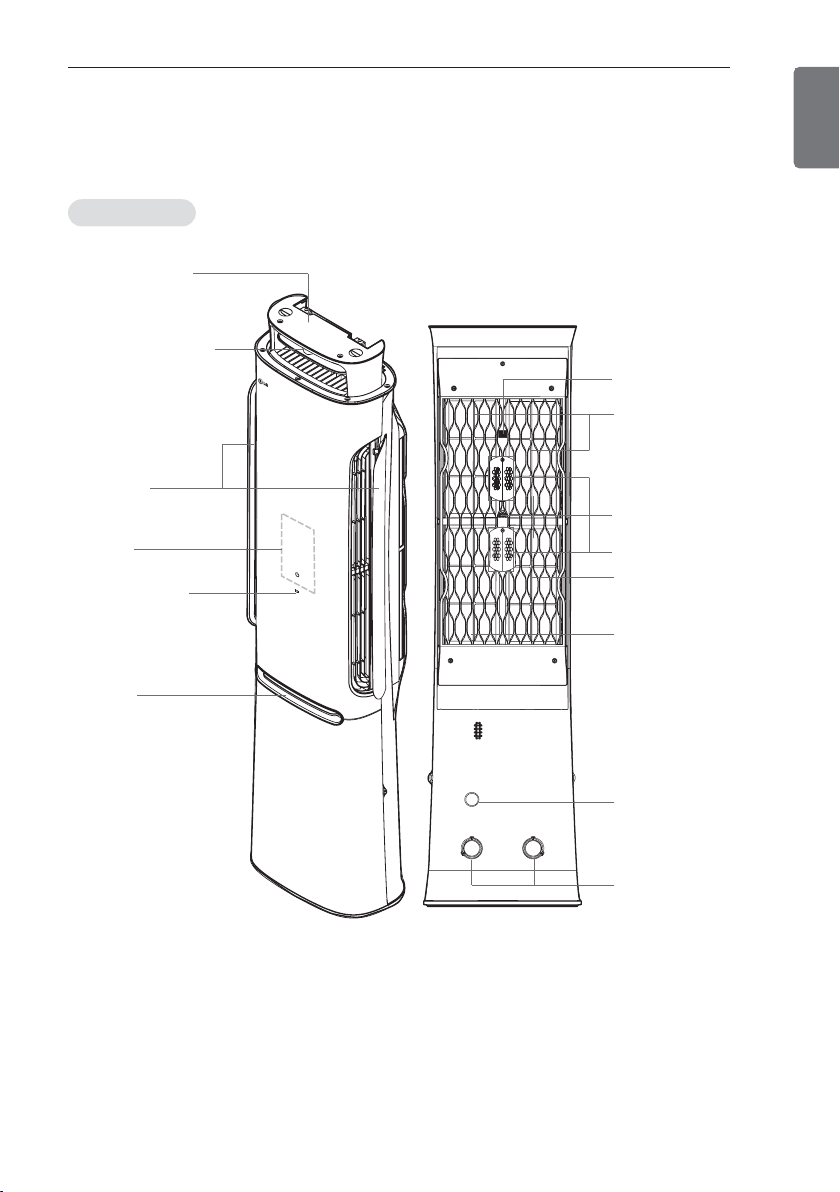
9
ENGLISH
BEFORE USE
Components
BEFORE USE
Indoor unit
* The feature can be changed according a type of model.
* Exterior of the indoor unit can vary by model
Pop-up window
(Air outlet, top)
Motion-eye sensor
Side wing
(Air outlet, left/right)
Display
Remote control
receiver
Bottom
discharge port
(Air outlet, bottom)
Air
Purifyingsensor
3M HEPA filter
Indoor tempe
rature sensor
Ionizer Plus
Allergy
&Smog away filter
3M HEPA filter
Drain hole
Piping hole
Page 10
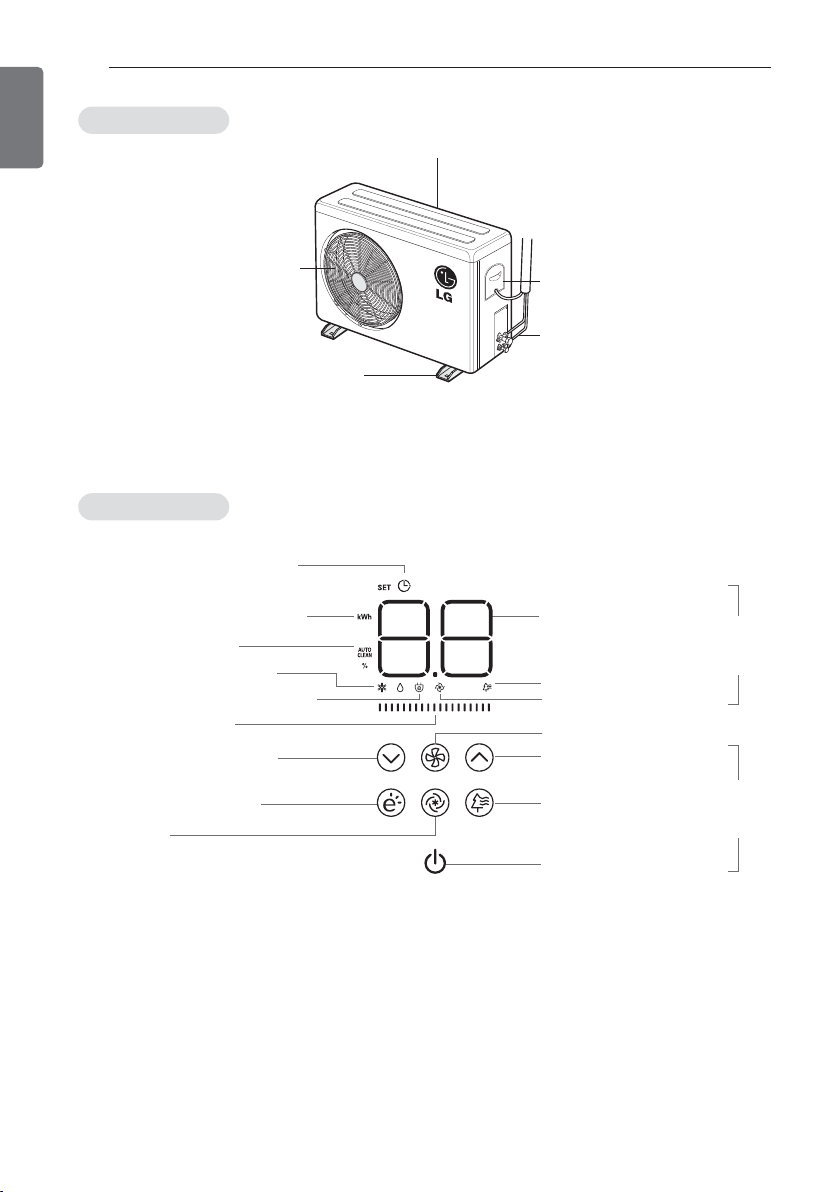
10
BEFORE USE
ENGLISH
Outdoor unit
Magic display
* The feature can be changed according a type of model.
* All display areas are turned on.
* Areas shown the display may vary by function and model.
Air suction inlet (Rear)
Air discharge outlet
Control cover
Refrigerant pipe
Base plate
Reservation setting display
Energy consumption display Indoor temperature/
Auto clean display
Operation mode display
Energy saving cooling display
Wind level display
Adjust temperature(low)
Energy saving cooling
Jetcool+
Set temperature display
Air purify display
Jetcool+ display
Wind level
Adjust temperature(high)
Air purify
Start/Stop button
DisplayButton
Page 11

BEFORE USE
11
ENGLISH
How to use the button
Soft touch button
- Soft touch button is designed to operate to the human contact by applying the capacitive
switching method.
- When using the soft touch button, lightly touch the button display with your finger.
- Do not press the soft touch button with excessive force.
It can cause an error.
- After pressing , soft touch button and display to operate the product will be shown.
- When using the soft button, make sure to press the location of the button of the function to run
so that it does not cause any malfunction.
Short key using the soft touch button
* Press the two buttons for more than 3 seconds to use the short key.
- Press the two buttons for more than 3 seconds to set the function and repeat again to cancel
the function.
- The remote control will operate normally even when the button lock function is set.
- The remote control will operate normally even when the magic display is turned off.
Set/Cancel child lock
Button can be locked so that the children do not operate the product arbitrarily.
Set/Cancel magic display
Use this to turn on/off the magic display.
To use the soft touch button when the display is turned off, press once.
CAUTION
If there is any particle on the button or if the button is pressed with a cloth or glove, the button may not operate.
!
CAUTION
Short key can only be used when the product is operating.
When the product is stopped, all soft touch buttons, excluding the power button, do not operate.
!
Page 12

12
ENGLISH
Using the remote control
You can operate the air conditioner more conveniently with the remote control. You will find the
buttons for the additional functions under the cover of the remote control.
Wireless remote control
* All display areas are turned on.
* When using the remote control,
point the transmitter of the remote control toward the remote
control receiver on the air conditioner.
* If you lose your remote control,
please contact the nearest service
center.
* Some functions may not be sup-
ported, depending on the model.
BEFORE USE
Control panel
Display
screen
Description
Forest wind button : When setting
forest wind operation.
Jet cooling button : Cools down the
indoor temperature within a short
period of time.
Long-power windblast/Speed
quick cooling button : When sending cool wind far and for quick and
strong cooling.
-
On/Off button: Turns the power
on/off.
Temperature adjustment buttons:
Adjusts the room temperature
when cooling.
Smart air cleaner button: Purifies
the air by removing particles that
enter the indoor unit.
AD
Operation Select mode button :
When selecting cooling or dehumidifier.
Indoor fan speed button: Adjusts
the fan speed.
IJ
Air flow direction button: Adjusts
the air flow direction vertically or
horizontally.
-
Magic light button : When turning
on/off magic lighting.
Motion-eye sensor button : When
selecting direct, indirect or general
mode.
Smart energy saving button :
When saving electricity bill while
keeping pleasant environment.
-
Energy display button : Display Energy consumption during operation.
Smart sleep button : When setting sleep reservation.
On/Off reservation button : When
setting On/Off reservation.
-
Set time (Up/Down) button :
When setting current time or
reservation time.
Set/Clear button : Sets or cancels
functions.
o
-
Reset button : Reset the air conditioner settings.
Display
screen
Control
panel
Page 13

13
ENGLISH
Inserting batteries
Insert batteries before using the remote
control. The battery type used is AAA (1.5 V).
1 Remove the battery cover.
2 Insert the new batteries and make sure
that the + and - terminals of the batteries
are installed correctly.
3 Reattach the battery cover.
Installing the remote control holder
Install the holder where there is no direct sunlight to protect the remote control.
1 Choose a safe and easily-accessible place.
2 Fix the holder by double-side tape.
3 Slide the remote control into the holder.
M
M
M
M
NOTE
!
If the display screen of the remote control
starts to fade, replace the batteries.
BEFORE USE
CAUTION
• Press only button at a time. (Pressing
multiple buttons simultaneously will not
work.)
• Do not step on or apply strong impact to
the remote control.
• Do not use the remote control in wet or
humid locations.
• Do not use the remote control near
heater or in hot location.
• The remote control may not receive the
signal in locations with strong light such
as 3 wave florescent light or neon sign.
In cases like these, use the remote control in front of the remote control receiver of the indoor unit.
• If the remote control is not used for a
long period of time, the liquid in the battery can leak to cause an error. Therefore take out all batteries from the
remote control to store the remote control.
• When replacing the battery, always replace both batteries with new ones and
if the remote control does not work even
after replacing the batteries, request for
service.
• Do not disassemble or recharge used
batteries, and do not dispose the batteries in the furnace or hot location. It can
cause an explosion.
!
M
3
3M
3
3M
3M
3
M
3
Double-side
3M
3
tape
3M
3M
3
M
3
Page 14

14
ENGLISH
BASIC FUNCTIONS
Cooling your room
(Cooling operation)
Real 4D wind cools down indoors without any
blind spots.
1 Press | to turn on the power.
2 Press f repeatedly to select the cooling
operation.
- A is displayed on the remote control dis-
play screen.
[Magic display]
- Set temperature is displayed on the
magic display and then the indoor temperature is displayed.
3 Press
G
or Hto set the desired temper-
ature.
- The temperature range is 18°C - 30°C.
- Set the temperature below the indoor
temperature.
- Every time the button is pressed, the
temperature increases/decrease by 1.0°C
- It is recommended to keep the difference
between the indoor and outdoor temperature to 5°C.
4 Press | again to cancel the operation.
Removing humidity
(Dehumidifying operation)
This mode removes excess moisture from an
environment with high humidity or in the rainy
season, in order to prevent mold from setting
in. This mode adjusts the room temperature
and the fan speed automatically to maintain
the optimal level of humidity.
1 Press | to turn on the power.
2 Press f repeatedly to select the dehu-
midifying operation.
-
D is displayed on the remote control dis-
play screen.
Adjusting the fan speed
1 Press g repeatedly to adjust the fan
speed.
[Remote control display]
Reference
• Every time f is pressed during the opera-
tion, it rotates in the order of 1‘Doperation.
• During the dehumidifying operation, the
set temperature is automatically reset
after a certain period of time.
BASIC FUNCTIONS
Remark
Speed
Power
High
Mid
Low
ƞ Set temperature
ƞ Indoor temperature
Page 15

15
ENGLISH
Adjusting the air flow direction
1 To adjust the direction of the air flow hori-
zontally, press D repeatedly.
- Select I to adjust the direction of the air
flow automatically.
2 To adjust the direction of the air flow verti-
cally, press E repeatedly.
- Select J to adjust the direction of the
air flow automatically.
3 This function cannot be selected during
the smart air cleaner isolated operation.
When this function is selected, certain operations such as the forest wind, motioneye sensor, long power windblast/speed
quick cooling and smart energy saving are
released.
[Remote control display]
Setting the timer
You can use the timer function to save energy
and to use the air conditioner more efficiently.
Setting the current time
1 Press t and hold it for longer than 3 sec-
onds.
- The AM/PM icon flickers at the bottom of
the remote control display screen.
2 Press
EorF
to select the minutes.
3 Press t to finish.
Turning on the air conditioner automatically at a set time
1 Press m.
- The icon below flickers at the bottom of
the remote control display screen.
2 Press
EorF
to select the minutes.
3 Press p to finish.
4 When setting the timer, current time
and )are displayed on the display
screen indicating that the desired time is
set.
NOTE
!
• Adjusting the air deflector arbitrarily may
cause product failure.
• If you restart the air conditioner, it starts
to operate with the previously set direction of air flow, so the air deflector may
not match the icon displayed on the remote control. When this occurs, press
D or E to adjust the direction of the
air flow again.
BASIC FUNCTIONS
Reference
• Wind level can be selected during certain operations such as the cooling, smart air
cleaner, dehumidifier and smart energy saving.
• Every time the wind level is pressed, it rotates in the order of Low ‘ Mid ‘ High ‘
Power. (But when operating only in air
cleaner mode, it rotates in the order of Low
‘ Mid ‘ High.)
• The wind level for certain operations such as
the cooling, dehumidifier and smart air
cleaner, is automatically set to the previous
wind level.
• When the smart sleep mode is selected, the
wind level is automatically set to the lowest
level, and the magic display and the remote
control display screen may different.
Page 16

16
ENGLISH
Turning off the air conditioner automatically at a set time
1 Press n.
- The icon below flickers at the bottom of
the remote control display screen.
2 Press
EorF
to select the minutes.
3 Press p to finish.
4 When setting the timer, current time and
-
are displayed on the display screen in-
dicating that the desired time is set.
Canceling the timer setting
1 Press p.
- To cancel all timer settings, press
p.
Setting smart sleep mode
Use the smart sleep mode to turn off the air
conditioner automatically when you go to
sleep.
1 Press | to turn on the power.
2 Press l
3 Press
EorF
to select the hour
(up to 7 hours).
4 Press p to finish.
-
T is displayed on the remote control
display screen in sleep mode.
- Wind level is set to the lowest level.
(Wind level may be different from the
wind level displayed on the remote control.)
- After the reservation time, the air conditioner is automatically turned off.
[Magic display]
- If the smart sleep operation is set, all
magic display excluding the reservation
setting display is turned off.
NOTE
!
In the Cooling and Dehumidifying modes,
the temperature increases by 1°C after 30
minutes and by a further 1°C after another
30 minutes for a more comfortable sleep.
The temperature increases with up to 2°C
from the preset temperature.
BASIC FUNCTIONS
Reference
• ON/OFF reservation can always be entered irrelevant from Start/Stop condition
of the air conditioner.
• Press
p in reserved condition to cancel
all reservations.
Reference
• Reserve the time to sleep. (Excessive
cooling is not harmful for your health.)
ƞ This function
is selected
ƞ Magic display
is turned off
Page 17

17
ENGLISH
ADVANCED FUNCTIONS
The air conditioner offers some additional advanced functions.
Motion-eye sensor
State of the art human body sensor detects
the people indoors and sends cool air to fit the
activity and number of people inside the room.
1 Press | to turn on the power.
2 Press U during cool operation.
- Every time
U is pressed, it rotates in
the order of Direct wind ‘ Indirect wind
‘ General operation.
- Human detection sensor detects the IR
ray from the human body and identifies
the location and movement of the human
body.
- Air conditioner automatically adjusts the
wind level and direction based on the
human activity and number of people.
- Air conditioner sends the customized
wind to the people through side and popup window and magic wing.
Direct wind
- Human sensor detects the activity and number of people and sends cool air in the direction of the people.
1 Press U to set the direct wind during
cool operation.
[Remote control display]
* Energy saving effect of direct wind
- Motion-eye sensor automatically controls the
wind level and direction as well as cooling
temperature based on the location and activ-
ity of the user, and can save up to 50% of
energy compared to the common air conditioner.
Indirect wind
- Human sensor detects the activity and number of people and sends cool air near the person so that it does not contact the body
directly.
1 Press U to set the direct wind during
cool operation.
[Remote control display]
ADVANCED FUNCTIONS
Reference
• This function can only be set in the cool
operation mode.
• This function does not operate in certain
operations such as the dehumidifier mode,
smart sleep and smart air cleaner. When
this function is selected, the smart energy
saving mode are released.
• Sensitivity of the human body can vary by
the indoor environment.
• Depending on the installation or used environment, heat emitting object such as
monitor can be recognized as human.
• Up/Down wind of pop-up window is automatically adjusted based on the distance.
• Wind direction is automatically adjusted if
there are more than 2 people in each area.
• For the wind level, power wind is set as
default for the motion-eye sensor operation.
Page 18

18
ENGLISH
ADVANCED FUNCTIONS
Smart energy saving cooling
mode
This mode minimizes power consumption
during cooling and increases the set temperature to the optimal level for a more comfortable environment.
1 Press | to turn on the power.
2 Press f repeatedly to select the cooling
operation.
3 Press
P
.
-
h is displayed on the remote control
display screen.
- Save on electricity with pleasant cooling
to fit the bio-rhythm.
- Wind level and temperature can be adjusted.
Reference
• If the set temperature is 22°C or lower before this mode, the set temperature is automatically reset to 22°C. If you want to
lower the set temperature below 22°C,
you can set it manually.
• Because this mode operates automatically
based on the indoor environment, it may
be different from the remote control setting.
• Actual operating condition is the detail displayed on the magic display.
• This function does not operate in certain
operations such as the smart air cleaner
and dehumidifier mode.
Forest wind
This is the function of simulating the pleasant
wind from the forest.
1 Press | to turn on the power.
2 Press f repeatedly to select the cooling
operation.
3 Press
T
.
-
b is displayed on the remote control
display screen.
- Wind direction and level are automatically
adjusted to provide the forest wind that
changes constantly in various ways,
within your home.
- Every time
T
is pressed, it toggles be-
tween Forest wind and general operation.
Reference
• This function can only be used during the
cooling operation.
• This function does not operate in certain
operations such as the dehumidifier mode
and smart air cleaner.
• The wind level displayed on the remote
control automatically changes during this
function.
Page 19

19
ENGLISH
ADVANCED FUNCTIONS
Long-power windblast
Cool air reaches far away locations within the
house.
1 Press | to turn on the power.
2 Press f repeatedly to select the cooling
operation.
3 Press
V
.
- is displayed on the remote control
display screen.
- When long-power windblast is set, the
opening angle of the side wing becomes
narrow to send the wind far away.
- Cool air reaches far locations within the
house.
- Every time
V
is pressed, it rotates in
the order of Long-power windblast ‘
Speed quick cooling ‘ General operation.
Reference
• Wind level is automatically set to power
wind.
• This function does not operate in certain
operations such as the smart air cleaner
and dehumidifier mode.
Speed quick cooling
This provides quick cooling effect like a cold
shower during the hot summer season.
1 Press | to turn on the power.
2 Press f repeatedly to select the cooling
operation.
3 Press
V
.
-
c is displayed on the remote control
display screen.
- It is good to use this function if you want
to quickly cool the house after returning
home from hot weather outside.
- Every time
V
is pressed, it rotates in
the order of Long-power windblast ‘
Speed quick cooling ‘ General operation.
Reference
• The wind of the pop-up window faces
downward and the left/right wind is fixed
to the front side.
• Wind level is automatically set to power
wind.
• This function only can be used in the cooling operation and does not operate in certain operations such as the smart air
cleaner and dehumidifier mode.
Page 20

20
ENGLISH
ADVANCED FUNCTIONS
Brightness adjustment
You can turn on/off the light of the magic display.
- Press
G
on the remote control to turn
on/off the light of the magic display.
- Every time
G
is pressed, it toggles be-
tween off and on.
[Magic display]
- Use the soft touch button to set/cancel the
brightness adjustment.
- Press and on the air conditioner simultaneously for more than 3 seconds when
the product is operating. The brightness adjustment will be set/cancel with the “Ring”.
Reference
•
When the remote control or button is operating when the brightness adjustment function
is set, the display is turned on and then off.
• When setting the ON/OFF and smart sleep
reservation, the brightness button is used
as the time adjustment button.
• The remote control works normally even
when the child lock is set.
• Operation setting display area is displayed
to show the operating condition.
Magic light
The ambiance of the house will be enhanced
with the magic lighting mode to notify the
change in operating condition through dim
light and shining of jewelry.
- When using the cooling/dehumidifier/smart
energy saving cooling/jet cooling/smart air
cleaner/forest wind function, lighting of various colors show the operating condition and
then turned off.
- Cooling operation : Blue lighting
- Dehumidifier operation : White lighting
- Smart energy saving cooling : Lime green
lighting
- Jet cooling operation : Deep blue lighting
-
Smart air clean operation : Aquamarine lighting
- Forest wind operation : Deep green lighting
- Operation end : Lighting is turned off.
Magic lighting mode
Press W to run the magic lighting mode.
- Every time
W is pressed, it rotates lighting
setting → cancel.
- If the operating condition changes during the
magic lighting mode, the lighting according
to the operating condition is turned on and
then returns to the magic lighting mode.
-
If the power is turned off in the magic lighting
mode, the magic lighting mode is canceled.
- Magic lighting mode can not be operate at
power off state, single operation of smart air
cleaner mode.
Child lock
The button can be locked so that children cannot operate the air conditioner arbitrarily.
[Magic display]
- Use the soft touch button to set/cancel the
child lock.
- Press and on the air conditioner simultaneously for more than 3 seconds when
the product is operating. The child lock will
be set/cancel with the “Ring”.
ƞ This function is selected
ƞ Magic display is turned off
ƞ This function is selected
Page 21

21
ENGLISH
ADVANCED FUNCTIONS
- The wind level can be adjusted in the
order of Low ‘ Mid ‘ High wind.
※When the smart air cleaner isolated op-
eration
* Press
Z when the air conditioner is
stopped.
* Press
f during the smart air cleaner op-
eration to use with the cooling and dehumidifying operation.
* Press
Z During the cooling and dehu-
midifying operation to use with the
smart air cleaner operation.
Smart air cleaner
This cleans the indoor air to make the environment clean and pleasant.
1 Press Z .
2 To cancel the operation, press Z one
more time. (You can also press | to cancel the operation.)
- g is displayed on the remote control
display screen.
Reference
• When entering a function, it is not displayed separately on the wireless remote
control.
• The actual power may differ from its displayed power.
Reference
• The air cleaner capacity of the air conditioner may not be the same as the cool operation performance.
• During spring, fall and winter, only running
the air cleaner operation can maintain a
pleasant indoor air.
• During the smart air cleaner isolated operation, the up/down wind and left/right wind
function do not work.
ƞ This function is selected
Power consumption display
It is a function displaying the amount of electricity generated on the indoor display as the
product operates.
1 Press | to turn on the power.
2 Press .
- The instantaneous power consumption is
displayed for a while on the indoor unit
display.
[Magic display]
CAUTION
Do not touch rear side of air conditioner
when the smart air cleaner operate.
(Can cause static electricity from the Ionizer)
!
ƞ Energy consumption is displayed.
Page 22

22
ADVANCED FUNCTIONS
ENGLISH
Reference
• This function can only be set in the cool
operation mode.
• Wind level is automatically set to power
wind.
Reference
• Air quality monitoring works only during
smart air cleaner mode.
• It is not appear separately in the remote
control display.
Jetcool+
This mode allows you to cool indoor air quickly
in summer.
1 Press | to turn on the power.
2 Press .
-
CP
is displayed on the indoor unit display.
- In jet cooling mode, strong air blows out
at a temperature of 18°C for 30 minutes.
- Every time is pressed, it rotates in
the order of Jet cooling operation ‘ General operation.
Air quality monitoring
It is function that you can see the state of air
cleanliness by display.
1 Press 3sec, during operating smart air
cleaner.
- You can check room air cleanliness by
5stage(A1~A5)
- After the cleanliness is displayed, the
room temperature will be displayed.
- Cleanliness can be checked 2 types
states.
h If you are operating a smart air cleaner :
After about 2 minutes standby mode,
you can check cleanliness continuously during air purify mode.
h If you are not operating a smart air cleaner :
After about 2 minutes standby mode, you
can check cleanliness about only 1 minute.
ƞ This function is selected
[Magic display]
Display Purify stage Cleanliness
Standby mode
Analysis of air condition
Step 1 Very clean
Step 2 Clean
Step 3 Slightly pollution
Step 4 Pollution
Step 5 Very pollution
Page 23

MAINTENANCE
23
ENGLISH
MAINTENANCE
Clean the product regularly to maintain optimal performance and to prevent possible
breakdown.
* This may not be provided, depending on the
model.
Auto clean operation
This function restricts the growth of fungus
and germs living within the air conditioner by
drying the inside of the air conditioner.
* Auto clean operation is canceled when the
product is purchased.
1 Press
H
.
- ^is displayed on the remote control display screen.
- Every time His pressed, it toggles be-
tween Auto clean operation and Cancel.
Air purifying filter
3M HEPA filter, Allergy&Smog away filter, Antibacterial filter blocks the virus, bacteria, odor
and dust.
1 3M Allergy filter(Blue)
- Replacement cycle : 6months(Cannot be
washed)
- By using the effective ingredient at an absorption of allergens, remove quickly.
2 3M HEPA filter(White)
- Replacement cycle : 6months(Cannot be
washed)
- Find dust particles can be removed up to
99.97% by applying the high efficiency
HEPA filter from 3M
3 Smog away filter(Black)
- Replacement cycle : 6months(Cannot be
washed)
- By using activated carbon, can be effectively removed indoor odor and main
component of smog NOx, SOx.
4 Antibacterial filter
- Replacement cycle : Semi-permanent(Can
be washed)
- By applying the microfiber antibacterial filter, it not only filters the large dust but
also fine dust particles.
[Magic display]
CAUTION
• Turn off the power and unplug the
power cord before you perform any
maintenance; otherwise it may cause
electric shock.
• Never use water that is hotter than
40°C when you clean the filters. It may
cause deformation or discoloration.
• Never use volatile substances when
you clean the filters. They may damage
the surface of the product.
• Do not washed the 3M filter with
water, because the filter can be damaged.
!
Reference
• Auto clean operation runs the fan in the air
conditioner for a certain number of hours
after the operation stops so that the humidity inside the indoor unit is removed
and prevents the growth of fungus.
ƞ This function is operating
Page 24

24
ENGLISH
MAINTENANCE
Filter replacement
Air purifying filter replacement
1 Hold the handle of the filter case to replace
on the rear side of the product after stopping the operation of the product and
lightly pull out the filter case.
2 Pull forward the handle of the filter on the
inner side of the filter case to pull it out,
and then replace the filter.
When replacing the filter, be careful not to
insert the filter incorrectly. (Insert the filter
in the opposite direction of the arrow of
the filter handle and filer case handle.)
* The application of the filter may vary by
model.
Reference
• If you want to replace the filter, you can
purchase the filter at your nearest service
center.
• Replacement cycle of the filter may vary
by the use environment.
• Above replacement cycle is based on 4
hours of use per day.
Filter case handele
Filter handle
3M HEPA
(White)
3M HEPA
(White)
<Rear view from product>
filter
filter
3M HEPA
filter
(White)
Allergy &
Smog away
filter
(Blue/Black)
Antibacterial
filter
Functional filter
(3M HEPA filter/Allergy
&Smog away filter)
Page 25

MAINTENANCE
25
ENGLISH
CAUTION
• Running the filter without the filter can
reduce the performance of the filter and
cause an error in the product.
• Never disassemble the product and
avoid any damage or deformation. The
product may not operate properly or
malfunction.
• When replacing the filter, be careful not
to drop it below the product. For safety
reasons, unplug the power plug after
the turning the product off and then
clean the product.
!
Filter cleaning
Antibacterial filter cleaning
1 Pull the handle part of the filter case on the
rear side of the product to pull out the filter.
2 Pull forward the filter handle on the inner
side of the filter case to take out the
filter.
3 Soak the antibacterial filter in water with
neutral detergent for 1-2 hours and then
sufficiently rinse with clean water.
- When drying the filter, avoid direct sunlight and leave in the shades.
- 3M HEPA filter, Allergy&Smog away filter
cannot be washed.
Refer to the filter life and replace accordingly.
3 After replacing the filter, insert the filter
case in its original location of the product.
Antibacterial
filter
Page 26

4 After inserting the filter in the filter case,
place it in its original location on the product.
How to store the product
1 Press Z to start the air cleaner operation.
Running the air cleaner mode for more
than 1 hour on a clear day can remove all
humidity and fungus within the product.
2 Press | to stop the operation.
3 Pull down the main power switch.
4 Clean the indoor and outdoor unit cleanly.
To prevent scratching on the product, use
a soft cloth to clean the product.
CAUTION
• When cleaning the antibacterial filter,
separate the filter first before cleaning.
• For safety reasons, unplug the power
plug after turning off the product and
then clean the product.
!
NOTE
!
The service center will clean the filter at
cost based on the request.
Reference
• This product does not have any covers for
the indoor and outdoor units.
- Indoor unit : Door and full side wing acts as
the cover.
- Outdoor unit : By using special anti-corro-
sive material with high durability, the unit
will not have any issues without the cover.
It removed the cause of defect in compressor from using the unit with the cover on.
26
MAINTENANCE
ENGLISH
Page 27

TROUBLESHOOTING
27
ENGLISH
TROUBLESHOOTING
Self-diagnosis function
This product has a built-in self-diagnosis function. If an error occurs, the lamp of the indoor unit
will blink in 2 second intervals. If this occurs, contact your local dealer or service center.
Before requesting service
Please check the following before you contact the service center. If the problem persists, contact
your local service center.
Symptom check Action
The product does not
operate at all.
Is the main power
switch pulled down?
Pull up the main power switch.
Is there a power outage?
Check other electric appliances.
(If the power can be turned on, try operating
the product again.)
It is not cooler than normal.
Is the set temperature
higher than the indoor
temperature?
Set the temperature lower than the indoor
temperature.
Is the unit operating in
dehumidifier or air
cleaner only operation?
Select the cool operation.
Is the cool air going outdoors?
Close all open windows and fill up the gaps.
Is the sunlight coming
directly indoors?
Block the sunlight with curtain etc.
Is there a heater indoors?
Do not use with the product that emits heat.
Isn’t the distance between the indoor and
outdoor unit too far?
If the length of the pipe is longer than 10m,
the cooling capacity can be reduced gradually.
Is there any obstacle in
front of the outdoor
unit?
Remove any obstacles so that the heat can
be exchanged smoothly in the outdoor unit.
Is the cooling capacity
of the product less than
the size of the room?
Check if the capacity of the product is appropriate for the use.
Are there too many people indoors?
If there are too many people in the room, the
cooling effect can be diminished
Page 28

28
TROUBLESHOOTING
ENGLISH
Symptom check Action
The remote control
does not work.
Are the batteries
drained?
Replace with new batteries.
Isn’t the receiver of the
remote control covered?
Remove the blocking object.
Is it close to a strong
light source?
The remote control may not work properly in
locations with strong light such as 3 wave
florescent light or neon sign etc.
Cool air does not come
out continuously.
Is the surrounding temperature of the outdoor
unit too high?
If the surrounding temperature of the outdoor unit is too high, the product may stop
operating to protect the product.
Is the product operated
immediately after it is
stopped?
Compressor protector of the outdoor unit operated.
Cool air comes out in about 3 minutes.
Is the set temperature
higher than the indoor
temperature?
Set the temperature lower than the indoor
temperature.
Reservation operation
does not work.
Is the reservation done
correctly?
Refer to the manual and set the reservation
again.
Pressing Start/Stop on
the remote control
switches to cool operation during air cleaner
operation.
Did you press the
Start/Stop button on the
remote control when
the remote control display is turned off?
Press the Start/Stop button on the remote
control once again to stop the product.
Dew drops are formed.
Is the indoors humid as
in the rainy season?
Dew drops forming from humidity is a natural phenomenon. (Wipe with dry towel.)
Water overflows in the
indoor unit.
Is the hose being
pressed by any heavy
object?
Remove the object pressing the hose.
Is the end of the drain
hose installed higher
than the connector of
the water tray or is the
hose twisted?
Install the drain hose lower than the water
tray so that the water can be drained well.
White fog comes out.
Is the product installed
in a restaurant or location where oil is used
frequently or humid?
Steam can sometimes come out through the
air discharge outlet.
In locations where oil is used frequently, periodically clean the heat exchanger.
Page 29

TROUBLESHOOTING
29
ENGLISH
Symptom check Action
It is loud when sleeping.
Is the wind level set to
“High”?
Select sleep operation.
There is an odor and
eyes hurt.
Is there a spicy odor
from the restaurant?
Operate the indoor ventilator or ventilate the
room.
Do the eyes hurt from
the smell of the new interior or furniture after
moving to a new
house?
Operate the indoor ventilator or ventilate the
room.
Is it used in the beauty
salon or furniture shop?
Remove internal odor by ventilating or cleaning the room.
Is there any fungus
odor?
If the water in the air conditioner is not
drained properly, it can cause an odor. Therefore check the drain hose.
Suddenly the air conditioner stops working.
Is the power cord connected or is the main
power switch pulled up?
Immediately after the power is connected to
the product, it will run the initialization operation.
There is a weird noise
in the air conditioner.
Is the power cord connected or is the main
power switch pulled up?
Immediately after the power is connected to
the product, it will run the initialization operation.
There is a weird noise in
the air conditioner.
If the left/right and up/down wind is set, it
runs the initialization operation once every 10
operations. The initialization operation can
cause noise.
The product does not
stop even after the operation stops.
Is the auto clean operation set?
When the auto clean operation is set, the fan
runs for about 3 minutes after the operation
stops to remove the humidity inside the
product.
The product buttons do
not work.
Is the child lock (Button
lock) function set?
Press the wind level adjustment button and
temperature control ‘Up’ button simultaneously for more than 3 seconds to cancel the
child lock function.
Display on the product
does not work.
Is the brightness adjustment function set?
Press the brightness button on the remote
control to cancel brightness adjustment function.
Page 30

30
ENGLISH
Page 31

