LG 6812D-MGCP Provisioning Manual
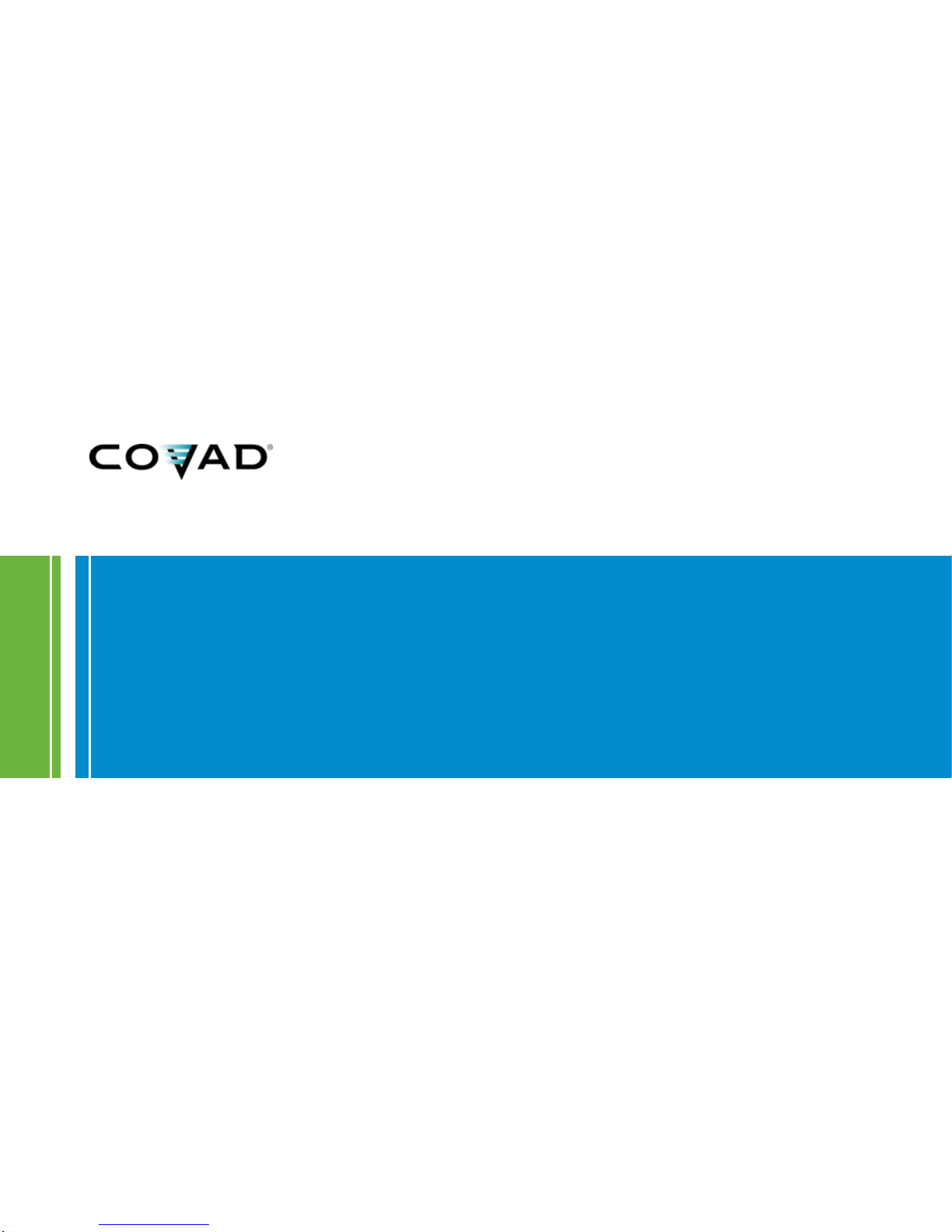
Covad Confidential
LG 6812D-MGCP IP Phone Provisioning Guide
Sylantro-hosted Service Release 3.2.1
July 2007
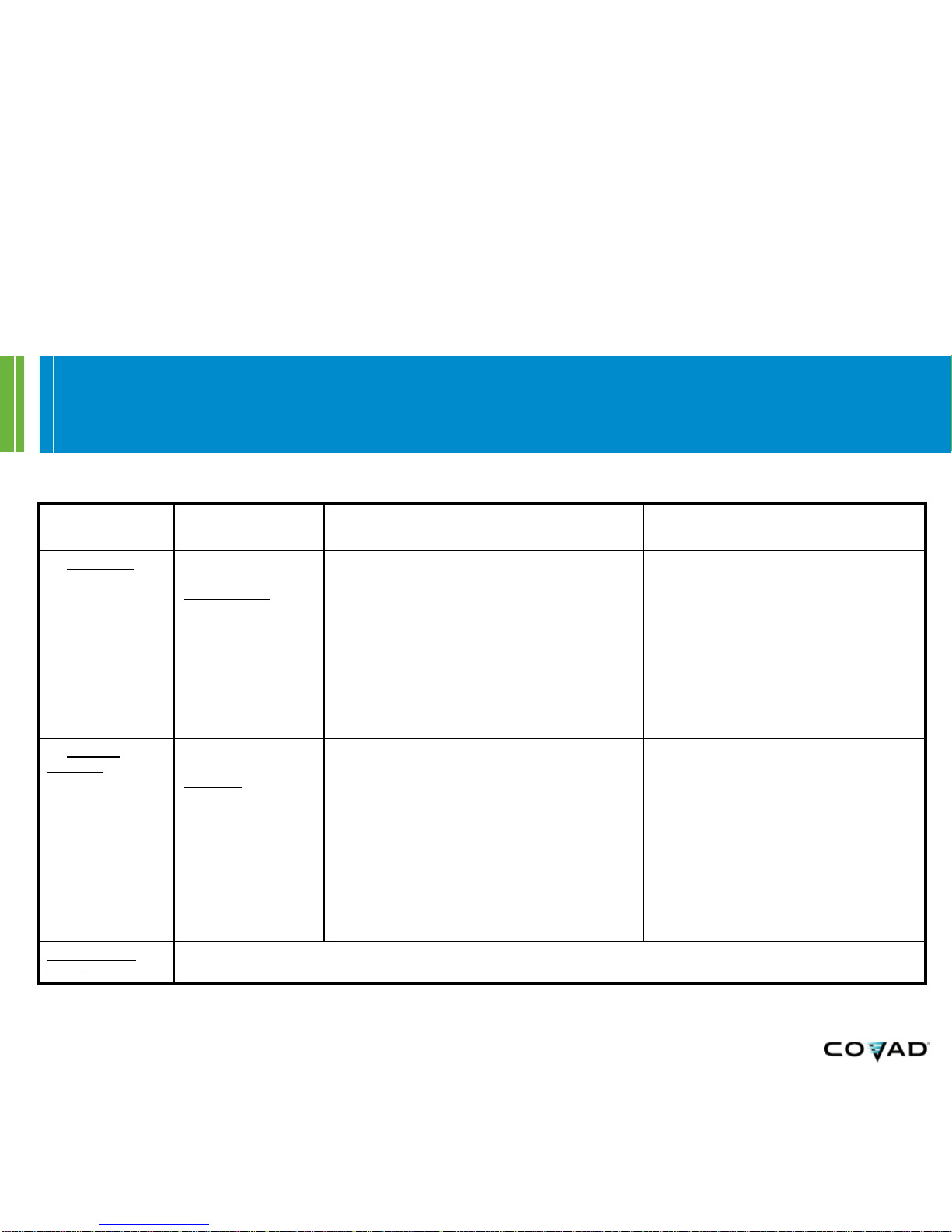
2
Covad Confidential
LG IP Phone Turn-up Summary for New Installs*
Phone Location Configuration
Document
Overview of
Local Configuration Steps
Description of what happens to
phone
1. Managed
For
new/adds to
sites using DHCP
with broadband
connection to
Covad
LG IP Phone
Configuration
using DHCP
- see slides 3-8
2. Manual
Method. For
adds to existing
Managed sites
where DHCP not
implemented
LG IP Phone
Configuration –
Manual
Method
- see slides 9-14
9 Configure phone IP settings via manual
configuration
9 Plug phone into network
9 At 0000, invoke *51 procedure to bind
number to phone
¾ Gets IP address as manually
configured
¾ Gets basic VoIP settings,
latest/current firmware from new
TFTP server at:
¾64.2.21.251 (Sunnyvale)
¾64.2.21.45 (San Jose)
¾68.165.105.181 (Sunnyvale2)
¾72.245.184.75 (DC)
¾Extension bound to MAC address
Unmanaged
Sites
Not a supported application with LG phones
9 If phone is used, erase configuration
9 Plug phone in to network. 5 minute auto
load!
9 At “0000” invoke *51 procedure to bind
number to phone
¾ Gets IP address via DHCP from CPE
router
¾ Gets VoIP settings, latest/current
firmware from new TFTP server at:
¾ 64.2.21.251 (Sunnyvale)
¾64.2.21.45 (San Jose)
¾68.165.105.181 (Sunnyvale2)
¾72.245.184.75 (DC)
¾ Extension bound to MAC address
Covad offers several stream-lined ways to provision LG IP phones on our network, depending upon the type of circuit.
*--Working phones must not have their TFTP server address changed (i.e., from 64.2.21.251 to 64.2.21.x) as this may impact
phone operation.
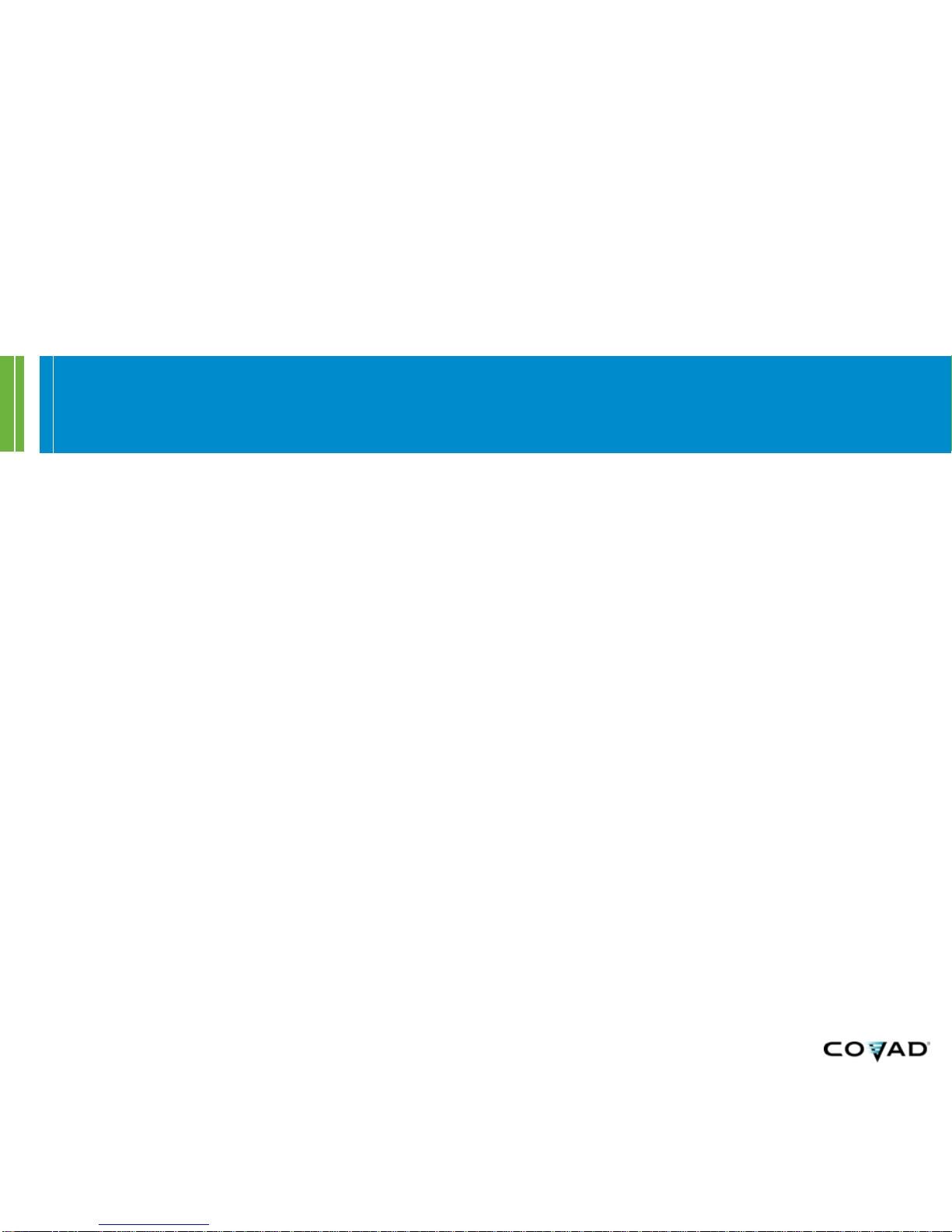
3
Covad Confidential
Switch configuration options (phone+PC)
If you are using VLANs other than the default VLANs that Covad configures
(VLAN2 for voice, VLAN1 for data), please see the LG VLAN Guide on what you
need to do to setup the LG phones.
If you are using a dumb switch that does not support VLANs, please see the LG
VLAN Guide on what you need to do to setup the phone. In this scenario, you
would have separate switches for voice and data and multiple cable runs to
each desktop
The LG phones only support 802.3af-compatible POE switches (Cisco 3560,
3750). Any non-POE switch or Cisco Prestandard POE switches (3550-24PWR)
will require the wall AC Power Supply/Adapter (LIP-6899) for the LG 6800
series phones.
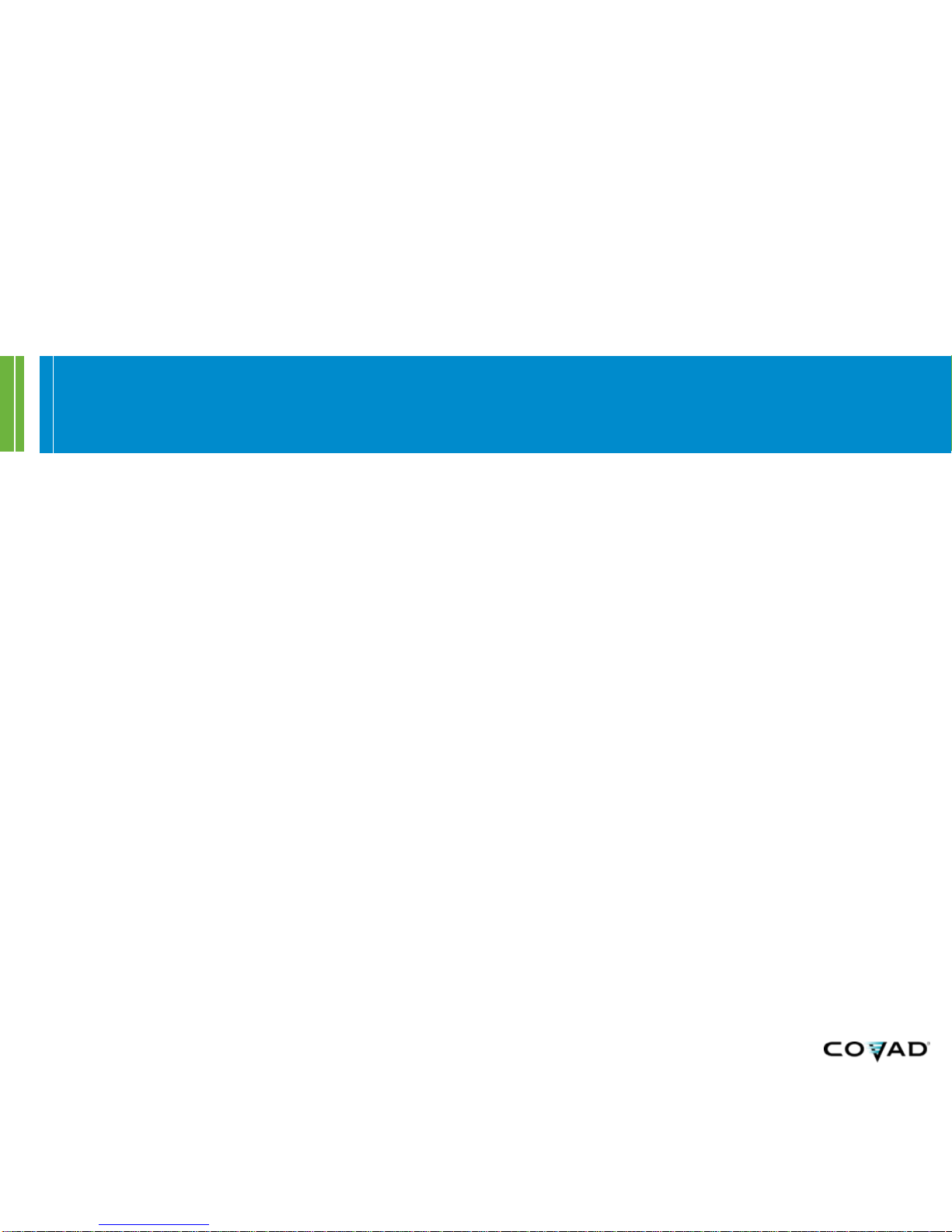
4
Covad Confidential
Switch configuration options (phone+PC)
The following are two configurations for the LG phones that support PC-behind-the-phone on the Ethernet switch
(Catalyst 2950/2960/3550/3560/3750):
Configuration 1
• For the port that has the LG phone connected:
interface <port on switch that has phone with PC connected>
description < example:PC_behind_the_phone_1>
switchport access vlan 2
switchport trunk encapsulation dot1q
switchport trunk native vlan 2
switchport mode trunk
Configuration 2
• Globally for the switch:
spanning-tree mode pvst
no spanning-tree optimize bpdu transmission
spanning-tree extend system-id
• For all the ports on the switch:
interface <port on switch>
description < example:PC_behind_the_phone_1>
switchport access vlan 2
switchport trunk encapsulation dot1q (note: command is not required on Cisco 2950s)
switchport mode trunk
switchport voice vlan 2
switchport priority extend cos 3
no ip address
spanning-tree portfast
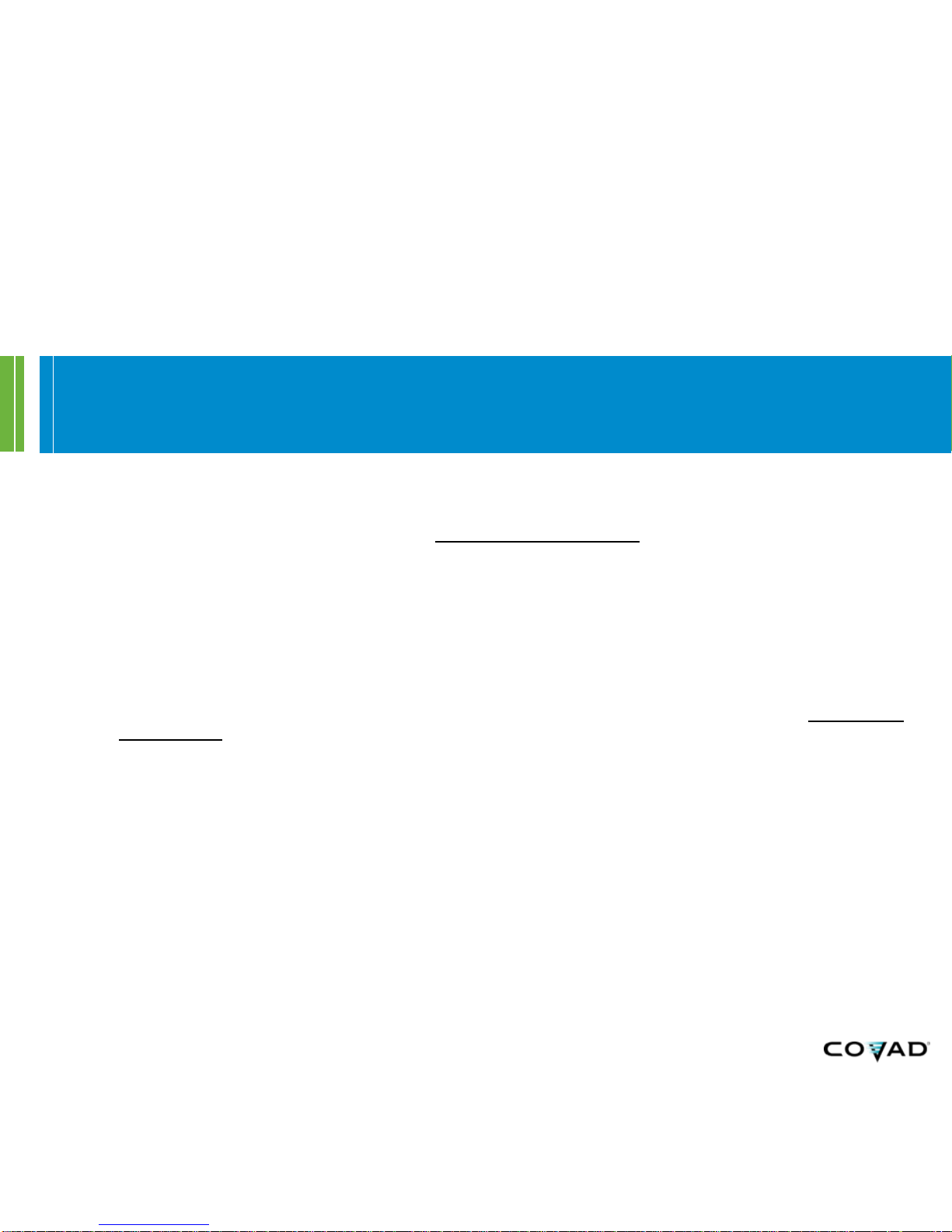
5
Covad Confidential
Switch troubleshooting guide with LG phones
In some cases, a brand new LG phone out of the box will not receive IP settings, firmware, or its
configuration. To fix this issue, follow the steps below:
On the switch configuration, change the switchport that the LG phone is plugged into to access
mode only. To do this, remove the line switchport mode trunk.
The configuration should appear as below:
switchport access vlan 2
switchport trunk encapsulation dot1q
switchport voice vlan 2
switchport priority extend cos 3
no ip address
Reboot the phone and allow it to receive the IP settings, firmware, and configuration. Change the
switchport that the LG phone is plugged into back into trunk mode by adding the line switchport
mode trunk.
The configuration should appear as below:
switchport access vlan 2
switchport trunk encapsulation dot1q
switchport mode trunk
switchport voice vlan 2
switchport priority extend cos 3
no ip address
Note: this is a one-time process for each brand new phone. The LG phone will now communicate
properly on every trunk or access mode switch port with VLAN2 enabled.
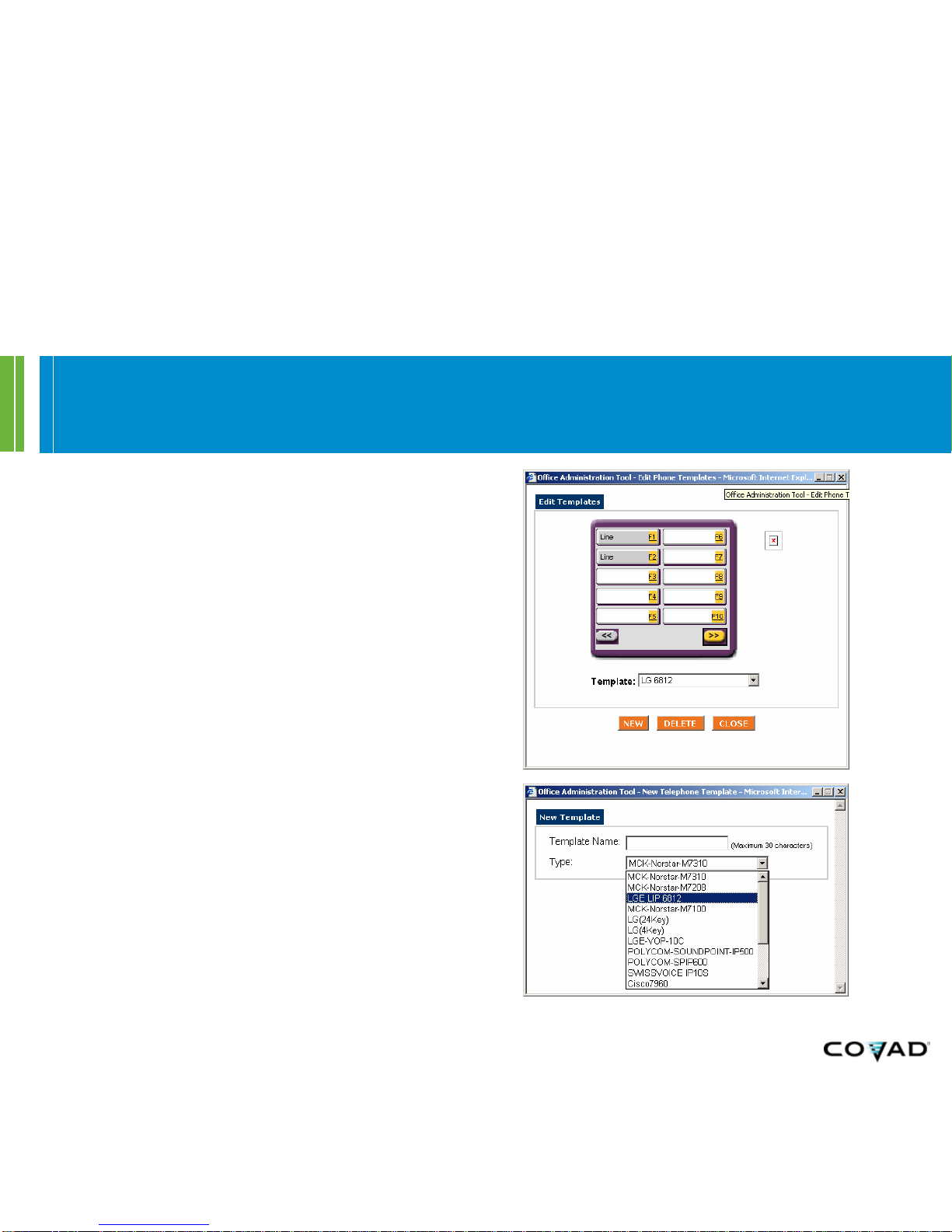
6
Covad Confidential
LG Phone templates
In some cases, the LG phone templates have
already been created for tenants:
LGE LIP-6812
Note – the LGE-VOP-10C is an older
LG phone that has been replaced by
the LG 6812 and 6830. This template
should not be used.
If the LG phone templates are missing, you can
create new phone templates from the “Services”
tab under the Admin portal
From the “Services” tab, select “Phone
Templates”
Click on “New”
For the Phone Type, select LGE LIP 6812
The Template name can be anything you
want (LG-6812D, LG6812)
Click “Save”
You can then customize the LG templates and
assign them to users
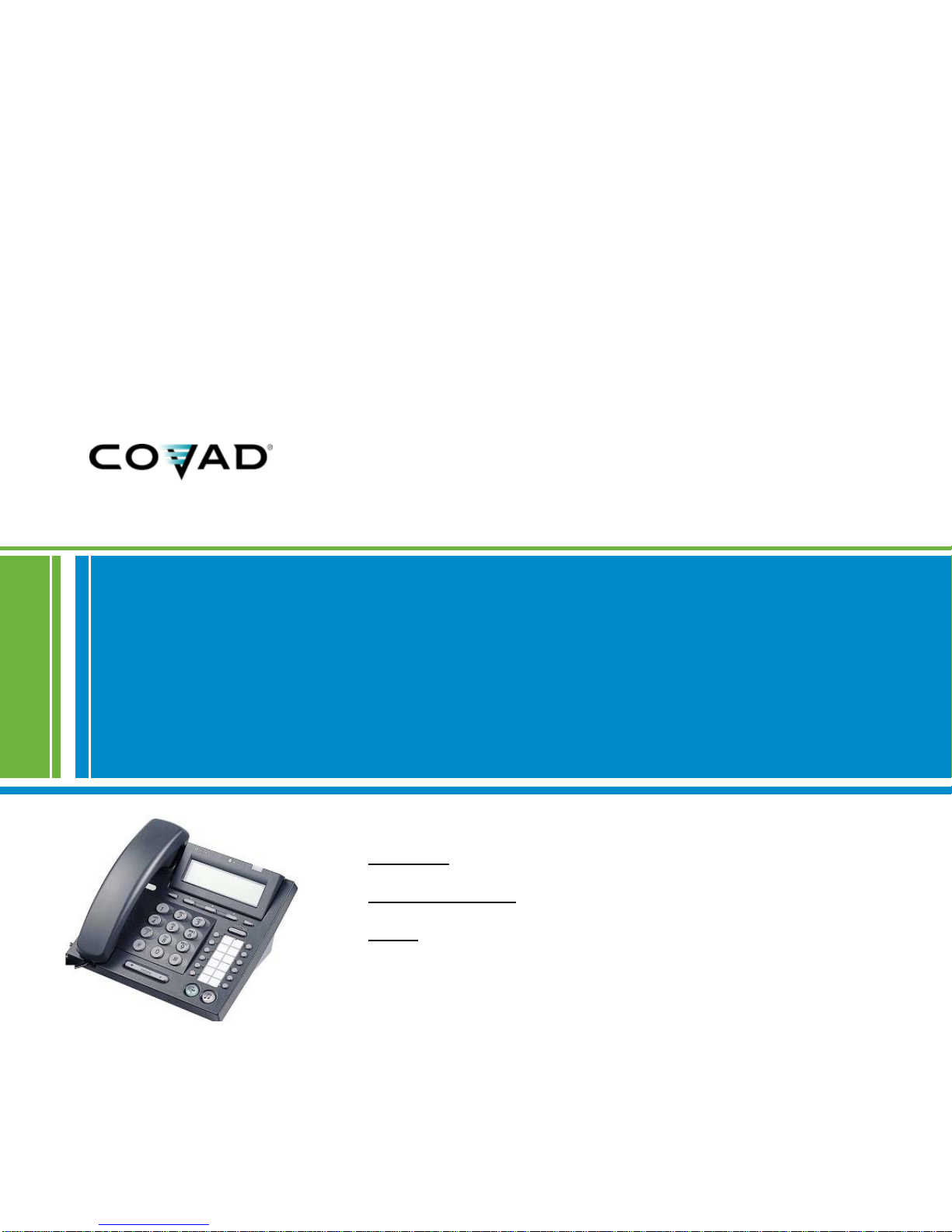
LG IP Phone Configuration using DHCP
For installations using:
Managed circuits
Public or Private WAN IP addresses
DHCP addressing on LAN
LG 6812D MGCP IP phone
