LG 50PJ350 Schematic

Training Manual
50PJ350 Plasma Display
50PJ350 Plasma Display
Advanced Single Scan Troubleshooting
50" Class HD 720p Plasma TV
(50" diagonally)
Published July 12th, 2010
Updated August 12
th
, 2010
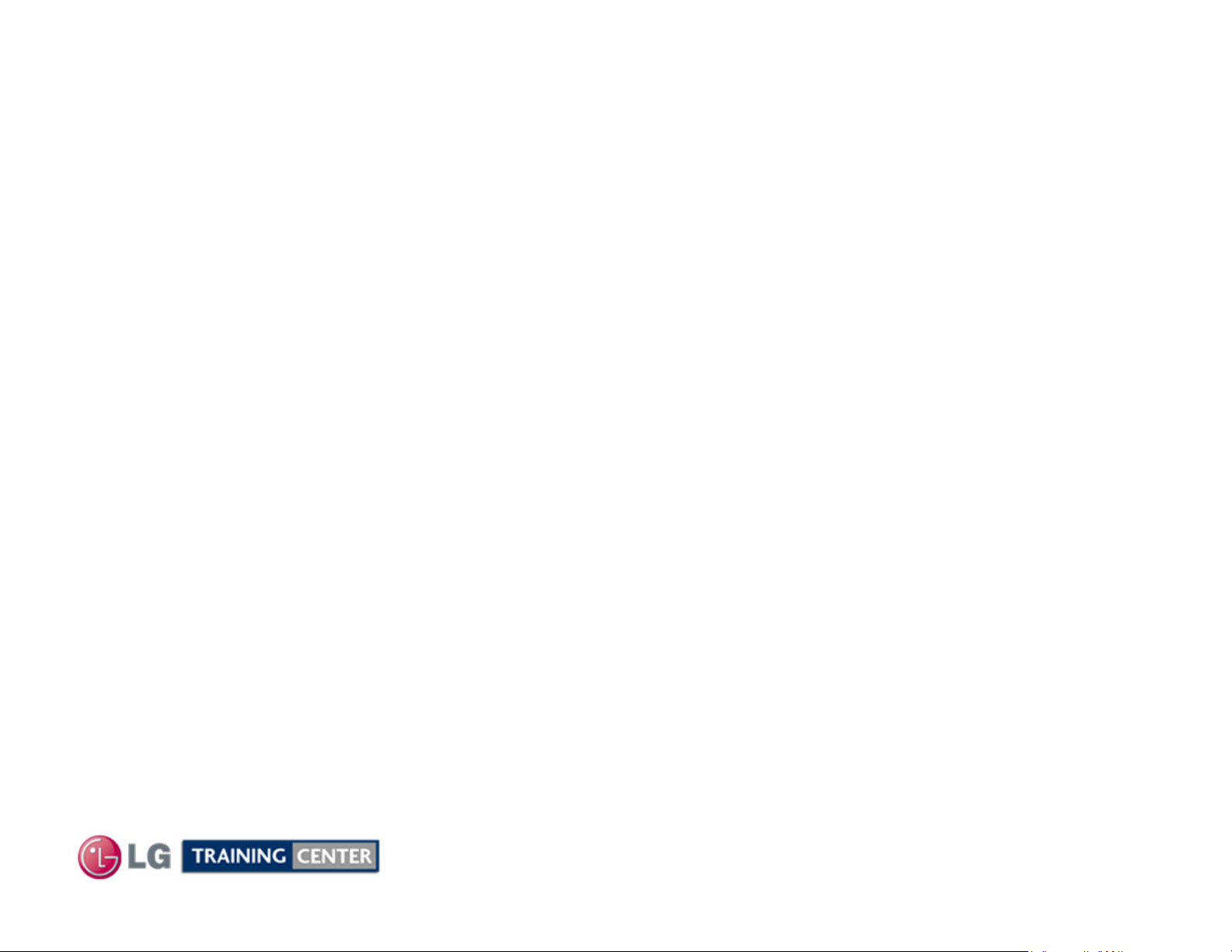
OUTLINE
OUTLINE
Preliminary:
Contact Information, Preliminary Matters, Specifications,
Plasma Overview, General Troubleshooting Steps,
Disassembly Instructions, Voltage and Signal Distribution
Overview of Topics to be Discussed
Troubleshooting:
Circuit Board Operation, Troubleshooting and Alignment of :
• Switch Mode Power Supply
• Y-SUS Board Delivers Logic Signals and FG5V to lower Y-Drive board.
• Y-Drive Boards (1 Upper and 1 Lower).
Lower can run separately, but you MUST remove the Upper completely.
• Z-SUS Output Board (Also uses one Z-SUB board for bottom panel connector)
• Control Board
• X Drive Boards (3)
• Main Board
• Interconnect Diagram: 11X17 Foldout Section used as a quick reference sheet.
• No Main Power Switch (Vacation Switch).
No VS On command input to SMPS
2
July 2010 50PJ350 Plasma
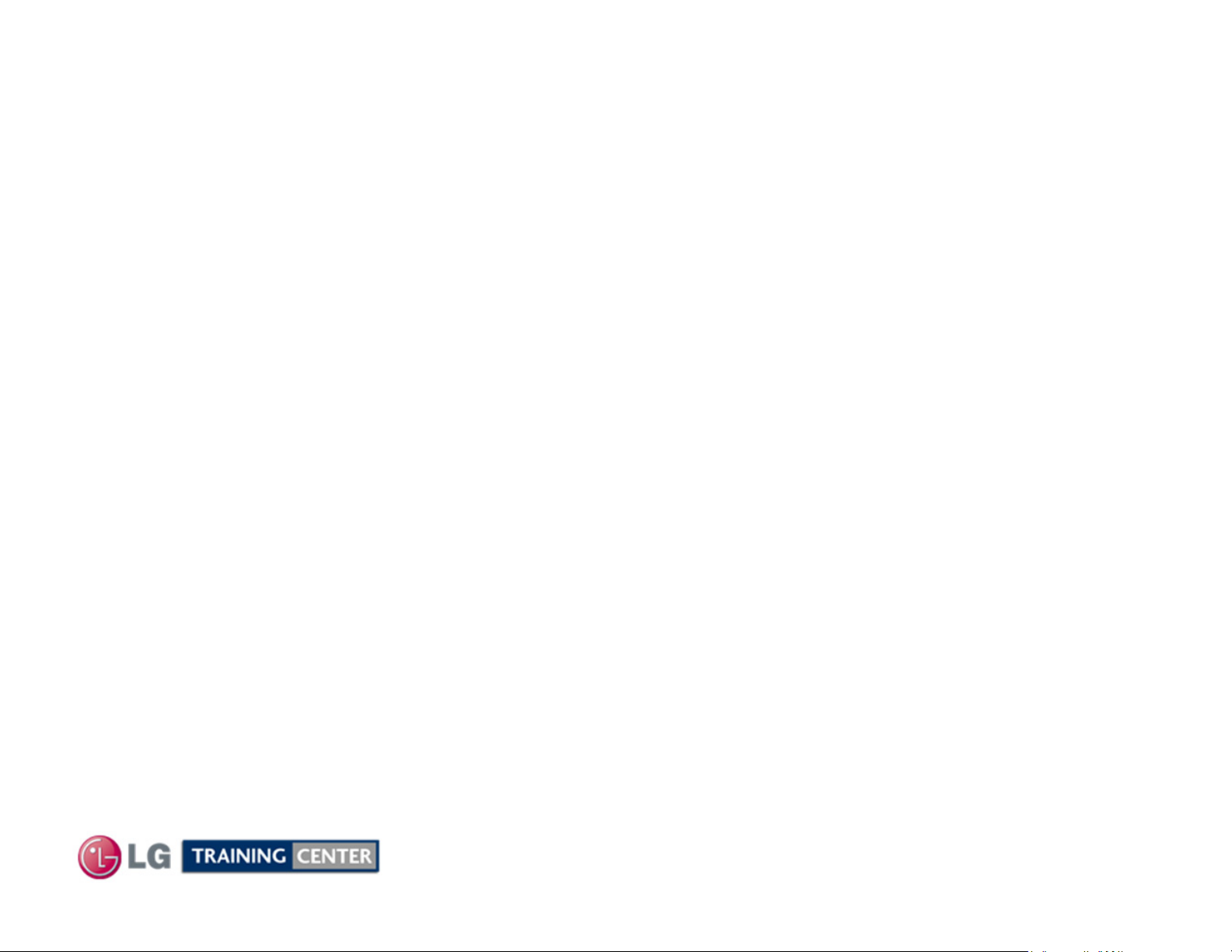
Overview of Topics to be Discussed
Overview of Topics to be Discussed
50PJ350 Plasma Display
The first section will cover Contact Information and Important Safety Precautions
for the Customers Safety as well as the Technician and the Equipment.
Basic Troubleshooting Techniques which can save time and money sometimes
can be overlooked. These techniques will also be presented.
The next section will get the Technician familiar with the Disassembly, Identification
and Layout of the Plasma Display Panel.
At the end of this Section the Technician should be able to Identify the Circuit
Boards and have the ability and knowledge necessary to safely remove and
replace any Circuit Board or Assembly.
3
July 2010 50PJ350 Plasma
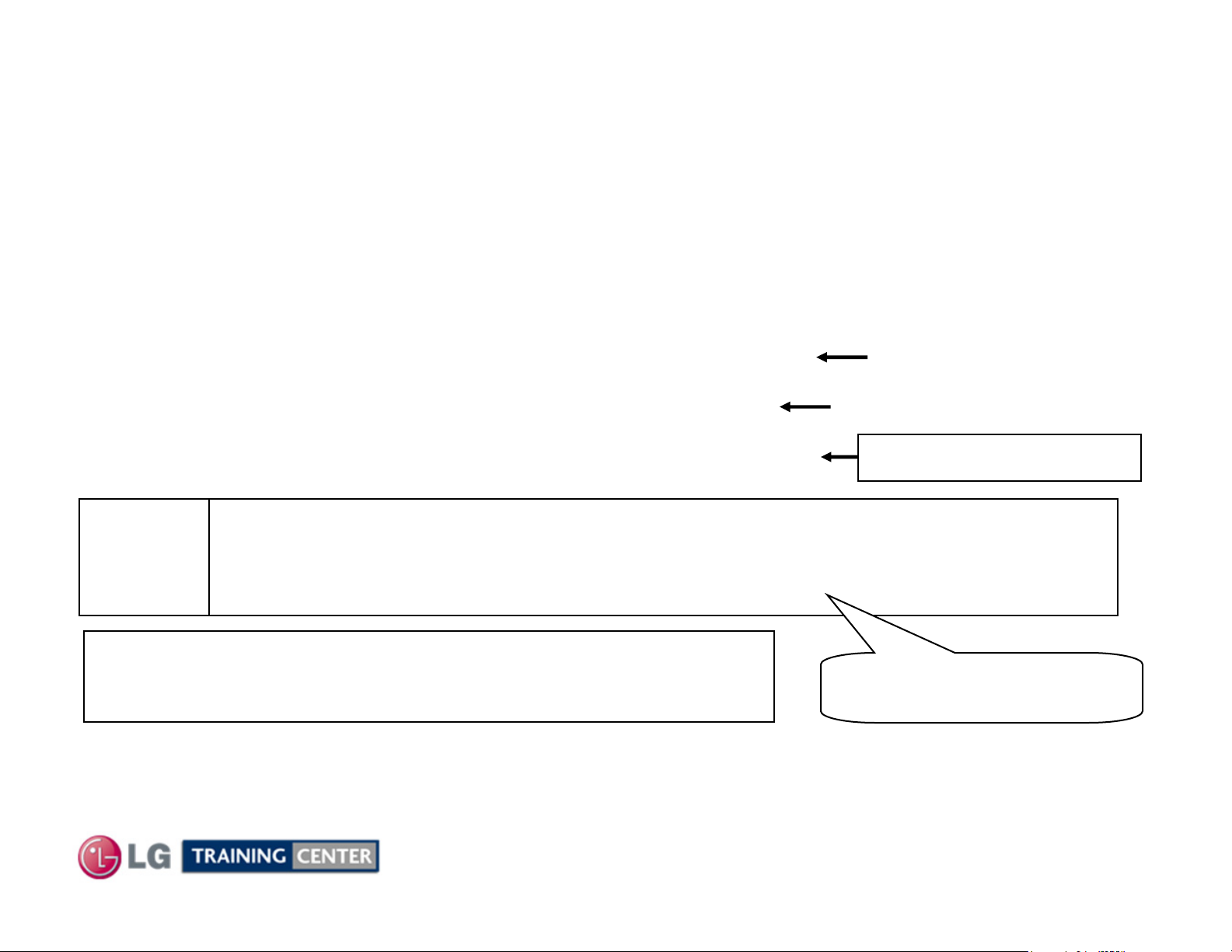
LG Contact Information
LG Contact Information
Customer Service (and Part Sales) (800) 243-0000
Technical Support (and Part Sales) (800) 847-7597
USA Website (GSFS) http://gsfs-america.lge.com
Customer Service Website us.lgservice.com
Knowledgebase Website lgtechassist.com
LG Web Training lge.webex.com
LG CS Academy lgcsacademy.com
LCD-DV:
PLASMA:
PDP Panel Alignment Handbook, Schematics with Bookmarks
32LG40, 32LH30, 37LH55, 42LG60, 42LG70, 42LH20, 42LH40, 42LH50, 42LH90, 42SL80,
47LG90, 47LH85, 47LE8500
42PG20, 42PQ20, 42PQ30, 50PG20, 50PJ350, 50PK750, 50PS80, 50PS60, 60PK750,
60PS11, 60PS60, 60PS80
Also available on the Plasma Page:
Plasma Control Board ROM Update (Jig required)
Published July 2010 by LG Technical Support and Training
LG Electronics Alabama, Inc.
201 James Record Road, Huntsville, AL, 35813.
New: Software Downloads
Technical Assistance
Presentations with Audio/Video
and Screen Marks
http://136.166.4.200
New Training Materials on
New Training Materials on
the Learning Academy site
the Learning Academy site
4
July 2010 50PJ350 Plasma
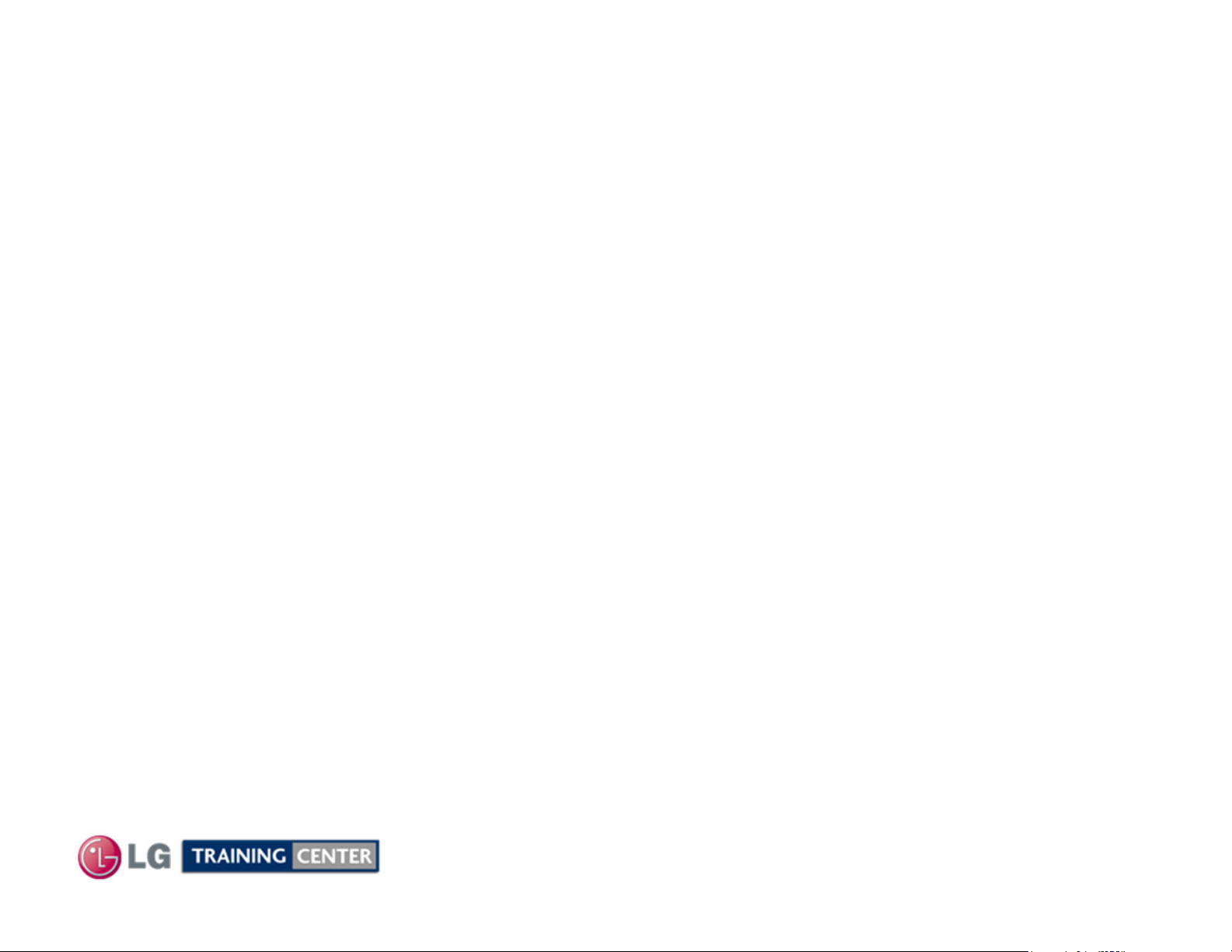
Preliminary Matters (The Fine Print)
Preliminary Matters (The Fine Print)
IMPORTANT SAFETY NOTICE
IMPORTANT SAFETY NOTICE
The information in this training manual is intended for use by persons possessing an adequate
background in electrical equipment, electronic devices, and mechanical systems. In any attempt
to repair a major Product, personal injury and property damage can result. The manufacturer or
seller maintains no liability for the interpretation of this information, nor can it assume any
liability in conjunction with its use. When servicing this product, under no circumstances should
the original design be modified or altered without permission from LG Electronics. Unauthorized
modifications will not only void the warranty, but may lead to property damage or user injury.
If wires, screws, clips, straps, nuts, or washers used to complete a ground path are removed for
service, they must be returned to their original positions and properly fastened.
CAUTION
CAUTION
To avoid personal injury, disconnect the power before servicing this product. If electrical power
is required for diagnosis or test purposes, disconnect the power immediately after performing
the necessary checks. Also be aware that many household products present a weight hazard.
At least two people should be involved in the installation or servicing of such devices.
Failure to consider the weight of an product could result in physical injury.
5
July 2010 50PJ350 Plasma

(Electrostatic Static Discharge)
ESD Notice
ESD Notice
Today’s sophisticated electronics are electrostatic discharge (ESD) sensitive. ESD can weaken or damage
the electronics in a manner that renders them inoperative or reduces the time until their next failure.
Connect an ESD wrist strap to a ground connection point or unpainted metal in the product. Alternatively,
you can touch your finger repeatedly to a ground connection point or unpainted metal in the product. Before
removing a replacement part from its package, touch the anti-static bag to a ground connection point or
unpainted metal in the product. Handle the electronic control
repackaging a failed electronic control assembly in an anti-static bag, observe these same precautions.
Regulatory Information
Regulatory Information
This equipment has been tested and found to comply with the limits for a Class B digital device, pursuant to
Part 15 of the FCC Rules. These limits are designed to provide reasonable protection against harmful
interference when the equipment is operated in a residential installation. This equipment generates, uses,
and can radiate radio frequency energy, and, if not installed and used in accordance with the instruction
manual, may cause harmful interference to radio communications. However, there is no guarantee that
interference will not occur in a particular installation. If this equipment does cause harmful interference to
radio or television reception, which can be determined by turning the equipment off and on, the user is
encouraged to try to correct the interference by one or more of the following measures: Reorient or relocate
the receiving antenna; Increase the separation between the equipment and the receiver; Connect the
equipment to an outlet on a different circuit than that to which the receiver is connected; or consult the
dealer or an experienced radio/TV technician for help.
(Electrostatic Static Discharge)
assembly by its edges only. When
6
July 2010 50PJ350 Plasma
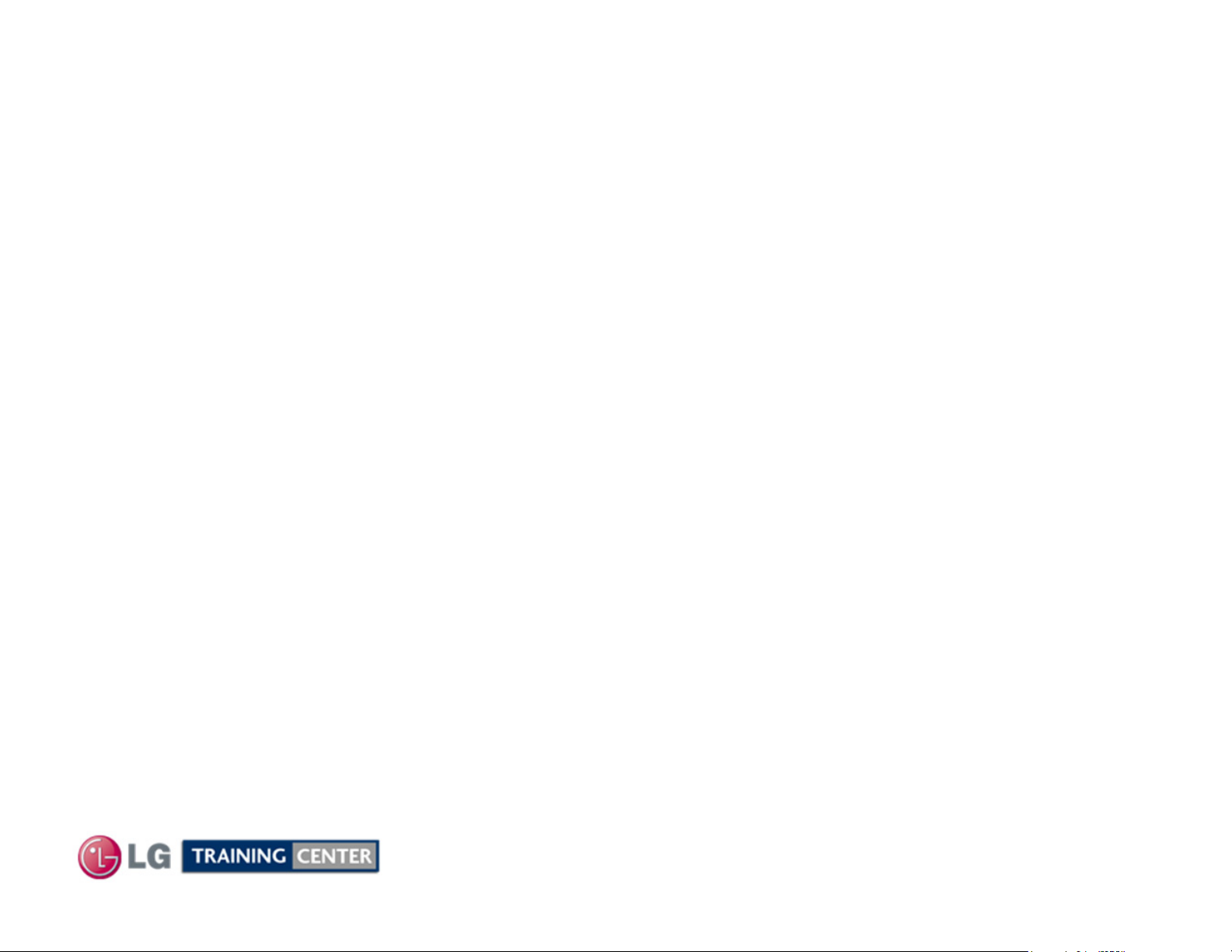
Safety and Handling, Checking Points
Safety and Handling, Checking Points
Safety & Handling Regulations
1. Approximately 10 minute pre-run time is required before any adjustments are performed.
2. Refer to the Voltage Sticker inside the Panel when making adjustments on the Power Supply, Y-SUS and Z-SUS Boards.
3. Always adjust to the specified voltage level (+/- ½ volt) unless otherwise specified.
4. Be cautious of electric shock from the PDP module since the PDP module uses high voltage, check that the Power Supply
and Drive Circuits are completely discharged because of residual current stored before Circuit Board removal.
4. C-MOS circuits are used extensively for processing the Drive Signals and should be protected from static electricity.
5. The PDP Module must be carried by two people. Always carry vertical NOT horizontal.
6. The Plasma television should be transported vertically NOT horizontally.
7. Exercise care when making voltage and waveform checks to prevent costly short circuits from damaging the unit.
8. Be cautious of lost screws and other metal objects to prevent a possible short in the circuitry.
9. New Panels and Frames are much thinner than previous models. Be Careful with flexing these panels. Be careful
with lifting Panels from a horizontal position. Damage to the Frame mounts or panel can occur.
10. New Plasma models have much thinner cabinet assemblies and mounts.
Be extremely careful when moving the set around as damage can occur.
Checking Points to be Considered
1. Check the appearance of the Replacement Panel and Circuit Boards for both physical damage and part number accuracy.
2. Check the model label. Verify model names and board model matches.
3. Check details of defective condition and history. Example: Y-SUS or Y-Drive Board Failure, Mal-discharge on screen, etc.
7
July 2010 50PJ350 Plasma

Basic Troubleshooting Steps
Basic Troubleshooting Steps
Define, Localize, Isolate and Correct
• Define
failure. Use your senses Sight, Smell, Touch and Hearing. Look for burned parts and check
for possible overheated components. Capacitors will sometimes leak dielectric material and
give off a distinct odor. Frequency of power supplies will change with the load, or listen for
relay closing etc. Observation of the front Power LEDs may give some clues.
• Localize
and after giving a thorough examination using your senses the first check should always be
the DC Supply Voltages to those circuits under test. Always confirm the supplies are not
only the proper level but be sure they are noise free. If the supplies are missing check the
resistance for possible short circuits.
• Isolate
Oscilloscope to make a final determination of the failure. Look for correct Amplitude
Phasing and Timing of the signals also check for the proper Duty Cycle of the signals.
Sometimes “glitches” or “road bumps” will be an indication of an imminent failure.
Look at the symptom carefully and determine what circuits could be causing the
After carefully checking the symptom and determining the circuits to be checked
To further isolate the failure, check for the proper waveforms with the
• Correct
check the DC Supplies for proper levels. Make all necessary adjustments and lastly always
perform a Safety AC Leakage Test before returning the product back to the Customer.
The final step is to correct the problem. Be careful of ESD and make sure to
8
July 2010 50PJ350 Plasma

50PJ350 PRODUCT INFORMATION SECTION
50PJ350 PRODUCT INFORMATION SECTION
This section of the manual will discuss the specifications of the
50PJ350 Advanced Single Scan Plasma Display Television.
9
July 2010 50PJ350 Plasma

50PJ350 Specifications
50PJ350 Specifications
50" Class (50" diagonal)
• 600Hz Sub Field Driving
• High Definition Resolution
1080P PLASMA HDTV
• 3M:1 Dynamic Contrast Ratio
• TruSlim Frame
• Picture Wizard II (Easy Picture Calibration)
• Smart Energy Saving
• Intelligent Sensor
• Dual XD™ Engine
• AV Mode(Cinema, Sports, Game)
• Clear Voice II
• ISFccc® Ready
• 24P Real Cinema
• USB 2.0 (JPEG, MP3)
• 3 HDMI™ 1.3 Inputs
• SIMPLINK™ Connectivity
For Full Specifications
See the Specification Sheet
• Dolby® Digital 5.1 Decoder
• Infinite Sound
10
July 2010 50PJ350 Plasma

50PJ350 Logo Familiarization Page 1 of 3
50PJ350 Logo Familiarization Page 1 of 3
600Hz Sub Field Firing:
Capture every moment. Tired of streaky action or unclear plays during the
game? See sports, fast action and video games like never before. The 600Hz
refresh rate virtually eliminates motion blur.
3.000,000 : 1 Contrast Ratio
Stunning detail. No more worrying about dark scenes or dull colors.
The Mega Contrast ratio of 3,000,000:1 delivers more stunning colors and
deeper blacks than you can imagine.
TruSlim Design:
At less than 1" thick the new TruSlim Frame trims away distraction without
compromising screen size.
USB 2.0:
View videos and photos and listen to music on your TV through USB 2.0.
11
July 2010 50PJ350 Plasma

50PJ350 Logo Familiarization Page 2 of 3
50PJ350 Logo Familiarization Page 2 of 3
HD RESOLUTION 720P HD Resolution Pixels: 1365 (H) × 768 (V)
See and experience more. Pictures are sharper.
Colors are more vibrant. Entertainment is more real.
Everything looks better on an HDTV.
HDMI (1.3 Deep Color) Digital multi-connectivity
HDMI (1.3 Deep color) provides a wider bandwidth (340MHz,
10.2Gbps) than that of HDMI 1.2, delivering a broader range of colors,
and also drastically improves the data-transmission speed.
Invisible Speaker
Personally tuned by Mr. Mark Levinson for LG
TAKE IT TO THE EDGE newly introduces ‘Invisible Speaker’ system,
guaranteeing first class audio quality personally tuned by Mr. Mark
Levinson, world renowned as an audio authority. It provides Full Sweet
Spot and realistic sound equal to that of theaters with its Invisible
Speaker.
Dual XD Engine
Realizing optimal quality for all images
One XD Engine optimizes the images from RF signals as another XD
Engine optimizes them from External inputs. Dual XD Engine presents
images with optimal quality two times higher than those of previous
models.
12
July 2010 50PJ350 Plasma

50PJ350 Logo Familiarization Page 3 of 3
50PJ350 Logo Familiarization Page 3 of 3
AV Mode "One click" Cinema, Sports, Game mode.
AV Mode is three preset picture and audio settings. It allows the viewer
to quickly switch between common settings. It includes Cinema, Sports,
and Game Modes.
Clear Voice Clearer dialogue sound
Automatically enhances and amplifies the sound of the human voice
frequency range to provide high-quality dialogue when background
noise swells.
Save Energy, Save Money
It reduces the plasma display’s power consumption.
The default factory setting complies with the Energy Star requirements
and is adjusted to the comfortable level to be viewed at home.
(Turns on Intelligent Sensor).
Save Energy, Save Money
Home electronic products use energy when they're off to power features like clock
displays and remote controls. Those that have earned the ENERGY STAR use as much
as 60% less energy to perform these functions, while providing the same performance at
the same price as less-efficient models. Less energy means you pay less on your energy
bill. Draws less than 1 Watt in stand by.
13
July 2010 50PJ350 Plasma
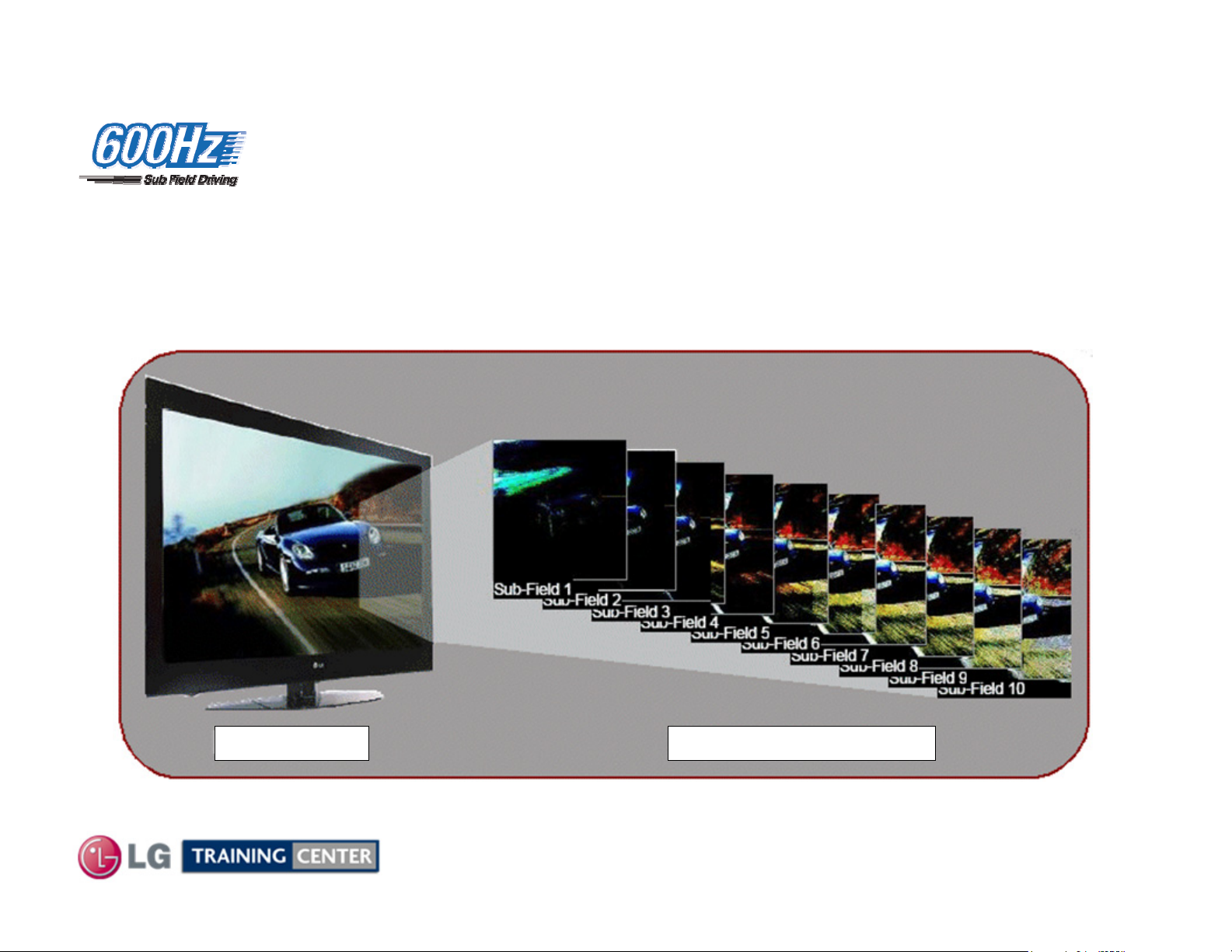
600Hz Sub Field Driving
600Hz Sub Field Driving
(600 Hz Sub Field Driving)
• 600 Hz Sub Field Driving is achieved by using 10 sub-fields per frame process
(vs. Comp. 8 sub-field/frame)
• No smeared images during fast motion scenes
Original Image 10 Sub Fields Per Frame
Sub Field firing occurs using wall charge and polarity differences between Y-SUS and Z-SUS signals.
14
July 2010 50PJ350 Plasma

50PJ350 Remote Control
50PJ350 Remote Control
p/n AKB72914201
TOP PORTION
BOTTOM PORTION
15
July 2010 50PJ350 Plasma

50PJ350 Rear and Side Input Jacks
50PJ350 Rear and Side Input Jacks
REAR
INPUTS
AC In
USB for Music, Photos
and Software
Upgrades
SIDE
INPUTS
USB
HDMI 3
Composite
Video/Audio
16
July 2010 50PJ350 Plasma
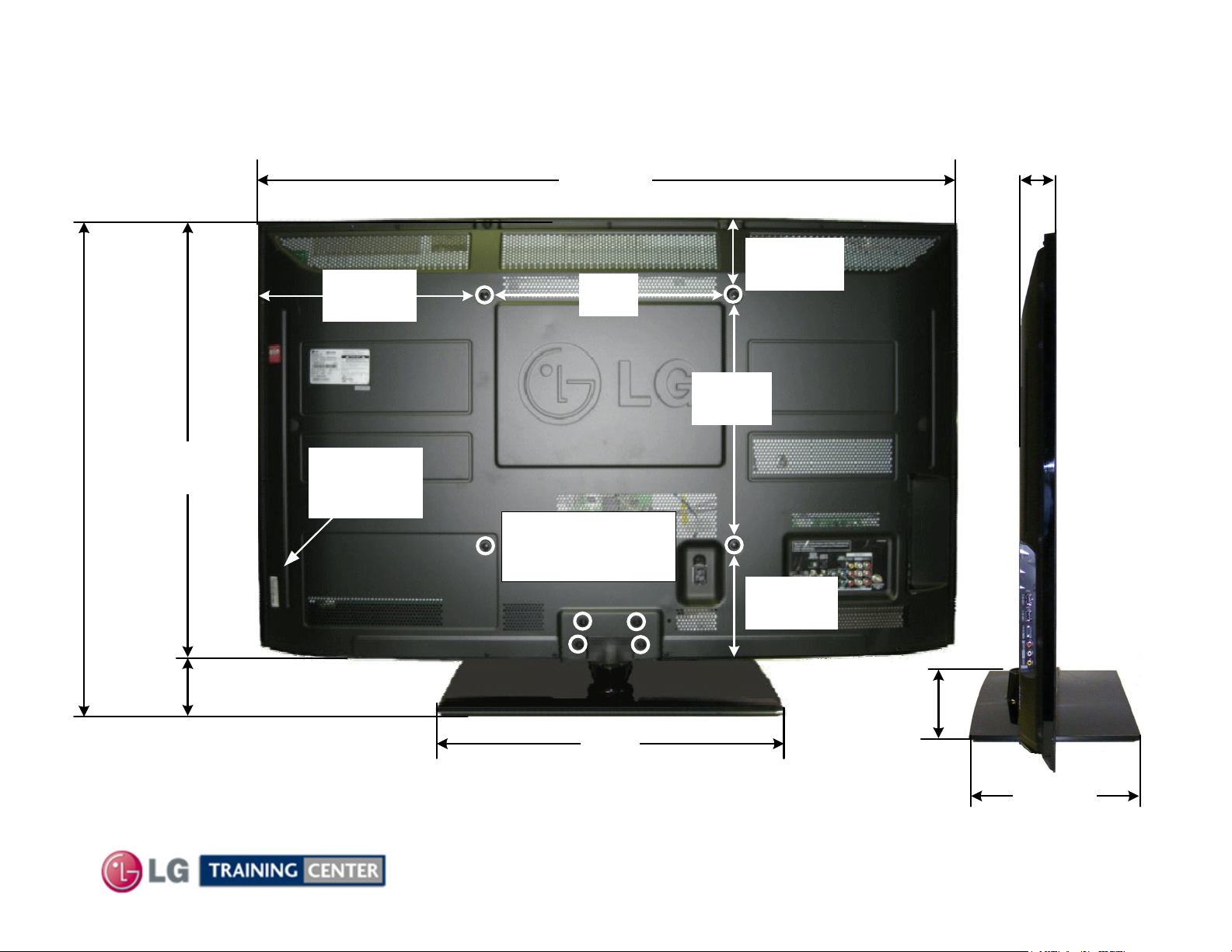
50PJ350 Dimensions
Power:
340W (Typical)
0.1W (Stand-By)
30-13/16"
782.32mm
28-3/8"
721.36mm
There must be at least 4 inches of Clearance on all sides
15-3/16”
385.8mm
Model No.
Serial No.
Label
46-1/8"
1170.94mm
15-3/4"
400mm
Remove 4 screws
to remove stand
for wall mount
2-3/16"
55.88mm
5-1/4”
133.6mm
15-3/4"
400mm
7-3/8”
187.2mm
2-3/8"
60.96mm
Weight:
78.5 lbs with Stand
60.8 lbs without Stand
2-3/4"
70mm
20-7/8"
530mm
12-3/16"
309.88mm
17 July 2010 50PJ350 Plasma
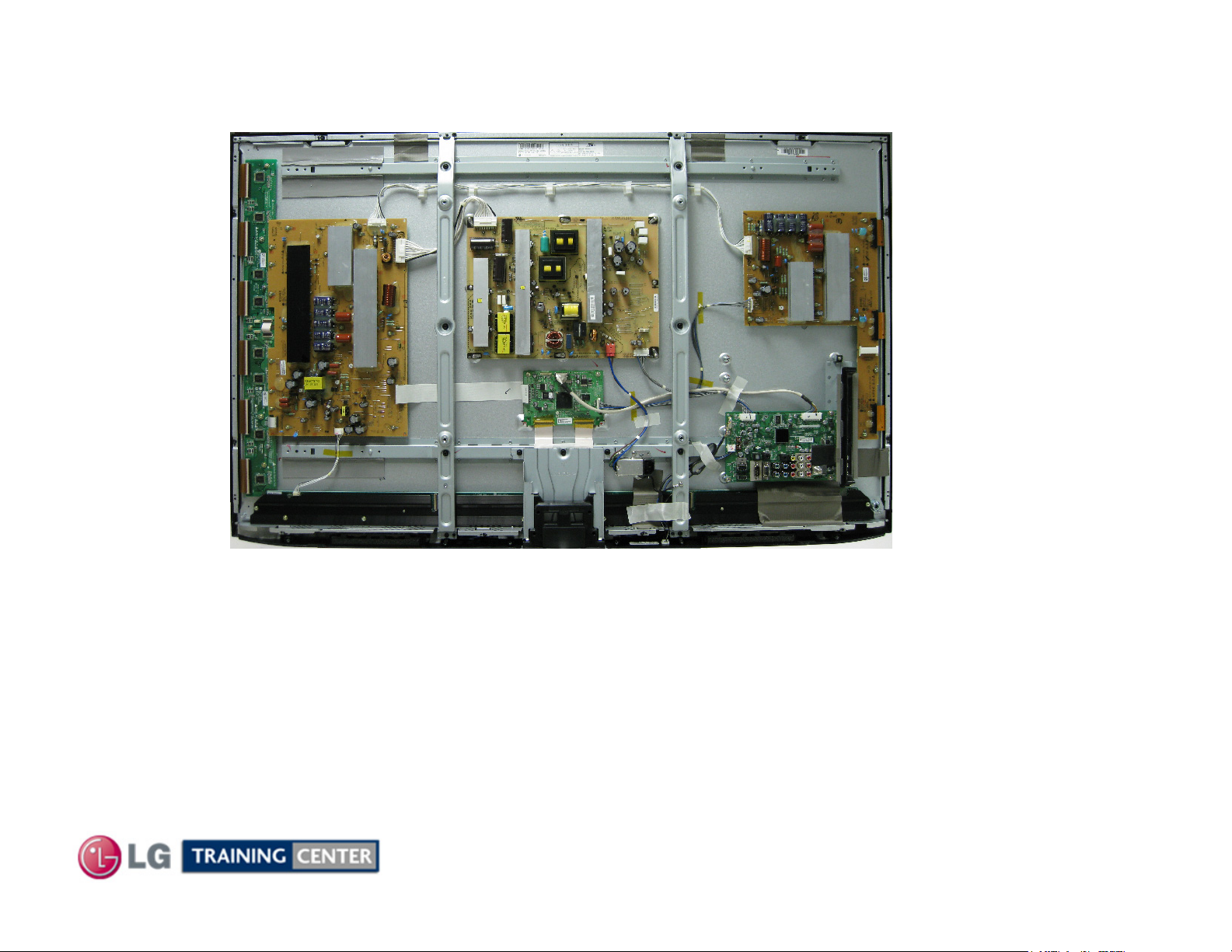
DISASSEMBLY SECTION
DISASSEMBLY SECTION
This section of the manual will discuss Disassembly, Layout and Circuit
Board Identification, of the 50PJ350 Advanced Single Scan Plasma Display Panel.
Upon completion of this section the Technician will have a better
understanding of the disassembly procedures, the layout of the printed
circuit boards and be able to identify each board.
18
July 2010 50PJ350 Plasma
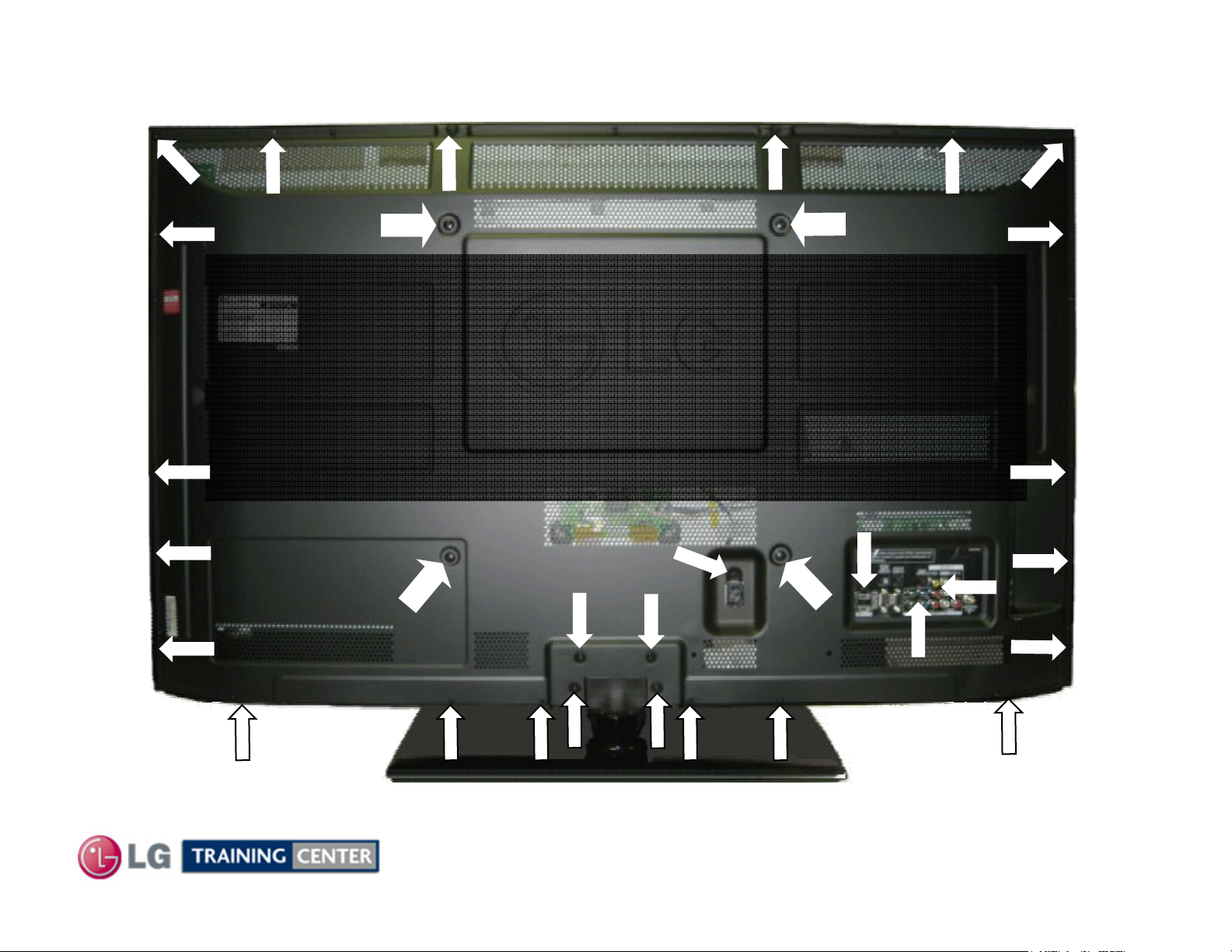
Removing the Back Cover
Removing the Back Cover
To remove the back cover, remove the 32 screws
(The Stand does not need to be removed).
PAY CLOSE ATTENTION TO THE TYPE, SIZE AND LENGTH
Of the screws when replacing the back cover.
Improper type can damage the front.
Indicated by the arrows.
19
July 2010 50PJ350 Plasma
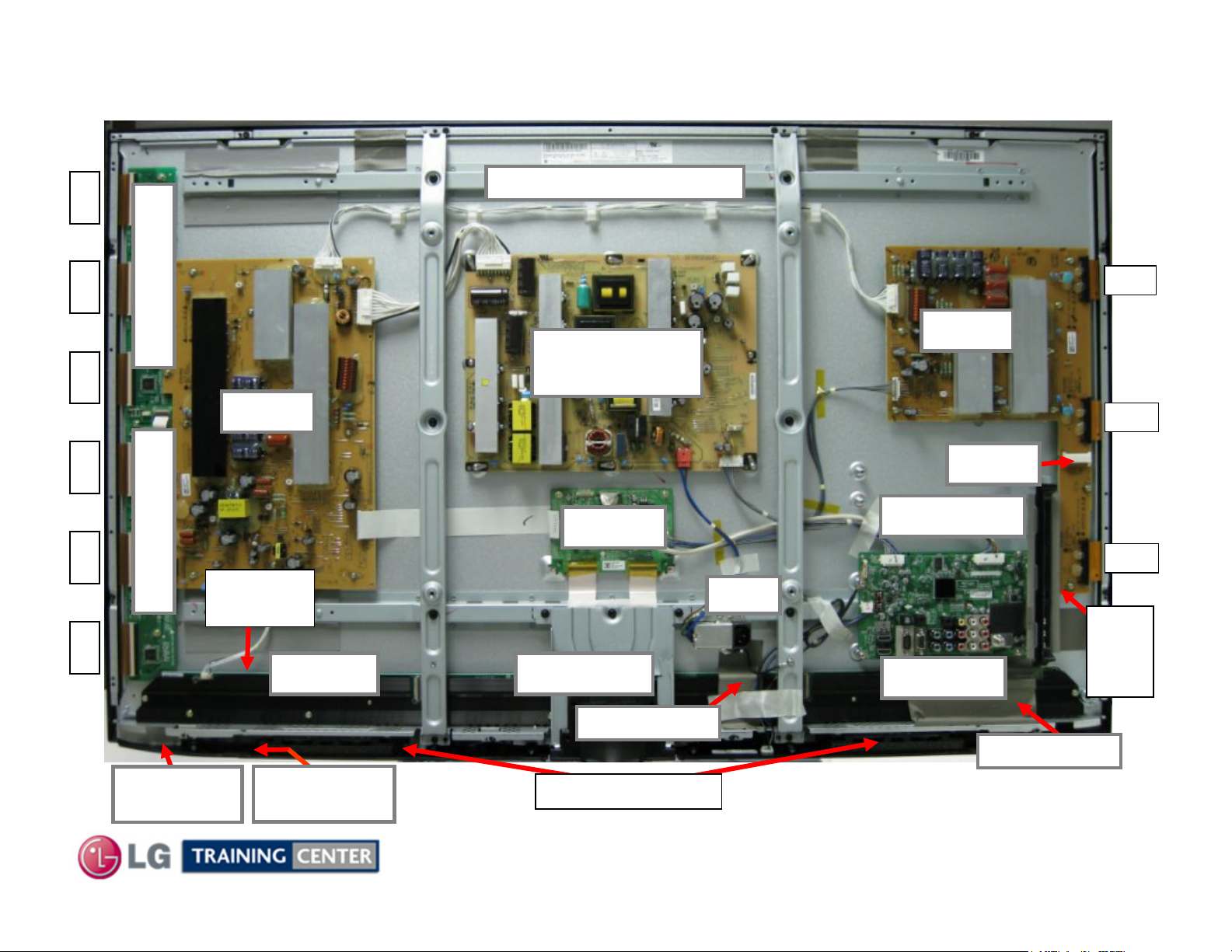
Circuit Board Layout
Circuit Board Layout
Identifying the Circuit Boards
Identifying the Circuit Boards
FPC
FPC FPC
FPC
FPC FPC
Y-Drive Upper
Y-SUS
Y-Drive Lower
TCP
Heat Sink
Left “X”
Panel Voltage and Panel ID Label
Power Supply
(SMPS)
Control
Center “X”
AC In
Z-SUS
Z-SUB
Main Board
Right “X”
FPC
FPC
FPC
Side
Input
(part of
main)
IR/LED
Board
Soft Touch
Keyboard
Conductive Tape
Invisible Speakers
20
Conductive Tape
July 2010 50PJ350 Plasma
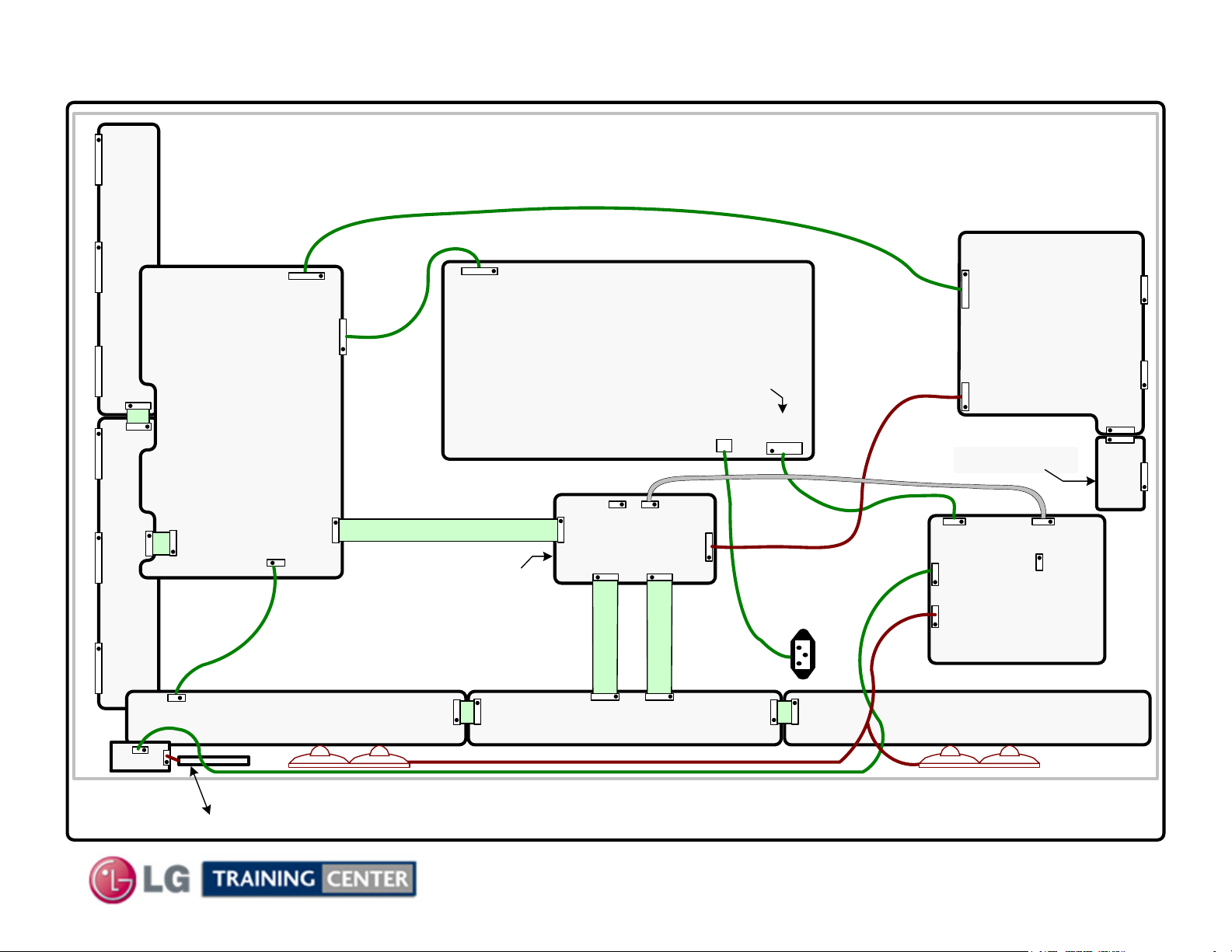
50PJ350 Connector Identification Diagram
50PJ350 Connector Identification Diagram
PANEL
p/n: EAJ60716304 (PDP50T10000.ADLGB)
P101P102P103
Y-DRIVE
p/n: EAJ60716316 (PDP50T10000.ASLGB)
UPPER
p/n: EBR63551601
Board
P211
P812
P2
Z-SUS
Board
P101
P201P202P203
P100
P110
P204
p/n: EBR63551701
P101
p/n: EBR63039801
P212P205
Y-DRIVE
LOWER
Board
P122
LEFT X
Y-SUS
Board
P203
Board
P210
P101
p/n: EBR64062301
P111
p/n: EBR63549501
P121 P212
p/n: EBR64062201
SMPS
POWER SUPPLY
Board
p/n: EAY60968701
P102
n/c
P121
CONTROL
Board
P161
P231
P101
P162
P210
CENTER X
Top row Odd
Back row Even
SC101
LN
P813
P211
AC
In
P331
LVDS
p/n: EBR63040301
P1
Z-SUB Board
P301
P704
P801
p/n: EBT60953802
RIGHT X
Board
P102
P3
P202
P703
P900
n/c
MAIN
Board
p/n: EBR64062001
P7
FRONT IR
p/n: EBR65007704
Speakers (Front Right)
Front “Soft Switch” Key Pad
21
p/n: EAB60962801p/n: EAB60962801
Speakers (Front Left)
July 2010 50P
J350 Plasma
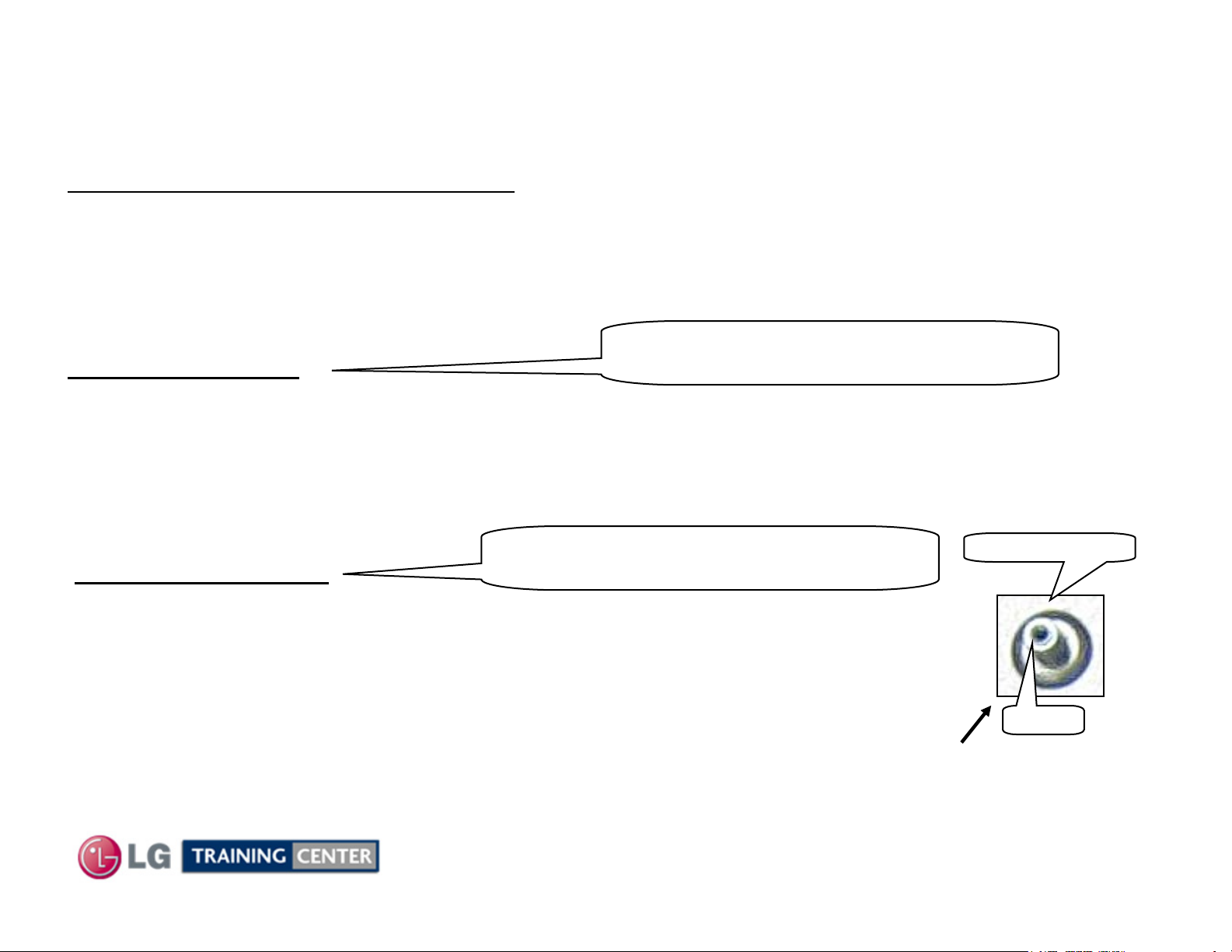
Disassembly Procedure for Circuit Board Removal
Disassembly Procedure for Circuit Board Removal
Note: 1) Remember to be cautious of ESD as some semiconductors are CMOS and prone to static failure.
Switch Mode Power Supply Board Removal
Disconnect the following connectors: P812, P813 and SC101.
Remove the 9 screws holding the SMPS in place.
Remove the board.
When replacing, be sure to readjust the Va/Vs voltages in accordance with the Panel Label.
Also, re-confirm VSC, -Vy and Z-Bias as well.
Note: The Y-SUS does not come with the
Y-SUS Board Removal
Disconnect the following connectors: P210, P211, P212 and Ribbon Cable P110.
To remove P110, lift up on the locking mechanism and pull the ribbon cable out.
Remove the 16 screws holding the Y-SUS in place. Do not run the set with P117 or P118 removed.
Remove the Y-SUS board. When replacing, be sure to readjust the Va/Vs voltages in accordance with the
Panel Label.
Confirm VSC, -Vy and Z-bias as well.
Y-Drive Boards Removal
Note: The Y-SUS does not come with the
connectors between the Y-SUS and Y-Drive
connector to the Lower Y-Drive
Board Standoff
Disconnect the following Flexible Ribbon Connectors P101~P103 and/or P201~P203:
Disconnect P212 by pulling the ribbon cable upward. Remove P204 or P110 by lifting up
on the locking mechanism and pull the ribbon cable out. Do not run the set with these
connectors removed. Remove the 3 screws holding either of the Y-Drive boards in place.
Lift up slightly, the slide to the left. Remove the Y-Drive Board.
Note: Y-SUS, Z-SUS and Y-Drive boards are mounted on board stand-offs that have a small collar.
The board must be lifted slightly to clear these collars. Behind each board are “Chocolate” (dense rubber
like material) that act as shock absorbers. They may make the board stick when removing.
22
July 2010 50PJ350 Plasma
Collar
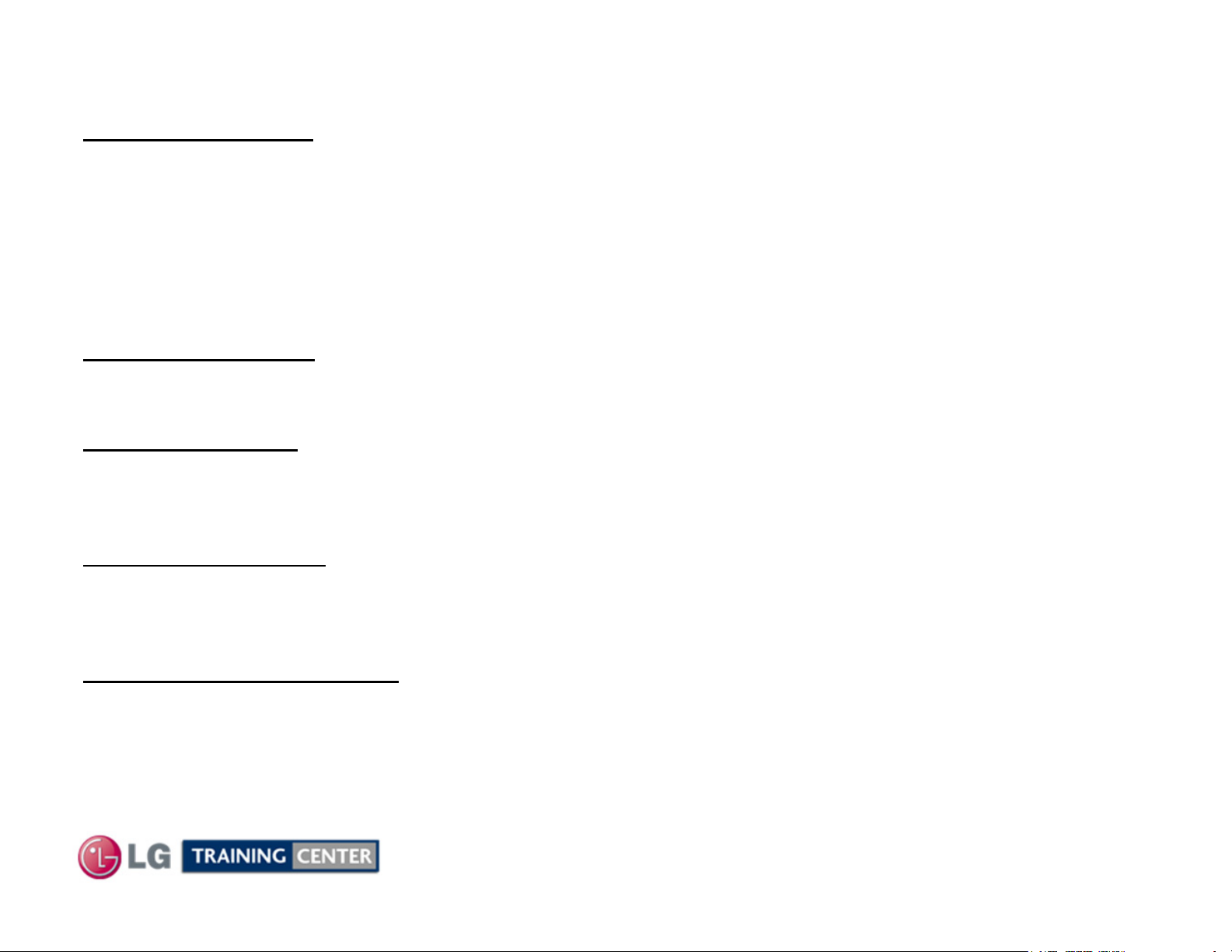
Disassembly Procedure for Circuit Board Removal (2)
Disassembly Procedure for Circuit Board Removal (2)
Z-SUS Board Removal
Disconnect the following connectors: P1 and P2, then P101, P102 and P202 by pulling out the locking
mechanism and pulling out the FPC to the panel.
Remove the 11 screws holding the board in place.
Remove the two screws in the Z-SUB board. Lift up slightly to clear the screw stand-offs and pull the
Z-SUS to the left. Unseat P3/P7 from the Z-SUB board and remove the board.
When replacing, be sure to readjust the Va/Vs voltages in accordance with the Panel Label.
Confirm VS, -Vy and Z-bias as well.
Z-SUB Board Removal
Remove the two screws in the Z-SUB board. Remove P202 by pulling out the locking mechanism and
pulling out the FPC to the panel. Remove the board.
Main Board Removal
Disconnect the following connectors: P703 LVDS and P301 (press gently inward on the locking tabs)
and pull out, P704 and P801. Remove 1 screw in the decorative plastic piece and remove.
Remove the 4 screws holding the Main board in place and Remove the board.
Control Board Removal
Disconnect the following connectors: P12 LVDS, P111 Ribbon and P101, P102, P104 Ribbons by lifting
up the locking tab. Remove the 2 screws holding the Control board in place. Lift up the Control board to
unseat it from the two metal supports at the bottom and Remove the board.
Front IR and Key Pad Removal
FRONT IR/INTELLIGENT SENSOR and POWER BUTTON:
Disconnect P100 and P101. Note: P101 is a ribbon connector. Lift up the locking mechanism and
slide the ribbon cable out. Remove the Board by lifting up on the top tabs, lift the board and remove.
KEY PAD:
The Key Pad is a thin strip of static sensitive material attached to the front glass. It is not removable.
23
July 2010 50PJ350 Plasma
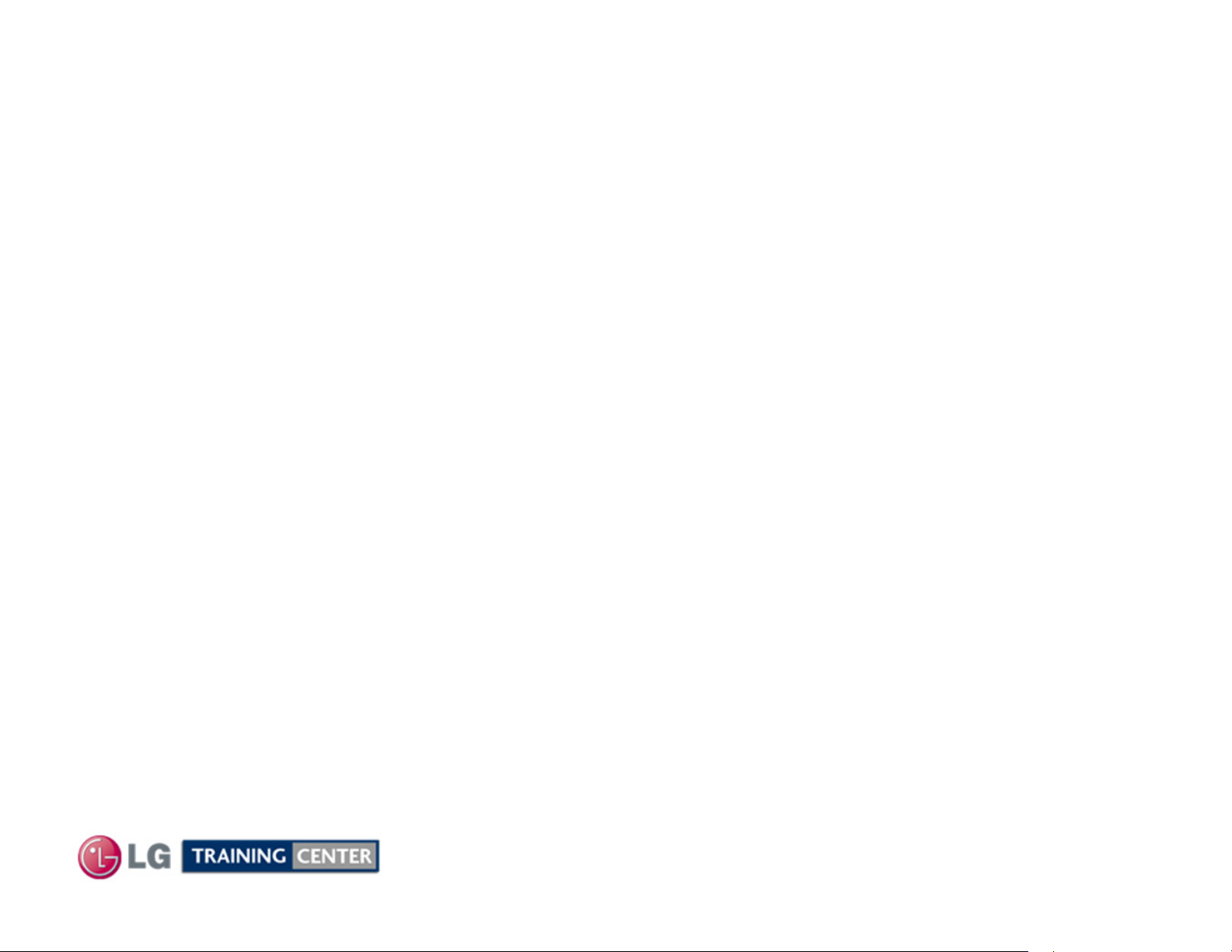
X Drive Circuit Board Removal Continued
X Drive Circuit Board Removal Continued
Make sure AC is removed.
Lay the Television down carefully on a padded surface.
Make sure to use at least two people for this process so as not to flex the panel glass.
a) Remove the Back Cover.
b) Remove the Stand (4 Stand Screws were removed during back removal).
c) Remove the Stand Metal Support Bracket (5 Screws) 2 Plastic tap thread and 3 Metal thread.
d) Remove the two Vertical support Braces marked “E”.
Note: There are
(Note, the right brace has a Grounding wire from the AC input which must also be removed).
e) Remove the 10 screws holding the Heat Sink. (Warning: Never run the set with this heat sink
removed).
To remove the heat sink, lift up to release the tacky Chocolate (heat transfer material) and slide the
heat sink to the left to clear the connector wires on the right side.
Note: There are two large pieces of conductive tape on the right side of the Right X Board that must
be removed.
Also, note that there several pieces of Chocolate heat transfer material attached all the way across the
underside of the heat sink.
5 Screws per/brace, 2 Plastic tap thread and 3 Metal thread.
X-DRIVE LEFT, CENTER AND RIGHT REMOVAL:
Disconnect all TCP ribbon cables from the defective X-Drive board and all other Ribbon cables going to
the board.
Remove the (3 Left or Right X) or (5 Center X) screws holding the defective X-Drive board in place.
Remove the board. Reassemble in reverse order. Recheck Va / Vs / VScan / -VY / Z-Drive.
24
July 2010 50PJ350 Plasma

Getting to the X Circuit Boards
Getting to the X Circuit Boards
With Stand removed
D
Left
Warning:
Never run the TV with the
TCP Heat Sink removed
E
Heat Sink
D
Right
C
Ground
Wire
C
B
Warning Shorting Hazard: Conductive Tape. Do not allow to touch energized circuits.
25
July 2010 50PJ350 Plasma
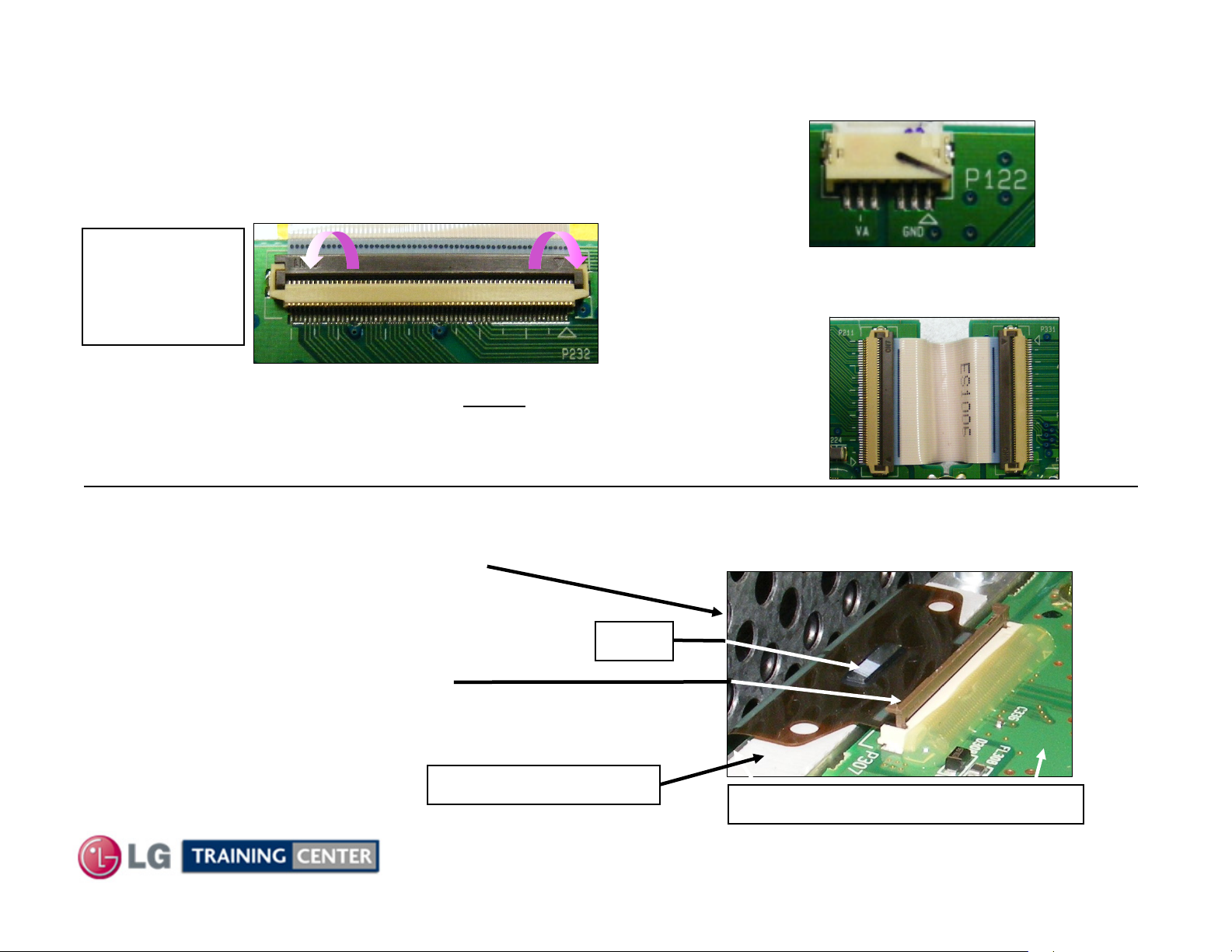
Left and Right X Drive Connector Removal
Left and Right X Drive Connector Removal
Disconnect connector P122
See below to Remove the Connections on the X-Boards.
From the Control Board to the X-Boards.
There may be tape on these connectors.
P231, P232
P121, P212
P211, P331
Are the same
Remove tape (if present) and Gently
locking mechanism upward and remove the ribbon
cable from the connector.
Removing Connectors to the TCPs.
pry the
Va from the
Y-SUS to
Left X Only
Connectors from Center to Left and
Center to Right X Boards
P121 to P212
Left to Center X
P211 to P331
Center to Right X
Carefully lift the TCP ribbon up and off.
It may stick, be careful not to crack TCP.
(See next page for precautions)
Gently lift the locking mechanism
upward on all TCP connectors
Left X: P101~108
Center X: P201~207
Right X: P301~308
Cushion (Chocolate)
TCP
26
Example
Flexible ribbon cable connector
July 2010 50PJ350 Plasma
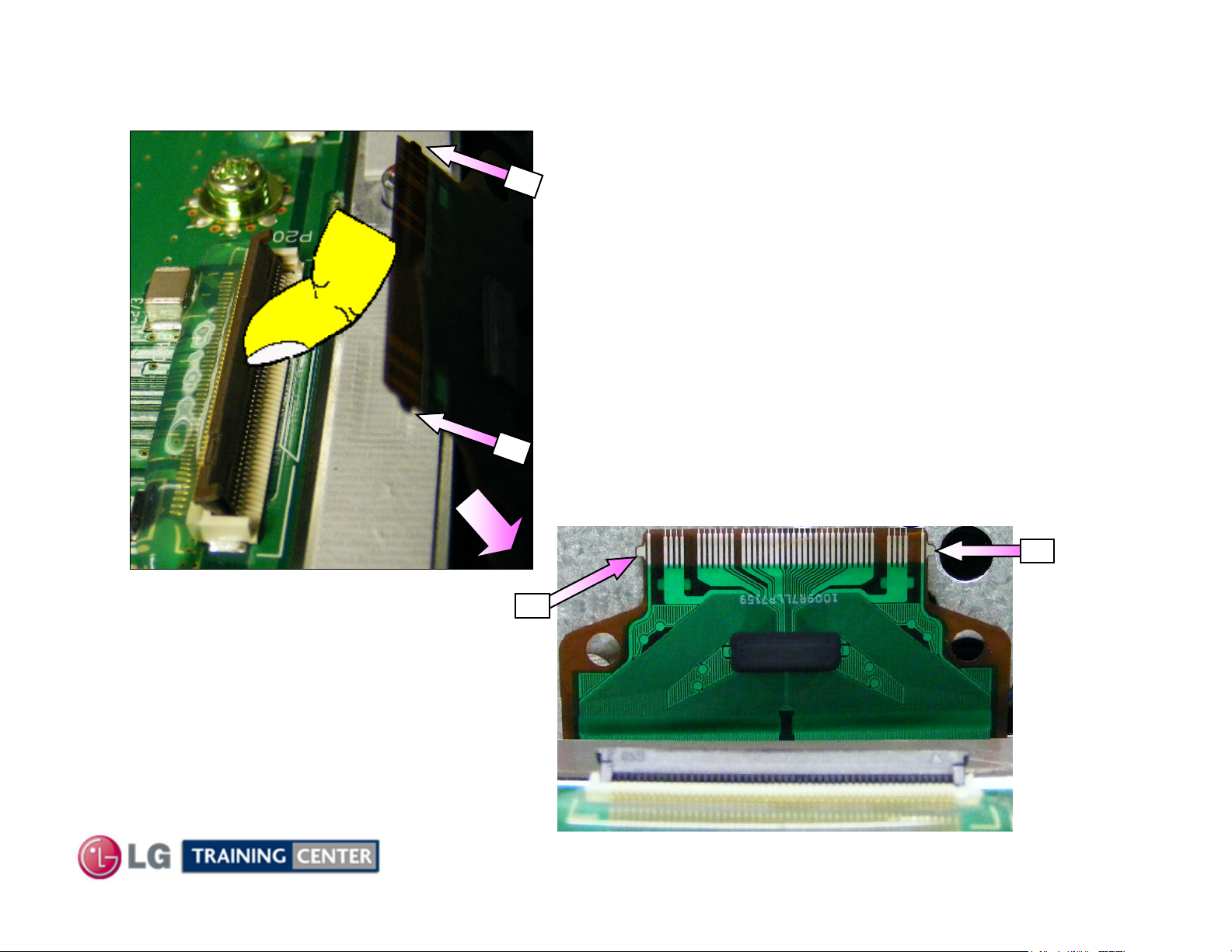
TCP (Tape
TCP (Tape
Carrier
Carrier
Package) Generic Removal Precautions
Package) Generic Removal Precautions
T
a
b
Lift up the lock as shown using your fingernail.
(The Lock can be easily broken.
It needs to be handled carefully.)
T
a
b
Separate the TCP from the connector as shown.
TCP Film can be easily damaged.
Handle with care.
The TCP has two small tabs on each
side which lock the ribbon cable
fully into the connector. They have
to be lifted up slightly to pull the
connector out.
Note: TCP is usually stuck down
to the Chocolate heat transfer
material, be Very Careful when
lifting up on the TCP ribbon cable.
Tab
27
Tab
July 2010 50PJ350 Plasma

Left, Center and Right X Drive Removal
Left, Center and Right X Drive Removal
Remove the 3 screws in Left or Right X-Boards or 5 in the Center X-Board. (9 Total)
(Some screws are shared between boards)
The Left X Board drives the Right 5/16 of the side of the screen vertical electrodes
The Center X Board drives the Center 3/8 of the of the screen vertical electrodes
The Right X Board drives the Left 5/16 of the side of the screen vertical electrodes
28
July 2010 50PJ350 Plasma

CIRCUIT OPERATION, TROUBLESHOOTING AND CIRCUIT ALIGNMENT SECTION
CIRCUIT OPERATION, TROUBLESHOOTING AND CIRCUIT ALIGNMENT SECTION
50PJ350 Plasma Display
This Section will cover Circuit Operation, Troubleshooting and Alignment of the
Power Supply, Y-SUS Board, Y-Drive Boards, Z-SUS Board, Control Board,
Main Board and the X Drive Boards.
At the end of this Section the technician should understand the operation of each
circuit board and how to adjust the controls. The technician should be able with
confidence to troubleshoot a circuit board failure, replace the defective circuit and
perform all necessary adjustments.
29
July 2010 50PJ350 Plasma
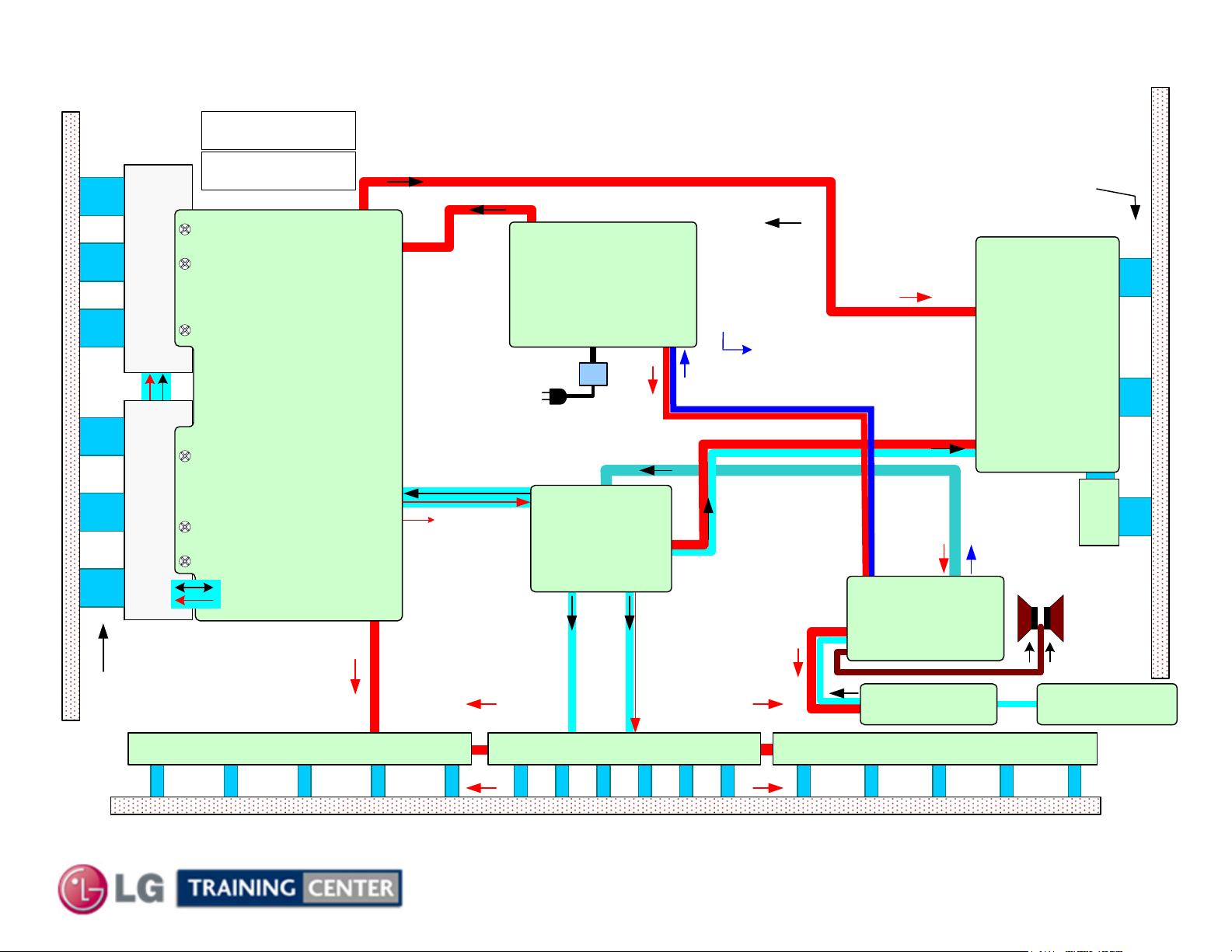
50PJ350 Signal and Voltage Distribution Block
Y Drive
Upper
FPCs
P101
P102
5VFG (5V) measured
from Floating Ground
15VFG (15V) measured
from Floating Ground
FG
FG
Y-SUS Board
P103
FPCs
P201
P202
P203
P110
P204
P205
Y Drive
Scan
P110 / P204
Floating Gnd (FG)
Drive Signals, FG5V
and Vscan.
FG5V
Scan
FG15V
16V
VSC
-VY
FG
FG
P212
Floating Gnd (FG)
Drive Signals, FG5V
Lower
Display Panel Horizontal
Electrodes Reset, Sustain
P211
P210
P101
P114
Va
P122
SMPS TURN ON SEQUENCE
Step 1: RL_ON: 17V, 5V, AC_Det, Error Det,
Step 2: M_On: M5V, Va, Vs
P812
M5V, Vs, Va
Note:
Va not used
by Y-SUS only
fused and routed
to the X-Board
Logic Signals
SMPS
Board
SK101
AC
Input
Filter
LVDS
Display Enable
Video
To Y-SUS and Y-Drive
P121
Board
P161
P162
16V / M5V
Note: 16V not used
by Control
P111
CONTROL
RGB Logic
Signals
3.3V
P121 P212
P231
P232
P232
P211 P311 P331
X-Board-Center
Va
P813
P101
3.3V
RGB Logic
Signals
3.3V
SMPS OUTPUT VOLTAGES IN STBY
STB +5V
SMPS OUTPUT VOLTAGES IN RUN
STB5V, +5V, 17V to Main Board
Vs, Va and M5V to Y-SUS,
Error Com
SMPS
Turn On
Vs
Commands
RL_ON
M_On
17V, +5V, AC Det
M5V, Va, Vs
16V / M5V
Stand By:
STB +5
Run:
AC Det +5, 17V
P301
P703
MAIN Board
P704
3.3V
STBY
3.3V
P211 P331
Va
P801
Intelligent Sensor
P100
X-Board-RightX-Board-Left
IR,
Display Panel
Horizontal
Electrodes
Sustain
Z-SUS
Board
P2
Z Drive Control
P1
Signals
Z-SUB
Board
Speakers
Soft Touch Keys
And Power Button
P101
FPCs
P101
P102
P3
P7
P202
FPCs
3.3V
Key Board
Pull Up
P101 P102 P103 P104 P201 P203 P204 P206 P301 P302 P303 P305
P105 P202 P205 P304
Display Panel Vertical Address (Colored Cell Address)
30
July 2010 50PJ350 Plasma
