LG 50PA6500, 50PA6500-ZG, 50PA6520, 50PA6520-ZM Schematic
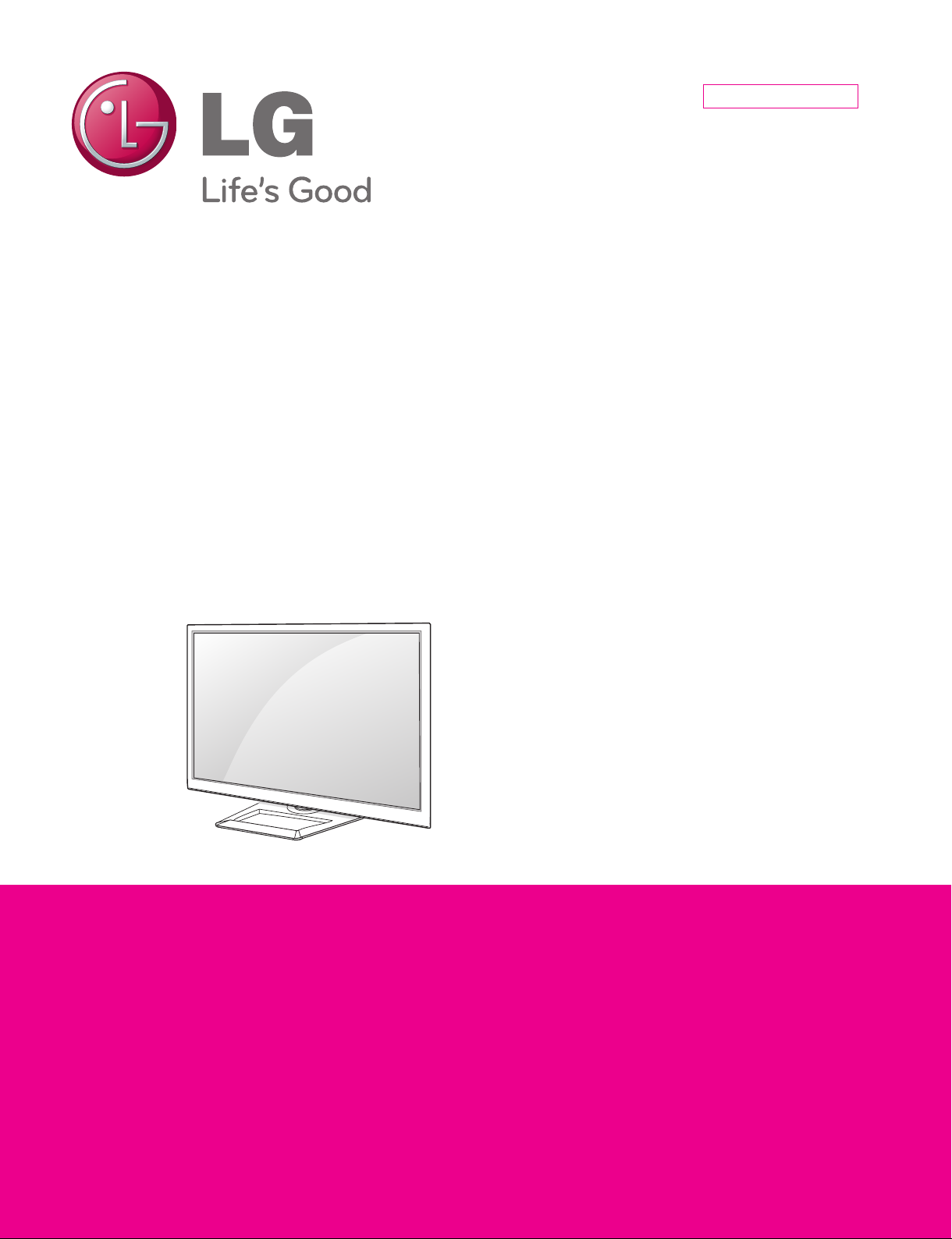
Internal Use Only
North/Latin America http://aic.lgservice.com
Europe/Africa http://eic.lgservice.com
Asia/Oceania http://biz.lgservice.com
PLASMA TV
SERVICE MANUAL
CHASSIS : PD23A
MODEL : 50PA6500 50PA6500-ZG
MODEL : 50PA6520 50PA6520-ZM
CAUTION
BEFORE SERVICING THE CHASSIS,
READ THE SAFETY PRECAUTIONS IN THIS MANUAL.
Printed in KoreaP/NO : MFL67564705 (1205-REV00)

CONTENTS
CONTENTS .............................................................................................. 2
SAFETY PRECAUTIONS ........................................................................ 3
SPECIFICATION ....................................................................................... 4
ADJUSTMENT INSTRUCTION ................................................................ 6
BLOCK DIAGRAM .................................................................................. 13
EXPLODED VIEW .................................................................................. 14
SCHEMATIC CIRCUIT DIAGRAM ..............................................................
Only for training and service purposes
- 2 -
LGE Internal Use OnlyCopyright © LG Electronics. Inc. All rights reserved.
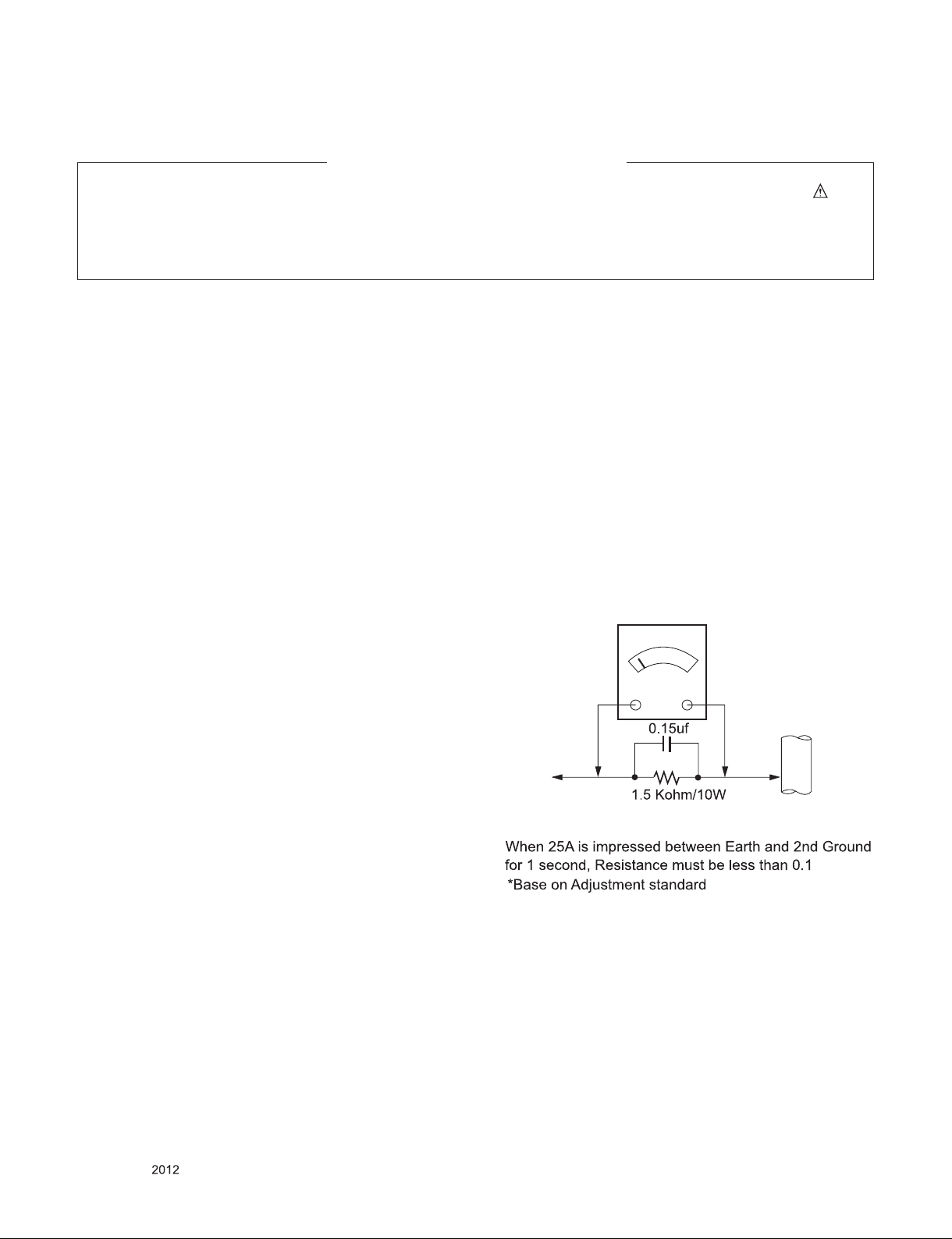
To Instrument's
exposed
METALLIC PARTS
Good Earth Ground
such as WATER PIPE,
CONDUIT etc.
AC Volt-meter
SAFETY PRECAUTIONS
IMPORTANT SAFETY NOTICE
Many electrical and mechanical parts in this chassis have special safety-related characteristics. These parts are identified by in the
Schematic Diagram and Exploded View.
It is essential that these special safety parts should be replaced with the same components as recommended in this manual to prevent
Shock, Fire, or other Hazards.
Do not modify the original design without permission of manufacturer.
General Guidance
An isolation Transformer should always be used during the
servicing of a receiver whose chassis is not isolated from the AC
power line. Use a transformer of adequate power rating as this
protects the technician from accidents resulting in personal injury
from electrical shocks.
It will also protect the receiver and it's components from being
damage d by accidental sho rt s of the circui tr y that may be
inadvertently introduced during the service operation.
If any fuse (or Fusible Resistor) in this TV receiver is blown,
replace it with the specified.
When replacing a high wattage resistor (Oxide Metal Film Resistor,
over 1 W), keep the resistor 10 mm away from PCB.
Keep wires away from high voltage or high temperature parts.
Before returning the receiver to the customer,
always perform an AC leakage current check on the exposed
metallic parts of the cabinet, such as antennas, terminals, etc., to
be sure the set is safe to operate without damage of electrical
shock.
Leakage Current Cold Check(Antenna Cold Check)
With the instrument AC plug removed from AC source, connect an
electrical jumper across the two AC plug prongs. Place the AC
switch in the on position, connect one lead of ohm-meter to the AC
plug prongs tied together and touch other ohm-meter lead in turn to
each exposed metallic parts such as antenna terminals, phone
jacks, etc.
If the exposed metallic part has a return path to the chassis, the
measured resistance should be between 1 M
When the exposed metal has no return path to the chassis the
reading must be infinite.
An other abnormality exists that must be corrected before the
receiver is returned to the customer.
Ω and 5.2 MΩ.
Leakage Current Hot Check (See below Figure)
Plug the AC cord directly into the AC outlet.
Do not use a line Isolation Transformer during this check.
Connect 1.5 K / 10 watt resistor in parallel with a 0.15 uF capacitor
between a known good earth ground (Water Pipe, Conduit, etc.)
and the exposed metallic parts.
Measure the AC voltage across the resistor using AC voltmeter
with 1000 ohms/volt or more sensitivity.
Reverse plug the AC cord into the AC outlet and repeat AC voltage
measurements for each exposed metallic part. Any vol ta ge
measured must not exceed 0.75 volt RMS which is corresponds to
0.5 mA.
In case any measurement is out of the limits specified, there is
possibility of shock hazard and the set must be checked and
repaired before it is returned to the customer.
Leakage Current Hot Check circuit
Only for training and service purposes
- 3 -
LGE Internal Use OnlyCopyright © LG Electronics. Inc. All rights reserved.
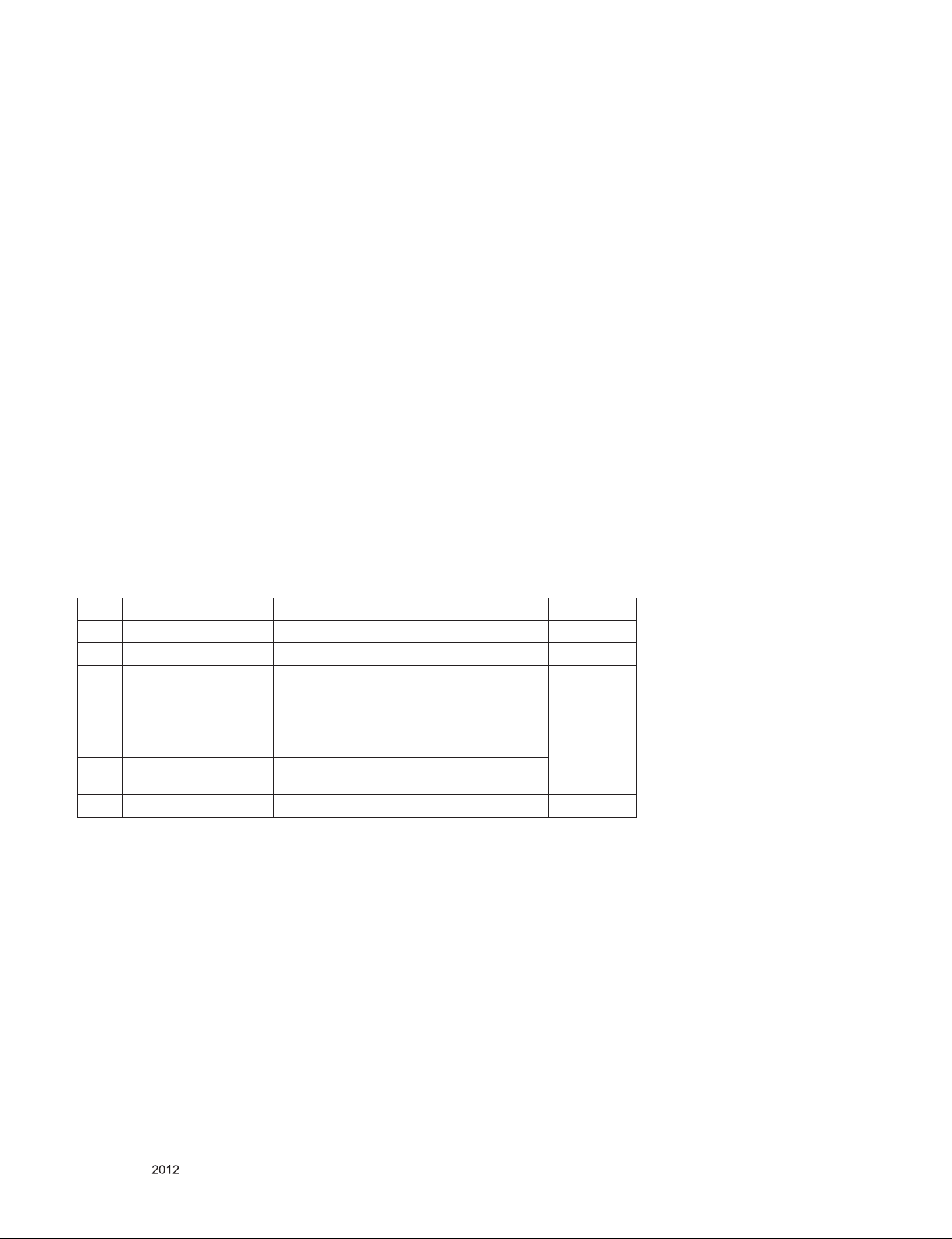
SPECIFICATION
NOTE : Specifications and others are subject to change without notice for improvement
1. Application range
This spec sheet is applied all of the PDP TV with PD23A chassis.
2. Requirement for Test
Each part is tested as below without special appointment.
(1) Temperature: 25 °C ± 5 °C(77 °F ± 9 °F), CST: 40 °C ± 5 °C
(2) Relative Humidity: 65 % ± 10 %
(3) Power Voltage
: Standard input voltage (AC 100-240 V~, 50/60 Hz)
* Standard Voltage of each products is marked by models.
(4) Specification and performance of each parts are followed each drawing and specification by part number in accordance with
BOM.
(5) The receiver must be operated for about 5 minutes prior to the adjustment.
3. Test method
(1) Performance: LGE TV test method followed
(2) Demanded other specification
- Safety : CE, IEC specification
- EMC : CE, IEC
.
4. Module General Specification
- 50" 2D FHD
No Item Specication Remark
1 Display Screen Device 127 cm (50 inch) wide Color Display Module PDP
2 Aspect Ratio 16:9
3 PDP Module PDP50R4####,
RGB Closed (Well) Type, Glass Filter (38%)
Pixel Format: 1920 horiz. By 1080 ver.
4 Operating Environment Temp. : 0 deg ~ 40 deg
Humidity : 20 % ~ 80 %
5 Storage Environment Temp. : -20 deg ~ 60 deg
Humidity : 10 % ~ 90 %
6 Input Voltage AC100 V~ 240 V, 50 / 60 Hz Maker LG
LGE SPEC
Only for training and service purposes
- 4 -
LGE Internal Use OnlyCopyright © LG Electronics. Inc. All rights reserved.
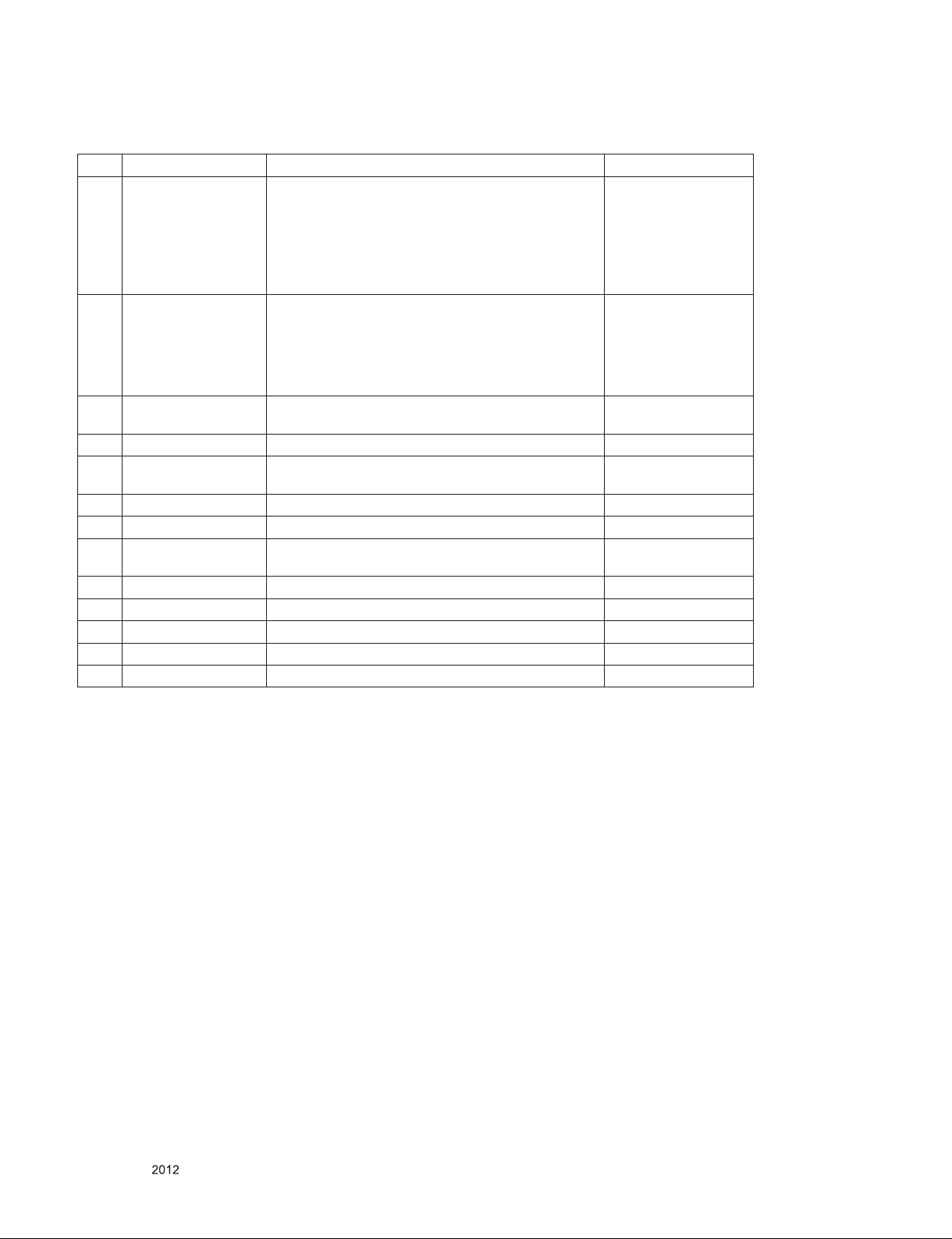
5. Model General Specification
No Item Specication Remark
1 Market Albania, Austria, Belgium, Bosnia, Bulgaria, Coratia,
Czech, Denmark, Estonia, Finland, France, Germany,
Greece, Hungary, Ireland, Italy, Kazakhstan, Latvia,
Lithuania, Luxembourg, Morocco, Netherlands, Norway, Poland, Portugal, Romania, Russia, Serbia, Slovenia, Spain, Sweden, Slovakia, Switzerland, Turkey,
Ukraine, UK
2 Broadcasting system 1) PAL/SECAM BG
2) PAL/SECAM DK
3) PAL I / II
4) SECAM L/L’
5) DVB T
6) DVB C
3 Receiving system Analog : Upper Heterodyne
Digital : COFDM
4 Scart Jack (1EA) PAL, SECAM
5 Component Input
(1EA)
6 RGB Input (1EA) RGB-PC Analog (D-Sub 15Pin)
7 RS232C (1EA) SVC
8 HDMI Input (2 or 3EA) HDMI-PC
9 Audio Input (2EA) RGB/DVI Audio, Component L/R Input
10 SPDIF Out (1 EA) SPDIF Out
11 USB (1EA) for SVC, S/W Download, DivX
12 LAN only DVB-T2 models
13 PCMCI (1EA) DVB-T/C Decryption Interface, CI+
Y/Cb/Cr, Y/ Pb/Pr
HDMI-DTV
36 Country
EU (PAL Market)
HDMI1/DVI, HDMI2,
HDMI3
Only for training and service purposes
- 5 -
LGE Internal Use OnlyCopyright © LG Electronics. Inc. All rights reserved.
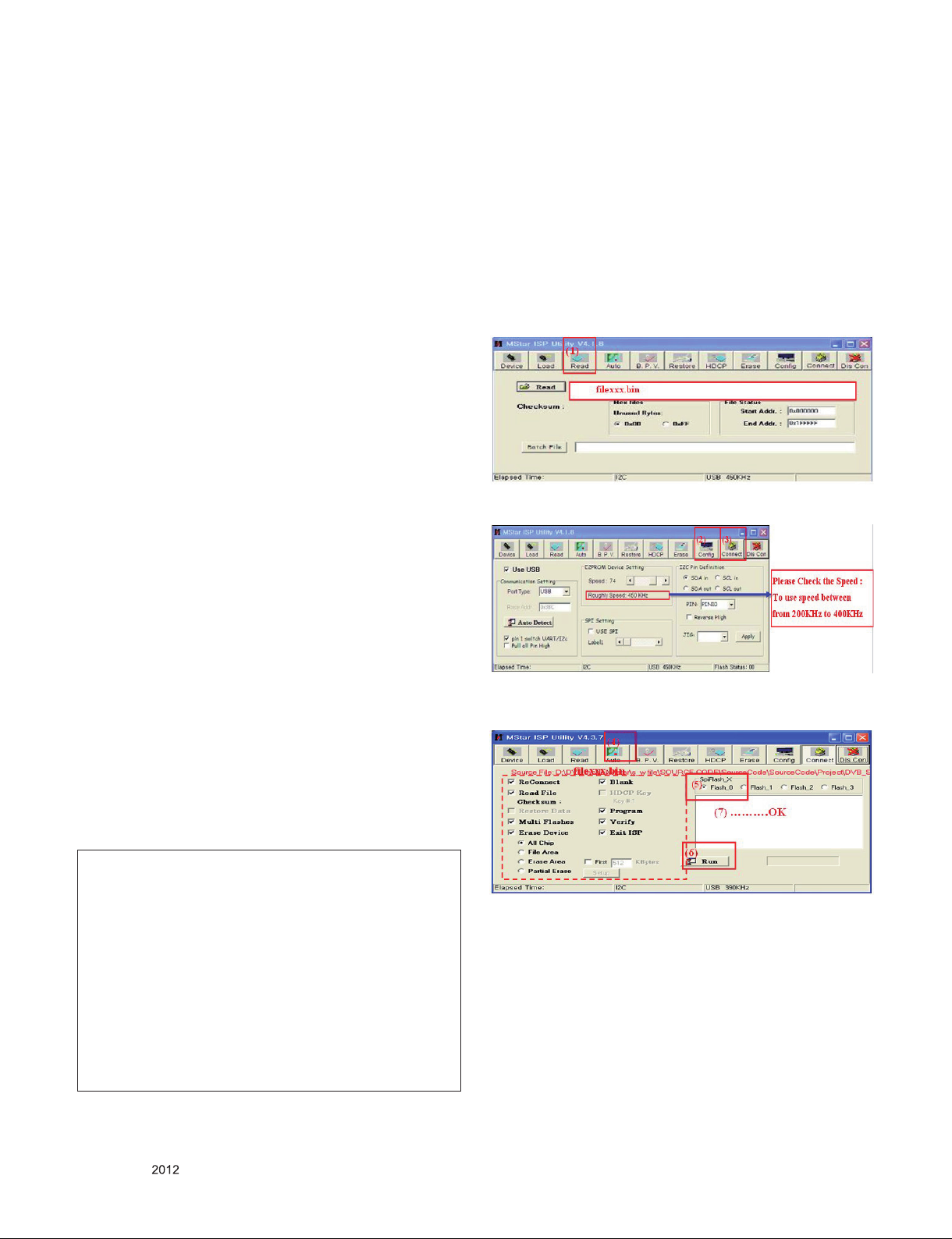
ADJUSTMENT INSTRUCTION
1. Application Range
This spec. sheet applies to PD23A chassis applied PDP TV all
models manufactured in TV factory.
2. Designation
(1) The ad jus tment is ac cording to the order whic h is
designated and which must be followed, according to the
plan which can be changed only on agreeing.
(2) Power adjustment : Free Voltage.
(3) Magnetic Field Condition: Nil.
(4) Input signal Unit: Product Specification Standard.
(5) Reserve after operation: Above 5 Minutes (Heat Run)
Temperature : at 25 °C ± 5 °C
Relative humidity : 65 % ± 10 %
Input voltage : 220V, 60Hz
(6) Adjustment equ ip me nt s : Color Analyzer (CA-2 10 or
CA-110), DDC Adjustment Jig equipment, SVC remote
controller.
(7) The receiver must be operated for about 5 minutes prior to
the adjustment when module is in the circumstance of over
15
- In case of keeping module is in the circumstance of 0°C, it
should be placed in the circumstance of above 15°C for 2
hours.
- In case of keeping module is in the circumstance of below
-20°C, it should be placed in the circumstance of above
15°C for 3 hours.
3. Main PCB check process
* APC - After Manual-Insult, executing APC
* Boot file Download
(1) Execute ISP program “Mstar ISP Utility” and then click
“Config” tab.
(2) Set as below, and then click “Auto Detect” and check “OK”
message
If “Error” is displayed, Check connection between computer,
jig, and set.
(3) Click “Read” tab, and then load download file (XXXX.bin)
by clicking “Read”
(4) Click “Connect” tab. If “Can’t ” is displayed, Check
connection between computer, jig, and set.
■ After RGB Full White in HEAT-RUN Mode, the receiver must
be operated prior to the adjustment.
■ Enter into HEAT-RUN MODE
1) Press the POWER ON KEY on R/C for adjustment.
2) OSD display and screen display PATTERN MODE.
● Set is activated HEAT run without signal generator in this
mode.
● Single color pattern ( WHITE ) of HEAT RUN MODE uses to
check panel.
● Caution : If you turn on a still screen more than 20 minutes
(Especially digital pattern, cross hatch pattern), an
after image may be occur in the black level part of
the screen.
(8) Push The “IN STOP KEY” – For memory initialization.
Case1 : Software version up
1) After downloading S/W by USB , Multi-vision set will reboot
automatically
2) Push “In-stop” key
3) Push “Power on” key
4) Function inspection
5) After function inspection, Push “In-stop” key.
Case2 : Function check at the assembly line
1) When TV set is entering on the assembly line, Push “In-
stop” ke y at rst.
2) Push “Power on” key for turning it on.
-> If you push “Power on” key, TV set will recover channel
information by itself.
3) After function inspection, Push “In-stop” key.
(5) Click “Auto” tab and set as below.
(6) Click "Run".
(7) After downloading, check "OK" message.
Only for training and service purposes
- 6 -
LGE Internal Use OnlyCopyright © LG Electronics. Inc. All rights reserved.
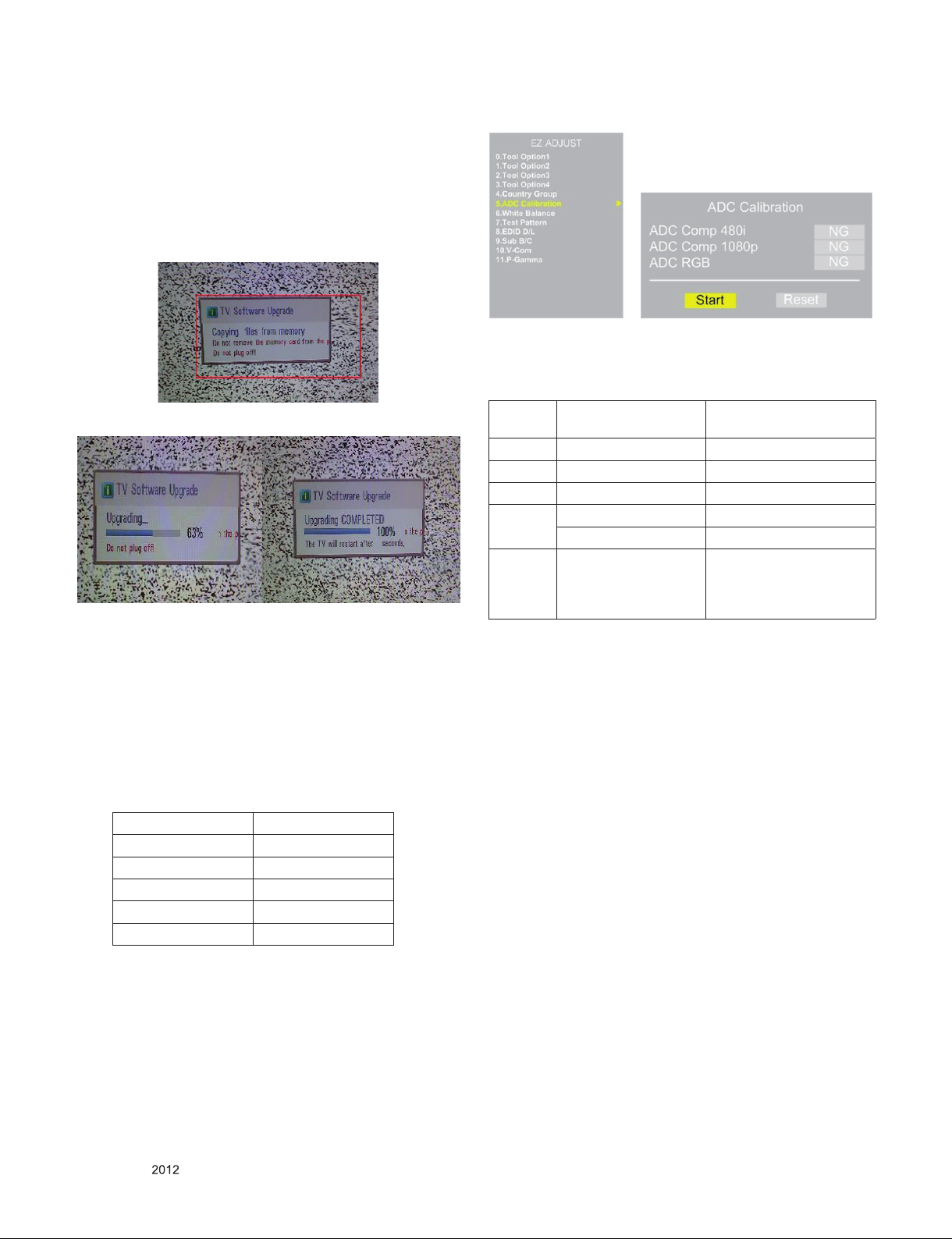
* USB DOWNLOAD(*.epk file download)
(1) Put the USB Stick to the USB socket
(2) Automatically detecting update file in USB Stick
- If your downloaded program version in USB Stick is Low,
it didn’t work.
- But your downloaded version is High, USB data is
automatically detecting
(3) Show the message “Copying files from memory”
(4) Updating is staring.
(5) Up dati ng Comp lete d , The M u lti- visi o n will re s tart
automatically.
(6) If your Multi-vision is turned on, check your updated
version and Tool option. (explain the Tool option, next
stage)
* After downloading, have to adjust TOOL OPTION again.
1) Push "IN-START" key in service remote controller.
2) Select "Tool Option 1" and Push “OK” button.
3) Punch in th e num ber. (Each of mo dels has their
number.)
4) Completed selecting Tool option.
50PA6500-Z*
Tool option 1 37056
Tool option 2 38186
Tool option 3 3697
Tool option 4 54726
Tool option 5 10
* Caution : Using ‘power on’ button of the Adjustment R/C ,
power on Multi-vision.
* ADC Calibration Protocol (RS232)
NO Enter
Adjust MODE
Item Adjust ‘Mode In’ ADC Adjust
CMD 1 A A
CMD 2 A D
Data 0 0 0
1 0
When transfer the
‘Mode In’,
Carry the command.
- Adjust Sequence
▪aa 00 00 [Enter Adjust Mode]
▪xb 00 40 [Component1 Input (480i)]
▪ad 00 10 [Adjust 480i Comp1]
▪xb 00 60 [RGB Input (1024*768)]
▪ad 00 10 [Adjust 1024*768 RGB]
▪aa 00 90 End Adjust mode
* Required equipment : Adjustment R/C.
ADC adjust
Automatically adjustment
(The use of a internal
pattern)
3.2. Function Check
3.2.1. Check display and sound
■ Check Input and Signal items. (cf. work instructions)
1) COMPONENT (480i)
2) RGB (PC : 1024 x 768 @ 60hz)
3) HDMI
4) DVI
5) PC Audio In
* Display and Sound check is executed by Remote control-
ler.
3.1. ADC Process
3.1.1. ADC
■ Enter Service Mode by pushing “ADJ” key,
■ Enter Internal ADC mode by pushing “►” key at “5. ADC
Calibration”
Only for training and service purposes
* Caution : Not to push the INSTOP KEY after completion if
the function inspection.
- 7 -
LGE Internal Use OnlyCopyright © LG Electronics. Inc. All rights reserved.
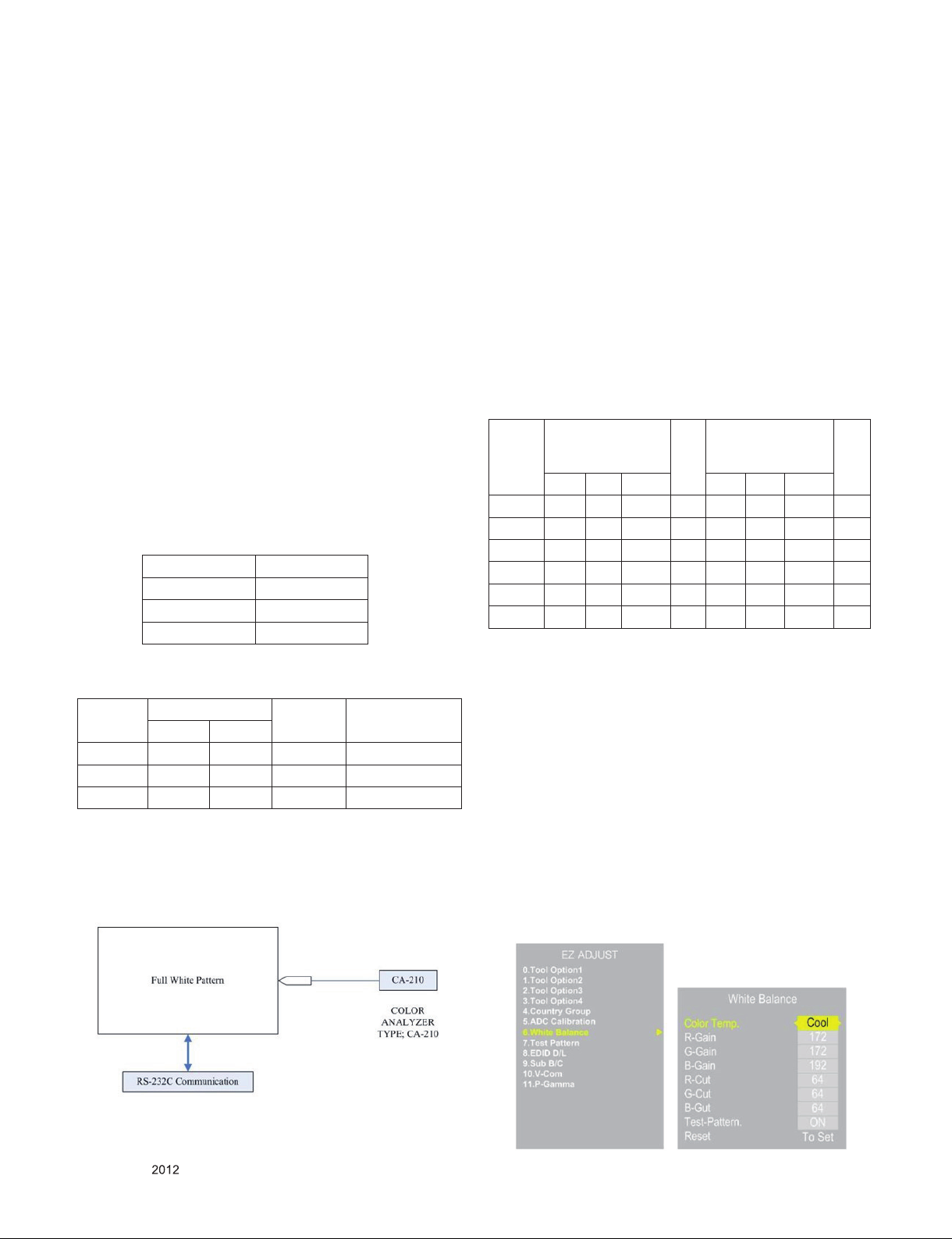
4. Total Assembly line process
4.1. POWER PCB Assy voltage adjustment
(Vs voltage adjustment)
● Required Equipment for adjustment
- D.M.M
● Condition for adjustment
- No signal with the snow noise in RF mode
4.2. Adjustment Preparation
● Required Equipment
- Remote controller for adjustment
- Color Analyzer ( CS-1000, CA-100,100+,CA-210 or same
product : CH 11 (PDP)
* Please adjust CA-210, CA-100+ by CS-1000 before measur-
ing
- Auto W/B adjustment instrument(only for Auto adjustment)
- 9 Pin D-Sub Jack(RS232C) is connected to the AUTO
W/B EQUIPMENT.
Before Adjust of White Balance, Please press
POWER ONLY key
- Adjust Process will start by execute RS232C Command.
● Color temperature standards according to CSM and Module
CSM PLASMA
Cool 11000K
Medium 9300K
Warm 6500K
* Auto-control interface and directions
1) Adjust in the place where the inux of light like oodlight
around is blocked. (Illumination is less than 100Lux).
2) Adhere closely the Color Analyzer ( CA210 ) to the
module less than 10cm distance, keep it with the surface
of the Module and Color Analyzer’s Prove vertically.
(80~100°).
3) Aging time
- After aging start, keep the power on (no suspension of
power supply) and heat-run over 5 minutes.
- Using ‘no signal’ or ‘full white pattern’ or the others,
check the back light on.
■ Auto adjustment Map(RS-232C)
RS-232C COMMAND
[ CMD ID DATA ]
Wb 00 00 White Balance Start
Wb 00 ff White Balance End
RS-232C
COMMAND
[CMD ID DATA]
Cool Mid Warm Cool Mid Warm
R Gain jg Ja jd 00 172 192 192 192
G Gain jh Jb je 00 172 192 192 192
B Gain ji Jc jf 00 192 192 172 192
R Cut 64 64 64 128
G Cut 64 64 64 128
B Cut 64 64 64 128
M
I
N
CENTER
(DEFAULT)
M
A
X
● CS-1000/CA-100+/CA-210(CH 10) White balance adjust-
ment coordinates and color temperature.
CSM Color Coordination Temp ± Color
x y
COOL 0.276 0.283 11000K 0.002
MEDIUM 0.285 0.293 9300K 0.002
WARM 0.313 0.329 6500K 0.002
* Connecting picture of the measuring instrument (On Auto-
matic control)
- Inside PATTERN is used when W/B is controlled. Connect to auto controller or push Adjustment R/C POWERON -> Enter the mode of White-Balance, the pattern will
come out.
Coordination
* Caution
- Color Temperature : COOL, Medium, Warm.
- One of R Gain/G Gain/ B Gain should be kept on 0xC0,
and adjust other two lower than C0. (when R/G/B Gain
are all C0, it is the FULL Dynamic Range of Module)
* Manual W/B process using adjusts Remote control.
■ After enter Service Mode by pushing “ADJ” key,
■ Enter White Balance by pushing “►” key at “6. White
Balance”.
■ Stick the sensor to the center of the screen and select
each items(Red/Green/Blue Gain) using ▲/▼(CH +/-)
key on R/C.
■ Adjust R/G/B Gain using◄/►(VOL +/-) key on R/C.
■ Adjust three modes all(Cool/Medium/Warm) : Fix the one
of R/G/B Gain and Change the others.
■ When the adjustment is completed, Enter “COPY ALL”.
■ Exit adjustment mode using EXIT key on R/C.
Only for training and service purposes
- 8 -
LGE Internal Use OnlyCopyright © LG Electronics. Inc. All rights reserved.
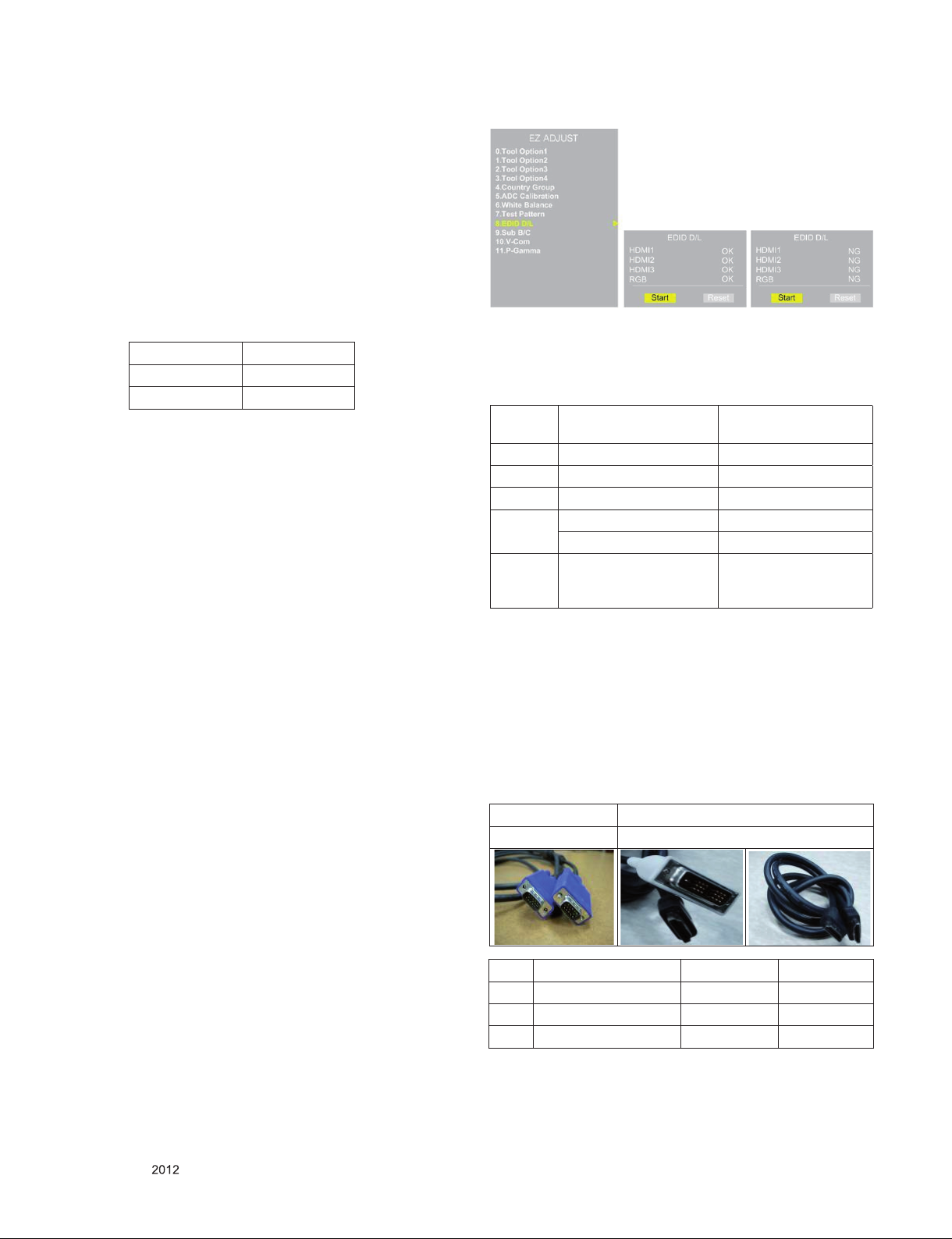
* After You nish all adjustments, Press “In-start” button and
compare Tool option and Area option value with its BOM, if it
is correctly same then unplug the AC cable.
If it is not same, then correct it same with BOM and unplug
AC cable.
For correct it to the model’s module from factory JIG model.
* Push The “IN STOP KEY” after completing the function
inspection. And Mechanical Power Switch must be set “ON”
* To check the coordinates of White Balance, you have to
measure at the below conditions.
- Picture mode : Vivid, Energy Saving : Off, Below the Ad-
vanced control, Dynamic Contrast : Off, Dynamic Colour : Off
Colour Temp.
Cool 30
Medium 0
Warm 30
-> Picture Mode change : Vivid -> Vivid(User)
4.3. DDC EDID Write (RGB 128Byte)
-> Not used any more, Use Auto D/L
■ Connect D-sub Signal Cable to D-Sub Jack.
■ Write EDID DATA to EEPROM (24C02) by using DDC2B
protocol.
■ Check whether written EDID data is correct or not.
* For SVC main Ass’y, EDID have to be downloaded to Insert
Process in advance.
4.4. DDC EDID Write (HDMI 256Byte)
-> Not used any more, Use Auto D/L
■ Connect HDMI Signal Cable to HDMI Jack.
■ Write EDID DATA to EEPROM(24C02) by using DDC2B
protocol.
■ Check whether written EDID data is correct or not.
* For SVC main Ass’y, EDID have to be downloaded to Insert
Process in advance.
4.5. EDID DATA
(1) All Data : HEXA Value
(2) Changeable Data :
* : Serial No : Controlled / Data:01
** : Month : Controlled / Data:00
*** : Year : Controlled
**** : Check sum
* Caution : Never connect HDMI & D-sub Cable when EDID
downloaded.
■ Edid data and Model option download (RS232)
- Manual Download
NO Enter
download MODE
Item download ‘Mode In’ download
CMD 1 A A
CMD 2 A E
Data 0 0 00
0 10
When transfer the
‘Mode In’,
Carry the command.
* Caution
● Use the proper signal cable for EDID Download
- Analog EDID : Pin3 exists
- Digital EDID : Pin3 exists
* Caution
- Never connect HDMI & D-sub Cable at the same time.
- Use the proper cables below for EDID Writing.
- Download HDMI1, HDMI2 separately because HDMI1 is different from HDMI2.
For Analog EDID For HDMI EDID
D-sub to D-sub DVI-D to HDMI or HDMI to HDMI
EDID data Model
option download
Automatically download
(The use of a internal
pattern)
4.6. EDID DATA Auto Download
(1) Press Adj. key on the Adj. R/C,
(2) Select EDID D/L menu.
(3) By pressing Enter key, EDID download will begin
(4) If Download is successful, OK is display, but If Download is
failure, NG is displayed.
(5) If Download is failure, Re-try downloads.
Only for training and service purposes
No. Item Condition Hex Data
1 Manufacturer ID GSM 1E6D
2 Version Digital : 1 01
3 Revision Digital : 3 03
- 9 -
LGE Internal Use OnlyCopyright © LG Electronics. Inc. All rights reserved.
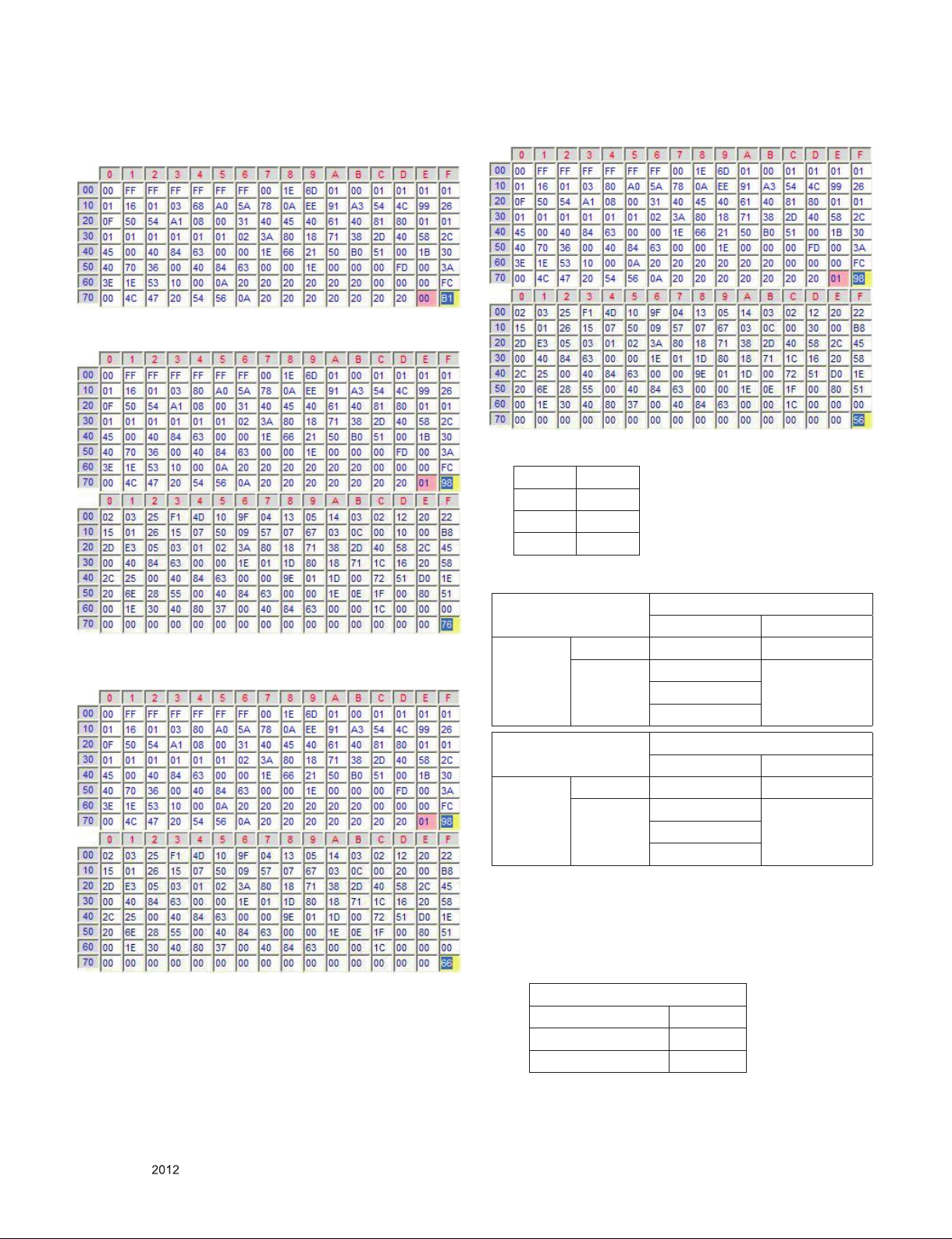
* 2D FHD EDID data
- 2D FHD RGB EDID data
- 2D FHD HDMI1 EDID data
- 2D FHD HDMI2 EDID data
- 2D FHD HDMI3 EDID data
* Vender ID
Input HEX
HDMI1 10
HDMI2 20
HDMI3 30
* Checksum: Changeable by total EDID data.
EDID C/S data 2D-FHD
HDMI RGB
check sum
(Hex)
Block 0 0x63 0x7C
Block 1 0x76(HDMI1)
0x66(HDMI2)
0x56(HDMI3)
Only for training and service purposes
EDID C/S data 2D-HD
HDMI RGB
check sum
(Hex)
Block 0 0x3F 0x58
Block 1 0xFC(HDMI1)
0xEC(HDMI2)
0xDC(HDMI3)
4.7. Checking the EYE-Q Operation.
(1) Press the EYE Key on the adjustment remote controller.
(2) Check the Sensor DATA ( It must be under 10) and keep
the data longer than 1.5s
(3) Check ‘OK’
Green Eye-Check(Factory Mode)
Sensor Data 9
Power saving mode 1
OK
(Sensor DATA 0 ~ 4095, Power Saving Mode 0 ~ 12)
* IF you press IN-STAP Button, change Green Eye-check
OSD.
- 10 -
LGE Internal Use OnlyCopyright © LG Electronics. Inc. All rights reserved.
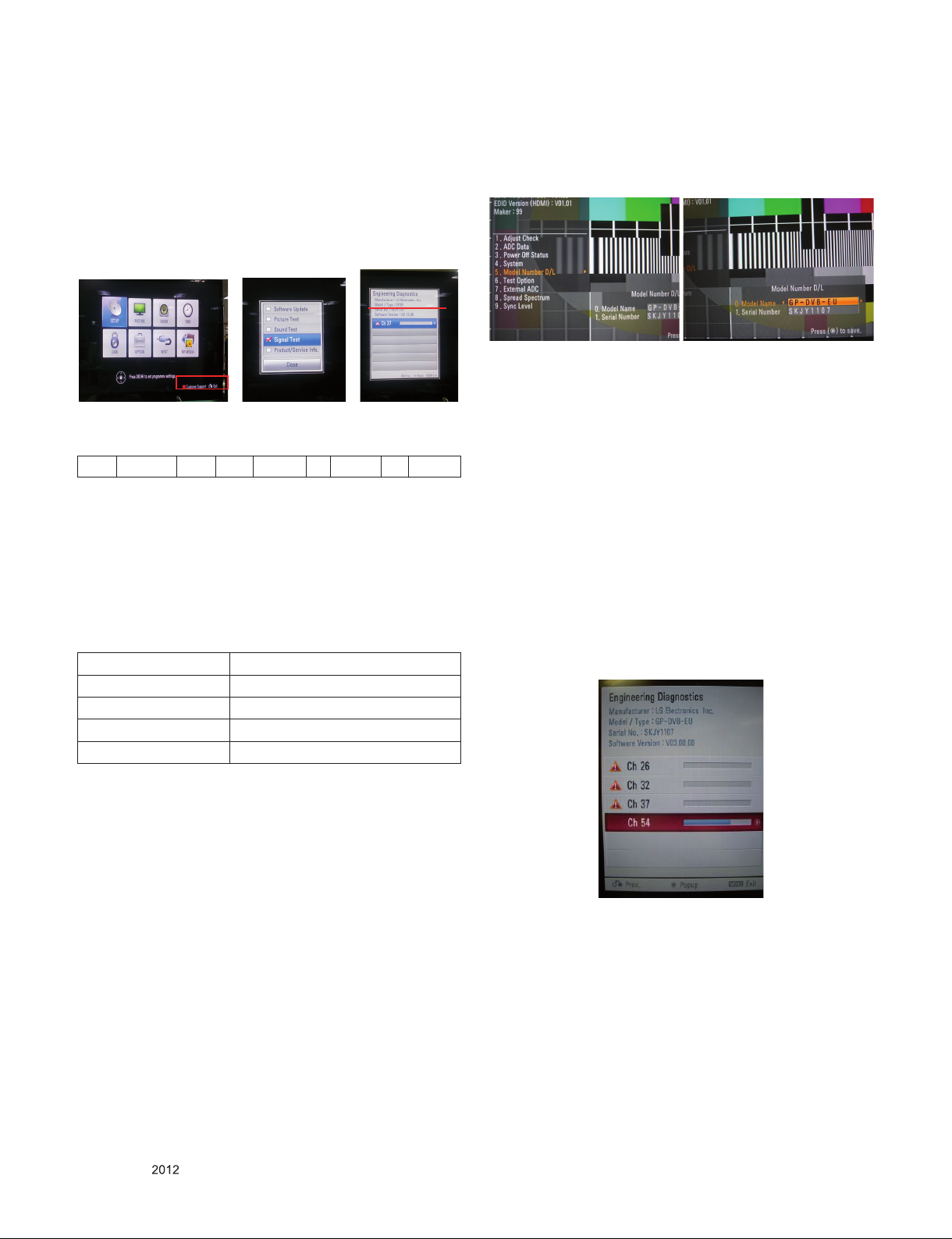
5. Model name & Serial number Download
5.4. Method & Notice
5.1. Model name & Serial number D/L
■ Press “Power on” key of service remocon.(Baud rate :
115200 bps)
■ Connect RS232 Signal Cable to RS-232 Jack.
■ Write Serial number by use RS-232.
■ Must check the serial number at signal test of customer sup-
port. (Refer to below).
(1) Serial number D/L is using of scan equipment.
(2) Setting of scan equipment operated by Manufacturing
Technology Group.
(3) Serial number D/L must be conformed when it is produced
in production line, because serial number D/L is mandatory
by D-book 4.0
5.2. Signal TABLE
CMD LENGTH ADH ADL DATA_1 ... Data_n
CMD: A0h
LENGTH : 85~94h (1~16 bytes)
ADH : EEPROM Sub Address high (00~1F)
ADL : EEPROM Sub Address low (00~FF)
Data : Write data
CS : CMD + LENGTH + ADH + ADL + Data_1 + … + Data_n
Delay : 20ms
CS DELAY
5.3. Command Set
* Description
No. 1
Adjust mode EEPROM WRITE
CMD(hex) A0h
LENGTH(hex) 84h+n
Description n-bytes Write (n = 1~16)
FOS Default write : <7mode data> write
Vtotal, V_Frequency, Sync_Polarity, Htotal, Hstart, Vstart,
0, Phase
Data write : Model Name and Serial Number write in EEPROM,.
* Manual Download (Model Name and Serial Number)
If the TV set is downloaded By OTA or Service man,
Sometimes model name or serial number is initialized.( Not
always)
There is impossible to download by bar code scan, so It need
Manual download.
1) Press the ‘instart’ key of ADJ remote controller.
2) Go to the menu ‘5.Model Number D/L’ like below photo.
3) Input the Factory model name or Serial number like
photo.
4) Check the model name Instart menu -> Factory name
displayed.
5) Check the Diagnostics (DTV country only) -> Buyer
model displayed
Only for training and service purposes
- 11 -
LGE Internal Use OnlyCopyright © LG Electronics. Inc. All rights reserved.
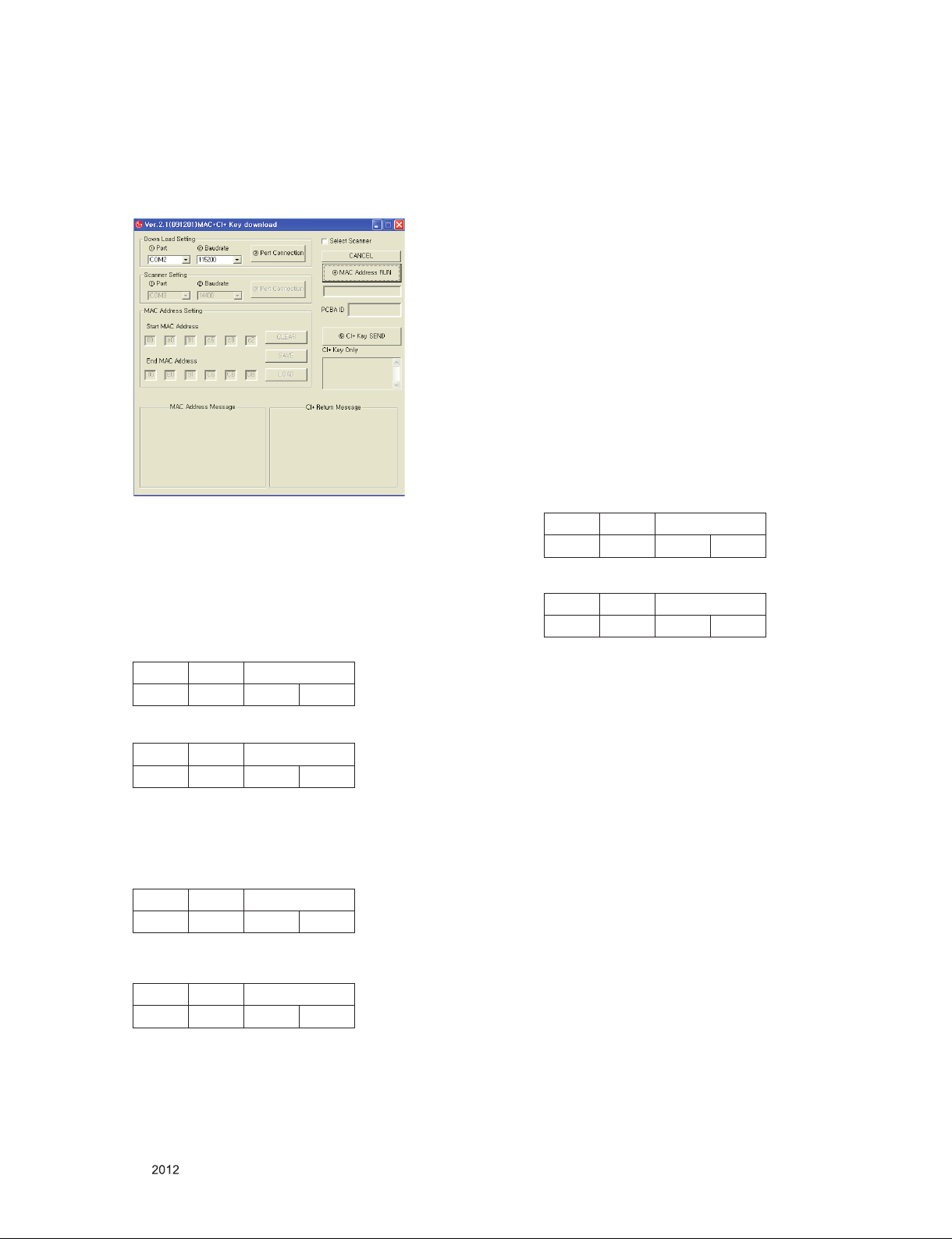
6. Download CI+ Key (EU model only)
* Connect TV SET and PC which download keys Writing pro-
gram by RS232C-Cable
(1) Start “CIKeyl.exe”Program and Click (3) Button to connect
TV and PC.
(2) Click (5) to download CI+ Key.
43 When download succeed, you can see “OK” on (6)
■ Check the method of RS232C Command
(1) into the main ass’y mode (RS232 : aa 00 00)
(2) check the key download for transmitted command
(RS232 : ci 00 10)
(3) result value
- normally status for download : OKx
CMD1 CMD2 Data 0
A A 0 0
- abnormally status for download : NGx
CMD1 CMD2 Data 0
C 1 1 0
■ Check the method of CI+ Key value (RS232)
(1) into the main ass’y mode (RS232 : aa 00 00)
(2) check the mothed of CI+ key by command
(RS232 : ci 00 20)
CMD1 CMD2 Data 0
A A 0 0
(3) result value
i 01 OK 1d1852d21c1ed5dcx
CMD1 CMD2 Data 0
C 1 1 0
7. Download MAC Address, CI+ Key
and widevine Key.
- Check whether the key was downloaded or not at ‘In Start’
menu. (Refer to below).
-> MAC Address need only DVB-T2 Model (ex.50PA650T-ZA).
* Connect TV SET and PC which download keys Writing
program by RS232C-Cable
1) Start “MAC+CIKeyl.exe”Program and Click (3) Button to
connect TV and PC.
2) Click (4) to download MAC Address.
3) Click (5) to download CI+ Key.
4) When download succeed, you can see “OK” on (6)
* Each Chassis has it’s own MAC Address. Please be careful
of download.
■ Check the method of RS232C Command
(1) into the main ass’y mode (RS232 : aa 00 00)
(2) check the key download for transmitted command
(RS232 : ci 00 10)
(3) result value
- normally status for download : OKx
CMD1 CMD2 Data 0
A A 0 0
- abnormally status for download : NGx
CMD1 CMD2 Data 0
C 1 1 0
8. SW Download Guide.
* Put a *.bin to USB Stick and Turn on TV
(1) Put the USB Stick to the USB socket
(2) Automatically detecting update le in USB Stick
* If your downloaded program version in USB Stick is Low,
it didn’t work.
But your downloaded version is High, USB data is auto-
matically detecting.
(3) Show the message “Copying les from memory”
(4) Updating is staring.
(5) Updating Completed, The TV will restart automatically.
After turn on TV, Please press ‘IN-STOP’ button on ADJ
Remote-control.
* IF you don’t have ADJ R/C, enter ‘Factory Reset’ in OP-
TION MENU.
(6) When TV turn on, check the Updated version on Diagnos-
tics MENU.
└──> CI+ Key Value
Only for training and service purposes
- 12 -
LGE Internal Use OnlyCopyright © LG Electronics. Inc. All rights reserved.
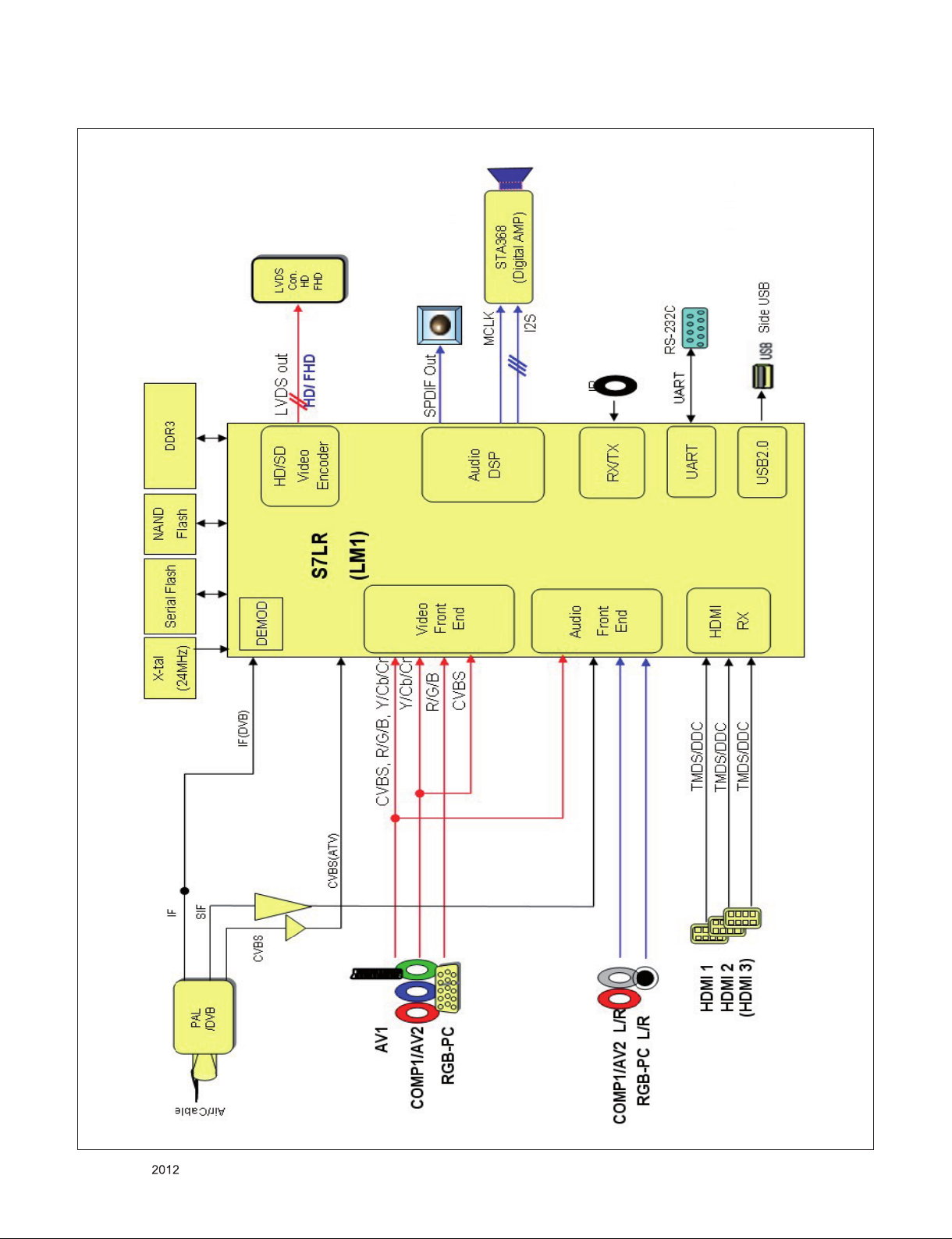
BLOCK DIAGRAM
Only for training and service purposes
- 13 -
LGE Internal Use OnlyCopyright © LG Electronics. Inc. All rights reserved.
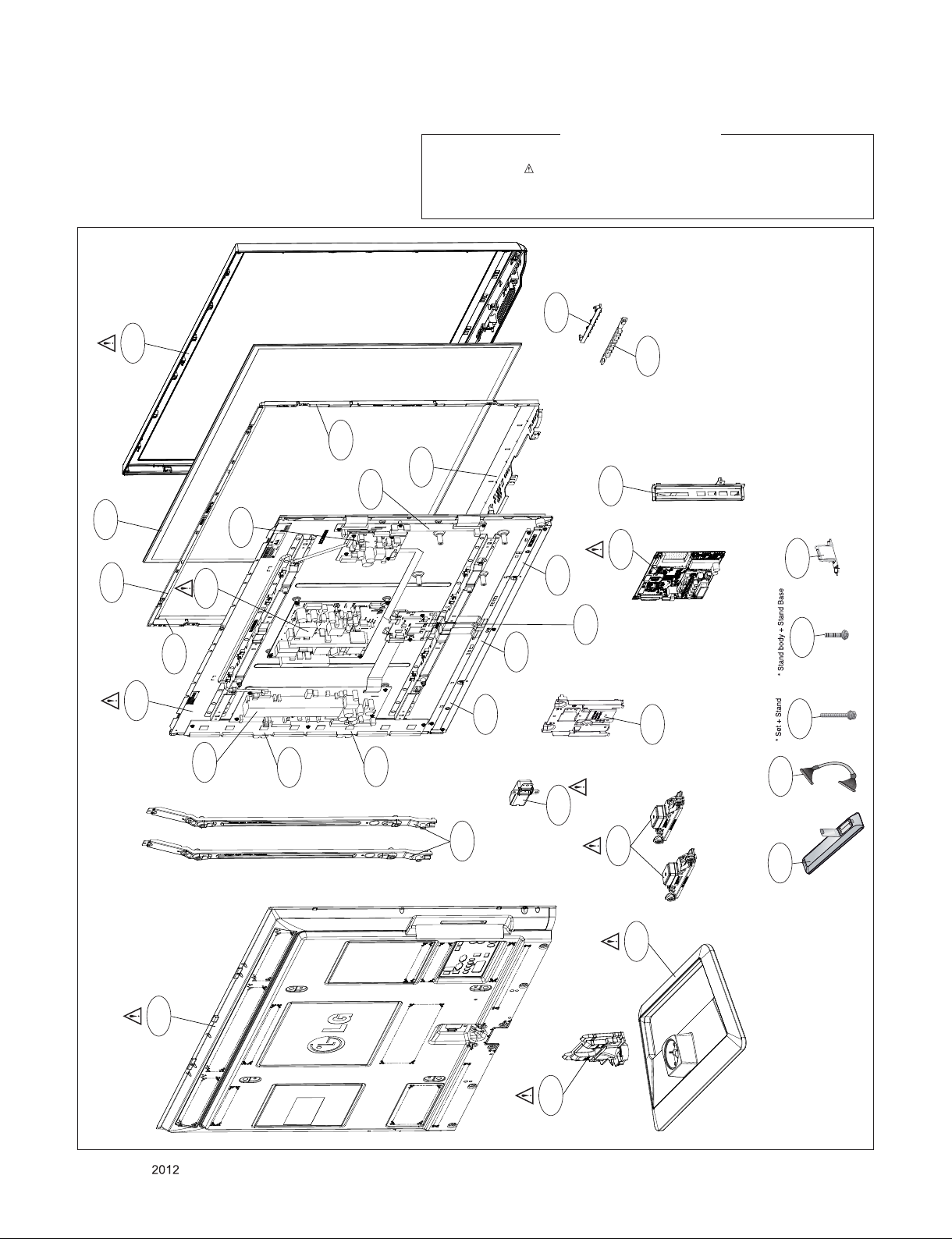
EXPLODED VIEW
IMPORTANT SAFETY NOTICE
Many electrical and mechanical parts in this chassis have special safety-related characteristics. These
parts are identified by in the Schematic Diagram and EXPLODED VIEW.
It is essential that these special safety parts should be replaced with the same components as
recommended in this manual to prevent X-RADIATION, Shock, Fire, or other Hazards.
Do not modify the original design without permission of manufacturer.
310
305
301
300
200
302
580
207
208
202
303
209
203
304
204
205
206
201
601
520
540
501
A12
A9
A10
LV1
400
Only for training and service purposes
240
- 14 -
590
120
A2
900
910
LGE Internal Use OnlyCopyright © LG Electronics. Inc. All rights reserved.
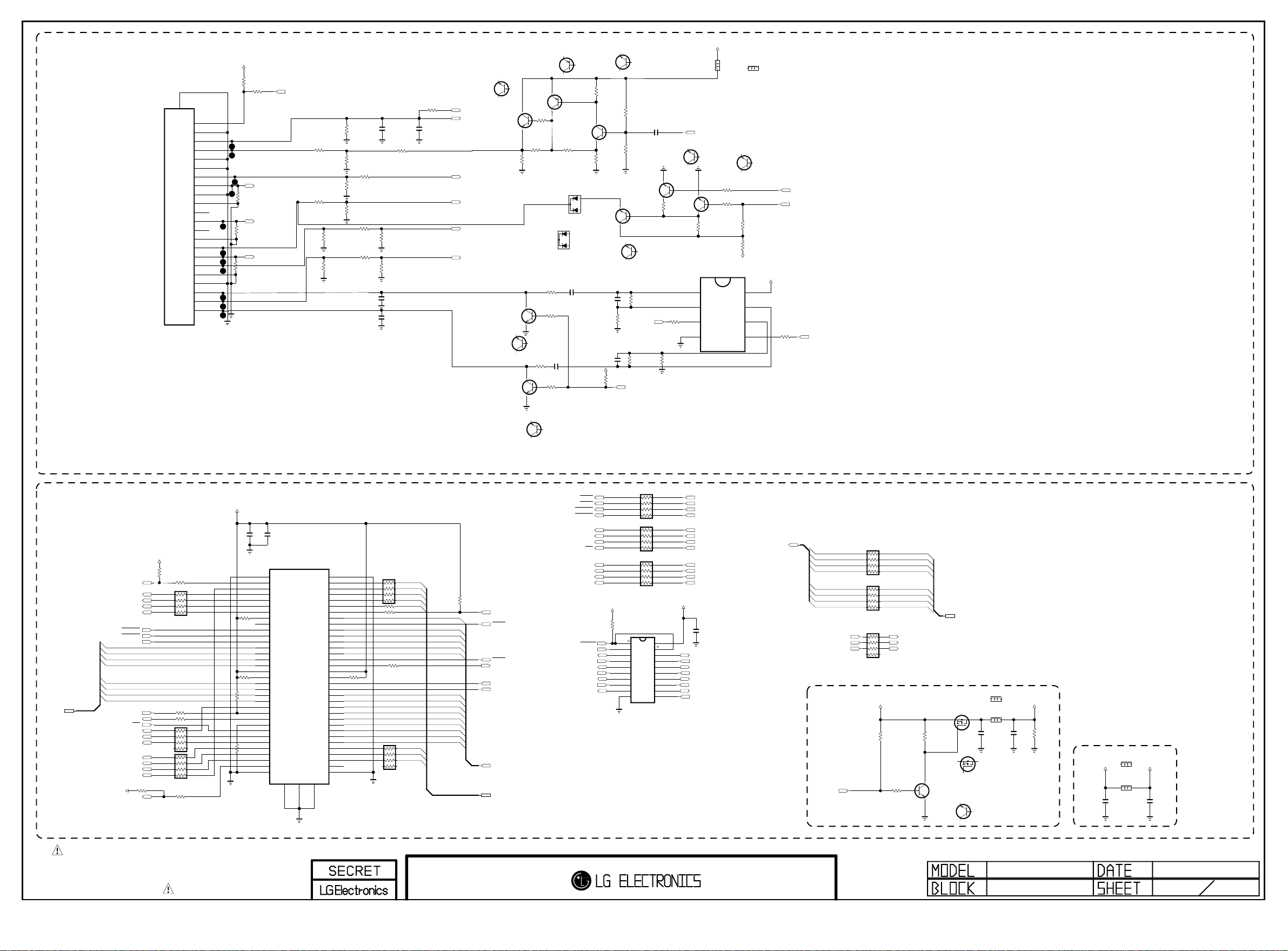
Full SCART
Copyright © 2012 LG Electronics Inc. All rights reserved.
Only for training and service purposes
LGE Internal Use Only
EU
JK100
PSC008-02
SHIELD
23
22
21
20
19
18
17
16
15
14
13
12
11
10
9
8
7
6
5
4
3
2
1
AV_DET
COM_GND
SYNC_IN
SYNC_OUT
SYNC_GND2
SYNC_GND1
RGB_IO
R_OUT
RGB_GND
R_GND
D2B_OUT
G_OUT
D2B_IN
G_GND
ID
B_OUT
AUDIO_L_IN
B_GND
AUDIO_GND
AUDIO_L_OUT
AUDIO_R_IN
AUDIO_R_OUT
+3.3V
R106
75
R108
75
R107
75
R104
10K
EU
R105
1K
EU
SC1_R+/COMP1_Pr+
SC1_G+/COMP1_Y+
SC1_B+/COMP1_Pb+
AV/SC1_DET
R115
470K
R116
470K
+5V
E
DUP_DVB
ISA1530AC1
Q103-*1
E
DUP_DVB
2SC3052
SC1_SOG_IN
AV/SC1_CVBS_IN
SC1_VOUT
SC1_FB
SC1_ID
AV/SC1_L_IN
AV/SC1_R_IN
Q100-*1
R129
0
EU
C106
C111
220pF
50V
EU
0EU
R123
R121
10K
R124
C109
27pF
50V
EU
33
EU
R126
12K
EU
EU
10K
R127
EU
12K
EU
C107
5600pF
50V
EU
C108
5600pF
50V
EU
R117
75
EU
R113
R118
5%
75
470K
EU
EU
1/1 6W
R119
75
EU
R114
R120
10K
2.7K
EU
EU
EU
EU
DTV_R_OUT
C
Q100
MMBT3904(NXP)
EU
MMBT3904(NXP)
DUP_DVB
2SC3052
Q101-*1
Q102
MMBT3904(NXP)
EU
R134
100
1/4W
Q101
B
C
B
R136
330
E
EU
R135
0
EU
EU
REC_8
EU
E
B
C
R139
2K
EU
C
E
B
Q103
C
MMBT3906(NXP)
EU
R141
220
DUP_DVB
D112-*1
KDS184
C
R138
2K
EU
R137
2K
EU
C112
10uF
16V
EU
R140
2K
EU
B
EU
EU
MMBD6100
D112
A2
C
A1
A2
A1
C113
10uF
16V
EU
+3.3V_ST
MMBT3904(NXP)
DUP_DVB
2SC3052
Q104*-1
R144
470
EU
C
B
Q104
E
EU
R143
180
EU
EU
MMBT3904(NXP)
Q107
DUP_DVB
2SC3052
Q107-*1
C114
27pF
50V
EU
R145
6.8K
EU
C115
27pF
50V
EU
EU
R189
10K
E
C
E
C
E
C
SCART1_Lout
SCART1_MUTE
B
R146
18K
EU
R147
10K
EU
MMBT3904(NXP)
B
B
R149
15K
EU
R148
15K
EU
Q106
10uF
12K
R160
C116
16V
EU
EU
EU
DUP_DVB
2SC3052
Q106-*1
E
C
R152
6.8K
EU
R154
5.6K
DTV/MNT_VOUT
E
C
B
E
EU
MMBT3904(NXP)
Q105
C
EU
12K
R159
OUT1
IN1-
IN1+
VEE
EU
L103
120-ohm
EU
DUP_DVB
B
2SC3052
Q105-*1
EU
1K
R158
EU
1K
R157
B
R155
IC101
AZ4580MTR-E1
1
2
3
4
L103-*1
CB1608UA121T
DUP_DVB
E
C
EU
3K
P_17V
8
7
6
5
7.5K
R156
VCC
OUT2
IN2-
IN2+
PDP GP4 S7LR3
EAX64696601
B
SC_RE1
SC_RE2
EU
P_17V
EU
5.6K
R153
SCART1_Rout
CI SLOT
BUF2_FE_TS_DATA[0-7]
/CI_CD1
CI_TS_DATA[4]
CI_TS_DATA[5]
CI_TS_DATA[6]
CI_TS_DATA[7]
CI_IORD
CI_IOWR
BUF2_FE_TS_SYN
BUF2_FE_TS_DATA[0]
BUF2_FE_TS_DATA[1]
BUF2_FE_TS_DATA[2]
BUF2_FE_TS_DATA[3]
BUF2_FE_TS_DATA[4]
BUF2_FE_TS_DATA[5]
BUF2_FE_TS_DATA[6]
BUF2_FE_TS_DATA[0-7]
BUF2_FE_TS_DATA[7]
PCM_RST
/PCM_WAIT
REG
CI_TS_CLK
CI_TS_VAL
CI_TS_SYNC
CI_TS_DATA[0]
CI_TS_DATA[1]
CI_TS_DATA[2]
CI_TS_DATA[3]
R150
10K
EU
+5V
/CI_CD2
+5V
R151
R102
10K
100
EU
EU
AR100 33
R100
R101
AR101 33
AR102 33
R103
100
EU
E
DUP_DVB
2SC3052
Q102-*1
+5V_CI_ON
C100
C101
22uF
0.1uF
10V
16V
EU
EU
JK102
10067972-000LF
EU
35
36
R111
10K
EU
R112
0
37
38
39
40
41
42
43
44
45
46
47
48
49
50
51
52
53
54
55
56
57
58
59
65
66
67
68
2
EU
READY
R109
10K
EU
33
EU
33
EU
EU
EU
R110
0
READY
3
4
5
6
7
8
9
10
11
12
13
14
15
16
17
R128 0
18
READY
19
20
21
22
23
24
25
2660
2761
2862
2963
3064
31
32
33
34
G1G2
1
69
AR103
33
EU
R130 33EU
1/16W
R131 33EU
5%
R132 100
AR104
33
EU
PCM_D[3]
PCM_D[4]
PCM_D[5]
PCM_D[6]
PCM_D[7]
EU
PCM_D[0]
PCM_D[1]
PCM_D[2]
CI_ADDR[10]
CI_ADDR[11]
CI_ADDR[9]
CI_ADDR[8]
CI_ADDR[13]
CI_ADDR[14]
CI_ADDR[12]
CI_ADDR[7]
CI_ADDR[6]
CI_ADDR[5]
CI_ADDR[4]
CI_ADDR[3]
CI_ADDR[2]
CI_ADDR[1]
CI_ADDR[0]
PCM_D[0-7]
R133
10K
EU
/PCM_CE
CI_OE
CI_WE
/PCM_IRQA
BUF2_FE_TS_VAL_ERR
BUF2_FE_TS_CLK
CI_ADDR[0-14]
PCM_D[0-7]
B
C
EU
33
+3.3V_CI
EU
R165
TC74LCX244FT
10K
AR105
EU
AR106 33
EU
AR107 33
IC100
1OE
1
20
EU
1A1
19
2
2Y4
18
3
1A2
17
4
2Y3
16
5
1A3
15
6
2Y2
14
7
1A4
13
8
2Y1
12
9
GND
10
11
+3.3V_CI
VCC
2OE
1Y1
2A4
1Y2
2A3
1Y3
2A2
1Y4
2A1
/PCM_OE
/PCM_WE
/PCM_IORD
/PCM_IOWR
PCM_A[12]
PCM_A[13]
PCM_A[14]
/PCM_REG
PCM_A[8]
PCM_A[9]
PCM_A[10]
PCM_A[11]
EU
C105
0.1uF
16V
CI_ADDR[0]
PCM_A[7]
CI_ADDR[1]
PCM_A[6]
CI_ADDR[2]
PCM_A[5]
CI_ADDR[3]
PCM_A[4]
BUF2_FE_TS_DATA[0-7]
AR108
33 EU
BUF2_FE_TS_DATA[0]
BUF2_FE_TS_DATA[1]
BUF2_FE_TS_DATA[2]
BUF2_FE_TS_DATA[3]
BUF2_FE_TS_DATA[4]
BUF2_FE_TS_DATA[5] BUF1_FE_TS_DATA[5]
BUF2_FE_TS_DATA[6]
BUF2_FE_TS_DATA[7]
BUF1_FE_TS_SYN
BUF1_FE_TS_VAL_ERR
BUF1_FE_TS_CLK
CI POWER ENABLE CONTROL
PCM_5V_CTL
BUF1_FE_TS_DATA[0]
BUF1_FE_TS_DATA[1]
BUF1_FE_TS_DATA[2]
BUF1_FE_TS_DATA[3]
AR109
33 EU
BUF1_FE_TS_DATA[4]
BUF1_FE_TS_DATA[6]
BUF1_FE_TS_DATA[7]
AR110
33
EU
+5V
R184
10K
READY
BUF2_FE_TS_SYN
BUF2_FE_TS_VAL_ERR
BUF2_FE_TS_CLK
5%
1/1 6W
B
R181
10K
EU
BUF1_FE_TS_DATA[0-7]
Q114
ZXMP3F30FHTA
EU
R187
10K
EU
C
Q113
MMBT3904(NXP)
EU
E
DUP_DVB
2SC3052
Q113*-1
BUF1_FE_TS_DATA[0-7]
L100-*1
CB1608UA121T
DUP_DVB
L100
120-ohm
EU
D
S
C131
0.1uF
G
16V
READY
AO3407A
D
S
G
MULTI
Q114-*1
E
B
C
+5V_CI_ON
C104
0.1uF
16V
EU
R198
10K
READY
3.3V_CI
+3.3V
L101-*1
CB1608UA121T
DUP_DVB
L101
120-ohm
C136
0.1uF
16V
READY
+3.3V_CI
EU
C137
0.1uF
16V
EU
CI_OE
CI_WE
CI_IORD
CI_IOWR
CI_ADDR[12]
CI_ADDR[13]
CI_ADDR[14]
CI_ADDR[8]
CI_ADDR[9]
CI_ADDR[10]
CI_ADDR[11]
CI_DET
PCM_A[0]
CI_ADDR[7]
PCM_A[1]
CI_ADDR[6]
PCM_A[2]
CI_ADDR[5]
PCM_A[3]
CI_ADDR[4]
REG
THE SYMBOL MARK OF THIS SCHEMETIC DIAGRAM INCORPORATES
SPECIAL FEATURES IMPORTANT FOR PROTECTION FROM X-RADIATION.
FILRE AND ELECTRICAL SHOCK HAZARDS, WHEN SERVICING IF IS
ESSENTIAL THAT ONLY MANUFATURES SPECFIED PARTS BE USED FOR
THE CRITICAL COMPONENTS IN THE SYMBOL MARK OF THE SCHEMETIC.
GP4_S7LR3
SCART,CI Slot
2011-12-01
1
7
