LG 50PA4900-UD Schematic
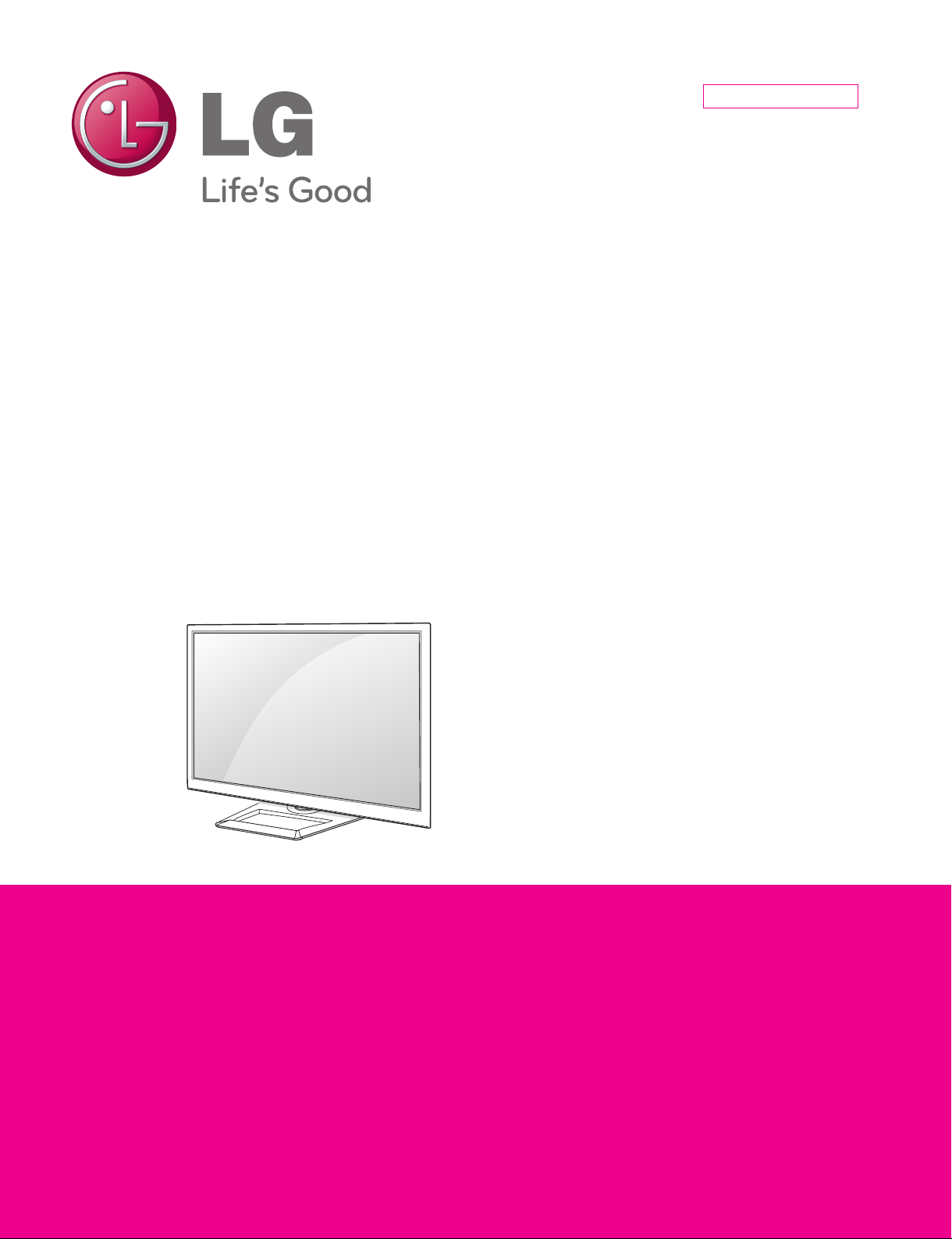
Internal Use Only
North/Latin America http://aic.lgservice.com
Europe/Africa http://eic.lgservice.com
Asia/Oceania http://biz.lgservice.com
PLASMA TV
SERVICE MANUAL
CHASSIS : PU21A
MODEL : 50PA4900 50PA4900-UD
CAUTION
BEFORE SERVICING THE CHASSIS,
READ THE SAFETY PRECAUTIONS IN THIS MANUAL.
Printed in KoreaP/NO : MFL67341809 (1204-REV00)

CONTENTS
CONTENTS .............................................................................................. 2
SAFETY PRECAUTIONS ........................................................................ 3
SPECIFICATION ...................................................................................... 4
ADJUSTMENT INSTRUCTION ............................................................... 5
BLOCK DIAGRAM ................................................................................. 13
EXPLODED VIEW .................................................................................. 14
SCHEMATIC CIRCUIT DIAGRAM ..............................................................
Only for training and service purposes
- 2 -
LGE Internal Use OnlyCopyright © LG Electronics. Inc. All rights reserved.
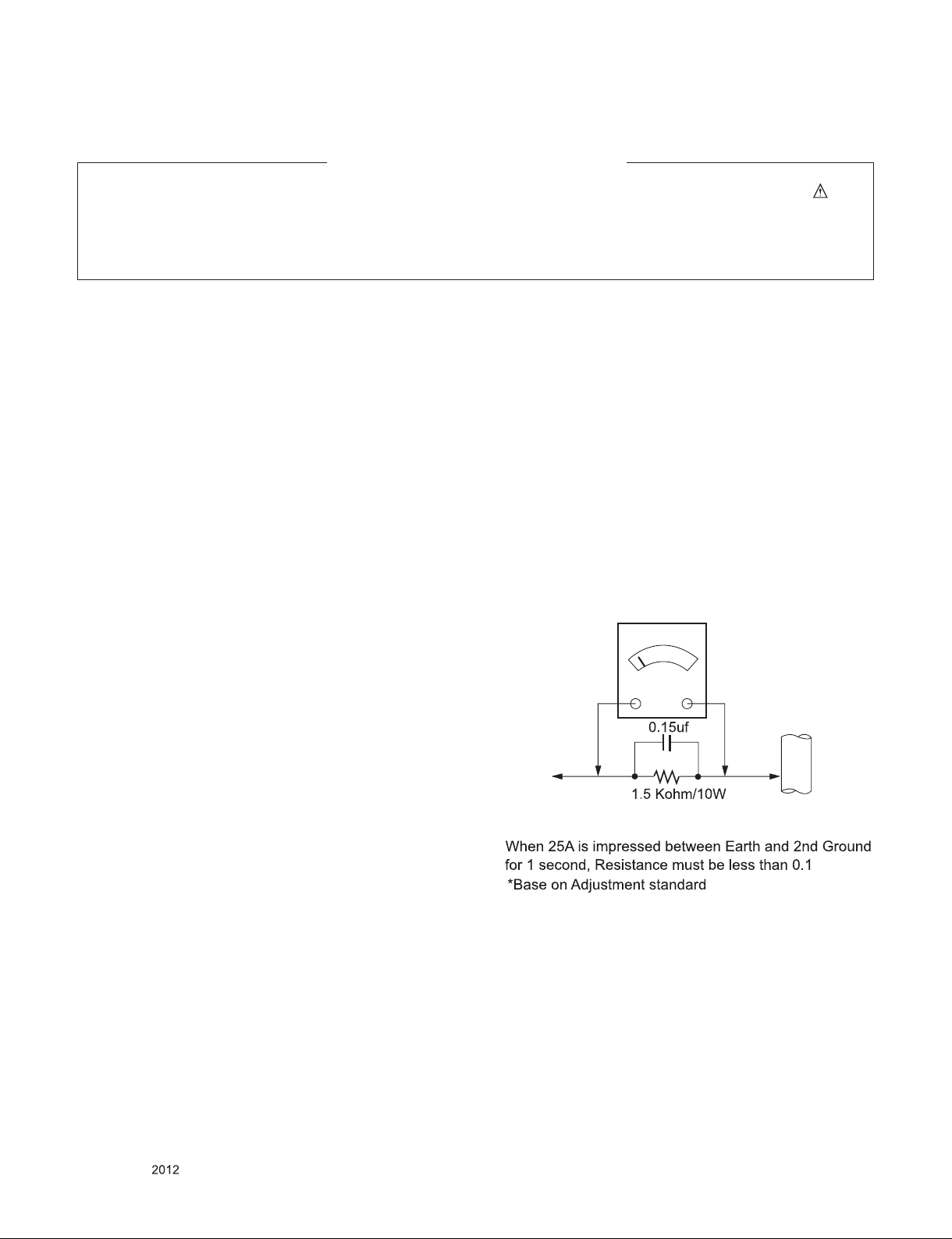
AC Volt-meter
SAFETY PRECAUTIONS
IMPORTANT SAFETY NOTICE
Many electrical and mechanical parts in this chassis have special safety-related characteristics. These parts are identified by in the
Schematic Diagram and Exploded View.
It is essential that these special safety parts should be replaced with the same components as recommended in this manual to prevent
Shock, Fire, or other Hazards.
Do not modify the original design without permission of manufacturer.
General Guidance
An isolation Transformer should always be used during the
servicing of a receiver whose chassis is not isolated from the AC
power line. Use a transformer of adequate power rating as this
protects the technician from accidents resulting in personal injury
from electrical shocks.
It will also protect the receiver and it's components from being
damage d by accidental sho rt s of the circui tr y that may be
inadvertently introduced during the service operation.
If any fuse (or Fusible Resistor) in this TV receiver is blown,
replace it with the specified.
When replacing a high wattage resistor (Oxide Metal Film Resistor,
over 1 W), keep the resistor 10 mm away from PCB.
Keep wires away from high voltage or high temperature parts.
Before returning the receiver to the customer,
always perform an AC leakage current check on the exposed
metallic parts of the cabinet, such as antennas, terminals, etc., to
be sure the set is safe to operate without damage of electrical
shock.
Leakage Current Cold Check(Antenna Cold Check)
With the instrument AC plug removed from AC source, connect an
electrical jumper across the two AC plug prongs. Place the AC
switch in the on position, connect one lead of ohm-meter to the AC
plug prongs tied together and touch other ohm-meter lead in turn to
each exposed metallic parts such as antenna terminals, phone
jacks, etc.
If the exposed metallic part has a return path to the chassis, the
measured resistance should be between 1 M
When the exposed metal has no return path to the chassis the
reading must be infinite.
An other abnormality exists that must be corrected before the
receiver is returned to the customer.
Ω and 5.2 MΩ.
Leakage Current Hot Check (See below Figure)
Plug the AC cord directly into the AC outlet.
Do not use a line Isolation Transformer during this check.
Connect 1.5 K / 10 watt resistor in parallel with a 0.15 uF capacitor
between a known good earth ground (Water Pipe, Conduit, etc.)
and the exposed metallic parts.
Measure the AC voltage across the resistor using AC voltmeter
with 1000 ohms/volt or more sensitivity.
Reverse plug the AC cord into the AC outlet and repeat AC voltage
measurements for each exposed metallic part. Any vol ta ge
measured must not exceed 0.75 volt RMS which is corresponds to
0.5 mA.
In case any measurement is out of the limits specified, there is
possibility of shock hazard and the set must be checked and
repaired before it is returned to the customer.
Leakage Current Hot Check circuit
Good Earth Ground
such as WATER PIPE,
To Instrument's
exposed
METALLIC PARTS
CONDUIT etc.
Only for training and service purposes
- 3 -
LGE Internal Use OnlyCopyright © LG Electronics. Inc. All rights reserved.
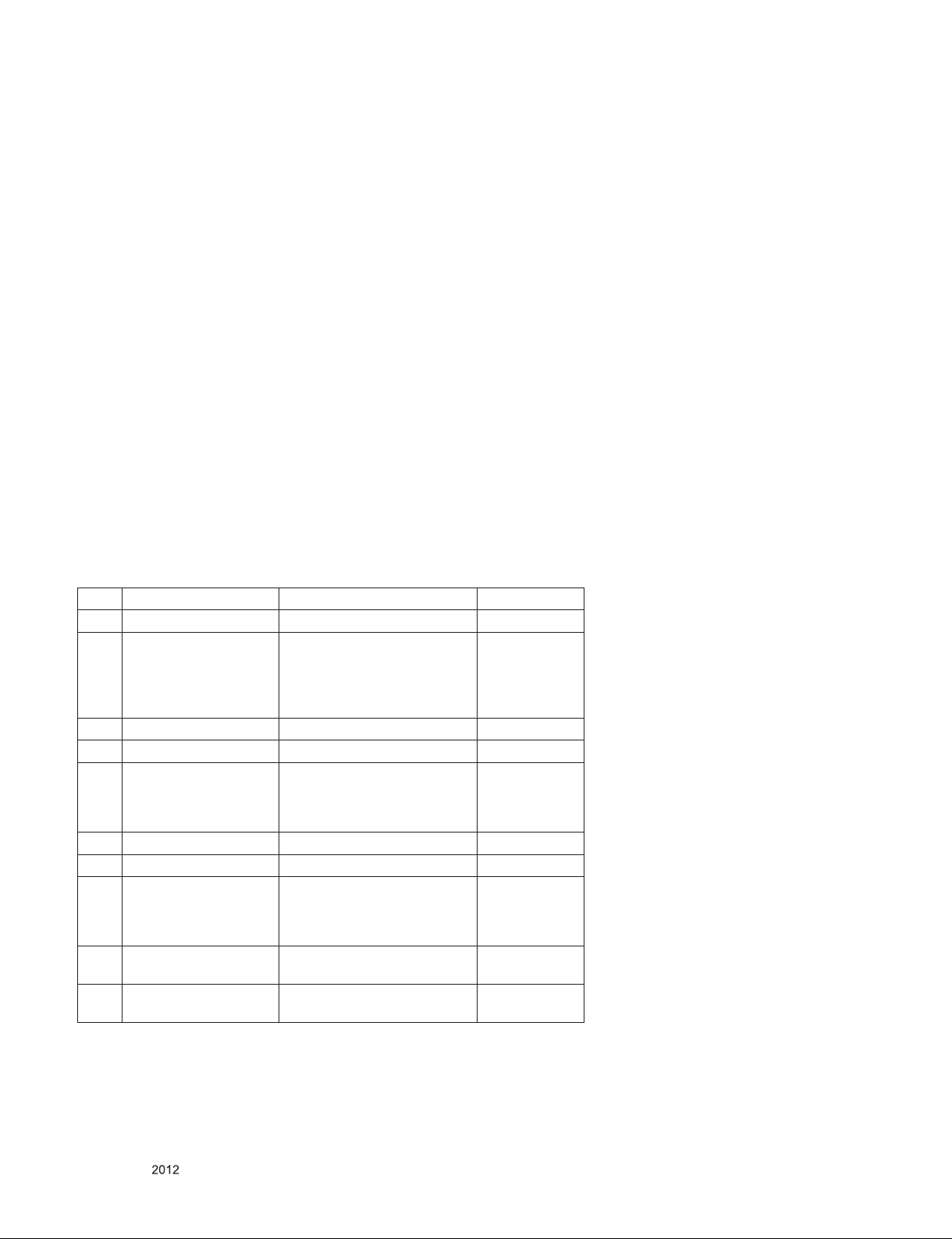
SPECIFICATION
NOTE : Specifications and others are subject to change without notice for improvement
1. Application range
This spec sheet is applied all of the 42” 50”, 60” PDP TV with PU21A chassis.
2. Requirement for Test
Each part is tested as below without special appointment.
(1) Temperature: 25 °C ± 5 °C(77 °F ± 9 °F), CST: 40 °C ± 5 °C
(2) Relative Humidity: 65 % ± 10 %
(3) Power Voltage
: Standard input voltage (AC 100-240 V~, 50/60 Hz)
* Standard Voltage of each products is marked by models.
(4) Specification and performance of each parts are followed each drawing and specification by part number in accordance with
BOM.
(5) The receiver must be operated for about 5 minutes prior to the adjustment.
3. Test method
(1) Performance: LGE TV test method followed
(2) Demanded other specification
- Safety : CE, IEC specification
- EMC : CE, IEC
.
4. Model General Specification
No Item Specication Remark
1 Receiving System 1) ATSC / NTSC-M
2 Available Channel 1) VHF : 02~13
2) UHF : 14~69
3) DTV : 02-69
4) CATV : 01~135
5) CADTV : 01~135
3 Input Voltage 1) AC 100 ~ 240V 50/60Hz
4 Market NORTH AMERICA
5 Screen Size 42 inch Wide(1024 × 768)
50 inch Wide(1024 × 768)
50 inch Wide(1920 × 1080)
60 inch Wide(1920 × 1080)
6 Aspect Ratio 16:9
7 Tuning System FS
8 Module PDP42T4#### (1024 × 768)
PDP50T4#### (1024 × 768)
PDP50R4#### (1920 × 1080)
PDP60R4#### (1920 × 1080)
9 Operating Environment 1) Temp : 0 deg ~ 40 deg
2) Humidity : ~ 80 %
10 Storage Environment 1) Temp : -20 deg ~ 60 deg
2) Humidity : ~ 85 %
42PA all model
50PA all model
50PA all model
60PA all model
42PA all model
50PA all model
50PA all model
60PA all model
Only for training and service purposes
- 4 -
LGE Internal Use OnlyCopyright © LG Electronics. Inc. All rights reserved.

ADJUSTMENT INSTRUCTION
1. Application Range
This spec. sheet applies to PU21A chassis applied PDP TV all
models manufactured in TV factory.
2. Specification
(1) Because this is not a hot chassis, it is not necessary to
use an isolation transformer. However, the use of isolation
transformer will help protect test instrument.
(2) Adjustment must be done in the correct order. But it is
flexible when its factory local problem occurs.
(3) T he adjustment must be performed in the circumstance of
25 °C ± 5 °C of temperature and 65 % ± 10 % of relative
humidity if there is no specific designation.
(4) The input voltage of the receiver must keep AC 100-240
V~, 50/60 Hz.
(5) Before adjustment, execute Heat-Run for 5 minutes.
■ After Receive 100% Full white pattern (06CH) then
process Heat-run
(or “8. Test pattern” condition of Ez-Adjust status)
■ How to make set white pattern
1) Press Power ON button of Service Remocon
2) Press ADJ button of Service remocon. Select “10. Test
pattern” and, after sel ec t “White” using navigation
button, and then you can see 100% Full White pattern.
* In this status you can maintain Heat-Run useless any
pattern generator
* Notice: if you mai ntain one picture over 20 minu te s
(Especially sharp distinction black with whit e
pattern – 13Ch, or Cross hatch pattern – 09Ch)
then it can appear image stick near black level.
3. Adjustment items
3.1. PCB Assembly adjustment
■ Adjust 480i Comp1
■ Adjust 1080p Comp1/RGB
● If it is necessary, it can adjustment at Manufacture Line
● Yo u can see set adjustm en t status at “9. ADJUST
CHECK” of the “In-start menu”
3.2. Set Assembly Adjustment
■ EDID (The Extended Display Identification Data )
■ Color Temperature (White Balance) Adjustment
■ Make sure RS-232C control
■ Selection Factory output option
4. PCB Assembly Adjustment
4.1. Using RS-232C
- Adjust 3 items at 3.1. PCB assembly adjustments
" 4.1. ■ Adjustment sequence" one after the order.
■ Adjustment sequence
Order command Set response
1. Inter the
Adjustment
mode
2. Change the
Source
3.Start Adjustment ad 00 10
4. Return the
Response
5. Read
Adjustment
data
6. Conrm
Adjustment
7. End
of Adjustment
< See ADC Adjustment RS232C Protocol_Ver1.0 >
■ Necessary items before Adjustment items
● Pattern Generator : (MSPG-925FA)
● Adjust 480i comp1
(MSPG-925FA:model :209, pattern :65) - comp1 Mode
● Adjust 1080p comp1
(MSPG-925FA:model :225 , pattern :65) - comp1 Mode
● Addjust RGB (MSPG-925FA:model :225 , pattern :65)
- RGB-Pc Mode
* If you want more information then see the below Adjustment
method (Factory Adjustment)
■ Adjustment sequence
● aa 00 00: Enter the ADc Adjustment mode.
● xb 00 40: change the mode to component1 (No actions)
● ad 00 10: Adjust 480i comp
● ad 00 10: Adjust 1080p comp
● xb 00 60: change to RGB-Pc mode(No action)
● ad 00 10: Adjust 1080p RGB
● xb 00 90: Endo of Adjustmennt
aa 00 00 a 00 OK00x
XB 00 40
XB 00 60
( main )
ad 00 20
( main )
ad 00 30
ad 00 99 NG 03 00x (Failed condition)
ad 00 90 d 00 OK90x
b 00 OK40x (Adjust 480i Comp1 )
(Adjust 1080p Comp1)
b 00 OK60x (Adjust 1080p RGB)
OKx ( Success condition )
NGx ( Failed condition )
(main : component1 480i, RGB 1080p)
000000000000000000000000007c007b006dx
(main : component1 1080p)
000000070000000000000000007c0083
0077x
NG 03 01x (Failed condition)
NG 03 02x (Failed condition)
OK 03 03x (Success condition)
Only for training and service purposes
- 5 -
LGE Internal Use OnlyCopyright © LG Electronics. Inc. All rights reserved.
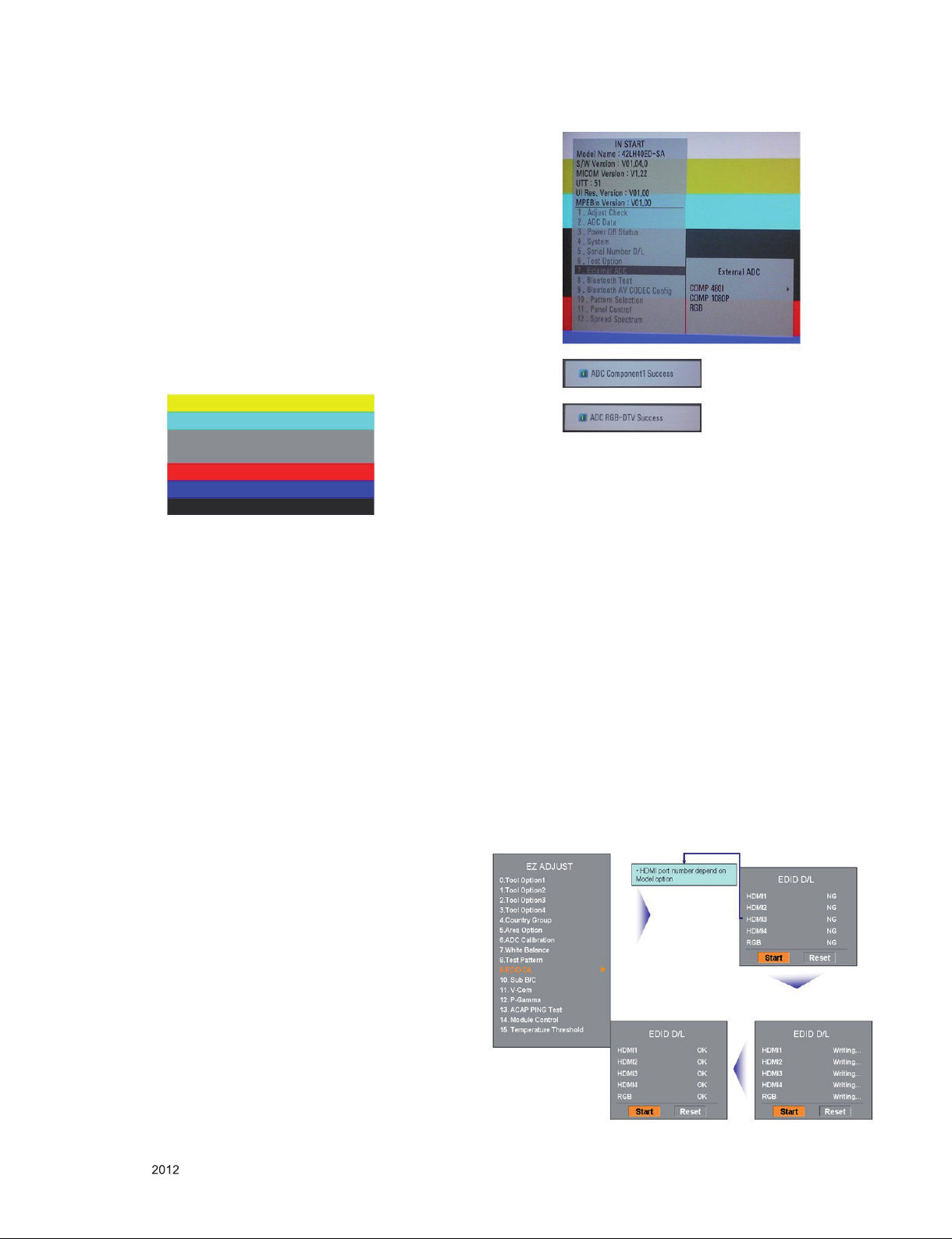
5. Factory Adjustment
-> PU21A : USE INTERNAL ADC(LM1) : using internal pattern.
5.1. Auto Adjust Component 480i/1080p RGB
1080p
■ Summary : Adjustment component 480i/1080i and RGB
1080p is Gain and Black level setting at Analog
to Digital converter, and compensate the RGB
deviation
■ Using instrument
● Adjustment remocon, 801GF(802B, 802F, 802R) or
MSPG925FA pattern generator
( It can output 480i/1080i hor izontal 100% color bar
pa tter n sig nal , and i ts ou tput leve l mus t set tin g
0.7V±0.1V p-p correctly)
< Adjustment pattern : 480i / 1080p 60Hz Pattern >
* caution : Set Volume 0 after adjustment
5.2. Use Internal ADC(S7R)
- A D J ( EZ ADJ U S T ) -> 6. A D C C a l i bration -> ADC
Calibration(START)
● You must make it sure its resolution and pattern cause
every instrument can have different setting
● Adjustment method 480i Comp1, Adjust 1080p Comp1/
RGB (Factory adjustment)
● ADC 480i Component1 adjustment
- Check connection of Component1
- MSPG-925FA -> Model: 209, Pattern 65
● Set Component 480i mode and 100% Horizontal Color
Bar Pattern( H o z T V 3 1 B a r ) , t h e n s e t T V s e t t o
Component1 mode and its screen to “NORMAL”
● ADC 1080p Component1 / RGB adjustment
- Check connection both of Component1 and RGB
- MSPG-925FA -> Model: 225, Pattern 65
● Set Component 1080p mode and 100% Horizontal Color
Bar Pattern( H o z T V 3 1 B a r ) , t h e n s e t T V s e t t o
Component1 mode and its screen to “NORMAL”
● After get each the signal, wait more a second and enter
the “IN-START” with press IN-START key of Service
remoco n. After then select “7. External ADC” wit h
navigator button and press “Enter”.
● After Then Press key of Service remocon “Right Arrow
(VOL+)”
● You can see “ADC Component1 Success”
● Component1 1080p, RGB 1080p Adjust is same method.
● Component 1080p Adjustment in Component1 input
mode
● RGB 1080p adjustment in RGB input mode
● If you success RGB 1080p Adjust. You can see “ADC
RGB-DTV Success”
* EDI D (The Extended Display Identification Data)/DDC
(Display Data Channel) Download.
■ Summary
● It is established in VESA, for communication between
PC and Monitor without order from user for building
user condition. It helps to make easily use realize
“Plug and Play” function.
● For EDID data write, we use DDC2B protocol.
- Auto Download
■ After enter Service Mode by pushing “ADJ” key,
■ Enter EDID D/L mode.
■ Enter “START” by pushing “OK” key.
* Caution:
- Never connect HDMI & D-sub Cable when the user
downloading .
- Use the proper cables below for EDID Writing
Only for training and service purposes
- 6 -
LGE Internal Use OnlyCopyright © LG Electronics. Inc. All rights reserved.
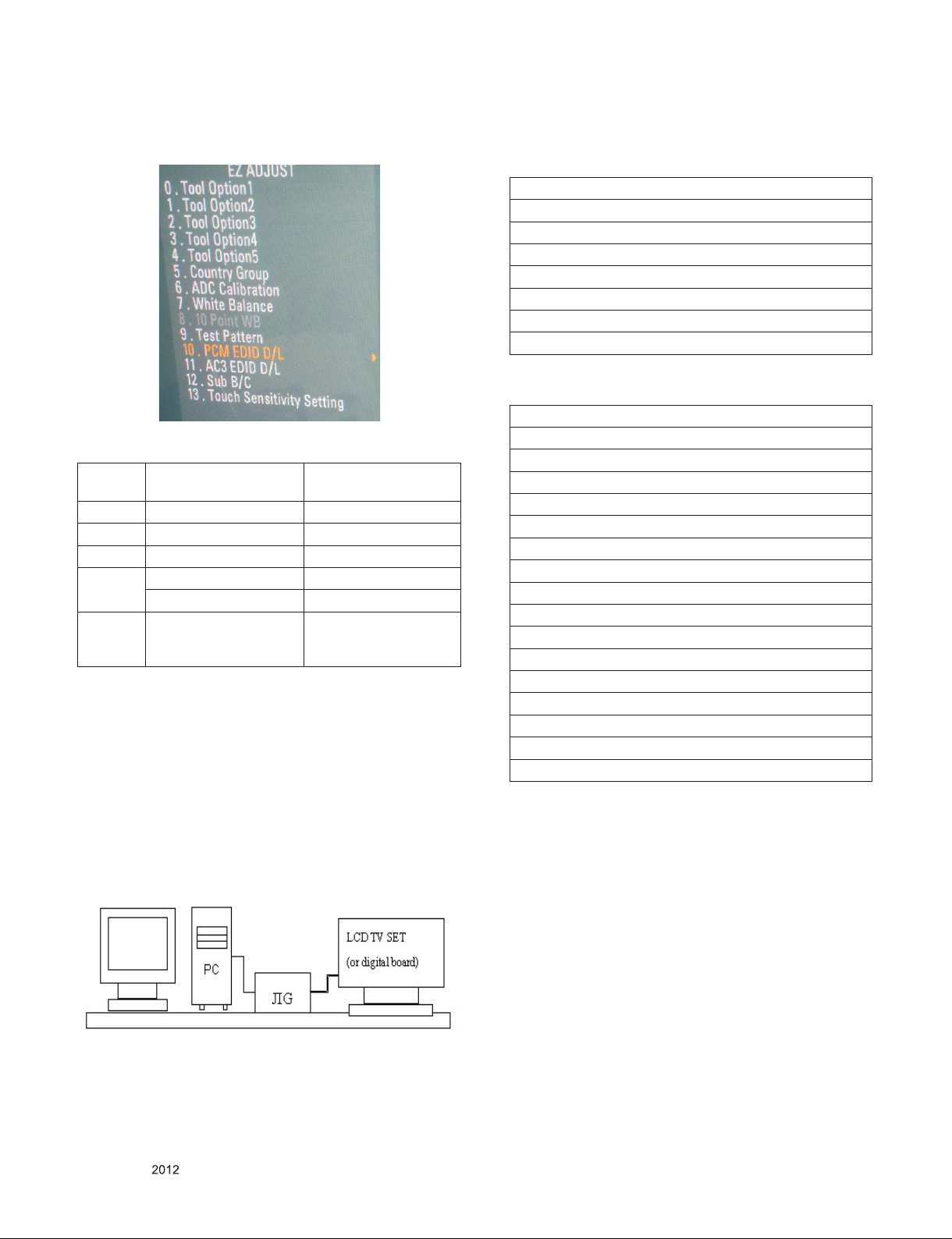
■ It only needs to PCM EDID D/L for North America Product.
(PU21A)
* Edid data and Model option download(RS232)
NO Enter
download MODE
Item download ‘Mode In’ download
CMD 1 A A
CMD 2 A E
Data 0 0 00
0 10
When transfer the
‘Mode In’,
Carry the command.
- Manual Download
■ Write HDMI EDID data
● Using instruments
- Jig. (PC Serial to D-Sub connection) for PC, DDC
adjustment.
- S/W for DDC recording (EDID data write and read)
- D-sub jack
- Additional HDMI cable connection Jig.
● Preparing and setting.
- Set instruments and Jig. Like pic.5), then turn on PC
and Jig.
- Operate DDC write S/W (EDID write & read)
- It will operate in the DOS mode.
EDID data Model
option download
Automatically download
(The use of a internal
pattern)
■ EDID data (Model name = LG TV)
- RGB HD
00 FF FF FF FF FF FF 00 1E 6D 01 00 01 01 01 01
01 16 01 03 68 A0 5A 78 0A EE 91 A3 54 4C 99 26
0F 50 54 A1 08 00 31 40 45 40 61 40 01 01 01 01
01 01 01 01 01 01 64 19 00 40 41 00 26 30 18 88
36 00 B0 84 43 00 00 18 A0 0F 20 00 31 58 1C 20
28 80 14 00 B0 84 43 00 00 1E 00 00 00 FD 00 3A
3E 1E 53 10 00 0A 20 20 20 20 20 20 00 00 00 FC
00 4C 47 20 54 56 0A 20 20 20 20 20 20 20 00 58
- North America _2D_HD_PCM ONLY HDMI 1
00 FF FF FF FF FF FF 00 1E 6D 01 00 01 01 01 01
01 16 01 03 80 A0 5A 78 0A EE 91 A3 54 4C 99 26
0F 50 54 A1 08 00 31 40 45 40 61 40 01 01 01 01
01 01 01 01 01 01 64 19 00 40 41 00 26 30 18 88
36 00 B0 84 43 00 00 18 A0 0F 20 00 31 58 1C 20
28 80 14 00 B0 84 43 00 00 1E 00 00 00 FD 00 3A
3E 1E 53 10 00 0A 20 20 20 20 20 20 00 00 00 FC
00 4C 47 20 54 56 0A 20 20 20 20 20 20 20 01 3F
02 03 1D F1 48 10 84 05 02 03 20 22 01 23 09 57
07 67 03 0C 00 10 00 B8 2D E3 05 03 01 01 1D 00
72 51 D0 1E 20 6E 28 55 00 40 84 63 00 00 1E 02
3A 80 18 71 38 2D 40 58 2C 45 00 40 84 63 00 00
1E 01 1D 80 18 71 1C 16 20 58 2C 25 00 40 84 63
00 00 9E 00 00 00 00 00 00 00 00 00 00 00 00 00
00 00 00 00 00 00 00 00 00 00 00 00 00 00 00 00
00 00 00 00 00 00 00 00 00 00 00 00 00 00 00 E5
< For write EDID data, setting Jig and another instruments >
Only for training and service purposes
- 7 -
LGE Internal Use OnlyCopyright © LG Electronics. Inc. All rights reserved.
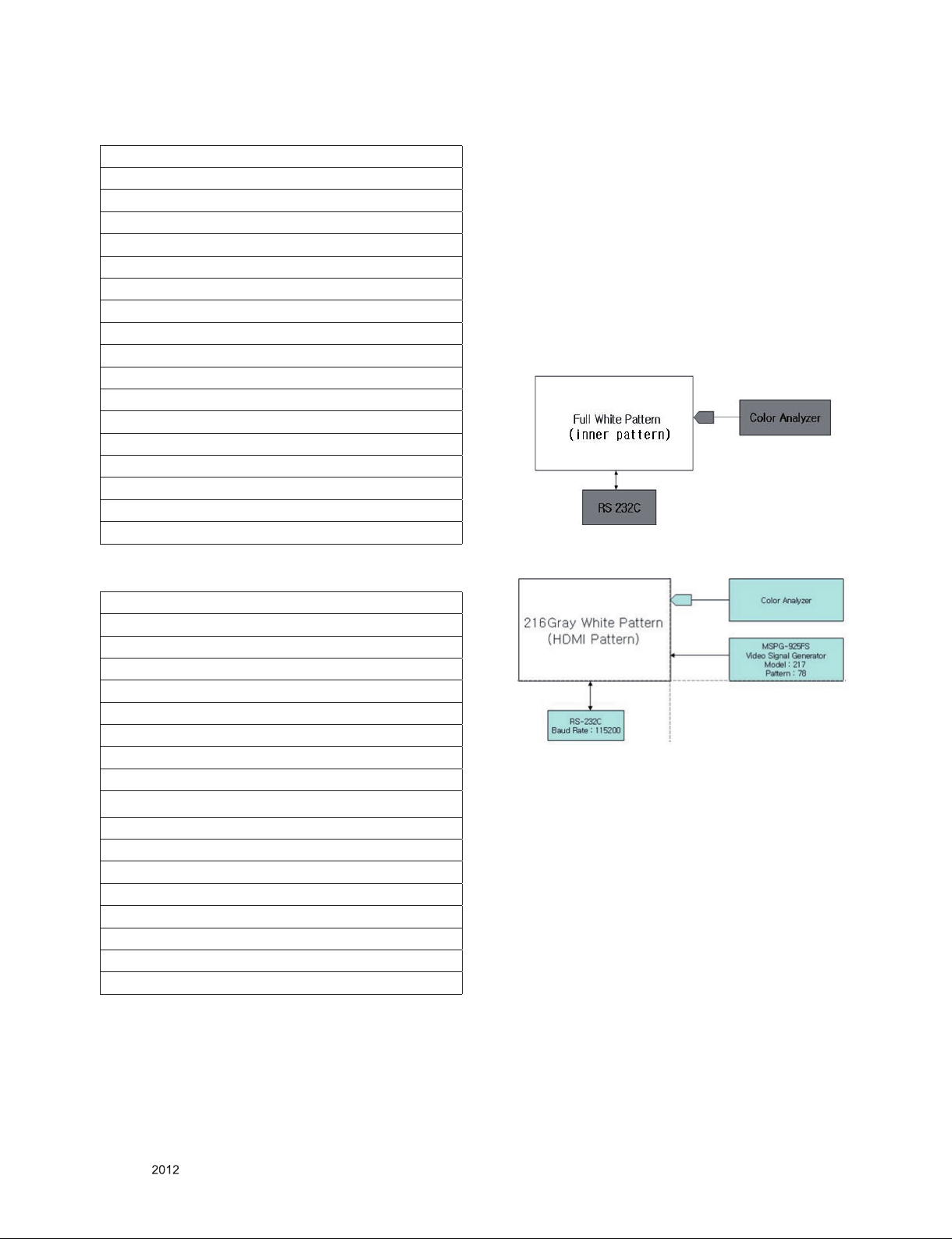
- North America _2D_HD_PCM ONLY HDMI 2
00 FF FF FF FF FF FF 00 1E 6D 01 00 01 01 01 01
00 FF FF FF FF FF FF 00 1E 6D 01 00 01 01 01 01
01 16 01 03 80 A0 5A 78 0A EE 91 A3 54 4C 99 26
0F 50 54 A1 08 00 31 40 45 40 61 40 01 01 01 01
01 01 01 01 01 01 64 19 00 40 41 00 26 30 18 88
36 00 B0 84 43 00 00 18 A0 0F 20 00 31 58 1C 20
28 80 14 00 B0 84 43 00 00 1E 00 00 00 FD 00 3A
3E 1E 53 10 00 0A 20 20 20 20 20 20 00 00 00 FC
00 4C 47 20 54 56 0A 20 20 20 20 20 20 20 01 3F
02 03 1D F1 48 10 84 05 02 03 20 22 01 23 09 57
07 67 03 0C 00 20 00 B8 2D E3 05 03 01 01 1D 00
72 51 D0 1E 20 6E 28 55 00 40 84 63 00 00 1E 02
3A 80 18 71 38 2D 40 58 2C 45 00 40 84 63 00 00
1E 01 1D 80 18 71 1C 16 20 58 2C 25 00 40 84 63
00 00 9E 00 00 00 00 00 00 00 00 00 00 00 00 00
00 00 00 00 00 00 00 00 00 00 00 00 00 00 00 00
00 00 00 00 00 00 00 00 00 00 00 00 00 00 00 D5
- North America _2D_HD_PCM ONLY HDMI 3
00 FF FF FF FF FF FF 00 1E 6D 01 00 01 01 01 01
00 FF FF FF FF FF FF 00 1E 6D 01 00 01 01 01 01
01 16 01 03 80 A0 5A 78 0A EE 91 A3 54 4C 99 26
0F 50 54 A1 08 00 31 40 45 40 61 40 01 01 01 01
01 01 01 01 01 01 64 19 00 40 41 00 26 30 18 88
36 00 B0 84 43 00 00 18 A0 0F 20 00 31 58 1C 20
28 80 14 00 B0 84 43 00 00 1E 00 00 00 FD 00 3A
3E 1E 53 10 00 0A 20 20 20 20 20 20 00 00 00 FC
00 4C 47 20 54 56 0A 20 20 20 20 20 20 20 01 3F
02 03 1D F1 48 10 84 05 02 03 20 22 01 23 09 57
07 67 03 0C 00 30 00 B8 2D E3 05 03 01 01 1D 00
72 51 D0 1E 20 6E 28 55 00 40 84 63 00 00 1E 02
3A 80 18 71 38 2D 40 58 2C 45 00 40 84 63 00 00
1E 01 1D 80 18 71 1C 16 20 58 2C 25 00 40 84 63
00 00 9E 00 00 00 00 00 00 00 00 00 00 00 00 00
00 00 00 00 00 00 00 00 00 00 00 00 00 00 00 00
00 00 00 00 00 00 00 00 00 00 00 00 00 00 00 C5
- Adjustment Color Temperature(White balance)
■ Using Instruments
● Color Analyzer: CA-210 (CH 10)
- Using LCD color temperature, Color Analyzer (CA-
210) must use CH 10, which Matrix compensated
(White, Red, Green, Blue compensation) with CS-
2100. See the Coordination bellowed one.
● Auto-adjustment Equipment (It needs when Auto-adjustment – It is availed communicate with RS-232C : Baud
rate: 115200)
● Video Signal Generator MSPG-925F 720p, 216Gray
(Model: 217, Pattern 78)
■ Connection Diagram (Auto Adjustment)
● Using Inner Pattern
● Using HDMI input
< connection Diagram for Adjustment White balance >
■ White Balance Adjustment
If you can’t adjust with inner pattern, then you can adjust
it using HDMI pattern. You can select option at “Ez-Adjust
Menu – 7. White Balance” there items “NONE, INNER,
HDMI”. It is normally setting at inner basically. If you can’t
adjust using inner pattern you can select HDMI item, and
you can adjust.
In manual Adjust case, if you press ADJ button of service
remocon, and enter “Ez-Adjust Menu – 7. White Balance”,
then automatically inner pattern operates. (In case of
“Inner” originally “Test-Pattern. On” will be selected in The
“Test-Pattern. On/Off”.
- See Working Guide if you want more information about EDID
communication.
Only for training and service purposes
- 8 -
● Connect all cables and equipments like Pic.5)
● Set Baud Rate of RS-232C to 115200. It may set 115200
orignally.
● Connect RS-232C cable to set
● Connect HDMI cable to set
LGE Internal Use OnlyCopyright © LG Electronics. Inc. All rights reserved.
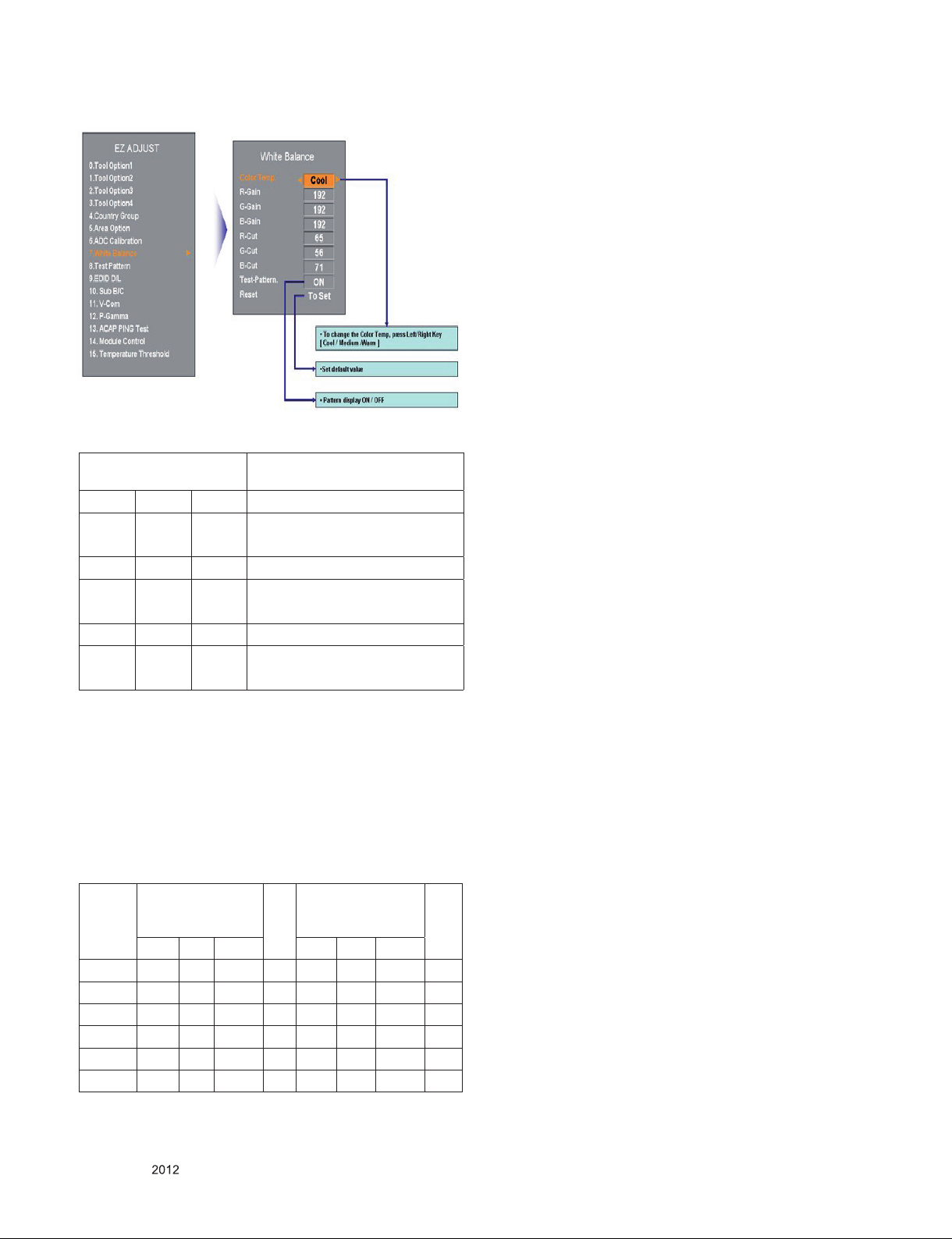
■ RS-232C Command (Commonly apply)
RS-232C COMMAND
[CMD ID DATA]
wb 00 00 White Balance adjustment start.
wb 00 10 Start of adjust gain
(Inner white pattern)
wb 00 1f End of gain adjust
wb 00 20 Start of offset adjust
(Inner white pattern)
wb 00 2f End of offset adjust
wb 00 ff End of White Balance adjust
(Inner pattern disappeared)
● “wb 00 00”: Start Auto-adjustment of white balance.
● “wb 00 10”: Start Gain Adjustment (Inner pattern)
● “jb 00 c0” :
● …
● “wb 00 1f”: End of Adjustment
* If it needs, offset adjustment (wb 00 20-start, wb 00 2f-
end)
● “wb 00 ff”: End of white balance adjustment (inner pattern
disappear)
■ Adjustment Mapping information
RS-232C
COMMAND
[CMD ID DATA]
Cool Mid Warm Cool Mid Warm
R Gain jg Ja jd 00 184 192 192 192
G Gain jh Jb je 00 187 183 159 192
B Gain ji Jc jf 00 192 161 95 192
R Cut 64 64 64 127
G Cut 64 64 64 127
B Cut 64 64 64 127
M
I
N
Meaning
CENTER
(DEFAULT)
M
● When Color temperature (White balance) Adjustment
(Automatically)
- Press “Power only key” of service remocon and operate
automatically adjustment.
- Set BaudRate to 115200.
● You must start “wb 00 00” and finish it “wb 00 ff”.
● If it needs, then adjustment “Offset”.
■ White Balance Adjustment (Manual adjustment)
● Test Equipment: CA-210
- Using PDP color temperature, Color Analyzer (CA-210)
must use CH 10, which Matrix compensated (White, Red,
Green, Blue compensation) with CS-2100. See the
Coordination bellowed one.
● Manual adjustment sequence is like bellowed one.
- Turn to “Ez-Adjust” mode with press ADJ button of service
remocon.
- Select “10.Test Pattern” with CH+/- button and press
enter. Then set will go on Heat-run mode. Over 30
minutes set let on Heat-run mode.
- Let CA-210 to zero calibration and must has gap more
10cm from center of PDP module when adjustment.
- Press “ADJ” button of service remocon and select
“7.White-Balance” in “Ez-Adjust” then press “►” button of
navigation key. (When press “►” button then set will go to
full white mode)
- Adjust at three mode (Cool, Medium, Warm)
- If “cool” mode
Let B-Gain to 192 and R, G, B-Cut to 64 and then control
R, G gain adjustment High Light adjustment.
- If “Medium” and “Warm” mode Let R-Gain to 192 and R,
G, B-Cut to 64 and then control G, B gain adjustment
High Light adjustment.
- All of the three mode
Let R-Gain to 192 and R, G, B-Cut to 64 and then control
G, B gain adjustment High Light adjustment.
- With volume button (+/-) you can adjust.
- After all adjustment finished, with Enter (■ key) turn to
Ez-Adjust mode. Then with ADJ button, exit from
adjustment mode
* Attachment: White Balance adjustment coordination and
color temperature.
● Using CS-1000 Equipment.
- COOL : T=11000K, ∆uv=0.000, x=0.276 y=0.283
- MEDIUM : T=9300K, ∆uv=0.000, x=0.285 y=0.293
- WARM : T=6500K, ∆uv=0.000, x=0.313 y=0.329
A
X
Only for training and service purposes
- 9 -
LGE Internal Use OnlyCopyright © LG Electronics. Inc. All rights reserved.

● When tester will measure on Cool condition, adjust W30 on
TV display menu.
● When tester will measure on medium condition, adjust 0 on
TV display menu.
● When tester will measure on warm condition, adjust W30 on
TV display menu.
● Using CA-210 Equipment. (10 CH)
- Contrast value: 216 Gray
Color
temperature
COOL CA-210 0.276 ± 0.002 0.283 ± 0.002
MEDIUM CA-210 0.285 ± 0.002 0.293 ± 0.002
WARM CA-210 0.313 ± 0.002 0.329 ± 0.002
- Brightness spec.
Item White average
Min 49 -20
Typ 60
Max +20
Unit cd/m² %
Remark - 100% Window White
Pattern
- 100IRE(255Gray)
- Picture: Vivid(Medium)
Test
Equipment
brightness
Color Coordination
x y
Brightness uniformity
- 85IRE(216Gray) 100%
Window White Pattern
- Picture: Vivid(Medium)
6. GND and ESD Testing
6.1. Prepare GND and ESD Testing.
■ Check the connection between set and power cord
6.2. Operate GND and ESD auto-test.
■ Fully connected (Between set and power cord) set enter the
Auto-test sequence.
■ Connect D-Jack AV jack test equipment.
■ Turn on Auto-controller(GWS103-4)
■ Start Auto GND test.
■ If its result is NG, then notice with buzzer.
■ If its result is OK, then automatically it turns to ESD Test.
■ Operate ESD test
■ If its result is NG, then notice with buzzer.
■ If its result is OK, then process next steps. Notice it with
Good lamp and STOPER Down.
6.3. Check Items.
■ Test Voltage
● GND: 1.5KV/min at 100mA
● Signal: 3KV/min at 100mA
■ Test time: just 1 second.
■ Test point
● GND test: Test between Power cord GND and Signal
cable metal GND.
● ESD test: Test between Power cord GND and Live and
neutral.
■ Leakage current: Set to 0.5mA(rms)
6.4. POWER PCB Ass’y Voltage adjustment
(Va, Vs voltage adjustment)
6.4.1. Test equipment : D.M.M 1EA
6.4.2. Connection Diagram for Measuring
: refer to g.1
<XPOWER4 50R4/T4 PSU>
5.3. Test of RS-232C control.
- Press In-Start button of Service Remocon then set the
“4.Baud Rate” to 115200. Then check RS-232C control and
5.4. Selection of Country option.
- Selection of country option is allowed only North American
model (Not allowed Korean model). It is selection of Country
about Rating and Time Zone.
■ Models: All models which PU11A Chassis (See the rst
page.)
■ Press “In-Start” button of Service Remocon, then enter the
“Option” Menu with “PIP CH-“ Button
■ Select one of these three (USA, CANADA, MEXICO) de-
pends on its market using “Vol. +/-“button.
* Caution : Don’t push The INSTOP KEY after completing the
function inspection.
* Caution : Inspection only PAL M / NTSC
Only for training and service purposes
(g.1) PCB Assy Voltage adjustment
6.4.3. Adjustment method
6.4.3.1. Vs adjustment (refer g.1)
(1) Connect + terminal of D.M.M. to Vs pin of P811, connect
-terminal to GND pin of P811
(2) After turning VR901, voltage of D.M.M adjustment as
same as Vs voltage which on label of panel left/top (
deviation ; ±0.5V)
6.4.3.2. Va adjustment (refer g.1)
(1) After receiving 100% Full White Pattern, HEAT RUN.
(2) Connect + terminal of D.M.M. to Va pin of P811, connect
-terminal to GND pin of P811
(3) After turning VR502,voltage of D.M.M adjustment as same
as Va voltage which on label of panel left/top (deviation;
±0.5V)
- 10 -
LGE Internal Use OnlyCopyright © LG Electronics. Inc. All rights reserved.
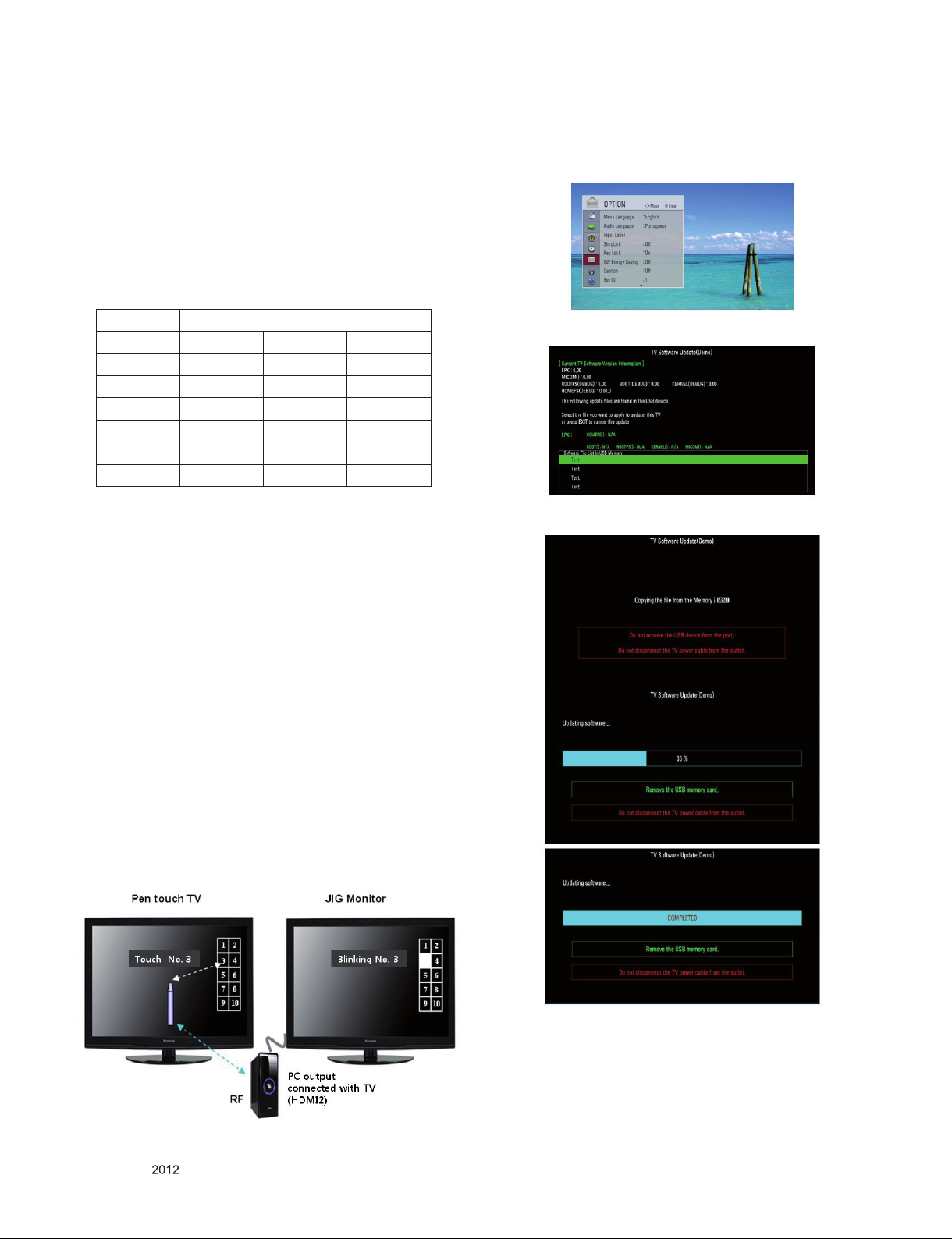
7. Default Service option.
7.1. ADC-Set.
■ R-Gain adjustment Value (default 128)
■ G-Gain adjustment Value (default 128)
■ B-Gain adjustment Value (default 128)
■ R-Offset adjustment Value (default 128)
■ G-Offset adjustment Value (default 128)
■ B-Offset adjustment Value (default 128)
7.2. White balance. Value.
Center(Default)
COOL Mid Warm
R Gain 192 192 192
G Gain 192 192 192
B Gain 192 192 192
R Cut 64 64 64
G Cut 64 64 64
B Cut 64 64 64
9. USB DOWNLOAD(*.epk le download)
■ Put the USB Stick to the USB socket
■ Press Menu key, and move OPTION
■ Press “FAV” Press 7 times
7.3. Temperature Threshold
■ Threshold Down Low 20
■ Threshold Up Low 23
■ Threshold Down High 70
■ Threshold Up High 75
8.
Touch Pen Operating check
(Pen touch model only)
- applied model : 42/50PA4900 ,50/60PA6900
(1) Press Pen mode hot key to insert check mode in POWER
ONLY condition.
(Green Pen mode key on center of remocon)
(2) Pen check mode : You can see a 2X5 matrix. (Checker
have to use right-hand.)
(3) 2X5 Matrix construction : When the screen is divided by
xel in 16:9, matrix is applicable 14th,15th xel in row, 3rd
~ 7th xel in colume. And they are numbered from 1 to 10.
(TV & Jig Monitor is numbered samely.)
(4) When checker touched a box numbered 3 of Pen touch
TV, same box of JIG monitor blinks three times.
■ Select download le (epk le)
Only for training and service purposes
- 11 -
■ After download is nished, remove the USB stick.
■ Press “IN-START” key of ADJ remote control, check the
S/W version.
LGE Internal Use OnlyCopyright © LG Electronics. Inc. All rights reserved.
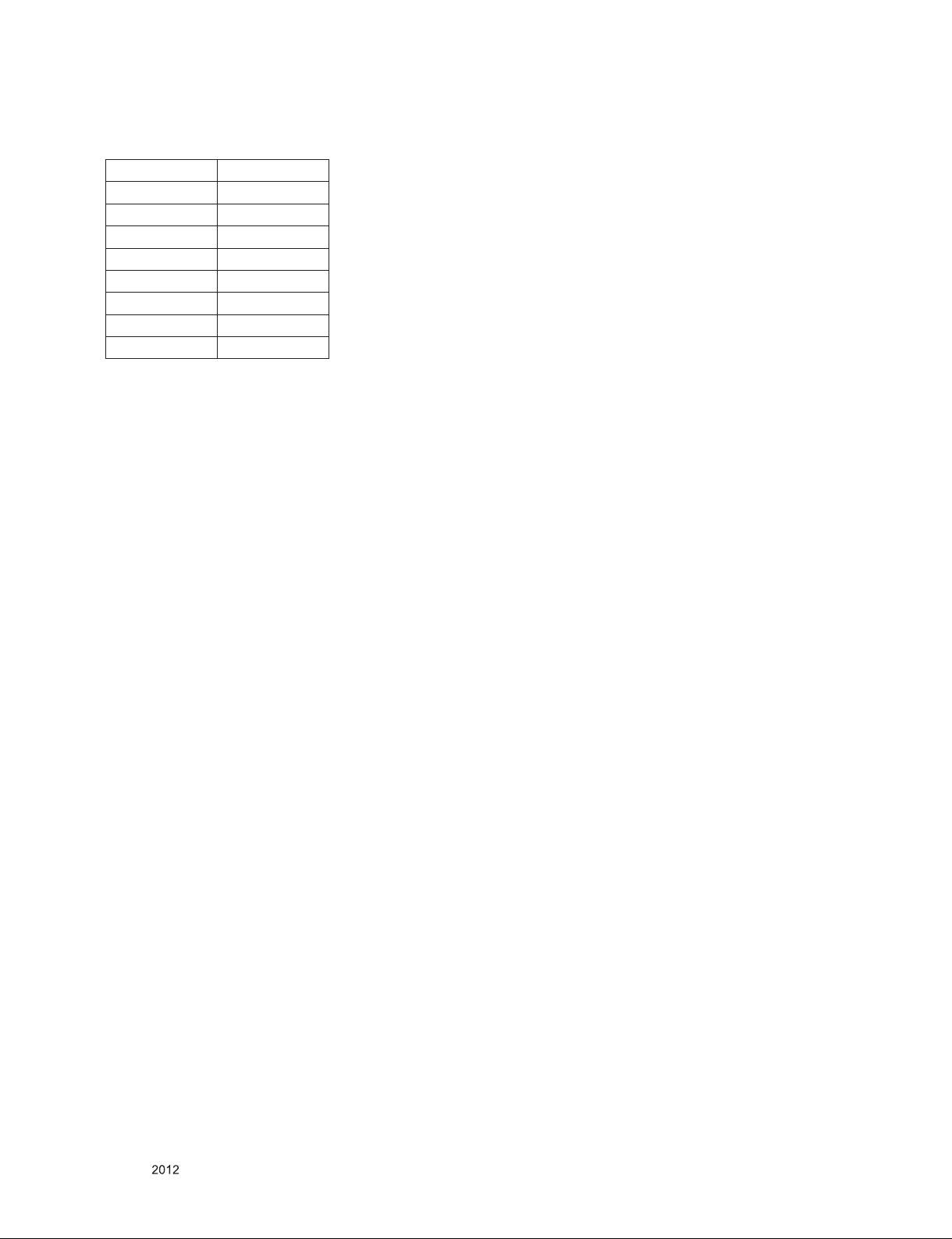
10. Tool option
Tool option 1 36992
Tool option 2 39178
Tool option 3 3697
Tool option 4 54863
Tool option 5 522
Country code 02
Country Group US
Country MX
50PA4900-UD
Only for training and service purposes
- 12 -
LGE Internal Use OnlyCopyright © LG Electronics. Inc. All rights reserved.
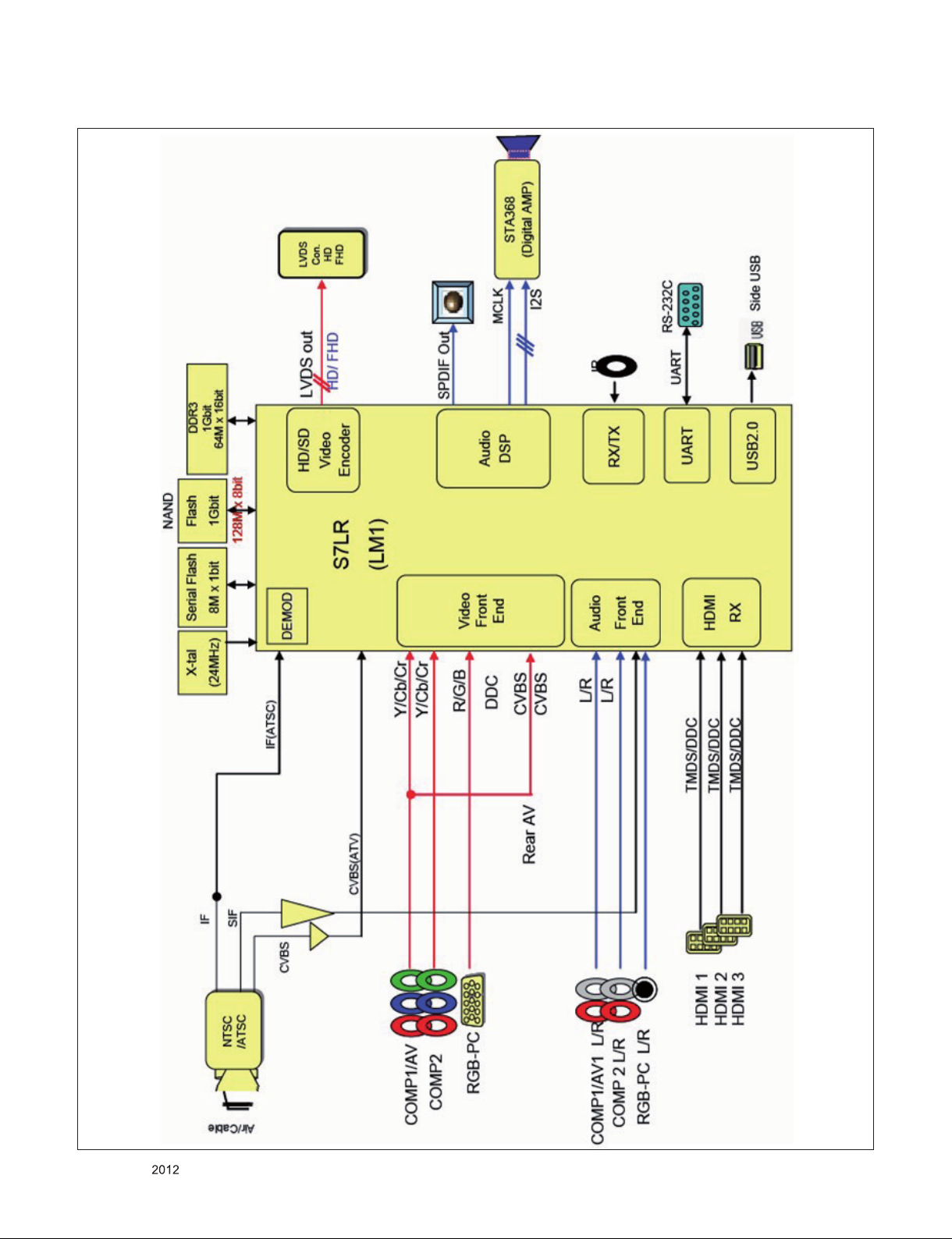
BLOCK DIAGRAM
Only for training and service purposes
- 13 -
LGE Internal Use OnlyCopyright © LG Electronics. Inc. All rights reserved.
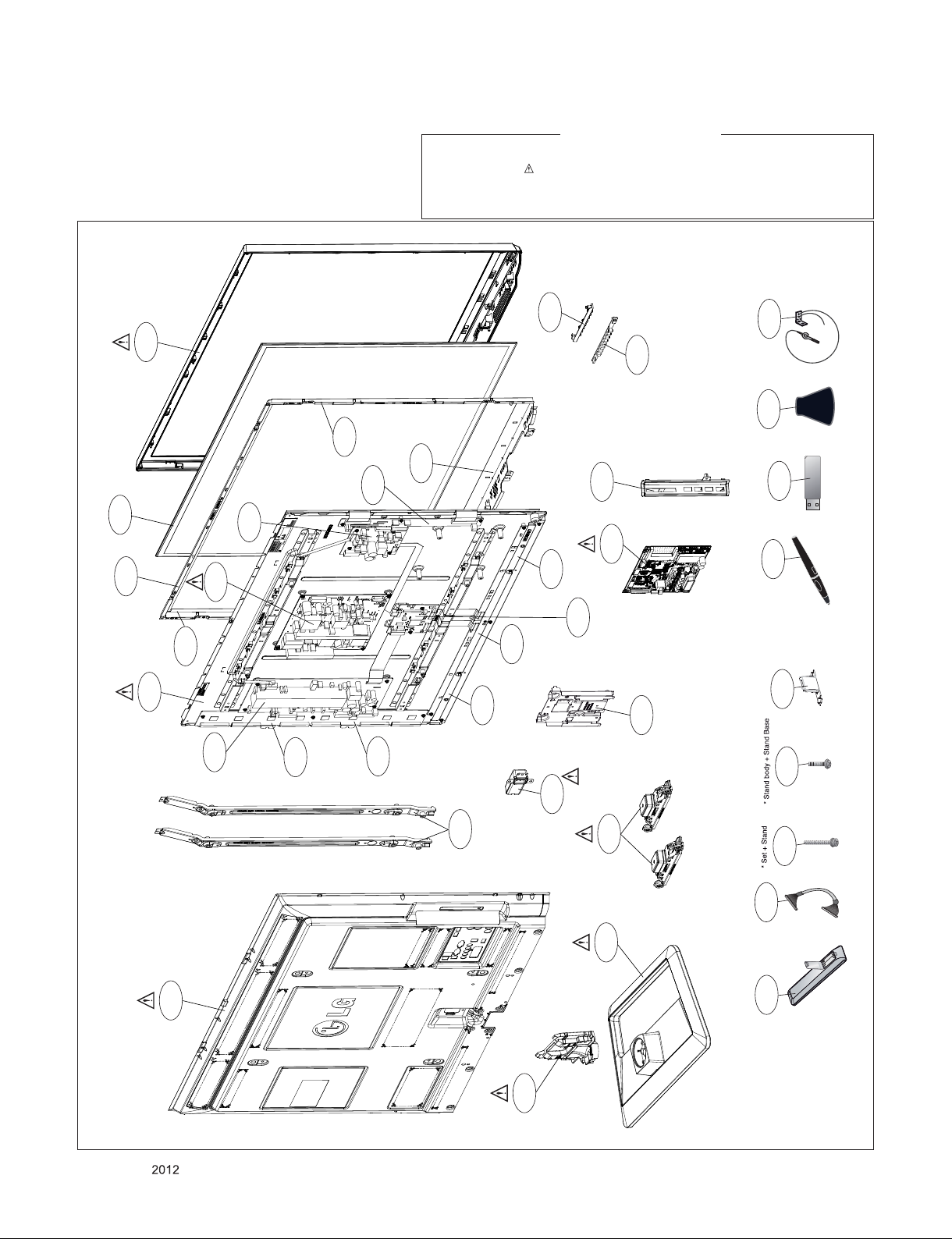
H
om
e
T
o
u
c
h
EXPLODED VIEW
IMPORTANT SAFETY NOTICE
Many electrical and mechanical parts in this chassis have special safety-related characteristics. These
parts are identified by in the Schematic Diagram and EXPLODED VIEW.
It is essential that these special safety parts should be replaced with the same components as
recommended in this manual to prevent X-RADIATION, Shock, Fire, or other Hazards.
Do not modify the original design without permission of manufacturer.
305
301
300
200
302
580
207
208
202
303
209
203
304
204
205
310
206
201
601
520
540
501
A34
A33
A32
A31
Touch
Home
A12
A9
400
Only for training and service purposes
240
- 14 -
590
120
A10
LV1
900
A2
910
LGE Internal Use OnlyCopyright © LG Electronics. Inc. All rights reserved.
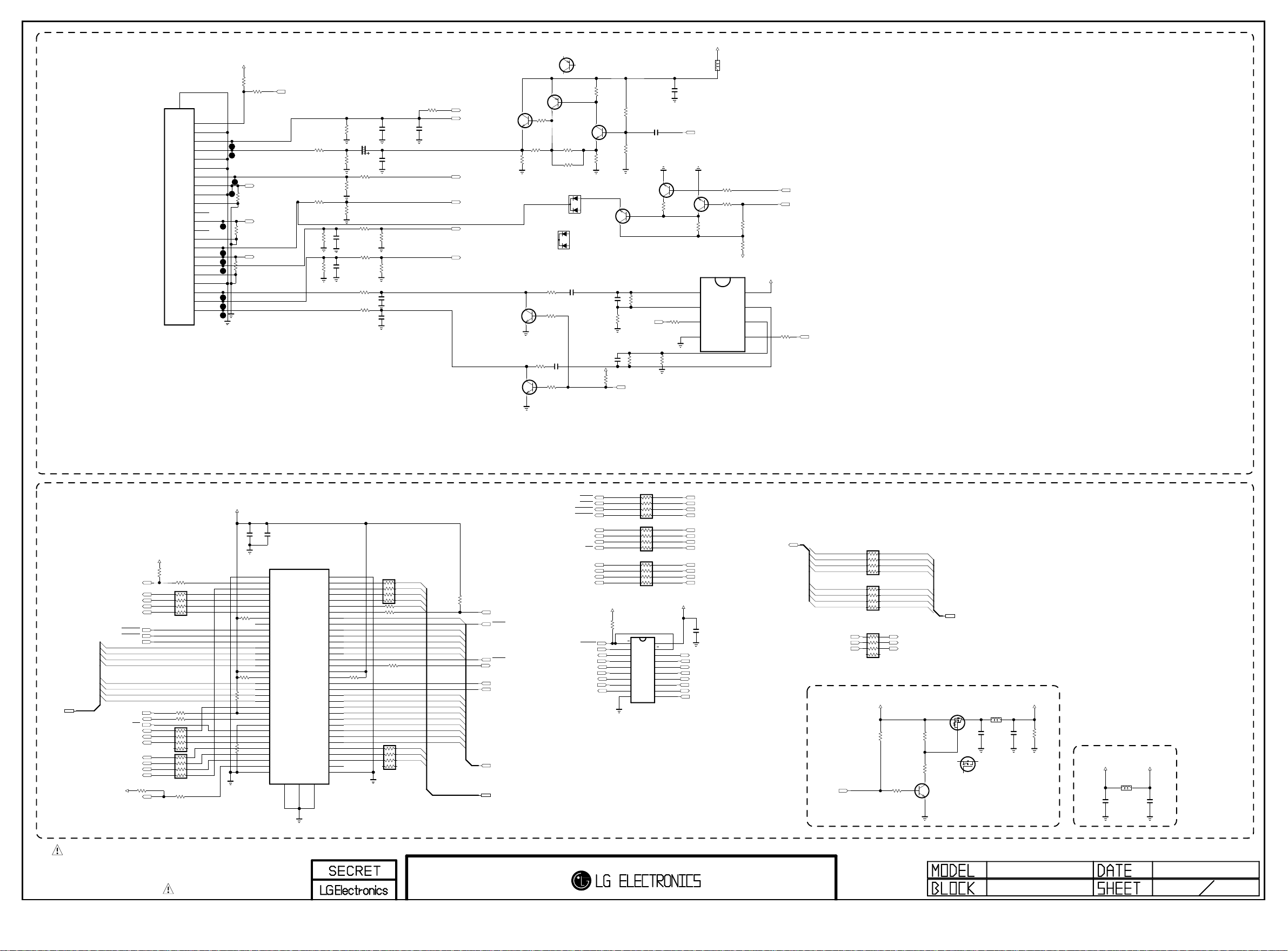
Full SCART
Copyright © 2012 LG Electronics Inc. All rights reserved.
Only for training and service purposes
LGE Internal Use Only
EU
JK100
PSC008-02
SHIELD
23
22
21
20
19
18
17
16
15
14
13
12
11
10
9
8
7
6
5
4
3
2
1
AV_DET
COM_GND
SYNC_IN
SYNC_OUT
SYNC_GND2
SYNC_GND1
RGB_IO
R_OUT
RGB_GND
R_GND
D2B_OUT
G_OUT
D2B_IN
G_GND
ID
B_OUT
AUDIO_L_IN
B_GND
AUDIO_GND
AUDIO_L_OUT
AUDIO_R_IN
AUDIO_R_OUT
+3.3V
R106
75
R108
75
R107
75
R104
10K
EU
R105
1K
EU
SC1_R+/COMP1_Pr+
SC1_G+/COMP1_Y+
SC1_B+/COMP1_Pb+
AV/SC1_DET
R115
470K
R116
470K
+5V
MULTI
B
R135
0
EU
REC_8
R136
330
R139
EU
2K
EU
Q103-*1
E
Q103
C
ISA1530AC1
EU
D112-*1
MMBD6100
C
R138
2K
EU
R137
2K
EU
C112
10uF
16V
EU
R140
2K
EU
E
C
MULTI
B
R141
220
EU
R142
390
READY
D112
C
A2
A1
C113
10uF
16V
EU
+3.3V_ST
B
MMBT3904(NXP)
EU
KDS184
A2
A1
R144
470
EU
C
B
Q104
E
EU
R143
180
EU
EU
MMBT3904(NXP)
Q107
C114
27pF
50V
EU
R145
6.8K
EU
C115
27pF
50V
EU
EU
R189
10K
E
C
SCART1_Lout
SCART1_MUTE
R146
18K
EU
R147
10K
EU
MMBT3904(NXP)
B
R149
15K
EU
R148
15K
EU
Q106
10uF
12K
R160
C116
16V
EU
EU
EU
E
C
R154
5.6K
R152
6.8K
EU
C117
0.1uF
16V
READY
DTV/MNT_VOUT
B
EU
MMBT3904(NXP)
Q105
EU
12K
R159
OUT1
IN1-
IN1+
VEE
EU
MMBT3906(NXP)
R129
0
EU
C106
100uF
16V
EU
R123
33
EU
R121
10K
EU
R124
10K
EU
R122
0
EU
R125
EU
C109
27pF
50V
EU
C110
1000pF
50V
READY
R126
12K
EU
R127
12K
EU
C107
5600pF
50V
EU
C108
0
5600pF
50V
EU
C111
220pF
50V
EU
R117
75
EU
R113
R118
5%
75
470K
EU
EU
1/1 6W
R119
75
EU
R114
R120
10K
2.7K
EU
EU
C102
1000pF
50V
EU
READY
C103
1000pF
EU
50V
READY
SC1_SOG_IN
AV/SC1_CVBS_IN
SC1_VOUT
SC1_FB
SC1_ID
AV/SC1_L_IN
AV/SC1_R_IN
Q100
MMBT3904(NXP)
EU
MMBT3904(NXP)
R134
100
1/4W
EU
Q101
C
E
EU
DTV_R_OUT
Q102
MMBT3904(NXP)
EU
L103
120-ohm
EU
EU
1K
R158
EU
E
1K
R157
B
C
IC101
AZ4580MTR-E1
1
2
3
4
R155
P_17V
PDP GP4 LM1
EAX64280503
SC_RE1
SC_RE2
EU
7.5K
R156
EU
3K
P_17V
VCC
8
OUT2
7
IN2-
6
IN2+
5
5.6K
R153
EU
SCART1_Rout
CI SLOT
BUF2_FE_TS_DATA[0-7]
/CI_CD1
CI_TS_DATA[4]
CI_TS_DATA[5]
CI_TS_DATA[6]
CI_TS_DATA[7]
CI_IORD
CI_IOWR
BUF2_FE_TS_SYN
BUF2_FE_TS_DATA[0]
BUF2_FE_TS_DATA[1]
BUF2_FE_TS_DATA[2]
BUF2_FE_TS_DATA[3]
BUF2_FE_TS_DATA[4]
BUF2_FE_TS_DATA[5]
BUF2_FE_TS_DATA[6]
BUF2_FE_TS_DATA[0-7]
BUF2_FE_TS_DATA[7]
PCM_RST
/PCM_WAIT
REG
CI_TS_CLK
CI_TS_VAL
CI_TS_SYNC
CI_TS_DATA[0]
CI_TS_DATA[1]
CI_TS_DATA[2]
CI_TS_DATA[3]
R150
10K
EU
+5V
/CI_CD2
+5V
R151
10K
R102
EU
100
EU
AR100 33
R100
R101
AR101 33
AR102 33
R103
100
EU
EU
33
+3.3V_CI
EU
R165
TC74LCX244FT
10K
AR105
EU
AR106 33
EU
AR107 33
IC100
1OE
1
20
EU
1A1
19
2
2Y4
18
3
1A2
17
4
2Y3
16
5
1A3
15
6
2Y2
14
7
1A4
13
8
2Y1
12
9
GND
10
11
+3.3V_CI
VCC
2OE
1Y1
2A4
1Y2
2A3
1Y3
2A2
1Y4
2A1
/PCM_OE
/PCM_WE
/PCM_IORD
/PCM_IOWR
PCM_A[12]
PCM_A[13]
PCM_A[14]
/PCM_REG
PCM_A[8]
PCM_A[9]CI_ADDR[9]
PCM_A[10]
PCM_A[11]
EU
C105
0.1uF
16V
CI_ADDR[0]
PCM_A[7]
CI_ADDR[1]
PCM_A[6]
CI_ADDR[2]
PCM_A[5]
CI_ADDR[3]
PCM_A[4]
BUF2_FE_TS_DATA[0-7]
AR108
33 EU
BUF2_FE_TS_DATA[0]
BUF2_FE_TS_DATA[1]
BUF2_FE_TS_DATA[2]
BUF2_FE_TS_DATA[3]
BUF2_FE_TS_DATA[4]
BUF2_FE_TS_DATA[5] BUF1_FE_TS_DATA[5]
BUF2_FE_TS_DATA[6]
BUF2_FE_TS_DATA[7]
BUF1_FE_TS_SYN
BUF1_FE_TS_VAL_ERR
BUF1_FE_TS_CLK
CI POWER ENABLE CONTROL
PCM_5V_CTL
BUF1_FE_TS_DATA[0]
BUF1_FE_TS_DATA[1]
BUF1_FE_TS_DATA[2]
BUF1_FE_TS_DATA[3]
AR109
33 EU
BUF1_FE_TS_DATA[4]
BUF1_FE_TS_DATA[6]
BUF1_FE_TS_DATA[7]
AR110
33
EU
+5V
R184
10K
READY
BUF2_FE_TS_SYN
BUF2_FE_TS_VAL_ERR
BUF2_FE_TS_CLK
5%
1/1 6W
B
R181
10K
EU
BUF1_FE_TS_DATA[0-7]
Q114
RSR025P03
EU
S
R187
10K
EU
R188
2K
EU
C
Q113
MMBT3904(NXP)
EU
E
BUF1_FE_TS_DATA[0-7]
L100
120-ohm
EU
D
C131
0.1uF
G
16V
READY
AO3407A
D
S
G
MULTI
Q114-*1
+5V_CI_ON
C104
0.1uF
16V
EU
R198
10K
READY
3.3V_CI
+3.3V
C136
0.1uF
16V
READY
L101
120-ohm
EU
+3.3V_CI
C137
0.1uF
16V
EU
CI_OE
+5V_CI_ON
C100
C101
22uF
0.1uF
10V
16V
EU
EU
JK102
10067972-000LF
EU
35
36
R111
10K
EU
R112
0
37
38
39
40
41
42
43
44
45
46
47
48
49
50
51
52
53
54
55
56
57
58
59
65
66
67
68
2
EU
READY
R109
10K
EU
33
EU
33
EU
EU
EU
R110
0
READY
3
4
5
6
7
8
9
10
11
12
13
14
15
16
17
R128 0
18
READY
19
20
21
22
23
24
25
2660
2761
2862
2963
3064
31
32
33
34
G1G2
1
69
AR103
33
EU
R130 33EU
1/16W
R131 33EU
5%
R132 100
AR104
33
EU
PCM_D[3]
PCM_D[4]
PCM_D[5]
PCM_D[6]
PCM_D[7]
EU
PCM_D[0]
PCM_D[1]
PCM_D[2]
CI_ADDR[10]
CI_ADDR[11]
CI_ADDR[9]
CI_ADDR[8]
CI_ADDR[13]
CI_ADDR[14]
CI_ADDR[12]
CI_ADDR[7]
CI_ADDR[6]
CI_ADDR[5]
CI_ADDR[4]
CI_ADDR[3]
CI_ADDR[2]
CI_ADDR[1]
CI_ADDR[0]
PCM_D[0-7]
R133
10K
EU
/PCM_CE
CI_OE
CI_WE
/PCM_IRQA
BUF2_FE_TS_VAL_ERR
BUF2_FE_TS_CLK
CI_ADDR[0-14]
PCM_D[0-7]
CI_WE
CI_IORD
CI_IOWR
CI_ADDR[12]
CI_ADDR[13]
CI_ADDR[14]
CI_ADDR[8]
CI_ADDR[10]
CI_ADDR[11]
CI_DET
PCM_A[0]
CI_ADDR[7]
PCM_A[1]
CI_ADDR[6]
PCM_A[2]
CI_ADDR[5]
PCM_A[3]
CI_ADDR[4]
REG
THE SYMBOL MARK OF THIS SCHEMETIC DIAGRAM INCORPORATES
SPECIAL FEATURES IMPORTANT FOR PROTECTION FROM X-RADIATION.
FILRE AND ELECTRICAL SHOCK HAZARDS, WHEN SERVICING IF IS
ESSENTIAL THAT ONLY MANUFATURES SPECFIED PARTS BE USED FOR
THE CRITICAL COMPONENTS IN THE SYMBOL MARK OF THE SCHEMETIC.
GP4_S7LR
SCART,CI Slot
2011-10-20
1
6
