Page 1

OWNER’S MANUAL
Safety and Reference
LED TV*
* LG LED TV applies LCD screen with LED backlights.
Please read this manual carefully before operating your set and retain it
for future reference.
*MFL71693902*
(1912-REV00)
www.lg.com
Copyright © 2019 LG Electronics Inc. All Rights Reserved.
Page 2
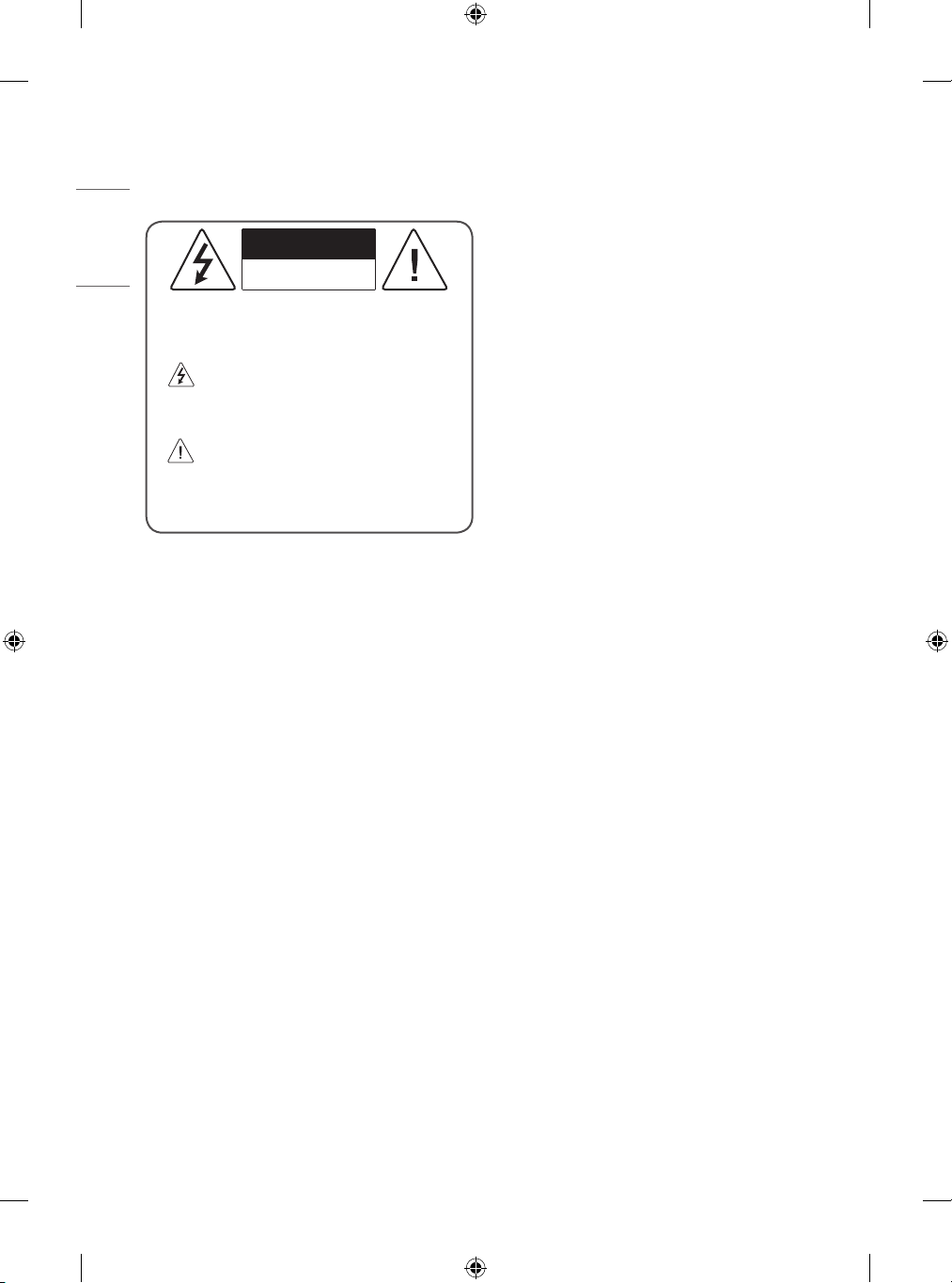
ENGLISH
Warning! Safety Instructions
CAUTION
RISK OF ELECTRIC SHOCK
DO NOT OPEN
CAUTION : TO REDUCE THE RISK OF ELECTRIC SHOCK, DO NOT
REMOVE COVER (OR BACK). NO USER-SERVICEABLE PARTS INSIDE.
REFER TO QUALIFIED SERVICE PERSONNEL.
This symbol is intended to alert the user to the presence of
uninsulated “dangerous voltage” within the product’s
enclosure that may be of sufficient magnitude to constitute a risk
of electric shock to persons.
This symbol is intended to alert the user to the presence of
important operating and maintenance (servicing)
instructions in the literature accompanying the appliance.
WARNING : TO REDUCE THE RISK OF FIRE AND ELECTRIC SHOCK,
DO NOT EXPOSE THIS PRODUCT TO RAIN OR MOISTURE.
• TO PREVENT THE SPREAD OF FIRE, KEEP CANDLES OR OTHER ITEMS
WITH OPEN FLAMES AWAY FROM THIS PRODUCT AT ALL TIMES.
• Do not place the TV and/or remote control in the following
environments:
- Keep the product away from direct sunlight.
- An area with high humidity such as a bathroom.
- Near any heat source such as stoves and other devices that produce
heat.
- Near kitchen counters or humidifiers where they can easily be
exposed to steam or oil.
- An area exposed to rain or wind.
- Do not expose to dripping or splashing and do not place objects
filled with liquids, such as vases, cups, etc. on or over the apparatus
(e.g., on shelves above the unit).
- Near flammable objects such as gasoline or candles, or expose the
TV to direct air conditioning.
- Do not install in excessively dusty places.
Otherwise, this may result in fire, electric shock, combustion/
explosion, malfunction or product deformation.
• Ventilation
- Install your TV where there is proper ventilation. Do not install in a
confined space such as a bookcase.
- Do not install the product on a carpet or cushion.
- Do not block or cover the product with cloth or other materials
while unit is plugged in.
• Take care not to touch the ventilation openings. When watching the
TV for a long period, the ventilation openings may become hot.
• Protect the power cord from physical or mechanical abuse, such as
being twisted, kinked, pinched, closed in a door, or walked upon. Pay
particular attention to plugs, wall outlets, and the point where the
cord exits the device.
• Do not move the TV whilst the Power cord is plugged in.
• Do not use a damaged or loosely fitting power cord.
• Be sure to grasp the plug when unplugging the power cord. Do not
pull on the power cord to unplug the TV.
• Do not connect too many devices to the same AC power outlet as this
could result in fire or electric shock.
• Disconnecting the Device from the Main Power
- The power plug is the disconnecting device. In case of an
emergency, the power plug must remain readily accessible.
• Do not let your children climb or cling onto the TV. Otherwise, the TV
may fall over, which may cause serious injury.
• Outdoor Antenna Grounding (Can differ by country):
- If an outdoor antenna is installed, follow the precautions below.
An outdoor antenna system should not be located in the vicinity
of overhead power lines or other electric light or power circuits, or
where it can come in contact with such power lines or circuits as
death or serious injury can occur.
Be sure the antenna system is grounded to provide some
protection against voltage surges and built-up static charges.
Section 810 of the National Electrical Code (NEC) in the U.S.A.
provides information with respect to proper grounding of the mast
and supporting structure, grounding of the lead-in wire to an
antenna discharge unit, size of grounding conductors, location of
antenna discharge unit, connection to grounding electrodes and
requirements for the grounding electrode.
Antenna grounding according to the National Electrical Code, ANSI/
NFPA 70
2
Page 3
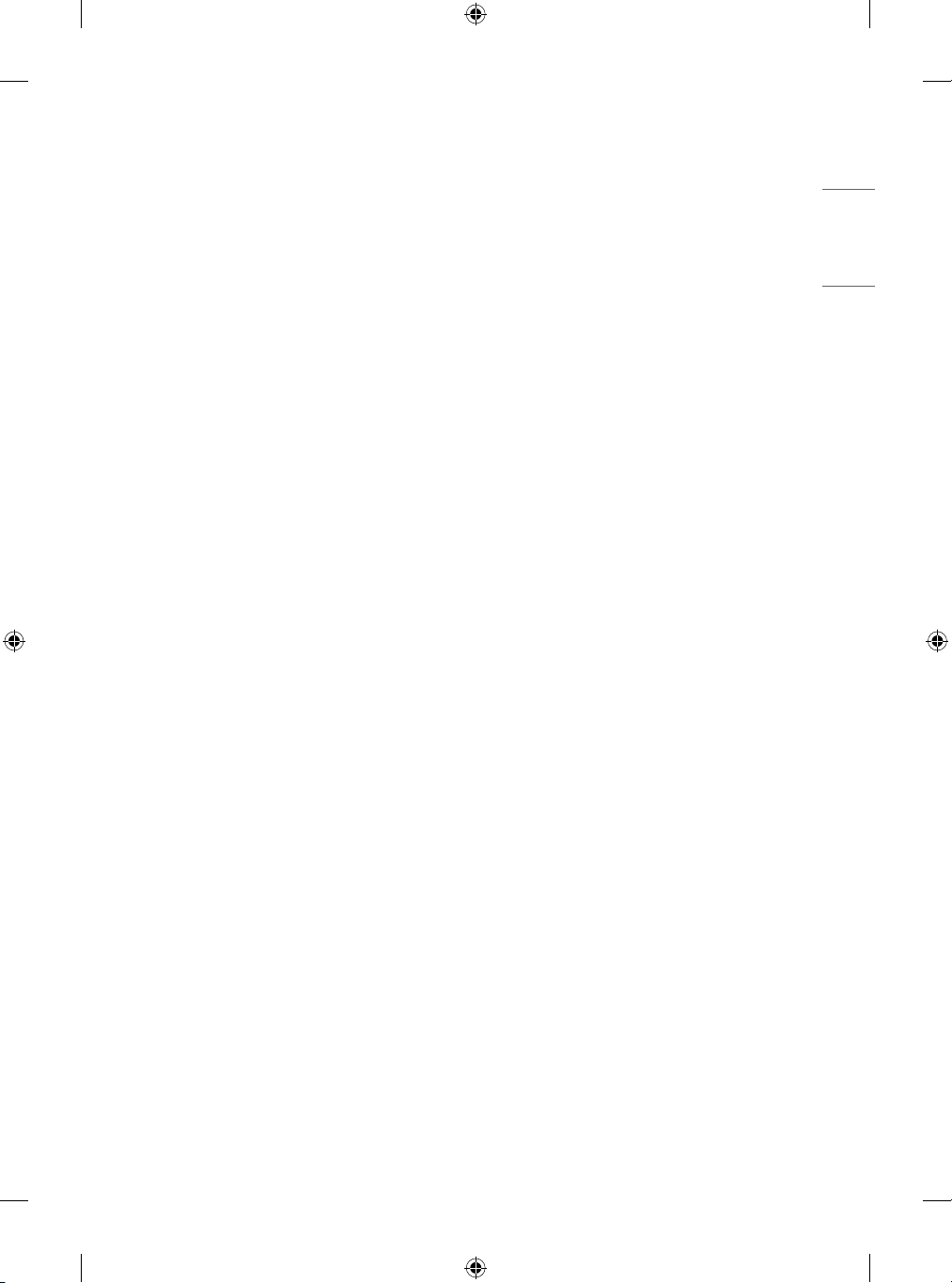
ENGLISH
• Grounding (Except for devices which are not grounded.)
- TV with a three-prong grounded AC plug must be connected to a
three-prong grounded AC outlet. Ensure that you connect the earth
ground wire to prevent possible electric shock.
• Never touch this apparatus or antenna during a lightning storm. You
may be electrocuted.
• Make sure the power cord is connected securely to the TV and wall
socket if not secured damage to the Plug and socket may occur and in
extreme cases a fire may break out.
• Do not insert metallic or inflammable objects into the product. If a
foreign object is dropped into the product, unplug the power cord
and contact the customer service.
• Do not touch the end of the power cord while it is plugged in. You
may be electrocuted.
• If any of the following occur, unplug the product immediately
and contact your local customer service.
- The product has been damaged.
- If water or another substance enters the product (like an AC
adapter, power cord, or TV).
- If you smell smoke or other odors coming from the TV.
- When lightning storms or when unused for long periods of time.
Even if the TV is turned off by the remote control or power button, AC
power source is still connected to the unit if it is not unplugged.
• Do not use high voltage electrical equipment near the TV (e.g., a bug
zapper). This may result in product malfunction.
• Do not attempt to modify this product in any way without written
authorization from LG Electronics. Accidental fire or electric shock
can occur. Contact your local customer service for service or repair.
Unauthorized modification could void the user’s authority to operate
this product.
• Use only an authorized attachments / accessories approved by
LG Electronics. Otherwise, this may result in fire, electric shock,
malfunction, or product damage.
• Never disassemble the AC adapter or power cord. This may result in
fire or electric shock.
• Handle the adapter carefully to avoid dropping or striking it. An
impact could damage the adapter.
• To reduce the risk of fire or electrical shock, do not touch the TV with
wet hands. If the power cord prongs are wet or covered with dust, dry
the power plug completely or wipe dust off.
• Batteries
- Store the accessories (battery, etc.) in a safe location out of the
reach of children.
- Do not short circuit, disassemble, or allow the batteries to
overheat. Do not dispose of batteries in a fire. Batteries should not
be exposed to excessive heat.
• Moving
- When moving, make sure the product is turned off, unplugged, and
all cables have been removed. It may take 2 or more people to carry
larger TVs. Do not press or put stress on the front panel of the TV.
Otherwise, this may result in product damage, fire hazard or injury.
• Keep the packing anti-moisture material or vinyl packing out of the
reach of children.
• Do not allow an impact shock, any objects to fall into the product,
and do not drop anything onto the screen.
• Do not press strongly upon the panel with a hand or a sharp
object such as a nail, pencil, or pen, or make a scratch on it. It may
causedamage to screen.
• Cleaning
- When cleaning, unplug the power cord and wipe gently with a
soft/dry cloth. Do not spray water or other liquids directly on the
TV. Do not clean your TV with chemicals including glass cleaner, any
type of air freshener, insecticide, lubricants, wax (car, industrial),
abrasive, thinner, benzene, alcohol etc., which can damage the
product and/or its panel. Otherwise, this may result in electric
shock or product damage.
3
Page 4
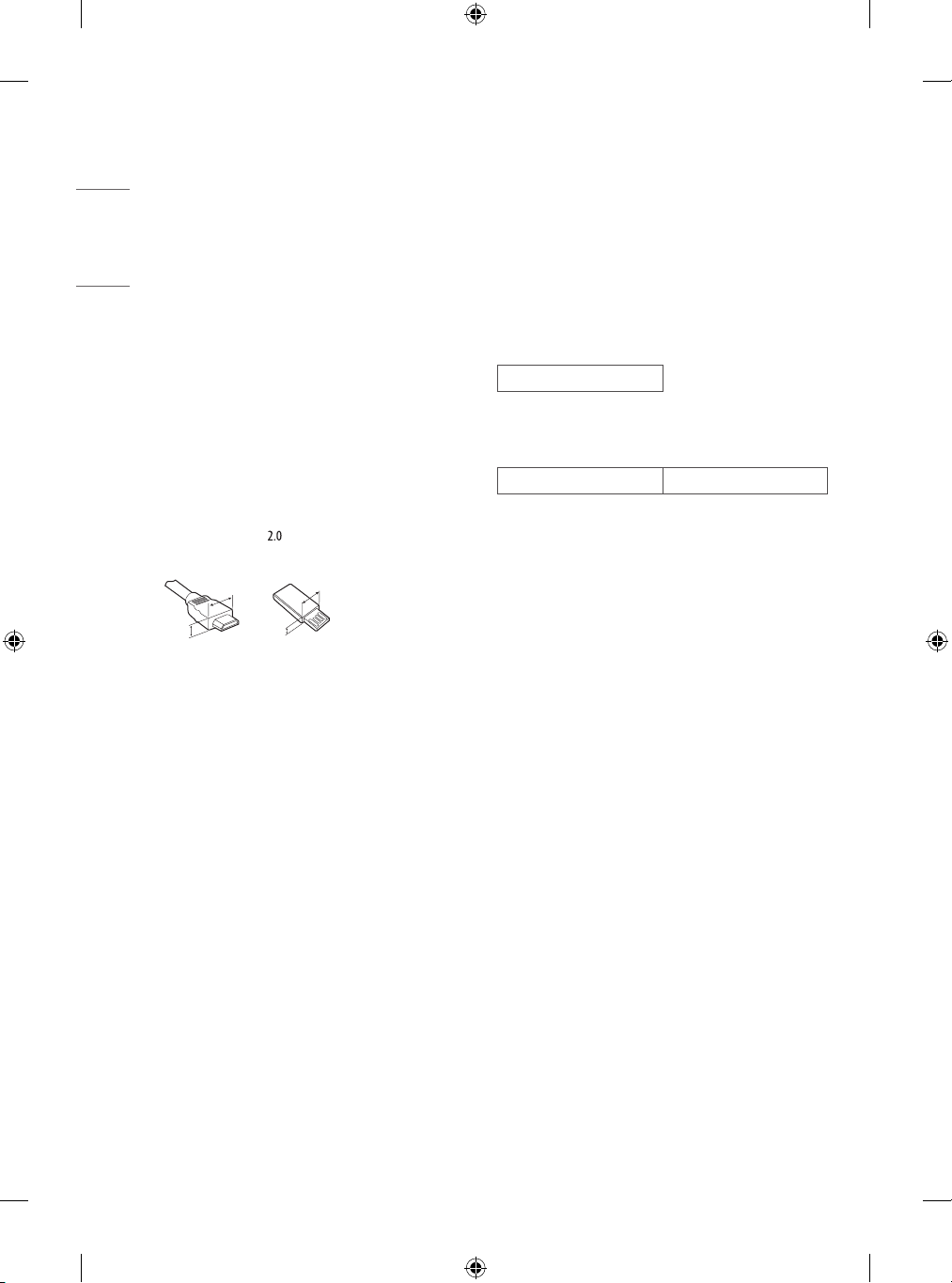
ENGLISH
Preparing
Separate Purchase
• If the TV is turned on for the first time after it was shipped from the
factory, initialization of the TV may take a few minutes.
• Image shown may differ from your TV.
• Your TV’s OSD (On Screen Display) may differ slightly from that shown
in this manual.
• The available menus and options may differ from the input source or
product model that you are using.
• New features may be added to this TV in the future.
• The device must be easily accessed to a location outlet near the
access. Some devices are not made by turning on / off button, turning
off the device and unplugging the power cord.
• The items supplied with your product may vary depending on the
model.
• Product specifications or contents of this manual may be changed
without prior notice due to upgrade of product functions.
• For an optimal connection, HDMI cables and USB devices should have
bezels less than 10 mm thick and 18 mm width. Use an extension
cable that supports USB if the USB cable or USB memory stick
does not fit into your TV’s USB port.
B
B
A
• Use a certified cable with the HDMI logo attached.
• If you do not use a certified HDMI cable, the screen may not display or
a connection error may occur. (Recommended HDMI Cable Types)
- Ultra High-Speed HDMI®/TM Cable (3 m or less)
A
* A < 10 mm
* B < 18 mm
Separate purchase items can be changed or modified for quality
improvement without any notification. Contact your dealer to buy these
items. These devices only work with certain models.
The model name or design may be changed depending on the upgrade
of product functions, manufacturer’s circumstances or policies.
LED Clock
(Depending on model)
LEC-005
Magic Remote Control
(Depending on model)
AN-MR650H AN-MR18HA
Check whether your TV model supports Bluetooth in the Wireless
Module Specification to verify whether it can be used with the Magic
Remote.
4
Page 5
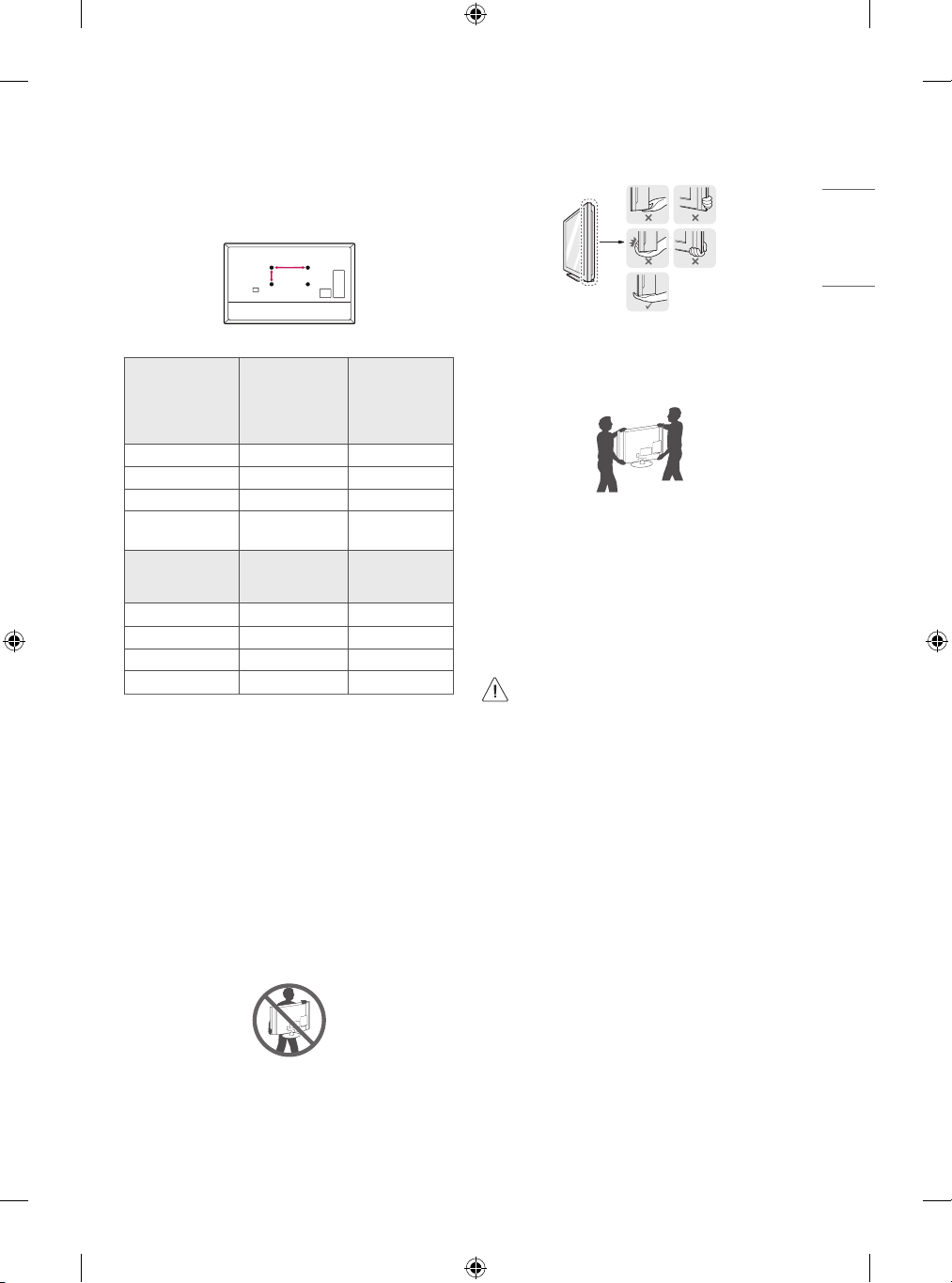
ENGLISH
Wall Mounting Bracket
A
B
Make sure to use screws and wall mount bracket that meet the VESA
standard. Standard dimensions for the wall mount kits are described in
the following table.
32LT66*
Model
VESA (AxB) (mm) 200x200 300x300
Standard screw M6 M6
Number of screws 4 4
Wall mount bracket
Model
VESA (AxB) (mm) 300x300 600x400
Standard screw M6 M8
Number of screws 4 4
Wall mount bracket OLW480B LSW640B
43UT64*
43UT66*
43UT78*
49UT76*
LSW240B
MSW240
65UT64*
65UT66*
65UT76*
49/55UT64*
49/55UT66*
55UT76*
OLW480B
MSW240
75/86UT64*
Lifting and moving the TV
Please note the following advice to prevent the TV from being scratched
or damaged and for safe transportation regardless of its type and size.
• It is recommended to move the TV in the box or packing material that
the TV originally came in.
• Before moving or lifting the TV, disconnect the power cord and all
cables.
• When holding the TV, the screen should face away from you to avoid
damage.
• Hold the top and bottom of the TV frame firmly. Make sure not to
hold the transparent part, speaker, or speaker grill area.
• When transporting a large TV, there should be at least 2 people.
• When transporting the TV by hand, hold the TV as shown in the
following illustration.
• When transporting the TV, do not expose the TV to jolts or excessive
vibration.
• When transporting the TV, keep the TV upright, never turn the TV on
its side or tilt towards the left or right.
• Do not apply excessive pressure to cause flexing / bending of frame
chassis as it may damage the screen.
• When handling the TV, be careful not to damage the protruding
buttons.
• Avoid touching the screen at all times, as this may result in
damage to the screen.
• Do not move the TV by holding the cable holders, as the
cable holders may break, and injuries and damage to the TV
may occur.
• When attaching the stand to the TV set, place the screen
facing down on a cushioned table or flat surface to protect
the screen from scratches.
5
Page 6
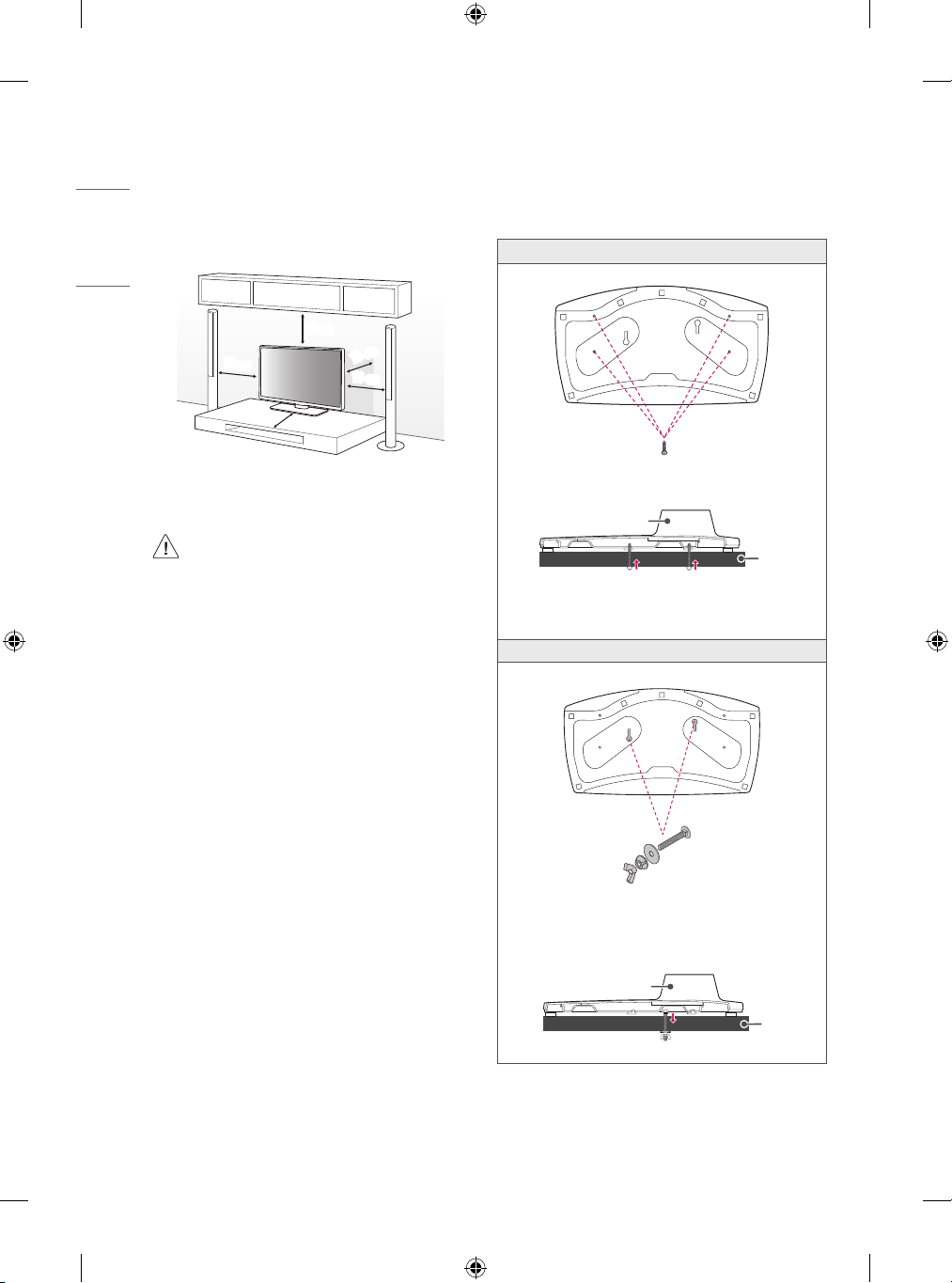
ENGLISH
Mounting on a Table
1 Lift and tilt the TV into its upright position on a table.
• Leave a 10 cm (minimum) space from the wall for proper
ventilation.
10 cm
10 cm
10 cm
10 cm
10 cm
Attaching the TV to a Desk
(Depending on model)
The TV should be attached to a desk so it cannot be pulled in a forward/
backward direction, potentially causing injury or damaging the product.
A type
(Depending on model)
2 Connect the power cord to a wall outlet.
• Do not apply foreign substances (oils, lubricants, etc.) to the
screw parts when assembling the product.
(Doing so may damage the product.)
• If you install the TV on a stand, you need to take actions
to prevent the product from overturning. Otherwise, the
product may fall over, which may cause injury.
• Do not use any unapproved items to ensure the safety and
product life span.
• Any damage or injuries caused by using unapproved items
are not covered by the manufacturer’s warranty.
• Make sure that the screws are inserted correctly and fastened
securely. (If they are not fastened securely enough, the TV
may tilt forward after being installed.) Do not use too much
force and over tighten the screws; otherwise screw may be
damaged and not tighten correctly.
• If a television is not positioned in a sufficiently stable
location, it can be potentially hazardous due to falling. Many
injuries, particularly to children, can be avoided by taking
simple precautions such as:
- Using cabinets or stands recommended by the
manufacturer of the television.
- Only using furniture that can safely support the television.
- Ensuring the television is not overhanging the edge of the
supporting furniture.
- Not placing the television on tall furniture (for example,
cupboards or bookcases) without anchoring both the
furniture and the television to a suitable support.
- Not standing the televisions on cloth or other materials
placed between the television and supporting furniture.
- Educating children about the dangers of climbing on
furniture to reach the television or its controls.
4-Screws
(Not supplied with TV)
Stand
Desk
• Screw : M5xL (*L: Table depth + 8~10 mm)
ex) Table depth: 15 mm, Screw: M5xL25
B type
2-Screws for Stand Fixing,
2-Washers for Stand Fixing,
2-Nuts for Stand Fixing
(Supplied with TV)
Stand
Desk
6
Page 7
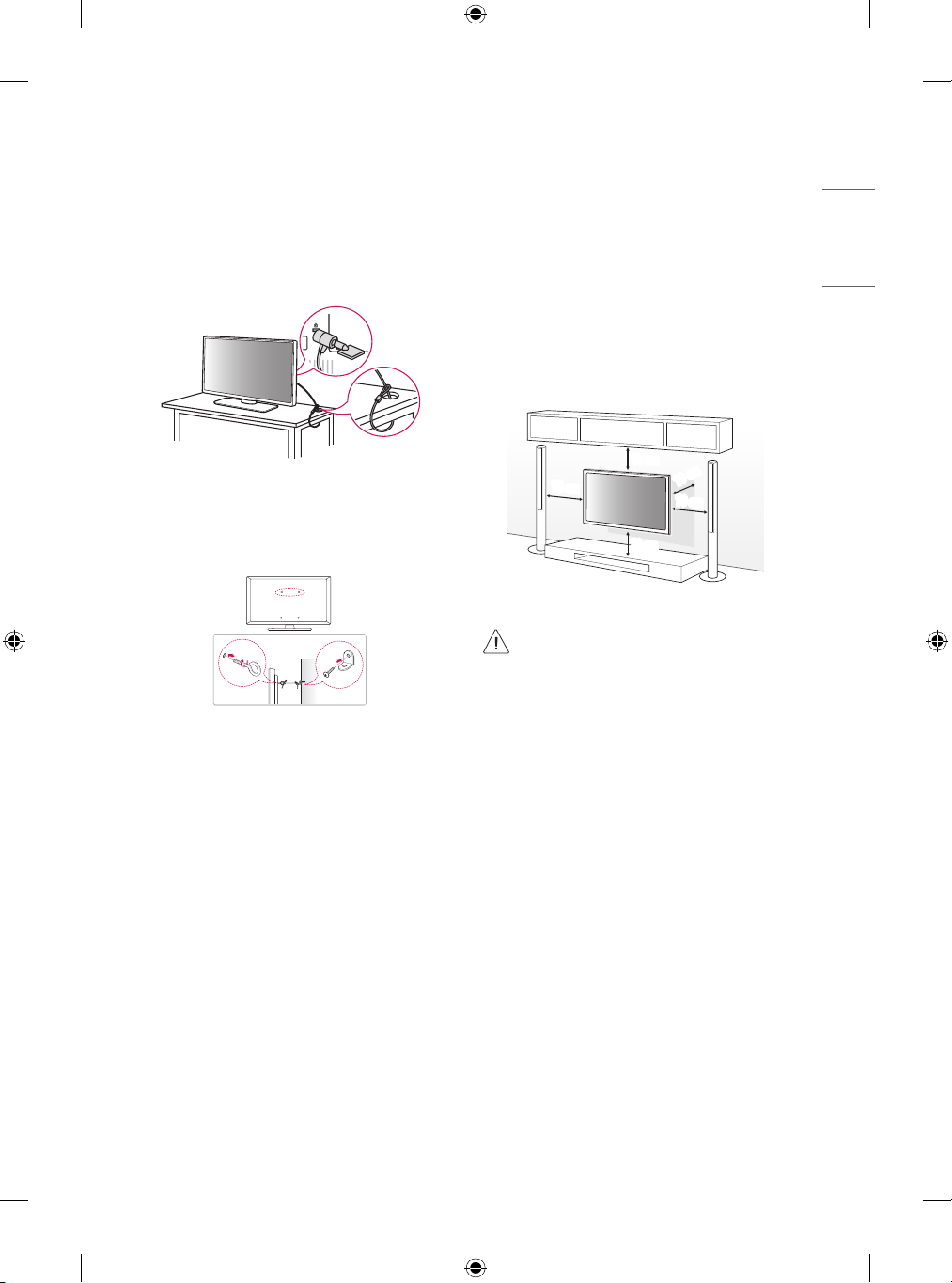
ENGLISH
Using the Kensington security
system
The Kensington security system connector is located at the rear of the
TV. For more information of installation and using, refer to the manual
provided with the Kensington security system or visit
http://www.kensington.com. Connect the Kensington security system
cable between the TV and a table.
(Depending on model)
Mounting to the Wall
Attach an optional wall mount bracket at the rear of the T V carefully
and install the wall mount bracket on a solid wall perpendicular to
the floor. When you attach the TV to other building materials, please
contact qualified personnel. LG recommends that wall mounting be
performed by a qualified professional installer. We recommend the use
of LG’s wall mount bracket. LG’s wall mount bracket is easy to move with
cables connected. When you do not use LG’s wall mount bracket, please
use a wall mount bracket where the device is adequately secured to the
wall with enough space to allow connectivity to external devices. It is
advised to connect all the cables before installing fixed wall mounts.
10 cm
10 cm
10 cm
10 cm
Securing the TV to a Wall
(Depending on model)
1 Insert and tighten the eye-bolts, or TV brackets and bolts on the back
of the TV.
• If there are bolts inserted at the eye-bolts position, remove the
bolts first.
2 Mount the wall brackets with the bolts to the wall.
Match the location of the wall bracket and the eye-bolts on the rear
of the TV.
3 Connect the eye-bolts and wall brackets tightly with a sturdy rope.
Make sure to keep the rope horizontal with the flat surface.
• Use a platform or cabinet that is strong and large enough to support
the TV securely.
• Brackets, bolts and ropes are not provided. You can obtain additional
accessories from your local dealer.
10 cm
• Remove the stand before installing the TV on a wall mount
by performing the stand attachment in reverse.
• For more information of screws and wall mount bracket,
refer to the Separate purchase.
• If you intend to mount the product to a wall, attach VESA
standard mounting interface (optional parts) to the back
of the product. When you install the set to use the wall
mounting bracket (optional parts), fix it carefully so as not
to drop.
• When mounting a TV on the wall, make sure not to install
the TV by hanging the power and signal cables on the back
of the TV.
• Do not install this product on a wall if it could be exposed
to oil or oil mist. This may damage the product and cause
it to fall.
7
Page 8
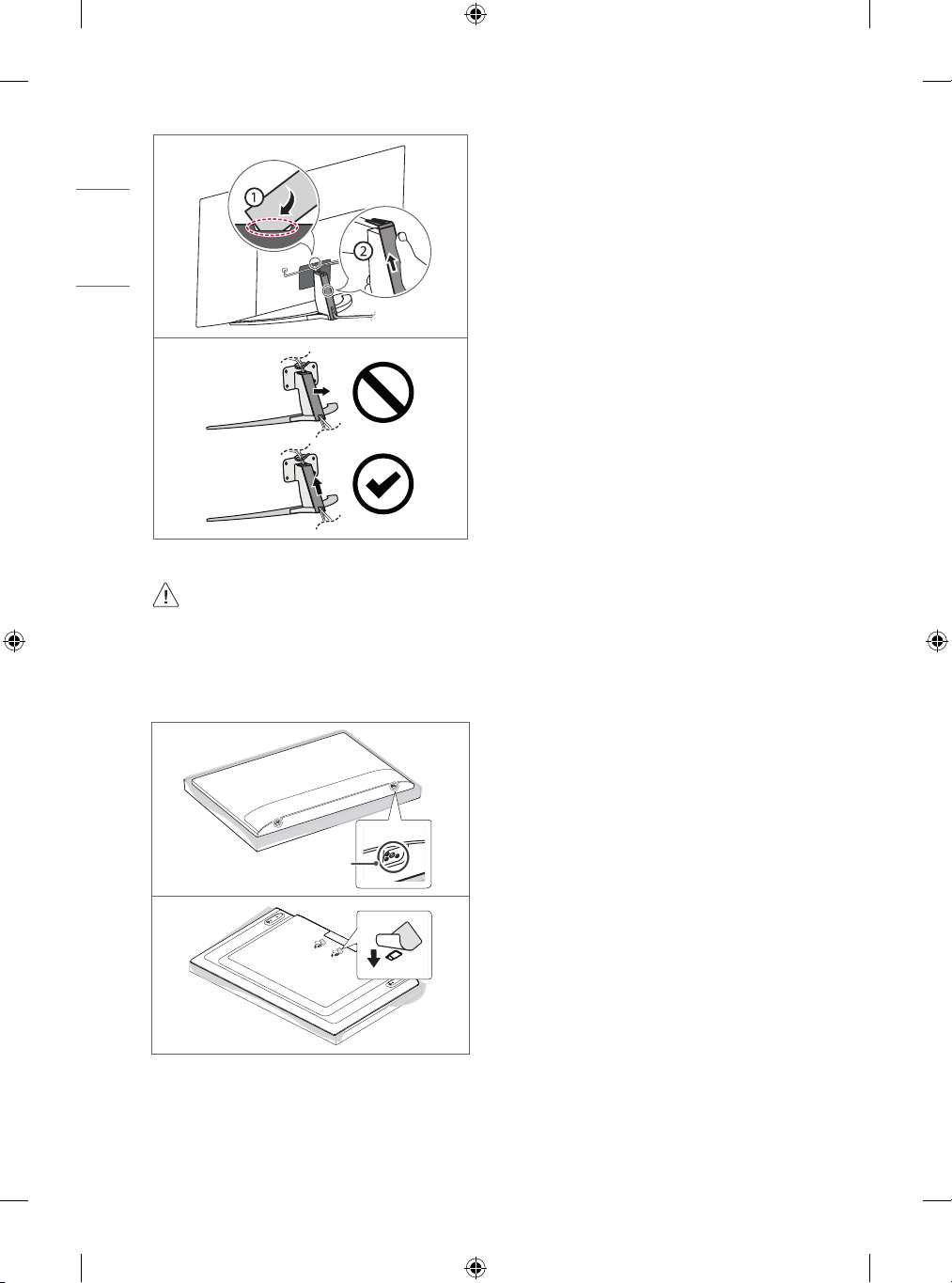
ENGLISH
(Depending on model)
• Do not use a sharp object when you detached the cable
cover. This could damage the cable or the cabinet. It may also
cause personal harm. (Depending on model)
• When installing the wall mounting bracket, it is recommended to
cover the stand hole using tape, in order to prevent the influx of dust
and insects. (Depending on model)
Connections
Connect various external devices to the TV and switch input modes to
select an external device. For more information of external device’s
connection, refer to the manual provided with each device.
Antenna/Cable
Connect the TV to a wall antenna socket with an RF cable (75 Ω).
• Use a signal splitter to use more than 2 TVs.
• If the image quality is poor, install a signal amplifier properly to
improve the image quality.
• If the image quality is poor with an antenna connected, try to realign
the antenna in the correct direction.
• An antenna cable and converter are not supplied.
• For a location that is not supported with ULTRA HD broadcasting,
this TV cannot receive ULTRA HD broadcasts directly. (Depending on
model)
Satellite dish
Connect the TV to a satellite dish to a satellite socket with a satellite RF
cable (75 Ω). (Depending on model)
CI module
View the encrypted (pay) services in digital TV mode. (Depending on
model)
• Check if the CI module is inserted into the PCMCIA card slot in the
right direction. If the module is not inserted properly, this can cause
damage to the TV and the PCMCIA card slot.
• If the TV does not display any video and audio when CI+ CAM is
connected, please contact to the Terrestrial/Cable/Satellite Service
Operator.
Stand hole
8
Page 9
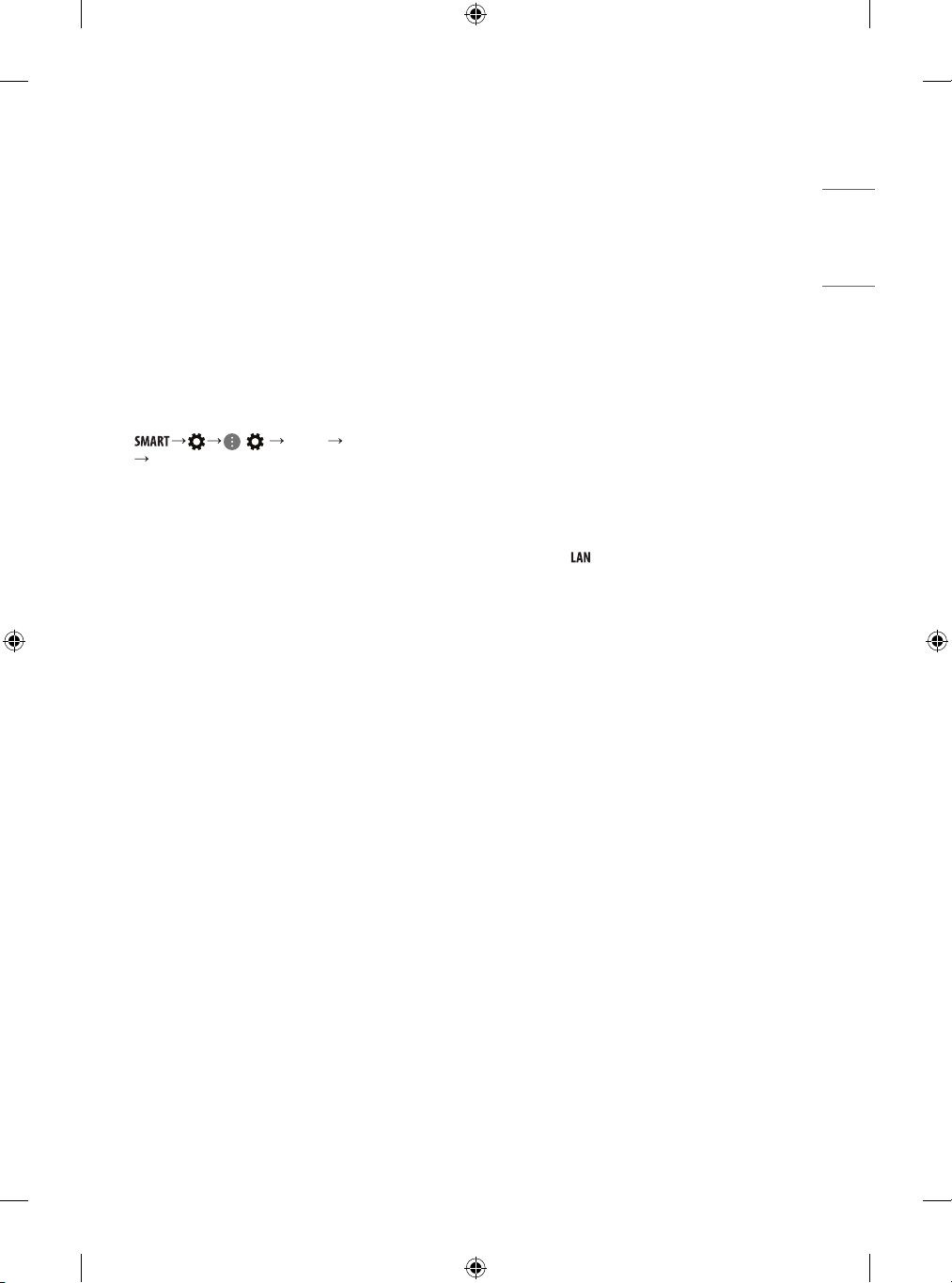
ENGLISH
Other connections
Connect your TV to external devices. For the best picture and audio
quality, connect the external device and the TV with the HDMI cable.
Some separate cable is not provided.
HDMI
• Supported HDMI Audio format :
(Depending on model)
DTS (44.1 kHz / 48 kHz / 88.2 kHz / 96 kHz),
DTS HD (44.1 kHz / 48 kHz / 88.2 kHz / 96 kHz / 176.4 kHz / 192 kHz),
Dolby Digital / Dolby Digital Plus (32 kHz / 44.1 kHz / 48 kHz),
PCM (32 kHz / 44.1 kHz / 48 kHz / 96 kHz / 192 kHz)
(Only UHD models)
• ( ) [Picture] [Additional Settings]
[HDMI ULTRA HD Deep Colour]
- On : Support 4K @ 50/60 Hz (4:4:4, 4:2:2, 4:2:0)
- Off : Support 4K @ 50/60 Hz 8 bit (4:2:0)
If the device connected to Input Port also supports ULTRA HD Deep
Colour, your picture may be clearer. However, if the device doesn’t
support it, it may not work properly. In that case, change the TV’s
[HDMI ULTRA HD Deep Colour] setting to Off.
USB
Some USB Hubs may not work. If a USB device connected through a USB
Hub is not detected, connect it directly to the USB port on the TV.
• Use USB 1 port when connecting a webcam. USB 2 port may not
support some webcam. (Depending on model)
• It is recommended that you use a USB hub or USB HDD with a power
supply. (If the power supplied is not sufficient, the USB storage device
may not be detected properly.)
• It is recommended that you use an external USB HDD with a rated
voltage of 5 V of less and a rated current of 500 mA or less.
External Devices
Available external devices are: Blu-ray player, HD receivers, DVD players,
VCRs, audio systems, USB storage devices, PC, gaming devices, and
other external devices.
• The external device connection may differ from the model.
• Connect external devices to the TV regardless of the order of the T V
port.
• Refer to the external equipment’s manual for operating instructions.
• If you connect a gaming device to the TV, use the cable supplied with
the gaming device.
• In PC mode, there may be noise associated with the resolution,
vertical pattern, contrast or brightness. If noise is present, change the
PC output to another resolution, change the refresh rate to another
rate or adjust the brightness and contrast on the PICTURE menu until
the picture is clear.
• In PC mode, some resolution settings may not work properly
depending on the graphics card.
• If ULTRA HD content is played on your PC, video or audio may become
disrupted intermittently depending on your PC’s per formance.
(Depending on model)
• When connecting via a wired LAN, it is recommended to use a CAT 7
cable. (Only when port is provided.)
9
Page 10
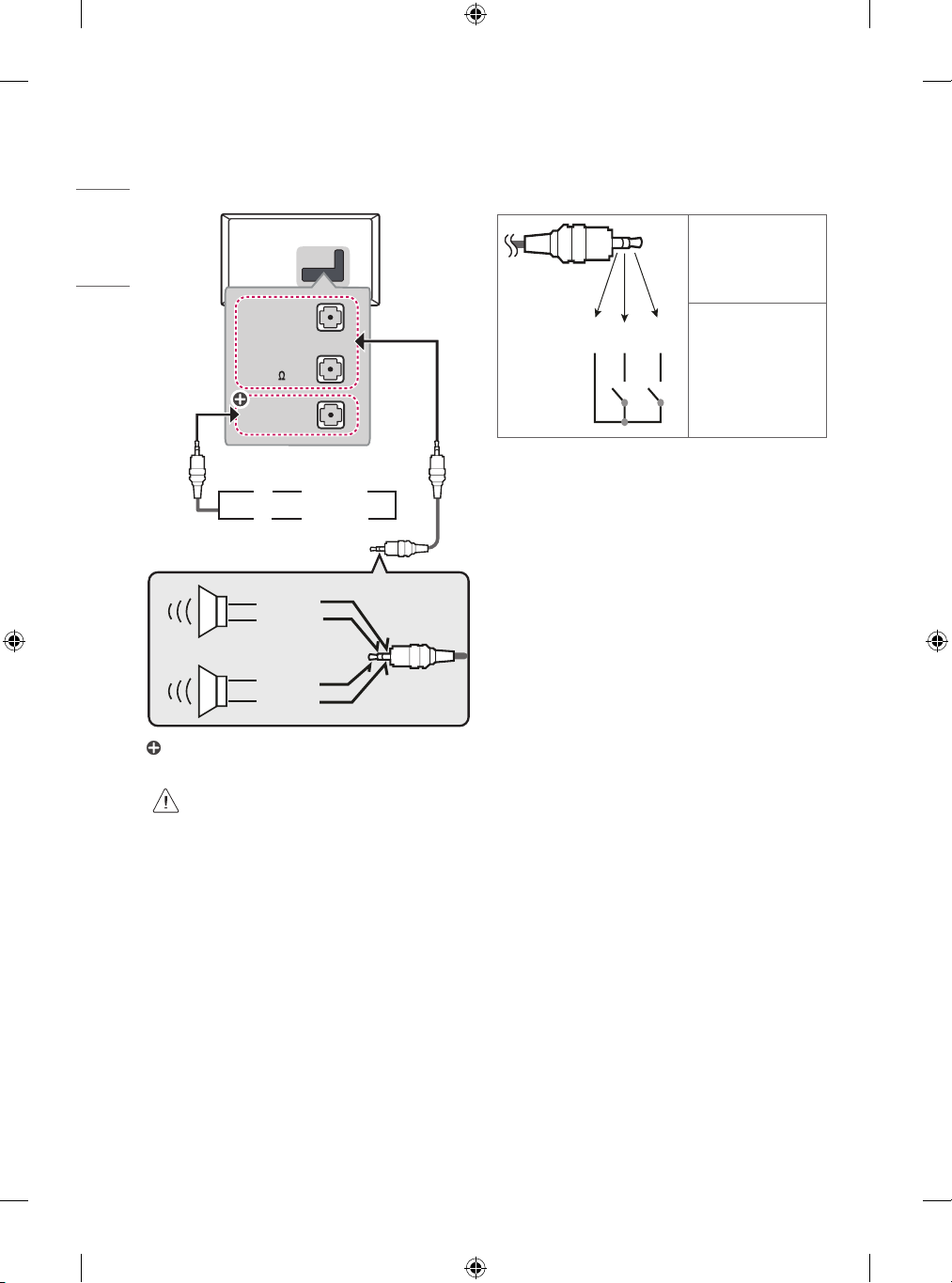
ENGLISH
External Speakers
(Depending on model)
EXTERNAL
SPEAKER OUT
STEREO
(8 )
VOLUME
CONTROL
Control port for Speaker out
+
-
GND
RIGHT
LEFT
GND
Method of volume control port
(Depending on model)
• Cable Spec.
Each Up / Down pin is
pulled to 3.3 V with CPU
GPIO.
or
UP
DOWN
GND / UP / DOWN
CPU detects transition
from 3.3 V to GND level for
volume control.
: Depending on model
• Use only with the 3 Pole 3.5 mm Stereo Jack.
• Do not connect your headphones or earphones to the port
for connecting an external speaker.
10
Page 11
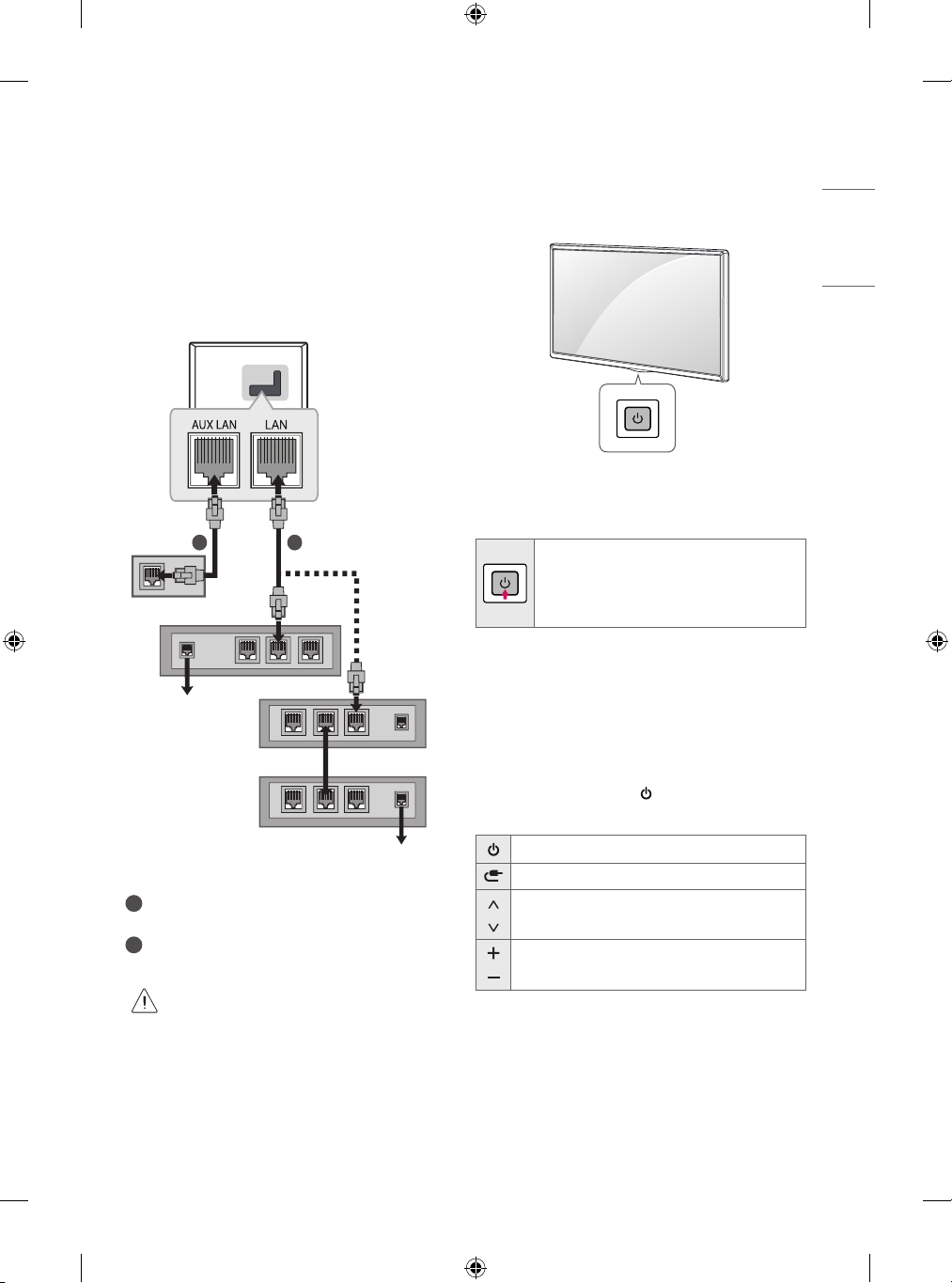
ENGLISH
Network
2 1
(Depending on model)
Wired network connection
This TV can be connected to a Pro:Centric server via the LAN port. After
making the physical connection, the TV needs to be set up for network
communication.
Connect the LAN port of the Modem or Router from Pro:Centric server
to the LAN port on the TV.
Broadband Modem
Pro:Centric Server
Broadband Modem
Router
Using Button
You can simply operate the T V functions, using the button.
Basic functions
Power On (Press)
Power Off1 (Press and Hold)
Menu Control (Press2)
Menu Selection (Press and Hold3)
1 All running apps will close.
2 You can access and adjust the menu by pressing the button when
TV is on.
3 You can use the function when you access menu control.
1
Connect the LAN port of the Modem or Router to the LAN port
on the TV.
2
Connect the LAN port of the PC to the AUX LAN port on the TV.
(Depending on model)
Broadband Modem
Pro:Centric Server
• Do not connect a modular phone cable to the LAN port.
• Since there are various connection methods, please follow
the specifications of your telecommunication carrier or
internet service provider.
Adjusting the menu
(Depending on model)
When the TV is turned on, press the button one time. You can adjust
the Menu items using the button.
Turns the power off.
Changes the input source.
Scrolls through the saved programmes.
Adjusts the volume level.
11
Page 12

ENGLISH
Adjusting the Angle of the
TV to suit view
(Depending on model)
Swivel 20 degrees to the left or right and adjust the angle of the TV to
suit your view.
20˚
• When adjusting the angle of the product, watch out for your
fingers.
- Personal injury may occur if hands or fingers are pinched.
If the product is tilted too much, it may fall, causing
damage or injury.
20˚
Using Remote Control
The descriptions in this manual are based on the buttons on the remote
control. Please read this manual carefully and use the TV correctly.
To replace batteries, open the battery cover, replace batteries (1.5
V AAA) matching the and ends to the label inside the
compartment, and close the battery cover. To remove the batteries,
perform the installation actions in reverse.
Make sure to point the remote control toward the remote control sensor
on the TV.
12
(Some buttons and services may not be provided depending on models
or regions.)
Page 13
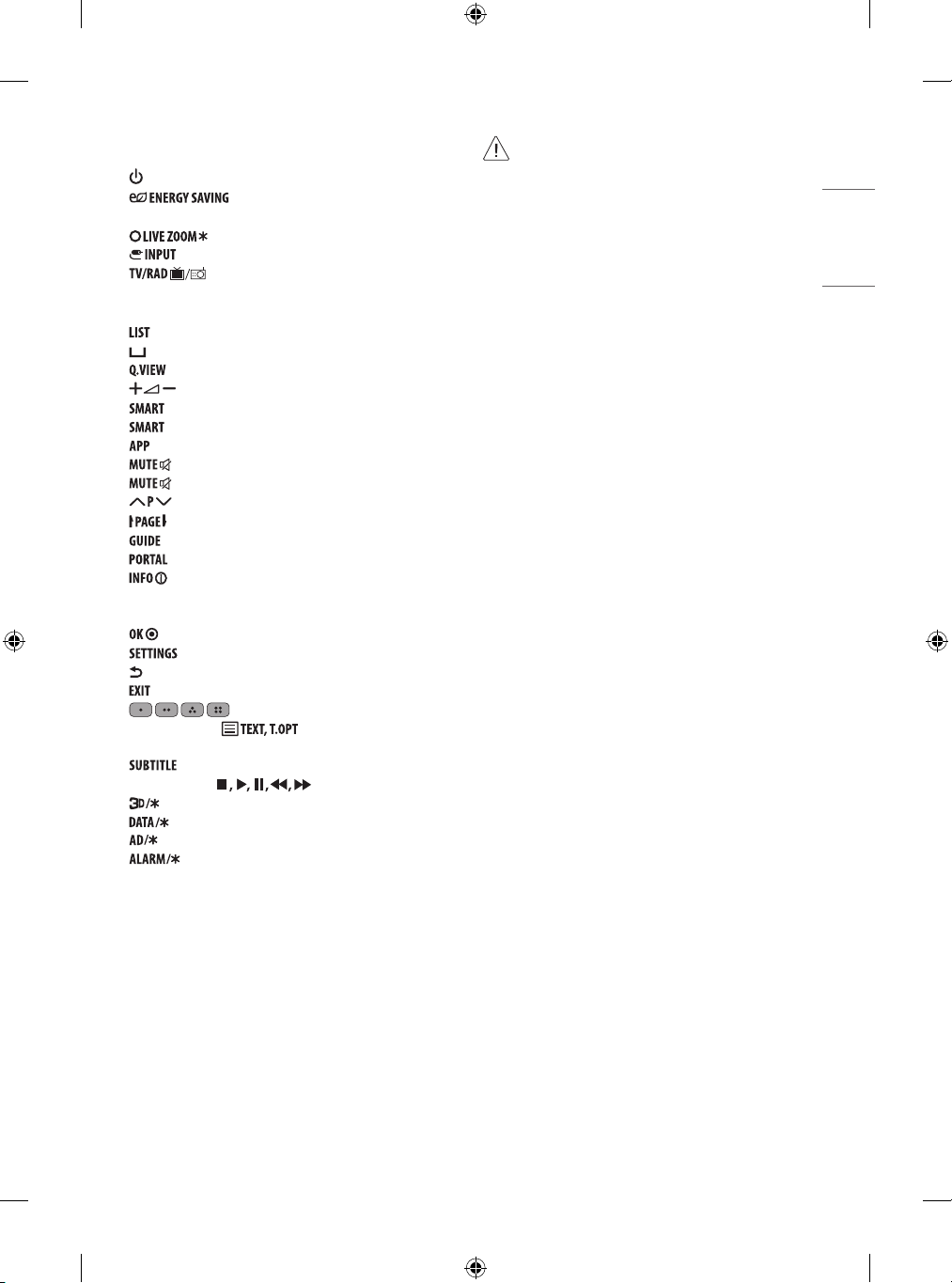
ENGLISH
* To use the button, press and hold for more than 3 seconds.
(POWER) Turns the TV on or off.
Adjusts the brightness of the screen to reduce
energy consumption.
This function is not supported.
Changes the input source.
Selec ts Radio, TV and DTV programme.
Number buttons Enters numbers.
Alphabet buttons Enters letters.
Accesses the saved programme list.
(SPACE) Opens an empty space on the screen keyboard.
Returns to the previously viewed programme.
Adjusts the volume level.
Accesses the Home menu.
*
Shows the previous history.
Shows the previous history.
Mutes all sounds.
*
Accesses the [Accessibility] menu.
Scrolls through the saved programmes.
Moves to the previous or next screen.
Shows programme guide.
Displays and removes hotel interactive menu.
Views the information of the current programme and screen.
Navigation buttons (up/down/left/right) Scrolls through menus
or options.
Selec ts menus or options and confirms your input.
Accesses the main menus.
(BACK) Returns to the previous level.
Clears on-screen displays and return to TV viewing.
These access special functions in some menus.
Teletext buttons ( ) These buttons are used for
teletext.
Recalls your preferred subtitle in digital mode.
Control buttons ( ) Controls media contents.
This function is not supported.
Selects the MHP TV menu source.
Audio descriptions function will be enabled.
Sets the alarm function.
• Do not mix new batteries with old batteries. This may cause
the batteries to overheat and leak.
• Failure to match the correct polarities of the battery may
cause the battery to burst or leak, resulting in fire, personal
injury, or ambient pollution.
• This apparatus uses batteries. In your community there
might be regulations that require you to dispose of these
batteries properly due to environmental considerations.
Please contact your local authorities for disposal or recycling
information.
• The product's internal and external batteries should not be
exposed to excessive heat such as direct sunlight, fire, or
the like.
• In Analogue TV and some countries, some remote control
buttons may not work.
13
Page 14
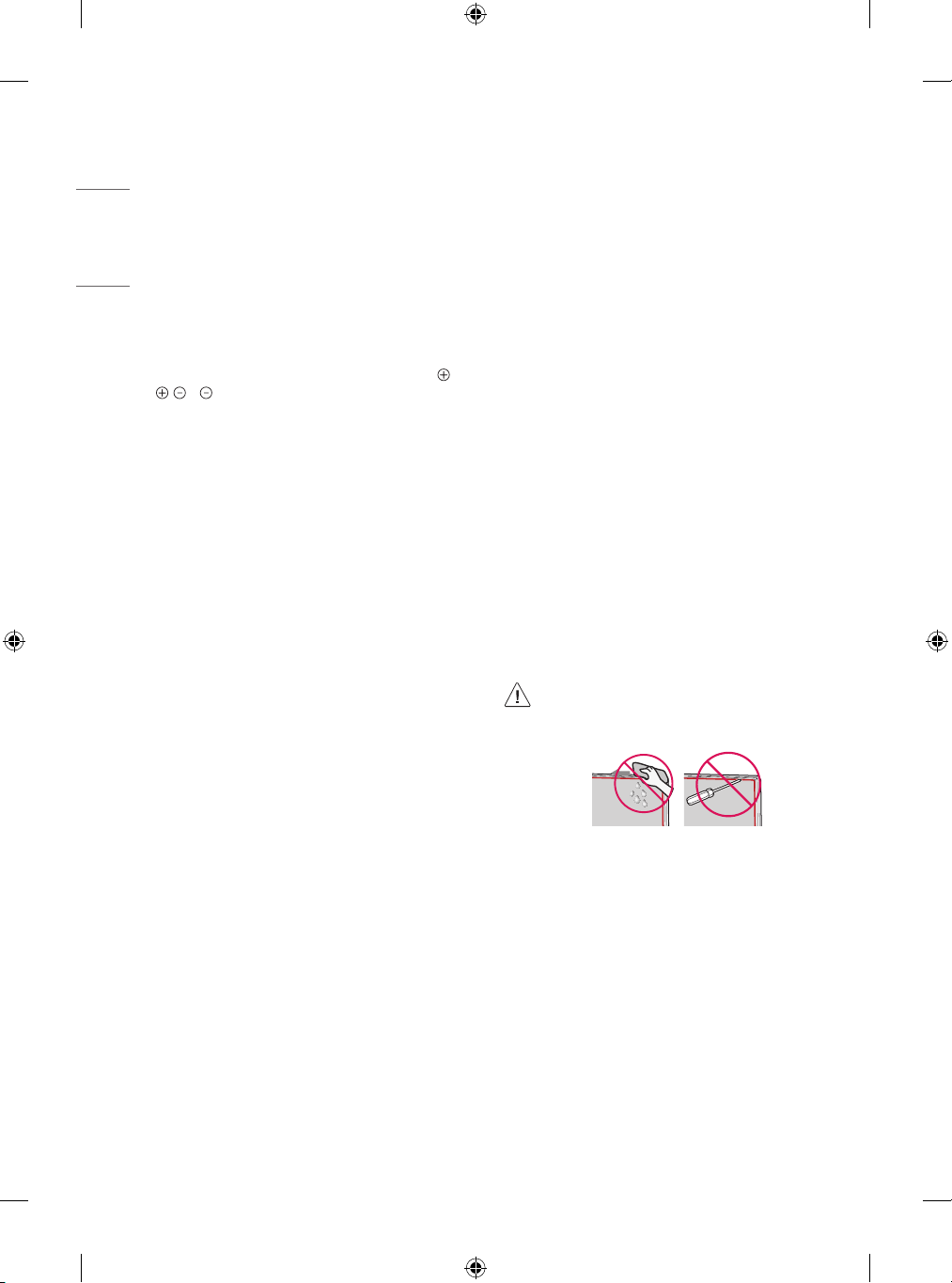
ENGLISH
Troubleshooting
The software version can be updated for improvement in performance.
Customer needs to ensure the compatibility of customer’s equipment
with LGE software. If needed, please consult with LGE and upload
revised software version according to the guidance provided by LGE.
Cannot control the TV with the remote control.
• Check the remote control sensor on the product and try again.
• Check if there is any obstacle between the product and the remote
control.
• Check if the batteries are still working and properly installed ( to
, to ).
No image display and no sound is produced.
• Check if the product is turned on.
• Check if the power cord is connected to a wall outlet.
• Check if there is a problem in the wall outlet by connecting other
products.
The TV turns off suddenly.
• Check the power control settings. The power supply may be
interrupted.
• Check if the auto-off function is activated on the settings related
time.
• If there is no signal while the TV is on, the TV will turn off
automatically after 15 minutes of inactivity.
When connecting to the PC (RGB/HDMI), no signal is detected.
• Turn the TV off/on using the remote control.
• Reconnect the RGB/HDMI cable.
• Restart the PC with the TV on.
Abnormal display
• If the product feels cold to the touch, there may be a small “flicker”
when it is turned on. This is normal, there is nothing wrong with
product.
• This panel is an advanced product that contains millions of pixels.
You may see tiny black dots and/or brightly coloured dots (red, blue
or green) at a size of 1ppm on the panel. This does not indicate a
malfunction and does not affect the performance and reliability of
the product. This phenomenon also occurs in third-party products
and is not subject to exchange or refund.
• You may find different brightness and colour of the panel depending
on your viewing position(left/right/top/down).
This phenomenon occurs due to the characteristic of the panel. It is
not related with the product performance, and it is not malfunction.
• Displaying a still image for a prolonged period of time may cause
image sticking. Avoid displaying a fixed image on the TV screen for a
long period of time.
Generated sound
• “Cracking” noise: A cracking noise that occurs when watching or
turning off the TV is generated by plastic thermal contraction due to
temperature and humidity. This noise is common for products where
thermal deformation is required.
• Electrical circuit humming/panel buzzing: A low level noise is
generated from a high-speed switching circuit, which supplies a large
amount of current to operate a product. It varies depending on the
product. This generated sound does not affect the performance and
reliability of the product.
• When cleaning the product, be careful not to allow any
liquid or foreign objects to enter the gap between the
upper, left or right side of the panel and the guide panel.
(Depending on model)
14
• Make sure to wring any excess water or cleaner from the
cloth.
• Do not spray water or cleaner directly onto the TV screen.
• Make sure to spray just enough of water or cleaner onto a
dry cloth to wipe the screen.
Page 15
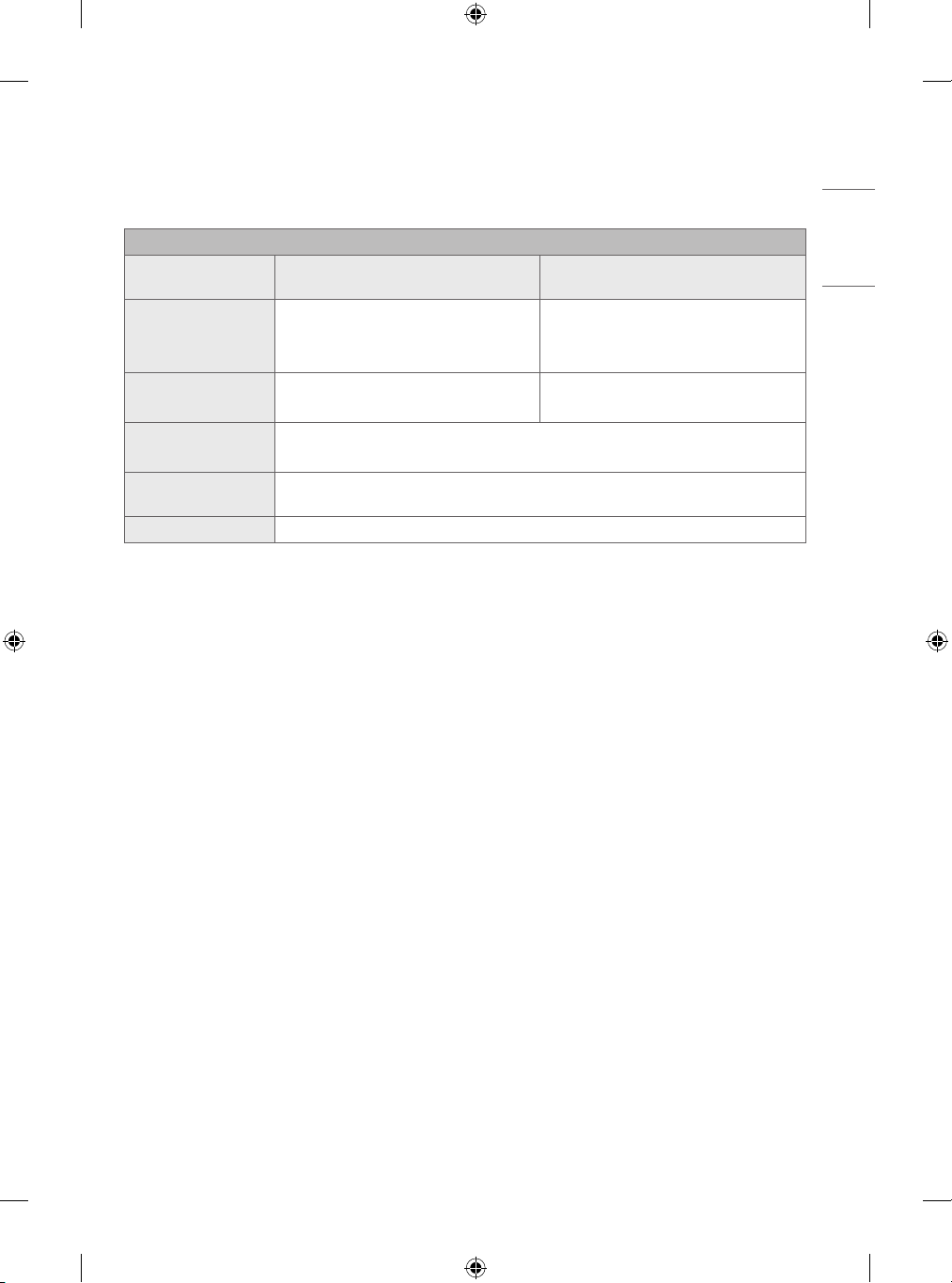
ENGLISH
Specifications
(Depending on country)
Broadcasting Specifications
Digital TV
(Depending on Country)
1
Television system
Programme coverage
Maximum number of
storable programmes
External antenna
impedance
DVB-T/T2
DVB-T/T2/C/S/S2
VHF, UHF
C-Band2, Ku-Band
2
2
DVB-T/T2 & Analogue TV : 3,000
DVB-S/S2 : 6,000
75 Ω
CI Module (WxHxD) 100.0 mmx55.0 mmx5.0 mm
1 Only DVB-T2 support models. (Despite DVB-T2 model, DVB-T/T2 function does not apply in Philippines.)
2 Only DVB-T2/C/S2 support models.
3 Depending on model.
Analogue TV
(Depending on Country)
PAL B/B, PAL B/G, PAL D/K, PAL-I
SECAM B/G, SECAM D/K
3
NTSC-M
VHF, UHF, CATV
15
Page 16
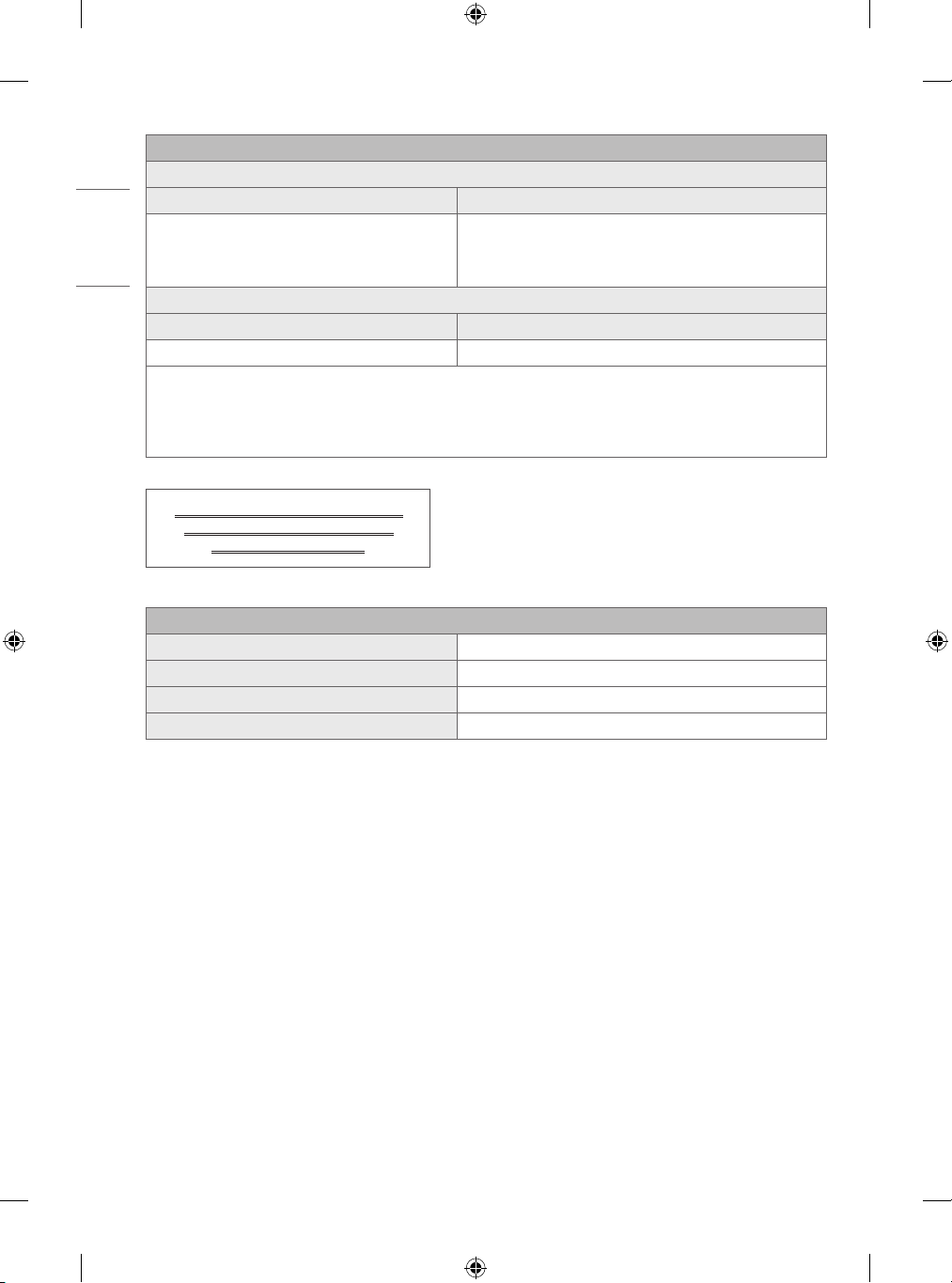
ENGLISH
Wireless module (LGSBWAC92) specifications
Wireless LAN (IEEE 802.11a/b/g/n/ac)
Frequency Range Output Power (Max.)
2,400 to 2,483.5 MHz
5,150 to 5,725 MHz
5,725 to 5,850 MHz (Not for EU)
Bluetooth
Frequency Range Output Power (Max.)
2,400 to 2,483.5 MHz 8 dBm
As band channels can vary per country, the user cannot change or adjust the operating frequency. This product is configured for the regional
frequency table.
For consideration of the user, this device should be installed and operated with a minimum distance of 20 cm between the device and the body.
“IEEE 802.11ac” is not available in all countries.
(Only Nigeria)
Connection and use of this communications
equipment is permitted by the Nigerian
Communications Commission
Environment condition
Operating Temperature 0 °C to 40 °C
Operating Humidity Less than 80 %
Storage Temperature -20 °C to 60 °C
Storage Humidity Less than 85 %
18 dBm
18 dBm
12 dBm
16
Page 17
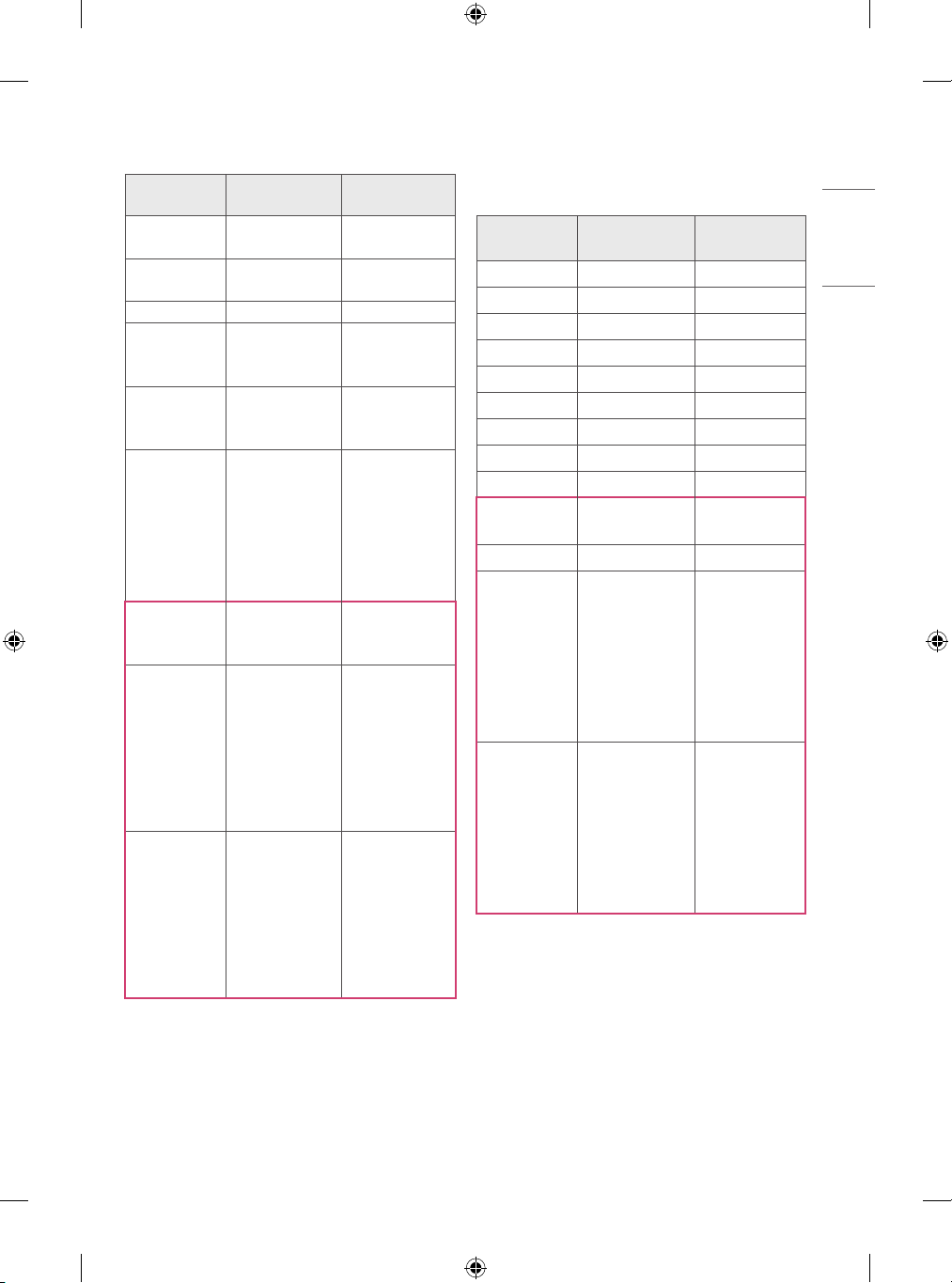
ENGLISH
HDMI-DTV supported mode
1
1
1
Horizontal
Frequency (kHz)
31.46
31.5
31.47
31.5
44.96
45
37.5
28.12
33.72
33.75
26.97
27
33.71
33.75
56.25
67.43
67.5
112.5
134.86
135
53.95
54
56.25
61.43
67.5
112.5
134.86
135
53.95
54
56.25
61.43
67.5
112.5
134.86
135
Frequency (Hz)
Resolution
640x480p
720x480p
720x576p 31.25 50
1280x720p
1920x1080i
1920x1080p
1920x1080p
3840x2160p
4096x2160p
Vertical
59.94
60
59.94
60
59.94
60
50
50
59.94
60
23.97
24
29.97
30
50
59.94
60
100
119.88
120
23.98
24
25
29.97
30
50
59.94
60
23.98
24
25
29.97
30
50
59.94
60
HDMI-PC supported Mode
• PC audio is not supported.
• Use HDMI IN 1 for PC mode. (Depending on model)
1
1
1
1
Horizontal
Frequency (kHz)
134.86
135
88.78 59.95
53.95
54
56.25
61.43
67.5
112.5
134.86
135
53.95
54
56.25
61.43
67.5
112.5
134.86
135
Resolution
640x350 31.46 70.09
720x400 31.46 70.08
640x480 31.46 59.94
800x600 37.87 60.31
1024x768 48.36 60
1360x768 47.71 60.01
1152x864 54.34 60.05
1280x1024 63.98 60.02
1920x1080 67.5 60
1920x1080
2560 x 1440
3840x2160
4096x2160
1 Except for LT66*
Vertical
Frequency (Hz)
119.88
120
23.98
24
25
29.97
30
50
59.94
60
23.98
24
25
29.97
30
50
59.94
60
1 Except for LT66*
17
Page 18
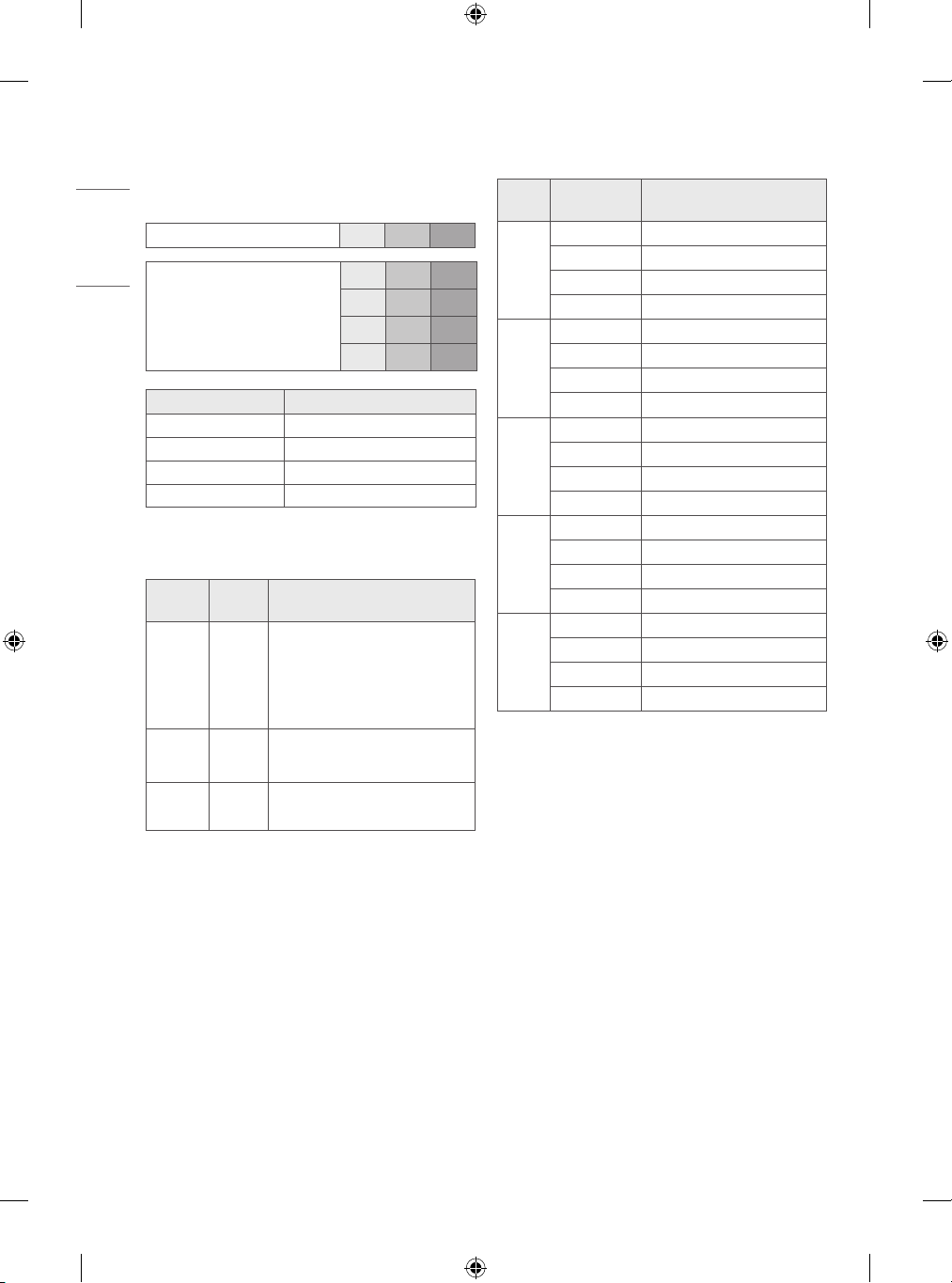
ENGLISH
Component port connecting
information
(Depending on model)
Component ports on the TV Y PBP
Y P
Video output ports on DVD player
Signal Component
480i / 576i O
480p / 576p O
720p / 1080i O
1080p O
Y B-Y R-Y
Y Cb Cr
Y Pb Pr
Supported Photo Formats
File
Format
.jpeg, .jpg,
Format Resolution
Minimum: 64(W)x64(H)
Maximum (Normal Type):
JPEG
.jpe
.png PNG
.bmp BMP
15360(W)x8640(H)
Maximum (Progressive Type):
1920(W)x1440(H)
Minimum: 64(W)x64(H)
Maximum: 5760(W)x5760(H)
Minimum: 64(W)x64(H)
Maximum: 1920(W)x1080(H)
Supported Audio Formats
File
Format
R
P
B
R
.mp3
.wav
.ogg
.wma
.flac
• The number of supported programmes may vary depending on the
sample frequency.
Item Info
Bit rate 32 Kbps - 320 Kbps
Sample freq. 16 kHz - 48 kHz
Support MPEG1, MPEG2
Channels mono, stereo
Bit rate -
Sample freq. 8 kHz - 96 kHz
Support PCM
Channels mono, stereo
Bit rate 64 kbps - 320 kbps
Sample freq. 8 kHz - 48 kHz
Support Vorbis
Channels mono, stereo
Bit rate 128 kbps - 320 kbps
Sample freq. 8 kHz - 48 kHz
Support WMA
Channels up to 6 ch
Bit rate -
Sample freq. 8 kHz - 96 kHz
Support FLAC
Channels mono, stereo
18
Page 19

ENGLISH
Supported Video Formats
Extension Codec
.asf
.wmv
Video
Audio
Video
.avi
Audio
.mp4
.m4v
.mov
.3gp
.3g2
Video H.264/AVC, MPEG-4, HEVC
Audio
Video H.264/AVC, MPEG-4
Audio AAC, AMR-NB, AMR-WB
Video
.mkv
Audio
.ts
Video H.264/AVC, MPEG-2, HEVC
.trp
.tp
Audio
.mts
.mpg
.mpeg
.dat
Video MPEG-1, MPEG-2
Audio
Video MPEG-1, MPEG-2
.vob
.rm
.rmvb
Audio
1
Video RV30, RV40
1
Audio Realaudio6(cook), AAC LC, HE-AAC
1 Depending on country
VC-1 Advanced Profile (except for
WMVA), VC-1 Simple and Main Profiles
WMA Standard (except for WMA v1/
WMA Speech)
Xvid (except for 3 warp-point GMC),
H.264/AVC, Motion Jpeg, MPEG-4
MPEG-1 Layer I, II, MPEG-1 Layer III
(MP3), Dolby Digital, LPCM, ADPCM, DTS
Dolby Digital, Dolby Digital Plus, AAC,
MPEG-1 Layer III (MP3), Dolby AC-4
MPEG-2, MPEG-4, H.264/AVC, VP8,
VP9, HEVC
Dolby Digital, Dolby Digital Plus, AAC,
PCM, DTS, MPEG-1 Layer I, II, MPEG-1
Layer III (MP3)
MPEG-1 Layer I, II, MPEG-1 Layer III
(MP3), Dolby Digital, Dolby Digital Plus,
AAC, PCM, Dolby AC-4
MPEG-1 Layer I, II, MPEG-1 Layer III
Dolby Digital, MPEG-1 Layer I, II,
DVD-LPCM
(MP3)
Cautions for Video Playback
(Only UHD models)
• ULTRA HD Video : 3840x2160, 4096x2160
• Some HEVC encoded ULTRA HD videos other than the content
officially provided by LG Electronics may not be played.
• Some codecs can be supported after a software upgrade.
Extension Codec
.mkv
Video H.264/AVC, HEVC
.mp4
.ts
Audio Dolby Digital, Dolby Digital Plus, AAC
Supported External Subtitles
Subtitle Format
External
Subtitle
Embedded
Subtitle
*.smi, *.srt, *.sub (MicroDVD, SubViewer 1.0/2.0),
*.ass, *.ssa, *.txt (TMPlayer), *.psb (PowerDivX),
*.dcs (DLP Cinema)
Matroska(mkv) : Sub Station Alpha(SSA), Advanced
Sub Station Alpha(ASS), SRT
MP4 : Timed Text
19
Page 20

ENGLISH
Open Source Software
Notice Information
To obtain the source code under GPL, LGPL, MPL, and other open source
licenses, that is contained in this product, please visit
http://opensource.lge.com.
In addition to the source code, all referred license terms, warranty
disclaimers and copyright notices are available for download.
LG Electronics will also provide open source code to you on CD-ROM
for a charge covering the cost of performing such distribution (such
as the cost of media, shipping, and handling) upon email request to
opensource@lge.com.
This offer is valid for a period of three years after our last shipment of
this product. This offer is valid to anyone in receipt of this information.
Software Download
Information
(Only UT64*)
• SuperSign Software & Manual
- Visit the LG Elec tronics website (http://partner.lge.com) and
download the latest software for your model.
Licenses
Supported licenses may differ by model.
The terms HDMI and HDMI High-Definition Multimedia Interface,
and the HDMI Logo are trademarks or registered trademarks of
HDMI Licensing Administrator, Inc. in the United States and other
countries.
For DTS patents, see http://patents.dts.com. Manufactured under
license from DTS Licensing Limited. DTS, the Symbol, & DTS and the
Symbol together, DTS 2.0 Channel, DTS 2.0+Digital Out, DTS-HD, and
DTS Virtual:X are registered trademarks or trademarks of DTS, Inc.
in the United States and/or other countries. © DTS, Inc. All Rights
Reserved.
Manufactured under license from Dolby Laboratories. Dolby, Dolby
Vision, Dolby Audio, Dolby Atmos, and the double-D symbol are
trademarks of Dolby Laboratories.
(Depending on model)
20
Page 21

ENGLISH
IR CODES
• This feature is not available for all models.
Code
(Hexa)
08
95 Remote control Button
AF Remote control Button
0B
F0 Remote control Button
10-19
53 Remote control Button
1A Remote control Button
02 Remote control Button
03 Remote control Button
7C Remote control Button
B5 Remote control Button
09 Remote control Button
00
01
AB Remote control Button
0C Remote control Button
AA Remote control Button
40 Remote control Button
Function Note
(POWER)
Number Key 0-9
Alphabet buttons
(SPACE)
Remote control Button
(Power On/Off)
Remote control Button
Remote control Button
Remote control Button
Remote control Button
Code
(Hexa)
41 Remote control Button
07 Remote control Button
06 Remote control Button
44 Remote control Button
43 Remote control Button
28 (BACK) Remote control Button
5B Remote control Button
72 Remote control Button
71 Remote control Button
63 Remote control Button
61 Remote control Button
20 Remote control Button
21 Remote control Button
39 Remote control Button
B1 Remote control Button
B0 Remote control Button
BA Remote control Button
8F Remote control Button
8E Remote control Button
DC Remote control Button
9F Remote control Button
91 Remote control Button
E8 Remote control Button
Function Note
21
Page 22

ENGLISH
EXTERNAL CONTROL
DEVICE SETUP
RS-232C Setup
• Image shown may differ from your TV.
Connect the RS-232C (serial port) input jack to an external control
device (such as a computer or an A/V control system) to control the
product’s functions externally.
Connect the serial port of the control device to the RS-232C jack on the
product back panel.
• RS-232C connection cables are not supplied with the product.
RS-232C IN
(CONTROL & SERVICE)
(*Not Provided)
Phone jack Type
(Depending on model)
• You need to purchase the phone-jack to RS-232C cable required for
the connection between the PC and the TV, which is specified in the
manual.
* For other models, connect to the USB port.
* The connection interface may differ from your TV.
(PC)
RS-232C IN
(CONTROL & SERVICE)
(TV)
Type of Connector : D-Sub 9-Pin
Male
1
5
22
(Depending on model)
9
6
No. Pin name
3.5 V
1
RXD (Receive data)
2
TXD (Transmit data)
3
IR OUT from TV
4
GND
5
No Connection
6
No Connection (5 V available in some models)
7
No Connection
8
9 No Connection (12 V available in some models)
Page 23

ENGLISH
RS-232C Configurations
7-Wire Configurations
(Standard RS-232C cable)
PC TV
2 3
RXD
3 2
TXD
5 5
GND
4 6
DTR
6 4
DSR
7 8
RTS
8 7
CTS
D-Sub 9 D -Sub 9
3-Wire Configurations
(Not standard)
PC TV
2 3
RXD
3 2
TXD
5 5
GND
4 6
DTR
6 4
DSR
7 8
RTS
8 7
CTS
D-Sub 9 D -Sub 9
Communication Parameters
• Baud rate: 9,600 bps (UART)
• Data length: 8 bits
• Parity: None
• Stop bit: 1 bit
• Communication code: ASCII code
• Use a crossed (reverse) cable.
Command Reference List
(Depending on model)
1 Power k a 00 to 01
TXD
RXD
GND
DSR
DTR
CTS
RTS
TXD
RXD
GND
DSR
DTR
RTS
CTS
2 [Aspect Ratio] k c (See p. 24)
3 Screen Mute k d (See p. 25)
4 Volume Mute k e 00 to 01
5 Volume Control k f 00 to 64
6 [Contrast] k g 00 to 64
7 [Brightness] k h 00 to 64
8 [Colour] k i 00 to 64
9 [Tint] k j 00 to 64
10
[Sharpness] k k 00 to 32
11
OSD Select k l 00 to 01
12
Remote
Control Lock
Mode
13
[Balance] k t 00 to 64
14
[Colour
Temperature]
15
[Energy
Saving]
16
[Auto
Configuration]
17
[Equalizer] j v (See p. 27)
18
Tune
Command
19
Programme
[Skip/Add]
20
Key m c (See p. 28)
21
Control
[Backlight]
22
[Input] select x b (See p. 29)
Command1 Command2
k m 00 to 01
x u 00 to 64
j q (See p. 27)
j u 01
m a (See p. 28)
m b 00 to 01
m g 00 to 64
Data
(Hexadecimal)
• During USB operations such as DivX or EMF, all commands except
Power(ka) and Key(mc) are not executed and treated as NG.
23
Page 24

ENGLISH
Transmission / Receiving Protocol
(Depending on Model)
Transmission
(Command1)(Command2)( )([Set ID])( )([Data])(Cr)
(Command1) : First command to control the TV. (j, k, m or x)
(Command2) : Second command to control the T V.
([Set ID]) : You can adjust the set ID to choose desired monitor ID
number in option menu. Adjustment range is 1 to 99. When selecting
Set ID ‘0’, every connected set is controlled. Set ID is indicated as
decimal (1 to 99) on menu and as Hexa decimal (0 x 0 to 0 x 63) on
transmission/receiving protocol.
([Data]) : To transmit command data. Transmit ‘FF’ data to read status
of command.
(Cr) : Carriage Return
ASCII code ‘0 x 0D’
( ) : ASCII code ‘space (0 x 20)’
OK Acknowledgement
(Command2)( )([Set ID])( )(OK)([Data])(x)
* The set transmits ACK (acknowledgement) based on this format
when receiving normal data. At this time, if the data is data read
mode, it indicates present status data. If the data is data write mode,
it returns the data of the PC computer.
Error Acknowledgement
(Command2)( )([Set ID])( )(NG)([Data])(x)
* The set transmits ACK (acknowledgement) based on this format
when receiving abnormal data from non-viable functions or
communication errors.
[Data] 00 : Illegal Code
1 Power (Command: k a)
►To control Power On/Off of the set.
Transmission
(k)(a)( )([Set ID])( )([Data])(Cr)
[Data] 00 : [Off]
[Data] 01 : [On]
Ack
(a)( )([Set ID])( )(OK/NG)([Data])(x)
►To Show TV is Power On/Off.
Transmission
(k)(a)( )([Set ID])( )(FF)(Cr)
Ack
(a)( )([Set ID])( )(OK/NG)([Data])(x)
* Similarly, if other functions transmit ‘0 x FF’ data based on this
format, Acknowledgement data feed back presents status about each
function.
* OK Ack., Error Ack. and other message may display on the screen
when TV is power On.
2 [Aspect Ratio] (Command: k c) (Main Picture Size)
►To adjust the screen format. (Main picture format) You can also
adjust the screen format using the picture settings.
Transmission
(k)(c)( )([Set ID])( )([Data])(Cr)
[Data] 01 : [4:3] (Normal screen - [Just Scan] Off)
[Data] 02 : [16:9] (Wide screen - [Just Scan] Off)
[Data] 06 : [Original] ([Just Scan] Off)
[Data] 09 : [Just Scan]
* Please make sure that the model doesn't support both Vertical Zoom
and All-Direction Zoom mode.
Ack
(c)( )([Set ID])( )(OK/NG)([Data])(x)
* Using the PC input, you select either 16:9 or 4:3 screen aspect ratio.
24
Page 25

ENGLISH
3 Screen Mute (Command: k d)
►To select screen mute on/off.
Transmission
(k)(d)( )([Set ID])( )([Data])(Cr)
[Data] 00 : Screen mute off (Picture on) / Video mute off
[Data] 01 : Screen mute on (Picture off)
[Data] 10 : Video mute on
Ack
(d)( )([Set ID])( )(OK/NG)([Data])(x)
* In case of video mute on only, TV will display On Screen Display (OSD).
But, in case of Screen mute on, TV will not display OSD.
4 Volume Mute (Command: k e)
►To control volume mute on/off.
You can also adjust mute using the mute button on remote control.
Transmission
(k)(e)( )([Set ID])( )([Data])(Cr)
[Data] 00 : Volume mute on (Volume off)
[Data] 01 : Volume mute off (Volume on)
Ack
(e)( )([Set ID])( )(OK/NG)([Data])(x)
5 Volume Control (Command: k f)
►To adjust volume.
You can also adjust volume with the volume buttons on remote
control.
Transmission
(k)(f)( )([Set ID])( )([Data])(Cr)
[Data] Min : 00 to Max : 64
* Refer to "Real data mapping".
Ack
(f)( )([Set ID])( )(OK/NG)([Data])(x)
6 [Contrast] (Command: k g)
►To adjust screen contrast.
You can also adjust contrast in the picture settings.
Transmission
(k)(g)( )([Set ID])( )([Data])(Cr)
Data Min : 00 to Max : 64
* Refer to "Real data mapping".
Ack
(g)( )([Set ID])( )(OK/NG)([Data])(x)
7 [Brightness] (Command: k h)
►To adjust screen brightness.
You can also adjust brightness in the picture settings.
Transmission
(k)(h)( )([Set ID])( )([Data])(Cr)
Data Min : 00 to Max : 64
* Refer to "Real data mapping".
Ack
(h)( )([Set ID])( )(OK/NG)([Data])(x)
8 [Colour] (Command: k i)
►To adjust the screen colour.
You can also adjust colour in the picture settings.
Transmission
(k)(i)( )([Set ID])( )([Data])(Cr)
[Data] Min : 00 to Max : 64
* Refer to "Real data mapping".
Ack
(i)( )([Set ID])( )(OK/NG)([Data])(x)
25
Page 26

ENGLISH
9 [Tint] (Command: k j)
►To adjust the screen tint.
You can also adjust tint in the picture settings.
Transmission
(k)(j)( )([Set ID])( )([Data])(Cr)
[Data] Red : 00 to Green : 64
* Refer to "Real data mapping".
Ack
(j)( )([Set ID])( )(OK/NG)([Data])(x)
10
[Sharpness] (Command: k k)
►To adjust the screen sharpness.
You can also adjust sharpness in the picture settings.
Transmission
(k)(k)( )([Set ID])( )([Data])(Cr)
[Data] Min : 00 to Max : 32
* Refer to "Real data mapping".
Ack
(k)( )([Set ID])( )(OK/NG)([Data])(x)
11
OSD Select (Command: k l)
►To select OSD (On Screen Display) on/off when controlling remotely.
Transmission
(k)(l)( )([Set ID])( )([Data])(Cr)
[Data] 00 : [Off]
[Data] 01 : [On]
Ack
(l)( )([Set ID])( )(OK/NG)([Data])(x)
12
Remote Control Lock Mode (Command: k m)
►To lock the front panel controls on the monitor and remote control.
Transmission
(k)(m)( )([Set ID])( )([Data])(Cr)
[Data] 00 : [Off]
[Data] 01 : [On]
Ack
(m)( )([Set ID])( )(OK/NG)([Data])(x)
* If you are not using the remote control, use this mode. When main
power is on/off, external control lock is released.
* In the standby mode, if key lock is on, TV will not turn on by power on
key of IR & Local Key.
13
[Balance] (Command: k t)
►To adjust balance.
You can also adjust balance in the audio settings.
Transmission
(k)(t)( )([Set ID])( )([Data])(Cr)
[Data] L : 00 to R : 64
* Refer to "Real data mapping".
Ack
(t)( )([Set ID])( )(OK/NG)([Data])(x)
14
[Colour Temperature] (Command: x u)
►To adjust Colour Temperature. You can also adjust Colour
Temperature in the picture settings.
Transmission
(x)(u)( )([Set ID])( )([Data])(Cr)
[Data] Warm: 00 to Cool:64
* Refer to "Real data mapping".
Ack
(u)( )([Set ID])( )(OK/NG)([Data])(x)
26
Page 27

ENGLISH
15
[Energy Saving] (Command: j q)
►To reduce the power consumption of the TV. You can also adjust
Energy Saving in picture settings.
Transmission
(j)(q)( )([Set ID])( )([Data])(Cr)
Power Saving
Function
7 6 5 4 3 2 1 0
0 0 0 0
0 0 0 0
0 0 0 0
0 0 0 0
0 0 0 0
0 0 0 0
►[Auto] is available in TV that supports ‘Intelligent Sensor’.
Ack
(q)( )([Set ID])( )(OK/NG)([Data])(x)
16
[Auto Configuration] (Command: j u) (Only RGB support model)
►To adjust picture position and minimize image shaking
automatically. It works only in RGB (PC) mode.
Transmission
(j)(u)( )([Set ID])( )([Data])(Cr)
[Data] 01 : To set
Ack
(u)( )([Set ID])( )(OK/NG)([Data])(x)
Low
Power
Low
Power
Low
Power
Low
Power
Low
Power
Low
Power
Level
0 0 0 0 [Off ]
0 0 0 1 [Minimum]
0 0 1 0 [Medium]
0 0 1 1 [Maximum]
0 1 0 1 [Screen Off]
0 1 0 0 [Auto]
Description
17
[Equalizer] (Command : j v)
►To adjust equalizer.
Transmission
(j)(v)( )([Set ID])( )([Data])(Cr)
MSB LSB
0 0 0 0 0 0 0 0
Frequency
7 6 5 Frequency 4 3 2 1 0 Step
0 0 0 1st Band 0 0 0 0 0 0 (decimal)
0 0 1 2nd Band 0 0 0 0 1 1 (decimal)
0 1 0 3rd Band ... ... ... ... ... ...
0 1 1 4th Band 1 0 0 1 1 19 (decimal)
1 0 0 5th Band 1 0 1 0 0 20 (decimal)
Ack
(v)( )([Set ID])( )(OK/NG)([Data])(x)
Data
27
Page 28

ENGLISH
18
Tune Command (Command: m a)
►Selec t channel to following physical number.
Transmission
(m)(a)( )([Set ID])( )([Data] 00)( )([Data] 01)( )([Data] 02)(Cr)
[Data] 00 : High channel data
[Data] 01 : Low channel data
ex. No. 47 00 2F (2FH)
No. 394 01 8A (18AH),
DTV No. 0 Don’t care
[Data] 02 : (Antenna)
0 x 00 : Analogue Main
0 x 10 : DTV Main
0 x 20 : Radio
(Cable)
0 x 80 : Analogue Main
0 x 90 : DTV Main
0 x A0 : Radio
(Satellite) (Depending on model)
0 x 40 : DTV Main
0 x 50 : Radio Main
Channel data range
Min : 00 Max : 270F (0 to 9999)
Ack
(a)( )([Set ID])( )(OK/NG)([Data])(x)
19
Programme [Skip/Add] (Command: m b)
►To set skip status for the current Programme.
Transmission
(m)(b)( )([Set ID])( )([Data])(Cr)
[Data] 00 : [Skip]
[Data] 01 : [Add]
Ack
(b)( )([Set ID])( )(OK/NG)([Data])(x)
20
Key (Command: m c)
►To send IR remote key code.
Transmission
(m)(c)( )([Set ID])( )([Data])(Cr)
[Data] IR CODES
Ack
(c)( )([Set ID])( )(OK/NG)([Data])(x)
21
Control [Backlight] (Command: m g)
►To control the backlight.
Transmission
(m)(g)( )([Set ID])( )([Data])(Cr)
[Data] Min : 00 to Max : 64
Ack
(g)( )([Set ID])( )(OK/NG)([Data])(x)
28
Page 29

ENGLISH
22
[Input] select (Command: x b) (Main Picture Input)
►To select input source for main picture.
Transmission
(x)(b)( )([Set ID])( )([Data])(Cr)
[Data] Structure
MSB LSB
0 0 0 0 0 0 0 0
External Input Input Number
External Input Data
0 0 0 0 [DTV ]
0 0 0 1 [Analogue]
0 0 1 0 [AV ]
0 1 0 0 [Component]
0 1 1 0 [RGB]
0 1 1 1
1 0 0 0
1 0 0 1
1 0 1 0
[HDMI]
* Real data mapping
00 : Step 0
A : Step 10 ([Set ID] 10)
F : Step 15 ([Set ID] 15)
10 : Step 16 ([Set ID] 16)
64 : Step 100
6E : Step 110
73 : Step 115
74 : Step 116
CF : Step 199
FE : Step 254
FF : Step 255
Input Number Data
0 0 0 0 Input1
0 0 0 1 Input2
0 0 1 0 Input3
0 0 1 1 Input4
Ack
(b)( )([Set ID])( )(OK/NG)([Data])(x)
29
Page 30

MODEL
SERIAL NO.
The model and serial number of the product are
located on the back and on one side of the product.
Record them below in case you ever need service.
Page 31

ﻰﻠﻋﻭ ﻪﻧﻣ ﺔﻳﻔﻠﺧﻟﺍ ﺔﻬﺟﻟﺍ ﻰﻠﻋ ﻲﻠﺳﻠﺳﺗﻟﺍ ﻪﻣﻗﺭﻭ ﺞﺗﻧﻣﻟﺍ ﺯﺍﺭﻁ ﺩﺟﺗ
.ﺔﻣﺩﺧ ﻱﺃ ﻰﻟﺇ ﺕﺟﺗﺣﺍ ﻝﺎﺣ ﻲﻓ ﻩﺎﻧﺩﺃ ﺎﻣﻬﻧّﻭﺩ .ﻪﺑﻧﺍﻭﺟ ﺩﺣﺃ
ﺯﺍﺭﻁﻟﺍ
ﻲﻠﺳﻠﺳﺗﻟﺍ ﻡﻗﺭﻟﺍ
Page 32

ﺔﻳﺑﺭﻌﻟﺍ
ﺭﻌُﻣ]) 10 ﺓﻭﻁﺧﻟﺍ
ّ
ِ
ﺭﻌُﻣ]) 15 ﺓﻭﻁﺧﻟﺍ
ّ
ِ
ﺭﻌُﻣ]) 16 ﺓﻭﻁﺧﻟﺍ
ّ
ِ
* ﺔﻳﻘﻳﻘﺣﻟﺍ ﺕﺎﻧﺎﻳﺑﻟﺍ ﻁﺋﺍﺭﺧ ﻡﺳﺭ
:000 ﺓﻭﻁﺧﻟﺍ
:A(10 [ﻁﺑﺿﻟﺍ ﻑ
:F(15 [ﻁﺑﺿﻟﺍ ﻑ
:10(16 [ﻁﺑﺿﻟﺍ ﻑ
:64100 ﺓﻭﻁﺧﻟﺍ
:6E110 ﺓﻭﻁﺧﻟﺍ
(ﺔﻳﺳﻳﺋﺭﻟﺍ ﺓﺭﻭﺻﻟﺍ ﺕﻼﺧﺩﻣ) (b x :ﺭﻣﻷﺍ) ﺩﻳﺩﺣﺗ [ﻝﺎﺧﺩﺇ]
(Cr)([ﺕﺎﻧﺎﻳﺑﻟﺍ])( )([ﻁﺑﺿﻟﺍ ﻑ
ﺭﻌُﻣ])( )(b) (x)
ّ
ِ
ﺔﻠﻛﻳﻫ [ﺕﺎﻧﺎﻳﺑﻟﺍ]
ﻲﺟﺭﺎﺧ ﻝﺧﺩﻣﻝﺧﺩﻣﻟﺍ ﻡﻗﺭ
22
◄.ﺔﻳﺳﻳﺋﺭﻟﺍ ﺓﺭﻭﺻﻠﻟ ﻝﺎﺧﺩﻹﺍ ﺭﺩﺻﻣ ﺩﻳﺩﺣﺗﻟ
ﻝﺎﺳﺭﻹﺍ
MSBLSB
00000000
:73115 ﺓﻭﻁﺧﻟﺍ
:74116 ﺓﻭﻁﺧﻟﺍ
:CF199 ﺓﻭﻁﺧﻟﺍ
:FE254 ﺓﻭﻁﺧﻟﺍ
:FF255 ﺓﻭﻁﺧﻟﺍ
[HDMI]
(x)([ﺕﺎﻧﺎﻳﺑﻟﺍ])(OK/NG)( )([ﻁﺑﺿﻟﺍ ﻑ
ﻲﺟﺭﺎﺧ ﻝﺧﺩﻣﺕﺎﻧﺎﻳﺑ
0000[ﻲﻣﻗﺭ ﺯﺎﻔﻠﺗ]
0001[ﻱﺭﻅﺎﻧﺗ]
0010[AV]
0100[ﻥّﻭﻛﻣ]
0110[RGB]
0111
1000
1001
1010
ﻝﺧﺩﻣﻟﺍ ﻡﻗﺭﺕﺎﻧﺎﻳﺑ
00001 ﻝﺎﺧﺩﺇ
00012 ﻝﺎﺧﺩﺇ
00103 ﻝﺎﺧﺩﺇ
00114 ﻝﺎﺧﺩﺇ
ﺭﺎﻌﺷﺇ
ﺭﻌُﻣ])( )(b)
ّ
ِ
29
Page 33

(b m :ﺭﻣﻷﺍ) [ﺔﻓﺎﺿﺇ/ﻲﻁﺧﺗ] ﺞﻣﺎﻧﺭﺑ
(Cr)([ﺕﺎﻧﺎﻳﺑﻟﺍ])( )([ﻁﺑﺿﻟﺍ ﻑ
(x)([ﺕﺎﻧﺎﻳﺑﻟﺍ])(OK/NG)( )([ﻁﺑﺿﻟﺍ ﻑ
(Cr)([ﺕﺎﻧﺎﻳﺑﻟﺍ])( )([ﻁﺑﺿﻟﺍ ﻑ
(x)([ﺕﺎﻧﺎﻳﺑﻟﺍ])(OK/NG)( )([ﻁﺑﺿﻟﺍ ﻑ
(g m :ﺭﻣﻷﺍ) [ﺔﻳﻔﻠﺧ ﺓءﺎﺿﺇ] ﻡﻛﺣﺗﻟﺍ
(Cr)([ﺕﺎﻧﺎﻳﺑﻟﺍ])( )([ﻁﺑﺿﻟﺍ ﻑ
64 :ﻰﺻﻗﻷﺍ ﺩﺣﻟﺍ ﻰﻟﺇ 00 ﻥﻣ :ﻰﻧﺩﻷﺍ ﺩﺣﻟﺍ [ﺕﺎﻧﺎﻳﺑﻟﺍ]
(x)([ﺕﺎﻧﺎﻳﺑﻟﺍ])(OK/NG)( )([ﻁﺑﺿﻟﺍ ﻑ
ﺭﻌُﻣ])( )(b) (m)
ّ
ِ
[ﻲﻁﺧﺗ] :00 [ﺕﺎﻧﺎﻳﺑﻟﺍ]
[ﺔﻓﺎﺿﺇ] :01 [ﺕﺎﻧﺎﻳﺑﻟﺍ]
ﺭﻌُﻣ])( )(b)
ّ
ِ
(c m :ﺭﻣﻷﺍ) ﺡﺎﺗﻔﻣ
ﺭﻌُﻣ])( )(c) (m)
ّ
ِ
IR ﺯﻭﻣﺭ [ﺕﺎﻧﺎﻳﺑﻟﺍ]
ﺭﻌُﻣ])( )(c)
ّ
ِ
ﺭﻌُﻣ])( )(g) (m)
ّ
ِ
ﺭﻌُﻣ])( )(g)
ّ
ِ
ﻝﺎﺳﺭﻹﺍ
ﺭﺎﻌﺷﺇ
ﻝﺎﺳﺭﻹﺍ
ﺭﺎﻌﺷﺇ
ﻝﺎﺳﺭﻹﺍ
ﺭﺎﻌﺷﺇ
19
◄.ﻲﻟﺎﺣﻟﺍ ﺞﻣﺎﻧﺭﺑﻟﺍ ﻥﻣ ﻲﻁﺧﺗﻟﺍ ﺕﻻﺎﺣ ﻁﺑﺿﻟ
(01 [ﺕﺎﻧﺎﻳﺑﻟﺍ])( )(00 [ﺕﺎﻧﺎﻳﺑﻟﺍ])( )([ﻁﺑﺿﻟﺍ ﻑ
(2FH) 2F 00
،(18AH) 8A 01
20
◄.ﺩﻌُﺑ ﻥﻋ IR ﺡﺎﺗﻔﻣ ﺩﻭﻛ ﻝﺎﺳﺭﻹ
21
◄.ﺔﻳﻔﻠﺧﻟﺍ ﺓءﺎﺿﻹﺍ ﻲﻓ ﻡﻛﺣﺗﻠﻟ
(9999 ﻰﻟﺇ 0 ﻥﻣ) 270F :ﻰﺻﻗﻷﺍ ﺩﺣﻟﺍ 00 :ﻰﻧﺩﻷﺍ ﺩﺣﻟﺍ
(x)([ﺕﺎﻧﺎﻳﺑﻟﺍ])(OK/NG)( )([ﻁﺑﺿﻟﺍ ﻑ
ﺙﺭﺗﻛﺗ ﻻ
ﻲﺳﻳﺋﺭﻟﺍ ﻱﺭﻅﺎﻧﺗﻟﺍ :00 × 0
ﻲﺳﻳﺋﺭﻟﺍ ﻲﻣﻗﺭﻟﺍ ﺯﺎﻔﻠﺗﻟﺍ :10 × 0
ﻲﺳﻳﺋﺭﻟﺍ ﻱﺭﻅﺎﻧﺗﻟﺍ :80 × 0
ﻲﺳﻳﺋﺭﻟﺍ ﻲﻣﻗﺭﻟﺍ ﺯﺎﻔﻠﺗﻟﺍ :90 × 0
(ﺯﺍﺭﻁﻟﺍ ﺏﺳﺣ) (ﻲﻋﺎﻧﺻﻟﺍ ﺭﻣﻘﻟﺍ)
ﻲﺳﻳﺋﺭﻟﺍ ﻲﻣﻗﺭﻟﺍ ﺯﺎﻔﻠﺗﻟﺍ :40 × 0
ﻲﺳﻳﺋﺭﻟﺍ ﻭﻳﺩﺍﺭﻟﺍ :50 × 0
ﻝﺎﺳﺭﻹﺍ
ﺭﺎﻌﺷﺇ
ﺭﻌُﻣ])( )(a)
ّ
ِ
18
◄.ﻲﻠﻌﻔﻟﺍ ﻡﻗﺭﻟﺍ ﻊﺑﺗﺗﻟ ﺓﺎﻧﻘﻟﺍ ﺩﻳﺩﺣﺗﺑ ﻡﻗ
(a m :ﺭﻣﻷﺍ) ﺭﻣﺍﻭﻷﺍ ﻁﺑﺿ
ﺭﻌُﻣ])( )(a) (m)
ّ
ِ
(Cr)(02 [ﺕﺎﻧﺎﻳﺑﻟﺍ])( )
ﺔﻳﻟﺎﻌﻟﺍ ﺓﺎﻧﻘﻟﺍ ﺕﺎﻧﺎﻳﺑ :00 [ﺕﺎﻧﺎﻳﺑﻟﺍ]
ﺔﺿﻔﺧﻧﻣﻟﺍ ﺓﺎﻧﻘﻟﺍ ﺕﺎﻧﺎﻳﺑ :01 [ﺕﺎﻧﺎﻳﺑﻟﺍ]
47 ﻡﻗﺭ ﻝﺎﺛﻣ
394 ﻡﻗﺭ
0 ﻡﻗﺭ DTV
(ﻲﺋﺍﻭﻫ) :02 [ﺕﺎﻧﺎﻳﺑﻟﺍ]
ﻭﻳﺩﺍﺭﻟﺍ :20 × 0
(ﻝﺑﻛ)
ﻭﻳﺩﺍﺭﻟﺍ :A0 x 0
ﺓﺎﻧﻘﻟﺍ ﺕﺎﻧﺎﻳﺑ ﻕﺎﻁﻧ
ﺔﻳﺑﺭﻌﻟﺍ
28
Page 34

ﺔﻳﺑﺭﻌﻟﺍ
(v j :ﺭﻣﻷﺍ) [ﻝﺩﺎﻌﻣ]
(Cr)([ﺕﺎﻧﺎﻳﺑﻟﺍ])( )([ﻁﺑﺿﻟﺍ ﻑ
ﺕﺎﻧﺎﻳﺑ
(x)([ﺕﺎﻧﺎﻳﺑﻟﺍ])(OK/NG)( )([ﻁﺑﺿﻟﺍ ﻑ
ﺩّﺩﺭﺗﻟﺍ
ﻝﺎﺳﺭﻹﺍ
ﺭﻌُﻣ])( )(v) (j)
ّ
ِ
MSBLSB
00000000
ﺭﺎﻌﺷﺇ
ﺭﻌُﻣ])( )(v)
ّ
ِ
ﻝﺎﺳﺭﻹﺍ
ﺭﺎﻌﺷﺇ
ﺭﻌُﻣ])( )(q)
ّ
ِ
15
◄ ﻥﻣ ﺔﻗﺎﻁﻟﺍ ﺭﻳﻓﻭﺗ ﻁﺑﺿ ﺎًﺿﻳﺃ ﻙﻧﻛﻣﻳ .ﺯﺎﻔﻠﺗﻠﻟ ﺔﻗﺎﻁﻟﺍ ﻙﻼﻬﺗﺳﺍ ﻝﻳﻠﻘﺗﻟ
76543210
0000
0000
0000
0000
0000
0000
◄."ﻲﻛﺫﻟﺍ ﺭﺎﻌﺷﺗﺳﻻﺍ" ﺔﻳﺻﺎﺧ ﻡﻋﺩﻳ ﻱﺫﻟﺍ ﺯﺎﻔﻠﺗﻟﺍ ﻲﻓ ﺡﺎﺗﻣ "[ﻲﺋﺎﻘﻠﺗ]"
17
◄.ﺕﻭﺻﻟﺍ ﻥﺯﺍﻭﻣ ﻁﺑﺿﻟ
(Cr)([ﺕﺎﻧﺎﻳﺑﻟﺍ])( )([ﻁﺑﺿﻟﺍ ﻑ
ﻑﺻﻭﻟﺍ
765ﺩّﺩﺭﺗﻟﺍ43210ﺓﻭﻁﺧﻟﺍ
000ﻝﻭﻷﺍ ﻕﺎﻁﻧﻟﺍ00000(ﻱﺭﺷﻋ) 0
001ﻲﻧﺎﺛﻟﺍ ﻕﺎﻁﻧﻟﺍ00001(ﻱﺭﺷﻋ) 1
010ﺙﻟﺎﺛﻟﺍ ﻕﺎﻁﻧﻟﺍ..................
011ﻊﺑﺍﺭﻟﺍ ﻕﺎﻁﻧﻟﺍ10011(ﻱﺭﺷﻋ) 19
100ﺱﻣﺎﺧﻟﺍ ﻕﺎﻁﻧﻟﺍ10100(ﻱﺭﺷﻋ) 20
(x)([ﺕﺎﻧﺎﻳﺑﻟﺍ])(OK/NG)( )([ﻁﺑﺿﻟﺍ ﻑ
(q j :ﺭﻣﻷﺍ) [ﺔﻗﺎﻁﻟﺍ ﺭﻳﻓﻭﺗ]
.ﺓﺭﻭﺻﻟﺍ ﺕﺍﺩﺍﺩﻋﺇ
ﺭﻌُﻣ])( )(q) (j)
ّ
ِ
ﺔﻗﺎﻁﻟﺍ ﺭﻓﻭﻣ ﺔﻔﻳﻅﻭﻯﻭﺗﺳﻣﻟﺍ
ﺔﻗﺎﻁﻟﺍ
0000[ﻑﺎﻘﻳﺇ]
ﺔﺿﻔﺧﻧﻣﻟﺍ
ﺔﻗﺎﻁﻟﺍ
0001[ﻰﻧﺩﻷﺍ ﺩﺣﻟﺍ]
ﺔﺿﻔﺧﻧﻣﻟﺍ
ﺔﻗﺎﻁﻟﺍ
0010[ﻁﺳﻭﺗﻣ]
ﺔﺿﻔﺧﻧﻣﻟﺍ
ﺔﻗﺎﻁﻟﺍ
0011[ﻰﺻﻗﻷﺍ ﺩﺣﻟﺍ]
ﺔﺿﻔﺧﻧﻣﻟﺍ
ﺔﻗﺎﻁﻟﺍ
0101[ﺔﺷﺎﺷﻟﺍ ﻑﺎﻘﻳﺇ]
ﺔﺿﻔﺧﻧﻣﻟﺍ
ﺔﻗﺎﻁﻟﺍ
0100[ﻲﺋﺎﻘﻠﺗ]
ﺔﺿﻔﺧﻧﻣﻟﺍ
27
ﻥﺍﻭﻟﻷﺍ ﺝﺫﻭﻣﻧ ﻁﻘﻓ ﻡﻋﺩﻳ) (u j :ﺭﻣﻷﺍ) [ﺔﻳﺋﺎﻘﻠﺗﻟﺍ ﺔﺋﻳﻬﺗﻟﺍ]
.(ﻝﻭﻣﺣﻣﻟﺍ) ﻕﺭﺯﻷﺍﻭ ﺭﺿﺧﻷﺍﻭ ﺭﻣﺣﻷﺍ ﻥﺍﻭﻟﻷﺍ ﺝﺫﻭﻣﻧ ﻊﺿﻭ ﻰﻠﻋ
(Cr)([ﺕﺎﻧﺎﻳﺑﻟﺍ])( )([ﻁﺑﺿﻟﺍ ﻑ
(x)([ﺕﺎﻧﺎﻳﺑﻟﺍ])(OK/NG)( )([ﻁﺑﺿﻟﺍ ﻑ
(ﻕﺭﺯﻷﺍﻭ ﺭﺿﺧﻷﺍﻭ ﺭﻣﺣﻷﺍ
ﻝﺎﺳﺭﻹﺍ
ﺭﻌُﻣ])( )(u) (j)
ّ
ِ
ﻁﺑﺿﻟ :01 [ﺕﺎﻧﺎﻳﺑﻟﺍ]
ﺭﻌُﻣ])( )(u)
ّ
ِ
16
◄ ﻁﻘﻓ ﻝﻣﻌﻳ .ﺎًﻳﺋﺎﻘﻠﺗ ﺓﺭﻭﺻﻟﺍ ﺯﺍﺯﺗﻫﺍ ﻝﻳﻠﻘﺗﻭ ﺓﺭﻭﺻﻟﺍ ﻊﺿﻭﻣ ﻁﺑﺿﻟ
ﺭﺎﻌﺷﺇ
Page 35

(m k :ﺭﻣﻷﺍ) ﺕﻭﻣﻳﺭﻟﺍ ﻝﻔﻗ ﻊﺿﻭ
ﻝﺎﺳﺭﻹﺍ
(Cr)([ﺕﺎﻧﺎﻳﺑﻟﺍ])( )([ﻁﺑﺿﻟﺍ ﻑ
(x)([ﺕﺎﻧﺎﻳﺑﻟﺍ])(OK/NG)( )([ﻁﺑﺿﻟﺍ ﻑ
ﻝﻔﻗ ﺭﻳﺭﺣﺗ ﻡﺗﻳﺳﻓ ،ﻑﺎﻘﻳﻹﺍ / ﻝﻳﻐﺷﺗﻟﺍ ﻊﺿﻭ ﻲﻓ ﺔﻳﺳﻳﺋﺭﻟﺍ ﺔﻗﺎﻁﻟﺍ
.ﻲﻠﺣﻣﻟﺍ ﺡﺎﺗﻔﻣﻟﺍﻭ IR ﻝﻳﻐﺷﺗ ﺡﺎﺗﻔﻣ ﺔﻁﺳﺍﻭﺑ ﺯﺎﻔﻠﺗﻟﺍ ﻝﻳﻐﺷﺗ
.ﺕﻭﺻﻟﺍ ﺕﺍﺩﺍﺩﻋﺇ ﻥﻣ ﻥﺍﺯﺗﻻﺍ ﻁﺑﺿ ﺎ
(Cr)([ﺕﺎﻧﺎﻳﺑﻟﺍ])( )([ﻁﺑﺿﻟﺍ ﻑ
64 :R ﻰﻟﺇ 00 ﻥﻣ :L [ﺕﺎﻧﺎﻳﺑﻟﺍ]
(x)([ﺕﺎﻧﺎﻳﺑﻟﺍ])(OK/NG)( )([ﻁﺑﺿﻟﺍ ﻑ
(u x :ﺭﻣﻷﺍ) [ﻥﻭﻠﻟﺍ ﺓﺭﺍﺭﺣ ﺔﺟﺭﺩ]
(Cr)([ﺕﺎﻧﺎﻳﺑﻟﺍ])( )([ﻁﺑﺿﻟﺍ ﻑ
64 :ﺩﺭﺎﺑﻟﺍ ﻰﻟﺇ 00 ﻥﻣ :ﺔﺋﻓﺍﺩﻟﺍ [ﺕﺎﻧﺎﻳﺑﻟﺍ]
(x)([ﺕﺎﻧﺎﻳﺑﻟﺍ])(OK/NG)( )([ﻁﺑﺿﻟﺍ ﻑ
ﺭﻌُﻣ])( )(m) (k)
ّ
ِ
[ﻑﺎﻘﻳﺇ] :00 [ﺕﺎﻧﺎﻳﺑﻟﺍ]
[ﻝﻳﻐﺷﺗ] :01 [ﺕﺎﻧﺎﻳﺑﻟﺍ]
ﺭﻌُﻣ])( )(m)
ّ
ِ
.ﻲﺟﺭﺎﺧﻟﺍ ﻡﻛﺣﺗﻟﺍ
(t k :ﺭﻣﻷﺍ) [ﻥﺍﺯﺗﺍ]
ﺿﻳﺃ ﻙﻧﻛﻣﻳ
ً
ﻝﺎﺳﺭﻹﺍ
ﺭﻌُﻣ])( )(t) (k)
ّ
ِ
ﺭﻌُﻣ])( )(t)
ّ
ِ
.ﺓﺭﻭﺻﻟﺍ ﺕﺍﺩﺍﺩﻋﺇ ﻥﻣ
ﻝﺎﺳﺭﻹﺍ
ﺭﻌُﻣ])( )(u) (x)
ّ
ِ
ﺭﻌُﻣ])( )(u)
ّ
ِ
ﺭﺎﻌﺷﺇ
ﺭﺎﻌﺷﺇ
ﺭﺎﻌﺷﺇ
ﻝﺎﺳﺭﻹﺍ
ﺭﺎﻌﺷﺇ
ﺭﻌُﻣ])( )(j)
ّ
ِ
ﻝﺎﺳﺭﻹﺍ
ﺭﺎﻌﺷﺇ
ّ
ِ
ﻝﺎﺳﺭﻹﺍ
ﺭﺎﻌﺷﺇ
ﺭﻌُﻣ])( )(l)
ّ
ِ
9 (j k :ﺭﻣﻷﺍ) [ﻥﻭﻠﻟﺍ ﺔﺟﺭﺩ]
◄.ﺔﺷﺎﺷﻟﺍ ﻥﻭﻟ ﺔﺟﺭﺩ ﻁﺑﺿﻟ
*."ﺔﻳﻘﻳﻘﺣﻟﺍ ﺕﺎﻧﺎﻳﺑﻟﺍ ﻁﺋﺍﺭﺧ ﻡﺳﺭ" ﻰﻟﺇ ﺭﻳﺷﺗ
ﺔﻳﺑﺭﻌﻟﺍ
10
◄.ﺔﺷﺎﺷﻟﺍ ﺓﺩﺣ ﻁﺑﺿﻟ
*."ﺔﻳﻘﻳﻘﺣﻟﺍ ﺕﺎﻧﺎﻳﺑﻟﺍ ﻁﺋﺍﺭﺧ ﻡﺳﺭ" ﻰﻟﺇ ﺭﻳﺷﺗ
11
◄ﺔﻳﺭﺎﻳﺗﺧﻻﺍ ﺔﻣﻅﻧﻷﺍ ﻡﻳﻣﺻﺗ ﻑﺎﻘﻳﺇ/ﻝﻳﻐﺷﺗ ﺩﻳﺩﺣﺗﻟ
12
◄.ﺕﻭﻣﻳﺭﻟﺍﻭ ﺔﺷﺎﺷﻟﺍ ﻰﻠﻋ ﺔﻳﻣﺎﻣﻷﺍ ﺔﺣﻭﻠﻟﺍ ﻲﻓ ﻡﻛﺣﺗﻟﺍ ﺭﺻﺎﻧﻋ ﻝﻔﻘﻟ
* ﻥﻭﻛﺗ ﺎﻣﺩﻧﻋ .ﻊﺿﻭﻟﺍ ﺍﺫﻫ ﻡﺩﺧﺗﺳﺎﻓ ،ﺕﻭﻣﻳﺭﻟﺍ ﻡﺩﺧﺗﺳﺗ ﻥﻛﺗ ﻡﻟ ﺍﺫﺇ
* ﻡﺗﻳ ﻥﻠﻓ ،ﻝﻳﻐﺷﺗﻟﺍ ﻊﺿﻭ ﻲﻓ ﺡﺎﺗﻔﻣﻟﺍ ﻝﻔﻗ ﻥﺎﻛ ﺍﺫﺇ ،ﺩﺍﺩﻌﺗﺳﻻﺍ ﻊﺿﻭ ﻲﻓ
13
◄.ﻥﺍﺯﺗﻻﺍ ﻁﺑﺿﻟ
*."ﺔﻳﻘﻳﻘﺣﻟﺍ ﺕﺎﻧﺎﻳﺑﻟﺍ ﻁﺋﺍﺭﺧ ﻡﺳﺭ" ﻰﻟﺇ ﺭﻳﺷﺗ
14
◄ ﻥﻭﻠﻟﺍ ﺓﺭﺍﺭﺣ ﺔﺟﺭﺩ ﻁﺑﺿ ﺎًﺿﻳﺃ ﻙﻧﻛﻣﻳ .ﻥﻭﻠﻟﺍ ﺓﺭﺍﺭﺣ ﺔﺟﺭﺩ ﻁﺑﺿﻟ
*."ﺔﻳﻘﻳﻘﺣﻟﺍ ﺕﺎﻧﺎﻳﺑﻟﺍ ﻁﺋﺍﺭﺧ ﻡﺳﺭ" ﻰﻟﺇ ﺭﻳﺷﺗ
.ﺓﺭﻭﺻﻟﺍ ﺕﺍﺩﺍﺩﻋﺇ ﻥﻣ ﻥﻭﻠﻟﺍ ﺔﺟﺭﺩ ﻁﺑﺿ ﺎًﺿﻳﺃ ﻙﻧﻛﻣﻳ
(Cr)([ﺕﺎﻧﺎﻳﺑﻟﺍ])( )([ﻁﺑﺿﻟﺍ ﻑ
64 :ﺭﺿﺧﻷﺍ ﻰﻟﺇ 00 ﻥﻣ :ءﺍﺭﻣﺣﻟﺍ [ﺕﺎﻧﺎﻳﺑﻟﺍ]
(x)([ﺕﺎﻧﺎﻳﺑﻟﺍ])(OK/NG)( )([ﻁﺑﺿﻟﺍ ﻑ
.ﺓﺭﻭﺻﻟﺍ ﺕﺍﺩﺍﺩﻋﺇ ﻥﻣ ﺓﺩﺣﻟﺍ ﻁﺑﺿ ﺎ
(Cr)([ﺕﺎﻧﺎﻳﺑﻟﺍ])( )([ﻁﺑﺿﻟﺍ ﻑ
32 :ﻰﺻﻗﻷﺍ ﺩﺣﻟﺍ ﻰﻟﺇ 00 ﻥﻣ :ﻰﻧﺩﻷﺍ ﺩﺣﻟﺍ [ﺕﺎﻧﺎﻳﺑﻟﺍ]
(x)([ﺕﺎﻧﺎﻳﺑﻟﺍ])(OK/NG)( )([ﻁﺑﺿﻟﺍ ﻑ
(l k :ﺭﻣﻷﺍ) OSD ﺩﻳﺩﺣﺗ
.ﺩﻌُﺑ ﻥﻋ ﺎﻬﺑ ﻡﻛﺣﺗﻟﺍ ﺩﻧﻋ (ﺽﺭﻌﻟﺍ ﺔﺷﺎﺷ ﻰﻠﻋ)
(Cr)([ﺕﺎﻧﺎﻳﺑﻟﺍ])( )([ﻁﺑﺿﻟﺍ ﻑ
(x)([ﺕﺎﻧﺎﻳﺑﻟﺍ])(OK/NG)( )([ﻁﺑﺿﻟﺍ ﻑ
ﺭﻌُﻣ])( )(j) (k)
ّ
ِ
(k k :ﺭﻣﻷﺍ) [ﺓﺩﺣ]
ﺿﻳﺃ ﻙﻧﻛﻣﻳ
ً
ﺭﻌُﻣ])( )(k) (k)
ّ
ِ
ﺭﻌُﻣ])( )(k)
ﺭﻌُﻣ])( )(l) (k)
ّ
ِ
[ﻑﺎﻘﻳﺇ] :00 [ﺕﺎﻧﺎﻳﺑﻟﺍ]
[ﻝﻳﻐﺷﺗ] :01 [ﺕﺎﻧﺎﻳﺑﻟﺍ]
26
Page 36

ﺔﻳﺑﺭﻌﻟﺍ
.ﺓﺭﻭﺻﻟﺍ ﺕﺍﺩﺍﺩﻋﺇ ﻥﻣ ﻥﻳﺎﺑﺗﻟﺍ ﻁﺑﺿ ﺎًﺿﻳﺃ ﻙﻧﻛﻣﻳ
(Cr)([ﺕﺎﻧﺎﻳﺑﻟﺍ])( )([ﻁﺑﺿﻟﺍ ﻑ
64 :ﻰﺻﻗﻷﺍ ﺩﺣﻟﺍ ﻰﻟﺇ 00 ﻥﻣ :ﻰﻧﺩﻷﺍ ﺩﺣﻟﺍ ﺕﺎﻧﺎﻳﺑﻟﺍ
(x)([ﺕﺎﻧﺎﻳﺑﻟﺍ])(OK/NG)( )([ﻁﺑﺿﻟﺍ ﻑ
.ﺓﺭﻭﺻﻟﺍ ﺕﺍﺩﺍﺩﻋﺇ ﻥﻣ ﻉﻭﻁﺳﻟﺍ ﻁﺑﺿ ﺎ
(Cr)([ﺕﺎﻧﺎﻳﺑﻟﺍ])( )([ﻁﺑﺿﻟﺍ ﻑ
64 :ﻰﺻﻗﻷﺍ ﺩﺣﻟﺍ ﻰﻟﺇ 00 ﻥﻣ :ﻰﻧﺩﻷﺍ ﺩﺣﻟﺍ ﺕﺎﻧﺎﻳﺑﻟﺍ
(x)([ﺕﺎﻧﺎﻳﺑﻟﺍ])(OK/NG)( )([ﻁﺑﺿﻟﺍ ﻑ
.ﺓﺭﻭﺻﻟﺍ ﺕﺍﺩﺍﺩﻋﺇ ﻥﻣ ﻥﻭﻠﻟﺍ ﻁﺑﺿ ﺎ
(Cr)([ﺕﺎﻧﺎﻳﺑﻟﺍ])( )([ﻁﺑﺿﻟﺍ ﻑ
64 :ﻰﺻﻗﻷﺍ ﺩﺣﻟﺍ ﻰﻟﺇ 00 ﻥﻣ :ﻰﻧﺩﻷﺍ ﺩﺣﻟﺍ [ﺕﺎﻧﺎﻳﺑﻟﺍ]
(x)([ﺕﺎﻧﺎﻳﺑﻟﺍ])(OK/NG)( )([ﻁﺑﺿﻟﺍ ﻑ
ﺭﻌُﻣ])( )(g) (k)
ّ
ِ
ﺭﻌُﻣ])( )(g)
ّ
ِ
ﺿﻳﺃ ﻙﻧﻛﻣﻳ
ً
ﺭﻌُﻣ])( )(h) (k)
ّ
ِ
ﺭﻌُﻣ])( )(h)
ّ
ِ
ﺿﻳﺃ ﻙﻧﻛﻣﻳ
ً
ﺭﻌُﻣ])( )(i) (k)
ّ
ِ
ﺭﻌُﻣ])( )(i)
ّ
ِ
◄.ﺔﺷﺎﺷﻟﺍ ﻥﻳﺎﺑﺗ ﻁﺑﺿﻟ
ﻝﺎﺳﺭﻹﺍ
ﺭﺎﻌﺷﺇ
◄.ﺔﺷﺎﺷﻟﺍ ﻉﻭﻁﺳ ﻁﺑﺿﻟ
ﻝﺎﺳﺭﻹﺍ
ﺭﺎﻌﺷﺇ
◄.ﺔﺷﺎﺷﻟﺍ ﻥﻭﻟ ﻁﺑﺿﻟ
ﻝﺎﺳﺭﻹﺍ
ﺭﺎﻌﺷﺇ
ﻝﺎﺳﺭﻹﺍ
ﺭﺎﻌﺷﺇ
ّ
ِ
ﻝﺎﺳﺭﻹﺍ
ﺭﺎﻌﺷﺇ
ّ
ِ
ﻝﺎﺳﺭﻹﺍ
ﺭﺎﻌﺷﺇ
ﺭﻌُﻣ])( )(f)
ّ
ِ
3 (d k :ﺭﻣﻷﺍ) ﺔﺷﺎﺷﻟﺍ ﺕﻭﺻ ﻡﺗﻛ
◄.ﺔﺷﺎﺷﻟﺍ ﺕﻭﺻ ﻡﺗﻛ ﻑﺎﻘﻳﺇ/ﻝﻳﻐﺷﺗ ﺩﻳﺩﺣﺗﻟ
*ﺯﺎﻔﻠﺗﻟﺍ ﺽﺭﻋ ﻡﺗﻳﺳ ،ﻁﻘﻓ ﻭﻳﺩﻳﻔﻟﺍ ﺕﻭﺻ ﻡﺗﻛ ﻝﻳﻐﺷﺗ ﺔﻟﺎﺣ ﻲﻓ
4 (e k :ﺭﻣﻷﺍ) ﺕﻭﺻﻟﺍ ﻯﻭﺗﺳﻣ ﻡﺗﻛ
◄.ﺕﻭﺻﻟﺍ ﻡﺗﻛ ﻡﺟﺣ ﻑﺎﻘﻳﺇ/ﻝﻳﻐﺷﺗ ﻲﻓ ﻡﻛﺣﺗﻠﻟ
5 (f k :ﺭﻣﻷﺍ) ﺕﻭﺻﻟﺍ ﻯﻭﺗﺳﻣﺑ ﻡﻛﺣﺗﻟﺍ
◄.ﺕﻭﺻﻟﺍ ﻡﺟﺣ ﻁﺑﺿﻟ
*."ﺔﻳﻘﻳﻘﺣﻟﺍ ﺕﺎﻧﺎﻳﺑﻟﺍ ﻁﺋﺍﺭﺧ ﻡﺳﺭ" ﻰﻟﺇ ﺭﻳﺷﺗ
6 (g k :ﺭﻣﻷﺍ) [ﻥﻳﺎﺑﺗ]
(Cr)([ﺕﺎﻧﺎﻳﺑﻟﺍ])( )([ﻁﺑﺿﻟﺍ ﻑ
/ (ﺓﺭﻭﺻﻟﺍ ﻝﻳﻐﺷﺗ) ﺔﺷﺎﺷﻟﺍ ﺕﻭﺻ ﻡﺗﻛ ﻑﺎﻘﻳﺇ :00 [ﺕﺎﻧﺎﻳﺑﻟﺍ]
*."ﺔﻳﻘﻳﻘﺣﻟﺍ ﺕﺎﻧﺎﻳﺑﻟﺍ ﻁﺋﺍﺭﺧ ﻡﺳﺭ" ﻰﻟﺇ ﺭﻳﺷﺗ
7 (h k :ﺭﻣﻷﺍ) [ﻉﻭﻁﺳ]
*."ﺔﻳﻘﻳﻘﺣﻟﺍ ﺕﺎﻧﺎﻳﺑﻟﺍ ﻁﺋﺍﺭﺧ ﻡﺳﺭ" ﻰﻟﺇ ﺭﻳﺷﺗ
8 (i k :ﺭﻣﻷﺍ) [ﻥﻭﻟ]
*."ﺔﻳﻘﻳﻘﺣﻟﺍ ﺕﺎﻧﺎﻳﺑﻟﺍ ﻁﺋﺍﺭﺧ ﻡﺳﺭ" ﻰﻟﺇ ﺭﻳﺷﺗ
(ﺓﺭﻭﺻﻟﺍ ﻑﺎﻘﻳﺇ) ﺔﺷﺎﺷﻟﺍ ﺕﻭﺻ ﻡﺗﻛ ﻝﻳﻐﺷﺗ :01 [ﺕﺎﻧﺎﻳﺑﻟﺍ]
ﻭﻳﺩﻳﻔﻟﺍ ﺕﻭﺻ ﻡﺗﻛ ﻝﻳﻐﺷﺗ :10 [ﺕﺎﻧﺎﻳﺑﻟﺍ]
(x)([ﺕﺎﻧﺎﻳﺑﻟﺍ])(OK/NG)( )([ﻁﺑﺿﻟﺍ ﻑ
ﻡﺗﻛ ﻝﻳﻐﺷﺗ ﺔﻟﺎﺣ ﻲﻓ ،ﻥﻛﻟﻭ .(OSD) ﺽﺭﻌﻟﺍ ﺔﺷﺎﺷ ﻰﻠﻋ
.OSD ﻲﻓ ﺯﺎﻔﻠﺗﻟﺍ ﺽﺭﻋ ﻡﺗﻳ ﻥﻠﻓ ،ﺔﺷﺎﺷﻟﺍ ﺕﻭﺻ
ﺕﻭﺻﻟﺍ ﻡﺗﻛ ﺭﺯ ﺎًﻣﺩﺧﺗﺳﻣ ﺕﻭﺻﻟﺍ ﻡﺗﻛ ﻁﺑﺿ ﺎًﺿﻳﺃ ﻙﻧﻛﻣﻳ
(Cr)([ﺕﺎﻧﺎﻳﺑﻟﺍ])( )([ﻁﺑﺿﻟﺍ ﻑ
(ﺕﻭﺻﻟﺍ ﻡﺟﺣ ﻑﺎﻘﻳﺇ) ﺕﻭﺻﻟﺍ ﻡﺗﻛ ﻡﺟﺣ ﻝﻳﻐﺷﺗ :00 [ﺕﺎﻧﺎﻳﺑﻟﺍ]
(ﺕﻭﺻﻟﺍ ﻡﺟﺣ ﻝﻳﻐﺷﺗ) ﺕﻭﺻﻟﺍ ﻡﺗﻛ ﻡﺟﺣ ﻑﺎﻘﻳﺇ :01 [ﺕﺎﻧﺎﻳﺑﻟﺍ]
(x)([ﺕﺎﻧﺎﻳﺑﻟﺍ])(OK/NG)( )([ﻁﺑﺿﻟﺍ ﻑ
ﺭﺯ ﺎًﻣﺩﺧﺗﺳﻣ ﺕﻭﺻﻟﺍ ﻡﺟﺣ ﻁﺑﺿ ﺎًﺿﻳﺃ ﻙﻧﻛﻣﻳ
.ﺩﻌُﺑ ﻥﻋ ﻡﻛﺣﺗﻟﺍ ﺯﺎﻬﺟ ﻭﺃ ﺕﻭﺻﻟﺍ ﻡﺟﺣ
(Cr)([ﺕﺎﻧﺎﻳﺑﻟﺍ])( )([ﻁﺑﺿﻟﺍ ﻑ
64 :ﻰﺻﻗﻷﺍ ﺩﺣﻟﺍ ﻰﻟﺇ 00 ﻥﻣ :ﻰﻧﺩﻷﺍ ﺩﺣﻟﺍ [ﺕﺎﻧﺎﻳﺑﻟﺍ]
(x)([ﺕﺎﻧﺎﻳﺑﻟﺍ])(OK/NG)( )([ﻁﺑﺿﻟﺍ ﻑ
ﺭﻌُﻣ])( )(d) (k)
ّ
ِ
ﻭﻳﺩﻳﻔﻟﺍ ﺕﻭﺻ ﻡﺗﻛ ﻑﺎﻘﻳﺇ
ﺭﻌُﻣ])( )(d)
.ﺩﻌُﺑ ﻥﻋ ﻡﻛﺣﺗﻟﺍ ﺯﺎﻬﺟ ﻭﺃ
ﺭﻌُﻣ])( )(e) (k)
ّ
ِ
ﺭﻌُﻣ])( )(e)
ﺭﻌُﻣ])( )(f) (k)
ّ
ِ
25
Page 37

ﻝﺎﺳﺭﻹﺍ
(Cr)([ﺕﺎﻧﺎﻳﺑﻟﺍ])( )([ﻁﺑﺿﻟﺍ ﻑ
(x)([ﺕﺎﻧﺎﻳﺑﻟﺍ])(OK/NG)( )([ﻁﺑﺿﻟﺍ ﻑ
(Cr) (FF)( )([ﻁﺑﺿﻟﺍ ﻑ
(x)([ﺕﺎﻧﺎﻳﺑﻟﺍ])(OK/NG)( )([ﻁﺑﺿﻟﺍ ﻑ
ﺕﻻﺎﺣﻟﺍ ﺭﻬﻅُﻳ ﻡﻼﺗﺳﻻﺎﺑ ﺭﺎﻌﺷﻹﺍ ﺕﺎﻧﺎﻳﺑ ﺭﻳﺭﻘﺗ ﻥﺈﻓ ،ﻝﻛﺷﻟﺍ ﺍﺫﻫ ﻰﻠﻋ
.ﻝﻳﻐﺷﺗﻟﺍ ﺩﻳﻗ ﺯﺎﻔﻠﺗﻟﺍ ﻥﻭﻛﻳ ﺎﻣﺩﻧﻋ ﺔﺷﺎﺷﻟﺍ ﻰﻠﻋ ﺭﻬﻅﺗ
.ﺓﺭﻭﺻﻟﺍ ﺕﺍﺩﺍﺩﻋﺇ ﺎًﻣﺩﺧﺗﺳﻣ ﺔﺷﺎﺷﻟﺍ ﻖﻳﺳﻧﺗ
(Cr)([ﺕﺎﻧﺎﻳﺑﻟﺍ])( )([ﻁﺑﺿﻟﺍ ﻑ
([ﻁﻘﻓ ﺢﺳﻣ] ﻑﺎﻘﻳﺇ - ﺔﻳﺩﺎﻌﻟﺍ ﺔﺷﺎﺷﻟﺍ) [4:3] :01 [ﺕﺎﻧﺎﻳﺑﻟﺍ]
([ﻁﻘﻓ ﺢﺳﻣ] ﻑﺎﻘﻳﺇ - ﺔﻌﺳﺍﻭﻟﺍ ﺔﺷﺎﺷﻟﺍ) [16:9] :02 [ﺕﺎﻧﺎﻳﺑﻟﺍ]
([ﻁﻘﻓ ﺢﺳﻣ]) ﻑﺎﻘﻳﺇ [ﻲﻠﺻﺃ] :06 [ﺕﺎﻧﺎﻳﺑﻟﺍ]
(x)([ﺕﺎﻧﺎﻳﺑﻟﺍ])(OK/NG)( )([ﻁﺑﺿﻟﺍ ﻑ
.4:3 ﻭﺃ 16:9 ﺔﺷﺎﺷﻠﻟ ﺽﺭﻌﻟﺍ
ﺭﻌُﻣ])( )(a) (k)
ّ
ِ
[ﻑﺎﻘﻳﺇ] :00 [ﺕﺎﻧﺎﻳﺑﻟﺍ]
[ﻝﻳﻐﺷﺗ] :01 [ﺕﺎﻧﺎﻳﺑﻟﺍ]
ﺭﺎﻌﺷﺇ
ﺭﻌُﻣ])( )(a)
ّ
ِ
ﻝﺎﺳﺭﻹﺍ
ﺭﻌُﻣ])( )(a) (k)
ّ
ِ
ﺭﺎﻌﺷﺇ
ﺭﻌُﻣ])( )(a)
ّ
ِ
.ﺔﻔﻳﻅﻭ ﻝﻛﻟ
(ﻡﺟﺣﻟﺍ
ﻝﺎﺳﺭﻹﺍ
ﺭﻌُﻣ])( )(c) (k)
ّ
ِ
[ﻁﻘﻓ ﺢﺳﻣ] :09 [ﺕﺎﻧﺎﻳﺑﻟﺍ]
.ﺕﺎﻬﺟﻟﺍ ﻝﻛﻟ ﺭﻳﺑﻛﺗﻟﺍ
ﺭﺎﻌﺷﺇ
ﺭﻌُﻣ])( )(c)
ّ
ِ
1 (a k :ﺭﻣﻷﺍ) ﻝﻳﻐﺷﺗﻟﺍ
◄.ﺯﺎﻬﺟﻠﻟ ﺔﻗﺎﻁﻟﺍ ﻑﺎﻘﻳﺇ/ﻝﻳﻐﺷﺗ ﻲﻓ ﻡﻛﺣﺗﻠﻟ
(Cr)([ﺕﺎﻧﺎﻳﺑﻟﺍ])( )([ﻁﺑﺿﻟﺍ ﻑ
(x ﻭﺃ m ﻭﺃ k ﻭﺃ j) .ﺯﺎﻔﻠﺗﻟﺍ ﻲﻓ ﻡﻛﺣﺗﻠﻟ ﻝﻭﻷﺍ ﺭﻣﻷﺍ :(1ﺭﻣﻷﺍ)
ﺔﺷﺎﺷﻠﻟ ﻑﺭﻌﻣﻟﺍ ﻡﻗﺭ ﺭﺎﻳﺗﺧﻻ ﻑﻳﺭﻌﺗﻟﺍ ﻁﺑﺿ ﻙﻧﻛﻣﻳ :([ﻁﺑﺿﻟﺍ ﻑ
ﺩﻧﻋ .99 ﻰﻟﺇ 1 ﻥﻣ ﻭﻫ ﻝﻳﺩﻌﺗﻟﺍ ﻕﺎﻁﻧ .ﺔﻳﺭﺎﻳﺗﺧﻻﺍ ﺔﻣﺋﺎﻘﻟﺍ ﻲﻓ ﺔﺑﻭﻠﻁﻣﻟﺍ
◄.ﺔﻗﺎﻁﻟﺍ ﻑﺎﻘﻳﺇ/ﻝﻳﻐﺷﺗ ﻭﻫﻭ ﺯﺎﻔﻠﺗﻟﺍ ﺽﺭﻌﻟ
ﻡﻛﺣﺗﻟﺍ ﻡﺗﻳﺳ ﺔﻠﺻﺗﻣﻟﺍ ﺕﺍﺩﺍﺩﻋﻹﺍ ﻝﻛ ﻥﺈﻓ ،"0" ﻑﻳﺭﻌﺗﻟﺍ ﻁﺑﺿ ﺭﺎﻳﺗﺧﺍ
(99 ﻰﻟﺇ 1 ﻥﻣ) ﻱﺭﺷﻋ ﻪﻧﺃ ﻰﻠﻋ ﻑﻳﺭﻌﺗﻟﺍ ﻁﺑﺿ ﻰﻟﺇ ﺭﺎﺷﻳﻭ .ﺎﻬﺑ
ﻲﻓ (63 x 0 ﻰﻟﺇ 0 x 0 ﻥﻣ) ﻱﺭﺷﻋ ﻲﺳﺍﺩﺳ ﻪﻧﺇ ﻰﻠﻋﻭ ﺔﻣﺋﺎﻘﻟﺍ ﻲﻓ
ﺓءﺍﺭﻘﻟ "FF" ﺕﺎﻧﺎﻳﺑ ﻡﻼﺗﺳﻻ .ﺭﻣﺍﻭﻷﺍ ﺕﺎﻧﺎﻳﺑ ﻡﻼﺗﺳﻻ :([ﺕﺎﻧﺎﻳﺑﻟﺍ])
* ﺍًﺩﺎﻧﺗﺳﺍ "FF x 0" ﺕﺎﻧﺎﻳﺑ ﻝﻘﻧﺗ ﻯﺭﺧﻷﺍ ﻑﺋﺎﻅﻭﻟﺍ ﺕﻧﺎﻛ ﺍﺫﺇ ،ﻝﺛﻣﻟﺎﺑﻭ
* ﻥﺃ ﻯﺭﺧﻷﺍ ﻝﺋﺎﺳﺭﻟﺍﻭ ﺄﻁﺧﻟﺍ ﻭﺃ ﺔﻘﻓﺍﻭﻣﻟﺎﺑ ﻡﻼﺗﺳﻻﺍ ﺭﺎﻌﺷﻹ ﻥﻛﻣﻳ
2 ﺓﺭﻭﺻﻟﺍ ﻲﺳﻳﺋﺭﻟﺍ) (c k :ﺭﻣﻷﺍ) [ﺽﺭﻋ ﻰﻟﺇ ﻝﻭﻁ ﺔﺑﺳﻧ]
ﻖﻳﺳﻧﺗﻟﺍ ﺍﺫﻫ ﻰﻟﺇ ﺍًﺩﺎﻧﺗﺳﺍ (ACK) ﺔﻘﻓﺍﻭﻣﻟﺍ ﺭﺎﻌﺷﺇ ﻝﺎﺳﺭﺈﺑ ﺯﺎﻬﺟﻟﺍ ﻡﻭﻘﻳ
ﻊﺿﻭ ﻲﻓ ﺕﺎﻧﺎﻳﺑﻟﺍ ﺕﻧﺎﻛ ﺍﺫﺇ ،ﺕﻗﻭﻟﺍ ﻙﻟﺫ ﻲﻓﻭ .ﺔﻳﺩﺎﻌﻟﺍ ﺕﺎﻧﺎﻳﺑﻟﺍ ﻲﻘﻠﺗ ﺩﻧﻋ
◄ ﻁﺑﺿ ﺎًﺿﻳﺃ ﻙﻧﻛﻣﻳ (ﻡﺟﺣﻟﺍ ﺓﺭﻭﺻﻟﺍ ﻲﺳﻳﺋﺭﻟﺍ) .ﺔﺷﺎﺷﻟﺍ ﻖﻳﺳﻧﺗ ﻁﺑﺿﻟ
ﺕﺎﻧﺎﻳﺑﻟﺍ ﺕﻧﺎﻛ ﺍﺫﺇﻭ .ﺔﻳﻟﺎﺣﻟﺍ ﺕﻻﺎﺣﻟﺍ ﺕﺎﻧﺎﻳﺑ ﻰﻟﺇ ﺭﻳﺷﻳ ﻪﻧﺈﻓ ،ﺕﺎﻧﺎﻳﺑﻟﺍ ﺓءﺍﺭﻗ
(x)([ﺕﺎﻧﺎﻳﺑﻟﺍ])(OK)( )([ﻁﺑﺿﻟﺍ ﻑ
.ﻝﻭﻣﺣﻣﻟﺍ ﺭﺗﻭﻳﺑﻣﻛﻟﺍ ﺕﺎﻧﺎﻳﺑ ﺩﻳﻌُﺗ ﺎﻬﻧﺈﻓ ،ﺕﺎﻧﺎﻳﺑﻟﺍ ﺔﺑﺎﺗﻛ ﻊﺿﻭ ﻲﻓ
ﻡﻼﺗﺳﻻﺍ / ﻝﺎﺳﺭﻹﺍ ﻝﻭﻛﻭﺗﻭﺭﺑ
ﺭﻌُﻣ])( )(2ﺭﻣﻷﺍ)(1ﺭﻣﻷﺍ)
ّ
ِ
.ﺯﺎﻔﻠﺗﻟﺍ ﻲﻓ ﻡﻛﺣﺗﻠﻟ ﻲﻧﺎﺛﻟﺍ ﺭﻣﻷﺍ :(2ﺭﻣﻷﺍ)
.ﻡﻼﺗﺳﻻﺍ/ﻝﺎﺳﺭﻹﺍ ﻝﻭﻛﻭﺗﻭﺭﺑ
"0D x 0" ASCII ﺩﻭﻛ
"(20 x 0) ﺔﺣﺎﺳﻣ " ASCII ﺩﻭﻛ :( )
ﺄﻁﺧ ﺙﻭﺩﺣﺑ ﺭﺎﻌﺷﺇ
(x)([ﺕﺎﻧﺎﻳﺑﻟﺍ])(NG)( )([ﻁﺑﺿﻟﺍ ﻑ
ﻭﺃ ﺔﺣﻟﺎﺻ ﺭﻳﻏ ﻑﺋﺎﻅﻭ ﻥﻣ ﺔﻳﻌﻳﺑﻁ ﺭﻳﻏ ﺕﺎﻧﺎﻳﺑ ﻡﻠﺗﺳﻳ ﺎﻣﺩﻧﻋ ﻖﻳﺳﻧﺗﻟﺍ
* ﻊﺿﻭﻭ ﻲﻘﻓﻷﺍ ﺭﻳﺑﻛﺗﻟﺍ ﻥﻣ ﻝﻛ ﻡﻋﺩﻳ ﻻ ﺝﺫﻭﻣﻧﻟﺍ ﻥﺃ ﻥﻣ ﺩﻛﺄﺗﻟﺍ ﻰﺟﺭﻳ
* ﻰﻟﺇ ﻝﻭﻁﻟﺍ ﺔﺑﺳﻧ ﺕﻧﺎﻛ ﺍﺫﺇ ﺎﻣ ﺩﺩﺣﺗ ﻙﻧﺈﻓ ،PC ﻝﺧﺩﻣ ﻡﺍﺩﺧﺗﺳﺎﺑ
ﻲﻧﻭﻧﺎﻗ ﺭﻳﻏ ﺩﻭﻛ :00 [ﺕﺎﻧﺎﻳﺑﻟﺍ]
(ﺯﺍﺭﻁﻟﺍ ﺏﺳﺣ)
ﻝﺎﺳﺭﻹﺍ
ﺭﻌُﻣ])
ّ
ِ
.ﺭﻣﺍﻭﻷﺍ ﺕﻻﺎﺣ
ﻉﺎﺟﺭﻹﺍ :(Cr)
ﺔﻘﻓﺍﻭﻣﻟﺎﺑ ﺭﺎﻌﺷﺇ
ﺭﻌُﻣ])( )(2ﺭﻣﻷﺍ)
ّ
ِ
ﺭﻌُﻣ])( )(2ﺭﻣﻷﺍ)
ّ
ِ
.ﻝﺎﺻﺗﻻﺎﺑ ءﺎﻁﺧﺃ
ﺔﻳﺑﺭﻌﻟﺍ
*
* ﺍﺫﻫ ﻰﻟﺇ ﺍًﺩﺎﻧﺗﺳﺍ (ACK) ﻡﻼﺗﺳﻻﺎﺑ ﺭﺎﻌﺷﺇ ﻝﺎﺳﺭﺈﺑ ﺯﺎﻬﺟﻟﺍ ﻡﻭﻘﻳ
24
Page 38

ﺔﻳﺑﺭﻌﻟﺍ
ﺕﺎﻧﺎﻳﺑ
(ﻱﺭﺷﻋ ﺱﺩﺎﺳﻟﺍ)
ﺔﺣﻔﺻﻟﺍ ﻊﺟﺍﺭ)
1ﺭﻣﻷﺍ2ﺭﻣﻷﺍ
[ﺔﻓﺎﺿﺇ/ﻲﻁﺧﺗ] ﺞﻣﺎﻧﺭﺑmb01 ﻰﻟﺇ 00 ﻥﻣ
ﻊﺟﺭﻣﻟﺍ ﺓﺭﺍﺩﺇ ﺔﻣﺋﺎﻗ
(ﺯﺍﺭﻁﻟﺍ ﺏﺳﺣ)
10
[ﺓﺩﺣ]kk32 ﻰﻟﺇ 00 ﻥﻣ
OSD ﺩﻳﺩﺣﺗkl01 ﻰﻟﺇ 00 ﻥﻣ
ﺕﻭﻣﻳﺭﻟﺍ ﻝﻔﻗ ﻊﺿﻭkm01 ﻰﻟﺇ 00 ﻥﻣ
[ﻥﻭﻠﻟﺍ ﺓﺭﺍﺭﺣ ﺔﺟﺭﺩ]xu64 ﻰﻟﺇ 00 ﻥﻣ
[ﺔﻗﺎﻁﻟﺍ ﺭﻳﻓﻭﺗ]jq(27 ﺔﺣﻔﺻﻟﺍ ﻊﺟﺍﺭ)
[ﺔﻳﺋﺎﻘﻠﺗﻟﺍ ﺔﺋﻳﻬﺗﻟﺍ]ju01
ﺭﻣﺍﻭﻷﺍ ﻁﺑﺿma(28 ﺔﺣﻔﺻﻟﺍ ﻊﺟﺍﺭ)
11
12
13
[ﻥﺍﺯﺗﺍ]kt64 ﻰﻟﺇ 00 ﻥﻣ
14
15
16
17
[ﻝﺩﺎﻌﻣ]jv(27 ﺔﺣﻔﺻﻟﺍ ﻊﺟﺍﺭ)
18
19
20
ﺡﺎﺗﻔﻣmc(28
RS-232C ﺕﺎﻧﻳﻭﻛﺗ
ﻙﻼﺳﺃ -7 ﺕﺎﻧﻳﻭﻛﺗ
(ﻲﺳﺎﻳﻘﻟﺍ RS-232C ﻝﺑﻛ)
1 ﻝﻳﻐﺷﺗﻟﺍka01 ﻰﻟﺇ 00 ﻥﻣ
2 [ﺽﺭﻋ ﻰﻟﺇ ﻝﻭﻁ ﺔﺑﺳﻧ]kc(24 ﺔﺣﻔﺻﻟﺍ ﻊﺟﺍﺭ)
TXD
RXD
3 ﺔﺷﺎﺷﻟﺍ ﺕﻭﺻ ﻡﺗﻛkd(25 ﺔﺣﻔﺻﻟﺍ ﻊﺟﺍﺭ)
GND
4 ﺕﻭﺻﻟﺍ ﻯﻭﺗﺳﻣ ﻡﺗﻛke01 ﻰﻟﺇ 00 ﻥﻣ
DSR
5 ﺕﻭﺻﻟﺍ ﻯﻭﺗﺳﻣﺑ ﻡﻛﺣﺗﻟﺍkf64 ﻰﻟﺇ 00 ﻥﻣ
DTR
6 [ﻥﻳﺎﺑﺗ]kg64 ﻰﻟﺇ 00 ﻥﻣ
CTS
7 [ﻉﻭﻁﺳ]kh64 ﻰﻟﺇ 00 ﻥﻣ
RTS
8 [ﻥﻭﻟ]ki64 ﻰﻟﺇ 00 ﻥﻣ
9 [ﻥﻭﻠﻟﺍ ﺔﺟﺭﺩ]kj64 ﻰﻟﺇ 00 ﻥﻣ
TXD
RXD
GND
DSR
DTR
RTS
CTS
3
2
5
6
4
8
7
ﻙﻼﺳﺃ -3 ﺕﺎﻧﻳﻭﻛﺗ
(ﻲﺳﺎﻳﻗ ﺭﻳﻏ)
3
2
5
ﻝﻭﻣﺣﻣﻟﺍﺯﺎﻔﻠﺗﻟﺍ
2
RXD
3
TXD
5
GND
4
DTR
6
DSR
7
RTS
8
CTS
D-Sub 9D-Sub 9
ﻝﻭﻣﺣﻣﻟﺍﺯﺎﻔﻠﺗﻟﺍ
2
RXD
3
TXD
5
GND
46
DTR
64
DSR
78
RTS
87
CTS
D-Sub 9D-Sub 9
mg64 ﻰﻟﺇ 00 ﻥﻣ
ﻝﻣﺎﻌﺗﻭ ﺎﻫﺫﻳﻔﻧﺗ ﻡﺗﻳ ﻻ (mc) ﺡﺎﺗﻔﻣﻟﺍﻭ (ka) ﻝﻳﻐﺷﺗﻟﺍ ءﺎﻧﺛﺗﺳﺎﺑ
23
ﺓءﺎﺿﺇ] ﻡﻛﺣﺗ
[ﺔﻳﻔﻠﺧ
ﺩﻳﺩﺣﺗ [ﻝﺎﺧﺩﺇ]xb(29 ﺔﺣﻔﺻﻟﺍ ﻊﺟﺍﺭ)
.NG ﺎﻬﻧﺃ ﻰﻠﻋ
21
22
• ﺭﻣﺍﻭﻷﺍ ﻝﻛ ﻥﺈﻓ ،EMF ﻭﺃ DivX ﻝﺛﻣ USB ﺕﺎﻳﻠﻣﻋ ءﺎﻧﺛﺃ
ﻝﺎﺻﺗﻻﺍ ﺱﻳﻳﺎﻘﻣ
•ﻝﺎﺳﺭﻹﺍ/ﻝﺎﺑﻘﺗﺳﻻﺍ) ﺔﻳﻧﺎﺛﻟﺍ ﻲﻓ ﺕﺑ 9600 :ﺩﻭﺑﻟﺍ ﻝﺩﻌﻣ
(ﻲﻣﻟﺎﻌﻟﺍ ﻥﻣﺍﺯﺗﻣﻟﺍ
•ﺕﺑ 8 :ﺕﺎﻧﺎﻳﺑﻟﺍ ﻝﻭﻁ
•ﺩﺟﻭﻳ ﻻ :ﺅﻓﺎﻛﺗﻟﺍ
•ﺕﺑ 1 :ﻑﻗﻭﺗﻟﺍ ﺕﺑ
•ASCII ﺩﻭﻛ :ﻝﺎﺻﺗﻻﺍ ﺯﻣﺭ
•.ﻊﻁﺎﻘﺗﻣ (ﻲﺳﻛﻋ) ﻝﺑﻛ ﻡﺩﺧﺗﺳﺍ
Page 39

ﻑﺗﺎﻬﻟﺍ ﺱﺑﻘﻣ ﻉﻭﻧ
(ﺯﺍﺭﻁﻟﺍ ﺏﺳﺣ)
.ﻝﻳﻟﺩﻟﺍ ﻲﻓ ﺭﻭﻛﺫﻣ ﻭﻫ ﺎﻣﻛ ،ﺯﺎﻔﻠﺗﻟﺍﻭ ﺭﺗﻭﻳﺑﻣﻛﻟﺍ ﻥﻳﺑ ﻝﺎﺻﺗﺍ
(ﻝﻭﻣﺣﻣﻟﺍ)
RS-232C IN
(CONTROL & SERVICE)
(ﺯﺎﻔﻠﺗﻟﺍ)
ﺭﻛﺫ ﻥﻭﻧﺳ - D-Sub 9 :ﻝﺻﻭﻣﻟﺍ ﻉﻭﻧ
1
5
ﻲﺟﺭﺎﺧﻟﺍ ﻡﻛﺣﺗﻟﺍ ﺯﺎﻬﺟ ﻁﺑﺿ
• ءﺎﺷﻧﻹ ﺏﻭﻠﻁﻣﻟﺍ RS-232C ﻝﺑﻛﻟ ﻑﺗﺎﻬﻟﺍ ﺱﺑﻘﻣ ءﺍﺭﺷ ﻙﻳﻠﻋ
*.USB ﺫﻔﻧﻣﺑ ﻝﻳﺻﻭﺗﻟﺎﺑ ﻡﻗ ،ﻯﺭﺧﺃ ﺕﺍﺯﺍﺭﻁ ﻰﻟﺇ ﺔﺑﺳﻧﻟﺎﺑ
ﺯﺎﻬﺟﺑ (ﻲﻠﺳﻠﺳﺗﻟﺍ ﺫﻔﻧﻣﻟﺍ) RS-232C ﻝﺧﺩﻣﻟﺍ ﺱﺑﻘﻣ ﻝﻳﺻﻭﺗﺑ ﻡﻗ
*.ﻙﻳﺩﻟ ﺯﺎﻔﻠﺗﻟﺍ ﻥﻋ ﻝﺎﺻﺗﻻﺍ ﺔﻬﺟﺍﻭ ﻑﻠﺗﺧﺗ ﺩﻗ
ﻑﺋﺎﻅﻭﺑ ﻡﻛﺣﺗﻠﻟ (A/V ﻡﻛﺣﺗ ﻡﺎﻅﻧ ﻭﺃ ﺭﺗﻭﻳﺑﻣﻛﻟﺍ ﻝﺛﻣ) ﻲﺟﺭﺎﺧﻟﺍ ﻡﻛﺣﺗﻟﺍ
RS-232C ﺱﺑﻘﻣﺑ ﻡﻛﺣﺗﻟﺍ ﺯﺎﻬﺟﻟ ﻲﻠﺳﻠﺳﺗﻟﺍ ﺫﻔﻧﻣﻟﺍ ﻝﻳﺻﻭﺗﺑ ﻡﻗ
RS-232C IN
(CONTROL & SERVICE)
RS-232C ﺩﺍﺩﻋﺇ
.ﺞﺗﻧﻣﻟﺍ ﻥﻣ ﺔﻳﻔﻠﺧﻟﺍ ﺔﺣﻭﻠﻟﺍ ﻲﻓ ﺩﻭﺟﻭﻣﻟﺍ
(ﺭﻓﻭﺗﻣ ﺭﻳﻏ*)
•.ﻙﻳﺩﻟ ﺯﺎﻔﻠﺗﻟﺍ ﺓﺭﻭﺻ ﻥﻋ ﺔﺿﻭﺭﻌﻣﻟﺍ ﺓﺭﻭﺻﻟﺍ ﻑﻠﺗﺧﺗ ﺩﻗ
.ﺔﻳﺟﺭﺎﺧﻟﺍ ﺞﺗﻧﻣﻟﺍ
ﺔﻳﺑﺭﻌﻟﺍ
•.ﺞﺗﻧﻣﻟﺍ ﻊﻣ ﺔﻘﻓﺭﻣ ﺭﻳﻏ RS-232C ﻝﺎﺻﺗﺍ ﺕﻼﺑﺎﻛ ﻥﺇ
9
6
ﺕﻟﻭﻓ 3.5
(ﺕﺎﻧﺎﻳﺑﻟﺍ ﻲﻘﻠﺗ) RXD
(ﺕﺎﻧﺎﻳﺑﻟﺍ ﻝﻘﻧ) TXD
ﺯﺎﻔﻠﺗﻟﺍ ﻥﻣ IR ﺝﺭﺧﻣ
GND
ﻝﺎﺻﺗﺍ ﺩﺟﻭﻳ ﻻ
(ﺝﺫﺎﻣﻧﻟﺍ ﺽﻌﺑ ﻲﻓ ﺭﻓﻭﺗﻣ ﺕﻟﻭﻓ 5) ﻝﺎﺻﺗﺍ ﺩﺟﻭﻳ ﻻ
ﻝﺎﺻﺗﺍ ﺩﺟﻭﻳ ﻻ
(ﺯﺍﺭﻁﻟﺍ ﺏﺳﺣ)
ﻡﻗﺭﻟﺍﻥﺳﻟﺍ ﻡﺳﺍ
1
2
3
4
5
6
7
8
9(ﺝﺫﺎﻣﻧﻟﺍ ﺽﻌﺑ ﻲﻓ ﺭﻓﻭﺗﻣ ﺕﻟﻭﻓ 12) ﻝﺎﺻﺗﺍ ﺩﺟﻭﻳ ﻻ
22
Page 40

ﺔﻳﺑﺭﻌﻟﺍ
ﺕﻭﻣﻳﺭﻟﺍ ﺯﺎﻬﺟ ﺭﺯ
ﺕﻭﻣﻳﺭﻟﺍ ﺯﺎﻬﺟ ﺭﺯ
ﺕﻭﻣﻳﺭﻟﺍ ﺯﺎﻬﺟ ﺭﺯ
ﺕﻭﻣﻳﺭﻟﺍ ﺯﺎﻬﺟ ﺭﺯ
ﺕﻭﻣﻳﺭﻟﺍ ﺯﺎﻬﺟ ﺭﺯ
ﺕﻭﻣﻳﺭﻟﺍ ﺯﺎﻬﺟ ﺭﺯ
ﺕﻭﻣﻳﺭﻟﺍ ﺯﺎﻬﺟ ﺭﺯ
ﺕﻭﻣﻳﺭﻟﺍ ﺯﺎﻬﺟ ﺭﺯ
ﺕﻭﻣﻳﺭﻟﺍ ﺯﺎﻬﺟ ﺭﺯ
ﺕﻭﻣﻳﺭﻟﺍ ﺯﺎﻬﺟ ﺭﺯ
ﺕﻭﻣﻳﺭﻟﺍ ﺯﺎﻬﺟ ﺭﺯ
ﺕﻭﻣﻳﺭﻟﺍ ﺯﺎﻬﺟ ﺭﺯ
ﺕﻭﻣﻳﺭﻟﺍ ﺯﺎﻬﺟ ﺭﺯ
ﺕﻭﻣﻳﺭﻟﺍ ﺯﺎﻬﺟ ﺭﺯ
ﺕﻭﻣﻳﺭﻟﺍ ﺯﺎﻬﺟ ﺭﺯ
ﺕﻭﻣﻳﺭﻟﺍ ﺯﺎﻬﺟ ﺭﺯ
ﺕﻭﻣﻳﺭﻟﺍ ﺯﺎﻬﺟ ﺭﺯ
ﺕﻭﻣﻳﺭﻟﺍ ﺯﺎﻬﺟ ﺭﺯ
ﺕﻭﻣﻳﺭﻟﺍ ﺯﺎﻬﺟ ﺭﺯ
ﺕﻭﻣﻳﺭﻟﺍ ﺯﺎﻬﺟ ﺭﺯ
ﺕﻭﻣﻳﺭﻟﺍ ﺯﺎﻬﺟ ﺭﺯ
ﺕﻭﻣﻳﺭﻟﺍ ﺯﺎﻬﺟ ﺭﺯ
ﺕﻭﻣﻳﺭﻟﺍ ﺯﺎﻬﺟ ﺭﺯ
ﺔﻔﻳﻅﻭﻟﺍﺔﻅﺣﻼﻣ
(ﻉﻭﺟﺭﻟﺍ)
ﺯﻣﺭﻟﺍ
(ﻲﺳﺍﺩﺳ)
40
41
07
06
44
43
28
5B
72
71
63
61
20
21ﺕﻭﻣﻳﺭﻟﺍ ﺯﺎﻬﺟ ﺭﺯ
39
B1
B0
BA
8F
8E
DC
9F
91
E8
ﺕﻭﻣﻳﺭﻟﺍ ﺯﺎﻬﺟ ﺭﺯ
(ﻑﺎﻘﻳﻹﺍ/ﻝﻳﻐﺷﺗﻟﺍ ﺡﺎﺗﻔﻣ)
ﺕﻭﻣﻳﺭﻟﺍ ﺯﺎﻬﺟ ﺭﺯ
ﺕﻭﻣﻳﺭﻟﺍ ﺯﺎﻬﺟ ﺭﺯ
ﺕﻭﻣﻳﺭﻟﺍ ﺯﺎﻬﺟ ﺭﺯ
ﺕﻭﻣﻳﺭﻟﺍ ﺯﺎﻬﺟ ﺭﺯ
ﺕﻭﻣﻳﺭﻟﺍ ﺯﺎﻬﺟ ﺭﺯ
ﺕﻭﻣﻳﺭﻟﺍ ﺯﺎﻬﺟ ﺭﺯ
ﺕﻭﻣﻳﺭﻟﺍ ﺯﺎﻬﺟ ﺭﺯ
ﺕﻭﻣﻳﺭﻟﺍ ﺯﺎﻬﺟ ﺭﺯ
ﺕﻭﻣﻳﺭﻟﺍ ﺯﺎﻬﺟ ﺭﺯ
ﺕﻭﻣﻳﺭﻟﺍ ﺯﺎﻬﺟ ﺭﺯ
ﺕﻭﻣﻳﺭﻟﺍ ﺯﺎﻬﺟ ﺭﺯ
ﺕﻭﻣﻳﺭﻟﺍ ﺯﺎﻬﺟ ﺭﺯ
ﺕﻭﻣﻳﺭﻟﺍ ﺯﺎﻬﺟ ﺭﺯ
ﺕﻭﻣﻳﺭﻟﺍ ﺯﺎﻬﺟ ﺭﺯ
ﺔﻔﻳﻅﻭﻟﺍﺔﻅﺣﻼﻣ
(ﻝﻳﻐﺷﺗﻟﺍ)
9-0 ﻡﺎﻗﺭﻷﺍ ﺢﻳﺗﺎﻔﻣ
ﻑﻭﺭﺣﻟﺍ ﺭﺍﺭﺯﺃ
ﺔﻳﺩﺟﺑﻷﺍ
(ﺔﻓﺎﺳﻣﻟﺍ)
IR ﺯﻭﻣﺭ
•.ﺕﺍﺯﺍﺭﻁﻟﺍ ﻊﻳﻣﺟ ﻲﻓ ﺓﺭﻓﻭﺗﻣ ﺭﻳﻏ ﺔﻔﻳﻅﻭﻟﺍ ﻩﺫﻫ
ﺯﻣﺭﻟﺍ
(ﻲﺳﺍﺩﺳ)
08
95
AF
0B
F0ﺕﻭﻣﻳﺭﻟﺍ ﺯﺎﻬﺟ ﺭﺯ
19-10
53ﺕﻭﻣﻳﺭﻟﺍ ﺯﺎﻬﺟ ﺭﺯ
1A
02
03
7Cﺕﻭﻣﻳﺭﻟﺍ ﺯﺎﻬﺟ ﺭﺯ
B5
09
00
01
AB
0C
AA
21
Page 41

ﺹﻳﺧﺍﺭﺗﻟﺍ
.ﺯﺍﺭﻁﻠﻟ ﺎًﻘﻓﻭ ﺔﻣﻭﻋﺩﻣﻟﺍ ﺹﻳﺧﺍﺭﺗﻟﺍ ﻑﻠﺗﺧﺗ ﺩﻗ
HDMI High-Definition Multimediaﻭ HDMI ﺎﺣﻠﻁﺻﻣ
ﺔﻳﺭﺎﺟﺗ ﺕﺎﻣﻼﻋ ﻭﺃ ﺔﻳﺭﺎﺟﺗ ﺕﺎﻣﻼﻋ HDMI ﺭﺎﻌﺷﻭ Interface
HDMI Licensing Administrator, Inc. ﺔﻛﺭﺷﻟ ﺔﻠﺟﺳﻣ
.ﻯﺭﺧﺃ ﻝﻭﺩﻭ ﺔﻳﻛﻳﺭﻣﻷﺍ ﺓﺩﺣﺗﻣﻟﺍ ﺕﺎﻳﻻﻭﻟﺍ ﻲﻓ
ﻊﻗﻭﻣﻟﺍ ﺔﻌﺟﺍﺭﻣ ﻰﺟﺭﻳ ،DTS ﻉﺍﺭﺗﺧﺍ ﺕﺍءﺍﺭﺑﻟ
ﻥﻣ ﺹﻳﺧﺭﺗ ﺏﺟﻭﻣﺑ ﻪﻌﻳﻧﺻﺗ ﻡﺗ .http://patents.dts.com
Symbolﻭ DTS ﻥﺇ .DTS Licensing Limited
DTSﻭ DTS 2.0 Channelﻭ ﺎًﻌﻣ Symbolﻭ DTSﻭ
ﻲﻫ DTS Virtual:Xﻭ DTS-HDﻭ 2.0+Digital Out
DTS, Inc. ﺔﻛﺭﺷﻟ ﺔﻳﺭﺎﺟﺗ ﺕﺎﻣﻼﻋ ﻭﺃ ﺔﻠﺟﺳﻣ ﺔﻳﺭﺎﺟﺗ ﺕﺎﻣﻼﻋ
ﺔﻓﺎﻛ © DTS, Inc. .ﻯﺭﺧﺃ ﻥﺍﺩﻠﺑ ﻭﺃ/ﻭ ﺓﺩﺣﺗﻣﻟﺍ ﺕﺎﻳﻻﻭﻟﺍ ﻲﻓ
.ﺔﻅﻭﻔﺣﻣ ﻕﻭﻘﺣﻟﺍ
،Dolby ﻥﺇ .Dolby ﻝﻣﺎﻌﻣ ﻥﻣ ﺹﻳﺧﺭﺗ ﺏﺟﻭﻣﺑ ﻊﻳﻧﺻﺗﻟﺍ ﻡﺗ
،Dolby Atmos ،Dolby Audio ،Dolby Vision
.Dolby ﻝﻣﺎﻌﻣﻟ ﺔﻳﺭﺎﺟﺗ ﺕﺎﻣﻼﻋ ﻝﺛﻣﺗ ﺝﻭﺩﺯﻣﻟﺍ D ﺯﻣﺭﻭ
(ﺯﺍﺭﻁﻟﺍ ﺏﺳﺣ)
ﺔﺣﻭﺗﻔﻣﻟﺍ ﺞﻣﺍﺭﺑﻟﺍ ﺭﺎﻌﺷﺇ ﻝﻭﺣ ﺕﺎﻣﻭﻠﻌﻣ
ﺭﺩﺻﻣﻟﺍ
LGPLﻭ GPL ﺏﺟﻭﻣﺑ ﺭﺩﺻﻣﻟﺍ ﺔﻳﺟﻣﺭﺑﻟﺍ ﺕﺎﻣﻳﻠﻌﺗﻟﺍ ﻰﻠﻋ ﻝﻭﺻﺣﻠﻟ
،ﺞﺗﻧﻣﻟﺍ ﺍﺫﻫ ﺎﻬﻧﻣﺿﺗﻳ ﻯﺭﺧﺃ ﺭﺩﺻﻣﻟﺍ ﺔﺣﻭﺗﻔﻣ ﺹﻳﺧﺍﺭﺗﻭ MPLﻭ
.http://opensource.lge.com ﻊﻗﻭﻣﻟﺍ ﺓﺭﺎﻳﺯ ﻰﺟﺭﻳ
ﺹﻳﺧﺭﺗﻟﺍ ﻡﺎﻛﺣﺃ ﻝﻛ ﺭﻓﻭﺗﺗ ،ﺭﺩﺻﻣﻟﺍ ﺔﻳﺟﻣﺭﺑﻟﺍ ﺕﺎﻣﻳﻠﻌﺗﻟﺍ ﻰﻟﺇ ﺔﻓﺎﺿﻹﺎﺑ
.ﻝﻳﺯﻧﺗﻠﻟ ﺭﺷﻧﻟﺍ ﻕﻭﻘﺣ ﺕﺍﺭﺎﻌﺷﺇﻭ ﺔﻳﻟﻭﺅﺳﻣﻟﺍ ءﻼﺧﺇ ﺕﺍﺭﺎﻌﺷﺇﻭ
ﺔﺣﻭﺗﻔﻣﻟﺍ ﺔﻳﺟﻣﺭﺑﻟﺍ ﺕﺎﻣﻳﻠﻌﺗﻟﺍ ًﺎﺿﻳﺃ LG Electronics ﺭﻓﻭﺗﺳ
ﺍﺫﻬﺑ ﻡﺎﻳﻘﻟﺍ ﺔﻔﻠﻛﺗ ﻲﻁﻐﻳ ﻡﺳﺭ ﻝﺑﺎﻘﻣ CD-ROM ﺹﺭﻗ ﻰﻠﻋ ﺭﺩﺻﻣﻟﺍ
ﺏﻠﻁ ﻰﻠﻋ ًءﺎﻧﺑ (ﻡﻳﻠﺳﺗﻟﺍﻭ ﻥﺣﺷﻟﺍﻭ ﻝﻘﻧﻟﺍ ﻝﺋﺎﺳﻭ ﺔﻔﻠﻛﺗ ﻝﺛﻣ) ﻊﻳﺯﻭﺗﻟﺍ
.opensource@lge.com ﻰﻟﺇ ﻲﻧﻭﺭﺗﻛﻟﻹﺍ ﺩﻳﺭﺑﻟﺍ ﺭﺑﻋ ﻝﺳﺭُﻳ
ﺍﺫﻬﻟ ﺓﺭﻳﺧﻷﺍ ﻥﺣﺷﻟﺍ ﺔﻳﻠﻣﻋ ﺩﻌﺑ ﺕﺍﻭﻧﺳ ﺙﻼﺛ ﺓﺭﺗﻔﻟ
.ﺕﺎﻣﻭﻠﻌﻣﻟﺍ ﻩﺫﻫ ﻰﻘﻠﺗﻳ ﺹﺧﺷ ﻱﻷ ﺽﺭﻌﻟﺍ ﺍﺫﻫ ﺭﻓﻭﺗﻳ .ﺞﺗﻧﻣﻟﺍ
ﺭﺎﺳ ﺽﺭﻌﻟﺍ ﺍﺫﻫ ﻥﺇ
ٍ
ﺞﻣﺎﻧﺭﺑﻟﺍ ﻝﻳﺯﻧﺗ ﺕﺎﻣﻭﻠﻌﻣ
(ﻁﻘﻓ UT64*)
ﻥﻣ ﺭﺍﺩﺻﺇ ﺙﺩﺣﺃ ﻝﻳﺯﻧﺗﻭ (http://partner.lge.com)
.ﻙﻳﺩﻟ ﺯﺍﺭﻁﻠﻟ ﺹﺻﺧﻣﻟﺍ ﺞﻣﺎﻧﺭﺑﻟﺍ
- LG Electronics ﺏﻳﻭ ﻊﻗﻭﻣ ﺓﺭﺎﻳﺯ ﻰﺟﺭﻳ
ﺔﻳﺑﺭﻌﻟﺍ
•ﻝﻳﻟﺩﻟﺍﻭ SuperSign ﺞﻣﺎﻧﺭﺑ
20
Page 42

ﻲﻣﺳﺭ ﻝﻛﺷﺑ ﻩﺭﻳﻓﻭﺗ ﻡﺗ ﻱﺫﻟﺍ ﻯﻭﺗﺣﻣﻟﺍ ﻑﻼﺧﺑ HEVC
ﺔﻳﺑﺭﻌﻟﺍ
Dolby Digital,
Dolby Digital Plus, AAC
*.smi, *.srt, *.sub (MicroDVD,
SubViewer 1.0/2.0), *.ass, *.ssa,
*.txt (TMPlayer), *.psb (PowerDivX),
*.dcs (DLP Cinema)
Matroska ( mkv): Sub Station
Alpha (SSA) , Advanced Sub Station
Alpha (ASS) , SRT
ﺕﻭﻗﻭﻣ ﺕﻭﺻ :MP4
ﻭﻳﺩﻳﻔﻟﺍ ﻝﻳﻐﺷﺗ ﻝﻭﺣ ﺕﺎﻬﻳﺑﻧﺗ
(ﻁﻘﻓ UHD ﺕﺍﺯﺍﺭﻁ)
.LG Electronics ﻥﻣ
ﺩﺍﺩﺗﻣﻻﺍﺭﻳﻔﺷﺗﻟﺍ ﻙﻓ ﺞﻣﺎﻧﺭﺑ
ﻭﻳﺩﻳﻔﻟﺍH.264/AVC, HEVC
.mkv
.mp4
ﺕﻭﺻﻟﺍ
.ts
ﺔﻣﻭﻋﺩﻣﻟﺍ ﺔﻳﺟﺭﺎﺧﻟﺍ ﺕﺎﻣﺟﺭﺗﻟﺍ
ﺔﻣﺟﺭﺗﻖﻳﺳﻧﺗﻟﺍ
ﺔﻣﺟﺭﺗ
ﺔﻳﺟﺭﺎﺧ
ﺔﻣﺟﺭﺗﻟﺍ
ﺔﻧﻣﺿﻣﻟﺍ
• 2160 x 4096 ،2160 x 3840 :ULTRA HD ﻭﻳﺩﻳﻓ
• ﺯﻳﻣﺭﺗﻟﺍ ﺕﺍﺫ ULTRA HD ﻭﻳﺩﻳﻓ ﻊﻁﺎﻘﻣ ﺽﻌﺑ ﻝﻳﻐﺷﺗ ﻡﺗﻳ ﻻ ﺩﻗ
VC-1 ﻡﺩﻘﺗﻣﻟﺍ ﻑﻳﺭﻌﺗﻟﺍ ﻑﻠﻣ
ﻑﻳﺭﻌﺗﻟﺍ ﺕﺎﻔﻠﻣ ،(WMVA ءﺎﻧﺛﺗﺳﺎﺑ)
•.ﺞﻣﺎﻧﺭﺑﻟﺍ ﺔﻳﻗﺭﺗ ﺩﻌﺑ ﺕﺍﺯﻳﻣﺭﺗﻟﺍ ﺽﻌﺑ ﻡﻋﺩ ﻥﻛﻣﻳ
VC-1 ﺔﻳﺳﻳﺋﺭﻟﺍﻭ ﺔﻁﻳﺳﺑﻟﺍ
ءﺎﻧﺛﺗﺳﺎﺑ) WMA Standard
(WMA v1 /WMA Speech
ﺩﻭﺯﻣﻟﺍ GMC ءﺎﻧﺛﺗﺳﺎﺑ) Xvid
، H.264/AVC ،(ءﺍﻭﺗﻟﺍ ﻁﺎﻘﻧ 3 ـﺑ
MPEG-4 ، Motion Jpeg
MPEG-1 Layer I, II,
MPEG-1 Layer III (MP3),
Dolby Digital, LPCM,
ADPCM, DTS
H.264/AVC, MPEG-4, HEVC
Dolby Digital,
Dolby Digital Plus, AAC,
MPEG-1 Layer III (MP3),
Dolby AC-4
MPEG-2, MPEG-4, H.264/
AVC, VP8, VP9, HEVC
Dolby Digital, Dolby Digital
Plus, AAC, PCM, DTS,
MPEG-1 Layer I, II,
MPEG-1 Layer III (MP3)
H.264/AVC, MPEG-2, HEVC
MPEG-1 Layer I, II,
MPEG-1 Layer III (MP3),
Dolby Digital, Dolby Digital
Plus, AAC, PCM, Dolby AC-4
MPEG-1 Layer I, II,
MPEG-1 Layer III (MP3)
Dolby Digital, MPEG-1
Layer I, II, DVD-LPCM
Realaudio6 (cook),
AAC LC, HE-AAC
ﺔﻣﻭﻋﺩﻣﻟﺍ ﻭﻳﺩﻳﻔﻟﺍ ﺕﺎﻘﻳﺳﻧﺗ
ﺩﺍﺩﺗﻣﻻﺍﺭﻳﻔﺷﺗﻟﺍ ﻙﻓ ﺞﻣﺎﻧﺭﺑ
ﻭﻳﺩﻳﻔﻟﺍ
ﺕﻭﺻﻟﺍ
ﻭﻳﺩﻳﻔﻟﺍ
ﺕﻭﺻﻟﺍ
ﻭﻳﺩﻳﻔﻟﺍ
ﺕﻭﺻﻟﺍ
ﻭﻳﺩﻳﻔﻟﺍ H.264/AVC, MPEG-4
ﺕﻭﺻﻟﺍ AAC, AMR-NB, AMR-WB
ﻭﻳﺩﻳﻔﻟﺍ
ﺕﻭﺻﻟﺍ
ﻭﻳﺩﻳﻔﻟﺍ
ﺕﻭﺻﻟﺍ
ﻭﻳﺩﻳﻔﻟﺍMPEG-1, MPEG-2
ﺕﻭﺻﻟﺍ
ﻭﻳﺩﻳﻔﻟﺍMPEG-1, MPEG-2
ﺕﻭﺻﻟﺍ
ﻭﻳﺩﻳﻔﻟﺍRV30, RV40
ﺕﻭﺻﻟﺍ
.asf
.wmv
.avi
.mp4
.m4v
.mov
.3gp
.3g2
.mkv
.ts
.trp
.tp
.mts
.mpg
.mpeg
.dat
.vob
.rm
.rmvb
1
1
1 ﺩﻠﺑﻟﺍ ﺏﺳﺣﺑ
19
Page 43

- ﺔﻳﻧﺎﺛﻟﺍ ﻲﻓ ﺕﺑﻭﻠﻳﻛ 32
ﺔﻳﻧﺎﺛﻟﺍ ﻲﻓ ﺕﺑﻭﻠﻳﻛ 320
- ﺔﻳﻧﺎﺛﻟﺍ ﻲﻓ ﺕﺑﻭﻠﻳﻛ 64
ﺔﻳﻧﺎﺛﻟﺍ ﻲﻓ ﺕﺑﻭﻠﻳﻛ 320
- ﺔﻳﻧﺎﺛﻟﺍ ﻲﻓ ﺕﺑﻭﻠﻳﻛ 128
ﺔﻳﻧﺎﺛﻟﺍ ﻲﻓ ﺕﺑﻭﻠﻳﻛ 320
ﺔﻣﻭﻋﺩﻣﻟﺍ ﺕﻭﺻﻟﺍ ﺕﺎﻘﻳﺳﻧﺗ
ﺭﺻﻧﻌﻟﺍﺕﺎﻣﻭﻠﻌﻣﻟﺍ
ﺕﺑﻟﺍ ﻝﺩﻌﻣ
ﺔﻧﻳﻌﻟﺍ ﺩﺩﺭﺗﺯﺗﺭﻫﻭﻠﻳﻛ 48 - ﺯﺗﺭﻫ ﻭﻠﻳﻛ 16
ﻡﻋﺩﻟﺍMPEG1, MPEG2
ﺕﺍﻭﻧﻘﻟﺍﻭﻳﺭﺗﺳﺇ ،ﻭﻧﻭﻣ
ﺕﺑﻟﺍ ﻝﺩﻌﻣﺔﻧﻳﻌﻟﺍ ﺩﺩﺭﺗﺯﺗﺭﻫﻭﻠﻳﻛ 96 - ﺯﺗﺭﻫﻭﻠﻳﻛ 8
ﻡﻋﺩﻟﺍPCM
ﺕﺍﻭﻧﻘﻟﺍﻭﻳﺭﺗﺳﺇ ،ﻭﻧﻭﻣ
ﺕﺑﻟﺍ ﻝﺩﻌﻣ
ﺔﻧﻳﻌﻟﺍ ﺩﺩﺭﺗﺯﺗﺭﻫﻭﻠﻳﻛ 48 - ﺯﺗﺭﻫﻭﻠﻳﻛ 8
ﻡﻋﺩﻟﺍVorbis
ﺕﺍﻭﻧﻘﻟﺍﻭﻳﺭﺗﺳﺇ ،ﻭﻧﻭﻣ
ﺕﺑﻟﺍ ﻝﺩﻌﻣ
ﺔﻧﻳﻌﻟﺍ ﺩﺩﺭﺗﺯﺗﺭﻫﻭﻠﻳﻛ 48 - ﺯﺗﺭﻫﻭﻠﻳﻛ 8
ﻡﻋﺩﻟﺍWMA
ﺕﺍﻭﻧﻘﻟﺍﺕﺍﻭﻧﻗ 6 ﻰﻟﺇ ﻝﺻﺗ
ﺕﺑﻟﺍ ﻝﺩﻌﻣ-
ﺔﻧﻳﻌﻟﺍ ﺩﺩﺭﺗﺯﺗﺭﻫﻭﻠﻳﻛ 96 - ﺯﺗﺭﻫﻭﻠﻳﻛ 8
ﻡﻋﺩﻟﺍFLAC
ﺕﺍﻭﻧﻘﻟﺍﻭﻳﺭﺗﺳﺇ ،ﻭﻧﻭﻣ
ﻖﻳﺳﻧﺗ
ﻑﻠﻣﻟﺍ
.mp3
.wav
.ogg
.wma
.flac
PR
B
(ﻉﺎﻔﺗﺭﻻﺍ) 64 × (ﺽﺭﻌﻟﺍ) 64
:(ﻱﺩﺎﻌﻟﺍ ﻉﻭﻧﻟﺍ) ﻰﺻﻗﻷﺍ ﺩﺣﻟﺍ
(ﻉﺎﻔﺗﺭﻻﺍ) 8640 × (ﺽﺭﻌﻟﺍ) 15360
:(ﻲﻣﺩﻘﺗﻟﺍ ﻉﻭﻧﻟﺍ) ﻰﺻﻗﻷﺍ ﺩﺣﻟﺍ
(ﻉﺎﻔﺗﺭﻻﺍ) 1440 × (ﺽﺭﻌﻟﺍ) 1920
(ﻉﺎﻔﺗﺭﻻﺍ) 64 × (ﺽﺭﻌﻟﺍ) 64
•.ﺔﻧﻳﻌﻟﺍ ﺩﺩﺭﺗ ﺏﺳﺣ ﺔﻣﻭﻋﺩﻣﻟﺍ ﺞﻣﺍﺭﺑﻟﺍ ﺩﺩﻋ ﻑﻠﺗﺧﻳ ﺩﻗ
(ﻉﺎﻔﺗﺭﻻﺍ) 5760 × (ﺽﺭﻌﻟﺍ) 5760
(ﻉﺎﻔﺗﺭﻻﺍ) 64 × (ﺽﺭﻌﻟﺍ) 64
(ﻉﺎﻔﺗﺭﻻﺍ) 1080 × (ﺽﺭﻌﻟﺍ) 1920
ﻥﻭﻛﻣﻟﺍ ﺫﻔﻧﻣ ﻝﻳﺻﻭﺗ ﺕﺎﻣﻭﻠﻌﻣ
ﺯﺎﻔﻠﺗﻟﺍ ﻰﻠﻋ ﺕﺎﻧﻭﻛﻣﻟﺍ ﺫﻓﺎﻧﻣYPB PR
YP
YB-YR-Y
ﻝﻐﺷﻣ ﻰﻠﻋ ﻭﻳﺩﻳﻔﻟﺍ ﺝﺍﺭﺧﺇ ﺫﻓﺎﻧﻣ
YCbCr
YPbPr
DVD ﺹﺍﺭﻗﺃ
ﺓﺭﺎﺷﻹﺍﻥﻭﻛﻣﻟﺍ
576i / 480iO
576p / 480pO
1080i / 720pO
1080pO
ﺔﻣﻭﻋﺩﻣﻟﺍ ﺭﻭﺻﻟﺍ ﺕﺎﻘﻳﺳﻧﺗ
ﻖﻳﺳﻧﺗﻟﺍﺔﻗﺩﻟﺍ
:ﻰﻧﺩﻷﺍ ﺩﺣﻟﺍ
JPEG
:ﻰﻧﺩﻷﺍ ﺩﺣﻟﺍ
:ﻰﺻﻗﻷﺍ ﺩﺣﻟﺍ
:ﻰﻧﺩﻷﺍ ﺩﺣﻟﺍ
:ﻰﺻﻗﻷﺍ ﺩﺣﻟﺍ
(ﺯﺍﺭﻁﻟﺍ ﺏﺳﺣ)
ﺔﻳﺑﺭﻌﻟﺍ
ﻖﻳﺳﻧﺗ
ﻑﻠﻣﻟﺍ
،.jpeg
،.jpg
.jpe
.pngPNG
.bmpBMP
18
Page 44

ﺔﻳﺑﺭﻌﻟﺍ
ﻲﺳﺃﺭﻟﺍ ﺩﺩﺭﺗﻟﺍ
(ﺯﺗﺭﻫ)
119.88
120
23.98
24
25
29.97
30
50
59.94
60
23.98
24
25
29.97
30
50
59.94
60
HDMI-PC ﻡﻭﻋﺩﻣﻟﺍ ﻊﺿﻭﻟﺍ
ﻲﻘﻓﻷﺍ ﺩﺩﺭﺗﻟﺍ
(ﺯﺗﺭﻫﻭﻠﻳﻛ)
134.86
135
53.95
54
56.25
61.43
67.5
112.5
134.86
135
53.95
54
56.25
61.43
67.5
112.5
134.86
135
ﺔﻗﺩﻟﺍ
350 × 640 31.4670.09
400 × 720 31.4670.08
480 × 640 31.4659.94
600 × 800 37.8760.31
768 × 1024 48.3660
768 × 1360 47.7160.01
864 × 1152 54.3460.05
1024 × 1280 63.9860.02
1080 × 1920 67.560
1
1080 × 1920
1
1440 × 256088.7859.95
1
2160 × 3840
1
2160 × 4096
•.ﻡﻭﻋﺩﻣ ﺭﻳﻏ PC ﻲﺻﺧﺷﻟﺍ ﺏﻭﺳﺎﺣﻟﺍ ﺕﻭﺻ
•(ﺯﺍﺭﻁﻟﺍ ﺏﺳﺣ) .ﺭﺗﻭﻳﺑﻣﻛﻟﺍ ﻊﺿﻭﻟ HDMI IN 1 ﻡﺩﺧﺗﺳﺍ
1 LT66* ءﺎﻧﺛﺗﺳﺎﺑ
ﻲﺳﺃﺭﻟﺍ ﺩﺩﺭﺗﻟﺍ
(ﺯﺗﺭﻫ)
59.94
60
59.94
60
59.94
60
50
50
59.94
60
23.97
24
29.97
30
50
59.94
60
100
119.88
120
23.98
24
25
29.97
30
50
59.94
60
23.98
24
25
29.97
30
50
59.94
60
HDMI-DTV ﻡﻭﻋﺩﻣﻟﺍ ﻊﺿﻭﻟﺍ
ﻲﻘﻓﻷﺍ ﺩﺩﺭﺗﻟﺍ
(ﺯﺗﺭﻫﻭﻠﻳﻛ)
31.46
31.5
31.47
31.5
44.96
45
37.5
28.12
33.72
33.75
26.97
27
33.71
33.75
56.25
67.43
67.5
112.5
134.86
135
53.95
54
56.25
61.43
67.5
112.5
134.86
135
53.95
54
56.25
61.43
67.5
112.5
134.86
135
ﺔﻗﺩﻟﺍ
480p x 640
480p x 720
576p x 72031.2550
720p x 1280
1080i x 1920
1080p x 1920
1
1080p x 1920
1
2160p x 3840
1
2160p x 4096
17
1 LT66* ءﺎﻧﺛﺗﺳﺎﺑ
Page 45

(LGSBWAC92) ﺓﺩﺣﻭﻟ ﺔﻳﻛﻠﺳﻻ ﺕﺎﻔﺻﺍﻭﻣ
(IEEE 802.11a/b/g/n/ac) ﺔﻳﻛﻠﺳﻼﻟﺍ LAN ﺔﻛﺑﺷ
ﺩﺩﺭﺗﻟﺍ ﻕﺎﻁﻧ(ﻰﺻﻗﻷﺍ ﺩﺣﻟﺍ) ﺝﺍﺭﺧﻹﺍ ﺔﻗﺎﻁ
ﻁﺍﻭ ﻲﻠﻠﻣ ﻝﺑﻳﺳﻳﺩ 18
ﻁﺍﻭ ﻲﻠﻠﻣ ﻝﺑﻳﺳﻳﺩ 18
ﻁﺍﻭ ﻲﻠﻠﻣ ﻝﺑﻳﺳﻳﺩ 12
Bluetooth ﺔﻳﻧﻘﺗ
.ﻲﻣﻳﻠﻗﻹﺍ ﺩﺩﺭﺗﻟﺍ ﻝﻭﺩﺟﻟ ﺞﺗﻧﻣﻟﺍ ﻥﻳﻭﻛﺗ ﻡﺗ .ﻪﻠﻳﺩﻌﺗ ﻭﺃ ﻝﻳﻐﺷﺗﻟﺍ ﺩﺩﺭﺗ ﺭﻳﻳﻐﺗ ﻡﺩﺧﺗﺳﻣﻠﻟ ﻥﻛﻣُﻳ ﻼﻓ ،ﺔﻟﻭﺩﻟﺍ ﺏﺳﺣ ﺭّﻳﻐﺗﺗ ﻥﺃ ﻕﺎﻁﻧﻟﺍ ﺕﺍﻭﻧﻘﻟ ﻥﻛﻣُﻳ ﻪﻧﻷ
.ﻡﺳﺟﻟﺍﻭ ﺯﺎﻬﺟﻟﺍ ﻥﻳﺑ ﻝﻗﻷﺍ ﻰﻠﻋ ﻡﺳ 20 ﺔﻓﺎﺳﻣ ﻰﻠﻋ ﻪﻠﻳﻐﺷﺗﻭ ﺯﺎﻬﺟﻟﺍ ﺏﻳﻛﺭﺗ ﺏﺟﻳ ،ﻡﺩﺧﺗﺳﻣﻟﺎﺑ ﺔﺻﺎﺧ ﺕﺍﺭﺎﺑﺗﻋﻻ
(ﻲﺑﻭﺭﻭﻷﺍ ﺩﺎﺣﺗﻻﺍ ﻲﻓ ﺱﻳﻟ) ﺯﺗﺭﻫﺎﺟﻳﻣ 5850 ~ 5725
ﺯﺗﺭﻫﺎﺟﻳﻣ 2483.5 ~ 2400
ﺯﺗﺭﻫﺎﺟﻳﻣ 5725 ~ 5150
ﺩﺩﺭﺗﻟﺍ ﻕﺎﻁﻧ(ﻰﺻﻗﻷﺍ ﺩﺣﻟﺍ) ﺝﺍﺭﺧﻹﺍ ﺔﻗﺎﻁ
ﺯﺗﺭﻫﺎﺟﻳﻣ 2483.5 ~ 2400ﻁﺍﻭ ﻲﻠﻠﻣ ﻝﺑﻳﺳﻳﺩ 8
.ﻝﻭﺩﻟﺍ ﻊﻳﻣﺟ ﻲﻓ "IEEE 802.11ac" ﺭّﻓﻭﺗﺗ ﻻ
(ﻥﺎﻣﻋ ﻁﻘﻓ)
OMAN - TRA
R/6106/18
D172249
ﻝﻳﻐﺷﺗﻟﺍ ﺔﺋﻳﺑ ﻑﻭﺭﻅ
ﻝﻳﻐﺷﺗﻟﺍ ﺓﺭﺍﺭﺣ ﺔﺟﺭﺩﺔﻳﻭﺋﻣ ﺔﺟﺭﺩ 40 ﻰﻟﺇ 0 ﻥﻣ
ﻝﻳﻐﺷﺗﻟﺍ ﺔﺑﻭﻁﺭ ﺔﺑﺳﻧ% 80 ﻥﻣ ﻝﻗﺃ
ﻥﻳﺯﺧﺗﻟﺍ ﺓﺭﺍﺭﺣ ﺔﺟﺭﺩﺔﻳﻭﺋﻣ ﺔﺟﺭﺩ 60 ﻰﻟﺇ 20- ﻥﻣ
ﻥﻳﺯﺧﺗﻟﺍ ﻥﺎﻛﻣ ﻲﻓ ﺔﺑﻭﻁﺭﻟﺍ ﺔﺑﺳﻧ% 85 ﻥﻣ ﻝﻗﺃ
ﺔﻳﺑﺭﻌﻟﺍ
16
Page 46

ﺔﻳﺑﺭﻌﻟﺍ
ﻱﺭﻅﺎﻧﺗﻟﺍ ﺯﺎﻔﻠﺗﻟﺍ
(ﺩﻠﺑﻠﻟ ًﺎﻌﺑﺗ)
PAL-I ،PAL D/K ،PAL B/G ،PAL B/B
SECAM D/K ،SECAM B/G
NTSC-M
3
CATV ،UHF ،VHF
3000 :ﻱﺭﻅﺎﻧﺗﻟﺍ ﺯﺎﻔﻠﺗﻟﺍﻭ DVB-T/T2
6000 :DVB-S/S2
ﻡﻣ 5.0 x ﻡﻣ 55.0 x ﻡﻣ 100.0
ﺙﺑﻟﺍ ﺕﺎﻔﺻﺍﻭﻣ
ﻲﻣﻗﺭﻟﺍ ﺯﺎﻔﻠﺗﻟﺍ
(ﺩﻠﺑﻠﻟ ﺎًﻘﻓﻭ)
DVB-T/T2
DVB-T/T2/C/S/S2
UHF ،VHF
Ku-Band
1
2
،C-Band
ﺕﺎﻔﺻﺍﻭﻣﻟﺍ
(ﺩﻠﺑﻠﻟ ﺎًﻘﻓﻭ)
2
2
ﺯﺎﻔﻠﺗﻟﺍ ﻡﺎﻅﻧ
ﺞﻣﺍﺭﺑﻟﺍ ﺔﻳﻁﻐﺗ
ﺞﻣﺍﺭﺑﻟﺍ ﻥﻣ ﺩﺩﻋ ﻰﺻﻗﺃ
ﻥﻳﺯﺧﺗﻠﻟ ﺔﻠﺑﺎﻘﻟﺍ
ﻲﺟﺭﺎﺧﻟﺍ ﻲﺋﺍﻭﻬﻟﺍ ﺔﻗﻭﺎﻌﻣﻡﻭﺃ 75
x ﺽﺭﻌﻟﺍ) CI ﺓﺩﺣﻭ ﻡﺟﺣ
(ﻖﻣﻌﻟﺍ x ﻉﺎﻔﺗﺭﻻﺍ
1 (.ﻥﻳﺑﻠﻔﻟﺍ ﻲﻓ ﻖﺑﻁﻧﺗ ﻻ DVB-T2 ﺯﺍﺭﻁ ﻲﻓ DVB-T/T2 ﺓﺯﻳﻣ ّﻥﺃ ﻡﻏﺭ) .ﻁﻘﻓ DVB-T2 ﻡﻋﺩﺗ ﻲﺗﻟﺍ ﺕﺍﺯﺍﺭﻁﻟﺍ
2 .ﻁﻘﻓ DVB-T2/C/S2 ﻡﻋﺩﺗ ﻲﺗﻟﺍ ﺕﺍﺯﺍﺭﻁﻟﺍ
3 .ﺯﺍﺭﻁﻟﺍ ﺏﺳﺣ
15
Page 47

ﻲﻌﻳﺑﻁ ﺭﻳﻏ ﺽﺭﻋ
.ﺞﺗﻧﻣﻟﺍ ﻲﻓ ﺄﻁﺧ ﺩﺟﻭﻳ ﻻ ،ﺎًﻳﻌﻳﺑﻁ ﻙﻟﺫ ﺩﻌُﻳ
ﺔﻳﻫﺍﺯ ﻥﺍﻭﻟﺄﺑ ﺔﻧﻭﻠﻣ ﺎًﻁﺎﻘﻧ ﻭﺃ/ﻭ ﺓﺭﻳﻐﺻ ءﺍﺩﻭﺳ ﺎًﻁﺎﻘﻧ ﻯﺭﺗ ﺩﻗ .ﻝﺳﻛﺑﻟﺍ
ﻰﻠﻋ ﻥﻭﻳﻠﻣﻟﺍ ﻲﻓ ﺩﺣﺍﻭ ءﺯﺟ ﻡﺟﺣ ﻰﻠﻋ (ﺭﺿﺧﺃ ﻭﺃ ﻕﺭﺯﺃ ﻭﺃ ﺭﻣﺣﺃ)
.ﻪﺗﻗﺩﻭ ﺞﺗﻧﻣﻟﺍ ءﺍﺩﺃ ﻲﻓ ﺭﺛﺅﻳ ﻻﻭ ﻝﻠﺧ ﻰﻟﺇ ﻙﻟﺫ ﺭﻳﺷﻳ ﻻ .ﺔﺷﺎﺷﻟﺍ
ﻭﺃ ﻝﺍﺩﺑﺗﺳﻼﻟ ﻊﺿﺧﺗ ﻻﻭ ﺭﻳﻐﻟﺍ ﺕﺎﺟﺗﻧﻣ ﻊﻣ ﺎ
،ﺞﺗﻧﻣﻟﺍ ءﺍﺩﺄﺑ ﻖﻠﻌﺗﺗ ﻻ .ﺔﺣﻭﻠﻟﺍ ﺹﺋﺎﺻﺧﻟ ﺎًﻌﺑﺗ ﺓﺭﻫﺎﻅﻟﺍ ﻩﺫﻫ ﺙﺩﺣﺗ
.ﺔﻠﻳﻭﻁ ﺓﺩﻣﻟ ﺯﺎﻔﻠﺗﻟﺍ ﺔﺷﺎﺷ ﻰﻠﻋ ﺔﺗﺑﺎﺛ ﺓﺭﻭﺻ ﺽﺭﻋ ﺏﻧﺟﺗ
ﺓﺭﺍﺭﺣﻟﺍ ﻝﻌﻔﺑ ﻙﻳﺗﺳﻼﺑﻠﻟ ﻱﺭﺍﺭﺣﻟﺍ ﺹّﻠﻘﺗﻟﺍ ﻰﻟﺇ ﻪﻠﻳﻐﺷﺗ ﻑﺎﻘﻳﺇ ﻭﺃ
ﺭﻳﻳﻐﺗ ﺎﻬﻳﻓ ﻥﻭﻛﻳ ﻲﺗﻟﺍ ﺕﺎﺟﺗﻧﻣﻟﺍ ﻲﻓ ﻊﺋﺎﺷ ﺕﻭﺻﻟﺍ ﺍﺫﻫ .ﺔﺑﻭﻁﺭﻟﺍﻭ
ّ
ﺔﻳﻟﺎﻋ ﺭﺎﻳﺗ ﺓﻭﻘﺑ ﺞﺗﻧﻣﻟﺍ
ﻲﻓ ﺭﺛﺅﻳ ﻻ ﺩﻟﻭﻣﻟﺍ ﺕﻭﺻﻟﺍ ﺍﺫﻫ .ﺞﺗﻧﻣﻟﺍ ﺏﺳﺣﺑ ﻙﻟﺫ ﻑﻠﺗﺧﻳﻭ .ﻪﻠﻳﻐﺷﺗﻟ
ءﺯﺟﻟﺍ ﻥﻳﺑ ﺓﺩﻭﺟﻭﻣﻟﺍ ﺔﺣﺗﻔﻟﺍ ﻰﻟﺇ ﺔﺑﻳﺭﻏ ﻡﺎﺳﺟﺃ ﻭﺃ ﻝﺋﺎﺳ
.ﻪﻳﺟﻭﺗﻟﺍ ﺔﺣﻭﻟﻭ ﺔﺷﺎﺷﻟﺍ ﻥﻣ ﺭﺳﻳﻷﺍ ﻭﺃ ﻥﻣﻳﻷﺍ ﻭﺃ ﻱﻭﻠﻌﻟﺍ
ﺩﻣﺗ ﻲﺗﻟﺍﻭ ،ﺔﻳﻟﺎﻌﻟﺍ ﺔﻋﺭﺳﻟﺍ ﺕﺍﺫ ﻝﻳﺩﺑﺗﻟﺍ ﺓﺭﺋﺍﺩ
ﺿﻳﺃ ﺓﺭﻫﺎﻅﻟﺍ ﻩﺫﻫ ﺙﺩﺣﺗ
ً
.ﻝﺍﻭﻣﻷﺍ ﺓﺩﺎﻌﺗﺳﺍ
.(ﻝﻔﺳﺃ/ﻰﻠﻋﺃ/ﻥﻳﻣﻳ/ﺭﺎﺳﻳ)
.ًﻼﻠﺧ ﱡﺩﻌُﺗ ﻻﻭ
ﺭﺩﺎﺻﻟﺍ ﺕﻭﺻﻟﺍ
.ﺎﻳﺭﻭﺭﺿ ﺓﺭﺍﺭﺣﻟﺍ ﻝﻌﻔﺑ ﻝﻛﺷﻟﺍ
.ﻪﺗﻗﺩﻭ ﺞﺗﻧﻣﻟﺍ ءﺍﺩﺃ
•ﻱﺃ ﻝﻭﺧﺩﺑ ﺢﻣﺳﺗ ﻻﺃ ﻰﻠﻋ ﺹﺭﺣﺍ ،ﺞﺗﻧﻣﻟﺍ ﻑﻳﻅﻧﺗ ﺩﻧﻋ
(ﺯﺍﺭﻁﻟﺍ ﺏﺳﺣ)
• .ﻪﻠﻳﻐﺷﺗ ﺩﻧﻋ ﺓﺭﻳﻐﺻ "ﺔﺿﻣﻭ" ﺄﺷﻧﺗ ﺩﻘﻓ ،ﺍًﺩﺭﺎﺑ ﺞﺗﻧﻣﻟﺍ ﺱﻣﻠﻣ ﻥﺎﻛ ﺍﺫﺇ
ﺎﻬﺣﻼﺻﺇﻭ ءﺎﻁﺧﻷﺍ ﻑﺎﺷﻛﺗﺳﺍ
• ﺕﺍﺩﺣﻭ ﻥﻣ ﻥﻳﻳﻼﻣﻟﺍ ﻰﻠﻋ ﻱﻭﺗﺣﻳ ﺎًﻣﺩﻘﺗﻣ ﺎًﺟﺗﻧﻣ ﺔﺣﻭﻠﻟﺍ ﻩﺫﻫ ﱡﺩﻌُﺗ
.LGE ﺞﻣﺎﻧﺭﺑ ﻊﻣ ﻪﺑ ﺹﺎﺧﻟﺍ ﺯﺎﻬﺟﻟﺍ ﻖﻓﺍﻭﺗ ﻥﺎﻣﺿﻟ ﻝﻳﻣﻌﻟﺍ ﺝﺎﺗﺣﻳ
ﺞﻣﺎﻧﺭﺑﻟﺍ ﺔﺧﺳﻧ ﻝﻳﻣﺣﺗﻭ LGE ﻊﻣ ﺭﻭﺎﺷﺗﻟﺍ ﻰﺟﺭﻳ ،ﺭﻣﻷﺍ ﻡﺯﻟ ﺍﺫﺇ
•ﻪﻧﻣ ﺭﻅﻧﺗ ﻱﺫﻟﺍ ﻊﻗﻭﻣﻟﺍ ﺏﺳﺣ ﺎﻬﻘﻳﺭﺑﻭ ﺔﺣﻭﻠﻟﺍ ﻥﻭﻟ ﻑﻠﺗﺧﻳ ﺩﻗ
• .ﺓﺭﻭﺻﻟﺍ ﻕﺎﺻﺗﻟﺍ ﻰﻟﺇ ﺔﻠﻳﻭﻁ ﺓﺭﺗﻔﻟ ﺔﺗﺑﺎﺛ ﺓﺭﻭﺻ ﺽﺭﻋ ﻱﺩﺅﻳ ﺩﻗ
• ﺯﺎﻔﻠﺗﻟﺍ ﺓﺩﻫﺎﺷﻣ ﺩﻧﻋ ﺭﺩﺎﺻﻟﺍ ﺕﻭﺻﻟﺍ ﺏﺑﺳ ﺩﻭﻌﻳ :"ﺭﻳﺳﻛﺗ" ﺕﻭﺻ
• ﻥﻣ ﺕﻓﺎﺧ ﺕﻭﺻ ﺭﺩﺻﻳ :ﺔﺷﺎﺷﻟﺍ ﻥﻳﻧﻁ/ﺔﻳﺋﺎﺑﺭﻬﻛﻟﺍ ﺓﺭﺋﺍﺩﻟﺍ ﻥﻳﻧﻁ
ﻥﻋ ﻑَﺷﻛُﻳ ﻻ ،(RGB /HDMI) ﻲﺻﺧﺷﻟﺍ ﺭﺗﻭﻳﺑﻣﻛﻟﺎﺑ ﻝﺎﺻﺗﻻﺍ ﺩﻧﻋ
.ءﺍﺩﻷﺍ ﻥﻳﺳﺣﺗﻟ ﺞﻣﺎﻧﺭﺑﻟﺍ ﺭﺍﺩﺻﺇ ﺙﻳﺩﺣﺗ ﻥﻛﻣﻳ
.LGE ﻝﺑﻗ ﻥﻣ ﺔﻣﺩﻘﻣﻟﺍ ﺕﺎﻬﻳﺟﻭﺗﻠﻟ ﺎًﻘﻓﻭ ﺔﺣﻘﻧﻣﻟﺍ
.ﺕﻭﻣﻳﺭﻟﺍ ﻡﺍﺩﺧﺗﺳﺎﺑ ﺯﺎﻔﻠﺗﻟﺍ ﻲﻓ ﻡﻛﺣﺗﻟﺍ ﺭﺫﻌﺗﻳ
.(
ﻰﻟﺇ ، ﻰﻟﺇ ) ﺢﻳﺣﺻ ﻭﺣﻧ
.ﺕﻭﺻ ﻱﺃ ﺭﺩﺻﻳ ﻻﻭ ﺓﺭﻭﺻ ﻱﺃ ﺽﺭﻌُﺗ ﻻ
.ﺓﺄﺟﻓ ﺯﺎﻔﻠﺗﻟﺍ ﻝﻳﻐﺷﺗ ﻑﻗﻭﺗﻳ
.ﺓﺭﺎﺷﺇ ﺩﻭﺟﻭ ﻥﻭﺩ ﺔﻘﻳﻗﺩ 15 ﺭﻭﺭﻣ ﺩﻌﺑ ﺎًﻳﺋﺎﻘﻠﺗ ﺯﺎﻬﺟﻟﺍ
.ﻯﺭﺧﺃ ﺕﺎﺟﺗﻧﻣ
.ﺕﻗﻭﻟﺎﺑ
.ﺓﺭﺎﺷﺇ ﻱﺃ
•.ﺍًﺩﺩﺟﻣ ﻝﻭﺎﺣﻭ ﺞﺗﻧﻣﻟﺍ ﻰﻠﻋ ﺕﻭﻣﻳﺭﻟﺍ ﺭﻌﺷﺗﺳﻣ ﺹﺣﻓﺍ
ﺔﻳﺑﺭﻌﻟﺍ
•.ﺕﻭﻣﻳﺭﻟﺍﻭ ﺞﺗﻧﻣﻟﺍ ﻥﻳﺑ ﻖﺋﺎﻋ ﻱﺃ ﺩﻭﺟﻭ ﻡﺩﻋ ﻥﻣ ﻖﻘﺣﺗ
• ﻰﻠﻋ ﺔﺗّﺑﺛﻣ ﺕﻧﺎﻛ ﺍﺫﺇ ﺎﻣﻭ ﻝﻣﻌﺗ ﻝﺍﺯﺗ ﻻ ﺕﺎﻳﺭﺎﻁﺑﻟﺍ ﺕﻧﺎﻛ ﺍﺫﺇ ﺎﻣ ﻖﻘﺣﺗ
•.ﻝﻣﻌﻳ ﺞﺗﻧﻣﻟﺍ ﻥﺎﻛ ﺍﺫﺇ ﺎﻣ ﻖﻘﺣﺗ
•.ﻁﺋﺎﺣﻟﺍ ﺱﺑﻘﻣﺑ ًﻼﺻﺗﻣ ﺔﻗﺎﻁﻟﺍ ﻙﻠﺳ ﻥﺎﻛ ﺍﺫﺇ ﺎﻣ ﻖﻘﺣﺗ
• ﻝﻳﺻﻭﺗ ﻝﻼﺧ ﻥﻣ ﻁﺋﺎﺣﻟﺍ ﺱﺑﻘﻣ ﻲﻓ ﺔﻠﻛﺷﻣ ﻙﺎﻧﻫ ﻥﺎﻛ ﺍﺫﺇ ﺎﻣ ﻖﻘﺣﺗ
•.ﺔﻗﺎﻁﻟﺎﺑ ﺩﺍﺩﻣﻹﺍ ﻊﻁﻘُﻳ ﺩﻗ .ﺔﻗﺎﻁﻟﺍ ﻲﻓ ﻡﻛﺣﺗﻟﺍ ﺕﺍﺩﺍﺩﻋﺇ ﻥﻣ ﻖﻘﺣﺗ
• ﺔﻘﻠﻌﺗﻣﻟﺍ ﺕﺍﺩﺍﺩﻋﻹﺍ ﻲﻓ ﻲﺋﺎﻘﻠﺗﻟﺍ ﻖﻠﻐﻟﺍ ﺔﻳﺻﺎﺧ ﻁﻳﺷﻧﺗ ﻥﻣ ﻖﻘﺣﺗ
• ﻝﻳﻐﺷﺗ ﻑﻗﻭﺗﻳﺳ ،ﺯﺎﻬﺟﻟﺍ ﻝﻳﻐﺷﺗ ءﺎﻧﺛﺃ ﺓﺭﺎﺷﺇ ﺩﻭﺟﻭ ﻡﺩﻋ ﺔﻟﺎﺣ ﻲﻓ
ّ
•.ﺩﻌُﺑ ﻥﻋ ﻡﻛﺣﺗﻟﺍ ﺯﺎﻬﺟ ﻡﺍﺩﺧﺗﺳﺎﺑ ﻪﻠﻳﻐﺷﺗ ﻑﻗﻭﺃ ﻭﺃ ﺯﺎﻔﻠﺗﻟﺍ ﻝ
ﻐﺷ
ِ
•.RGB /HDMI ﻝﺑﺎﻛ ﻝﻳﺻﻭﺗ ﺩﻋﺃ
•.ﺯﺎﻔﻠﺗﻟﺍ ﻝﻳﻐﺷﺗ ﻊﻣ ﻲﺻﺧﺷﻟﺍ ﺭﺗﻭﻳﺑﻣﻛﻟﺍ ﻝﻳﻐﺷﺗ ﺩﻋﺃ
ً
ﺓﺭﺷﺎﺑﻣ ﻑﻅﻧﻣﻟﺍ ﻭﺃ ءﺎﻣﻟﺍ ﺵﺭﺗ ﻻ
.ﺔﺷﺎﺷﻟﺍ ﺢﺳﻣﻟ ﺔﻓﺎﺟﻟﺍ ﺵﺎﻣﻘﻟﺍ ﺔﻌﻁﻗ ﻰﻠﻋ
•.ﺵﺎﻣﻘﻟﺍ ﺔﻌﻁﻗ ﻥﻣ ﺩﺋﺍﺯ ﻑﻅﻧﻣ ﻭﺃ ءﺎﻣ ﻱﺃ ﺔﻟﺍﺯﺇ ﻥﻣ ﺩّﻛﺄﺗ
•.ﺯﺎﻔﻠﺗﻟﺍ ﺔﺷﺎﺷ ﻰﻠﻋ
• ﻑﻅﻧﻣﻟﺍ ﻭﺃ ءﺎﻣﻟﺍ ﻥﻣ ﺏﺳﺣﻓ ٍﻑﺎﻛ ﺭﺩﻗ ﺵﺭ ﻰﻠﻋ ﺹﺭﺣﺍ
14
Page 48

.ﺎﻬﺑ ﺏﺭﺳﺗ ﺙﻭﺩﺣﻭ ﺕﺎﻳﺭﺎﻁﺑﻟﺍ ﺓﺭﺍﺭﺣ ﻉﺎﻔﺗﺭﺍ ﻰﻟﺇ ﻱﺩﺅﻳ ﺩﻗ
ﻖﻳﺭﺣ ﺏﻭﺷﻧ ﻰﻟﺇ ﻱﺩﺅﻳ ﺎﻣﻣ ،ﺏّﺭﺳﺗ ﻭﺃ ﺭﺎﺟﻔﻧﺍ ﺙﻭﺩﺣﺑ
.ﺔﻁﻳﺣﻣﻟﺍ ﺔﺋﻳﺑﻟﺍ ﺙّﻭﻠﺗ ﻭﺃ ﺔﻳﺩﺳﺟ ﺔﺑﺎﺻﺇ ﺙﻭﺩﺣ ﻭﺃ
ﻩﺫﻫ ﻥﻣ ﺹﻠﺧﺗﻟﺎﺑ ﻙﻣﺯﻠُﺗ ﻙﻌﻣﺗﺟﻣ ﻲﻓ ﺔﻳﻣﻳﻅﻧﺗ ﻥﻳﻧﺍﻭﻗ
ﻰﺟﺭُﻳ .ﺔﻳﺋﻳﺑﻟﺍ ﺕﺍﺭﺎﺑﺗﻋﻻﺍ ﺏﺑﺳﺑ ﺢﻳﺣﺻ ﻝﻛﺷﺑ ﺕﺎﻳﺭﺎﻁﺑﻟﺍ
ﻝﻭﺣ ﺕﺎﻣﻭﻠﻌﻣ ﻰﻠﻋ ﻝﻭﺻﺣﻠﻟ ﺔﻳﻠﺣﻣﻟﺍ ﺕﺎﻁﻠﺳﻟﺎﺑ ﻝﺎﺻﺗﻻﺍ
ﺔﻳﺑﺭﻌﻟﺍ
.ﺎﻫﺭﻳﻭﺩﺗ ﺓﺩﺎﻋﺇ ﺔﻳﻔﻳﻛ ﻭﺃ ﺎﻬﻧﻣ ﺹﻠﺧﺗﻟﺍ ﺔﻘﻳﺭﻁ
ﺓﺭﺷﺎﺑﻣﻟﺍ ﺱﻣﺷﻟﺍ ﺔﻌﺷﻷ ﺽﺭﻌﺗﻟﺍ ﻝﺛﻣ ﺓﺩﺋﺍﺯ ﺓﺭﺍﺭﺣ ﺔﺟﺭﺩﻟ
.ﻙﻟﺫ ﻪﺑﺎﺷ ﺎﻣ ﻭﺃ ﻥﺍﺭﻳﻧﻟﺍ ﻭﺃ
.ﺕﻭﻣﻳﺭﻟﺍ ﺭﺍﺭﺯﺃ
• ﺍﺫﻫ ﻥﻷ .ﺔﻣﻳﺩﻘﻟﺍ ﺕﺎﻳﺭﺎﻁﺑﻟﺍﻭ ﺓﺩﻳﺩﺟﻟﺍ ﺕﺎﻳﺭﺎﻁﺑﻟﺍ ﻥﻳﺑ ﻁﻠﺧﺗ ﻻ
• ﺔﺣﻳﺣﺻﻟﺍ ﺔﻳﺭﺎﻁﺑﻟﺍ ﺏﺎﻁﻗﺃ ﻊﻣ ﻖﺑﺎﻁﺗﻟﺍ ﻡﺩﻋ ﺏﺑﺳﺗﻳ ﺩﻗ
.ٍﻥﺍﻭﺛ 3 ﻥﻣ ﺭﺛﻛﻷ ًﻻﻭﻁﻣ ﻁﻐﺿﺍ ،ﺭﺯﻟﺍ ﻡﺍﺩﺧﺗﺳﻻ *
.ﻪﻠﻳﻐﺷﺗ ﻑﺎﻘﻳﺇ ﻭﺃ ﺯﺎﻔﻠﺗﻟﺍ ﻝﻳﻐﺷﺗﻟ (ﻝﻳﻐﺷﺗﻟﺍ)
• ﻙﺎﻧﻫ ﻥﻭﻛﺗ ﻥﺃ ﻥﻛﻣﻣﻟﺍ ﻥﻣﻭ .ﺕﺎﻳﺭﺎﻁﺑ ﺯﺎﻬﺟﻟﺍ ﺍﺫﻫ ﻡﺩﺧﺗﺳﻳ
ﻝﻳﻠﻘﺗﻟ ﺔﺷﺎﺷﻟﺍ ﻉﻭﻁﺳ ﻯﻭﺗﺳﻣ ﻁﺑﺿﻳ
.ﺔﻗﺎﻁﻟﺍ ﻙﻼﻬﺗﺳﺍ
.ﺔﻣﻭﻋﺩﻣ ﺭﻳﻏ ﺔﻔﻳﻅﻭﻟﺍ ﻩﺫﻫ
.ﻝﺎﺧﺩﻹﺍ ﺭﺩﺻﻣ ﺭﻳﻳﻐﺗﻟ
ﻭﻳﺩﻳﻓ ﺞﻣﺍﺭﺑﻭ ﺯﺎﻔﻠﺗﻟﺍﻭ ﻭﻳﺩﺍﺭﻟﺍ ﺞﻣﺍﺭﺑ ﺩﻳﺩﺣﺗﻟ
• ﺔﻳﻠﺧﺍﺩﻟﺍﻭ ﺔﻳﺟﺭﺎﺧﻟﺍ ﺞﺗﻧﻣﻟﺍ ﺕﺎﻳﺭﺎﻁﺑ ﺽﻳﺭﻌﺗ ﻡﺩﻋ ﺏﺟﻳ
.ﺏﺗﻛﻣﻟﺍ ﺢﻁﺳ
.ﻡﺎﻗﺭﻷﺍ ﻝﺎﺧﺩﻹ ﻡﺎﻗﺭﻷﺍ ﺭﺍﺭﺯﺃ
.ﻑﻭﺭﺣﻟﺍ ﻝﺎﺧﺩﻹ ﺔﻳﺩﺟﺑﻷﺍ ﻑﻭﺭﺣﻟﺍ ﺭﺍﺭﺯﺃ
• ﻝﻣﻌﺗ ﻻ ﺩﻗ ،ﻥﺍﺩﻠﺑﻟﺍ ﺽﻌﺑﻭ ﻱﺭﻅﺎﻧﺗﻟﺍ ﺯﺎﻔﻠﺗﻟﺍ ﺓﺯﻬﺟﺃ ﻲﻓ
.ﺔﻅﻭﻔﺣﻣﻟﺍ ﺞﻣﺍﺭﺑﻟﺍ ﺔﻣﺋﺎﻗ ﻰﻟﺇ ﻝﻭﺻﻭﻠﻟ
ﺢﻳﺗﺎﻔﻣﻟﺍ ﺔﺣﻭﻟ ﻡﺍﺩﺧﺗﺳﺎﺑ ﺔﻏﺭﺎﻓ ﺔﺣﺎﺳﻣ ﺝﺍﺭﺩﻹ (ﺔﻓﺎﺳﻣﻟﺍ)
.ﺔﺷﺎﺷﻟﺍ ﻰﻠﻋ
.ﺎًﻘﺑﺳﻣ ﺽﻭﺭﻌﻣﻟﺍ ﺞﻣﺎﻧﺭﺑﻟﺍ ﻰﻟﺇ ﺓﺩﻭﻌﻠﻟ
.ﺕﻭﺻﻟﺍ ﻯﻭﺗﺳﻣ ﻁﺑﺿﻟ
.ﺔﻳﺳﻳﺋﺭﻟﺍ ﺔﺣﻔﺻﻟﺍ ﺔﻣﺋﺎﻗ ﻰﻟﺇ ﻝﻭﺻﻭﻠﻟ
.ﻖﺑﺎﺳﻟﺍ ﻝﺟﺳﻟﺍ ﺽﺭﻌﻟ
*
.ﻖﺑﺎﺳﻟﺍ ﻝﺟﺳﻟﺍ ﺽﺭﻌﻟ
.[ﻝﻭﺻﻭﻟﺍ ﺔﻳﻧﺎﻛﻣﺇ] ﺔﻣﺋﺎﻗ ﻰﻟﺇ ﻝﻭﺻﻭﻠﻟ
.ﺕﺍﻭﺻﻷﺍ ﻊﻳﻣﺟ ﻡﺗﻛﻟ
*
.ﺔﻅﻭﻔﺣﻣﻟﺍ ﺞﻣﺍﺭﺑﻟﺍ ﺭﺑﻋ ﺭﻳﺭﻣﺗﻠﻟ
.ﺔﻳﻟﺎﺗﻟﺍ ﻭﺃ ﺔﻘﺑﺎﺳﻟﺍ ﺔﺷﺎﺷﻟﺍ ﻰﻟﺇ ﻝﺎﻘﺗﻧﻼﻟ
.ﺞﻣﺎﻧﺭﺑﻟﺍ ﻝﻳﻟﺩ ﺽﺭﻌﻟ
.ﺔﻳﻠﻋﺎﻔﺗﻟﺍ ﻕﺩﻧﻔﻟﺍ ﺔﻣﺋﺎﻗ ﺔﻟﺍﺯﺇﻭ ﺽﺭﻌﻟ
.ﺔﺷﺎﺷﻟﺍﻭ ﻲﻟﺎﺣﻟﺍ ﺞﻣﺎﻧﺭﺑﻟﺍ ﻥﻋ ﺕﺎﻣﻭﻠﻌﻣ ﺽﺭﻌﻟ
ﻡﺋﺍﻭﻘﻟﺍ ﻥﻳﺑ ﺭﻳﺭﻣﺗﻠﻟ (ﻥﻳﻣﻳﻠﻟ/ﺭﺎﺳﻳﻠﻟ/ﻝﻔﺳﻸﻟ/ﻰﻠﻋﻸﻟ) ﻝﻘﻧﺗﻟﺍ ﺭﺍﺭﺯﺃ
.ﺕﺍﺭﺎﻳﺧﻟﺍ ﻭﺃ
.ﻙﻟﺎﺧﺩﺇ ﺩﻳﻛﺄﺗﻭ ﺕﺍﺭﺎﻳﺧﻟﺍ ﻭﺃ ﻡﺋﺍﻭﻘﻟﺍ ﺩﻳﺩﺣﺗﻟ
.ﺔﻌﻳﺭﺳﻟﺍ ﻡﺋﺍﻭﻘﻟﺍ ﻰﻟﺇ ﻝﻭﺻﻭﻠﻟ
.ﻖﺑﺎﺳﻟﺍ ﻯﻭﺗﺳﻣﻟﺍ ﻰﻟﺇ ﺓﺩﻭﻌﻠﻟ (ﻉﻭﺟﺭﻟﺍ)
ﻰﻟﺇ ﺓﺩﻭﻌﻟﺍﻭ ﺔﺷﺎﺷﻟﺍ ﻰﻠﻋ ﺓﺭﻫﺎﻅﻟﺍ ﺽﺭﻌﻟﺍ ﺕﺎﺷﺎﺷ ﺢﺳﻣﻟ
.ﺯﺎﻔﻠﺗﻟﺍ ﺽﺭﻋ
ﻑﺋﺎﻅﻭﻟﺍ ﻰﻟﺇ ﻝﻭﺻﻭﻟﺍ ﺭﺍﺭﺯﻷﺍ ﻩﺫﻫ ﺢﻳﺗﺗ
.ﻡﺋﺍﻭﻘﻟﺍ ﺽﻌﺑ ﻲﻓ ﺓﺯﻳﻣﻣﻟﺍ
ﺭﺍﺭﺯﻷﺍ ﻩﺫﻫ ﻡﺩﺧﺗﺳُﺗ ( ) ﺕﺎﻣﻭﻠﻌﻣﻟﺍ ﺽﺭﻋ ﺭﺍﺭﺯﺃ
.ﺕﺎﻣﻭﻠﻌﻣﻟﺍ ﺽﺭﻌﻟ
.ﻲﻣﻗﺭﻟﺍ ﻊﺿﻭﻟﺍ ﻲﻓ ﺔﻠﺿﻔﻣﻟﺍ ﻙﺗﻣﺟﺭﺗ ءﺎﻋﺩﺗﺳﻻ
.ﻁﺋﺎﺳﻭﻟﺍ ﺕﺎﻳﻭﺗﺣﻣ ﻲﻓ ﻡﻛﺣﺗﻠﻟ ( ) ﻡﻛﺣﺗﻟﺍ ﺭﺍﺭﺯﺃ
.ﺔﻣﻭﻋﺩﻣ ﺭﻳﻏ ﺔﻔﻳﻅﻭﻟﺍ ﻩﺫﻫ
.ﺯﺎﻔﻠﺗﻟﺍ ﻲﻓ MHP ﺔﻣﺋﺎﻗ ﺭﺩﺻﻣ ﺩﻳﺩﺣﺗ
.ﺔﻳﺗﻭﺻﻟﺍ ﻑﺎﺻﻭﻷﺍ ﺔﻔﻳﻅﻭ ﻥﻳﻛﻣﺗ ﻡﺗﻳﺳ
.ﻪﺑﻧﻣﻟﺍ ﺔﻔﻳﻅﻭ ﻝﻳﻐﺷﺗ
13
Page 49

ﺕﻭﻣﻳﺭﻟﺍ ﻡﺍﺩﺧﺗﺳﺍ
ﻲﻓ ﺓﺩﻭﺟﻭﻣﻟﺍ ﺭﺍﺭﺯﻷﺍ ﻰﻟﺇ ﻝﻳﻟﺩﻟﺍ ﺍﺫﻫ ﻲﻓ ﺓﺭﻭﻛﺫﻣﻟﺍ ﻑﺎﺻﻭﻷﺍ ﺩﻧﺗﺳﺗ
ﺎًﻣﺍﺩﺧﺗﺳﺍ ﺯﺎﻔﻠﺗﻟﺍ ﻡﺍﺩﺧﺗﺳﺍﻭ ﺔﻳﺎﻧﻌﺑ ﻝﻳﻟﺩﻟﺍ ﺍﺫﻫ ﺓءﺍﺭﻗ ﻰﺟﺭُﻳ .ﺕﻭﻣﻳﺭﻟﺍ
ﺕﺎﻳﺭﺎﻁﺑﻟﺍ ﻝﺩﺑﺗﺳﺍﻭ ،ﺔﻳﺭﺎﻁﺑﻟﺍ ءﺎﻁﻏ ﺢﺗﻓﺍ ،ﺕﺎﻳﺭﺎﻁﺑﻟﺍ ﻝﺍﺩﺑﺗﺳﻻ
ﻊﻣ
ﻭ ﺏﺎﻁﻗﻷﺍ ﺎﻬﻳﻓ ﻖﺑﺎﻁﺗﺗ ﻲﺗﻟﺍ (AAA ﻉﻭﻧ ﻥﻣ ﺕﻟﻭﻓ 1.5)
.ﺔﻳﺭﺎﻁﺑﻟﺍ ءﺎﻁﻏ ﻖﻠﻏﺃﻭ ﺕﺎﻳﺭﺎﻁﺑﻟﺍ ﺓﺭﺟﺣ ﻝﺧﺍﺩ ﺓﺩﻭﺟﻭﻣﻟﺍ ﺔﻳﻣﺳﺗﻟﺍ
.ﺔﺳﻭﻛﻌﻣ ﺏﻳﻛﺭﺗﻟﺍ ﺕﺍءﺍﺭﺟﺇ ﺫ
.ﺯﺎﻔﻠﺗﻟﺍ ﻲﻓ ﺩﻌُﺑ ﻥﻋ ﻡﻛﺣﺗﻟﺍ ﺭﻌﺷﺗﺳﻣ ﻰﻟﺇ ﺕﻭﻣﻳﺭﻟﺍ ﻪﻳﺟﻭﺗ ﻥﻣ ﺩﻛﺄﺗ
ّ
ﻔﻧ ،ﺕﺎﻳﺭﺎﻁﺑﻟﺍ ﻉﺯﻧﻟ
ِ
.ﺎًﺣﻳﺣﺻ
ﻊﻣ ﺏﺳﺎﻧﺗﺗﻟ ﺯﺎﻔﻠﺗﻟﺍ ﺔﻳﻭﺍﺯ ﻁﺑﺿ
ﺽﺭﻌﻟﺍ ﺔﻘﻳﺭﻁ
(ﺯﺍﺭﻁﻟﺍ ﺏﺳﺣ)
ﺯﺎﻔﻠﺗﻟﺍ ﺔﻳﻭﺍﺯ ﻁﺑﺿﺍﻭ ﻥﻳﻣﻳﻟﺍ ﻭﺃ ﺭﺎﺳﻳﻟﺍ ﻰﻟﺇ ﺔﺟﺭﺩ 20 ﺯﺎﻬﺟﻟﺍ ﺭِﺩﺃ
20˚
ﻁﻘﺳﻳ ﻥﺃ ﻥﻛﻣﻳﻓ ﺭﻳﺑﻛ ﻝﻛﺷﺑ ﺞﺗﻧﻣﻟﺍ ﺔﻟﺎﻣﺇ ﻡﺗ ﺍﺫﺇ .ﻊﺑﺎﺻﻷﺍ
.ﺔﺑﺎﺻﺇ ﻭﺃ ﺭﺭﺿ ﻲﻓ ﺎًﺑﺑﺳﺗﻣ
.ﻡﻛﺗﻳﺅﺭ ﺏﺳﺎﻧﺗﻟ
20˚
•.ﻙﻌﺑﺎﺻﺃ ﺏﻗﺍﺭ ،ﺞﺗﻧﻣﻟﺍ ﺔﻳﻭﺍﺯ ﻁﺑﺿ ﺩﻧﻋ
- ﻭﺃ ﻱﺩﻳﻷﺍ ﻰﻠﻋ ﺹﺭﻘﻟﺍ ﻡﺗ ﺍﺫﺇ ﺔﻳﺻﺧﺷ ﺔﺑﺎﺻﺇ ﺙﺩﺣﺗ ﺩﻗ
ﺔﻳﺑﺭﻌﻟﺍ
(ﻖﻁﺎﻧﻣﻟﺍ ﻭﺃ ﺕﺍﺯﺍﺭﻁﻟﺍ ﺏﺳﺣﺑ ﺕﺎﻣﺩﺧﻟﺍﻭ ﺭﺍﺭﺯﻷﺍ ﺽﻌﺑ ﺭﻓﻭﺗﺗ ﻻ ﺩﻗ)
12
Page 50

ﺔﻳﺑﺭﻌﻟﺍ
ﺭﺯﻟﺍ ﻡﺍﺩﺧﺗﺳﺍ
.ﺭﺯﻟﺍ ﻡﺍﺩﺧﺗﺳﺎﺑ ،ﺔﻁﺎﺳﺑﺑ ﺯﺎﻔﻠﺗﻟﺍ ﻑﺋﺎﻅﻭ ﻝﻳﻐﺷﺗ ﻙﻧﻛﻣﻳ
ﺔﻳﺳﺎﺳﻷﺍ ﻑﺋﺎﻅﻭﻟﺍ
ﺔﻛﺑﺷﻟﺍ
(ﺯﺍﺭﻁﻟﺍ ﺏﺳﺣ)
ﺔﻳﻛﻠﺳﻟﺍ ﺔﻛﺑﺷﻟﺎﺑ ﻝﺎﺻﺗﻻﺍ
ﻖﻳﺭﻁ ﻥﻋ Pro:Centric ﻡﺩﺎﺧﺑ ﻪﻠﻳﺻﻭﺗ ﻡﺗﻳ ﻥﺃ ﺯﺎﻔﻠﺗﻟﺍ ﺍﺫﻬﻟ ﻥﻛﻣﻳ
ﺩﺍﺩﻋﺇ ﻰﻟﺇ ﺝﺎﺗﺣﻳ ﺯﺎﻔﻠﺗﻟﺍ ﻥﺈﻓ ،ﻲﻠﻌﻓ ﻝﺎﺻﺗﺍ ءﺍﺭﺟﺇ ﺩﻌﺑ .LAN ﺫﻔﻧﻣ
.ﺔﻛﺑﺷﻟﺎﺑ ﻝﺎﺻﺗﻼﻟ
ﻡﺩﺎﺧ ﻥﻣ ﻪﻳﺟﻭﺗﻟﺍ ﺯﺎﻬﺟ ﻭﺃ ﻡﺩﻭﻣﻟﺎﺑ LAN ﺫﻔﻧﻣ ﻝﻳﺻﻭﺗﺑ ﻡﻗ
.ﺯﺎﻔﻠﺗﻟﺍ ﻲﻓ ﺩﻭﺟﻭﻣﻟﺍ LAN ﺫﻔﻧﻣ ﻰﻟﺇ Pro:Centric
(ﺭﺍﺭﻣﺗﺳﻻﺍ ﻊﻣ ﻁﻐﺿ)
2
(
3
(
ﺭﺍﺭﻣﺗﺳﻻﺍ ﻊﻣ ﻁﻐﺿ) ﺔﻣﺋﺎﻘﻟﺍ ﻥﻣ ﺭﺎﻳﺗﺧﻻﺍ
ﻁﻐﺿ) ﺔﻣﺋﺎﻘﻟﺍ ﻲﻓ ﻡﻛﺣﺗﻟﺍ
ﻁﺑﺿ ﻙﻧﻛﻣﻳ .ﺓﺩﺣﺍﻭ ﺓﺭﻣ
.ﺔﻅﻭﻔﺣﻣﻟﺍ ﺞﻣﺍﺭﺑﻟﺍ ﺭﺑﻋ ﺭﻳﺭﻣﺗﻠﻟ
(ﻁﻐﺿ) ﻝﻳﻐﺷﺗﻟﺍ
1
ﻝﻳﻐﺷﺗﻟﺍ ﻑﺎﻘﻳﺇ
.ﻝﻳﻐﺷﺗﻟﺍ ﺩﻳﻗ ﺯﺎﻔﻠﺗﻟﺍ ﻥﻭﻛﻳ ﺎﻣﺩﻧﻋ
ﺔﻣﺋﺎﻘﻟﺍ ﻁﺑﺿ
(ﺯﺍﺭﻁﻟﺍ ﺏﺳﺣ)
ﺭﺯ ﻰﻠﻋ ﻁﻐﺿﺍ ،ﺯﺎﻔﻠﺗﻟﺍ ﻝﻳﻐﺷﺗ ﺩﻧﻋ
.ﺭﺯﻟﺍ ﻡﺍﺩﺧﺗﺳﺎﺑ ﺔﻣﺋﺎﻘﻟﺍ ﻲﻓ ﺭﺻﺎﻧﻌﻟﺍ
.ﻝﻳﻐﺷﺗﻟﺍ ﻑﺎﻘﻳﻹ
.ﻝﺎﺧﺩﻹﺍ ﺭﺩﺻﻣ ﺭﻳﻳﻐﺗﻟ
.ﺕﻭﺻﻟﺍ ﻯﻭﺗﺳﻣ ﻁﺑﺿﻟ
2 1
ﻕﺎﻁﻧﻟﺍ ﺽﻳﺭﻋ ﻡﺩﻭﻣ
1 .ﻝﻳﻐﺷﺗﻟﺍ ﺩﻳﻗ ﺕﺎﻘﻳﺑﻁﺗﻟﺍ ﺔﻓﺎﻛ ﻖﻠﻐﺗﺳ
2 ﺭﺯﻟﺍ ﻰﻠﻋ ﻁﻐﺿﻟﺍ ﻖﻳﺭﻁ ﻥﻋ ﺎﻬﻁﺑﺿﻭ ﺔﻣﺋﺎﻘﻟﺍ ﻰﻟﺇ ﻝﻭﺻﻭﻟﺍ ﻙﻧﻛﻣﻳ
3 .ﺔﻣﺋﺎﻘﻟﺍ ﻲﻓ ﻡﻛﺣﺗﻟﺍ ﺭﺻﻧﻋ ﻰﻟﺇ ﻝﺻﺗ ﺎﻣﺩﻧﻋ ﺔﻔﻳﻅﻭﻟﺍ ﻡﺍﺩﺧﺗﺳﺍ ﻙﻧﻛﻣﻳ
Pro:Centric ﻡﺩﺎﺧ
ﻕﺎﻁﻧﻟﺍ ﺽﻳﺭﻋ ﻡﺩﻭﻣ
ﻕﺎﻁﻧﻟﺍ ﺽﻳﺭﻋ ﻡﺩﻭﻣ
Pro:Centric ﻡﺩﺎﺧ
LAN ﺫﻔﻧﻣ ﻰﻟﺇ ﻪﻳﺟﻭﺗﻟﺍ ﺯﺎﻬﺟ ﻭﺃ ﻡﺩﻭﻣﻟﺎﺑ LAN ﺫﻔﻧﻣ ﻝﻳﺻﻭﺗﺑ ﻡﻗ
.ﺯﺎﻔﻠﺗﻟﺍ ﻲﻓ ﺩﻭﺟﻭﻣﻟﺍ
ﺫﻔﻧﻣﺑ ﻲﺻﺧﺷﻟﺍ ﺏﻭﺳﺎﺣﻟﺍ ﻲﻓ ﺩﻭﺟﻭﻣﻟﺍ LAN ﺫﻔﻧﻣ ﻝﻳﺻﻭﺗﺑ ﻡﻗ
(ﺯﺍﺭﻁﻟﺍ ﺏﺳﺣ) .ﺯﺎﻔﻠﺗﻟﺍ ﻲﻓ ﺩﻭﺟﻭﻣﻟﺍ AUX LAN
ﺩﻭﺯﻣ ﻭﺃ ﻙﺑ ﺹﺎﺧﻟﺍ ﺔﻳﻔﺗﺎﻬﻟﺍ ﺕﻻﺎﺻﺗﻻﺍ ﺩﻬﻌﺗﻣ ﺕﺎﻔﺻﺍﻭﻣ
.ﺕﻧﺭﺗﻧﻹﺍ ﺔﻣﺩﺧ
ﻪﻳﺟﻭﺗﻟﺍ ﺯﺎﻬﺟ
1
2
•.ﻰﻠﺣﻣﻟﺍ LAN ﺫﻔﻧﻣﺑ ﺕﺍﺩﺣﻭ ﻭﺫ ﻝﺍﻭﺟ ﻝﺑﺎﻛ ﻝﻳﺻﻭﺗﺑ ﻡﻘﺗ ﻻ
• ﻉﺎﺑﺗﺍ ﻰﺟﺭﻳﻓ ،ﻝﺎﺻﺗﻼﻟ ﺔﻔﻠﺗﺧﻣ ﻕﺭﻁ ﻙﺎﻧﻫ ﻥﺃ ﺎﻣﺑﻭ
11
Page 51

/ ﻰﻠﻋﺃ ﻥﺳ ﻝﻛ ﺏﺣﺳ ﻡﺗﻳ
ﻊﻣ ﺕﻟﻭﻓ 3.3 ﻰﻟﺇ ﻝﻔﺳﺃ
.CPU GPIO
ﺕﻭﺻﻟﺍ ﻲﻓ ﻡﻛﺣﺗﻟﺍ ﺫﻔﻧﻣ ﺔﻘﻳﺭﻁ
(ﺯﺍﺭﻁﻟﺍ ﺏﺳﺣ)
ﺔﻳﺟﺭﺎﺧﻟﺍ ﺕﻭﺻﻟﺍ ﺕﺍﺭﺑﻛﻣ
(ﺯﺍﺭﻁﻟﺍ ﺏﺳﺣ)
•.ﻝﺑﻛﻟﺍ ﺕﺎﻔﺻﺍﻭﻣ
ﻥﻣ ﻝﺎﻘﺗﻧﻻﺍ CPU ﻑﺷﻛﺗ
ﻯﻭﺗﺳﻣﻟﺍ ﻰﻟﺇ ﺕﻟﻭﻓ 3.3
ﻲﻓ ﻡﻛﺣﺗﻠﻟ ﻲﺿﺭﻷﺍ
.ﺕﻭﺻﻟﺍ
ﻲﺿﺭﺃ / ﻰﻠﻋﺃ / ﻝﻔﺳﺃ
EXTERNAL
SPEAKER OUT
ﻭﺃ
STEREO
(8 )
VOLUME
CONTROL
ﺕﻭﺻﻟﺍ ﺭﺑﻛﻣ ﺝﺭﺧﻟ ﻡﻛﺣﺗﻟﺍ ﺫﻔﻧﻣ
+
-
ﻰﻠﻋﺃ
ﻝﻔﺳﺃ
ﻲﺿﺭﺃ
ﻥﻳﻣﻳﻟﺍ
ﺭﺎﺳﻳﻟﺍ
ﻲﺿﺭﺃ
ﺯﺍﺭﻁﻟﺍ ﺏﺳﺣﺑ :
.ﻲﺟﺭﺎﺧ ﺕﻭﺻ ﺭﺑﻛﻣ ﻝﻳﺻﻭﺗﻟ
ﺔﻳﺑﺭﻌﻟﺍ
•.ﺏﺎﻁﻗﺃ 3 ﻭﺫ ﻡﻣ 3.5 ﻭﻳﺭﺗﺳﻟﺍ ﺱﺑﻘﻣ ﻊﻣ ﻁﻘﻓ ﻡﺩﺧﺗﺳﺍ
•ﺫﻔﻧﻣﻟﺎﺑ ﻥﺫﻷﺍ ﺕﺎﻋﺎﻣﺳ ﻭﺃ ﺱﺃﺭﻟﺍ ﺕﺎﻋﺎﻣﺳ ﻝﺻﻭﺗ ﻻ
10
Page 52

ﻝﺎﺑﻘﺗﺳﻻﺍ ﺓﺯﻬﺟﺃﻭ ،Blu-ray ﺕﻼّﻐﺷﻣ :ﻲﻫ ﺔﺣﺎﺗﻣﻟﺍ ﺔﻳﺟﺭﺎﺧﻟﺍ ﺓﺯﻬﺟﻷﺍ
ﺓﺯﻬﺟﺃﻭ ،(DVD) ﺔﻳﻣﻗﺭﻟﺍ ﻭﻳﺩﻳﻔﻟﺍ ﺹﺍﺭﻗﺃ ﺕﻼّﻐﺷﻣﻭ ،ﺔﻗﺩﻟﺍ ﺔﻳﻟﺎﻋ
ﺭﺗﻭﻳﺑﻣﻛﻟﺍ ﺓﺯﻬﺟﺃﻭ ،USB ﻥﻳﺯﺧﺗ ﺓﺯﻬﺟﺃﻭ ،ﺔﻳﺗﻭﺻﻟﺍ ﺔﻣﻅﻧﻷﺍﻭ ،VCR
ﺔﻳﺑﺭﻌﻟﺍ
ﺢﺑﺻﺗ ﻥﺃ ﻰﻟﺇ "ﺓﺭﻭﺻﻟﺍ" ﺔﻣﺋﺎﻗ ﻰﻠﻋ ﻥﻳﺎﺑﺗﻟﺍﻭ ﻉﻭﻁﺳﻟﺍ ﻁﺑﺿﺍ ﻭﺃ
.ﻯﺭﺧﺃ ﺔﻳﺟﺭﺎﺧ ﺓﺯﻬﺟﺃﻭ ،ﺏﺎﻌﻟﻷﺍ ﺓﺯﻬﺟﺃﻭ ،ﻲﺻﺧﺷﻟﺍ
ﺝﺍﺭﺧﺇ ﺭّﻳﻐﻓ ،ﺵﻳﻭﺷﺗ ﺙﺩﺣ ﺍﺫﺇ .ﻉﻭﻁﺳﻟﺍ ﻭﺃ ﻥﻳﺎﺑﺗﻟﺍ ﻭﺃ ﻲﺳﺃﺭﻟﺍ
ﺭﺧﺁ ﻝﺩﻌﻣ ﻰﻟﺇ ﺩﻳﺩﺟﺗﻟﺍ ﻝﺩﻌﻣ ﺭّﻳﻏ ﻭﺃ ﻯﺭﺧﺃ ﺔﻗﺩ ﻰﻟﺇ ﺭﺗﻭﻳﺑﻣﻛﻟﺍ
.ﺕﺎﻣﻭﺳﺭﻟﺍ ﺔﻗﺎﻁﺑ ﻰﻟﺇ ﺍًﺩﺎﻧﺗﺳﺍ
ﺕﺍﺭﺗﻓ ﻰﻠﻋ ﺎًﺷﻭﺷﻣ ﺕﻭﺻﻟﺍ ﻭﺃ ﻭﻳﺩﻳﻔﻟﺍ ﺢﺑﺻﻳ ﺩﻘﻓ ،ﻙﺑ ﺹﺎﺧﻟﺍ
(ﺯﺍﺭﻁﻟﺍ ﺏﺳﺣ) .ﻙﻳﺩﻟ ﺭﺗﻭﻳﺑﻣﻛﻟﺍ ﺯﺎﻬﺟ ءﺍﺩﺃ ﺏﺳﺣ ﺔﻌﻁﻘﺗﻣ
ﺫﻔﻧﻣﺑ ﺯﺎﻬﺟﻟﺍ ﺩﻳﻭﺯﺗ ﺩﻧﻋ) .CAT 7 ﻝﺑﻛ
(.ﻁﻘﻓ
ﺔﻳﺟﺭﺎﺧﻟﺍ ﺓﺯﻬﺟﻷﺍ
.ﺯﺎﻔﻠﺗﻟﺍ ﻲﻓ
.ﻝﻳﻐﺷﺗﻟﺍ
.ﺏﺎﻌﻟﻷﺍ
.ﺔﺣﺿﺍﻭ ﺓﺭﻭﺻﻟﺍ
ﻯﺭﺧﺃ ﺕﻼﺻﻭ
ﺭﻭﺻﻠﻟ ﺓﺩﻭﺟ ﻝﺿﻓﺃ ﻰﻠﻋ ﻝﻭﺻﺣﻠﻟ .ﺔﻳﺟﺭﺎﺧ ﺓﺯﻬﺟﺄﺑ ﻙﺯﺎﻔﻠﺗ ﻝّﺻﻭ
.HDMI ﻝﺑﺎﻛﺑ ﺯﺎﻔﻠﺗﻟﺍﻭ ﻲﺟﺭﺎﺧﻟﺍ ﺯﺎﻬﺟﻟﺍ ﻝّﺻﻭ ،ﺔﻳﺗﻭﺻﻟﺍ ﺕﺎﻔﻠﻣﻟﺍﻭ
•.ﺯﺍﺭﻁﻟﺍ ﺍﺫﻫ ﻥﻋ ﻲﺟﺭﺎﺧﻟﺍ ﺯﺎﻬﺟﻟﺍ ﻝﻳﺻﻭﺗ ﻑﻠﺗﺧﻳ ﺩﻗ
• ﺫﻓﺎﻧﻣﻟﺍ ﺏﻳﺗﺭﺗ ﻥﻋ ﺭﻅﻧﻟﺍ ﺽﻐﺑ ﺯﺎﻔﻠﺗﻟﺎﺑ ﺔﻳﺟﺭﺎﺧﻟﺍ ﺓﺯﻬﺟﻷﺍ ﻝّﺻﻭ
• ﺕﺎﻣﻳﻠﻌﺗ ﻰﻠﻋ ﻉﻼﻁﻼﻟ ﻲﺟﺭﺎﺧﻟﺍ ﺯﺎﻬﺟﻟﺍ ﻊﻣ ﻖﻓﺭﻣﻟﺍ ﻝﻳﻟﺩﻟﺍ ﻊﺟﺍﺭ
/ ﺯﺗﺭﻫ ﻭﻠﻳﻛ 88.2 / ﺯﺗﺭﻫ ﻭﻠﻳﻛ 48 / ﺯﺗﺭﻫ ﻭﻠﻳﻛ 44.1) DTS
• ﺯﺎﻬﺟ ﻊﻣ ﻖﻓﺭﻣﻟﺍ ﻝﺑﺎﻛﻟﺍ ﻡﺩﺧﺗﺳﺎﻓ ،ﺯﺎﻔﻠﺗﻟﺎﺑ ﺏﺎﻌﻟﺃ ﺯﺎﻬﺟ َﺕﻠّﺻﻭ ﺍﺫﺇ
/ ﺯﺗﺭﻫ ﻭﻠﻳﻛ 88.2 / ﺯﺗﺭﻫ ﻭﻠﻳﻛ 48 / ﺯﺗﺭﻫ ﻭﻠﻳﻛ 44.1) DTS HD
• ﻁﻣﻧﻟﺍ ﻭﺃ ﺔﻗﺩﻟﺎﺑ ﺔﻠﺻ ﻭﺫ ﺵﻳﻭﺷﺗ ﺙﺩﺣﻳ ﺩﻗ ،ﺭﺗﻭﻳﺑﻣﻛﻟﺍ ﻊﺿﻭ ﻲﻓ
• ﺢﻳﺣﺻ ﻝﻛﺷﺑ ﺔﻗﺩﻟﺍ ﺕﺍﺩﺍﺩﻋﺇ ﺽﻌﺑ ﻝﻣﻌﺗ ﻻ ﺩﻗ ،ﺭﺗﻭﻳﺑﻣﻛﻟﺍ ﻊﺿﻭ ﻲﻓ
• ﺭﺗﻭﻳﺑﻣﻛﻟﺍ ﺯﺎﻬﺟ ﻰﻠﻋ ULTRA HD ﻯﻭﺗﺣﻣ ﻝﻳﻐﺷﺗ ﺔﻟﺎﺣ ﻲﻓ
•ﻡﺍﺩﺧﺗﺳﺎﺑ ﻰﺻﻭﻳ ،ﺔﻳﻛﻠﺳ LAN ﺔﻛﺑﺷ ﺭﺑﻋ ﻝﺎﺻﺗﻻﺍ ﺩﻧﻋ
،(ﺯﺗﺭﻫ ﻭﻠﻳﻛ 192 / ﺯﺗﺭﻫ ﻭﻠﻳﻛ 176.4 / ﺯﺗﺭﻫ ﻭﻠﻳﻛ 96
/ ﺯﺗﺭﻫ ﻭﻠﻳﻛ 32) Dolby Digital Plus / Dolby Digital
/ ﺯﺗﺭﻫ ﻭﻠﻳﻛ 48 / ﺯﺗﺭﻫ ﻭﻠﻳﻛ 44.1 / ﺯﺗﺭﻫ ﻭﻠﻳﻛ 32) PCM
[ﺔﻳﻓﺎﺿﺇ ﺕﺍﺩﺍﺩﻋﺇ] [ﺓﺭﻭﺻ] ( )
[HDMI ULTRA HD Deep Colour]
ﻙﻳﺩﻟ ﺓﺭﻭﺻﻟﺍ ﺢﺑﺻُﺗ ﺩﻘﻓ ،ﺎًﺿﻳﺃ ULTRA HD Deep Colour
،ﺔﻟﺎﺣﻟﺍ ﻙﻠﺗ ﻲﻓ .ﺍًﺩﻳﺟ ﻝﻣﻌﻳ ﻻ ﺩﻘﻓ ﺯﺎﻬﺟﻟﺍ ﻪﻣﻋﺩﻳ ﻡﻟ ﺍﺫﺇ ﻥﻛﻟﻭ .ﺢﺿﻭﺃ
[HDMI ULTRA HD Deep Colour] ﺩﺍﺩﻋﺇ ﺭﻳﻳﻐﺗﺑ ﻡﻗ
.ﺔﻠﺻﻔﻧﻣﻟﺍ ﺕﻼﺑﺎﻛﻟﺍ ﺽﻌﺑ ﺭﻓﻭﺗﺗ ﻻ
،(ﺯﺗﺭﻫ ﻭﻠﻳﻛ 96
،(ﺯﺗﺭﻫ ﻭﻠﻳﻛ 48 / ﺯﺗﺭﻫ ﻭﻠﻳﻛ 44.1
(ﺯﺗﺭﻫ ﻭﻠﻳﻛ 192 / ﺯﺗﺭﻫ ﻭﻠﻳﻛ 96
(ﻁﻘﻓ UHD ﺕﺍﺯﺍﺭﻁ)
ﻡﻋﺩﻳ ﻝﺎﺧﺩﻹﺍ ﺫﻔﻧﻣﺑ ﻝﺻﺗﻣﻟﺍ ﺯﺎﻬﺟﻟﺍ ﻥﺎﻛ ﺍﺫﺇ
.ﻝﻳﻐﺷﺗﻟﺍ ﻑﺎﻘﻳﺇ ﻊﺿﻭ ﻰﻟﺇ ﺯﺎﻔﻠﺗﻟﺍ ﻲﻓ
HDMI
•:ﻡﻭﻋﺩﻣﻟﺍ HDMI ﺕﻭﺻ ﻖﻳﺳﻧﺗ
(ﺯﺍﺭﻁﻟﺍ ﺏﺳﺣ)
•
-(0: 2: 4 ،2: 2: 4 ،4:4:4) ﺯﺗﺭﻫ 60/ 50 @ 4K ﻡﻋﺩﻳ :ﻝﻳﻐﺷﺗ
-(0: 2: 4) ﺕﺑ 8 ﺯﺗﺭﻫ 60/ 50 @ 4K ﻡﻋﺩﻳ :ﻑﺎﻘﻳﺇ
USB
USB ﺯﺎﻬﺟ ﻑﺎﺷﺗﻛﺍ ﻡﺗﻳ ﻡﻟ ﺍﺫﺇ .USB ﺕﺎﻋﺯﻭﻣ ﺽﻌﺑ ﻝﻣﻌﺗ ﻻ ﺩﻗ
ﺯﺎﻔﻠﺗﻟﺍ ﻰﻠﻋ USB ﺫﻔﻧﻣﺑ ﻪﻠﻳﺻﻭﺗﺑ ﻡﻘﻓ ،USB ﻉﺯﻭﻣ ﺭﺑﻋ ﻝﺻﺗﻣﻟﺍ
(ﺯﺍﺭﻁﻟﺍ ﺏﺳﺣ) .ﺔﻧّﻳﻌﻣ ﺏﻳﻭ ﺕﺍﺭﻳﻣﺎﻛ USB 2
ﻑﺎﺷﺗﻛﺍ ﻡﺗﻳ ﻻ ﺩﻘﻓ ،ﺔﻳﻓﺎﻛ ﺭﻳﻏ ﺓﺩّﻭﺯﻣﻟﺍ ﺔﻗﺎﻁﻟﺍ ﺕﻧﺎﻛ ﺍﺫﺇ) .ﺔﻗﺎﻁ ﺩﻳﻭﺯﺗ
(.ٍﺢﻳﺣﺻ ٍﻝﻛﺷﺑ USB ﻥﻳﺯﺧﺗ ﺯﺎﻬﺟ
.ﻝﻗﺃ ﻭﺃ ﺭﻳﺑﻣﺃ ﻲﻠﻠﻣ 500 ـﺑ ﺭﺩﻘﻣ ﺭﺎﻳﺗﻭ ﻝﻗﺃ ﻭﺃ ﺕﻟﻭﻓ 5 ـﺑ
9
.ﺓﺭﺷﺎﺑﻣ
• ﻡﻋﺩﻳ ﻻ ﺩﻗ .ﺏﻳﻭ ﺍﺭﻳﻣﺎﻛﺑ ﻝﺎﺻﺗﻻﺍ ﺩﻧﻋ USB 1 ﺫﻔﻧﻣ ﻡﺩﺧﺗﺳﺍ
• ﺭﺩﺻﻣ ﻊﻣ USB HDD ﺹﺭﻗ ﻭﺃ USB ﻉﺯﻭﻣ ﻡﺍﺩﺧﺗﺳﺎﺑ ﻰﺻﻭﻳ
•ﺓﺭﺩﻘﻣ ﺔﻳﺗﻟﻭﻓ ﻱﺫ ﻲﺟﺭﺎﺧ ﺕﺑﺎﺛ USB ﺹﺭﻗ ﻡﺍﺩﺧﺗﺳﺎﺑ ﻰﺻﻭُﻳ
Page 53

ﺕﻼﻳﺻﻭﺗﻟﺍ
ّ
ﻝﺎﺧﺩﻹﺍ ﻉﺎﺿﻭﺃ ﻝ
ﻥﻋ ﺕﺎﻣﻭﻠﻌﻣﻟﺍ ﻥﻣ ﺩﻳﺯﻣ ﻰﻠﻋ ﻝﻭﺻﺣﻠﻟ .ﻲﺟﺭﺎﺧ ﺯﺎﻬﺟ ﺩﻳﺩﺣﺗﻟ
.ﺯﺎﻬﺟ ﻝﻛ ﻊﻣ ﻖﻓﺭﻣﻟﺍ ﻝﻳﻟﺩﻟﺍ ﻊﺟﺍﺭ ،ﻲﺟﺭﺎﺧﻟﺍ ﺯﺎﻬﺟﻟﺎﺑ ﻝﺎﺻﺗﻻﺍ
ﻱﻭﻳﺩﺍﺭ ﺩﺩﺭﺗ ﻝﺑﺎﻛ ﻡﺍﺩﺧﺗﺳﺎﺑ ﻁﺋﺎﺣﻟﺍ ﻰﻠﻋ ﻲﺋﺍﻭﻫ ﺱﺑﻘﻣﺑ ﺯﺎﻔﻠﺗﻟﺍ ﻝّﺻﻭ
(ﺯﺍﺭﻁﻟﺍ ﺏﺳﺣ) .
ﻡﺍﺩﺧﺗﺳﺎﺑ ﻲﻋﺎﻧﺻﻟﺍ ﺭﻣﻘﻟﺍ ﺱﺑﻘﻣﻭ ﻲﻋﺎﻧﺻﻟﺍ ﺭﻣﻘﻟﺍ ﻖﺑﻁﺑ ﺯﺎﻔﻠﺗﻟﺍ ﻝّﺻﻭ
(ﺯﺍﺭﻁﻟﺍ ﺏﺳﺣ) .(ﻡﻭﺃ 75 ﺎﻫﺭﺩﻗ ﺔﻣﻭﺎﻘﻣﺑ) ﻱﻭﻳﺩﺍﺭ ﺩﺩﺭﺗ ﻝﺑﺎﻛ
.ﻲﻣﻗﺭﻟﺍ ﺯﺎﻔﻠﺗﻟﺍ ﻊﺿﻭ ﻲﻓ (ﺔﻋﻭﻓﺩﻣﻟﺍ) ﺓﺭﻔﺷﻣﻟﺍ ﺕﺎﻣﺩﺧﻟﺍ ﺽﺭﻌﻟ
ﻕﺎﺣﻟﺇ ﻰﻟﺇ ﺢﻳﺣﺻﻟﺍ ﻝﻛﺷﻟﺎﺑ ﺓﺩﺣﻭﻟﺍ ﻝﺎﺧﺩﺇ ﻡﺩﻋ ﻱﺩﺅﻳ ﺩﻘﻓ .ﺢﻳﺣﺻﻟﺍ
ﺙﺑﻟﺍ ﻡﺎﻅﻧ ﺔﻣﺩﺧ ﻝﻐﺷُﻣﺑ ﻝﺎﺻﺗﻻﺍ ﻰﺟﺭُﻳ ،ﻝﺻﺗﻣ CI+ CAM
ﺩﺑﻭ ﺯﺎﻔﻠﺗﻟﺎﺑ ﺔﻋﻭﻧﺗﻣﻟﺍ ﺔﻳﺟﺭﺎﺧﻟﺍ ﺓﺯﻬﺟﻷﺍ ﻝّﺻﻭ
ﻝﺑﺎﻛﻟﺍ/ﻲﺋﺍﻭﻬﻟﺍ
.(ﻡﻭﺃ 75 ﺎﻫﺭﺩﻗ ﺔﻣﻭﺎﻘﻣﺑ)
ﺑﺛﻓ ،ﺔﺋﻳﺩﺭ ﺓﺭﻭﺻﻟﺍ ﺓﺩﻭﺟ ﺕﻧﺎﻛ ﺍﺫﺇ
ّ
ِ
.ﺓﺭﻭﺻﻟﺍ ﺓﺩﻭﺟ ﻥﻳﺳﺣﺗﻟ
.ﺢﻳﺣﺻﻟﺍ ﻩﺎﺟﺗﻻﺍ ﻲﻓ ﻲﺋﺍﻭﻬﻟﺍ ﻪﻳﺟﻭﺗ
ً
ﺓﺭﺷﺎﺑﻣ ULTRA HD ﺙﺑ ﻝﺎﺑﻘﺗﺳﺍ ﺯﺎﻔﻠﺗﻟﺍ ﺍﺫﻬﻟ
ﻲﻋﺎﻧﺻﻟﺍ ﺭﻣﻘﻟﺍ ﻖﺑﻁ
CI ﺓﺩﺣﻭ
(ﺯﺍﺭﻁﻟﺍ ﺏﺳﺣ)
.PCMCIA ﺔﻗﺎﻁﺑ ﺔﺣﺗﻔﺑﻭ ﻥﻭﻳﺯﻔﻠﺗﻟﺎﺑ ﺭﺭﺿ
.ﻲﻋﺎﻧﺻﻟﺍ ﺭﻣﻘﻟﺍ/ﻝﺑﻛﻟﺍ/ﻲﺿﺭﻷﺍ
•.ﺯﺎﻔﻠﺗ ﻱﺯﺎﻬﺟ ﻥﻣ ﺭﺛﻛﺃ ﻡﺍﺩﺧﺗﺳﻻ ﺓﺭﺎﺷﻹﺍ ﺉﺯﺟﻣ ﻡﺩﺧﺗﺳﺍ
• ﺢﻳﺣﺻ ﻝﻛﺷﺑ ﺓﺭﺎﺷﻹﺍ ﺭﺑﻛﻣ ﺕ
• ﺓﺩﺎﻋﺇ ﻝﻭﺎﺣﻓ ،ﻝﺻﺗﻣ ﻲﺋﺍﻭﻫ ﺩﻭﺟﻭ ﻊﻣ ﺔﺋﻳﺩﺭ ﺓﺭﻭﺻﻟﺍ ﺓﺩﻭﺟ ﺕﻧﺎﻛ ﺍﺫﺇ
•.ﻝّﻭﺣﻣﻭ ﻲﺋﺍﻭﻫ ﻝﺑﺎﻛ ﺭﻓﻭﺗﻳ ﻻ
• ﻥﻛﻣُﻳ ﻼﻓ ،ULTRA HD ﺙﺑ ﻥﻣ ﻡﻭﻋﺩﻣﻟﺍ ﺭﻳﻏ ﻊﻗﻭﻣﻟﺍ ﻰﻟﺇ ﺔﺑﺳﻧﻟﺎﺑ
(ﺯﺍﺭﻁﻟﺍ ﺏﺳﺣ)
ﺍًﺭﺭﺿ ﺏﺑﺳُﻳ ﺩﻗ ﺎﻣﻛ .ﻝﻛﻳﻬﻟﺎﺑ ﻭﺃ ﻝﺑﺎﻛﻟﺎﺑ ﺍًﺭﺭﺿ ﻙﻟﺫ
.ﺕﺍﺭﺷﺣﻟﺍﻭ ﺭﺎﺑﻐﻟﺍ ﻝﻭﺧﺩ ﻊﻧﻣﻟ ،ﻖﺻﻻ ﻁﻳﺭﺷ ﻡﺍﺩﺧﺗﺳﺎﺑ ﻝﻣﺎﺣﻟﺍ
• ﻩﺎﺟﺗﻻﺎﺑ PCMCIA ﺔﻗﺎﻁﺑ ﺔﺣﺗﻓ ﻲﻓ CI ﺓﺩﺣﻭ ﻝﺎﺧﺩﺇ ﻥﻣ ﻖﻘﺣﺗ
•ﻥﻭﻛﻳ ﺎﻣﺩﻧﻋ ﺕﻭﺻ ﻭﺃ ﻭﻳﺩﻳﻓ ﻑﻠﻣ ﻱﺃ ﺽﺭﻌﺑ ﺯﺎﻔﻠﺗﻟﺍ ﻡﻘﻳ ﻡﻟ ﺍﺫﺇ
(ﺯﺍﺭﻁﻟﺍ ﺏﺳﺣ) .ﺎًﻳﺻﺧﺷ
ﺔﻳﺑﺭﻌﻟﺍ
• ﺏﺑﺳﻳ ﺩﻘﻓ .ﻝﺑﺎﻛﻟﺍ ءﺎﻁﻏ ﻝﺻﻔﺗ ﺎﻣﺩﻧﻋ ﺓﺩﺎﺣ ﺓﺍﺩﺃ ﻡﺩﺧﺗﺳﺗ ﻻ
•ﺔﺣﺗﻓ ﺔﻳﻁﻐﺗﺑ ﻰﺻﻭﻳ ،ﻁﺋﺎﺣﻟﺍ ﻰﻠﻋ ﺕﻳﺑﺛﺗﻟﺍ ﺱﻭﻗ ﺏﻳﻛﺭﺗ ﺩﻧﻋ
(ﺯﺍﺭﻁﻟﺍ ﺏﺳﺣ)
ﻝﻣﺎﺣﻟﺍ ﺔﺣﺗﻓ
8
Page 54

ﻁﺋﺎﺣﻟﺍ ﻰﻠﻋ ﺕﻳﺑﺛﺗﻟﺍ
ﻡﺳ
10
ﻡﺳ
ﻡﺳ
10
ﻡﺳ
10
ﻡﺳ
10
ﻲﻔﻠﺧﻟﺍ ءﺯﺟﻟﺍ ﻲﻓ ﺩﻭﺟﻭﻣﻟﺍ ﻁﺋﺎﺣﻟﺍ ﻰﻠﻋ ﻱﺭﺎﻳﺗﺧﻻﺍ ﺕﻳﺑﺛﺗﻟﺍ ﺱﻭﻗ ﺕ
ﺏﻠﺻ ﻁﺋﺎﺣ ﻰﻠﻋ ﻁﺋﺎﺣﻟﺍ ﻰﻠﻋ ﺕﻳﺑﺛﺗﻟﺍ ﺱﻭﻗ ﺕ
ءﺎﻧﺑﻟﺍ ﺩﺍﻭﻣ ﻰﻠﻋ ﺯﺎﻔﻠﺗﻟﺍ ﺕّﺑﺛُﺗ ﺎﻣﺩﻧﻋ .ﺔﻳﺿﺭﻷﺍ ﻰﻠﻋ ﻱﺩﻭﻣﻋ ﻩﺎﺟﺗﺍ ﻲﻓ
ﻲﻧﻓ ﻡﻭﻘﻳ ﻥﺄﺑ LG ﻲﺻﻭُﺗ .ﻝﻫﺅﻣ ﻲﻧﻔﺑ ﻝﺎﺻﺗﻻﺍ ﻰﺟﺭُﻳ ،ﻯﺭﺧﻷﺍ
ﺱﻭﻗ ﻡﺍﺩﺧﺗﺳﺎﺑ ﻲﺻﻭُﻧ .ﻁﺋﺎﺣﻟﺍ ﻰﻠﻋ ﺕﻳﺑﺛﺗﻟﺎﺑ ﻝﻫﺅﻣ ﻑﺭﺗﺣﻣ ﺏﻳﻛﺭﺗ
ﻥﻣ ﻁﺋﺎﺣﻟﺍ ﻰﻠﻋ ﺕﻳﺑﺛﺗﻟﺍ ﺱﻭﻗ ﻝﻘﻧ ﻝﻬﺳﻳ .LG ﻥﻣ ﻁﺋﺎﺣﻟﺍ ﻰﻠﻋ ﺕﻳﺑﺛﺗﻟﺍ
ﻰﻠﻋ ﺕﻳﺑﺛﺗﻟﺍ ﺱﻭﻗ ﻡﺍﺩﺧﺗﺳﺍ ﻡﺩﻋ ﺔﻟﺎﺣ ﻲﻓﻭ .ﺔﻠﺻﺗﻣﻟﺍ ﺕﻼﺑﺎﻛﻟﺍ ﻊﻣ LG
ﺔﻳﺑﺭﻌﻟﺍ
ﻥﺎﻛﻣﻟﺍ ﻲﻓ ﻁﺋﺎﺣﻟﺍ ﻰﻠﻋ ﺕﻳﺑﺛﺗﻟﺍ ﺱﻭﻗ ﻡﺍﺩﺧﺗﺳﺍ ﻰﺟﺭُﻳ ،LG ﻥﻣ ﻁﺋﺎﺣﻟﺍ
ﺔﻳﻓﺎﻛ ﺔﺣﺎﺳﻣ ﺩﻭﺟﻭ ﻊﻣ ﻁﺋﺎﺣﻟﺍ ﻰﻠﻋ ﺎًﻣﺎﻣﺗ ﺎًﻧﻣﺁ ﺯﺎﻬﺟﻟﺍ ﻪﻳﻓ ﻥﻭﻛﻳ ﻱﺫﻟﺍ
ﻝﺑﻗ ﺕﻼﺑﺎﻛﻟﺍ ﻊﻳﻣﺟ ﻝﻳﺻﻭﺗﺑ ﺢﺻﻧُﻳ .ﺔﻳﺟﺭﺎﺧﻟﺍ ﺓﺯﻬﺟﻷﺎﺑ ﻝﺎﺻﺗﻻﺍ ﺢﻳﺗﺗ
.ﻁﺋﺎﺣﻟﺍ ﻰﻠﻋ ﺔﻣﻛﺣُﻣﻟﺍ ﺕﻳﺑﺛﺗﻟﺍ ﺕﺍﻭﺩﺃ ﺏﻳﻛﺭﺗ
ﺑﺛﻭ ﺔﻳﺎﻧﻌﺑ ﺯﺎﻔﻠﺗﻟﺍ ﻥﻣ
ّ
ِ
ﻥﻭﺗﺟﻧﻳﺳﻧﻛ ﻥﻣﻷﺍ ﻡﺎﻅﻧ ﻡﺍﺩﺧﺗﺳﺍ
.ﺯﺎﻔﻠﺗﻟﺍ ﻥﻣ ﻲﻔﻠﺧﻟﺍ ءﺯﺟﻟﺍ ﻲﻓ ﻥﻭﺗﺟﻧﻳﺳﻧﻛ ﻥﻣﻷﺍ ﻡﺎﻅﻧ ﻝﺻﻭﻣ ﻊﻘﻳ
ﻊﺟﺍﺭ ،ﻡﺍﺩﺧﺗﺳﻻﺍﻭ ﺕﻳﺑﺛﺗﻟﺍ ﻥﻋ ﺕﺎﻣﻭﻠﻌﻣﻟﺍ ﻥﻣ ﺩﻳﺯﻣ ﻰﻠﻋ ﻝﻭﺻﺣﻠﻟ
ﺑﺛ
ّ
ِ
ﺓﺭﺎﻳﺯﺑ ﻝّﺿﻔﺗ ﻭﺃ ﻥﻭﺗﺟﻧﻳﺳﻧﻳﻛ ﻥﺎﻣﺃ ﻡﺎﻅﻧ ﻊﻣ ﻖﻓﺭﻣﻟﺍ ﻝﻳﻟﺩﻟﺍ
ﻥﻣﻷﺍ ﻡﺎﻅﻧ ﻝﺑﻛ ﻝﻳﺻﻭﺗﺑ ﻡﻗ .http://www.kensington.com
.ﺔﻟﻭﺎﻁﻟﺍﻭ ﺯﺎﻔﻠﺗﻟﺍ ﻥﻳﺑ ﻥﻭﺗﺟﻧﻳﺳﻧﻛ
ﻡﺳ 1010
ﻡﺳ
10
.ﺱﻛﺎﻌﻣﻟﺍ ﻩﺎﺟﺗﻻﺍ ﻲﻓ ﻝﻣﺎﺣﻟﺎﺑ ﻖﻳﻠﻌﺗﻟﺍ ﺓﺍﺩﺃ ﻝﻌﺟ ﻝﻼﺧ ﻥﻣ
."ﻝﺻﻔﻧﻣﻟﺍ ءﺍﺭﺷﻟﺍ" ﻡﺳﻗ ﻰﻟﺇ ﻉﻭﺟﺭﻟﺍ ﻙﻧﻛﻣﻳ ،ﻁﺋﺎﺣﻟﺍ
ﺕﻳﺑﺛﺗﻟﺍ ﺔﻬﺟﺍﻭ ﺕ
ﺔﻳﻔﻠﺧﻟﺍ ﺔﻬﺟﻟﺍ ﻰﻠﻋ (ﺔﻳﺭﺎﻳﺗﺧﺍ ءﺍﺯﺟﺃ) VESA ﺭﺎﻳﻌﻣﻟ ﺔﻘﺑﺎﻁﻣﻟﺍ
ﻰﻠﻋ ﺕﻳﺑﺛﺗﻟﺍ ﺱﻭﻗ ﻡﺍﺩﺧﺗﺳﻻ ﺯﺎﻔﻠﺗﻟﺍ ﺯﺎﻬﺟ ﺏﻳﻛﺭﺗ ﺩﻧﻋ .ﺞﺗﻧﻣﻠﻟ
.ﻁﻘﺳﻳ ﻻ ﻰﺗﺣ ﺍًﺩﻳﺟ ﻪﺗ
ﻰﻠﻋ ﺔﻘّﻠﻌُﻣ ﺓﺭﺎﺷﻹﺍﻭ ﻝﻳﻐﺷﺗﻟﺍ ﺕﻼﺑﺎﻛ ﺎﻬﻳﻓ ﻥﻭﻛﺗ ﺔﻘﻳﺭﻁﺑ
ﺞﺗﻧﻣﻟﺎﺑ ﺍًﺭﺭﺿ ﺍﺫﻫ ﻖﺣﻠﻳ ﺩﻘﻓ .ﺕﻳﺯﻟﺍ ﺫﺍﺫﺭ ﻭﺃ ﺕﻳﺯﻠﻟ ﻪﺿّﺭﻌﺗ
ﻡﺳ
ﺑﺛﻓ ،ﻁﺋﺎﺣ ﻰﻠﻋ ﺞﺗﻧﻣﻟﺍ ﺕﻳﺑﺛﺗ ﻱﻭﻧﺗ ﺕﻧﻛ ﺍﺫﺇ
ّ
ِ
ﺑﺛ ،(ﺔﻳﺭﺎﻳﺗﺧﺍ ءﺍﺯﺟﺃ) ﻁﺋﺎﺣﻟﺍ
ّ
ِ
10
ﻡﺳ
ﻡﺳ
10
10
.ﺯﺎﻔﻠﺗﻟﺍ ﻥﻣ ﺔﻳﻔﻠﺧﻟﺍ ﺔﻬﺟﻟﺍ
.ﻪﻁﻭﻘﺳ ﺏﺑﺳﻳﻭ
(ﺯﺍﺭﻁﻟﺍ ﺏﺳﺣ)
ﺭﺍﺩﺟ ﻰﻠﻋ ﺯﺎﻔﻠﺗﻟﺍ ﺕﻳﺑﺛﺗ
• ﻁﺋﺎﺣﻟﺍ ﻰﻠﻋ ﺕﻳﺑﺛﺗﻟﺍ ﺓﺍﺩﺃ ﻰﻠﻋ ﺯﺎﻔﻠﺗﻟﺍ ﺏﻳﻛﺭﺗ ﻝﺑﻗ ﻝﻣﺎﺣﻟﺍ ﻝﺯﺃ
• ﻰﻠﻋ ﺕﻳﺑﺛﺗﻟﺍ ﻝﻣﺎﺣﻭ ﻲﻏﺍﺭﺑﻟﺍ ﻝﻭﺣ ﺕﺎﻣﻭﻠﻌﻣﻟﺍ ﻥﻣ ﺩﻳﺯﻣﻟ
•
• ﺯﺎﻔﻠﺗﻟﺍ ﺏﻳﻛﺭﺗ ﻡﺩﻋ ﻥﻣ ﺩﻛﺄﺗ ،ﻁﺋﺎﺣﻟﺍ ﻰﻠﻋ ﺯﺎﻔﻠﺗﻟﺍ ﺕﻳﺑﺛﺗ ﺩﻧﻋ
ﺓﻭﺭﻌﻟﺍ ﺕﺍﺫ ﺭﻳﻣﺎﺳﻣﻟﺍ ﻊﻣ ﻁﺋﺎﺣﻟﺍ ﻰﻠﻋ ﺕﻳﺑﺛﺗﻟﺍ ﺱﻭﻗ ﻊﺿﻭﻣ ﻖﺑﺎﻁ
• ﻝﺎﻣﺗﺣﺍ ﺩﻭﺟﻭ ﻝﺎﺣ ﻲﻓ ﻁﺋﺎﺣ ﻰﻠﻋ ﺞﺗﻧﻣﻟﺍ ﺍﺫﻫ ﺕّﺑﺛﺗ ﻻ
ﻊﺿﻭ ﻲﻓ ﻝﺑﺣﻟﺍ ﻰﻠﻋ ﺔﻅﻓﺎﺣﻣﻟﺍ ﻥﻣ ﺩﻛﺄﺗ .ﻱﻭﻗ ﻝﺑﺣ ﺔﻁﺳﺍﻭﺑ ﻡﺎﻛﺣﺈﺑ
(ﺯﺍﺭﻁﻟﺍ ﺏﺳﺣ)
1 ﺔﻬﺟ ﻲﻓ ﺭﻳﻣﺎﺳﻣﻟﺍﻭ ﺯﺎﻔﻠﺗﻟﺍ ﻲﺳﻭﻗ ﻭﺃ ﺓﻭﺭﻌﻟﺍ ﺕﺍﺫ ﺭﻳﻣﺎﺳﻣﻟﺍ ﻝﺧﺩﺃ
.ﻡﺎﻛﺣﺈﺑ ﺎﻬﻁﺑﺭﺑ ﻡﻗﻭ ﺔﻳﻔﻠﺧﻟﺍ ﺯﺎﻔﻠﺗﻟﺍ
• ﺓﻭﺭﻌﻟﺍ ﺕﺍﺫ ﺭﻳﻣﺎﺳﻣﻟﺍ ﻊﺿﻭﻣ ﻲﻓ ﺎﻬﻟﺎﺧﺩﺇ ﻡﺗ ﻲﺗﻟﺍ ﺭﻳﻣﺎﺳﻣﻟﺍ ﻝﺯﺃ
.ﺎﻫﺭﻓﻭﺗ ﺔﻟﺎﺣ ﻲﻓ ًﻻﻭﺃ
2 .ﻁﺋﺎﺣﻟﺍ ﻰﻠﻋ ﺓﺩﻭﺟﻭﻣﻟﺍ ﺭﻳﻣﺎﺳﻣﻟﺎﺑ ﻁﺋﺎﺣﻟﺍ ﻰﻠﻋ ﺕﻳﺑﺛﺗﻟﺍ ﻲﺳﻭﻗ ﺕّﺑﺛ
.ﺔﻳﻔﻠﺧﻟﺍ ﺯﺎﻔﻠﺗﻟﺍ ﺔﻬﺟ ﻲﻓ
3 ﻁﺋﺎﺣﻟﺍ ﻰﻠﻋ ﺕﻳﺑﺛﺗﻟﺍ ﻲﺳﻭﻗﻭ ﺓﻭﺭﻌﻟﺍ ﺕﺍﺫ ﺭﻳﻣﺎﺳﻣﻟﺍ ﻝﻳﺻﻭﺗﺑ ﻡﻗ
.ﻱﻭﺗﺳﻣﻟﺍ ﺢﻁﺳﻟﺍ ﻊﻣ ﻲﻘﻓﺃ
• ﺯﺎﻔﻠﺗﻟﺍ ﺯﺎﻬﺟ ﻝﻣﺣﺗﻟ ٍﻑﺎﻛ ﻝﻛﺷﺑ ﺓﺭﻳﺑﻛﻭ ﺔﻳﻭﻗ ﺔﻧﺍﺯﺧ ﻭﺃ ﺔﺻﻧﻣ ﻡﺩﺧﺗﺳﺍ
.ﻥﻣﺁ ﻝﻛﺷﺑ
• ﻰﻠﻋ ﻝﻭﺻﺣﻟﺍ ﻙﻧﻛﻣﻳ .ﺔﻘﻓﺭﻣ ﺭﻳﻏ ﻝﺎﺑﺣﻟﺍﻭ ﺭﻳﻣﺎﺳﻣﻟﺍﻭ ﺱﺍﻭﻗﻷﺍ
.ﻲﻠﺣﻣﻟﺍ ﻝﻳﻛﻭﻟﺍ ﻥﻣ ﺔﻳﻓﺎﺿﻹﺍ ﺕﺎﻘﺣﻠﻣﻟﺍ
7
Page 55

ﻡﺳ
10
ﻡﺳ
ﻡﺳ
10
ﻡﺳ
10
ﻡﺳ
10
ﺏﺗﻛﻣ ﻰﻠﻋ ﺯﺎﻔﻠﺗﻟﺍ ﺕﻳﺑﺛﺗ
(ﺯﺍﺭﻁﻟﺍ ﺏﺳﺣ)
ﻡﺎﻣﻷﺍ ﻩﺎﺟﺗﺍ ﻰﻟﺇ ﻪﺑﺣﺳ ﻥﻛﻣﻳ ﻻ ﺙﻳﺣﺑ ﺏﺗﻛﻣ ﻰﻠﻋ ﺯﺎﻔﻠﺗﻟﺍ ﺕﻳﺑﺛﺗ ﺏﺟﻳ
.ﺞﺗﻧﻣﻟﺍ ﻑﻠﺗ ﻭﺃ ﺔﺑﺎﺻﺇ ﺙﻭﺩﺣ ﻰﻟﺇ ﻙﻟﺫ ﻱﺩﺅﻳ ﺩﻘﻓ ،ﻑﻠﺧﻟﺍ ﻭﺃ
A ﻉﻭﻧﻟﺍ
ﺔﻟﻭﺎﻁﻟﺍ ﻰﻠﻋ ﺕﻳﺑﺛﺗﻟﺍ
1 .ﺔﻟﻭﺎﻁﻟﺍ ﻰﻠﻋ ﻡﻳﻘﺗﺳﻣﻟﺍ ﻊﺿﻭﻟﺍ ﻰﻟﺇ ﻪﻠﻣﺃﻭ ﺯﺎﻔﻠﺗﻟﺍ ﻊﻓﺭﺍ
•.ﺔﺑﺳﺎﻧﻣﻟﺍ ﺔﻳﻭﻬﺗﻠﻟ ﻁﺋﺎﺣﻟﺍ ﻥﻣ (ﻝﻗﻷﺍ ﻰﻠﻋ) ﻡﺳ 10 ﺔﻓﺎﺳﻣ ِﻖﺑﺃ
ﻲﻏﺍﺭﺑﻟﺍ -4
(ﺯﺎﻔﻠﺗﻟﺍ ﻊﻣ ﻖﻓﺭﻣ ﺭﻳﻏ)
ﻝﻣﺎﺣﻟﺍ
ﺏﺗﻛﻣﻟﺍ
L25 x M5 :ﻲﻏﺭﺑ ،ﻡﻣ 15 :ﺔﻟﻭﺎﻁﻟﺍ ﻖﻣﻋ (ﻝﺎﺛﻣ
B ﻉﻭﻧﻟﺍ
،ﻝﻣﺎﺣﻟﺍ ﺕﻳﺑﺛﺗﻟ ﻲﻏﺭﺑ -2
،ﻝﻣﺎﺣﻟﺍ ﺕﻳﺑﺛﺗﻟ ﺔﻘﻠﺣ -2
ﻝﻣﺎﺣﻟﺍ ﺕﻳﺑﺛﺗﻟ ﺔﻟﻭﻣﺻ -2
(ﺯﺎﻔﻠﺗﻟﺍ ﻊﻣ ﻖﻓﺭﻣ)
ﻝﻣﺎﺣﻟﺍ
ﺏﺗﻛﻣﻟﺍ
ﻡﺳ 1010
ﻡﺳ
10
•(ﻡﻣ 10~8 + ﺔﻟﻭﺎﻁﻟﺍ ﻖﻣﻋ :L*) L x M5 :ﻲﻏﺭﺑﻟﺍ
ﻁﻘﺳﻳ ﺩﻘﻓ ﻻﺇﻭ .ﺞﺗﻧﻣﻟﺍ ﻁﻭﻘﺳ ﻱﺩﺎﻔﺗﻟ ﺕﺍءﺍﺭﺟﻹﺍ ﺽﻌﺑﺑ
.ﻡﺎﻛﺣﺈﺑ ﺎﻬﻁﺑﺭﺍﻭ ﺢﻳﺣﺻ ﻝﻛﺷﺑ ﻲﻏﺍﺭﺑﻟﺍ ﻝﺎﺧﺩﺇ ﻰﻠﻋ ﺹﺭﺣﺍ
ﻭﺣﻧ ﺯﺎﻔﻠﺗﻟﺍ ﻝﻳﻣﻳ ﺩﻗ ،ٍﻑﺎﻛ ﻝﻛﺷﺑ ﻡﺎﻛﺣﺈﺑ ﺎﻬﻁﺑﺭ ﻡﺩﻋ ﻝﺎﺣ ﻲﻓ)
ﻻﺇﻭ ﻲﻏﺍﺭﺑﻟﺍ ﻁﺑﺭﻟ ﺔﻁﺭﻔﻣﻟﺍ ﺓﻭﻘﻟﺍ ﻡﺩﺧﺗﺳﺗ ﻻ (.ﻪﺗﻳﺑﺛﺗ ﺩﻌﺑ ﻡﺎﻣﻷﺍ
.ﻪﺋﺎﺧﺗﺭﺍﻭ ﻲﻏﺭﺑﻟﺎﺑ ﺭﺭﺿ ﻕﺎﺣﻟﺇ ﻰﻟﺇ ﻙﻟﺫ ﻱﺩﺅﻳ ﺩﻘﻓ
.ﻁﻭﻘﺳﻠﻟ ﺎًﺿﺭﻌﻣ ﺯﺎﻔﻠﺗﻟﺍ ﺢﺑﺻﻳ ﺙﻳﺣ ﺍًﺭﻁﺧ ﻝﻛﺷﻳ ﻥﺃ ﺍﺫﻬﻟ
ﻝﻼﺧ ﻥﻣ ﻝﺎﻔﻁﻸﻟ ﺎًﺻﻭﺻﺧ ،ﺕﺎﺑﺎﺻﺇ ﺙﻭﺩﺣ ﺏﻧﺟﺗ ﻥﻛﻣﻳ
ﺙﺎﺛﻷﺍ ﺕﻳﺑﺛﺗ ﻥﻭﺩ ﻥﻣ (ﺏﺗﻛ ﺔﻧﺍﺯﺧ ﻭﺃ ﺔﻧﺍﺯﺧ ،ﻝﺎﺛﻣﻟﺍ
.ﺔﻣﻋﺍﺩﻟﺍ ﺙﺎﺛﻷﺍ ﺔﻌﻁﻗﻭ ﺯﺎﻔﻠﺗﻟﺍ ﻥﻳﺑ ﺎﻬﻌﺿﻭ
ﻡﺳ
10
(ﺯﺍﺭﻁﻟﺍ ﺏﺳﺣ)
.ﺞﺗﻧﻣﻟﺍ ﺏﻳﻛﺭﺗ ﺩﻧﻋ ﻲﻏﺍﺭﺑﻟﺍ ﻰﻠﻋ
(.ﺞﺗﻧﻣﻟﺎﺑ ﺭﺭﺿﻟﺍ ﻙﻟﺫ ﻖﺣﻠﻳ ﺩﻘﻓ)
.ﺔﺑﺎﺻﺇ ﺙﻭﺩﺣ ﻲﻓ ﺏﺑﺳﺗﻳ ﺩﻗ ﺎﻣﻣ ﺞﺗﻧﻣﻟﺍ
.ﺞﺗﻧﻣﻠﻟ ﻲﺿﺍﺭﺗﻓﻻﺍ ﺭﻣﻌﻟﺍ
:ﻝﺛﻣ ﺔﻁﻳﺳﺑ ﺕﺍءﺍﺭﺟﺇ ﺫﺎﺧﺗﺍ
.ﺯﺎﻔﻠﺗﻠﻟ ﺔﻌﻧﺻﻣﻟﺍ
.ﺔﻣﻋﺍﺩﻟﺍ ﺙﺎﺛﻷﺍ ﺔﻌﻁﻗ
.ﺔﺑﺳﺎﻧﻣ ﺔﻣﺎﻋﺩ ﻰﻠﻋ ﺯﺎﻔﻠﺗﻟﺍﻭ
.ﻪﺑ ﺔﺻﺎﺧﻟﺍ ﻡﻛﺣﺗﻟﺍ ﺕﺍﻭﺩﺃﻭ ﺯﺎﻔﻠﺗﻟﺍ ﻰﻟﺇ
10
ﻡﺳ
ﻡﺳ
10
.ﺓﺩﻣﺗﻌﻣ ﺭﻳﻏ ﺩﺍﻭﻣ
ﺔﻳﺑﺭﻌﻟﺍ
2 .ﻁﺋﺎﺣﻟﺍ ﻲﻓ ﺔﻗﺎﻁﻟﺍ ﺭﺩﺻﻣﺑ ﺔﻗﺎﻁﻟﺍ ﻙﻠﺳ ﻝﻳﺻﻭﺗﺑ ﻡﻗ
•(ﻙﻟﺫ ﻰﻟﺇ ﺎﻣﻭ ﻡﻭﺣﺷﻭ ﺕﻭﻳﺯ) ﺔﺑﻳﺭﻏ ﺩﺍﻭﻣ ﻊﺿﺗ ﻻ
• ﻡﺎﻳﻘﻟﺍ ﻰﻟﺇ ﺝﺎﺗﺣﺗﺳ ،ﻝﻣﺎﺣ ﻰﻠﻋ ﺯﺎﻔﻠﺗﻟﺍ ﺏﻳﻛﺭﺗ ﺔﻟﺎﺣ ﻲﻓ
• ﻝﻭﻁﻭ ﺔﻣﻼﺳﻟﺍ ﻥﺎﻣﺿﻟ ﺓﺩﻣﺗﻌﻣ ﺭﻳﻏ ﺩﺍﻭﻣ ﻱﺃ ﻡﺩﺧﺗﺳﺗ ﻻ
• ﻡﺍﺩﺧﺗﺳﺍ ﻥﻋ ﺞﺗﻧﺗ ﺕﺎﺑﺎﺻﺇ ﻭﺃ ﺭﺍﺭﺿﺃ ﻱﺃ ﻥﺎﻣﺿﻟﺍ ﻲﻁﻐﻳ ﻻ
•
• ﻥﻛﻣﻳﻓ ،ٍﻑﺎﻛ ﻝﻛﺷﺑ ﺕﺑﺎﺛ ﻊﺿﻭﻣ ﻲﻓ ﺯﺎﻔﻠﺗﻟﺍ ﻊﺿﻭ ﻡﺗﻳ ﻡﻟ ﺍﺫﺇ
-ﺔﻬﺟﻟﺍ ﺎﻬﺑ ﻲﺻﻭﺗ ﺕﻼﻣﺎﺣ ﻭﺃ ﻥﺋﺍﺯﺧ ﻡﺍﺩﺧﺗﺳﺍ
-.ﻁﻘﻓ ﻥﻣﺁ ﻝﻛﺷﺑ ﺯﺎﻔﻠﺗﻟﺍ ﻡﻋﺩﺗ ﻲﺗﻟﺍ ﺙﺎﺛﻷﺍ ﻊﻁﻗ ﻡﺍﺩﺧﺗﺳﺍ
- ﻑﺭﻁ ﺯﻭﺎﺟﺗﻳ ﻻ ﻊﺿﻭﻣﺑ ﺯﺎﻔﻠﺗﻟﺍ ﻊﺿﻭ ﻰﻠﻋ ﺹﺭﺣﻟﺍ
- ﻝﻳﺑﺳ ﻰﻠﻋ) ﺔﻠﻳﻭﻁ ﺙﺎﺛﺃ ﻊﻁﻗ ﻰﻠﻋ ﺯﺎﻔﻠﺗﻟﺍ ﻊﺿﻭ ﻡﺩﻋ
- ﻡﺗ ﻯﺭﺧﺃ ﺩﺍﻭﻣ ﻭﺃ ﺵﺎﻣﻗ ﺔﻌﻁﻗ ﻰﻠﻋ ﺯﺎﻔﻠﺗﻟﺍ ﻊﺿﻭ ﻡﺩﻋ
- ﻝﻭﺻﻭﻠﻟ ﺙﺎﺛﻷﺍ ﻊﻁﻗ ﻖﻠﺳﺗ ﺭﻁﺎﺧﻣ ﻝﻭﺣ ﻝﺎﻔﻁﻷﺍ ﺔﻳﻋﻭﺗ
6
Page 56

ﺔﻳﺑﺭﻌﻟﺍ
ﺔﻛﺑﺷ ﺔﻘﻁﻧﻣﺑ ﻭﺃ ﺕﻭﺻﻟﺍ ﺭﺑﻛﻣﺑ ﻭﺃ ﻑﺎﻔﺷﻟﺍ ءﺯﺟﻟﺎﺑ ﻙﺎﺳﻣﻹﺍ ﻡﺩﻋ
.ﺕﻭﺻﻟﺍ ﺭﺑﻛﻣ
•ﻥﻣ ﺩﻛﺄﺗ .ﻡﺎﻛﺣﺈﺑ ﺯﺎﻔﻠﺗﻟﺍ ﺭﺎﻁﺇ ﻥﻣ ﻲﻠﻔﺳﻟﺍﻭ ﻱﻭﻠﻌﻟﺍ ءﺯﺟﻟﺍ ﻙﺳﻣﺃ
ﻖﻓﺍﻭﺗ ﻲﺗﻟﺍ ﻁﺋﺎﺣﻟﺍ ﻰﻠﻋ ﺕﻳﺑﺛﺗﻟﺍ ﺱﺍﻭﻗﺃﻭ ﻲﻏﺍﺭﺑﻟﺍ ﻡﺍﺩﺧﺗﺳﺍ ﻥﻣ ﺩﻛﺄﺗ
ﺔﻋﻭﻣﺟﻣﻟ ﺔﻳﺳﺎﻳﻘﻟﺍ ﺩﺎﻌﺑﻸﻟ ﺎًﻔﺻﻭ ﻲﻟﺎﺗﻟﺍ ﻝﻭﺩﺟﻟﺍ ﺭﻓﻭﻳ .VESA ﺭﻳﻳﺎﻌﻣ
ﻁﺋﺎﺣﻟﺍ ﻰﻠﻋ ﺕﻳﺑﺛﺗﻟﺍ ﺱﻭﻗ
.ﻁﺋﺎﺣﻟﺍ ﻰﻠﻋ ﺕﻳﺑﺛﺗﻟﺍ ﺱﻭﻗ
A
B
.ﺔﻳﻟﺎﺗﻟﺍ ﺓﺭﻭﺻﻟﺍ
ﺭﻌﺗ ﻻ ،ﺩﻳﻟﺎﺑ ﺯﺎﻔﻠﺗﻟﺍ ﻝﻘﻧ ﺩﻧﻋ
ّ
ِ
.ﺍًﺭﺎﺳﻳ ﻭﺃ ﺎًﻧﻳﻣﻳ ﻪﺗﻟﺎﻣﺇ ﻭﺃ
.ﺔﺷﺎﺷﻟﺎﺑ ﺭﺭﺿﻟﺍ ﻕﺎﺣﻟﺇ ﻰﻟﺇ ﺍﺫﻫ ﻱﺩﺅﻳ ﺩﻗ ﺫﺇ
.ﺎﻬﺑ ﺭﺭﺿﻟﺍ ﻕﺎﺣﻟﺇ
ﺙﻭﺩﺣ ﻲﻓ ﺍﺫﻫ ﺏﺑﺳﺗﻳ ﺩﻗ ّﻡﺛ ﻥﻣﻭ ،ﺭﺳﻛﻧﺗ ﻥﺃ ﻝﻣﺍﻭﺣﻟﺍ ﻩﺫﻬﻟ
ٍﻭﺗﺳﻣ ﺢﻁﺳ ﻭﺃ ﻡﻋﺎﻧ ﺵﺎﻣﻘﺑ ﺓﺎﻁﻐﻣ ﺔﻟﻭﺎﻁ ﻰﻠﻋ ﺎﻬﻌﺿﻭ
.ﺯﺎﻔﻠﺗﻟﺎﺑ ﺭﺭﺿﻟﺍ ﻕﺎﺣﻟﺇﻭ ﺕﺎﺑﺎﺻﺇ
ﺟﻭ ،ﺯﺎﻔﻠﺗﻟﺎﺑ ﻝﻣﺎﺣﻟﺍ ﻝﻳﺻﻭﺗ ﺩﻧﻋ
ّ
ِ
.ﺵﻭﺩﺧﻟﺍ ﻥﻣ ﺎﻬﺗﻳﺎﻣﺣﻟ
•.ﻝﻗﻷﺍ ﻰﻠﻋ ﻥﻳﺻﺧﺷ ﺭﻳﺑﻛ ﺯﺎﻔﻠﺗ ﺯﺎﻬﺟ ﻝﻘﻧ ﺏﻠﻁﺗﻳ
•ﻲﻓ ﺢﺿﻭﻣ ﻭﻫ ﺎﻣﻛ ﻪﺑ ﻙﺎﺳﻣﻹﺍ ﺏﺟﻳ ،ﺩﻳﻟﺎﺑ ﺯﺎﻔﻠﺗﻟﺍ ﻝﻘﻧ ﺩﻧﻋ
49/55UT64*
49/55UT66*
55UT76*
•.ﺩﻳﺩﺷﻟﺍ ﺯﺍﺯﺗﻫﻻﺍ ﻭﺃ ﺝﺎﺟﺗﺭﻼﻟ ﻪﺿ
•ﻪﺑﻧﺎﺟ ﻰﻠﻋ ﻪﺑﻠﻗ ﺏﻧﺟﺗﻭ ،ﺎًﻣﻳﻘﺗﺳﻣ ﺎًﻣﻭﺩ ﻪﻠﻌﺟﺍ ،ﺯﺎﻔﻠﺗﻟﺍ ﻝﻘﻧ ﺩﻧﻋ
•،ﺭﺎﻁﻹﺍ ﻝﻛﻳﻫ ﻲﻧﺛ/ﺔﻟﺎﻣﺇ ﻲﻓ ﺏﺑﺳﺗﻟﺍ ﺔﺟﺭﺩﻟ ﺓﺩﺋﺍﺯﻟﺍ ﺓﻭﻘﻟﺍ ﻡﺩﺧﺗﺳﺗ ﻻ
•.ﺓﺯﺭﺎﺑﻟﺍ ﺭﺍﺭﺯﻷﺎﺑ ﺭﺭﺿ ﻕﺎﺣﻟﺇ ﻡﺩﻋ ﻰﻠﻋ ﺹﺭﺣﺍ ،ﺯﺎﻔﻠﺗﻟﺍ ﻝﻣﺣ ﺩﻧﻋ
• ﻰﻟﺇ ﻙﻟﺫ ﻱﺩﺅﻳ ﺩﻗ ﺫﺇ ،ﺕﻗﻭ ﻝﻛ ﻲﻓ ﺔﺷﺎﺷﻟﺍ ﺢﻁﺳ ﺱﻣﻟ ﺏﻧﺟﺗ
• ﻥﻛﻣﻳ ﺫﺇ ،ﻝﺑﺎﻛﻟﺍ ﻝﻣﺍﻭﺣﺑ ﻙﺎﺳﻣﻹﺍ ﻖﻳﺭﻁ ﻥﻋ ﺯﺎﻔﻠﺗﻟﺍ ﻝﻣﺣﺗ ﻻ
• ﻝﻔﺳﻷﺍ ﻰﻟﺇ ﺔﺷﺎﺷﻟﺍ ﻪ
OLW480B
MSW240
75/86UT64*
32LT66*
43UT64*
43UT66*
43UT78*
49UT76*
200 × 200 300 × 300
LSW240B
MSW240
65UT64*
65UT66*
65UT76*
300 × 300 400 × 600
OLW480BLSW640B
ﺯﺍﺭﻁﻟﺍ
(B x A) VESA
(ﻡﻣ)
ﻲﺳﺎﻳﻘﻟﺍ ﻲﻏﺭﺑﻟﺍM6M6
ﻲﻏﺍﺭﺑﻟﺍ ﺩﺩﻋ44
ﻰﻠﻋ ﺕﻳﺑﺛﺗﻟﺍ ﺱﻭﻗ
ﻁﺋﺎﺣﻟﺍ
ﺯﺍﺭﻁﻟﺍ
(B x A) VESA
(ﻡﻣ)
ﻲﺳﺎﻳﻘﻟﺍ ﻲﻏﺭﺑﻟﺍM6M8
ﻲﻏﺍﺭﺑﻟﺍ ﺩﺩﻋ44
ﻰﻠﻋ ﺕﻳﺑﺛﺗﻟﺍ ﺱﻭﻗ
ﻁﺋﺎﺣﻟﺍ
ﻪﻠﻘﻧﻭ ﺯﺎﻔﻠﺗﻟﺍ ﻝﻣﺣ
ﻪﺑ ﺭﺭﺿﻟﺍ ﻕﺎﺣﻟﺇ ﻭﺃ ﺯﺎﻔﻠﺗﻟﺍ ﺵﺩﺧ ﻊﻧﻣﻟ ﺔﻳﻟﺎﺗﻟﺍ ﺕﺍﺩﺎﺷﺭﻹﺍ ﺓءﺍﺭﻗ ﻰﺟﺭﻳ
.ﺎﻬﺑ ﻖِﻓﺭُﺃ ﻲﺗﻟﺍ ﺔﺋﺑﻌﺗﻟﺍ ﺩﺍﻭﻣﺑ ﺎًﻔﻠﻐﻣ ﻭﺃ ﻕﻭﺩﻧﺻﻟﺍ ﻲﻓ ﺯﺎﻔﻠﺗﻟﺍ ﻝﻘﻧﺑ ﻰﺻﻭُﻳ
.ﻪﻣﺟﺣﻭ ﻪﻋﻭﻧ ﻥﻋ ﺭﻅﻧﻟﺍ ﺽﻐﺑ ﻥﻣﻵﺍ ﻝﻘﻧﻟﺍ ﻥﺎﻣﺿﻟﻭ
•
•.ﻪﻠﻣﺣ ﻭﺃ ﺯﺎﻔﻠﺗﻟﺍ ﻝﻘﻧ ﻝﺑﻗ ﺕﻼﺑﺎﻛﻟﺍ ﻊﻳﻣﺟﻭ ﺔﻗﺎﻁﻟﺍ ﻙﻠﺳ ﻝﺻﻓﺍ
• ﻙﻟﺫﻭ ﻙﻧﻋ ﺍًﺩﻳﻌﺑ ﺔﺷﺎﺷﻟﺍ ﻩﺎﺟﺗﺍ ﻥﻭﻛﻳ ﻥﺃ ﺏﺟﻳ ،ﺯﺎﻔﻠﺗﻟﺎﺑ ﻙﺎﺳﻣﻹﺍ ﺩﻧﻋ
.ﺎﻬﺑ ﺭﺭﺿﻟﺍ ﻕﺎﺣﻟﺇ ﺏﻧﺟﺗﻟ
5
Page 57

ﻝﺻﻔﻧﻣﻟﺍ ءﺍﺭﺷﻟﺍ
ﺭﻳﺿﺣﺗﻟﺍ
ﻥﻣ ﺓﺩﻭﺟﻟﺍ ﻥﻳﺳﺣﺗﻟ ﺎﻬﻠﻳﺩﻌﺗ ﻭﺃ ﻝﺻﻔﻧﻣﻟﺍ ءﺍﺭﺷﻟﺍ ﺭﺻﺎﻧﻋ ﺭﻳﻳﻐﺗ ﻥﻛﻣﻳ
ﻩﺫﻫ ﻝﻣﻌﺗ ﻻ .ﺭﺻﺎﻧﻌﻟﺍ ﻩﺫﻫ ءﺍﺭﺷﻟ ﻊﺋﺎﺑﻟﺎﺑ ﻝﺻﺗﺍ .ﺭﺎﻁﺧﺇ ﻱﺃ ﻥﻭﺩ
.ﺔﻧﻳﻌﻣ ﺕﺍﺯﺍﺭﻁ ﻊﻣ ﻻﺇ ﺓﺯﻬﺟﻷﺍ
ﻭﺃ ﺞﺗﻧﻣﻟﺍ ﻑﺋﺎﻅﻭ ﺔﻳﻗﺭﺗ ﺏﺳﺣ ﻪﻣﻳﻣﺻﺗ ﻭﺃ ﺯﺍﺭﻁﻟﺍ ﻡﺳﺍ ﺭﻳﻐﺗﻳ ﺩﻗ
.ﺎﻬﺗﺎﺳﺎﻳﺳ ﻭﺃ ﻊﻳﻧﺻﺗﻟﺍ ﺔﻬﺟ ﻑﻭﺭﻅ
LED ﺔﻋﺎﺳ
(ﺯﺍﺭﻁﻟﺍ ﺏﺳﺣ)
LEC-005
Magic ﺩﻌُﺑ ﻥﻋ ﻡﻛﺣﺗﻠﻟ ﻱﺭﺣﺳﻟﺍ ﺕﻭﻣﻳﺭﻟﺍ
(ﺯﺍﺭﻁﻟﺍ ﺏﺳﺣ)
AN-MR650HAN-MR18HA
ﺓﺩﺣﻭﻟﺍ ﻲﻓ Bluetooth ﺔﻳﻧﻘﺗ ﻡﻋﺩﻳ ﺯﺎﻔﻠﺗﻟﺍ ﺯﺍﺭﻁ ﻥﺎﻛ ﺍﺫﺇ ﺎﻣﻣ ﻖﻘﺣﺗ
ﻡﻛﺣﺗﻠﻟ ﻱﺭﺣﺳﻟﺍ ﺕﻭﻣﻳﺭﻟﺍ ﻊﻣ ﻪﻣﺍﺩﺧﺗﺳﺍ ﺔﻳﻧﺎﻛﻣﺇ ﻥﻣ ﻖﻘﺣﺗﻠﻟ ﺔﻳﻛﻠﺳﻼﻟﺍ
.Magic ﺩﻌُﺑ ﻥﻋ
.ﻖﺋﺎﻗﺩ ﺓﺩﻋ ﻪﺗﺋﻳﻬﺗ ﻕﺭﻐﺗﺳﺗ ﺩﻘﻓ
.ﻝﻳﻟﺩﻟﺍ ﺍﺫﻫ ﻲﻓ ﻥﻳﺑﻣ ﻭﻫ ﺎﻣﻋ ﻁﻳﺳﺑ ﻝﻛﺷﺑ
.ﻪﻣﺩﺧﺗﺳﺗ ﻱﺫﻟﺍ ﺞﺗﻧﻣﻟﺍ
ﻙﻠﺳ ﻝﺻﻓﻭ ﻝﻳﻐﺷﺗﻟﺍ ﻑﺎﻘﻳﺇ ،ﻝﻳﻐﺷﺗﻟﺍ ﻑﺎﻘﻳﺇ / ﻝﻳﻐﺷﺗﻟﺍ ﺭﺯﺑ ﺓﺯﻬﺟﻷﺍ
.ﺞﺗﻧﻣﻟﺍ ﻑﺋﺎﻅﻭ ﺔﻳﻗﺭﺗ ﺔﺟﻳﺗﻧ ﻖﺑﺳﻣ ﺭﺎﻁﺧﺇ
.ﺎًﺿﺭﻋ ﻡﻣ 18ﻭ ﺎًﻛﻣﺳ ﻡﻣ 10 USB ﺕﺍﺩﺣﻭﻭ HDMI ﺕﻼﺑﻛ
ﺔﻗﺎﻁﺑ ﻭﺃ USB ﻝﺑﻛ ﻥﺎﻛ ﺍﺫﺇ USB
HDMI ﺕﻼﺑﺎﻛ ﻉﺍﻭﻧﺃ) .ﻝﺎﺻﺗﻻﺍ ﻲﻓ ﺄﻁﺧ ﺙﺩﺣﻳ ﺩﻗ ﻭﺃ ﺕﺎﻧﺎﻳﺑ
.ﺯﺎﻔﻠﺗﻟﺍ ﻲﻓ USB ﺫﻔﻧﻣ ﻡﺋﻼﺗ ﻻ USB ﺓﺭﻛﺍﺫ
<
*ﻡﻣ 10
A
=
<
*ﻡﻣ 18
B
=
ﻡﻋﺩﻳ ﺔﻟﺎﻁﺇ ﻝﺑﻛ ﻡﺩﺧﺗﺳﺍ
B
A
.ﺔﻗﺎﻁﻟﺍ
B
A
(ﺎﻬﺑ ﻰﺻﻭﻣﻟﺍ
®/TM
ﻝﺑﻛ
• ،ﻊﻧﺻﻣﻟﺍ ﻥﻣ ﻪﻧﺣﺷ ﺩﻌﺑ ﺯﺎﻔﻠﺗﻟﺍ ﻝﻳﻐﺷﺗﻟ ﻰﻟﻭﻷﺍ ﺓﺭﻣﻟﺍ ﻲﻫ ﻩﺫﻫ ﺕﻧﺎﻛ ﺍﺫﺇ
•.ﻙﻳﺩﻟ ﺯﺎﻔﻠﺗﻟﺍ ﺓﺭﻭﺻ ﻥﻋ ﺔﺿﻭﺭﻌﻣﻟﺍ ﺓﺭﻭﺻﻟﺍ ﻑﻠﺗﺧﺗ ﺩﻗ
• ﺯﺎﻔﻠﺗ ﺯﺎﻬﺟ ﻝﻛﺑ ﺔﺻﺎﺧﻟﺍ ﺔﺷﺎﺷﻟﺍ ﻰﻠﻋ ﺽﺭﻌﻟﺍ ﺕﺍﺭﺎﻳﺧ ﻑﻠﺗﺧﺗ ﺩﻗ
• ﺯﺍﺭﻁ ﻭﺃ ﻝﺎﺧﺩﻹﺍ ﺭﺩﺻﻣ ﻥﻋ ﺓﺭﻓﻭﺗﻣﻟﺍ ﺕﺍﺭﺎﻳﺧﻟﺍﻭ ﻡﺋﺍﻭﻘﻟﺍ ﻑﻠﺗﺧﺗ ﺩﻗ
ﺔﻳﺑﺭﻌﻟﺍ
•.ﻝﺑﻘﺗﺳﻣﻟﺍ ﻲﻓ ﺯﺎﻔﻠﺗﻟﺍ ﺍﺫﻫ ﻰﻟﺇ ﺓﺩﻳﺩﺟ ﺕﺍﺯﻳﻣ ﺔﻓﺎﺿﺇ ﻥﻛﻣﻳ
• ﺽﻌﺑ ﻊﻧﺻ ﻡﺗﻳ ﻡﻟ .ﻝﻭﺻﻭﻟﺍ ﻝﻬﺳ ﺭﺎﻳﺗ ﺫﻔﻧﻣﺑ ﺯﺎﻬﺟﻟﺍ ﻝﻳﺻﻭﺗ ﺏﺟﻳ
•.ﺯﺍﺭﻁﻟﺍ ﺏﺳﺣ ﺞﺗﻧﻣﻟﺍ ﻊﻣ ﺔﻘﻓﺭﻣﻟﺍ ﺭﺻﺎﻧﻌﻟﺍ ﻑﻠﺗﺧﺗ ﺩﻗ
• ﻥﻭﺩ ﻥﻣ ﻝﻳﻟﺩﻟﺍ ﺍﺫﻫ ﻲﻓ ﺕﺎﻳﻭﺗﺣﻣﻟﺍ ﻭﺃ ﺞﺗﻧﻣﻟﺍ ﺕﺎﻔﺻﺍﻭﻣ ﺭﻳﻐﺗﺗ ﺩﻗ
•ﻑﺍﺭﻁﺃ ﺯﻭﺎﺟﺗﺗ ﻻﺃ ﺏﺟﻳ ،ﻝﺎﺻﺗﺍ ﻝﺿﻓﺃ ﻰﻠﻋ ﻝﻭﺻﺣﻠﻟ
• .ﻪﻳﻠﻋ HDMI ﺭﺎﻌﺷ ﺩﻭﺟﻭ ﻊﻣ ﺍًﺩﻣﺗﻌﻣ ًﻼﺑﺎﻛ ﻡﺩﺧﺗﺳﺍ
•ﻱﺃ ﺔﺷﺎﺷﻟﺍ ﺽﺭﻌُﺗ ﻻ ﺩﻘﻓ ،ﺍًﺩﻣﺗﻌﻣ HDMI ﻝﺑﺎﻛ ﻡﺩﺧﺗﺳﺗ ﻡﻟ ﺍﺫﺇ
-(ﻝﻗﺃ ﻭﺃ ﺭﺎﺗﻣﺃ 3) ﺔﻋﺭﺳﻟﺍ ﻖﺋﺎﻓ HDMI
4
Page 58

ﺽﺭﻌﺗﺗ ﻥﺃ ﻲﻐﺑﻧﻳ ﻼﻓ .ﺭﺎﻧﻟﺍ ﻲﻓ ﺕﺎﻳﺭﺎﻁﺑﻟﺍ ﻥﻣ ﺹﻠﺧﺗﺗ ﻻ .ﻲﻐﺑﻧﻳ
ﺓﺭﻳﺑﻛﻟﺍ ﺯﺎﻔﻠﺗﻟﺍ ﺓﺯﻬﺟﺃ ﻝﻣﺣ ﺏﻠﻁﺗﻳ ﺩﻗ .ﺕﻼﺑﻛﻟﺍ ﻝﻛ ﺔﻟﺍﺯﺇ ﺕﻣﺗ ﻪﻧﺃﻭ
ﺔﻳﺑﺭﻌﻟﺍ
ﺯﺎﻬﺟ ﻥﻣ ﺔﻳﻣﺎﻣﻷﺍ ﺔﺷﺎﺷﻟﺍ ﻰﻠﻋ ﻁﻐﺿﺗ ﻻ .ﺭﺛﻛﺃ ﻭﺃ ﻥﻳَﺻﺧﺷ
ﻖﻳﺭﺣﻟﺍ ﺭﻁﺧﻟ ﺽﺭﻌﺗﺗ ﻭﺃ ﺞﺗﻧﻣﻠﻟ ﻑﻠﺗ ﺙﺩﺣﻳ ﺩﻘﻓ ،ﻻﺇﻭ .ﺯﺎﻔﻠﺗﻟﺍ
ﻲﻓ ﺍﺫﻫ ﺏﺑﺳﺗﻳ ﺩﻗ .ﺭﺑﺣ ﻡﻠﻗ ﻭﺃ ﺹﺎﺻﺭ ﻡﻠﻗ ﻭﺃ ﺭﺎﻣﺳﻣ ﻝﺛﻣ ﺩﺎﺣ
ﺯﺎﻔﻠﺗﻟﺍ ﻰﻠﻋ ﻯﺭﺧﻷﺍ ﻝﺋﺍﻭﺳﻟﺍ ﻭﺃ ءﺎﻣﻟﺍ ﺵﺭﺗ ﻻ .ﺔﻓﺎﺟ/ﺔﻣﻋﺎﻧ
ﻭﺟﻟﺍ ﺕﺍﺭﻁﻌﻣﻭ ﺝﺎﺟﺯﻟﺍ ﻑﻳﻅﻧﺗ ﺩﺍﻭﻣ ﺎًﻘﻠﻁﻣ ﻡﺩﺧﺗﺳﺗ ﻻ .ﺓﺭﺷﺎﺑﻣ
،ﺕﺍﺭﺎﻳﺳﻠﻟ ﺹﺻﺧﻣﻟﺍ ﻊﻣﺷﻟﺍ) ﻊﻣﺷﻟﺍﻭ ﻡﻭﺣﺷﻟﺍﻭ ﺕﺍﺭﺷﺣﻟﺍ ﺕﺍﺩﻳﺑﻣﻭ
.ﺦﻟﺇ ،ﻝﻭﺣﻛﻟﺍﻭ ﻥﻳﺯﻧﺑﻟﺍﻭ ﺭﻧﺗﻟﺍﻭ ﺔﻁﺷﺎﻛﻟﺍ ﺩﺍﻭﻣﻟﺍﻭ (ﻲﻋﺎﻧﺻﻟﺍ ﻊﻣﺷﻟﺍ
ﻙﻟﺫ ﺏﺑﺳﺗﻳ ﺩﻘﻓ ،ﻻﺇﻭ .ﺎﻬﺗﺎﺷﺎﺷﻭ ﺕﺎﺟﺗﻧﻣﻟﺎﺑ ﺍًﺭﺭﺿ ﻖﺣﻠﺗ ﺩﻗ ﻲﺗﻟﺍ
.ﺞﺗﻧﻣﻟﺍ ﻑﻠﺗ ﻭﺃ ﺔﻳﺋﺎﺑﺭﻬﻛ ﺔﻣﺩﺻ ﺙﻭﺩﺣ ﻲﻓ
.ﺓﺩﺋﺍﺯﻟﺍ ﺓﺭﺍﺭﺣﻠﻟ ﺕﺎﻳﺭﺎﻁﺑﻟﺍ
.ءﻲﺷ ﻱﺄﺑ ﺔﺷﺎﺷﻟﺍ ﻰﻠﻋ ﻕﺭﻁﺗ ﻻﻭ
ّ
ﺯﺧ
.ﻝﺎﻔﻁﻷﺍ ﻝﻭﺎﻧﺗﻣ
.ﻝﺎﻔﻁﻷﺍ ﻝﻭﺎﻧﺗﻣ ﻥﻋ
ِ
.ﺔﺑﺎﺻﻹﺍ ﻭﺃ
.ﺔﺷﺎﺷﻟﺍ ﻑﻠﺗ
•ﺕﺎﻳﺭﺎﻁﺑﻟﺍ
- ﻥﻋ ﺍًﺩﻳﻌﺑ ﻥﻣﺁ ﻥﺎﻛﻣ ﻲﻓ (ﺎﻫﺭﻳﻏﻭ ﺕﺎﻳﺭﺎﻁﺑﻟﺍ) ﺕﺎﻘﺣﻠﻣﻟﺍ ﻥ
.ﻑﺍﺭﻁﻷﺍ ﻲﺛﻼﺛ ﻲﺿﺭﻷﺍ ﻑﺭﻁﻟﺍ ﻭﺫ ﺩﺩﺭﺗﻣ ﺭﺎﻳﺗ ﺱﺑﻘﻣﺑ ﻑﺍﺭﻁﻷﺍ
- ﺎﻣﻣ ﺭﺛﻛﺃ ﻥﺧﺳﺗﻟ ﺎﻬﻛﺭﺗ ﻭﺃ ﺕﺎﻳﺭﺎﻁﺑﻟﺍ ﻙﻓ ﻭﺃ ﺓﺭﺋﺍﺩﻟﺍ ﺭﻳﺻﻘﺗﺑ ﻡﻘﺗ ﻻ
-ﺔﻗﺎﻁﻟﺍ ﻥﻋ ﻪﻠﺻﻓﻭ ﺞﺗﻧﻣﻟﺍ ﻝﻳﻐﺷﺗ ﻑﺎﻘﻳﺇ ﻥﻣ ﺩﻛﺄﺗ ،ﻝﻘﻧﻟﺍ ءﺎﻧﺛﺃ
- ﺵﺎﻣﻗ ﺔﻌﻁﻘﺑ ﻖﻓﺭﺑ ﺢﺳﻣﺍﻭ ﺔﻗﺎﻁﻟﺍ ﻙﻠﺳ ﻝﺻﻓﺍ ،ﻑﻳﻅﻧﺗﻟﺍ ﺩﻧﻋ
ﺙﻭﺩﺣ ﻝﺎﻣﺗﺣﺍ ﻊﻧﻣﻟ ﻲﺿﺭﻷﺍ ﺽﻳﺭﺄﺗﻟﺍ ﻙﻠﺳ ﻝﻳﺻﻭﺗ ﻥﻣ ﺩﻛﺄﺗ
•ﻝﻘﻧﻟﺍ
ﻡﻟ ﺍﺫﺇ ﺕﻻﺎﺣﻟﺍ ﺏﻌﺻﺃ ﻲﻓ ﻖﻳﺭﺣ ﺏﺷﻧﻳ ﺩﻗﻭ ﺱﺑﻘﻣﻟﺍ ﻭﺃ ﺱﺑﺎﻘﻟﺍ ﻲﻓ ﺎًﻔﻠﺗ
.ءﻼﻣﻌﻟﺍ ﺔﻣﺩﺧﺑ ﻝﺻﺗﺍﻭ ﺔﻗﺎﻁﻟﺍ ﻙﻠﺳ ﻝﺻﻓﺎﻓ ،ﺞﺗﻧﻣﻟﺍ ﻲﻓ ﺏﻳﺭﻏ
• ﺓﺩﻳﻌﺑ ﻝﻳﻧﻳﻔﻟﺍ ﻥﻣ ﺔﻋﻭﻧﺻﻣﻟﺍ ﻭﺃ ﺔﺑﻭﻁﺭﻠﻟ ﺓﺩﺎﺿﻣﻟﺍ ﻑﻳﻠﻐﺗﻟﺍ ﺩﺍﻭﻣ ِﻖﺑﺃ
•،ﻪﻠﺧﺍﺩ ءﺎﻳﺷﺃ ﻱﺃ ﻁﻭﻘﺳﺑ ﻭﺃ ﺕﺎﻣﺩﺻﻠﻟ ﺯﺎﻬﺟﻟﺍ ﺽﺭﻌﺗﺑ ﺢﻣﺳﺗ ﻻ
•ءﻲﺷ ﺔﻁﺳﺍﻭﺑ ﻭﺃ ﻙﺩَﻳﺑ ﺎﻬﺷﺩﺧﺗ ﻭﺃ ﺔﺷﺎﺷﻟﺍ ﻰﻠﻋ ﺓّﺩﺷﺑ ﻁﻐﺿﺗ ﻻ
•ﻑﻳﻅﻧﺗﻟﺍ
،ﺔﻗﺎﻁﻟﺍ ﺭﺯ ﻭﺃ ﺕﻭﻣﻳﺭﻟﺍ ﻖﻳﺭﻁ ﻥﻋ ﺯﺎﻔﻠﺗﻟﺍ ﻝﻳﻐﺷﺗ ﻑﺎﻘﻳﺇ ﺩﻧﻋ ﻰﺗﺣ
ﺎﻬﻠﺻﻓ ﻡﺗﻳ ﻡﻟ ﺍﺫﺇ ﺓﺩﺣﻭﻟﺎﺑ ًﻼﺻﺗﻣ ﺩﺩﺭﺗﻣﻟﺍ ﺭﺎﻳﺗﻟﺍ ﺔﻗﺎﻁ ﺭﺩﺻﻣ ﻝﻅﻳﺳ
.ﺞﺗﻧﻣﻟﺎﺑ ﺍًﺭﺭﺿ ﻙﻟﺫ ﻖﺣﻠﻳ ﺩﻘﻓ .(ﺕﺍﺭﺷﺣﻟﺍ ﻖﻋﺎﺻ ﻝﺎﺛﻣﻟﺍ ﻝﻳﺑﺳ ﻰﻠﻋ)
ﻭﺃ ﻖﻳﺭﺣ ﺏﺷﻧﻳ ﺩﻘﻓ .LG Electronics ﻥﻣ ﺏﻭﺗﻛﻣ ﺢﻳﺭﺻﺗ
ﻝﻭﺻﺣﻠﻟ ﺔﻳﻠﺣﻣﻟﺍ ءﻼﻣﻌﻟﺍ ﺔﻣﺩﺧﺑ ﻝﺻﺗﺍ .ﺔﻳﺋﺎﺑﺭﻬﻛ ﺔﻣﺩﺻ ﺙﺩﺣﺗ
ﻰﻟﺇ ﻪﺑ ﺡﺭﺻﻣﻟﺍ ﺭﻳﻏ ﻝﻳﺩﻌﺗﻟﺍ ﻱﺩﺅﻳ ﺩﻗ .ﺡﻼﺻﻹﺍ ﻭﺃ ﺔﻣﺩﺧﻟﺍ ﻰﻠﻋ
.ﺞﺗﻧﻣﻟﺍ ﺍﺫﻫ ﻝﻳﻐﺷﺗﻟ ﻡﺩﺧﺗﺳﻣﻟﺍ ﺔﻳﺣﻼﺻ ءﺎﻐﻟﺇ
ﻖﻳﺭﺣ ﺏﻭﺷﻧ ﻲﻓ ﻙﻟﺫ ﺏﺑﺳﺗﻳ ﺩﻘﻓ ،ﻻﺇﻭ .LG Electronics ﺔﻛﺭﺷ
.ﺞﺗﻧﻣﻟﺍ ﻩّﻭﺷﺗ ﻭﺃ ﻲﻔﻳﻅﻭ ﺭﻭﺻﻗ ﻭﺃ ﺔﻳﺋﺎﺑﺭﻬﻛ ﺔﻣﺩﺻ ﺙﻭﺩﺣ ﻭﺃ
ﺔﺑﻁﺭ ﺔﻗﺎﻁﻟﺍ ﻙﻠﺳ ﻑﺍﺭﻁﺃ ﺕﻧﺎﻛ ﺍﺫﺇ .ﻥﻳﺗﻠﻠﺑﻣ ﻙﺍﺩﻳ ﻥﻭﻛﺗ ﺎﻣﺩﻧﻋ ﺯﺎﻔﻠﺗﻟﺍ
ﺢﺳﻣﺍ ﻭﺃ ﺎًﻣﺎﻣﺗ ﺔﻗﺎﻁﻟﺍ ﺱﺑﺎﻗ ﻑﻳﻔﺟﺗ ﻰﻠﻋ ﺹﺭﺣﺎﻓ ،ﺭﺎﺑﻐﻟﺍ ﺎﻬﻳﻁﻐﻳ ﻭﺃ
.ﻲﺋﺎﺑﺭﻬﻛﻟﺍ ﻖﻌﺻﻠﻟ ﺽﺭﻌﺗﺗ ﺩﻘﻓ
.ﻲﻠﺣﻣﻟﺍ ءﻼﻣﻌﻟﺍ ﺔﻣﺩﺧ
.(ﺯﺎﻔﻠﺗﻟﺍ ﻭﺃ ﺔﻗﺎﻁﻟﺍ ﻙﻠﺳ ﻭﺃ ﺩﺩﺭﺗﻣﻟﺍ
.ﺔﻳﺋﺎﺑﺭﻬﻛ ﺔﻣﺩﺻ ﺙﻭﺩﺣ ﻭﺃ ﻖﻳﺭﺣ ﺏﻭﺷﻧ
.ﻝﻭﺣﻣﻟﺎﺑ ﺍًﺭﺭﺿ ﻙﻟﺫ ﻖﺣﻠﻳ ﺩﻘﻓ .ﺽﺭﻷﺍ
•(.ﺎﻬﺿﻳﺭﺄﺗ ﻡﺗﻳ ﻻ ﻲﺗﻟﺍ ﺓﺯﻬﺟﻷﺍ ءﺎﻧﺛﺗﺳﺎﺑ) ﺽﻳﺭﺄﺗﻟﺍ
- ﻲﺛﻼﺛ ﺩﺩﺭﺗﻣ ﺭﺎﻳﺗ ﺱﺑﺎﻘﺑ ﺩﻭﺯﻣﻟﺍ ﺯﺎﻔﻠﺗﻟﺍ ﺯﺎﻬﺟ ﻝﻳﺻﻭﺗ ﺏﺟﻳ
.ﺔﻳﺋﺎﺑﺭﻬﻛ ﺔﻣﺩﺻ
•.ﺔﻳﺩﻋﺭﻟﺍ ﺔﻔﺻﺎﻌﻟﺍ ءﺎﻧﺛﺃ ﻲﺋﺍﻭﻬﻟﺍ ﻭﺃ ﺯﺎﻬﺟﻟﺍ ﺍﺫﻫ ﺍًﺩﺑﺃ ﺱﻣﻠﺗ ﻻ
• ﺙﺩﺣﻳ ﺩﻘﻓ ،ﻥﺎﻣﺄﺑ ﻁﺋﺎﺣﻟﺍ ﺱﺑﻘﻣﻭ ﺯﺎﻔﻠﺗﻟﺎﺑ ﺔﻗﺎﻁﻟﺍ ﻙﻠﺳ ﻝﻳﺻﻭﺗ ﻥﻣ ﺩﻛﺄﺗ
.ﻥﺎﻣﺄﺑ ﻪﻠﻳﺻﻭﺗ ﻡﺗﻳ
• ﻡﺳﺟ ﻁﻘﺳ ﺍﺫﺇ .ﺞﺗﻧﻣﻟﺍ ﻲﻓ ﻝﺎﻌﺗﺷﻼﻟ ﺔﻠﺑﺎﻗ ﻭﺃ ﺔﺑﻠﺻ ﺎًﻣﺎﺳﺟﺃ ﻝﺧﺩُﺗ ﻻ
• ﺽﺭﻌﺗﺗ ﺩﻘﻓ .ءﺎﺑﺭﻬﻛﻟﺎﺑ ﻪﻠﻳﺻﻭﺗ ءﺎﻧﺛﺃ ﺔﻗﺎﻁﻟﺍ ﻙﻠﺳ ﻑﺭﻁ ﺱﻣﻠﺗ ﻻ
.ﻲﺋﺎﺑﺭﻬﻛﻟﺍ ﻖﻌﺻﻠﻟ
• ﺯﻛﺭﻣﺑ ﻝﺻﺗﺍﻭ ﺭﻭﻔﻟﺍ ﻰﻠﻋ ﺞﺗﻧﻣﻟﺍ ﻝﺻﻓﺎﻓ ،ﻲﻠﻳ ﺎﻣﻣ ﻱﺃ ﺙﺩﺣ ﺍﺫﺇ
-.ﺞﺗﻧﻣﻟﺍ ﻑﻠﺗ ﻝﺎﺣ ﻲﻓ
- ﺭﺎﻳﺗﻟﺍ ﻝّﻭﺣﻣ ﻝﺛﻣ) ﺞﺗﻧﻣﻟﺍ ﻰﻟﺇ ﻯﺭﺧﺃ ﺓﺩﺎﻣ ﻭﺃ ﻩﺎﻳﻣﻟﺍ ﺏﺭﺳﺗ ﻝﺎﺣ ﻲﻓ
-.ﺯﺎﻔﻠﺗﻟﺍ ﻥﻣ ﻯﺭﺧﺃ ﺔﺣﺋﺍﺭ ﻭﺃ ﻥﺎﺧﺩ ﺔﺣﺋﺍﺭ َﺕﻣﻣﺷ ﺍﺫﺇ
-ﺓﺭﺗﻔﻟ ﻪﻣﺍﺩﺧﺗﺳﺍ ﻡﺩﻋ ﺩﻧﻋ ﻭﺃ ﺔﻳﺩﻋﺭ ﻑﺻﺍﻭﻋ ﺏﻬﺗ ﺎﻣﺩﻧﻋ
.ﺔﻠﻳﻭﻁ ﺔﻳﻧﻣﺯ
.ﺱﺑﺎﻘﻟﺍ ﻥﻋ
• ﺯﺎﻔﻠﺗﻟﺍ ﻥﻣ ﺏﺭﻘﻟﺎﺑ ﺔﻳﻟﺎﻋ ﺔﻳﺗﻟﻭﻓ ﺕﺍﺫ ﺔﻳﺋﺎﺑﺭﻬﻛ ﺕﺎﺟﺗﻧﻣ ﻡﺩﺧﺗﺳﺗ ﻻ
• ﻰﻠﻋ ﻝﻭﺻﺣﻟﺍ ﻥﻭﺩ ﻥﻣ ﺔﻘﻳﺭﻁ ﻱﺄﺑ ﺞﺗﻧﻣﻟﺍ ﺍﺫﻫ ﻝﻳﺩﻌﺗ ﻝﻭﺎﺣﺗ ﻻ
•ﻥﻣ ﺓﺩﻣﺗﻌﻣﻟﺍ ﺕﺎﻘﺣﻠﻣﻟﺍ/ﺕﺎﻘﻓﺭﻣﻟﺍ ﻯﻭﺳ ﻡﺩﺧﺗﺳﺗ ﻻ
• ﻲﻓ ﻙﻟﺫ ﺏﺑﺳﺗﻳ ﺩﻘﻓ .ﺔﻗﺎﻁﻟﺍ ﻙﻠﺳ ﻭﺃ ﺩﺩﺭﺗﻣﻟﺍ ﺭﺎﻳﺗﻟﺍ ﻝّﻭﺣﻣ ﺍًﺩﺑﺃ ﻙﻛﻔﺗ ﻻ
• ﻰﻠﻋ ﻪﻋﻭﻗﻭ ﻭﺃ ﻪﻁﻭﻘﺳ ﺏﻧﺟﺗﻟ ﻝﻭﺣﻣﻟﺍ ﻡﺍﺩﺧﺗﺳﺍ ﺩﻧﻋ ﺹﺭﺣﻟﺍ ﱠﺥﻭﺗ
• ﺱﻣﻠﺗ ﻻ ،ﺔﻳﺋﺎﺑﺭﻬﻛ ﺔﻣﺩﺻ ﺙﻭﺩﺣ ﻭﺃ ﻖﻳﺭﺣ ﺏﻭﺷﻧ ﺭﻁﺎﺧﻣ ﻥﻣ ﺩﺣﻠﻟ
.ﻪﻧﻋ ﺭﺎﺑﻐﻟﺍ
3
Page 59

.ﺏﺗﻛﻟﺍ ﺔﻧﺍﺯﺧ ﻝﺛﻣ ﺔﻘﻳﺿ ﺔﺣﺎﺳﻣ ﻲﻓ
.ﺓﺩﺣﻭﻟﺍ ﻝﻳﺻﻭﺗ
.ﺔﻧﺧﺎﺳ ﺔﻳﻭﻬﺗﻟﺍ ﺕﺎﺣﺗﻓ ﺢﺑﺻﺗ ﺩﻗ ،ﺔﻠﻳﻭﻁ
ﻭﺃ ﻪﻳﻠﻋ ﻁﻐﺿﻟﺍ ﻭﺃ ءﺍﻭﺗﻟﻻﺍ ﻭﺃ ﻲﻧﺛﻠﻟ ﻪﺿﺭﻌﺗ ﻝﺛﻣ ،ﻲﻛﻳﻧﺎﻛﻳﻣﻟﺍﻭ
ﺫﺧﺂﻣﻟﺍﻭ ﺱﺑﺎﻘﻣﻟﺍ ﻰﻟﺇ ﺍًﺩﻳﺟ ﻪﺑﺗﻧﺍ .ﻪﻗﻭﻓ ﻲﺷﻣﻟﺍ ﻭﺃ ﻪﻳﻠﻋ ﺏﺎﺑﻟﺍ ﻕﻼﻏﺇ
.ﺯﺎﻬﺟﻟﺍ ﻥﻣ ﻙﻠﺳﻟﺍ ﺝﺭﺧﻣﻭ ﻁﺋﺎﺣﻟﺍ ﻲﻓ
ﺭﺣﺗ ﻻ
ّ
ِ
.ﺯﺎﻔﻠﺗﻟﺍ ﻝﺻﻔﻟ ﺔﻗﺎﻁﻟﺍ
.ﺔﻳﺋﺎﺑﺭﻬﻛ ﺔﻣﺩﺻ ﺙﻭﺩﺣ ﻭﺃ ﻖﻳﺭﺣ ﺏﻭﺷﻧ ﻰﻟﺇ ﻱﺩﺅﻳ
ﻲﻓ ﺎًﻋﻭﺿﻭﻣ ﺔﻗﺎﻁﻟﺍ ﺱﺑﺎﻗ ﻰﻘﺑﻳ ﻥﺃ ﺏﺟﻳ ،ﺔﺋﺭﺎﻁﻟﺍ ﺕﻻﺎﺣﻟﺍ ﻲﻓ
.ﻪﻳﻟﺇ ﻝﻭﺻﻭﻟﺍ ﻝﻬﺳﻳ ﻥﺎﻛﻣ
.ﺓﺭﻳﻁﺧ ﺔﺑﺎﺻﺇ ﺙﻭﺩﺣ ﻲﻓ ﺏﺑﺳﺗﻳ ﺎﻣﻣ
ﻁﻭﻁﺧ ﻥﻣ ﺏﺭﻘﻟﺎﺑ ﻲﺟﺭﺎﺧﻟﺍ ﻲﺋﺍﻭﻬﻟﺍ ﻡﺎﻅﻧ ﻊﺿﻭ ﻡﺩﻋ ﻲﻐﺑﻧﻳ
ﻯﺭﺧﻷﺍ ﺔﻗﺎﻁﻟﺍ ﺭﺋﺍﻭﺩ ﻭﺃ ﺔﻳﺋﺎﺑﺭﻬﻛﻟﺍ ﺓءﺎﺿﻹﺍ ﻭﺃ ﺔﻳﻭﻠﻌﻟﺍ ءﺎﺑﺭﻬﻛﻟﺍ
ﺔﻗﺎﻁﻟﺍ ﺭﺋﺍﻭﺩ ﻭﺃ ﻁﻭﻁﺧ ﺱﻣﻼﻳ ﻥﺃ ﺎﻬﻳﻓ ﻪﻧﻛﻣﻳ ﻲﺗﻟﺍ ﻥﻛﺎﻣﻷﺍ ﻲﻓ ﻭﺃ
.ﺓﺭﻳﻁﺧ ﺔﺑﺎﺻﺇ ﻭﺃ ﺓﺎﻓﻭ ﺙﻭﺩﺣ ﻲﻓ ﺍﺫﻫ ﺏﺑﺳﺗﻳ ﻥﺃ ﻥﻛﻣﻳ ﺙﻳﺣ ،ﻩﺫﻫ
ﺩﻬﺟﻟﺍ ﻥﻣ ﺔﻳﺎﻣﺣﻟﺍ ﺽﻌﺑ ﺭﻳﻓﻭﺗﻟ ﻲﺋﺍﻭﻬﻟﺍ ﻡﺎﻅﻧ ﺽﻳﺭﺄﺗ ﻥﻣ ﺩﻛﺄﺗ
810 ﺓﺭﻘﻔﻟﺍ ﻡﺩﻘﺗ .ﺔﻣﻛﺍﺭﺗﻣﻟﺍ ﺔﻳﻛﻳﺗﺎﺗﺳﻹﺍ ﺕﺎﻧﺣﺷﻟﺍﻭ ﻲﻟﺎﻌﻟﺍ
(NEC) ﺔﻳﻛﻳﺭﻣﻷﺍ ﺔﻳﺋﺎﺑﺭﻬﻛﻟﺍ ﺔﻳﺳﺎﻳﻘﻟﺍ ﺕﺎﻔﺻﺍﻭﻣﻟﺍ ﻥﻭﻧﺎﻗ ﻥﻣ
ﻡﻋﺩﻟﺍ ﻝﻛﻳﻫﻭ ﺕﺍﺭﺎﺷﻹﺍ ﺩﻭﻣﻌﻟ ﻡﻳﻠﺳﻟﺍ ﺽﻳﺭﺄﺗﻟﺍ ﻥﻋ ﺕﺎﻣﻭﻠﻌﻣ
ﻝﺻﻭﻣﻟﺍ ﻡﺟﺣﻭ ﻲﺋﺍﻭﻬﻟﺍ ﻎﻳﺭﻔﺗ ﺓﺩﺣﻭﺑ ﻝﻳﺻﻭﺗﻟﺍ ﻙﻼﺳﺃ ﺽﻳﺭﺄﺗﻭ
ﺽﻳﺭﺄﺗﻟﺍ ﺏﺎﻁﻗﺄﺑ ﻝﻳﺻﻭﺗﻟﺍﻭ ﻲﺋﺍﻭﻬﻟﺍ ﻎﻳﺭﻔﺗ ﺓﺩﺣﻭ ﻊﻗﻭﻣﻭ ﻲﺿﺭﻷﺍ
.ﺽﻳﺭﺄﺗﻟﺍ ﺏﻁﻗ ﺕﺎﺑﻠﻁﺗﻣﻭ
ANSI/NFPA 70 ،ﻲﻧﻁﻭﻟﺍ ءﺎﺑﺭﻬﻛﻟﺍ ﻥﻭﻧﺎﻘﻟ ﺎًﻘﻓﻭ ﻲﺋﺍﻭﻬﻟﺍ ﺽﻳﺭﺄﺗ
•ﺔﻳﻭﻬﺗﻟﺍ
- ﻪﺗﻳﺑﺛﺗﺑ ﻡﻘﺗ ﻻ .ﺔﻳﻭﻬﺗﻟﺍ ﺩﻳﺟ ﻥﺎﻛﻣ ﻲﻓ ﻙﻳﺩﻟ ﺯﺎﻔﻠﺗﻟﺍ ﺯﺎﻬﺟ ﺕﻳﺑﺛﺗﺑ ﻡﻗ
ﻥﺎﻣﻷﺍ ﺕﺎﻣﻳﻠﻌﺗ !ﺭﻳﺫﺣﺗ
-.ﺓﺩﺎﺳﻭ ﻭﺃ ﺓﺩﺎﺟﺳ ﻰﻠﻋ ﺞﺗﻧﻣﻟﺍ ﺕﻳﺑﺛﺗﺑ ﻡﻘﺗ ﻻ
- ءﺎﻧﺛﺃ ﻯﺭﺧﺃ ﺩﺍﻭﻣ ﻭﺃ ﺵﺎﻣﻗ ﺔﻌﻁﻘﺑ ﻪﺗﻳﻁﻐﺗ ﻭﺃ ﺞﺗﻧﻣﻟﺍ ﺏﺟﺣﺑ ﻡﻘﺗ ﻻ
ﻪﻳﺑﻧﺗ
ﻪﻳﺑﻧﺗ
ﻪﻳﺑﻧﺗ
• ﺓﺭﺗﻔﻟ ﺯﺎﻔﻠﺗﻟﺍ ﺓﺩﻫﺎﺷﻣ ءﺎﻧﺛﺃ .ﺔﻳﻭﻬﺗﻟﺍ ﺕﺎﺣﺗﻓ ﺱﻣﻟ ﻡﺩﻋ ﻰﻠﻋ ﺹﺭﺣﺍ
• ﻱﺩﺎﻣﻟﺍ ﻡﺍﺩﺧﺗﺳﻻﺍ ءﻭﺳ ﻥﻣ ﺔﻗﺎﻁﻟﺍ ﻙﻠﺳ ﺔﻳﺎﻣﺣ ﻰﻠﻋ ﺹﺭﺣﺍ
ﻪﻳﺑﻧﺗ
ﺔﻳﺋﺎﺑﺭﻬﻛ ﺔﻣﺩﺻﻟ ﺽﺭﻌﺗﻟﺍ ﺭﻁﺧ
ﻪﺣﺗﻔﺗ ﻻ
ﻪﺣﺗﻔﺗ ﻻ
ﻪﺣﺗﻔﺗ ﻻ
ﻪﺣﺗﻔﺗ ﻻ
ءﺎﻁﻐﻟﺍ ﺔﻟﺍﺯﺈﺑ ﻡﻘﺗ ﻻ ،ﺔﻳﺋﺎﺑﺭﻬﻛﻟﺍ ﺔﻣﺩﺻﻟﺍ ﺭﻁﺧ ﻝﻳﻠﻘﺗﻟ :ﻪﻳﺑﻧﺗ
ﻝﺑِﻗ ﻥﻣ ﺔﻧﺎﻳﺻﻠﻟ ﺔﻠﺑﺎﻗ ﻊﻁﻗ ﺩﺟﻭﺗ ﻻﻭ .(ﻲﻔﻠﺧﻟﺍ ءﺯﺟﻟﺍ ﻭﺃ)
.ﻝﻫﺅﻣﻟﺍ ﺔﻣﺩﺧﻟﺍ ﻖﻳﺭﻓ ﻰﻟﺇ ﺭﻣﻷﺍ ﺍﺫﻫ ﻝﻛﻭﺃ .ﺞﺗﻧﻣﻟﺍ ﻲﻓ ﻡﺩﺧﺗﺳﻣﻟﺍ
•.ﺔﻗﺎﻁﻟﺍ ﻙﻠﺳ ﻝﻳﺻﻭﺗ ءﺎﻧﺛﺃ ﺯﺎﻔﻠﺗﻟﺍ ﺯﺎﻬﺟ ﻙ
•.ﺏﻳﻛﺭﺗﻟﺍ ﻡﻛﺣﻣ ﺭﻳﻏ ﻭﺃ ﻑﻟﺎﺗﻟﺍ ﺔﻗﺎﻁﻟﺍ ﻙﻠﺳ ﻡﺩﺧﺗﺳﺗ ﻻ
• ﻙﻠﺳ ﺏﺣﺳﺗ ﻻ .ﺔﻗﺎﻁﻟﺍ ﻙﻠﺳ ﻝﺻﻓ ﺩﻧﻋ ﺱﺑﺎﻘﻟﺎﺑ ﻙﺎﺳﻣﻹﺍ ﻥﻣ ﺩﻛﺄﺗ
ﺔﻳﺗﻟﻭﻓ" ﺩﻭﺟﻭ ﻰﻟﺇ ﻡﺩﺧﺗﺳﻣﻟﺍ ﻪﻳﺑﻧﺗ ﺯﻣﺭﻟﺍ ﺍﺫﻬﺑ ﺩﺻﻘُﻳ
ﺭﺍﺩﻘﻣ ﻰﻠﻋ ﻱﻭﺗﺣﺗ ﺩﻗ ﺞﺗﻧﻣﻟﺍ ﻝﺧﺍﺩ ﺔﻟﻭﺯﻌﻣ ﺭﻳﻏ "ﺓﺭﻳﻁﺧ
.ﺹﺎﺧﺷﻷﺎﺑ ﺔﻳﺋﺎﺑﺭﻬﻛﻟﺍ ﺕﺎﻣﺩﺻﻟﺍ ﺭﻁﺧ ﻕﺎﺣﻟﻹ ٍﻑﺎﻛ
ﺔﻣﻬﻣ ﺕﺎﻣﻳﻠﻌﺗ ﺩﻭﺟﻭ ﻰﻟﺇ ﻡﺩﺧﺗﺳﻣﻟﺍ ﻪﻳﺑﻧﺗ ﺯﻣﺭﻟﺍ ﺍﺫﻬﺑ ﺩﺻﻘُﻳ
ﻝﻳﻟﺩﻟﺍ ﻝﺧﺍﺩ (ﻪﺗﻣﺩﺧ) ﻪﺗﻧﺎﻳﺻﻭ ﺞﺗﻧﻣﻟﺍ ﻝﻳﻐﺷﺗ ﺔﻳﻔﻳﻛﺑ ﺔﻘﻠﻌﺗﻣ
• ﺩﻗ ﺍﺫﻫ ﻥﻷ ،ﻪﺳﻔﻧ ﺩﺩﺭﺗﻣﻟﺍ ﺭﺎﻳﺗﻟﺍ ﺫﺧﺄﻣﺑ ﺍًﺩﺟ ﺓﺭﻳﺛﻛ ﺓﺯﻬﺟﺃ ﻝﺻﻭﺗ ﻻ
•ﻲﺳﻳﺋﺭﻟﺍ ﺔﻗﺎﻁﻟﺍ ﺭﺩﺻﻣ ﻥﻋ ﺯﺎﻬﺟﻟﺍ ﻝﺻﻓ
- .ﺔﻗﺎﻁﻟﺍ ﻥﻋ ﺯﺎﻬﺟﻟﺍ ﻝﺻﻔﻟ ﻡﺩﺧﺗﺳﻣﻟﺍ ﺯﺎﻬﺟﻟﺍ ﻭﻫ ﺔﻗﺎﻁﻟﺍ ﺱﺑﺎﻗ ﻥﺇ
ﺕﺎﻣﺩﺻ ﺙﻭﺩﺣﻭ ﻖﻳﺭﺣ ﺏﻭﺷﻧ ﺭﻁﺎﺧﻣ ﻥﻣ ﺩﺣﻠﻟ :ﺭﻳﺫﺣﺗ
.ﺔﺑﻭﻁﺭﻟﺍ ﻭﺃ ﺭﻁﻣﻠﻟ ﺞﺗﻧﻣﻟﺍ ﺽّﺭﻌﺗ ﻻ ،ﺔﻳﺋﺎﺑﺭﻬﻛ
• ﺯﺎﻔﻠﺗﻟﺍ ﻁﻘﺳﻳ ﺩﻘﻓ ﻻﺇﻭ .ﻪﺑ ﻥﻭﻘﻠﻌﺗﻳ ﻭﺃ ﺯﺎﻔﻠﺗﻟﺍ ﻥﻭﻘﻠﺳﺗﻳ ﻝﺎﻔﻁﻷﺍ ﻉﺩﺗ ﻻ
•:(ﺩﻠﺑﻟﺍ ﺏﺳﺣ ﻑﻠﺗﺧﻳ ﻥﺃ ﻥﻛﻣﻳ) ﻲﺟﺭﺎﺧﻟﺍ ﻲﺋﺍﻭﻬﻟﺍ ﺽﻳﺭﺄﺗ
-.ﻩﺎﻧﺩﺃ ﺓﺩﺭﺍﻭﻟﺍ ﺕﺎﻁﺎﻳﺗﺣﻻﺍ ﻊﺑﺗﺍ ،ﻲﺟﺭﺎﺧ ﻲﺋﺍﻭﻫ ﺏﻳﻛﺭﺗ ﻝﺎﺣ ﻲﻓ
.ﺕﻳﺯﻟﺍ ﻭﺃ ﺭﺎﺧﺑﻠﻟ ﺔﻟﻭﻬﺳﺑ ﺽﺭﻌﺗﻳ ﻥﺃ ﻥﻛﻣﻳ
ﻪﻳﻠﻋ ﻙﻟﺫ ﻰﻟﺇ ﺎﻣﻭ ﺏﺍﻭﻛﻷﺍ ﻭﺃ ﺕﺎﻳﺭﻫﺯﻣﻟﺍ ﻝﺛﻣ ،ﻝﺋﺍﻭﺳ ﻰﻠﻋ
.(ﺓﺩﺣﻭﻟﺍ ﻕﻭﻓ ﺓﺩﻭﺟﻭﻣﻟﺍ ﻑﻭﻓﺭﻟﺍ ﻰﻠﻋ ًﻼﺛﻣ)
.ﺭﺷﺎﺑﻣ ءﺍﻭﻫ ﻑﻳﻳﻛﺗﻟ ﺯﺎﻔﻠﺗﻟﺍ ﺽﻳﺭﻌﺗ ﻭﺃ
ﺔﻳﺋﺎﺑﺭﻬﻛ ﺔﻣﺩﺻ ﺙﻭﺩﺣ ﻭﺃ ﻖﻳﺭﺣ ﺏﻭﺷﻧ ﻲﻓ ﻙﻟﺫ ﺏﺑﺳﺗﻳ ﺩﻘﻓ ،ﻻﺇﻭ
.ﺞﺗﻧﻣﻟﺍ ﻩّﻭﺷﺗ ﻭﺃ ﻲﻔﻳﻅﻭ ﺭﻭﺻﻗ ﻭﺃ ﺭﺎﺟﻔﻧﺍ/ﻕﺍﺭﺗﺣﺍ ﻭﺃ
ﺔﻳﺋﺎﺑﺭﻬﻛ ﺔﻣﺩﺻﻟ ﺽﺭﻌﺗﻟﺍ ﺭﻁﺧ
ﺔﻳﺋﺎﺑﺭﻬﻛ ﺔﻣﺩﺻﻟ ﺽﺭﻌﺗﻟﺍ ﺭﻁﺧ
ﺔﻳﺋﺎﺑﺭﻬﻛ ﺔﻣﺩﺻﻟ ﺽﺭﻌﺗﻟﺍ ﺭﻁﺧ
.ﺯﺎﻬﺟﻟﺍ ﻊﻣ ﻖﻓﺭﻣﻟﺍ
• ﻯﺭﺧﻷﺍ ﺔﻠﻌﺗﺷﻣﻟﺍ ﺭﺻﺎﻧﻌﻟﺍ ﻭﺃ ﻉﻭﻣﺷﻟﺍ ِﻖﺑﺍ ،ﻖﻳﺭﺣﻟﺍ ﺭﺎﺷﺗﻧﺍ ﻊﻧﻣﻟ
.ﺞﺗﻧﻣﻟﺍ ﻥﻋ ﺓﺩﻳﻌﺑ ﺎًﻣﺋﺍﺩ
•:ﺔﻳﻟﺎﺗﻟﺍ ﻑﻭﺭﻅﻟﺍ ﻲﻓ ﺕﻭﻣﻳﺭﻟﺍ ﻭﺃ/ﻭ ﺯﺎﻔﻠﺗﻟﺍ ﻊﺿﺗ ﻻ
-.ﺓﺭﺷﺎﺑﻣﻟﺍ ﺱﻣﺷﻟﺍ ﺔﻌﺷﺃ ﻥﻋ ﺍًﺩﻳﻌﺑ ﺞﺗﻧﻣﻟﺍ ِﻖﺑﺃ
-.ًﻼﺛﻣ ﻡﺎّﻣﺣﻟﺎﻛ ﺔﻳﻟﺎﻋ ﺔﺑﻭﻁﺭ ﺕﺍﺫ ﺔﻘﻁﻧﻣ
-ﻯﺭﺧﻷﺍ ﺓﺯﻬﺟﻷﺍ ﻭﺃ ﺩﻗﺍﻭﻣﻟﺎﻛ ﺓﺭﺍﺭﺣ ﺭﺩﺻﻣ ﻥﻣ ﺏﺭﻘﻟﺎﺑ
.ﺓﺭﺍﺭﺣ ﺭﺩﺻُﺗ ﻲﺗﻟﺍ
-ﺙﻳﺣ ﺔﺑﻭﻁﺭﻟﺍ ﻁﺑﺿ ﺓﺯﻬﺟﺃ ﻭﺃ ﺦﺑﻁﻣﻟﺍ ﺕﻻﻭﺎﻁ ﻥﻣ ﺏﺭﻘﻟﺎﺑ
-.ﺡﺎﻳﺭﻟﺍ ﻭﺃ ﺭﻁﻣﻠﻟ ﺔﺿّﺭﻌﻣ ﺔﻘﻁﻧﻣ
-ﻱﻭﺗﺣﺗ ﺎًﺿﺍﺭﻏﺃ ﻊﺿﺗ ﻻﻭ ﻩﺎﻳﻣﻟﺍ ﺕﺍﺭﻁﻘﻟ ﺯﺎﻬﺟﻟﺍ ﺽ
ﺭﻌﺗ ﻻ
ّ
ِ
-ﻉﻭﻣﺷﻟﺍ ﻭﺃ ﻥﻳﺯﻧﺑﻟﺍ ﻝﺛﻣ ﻝﺎﻌﺗﺷﻼﻟ ﺔﻠﺑﺎﻘﻟﺍ ﺩﺍﻭﻣﻟﺍ ﻥﻣ ﺏﺭﻘﻟﺎﺑ
- .ﺍًﺭﻳﺛﻛ ﺭﺎﺑﻐﻠﻟ ﺽﺭﻌﺗﺗ ﻥﻛﺎﻣﺃ ﻲﻓ ﺯﺎﻬﺟﻟﺍ ﺏّﻛﺭﺗ ﻻ
ﺔﻳﺑﺭﻌﻟﺍ
2
Page 60

ﻙﻟﺎﻣﻟﺍ ﻝﻳﻟﺩ
ﻊﺟﺭﻣﻟﺍﻭ ﺔﻣﻼﺳﻟﺍ
*LED ﺯﺎﻔﻠﺗ
.LED ﺔﻳﻔﻠﺧﻟﺍ ﺓءﺎﺿﻹﺍ ﺔﻳﻧﻘﺗ ﻊﻣ LCD ﺔﺷﺎﺷﺑ ﺍًﺩّﻭﺯﻣ LG ﻥﻣ LED ﺔﻳﻧﻘﺗﺑ ﻝﻣﻌﻳ ﻱﺫﻟﺍ ﺯﺎﻔﻠﺗﻟﺍ ﻲﺗﺄﻳ *
.ﻝﺑﻘﺗﺳﻣﻟﺍ ﻲﻓ ﻪﻳﻟﺇ ﻉﻭﺟﺭﻠﻟ ﻪﺑ ﻅﺎﻔﺗﺣﻻﺍﻭ ﺯﺎﻬﺟﻟﺍ ﻝﻳﻐﺷﺗ ﻝﺑﻗ ﺔﻳﺎﻧﻌﺑ ﻝﻳﻟﺩﻟﺍ ﺍﺫﻫ ﺓءﺍﺭﻗ ﻰﺟﺭﻳ
www.lg.com
.ﺔﻅﻭﻔﺣﻣ ﻕﻭﻘﺣﻟﺍ ﻊﻳﻣﺟ LG Electronics Inc. ـﻟ 2019 ﻡﺎﻌﻟ © ﻑﻳﻟﺄﺗﻟﺍﻭ ﺭﺷﻧﻟﺍ ﻕﻭﻘﺣ
