LG 4600 Users manual

LG- 4600 User Guide
Ver. 0.1
2003.08.01
- 1 -
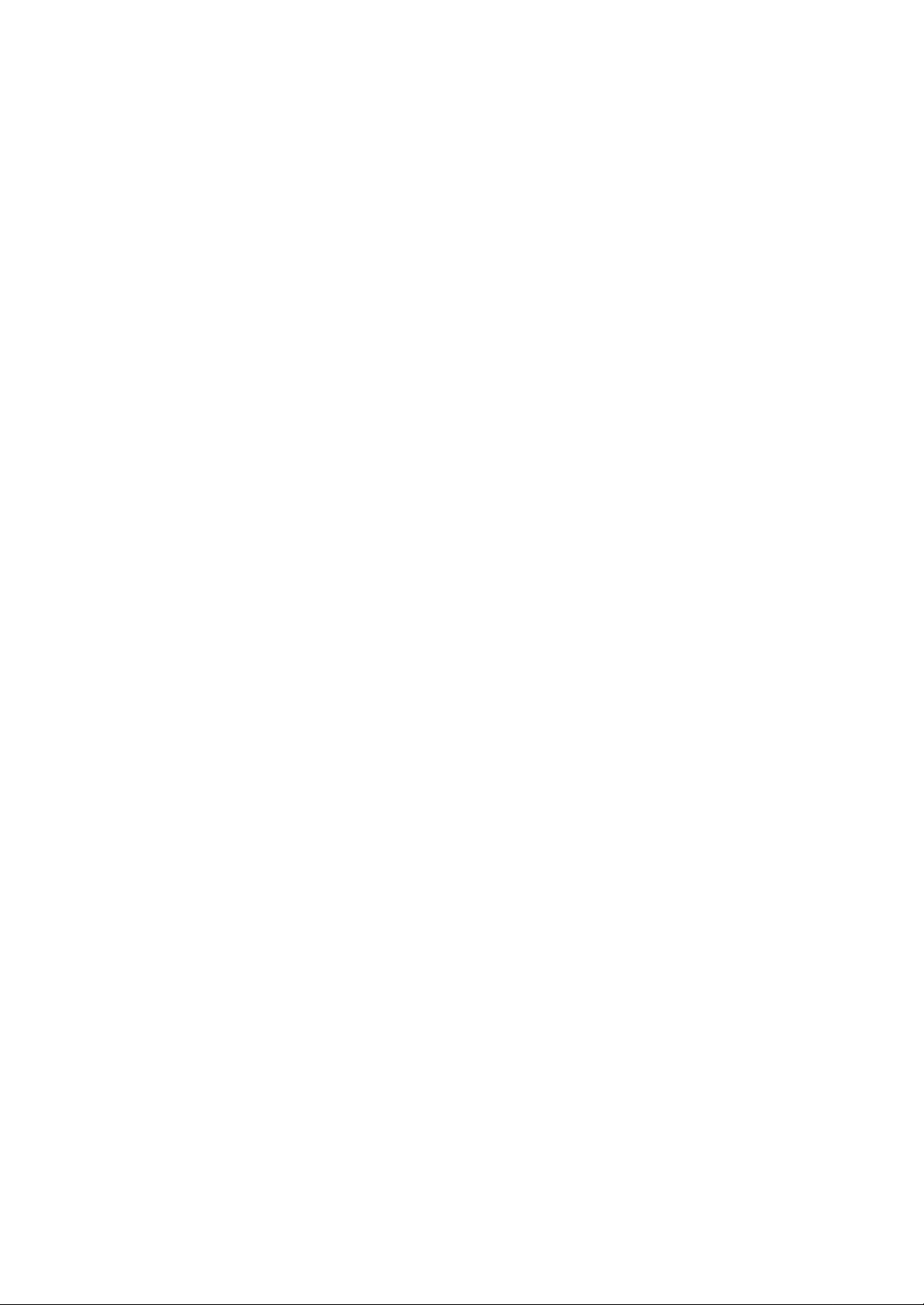
Unlocking Your Phone ....................................................................... 4
View of Phone................................................................................... 4
Installing and Removing the Battery................................................... 5
Turning Your Phone On and Off......................................................... 5
Main Menu ........................................................................................6
Power Save Mode.............................................6
Menu Navigation............................................................................... 6
Entering Characters Using the Keypad(T9)......................................... 7
Display Icons .....................................................................................8
Antenna............................................................................................. 8
Signal Strength .................................................................................. 9
Battery Capacity ................................................................................ 9
Using the AC Adapter ........................................................................ 9
Using Your Phone........................................................................................................................................................10
Placing a Call ..................................................................................10
TM
Roaming With Your Telus Mobility Phone
.....................................10
Calling Experience...........................................................................10
Correcting Dialing Mistakes.............................................................11
In Call Options ................................................................................11
Incoming Call Notification...............................................................12
Answering Calls ..............................................................................12
Displaying Your Phone Number(phone book – not functioning).........13
Setting the Ring Volume to Vibrate...................................................13
Getting the Most From Telus Mobility Service .....................................................................................................13
New Massage Alerts ........................................................................13
Retrieving Page/Text Messages ........................................................13
Page/Text Message Storage..............................................................15
Roaming on to Other Service Providers ............................................15
(Call History- not functioning) .........................................................15
Page/Text Messages.........................................................................15
Erasing Page/Text Messages .............................................................15
Sounds ............................................................................................16
Adjusting the Volume.......................................................................16
Selecting Ring Types for Voice Calls ................................................16
- 2 -

Tone Length ....................................................................................18
Display Menu........................................................................................................................................ 19
Security...........................................................................................19
Locking Your Phone.........................................................................19
Unlocking Your Phone .....................................................................20
Changing the Lock Code..................................................................20
Answering Your Phone with the Hands-Free Car Kit .........................20
- 3 -

Unlocking Your Phone
If you received your Telus Mobility LG-4600 in the mail, you may need to unlock it before making calls.
1. Press the END/PWR Switch for 2~3 secs.
2
.
press Unlock menu
2
.
2
.
3
.
Enter your four -digit lock code. For security purposes, the code will not be visible as you type.
3
.
3
.
Note: If you can’t recall your lock code, try using the last four digits of your Social Security number, the
last four digits of your Telus Mobility Phone Number or 0000.
View of Phone
1. END/PWR Switch: Lets you power the phone on or off.
2. Antenna: Fised antenna provides optimum reception for 1900 MHz frequencies.
3. Headset Jack: Provides connection for an optional headsat.
4. Volume Control Keys : Adjust the Ring Volume in the Main Menu or the Voice Volume during a call.
The keys also scroll through months in the Calendar or pages in the MiniBrowser.
5. Mouse Key : Allows quick and easy scrolling through the menus.
6. TALK: Lets you place a call, receive a call or end a call.
7. CLR: Lets you clear an entry or back -up in the menu.
8. Folder : Lets you answer or end calls.
- 4 -
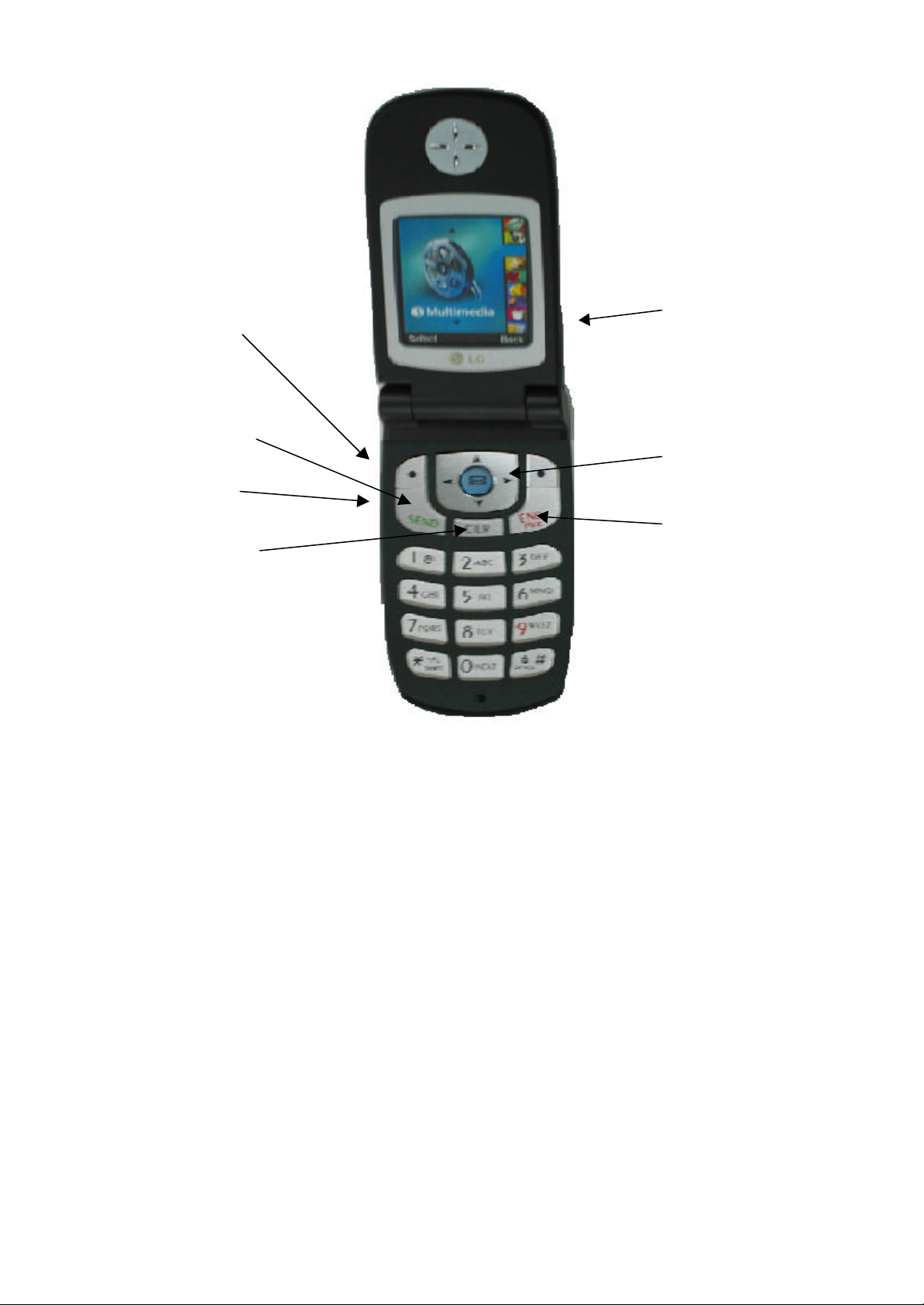
Folder
CLR
Headset Jack
Control
Talk
Mouse
Volume
END/PWR
Installing and Removing the Battery
To install the battery, insert the bottom of the battery into the opening on the back of the phone. Then,
push the battery down until the latch clicks.
To remove the battery, press down on the latch and remove the battery from the phone.
Turning Your Phone On and Off
To turn your phone on, press and hold PWR button 2-3 seconds. Your phone performs a short self-test
before letting you know it is operational.
If your phone does not turn on, make sure the battery is installed correctly and is adequately charged or
has external power (via the AC Adapter, Cigarette Lighter Adapter or Hands-Free Car Kit).
- 5 -
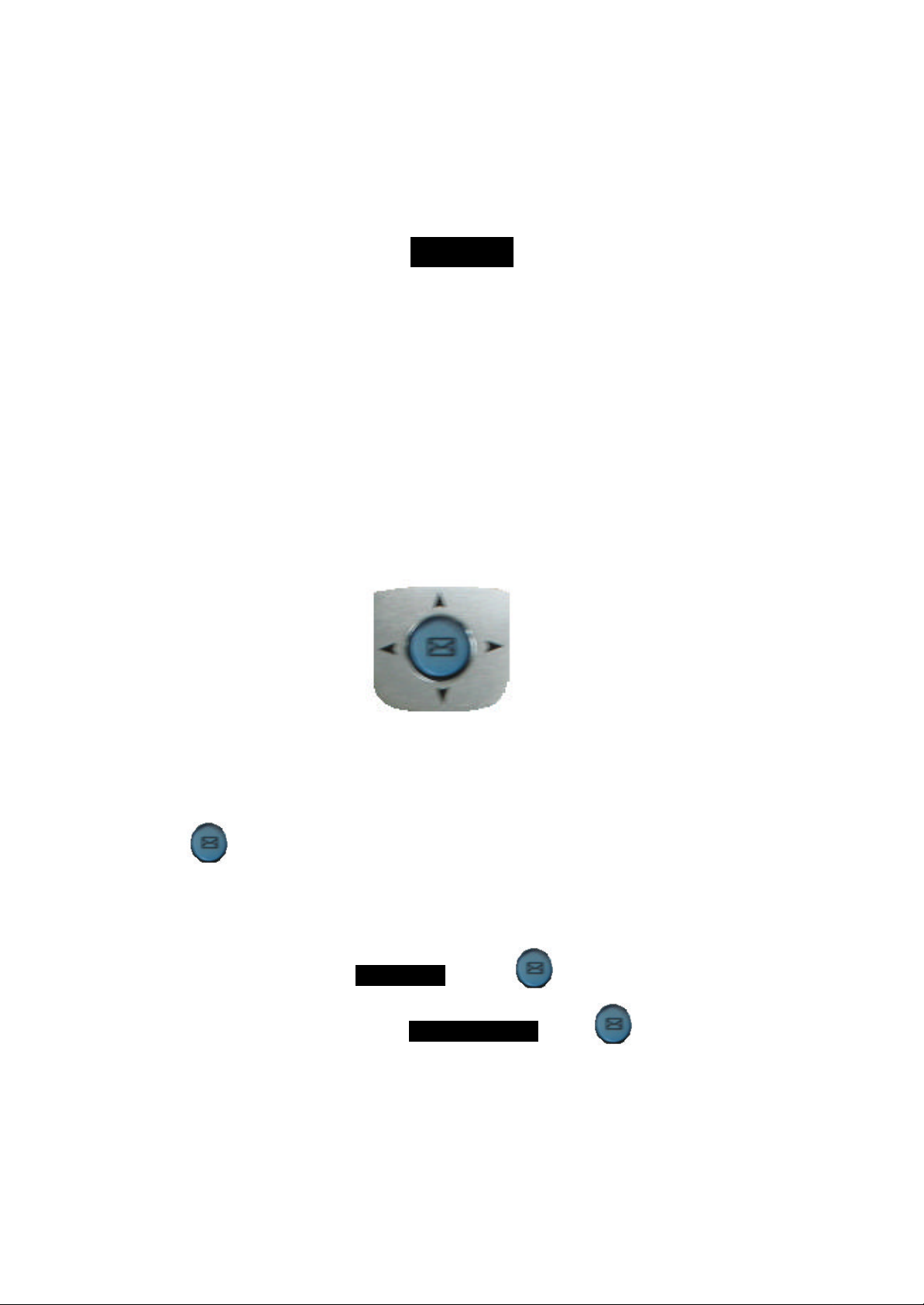
To turn your phone off, press and hold the PWR key 2-3 seconds.
Main Menu
When your phone acquires Telus Mobility Service, the Greeting (a banner of text), the current time and
date and the Main Menu are displayed. If you are in a Telus Mobility or authorized analog cellular
provider’s service area, you are ready to send and receive calls.
Incoming Log
Menu Navigation
The Mouse Key lets you scroll circularly through menus quickly and easily.
Left Right
Up
As you navigate through a menu, the options are highlighted . Select an option by highlighting it and
pressing . The scroll bar at the right of the menu keeps track of your position in the menu at all
times.
For example, if you want to view your last incoming call:
1. From the Main Menu, highlight Call History and press . (It may already be highlighted.)
2. Press the Mouse Key down to highlight 3.Incoming Calls and press .
If you have received any calls, they are displayed on the screen.
Down
- 6 -
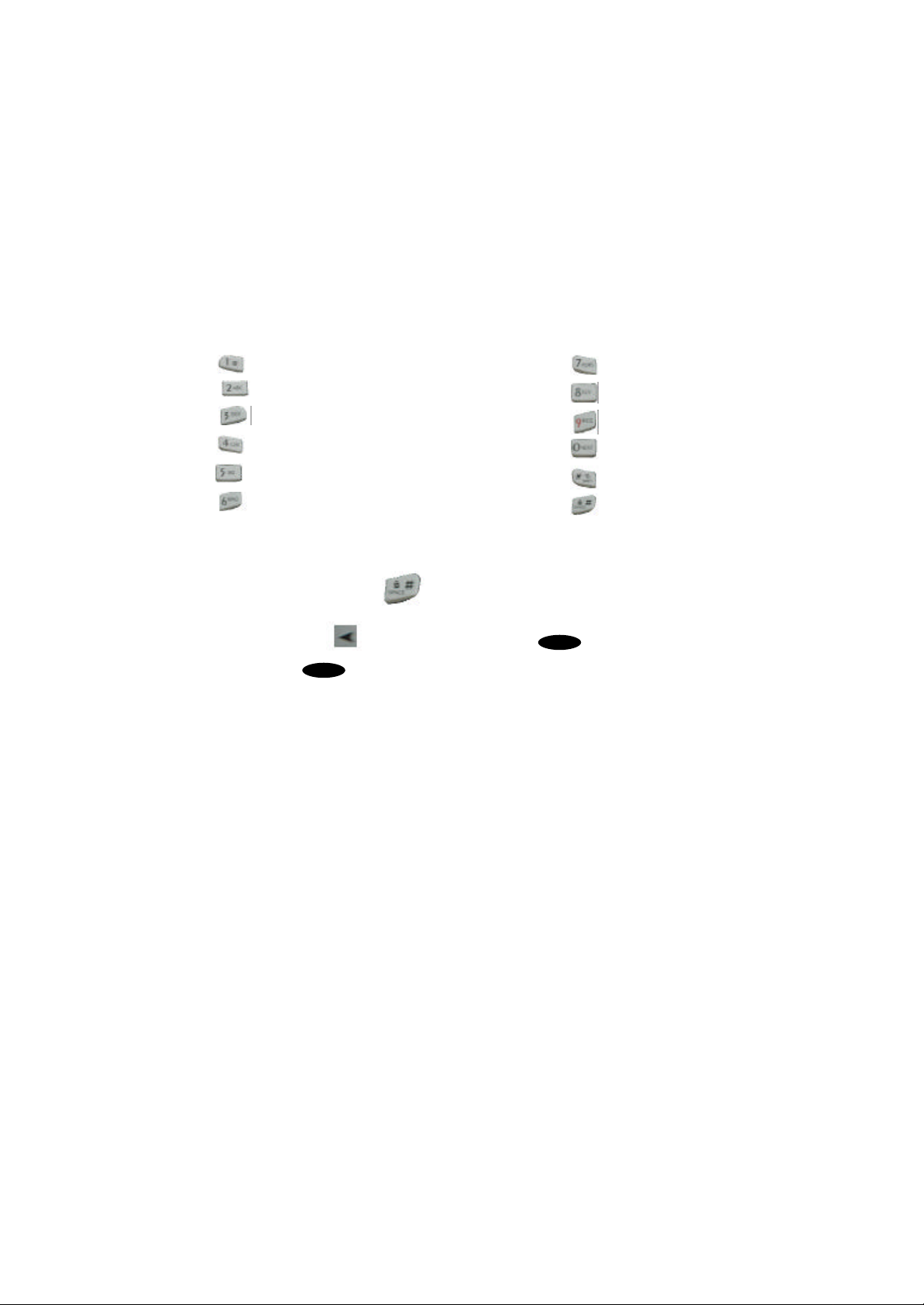
Entering Characters Using the Keypad(Multi-tab)
PQRS
WXYZ
TUV
MNO
DEF
ABC
*
To enter a letter, punctuation or number when creating Phone Book or Scheduler entries, press the
corresponding key until the desired character appears. By default, the first letter of a word is capitalized
and following letters are lowercase. Characters in the following order :
1 . ? , ‘ & - @ ( ) / ~ P Q R S 7 p q r s
1
A B C 2 a b c 2 T U V 8 t u v 8
D E F 3 d e f 3 W X Y Z 9 w x y z 9
3
G H I 4 g h i 4 Next 0
1 7
8
9
0Space
J K L 5 j k l 5 Shift
M N O 6 m n o 6 Space
6
After a character is entered, the cursor automatically advances to the next space after two seconds. You
can also advance the cursor by pressing or entering a character not on the same key.
If you make a mistake, press to move the cursor left or to erase a character. To clear the
entire entry, press and hold for two seconds.
CLR
CLR
- 7 -
