LG 43UK6300PLB, 43UK6300LLB, 43UK6300MLB, 50UK6300PLB, 50UK6300MLB User Manual
...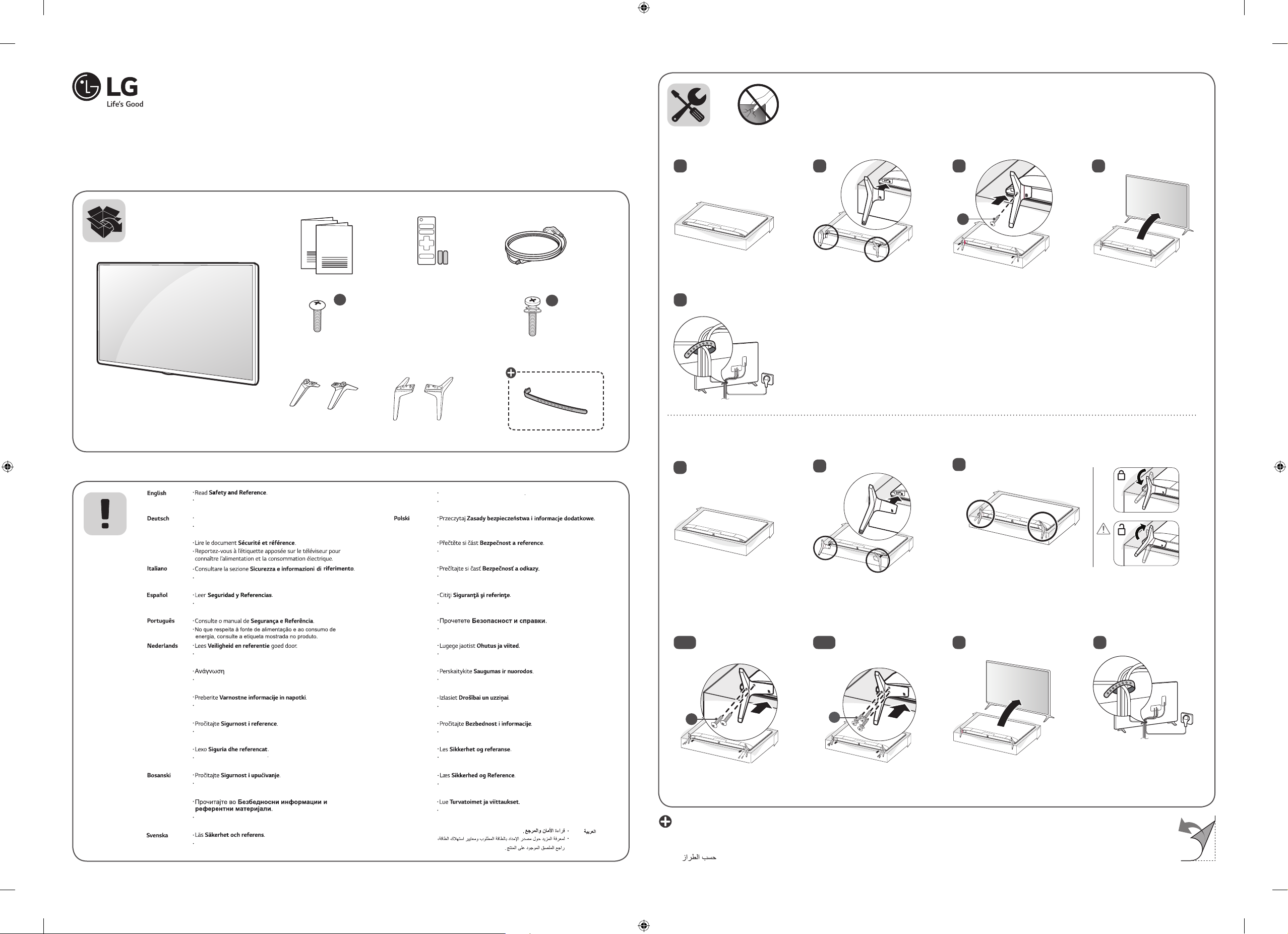
*MFL70422302*
B
A
B
B
B
B
B
B
B
Read Safety and Reference.
Fr
Ελληνικ
Slovenščina
Magyar
Lásd: Biztonsági óvintézkedések
.
Hr
Shqi
Ма
på produkten.
B
www.lg.com
UK63*
a
X 2
(M4 X L16)
43UK63*
X 4
(M4 X L16)
49/50/55UK63*
AAA
(1801-REV00)
b
X 6
(M4 X L20)
65UK63*
43UK63*
1 4
2
3
a
B
A
B
A
A
5
ançais
vatski
p
кедонски
43UK63*
For the power supply and power consumption, refer
to the label attached to the product.
Bitte lesen Sie Sicherheitshinweise und Referenzen!
Informationen zur Stromversorgung und zum Stromverbrauch sind dem Etikett auf dem Gerät zu entnehmen.
.
Consultare la sezione Sicur
Per l'alimentazione e il consumo di energia, consultare
l'etichetta applicata sul prodotto.
Leer
Para obtener información acerca de la fuente de alimentación
y el consumo de energía, consulte la etiqueta del producto.
Consulte o manual de a.
Lees
Informatie over de stroomvoorziening en het stroomverbruik vindt u op het label op het product.
Ανάγνωση
ά
Για πληροφορίες σχετικά με την τροφοδοσία και την
κατανάλωση ενέργειας, δείτε την ετικέτα του προϊόντος.
Preberite V .
Podatke o napajanju in porabi energije si oglejte na
nalepki izdelka.
Pročitajte .
Informacije o napajanju i potrošnji energije potražite na
oznaci koja se nalazi na proizvodu.
Lexo Sigur
Për ushqimin me energji dhe konsumin e energjisë,
shih etiketën e ngjitur në produkt.
Pročitajte .
Informacije o napajanju električnom energijom i potrošnji električne
energije možete pronaći na naljepnici koja se nalazi na proizvodu.
Про
За напојувањето и потрошувачката на енергија, погледнете
ја етикетата која е прикачена на производот.
För strömförsörjning och strömförbrukning, se etiketten
Ασφάλεια και Αναφορά.
.
49/50/55/65UK63*
A tápellátásra és az áramfogyasztásra vonatkozó
adatok a készülékre ragasztott címkén találhatók.
Przeczytaj
Dokładne informacje o zasilaniu i zużyciu energii są
umieszczone na etykiecie znajdującej się na produkcie.
Česky
Slovenčina
Română
Български Прочетете .
Eesti
Lietuvių k.
Latviešu
Srpski
Norsk
Dansk
Suomi
Přečtěte si část e
Informace onapájení apříkonu naleznete na štítku
připevněném kvýrobku.
Prečítajte si časť
Informácie o zdroji napájania a spotrebe elektrickej
energie nájdete na štítku pripojenom k zariadeniu.
Citiţi .
Pentru sursa de alimentare şi consumul de energie,
consultaţi eticheta ataşată pe produs.
Направете справка с етикета на продукта за
електрозахранването и консумацията на енергия.
Lugege jaotist .
Toiteallika ja energiatarbe kohta saate teavet tootele
kinnitatud märgiselt.
Perskaitykite
Informacijos apie maitinimą ir energijos sąnaudas
rasite etiketėje ant gaminio.
Izlasiet .
Informāciju par elektroenerģijas padevi un patēriņu
skatiet izstrādājumam pievienotajā etiķetē.
Pročitajte .
Da biste saznali informacije u vezi sa napajanjem i
potrošnjom energije, pogledajte oznaku na proizvodu.
Les .
Hvis du vil ha informasjon om strømforsyning og strømforbruk, kan du se på etiketten som er festet på produktet.
Læs .
Du kan få oplysninger om strømforsyning og strømforbrug på mærket, der sidder på produktet.
Lue r .
Tietoja virtalähteestä ja virrankulutuksesta on laitteeseen
kiinnitetyssä tarrassa.
49/50/55/65UK63*
49/50/55/65UK63*
1
49/50/55UK63*
4-A
a
B
A
2
B
4-B
B
A
A
65UK63*
b
B
A
: Depending on model / Abhängig vom Modell / Selon le modèle / In base al modello / En función del modelo / Dependendo do modelo / Afhankelijk van
het model / Ανάλογα με το μοντέλο / Odvisno od modela / Típusfüggő / Zależnie od modelu / Závisí na modelu / V závislosti od modelu / În funcţie de
model / В зависимост от модела / Sõltub mudelist / Priklauso nuo modelio / Atkarībā no modeļa / U zavisnosti od modela / Ovisno o modelu / Në
varësi të modelit / Ovisno o modelu / Во зависност од моделот / Beroende på modell / Avhengig av modell / Afhængigt af modellen / Mallin mukaan
/
3
B
A
5
B
A
6
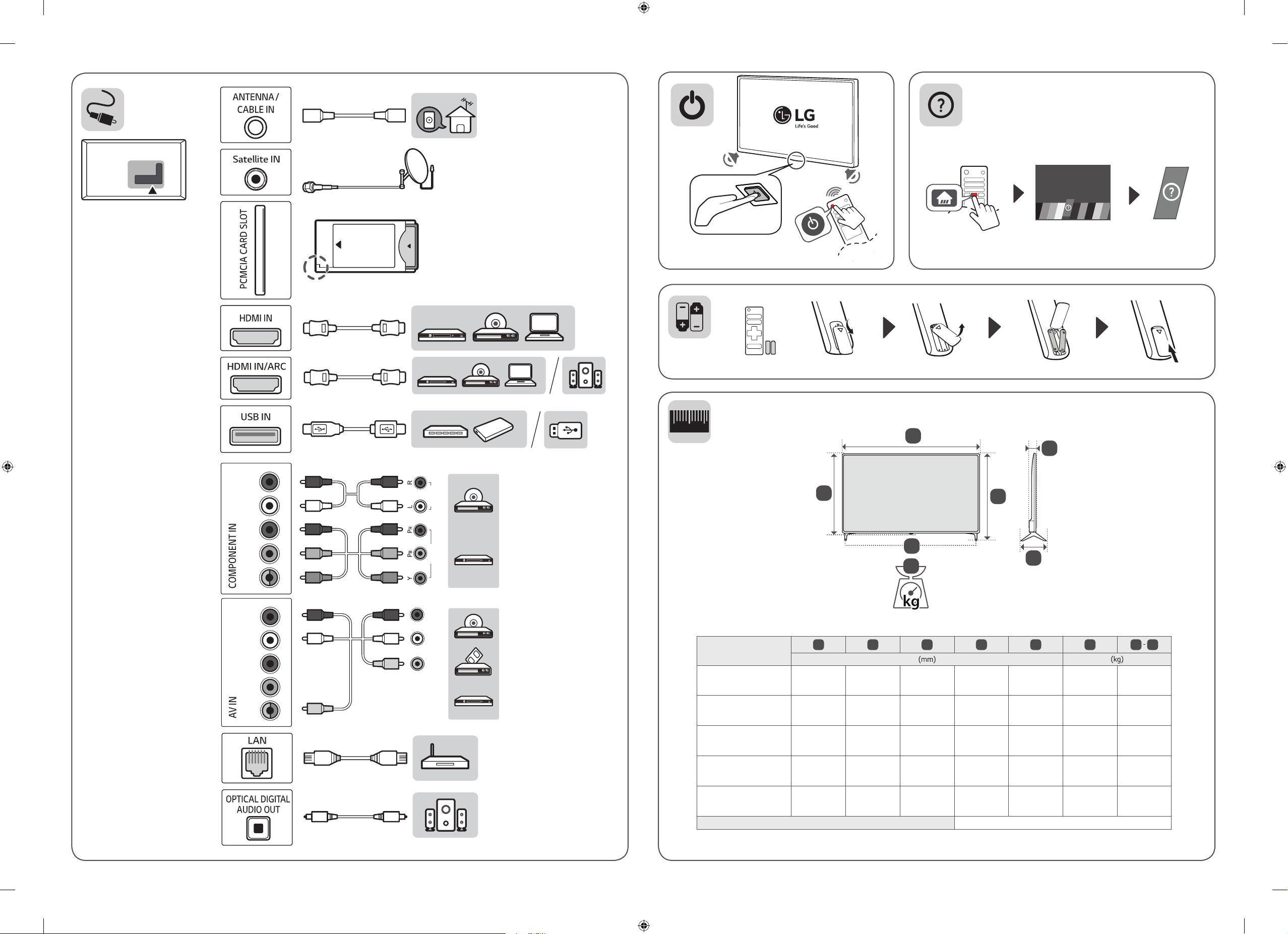
1
2
0
A
E
D
L/MONO AUDIO R
R
P
B
VIDEO AUDIO
G
F
VIDEO/Y P
L/MONO AUDIO R
R
P
B
VIDEO/Y P
VIDEO L/MONO AUDIO R
43UK6300LLB
43UK6300MLB
43UK6300PLB
49UK6300LLB
49UK6300MLB
49UK6300PLB
50UK6300LLB
50UK6300MLB
50UK6300PLB
55UK6300LLB
55UK6300MLB
55UK6300PLB
65UK6300LLB
65UK6300MLB
65UK6300PLB
A
977 629 216 575 80.8 8.4 8.3
1110 709 231 650 81.1 11.3 11.1
1133 723 231 663 87.9 10.8 10.6
1247 785 231 729 88.6 13.9 13.7
1468 917 269 854 89.9 21.0 20.6
Power requirement
B C D E F F
B
C
AC 100-240 V ~ 50 / 60 Hz
G
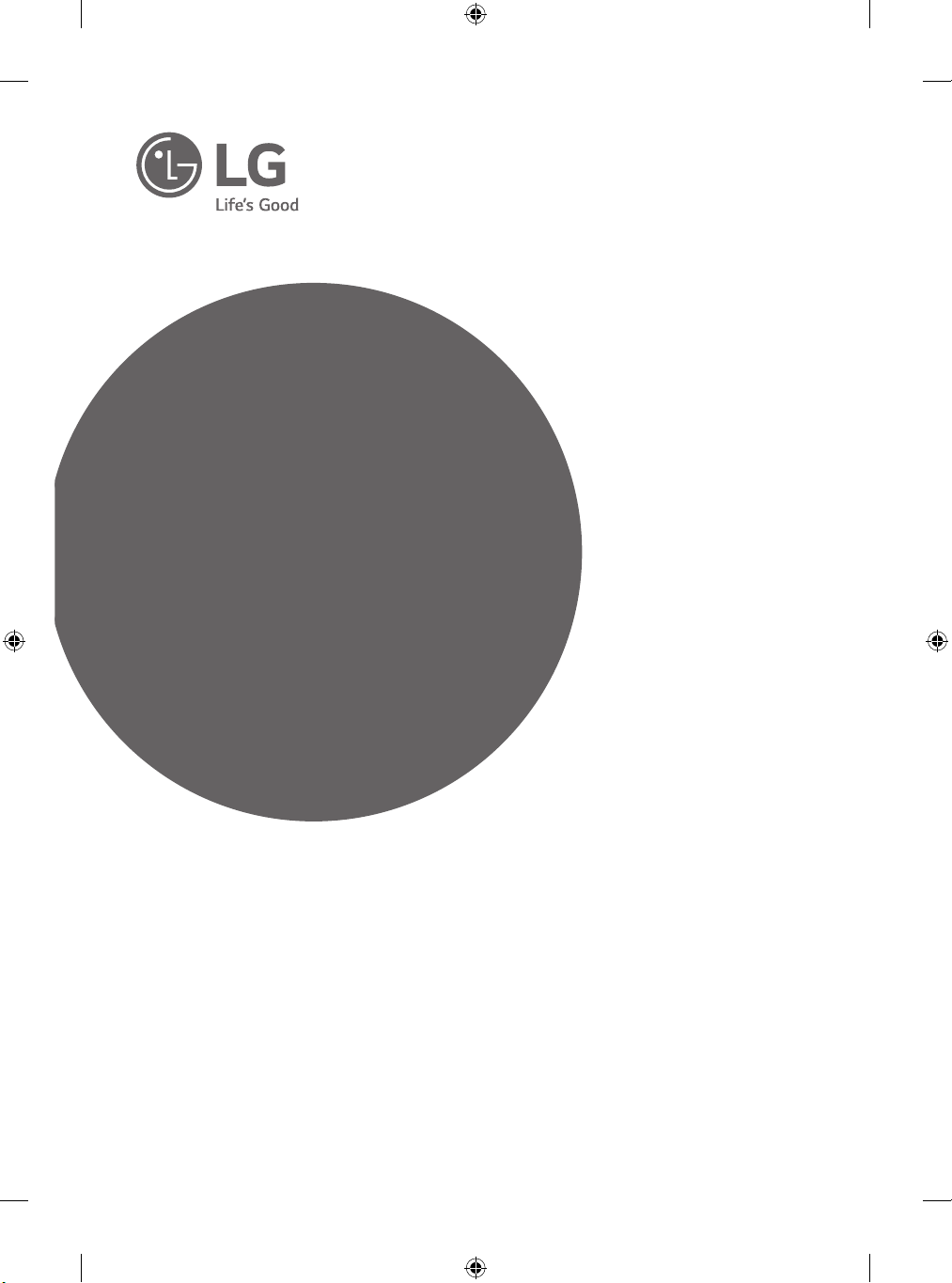
OWNER’S MANUAL
Safety and Reference
LED TV*
* LG LED TV applies LCD screen with LED backlights.
Please read this manual carefully before operating your set and
retain it for future reference.
*MFL70319804*
(1802-REV01)
www.lg.com
Copyright © 2018 LG Electronics Inc. All Rights Reserved.
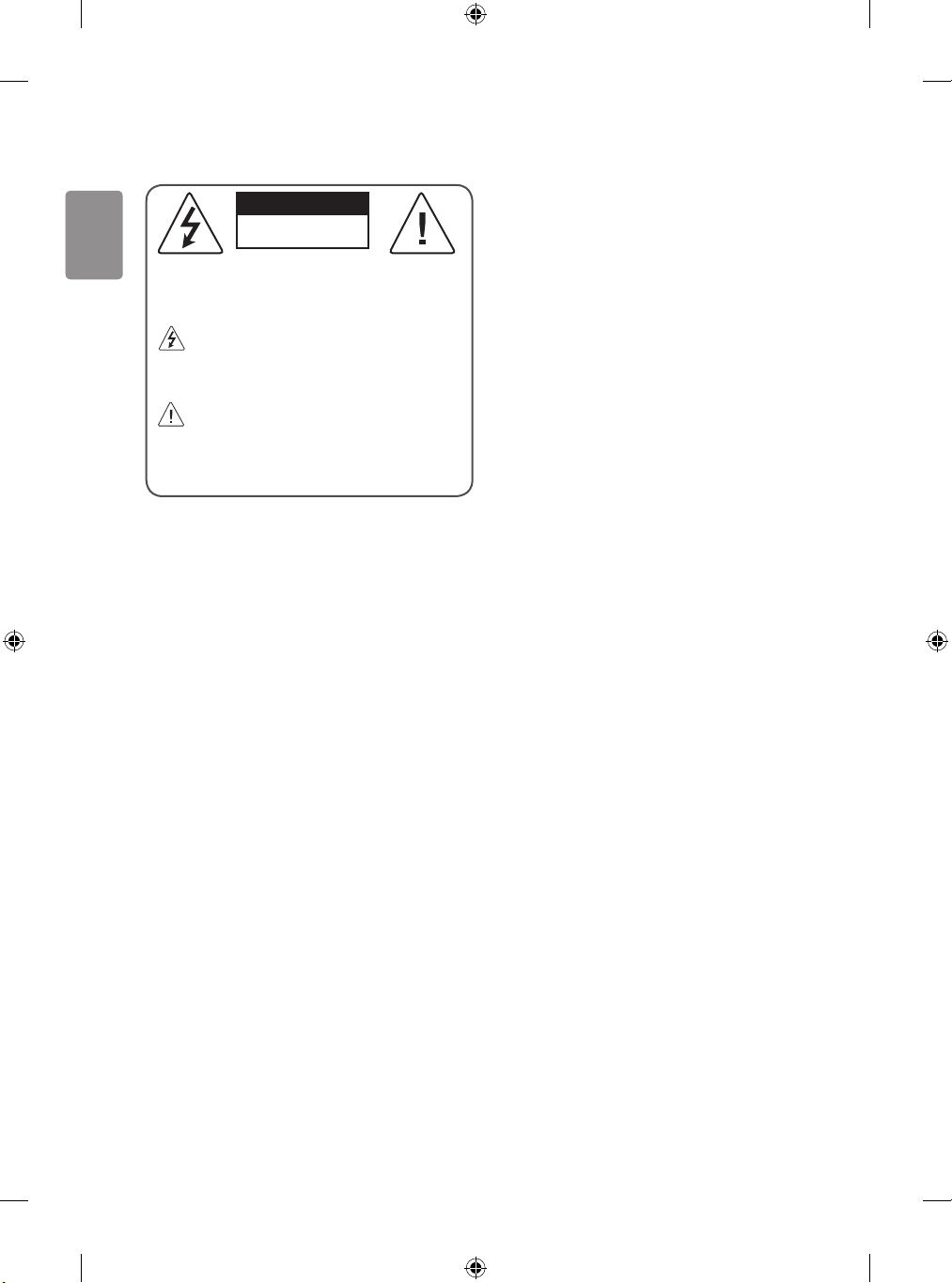
ENGLISH
Warning! Safety Instructions
CAUTION
RISK OF ELECTRIC SHOCK
DO NOT OPEN
CAUTION : TO REDUCE THE RISK OF ELECTRIC SHOCK, DO NOT
REMOVE COVER (OR BACK). NO USER-SERVICEABLE PARTS INSIDE.
REFER TO QUALIFIED SERVICE PERSONNEL.
This symbol is intended to alert the user to the presence of
uninsulated “dangerous voltage” within the product’s
enclosure that may be of sucient magnitude to constitute a risk
of electric shock to persons.
This symbol is intended to alert the user to the presence of
important operating and maintenance (servicing)
instructions in the literature accompanying the appliance.
WARNING : TO REDUCE THE RISK OF FIRE AND ELECTRIC SHOCK, DO
NOT EXPOSE THIS PRODUCT TO RAIN OR MOISTURE.
• TO PREVENT THE SPREAD OF FIRE, KEEP CANDLES OR OTHER ITEMS
WITH OPEN FLAMES AWAY FROM THIS PRODUCT AT ALL TIMES.
• Do not place the TV and/or remote control in the following
environments:
- Keep the product away from direct sunlight.
- An area with high humidity such as a bathroom
- Near any heat source such as stoves and other devices that
produce heat.
- Near kitchen counters or humidiers where they can easily be
exposed to steam or oil.
- An area exposed to rain or wind.
- Do not expose to dripping or splashing and do not place objects
lled with liquids, such as vases, cups, etc. on or over the
apparatus (e.g., on shelves above the unit).
- Near ammable objects such as gasoline or candles, or expose
the TV to direct air conditioning.
- Do not install in excessively dusty places.
Otherwise, this may result in re, electric shock, combustion/
explosion, malfunction or product deformation.
• Ventilation
- Install your TV where there is proper ventilation. Do not install in
a conned space such as a bookcase.
- Do not install the product on a carpet or cushion.
- Do not block or cover the product with cloth or other materials
while unit is plugged in.
• Take care not to touch the ventilation openings. When watching
the TV for a long period, the ventilation openings may become hot.
• Protect the power cord from physical or mechanical abuse, such as
being twisted, kinked, pinched, closed in a door, or walked upon.
Pay particular attention to plugs, wall outlets, and the point where
the cord exits the device.
• Do not move the TV whilst the Power cord is plugged in.
• Do not use a damaged or loosely tting power cord.
• Be sure do grasp the plug when unplugging the power cord. Do
not pull on the power cord to unplug the TV.
• Do not connect too many devices to the same AC power outlet as
this could result in re or electric shock.
• Disconnecting the Device from the Main Power
- The power plug is the disconnecting device. In case of an
emergency, the power plug must remain readily accessible.
• Do not let your children climb or cling onto the TV. Otherwise, the
TV may fall over, which may cause serious injury.
• Outdoor Antenna Grounding (Can dier by country):
- If an outdoor antenna is installed, follow the precautions below.
An outdoor antenna system should not be located in the vicinity
of overhead power lines or other electric light or power circuits,
or where it can come in contact with such power lines or circuits
as death or serious injury can occur.
Be sure the antenna system is grounded to provide some
protection against voltage surges and built-up static charges.
Section 810 of the National Electrical Code (NEC) in the U.S.A.
provides information with respect to proper grounding of the
mast and supporting structure, grounding of the lead-in wire
to an antenna discharge unit, size of grounding conductors,
location of antenna discharge unit, connection to grounding
electrodes and requirements for the grounding electrode.
Antenna grounding according to the National Electrical Code,
ANSI/NFPA 70
2

ENGLISH
• Grounding (Except for devices which are not grounded.)
- TV with a three-prong grounded AC plug must be connected to
a three-prong grounded AC outlet. Ensure that you connect the
earth ground wire to prevent possible electric shock.
• Never touch this apparatus or antenna during a lightning storm.
You may be electrocuted.
• Make sure the power cord is connected securely to the TV and wall
socket if not secured damage to the Plug and socket may occur and
in extreme cases a re may break out.
• Do not insert metallic or inammable objects into the product. If a
foreign object is dropped into the product, unplug the power cord
and contact the customer service.
• Do not touch the end of the power cord while it is plugged in. You
may be electrocuted.
• If any of the following occur, unplug the product
immediately and contact your local customer service.
- The product has been damaged.
- If water or another substance enters the product (like an AC
adapter, power cord, or TV).
- If you smell smoke or other odors coming from the TV
- When lightning storms or when unused for long periods of time.
Even the TV is turned o by remote control or button, AC power
source is connected to the unit if not unplugged in.
• Do not use high voltage electrical equipment near the TV (e.g., a
bug zapper). This may result in product malfunction.
• Do not attempt to modify this product in any way without written
authorization from LG Electronics. Accidental re or electric shock
can occur. Contact your local customer service for service or repair.
Unauthorized modication could void the user’s authority to
operate this product.
• Use only an authorized attachments / accessories approved by
LG Electronics. Otherwise, this may result in re, electric shock,
malfunction, or product damage.
• Never disassemble the AC adapter or power cord. This may result in
re or electric shock.
• Handle the adapter carefully to avoid dropping or striking it. An
impact could damage the adapter.
• To reduce the risk of re or electrical shock, do not touch the TV
with wet hands. If the power cord prongs are wet or covered with
dust, dry the power plug completely or wipe dust o.
• Batteries
- Store the accessories (battery, etc.) in a safe location out of the
reach of children.
- Do not shor t circuit, disassemble, or allow the batteries to
overheat. Do not dispose of batteries in a re. Batteries should
not be exposed to excessive heat.
• Moving
- When moving, make sure the product is turned o, unplugged,
and all cables have been removed. It may take 2 or more people
to carry larger TVs. Do not press or put stress on the front panel
of the TV. Otherwise, this may result in product damage, re
hazard or injury.
• Keep the packing anti-moisture material or vinyl packing out of the
reach of children.
• Do not allow an impact shock, any objects to fall into the product,
and do not drop anything onto the screen.
• Do not press strongly upon the panel with a hand or a sharp
object such as a nail, pencil, or pen, or make a scratch on it. It may
causedamage to screen.
• Cleaning
- When cleaning, unplug the power cord and wipe gently with a
soft/dry cloth. Do not spray water or other liquids directly on the
TV. Do not clean your TV with chemicals including glass cleaner,
any type of air freshener, insecticide, lubricants, wax (car,
industrial), abrasive, thinner, benzene, alcohol etc., which can
damage the product and/or its panel. Otherwise, this may result
in electric shock or product damage.
3
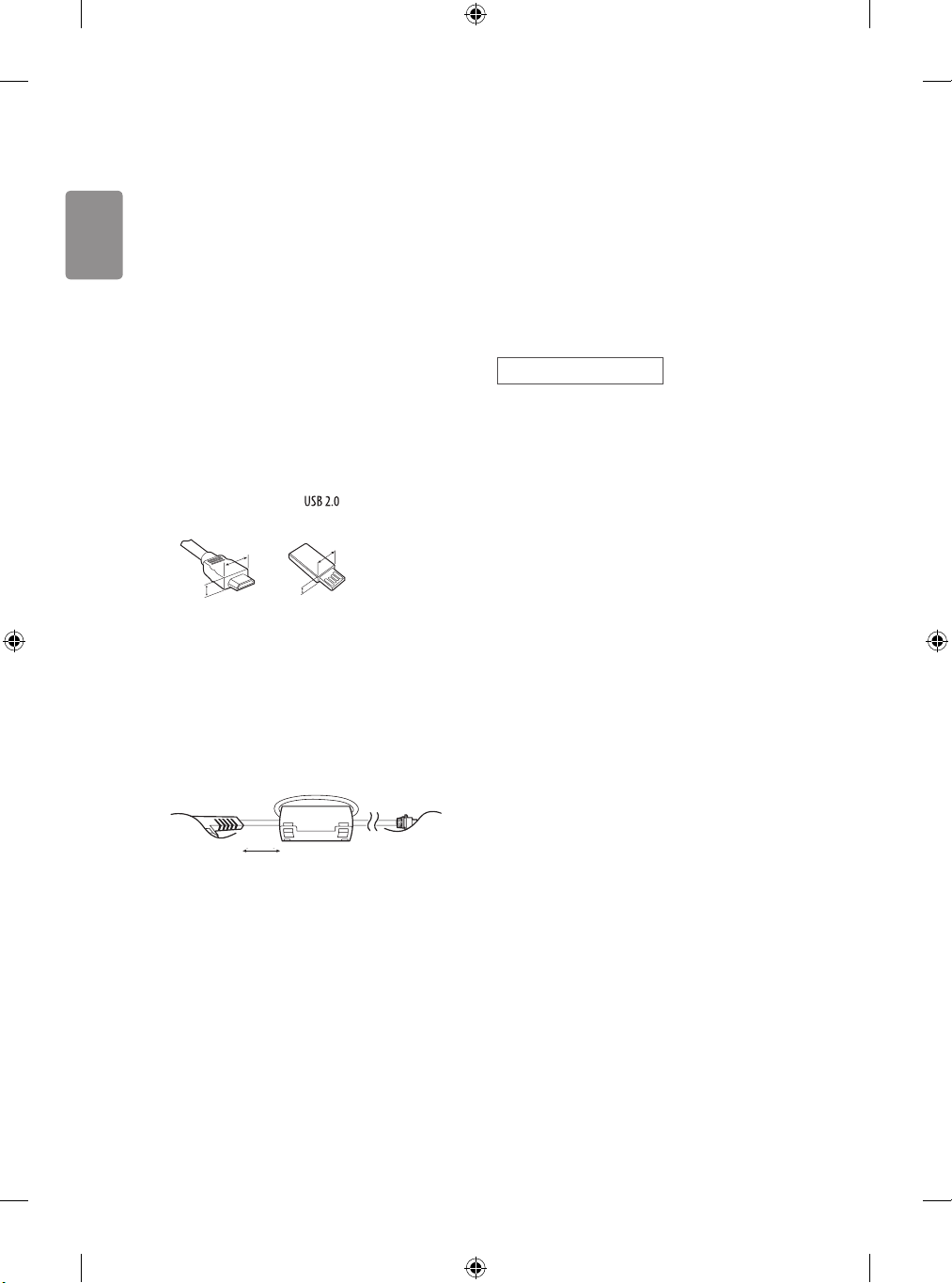
ENGLISH
Preparing
A
A
Separate Purchase
• If the TV is turned on for the rst time after it was shipped from the
factory, initialization of the TV may take a few minutes.
• Image shown may dier from your TV.
• Your TV’s OSD (On Screen Display) may dier slightly from that
shown in this manual.
• The available menus and options may dier from the input source
or product model that you are using.
• New features may be added to this TV in the future.
• The device must be easily accessed to a location outlet near the
access. Some devices are not made by turning on / o button,
turning o the device and unplugging the power cord.
• The items supplied with your product may vary depending on the
model.
• Product specications or contents of this manual may be changed
without prior notice due to upgrade of product functions.
• For an optimal connection, HDMI cables and USB devices should
have bezels less than 10 mm thick and 18 mm width. Use an
extension cable that supports if the USB cable or USB
memory stick does not t into your TV’s USB port.
B
• Use a certied cable with the HDMI logo attached.
• If you do not use a certied HDMI cable, the screen may not display
or a connection error may occur. (Recommended HDMI Cable Types)
- High-Speed HDMI®/TM cable (3 m or less)
- High-Speed HDMI®/TM cable with Ethernet (3 m or less)
• How to use the ferrite core (Depending on model)
- Use the ferrite core to reduce the electromagnetic interference in
the power cord. Wind the power cord on the ferrite core once.
[Wall side]
B
*A ≦ 10 mm
*B ≦ 18 mm
[TV side]
Separate purchase items can be changed or modied for quality
improvement without any notication. Contact your dealer to buy these
items. These devices only work with certain models.
The model name or design may be changed depending on the upgrade
of product functions, manufacturer’s circumstances or policies.
Magic Remote Control
(Depending on model)
AN-MR18BA
Check whether your TV model supports Bluetooth in the Wireless
Module Specication to verify whether it can be used with the Magic
Remote.
10 cm (+ / -2 cm)
4
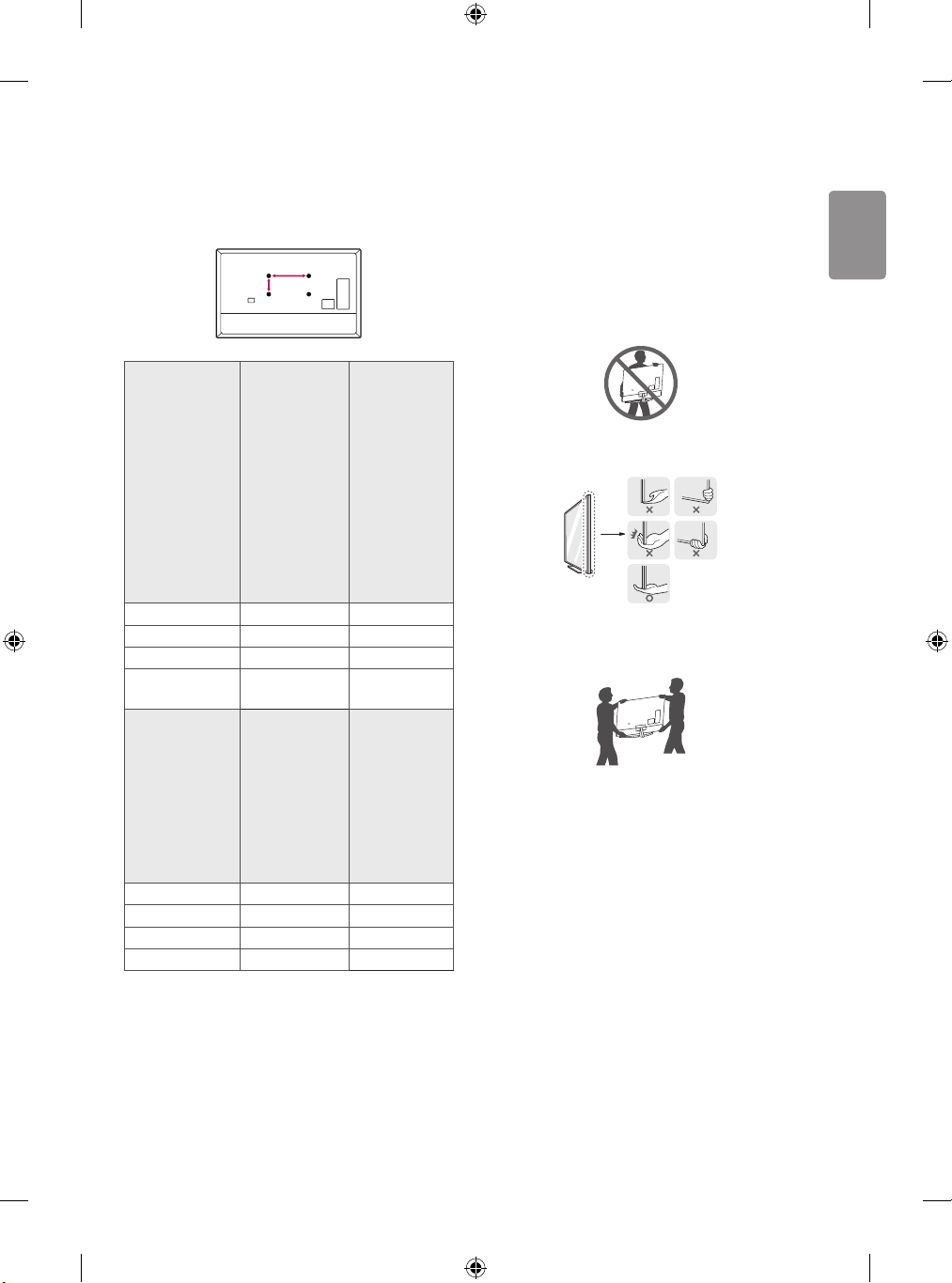
ENGLISH
Wall Mounting Bracket
A
B
(Depending on model)
Make sure to use screws and wall mount bracket that meet the VESA
standard. Standard dimensions for the wall mount kits are described in
the following table.
49SK85*
49SK81*
49SK80*
49UK75*
43/50UK65*
43/50UK69*
Model
VESA (A x B) (mm) 200 x 200 300 x 300
Standard screw M6 M6
Number of screws 4 4
Wall mount bracket
Model
VESA (A x B) (mm) 300 x 300 600 x 400
Standard screw M6 M8
Number of screws 4 4
Wall mount bracket OLW480B LSW640B
43/50UK67*
43/50UK64*
43/50UK63*
32/43/49LK61*
32/43/49LK62*
43LK59*
43LK60*
43UK62*
LSW240B
MSW240
55/65SK95*
55/65SK85*
65SK81*
65SK80*
65UK75*
65UK65*
65UK69*
65UK67*
65UK64*
65UK63*
55SK81*
55SK80*
55UK75*
55UK65*
55UK69*
55UK67*
49/55UK64*
49/55UK63*
49LK59*
49LK60*
49/55/60UK62*
OLW480B
MSW240
75SK81*
70/75/86UK65*
75/86UK67*
75UK62*
70UK69*
Lifting and moving the TV
Please note the following advice to prevent the TV from being scratched
or damaged and for safe transportation regardless of its type and size.
• It is recommended to move the TV in the box or packing material
that the TV originally came in.
• Before moving or lifting the TV, disconnect the power cord and
all cables.
• When holding the TV, the screen should face away from you to
avoid damage.
• Hold the top and bottom of the TV frame rmly. Make sure not to
hold the transparent part, speaker, or speaker grill area.
• When transporting a large TV, there should be at least 2 people.
• When transporting the TV by hand, hold the TV as shown in the
following illustration.
• When transporting the TV, do not expose the TV to jolts or
excessive vibration.
• When transporting the TV, keep the TV upright, never turn the TV
on its side or tilt towards the left or right.
• Do not apply excessive pressure to cause exing / bending of frame
chassis as it may damage screen.
• When handling the TV, be careful not to damage the protruding
buttons.
5
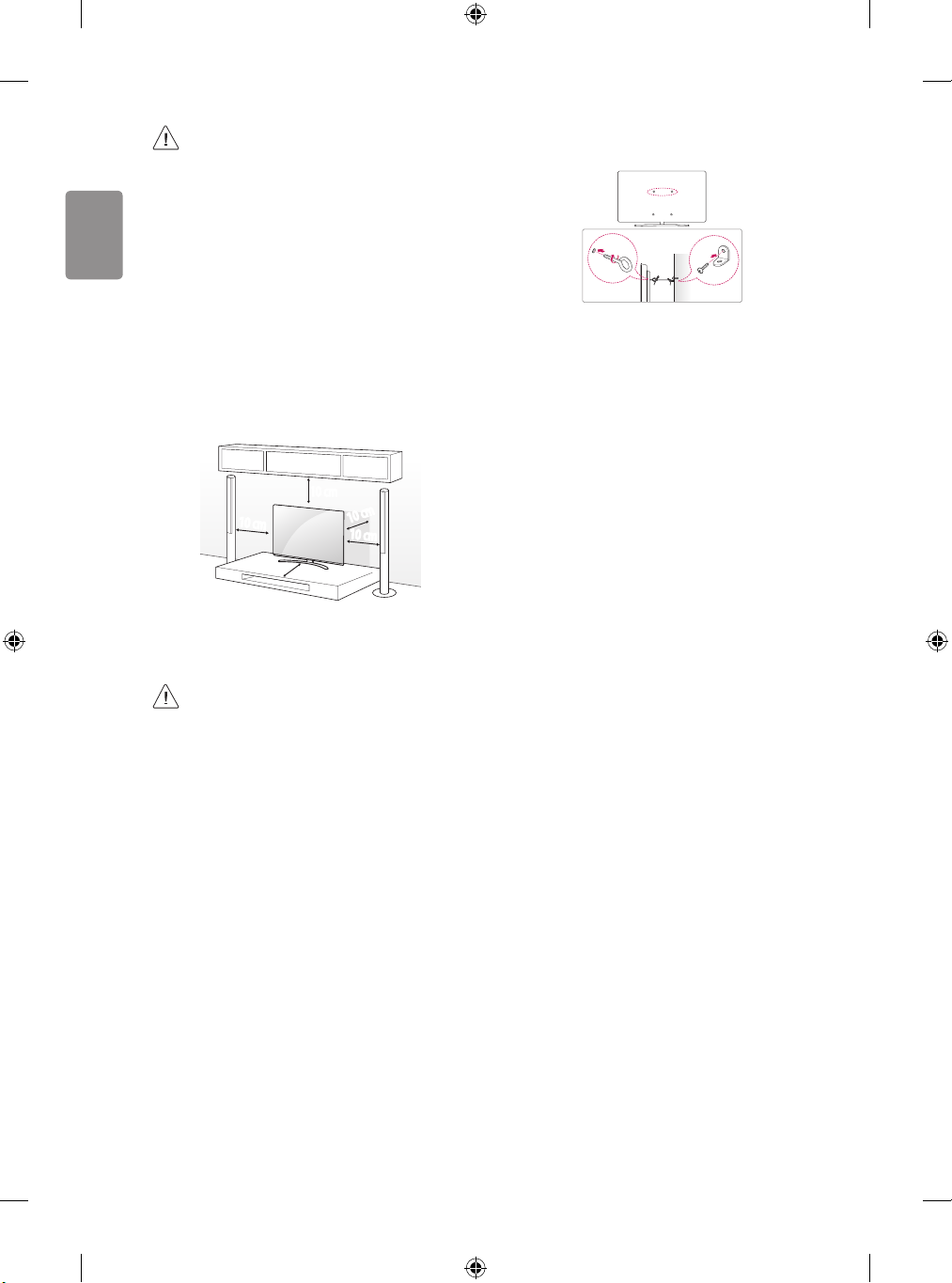
ENGLISH
• Avoid touching the screen at all times, as this may result in
damage to the screen.
• Do not move the TV by holding the cable holders, as the
cable holders may break, and injuries and damage to the
TV may occur.
• When attaching the stand to the TV set, place the screen
facing down on a cushioned table or at surface to protect
the screen from scratches.
Securing TV to the Wall
Mounting on the Table
1 Lift and tilt the TV into its upright position on a table.
• Leave a 10 cm (minimum) space from the wall for proper
ventilation.
10 cm
10 cm
(Depending on model)
2 Connect the power cord to a wall outlet.
• Do not apply foreign substances (oils, lubricants, etc.) to
the screw parts when assembling the product.
(Doing so may damage the product.)
• If you install the TV on a stand, you need to take actions
to prevent the product from overturning. Otherwise, the
product may fall over, which may cause injury.
• Do not use any unapproved items to ensure the safety and
product life span.
• Any damage or injuries caused by using unapproved items
are not covered by the warranty.
• Make sure that the screws are inserted correctly and
fastened securely. (If they are not fastened securely
enough, the TV may tilt forward after being installed.)
Do not use too much force and over tighten the screws;
otherwise screw may be damaged and not tighten
correctly.
10 cm
10 cm
10 cm
(Depending on model)
1 Insert and tighten the eye-bolts, or TV brackets and bolts on the back
of the TV.
• If there are bolts inserted at the eye-bolts position, remove the
bolts rst.
2 Mount the wall brackets with the bolts to the wall.
Match the location of the wall bracket and the eye-bolts on the rear
of the TV.
3 Connect the eye-bolts and wall brackets tightly with a sturdy rope.
Make sure to keep the rope horizontal with the at surface.
• Use a platform or cabinet that is strong and large enough to
support the TV securely.
• Brackets, bolts and ropes are not provided. You can obtain
additional accessories from your local dealer.
6
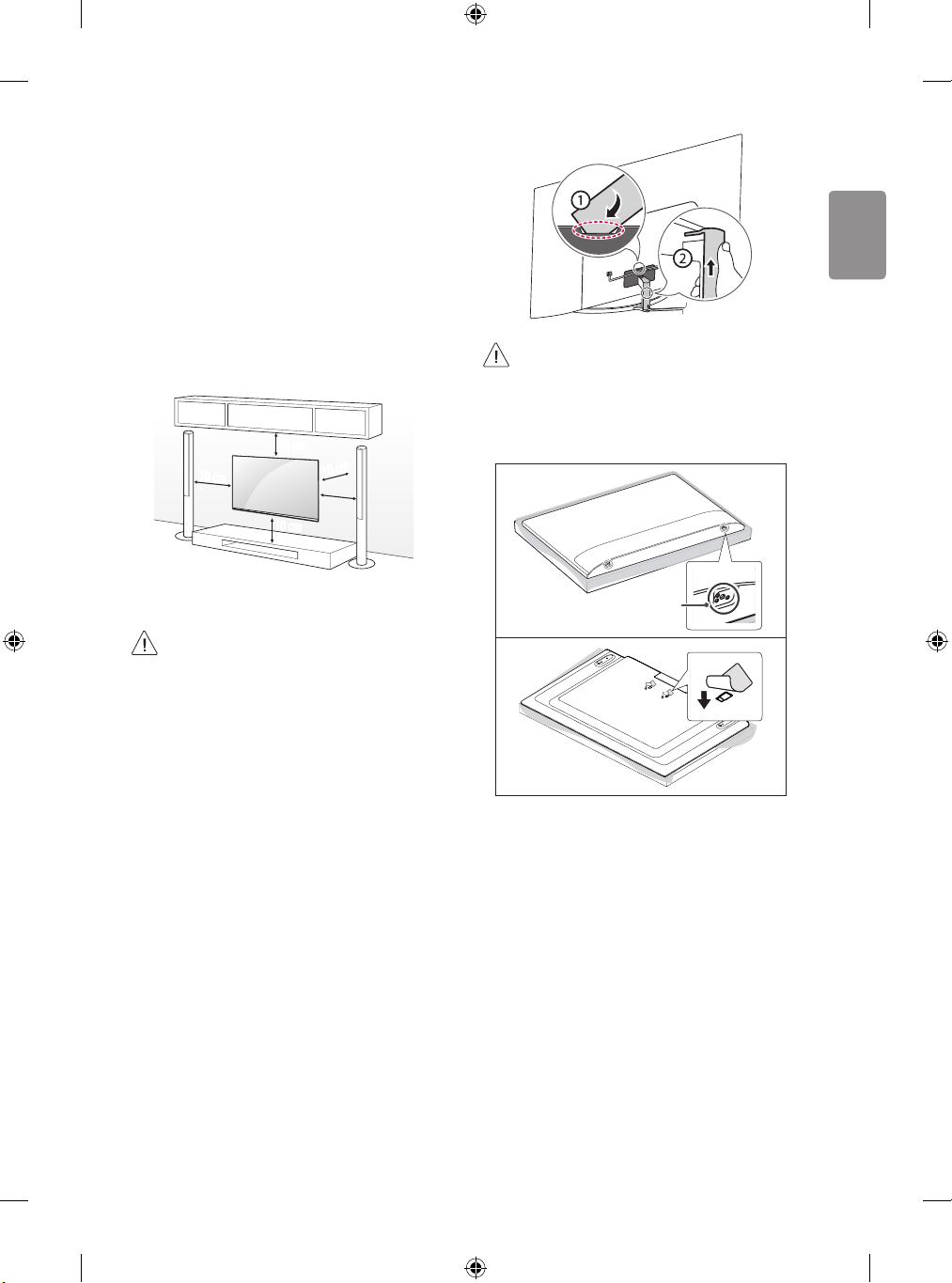
ENGLISH
Mounting to the Wall
Attach an optional wall mount bracket at the rear of the TV carefully
and install the wall mount bracket on a solid wall perpendicular to
the oor. When you attach the TV to other building materials, please
contact qualied personnel. LG recommends that wall mounting be
performed by a qualied professional installer. We recommend the use
of LG’s wall mount bracket. LG’s wall mount bracket is easy to move with
cables connected. When you do not use LG’s wall mount bracket, please
use a wall mount bracket where the device is adequately secured to the
wall with enough space to allow connectivity to external devices. It is
advised to connect all the cables before installing xed wall mounts.
10 cm
10 cm
10 cm
10 cm
10 cm
• Do not use a sharp object when you detached the cable
cover. This could damage the cable or the cabinet. It may
also cause personal harm. (Depending on model)
• When installing the wall mounting bracket, it is recommended to
cover the stand hole using tape, in order to prevent the inux of
dust and insects. (Depending on model)
(Depending on model)
• Remove the stand before installing the TV on a wall
mount by performing the stand attachment in reverse.
• For more information of screws and wall mount bracket,
refer to the Separate purchase.
• If you intend to mount the product to a wall, attach VESA
standard mounting interface (optional parts) to the back
of the product. When you install the set to use the wall
mounting bracket (optional parts), x it carefully so as
not to drop.
• When mounting a TV on the wall, make sure not to install
the TV by hanging the power and signal cables on the
back of the TV.
• Do not install this product on a wall if it could be exposed
to oil or oil mist. This may damage the product and cause
it to fall.
Stand hole
7
