LG 42PX7DCVUA User Manual

PLASMA TV
OWNER’S MANUAL
Please read this manual carefully and completely before
operating your TV.
Retain this manual for future reference.
Record model number and serial number of the TV in the
spaces provided below.
See the label attached on the back cover and relate this
information to your dealer if you require service.
Model Number :
Serial Number :
MODEL: 42PX7DC
42PX7DCV
LG Electronics U.S.A., Inc.
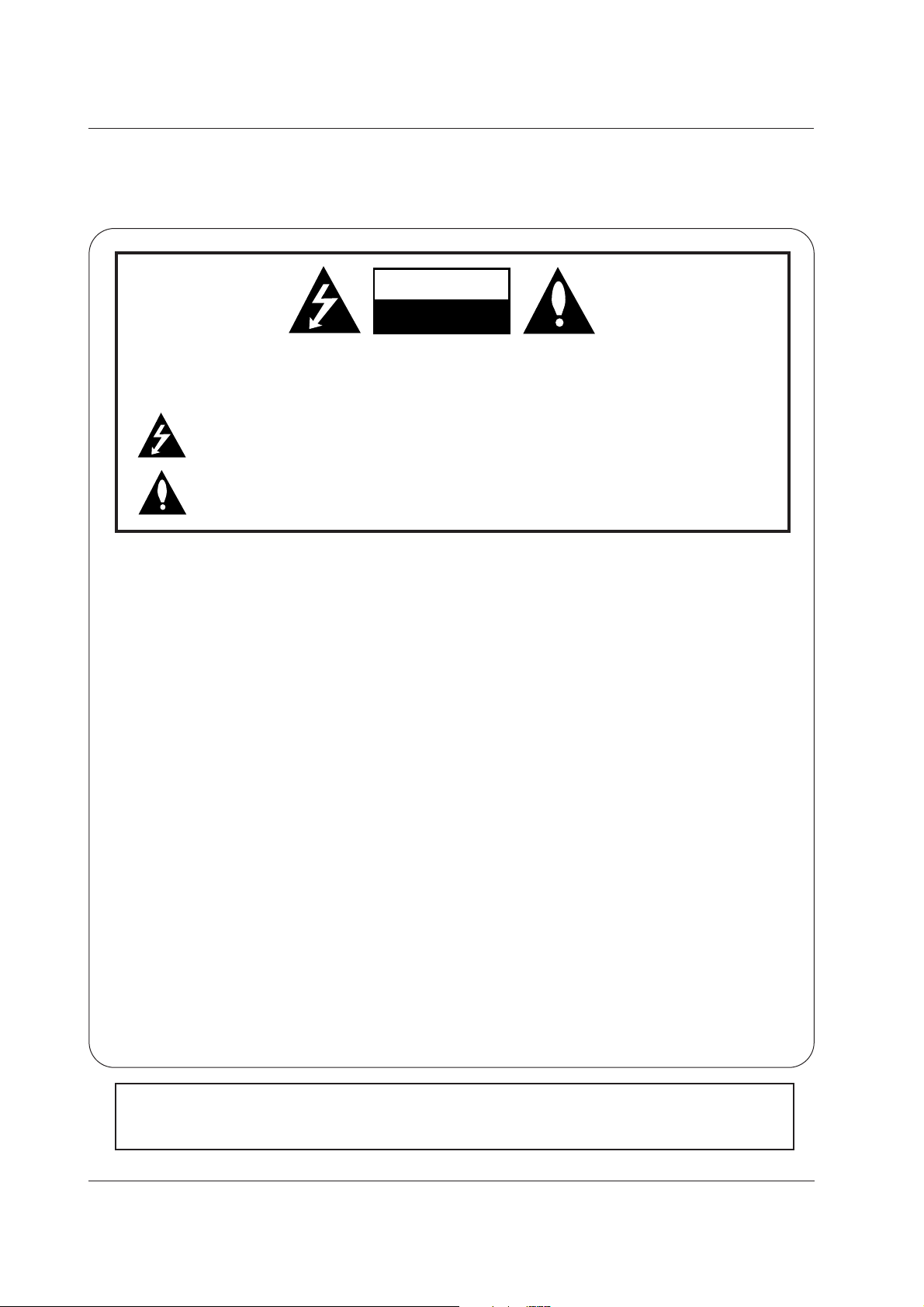
2 Plasma TV
WARNING/CAUTION:
TO REDUCE THE RISK OF ELECTRIC SHOCK DO NOT REMOVE COVER (OR BACK). NO USER
SERVICEABLE PARTS INSIDE. REFER TO QUALIFIED SERVICE PERSONNEL.
The lightning flash with arrowhead symbol, within an equilateral triangle, is intended to alert the user to
the presence of uninsulated “dangerous voltage” within the product’s enclosure that may be of sufficient magnitude to constitute a risk of electric shock to persons.
The exclamation point within an equilateral triangle is intended to alert the user to the presence of
important operating and maintenance (servicing) instructions in the literature accompanying the appliance.
WARNING/CAUTION:
TO PREVENT FIRE OR SHOCK HAZARDS, DO NOT EXPOSE THIS PRODUCT TO RAIN OR MOISTURE.
FCC NOTICE
• A Class B digital device
This equipment has been tested and found to comply with the limits for a Class B digital device, pursuant to Part
15 of the FCC Rules. These limits are designed to provide reasonable protection against harmful interference in
a residential installation. This equipment generates, uses and can radiate radio frequency energy and, if not
installed and used in accordance with the instructions, may cause harmful interference to radio communications.
However, there is no guarantee that interference will not occur in a particular installation. If this equipment does
cause harmful interference to radio or television reception, which can be determined by turning the equipment off
and on, the user is encouraged to try to correct the interference by one or more of the following measures:
- Reorient or relocate the receiving antenna.
- Increase the separation between the equipment and receiver.
- Connect the equipment into an outlet on a circuit different from that to which the receiver is connected.
- Consult the dealer or an experienced radio/TV technician for help.
• Any changes or modifications not expressly approved by the party responsible for compliance could void the user’s authority to operate the equipment.
CAUTION:
Do not attempt to modify this product in any way without written authorization from LG Electronics. Unauthorized modification could void the user’s authority to operate this product.
COMPLIANCE:
The responsible party for this product’s compliance is:
LG Electronics U.S.A., Inc
1000 Sylvan Avenue, Englewood Cliffs, NJ 07632
1-800-243-0000
http://www.lgcommercial.com
WARNING
RISK OF ELECTRIC SHOCK
DO NOT OPEN
/CAUTION
WARNING/CAUTION
TO REDUCE THE RISK OF FIRE AND ELECTRIC SHOCK, DO NOT EXPOSE THIS PRODUCT TO
RAIN OR MOISTURE.
W
W
arning/Caution
arning/Caution
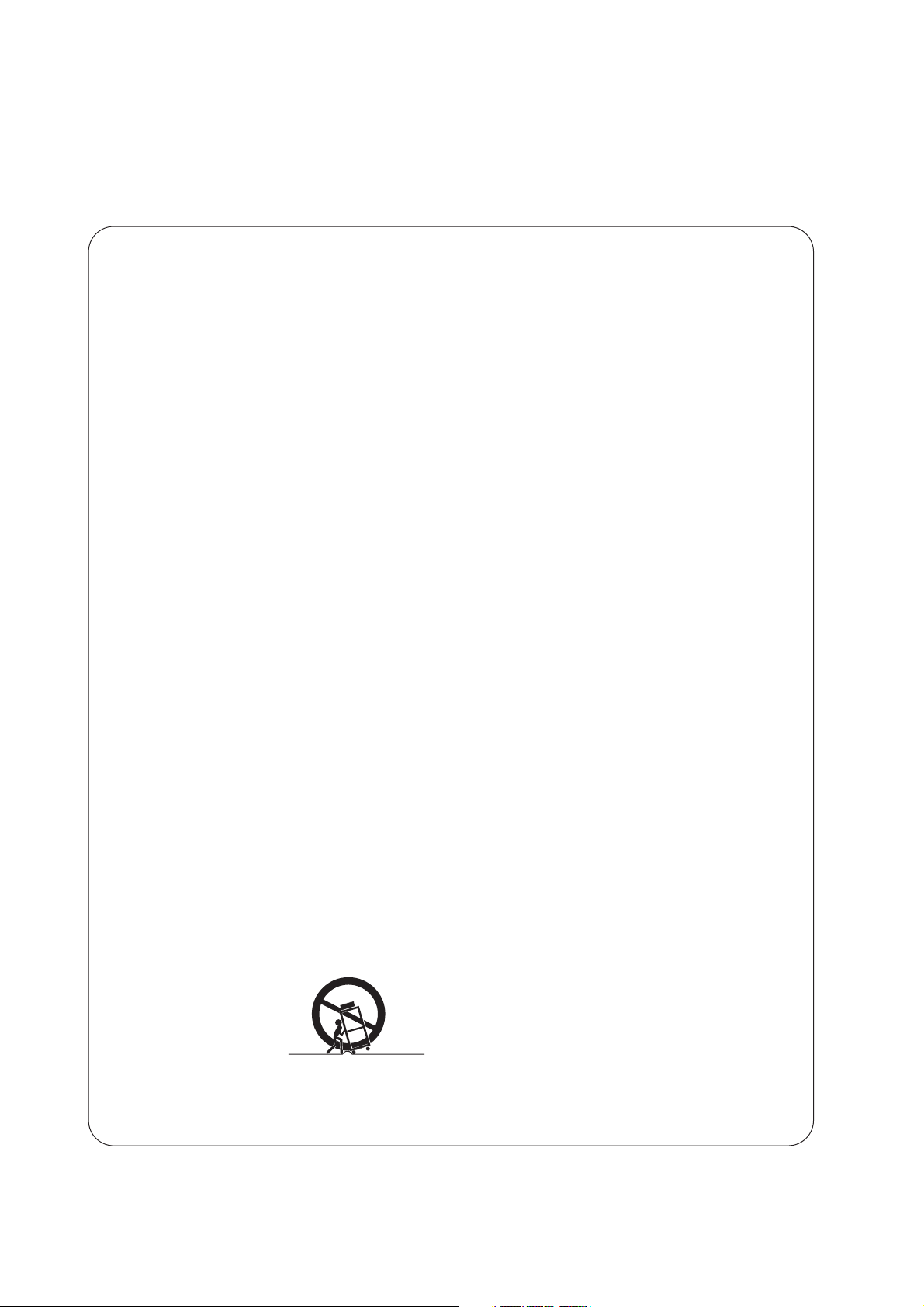
Owner’s Manual 3
IMPORTANT SAFETY INSTRUCTIONS
Important safety instructions shall be provided with each apparatus. This information shall be given in a separate booklet or
sheet, or be located before any operating instructions in an instruction for installation for use and supplied with the apparatus. This information shall be given in a language acceptable to the country where the apparatus is intended to be used. The
important safety instructions shall be entitled “Important Safety Instructions”. The following safety instructions shall be included where applicable, and, when used, shall be verbatim as follows. Additional safety information may be included by adding
statements after the end of the following safety instruction list. At the manufacturer’s option, a picture or drawing that illustrates the intent of a specific safety instruction may be placed immediately adjacent to that safety instruction :
1. Read these instructions.
2. Keep these instructions.
3. Heed all warnings.
4. Follow all instructions.
5. Do not use this apparatus near water.
6. Clean only with dry cloth.
7. Do not block any ventilation openings. Install in accordance with the manufacturer’s instructions.
8. Do not install near any heat sources such as radiators, heat registers, stoves, or other apparatus (including ampli-
fiers)that produce heat.
9. Do not defeat the safety purpose of the polarized or grounding-type plug. A polarized plug has two blades with
one wider than the other. A grounding type plug has two blades and a third grounding prong, The wide blade or the
third prong are provided for your safety. If the provided plug does not fit into your outlet, consult an electrician for
replacement of the obsolete outlet.
10. Protect the power cord from being walked on or pinched particularly at plugs, convenience receptacles, and the
point where they exit from the apparatus.
11. Only use attachments/accessories specified by the manufacturer.
12. Use only with the cart, stand, tripod, bracket, or table specified by the manufacturer, or sold with the apparatus.
When a cart is used, use caution when moving the cart/apparatus combination to avoid injury from tip-over.
Safety Instructions
Safety Instructions
PORTABLE CART WARNING
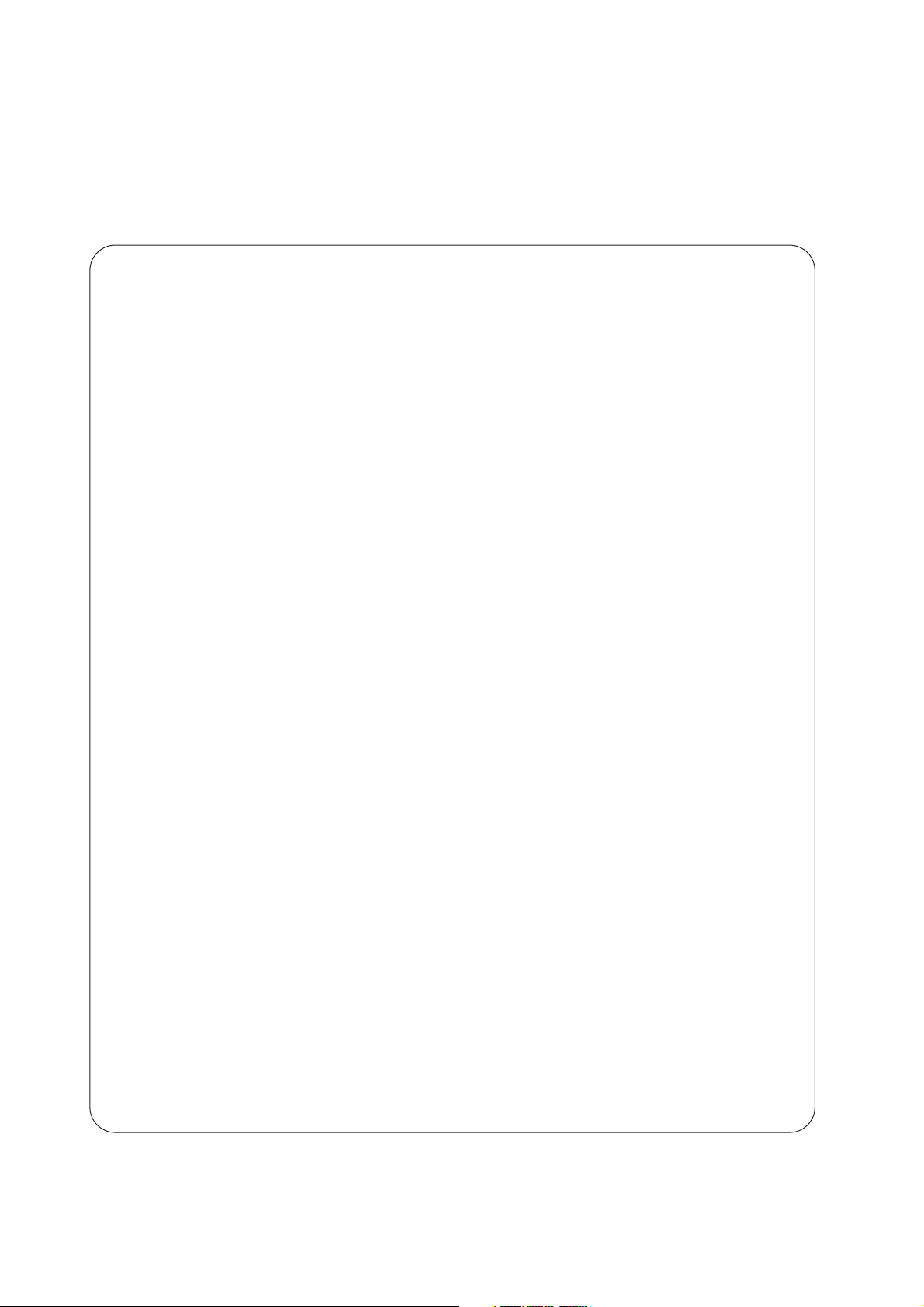
4 Plasma TV
13. Unplug this apparatus during lightning storms or when unused for long periods of time.
14. Refer all servicing to qualified service personnel. Servicing is required when the apparatus has been damaged
in any way, such as power-supply cord or plug is damaged, liquid has been spilled or objects have fallen into
the apparatus, the apparatus has exposed to rain or moisture, does not operate normally, or has been dropped.
15. CAUTION concerning the Power Cord :
Most appliances recommend they be placed upon a dedicated circuit; that
is, a single outlet circuit which powers only that appliance and has no
additional outlets or branch circuits. Check the specification page of
this owner's manual to be certain.
Do not overload wall outlets. Overloaded wall outlets, loose or damaged
wall outlets, extension cords, frayed power cords, or damaged or
cracked wire insulation are dangerous. Any of these conditions could
result in electric shock or fire. Periodically examine the cord of your
appliance, and if its appearance indicates damage or deterioration,
unplug it, discontinue use of the appliance, and have the cord replaced
with an exact replacement part by an authorized servicer.
Protect the power cord from physical or mechanical abuse, such as being
twisted, kinked, pinched, closed in a door, or walked upon. Pay
particular attention to plugs, wall outlets, and the point where the
cord exits the appliance.
16. Outdoor Use Marking :
WARNING - To Reduce The Risk Of Fire Or Electric Shock, Do Not Expose This Appliance To Rain Or Moisture.
17. Wet Location Marking :
Apparatus shall not be exposed to dripping or splashing and no objects filled with liquids, such as vases, shall
be placed on the apparatus.
Safety Instructions
Safety Instructions

Owner’s Manual 5
After reading this manual, keep it handy for future reference.
Warning/Caution . . . . . . . . . . . . . . . . . . . . . . . . . . . . . . . .2
Safety Instructions . . . . . . . . . . . . . . . . . . . . . . . . . . . . .3~4
Introduction
Controls . . . . . . . . . . . . . . . . . . . . . . . . . . . . . . .7
Connection Options . . . . . . . . . . . . . . . . . . . . . .8
Remote Control Key Functions . . . . . . . . . . . 9~10
Installation
Accessories . . . . . . . . . . . . . . . . . . . . . . . . . . . . .11
Installation Instructions
Joining the TV assembly to the wall to protect the set
tumbling . . . . . . . . . . . . . . . . . . . . . . . . . . . . . . . .11
Desktop Pedestal Installation . . . . . . . . . . . . . . . .12
External Equipment Connections
Antenna Connection . . . . . . . . . . . . . . . . . . . . .13
VCR Setup . . . . . . . . . . . . . . . . . . . . . . . . . . .14
External A/V Source Setup . . . . . . . . . . . . . . . .14
DVD Setup . . . . . . . . . . . . . . . . . . . . . . . . . . . .15
HDSTB Setup . . . . . . . . . . . . . . . . . . . . . . . . .16
PC Setup . . . . . . . . . . . . . . . . . . . . . . . . . .17~18
Digital Audio Output . . . . . . . . . . . . . . . . . . . . .19
Operation
Turning the TV On . . . . . . . . . . . . . . . . . . . . . . . .20
On-screen Menus Language Selection . . . . . . . . .20
Setup Menu Options
EZ Scan (Channel Search) . . . . . . . . . . . . . . . .21
Manual Scan . . . . . . . . . . . . . . . . . . . . . . . . . .21
Channel Edit . . . . . . . . . . . . . . . . . . . . . . . . . . .22
DTV Signal Strength . . . . . . . . . . . . . . . . . . . . .22
Channel Label Setup . . . . . . . . . . . . . . . . . . . .23
Main Input . . . . . . . . . . . . . . . . . . . . . . . . . . . .23
Sub Input . . . . . . . . . . . . . . . . . . . . . . . . . . . . .24
Set ID . . . . . . . . . . . . . . . . . . . . . . . . . . . . . . . .24
Video Menu Options
EZ Picture . . . . . . . . . . . . . . . . . . . . . . . . . . . .25
Manual Picture Control (Custom Option) . . . . . .25
Color Temperature Control . . . . . . . . . . . . . . . .25
Video Reset . . . . . . . . . . . . . . . . . . . . . . . . . . .25
Audio Menu Options
Audio Language . . . . . . . . . . . . . . . . . . . . . . . .26
EZ SoundRite / EZ Sound . . . . . . . . . . . . . . . . .26
Manual Sound Control (Custom Option) . . . . . .26
Front Surround . . . . . . . . . . . . . . . . . . . . . . . . .27
TV Speakers On/Off Setup . . . . . . . . . . . . . . . .27
BBE . . . . . . . . . . . . . . . . . . . . . . . . . . . . . . . . .28
Stereo/SAP Broadcasts Setup . . . . . . . . . . . . . .28
Time Menu Options
Auto Clock Setup . . . . . . . . . . . . . . . . . . . . . . .29
Manual Clock Setup . . . . . . . . . . . . . . . . . . . . .29
On/Off Timer Setup . . . . . . . . . . . . . . . . . . . . .29
Sleep Timer / Auto Off . . . . . . . . . . . . . . . . . . . .30
Option Menu Features
Aspect Ratio Control . . . . . . . . . . . . . . . . . . . . .31
Cinema 3:2 Mode Setup . . . . . . . . . . . . . . . . . .31
Caption . . . . . . . . . . . . . . . . . . . . . . . . . . . . . . .32
Caption / Text . . . . . . . . . . . . . . . . . . . . . . . . . .32
Caption Option . . . . . . . . . . . . . . . . . . . . . . . .33
ISM Method . . . . . . . . . . . . . . . . . . . . . . . . . . .33
Low Power . . . . . . . . . . . . . . . . . . . . . . . . . . . .34
Lock Menu Options
Parental Lock Setup . . . . . . . . . . . . . . . . . . . . .36
Brief Info. . . . . . . . . . . . . . . . . . . . . . . . . . . . . .37
Mute . . . . . . . . . . . . . . . . . . . . . . . . . . . . . . . . . .38
Freeze . . . . . . . . . . . . . . . . . . . . . . . . . . . . . . . . .38
Screen Setup for PC mode . . . . . . . . . . . . . . . . . .39
Key Code . . . . . . . . . . . . . . . . . . . . . . . . . . . . . . . . . . .40
Programming the Remote . . . . . . . . . . . . . . . . . . . . . .41
Programming Codes . . . . . . . . . . . . . . . . . . . . . . .42~43
Troubleshooting Checklist . . . . . . . . . . . . . . . . . . . . . .44
Maintenance . . . . . . . . . . . . . . . . . . . . . . . . . . . . . . . . .45
Product Specifications . . . . . . . . . . . . . . . . . . . . . . . . .46
Warranty . . . . . . . . . . . . . . . . . . . . . . . . . . . . . . . . .47~48
Contents
Contents

6 Plasma TV
Introduction
Introduction
What is a Plasma Display Panel (PDP)?
A plasma display panel is the latest display technology and the best way to achieve flat panel displays with excellent image quality
and large screen sizes that are easily viewable. The PDP can be thought of as a descendant of the neon lamp and it can be also
be viewed as a series of fluorescent lamps.
How does it work?
PDP is an array of cells, known as pixels, which are comprised of 3 sub pixels, corresponding to the colors red, green, and blue.
Gas in a plasma state is used to react with phosphors in each sub-pixel to produce colored light (red, green, or blue). These phosphors are the same types used in Cathode Ray Tube (CRT) devices such as televisions and common computer monitors.
You get the rich, dynamic colors that you expect. Each sub-pixel is individually controlled by advanced electronics to produce over
16 million different colors. All of these mean that you get perfect images that are easily viewable in a display that is less than 5
inches thick.
160° - Wide angle range of vision
Your flat panel plasma screen offers an exceptionally broad viewing angle -- over 160 degrees. This means that the display is
clear and visible to viewers anywhere in the room who can see the screen.
Wide Screen
The screen of the Plasma Display is so wide that your viewing experience is as if you are in a theater.
Multimedia
Connect your plasma display to a PC and you can use it for conferencing, games, and Internet browsing.
Versatile
The light weight and thin size makes it easy to install your plasma display in a variety of locations where conventional TVs will not
fit.
The PDP Manufacturing Process: a few minute colored dots may be present on the PDP screen
The PDP (Plasma Display Panel), which is the display device of this product, is composed of 0.9 to 2.2 million cells. A few cell
defects will normally occur in the PDP manufacturing process. Several tiny, minute colored dots visible on the screen should be
acceptable. This also occurs in other PDP manufacturers' products. The tiny dots appearing does not mean that this PDP is defective. Thus a few cell defects are not sufficient cause for the PDP to be exchanged or returned. Our production technology minimizes these cell defects during the manufacture and operation of this product.
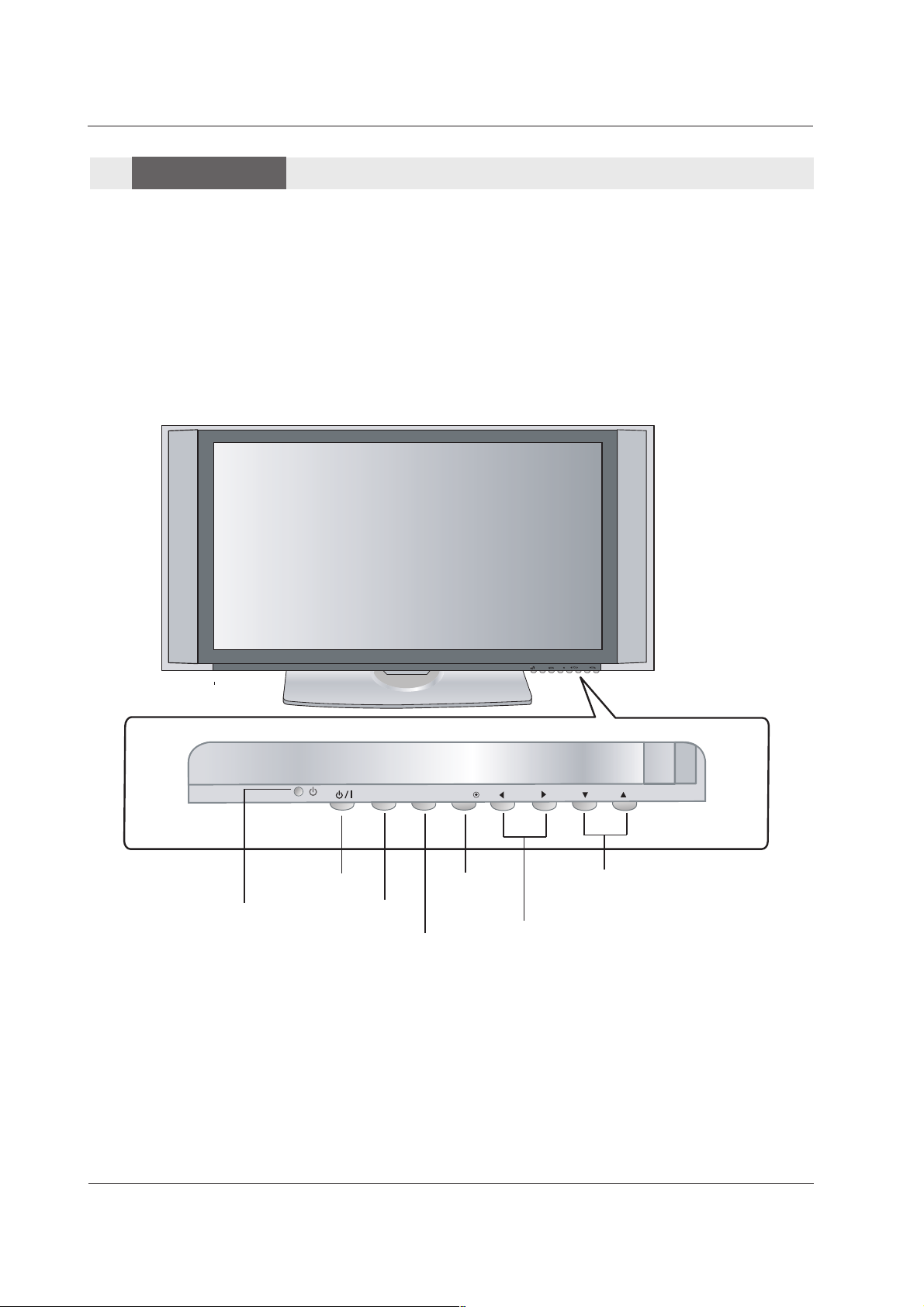
Operating Guide 7
- This is a simplified representation of front panel.
Here shown may be somewhat different from your TV.
Controls
Controls
Front Panel Controls
Front Panel Controls
CH
VOL
MENUINPUT
ENTER
INPUTINPUT
ENTERENTER
POWER Button
Remote Control Sensor
VOLUME (
FF,GG) Buttons
CHANNEL (EE, DD) Buttons
MENU Button
INPUT Button
ENTER Button
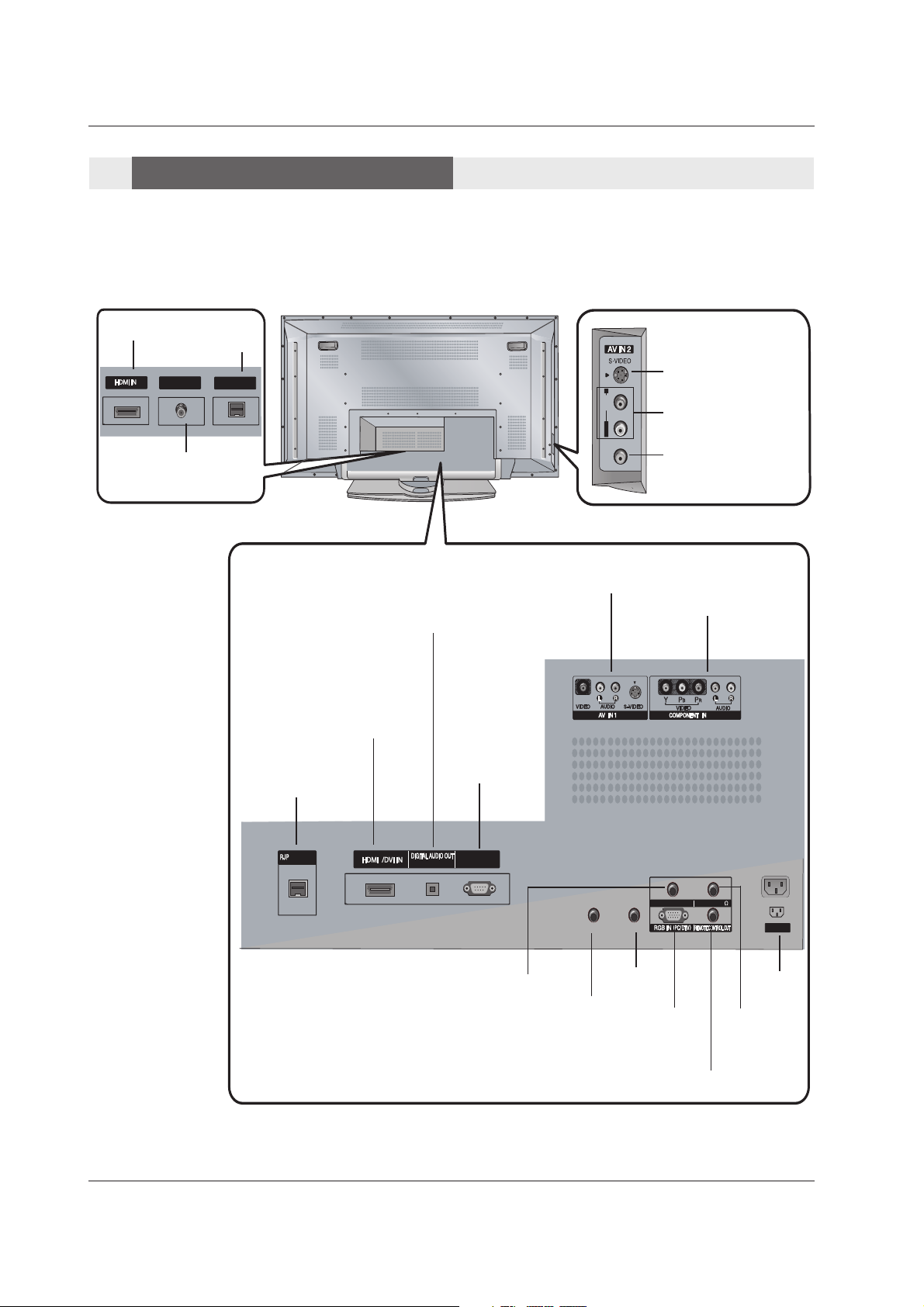
8 Plasma TV
AUDIO IN(RGB/DVI)AUDIO IN(RGB/DVI)
SPEAKER OUT(8 )SPEAKER OUT(8 )
SERVICE ONLYSERVICE ONLY
AC IN
2
ANTENNA
ANTENNA INANTENNA IN
M.P.I.M.P.I.
L/MONOMONO
R
AUDIO
VIDEO
INTERFACEINTERFACE
RESETRESETRESETRESET
UPDATEUPDATEUPDATEUPDATE
OPTICALOPTICAL
1 1
S-VIDEO IN
VIDEO IN
AUDIO IN
Connection Options
Connection Options
Back Connection Panel
Back Connection Panel
AC IN
AUDIO IN
(RGB/DVI)
RGB IN
(PC/DTV)
REMOTE CONTROL OUT
SPEAKER
OUT
RJP INTERFACE
HDMI1/DVI IN
DIGITAL AUDIO OUT
OPTICAL
SERVICE
ONLY
AV IN 1
COMPONENT IN
HDMI IN 2
ANTENNA IN
M.P.I.
RESET
UPDATE
