LG 50PG20D, 50PG20D-AA, 42PG60UD, 42PG60UD-AA Service Manual
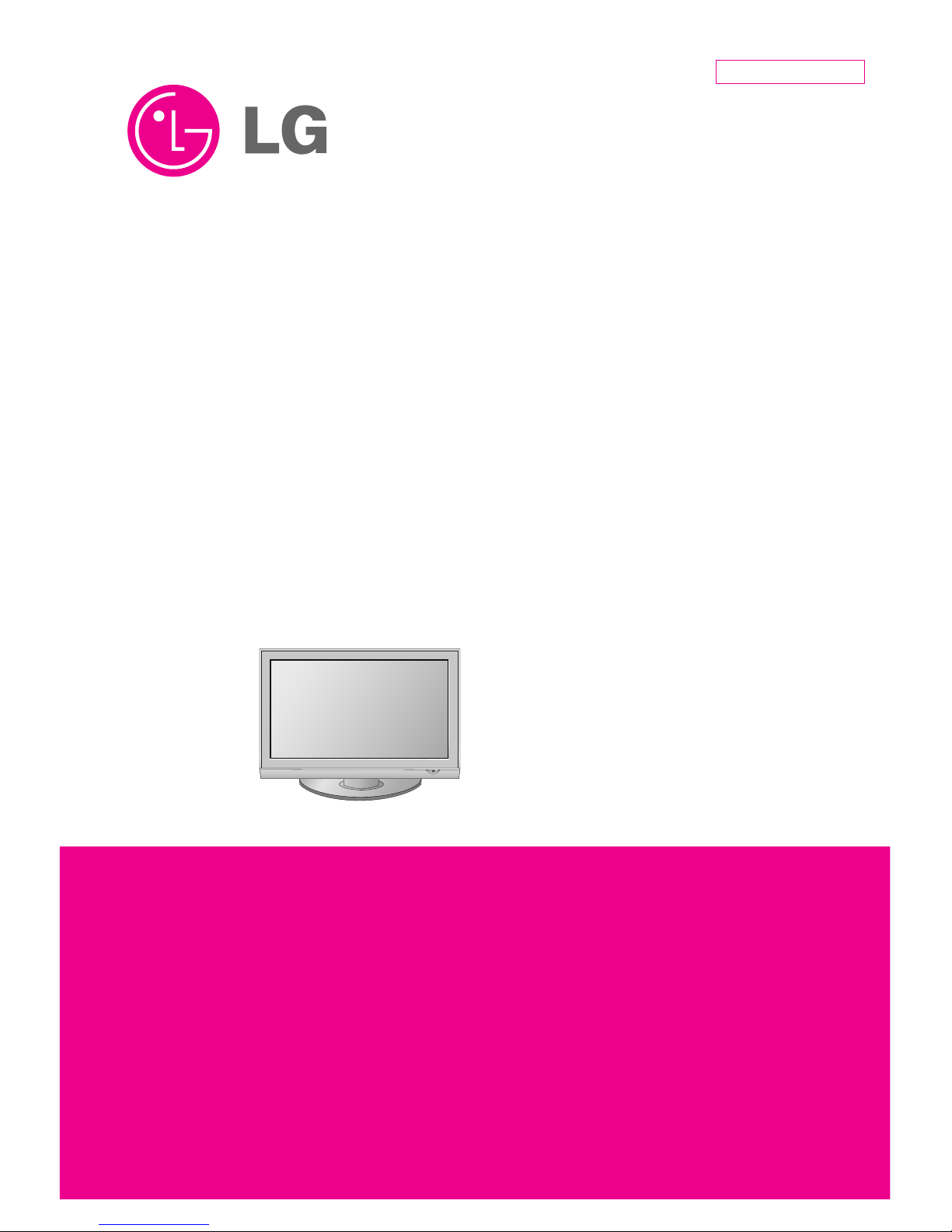
PLASMA TV
SERVICE MANUAL
CAUTION
BEFORE SERVICING THE CHASSIS,
READ THE SAFETY PRECAUTIONS IN THIS MANUAL.
CHASSIS : PA81A
MODEL : 50PG20D 50PG20D-AA
website:http://biz.LGservice.com
Internal Use Only

- 2 -
LGE Internal Use OnlyCopyright©2008 LG Electronics. Inc. All right reserved.
Only for training and service purposes
CONTENTS
CONTENTS .............................................................................................. 2
SAFETY PRECAUTIONS ..........................................................................3
SPECIFICATION ........................................................................................4
ADJUSTMENT INSTRUCTION .................................................................6
TROUBLE SHOOTING ............................................................................11
BLOCK DIAGRAM...................................................................................17
EXPLODED VIEW .................................................................................. 24
SVC. SHEET ...............................................................................................
PRINTED CIRCUIT DIAGRAM ....................................................................

- 3 -
LGE Internal Use OnlyCopyright©2008 LG Electronics. Inc. All right reserved.
Only for training and service purposes
SAFETY PRECAUTIONS
Many electrical and mechanical parts in this chassis have special safety-related characteristics. These parts are identified by in the
Schematic Diagram and Replacement Parts List.
It is essential that these special safety parts should be replaced with the same components as recommended in this manual to prevent
X-RADIATION, Shock, Fire, or other Hazards.
Do not modify the original design without permission of manufacturer.
General Guidance
An isolation Transformer should always be used during the
servicing of a receiver whose chassis is not isolated from the AC
power line. Use a transformer of adequate power rating as this
protects the technician from accidents resulting in personal injury
from electrical shocks.
It will also protect the receiver and it's components from being
damaged by accidental shorts of the circuitry that may be
inadvertently introduced during the service operation.
If any fuse (or Fusible Resistor) in this monitor is blown, replace it
with the specified.
When replacing a high wattage resistor (Oxide Metal Film Resistor,
over 1W), keep the resistor 10mm away from PCB.
Keep wires away from high voltage or high temperature parts.
Due to high vacuum and large surface area of picture tube,
extreme care should be used in handling the Picture Tube.
Do not lift the Picture tube by it's Neck.
Leakage Current Cold Check(Antenna Cold Check)
With the instrument AC plug removed from AC source, connect an
electrical jumper across the two AC plug prongs. Place the AC
switch in the on position, connect one lead of ohm-meter to the AC
plug prongs tied together and touch other ohm-meter lead in turn to
each exposed metallic parts such as antenna terminals, phone
jacks, etc.
If the exposed metallic part has a return path to the chassis, the
measured resistance should be between 1MΩ and 5.2MΩ.
When the exposed metal has no return path to the chassis the
reading must be infinite.
An other abnormality exists that must be corrected before the
receiver is returned to the customer.
Leakage Current Hot Check (See below Figure)
Plug the AC cord directly into the AC outlet.
Do not use a line Isolation Transformer during this check.
Connect 1.5K/10watt resistor in parallel with a 0.15uF capacitor
between a known good earth ground (Water Pipe, Conduit, etc.)
and the exposed metallic parts.
Measure the AC voltage across the resistor using AC voltmeter
with 1000 ohms/volt or more sensitivity.
Reverse plug the AC cord into the AC outlet and repeat AC voltage
measurements for each exposed metallic part. Any voltage
measured must not exceed 0.75 volt RMS which is corresponds to
0.5mA.
In case any measurement is out of the limits specified, there is
possibility of shock hazard and the set must be checked and
repaired before it is returned to the customer.
Leakage Current Hot Check circuit
1.5 Kohm/10W
To Instrument's
exposed
METALLIC PARTS
Good Earth Ground
such as WATER PIPE,
CONDUIT etc.
AC Volt-meter
IMPORTANT SAFETY NOTICE
0.15uF

- 4 -
LGE Internal Use OnlyCopyright©2008 LG Electronics. Inc. All right reserved.
Only for training and service purposes
SPECIFICATIONS
NOTE : Specifications and others are subject to change without notice for improvement
.
V Application Range
This spec is applied to the 50” PLASMA TV used PA81A Chassis.
V Specification
Each part is tested as below without special appointment.
1) Temperature : 25±5°C (77±9°F), CST : 40±5
2) Relative Humidity: 65±10%
3) Power Voltage: Standard Input voltage (100-240V~, 50/60Hz)
* Standard Voltage of each product is marked by models.
4) Specification and performance of each parts are followed each drawing and specification by part number in accordance with SBOM.
5) The receiver must be operated for about 20 minutes prior to the adjustment.
V Test Method
1) Performance : LGE TV test method followed.
2) Demanded other specification
Safety : CB specification
EMC : CISPR 13 specification
V General Specification ( 50” WXGA )
Display Screen Device
Aspect Ratio
PDP Module
Operating Environment
Storage Environment
Input Voltage
1
2
3
4
5
6
No Item Specification Remark
50” Wide Color Display Module
16:9
PDP50G1,
RGB Closed(Well) Type, Glass Filter(38%)
Pixel Format : 1365horiz. By 768 ver.
1)Temp. : 0~40deg
2)Humidity : 20~80%
3)Temp. : -20~60deg
4)Humidity : 10~90%
100-240V~, 50/60Hz
Plasma Display Panel
LGE SPEC.
Maker : LG
Chassis
PA81A 50PG60UD-AA Australia LG
Model Name Market Brand Remark
50PG60UD-AA Safety : IEC/EN60065
EMI : CISPR 13 Class B
Australia
Model ApplianceMarket Remark
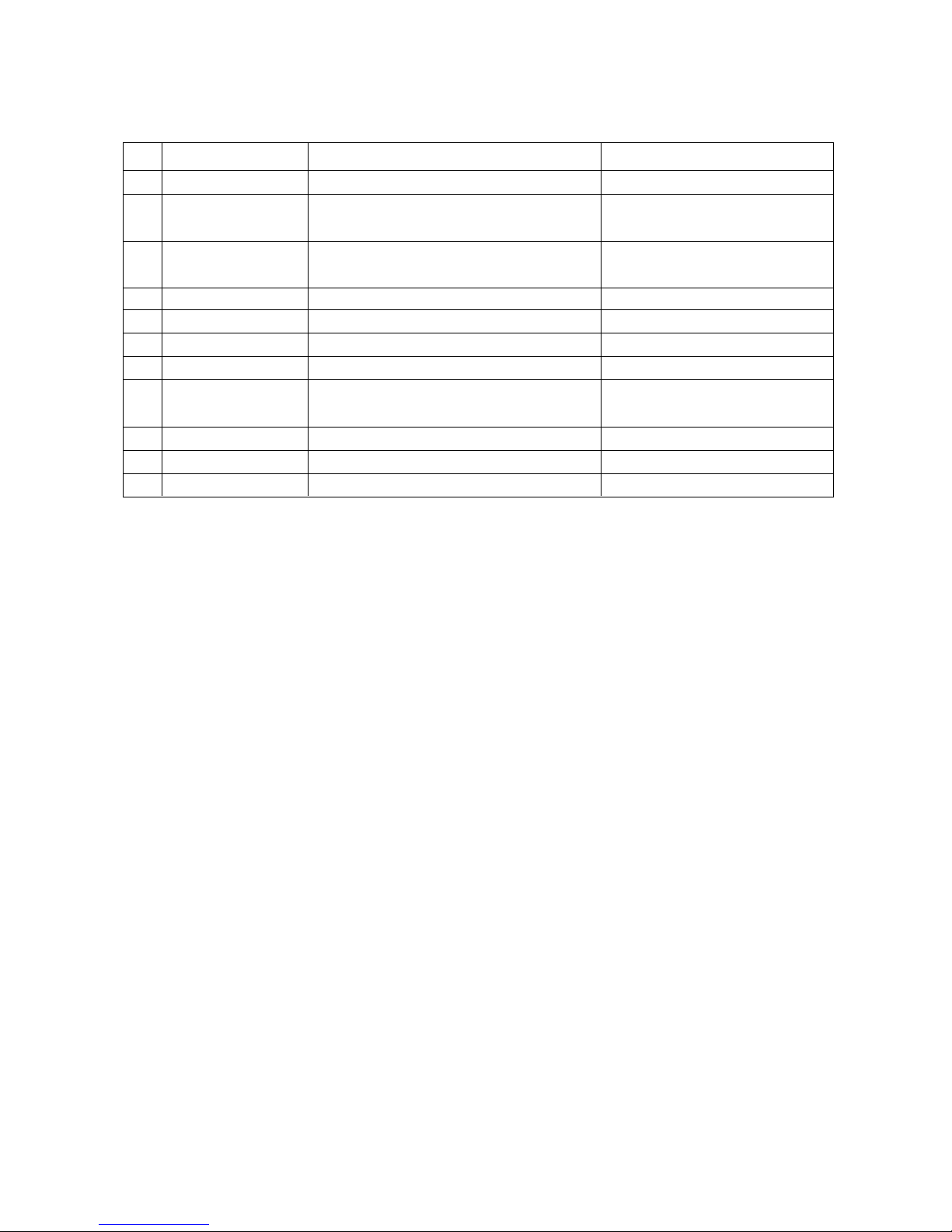
- 5 -
LGE Internal Use OnlyCopyright©2008 LG Electronics. Inc. All right reserved.
Only for training and service purposes
V Module Specification2
Market
Broadcasting system
Receiving system
Video Input (2EA)
S-Video Input (1EA)
Component Input (2EA)
RGB Input
HDMI Input(3EA)
Audio Input (6EA)
SPDIF Out(1EA)
USB
1
2
3
4
5
6
7
8
9
10
11
No Item Specification Remark
Australia
1) PAL-BG
2) DVB T
Analog : Upper Heterodyne
Digital : COFDM
PAL, NTSC
PAL, NTSC
Y/Cb/Cr, Y/Pb/Pr
RGB-PC
HDMI-PC
HDMI-DTV
RGB/DVI Audio, Component, AV
SPDIF Out
X-Studio(JPEG,MP3), Upgrade(USB1.3)
Rear AV 1EA, Side AV 1EA
Side AV
Analog(D-Sub 15Pin)
HDMI1/DVI,HDMI2,HDMI3(Side)
Side
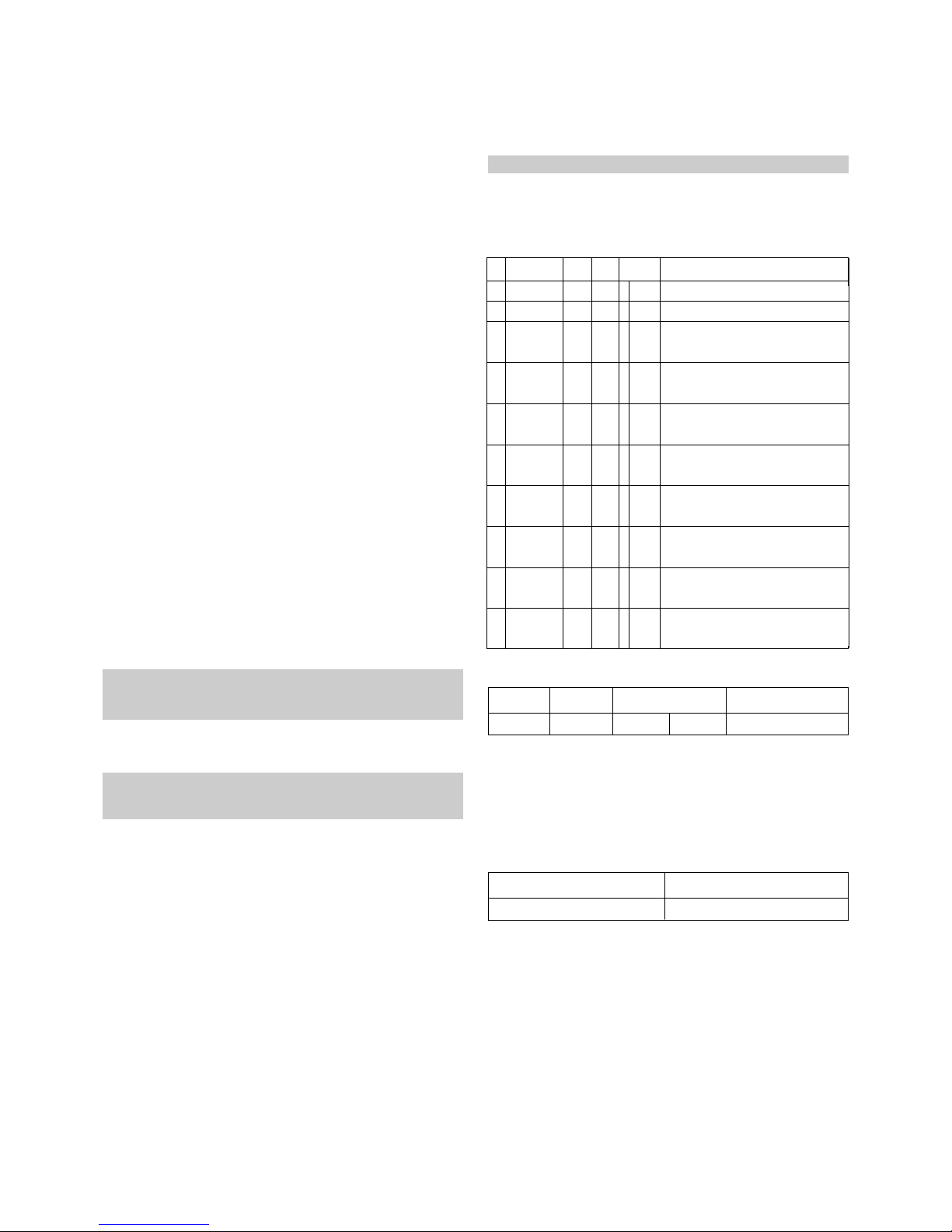
- 6 -
LGE Internal Use OnlyCopyright©2008 LG Electronics. Inc. All right reserved.
Only for training and service purposes
ADJUSTMENT INSTRUCTION
1. Application Object
These instructions are applied all of the 50” PLASMA TV,
PA81A Chassis.
2. Note
(1) Because this is not a hot chassis, it is not necessary to use
an isolation transformer. However, the use of isolation
transformer will help protect test instrument.
(2) Adjustment must be done in the correct order.
(3) The adjustment must be performed in the circumstance of
25±5°C of temperature and 65±10% of relative humidity if
there is no specific designation.
(4) The input voltage of the receiver must keep 100-240V~,
50/60Hz.
(5) The receiver must be operated for about 15 minutes prior
to the adjustment.
O After RGB Full white HEAT-RUN Mode, the receiver must
be operated prior to adjustment.
O Enter into HEAT-RUN MODE
1) Press the POWER ON KEY on R/C for adjustment.
2) OSD display and screen display PATTERN MODE.
- Select “3. Test Pattern” by using
D/E(CH+/-) and
press ENTER(
V)
- Select “White” by using (
F/GVOL+/-) and press
ENTER(
V)
* Set is activated HEAT-RUN without signal generator in
this mode.
* Single color pattern(RED/BLUE/GREEN) of HEAT-RUN
mode uses to check PANEL.
3.
S/W auto download using the USB
Memory stick
(1) Insert the USB memory sick the PCB ASSEMBLY.
(2) Using ‘power on’ button of the control R/C, power on TV.
(3) S/W download process is executed automatically.
4.
Auto-control adjustment process
V
All adjustment process is executed one time through RS-232C.
V Command send -> ADC Calibration -> Model name
download -> EDID download.
V Adjsutment process protocol(RS-232C)
5. Manual model name download
(1) Press ADJ KEY on R/C for model name D/L.
(2) Select “0.Model Option” and press ENTER(
V).
(3) Select model name by using
D/E (CH+/-)and press
ENTER(
V).
* Using ‘power on’ button off the control R/C, power on TV.
All adjustment process is executed one time through RS-232C.
Do not connect extrenal input calbe.
* Using ‘power on’ button of the control R/C, power on TV.
USB file(EPK) version must be bigger than downloaded
version of main B/D.
* Using ‘power on’ button off the control R/C, power on TV.
1
2
3
4
5
6
7
8
9
10
Ready
ADC
ADC
Confirmation
ADC
Mode Out
Download
Mode In
EDID
Download
Check EDID
Status
Define model
name
Adjustment
Confirmation
Download
Mode Out
NO
Item
Remark
CMD1 CMD2
Data 0
a
a
a
a
a
a
a
a
a
a
d
d
d
d
e
e
e
e
e
e
0
0
9
0
0
0~4,9
0~4,9
1~7
9
0
0
1
9
9
0
1
2
5
9
9
Ready
ADC start
Transmitting adjustment mode In
instruction, operate adjustment command.
All=0 ; HDMI1,2,3,4=1,2,3,4 ; RGB=9
All=0 ; HDMI1,2,3,4=1,2,3,4 ; RGB=9
Model define index(Data0) are listed at
next table.
EDID data existence check in SET
assembly
ae53
50PG20D-AA
CMD1 CMD2 Data 0 Remark
50PG20D-AA
32013360
Model Name Model Option Value

- 7 -
LGE Internal Use OnlyCopyright©2008 LG Electronics. Inc. All right reserved.
Only for training and service purposes
6. Manual
ADC Adjustment
V Adjustment is done using internal ADC, so input signal is
not necessary.
V Do not connect external input cable.
6-1. Required Equipment
(1) Press ADJ KEY on R/C and enter EZ ADJUST.
(2) Select “1.EDID D/L” by using
D/ E(CH+/-) and press
ENTER(
V).
(3) Select “Start” by using
F/G(VOL+/-) and press ENTER(V).
(4) ADC Adjustment is executed automatically.
7. EDID Download
7-1. Required Equipment
(1) Press ADJ KEY on R/C and enter EZ ADJUST.
(2) Select “5.EDID D/L” by using
D/E(CH+/-) and press
ENTER(
V).
(3) Select “Start” and press ENTER(
V).
(4) EDID download is executed automatically.
(5) Press EXIT key on R/C.
7-2.
EDID DATA
(1) RGB EDID
(2) HDMI 1
(3) HDMI 2
(4) HDMI 3
1.[1]-Product ID
*Do not connect HDMI and RGB cable.
NO SIGNAL or White noise NO SIGNAL
RF Input AV / Component / RGB input
50PG20D
Product ID
Product ID
Product ID HDMI
Model
Name
EDID table
C3C3
C4C3
Analog(RGB)
Digital(HDMI) 3EA
Hex
C3C3
C3C4
501155
500116
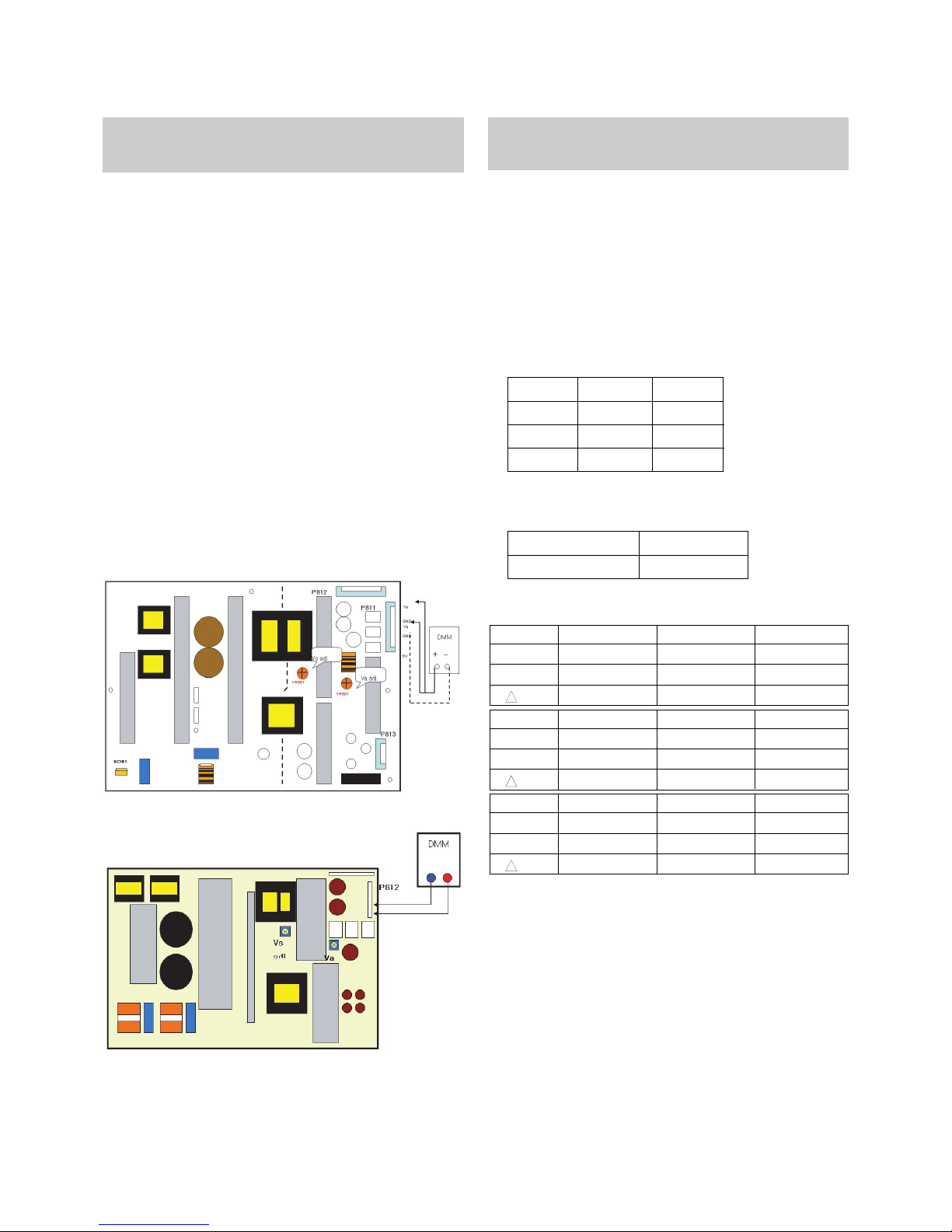
- 8 -
LGE Internal Use OnlyCopyright©2008 LG Electronics. Inc. All right reserved.
Only for training and service purposes
8. POWER PCB Assy Voltage
Adjustments (Va, Vs Voltage adjustments)
8-1. Test Equipment : D.M.M. 1EA
8-2.Connection Diagram for Measuring
: refer to Fig.1
8-3. Adjustment Method
(1) Va Adjustment
1) After receiving 100% Full White Pattern, HEAT RUN.
2) Connect + terminal of D.M.M to Va pin of P811, connect
- terminal to GND pin of P811.
3) After turning VR901, voltage of D.M.M adjustment as
same as Va voltage which on label of panel right/top.
(Deviation; ±0.5V)
(2) Vs Adjustment
1) Input signal : RF noise signal.
2) Connect + terminal of D.M.M to Vs pin of P811, connect
– terminal to GND pin of P811.
3) After turning VR951, voltage of D.M.M adjustment as
same as Va voltage which on label of panel right/top.
(Deviation; ±0.5V)
9. Adjustment of White Balance
9-1. Required Equipment
(1) Color Analyzer : CA-1000, CA-100+(CH.10) CA-210(CH.10).
* Please adjust CA-100+/CA-210 by CS-1000 before
measuring.
-> You should use Channel 10 which is Matrix
compensated(White, Red, Green, Blue revised) by CS1000 and adjust in accordance with balance adjustment
coordinate.
W Color temperature standards according to CSM and Module.
W Change target luminance and range of the Auto adjustment
W/B equipment.
W White balance adjustment coordinate and color temperature.
* PC(for communication through RS-232C)
-> UART Baud rate : 115200 bps
Each PCB assembly must be checked by check JIG set.
(Because power PCB Assembly damages to PDP Module,
especially be careful)
(Fig.1) Connection diagram of power adjustment for measuring
(Fig.2) 50” Full HD Power PCB Assy Voltage adjustment
* Press the POWER ON KEY on R/C before Model name download.
Befor adjusting White-balance, the AV ADC should be done.
If ADC status were “NG”, Need to ADC adjustment.
PLASMA Remark
11000K
9300K
6500K
Cool
Normal
Warm
CSM
65
20
Range
Target luminance
0.276
0.283
0.000
0.276±0.002
0.283±0.002
0.000
0.276±0.002
0.283±0.002
0.000
X
y
uv
Cool CS-1000 CA-100+(CH.10) CA-210(CH.10)
0.285
0.293
0.000
0.285±0.002
0.293±0.002
0.000
0.285±0.002
0.293±0.002
0.000
X
y
uv
Medium CS-1000 CA-100+(CH.10) CA-210(CH.10)
0.313
0.329
0.003
0.313±0.002
0.329±0.002
0.003
0.313±0.002
0.329±0.002
0.003
X
y
uv
Warm CS-1000 CA-100+(CH.10) CA-210(CH.10)
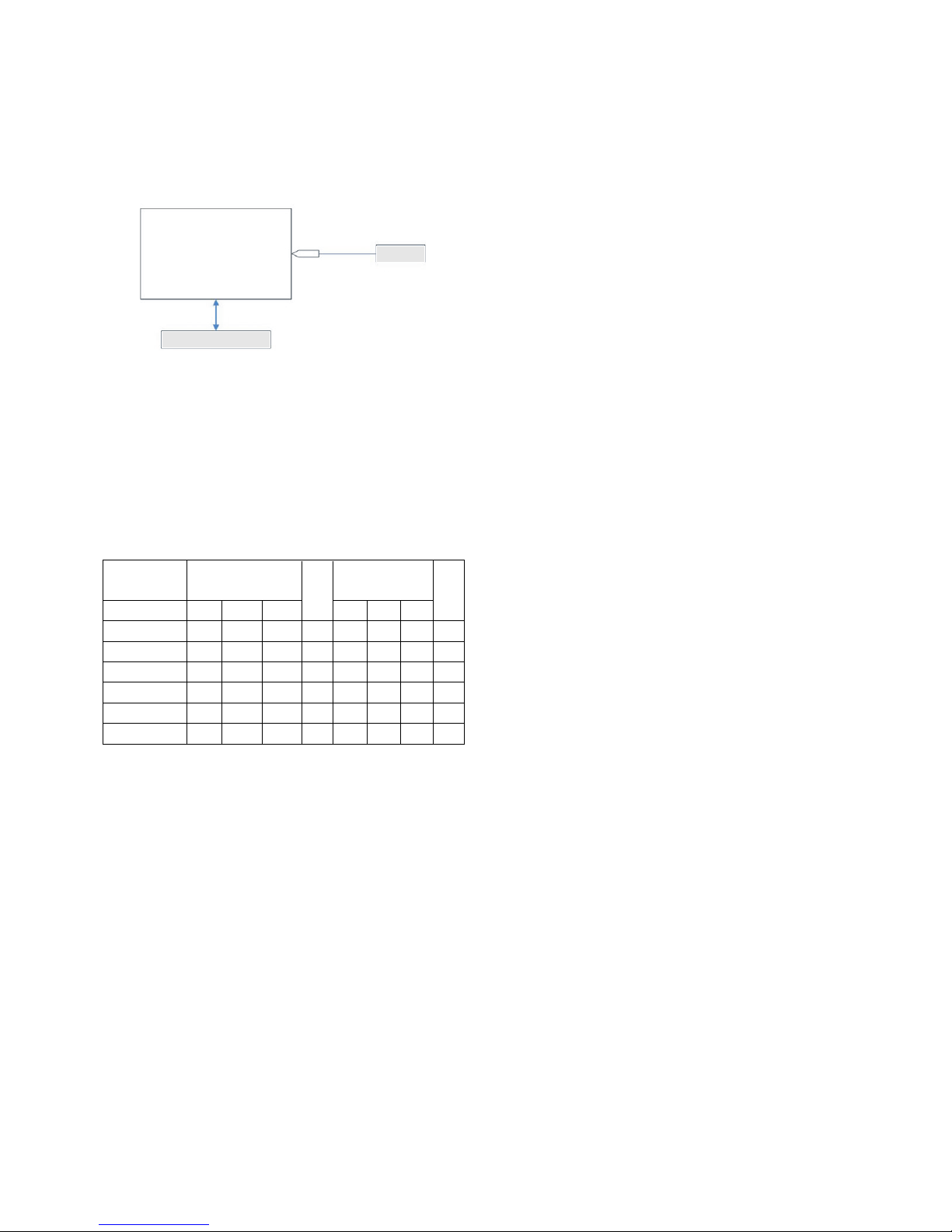
9-2. Connection Picture of the Measuring
Instrument(On Automatic control)
(1) Inside PATTERN is used when W/B is controlled. Connect
to auto controller or push control R/C IN-START -> Enter
the mode of White-Balance, the pattern will come out.
9-3. Auto-control interface and directions
(1) Adjust in the place where the influx of light like floodlight
around is blocked.(illumination is less than 10ux)
(2) Measure and adjust after sticking the Color Analyzer(CA-
100+, CA210) to the side of the module.
(3) Aging time
- After ajing start, keep the power on(no suspension of
power supply) and heat-run over 15minutes.
- keep white pattern using inside pattern.
V Auto adjustment Map(RS-232C)
10. Adjustment of White Balance
(1) Press ADJ KEY on R/C and enter EZ ADJUST.
Select “3. Test Pattern” by using
D/E(CH+/-) and press
ENTER(
V)
Select “White” by using
F/G(VOL+/-) and press ENTER(V)
and heat run over 15minutes.
(2) Zero Calibrate CA-100+/CA-210, and when controlling,
stick the sensor to the center of PDP module.
(3) Press ADJ KEY on R/C and enter EZ ADJUST.
Select “2. White Balance” and press
G(VOL +).
Set test-pattern on and display inside pattern.
(5) Control is carried out on three color temperatures, COOL,
MEDIUM,WARM.
(Control is carried out thress times)
<Temperature : COOL>
- R-Cut / G-Cut / B-Cut is set to 64
- Control R-Gain and G-Gain.
- Each Gain is limited to 192.
<Temperature : MEDIUM>
- R-Cut / G-Cut / B-Cut is set to 64
- Control R-Gain and G-Gain.
- Each Gain is limited to 192.
<Temperature : WARM>
- R-Cut / G-Cut / B-Cut is set to 64
- Control G-Gain and B-Gain.
- Each Gain is limited to 192.
11. Input the Shipping Option Data
1) Push the IN-START key in a Adjust Remocon.
2) Input the Option Number that was specified in the BOM, into
the Shipping area.
3) The work is finished, Push
V Key.
12. Set Information
(Serial No& Model name)
12-1.
Check the serial number & Model Name
(1) Push the menu button in DTV mode.
(2) Select the SETUP -> Diagnostics -> To set.
(3) Check the information.
- 9 -
LGE Internal Use OnlyCopyright©2008 LG Electronics. Inc. All right reserved.
Only for training and service purposes
(Fig.3) Auto AV(CVBS) Color Balance Test Pattern
Full White Pattern
RS-232C Communication
CA-210
Color
ANALYZER
TYPE : CA-210
R Gain
G Gain
B Gain
R Cut
G Cut
B Cut
Cool Med Warm Cool Med Warm
jg Ja js 00 192 192 192 255
jh Jb je 00 192 192 192 255
ji Jc jf 00 192 192 192 255
64 64 64 128’
64 64 64 128
64 64 64 128
RS-232C COMMAND
[CMD ID DATA]
Min
CENTER
(DEFAULT)
MAX
