LG 37LK450 Service manual
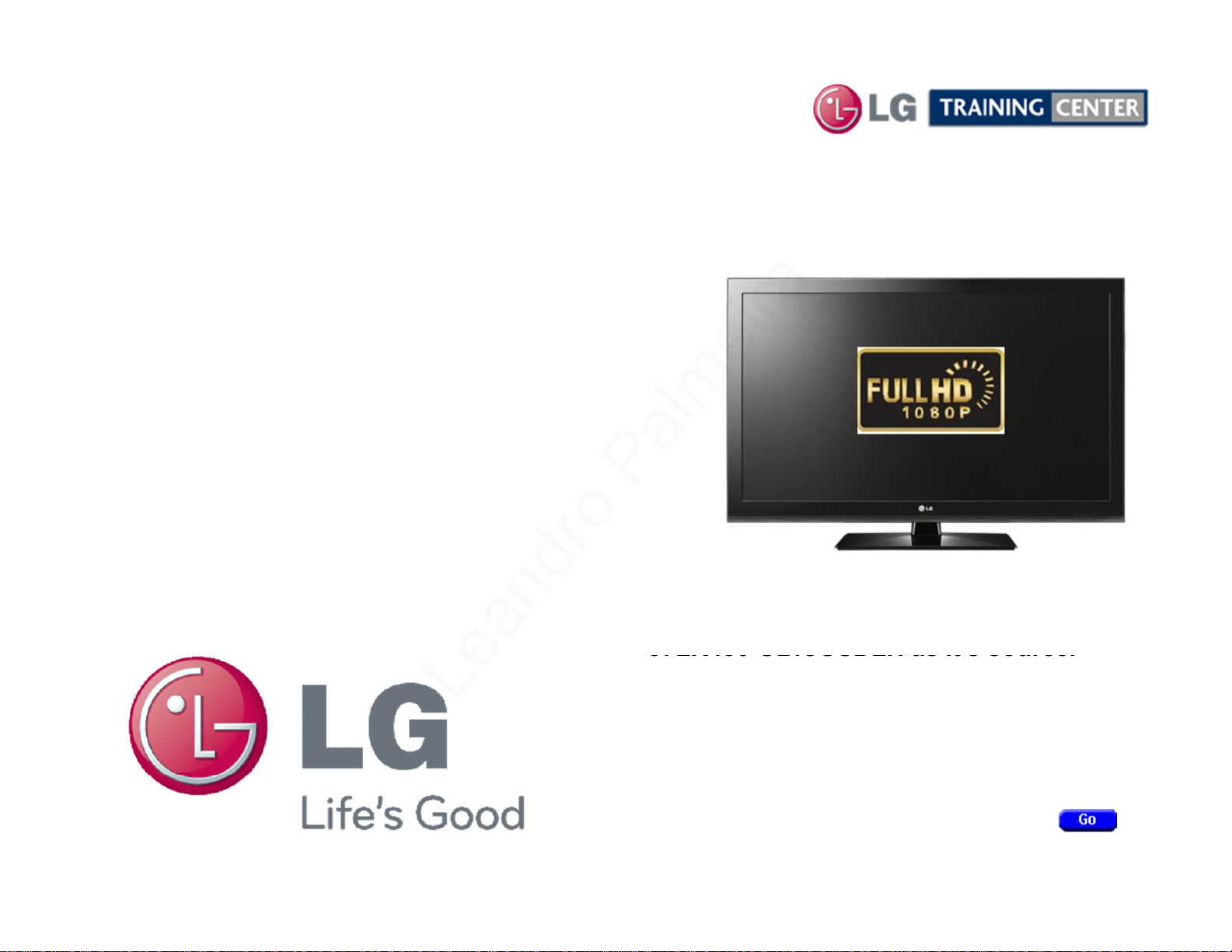
1080P
Di
Vi
LCD
(37"
diagonally)
37LK450
UB.CUSDLH as it s source.
Updated Sept
28
th
2011
Leandro Palmeira
rect
Training
ew
37LK450
LCD TV Troubleshooting
37" Class 1080P LCD TV
This manual produced using model
-
Published August13th, 2011
ember
(See last page for updates).
’
,
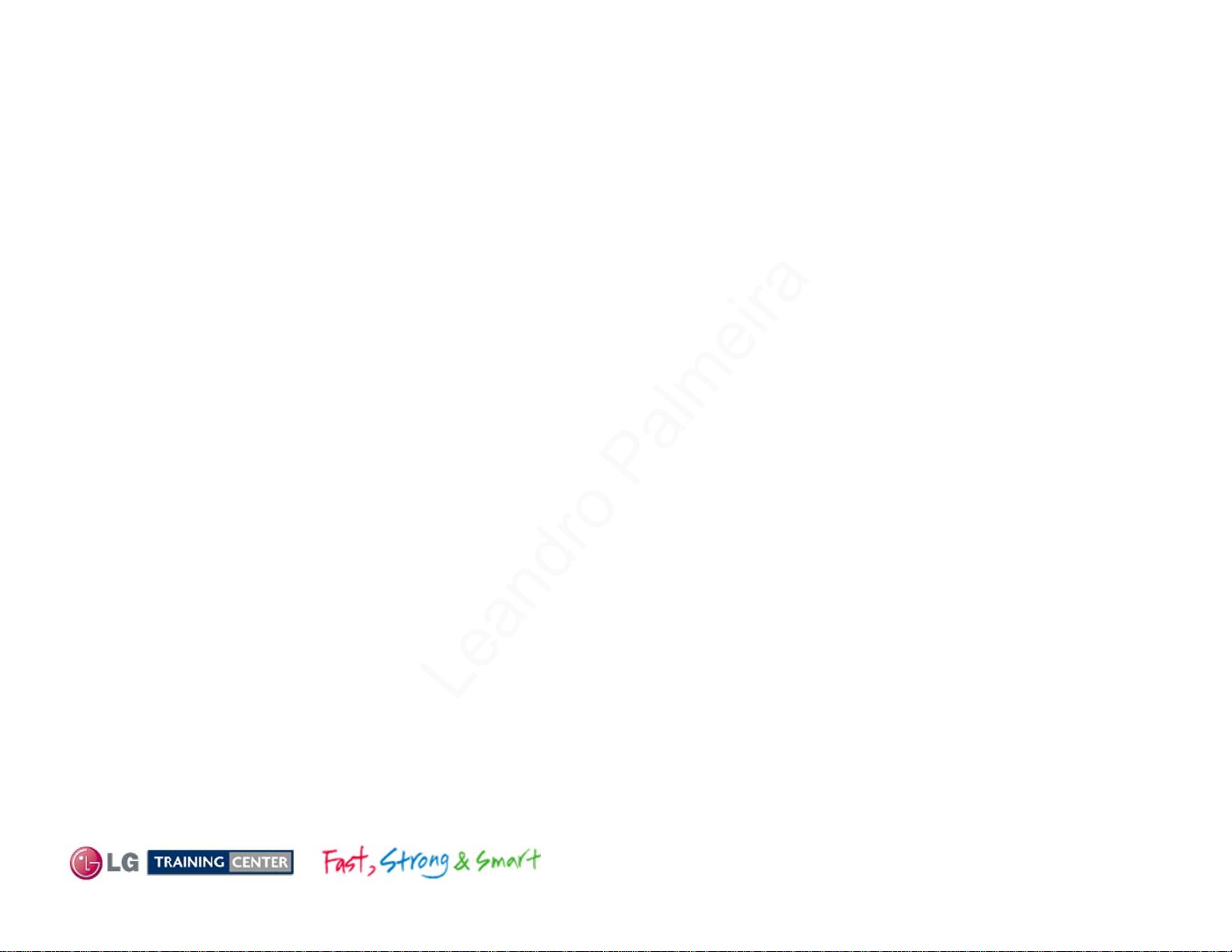
OUTLINE
SPECIAL NOTE: The 37LK450 utilizes two different panels, power supplies, inverters and Main
Leandro Palmeira
boards. This manual is based upon the 37LK450-UB.CUSDLH model.
Preliminary Section:
Disassembly Section: Removal of Circuit Boards
37LK450-UB.CUSDLH Uses:
• Panel p/n: EAJ61754001 (AU OPTRONICS CORP)
• Power Supply p/n: EAY62170001
• Main Board p/n: EBT61525901 or p/n: EBT61542101
37LK450-UB.SUSYJK/CUSYLH Uses:
• Panel p/n: EAJ61768701 (LG DISPLAY CO. LTD.)
• Power Supply p/n: EAY60869307
• Main Board p/n: EBU61376604 or p/n: EBT61542109
Contact Information, Preliminary Matters, Specifications, LCD Overview, General Troubleshooting
Steps, Signal Distribution, Disassembly Instructions and Voltages
Troubleshooting Section: Board Operation Troubleshooting of :
• Switch Mode Power Supply with on board Ballast
• Main Board
• T-CON (TFT Panel Driver Board)
• Front IR/Intelligent
• Touch Key Board
• Speaker
2
August 2011 37LK450 LCD-DV
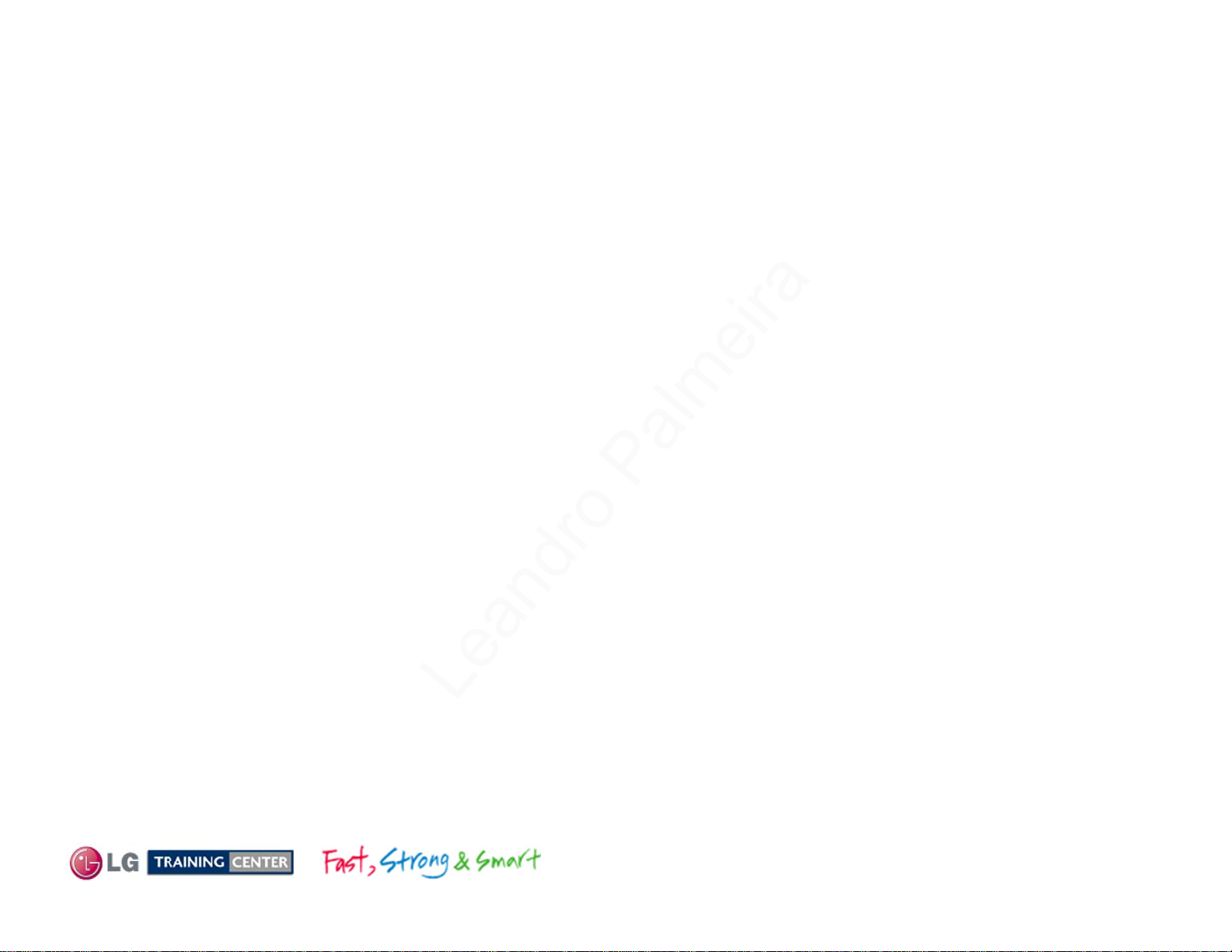
Overview of Topics to be Discussed
Leandro Palmeira
37LK450 LCD Direct View Display
This Section will cover Contact Information and remind the Technician of Important
Safety Precautions for the Customers Safety as well as the Technician and the
Equipment.
Basic Troubleshooting Techniques which can save time and money sometimes can
be overlooked. These techniques will also be presented.
This Section will get the Technician familiar with the Disassembly, Identification and
Layout of the LCD Display Panel.
Section 1
At the end of this Section the Technician should be able to Identify the Circuit Boards
and have the ability and knowledge necessary to safely remove and replace any
Circuit Board or Assembly.
3
August 2011 37LK450 LCD-DV

IMPORTANT SAFETY NOTICE
CAUTION
Preliminary Matters (The Fine Print)
Leandro Palmeira
The information in this training manual is intended for use by persons possessing an adequate background in
electrical equipment, electronic devices, and mechanical systems. In any attempt to repair a major Product,
personal injury and property damage can result. The manufacturer or seller maintains no liability for the
interpretation of this information, nor can it assume any liability in conjunction with its use. When servicing this
product, under no circumstances should the original design be modified or altered without permission from LG
Electronics. Unauthorized modifications will not only void the warranty, but may lead to property damage or
user injury. If wires, screws, clips, straps, nuts, or washers used to complete a ground path are removed for
service, they must be returned to their original positions and properly fastened.
To avoid personal injury, disconnect the power before servicing this product. If electrical power is required for
diagnosis or test purposes, disconnect the power immediately after performing the necessary checks. Also be
aware that many household products present a weight hazard. At least two people should be involved in the
installation or servicing of such devices. Failure to consider the weight of an product could result in physical
injury.
4
August 2011 37LK450 LCD-DV

Regulatory Information
ESD Notice
Leandro Palmeira
Today’s sophisticated electronics are electrostatic discharge (ESD) sensitive. ESD can weaken or damage
the electronics in a manner that renders them inoperative or reduces the time until their next failure.
Connect an ESD wrist strap to a ground connection point or unpainted metal in the product. Alternatively,
you can touch your finger repeatedly to a ground connection point or unpainted metal in the product. Before
removing a replacement part from its package, touch the anti-static bag to a ground connection point or
unpainted metal in the product. Handle the electronic control assembly by its edges only. When
repackaging a failed electronic control assembly in an anti-static bag, observe these same precautions.
(Electrostatic Static Discharge)
This equipment has been tested and found to comply with the limits for a Class B digital device, pursuant to
Part 15 of the FCC Rules. These limits are designed to provide reasonable protection against harmful
interference when the equipment is operated in a residential installation. This equipment generates, uses,
and can radiate radio frequency energy, and, if not installed and used in accordance with the instruction
manual, may cause harmful interference to radio communications. However, there is no guarantee that
interference will not occur in a particular installation. If this equipment does cause harmful interference to
radio or television reception, which can be determined by turning the equipment off and on, the user is
encouraged to try to correct the interference by one or more of the following measures: Reorient or relocate
the receiving antenna; Increase the separation between the equipment and the receiver; Connect the
equipment to an outlet on a different circuit than that to which the receiver is connected; or consult the
dealer or an experienced radio/TV technician for help.
5
August 2011 37LK450 LCD-DV
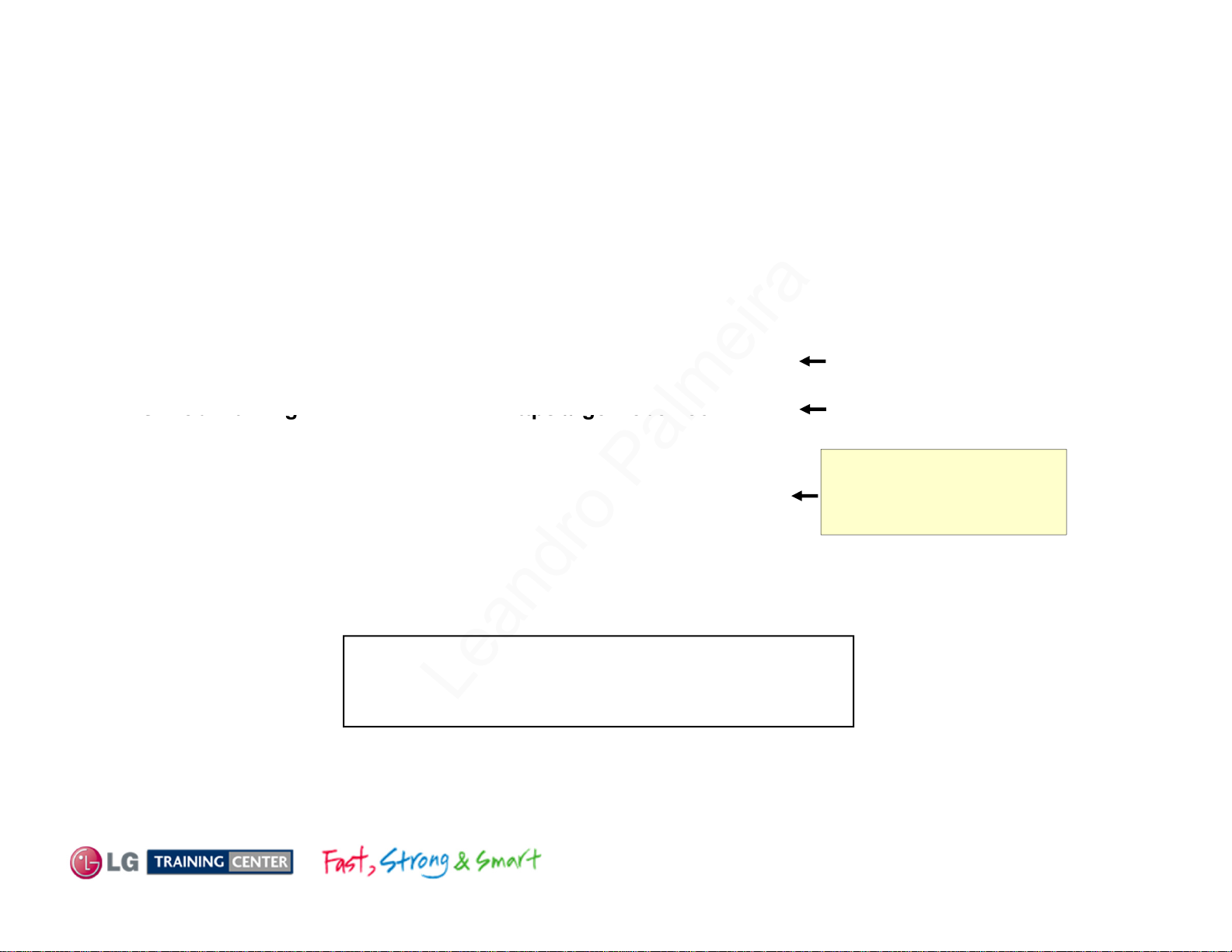
LG Contacts Page
Technical Support (and Part Sales)
(800) 847
-
7597
C
LG Web Training
https://lge.webex.com
Also available on the Plasma Page:
LG Electronics Alabama, Inc
Leandro Palmeira
Customer Service (and Part Sales) (800) 243-0000
USA Website (GSFS) http://gsfs-america.lge.com
ustomer Service Website http://www.us.lgservice.com
or also GCSC http://aic.lgservice.com
Knowledgebase Website http://lgtechassist.com
LG CS Learning Academy http://ln.lge.com/ilearn
User Name/Password required
The following is available on the Learning Academy web site: Training Manuals, Schematics with
Navigational Bookmarks, Start-Up Sequence, Owner’s Guides, Interconnect Diagrams, Dimensions,
Connector IDs, Product Pictures and Features.
PDP Panel Alignment Handbook,
Plasma Control Board ROM Update (Jig required)
Published August 2011 by LG Technical Support and Training
.
201 James Record Road, Huntsville, AL, 35813.
Also 2010/11 Wireless Ready
Models Software Downloads
Presentations with Audio/Video and
Screen Notations
http://136.166.4.200
Use http://LGLearn.com
No User Name/Password
6
August 2011 37LK450 LCD-DV

LCD Direct View Overview
Leandro Palmeira
Safety and Handling Regulations
1. Approximately 20 minute pre-run time is required before making any picture performance
adjustments from the Menu.
2. Refer to the Voltage/Current silk screening on the Switch Mode Power Supply.
3. C-MOS circuits are sensitive to static electricity.
Use caution when dealing with these IC and circuits.
4. Exercise care when making voltage and waveform checks to prevent costly short circuits
from damaging the unit.
5. Be cautious of lost screws and other metal objects to prevent a possible short in the
circuitry.
Checking Points to be Considered
1. Check the appearance of the Replacement Panel and Circuit Boards for both physical
damage and part number accuracy.
2. Check the model label. Verify model names and board model matches.
3. Check details of defective condition and history. Example: Oscillator failure dead set, etc…
7
August 2011 37LK450 LCD-DV
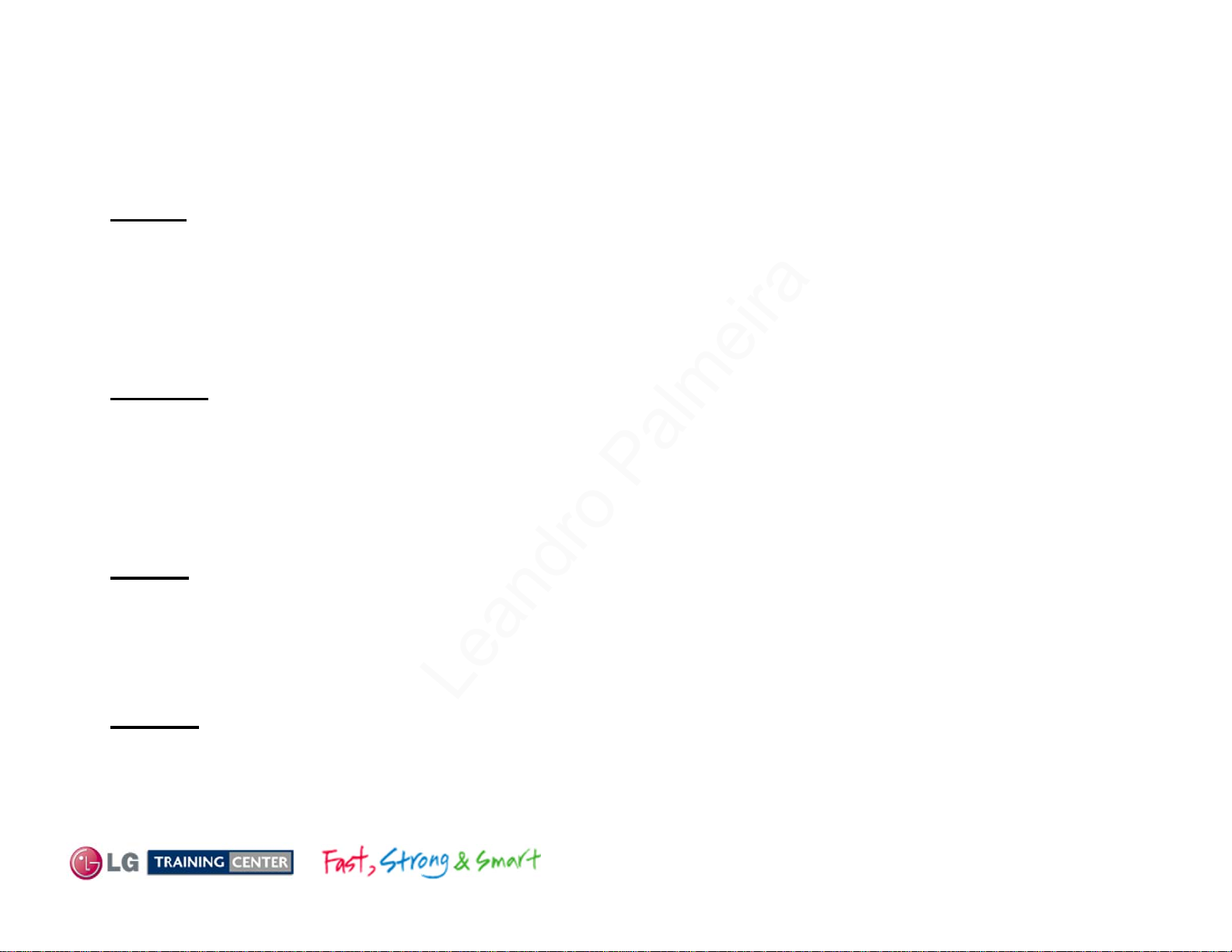
Basic Troubleshooting Steps
Leandro Palmeira
Define, Localize, Isolate and Correct
•Define
the failure. Use your senses Sight, Smell, Touch and Hearing. Look for burned parts and
check for possible overheated components. Capacitors will sometimes leak dielectric material
and give off a distinct odor. Frequency of power supplies will change with the load, or listen for
relay closing etc. Observation of the front Power LED may give some clues.
•Localize
checked and after giving a thorough examination using your senses the first check should
always be the DC Supply Voltages to those circuits under test. Always confirm the supplies
are not only the proper level but be sure they are noise free. If the supplies are missing check
the resistance for possible short circuits.
•Isolate
Oscilloscope to make a final determination of the failure. Look for correct Amplitude Phasing
and Timing of the signals also check for the proper Duty Cycle of the signals. Sometimes
“glitches” or “road bumps” will be an indication of an imminent failure.
Look at the symptom carefully and determine what circuits could be causing
After carefully checking the symptom and determining the circuits to be
To further isolate the failure, check for the proper waveforms with the
•Correct
check the DC Supplies for proper levels. Make all necessary adjustments and lastly always
perform a Safety AC Leakage Test before returning the product back to the Customer.
The final step is to correct the problem. Be careful of ESD and make sure to
8
August 2011 37LK450 LCD-DV
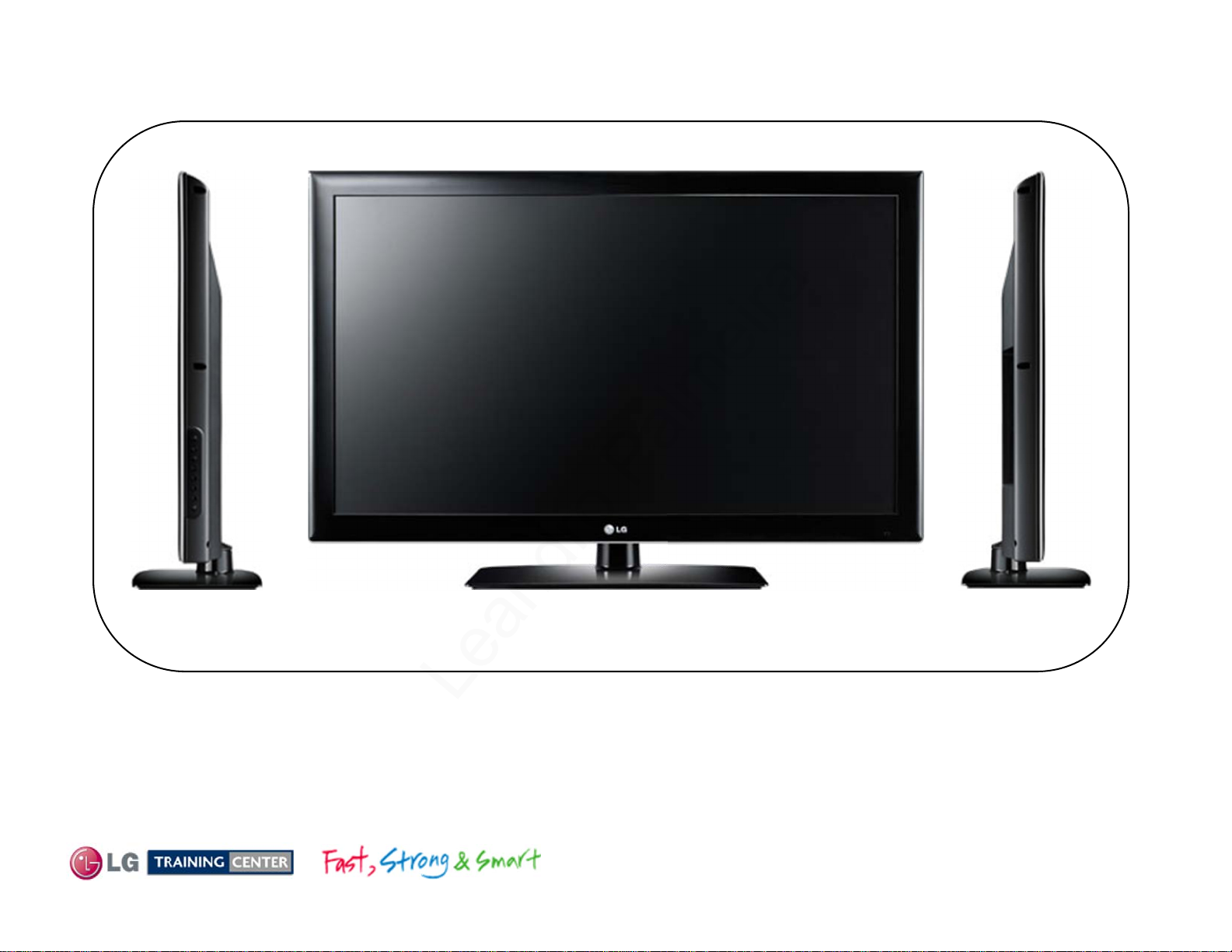
37LK450 PRODUCT INFORMATION SECTION
Leandro Palmeira
This section of the manual will discuss the specifications of the
LCD Direct View Display
37LK450
9
August 2011 37LK450 LCD-DV

Key Features
Leandro Palmeira
• Full HD 1080p Resolution
• ENERGY STAR® Qualified
• Picture Wizard II
• Intelligent Sensor
• Smart Energy Saving
• ISFccc® Ready
IS IT A TV? OR SOMETHING BETTER?
If you been hearing about how amazing Blu-ray entertainment is, or how much better
your favorite shows would look in HD, you've heard right. The thing is, you need 1080p
Full HD to get the most out of both. With the LK450, you can.
10
August 2011 37LK450 LCD-DV

Logo Familiarization Page 1 of 2
Save Energy, Save Money
Leandro Palmeira
FULL HD RESOLUTION 1080P HD Resolution Pixels: 1920 (H) × 1080 (V)
This stunning picture is the reason you wanted HDTV in the first place. With
almost double the pixel resolution, Full HD 1080p gives it superior picture
quality over standard HDTV. You’ll see details and colors like never before.
ENERGY STAR qualified TVs use about 30% less energy than standard units.
Earning the ENERGY STAR means a product meets strict energy efficiency
guidelines set by the US Environmental Protection Agency and the Department
of Energy.
AV Mode "One click" Cinema, Sport, Game mode.
TAKE IT TO THE EDGE is a true multimedia TV with an AV Mode
which allows you to choose from 3 different modes of Cinema, Sports
and Game by a single click of a remote control.
Picture Wizard. “Find the Perfect Picture”
Get easy self-calibration with on-screen reference points for key picture
quality elements such as black level, color, tint, sharpness and
backlight levels. Take the guesswork out of picture adjustments with
this simple-to-use feature.
11
August 2011 37LK450 LCD-DV

Logo Familiarization Page 2 of 2
g
joy
jy g p
for professional calibration of brightness, contrast, tint, sharpness, color
Leandro Palmeira
Clear Voice Clearer Dialogue Sound
Automatically enhances and amplifies the sound of the human voice
frequency range to provide high-quality dialogue when background
noise swells.
Intelligent Sensor
Let your TV do the adjustments for you. Intelligent Sensor automatically
optimizes the picture to the lighting and color conditions in the room for
a more en
ISFccc ready
LG’s ISFccc Ready HDTVs contain the detailed standards necessary
levels and much more to meet local lighting conditions for both day and
nighttime viewing. Settings are added to preset modes for easy access
from your LG remote.
able viewing experience.
12
August 2011 37LK450 LCD-DV

p/n AKB72915239
37LK450 Remote Control
Leandro Palmeira
TOP PORTION
BOTTOM PORTION
13
August 2011 37LK450 LCD-DV
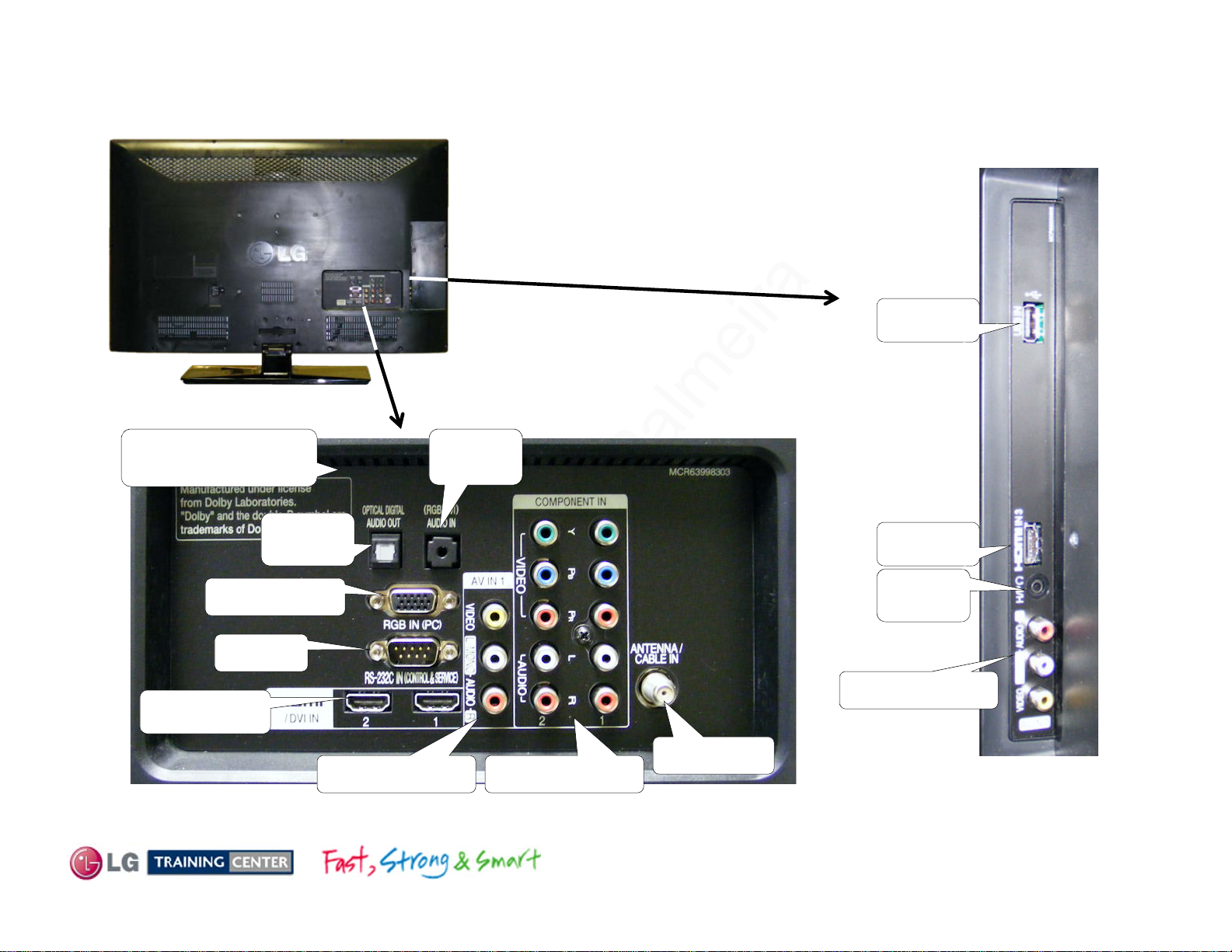
TV Rear Input / Output Jacks
Leandro Palmeira
Side In/Out
USB for Software Upgrades,
Music, Videos and Photos.
USB
Rear In/Out Jacks
AV/Component
In
Optical
RGB / PC
RS232
HDMI 1/2
Out
Composite
RGB
Audio
Component
Antenna
14
HDMI 3
Head
Phones
Composite
August 2011 37LK450 LCD-DV
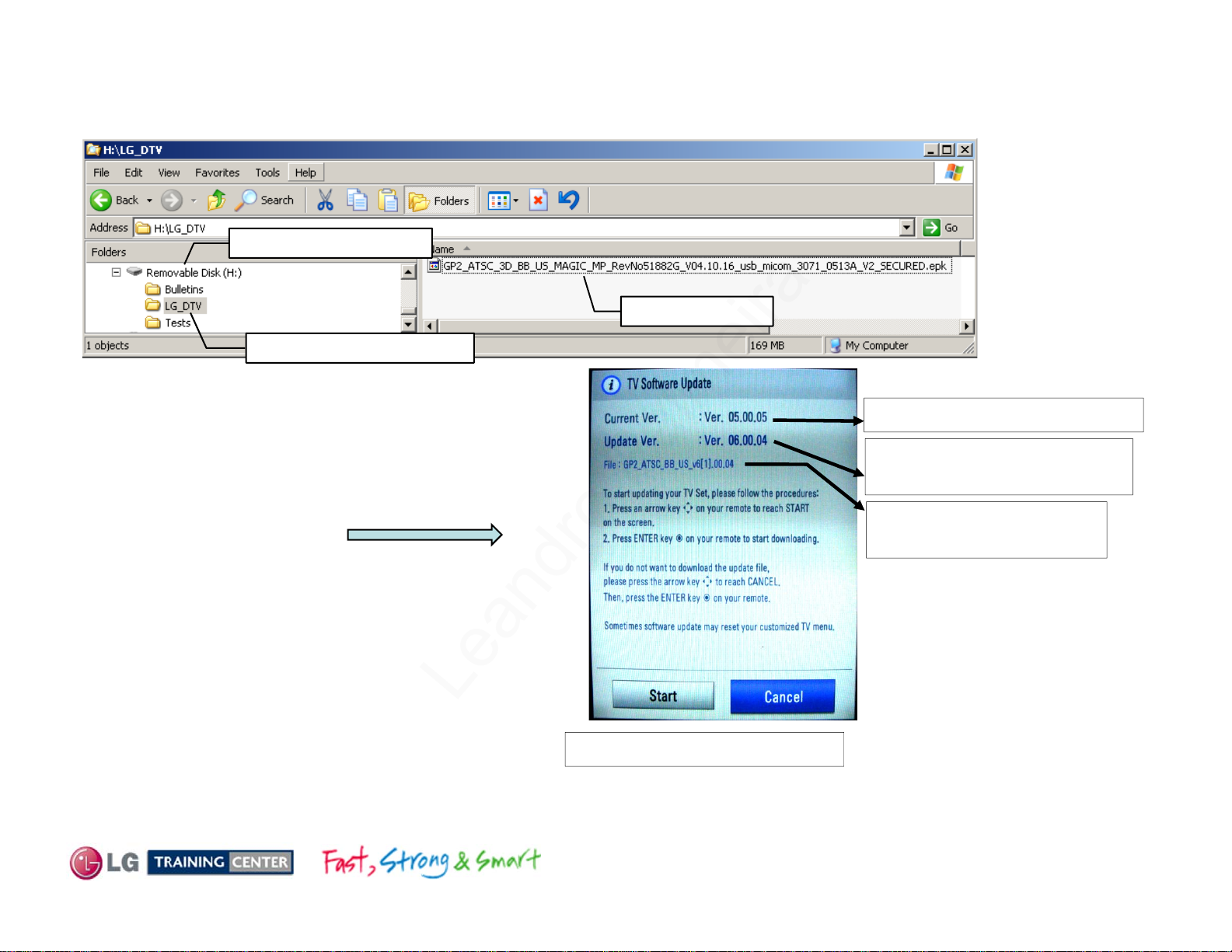
1) Download the Software File.
Generic Plasma USB Automatic Software Download Instructions
Leandro Palmeira
Jump Drive Directory
Software File
LG_DTV Sub-Directory
2) Copy new software (xxx.epk) to "LG_DTV"
folder. Make sure to have correct software file.
3) With TV turned on, insert USB flash drive.
4) The “TV Software Upgrade” screen appears.
(See figure to right)
5) Cursor left and highlight "START" Button and
push “Enter” button using the remote control.
6) You can see the download progress Bar.
7) Do not unplug until unit has automatically
restarted.
8) When download is completed, you will see
“COMPLETE”.
9) Your TV will be restarted automatically.
Currently Installed Version
Software Version found on
the USB Flash Drive
File found on the USB
Flash Drive
* CAUTION:
Do not remove AC power or
the USB Flash Drive. Do not
turn off Power, during the
upgrade process.
Highlight Start Press Select
Software Files are now available from
LGTechassist.com
15
August 2011 37LK450 LCD-DV

Manual Software Download:
Leandro Palmeira
Prepare the Jump Drive as described in the
“USB Automatic Download” section and insert
it into the USB port.
Bring up the Customer’s Menu and scroll to “OPTIONS”.
(Nothing should be highlighted on the right side.)
Press the “FAV” key 7 times to bring up the first screen
for Manual Download Screen (Expert Mode).
The Manual Software Download screen
appears.
Highlight the Software update file and
press “SELECT” to begin the download
process.
WARNING:
Use extreme Caution when using the Manual “Forced” Download Menu. Any file can be
downloaded when selected and may cause the Main board to become inoperative if the
incorrect file was selected.
Location of
files found
On the Jump
Drive
16
August 2011 37LK450 LCD-DV

Accessing the Host Diagnostic Screen (Page 1 of 2)
Use the Host Diagnostic screen to investigate the signal quality of a problem channel.
Leandro Palmeira
1) Place Television on the digital channel that
may be showing problems.
2) Bring up the Customer’s Menu. Highlight
“CHANNEL”. Press “ENTER” on the remote.
3) The “CHANNEL” Menu appears.
4) Press the (1) Key 5 to 8 times.
The Host Diagnostics screen appears.
17
See next page for more details.
August 2011 37LK450 LCD-DV
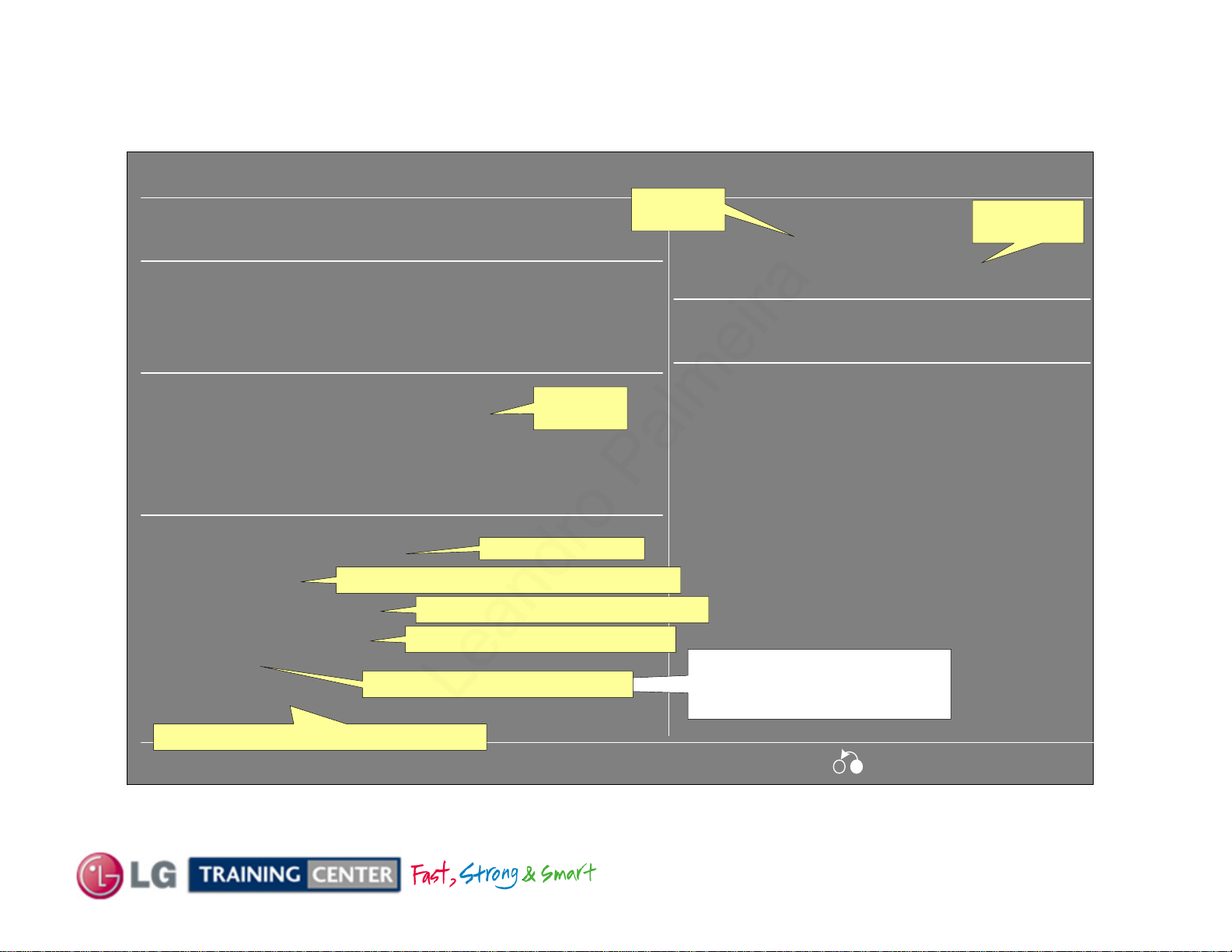
37LK450 Understanding the Host Diagnostic Screen (Page 2 of 2)
Leandro Palmeira
Host Diagnostics
Channel
Host Information
Model Name : 37LK450-UA (Liquid Crystal Display)
Memory
FLASH : 131072 KB
DRAM : 262144 KB
NVM : 128 KB
Selected
Channel Info : Digital 19-1
Parental Control : Channel is not blocked
Can’t display this information now
Current Channel (Main)
DVI/HDMI Status
Blocked or
Not Blocked
Host Release Version
Firmware Version(MP) : 1.05.01.01(321)
Micom Version : V0.05.3
Compile Date & Time : 20101013 & 13:05:30
Compile User : chanhun.kum
FAT Status (Main)
Center Frequency : 663.00 MHz
PCR lock : Locked
Modulation mode : QAM 256
Carrier lock status : Locked
SNR : 38 dB
Signal level : 99%
Channel Signal Level (Above 80% good)
Program Clock Reference (Locked or No)
Channel Type (8VSB, QAM 64, 256)
Channel (Locked or Unlocked)
Channel Signal to Noise Ratio
Channel Frequency
Software
Version
8VSB (Above 20 is good)
QAM 64 (Above 24 is good)
QAM 256 (Above 30 is good)
Exit
18
August 2011 37LK450 LCD-DV
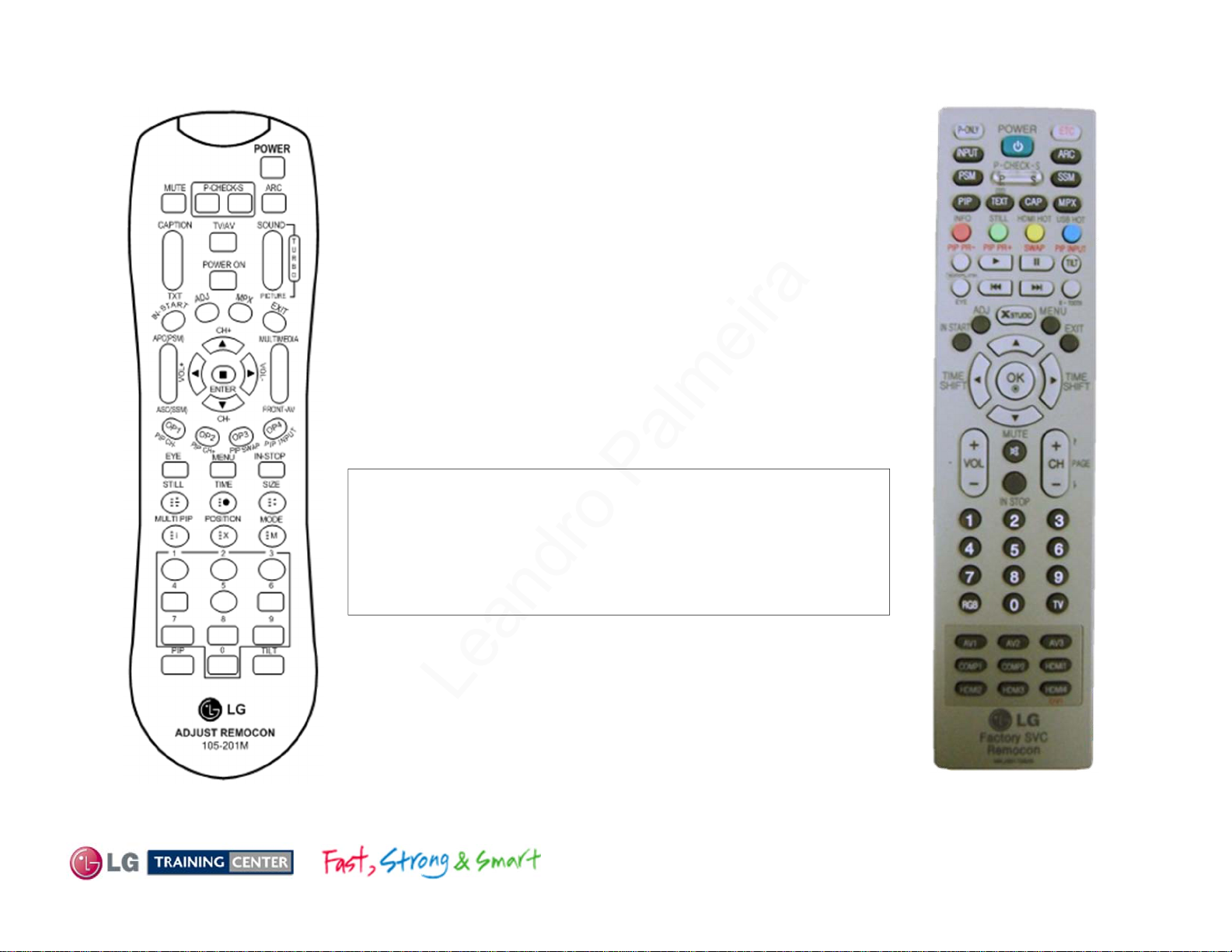
Accessing the Service Menu
Leandro Palmeira
To access the Service Menu.
1) You must have either Service Remote.
p/n 105-201M or p/n MKJ39170828
2) Press “In-Start”
3) A Password screen appears.
4) Enter the Password.
Note: A Password is required to enter the
Service Menu. Enter; 0000
Note: If 0000 does not work use 0413.
105-201M
19
MKJ39170828
August 2011 37LK450 LCD-DV
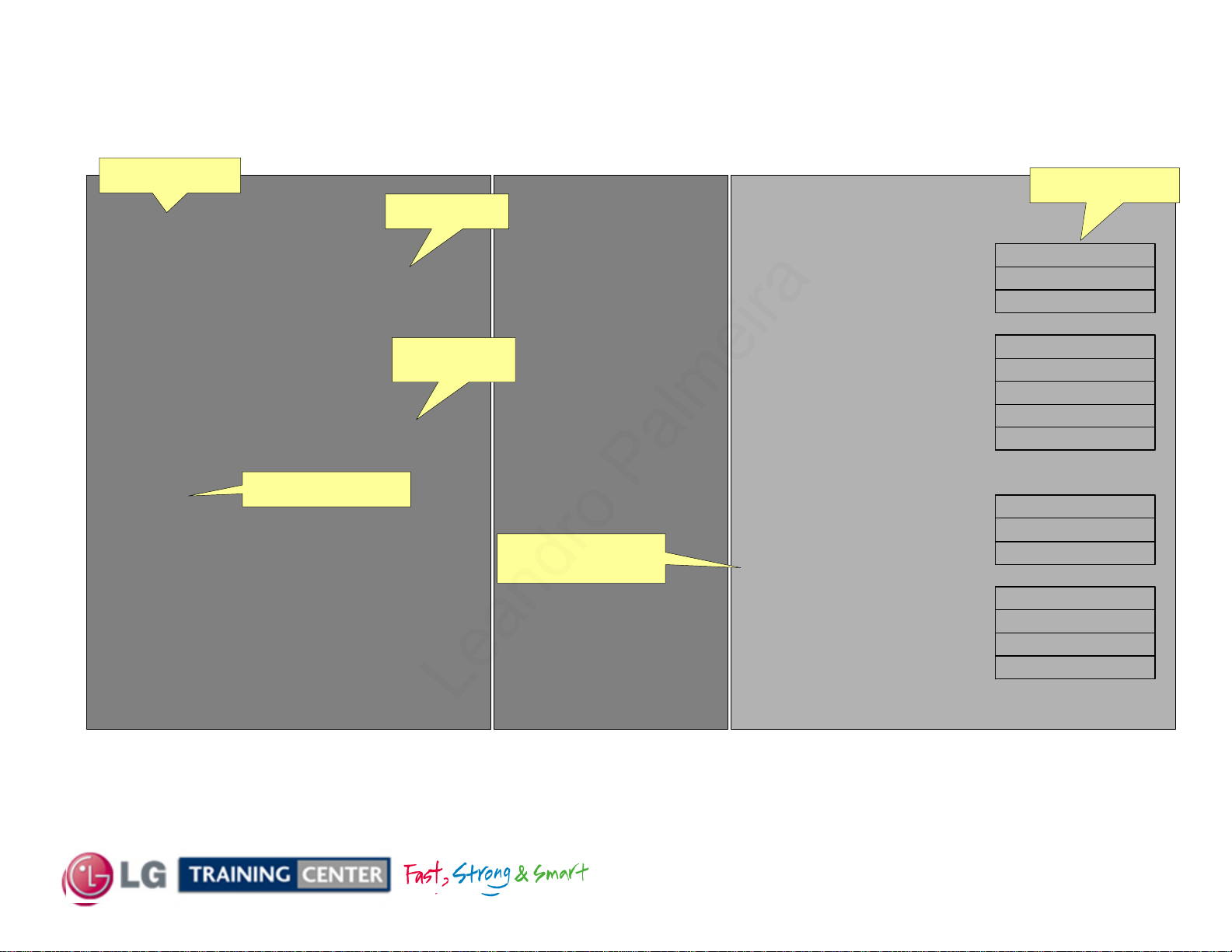
37LK450 Service Menu First Page
Leandro Palmeira
Bring up the Service Menu using the Service Remote
And pressing “In-Start” enter password 0413.
Model and S/N
IN SART
Model Name: 37LK450-UA
Serial Number: 010LGPT00036
S/W Version:
MICOM Version
SPI Boot Version
BOOT Version
IR LED Version
EDID Version (RGB)
EDID Version (HDMI)
Chip Type
Debug Status
UTT : 12
APP History Ver.:321
PQL DB:AUO_CF_LGT10_XXXXXX
: 01.05.01.01
: 0.05.3
: 3.00.01
: 1.00.01
: 11.0
: 0.01
: 0.02
: SATURN 7R
: RELEASE
Unit’s Total Time
SW Version
Video Processor
Chip Type
1. Adjust Check
2. ADC Data
3. Power Off Status
4. System 1
5. System 2
6. Model Number D/L
7. Test Option
8. External ADC
9. Spread Spectrum
10. Sync Level
11. Stable Count
12. ODC Test
Priority Audio
Processing Mode
Adjust Check
1. Country Group (Press OK to Save)
Country Group Code
Country Group
Country
2. Tool Option
Tool Option 1
Tool Option 2
Tool Option 3
Tool Option 4
Tool Option 5
3. Adjust White Balance :
4. Adjust ADC:
480i Component
1080p Component
RGB
5. EDID(PCM) :
RGB
HDMI1
HDMI2
HDMI3
Country Group
OK
OK (0x1D)
OK (0x3,0xCC)
OK (0x3,0xBC)
OK (0x3,0xAC)
02
US
US
22152
19478
56324
2828
33
OK
OK
OK
OK
OK
20
August 2011 37LK450 LCD-DV

37LK450 Service Menu Power Off Status
Leandro Palmeira
(1) Bring up the Service Menu using the Service Remote
(2) And pressing “In-Start” enter password 0413.
IN SART
Model Name: 37LK450-UA
Serial Number: 010LGPT00036
S/W Version:
MICOM Version
SPI Boot Version
BOOT Version
IR LED Version
EDID Version (RGB)
EDID Version (HDMI)
Chip Type
Debug Status
UTT : 12
APP History Ver.:321
PQL DB:AUO_CF_LGT10_XXXXXX
Highlight
: 01.05.01.01
3. Power Off Status
: 0.05.3
: 3.00.01
: 1.00.01
: 11.0
: 0.01
: 0.02
: SATURN 7R
: RELEASE
1. Adjust Check
2. ADC Data
3. Power Off Status
4. System 1
5. System 2
6. Model Number D/L
7. Test Option
8. External ADC
9. Spread Spectrum
10. Sync Level
11. Stable Count
12. ODC Test
(3) Highlight Item 3. Power Off Status
Power Off Status
0. POWER_OFF_BY_REMOTE_KEY
1. POWER_OFF_BY_REMOTE_KEY
2. POWER_OFF_BY_REMOTE_KEY
3. POWER_OFF_BY_INSTOP
4. POWER_OFF_BY_SW_DW
5. POWER_OFF_BY_REMOTE_KEY
6. POWER_OFF_BY_UNKNOWN
7. POWER_OFF_BY_UNKNOWN
8. POWER_OFF_BY_UNKNOWN
9. POWER_OFF_BY_REMOTE_KEY
10. POWER_OFF_BY_LOCAL_KEY
11. POWER_OFF_BY_INSTOP
12. POWER_OFF_BY_UNKNOWN
13. POWER_OFF_BY_UNKNOWN
14.POWER_OFF_BY_UNKNOWN
15. POWER_OFF_BY_ACDET
16. POWER_OFF_BY_REMOTE_KEY
17. POWER_OFF_BY_REMOTE_KEY
18. POWER_OFF_BY_REMOTE_KEY
19. POWER_OFF_BY_REMOTE_KEY
20. POWER_OFF_BY_REMOTE_KEY
21. POWER_OFF_BY_REMOTE_KEY
22. POWER_OFF_BY_REMOTE_KEY
See next page for Power Off Status Explained
21
August 2011 37LK450 LCD-DV
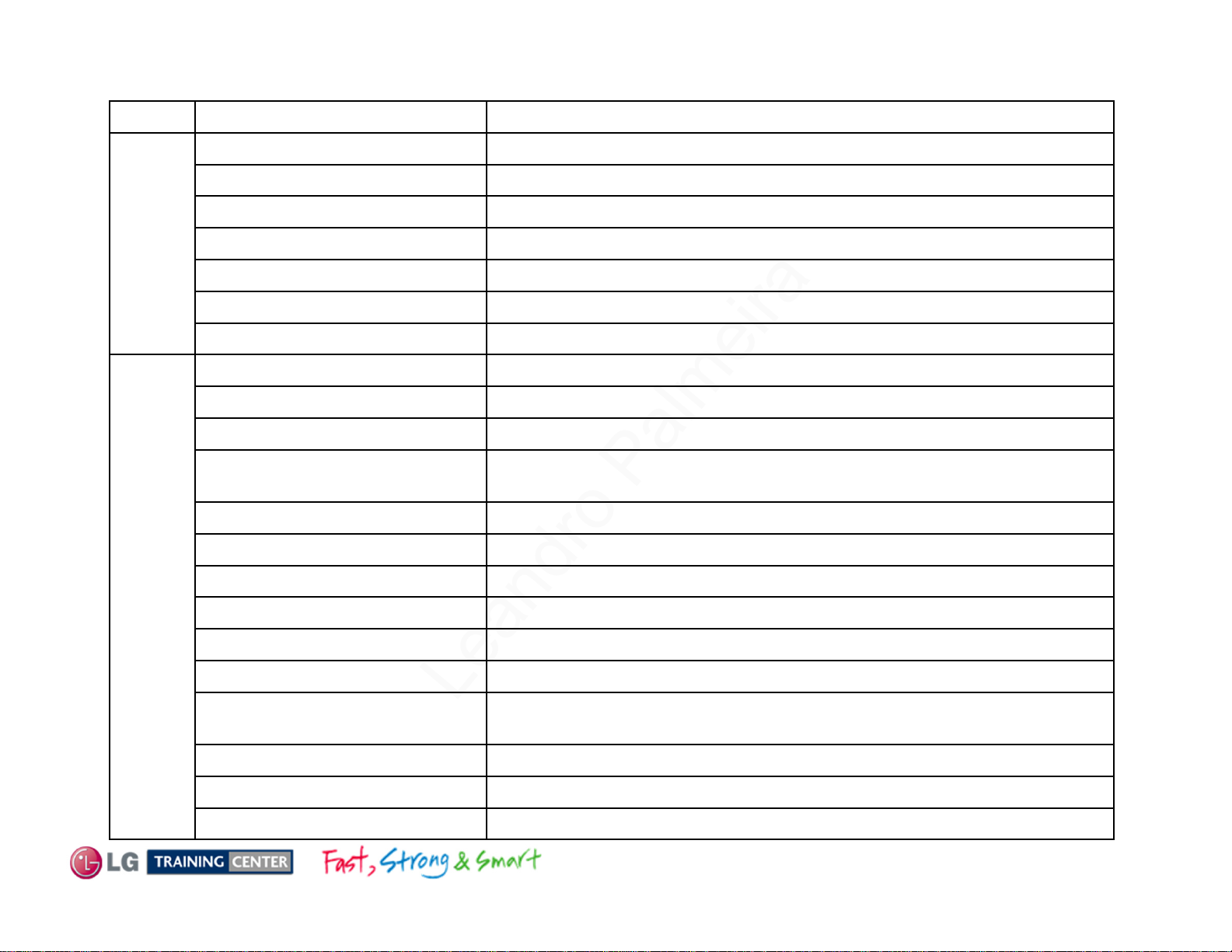
In Start Menu “Power Off Status”
POWER_OFF_BY_ABN
P
Leandro Palmeira
Factor MODE Contents
POWER_OFF_BY_CPUCMD Power off by CPU Command
POWER_OFF_BY_KEYTIMEOUT Power off when TV is not turned off during a certain time
ower off by abnormal status
Micom
CPU
POWER_OFF_BY_ACDET Power off by not detecting AC (abnormal case)
POWER_OFF_BY_RESET Power off by Micom Reset
POWER_OFF_BY_5VMNT Power off by not detecting 5V monitoring
POWER_OFF_BY_NO_POLLING
POWER_OFF_BY_REMOTE_KEY Power off by remote key
POWER_OFF_BY_OFF_TIMER Power off by Off timer
POWER_OFF_BY_SLEEP_TIMER Power off by sleep timer
POWER_OFF_BY_FAN_CONTRO
L
POWER_OFF_BY_INSTOP_KEY Power off by Instop Key
POWER_OFF_BY_AUTO_OFF Power off by auto off function (10 Min off with no Signal)
POWER_OFF_BY_ON_TIMER Power off by On timer (2 hours off with no button press after auto on)
POWER_OFF_BY_RS232C Power off by RS232C command
POWER_OFF_BY_SWDOWN Power off by software download
POWER_OFF_BY_LOCAL_KEY Power off by local key
Power off when receiving no ack
Power off by fan control
POWER_OFF_BY_CPU_ABNOR
MAL
POWER_OFF_BY_INV_ERROR Power off by LCD module inverter error
POWER_OFF_BY_OTA Power off by OTA update
POWER_OFF_BY_UNKNOWN Power off by the other causes
Power off by CPU Abnormal status
22
August 2011 37LK450 LCD-DV
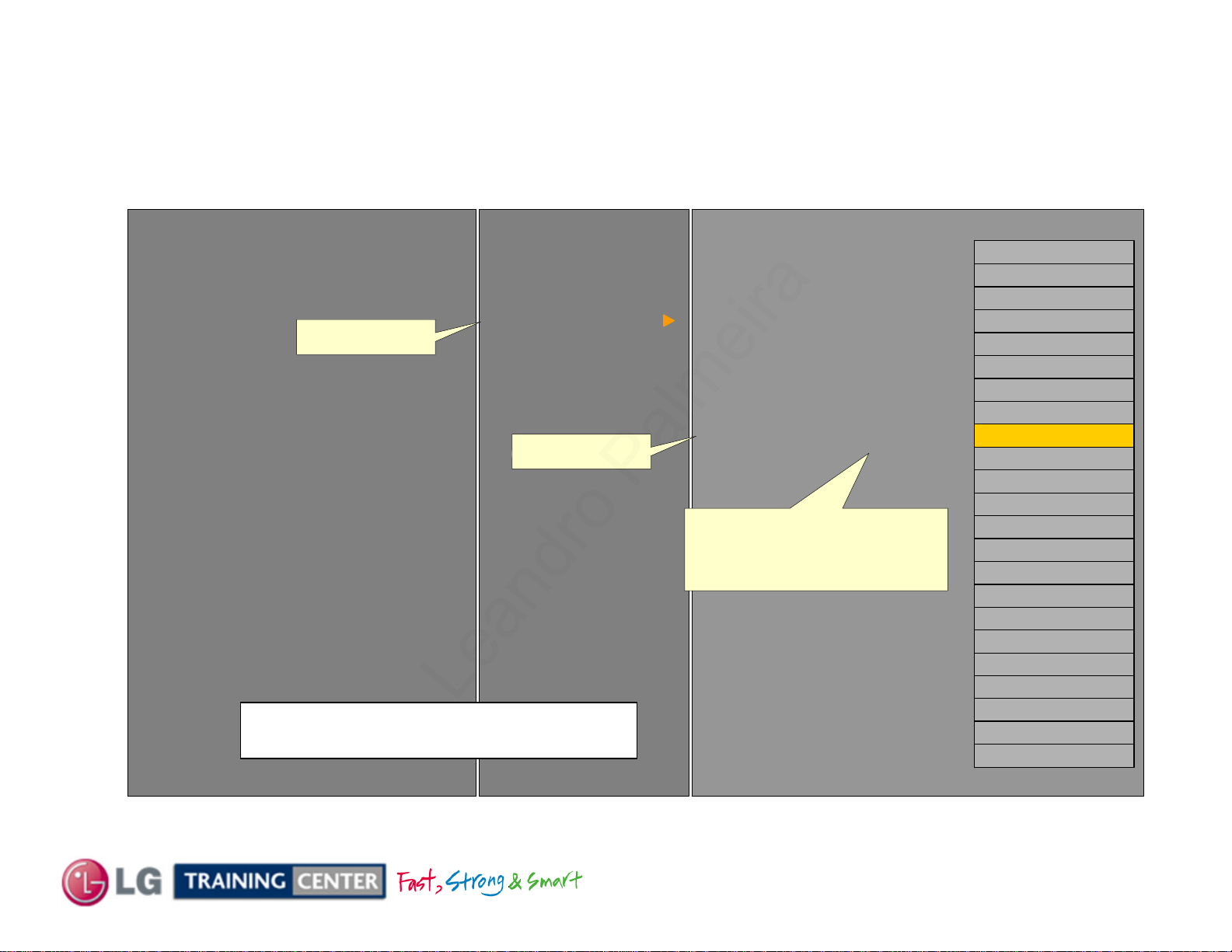
37LK450 Lip Sync Adjust Screen
Leandro Palmeira
(1) Bring up the Service Menu using the Service Remote.
(2) Press the “In-Start” button.
(3) Enter password 0413 (or 0000).
IN SART SYSTEM 1
Model Name: 37LK450-UA
Serial Number: 010LGPT00036
S/W Version:
MICOM Version
SPI Boot Version
BOOT Version
IR LED Version
EDID Version (RGB)
EDID Version (HDMI)
Chip Type
Debug Status
UTT : 12
APP History Ver.:321
PQL DB:AUO_CF_LGT10_XXXXXX
: 01.05.01.01
: 0.05.3
Select Item 4
: 3.00.01
: 1.00.01
: 11.0
: 0.01
: 0.02
: SATURN 7R
: RELEASE
1. Adjust Check
2. ADC Data
3. Power Off Status
4. System 1
5. System 2
6. Model Number D/L
7. Test Option
8. External ADC
9. Spread Spectrum
Select Item 8
10. Sync Level
11. Stable Count
12. ODC Test
Negative (-1~-10) : Audio leads Video
Positive 1~20) : Video leads Audio
(4) Scroll to (System 1) then Right Cursor.
(5) Scroll to “Item 8. Lip Sync Adjust(Input)”.
Using the Cursor Left or Right adjust the
value between -10~+20.
0. Baudrate
1. 2 Hours Off (On Timer)
2. 2 Hours Off (Screen Mute)
3. 15Min Force Off
4. Audio EQ
5. Audio Bass EQ
6. A2 Threshold
7. HDMI Sound(Port1)
8. Lip Sync Adjust(DTV)
9. Dimming
10. Tuner Option
11. Atten RF Signal
12. UTT Reset
Adjust each input
DTV, COMP1, HDMI1, etc.
13. Channel Mute
Adjust range: (-10~+20)
14. Debug Status
15. NVRAM Type
16. HDEV
17. Blue back
18. China Cable SO
19. Booster On (VHF)
20. Booster Off (VHF)
21. Booster On (UHF)
22. Booster Off (UHF)
HDMI Port1
Enhanced Ghost
115200
On
Off
On
On
On
11
0
On
Off
Reset
On
RELEASE
EEPROM
Off
On
On
0
0
0
0
23
August 2011 37LK450 LCD-DV
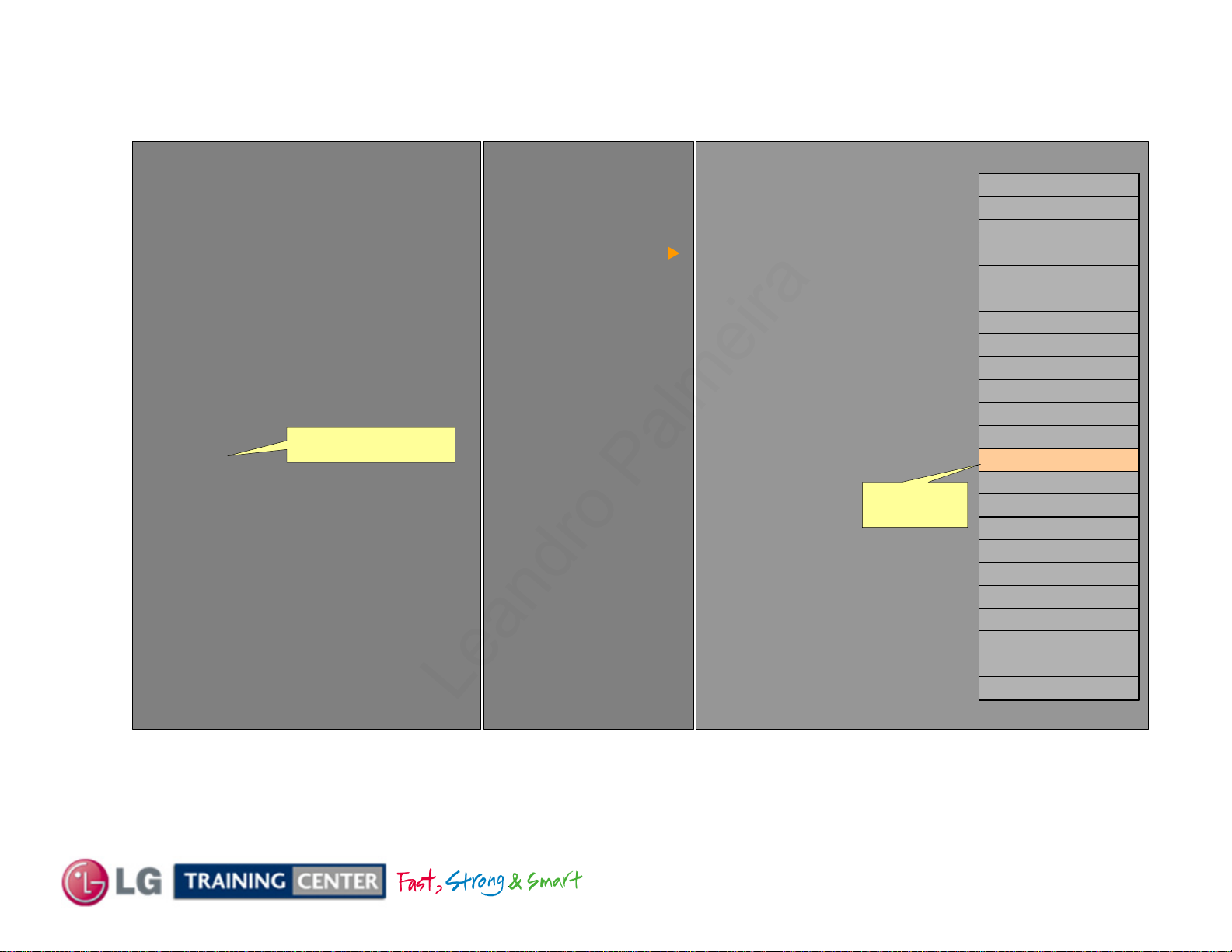
37LK450 UTT Reset (IN START) Screen
Leandro Palmeira
IN SART SYSTEM 1
Model Name: 37LK450-UA
Serial Number: 010LGPT00036
S/W Version:
MICOM Version
SPI Boot Version
BOOT Version
IR LED Version
EDID Version (RGB)
EDID Version (HDMI)
Chip Type
Debug Status
UTT : 12
APP History Ver.:321
PQL DB:AUO_CF_LGT10_XXXXXX
: 01.05.01.01
: 0.05.3
: 3.00.01
: 1.00.01
: 11.0
: 0.01
: 0.02
: SATURN 7R
: RELEASE
Unit’s Total Time
1. Adjust Check
2. ADC Data
3. Power Off Status
4. System 1
5. System 2
6. Model Number D/L
7. Test Option
8. External ADC
9. Spread Spectrum
10. Sync Level
11. Stable Count
12. ODC Test
0. Baudrate
1. 2 Hours Off (On Timer)
2. 2 Hours Off (Screen Mute)
3. 15Min Force Off
4. Audio EQ
5. Audio Bass EQ
6. A2 Threshold
7. HDMI Sound(Port1)
8. Lip Sync Adjust(DTV)
9. Dimming
10. Tuner Option
11. Atten RF Signal
12. UTT Reset
13. Channel Mute
14. Debug Status
15. NVRAM Type
16. HDEV
17. Blue back
18. China Cable SO
19. Booster On (VHF)
20. Booster Off (VHF)
21. Booster On (UHF)
22. Booster Off (UHF)
Changes
to “Doing”
9600
On
Off
On
On
On
11
HDMI Port1
0
On
Enhanced Ghost
Off
Reset
On
RELEASE
EEPROM
Off
On
On
0
0
0
0
Note: After UTT is reset, the UTT time on the left will
not reset to “0” until the Service Menu is exited.
Scroll to
(System 1)
then
Right Cursor
24
Scroll to
(UTT Reset)
Press (Select)
Reset changes to Doing
then back to Reset
August 2011 37LK450 LCD-DV
After Reset (Doing) has
completed, Reset returns.
After Exit the UTT Timer is
“0”
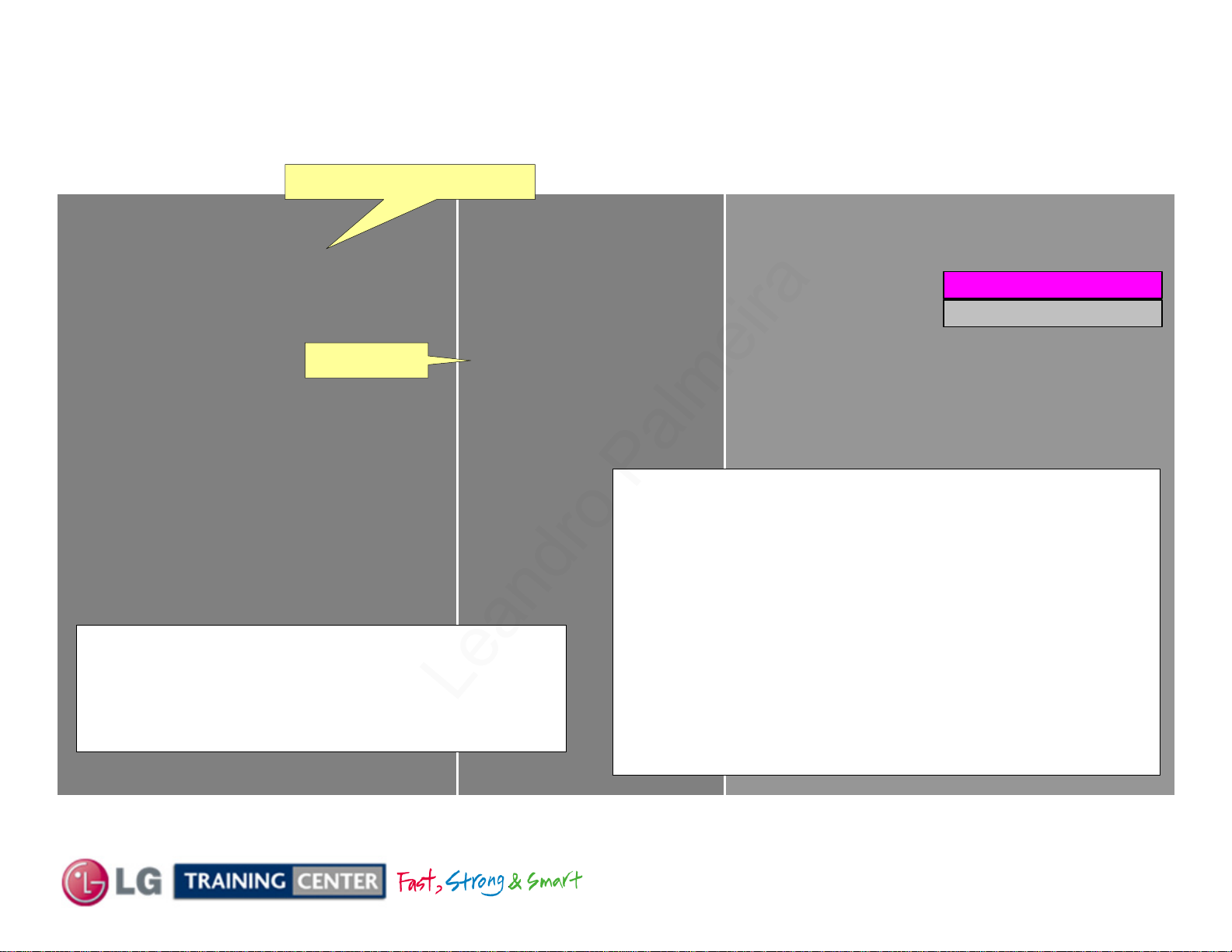
37LK450 Model Number Download Screen
Leandro Palmeira
When the Main Board is replaced, the Model Number and
Serial Number must be corrected. Follow these instructions
Model & Serial Number
IN SART
Model Name: 37LK450-UA
Serial Number: 010LGPT00036
S/W Version:
MICOM Version
SPI Boot Version
BOOT Version
IR LED Version
EDID Version (RGB)
EDID Version (HDMI)
Chip Type
Debug Status
UTT : 12
APP History Ver.:321
PQL DB:AUO_CF_LGT10_XXXXXX
: 01.05.01.01
: 0.05.3
: 3.00.01
Select Item 6
: 1.00.01
: 11.0
: 0.01
: 0.02
: SATURN 7R
: RELEASE
1. Adjust Check
2. ADC Data
3. Power Off Status
4. System 1
5. System 2
6. Model Number D/L
7. Test Option
8. External ADC
9. Spread Spectrum
10. Sync Level
11. Stable Count
12. ODC Test
TO CHANGE THE MODEL/SERIAL NUMBERS:
1) Use the cursor right or left to select the area to change.
2) Use the cursor up or down to change.
Bring up the Service Menu using the Service Remote.
Scroll down to item 6. Model Number D/L to highlight.
Press “ENTER” or “Cursor Right”.
Model Number D/L
0. Model Name
1. Serial Num.
37LK450-UA
010LGPT00036
Press OK to Save
Note: The Model and Serial Number will not change
until “IN-START” is pressed or exiting the In-Start
Menu and then returning to the In-Start Menu.
3) Press “ENTER” to Save the new data.
3) Cursor right until there is no text cursor blinking.
4) Cursor down to highlight “Serial Number” and change
according to steps 1 and 2 above.
5) Press “ENTER” to Save, then press “EXIT”.
25
August 2011 37LK450 LCD-DV
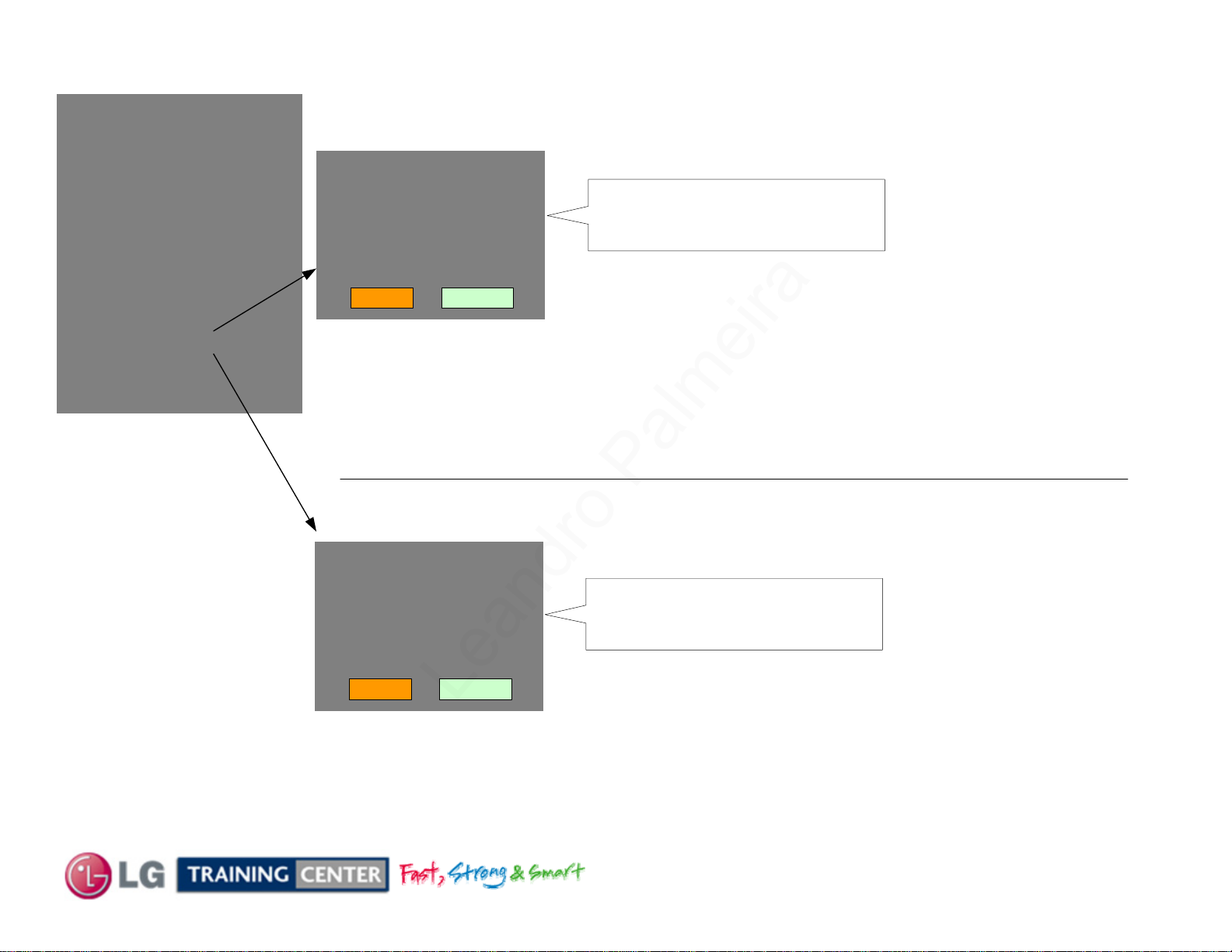
34LK450 EDID Download Screens
Leandro Palmeira
EZ ADJUST
0. Tool Option1
1. Tool Option2
2. Tool Option3
3. Tool Option4
4. Tool Option5
5. Country Group
6. ADC Calibration
7. White Balance
8. 10 Point WB
9. Test Pattern
10. PCM EDID D/L
11. AC3 EDID D/L
12. Sub B/C
13. Touch Sensitivity Setting
When Item 11 was selected
PCM EDID D/L
HDMI1 OK/(PCM)
HDMI2 OK/(PCM)
HDMI3 OK/(PCM)
RGB OK/(PCM)
Start Reset
AC3 EDID D/L
HDMI1 OK/(AC3)
HDMI2 OK/(AC3)
HDMI3 OK/(AC3)
RGB OK/(AC3)
Start Reset
If Item 5 on Adjust Check in the 1
page of the Service Menu shows
EDID PCM this shows OK(PCM)
If Item 5 on Adjust Check in the 1
AC3, this shows NG.
If NG was shown, highlight “Start” and press Select on the remote.
“Writing” appears, then OK/(PCM) shows here. Now Item 5 on
Adjust Check in the 1st page of the Service Menu shows EDID PCM.
If Reset is selected, Erasing will appear and then this shows “NG”.
When Item 12 was selected
If Item 5 on Adjust Check in the 1
page of the Service Menu shows
EDID AC3 this shows OK(AC3)
If Item 5 on Adjust Check in the 1
PCM, this shows NG.
st
st
page of the Service Menu shows
st
st
page of the Service Menu shows
If NG was shown, highlight “Start” and press Select on the remote.
“Writing” appears, then OK/(AC3) shows here. Now Item 5 on
st
Adjust Check in the 1
page of the Service Menu shows EDID AC3.
If Reset is selected, Erasing will appear and then this shows “NG”.
26
August 2011 37LK450 LCD-DV
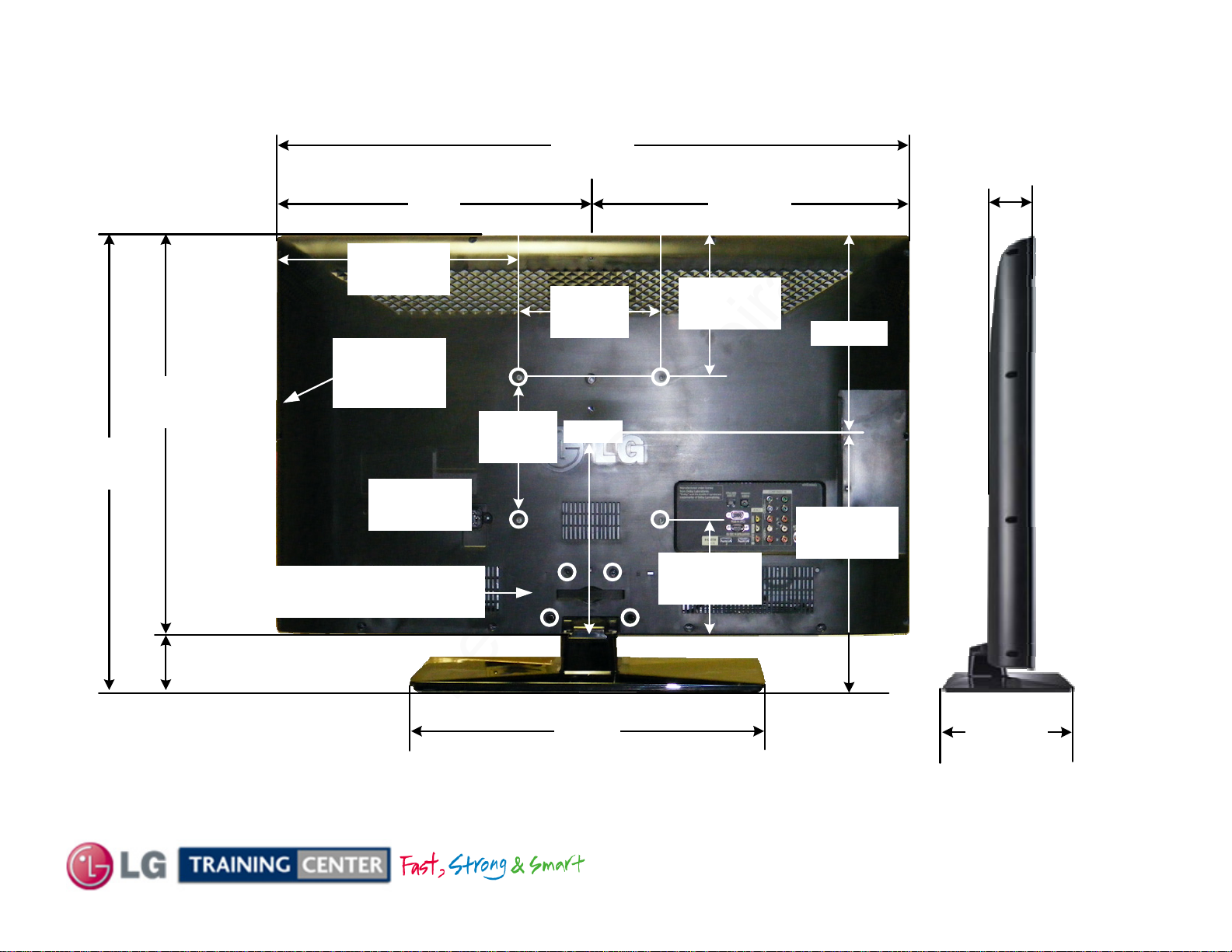
37LK450 Product Dimensions
Leandro Palmeira
Wattage
MAX: 180W
AVG: 150W
STBY: <0.1W
25-3/16"
640.08mm
22-1/2"
571.5mm
Center
14-1/8"
358mm
Model No.
Serial No.
Side Label
11-1/4"
285.75mm
Remove 4 screws to remove
stand for wall mount
7-7/8"
200mm
35-7/8"
835.66mm
7-7/8"
200mm
Center
3"
76.2mm
17-15/16"
455.61mm
8-1/4"
210mm
Center
12-5/8"
319.88mm
6-11/16"
170mm
2-11/16"
68.26mm
Weight without Stand: 24.5 lb
Weight with Stand: 28.2 lb
19-5/16"
490mm
27
10-3/8"
264.16mm
August 2011 37LK450 LCD-DV
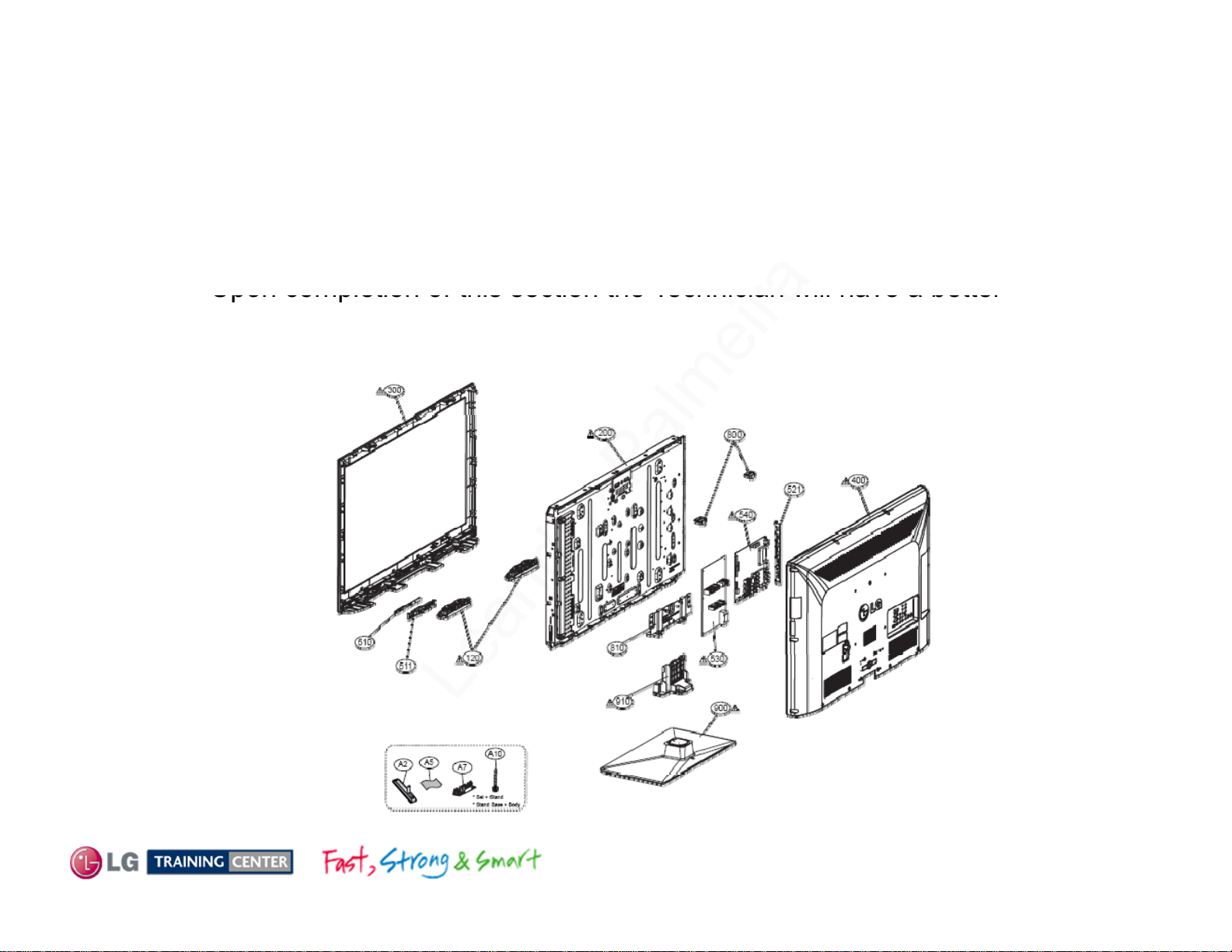
DISASSEMBLY SECTION
Upon completion of this section the Technician will have a better
Leandro Palmeira
This section of the manual will discuss Disassembly, Layout
(Circuit Board Identification) of the 37LK450 LCD Direct View Television.
understanding of the disassembly procedures, the layout of the printed
circuit boards and be able to identify each board.
Disassembly:
28
August 2011 37LK450 LCD-DV
