LG 34UM58, 29UM58, 25UM58 User Manual
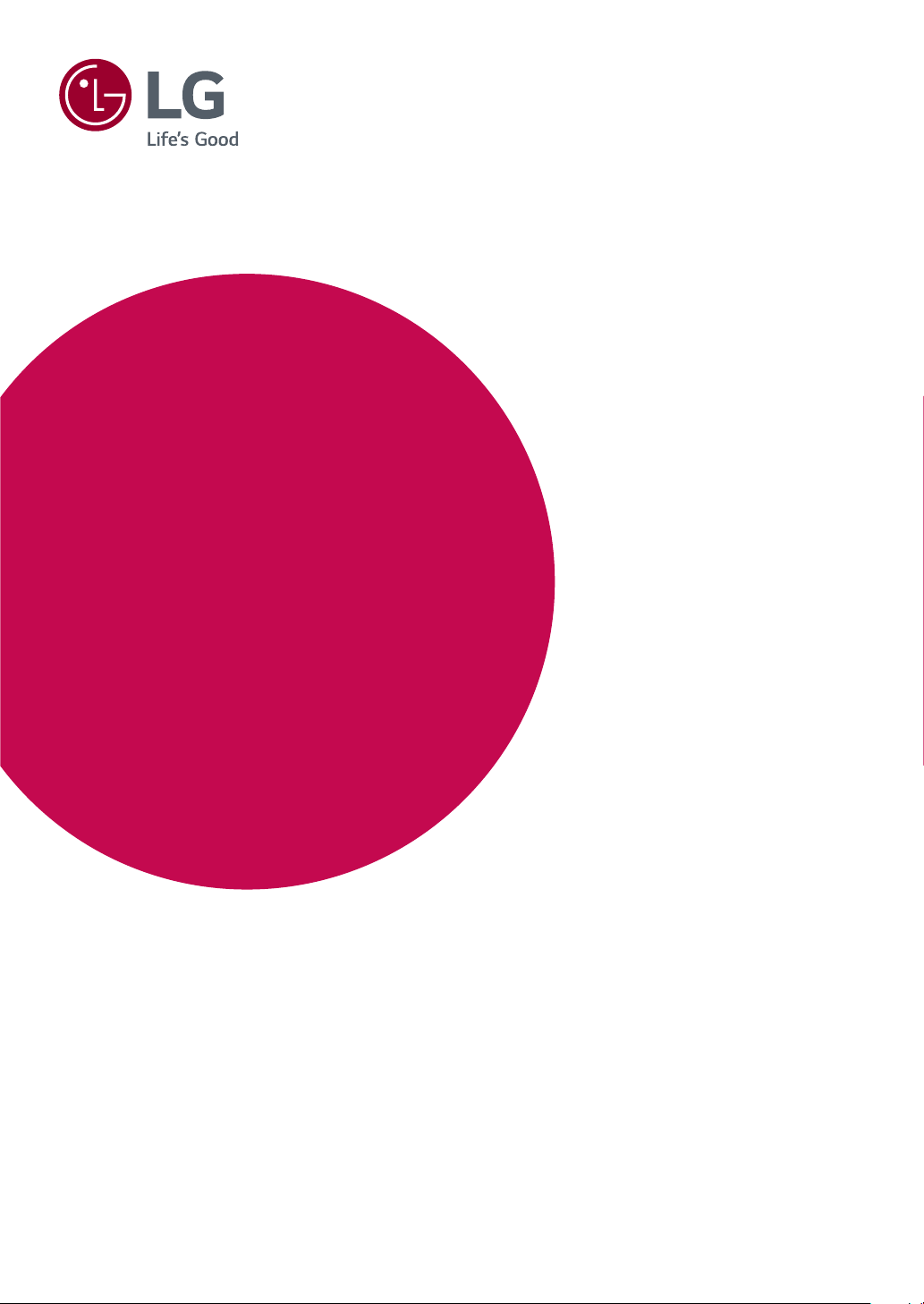
Owner's Manual
IPS LED MONITOR
(LED MONITOR*)
*LG LED Monitors are LCD Monitors with LED Backlighting.
Please read the safety information carefully before using the
product.
IPS LED Monitor (LED Monitor) Model List
25UM58
29UM58
34UM58
www.lg.com
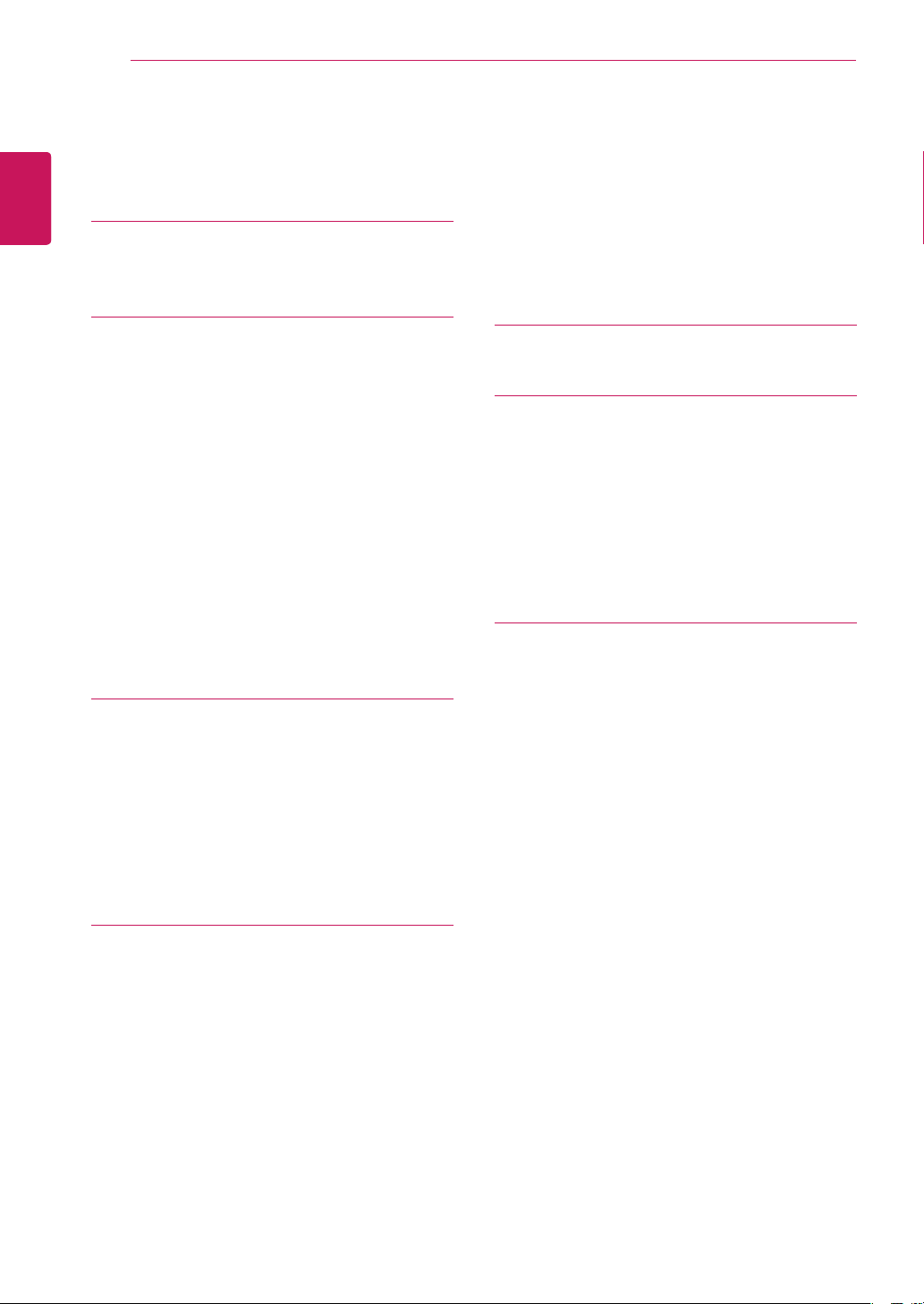
2
Contents
ENGLISH
CONTENTS
ENG
3 LICENSE
4 ASSEMBLING AND
4 Product Components
5 Component and Button Description
6 Moving and Lifting the Monitor
7 Installing the Monitor
7 - Assembling the stand base
8 - Using the cable holder
9 - Detaching the stand base
11 - Installing onto a table
12 - Adjusting the angle
13 - Using the Kensington lock
13 - Installing the wall mount plate
14 - Installing to a wall
PREPARING
21 - -General
22 - -Reset
23 - -Picture mode
24 TROUBLESHOOTING
26 SPECIFICATIONS
26 25UM58
27 29UM58
28 34UM58
29 Factory support mode
29 HDMI Timing (Video)
29 Power Indicator
30 PROPER POSTURE
30 Proper Posture for Using the Monitor
15 USING THE MONITOR
15 Connecting to a PC
15 - HDMI connection
16 Connecting to AV Devices
16 - HDMI connection
16 Connecting to External Devices
16 - Connecting Headphones
17 CUSTOMIZING SETTINGS
17 Activating the Main Menu
18 Customizing settings
18 - Menu Settings
18 - -Quick Settings
19 - -Picture

LICENSE
3
LICENSE
Each model has different licenses. Visit www.lg.com for more information on the license.
The terms HDMI and HDMI High-Definition Multimedia Interface, and the
HDMI logo are trademarks or registered trademarks of HDMI Licensing LLC
in the United States and other countries.
ENGLISH
ENG
The following content is only applied to the monitor which is sold in Europe market and which needs to meet
the ErP Directive:
* This monitor is set to be turned off automatically in 4 hours after you turned on display if there is no
adjustment to display.
* To make this setting be disabled, change the option to ‘Off’ in OSD menu of “Automatic Standby”.
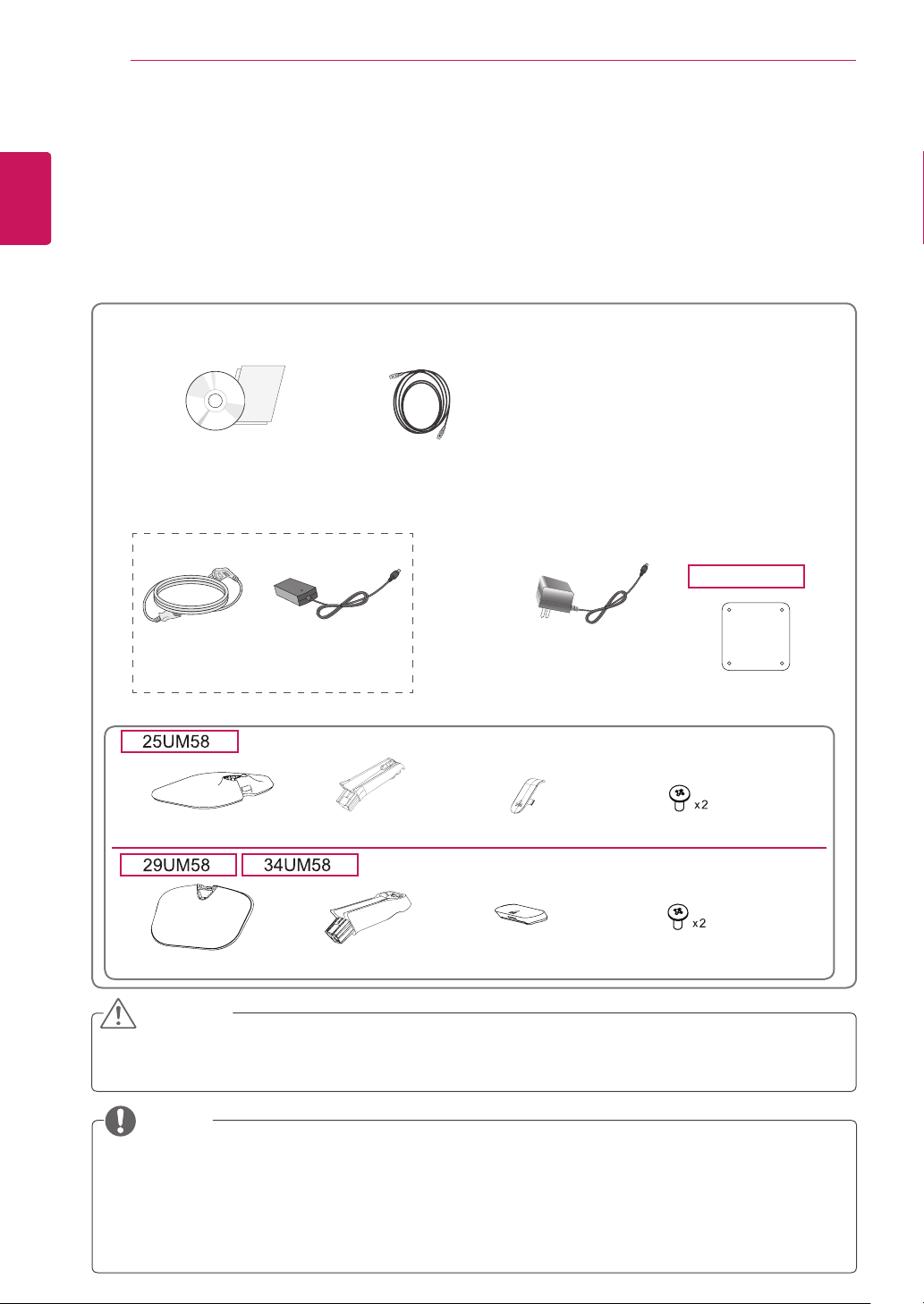
4
ASSEMBLING AND PREPARING
ENGLISH
ENG
Product Components
Please check whether all the components are included in the box before using the product. If there are
missing components, contact the retail store where you purchased the product. Note that the product and
components may look different from those shown here.
ASSEMBLING AND PREPARING
User Manual/Card
Power Cord
( Depending on the country )
Stand Base
Stand Base
AC-DC Adapter
HDMI Cable
Stand Body
Stand Body
or
AC-DC Adapter
( Depending on
the country )
Screw Cover
Screw Cover
34UM58
Clear sheet
Screws
Screws
CAUTION
Always use genuine components to ensure safety and product performance.
y
The product warranty will not cover damage or injury caused by the use of counterfeit components.
y
NOTE
Note that the components may look different from those shown here.
y
Without prior notice, all information and specifications in this manual are subject to change to im-
y
prove the performance of the product.
To purchase optional accessories, visit an electronics store or online shopping site or contact the
y
retail store where you purchased the product.
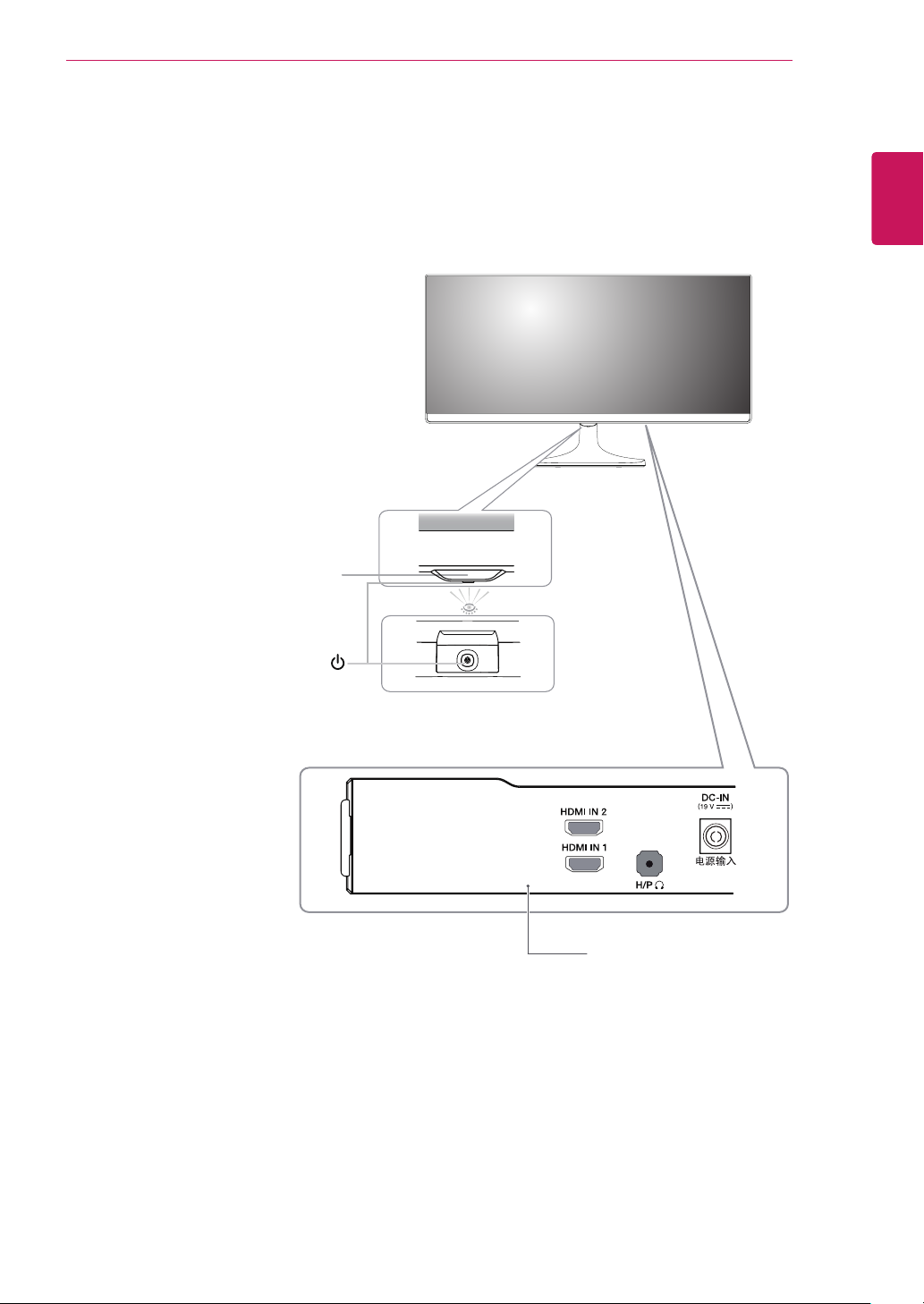
ASSEMBLING AND PREPARING
5
Component and Button Description
Power Indicator
On: power is on
y
Off: power is off
y
ENGLISH
ENG
(Power Button)
Ports
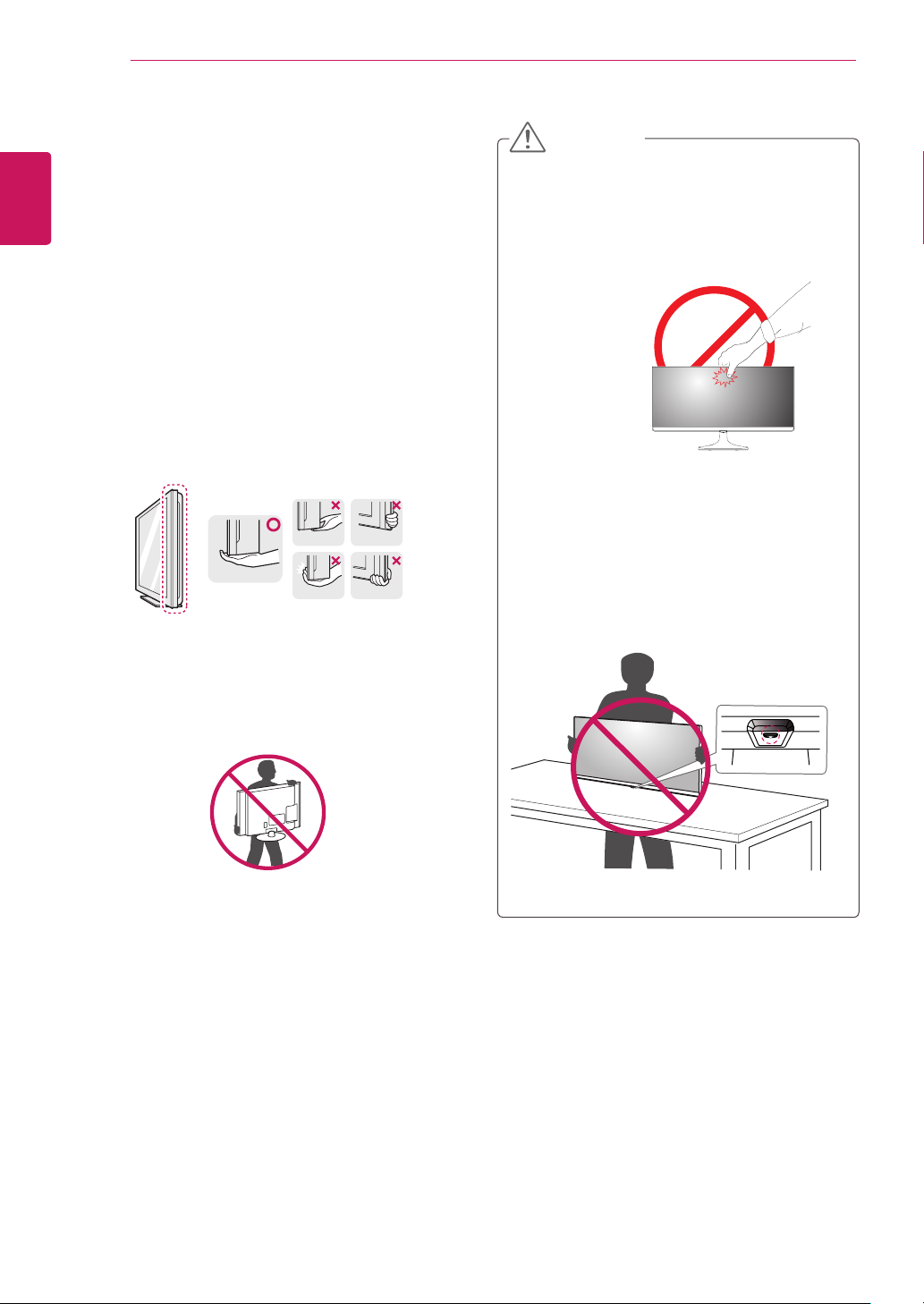
ASSEMBLING AND PREPARING
6
ENGLISH
Moving and Lifting the Monitor
ENG
When moving or lifting the monitor, follow these
instructions to prevent the monitor from being
scratched or damaged and to ensure safe transportation regardless of its shape or size.
It is advisable to place the monitor in the
y
original box or packing material before attempting to move it.
Before moving or lifting the monitor, discon-
y
nect the power cord and all cables.
Hold the top and bottom of the monitor frame
y
firmly. Do not hold the panel itself.
CAUTION
As far as possible, avoid touching the moni-
y
tor screen. This may result in damage to the
screen or some of the pixels used to create
images.
If you use the monitor panel without the
y
stand base, its joystick button may cause
the monitor to become unstable and fall,
resulting in damage to the monitor or human
injury. In addition, this may cause the joystick
button to malfunction.
When holding the monitor, the screen should
y
face away from you to prevent it being
scratched.
When moving the monitor, avoid any strong
y
shock or vibrations to the product.
When moving the monitor, keep it upright,
y
never turn the monitor on its side or tilt it
sideways.
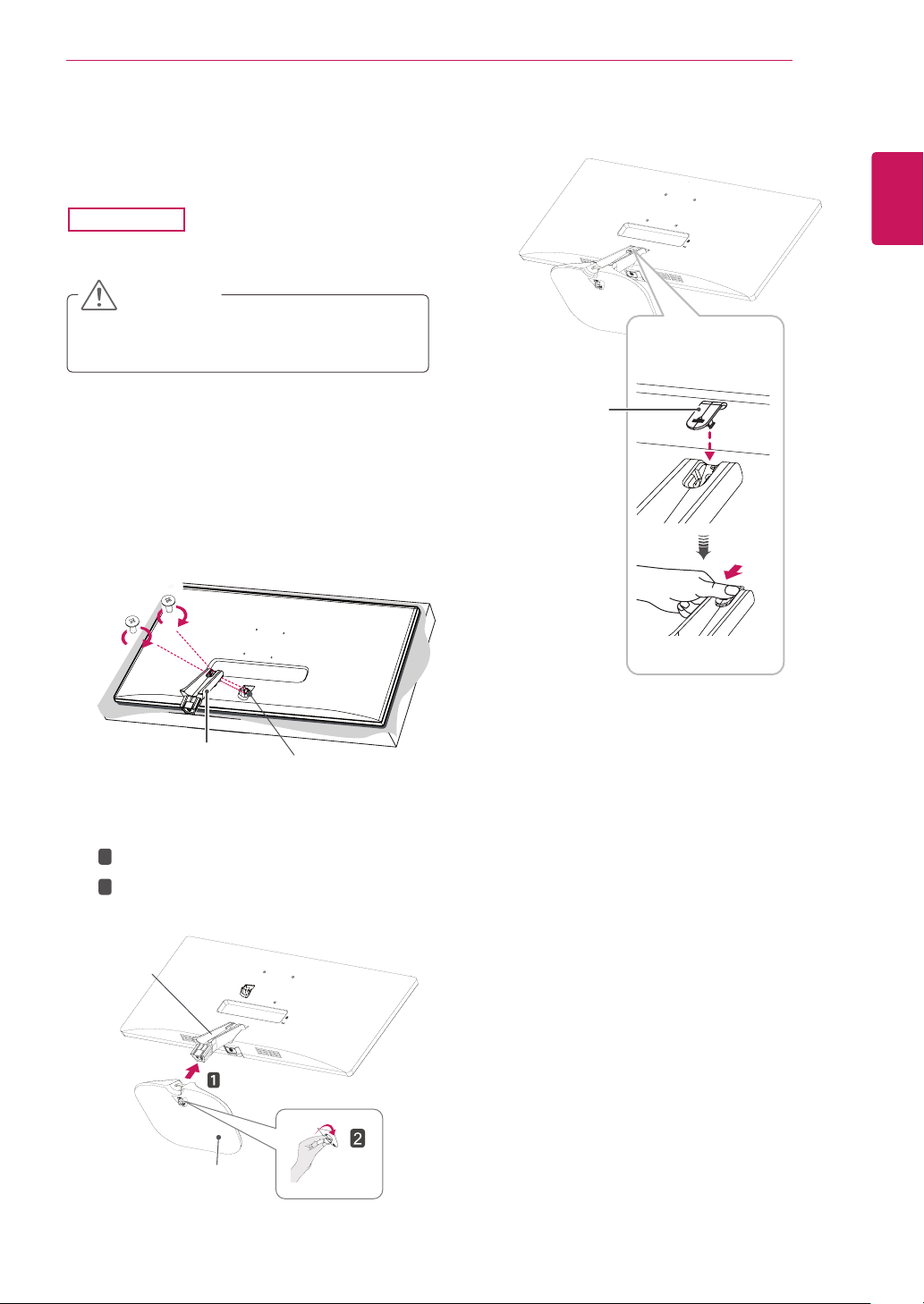
Installing the Monitor
Assembling the stand base
25UM58
Place the screen face down.
1
CAUTION
To protect the screen from scratches, cover
y
the surface with a soft cloth.
Check the direction of the stand body
2
(front, back) and then mount the stand body
onto the stand hinge.
Tighten two screws into the back of the stand
body .
ASSEMBLING AND PREPARING
Attach the screw cover.
4
Screw Cover
7
ENGLISH
ENG
Screws
1
Attach the
3
Tighten the screw to the right.
2
Stand Body
Stand Body
Stand Base
Stand Hinge
Stand Body
to
.
Stand Base
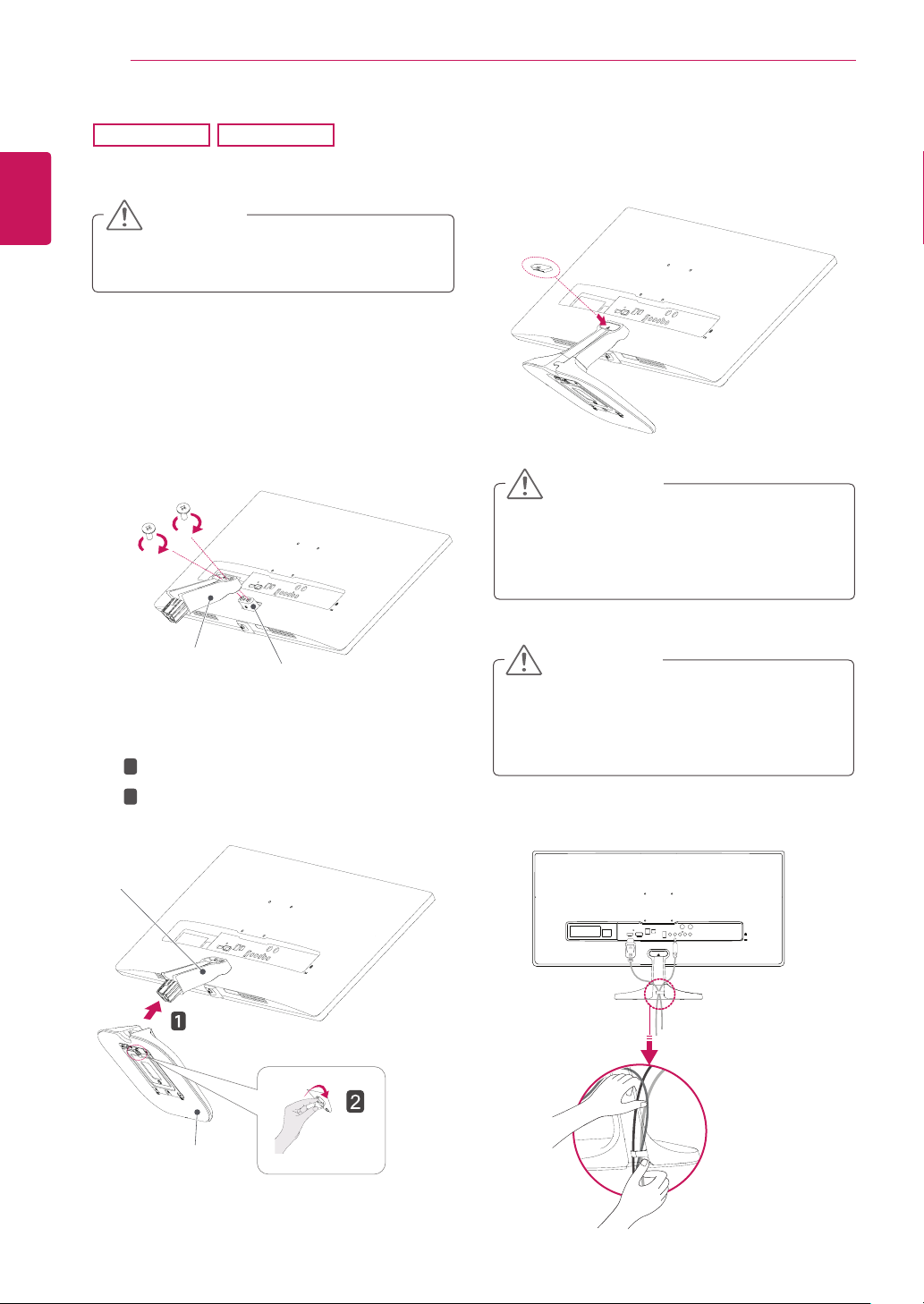
8
ENGLISH
ENG
ASSEMBLING AND PREPARING
29UM58
Place the screen face down.
1
34UM58
Attach the screw cover.
4
CAUTION
To protect the screen from scratches, cover
y
the surface with a soft cloth.
Check the direction of the stand body
2
(front, back) and then mount the stand body
onto the stand hinge.
T
ighten two screws into the back of the stand
body .
Screws
Stand Body
Stand Hinge
Screw Cover
CAUTION
Applying excessive force when tightening
the screws may cause damage to the monitor. Damage caused in this way will not be
covered by the product warranty.
CAUTION
It may hurt your foot off the stand, so be
careful.
A
1
3
T
2
Stand Body
Stand Base
ttach the
ighten the screw to the right.
Stand Base
Stand Body
to
.
Using the cable holder
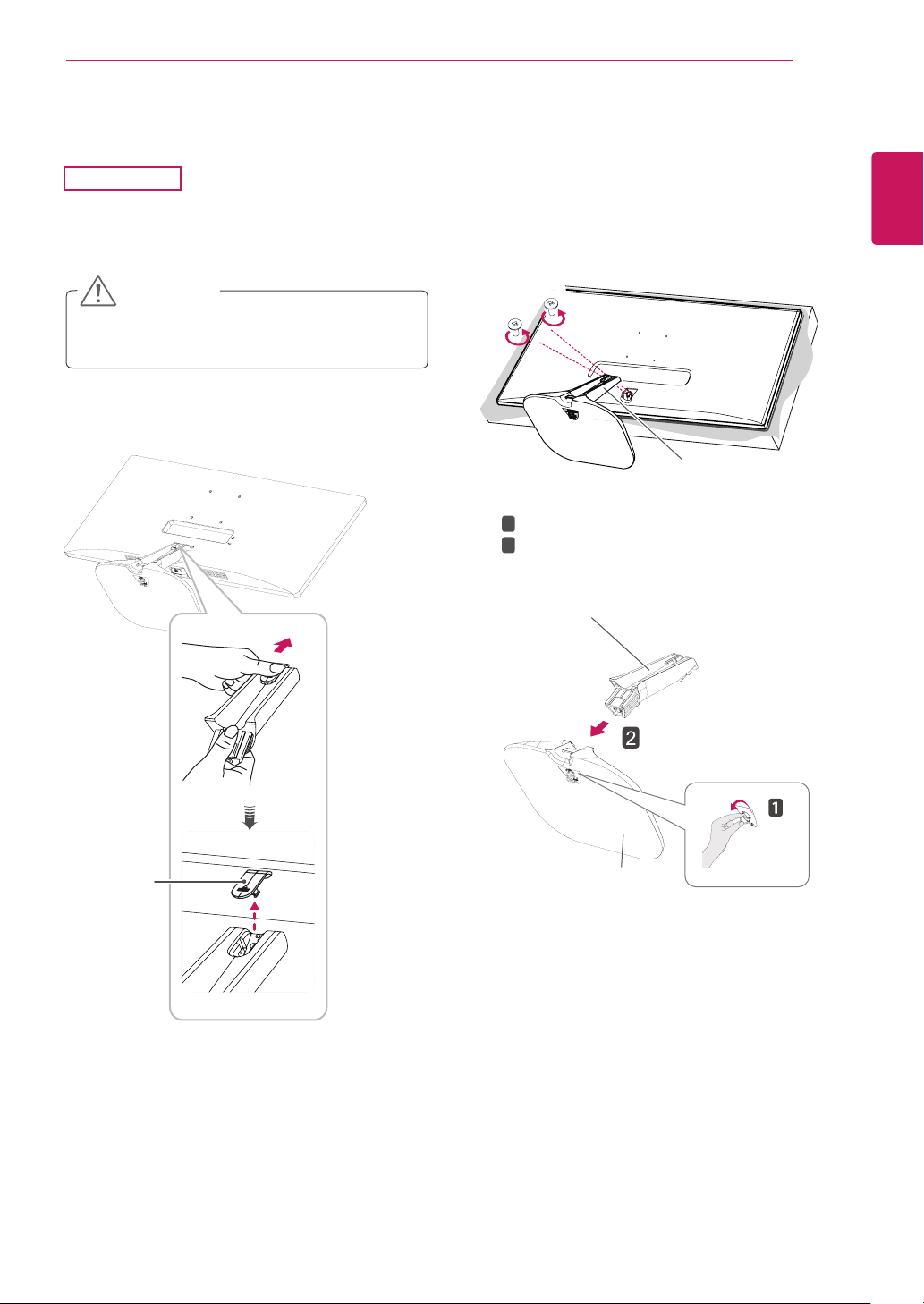
Detaching the stand base
25UM58
Place the screen face down.
1
ASSEMBLING AND PREPARING
Remove the two screws on the back of stand
3
body.
As shown in the illustration, disconnect the
stand body from the stand hinge.
9
ENGLISH
ENG
CAUTION
To protect the screen from scratches, cover
y
the surface with a soft cloth.
Remove the screw cover.
2
Screws
T
1
4
2
P
Stand Body
Stand Body
urn the screw to the left.
ull out the
Stand Base
.
Screw cover
Stand Base
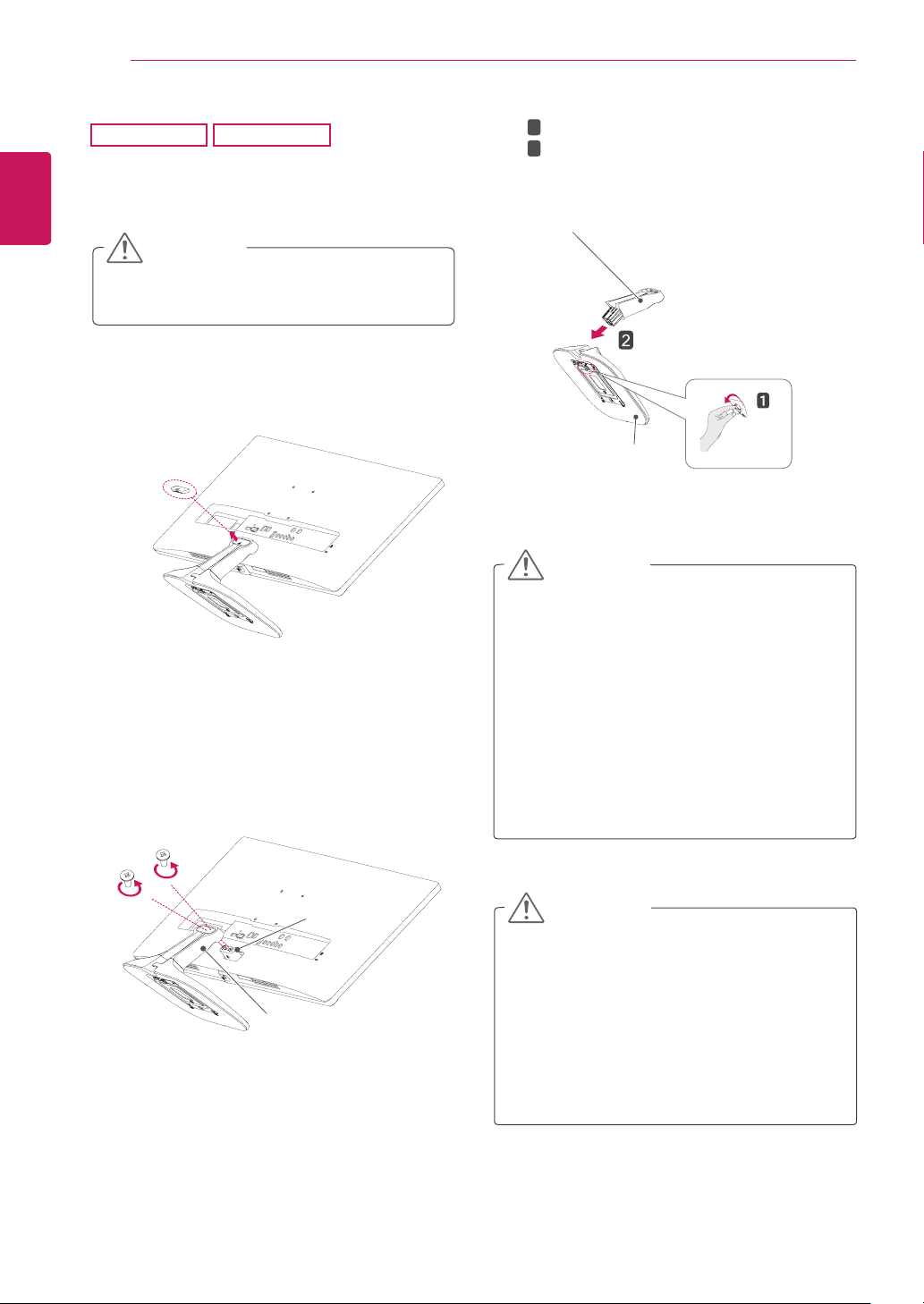
10
ENGLISH
ENG
1
2
ASSEMBLING AND PREPARING
29UM58
Place the screen face down.
34UM58
CAUTION
To protect the screen from scratches, cover
y
the surface with a soft cloth.
Remove the screw cover.
T
1
4
2
P
Stand Body
urn the screw to the left.
ull out the
Stand Base
.
Screw cover
Remove the two screws on the back of stand
3
body.
As shown in the illustration, disconnect the
stand body from the stand hinge.
Stand Hinge
Stand Body
Stand Base
CAUTION
Illustrations in this document represent typi-
y
cal procedures, so they may look different
from the actual product.
Do not carry the monitor upside down by just
y
holding the stand base. This may cause the
monitor to fall off the stand and could result
in personal injury.
When lifting or moving the monitor, do not
y
touch the monitor screen. Applying force or
pressure may damage the monitor screen.
Instead, hold the stand body or the plastic
frame of the product.
CAUTION
The components in the illustrations may dif-
y
fer from the actual product.
Do not carry the monitor upside down, as this
y
may cause it to fall off its stand and result in
damage or injury.
To avoid damaging the screen when lifting
y
or moving the monitor, only hold the stand or
the plastic cover. This avoids putting unnecessary pressure on the screen.
