LG 32MB24-B User manual
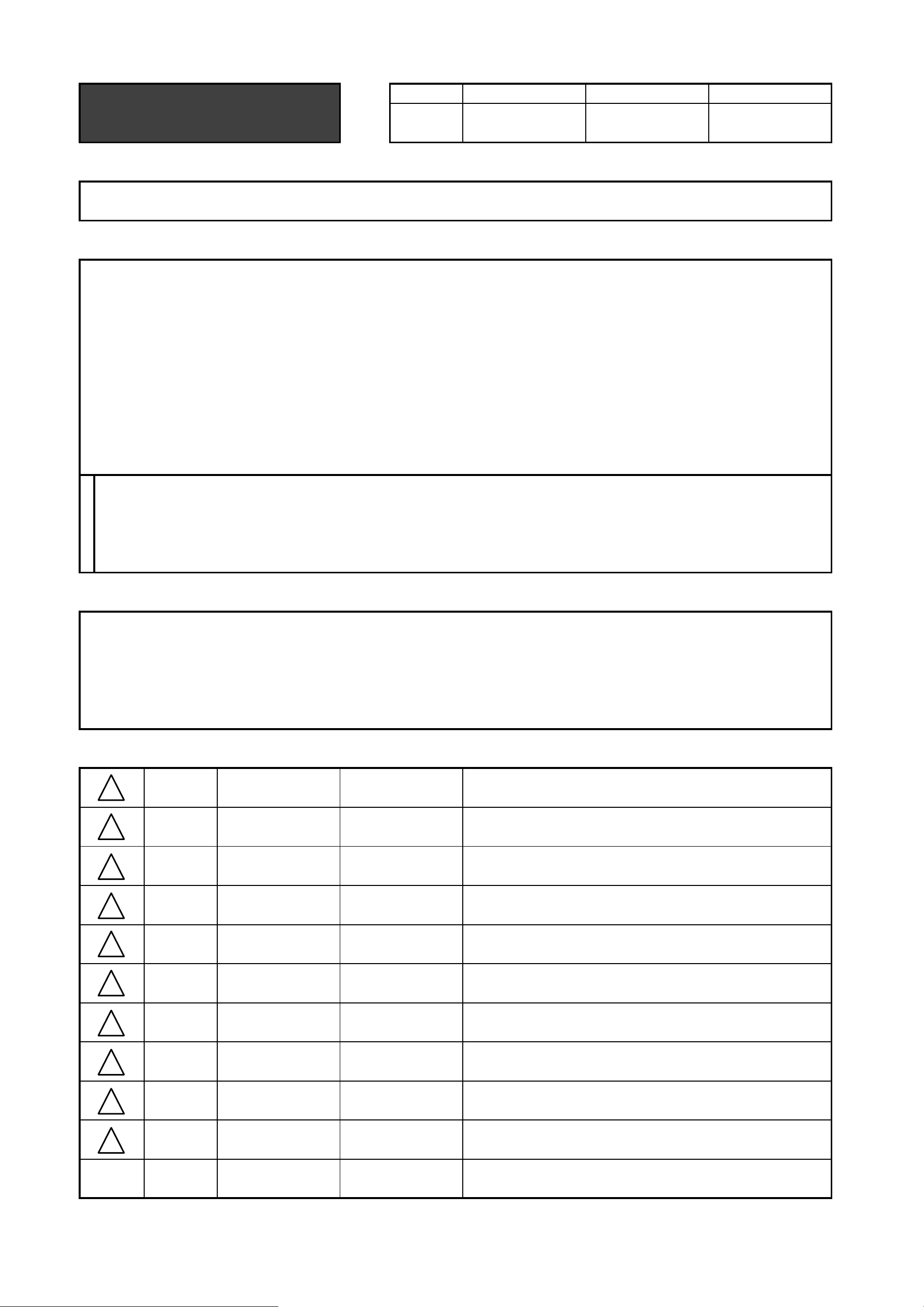
Drawn Approved
Signature
Gowoon.lee Jongok.kim
MMM/DD/YYYY
Dec/10/2013 Dec/10/2013
32MB24 LG MFL68024203
CN 32MB24 (1312-REV00)
:LGEAK :LGEKR :LGERS
:LGEAZ :LGEMA :LGESY
:LGEEG :LGEMX :LGETH
:LGEIL :LGEND :LGEVN
:LGEIN :LGERA :LGEWR
:LGEAS
4. Changes
Signature
Change Contents
ECO Number
Printed in Indonesia
Printed in Russia
Printed in Poland
: • Cover
Printed in China
Uncoated, wood-free paper 60 g/㎡
Rev. Number
MMM/DD/YYYY
Printed in Mexico
Printed in Egypt
Saddle stitching
ENG (1)
“This part contains Eco-hazardous substances (Pb, Cd, Hg, Cr6+, PBB, PBDE, etc.) within LG standard level,
Details should be followed Eco-SCM management standard[LG(56)-A-2524].
Especially, Part should be followed and controlled the following specification.
(1) Eco-hazardous substances test report should be submitted when Part certification test and First Mass Production.
Printed in China
28
3. Origin Notification
Printed in India
Printed in Algeria
N
O
T
E
(2) Especially, Don’t use or contain lead(Pb) and cadmium(Cd) in ink.
Printed in Thailand
Printed in Vietnam
Printed in Korea
: • Inside
:4. Bindery
Printed in Poland
Printed in Brazil
(Revision number)
2. Printing Specification
182 mm x 257 mm (B5)
1 Color (Black)
1 Color (Black)
Uncoated, wood-free paper 60 g/㎡
:2nd, 3rd Suffix
3. Stock (Paper)
: • Inside
:Brand name
:Product name
:1. Trim size (Format)
2. Printing colors
: • Cover
Printed in Mexico
Printed in Kazakhstan
:5. Language
:6. Number of pages
:Part number
1. Model Description
Printing specification
:Model name
Checked
Dec/10/2013
Seounggeun.kim
1
10
9
8
7
6
5
4
3
2
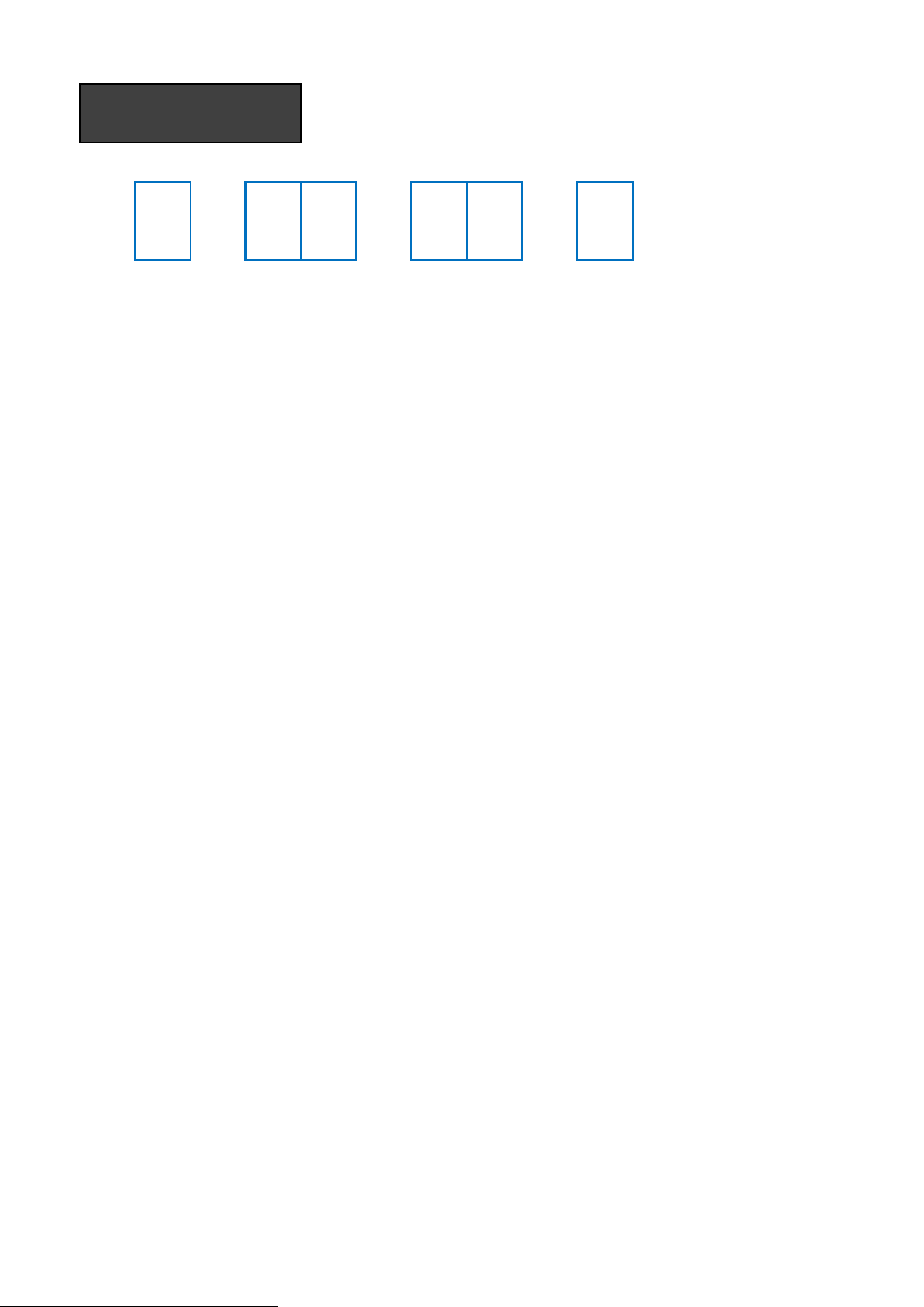
Front
(ENG)
P/No. 2 … … 27 Blank
(1312-REV00)
(Revision number)
:Total pages
28 pages
:Part number
MFL68024203
Pagination sheet

OWNER’S MANUAL
LCD LED MONITOR
Please read this manual carefully before operating
your set and retain it for future reference.
LCD LED MONITOR MODEL
32MB24
P/NO : MFL68024203(1312-REV00)
Printed in Korea
www.lg.com
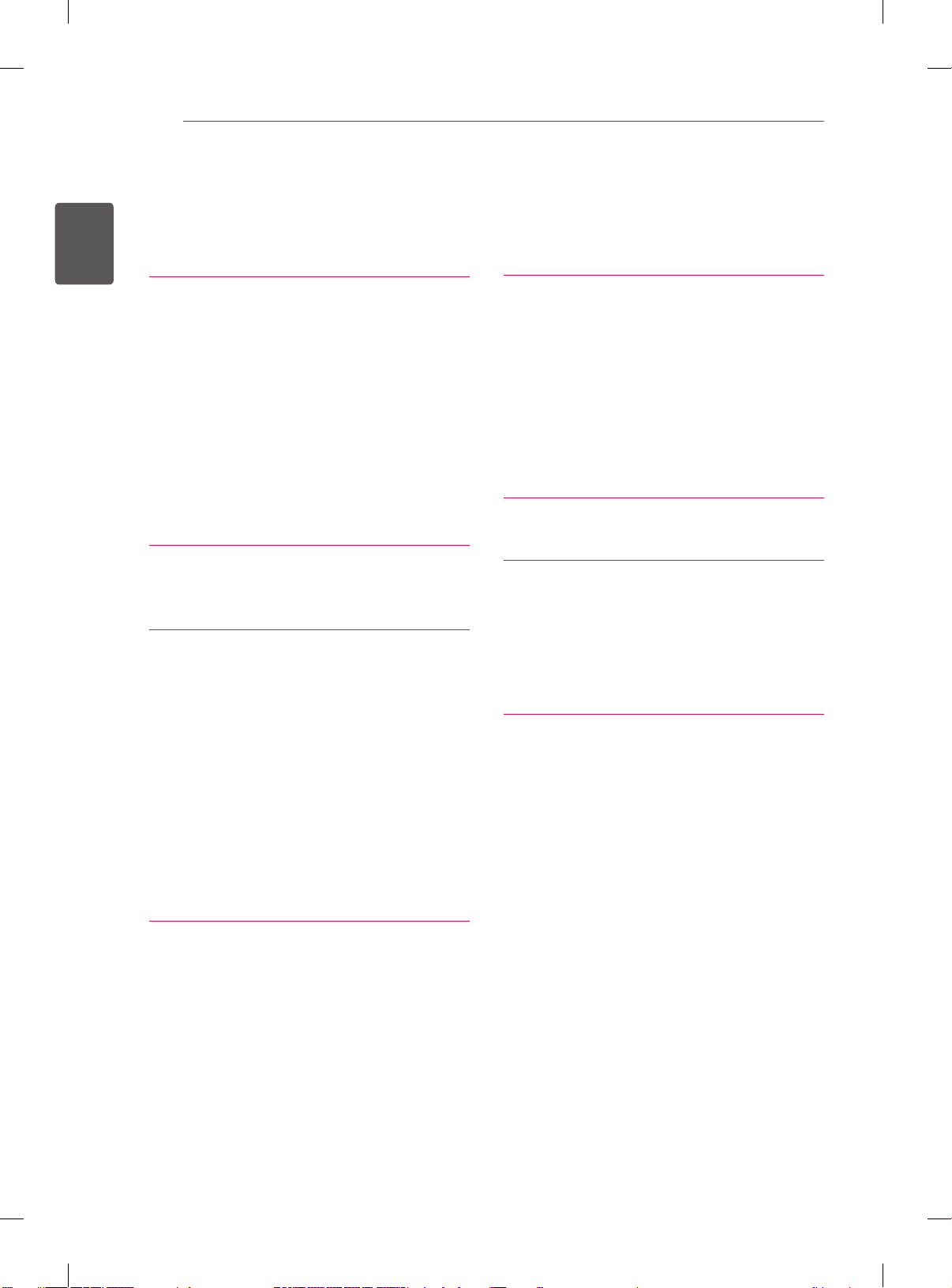
TABLE OF CONTENTS
2
CONTENTS
3 IMPORTANT PRECAUTIONS
ENGLISH
3 On Safety
3 - Do not Open the Display:
3 - To Avoid Personal Injury :
3 - To Prevent Fire or Hazards:
4 On Installation
5 On Cleaning
5 On Repacking
5 On Disposal(Only, LCD Monitor with Hg
lamp)
6 LICENSE
7 ASSEMBLING AND PREPAR-
ING
7 Product Components
8 Component and Button Description
9 Moving and Lifting the Monitor
10 Installing the Monitor
10 - Assembling the stand base
11 - Mounting on a table
11 - Tidying cables
11 - Using the Kensington lock
12 - Installing the wall mount plate
12 - Installing on the Wall
17 CUSTOMIZING SETTINGS
18 Customizing Settings
18 - Menu Settings
19 - Picture
20 - Color
21 - Display
21 - Volume
22 - Others
23 TROUBLESHOOTING
25 SPECIFICATIONS
26 Factory Support Mode (Preset Mode, D-
SUB/HDMI PC)
26
HDMI TIMING
26 Indicator
27 PROPER POSTURE
27 Proper posture for using the Monitor set.
14 USING THE MONITOR
14 Connecting to a PC
14 - D-SUB connection
15 - HDMI connection
15 Connecting AV Devices
15 - HDMI Connection
16 Connecting Peripherals
16 - Connecting Headphones

ASSEMBLING AND PREPARING
3
IMPORTANT PRECAUTIONS
This unit has been engineered and manufactured to ensure your personal safety, however improper
use may result in potential electrical shock or fire hazards. In order to allow the proper operation of all
safeguards incorporated in this display, observe the following basic rules for its installation, use, and
servicing.
On Safety
Use only the power cord supplied with the unit. In case you use another power cord, make sure that it is
certified by the applicable national standards if not being provided by the supplier. If the power cable is
faulty in any way, please contact the manufacturer or the nearest authorized repair service provider for a
replacement.
The appliance coupler is used as the disconnect device.
Please make sure the device is installed near the wall outlet to which it is connected and that the outlet is
easily accessible.
Operate the display only from a power source indicated in the specifications of this manual or listed on the
display. If you are not sure what type of power supply you have in your home, consult with your dealer.
Overloaded AC outlets and extension cords are dangerous. So are frayed power cords and broken plugs.
They may result in a shock or fire hazard. Call your service technician for replacement.
As long as this unit is connected to the AC wall outlet, it is not disconnected from the AC power source even
if the unit is turned off.
ENGLISH
Do not Open the Display:
There are no user serviceable components inside.
y
There are Dangerous High Voltages inside, even when the power is OFF.
y
Contact your dealer if the display is not operating properly.
y
To Avoid Personal Injury :
Do not place the display on a sloping shelf unless properly secured.
y
Use only a stand recommended by the manufacturer.
y
Do not drop an object on or apply impact to the product. Do not throw any toys or objects on the
y
product screen.
It can cause injury to human, problem to product and damage the display.
To Prevent Fire or Hazards:
Always turn the display OFF if you leave the room for more than a short period of time. Never leave
y
the display ON when leaving the house.
Keep children from dropping or pushing objects into the display's cabinet openings. Some internal
y
parts carry hazardous voltages.
Do not add accessories that have not been designed for this display.
y
When the display is to be left unattended for an extended period of time, unplug it from the wall outlet.
y
In the presence of thunder and lightning, never touch the power cord and signal cable because it can
y
be very dangerous. It can cause electric shock.

ASSEMBLING AND PREPARING
4
On Installation
Do not allow anything to rest upon or roll over the power cord, and do not place the display where the power
cord is subject to damage.
Do not use this display near water such as near a bathtub, washbowl, kitchen sink, laundry tub, in a wet
ENGLISH
basement, or near a swimming pool.
Displays are provided with ventilation openings in the cabinet to allow the release of heat generated during
operation. If these openings are blocked, built-up heat can cause failures which may result in a fire hazard.
Therefore, NEVER:
Block the bottom ventilation slots by placing the display on a bed, sofa, rug, etc.
y
Place the display in a built-in enclosure unless proper ventilation is provided.
y
Cover the openings with cloth or other material.
y
Place the display near or over a radiator or heat source.
y
Do not rub or strike the Active Matrix LCD with anything hard as this may scratch, mar, or damage the
Active Matrix LCD permanently.
Do not press the LCD screen with your finger for a long time as this may cause some afterimages.
Some dot defects may appear as Red, Green or Blue spots on the screen.
However, this will have no impact or effect on the display performance.
If possible, use the recommended resolution to obtain the best image quality for your LCD display. If used
under any mode except the recommended resolution, some scaled or processed images may appear on
the screen. However, this is characteristic of the fixed-resolution LCD panel.
Displaying a still image for long time on the monitor may leave persistent image or stain on the monitor
screen. To avoid this problem, use a screen saver and power off when this product is not used. Persistent
image or stain caused by long time usage are not covered by the warranty on this product.
Do not shock or scratch the front and sides of the screen with metallic objects.
Otherwise, it may cause damage to the screen.
Make sure the panel faces forward and hold it with both hands to move. If you drop the product, the
damaged product can cause electric shock or fire. Contact an authorized the service center for repair.
Avoid high temperatures and humidity.
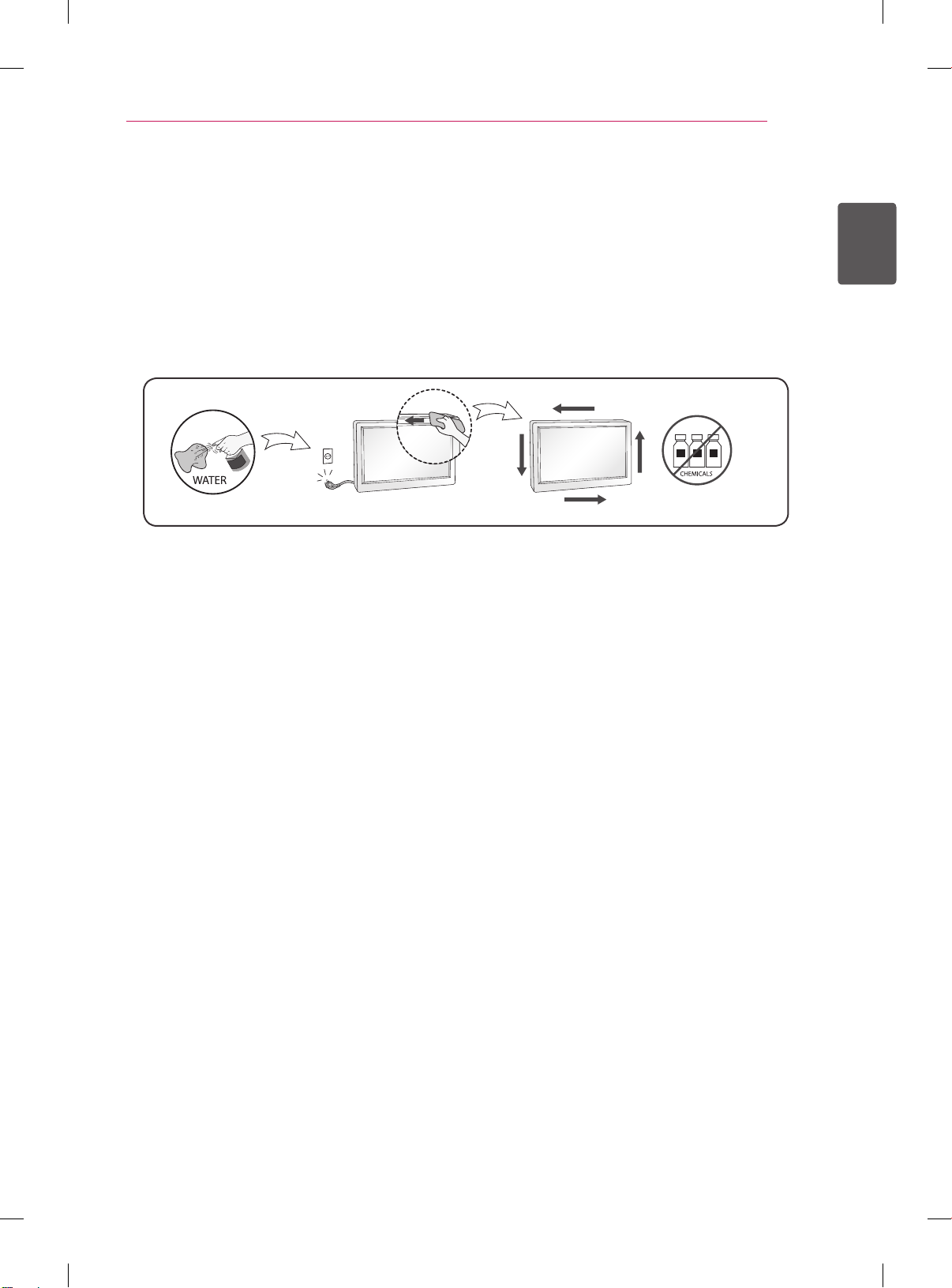
ASSEMBLING AND PREPARING
מים
5
On Cleaning
Unplug the display before cleaning the face of the display screen.
y
Use a slightly damp (not wet) cloth. Do not use an aerosol directly on the display screen because
y
over-spraying may cause electrical shock.
When cleaning the product, unplug the power cord and scrub gently with a soft cloth to prevent
y
scratching. Do not clean with a wet cloth or spray water or other liquids directly onto the product. An
electric shock may occur. (Do not use chemicals such as benzene, paint thinners or alcohol)
Spray water onto a soft cloth 2 to 4 times, and use it to clean the front frame; wipe in one direction
y
only. Too much moisture may cause staining.
On Repacking
Do not throw away the carton and packing materials. They make an ideal container in which to
y
transport the unit. When shipping the unit to another location, repack it in its original material.
ENGLISH
On Disposal(Only, LCD Monitor with Hg lamp)
The fluorescent lamp used in this product contains a small amount of mercury.
y
Do not dispose of this product with general household waste.
y
Disposal of this product must be carried out in accordance to the regulations of your local authority.
y
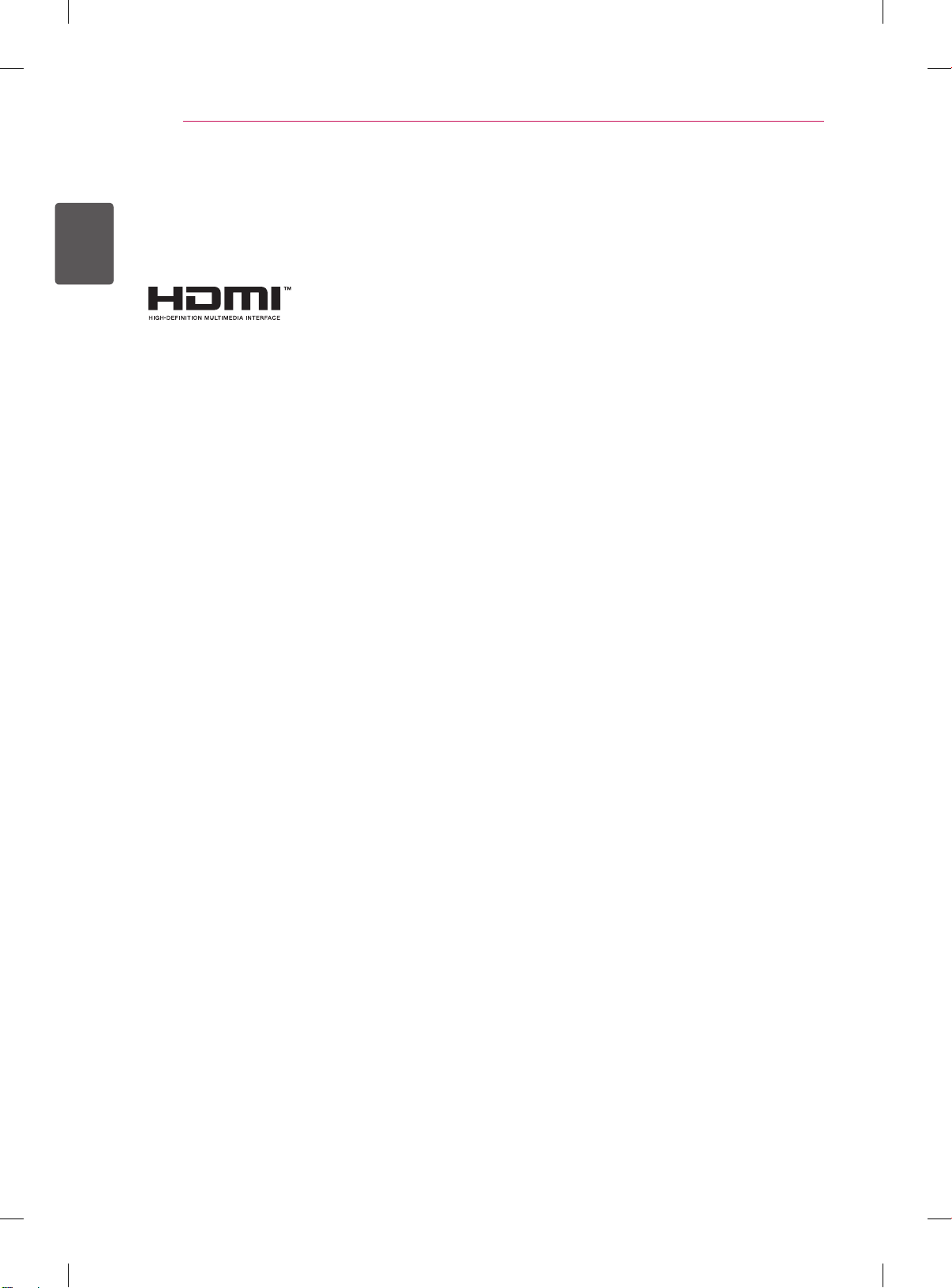
ASSEMBLING AND PREPARING
6
LICENSE
Each model has different licenses. Visit www.lg.com for more information on the license.
ENGLISH
The terms HDMI and HDMI High-Definition Multimedia Interface, and the
HDMI logo are trademarks or registered trademarks of HDMI Licensing LLC
in the United States and other countries.
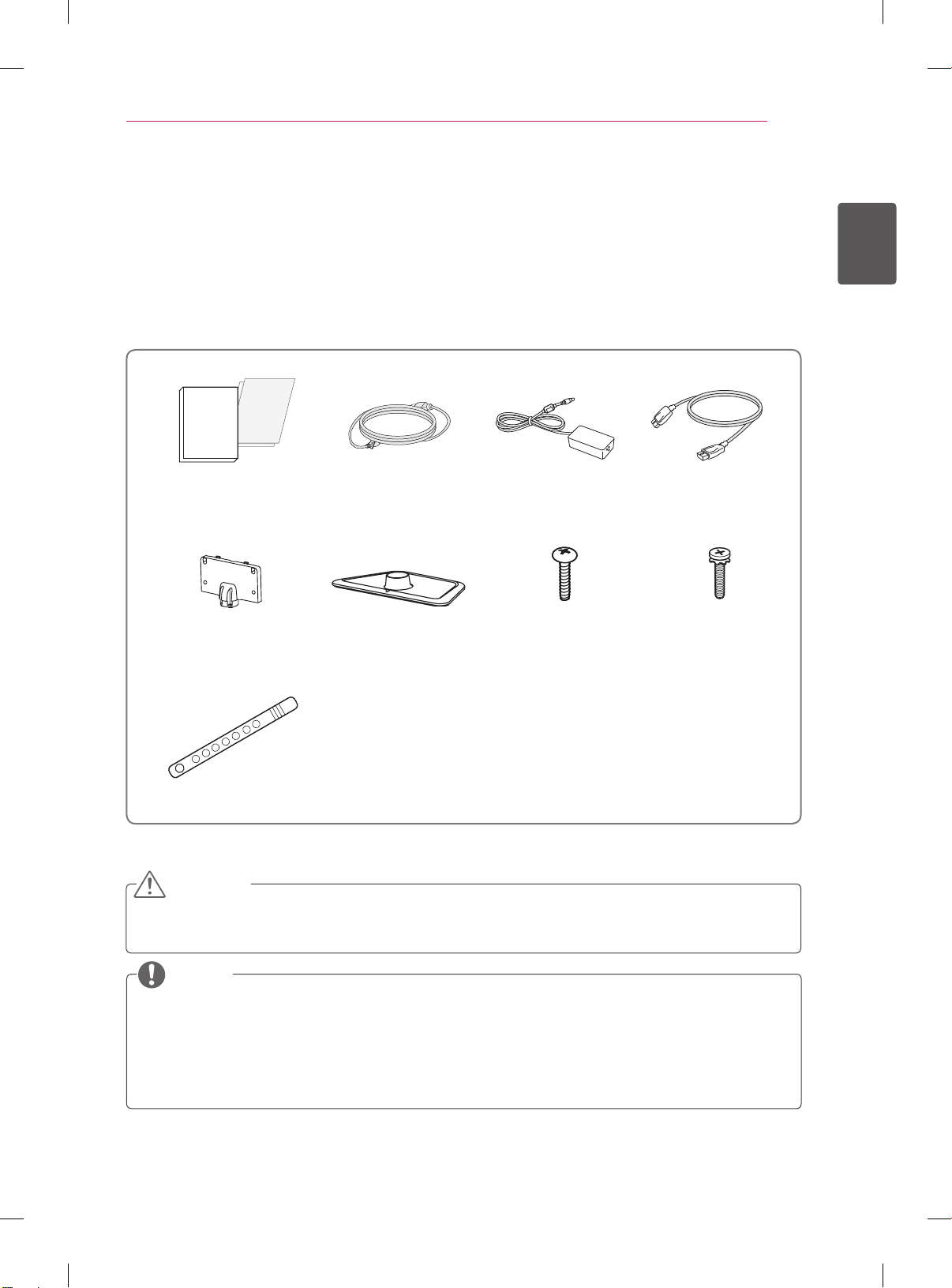
ASSEMBLING AND PREPARING
7
ASSEMBLING AND PREPARING
Product Components
Check your product box for the following items. If there are any missing accessories, contact the local
dealer where you purchased your product. The illustrations in this manual may differ from the actual product
and accessories.
Book(Owner's Manual)
/ Card
Stand Body
Power Cord
Stand Body
AC-DC Adapter
Stand Screws
3EA, P5 x 25
HDMI Cable
Stand Screws
3EA, P5 x 25
ENGLISH
Cable holder
CAUTION
Always use genuine components to ensure safety and product performance.
y
The product warranty will not cover damage or injury caused by the use of counterfeit components.
y
NOTE
Note that the components may look different from those shown here.
y
Without prior notice, all information and specifications in this manual are subject to change to im-
y
prove the performance of the product.
To purchase optional accessories, visit an electronics store or online shopping site or contact the
y
retail store where you purchased the product.
The DisplayPort cable may not be available in some areas.
y
