LG 32LN5200-ZA, 32LN5203-ZA, 32LN5204-ZA, 42LN520B-ZA, 42LN5200-ZA User Manual
...
OWNER’S MANUAL
*
LED TV
*LG LED TV applies LCD screen with LED backlights.
Please read this manual carefully before operating
your set and retain it for future reference.
LN52**
P/NO : MFL67688555(1305-REV00)
Printed in Korea
www.lg.com

A-2
TABLE OF CONTENTS
TABLE OF CONTENTS
A-3 SETTING UP THE TV
A-3 Attaching the stand
A-4 Tidying cables
A-5 MAKING CONNECTIONS
A-5 Antenna Connection
A-7 HDMI Connection
A-10 Adapter Connection
A-12 USB Connection
A-13 CI module Connection
A-15 Euro Scart Connection
LANGUAGE LIST
English
Deutsch
Français
Italiano
Español
Português
Nederlands
Ελληνικά
Slovenščina
COMMON
LANGUAGE
B-1 SPECIFICATIONS
COMMON
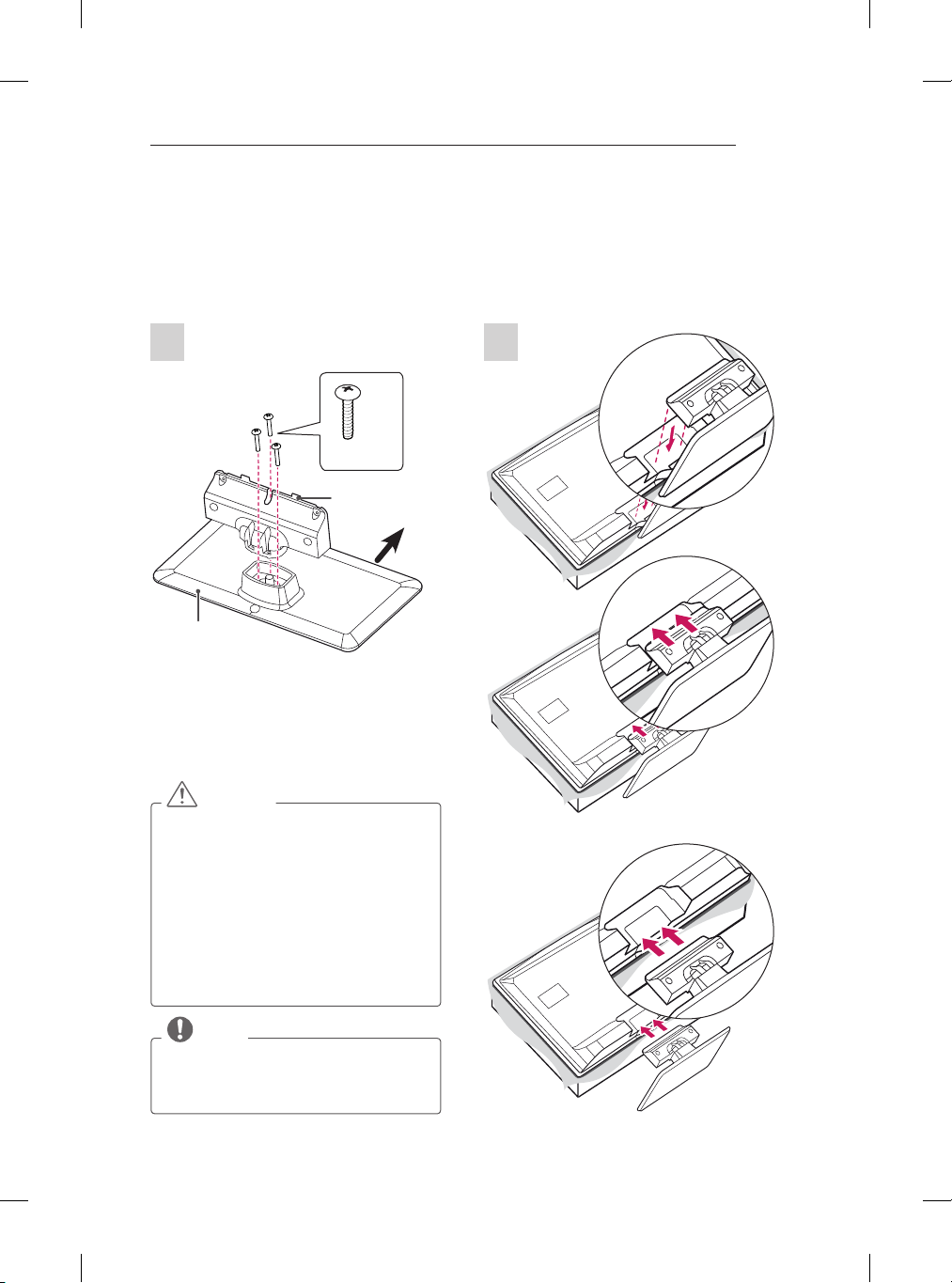
SETTING UP THE TV
Image shown may differ from your TV.
Attaching the stand
SETTING UP THE TV
A-3
1
P5 x 25
Stand Body
Stand Base
CAUTION
When attaching the stand to the TV
set, place the screen facing down on a
cushioned table or flat surface to protect
the screen from scratches.
Make sure that the screws are inserted
correctly and fastened securely. (If they
are not fastened securely enough, the TV
may tilt forward after being installed.)
Do not use too much force and over
tighten the screws; otherwise screw may
be damaged and not tighten correctly.
2
(Only 32LN52**)
3EA
Front
(Only 42LN52**)
NOTE
Remove the stand before installing the
TV on a wall mount by performing the
stand attachment in reverse.
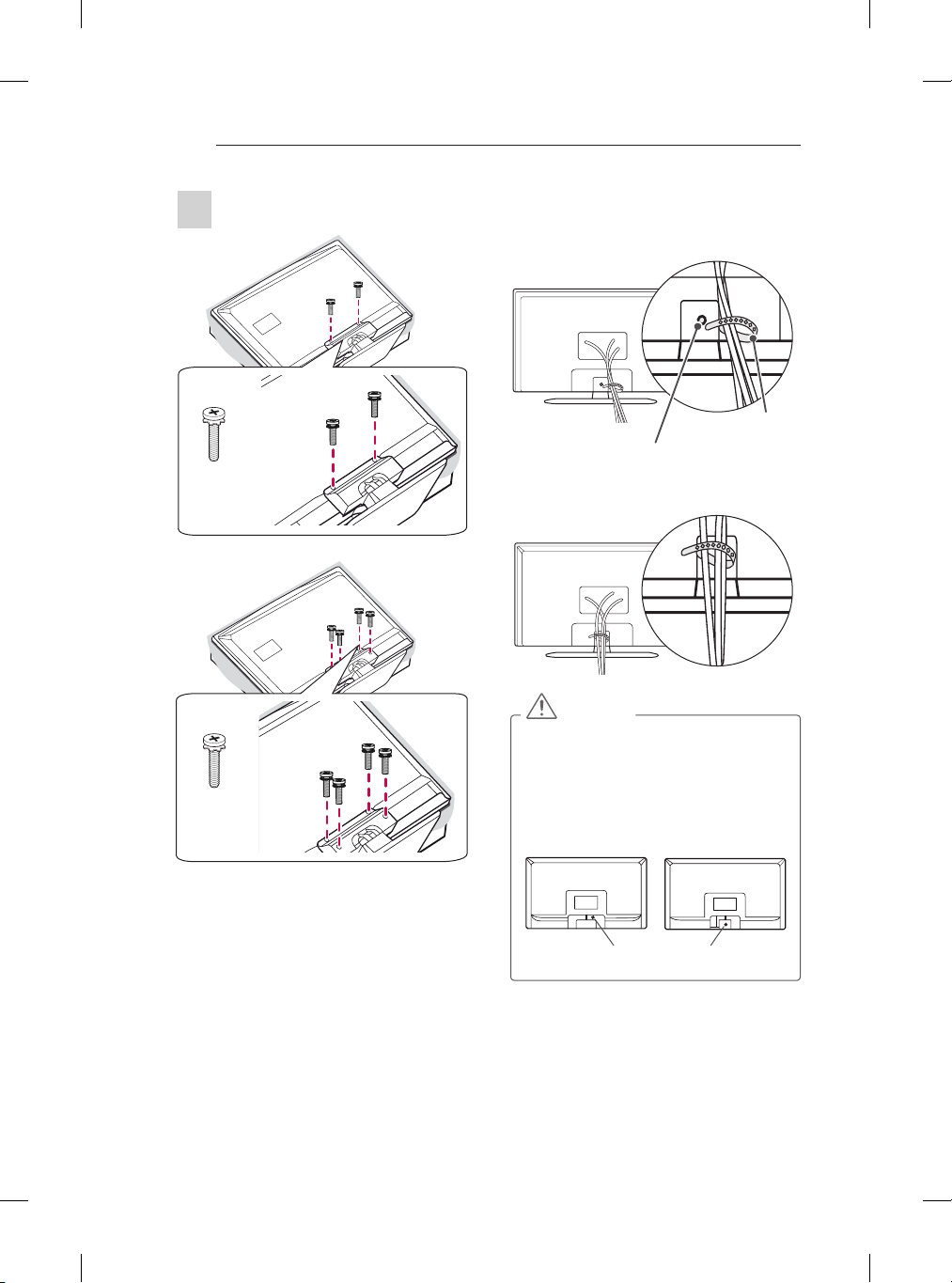
A-4
SETTING UP THE TV
3
(Only 32LN52**)
2EA
M4 x 14
(Only 42LN52**)
4EA
M4 x 14
Tidying cables
1 Gather and bind the cables with the Cable
holder.
Cable holder
Cable holder hole
2 Fix the Cable holder rmly to the Cable holder
hole.
CAUTION
Do not move the TV by holding the cable
holder, as the cable holders may break,
and injuries and damage to the TV may
occur.
When attaching a wall mount bracket to
the TV, the Cable holder hole is located
on the TV back cover.
or
Cable holder hole

MAKING CONNECTIONS
A-5
MAKING CONNECTIONS
This section on MAKING CONNECTIONS mainly
uses diagrams for the 32LN520B models.
Antenna Connection
Wall Antenna
Socket
English
Connect the TV to a wall antenna socket with an
RF cable (75 Ω).
NOTE
Use a signal splitter to use more than 2
TVs.
If the image quality is poor, install a signal
amplifier properly to improve the image
quality.
If the image quality is poor with an
antenna connected, try to realign the
antenna in the correct direction.
An antenna cable and converter are not
supplied.
Supported DTV Audio: MPEG, Dolby
Digital, Dolby Digital Plus, HE-AAC
ANTENNA/
CABLE IN
Deutsch
Schließen Sie das TV-Gerät mit einem HF-Kabel
(75 Ω) an eine Wandantennenbuchse an.
HINWEIS
Bei Verwendung von mehr als 2
TV-Geräten verwenden Sie einen
Signalsplitter.
Ist das Bild schlecht, installieren Sie einen
Signalverstärker, um die Bildqualität zu
verbessern.
Wenn die Bildqualität bei
angeschlossener Antenne schlecht ist,
richten Sie die Antenne richtig aus.
Antennenkabel und Verstärker sind nicht
im Lieferumfang enthalten.
Unterstützter DTV-Ton: MPEG, Dolby
Digital, Dolby Digital Plus, HE-AAC
Français
Connectez la TV à une prise d’antenne murale
avec un câble RF (75 Ω).
REMARQUE
Utilisez un séparateur de signaux pour
utiliser plus de deux téléviseurs.
Si la qualité d’image est mauvaise,
installez correctement un amplificateur de
signaux pour l’améliorer.
Si vous utilisez une antenne et que la
qualité d’image est mauvaise, essayez de
réaligner l’antenne dans la bonne direction.
Le câble et le convertisseur d’antenne ne
sont pas fournis.
Technologies audio TNT prises en
charge : MPEG, Dolby Digital, Dolby
Digital Plus, HE-AAC
Italiano
Collegare il televisore all’antenna centralizzata
con un cavo RF (75 Ω).
NOTA
Utilizzare uno sdoppiatore del segnale
per usare più di 2 televisori.
Se la qualità dell’immagine è scarsa,
installare correttamente un amplificatore
del segnale per migliorarla.
Se la qualità dell’immagine è scarsa con
un’antenna collegata, provare a riallineare
l’antenna nella direzione corretta.
Il cavo e il convertitore dell’antenna non
sono in dotazione.
Audio DTV supportato: MPEG, Dolby
Digital, Dolby Digital Plus, HE-AAC
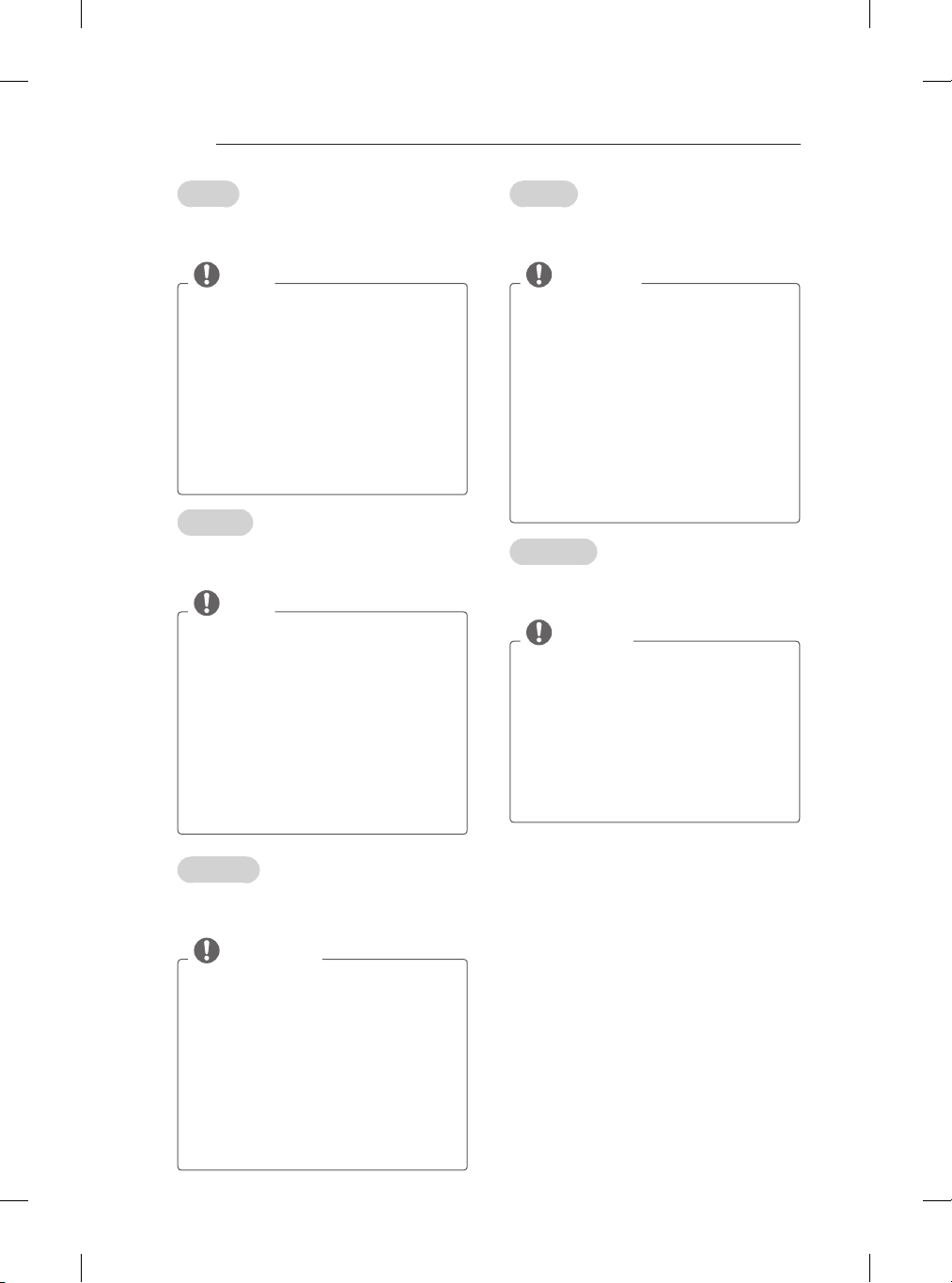
A-6
MAKING CONNECTIONS
Español
Conecte la TV a una toma de pared de antena
con un cable RF (75 Ω).
NOTA
Emplee un divisor de señal cuando
desee utilizar más de dos TV.
Si la imagen es de poca calidad, instale
un amplificador de señal correctamente
para mejorar la calidad de imagen.
Si la imagen es de poca calidad con una
antena conectada, intente volver a orientar
la antena en la dirección adecuada.
No se suministran el cable de antena ni
el conversor.
Audio DTV admitido: MPEG, Dolby
Digital, Dolby Digital Plus, HE-AAC
Português
Ligue a TV a uma tomada de antena de parede
com um cabo RF (75 Ω).
NOTA
Utilize um separador de sinal se quiser
utilizar mais de 2 TVs.
Se a qualidade de imagem for fraca,
instale um amplificador de sinal para
melhorar a qualidade de imagem.
Se a qualidade de imagem for fraca
mesmo que tenha uma antena ligada,
tente orientar a antena para a direcção
correcta.
O cabo da antena e o conversor não são
fornecidos.
Áudio DTV suportado: MPEG, Dolby
Digital, Dolby Digital Plus, HE-AAC
Ελληνικά
Συνδέστε την τηλεόραση σε μια υποδοχή κεραίας
στον τοίχο με ένα καλώδιο RF (75 Ω).
ΣΗΜΕΙΩΣΗ
Χρησιμοποιήστε ένα διαχωριστή σήματος
για τη χρήση περισσότερων από 2
τηλεοράσεων.
Αν η ποιότητα της εικόνας δεν είναι καλή,
εγκαταστήστε έναν ενισχυτή σήματος για
τη βελτίωση της ποιότητας εικόνας.
Αν η ποιότητα της εικόνας δεν είναι καλή
μετά τη σύνδεση της κεραίας, δοκιμάστε
να αλλάξετε τον προσανατολισμό της
κεραίας στη σωστή κατεύθυνση.
Δεν παρέχεται καλώδιο κεραίας και
μετατροπέας.
Υποστηριζόμενος ήχος DTV: MPEG,
Dolby Digital, Dolby Digital Plus, HE-AAC
Slovenščina
Televizor priključite v stensko antensko vtičnico s
kablom RF (75 Ω).
OPOMBA
Če želite uporabljati več kot 2 televizorja,
uporabite razcepnik za signal.
Če je kakovost slike slaba, jo izboljšajte
tako, da ustrezno namestite ojačevalnik
signala.
Če je kakovost slike slaba in uporabljate
anteno, usmerite anteno v ustrezno smer.
Kabel antene in pretvornik nista priložena.
Podprte oblike zvoka za DTV: MPEG,
Dolby Digital, Dolby Digital Plus, HE-AAC
Nederlands
Sluit de TV met behulp van een RF-kabel (75 Ω)
aan op een antenneaansluiting op de muur.
OPMERKING
Gebruik een signaalsplitter om meer dan
twee TV’s te gebruiken.
Als de beeldkwaliteit slecht is, installeert
u een signaalversterker om de
beeldkwaliteit te verbeteren.
Als de beeldkwaliteit slecht is terwijl een
antenne is aangesloten, probeert u de
antenne in de juiste richting te draaien.
Antennekabel en converter worden niet
meegeleverd.
Ondersteunde DTV-audio: MPEG, Dolby
Digital, Dolby Digital Plus, HE-AAC
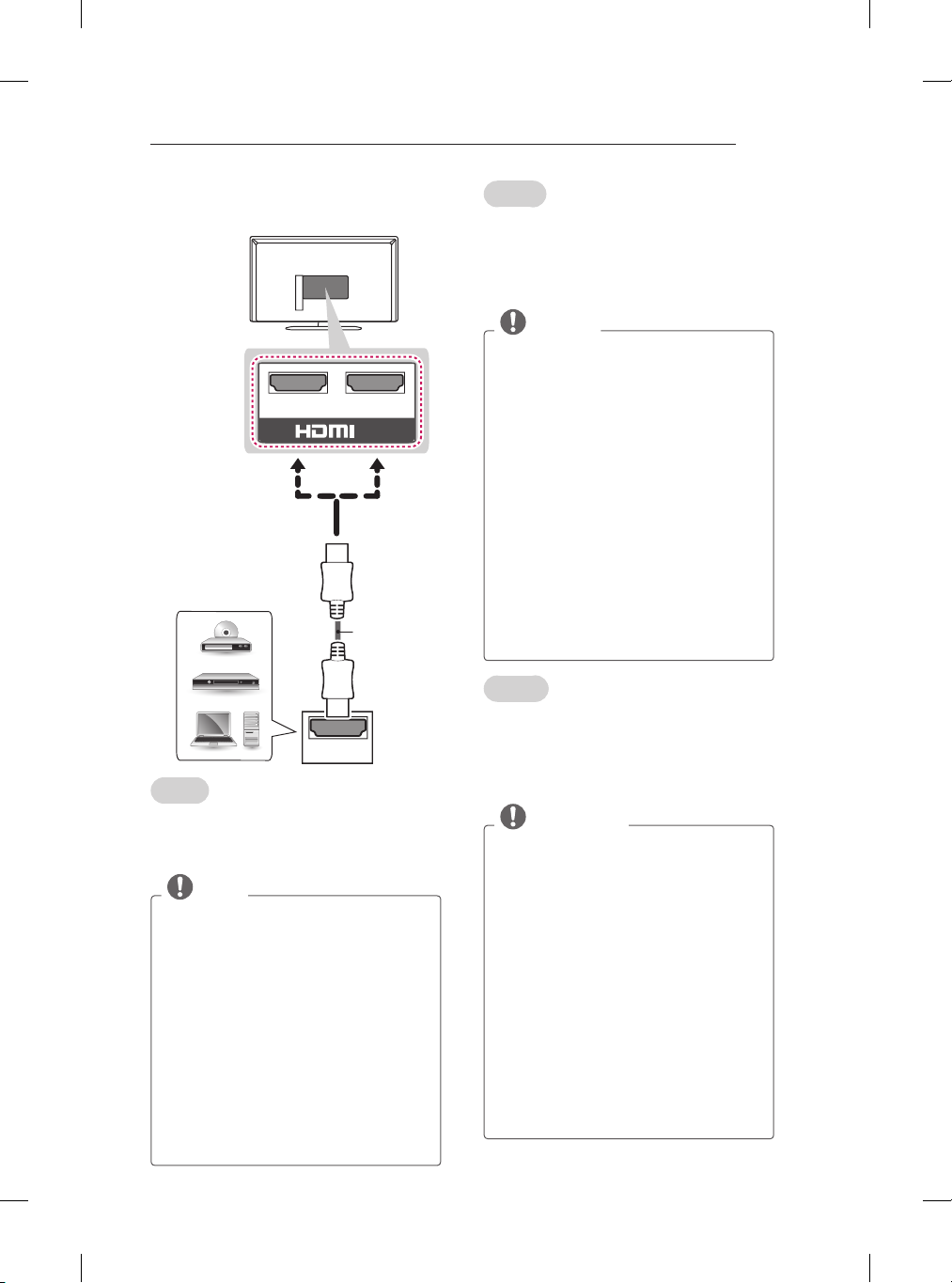
MAKING CONNECTIONS
HDMI
IN
21
A-7
HDMI Connection
DVD / Blu-Ray /
HD Cable Box /
HD STB / PC
(*Not Provided)
English
Transmits the digital video and audio signals from
an external device to the TV. Connect the external
device and the TV with the HDMI cable as shown.
NOTE
It is recommended to use the TV with the
HDMI connection for the best image quality.
Use the latest High Speed HDMI™ Cable
with CEC (Customer Electronics Control)
function.
High Speed HDMI™ Cables are tested
to carry an HD signal up to 1080p and
higher.
Supported HDMI Audio format : Dolby
Digital, PCM (Up to 192 KHz, 32 KHz /
44.1 KHz / 48 KHz / 88 KHz / 96 KHz /
176 KHz / 192 KHz)
- DTS Not supported.
If you use DVI to HDMI cable for PC,
you have to use external speaker for PC
audio sound.
Deutsch
Überträgt digitale Video- und Audiosignale
von einem externen Gerät an das TV-Gerät.
Verbinden Sie das externe Gerät, wie in der
folgenden Abbildung gezeigt, mithilfe des HDMIKabels mit dem TV-Gerät.
HINWEIS
Für optimale Bildqualität wird empfohlen,
den HDMI-Anschluss des TV-Gerätes zu
verwenden.
Verwenden Sie das neueste
Hochgeschwindigkeits-HDMI™-Kabel
mit CEC-Funktion (Customer Electronics
Control).
High-Speed-HDMI™-Kabel sind für die
Übertragung von HD-Signalen bis zu
1080p und höher getestet.
Unterstütztes HDMI-Audioformat: Dolby
Digital, PCM (bis zu 192 KHz, 32 KHz /
44,1 KHz / 48 KHz / 88 KHz / 96 KHz /
176 KHz / 192 KHz)
- DTS nicht unterstützt.
Wenn Sie ein DVI auf HDMI-Kabel zur
PC-Verbindung nutzen, so benötigen Sie
externe Lautsprecher zur Wiedergabe
des PC-Tons.
Français
Permet de transmettre les signaux vidéo et audio
numériques d’un périphérique externe vers la TV.
Connectez le périphérique externe et la TV avec
le câble HDMI comme indiqué sur l’illustration
suivante.
REMARQUE
Pour obtenir une meilleure qualité
d’image, il est recommandé d’utiliser la
TV avec une connexion HDMI.
Utilisez le tout nouveau câble haut débit
HDMI™ avec la fonction CEC (contrôles
électroniques client).
Les câbles HDMI™ haut débit sont testés
pour transporter un signal HD de 1080p
ou supérieur.
Formats audio HDMI pris en charge :
Dolby Digital, PCM (jusqu’à 192 KHz,
32 KHz / 44,1 KHz / 48 KHz / 88 KHz /
96 KHz / 176 KHz / 192 KHz)
- DTS non pris en charge.
Si vous utilisez un câble pour PC DVI -
HDMI des haut-parleurs externes seront
nécessaires pour profiter du son de votre
PC.
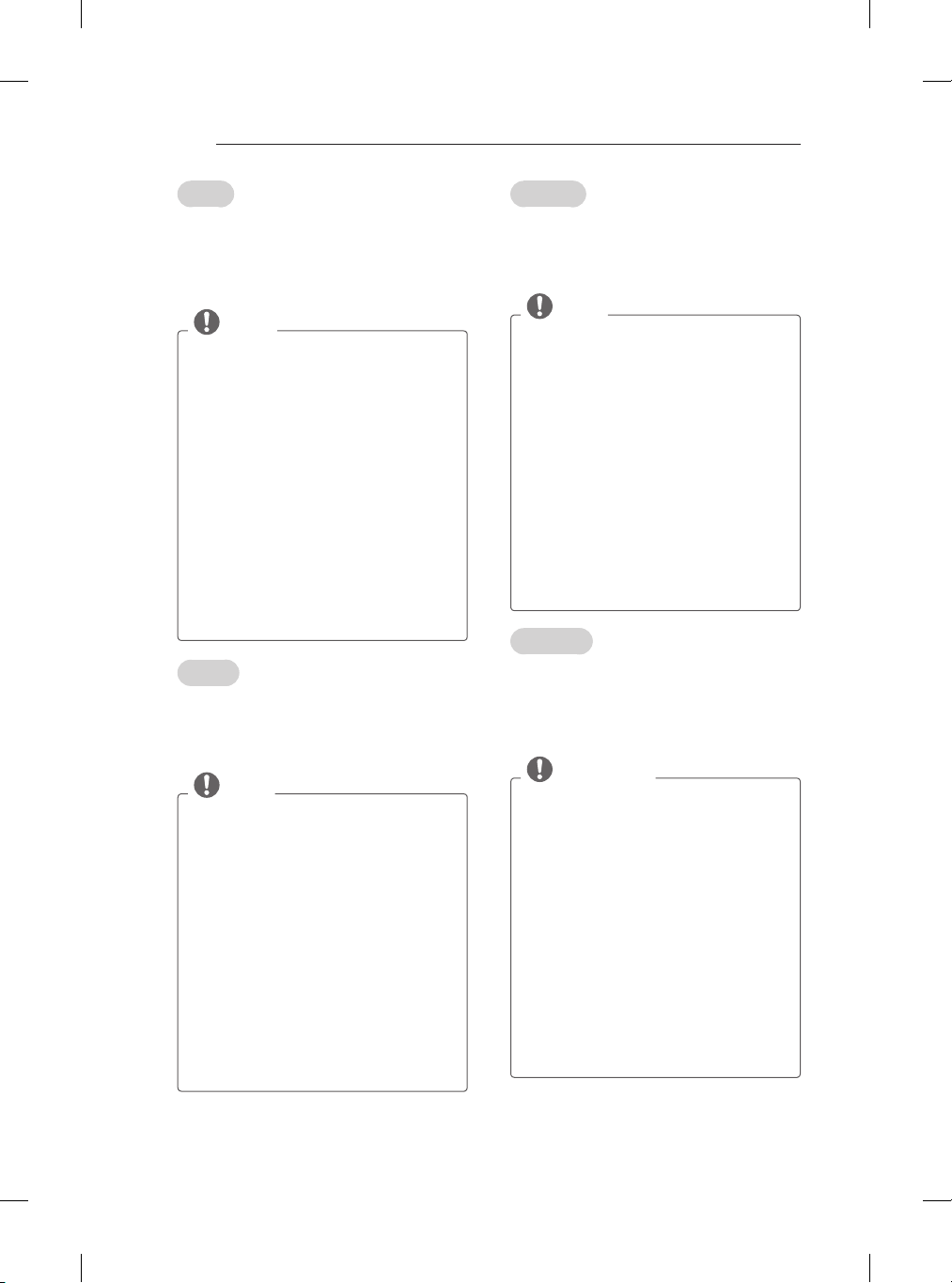
A-8
MAKING CONNECTIONS
Italiano
Il segnale digitale audio e video viene trasmesso
da un dispositivo esterno al televisore. Collegare
il dispositivo esterno e il televisore mediante il
cavo HDMI come mostrato nell’illustrazione di
seguito.
NOTA
Si consiglia di utilizzare il televisore con
il collegamento HDMI per ottenere la
migliore qualità delle immagini.
Utilizzare un cavo HDMI™ ad alta
velocità dotato dei requisiti più recenti
con funzione CEC (Customer Electronics
Control).
I cavi HDMI™ ad alta velocità sono testati
per trasmettere un segnale HD fino a
1080p e superiore.
Formato audio HDMI supportato: Dolby
Digital, PCM (fino a 192 KHz, 32 KHz /
44,1 KHz / 48 KHz / 88 KHz / 96 KHz /
176 KHz / 192 KHz)
- DTS non supportato.
Se si utilizza un cavo da DVI a HDMI
per PC, è necessario utilizzare un
altoparlante esterno per audio PC.
Español
Transmite las señales de audio y vídeo digital de
un dispositivo externo a la TV. Use el cable HDMI
para conectar el dispositivo externo a la TV, tal y
como se muestra en la siguiente ilustración.
NOTA
Se recomienda usar la conexión HDMI
de la TV para obtener la mejor calidad de
imagen.
Utilice el cable HDMI™ de alta velocidad
más reciente con la función CEC (control
de electrónica de consumo).
Los cables HDMI™ de alta velocidad
están preparados para transportar una
señal HD de 1080p o superior.
Formato de audio HDMI admitido: Dolby
Digital, PCM (hasta 192 KHz, 32 KHz /
44,1 KHz / 48 KHz / 88 KHz / 96 KHz /
176 KHz / 192 KHz)
- DTS no admitido.
Si utiliza el cable DVI a HDMI para PC,
tendrá que utilizar el altavoz externo para
el audio del PC.
Português
Transmite os sinais digitais de vídeo e áudio
de um dispositivo externo para a TV. Ligue o
dispositivo externo à TV com o cabo HDMI,
conforme demonstrado na ilustração.
NOTA
Recomenda-se a utilização da TV com a
ligação HDMI para uma melhor qualidade
de imagem.
Utilize o mais recente cabo HDMI™
de alta velocidade com função CEC
(Customer Electronics Control).
Os cabos HDMI™ de alta velocidade
foram testados para executar um sinal
HD até 1080p e superior.
Formato áudio HDMI suportado: Dolby
Digital, PCM (até 192 KHz, 32 KHz / 44,1
KHz / 48 KHz / 88 KHz / 96 KHz / 176 KHz
/ 192 KHz)
- DTS não suportado.
Se utilizar o cabo DVI para HDMI no PC,
tem de utilizar um altifalante externo para
reproduzir o som do PC.
Nederlands
U kunt de digitale video- en audiosignalen vanaf
een extern apparaat naar de TV zenden. Sluit
het externe apparaat en de TV op elkaar aan met
behulp van de HDMI-kabel, zoals aangegeven in
de volgende afbeelding.
OPMERKING
Wij raden u aan de TV aan te sluiten door
middel van een HDMI-verbinding voor de
hoogste beeldkwaliteit.
Gebruik de nieuwste High Speed
HDMI™-kabel met CEC-functie
(Customer Electronics Control).
HDMI™-kabels van het type High Speed
zijn getest op het verzenden van HD-
signalen tot 1080p en hoger.
Ondersteunde HDMI-audio-indeling:
Dolby Digital, PCM (maximaal 192 KHz,
32 KHz / 44,1 KHz / 48 KHz / 88 KHz / 96
KHz / 176 KHz / 192 KHz)
- DTS Niet ondersteund.
Als u een DVI-naar-HDMI-kabel voor PC
gebruikt, moet u een externe speaker
gebruiken voor PC-geluid.
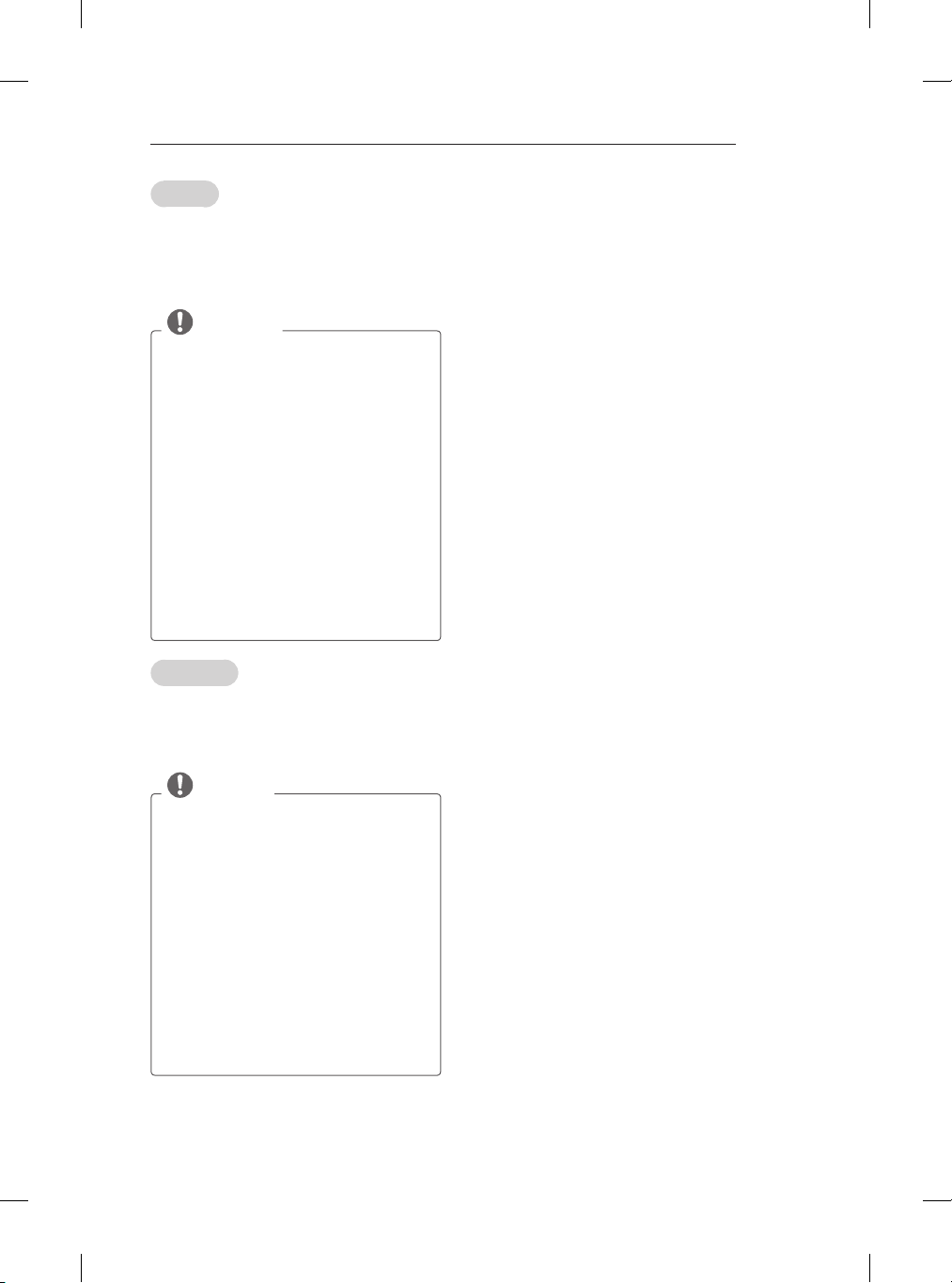
Ελληνικά
Μεταδίδει τα ψηφιακά σήματα εικόνας και ήχου
από μια εξωτερική συσκευή στην τηλεόραση.
Συνδέστε την εξωτερική συσκευή και την
τηλεόραση με το καλώδιο HDMI, όπως φαίνεται
στην παρακάτω εικόνα.
ΣΗΜΕΙΩΣΗ
Για τη βέλτιστη ποιότητα εικόνας,
χρησιμοποιήστε την τηλεόραση με
σύνδεση HDMI.
Χρησιμοποιήστε το καλώδιο HDMI™
υψηλής ταχύτητας με λειτουργία CEC
(Customer Electronics Control).
Τα καλώδια HDMI™ υψηλής ταχύτητας
έχουν ελεγχθεί για τη μετάδοση σήματος
HD ανάλυσης έως 1080p ή υψηλότερης.
Υποστηριζόμενες μορφές ήχου HDMI:
Dolby Digital, PCM (έως 192 KHz, 32
KHz / 44,1 KHz / 48 KHz / 88 KHz / 96
KHz / 176 KHz / 192 KHz)
- DTS: Δεν υποστηρίζεται.
Εάν χρησιμοποιείτε καλώδιο DVI
σε HDMI για υπολογιστή, πρέπει να
χρησιμοποιήσετε εξωτερικό ηχείο για ήχο
από τον υπολογιστή.
Slovenščina
Prenaša digitalne video in zvočne signale iz
zunanje naprave na televizor. Povežite zunanjo
napravo in televizor s HDMI-kablom, kot je
prikazano na naslednji sliki.
MAKING CONNECTIONS
A-9
OPOMBA
Za najboljšo kakovost slike priporočamo
uporabo televizorja s HDMI-povezavo.
Uporabite najnovejši kabel HDMI™ za
hitri prenos s funkcijo CEC (Customer
Electronics Control).
Kabli HDMI™ za hitri prenos so
preizkušeni, tako da lahko prenašajo
signal visoke ločljivosti do 1080p in več.
Podprte oblike zvoka HDMI: Dolby Digital,
PCM (do 192 kHz, 32 kHz / 44,1 kHz /
48 kHz / 88 kHz / 96 kHz / 176 kHz / 192
kHz)
- oblika DTS ni podprta.
Če za računalnik uporabljate kabel DVI
v HDMI, morate za predvajanje zvoka
računalnika uporabiti zunanji zvočnik.
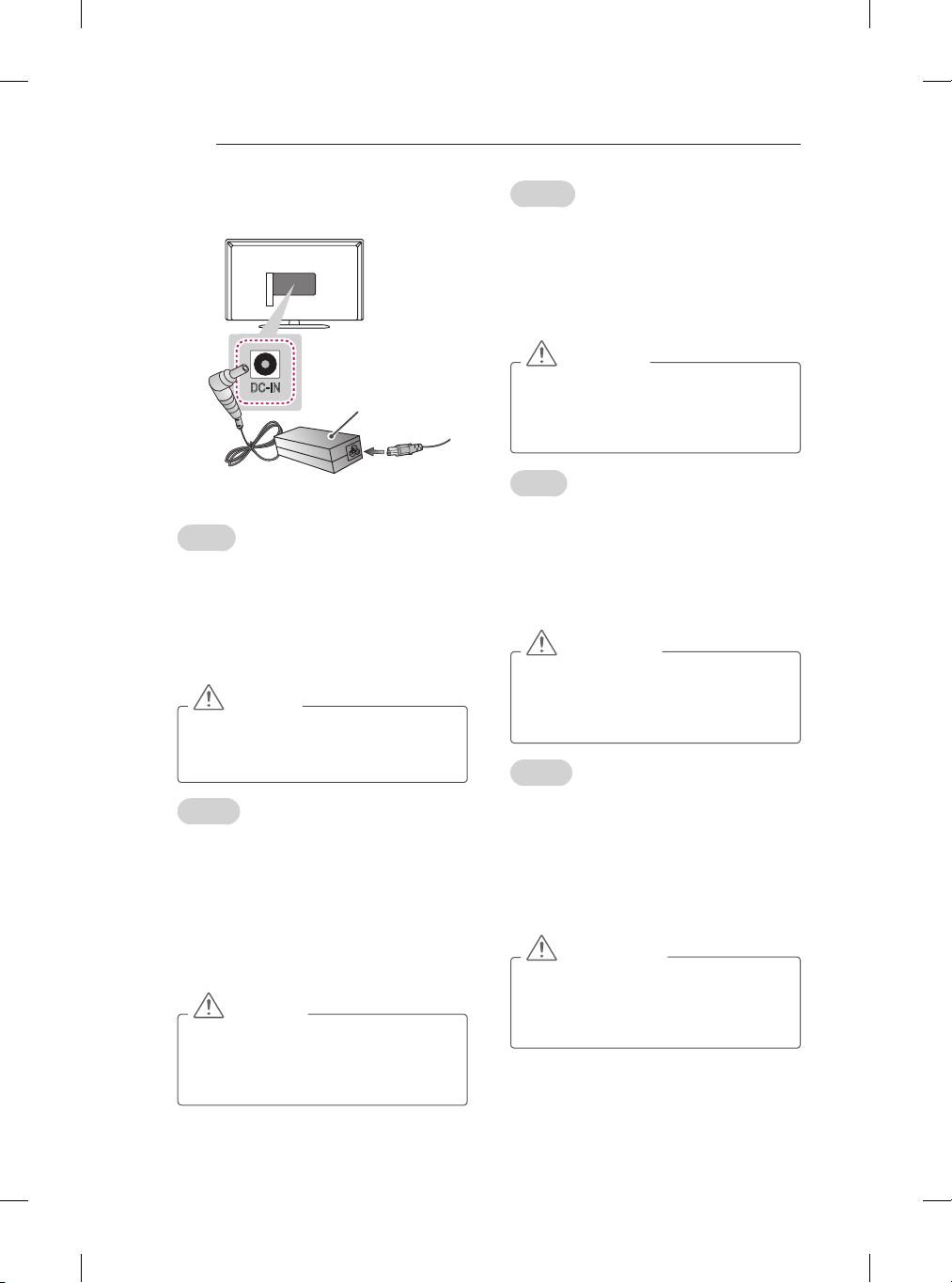
A-10
MAKING CONNECTIONS
Adapter Connection
-
DC IN
English
1 Connect the antenna cable to the antenna
input port on the TV.
2 Connect the DC adapter plug to the power
input jack on the TV.
3 Connect the power cord to the DC adapter rst,
then plug the power cord into the wall power
outlet.
CAUTION
Please be sure to connect the TV to the
DC power adapter before connecting the
TV’s power plug to a wall power outlet.
Deutsch
1 Schließen Sie das Antennenkabel an den
Antenneneingangsanschluss am TV-Gerät an.
2 Schließen Sie den Niederspannungsstecker
des Netzteils an die
Niederspannungseingangsbuchse des TVGerätes an.
3 Verbinden Sie das Stromkabel zuerst mit dem
Netzgerät, und stecken Sie es anschließend in
die Wandsteckdose.
ACHTUNG
Stellen Sie sicher, dass das TV-Gerät mit
dem Netzgerät verbunden ist, bevor Sie
das Stromkabel des TV-Gerätes mit der
Wandsteckdose verbinden.
DC Adapter
Français
1 Connectez le câble d’antenne au port d’entrée
de l’antenne du téléviseur.
2 Branchez l’adaptateur CC sur la prise
d’alimentation du téléviseur.
3 Connectez d’abord le câble d’alimentation
à l’adaptateur CC, puis branchez le câble
d’alimentation sur une prise murale.
ATTENTION
Assurez-vous de connecter le téléviseur
à l’adaptateur CC avant de brancher la
prise d’alimentation du téléviseur sur la
prise murale.
Italiano
1 Collegare il cavo dell’antenna alla porta di
ingresso dell’antenna sulla TV.
2 Collegare la presa dell’adattatore CC al jack di
ingresso di alimentazione sulla TV.
3 Collegare il cavo di alimentazione all’adattatore
CC, quindi inserire il cavo di alimentazione
nella presa a muro.
ATTENZIONE
Assicurarsi di collegare la TV
all’adattatore di alimentazione CC prima
di collegare la presa di corrente della TV
alla presa a muro.
Español
1 Conecte el cable de antena al puerto de
entrada de antena de la TV.
2 Conecte la clavija del adaptador de CC a la
toma de entrada de alimentación de la TV.
3 Conecte en primer lugar el cable de
alimentación al adaptador de CC y, a
continuación, enchufe el cable de alimentación
en la toma de corriente de pared.
PRECAUCIÓN
Antes de conectar el enchufe de
alimentación de la TV a la toma de pared,
compruebe que ha conectado la TV al
adaptador de alimentación de CC.
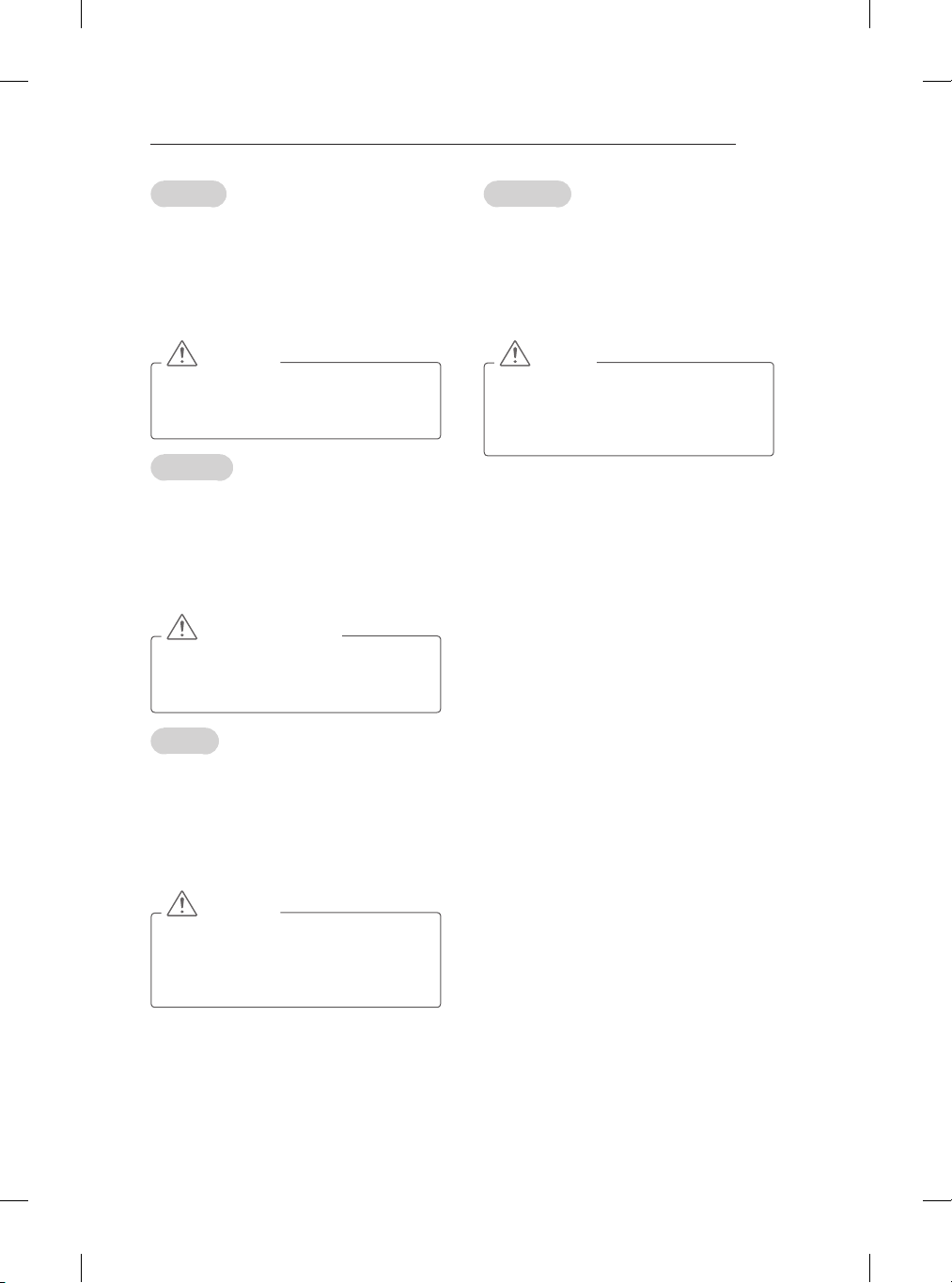
MAKING CONNECTIONS
A-11
Português
1 Ligue o cabo da antena à porta de entrada da
antena da TV.
2 Ligue a cha do transformador CC à entrada
de alimentação da TV.
3 Ligue primeiro o cabo de alimentação ao
transformador CC e, em seguida, ligue o cabo
de alimentação à tomada eléctrica.
CUIDADO
Certifique-se de que liga a TV ao
transformador CC antes de ligar a ficha
da TV a uma tomada eléctrica.
Nederlands
1 Sluit de antennekabel aan op de antennepoort
van de TV.
2 Sluit de DC-adapterstekker aan op de
voedingsingang van de TV.
3 Sluit het netsnoer eerst aan op de DC-
adapter en steek de stekker van het netsnoer
vervolgens in het stopcontact.
WAARSCHUWING
Zorg ervoor dat u eerst DC-adapter
aansluit op de TV voor u het netsnoer
van de TV in een stopcontact steekt.
Slovenščina
1 Antenski kabel priključite na vhodni antenski
priključek na televizorju.
2 Vtič enosmernega napajalnika priključite na
napajalni priključek na televizorju.
3 Napajalni kabel najprej priključite na enosmerni
napajalnik, potem pa priključite napajalni kabel
v stensko vtičnico.
POZOR
Televizorja ne pozabite priključiti na
enosmerni napajalnik, preden priključite
napajalni kabel televizorja v stensko
vtičnico.
Ελληνικά
1 Συνδέστε το καλώδιο κεραίας στη θύρα
εισόδου κεραίας της τηλεόρασης.
2 Συνδέστε το βύσμα του τροφοδοτικού
DC στην υποδοχή τροφοδοσίας της
τηλεόρασης.
3 Συνδέστε το καλώδιο τροφοδοσίας πρώτα
στο τροφοδοτικό DC και έπειτα στην πρίζα.
ΠΡΟΣΟΧH
Πριν συνδέσετε το βύσμα τροφοδοσίας
της τηλεόρασης στην πρίζα, βεβαιωθείτε
ότι έχετε συνδέσει την τηλεόραση στο
τροφοδοτικό DC.
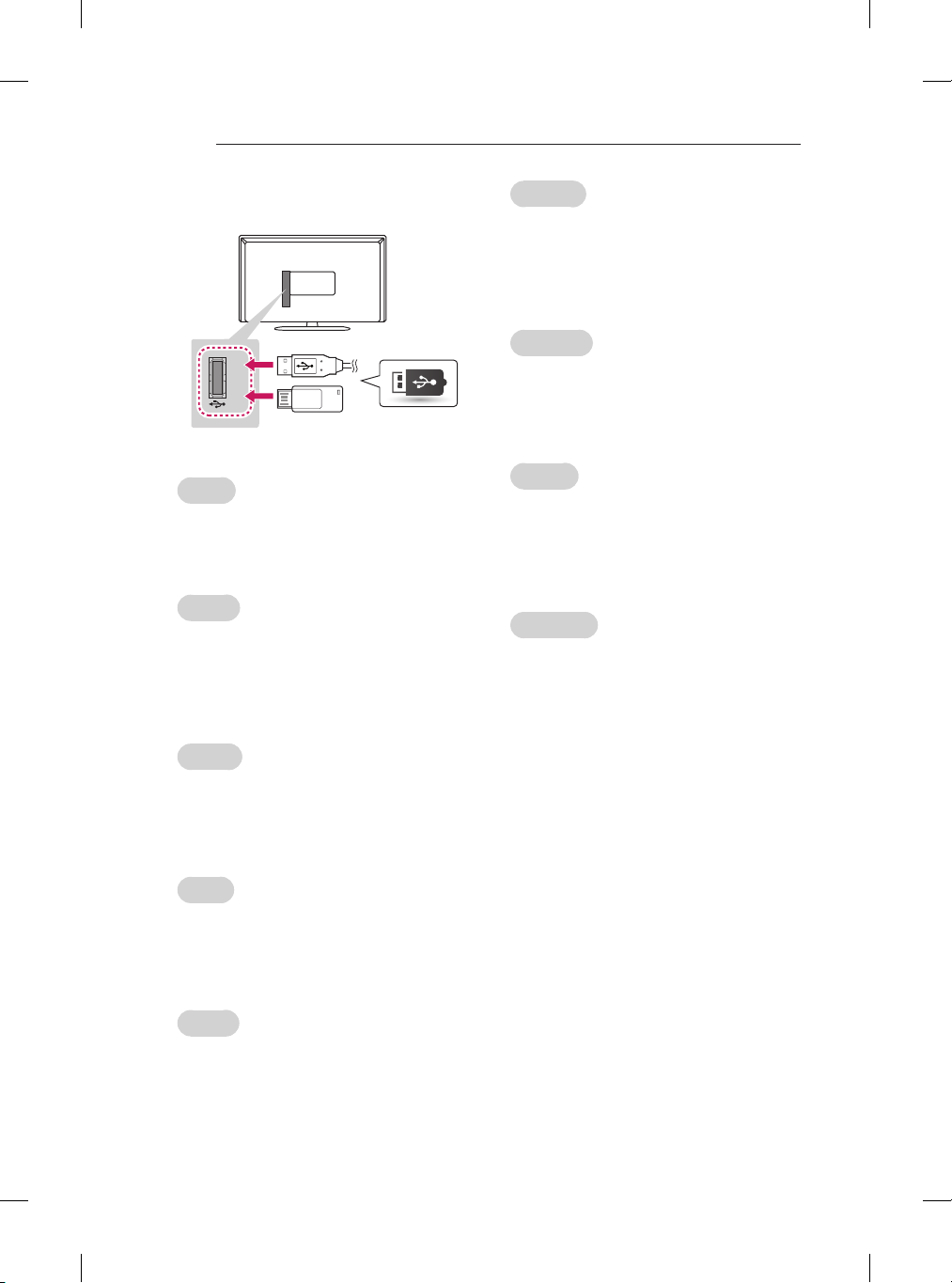
A-12
MAKING CONNECTIONS
USB Connection
USB IN
USB
English
Connect a USB storage device such as a USB
flash memory, external hard drive, or a USB
memory card reader to the TV and access the MY
MEDIA menu to use various multimedia files.
Deutsch
Verbinden Sie ein USB-Speichergerät, z. B.
USB-Flash-Speicher, eine externe Festplatte
oder einen USB-Kartenleser für Speicherkarten
mit dem TV-Gerät, und greifen Sie auf das
Menü „MEINE MEDIEN“ zu, um verschiedene
Multimediadateien zu verwenden.
(*Not Provided)
Português
Ligue um dispositivo de armazenamento USB,
como por exemplo uma memória flash USB, uma
unidade de disco rígido externa ou um leitor de
cartões de memória USB, à TV e aceda ao menu
OS MEUS MÉDIA para utilizar vários tipos de
ficheiros multimédia.
Nederlands
Sluit een USB-opslagapparaat, zoals een
USB-flashgeheugen, externe harde schijf of
een USB-geheugenkaartlezer, aan op de TV
en open het menu MIJN MEDIA om diverse
multimediabestanden te kunnen gebruiken.
Ελληνικά
Συνδέστε μια συσκευή αποθήκευσης USB,
όπως μια μνήμη flash USB, έναν εξωτερικό
σκληρό δίσκο ή μια συσκευή ανάγνωσης καρτών
μνήμης USB, στην τηλεόραση και μεταβείτε στο
μενού ΜΕΣΑ για τη χρήση διάφορων αρχείων
πολυμέσων.
Slovenščina
Na televizor priključite pomnilniško napravo
USB, kot je pomnilnik USB Flash, zunanji trdi
disk ali bralnik pomnilniških kartic USB in odprite
meni MOJA PREDSTAVN, da uporabite različne
večpredstavnostne datoteke.
Français
Connectez un périphérique de stockage USB
comme une clé USB, un disque dur externe ou
une carte mémoire USB à la TV et accédez au
menu MES MÉDIAS pour utiliser divers fichiers
multimédia.
Italiano
Collegare una periferica di archiviazione USB, ad
esempio una memoria flash USB, un hard disk
esterno, o un lettore di schede di memoria USB
al televisore e accedere al menu SUPPORTI per
utilizzare diversi file multimediali.
Español
Conecte un dispositivo de almacenamiento USB,
como una memoria flash USB, un disco duro
externo o un lector de tarjetas de memoria USB
a la TV y acceda al menú MIS MEDIOS para
manejar diversos archivos multimedia.

MAKING CONNECTIONS
A-13
CI module Connection
(*Not Provided)
English
View the encrypted (pay) services in digital TV
mode. This feature is not available in all countries.
NOTE
Check if the CI module is inserted into the
PCMCIA card slot in the right direction. If
the module is not inserted properly, this
can cause damage to the TV and the
PCMCIA card slot.
If the TV does not display any video
and audio when CI+ CAM is connected,
please contact to the Terrestrial/Cable/
Satellite Service Operator.
Deutsch
Zeigen Sie verschlüsselte Dienste
(Bezahldienste) im digitalen TV-Modus an. Diese
Funktion ist in einigen Ländern nicht verfügbar.
HINWEIS
Überprüfen Sie, ob das CI-Modul richtig
herum in den PCMCIA-Kartensteckplatz
gesteckt wurde. Falls das Modul nicht
korrekt eingesetzt wurde, können TVGerät und PCMCIA-Kartensteckplatz
beschädigt werden.
Wenn das Fernsehgerät keine Videos
oder Audio-Dateien abspielt, während es
mit der CI+ CAM verbunden ist, wenden
Sie sich an den Serviceanbieter für
Terrestrisch / Kabel / Satellit.
Français
Afchez les services cryptés (payants) en mode
TV numérique. Cette fonction n’est pas disponible
dans tous les pays.
REMARQUE
Vérifiez si le module CI est inséré dans
le bon sens dans la fente de la carte
PCMCIA. Si le module est mal inséré, la
TV pourrait subir des dommages ainsi
que la fente de la carte PCMCIA.
Si le téléviseur n’affiche aucune vidéo et
n’émet aucun son lorsque l’entrée CI+
CAM est connectée, contactez votre
opérateur de service terrestre/satellite/
câble.
Italiano
Consente la visione dei servizi codicati (a
pagamento) in modalità TV digitale. Questa
funzione non è disponibile in tutti i paesi.
NOTA
Verificare che il modulo CI sia inserito
nello slot della scheda PCMCIA nel verso
corretto. Se il modulo non è inserito nel
modo corretto, possono verificarsi danni
alla TV e allo slot stesso.
Se il TV non visualizza o riproduce
alcun contenuto video e audio quando
è collegata la funzione CAM (modulo di
accesso condizionale) con CI+ (Interfaccia
comune plus), contattare l’operatore del
servizio terrestre/via cavo/satellitare.
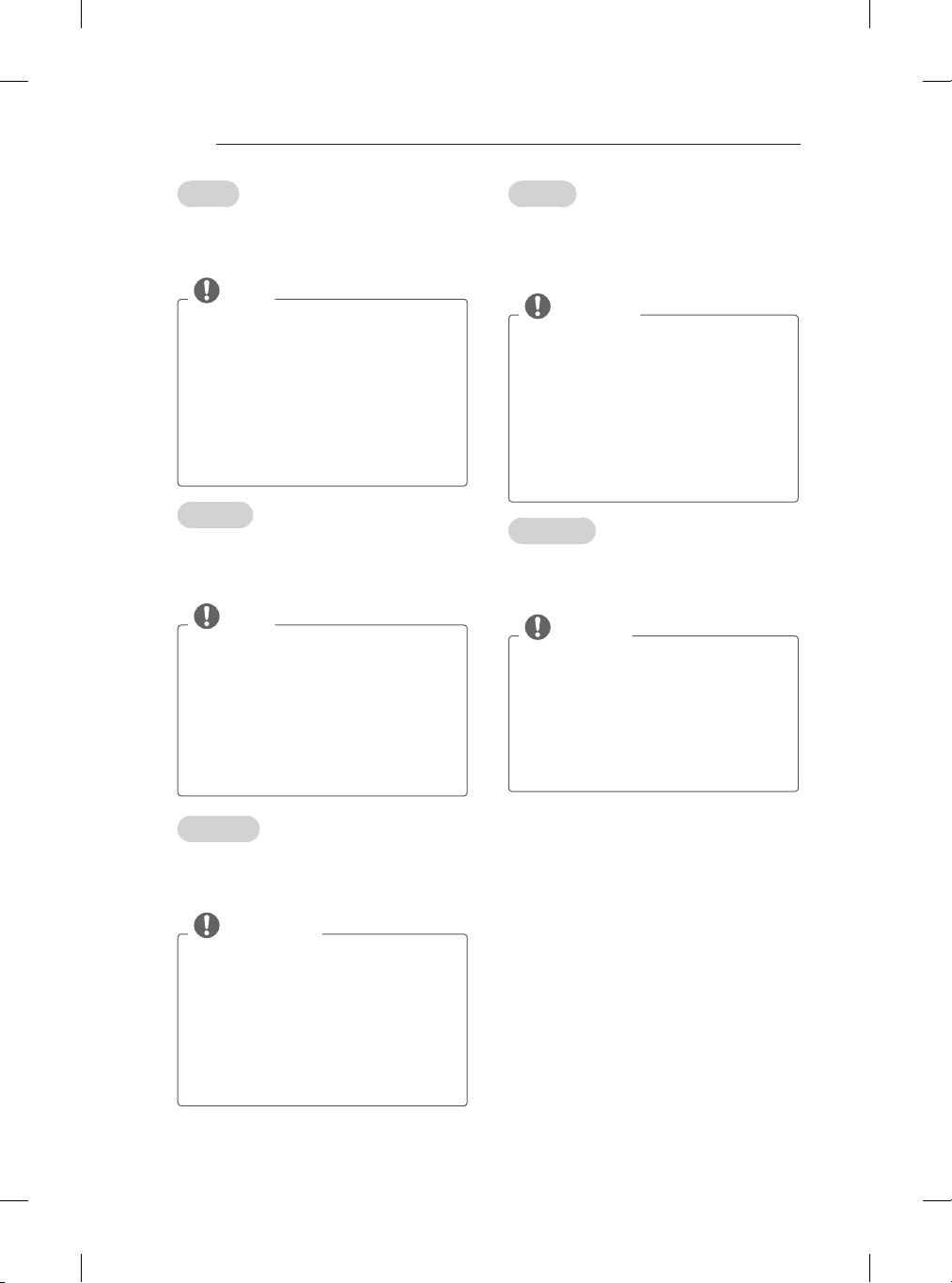
A-14
MAKING CONNECTIONS
Español
Puede visualizar los servicios de abono (de
pago) en el modo de DTV. Esta función no está
disponible en todos los países.
NOTA
Compruebe si el módulo CI se ha
insertado en la ranura para tarjeta
PCMCIA en la dirección correcta.
Si el módulo no se ha insertado
correctamente, podría causar daños en
la TV y en la ranura para tarjeta PCMCIA.
Si la TV no reproduce vídeo ni audio
cuando se conecta CI+ CAM, póngase
en contracto con el operador del servicio
por satélite/cable/digital terrestre.
Português
Visualizar os serviços encriptados (pagos)
no modo de TV digital. Esta função não está
disponível em todos os países.
NOTA
Verifique se o módulo CI está inserido na
ranhura de cartão PCMCIA no sentido
correcto. Se o módulo não estiver
inserido correctamente, pode danificar a
TV e a ranhura de cartões PCMCIA.
Se a TV não exibir qualquer vídeo e
áudio com o CAM CI+ ligado, contacte
o Operador de Serviços de satélite/por
cabo/ terrestres.
Ελληνικά
Παρακολουθήστε κρυπτογραφημένες
(συνδρομητικές) υπηρεσίες στη λειτουργία
ψηφιακής τηλεόρασης. Αυτή η λειτουργία δεν
είναι διαθέσιμη σε όλες τις χώρες.
ΣΗΜΕΙΩΣΗ
Ελέγξτε αν η μονάδα CI έχει τοποθετηθεί
στην εσοχή κάρτας PCMCIA με τη σωστή
κατεύθυνση. Αν δεν έχει τοποθετηθεί
σωστά, μπορεί να προκαλέσει ζημιά στην
τηλεόραση και στην υποδοχή κάρτας
PCMCIA.
Αν η τηλεόραση δεν υποστηρίζει εικόνα
και ήχο κατά τη σύνδεση CI+ CAM,
επικοινωνήστε με τον πάροχο επίγειων/
καλωδιακών/δορυφορικών υπηρεσιών.
Slovenščina
Za ogled kodiranih (plačljivih) storitev v digitalnem
televizijskem načinu. Ta funkcija ni na voljo vseh
državah.
OPOMBA
Prepričajte se, da je CI modul pravilno
vstavljen v režo za PCMCIA kartice. Če
modul ni obrnjen pravilno, lahko pride do
poškodbe TV aparata in PCMCIA reže.
Če se na televizorju ne predvaja video ali
zvok, ko je priklopljen modul CI+ CAM,
se obrnite na ponudnika zemeljskih/
kabelskih/satelitskih storitev.
Nederlands
Bekijk gescrambelde services (betaalservices) in
de digitale TV-modus. Deze functie is niet in alle
landen beschikbaar.
OPMERKING
Controleer of de CI-module in de juiste
richting is geplaatst in de PCMCIAkaartsleuf. Indien de module niet goed
is geplaatst, kan dit schade veroorzaken
aan de TV en de PCMCIA-kaartsleuf.
Als de TV geen audio en video afspeelt
terwijl CI+ CAM is aangesloten, neem
dan contact op met de ethernet-/kabel-/
satellietexploitant.
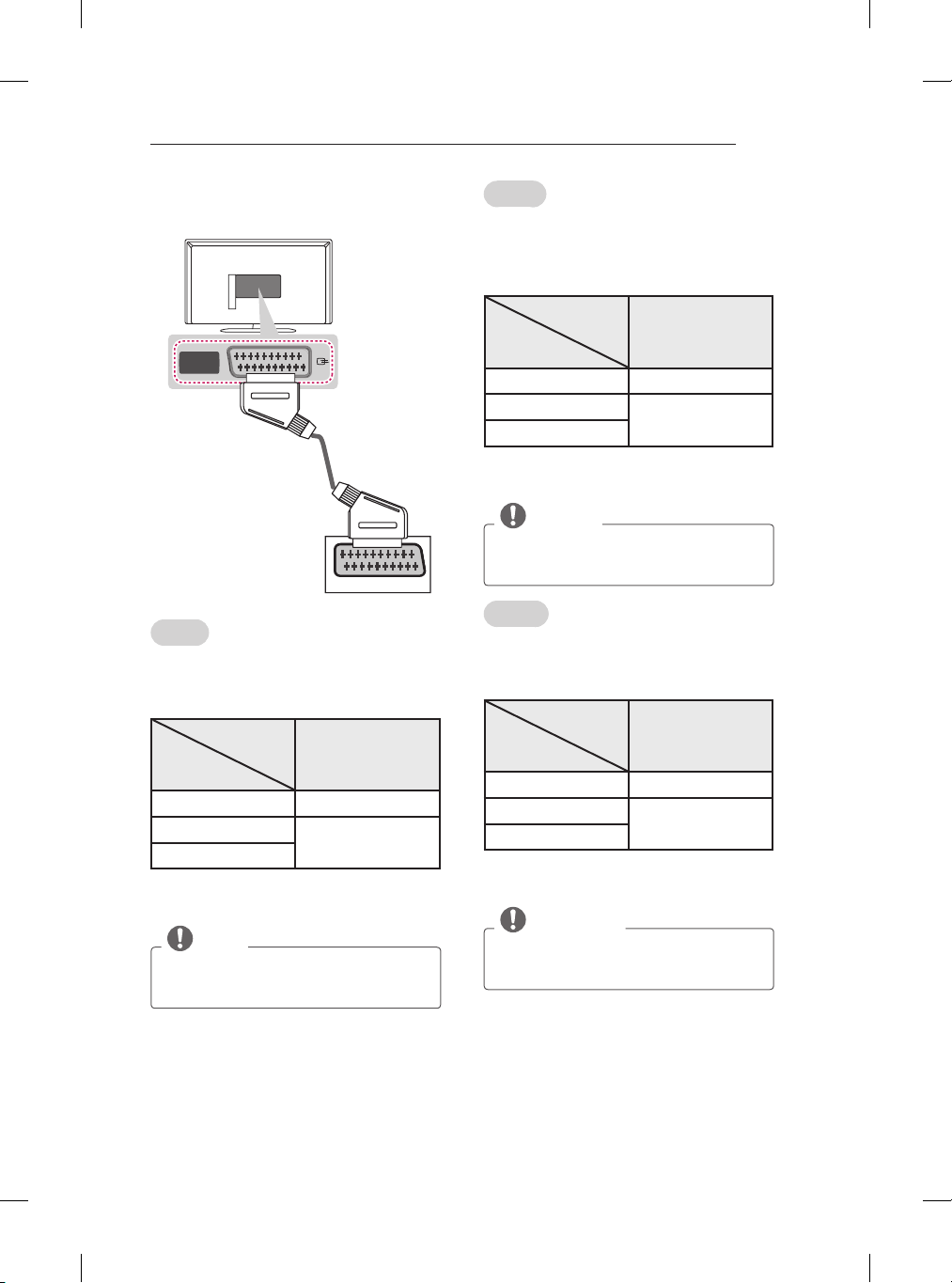
MAKING CONNECTIONS
AV
IN / OUT
AUDIO / VIDEO
A-15
Euro Scart Connection
(*Not Provided)
English
Transmits the video and audio signals from
an external device to the TV set. Connect the
external device and the TV set with the euro scart
cable as shown.
Output
Type
Current
input mode
Digital TV
Analogue TV, AV
HDMI
1 TV Out : Outputs Analogue TV or Digital TV
signals.
NOTE
Any Euro scart cable used must be signal
shielded.
AV
(TV Out1)
Digital TV
Analogue TV
Deutsch
Überträgt Video- und Audiosignale von einem
externen Gerät an das TV-Gerät. Verbinden Sie
das externe Gerät, wie in der folgenden Abbildung
gezeigt, mithilfe des Euro-Scart-Kabels mit dem
TV-Gerät.
Ausgangstyp
AV
Aktueller
(TV-Ausgang1)
Eingangsmodus
Digital-TV
Analog-TV, AV
HDMI
Digital-TV
Analog-TV
1 TV-Ausgang : Ausgang für analoge und digitale
Fernsehsignale.
HINWEIS
Das Euro-Scart-Kabel muss
signaltechnisch abgeschirmt sein.
Français
Transmet les signaux audio et vidéo d’un appareil
externe au téléviseur. Raccordez l’appareil
externe et le téléviseur à l’aide d’un câble péritel
comme illustré ci-dessous.
Type de sortie
AV
Mode
(Sortie TV1)
d’entrée actuel
TV numérique
TV analogique, AV
HDMI
TV numérique
TV analogique
1 Sortie TV : sortie de signaux en mode TV
analogique ou en mode TV numérique.
REMARQUE
Tous les câbles Euro scart utilisés doivent
être des câbles de signal blindés.
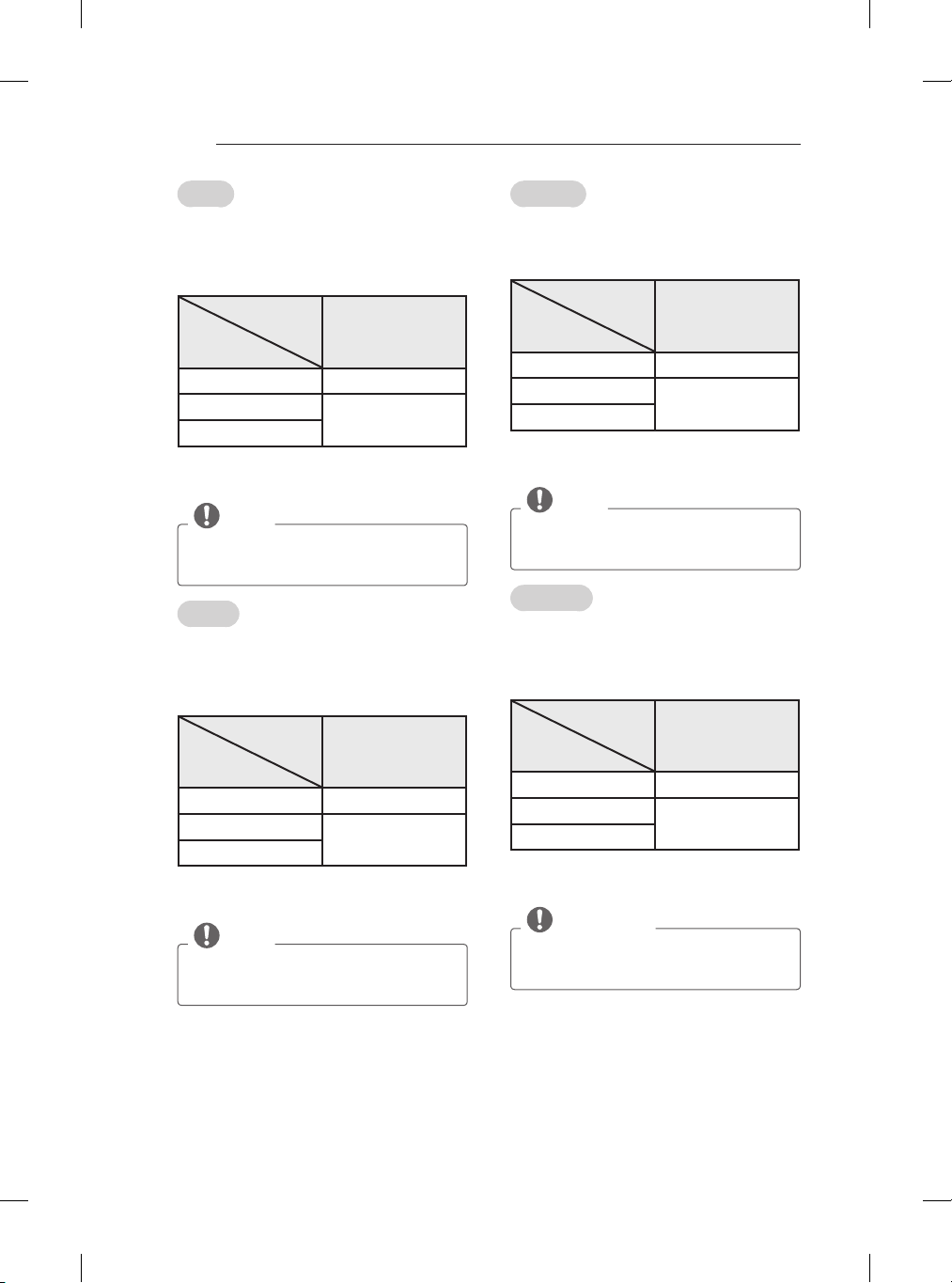
A-16
MAKING CONNECTIONS
Italiano
Consente la trasmissione dei segnali audio e
video da un dispositivo esterno al televisore.
Collegare il dispositivo esterno e il televisore con
il cavo Euro Scart come mostrato nell’illustrazione
di seguito.
Tipo di uscita
Modalità di
ingresso corrente
TV digitale
TV analogica, AV
HDMI
1 Uscita TV : uscite segnali TV analogica o TV
digitale.
AV
(Uscita TV1)
TV digitale
TV analogica
NOTA
I cavi Euro Scart devono essere
schermati.
Español
Transmite las señales de audio y vídeo de
un dipositivo externo a la TV. Use el cable
euroconector para conectar el dispositivo externo
a la TV, tal y como se muestra en la siguiente
ilustración.
Tipo de salida
Modo
de entrada
TV digital
TV analógica, AV
HDMI
1 Salida de TV : salida de señales de TV
analógica o digital.
AV
(Salida de TV1)
TV digital
TV analógica
Português
Transmite os sinais de vídeo e áudio de um
dispositivo externo para a TV. Ligue o dispositivo
externo à TV com o cabo Euro Scart, conforme
demonstrado na seguinte.
Tipo de saída
Modo de
entrada actual
TV Digital
TV Analógica, AV
HDMI
1 Saída TV : Sinais de Saída de TV Analógica
ou Digital.
AV
(Saída TV1)
TV Digital
TV Analógica
NOTA
Qualquer cabo Euro scart utilizado terá
de ser blindado.
Nederlands
U kunt de video- en audiosignalen vanaf een
extern apparaat naar de TV zenden. Sluit het
externe apparaat en de TV op elkaar aan met
behulp van de Scart-kabel, zoals aangegeven in
de volgende afbeelding.
Uitvoertype
Huidige
invoermodus
Digitale TV
Analoge TV, AV
HDMI
1 TV Uit : voert analoge TV-signalen of Digitale
TV-signalen uit.
AV
(TV Uit1)
Digitale TV
Analoge TV
NOTA
Todo cable euroconector que se emplee
deberá estar blindado.
OPMERKING
Voor elke Scart-kabel moet het signaal
zijn afgeschermd.
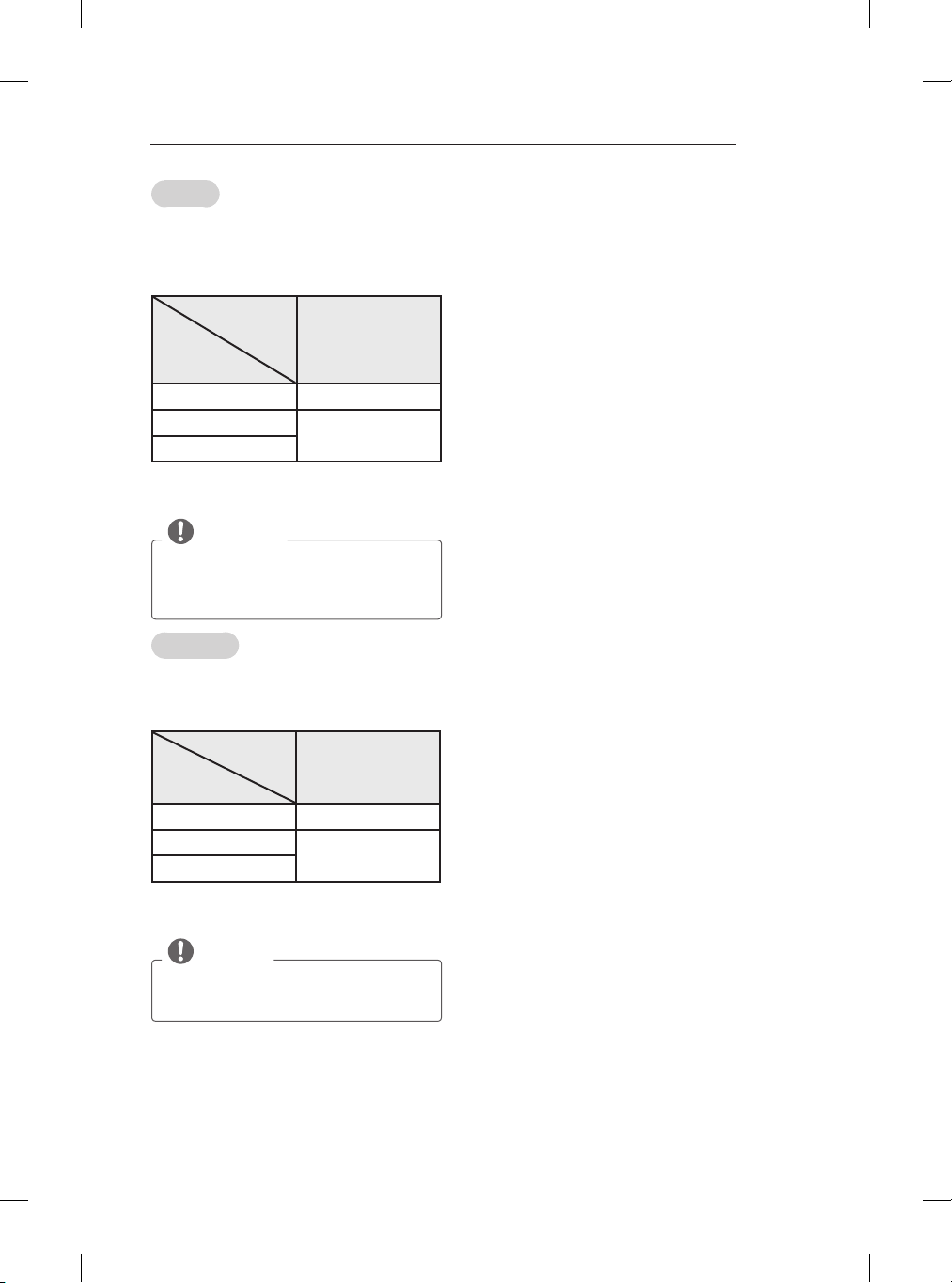
Ελληνικά
Μεταδίδει τα σήματα εικόνας και ήχου από μια
εξωτερική συσκευή στην τηλεόραση. Συνδέστε
την εξωτερική συσκευή και την τηλεόραση με
το καλώ- διο Euro Scart, όπως φαίνεται στην
παρακάτω ει- κόνα.
Τύπος εξόδου
Τρέχουσα
λειτουργία
εισόδου
Ψηφιακή τηλεόραση
Αναλογική τηλεόραση, AV
HDMI
1 Έξοδος TV : Έξοδοι αναλογικού σήματος
τηλεόρασης ή ψηφιακού σήματος τηλεόρασης.
AV
(Έξοδος TV1)
Ψηφιακή τηλεόραση
Αναλογική τηλεόραση
ΣΗΜΕΙΩΣΗ
Κάθε καλώδιο Euro scart που
χρησιμοποιείται πρέπει να διαθέτει
θωράκιση σήματος.
Slovenščina
Prenaša video in avdio signale iz zunanje
naprave na televizor. Povežite zunanjo napravo in
televizor z evro scart kablom, kot je prikazano na
naslednji sliki.
Vrsta izhoda
Trenutni
način vhoda
Digitalna TV
Analogna TV, AV
HDMI
1 TV-izhod : Izhod za analogne in digitalne
televizijske signale.
AV
(TV-izhod1)
Digitalna TV
Analogna TV
MAKING CONNECTIONS
A-17
OPOMBA
Kabel Euro Scart mora biti signalno
zaščiten.
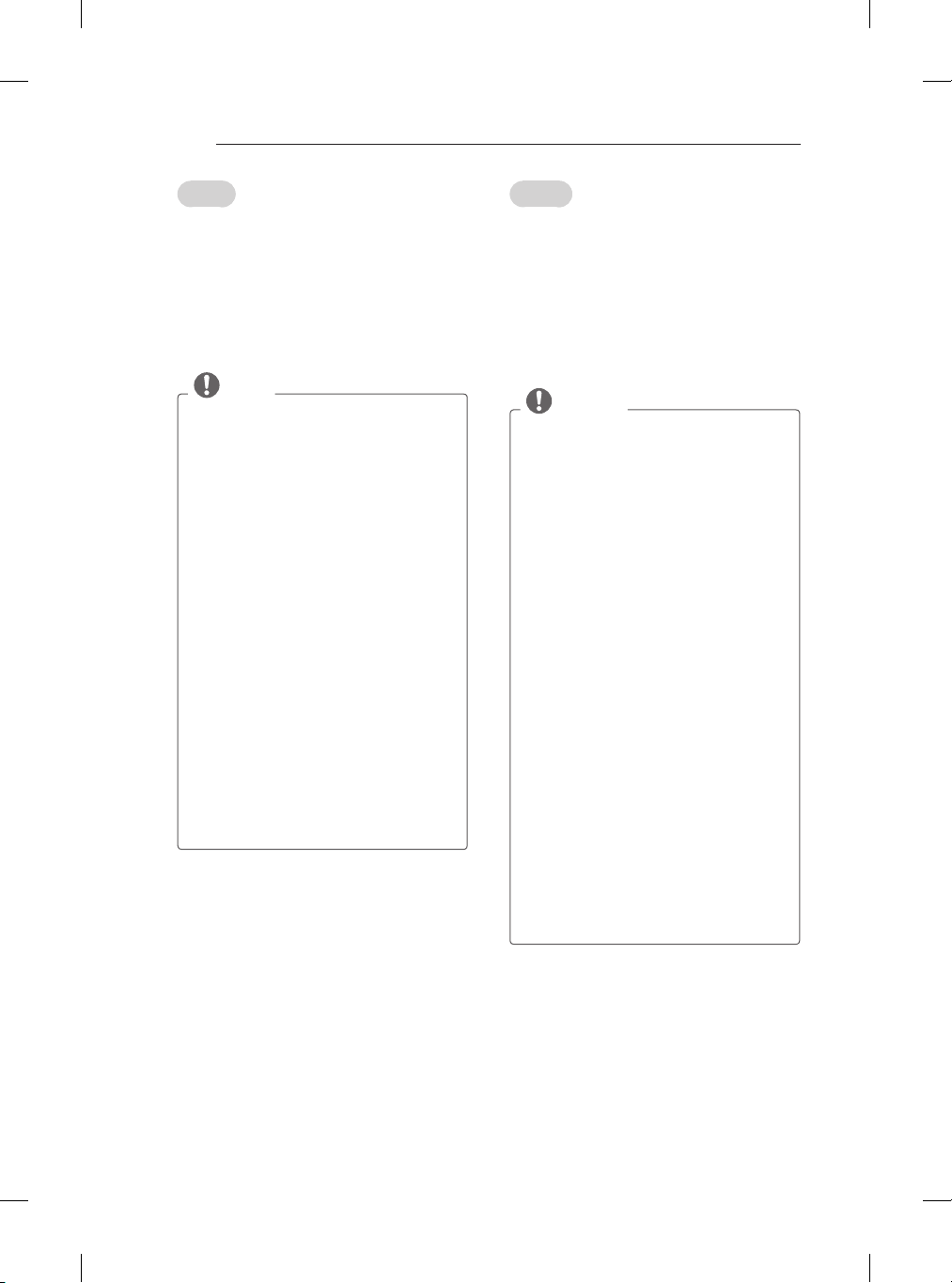
A-18
MAKING CONNECTIONS
English
Connect various external devices to the TV
and switch input modes to select an external
device. For more information of external device’s
connection, refer to the manual provided with
each device.
Available external devices are: HD receivers,
DVD players, VCRs, audio systems, USB storage
devices, PC, gaming devices, and other external
devices.
NOTE
The external device connection may differ
from the model.
Connect external devices to the TV
regardless of the order of the TV port.
If you record a TV program on a DVD
recorder or VCR, make sure to connect
the TV signal input cable to the TV
through a DVD recorder or VCR. For
more information of recording, refer to
the manual provided with the connected
device.
Refer to the external equipment’s manual
for operating instructions.
If you connect a gaming device to the TV,
use the cable supplied with the gaming
device.
In PC mode, there may be noise
associated with the resolution, vertical
pattern, contrast or brightness. If noise is
present, change the PC output to another
resolution, change the refresh rate to
another rate or adjust the brightness and
contrast on the PICTURE menu until the
picture is clear.
In PC mode, some resolution settings
may not work properly depending on the
graphics card.
Deutsch
Verbinden Sie mehrere externe Geräte mit dem
TV-Gerät, und wechseln Sie die Eingangsmodi,
um ein externes Gerät auszuwählen. Weitere
Informationen zum Anschluss von externen
Geräten entnehmen Sie bitte dem Handbuch des
jeweiligen Gerätes.
Verfügbare externe Geräte sind: HD-Receiver,
DVD-Player, Videorekorder, Audiosysteme, USBSpeichergeräte, PCs, Spielkonsolen und weitere
externe Geräte.
HINWEIS
Der Anschluss für externe Geräte kann
von Modell zu Modell unterschiedlich
sein.
Verbinden Sie externe Geräte unabhängig
von der Reihenfolge der Anschlüsse mit
dem TV-Gerät.
Wenn Sie eine Fernsehsendung
über DVD-Player oder Videorekorder
aufnehmen, vergewissern Sie sich, dass
das TV-Gerät über das Eingangskabel
für das TV-Signal mit dem DVD-Player
oder Videorekorder verbunden ist.
Weitere Informationen zu Aufnahmen
entnehmen Sie bitte dem Handbuch des
verbundenen Gerätes.
Anweisungen zum Betrieb finden Sie im
Handbuch des externen Gerätes.
Wenn Sie eine Spielekonsole mit dem
TV-Gerät verbinden, verwenden Sie das
mit der Konsole mitgelieferte Kabel.
Im PC-Modus kann es hinsichtlich
Auflösung, vertikalem Muster, Kontrast
oder Helligkeit zu Rauschen kommen.
Wenn Rauschen auftritt, stellen Sie
den PC auf eine andere Auflösung ein,
ändern Sie die Bildwiederholrate, oder
passen Sie Helligkeit und Kontrast im
Menü „BILD“ an, bis das Bild optimal ist.
Abhängig von der Grafikkarte
funktionieren im PC-Modus einige
Auflösungseinstellungen möglicherweise
nicht ordnungsgemäß.
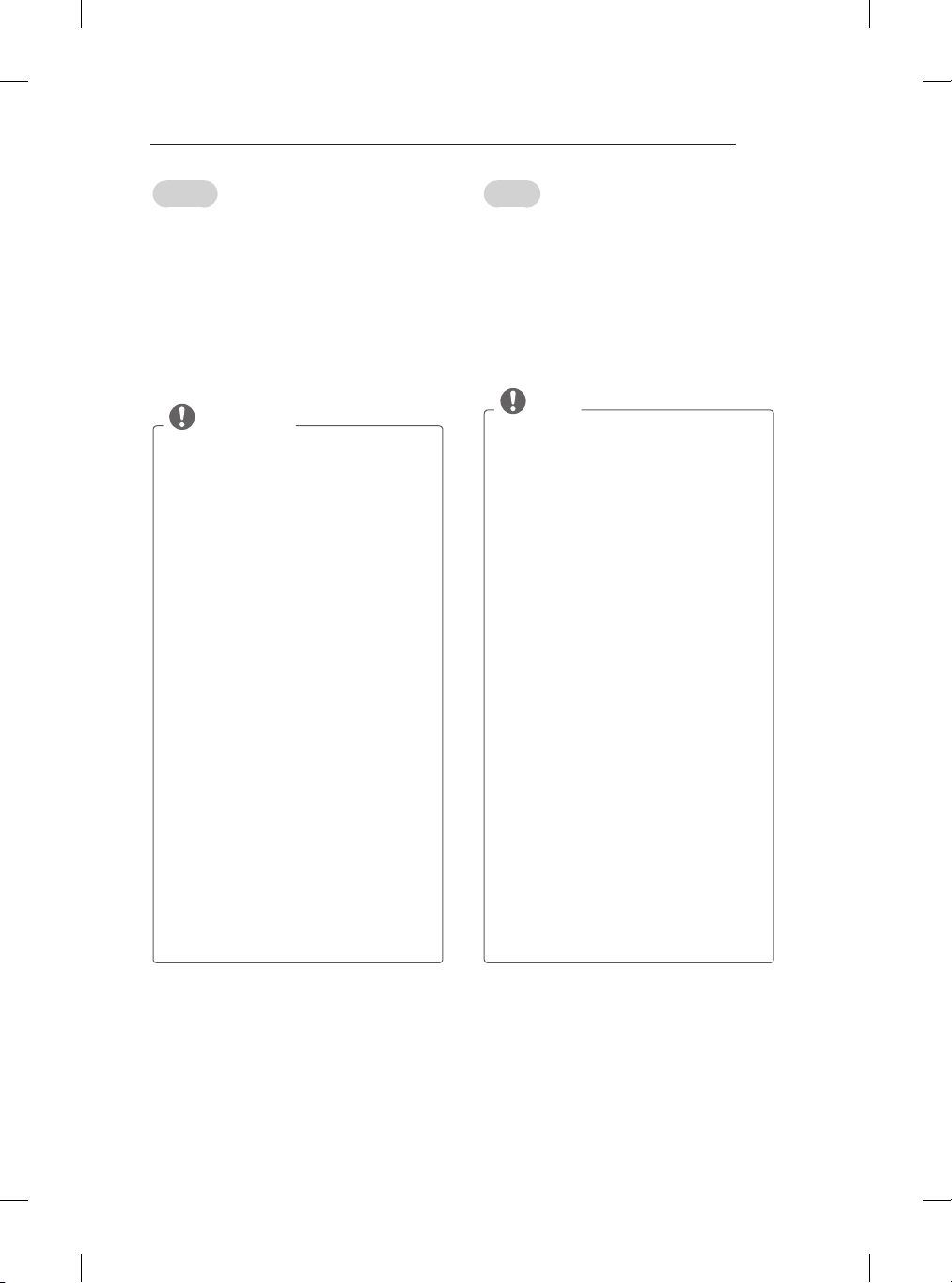
MAKING CONNECTIONS
A-19
Français
Connectez divers périphériques externes à la
TV et changez de mode de source d’entrée pour
sélectionner un périphérique externe. Pour en
savoir plus sur le raccordement d’un périphérique
externe, reportez-vous au manuel fourni avec ce
dernier.
Les périphériques externes disponibles sont les
suivants : récepteurs HD, lecteurs DVD, VCR,
systèmes audio, périphériques de stockage USB,
PC, consoles de jeu et autres périphériques
externes.
REMARQUE
Le raccordement du périphérique externe
peut différer du modèle.
Connectez des périphériques externes à
la TV sans tenir compte de l’ordre du port
TV.
Si vous enregistrez un programme
TV sur un enregistreur de DVD ou un
magnétoscope, veillez à raccorder le
câble de source d’entrée du signal de la
TV à la TV via un enregistreur de DVD
ou un magnétoscope. Pour en savoir
plus sur l’enregistrement, reportez-vous
au manuel fourni avec le périphérique
connecté.
Veuillez consulter le manuel de
l’équipement externe contenant les
instructions d’utilisation.
Si vous connectez une console de jeu
à la TV, utilisez le câble fourni avec la
console de jeu.
En mode PC, un bruit peut être associé
à la résolution, au modèle vertical, au
contraste ou à la luminosité. En présence
de bruit, changez la résolution de la
sortie PC, changez le niveau du taux de
rafraîchissement ou réglez la luminosité
et le contraste dans le menu IMAGE
jusqu’à ce que l’image soit nette.
En mode PC, certains réglages de la
résolution peuvent ne pas fonctionner
correctement en fonction de la carte
graphique utilisée.
Italiano
Collegare diversi dispositivi esterni al televisore e
modificare la modalità di ingresso per selezionare
un dispositivo esterno. Per ulteriori informazioni
sul collegamento di un dispositivo esterno,
consultare il manuale fornito in dotazione con
ciascun dispositivo.
È possibile collegare i seguenti dispositivi esterni:
ricevitori HD, lettori DVD, VCR, sistemi audio,
periferiche di archiviazione USB, PC, console per
videogiochi e altri dispositivi esterni.
NOTA
Il collegamento del dispositivo esterno
può variare in base al modello.
Collegare i dispositivi esterni al televisore
a prescindere dall’ordine della porta del
televisore.
Se si registra un programma TV su un
registratore DVD o VCR, accertarsi di
collegare il cavo di ingresso del segnale
al televisore attraverso un registratore
DVD o VCR. Per ulteriori informazioni
sulla registrazione, consultare il manuale
fornito in dotazione con il dispositivo
collegato.
Consultare il manuale
dell’apparecchiatura esterna per le
istruzioni operative.
Se si collega una console per videogiochi
alla TV, utilizzare il cavo fornito con il
dispositivo.
In modalità PC, possono essere
presenti interferenze relative alla
risoluzione, schemi verticali, contrasto
o luminosità. In caso di interferenze,
modificare la modalità PC impostando
un’altra risoluzione o modificando la
frequenza di aggiornamento oppure
regolare luminosità e contrasto sul
menu IMMAGINE finché non si ottiene
un’immagine nitida.
A seconda della scheda grafica utilizzata,
alcune impostazioni di risoluzione
potrebbero non essere adatte alla
modalità PC.
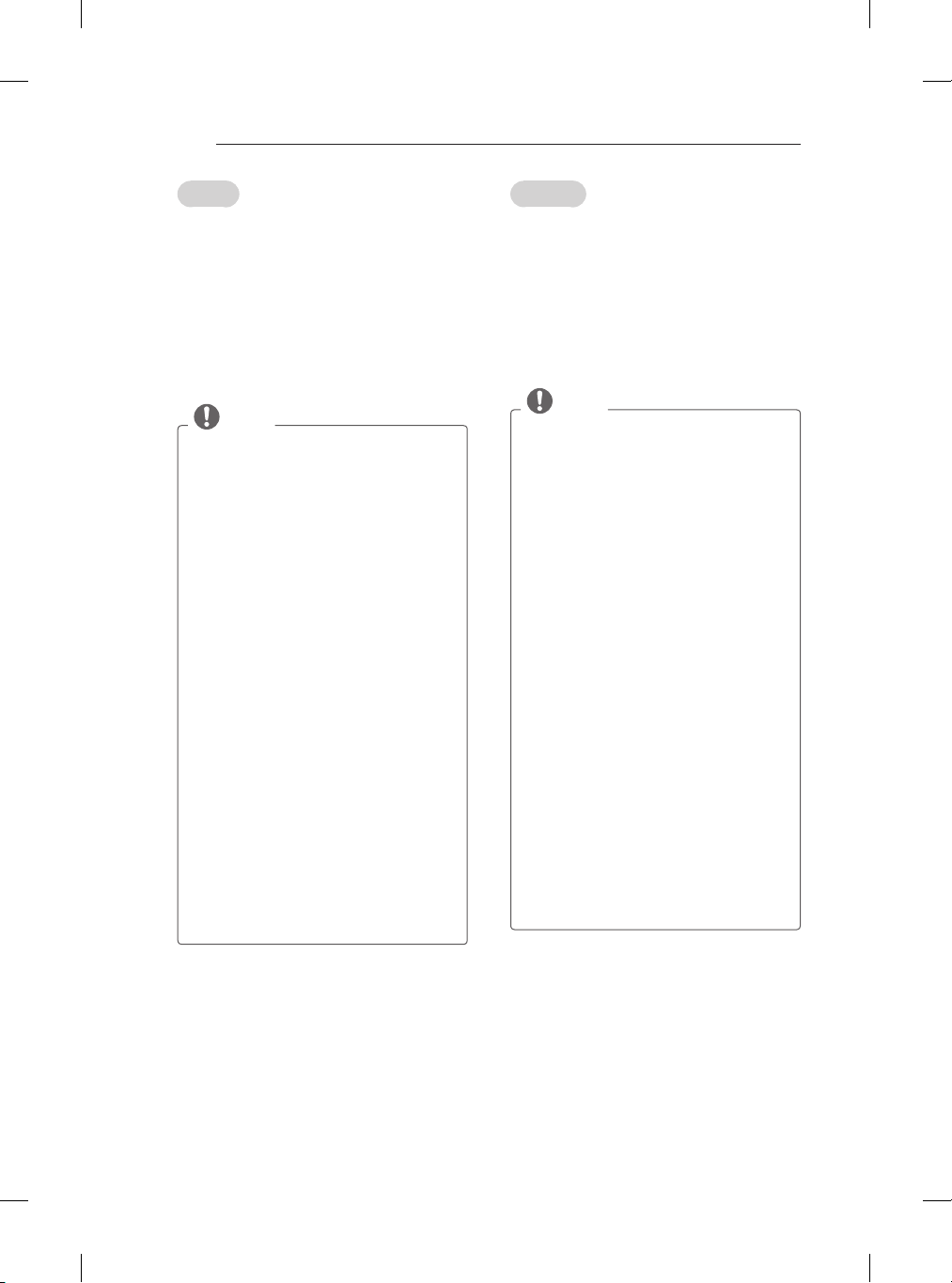
A-20
MAKING CONNECTIONS
Español
Puede conectar varios dispositivos externos
a la TV y cambiar entre los modos de entrada
para seleccionar un dispositivo externo. Para
obtener más información sobre la conexión de
dispositivos externos, consulte el manual que se
incluye con cada dispositivo.
Los dispositivos externos disponibles son:
receptores HD, reproductores de DVD,
vídeos, sistemas de audio, dispositivos de
almacenamiento USB, PC, consolas de juegos,
etc.
NOTA
La conexión de dispositivos externos
puede variar entre distintos modelos.
Conecte los dispositivos externos a la
TV independientemente del orden de los
puertos de la TV.
Si graba un programa de TV en un
grabador de DVD o un vídeo, asegúrese
de conectar el cable de entrada de señal
de TV a la TV a través del grabador
de DVD o del vídeo. Para obtener
más información sobre la grabación,
consulte el manual que se incluye con el
dispositivo que se conecte.
Consulte el manual del equipo externo
para obtener las instrucciones de
funcionamiento.
Si conecta una consola de juegos a la
TV, emplee el cable proporcionado con el
dispositivo en cuestión.
En el modo PC, puede que se genere
ruido asociado a la resolución, al patrón
vertical, al contraste o a la luminosidad.
Si se produce ruido, cambie la salida PC
a otra resolución, cambie la frecuencia
de actualización o ajuste la luminosidad y
el contraste del menú IMAGEN hasta que
la imagen se muestre más clara.
En el modo PC, puede que algunos
ajustes de la resolución no funcionen
correctamente en función de la tarjeta
gráfica.
Português
Ligue vários dispositivos externos à TV e mude
os modos de entrada para seleccionar um
dispositivo externo. Para mais informações sobre
a ligação de dispositivos externos, consulte o
manual fornecido com cada dispositivo.
Os dispositivos externos disponíveis
são: receptores HD, leitores de DVD,
videogravadores, sistemas de áudio, dispositivos
de armazenamento USB, PC, dispositivos de
jogos e outros dispositivos externos.
NOTA
A ligação do dispositivo externo pode ser
diferente da do modelo.
Ligue dispositivos externos à TV
independentemente da ordem da porta
da TV.
Se gravar um programa de televisão num
gravador de DVD ou num videogravador,
não se esqueça de ligar o cabo do de
entrada do sinal de TV à TV através do
gravador de DVD ou do videogravador.
Para mais informações sobre a gravação,
consulte o manual fornecido com o
dispositivo ligado.
Consulte o manual do equipamento
externo sobre instruções de
funcionamento.
Se ligar um dispositivo de jogos à TV,
utilize o cabo fornecido com o dispositivo
de jogos.
No modo PC, poderá ser produzido um
ruído associado à resolução, padrão
vertical, contraste ou luminosidade. Se
se verificar ruído, altere a saída do PC
para outra resolução, altere a frequência
de actualização para outra frequência ou
ajuste a luminosidade e o contraste no
menu IMAGEM até a imagem ficar nítida.
No modo PC, algumas definições
de resolução podem não funcionar
correctamente, dependendo da placa
gráfica.
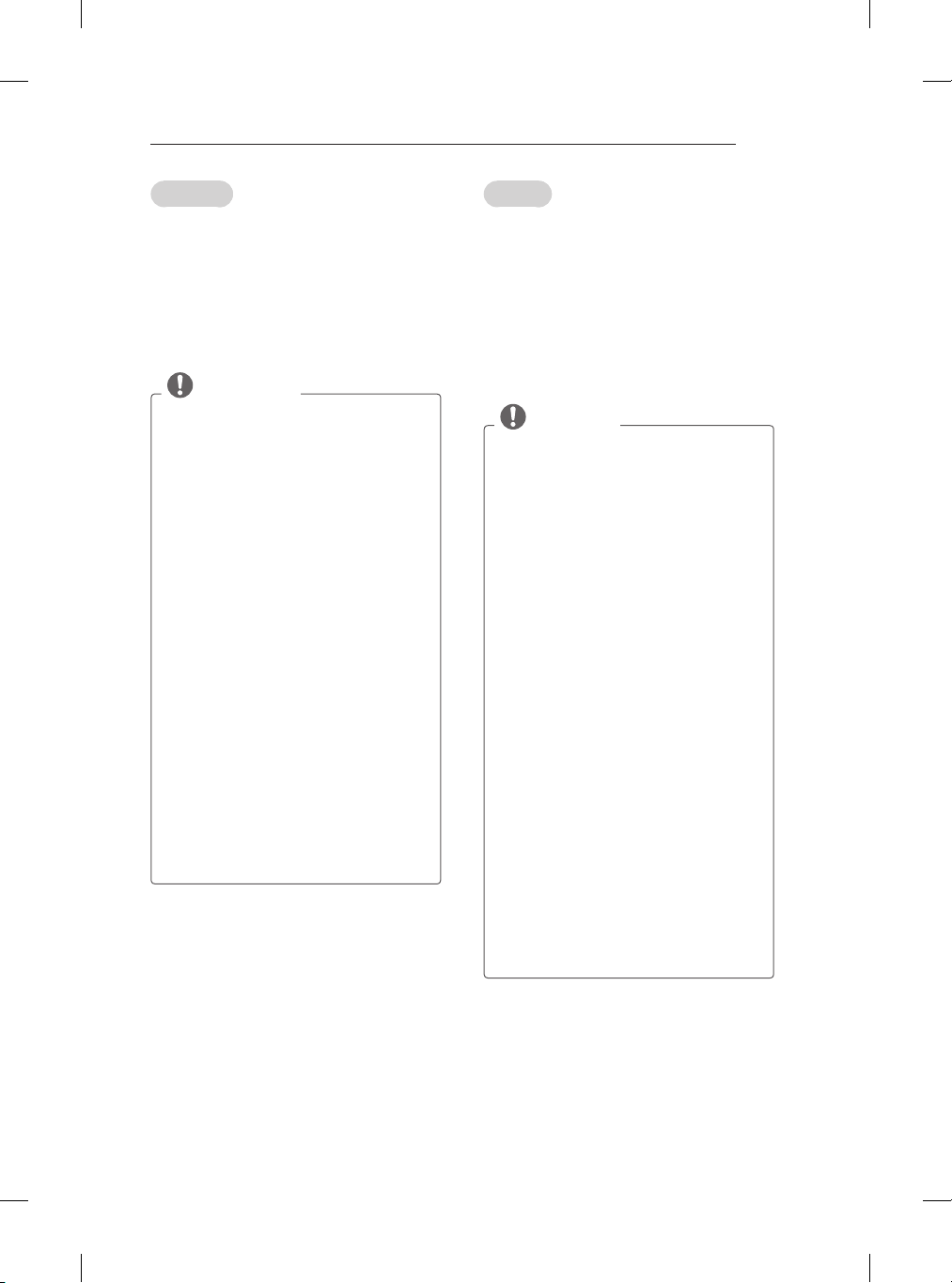
MAKING CONNECTIONS
A-21
Nederlands
U kunt diverse externe apparaten aansluiten op
de TV en de invoerbron wijzigen om het externe
apparaat te kiezen. Zie voor meer informatie
over het aansluiten van externe apparaten de
handleiding die bij elk extern apparaat is geleverd.
De mogelijke externe apparaten zijn: HDontvangers, DVD-spelers, videorecorders,
audiosystemen, USB-opslagapparaten, PC‘s,
game-apparaten en andere externe apparaten.
OPMERKING
De aansluiting van externe apparaten
kan per model verschillen.
Sluit externe apparaten aan op de TV,
ongeacht de volgorde van de TV-poort.
Als u een TV-programma opneemt op
een DVD-recorder of videorecorder,
moet u ervoor zorgen dat de TVsignaalinvoerkabel via de DVDrecorder of videorecorder op de TV is
aangesloten. Zie voor meer informatie
over het opnemen de handleiding die bij
het aangesloten apparaat is geleverd.
Raadpleeg de handleiding bij het externe
apparaat voor bedieningsinstructies.
Als u een game-apparaat aansluit op
de TV, gebruik dan de kabel die bij het
game-apparaat is geleverd.
Het is mogelijk dat in de PC-modus
de resolutie, het verticale patroon, het
contrast of de helderheid niet goed
worden weergegeven. Wijzig in dat geval
de PC-uitvoer in een andere resolutie,
verander de vernieuwingsfrequentie
in een andere frequentie of pas de
helderheid en het contrast in het menu
BEELD aan tot het beeld duidelijk is.
Afhankelijk van de grafische kaart werken
bepaalde resolutie-instellingen in de PCmodus mogelijk niet juist.
Ελληνικά
Για να επιλέξετε μια εξωτερική συσκευή, συνδέστε
διάφορες εξωτερικές συσκευές στην τηλεόραση
και αλλάξτε λειτουργίες εισόδου. Για περισσότερες
πληροφορίες σχετικά με τη σύνδεση εξωτερικών
συσκευών, ανατρέξτε στο εγχειρίδιο που
παρέχεται με κάθε συσκευή.
Οι διαθέσιμες εξωτερικές συσκευές
περιλαμβάνουν δέκτες HD, συσκευές
αναπαραγωγής DVD, VCR, ηχοσυστήματα,
συσκευές αποθήκευσης USB, υπολογιστές,
παιχνιδομηχανές και άλλες εξωτερικές συσκευές.
ΣΗΜΕΙΩΣΗ
Η σύνδεση εξωτερικών συσκευών
ενδέχεται να διαφέρει ανάλογα με το
μοντέλο.
Μπορείτε να συνδέσετε εξωτερικές
συσκευές στην τηλεόραση, ανεξάρτητα
από τη σειρά της θύρας της τηλεόρασης.
Για να εγγράψετε ένα τηλεοπτικό
πρόγραμμα σε μια συσκευή εγγραφής
DVD ή VCR, βεβαιωθείτε ότι έχετε
συνδέσει το καλώδιο εισόδου τηλεοπτικού
σήματος στη συσκευή εγγραφής DVD
ή VCR. Για περισσότερες πληροφορίες
σχετικά με την εγγραφή, ανατρέξτε
στο εγχειρίδιο που παρέχεται με τη
συνδεδεμένη συσκευή.
Για οδηγίες λειτουργίας, ανατρέξτε στο
εγχειρίδιο του εξωτερικού εξοπλισμού.
Για να συνδέσετε μια παιχνιδομηχανή
στην τηλεόραση, χρησιμοποιήστε
το καλώδιο που παρέχεται με την
παιχνιδομηχανή.
Στη λειτουργία PC, ενδέχεται να υπάρχει
θόρυβος λόγω της ανάλυσης, του
κάθετου πλέγματος, της αντίθεσης ή της
φωτεινότητας. Εάν υπάρχει θόρυβος,
αλλάξτε την ανάλυση στη λειτουργία PC
ή το ρυθμό ανανέωσης ή ρυθμίστε τη
φωτεινότητα και την αντίθεση στο μενού
ΕΙΚΟΝΑ, μέχρι να είναι καθαρή η εικόνα.
Σε λειτουργία PC, ορισμένες ρυθμίσεις
ανάλυσης ενδεχομένως να μην
λειτουργούν σωστά, ανάλογα με την
κάρτα γραφικών.
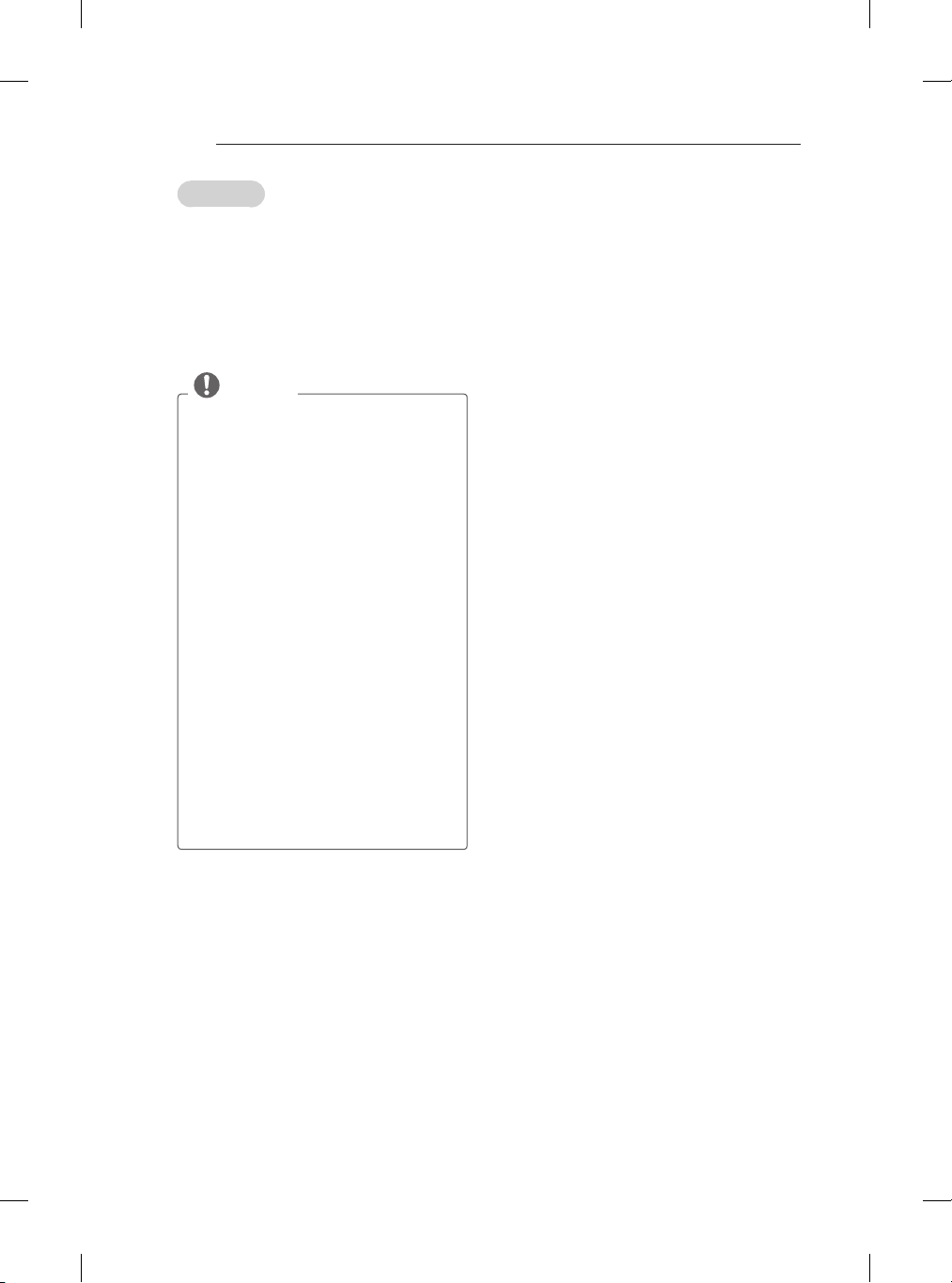
A-22
MAKING CONNECTIONS
Slovenščina
Priključite različne zunanje naprave na televizor
in vklopite vhodne načine, da izberete zunanjo
napravo. Za dodatne informacije o priključitvi
zunanje naprave glejte navodila za uporabo, ki so
priložena posamezni napravi.
Zunanje naprave, ki so na voljo, so: HDsprejemniki, DVD-predvajalniki, videorekorderji,
zvočni sistemi, pomnilniki USB, računalniki,
igralne konzole in druge zunanje naprave.
OPOMBA
Povezava z zunanjo napravo je lahko
odvisna od modela.
Zunanje naprave priključite na priključke
televizorja v poljubnem zaporedju.
Če televizijski program snemate na DVD-
snemalnik ali videorekorder, morate DVDsnemalnik ali videorekorder priključiti na
televizor s signalnim vhodnim kablom
za televizor. Za dodatne informacije o
snemanju glejte navodila za uporabo, ki
so priložena priključeni napravi.
Navodila za uporabo si oglejte v
priročniku zunanje opreme.
Če želite na televizor priključiti igralno
konzolo, uporabite kabel, ki je bil priložen
igralni konzoli.
V načinu računalnika se lahko pojavi
šum, ki je povezan z ločljivostjo,
navpičnim vzorcem, kontrastom ali
svetlostjo. Če se pojavi šum, spremenite
izhodno ločljivost računalnika, spremenite
hitrost osveževanje ali v meniju SLIKA
prilagodite svetlost in kontrast, dokler
slika ni jasna.
V načinu računalnika nekatere nastavitve
ločljivosti morda ne bodo delovale
pravilno (odvisno od grafične kartice).

OWNER’S MANUAL
*
LED TV
*LG LED TV applies LCD screen with LED backlights.
Please read this manual carefully before operating
your set and retain it for future reference.
www.lg.com
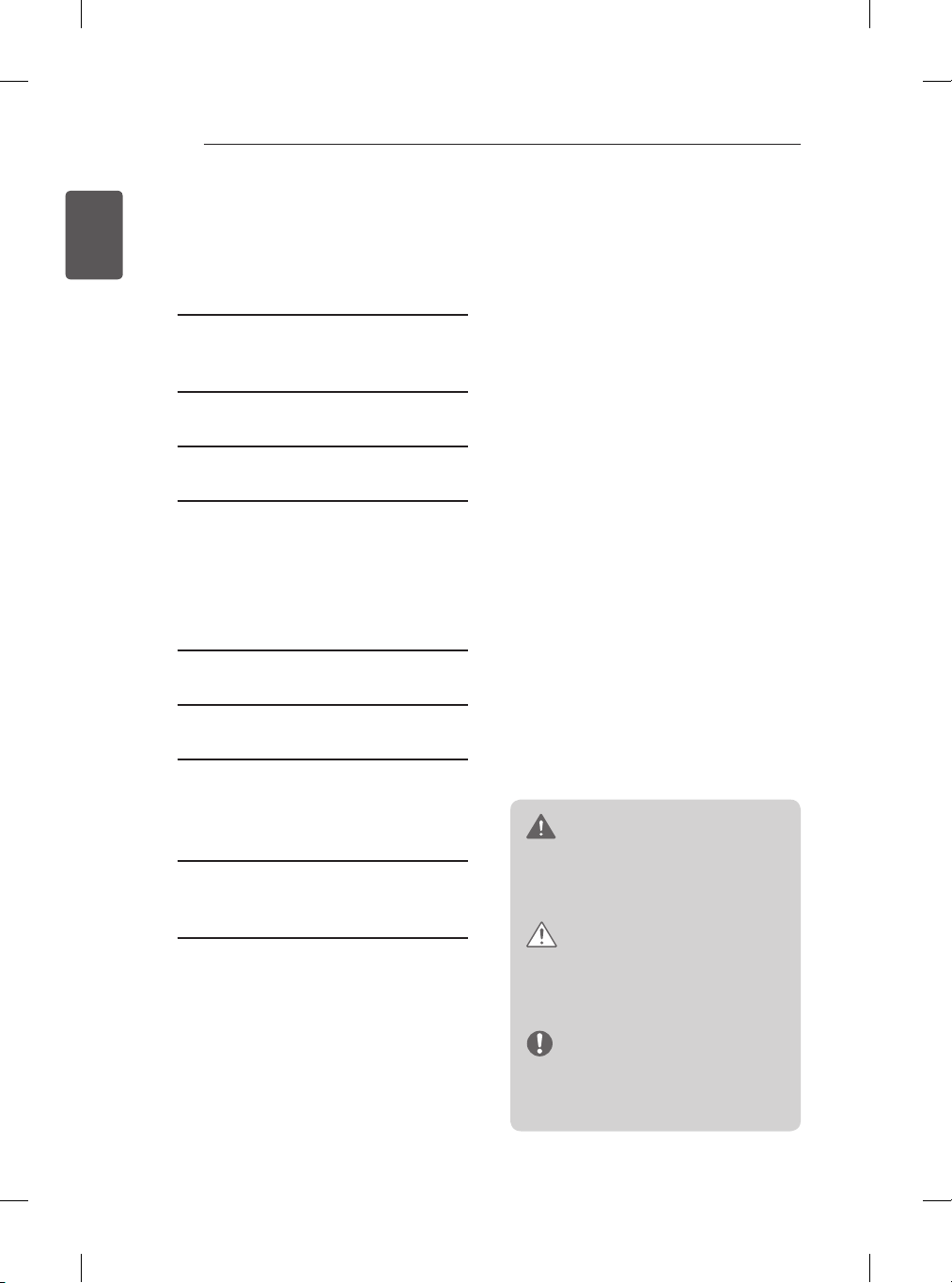
2
TABLE OF CONTENTS
ENGLISH
TABLE OF CONTENTS
3 LICENSES
3 OPEN SOURCE SOFTWARE
NOTICE
4 SAFETY INSTRUCTIONS
10 ASSEMBLING AND PREPARING
10 Unpacking
12 Parts and buttons
13 - Using the Joystick button
14 Lifting and moving the TV
15 Mounting on a table
16 Mounting on a wall
17 REMOTE CONTROL
18 USING THE USER GUIDE
19 MAINTENANCE
19 Cleaning your TV
19 - Screen, frame, cabinet and stand
19 - Power cord
20 TROUBLESHOOTING
20 EXTERNAL CONTROL DEVICE
SETUP
WARNING
If you ignore the warning message, you
may be seriously injured or there is a
possibility of accident or death.
CAUTION
If you ignore the caution message, you
may be slightly injured or the product
may be damaged.
NOTE
The note helps you understand and use
the product safely. Please read the note
carefully before using the product.
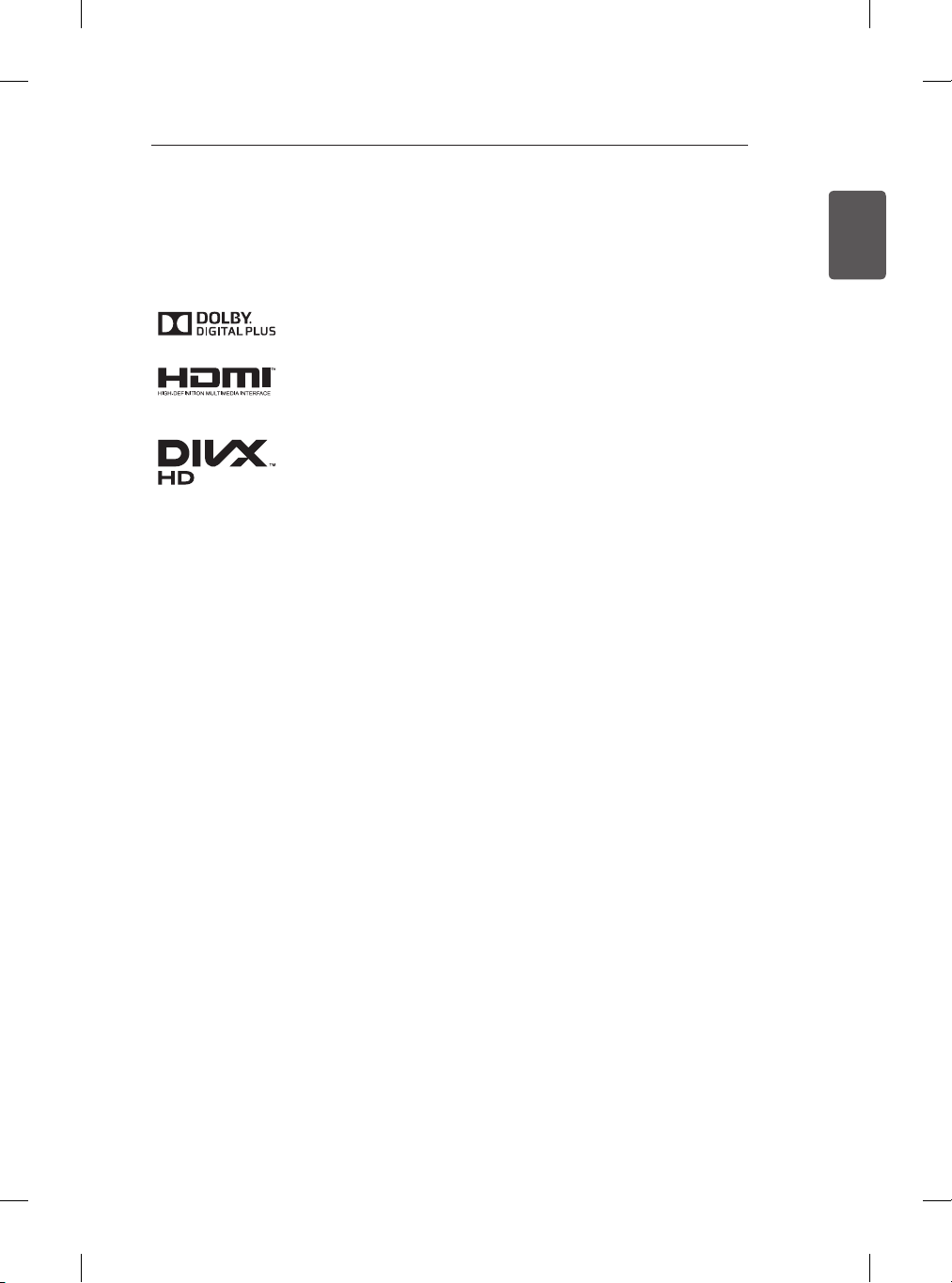
LICENSES / OPEN SOURCE SOFTWARE NOTICE
3
LICENSES
Supported licenses may differ by model. For more information about licenses, visit www.lg.com.
Manufactured under license from Dolby Laboratories. “Dolby” and the double-D
symbol are trademarks of Dolby Laboratories.
The terms HDMI and HDMI High-Denition Multimedia Interface, and the HDMI
logo are trademarks or registered trademarks of HDMI Licensing LLC in the
United States and other countries.
ABOUT DIVX VIDEO: DivX® is a digital video format created by DivX, LLC, a
subsidiary of Rovi Corporation. This is an ofcial DivX Certied® device that
plays DivX video. Visit divx.com for more information and software tools to
convert your les into DivX video.
ABOUT DIVX VIDEO-ON-DEMAND: This DivX Certied® device must be
registered in order to play purchased DivX Video-on-Demand (VOD) movies.
To obtain your registration code, locate the DivX VOD section in your device
setup menu. Go to vod.divx.com for more information on how to complete your
registration.
“DivX Certied® to play DivX® video up to HD 1080p, including premium
content.”
“DivX®, DivX Certied® and associated logos are trademarks of Rovi
Corporation or its subsidiaries and are used under license.”
“Covered by one or more of the following U.S. patents :
7,295,673; 7,460,668; 7,515,710; 7,519,274”
ENGLISH
OPEN SOURCE SOFTWARE NOTICE
To obtain the source code under GPL, LGPL, MPL and other open source licenses, that is contained in this
product, please visit http://opensource.lge.com.
In addition to the source code, all referred license terms, warranty disclaimers and copyright notices are
available for download.
LG Electronics will also provide open source code to you on CD-ROM for a charge covering the cost of
performing such distribution (such as the cost of media, shipping and handling) upon email request to
opensource@lge.com. This offer is valid for three (3) years from the date on which you purchased the
product.
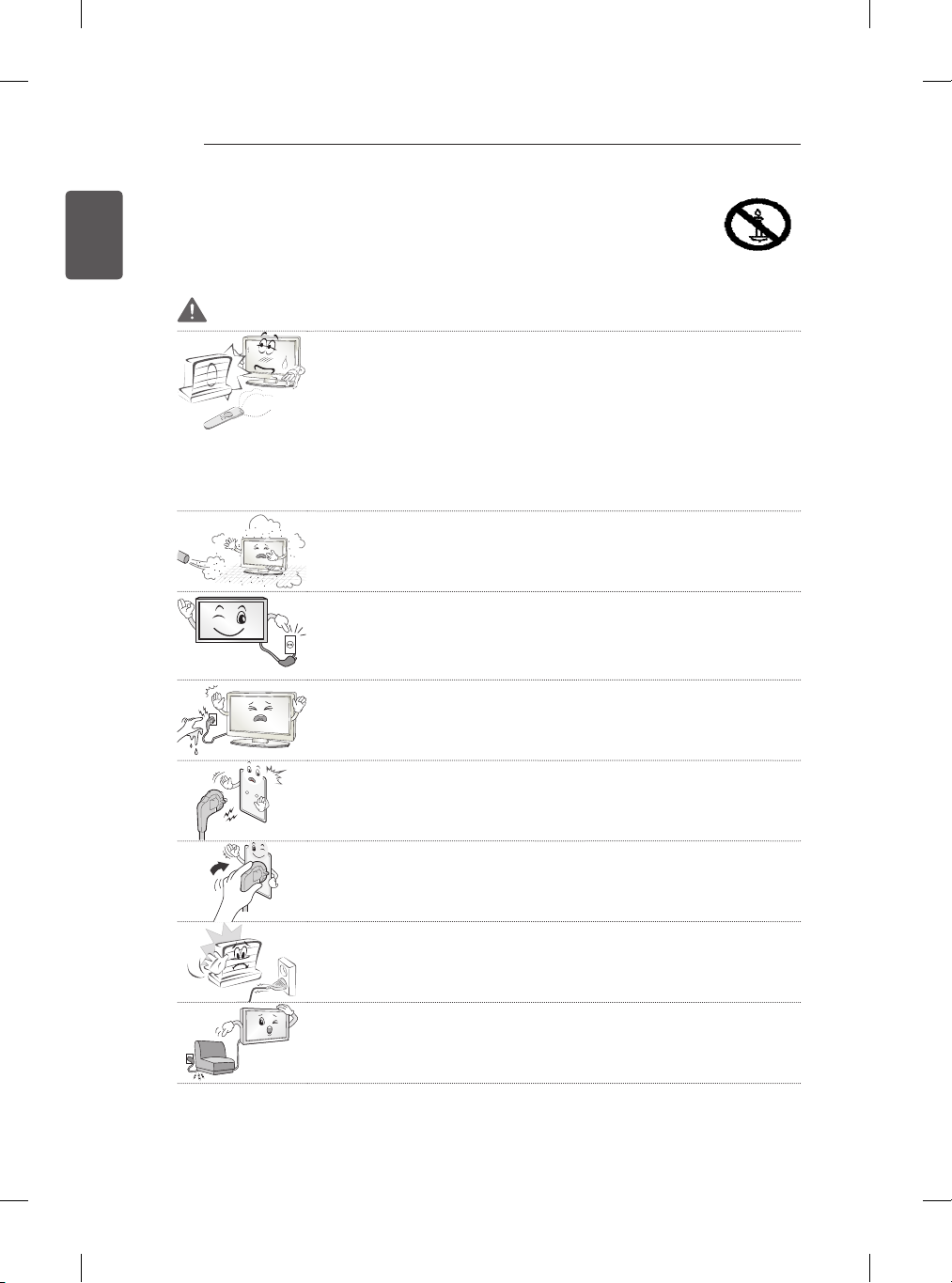
4
SAFETY INSTRUCTIONS
ENGLISH
SAFETY INSTRUCTIONS
Please read these safety precautions carefully before using the product.
WARNING
Do not place the TV and/or remote control in the following environments:
- A location exposed to direct sunlight
- An area with high humidity such as a bathroom
- Near any heat source such as stoves and other devices that produce
heat
- Near kitchen counters or humidifiers where they can easily be exposed
to steam or oil
- An area exposed to rain or wind
- Near containers of water such as vases
Otherwise, this may result in fire, electric shock, malfunction or product
deformation.
Do not place the product where it might be exposed to dust.
This may cause a fire hazard.
Mains Plug is the TV connecting/disconnecting device to AC mains electric
supply.
This plug must remain readily attached and operable when TV is in use.
Do not touch the power plug with wet hands. Additionally, if the cord pin is
wet or covered with dust, dry the power plug completely or wipe dust off.
You may be electrocuted due to excess moisture.
Make sure to connect Mains cable to compliant AC mains socket with
Grounded earth pin. (Except for devices which are not grounded on earth.)
Otherwise possibility you may be electrocuted or injured.
Insert power cable plug completely into wall socket otherwise if not secured
completely into socket, fire ignition may break out.
Ensure the power cord does not come into contact with hot objects such as
a heater.
This may cause a fire or an electric shock hazard.
Do not place a heavy object, or the product itself, on power cables.
Otherwise, this may result in fire or electric shock.
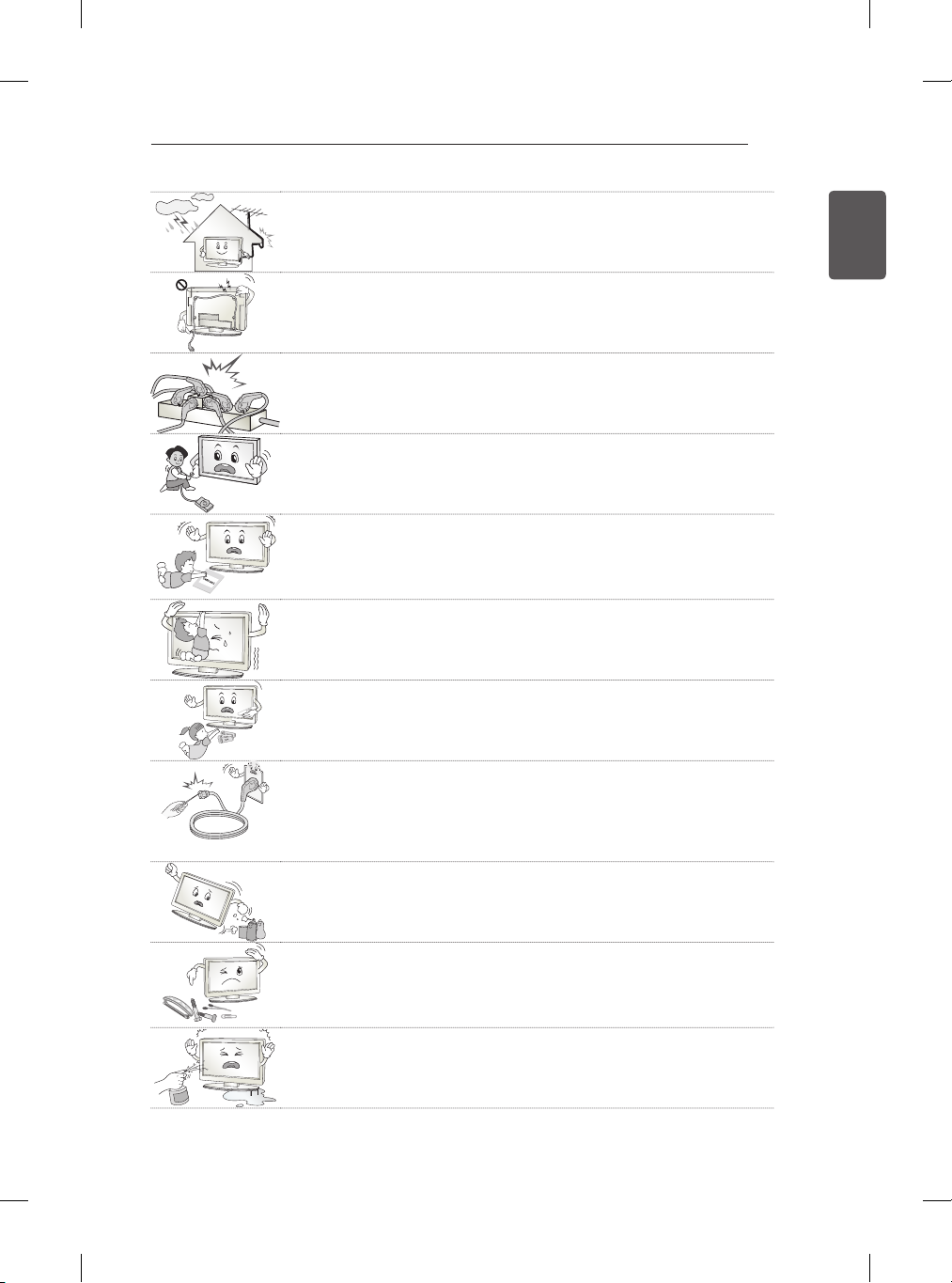
SAFETY INSTRUCTIONS
5
Bend antenna cable between inside and outside building to prevent rain
from flowing in.
This may cause water damaged inside the Product and could give an
electric shock.
When mounting TV onto wall make sure to neatly install and isolate cabling
from rear of TV as to not create possibility of electric shock/fire hazard.
Do not plug too many electrical devices into a single multiple electrical
outlet.
Otherwise, this may result in fire due to over-heating.
Do not drop the product or let it fall over when connecting external devices.
Otherwise, this may result in injury or damage to the product.
Keep the anti-moisture packing material or vinyl packing out of the reach of
children.
Anti-moisture material is harmful if swallowed. If swallowed by mistake,
force the patient to vomit and visit the nearest hospital. Additionally, vinyl
packing can cause suffocation. Keep it out of the reach of children.
Do not let your children climb or cling onto the TV.
Otherwise, the TV may fall over, which may cause serious injury.
Dispose of used batteries carefully to ensure that a small child does not
consume them.
Please seek Doctor- Medical Attention immediately if child consumes
batteries.
ENGLISH
Do not insert any metal objects/conductors (like a metal chopstick/cutlery/
screwdriver) between power cable plug and input Wall Socket while it is
connected to the input terminal on the wall. Additionally, do not touch the
power cable right after plugging into the wall input terminal.
You may be electrocuted.
(Depending on model)
Do not put or store inflammable substances near the product.
There is a danger of combustion/explosion or fire due to careless handling
of the inflammable substances.
Do not drop metallic objects such as coins, hair pins, chopsticks or wire into
the product, or inflammable objects such as paper and matches. Children
must pay particular attention.
Electrical shock, fire or injury can occur. If a foreign object is dropped into
the product, unplug the power cord and contact the service centre.
Do not spray water on the product or scrub with an inflammable substance
(thinner or benzene). Fire or electric shock accident can occur.
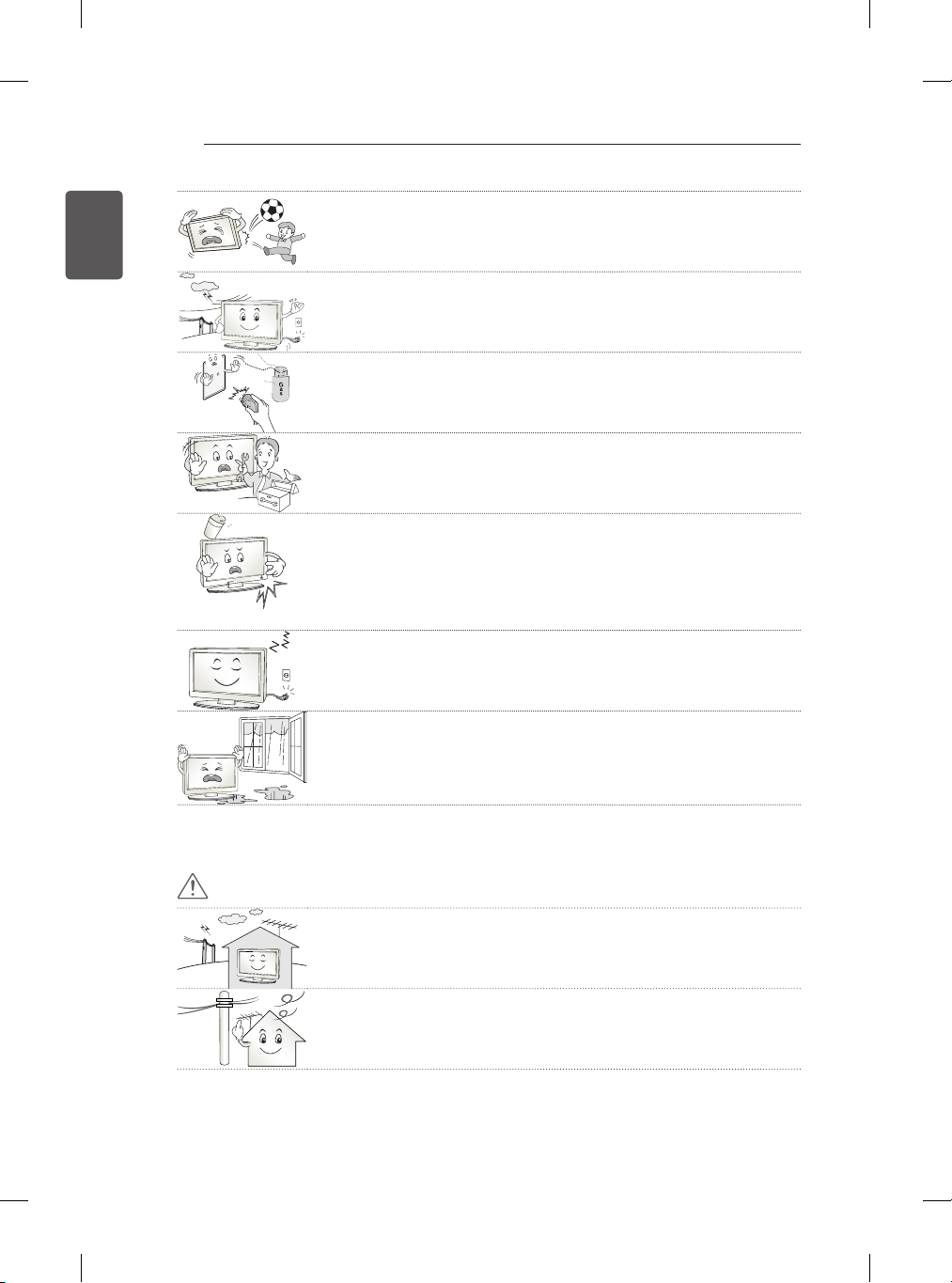
6
SAFETY INSTRUCTIONS
ENGLISH
Do not allow any impact, shock or any objects to fall into the unit, and do
not drop anything onto the screen.
You may be injured or the product can be damaged.
Never touch this product or antenna during a thunder or lighting storm.
You may be electrocuted.
Never touch the wall outlet when there is leakage of gas, open the windows
and ventilate.
It may cause a fire or a burn by a spark.
Do not disassemble, repair or modify the product at your own discretion.
Fire or electric shock accident can occur.
Contact the service centre for check, calibration or repair.
If any of the following occur, unplug the product immediately and contact
your local service centre.
- The product has been impacted by shock
- The product has been damaged
- Foreign objects have entered the product
- The product produced smoke or a strange smell
This may result in fire or electric shock.
Unplug the TV from AC mains wall socket if you do not intend to use the TV
for a long period of time.
Accumulated dust can cause fire hazard and insulation deterioration can
cause electric leakage/shock/fire.
Apparatus shall not be exposed to dripping or splashing and no objects
filled with liquids, such as vases, shall be placed on the apparatus.
CAUTION
Install the product where no radio wave occurs.
There should be enough distance between an outside antenna and power
lines to keep the former from touching the latter even when the antenna
falls.
This may cause an electric shock.
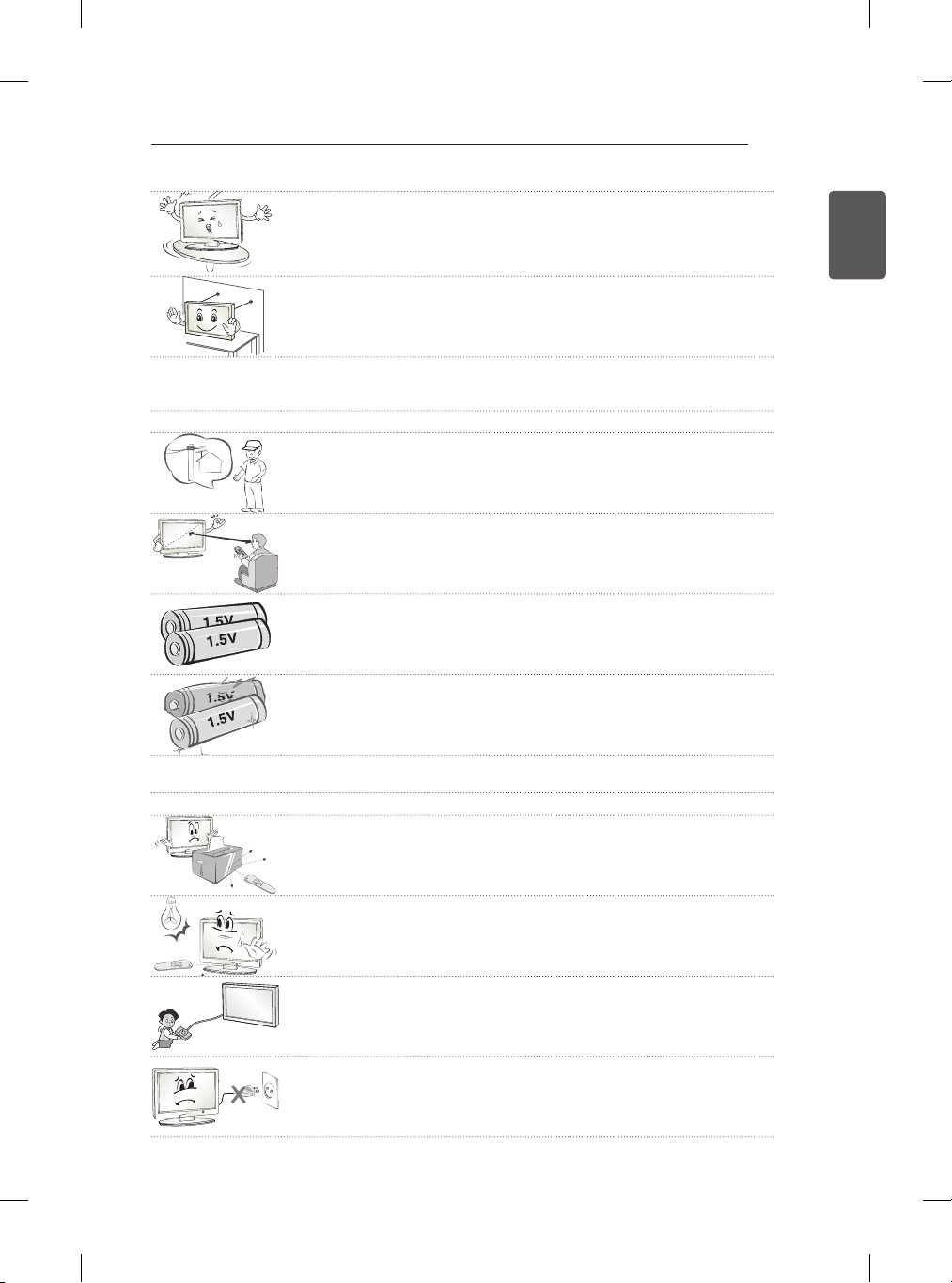
SAFETY INSTRUCTIONS
7
Do not install the product on places such as unstable shelves or inclined
surfaces. Also avoid places where there is vibration or where the product
cannot be fully supported.
Otherwise, the product may fall or flip over, which may cause injury or
damage to the product.
If you install the TV on a stand, you need to take actions to prevent the
product from overturning. Otherwise, the product may fall over, which may
cause injury.
If you intend to mount the product to a wall, attach VESA standard mounting interface (optional
parts) to the back of the product. When you install the set to use the wall mounting bracket (optional
parts), fix it carefully so as not to drop.
Only use the attachments / accessories specified by the manufacturer.
When installing the antenna, consult with a qualified service technician. If
not installed by a qualified technician, this may create a fire hazard or an
electric shock hazard.
We recommend that you maintain a distance of at least 2 to 7 times the
diagonal screen size when watching TV.
If you watch TV for a long period of time, this may cause blurred vision.
Only use the specified type of battery.
This could cause damage to the remote control.
Do not mix new batteries with old batteries.
This may cause the batteries to overheat and leak.
ENGLISH
Batteries should not be exposed to excessive heat. For example, keep away from direct sunlight,
open fireplace and electric heaters .
Do not place non-rechargeable batteries in charging device.
Make sure there are no objects between the remote control and its sensor.
Signal from Remote Control can be interrupted due to external/
internal lighting eg Sunlight, fluorescent lighting.
If this occurs turn off lighting or darken viewing area.
When connecting external devices such as video game consoles, make
sure the connecting cables are long enough.
Otherwise, the product may fall over, which may cause injury or damage
the product.
Do not turn the product On/Off by plugging-in or unplugging the power plug
to the wall outlet. (Do not use the power plug for switch.)
It may cause mechanical failure or could give an electric shock.
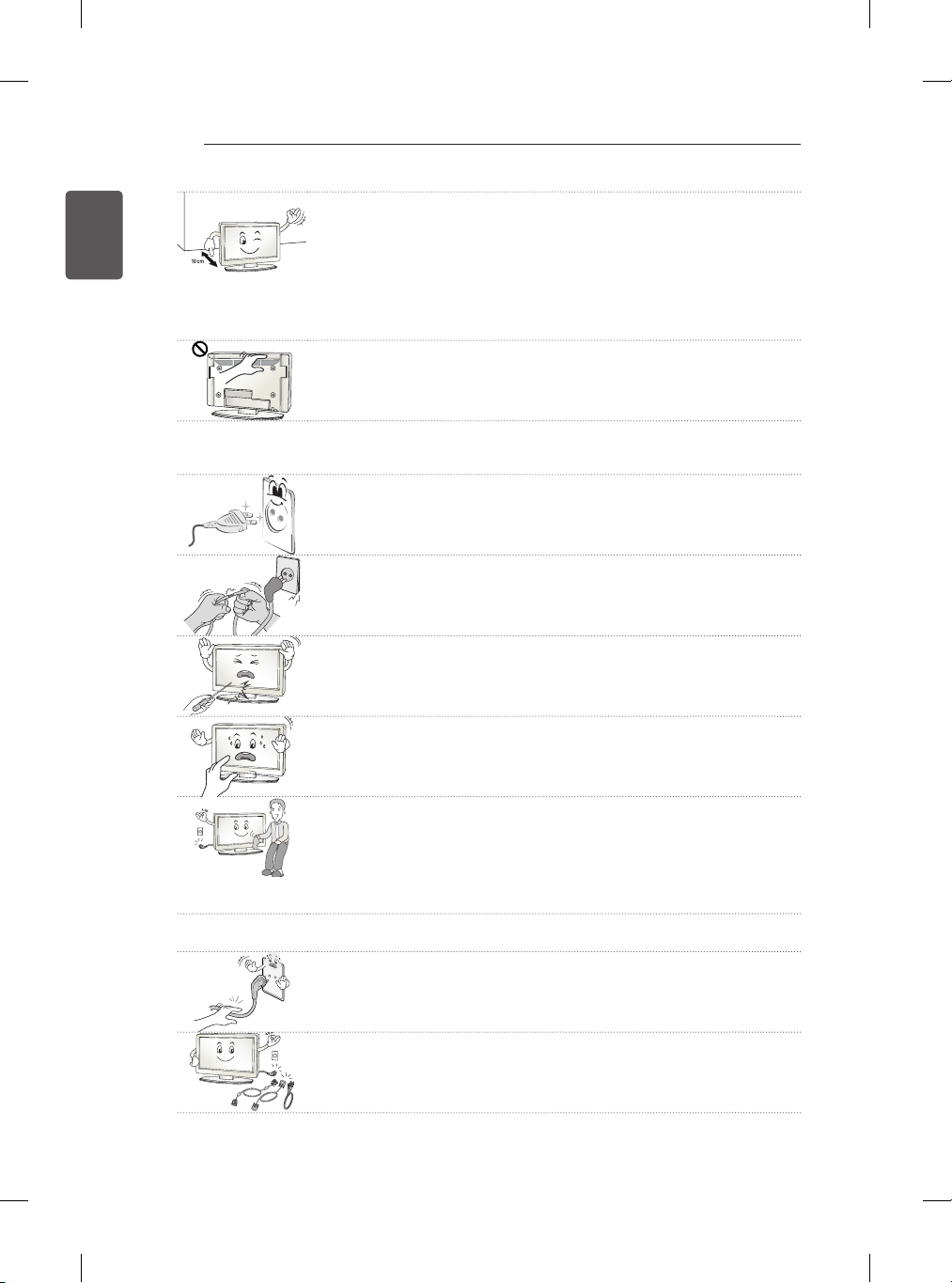
8
SAFETY INSTRUCTIONS
ENGLISH
Please follow the installation instructions below to prevent the product from
overheating.
- The distance between the product and the wall should be more than
10 cm.
- Do not install the product in a place with no ventilation (e.g., on a
bookshelf or in a cupboard).
- Do not install the product on a carpet or cushion.
- Make sure the air vent is not blocked by a tablecloth or curtain.
Otherwise, this may result in fire.
Take care not to touch the ventilation openings when watching the TV for
long periods as the ventilation openings may become hot. This does not
affect the operation or performance of the product.
Periodically examine the cord of your appliance, and if its appearance indicates damage or
deterioration, unplug it, discontinue use of the appliance, and have the cord replaced with an
exact replacement part by an authorized servicer.
Prevent dust collecting on the power plug pins or outlet.
This may cause a fire hazard.
Protect the power cord from physical or mechanical abuse, such as being
twisted, kinked, pinched, closed in a door, or walked upon. Pay particular
attention to plugs, wall outlets, and the point where the cord exits the
appliance.
Do not press strongly upon the panel with a hand or sharp object such
as nail, pencil or pen, or make a scratch on it, as it may cause damage to
screen.
Avoid touching the screen or holding your finger(s) against it for long
periods of time. Doing so may produce some temporary or permanent
distortion/damage to screen.
When cleaning the product and its components, unplug the power first and
wipe it with a soft cloth. Applying excessive force may cause scratches or
discolouration. Do not spray with water or wipe with a wet cloth. Never use
glass cleaner, car or industrial shiner, abrasives or wax, benzene, alcohol
etc., which can damage the product and its panel.
Otherwise, this may result in fire, electric shock or product damage
(deformation, corrosion or breakage).
As long as this unit is connected to the AC wall outlet, it is not disconnected from the AC power
source even if you turn off this unit by SWITCH.
When unplugging the cable, grab the plug and unplug it, by pulling at the
plug. Don’t pull at the cord to unplug the power cord from the power board,
as this could be hazardous.
When moving the product, make sure you turn the power off first. Then,
unplug the power cables, antenna cables and all connecting cables.
The TV set or power cord may be damaged, which may create a fire hazard
or cause electric shock.
