LG 32LM6400, 84LM9600 Quick Setup Guide
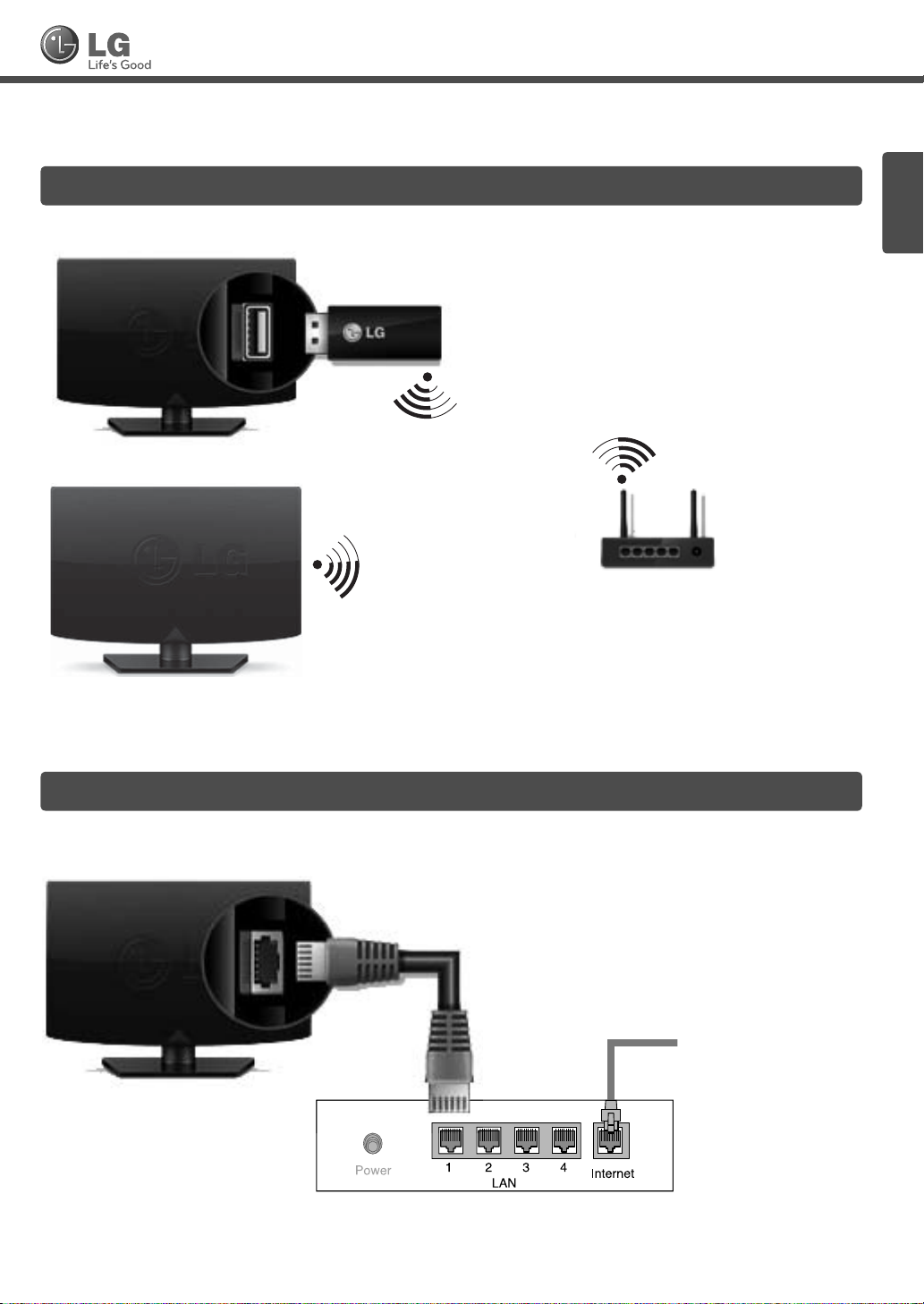
SMART TV Quick Setup Guide
* Image shown may differ from your TV.
* Image shown on a PC or mobile phone may vary depending on the OS(Operating System).
Wireless Network Connection
LG wireless
dongle
or
ENGLISH
wireless router
Wired Network Connection
Internet connection
Wired router
P/NO: MBM63660408 (1202-REV00)
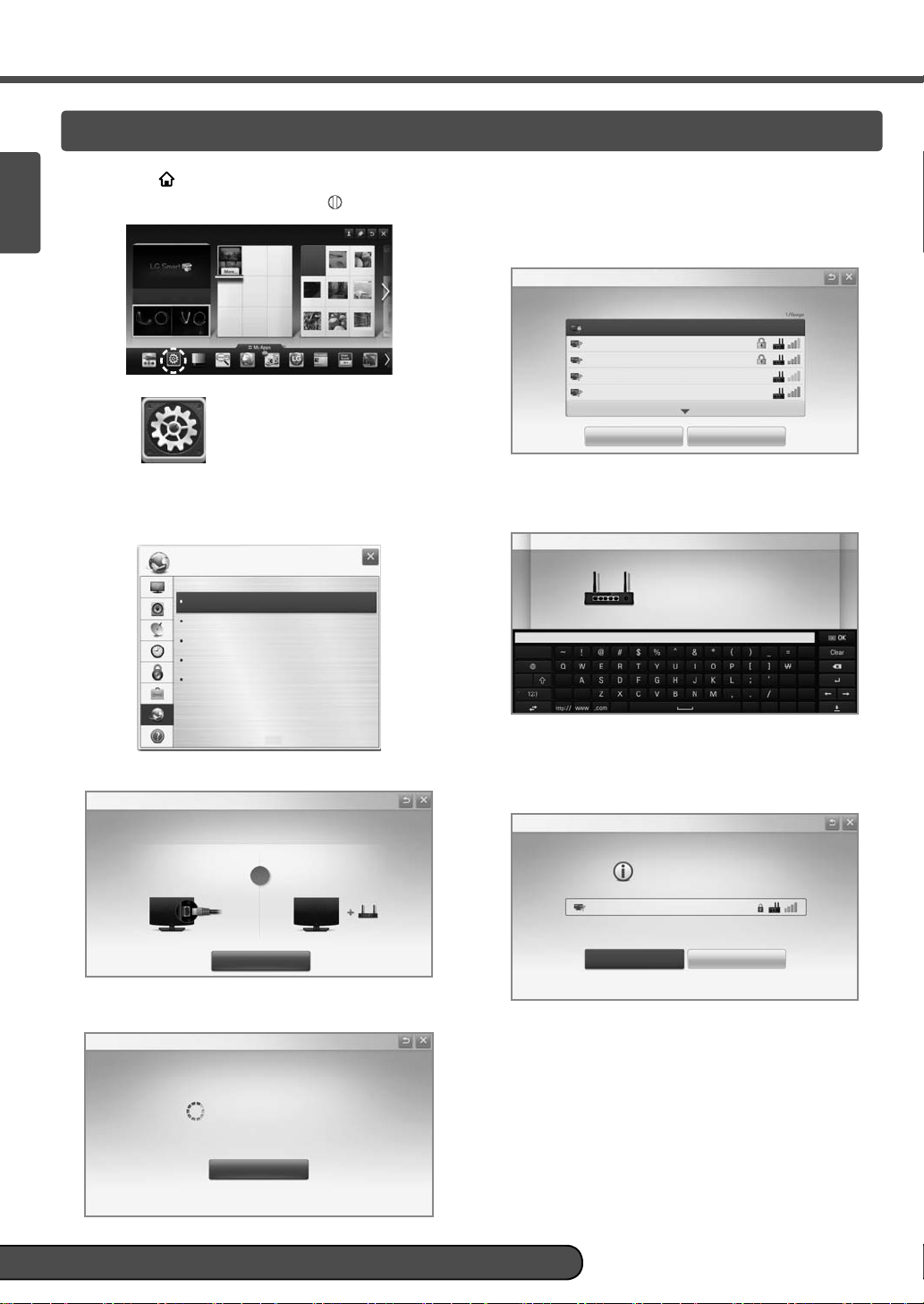
ENGLISH
Press the HOME button to access the HOME
1
menu. Select Settings and press
Input List Settings Live TV Search Internet
NETWORK SETTING
f you select Cancel or if your TV fails to connect
I
(Wheel).
3D
LG Smart W
TV Guide User Guide
Ch. List
to the network, the list of available networks is
displayed. Choose the network you would like to
connect too.
Network Connection
Choose the network you want.
Wired Network
Wireless : AAA
Wireless : BBB
Wireless : CCC
Wireless : 11111
Show More
Settings
Select the NETWORK → Network Connection
2
menu.
NETWORK
Network Connection
Network Status
Wi-Fi Screen Share
Smart Share Setting
ESN
Press the Start Connection.
3
Network Connection
Connect to your wired or wireless network.
Enjoy various Smart TV features through network.
To connect to a wired network:
Connect a LAN cable to the back of TV.
Your TV is trying to connect to the available
4
network.
Network Connection
To connect to a wireless network:
Install AP.
or
Start Connection
Set Expert
or wireless routers that have the ꔖ symbol, you
F
Searching New
need to enter the security key.
Network Connection
Wireless: iptime-p
Enter security key of network.
Forgot your password? Contact your AP manufacturer.
The connected network is displayed.
5
Click Complete to confirm the network connection.
If you select Other Network List, the list of
available networks is displayed.
Network Connection
Network is connected.
Wireless:AAA
Select [Other Network List] to connect to another network.
Complete
Other Network List
Connecting to the network.
Cancel
Please call LG Customer Service if you experience any problems.
