LG 21SB8RGE4AP Owner’s Manual
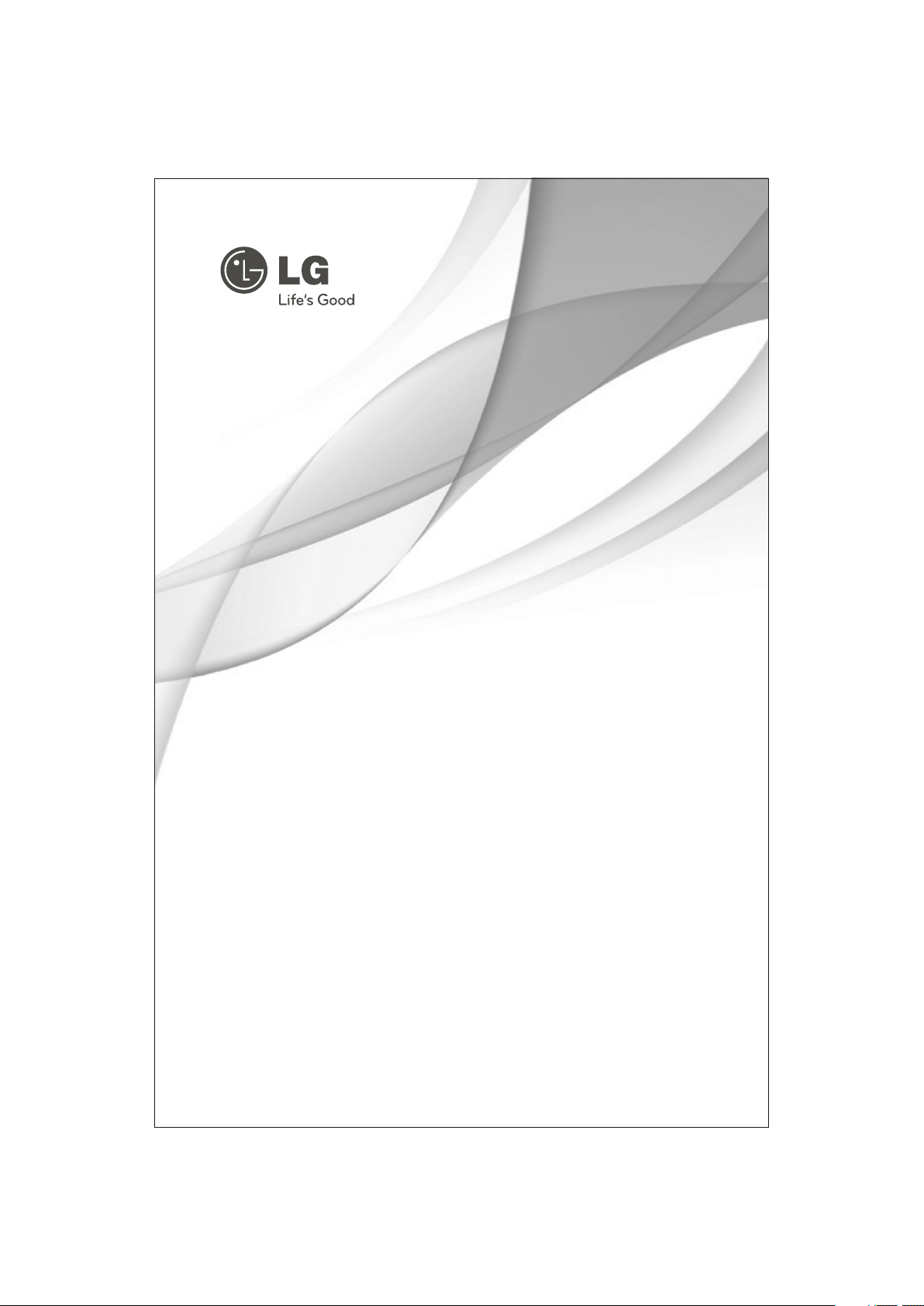
OWNER'S MANUAL
Colour Television
Chassis : CW91A/C/D
P/No. :MFL63260401 (11)
www.lg.com

Important Precautions
Safety/Installation
3
6
8
9
Auto Programme / Manual Search
Channel Selection (option)
Programme Edit / Deleting a programme / Copying a programme
Moving a programme / Skipping a programme
PSM (Picture Status Memory) / XDP Demo (option) / CSM (Colour Status Memory)
Picture adjustment / Eye (option) / Excellent digital picture selection
Picture format (ARC) (option)
Sound adjustment / XDS selection (option) / AVL (option) / Balance adjustment/ Equalizer
Sound frequency adjustment / Half mute (option) / Clear voice (option) / Sound output selection
Stereo /Dual reception (option) / Mono sound selection (option) /
Language selection for dual language broadcast (option)
NICAM reception (option)
/ Signal (option) / Signal level description / ARC (option) / Music Mode
Equalizer / Tune /Sleep Timer / X-sort / Adding a program to a desired category
Games (option)
S- Video/Audio in sockets (S-AV) (option)
Headphone socket (option)
10
13
15
18
19
23
Warranty Card
25
27
2
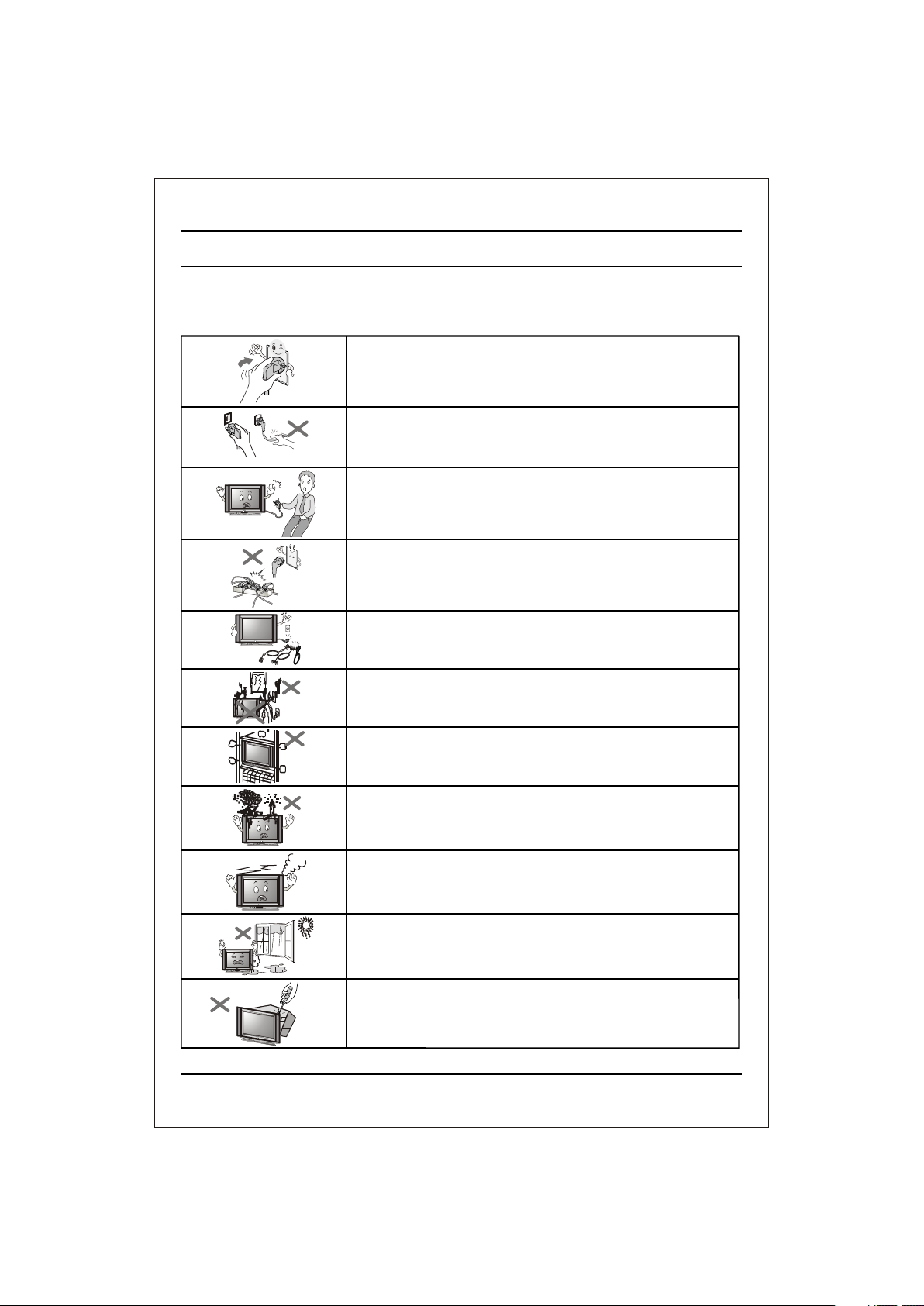
Important Precautions
This unit has been engineered and manufactured to assure your personal safety, however improper use
may result in potential electrical shock or fire hazards. In order to allow the proper operation of all
safeguards incorporated in this TV set, observe the following basic rules for its installation, use and
servicing. Keep it in an accessible place for future reference. (TV operating voltage is : 110V ~ 240V AC)
Make sure to insert the power plug completely. If power
cable is not fixed completely, a fire can break out .
Do not pull out the power cord. Always Pull out by the power plug. Do
not touch the plug with wet hands. Do not damage the power cord.
Do not unplug the power cord while the product is in use. Do not use
the power plug to turn the product ON/OFF. Electric shock can
damage the product.
Do not overload AC outlets by plugging too many appliances in the
same socket or extension cords. They may result in a shock or fire
hazard.
Never leave the TV set “ON”/“STANDBY” when leaving the house.
Unplug the TV before moving it or if you are not going to use it for
several days or during lightning storms.
For Own safety, Never touch any part of product, the power cord, and
the antenna cable during lightning storms. You may be electrocuted.
TV sets are provided with ventilation holes to allow the release of heat
generated. Make sure that these holes are not blocked. Do not install
the product in a confined place, such as book case or built in cabinet .
Do not place any object filled with liquid such as Vases, cup, glass etc
on the TV set. Do not place the lighted candles on the TV set. This
may cause fire or an electric shock hazard.
If you can smell a smoke or other odors or hear a strange sound
unplug the power cord and contact the service center. If you continue
to use, electric shock can occur.
Do not place the product where it might be exposed to excessive
heat, sunlight, rain or moisture.
Do not attempt to open the product. There are dangerous High
Voltages inside. Refer to Servicing through Qualified Personnel if the
TV is not operating properly.
3
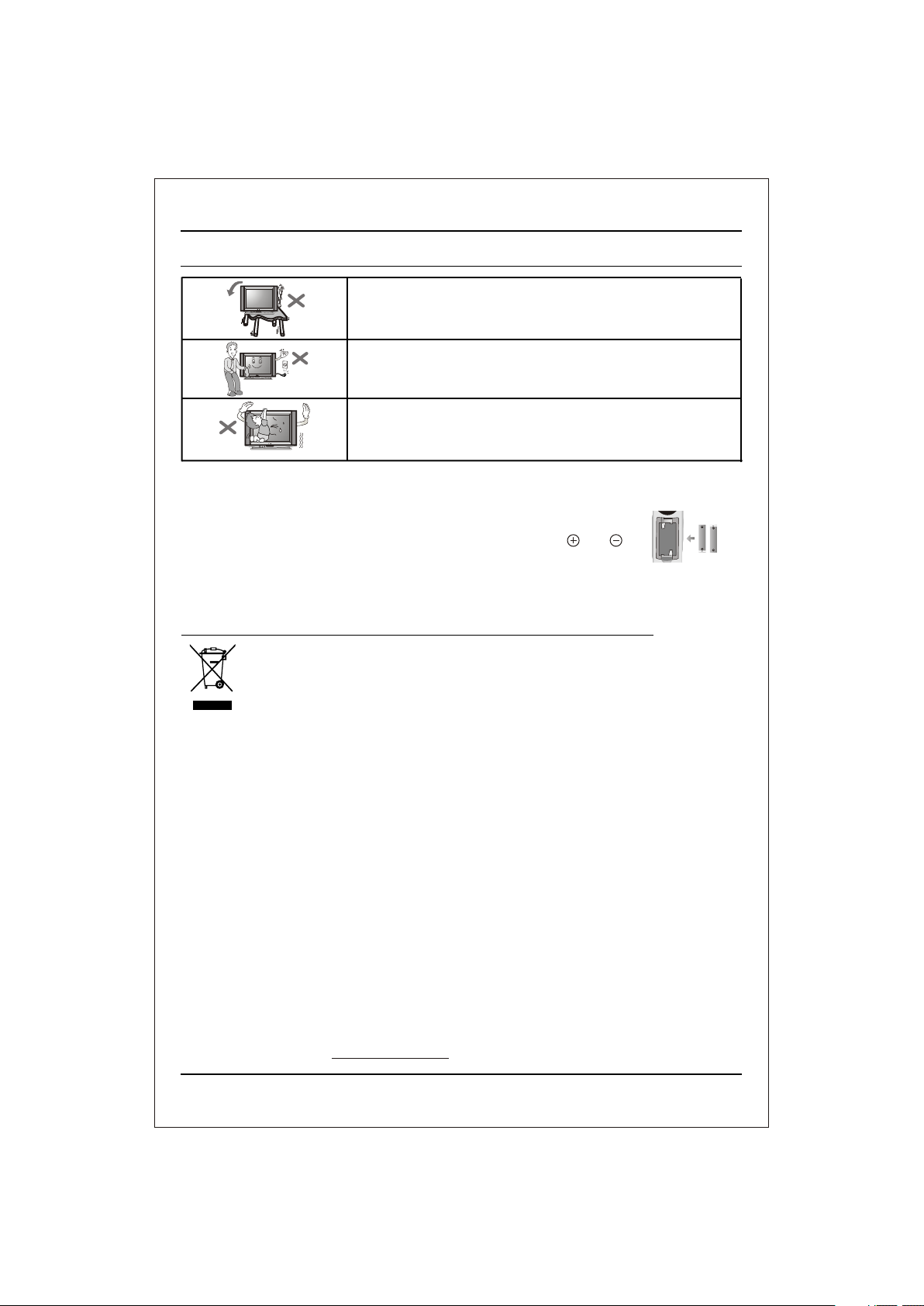
Important Precautions
Avoid personal injury / set damage by Installing the product on a flat
and stable place that can support the weight of the set and has no risk
of dropping the product.
While cleaning the product, Unplug the Power cord and clean with dry &
soft cloth. Do not use thinner, aerosol or any other chemical to clean .
Do not allow children to climb over it. If the product falls / collapses, you
may be hurt. Do not drop or push objects (like coins, hair pins etc) into
the TV cabinet openings. Some internal parts carry hazardous
voltages.
Do Not use the stabilizer, as this set has a In built stabilizer. Use of External Inferior Quality stabilizer
•
may damage your product .
Battery Installation: The remote control Handset is powered by two AA/ AAA
batteries. To Load the Batteries, turn the remote control handset over and open the
battery compartment. Install two batteries as per the polarity symbols ( and )
marked inside the battery compartment .
To avoid battery leakage and damage to the remote, remove the batteries from the remote if you are
•
not going to use it for several days. If any liquid leaks from the batteries and touches your skin,
immediately wash it away with water.
Disposal of your old appliance (as per e-waste Rules)
1. When this crossed out wheeled bin symbol is depicted on the product and its operator’s
manual, it means the product is covered by the e-waste Management and Handling
Rules, 2011 and are meant to be recycled, dismantled, refurbished or disposed off.
2. Dos
a. The product is required to be handed over only to the authorized recycler for disposal.
b. Keep the product in isolated area, after it becomes non-functional/un-repairable so as
Don’t
a. The product should not be opened by the user himself/herself, but only by authorized service
personnel.
b. The product is not meant for re-sale to any unauthorized agencies/scrap dealer/kabariwalah.
c. The product is not meant for mixing into household waste stream.
d. Do not keep any replaced spare part(s) from the product in exposed area.
3. Any disposal through unauthorized agencies/person will attract action under Environment (Protection)
Act 1986 .
4. Hazards of improper handling or accidental breakage:
a. All picture tubes are hazardous due to concentration of lead, cadmium and zinc in it. The various
chemicals and heavy metals contained in picture tubes cause cancer, birth defects, hormone
disruption, and damage body organs when they leak into the environment. All of this can, and does,
leach into the soil, ground water, air and our own bodies.
To prevent possible injury in case of breakage, wear heavy protective clothing, including gloves &
safety goggles.
b. If batteries are disposed incorrectly, it can greatly harm the environment. The chemical by-products
are hazardous. The metals and chemicals found in batteries can mix into soil which may be
hazardous to humans, plants and animals. If thrown in fire , they can cause blast and release toxic
gases which may be harmful for health.
5. To locate a nearest collection centre or call for pick-up (limited area only) for disposal of this appliance,
please contact Toll Free No. 1800-180-9999 for details. All collection centre and pick up facilities are
done by third parties with LG Electronics India Pvt. Ltd. merely as a facilitator. For more detailed
information , please visit : http://www.lge.com/in
to prevent its accidental breakage.
4
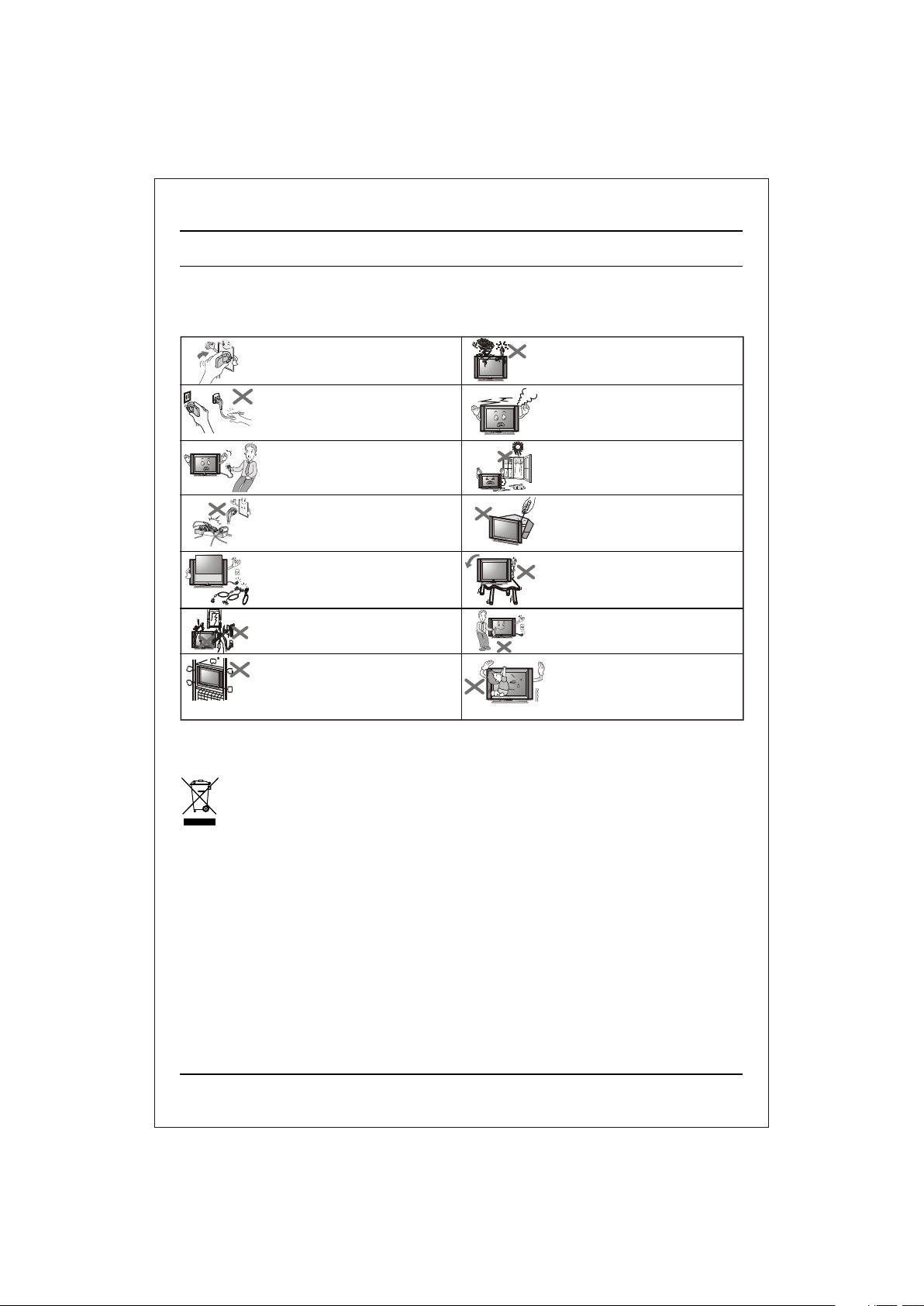
lqj{kk funsZ'k
Ñi;k [kqn dks pksV ls vkSj mRikn dks uqdlku ls cpkuk lqfuf'pr djus ds fy, bu funsZ'kksa dk ges'kk ikyu djsaA
• fp=k vkids mRikn ls FkksM+k fHkUu gks ldrk gS] D;ksafd ;g flQZ funsZ'kksa dks le>us esa enn ds fy, ,d mnkgj.k gSA
• Vhoh dk vkWijsfVax oksYVst gS% 110 - 240 V ,lhA
• LVsfcykbt+j dk iz;ksx ugha djsa] D;ksafd bl lsV esa fcYV bu LVsfcykbt+j gSA ?kfV;k DokfyVh ds ckgjh LVsfcykbt+j ds iz;ksx ls vkids
mRikn dks uqdlku igqap ldrk gSA
lqfuf'pr djsa fd ikWoj Iyx vPNh rjg ls yx x;k
gSA ;fn ikWoj Iyx Bhd ls ugha yxk gS rks vkx yx
ldrh gSA
ikWoj dkWMZ dks [khapsa ughaA ges'kk ikWoj Iyx dks
idM+dj [khapsA xhys gkFkksa ls Iyx dks u Nq,aA
ikWoj dkWMZ dks {kfr u igqapk,aA
tc mRikn dks bLrseky dj jgs gksa rks ikWoj Iyx dks
u fudkysaaA mRikn dks vkWu@vkWQ dju s d s fy, ikoW j
Iyx dk bLres ky u djAas fctyh dk >Vdk mRikn dks
{kfr igqapk ldrk gSA
,d gh lkWdsV vFkok ,DlVsa'ku dkWMZ esa dbZ midj.k
yxkdj ,lh vkmVysV dks vksojyksM u djsaA ugha rks
>Vdk yx ldrk gS ;k vkx yx ldrh gSA
?kj ls fudyrs le; Vhoh dks dHkh ^^vkWu**
LVMaS ck; u NkMs Aas+ Vhoh dk s f[kldku s l sigy svFkok ;fn
vki dNq fnuk as rd Vhoh dk bLres ky ugh a dju s oky s g aS
vFkok vk/a kh&rQw ku d s nkjS ku Vhoh dk Iyx fudky nAas
vk/a kh&rQw ku d s nkjS ku viuh ljq {kk d s fy,] midj.k d s
fdlh fgLl s dk]s ikoW j dkMW Z dk s ;k ,Va huk d s rkj dk s u
N,q Aa vkidk s fctyh dk >Vdk yx ldrk gAS
iSnk gksus okyh xehZ ds fudyus ds fy, Vhoh lsVksa esa
osafVys'ku fNnz cus gksrs gSaA ;g lqfuf'pr djsa fd ;s
fNnz can u gksaA mRikn dks cqd dsl ;k fcYV bu
dSfcusV tSlh can txgksa ij baLVky u djsaA
• cSVjh yhdst vkSj fjeksV dks uqdlku ls cpkus ds fy,] tc vki fjeksV dks dbZ fnuksa rd bLrseky ugha djus okys gksa rks cSVfj;ksa dks mlesa
ls fudky nsaA vxj cSVfj;ksa ls dksbZ rjy inkFkZ fjldj vkidh Ropk ij yx tkrk gS] rks rRdky bls ikuh ls /kks nsaA
vkids iqjkus ?kjsyw midj.k dk fuiVku ¼bZ&vif’k"V fuiVk.k fu;ekoyh ds vuqlkj½vkids iqjkus ?kjsyw midj.k dk fuiVku ¼bZ&vif’k"V fuiVk.k fu;ekoyh ds vuqlkj½
ƒ- tc ;g dkVs x;s ifg;s okys fcu dk fpg~u fdlh mRikn vkSj blds izpkyd iqfLrdk ds lkFk layXu gksrk gS] rks bldk vFkZ gS] mRikn
bZ&vif’k”V ¼izca/ku vkSj gFkkyu½ fu;e „‚ƒƒ ds vUrxZr] lfEefyr fd;k x;k gSA bl fu;e ds vuqlkj mRikn dks iqu% uohuhdj.k] /oLr ;k fuiVkuk
pkfg,A
bls djsa
„- bls djsa
d½ mRikn dks dsoy vf/k—r iqu% uohuhdj.kdrkZ dks fuiVku gsrq gLrkukUrfjr djsaA
[k½ mRikn dk;kZRed uk jgs rks] mRikn dks i`Fkd {ks= esa j[ksa] ftlls mRikn vkdfLed {kfr ls cp ldsA
bls u djsa
bls u djsa
d½ mRikn dks miHkksDrk Lo;a ugha [kksysa] cfYd vf/k—r lsok deZpkjh }kjk [kqyok;saA
[k½ mRikn dks fdlh vuf/k—r ,tsalh@iqjkus lkeku ds Mhyj@dckM+h okys dks fQj ls u csapsaA
x½ mRikn dks ?kjsyq vif’k”V /kkjk ds lkFk u feyk,saA
?k½ mRikn ds cnys gq, ;k vfrfjDr iwtksZa dks [kqyh txg esa u j[ksaA
…- mRikn dks fdlh Hkh vuf/k—r ,tsalh@O;fDr }kjk fuiVku djkus ij] i;kZoj.k ¼laj{k.k½ vf/kfu;e ƒ‹Šˆ] ds rgr dk;Zokgh gks ldrh gSA
†- xyr <ax ls j[kj[kko ;k vdfLed VwV&QwV ds [krjs %
d½ yhM] dSMfe;e o ftad dh ekStwnxh ds dkj.k lHkh fiDpj V;wc [krjukd gksrh gSA fiDpj V;wc esa fofHkUu jlk;uksa rFkk Hkkjh /kkrqvksa dh ekStwnxh ds
dkj.k okrkoj.k essa buds fjlko ls dSalj] tUe nks”k] gkeksZu fo?kVu] vkSj ‘kjhj ds vaxks dks uqdlku gks ldrk gSA ;s lHkh jlk;u feÍh esa] Hkw&xHkZ ty
esa] gok esa ?kwy dj gekjs ‘kjhj esa izos’k dj ldrs gSA
[k½ ;fn cSVfj;ksa dk xyr <ax ls fuiVku fd;k tkrk gS] rks blls i;kZoj.k dks dkQh vf/kd uqdlku gks ldrk gSA jklk;fud mi&mRikn [krjukd
gksrs gSaA cSVfj;ksa esa ik, tkus okyh /kkrq,¡ o jlk;u feÍh esa fey ldrs gSa tksfd euq”;ksa] isM+&ikS/kksa rFkk tkuojksa ds fy, [krjukd gks ldrs gSaA ;fn
vkx essa Qsads tkrs gSa] rks os foLQksV dj ldrs gSa rFkk tgjhyh xSlksa dks NksM+ ldrs gSa tksfd LokLF; ds fy, gkfudkjd gks ldrh gSaA
‡- bl mRikn ds fuiVkj.k gssrq ;k fQj utnhdh laxzg dsUæ dk irk yxkus ds fy,] d`i;k Vksy Ýh uEcj ƒŠ‚‚&ƒŠ‚&‹‹‹‹ ¼lhfer {ks= esa miyCËk½ ij lEidZ djsaA
lHkh laxzg dsUnz ,oa fid&vi lqfo/kk,a ckgjh ,tsUlh }kjk pyk;h tkrh gSaA LG Electronics India Pvt. Ltd. flQZ lqfo/kk iznku djkus dk ek/;e gSA
vfËkd tkudkjh ds fy, osclkbV ns[ksa% http://www.lge.com/in
Vhoh lsV ij ;k rjy inkFkZ ls Hkjh phtsa tSls Qwynku]
di] fxykl vkfn ;k tyh gqbZ eksecfÙk;ka u j[ksaA blls
vkx yx ldrh gS ;k fctyh dk >Vdk yx ldrk gSA
vxj vkidk s /k,q a dh ;k dkbs Z vkjS x/a k vk, ;k dkbs Zvthc
vkokt +luq kb Z n]as rk s dk sIyx l sfudky n as vkjS
lfolZ lVas j l s lia d Z djAas vxj vki bLres ky tkjh
j[kr sg aSrk sfctyh dk >Vdk yx ldrk gAS
mRikn dks ogka u j[ksa tgka ml ij csgn xehZ] /kwi] o"kkZ
;k ueh dk vlj gks ldrk gksA
mRikn dks [kksyus dh dksf'k'k u djsaA blds Hkhrj
[krjukd gkbZ oksYVst gksrs gSaA vxj Vhoh Bhd ls
dke u dj jgk gks] rks ;ksX;rkizkIr dfeZ;ksa ls
lfoZflax djk,aA
[kqn dks pksV@lsV dks uqdlku ls cpkus ds fy,
mRikn dks ,sls lery vkSj fLFkj LFkku ij j[ksa tks
lsV dk otu laHkky ldrk gks vkSj mRikn ds fxjus
dk [krjk u gksA
mRikn dks lkQ djrs le; dks udky nsa
vkSj lkQ lw[ks diM+s ls iksaNsaA lkQ djus ds fy, fFkuj]
,vjkslksy ;k fdlh vU; dsfedy dk iz;ksx u djsaA
cPpksa dks blds Åij u p<+us nsaA vxj mRikn
fxjrk@<g tkrk gS] rks vkidks pksV yx ldrh gSA
Vhoh dSfcusV ds Nsnksa esa dksbZ pht ¼tSls flDds]
gs;jfiu vkfn½ u fxjk,a vkSj u ?kqlk,aA dqN Hkhrjh
ikVZ~l esa [krjukd oksYVst gksrs gSA
ikoW j dkMW Z
ikWoj Iyx f
5
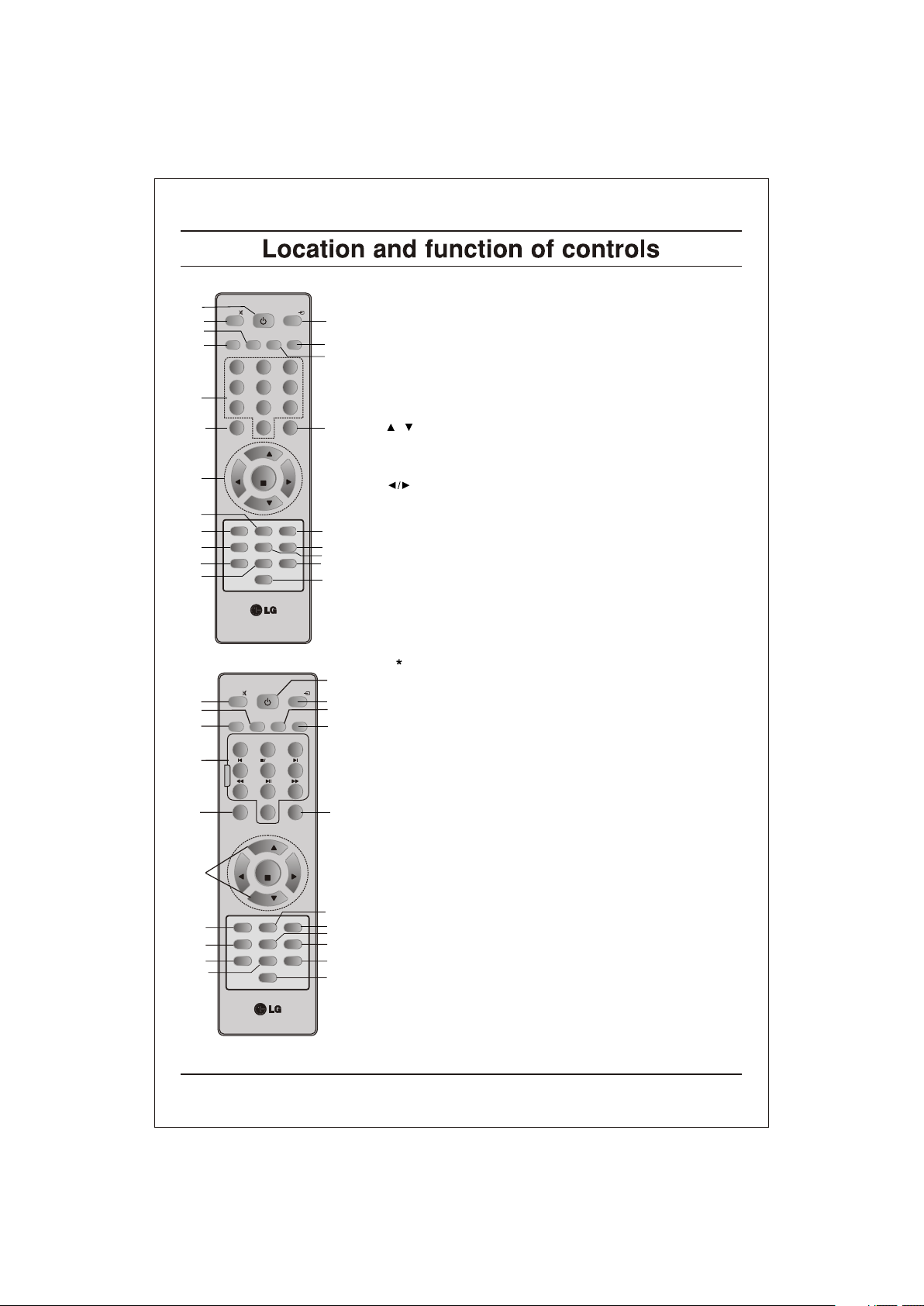
1
MUTE
9
18
MUSIC
19
EQ*
2
3
MENU
VOL
5
6
21
FAV/X-SORT*
16
7
13
(Option-1)
MUTE
9
18
MUSIC
/ EQ*
19
2
U
S
B
3
MENU
5
21
FAV/X-SORT/*
16
7
13
(Option-2)
POWER
TV/AV
DRAMA
MOVIES
NEWS
MMWOOFER*
GAMES
MOVIES
PR
PR
Q-VIEWTUNE/*
SLEEP
5
8
0
OK
XDS/*
I/II*
POWER
SELECT
PR
OK
PR
Q-VIEWTUNE/*
XDS/*
SLEEP
ESC
5
8
0
I/II*
LIST/X-LIST*
NEWS
/ MM/ USB
LIST/X-LIST*
3
6
9
EYE/*
VOL
XDP
SSM/*
EYE/*
VOL
XDP
SSM/*
1 2
4
7
PSM
VOL- VOL+ ZOOM
1 2
4
7
VOL
PSM
TV/AV
DRAMA
/ GAMES
3
6
9
All the functions can be controlled with the remote control handset. Some
functions can also be adjusted with the buttons on the front panel of the set.
Remote control handset
Before you use the remote control handset, please install the batteries. See
10
the previous page.
1. POWER
12
20
14
11
15*
17
8
1
10
17
15*
6
12
20
8
14
11
4
4
Switches the set from On to standby or standby to On.
2. NUMBER BUTTONS
Switches the set On from standby or directly select a Programme number.
3. MENU
Selects a menu.
4. EYE/ (option)
5. / (Programme Up/Down)
(Volume Up/Down)
OK accepts your selection or displays the current mode.
6. Q. VIEW
7. PSM (Picture Status Memory)
8. XDP
9. MUTE
10. TV/AV
11. I/II (option)
12. LIST/X-LIST* (option)
*
Switches the eye function On or Off.
Selects a programme or a menu item.
Switches the set On from standby.
If X-Sort is On, switches to the next
Programme in the same group.
Adjusts the volume.
Adjusts menu settings.
Returns to the previously viewed programme.
Recalls your preferred picture setting.
Selects Excellent Digital Picture.
Switches the sound On or Off.
Selects TV or AV mode.
Switches the set On from Standby.
Selects the language during dual language broadcast (option).
Selects the sound output in AV mode.
Displays the programme table. Press LIST / X-LIST* key again to clear
the LIST / X-LIST* table from the screen.
13. SLEEP
Sets the sleep timer.
14. SSM* (option) (Sound Status Memory)
Recalls your preferred sound setting.
15. GAMES or ARC
A. Direct access key for games menu.
B. Direct access key for ARC.
*Note: Some models will have this key as GAMES key and others as
ARC key depending upon model features.
16. FAV. / X-SORT* (option)
Pressing each time this button will select a stored favourite programme.
X-SORT switches X- SORT (option) On/Off.
17. MM
Selects music mode.
18. A. WOOFER* (option)
irect access key for woofer on/off.
D
B. USB
USB mode.
TO enter into
19. EQ* (option)
Direct access key to select EQ (Graphics Equalizer).
20. XDS/*
elects excellent digital surround.
21. TUNE/* (option)
Direct access key for auto search.
(option)
S
COLOURED BUTTONS : When Menu is On, these buttons are used
for programme edit.
Remarks : 1. Some keys in remote can be non-functional, these keys
are used in other models & marked with*.
2. Colour keys will not work as direct access keys during X-Sort On mode.
# Remote Design / Aesthetic may vary from model to model.
6
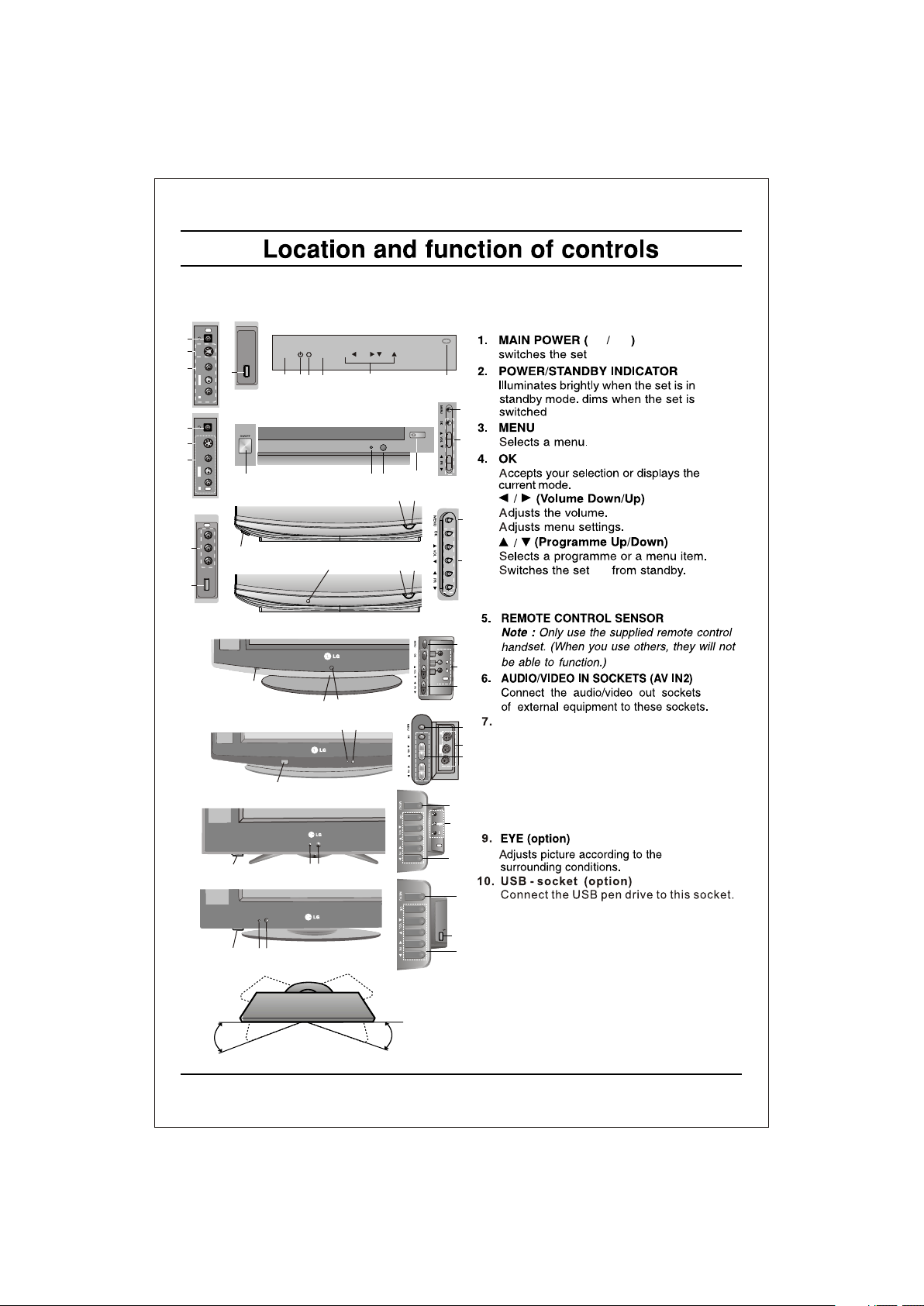
FRONT PANEL / SIDE PANEL (Option)
Shown below is a simplified representation of front or side panel, here shown may be somewhat different from your set.
AV3
8
S VIDEO
7
6
L/MONOVIDEO
10
AUDIO
R
8
S VIDEO
7
6
L/MONOVIDEO
AUDIO
R
AV3
AV3
6
10
Common
MENU
ON/OFF
2
1
29FD7 /29FU8 series
29FU6 series
29FU6 series
1
21FU6 series
OK
VOL
35 4
1
PR
9
3
On Of f
O n or Off.
O n.
4
9
5
21
2
5
3
2
5
4
If X-Sort is On, switches to the next
programme in the same group.
O n
21SA1 series
1
21SA2 series
21SC5 series
1
21SC6 series
1
2
3
VIDEO
L
AUDIO
6
R
AV2
4
(option)
52
2
5
R
AU
DIO
L/
M
ON
O
VIDEO
1
3
VIDEO
O
ON
M
/
L
6
AUDIO
R
AV2
5
2
4
S-VIDEO/AUDIO IN SOCKET (S-AV) (option)
3
Connect the video out socket of an
6
S-VIDEO VCR/DVD to the S-VIDEO socket.
4
Connect the audio out sockets of the
S-VIDEO VCR/DVD to the audio sockets as
in A V-2.
8. HEADPHONE SOCKET (option)
Connect the headphone plug to this socket.
3
USB
10
5
4
SWIVEL STAND
This feature is available with 21SA1/ 21SC5/21SC6
model only.
After installing the TV, you can adjust the TV set
manually to the left or right direction by 15
degrees to suit your viewing position.
7
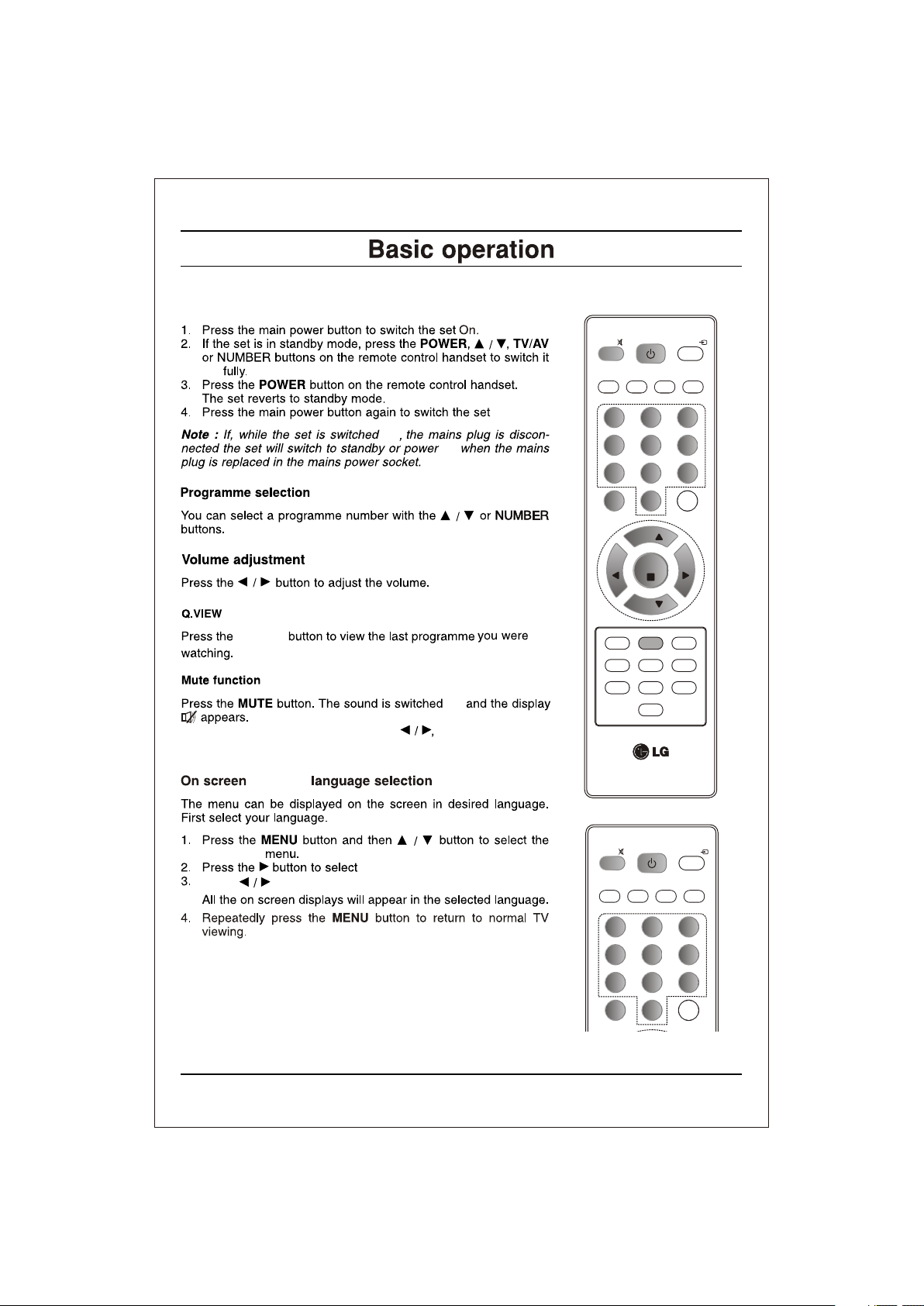
On and Off
MENU
POWER
MUTE
MUSIC
EQ*
MOVIES
MMWOOFER*
DRAMA
ARC
TV/AV
NEWS
EYE/*
1 2
3
4
5
6
7
8
9
0
MUTE
POWER
TV/AV
O n
O ff.
O n
O n
Q. VIEW
Off
You can cancel it by pressing the MUTE, SSM/*, AVL, XDS/*
button.
Display (Option)
MUSIC
MOVIES
EQ*
1 2
4
7
MENU
VOL
FAV/X-SORT*
PSM
Option -1
PR
OK
PR
Q-VIEWTUNE/*
SLEEP
XDS/*
5
8
0
I/II*
NEWS
MMWOOFER*
LIST/X-LIST*
DRAMA
GAMES
3
6
9
EYE/*
VOL
XDP
SSM/*
SPECIAL
LANGUAGE.
Press button to select desired language.
Option -2
8
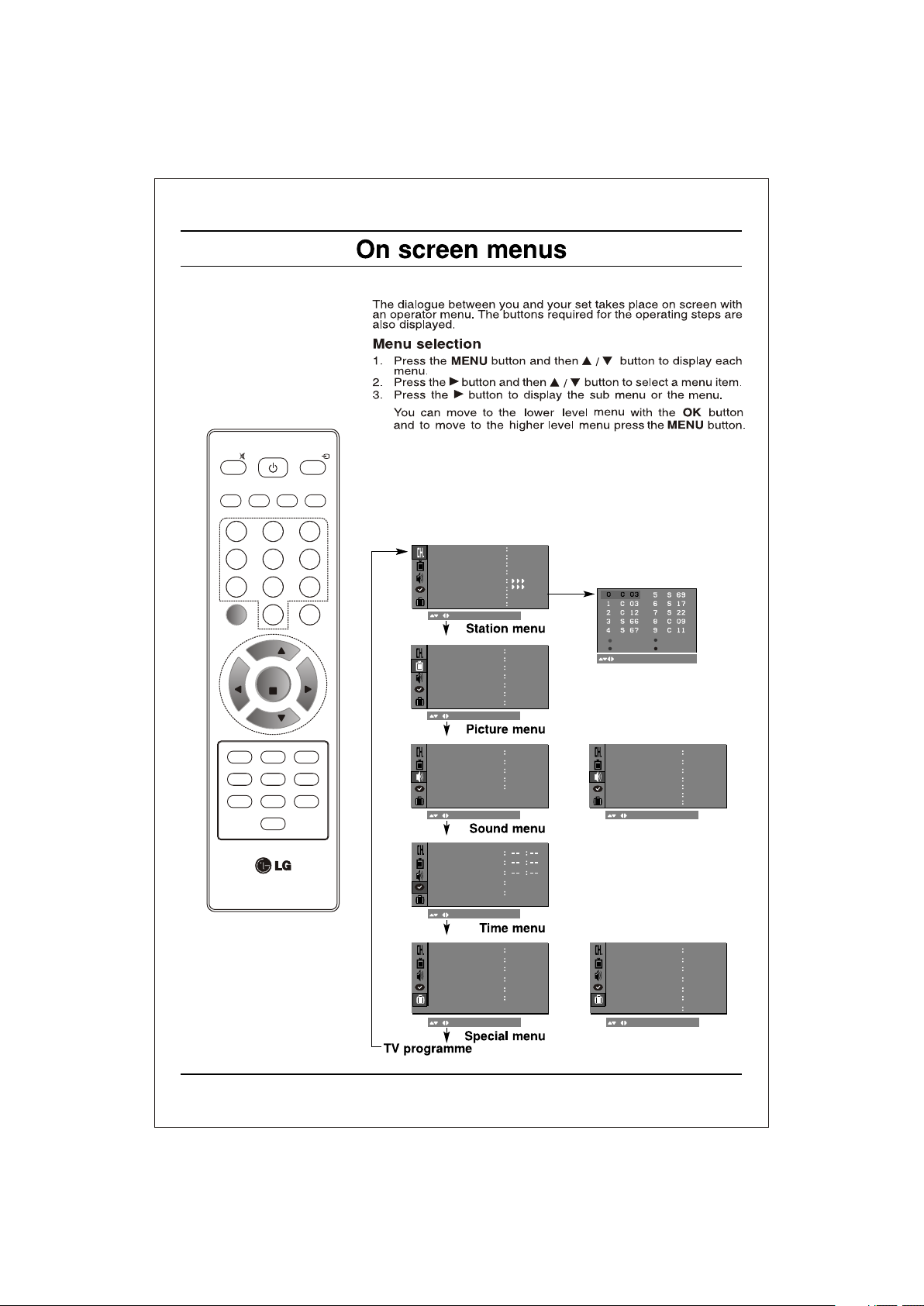
MUTE
MUSIC
EQ*
1 2
4
7
MENU
VOL
FAV/X-SORT*
PSM
MOVIES
POWER
PR
OK
PR
Q-VIEWTUNE/*
XDS/*
SLEEP
5
8
0
I/II*
NEWS
MMWOOFER*
LIST/X-LIST*
TV/AV
DRAMA
GAMES
3
6
9
EYE/*
VOL
XDP
SSM/*
Note :
a. In the teletext mode, menus are not displayed.
b. In some models DEGAUSS will not display.
c. In AV mode, BLUE BACK, SIGNAL will not display.
PROGRAMME
STORAGE FROM
COLOUR SYSTEM
SOUND SYSTEM
AUTO PROGRAMME
MANUAL SEARCH
FINE
PROGRAMME EDIT
CHANNEL
OK MENU
PICTURE
PSM
XDP DEMO
CSM
CONTRAST
BRIGHTNESS
COLOUR
SHARPNESS
OK MENU
SOUND
SSM
XDS
AVL
BALANCE
EQUALIZER
OK MENU
TIME
CLOCK
OFF TIME
ON TIME
ON TIME VOLUME
AUTO SLEEP
OK MENU
SPECIAL
LANGUAGE
INPUT
CHILD LOCK
DEGAUSS
BLUE BACK
SIGNAL
OK MENU
1
AUTO
BG
TO START
TO SET
V-UHF 34
STANDARD
TO START
STANDARD
80
55
55
60
FLAT
OFF
OFF
0
TO SET
30
OFF
ENGLISH
TV
OFF
OFF
ONON
ONON
OR
OR
PROGRAMME EDIT
DELETE
MOVE
OK MENU
SOUND
SSM
XDS
AVL
BALANCE
EQUALIZER
HALF MUTE
CLEAR VOICE
OK MENU
SPECIAL
LANGUAGE
INPUT
CHILD LOCK
DEGAUSS
BLUE BACK
SIGNAL
ARC
OK MENU
COPY
SKIP
FLAT
OFF
OFF
0
TO SET
OFF
OFF
ENGLISH
TV
OFF
OFF
ONON
ONON
NORMAL
9
