LG 19HK312C-B Owner’s Manual
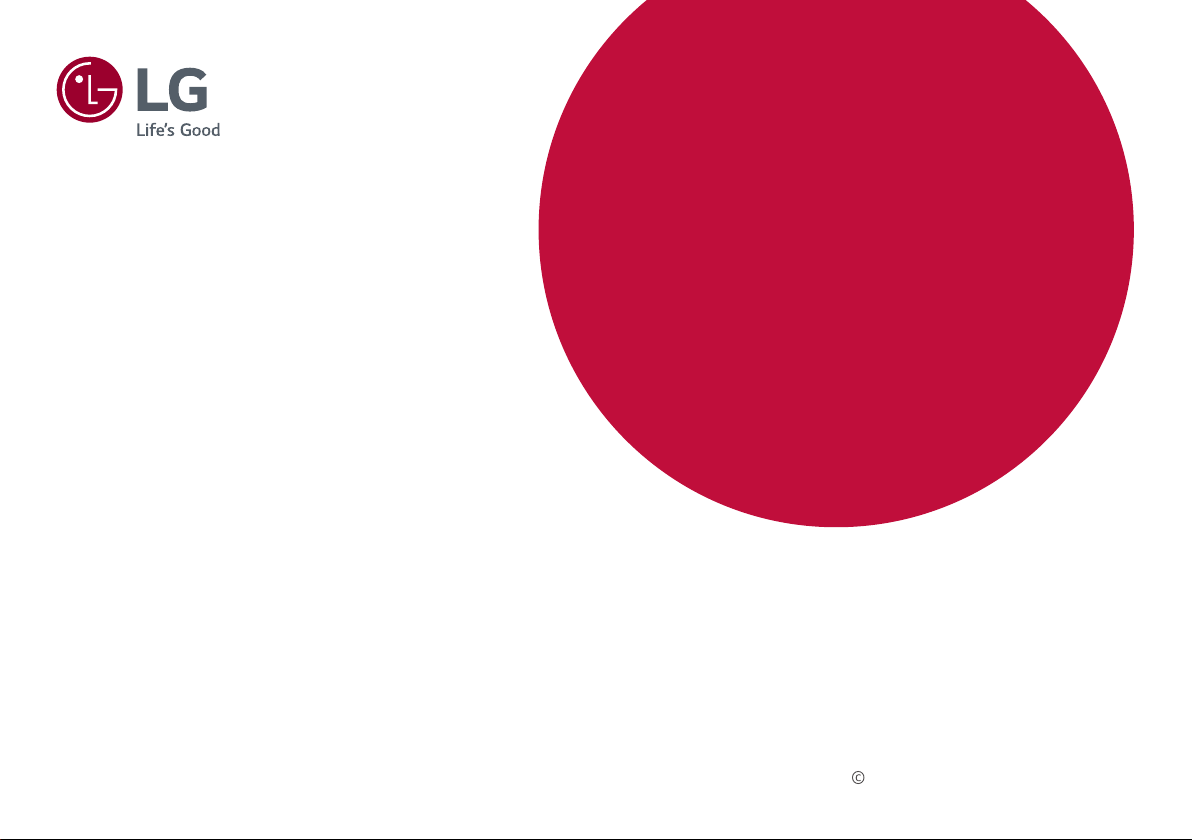
Please read this manual carefully before operating
your set and retain it for future reference.
19HK312C
OWNER’S MANUAL
MEDICAL MONITOR
www.lg.com
Copyright 2018 LG Electronics Inc. All Rights Reserved.
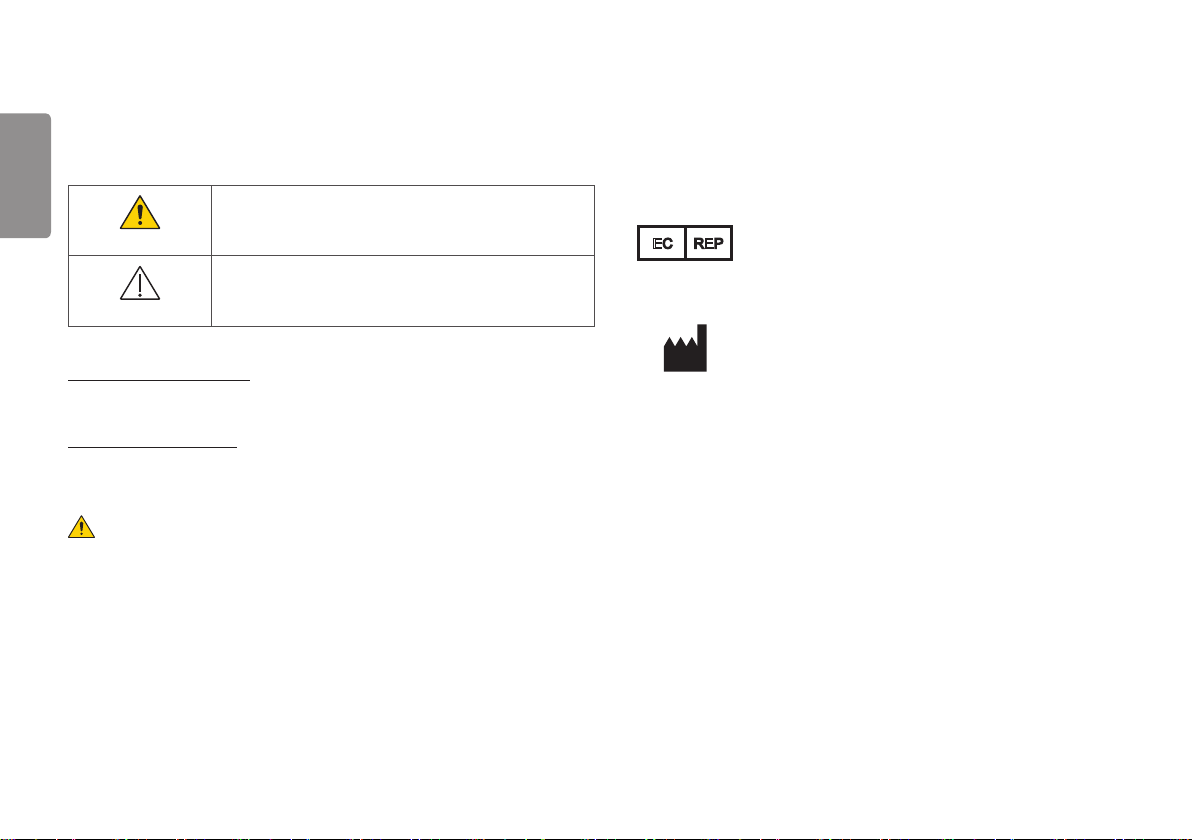
2
Please note that this information is for proper use and safety of the equipment. The following symbols may
indicate a hazardous situation in which, if not heeded, may result in serious injury or even death to the user
ENGLISH
or others, or damage to the equipment.
Indicates warning and safety instructions. If not adhered to, it could result
WARNING
CAUTION
in death or serious injury to the user or others.
Indicates a hazardous situation which, if not heeded, may result in minor
or moderate injury to the user or others, or damage to the equipment.
For users in the United States
• United State federal law restricts this equipment to be used by or on the order of a physician.
For users in other countries
• This equipment is to be used by or on the order of a licensed person under the related laws for each
country.
WARNING
• To avoid the risk of electric shock, this equipment must only be connected to a supply mains with
protective earth.
• Do not modify this equipment without authorization of the manufacturer.
Intended use
• This Medical Monitor is intended to provide color displays and images from various medical imaging
systems.
Authorized representative in the European community.
EC REP
LG Electronics European Shared Service Center B.V.
Krijgsman 1, 1186 DM Amstelveen, The Netherlands
Tel : +31-20-456-3132
LG Electronics Inc.
77, Sanho-daero, Gumi-si, Gyeongsangbuk-do, 39381, Republic of Korea
Tel : +82-1544-8777
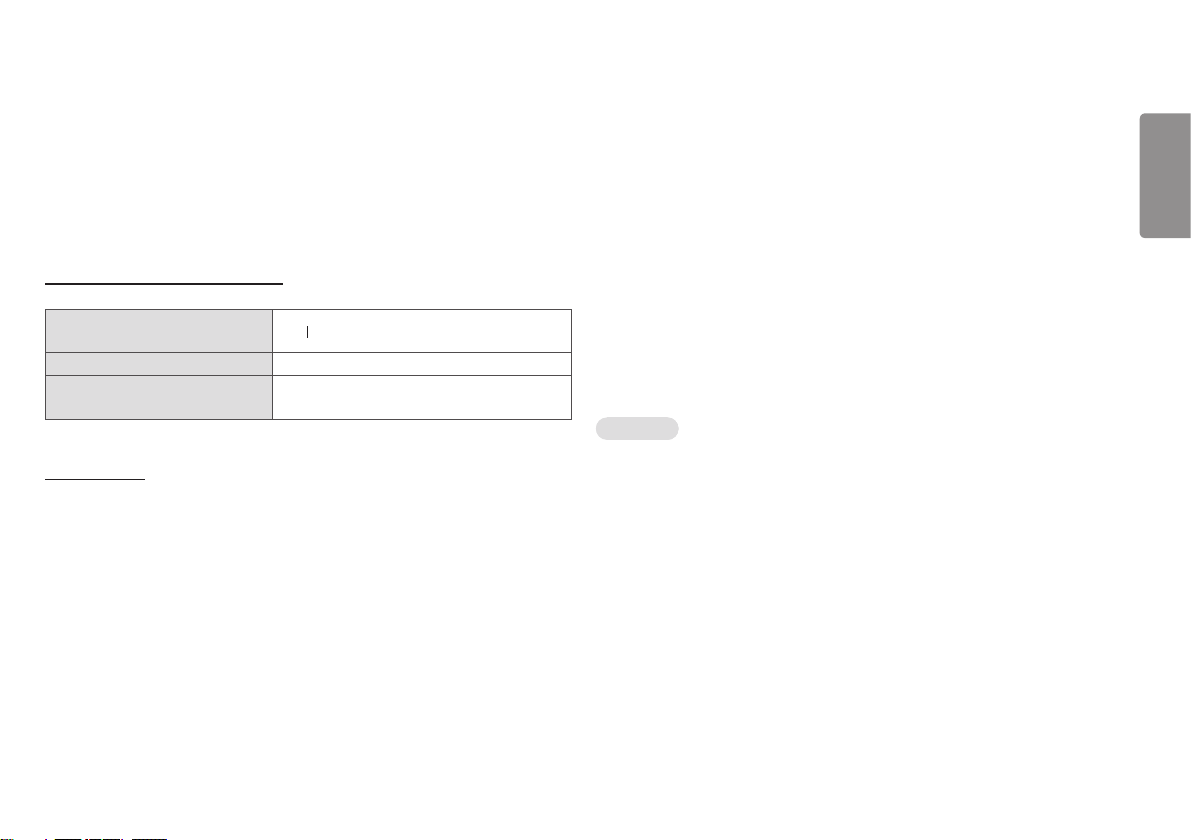
3
SAFETY INFORMATION
Safety Standard
Medical Device Classification
Classification by protection type
against Electric Shock
Mode of operation Continuous Operation
Environment of Use
Regulations
Safety and Electromagnetic Compatibility Information
This equipment has been tested and found to comply with the limits for medical devices in IEC 60601-1-2.
These limits are designed to provide reasonable protection against harmful interference in a typical medical
installation.
Class equipment
This equipment is not suitable for use in the presence of
flammable anesthetic or oxygen.
This equipment generates, uses and can radiate radio frequency energy. If not installed and used in
accordance with the instructions, it may cause harmful interference to other devices in the vicinity.
However, there is no guarantee that interference will not occur in a particular installation. If this equipment
does cause harmful interference to other devices, which can be determined by turning the equipment off
and on, the user is encouraged to try to correct the interference by one or more of the following measures.
• Reorient or relocate the equipment.
• Increase the separation between the equipment.
• Connect the equipment into an outlet on a circuit different from that to which the other devices are
connected.
• Contact manufacturer or authorized agent for help.
Radio Frequency compliance
FCC (For USA)
FCC NOTICE
This device complies with part 15 of the FCC Rules. Operation is subject to the following two conditions: (1)
This device may not cause harmful interference, and (2) this device must accept any interference received,
including interference that may cause undesired operation.
ENGLISH
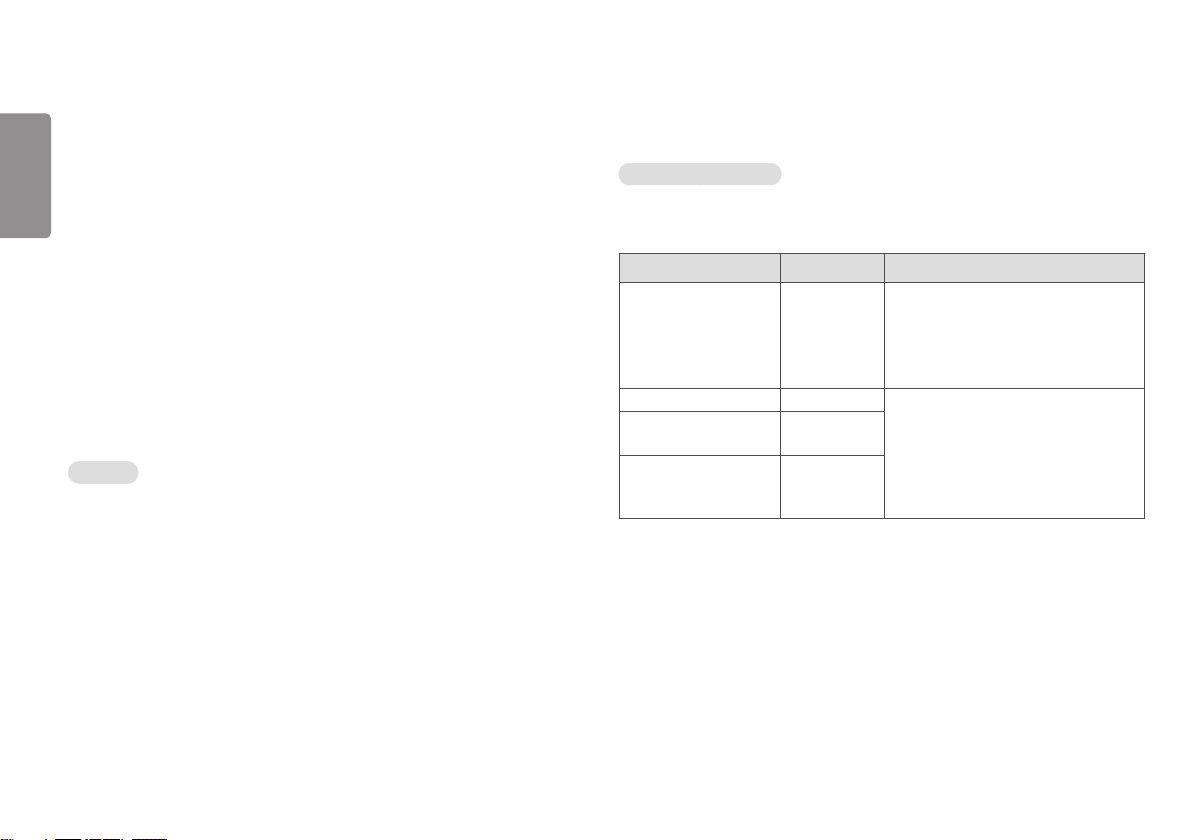
4
FCC CAUTION
ENGLISH
Changes or modifications not expressly approved by the party responsible for compliance could void
the user’s authority to operate the equipment. This transmitter must not be co-located or operated in
conjunction with any other antenna or transmitter.
FCC WARNING
This equipment may generate or use radio frequency energy changes or modifications to this equipment
may cause harmful interference unless the modifications are expressly approved in the instruction manual.
The user could lose the authority to operate this equipment if an unauthorized change or modification is
made.
Note : This equipment has been tested and found to comply with the limits for a Class A digital device,
pursuant to part 15 of the FCC Rules. These limits are designed to provide reasonable protection against
harmful interference when the equipment is operated in a commercial environment.
This equipment generates, uses, and can radiate radio frequency energy and, if not installed and used in
accordance of this equipment in a residential area is likely to cause harmful interference in which cause the
user will be required to correct the interference at his own expense.
For Europe
DECLARATION OF CONFORMITY
The complete Declaration of Conformity may be requested through the following postal address:
LG Electronics European Shared Service Center B.V., Krijgsman 1, 1186 DM Amstelveen, The Netherlands
or can be requested at our dedicated DoC website:
http://www.lg.com/global/support/cedoc/cedoc#
Electro-Magnetic Compatibility Information
Electro-Magnetic Emissions
This EUT is intended for use in the electromagnetic environment specified below. The customer or the user
of the EUT should assure that it is used in such an environment.
Immunity Test Compliance Electromagnetic Environment – Guidance
RF Emissions CISPR 11 Group 1 The EUT uses RF energy only for its internal
function.
Therefore, its RF emissions are very low and are
not likely to cause any interference in nearby
electronic equipment.
RF Emissions CISPR 11 Class A The EUT is suitable for use in all establishments,
Harmonic emissions IEC
61000-3-2
Voltage fluctuations/ Flicker
emissions
IEC 61000-3-3
A
Complies
including domestic establishments and those
directly connected to the public low-voltage power
supply network that supplies buildings used for
domestic purposes.
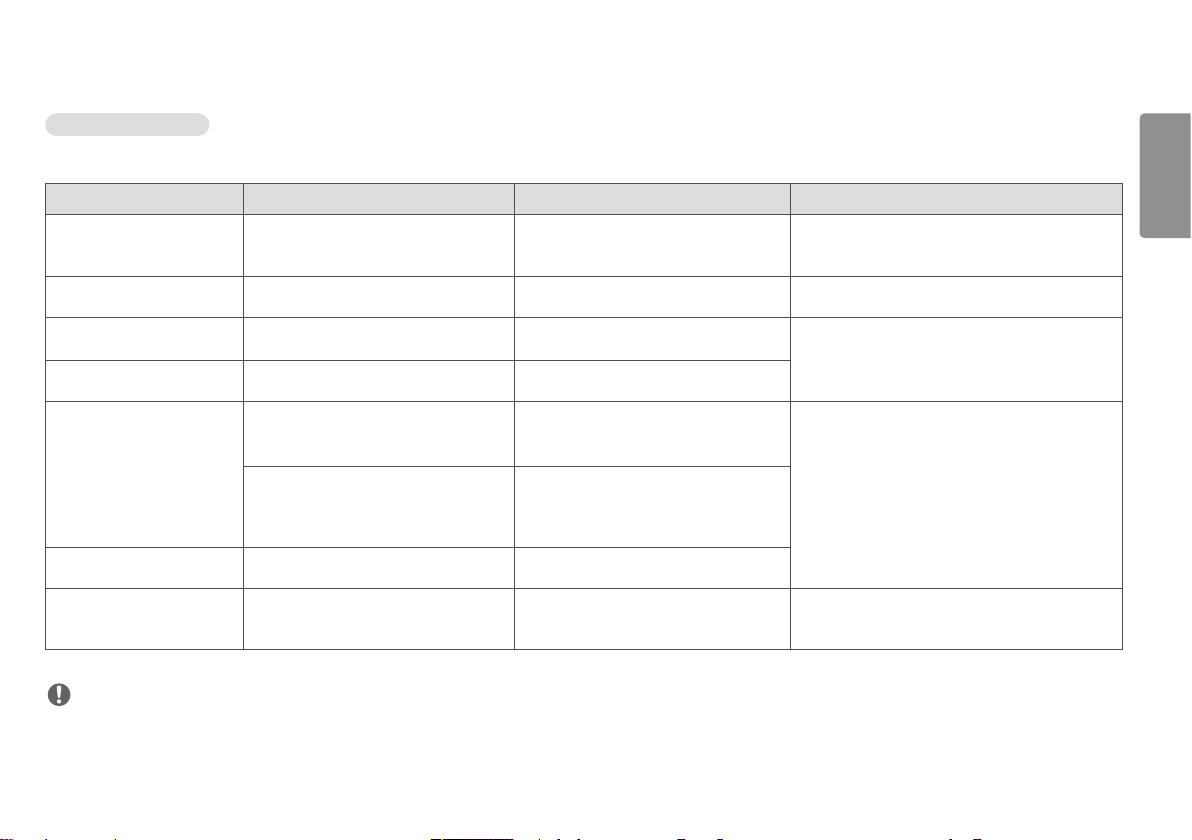
5
Electro-Magnetic Immunity
This EUT is intended for use in the electromagnetic environment specified below. The customer or the user of the EUT should assure that it is used in such an environment.
Immunity Test IEC 60601-1-2 Test Level Compliance Level Electromagnetic Environment – Guidance
Electrostatic discharge
(ESD)
IEC 61000-4-2
Electrical fast transient/burst
IEC 61000-4-4
Surge Line-to-line
IEC 61000-4-5
Surge Line-to-ground
IEC 61000-4-5
Voltage dips
IEC 61000-4-11
Voltage interruptions
IEC 61000-4-11
RATED power frequency
magnetic fields (50/60Hz)
IEC 61000-4-8
± 8 kV contact
± 2 kV, ± 4 kV, ± 8 kV, ± 15 kV air
± 2 kV
100 kHz repetition frequency
± 0,5 kV, ± 1 kV ± 1 kV Mains power quality should be that of a typical commercial or
± 0,5 kV, ± 1 kV, ± 2 kV ± 2 kV
0 % UT ; 0,5 cycle
At 0°, 45°, 90°, 135°, 180°, 225°, 270°
and 315°
0 % UT ; 1 cycle
and
70 % UT ; 25/30 cycles
Single phase: at 0°
0 % UT ; 250/300 cycle 0 % UT ; 250/300 cycle
30 A/m 30 A/m Power frequency magnetic fields should be at levels characteristic
± 8 kV contact
± 15 kV air
± 2 kV
100 kHz repetition frequency
0 % UT ; 0,5 cycle
At 0°, 45°, 90°, 135°, 180°, 225°, 270°
and 315°
0 % UT ; 1 cycle
and
70 % UT ; 25/30 cycles
Single phase: at 0°
Floors should be wood, concrete or ceramic tile. If floors are
covered with synthetic material, the relative humidity should be
at least 30%.
Mains power quality should be that of a typical commercial or
hospital environment.
hospital environment.
Mains power quality should be that of a typical commercial or
hospital environment. If the user of the EUT image intensifier
requires continued operation during power mains interruptions, it
is recommended that the EUT image intensifier be powered from
an uninterruptible power supply or a battery.
of a typical location in a typical commercial or hospital
environment.
NOTE
• UT is the A.C mains voltage prior to application of the test level.
ENGLISH
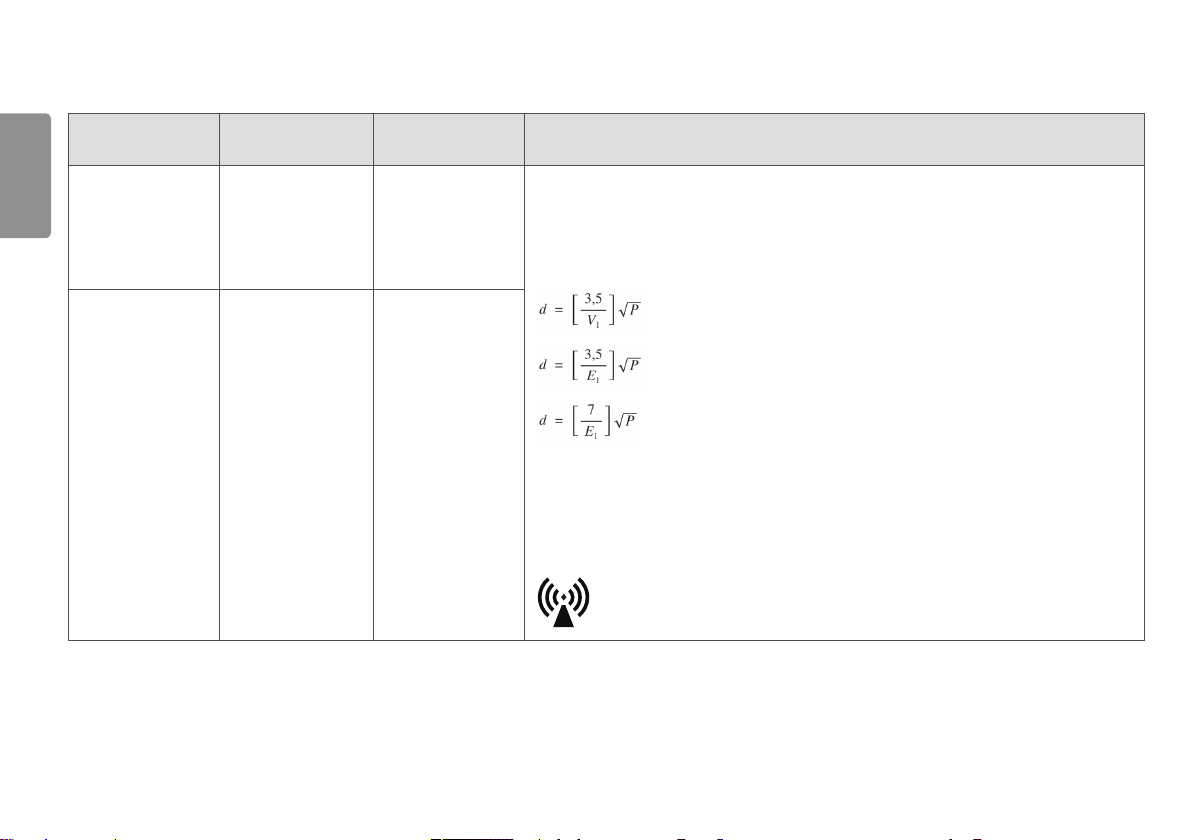
6
ENGLISH
Immunity Test
Conducted disturbances
induced by RF fields
IEC 61000-4-6
Radiated RF EM fields
IEC 61000-4-3
IEC 60601-1-2
Test Level
3 V
0,15 MHz – 80 MHz
6 V in ISM bands
between 0,15 MHz and
80 MHz
80 % AM at 1 kHz
3 V/m
80 MHz – 2,7 GHz
80 % AM at 1 kHz
Compliance
Level
3 V
0,15 MHz – 80 MHz
6 V in ISM bands
between 0,15 MHz and
80 MHz
80 % AM at 1 kHz
3 V/m
80 MHz – 2,7 GHz
80 % AM at 1 kHz
Electromagnetic Environment – Guidance
Portable and mobile RF communications equipment should be used no closer to any part of the EUT,
including cables, than the recommended separation distance calculated from the equation applicable to the frequency of the
transmitter.
Recommended separation distance:
80 MHz to 800MHz
800 MHz to 2.7GHz
Where P is the maximum output power rating of the transmitter in watts(W) according to the transmitter manufacturer and
d is the recommended separation distance in meters(M).
Field strengths from fixed RF transmitters as determined by an electromagnetic site survey, should be less than the
compliance level in each frequency range.
Interference may occur in the vicinity of equipment marked with the following symbol:

7
NOTE
• At 80 MHz and 800 MHz, the higher frequency range applies.
• These guidelines may not apply in all situations. Electromagnetic propagation is affected by absorption and reflection from structures, objects and people.
1 Field strengths from fixed transmitters, such as base stations for radio (cellular/cordless) telephones and land mobile radios, amateur radio, AM and FM radio broadcast and TV broadcast cannot be predicted
theoretically with accuracy. To assess the electromagnetic environment due to fixed RF transmitters, an electromagnetic site survey should be considered. If the measured field strength in the location in which the EUT
is used exceeds the applicable RF compliance level above, the EUT should be observed to verify normal operation. If abnormal performance is observed, additional measures may be necessary, such as re-orienting or
relocating the EUT.
2 Over the frequency range 150 KHz to 80 MHz, field strengths should be less than [V1] V/m.
ENGLISH
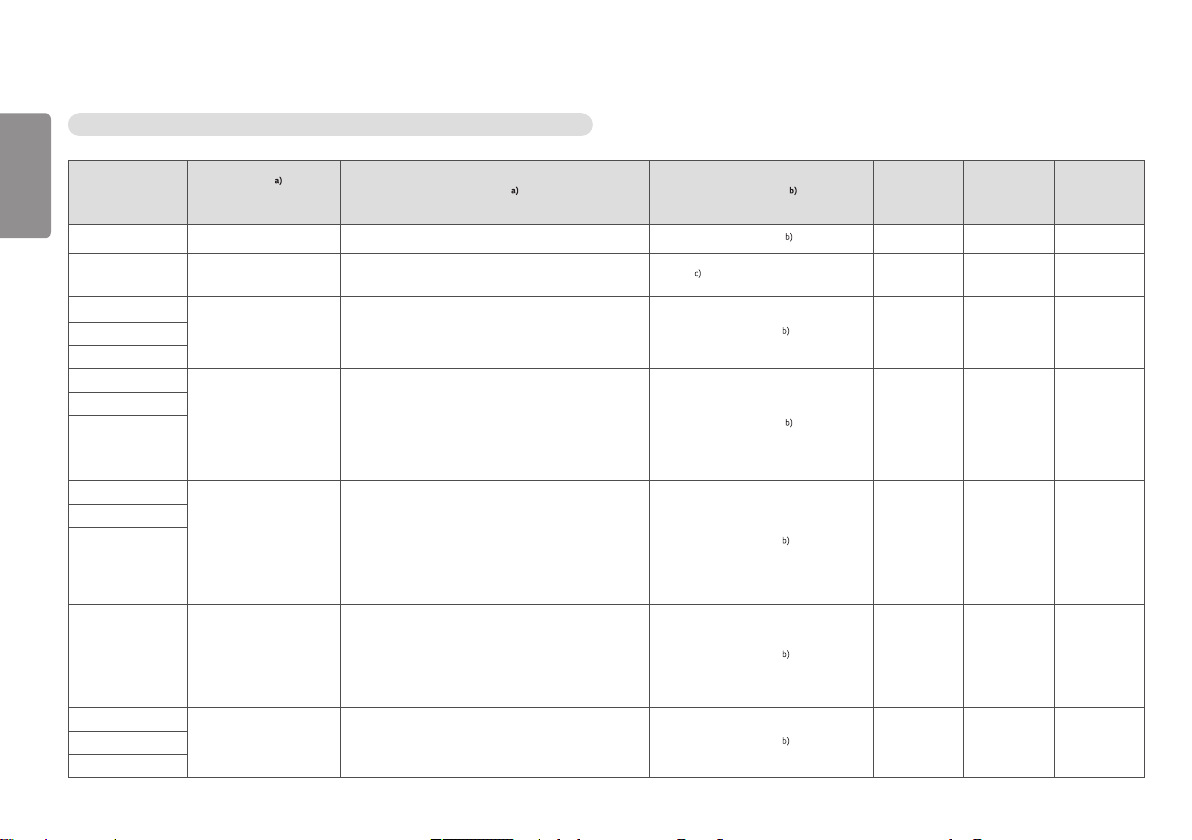
8
Test specifications for ENCLOSURE PORT IMMUNITY to RF wireless communications equipment
ENGLISH
Test frequency
(MHz)
385 380 –390 TETRA 400
450 430 – 470
710
745
780
810
870
930
1 720
1 845
1 970
2 450 2 400 – 2 570
5 240
5 785
Band
(MHz)
704 – 787
800 – 960
1 700 – 1 990
5 100 – 5 800
LTE Band 13,
GSM 800/900,
CDMA 1900;
LTE Band 1, 3,
4, 25; UMTS
802.11 b/g/n,
WLAN 802.11
Service Modulation
Pulse modulation 18 H z
GMRS 460,
FRS 460
17
TETRA 800,
iDEN 820,
CDMA 850,
LTE Band 5
GSM 1800;
GSM 1900;
DECT;
Bluetooth,
WLAN,
RFID 2450,
LTE Band 7
a/n
FM ± 5 kHz deviation 1 kHz sine
Pulse modulation 217 H z
Pulse modulation 18 H z
Pulse modulation 217 H z
Pulse modulation 217 H z
Pulse modulation 217 H z
Maximum
power
(W)
1,8 0,3 27
2 0,3 28
0,2 0,3 9
2 0,3 28
2 0,3 28
2 0,3 28
0,2 0,3 95 500
Distance
(m)
IMMUNITY
TEST LEVEL
(V/m)

9
NOTE
• If necessary to achieve the IMMUNITY TEST LEVEL, the distance between the transmitting antenna and the ME EQUIPMENT or ME SYSTEM may be reduced to 1 m. The 1 m test distance is permitted by IEC 61000-4-3.
a) For some services, only the uplink frequencies are included.
b) The carrier shall be modulated using a 50 % duty cycle square wave signal.
c) As an alternative to FM modulation, 50 % pulse modulation at 18 Hz may be used because while it does not represent actual modulation, it would be worst case.
ENGLISH
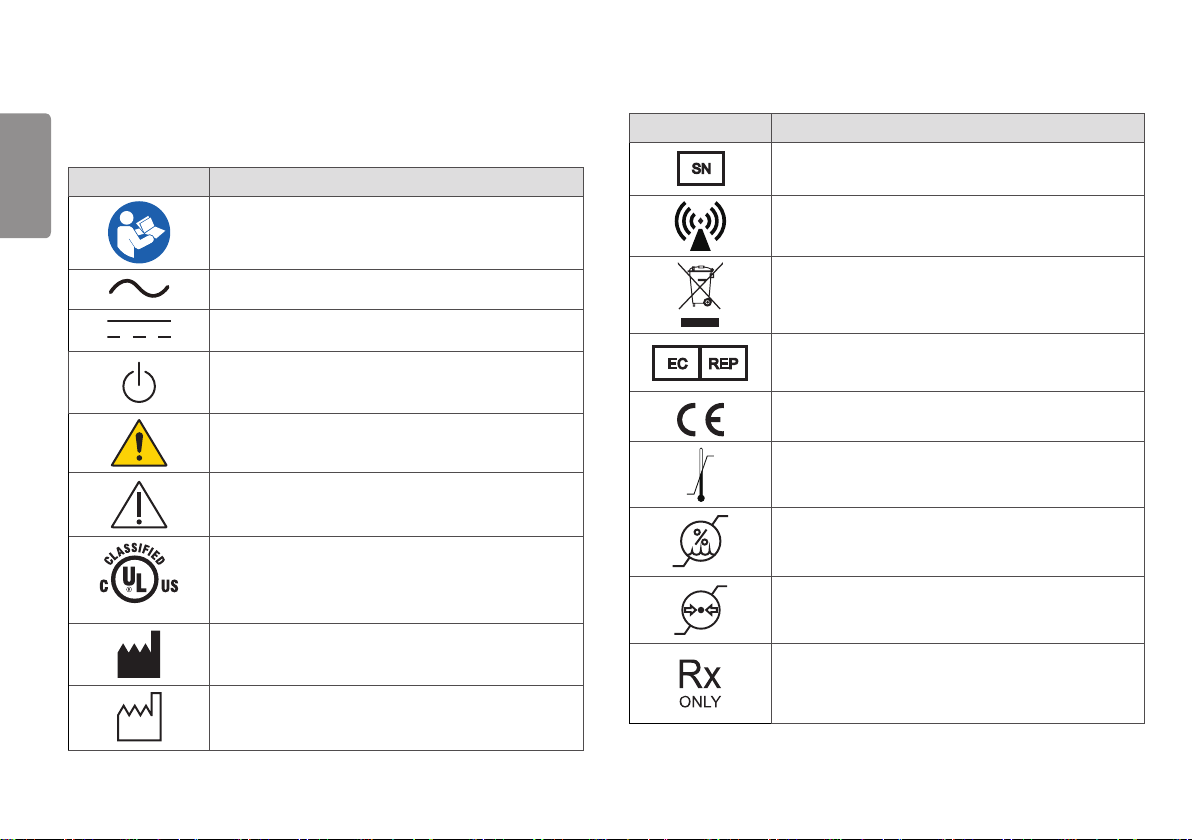
10
ENGLISH
Symbols
Symbols Descriptions
Refer to instruction manual/ booklet
Alternate current
Direct current
Standby symbol
Warning
Caution
UL classified mark of medical equipment with respect to electrical shock,
fire and mechanical hazards only in accordance with ANSI/AAMI ES60601-
E486403
1 (2005) + AMD 1 (2012), CAN/CSA-C22.2 No. 60601-1 (2014)
Manufacturer
Date of manufacture
Symbols Descriptions
SN
EC REP
Serial number
Non-ionizing radiation
WEEE : Waste Electrical and Electronic Equipment
Authorized representative in the European community.
CE Marking
Temperature limit
Humidity limitation
Pressure limitation
For the customers in the U.S.A. Caution
Federal law (United States of America) restricts this device to sale by or on
the order of a licensed healthcare practitioner.
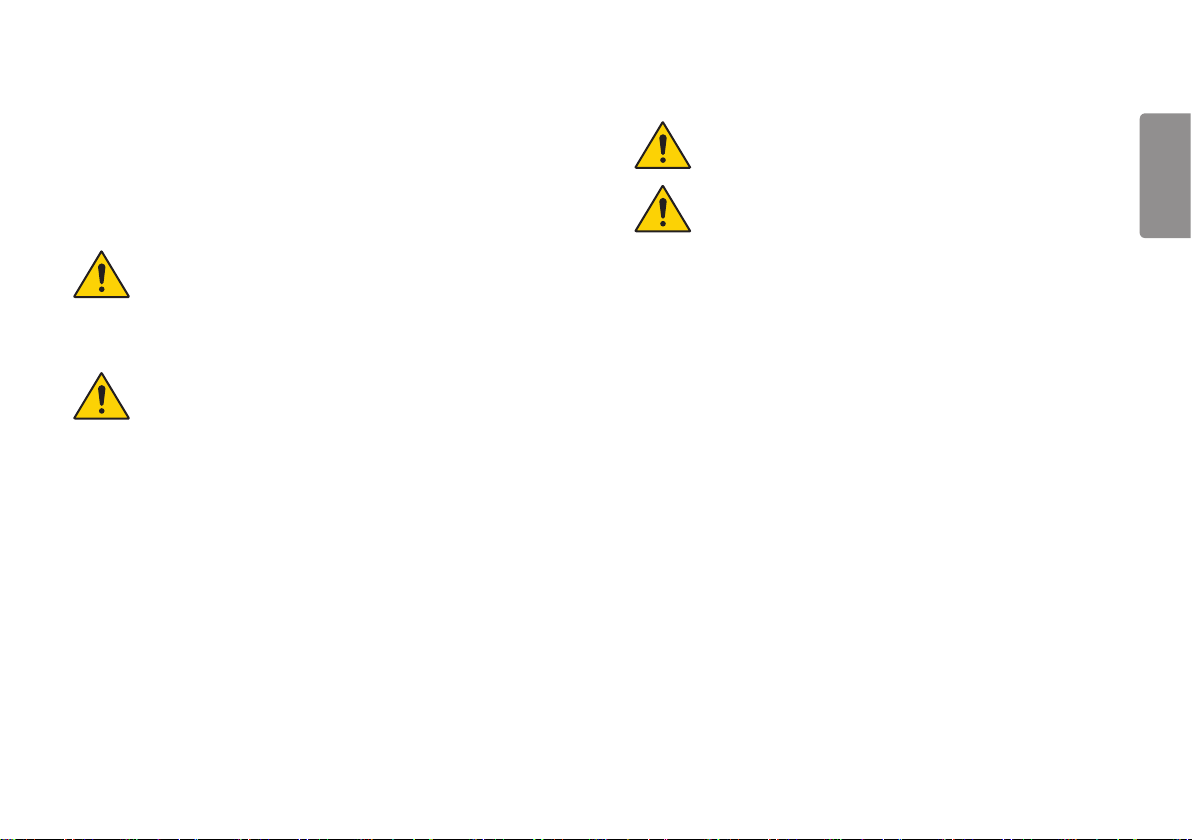
11
Warning
WARNING: To avoid the risk of electric shock, this equipment must only be connected to a supply
mains with protective earth.
Connection
Do not connect the monitor with anything other than specified.
Otherwise, it may result in fire or electric shock.
To avoid the risk of electric shock, this monitor must only be connected to
supply mains with protective earth.
Handling
Always be sure to keep checking the condition of the system and the patient to
ensure they are normal during the use of the monitor. If any problem is found,
take appropriate measures, such as stopping the operation of the monitor, as
required.
Never disassemble or modify the monitor as it may result in fire or electric
shock.
Also, since the monitor incorporates parts that may cause electric shocks and
other hazardous parts, touching them may cause death or serious injury.
Do not hit or drop the monitor. The monitor may be damaged if it receives
a strong jolt, which may result in fire or electric shock if the monitor is used
without being repaired.
The operator must not touch connectors of the monitor and the patient
simultaneously.
The product has lower breaking capacity type. So do not install at the building
power system prospective short-circuit current exceeding 35 A.
ENGLISH
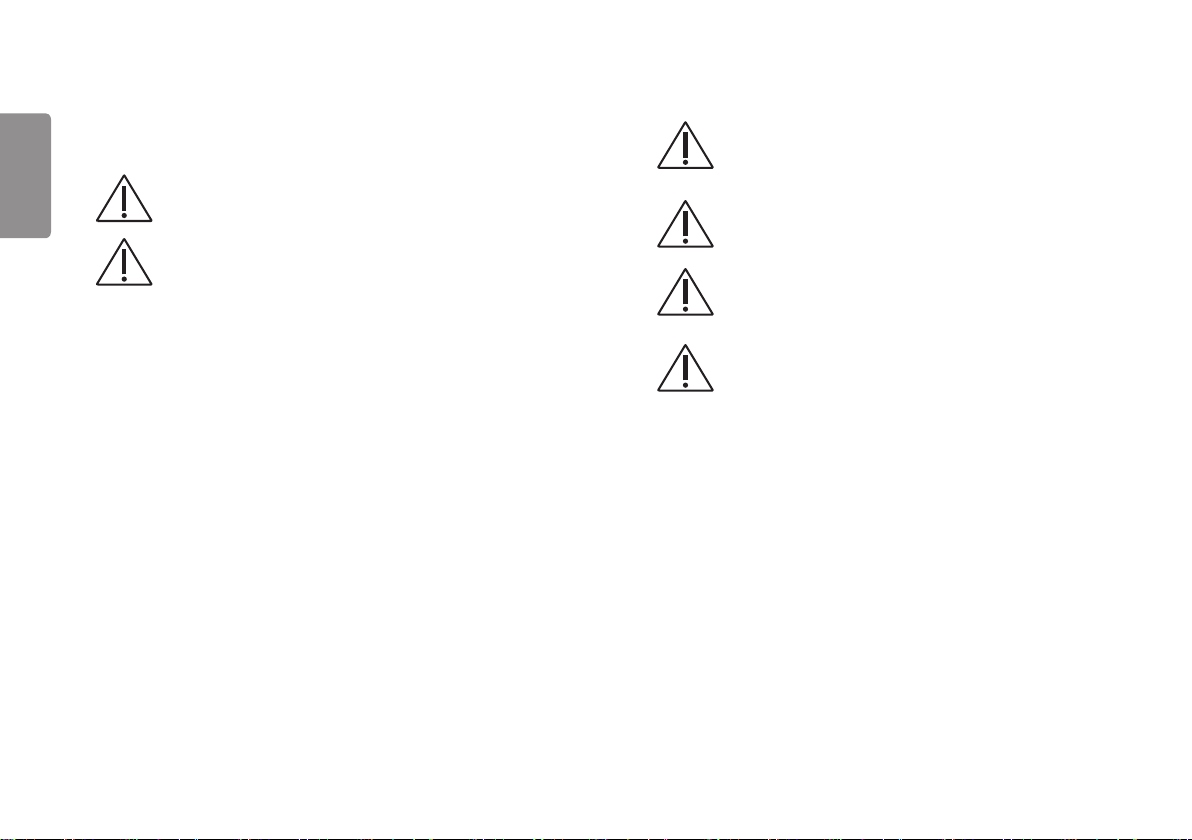
12
ENGLISH
Caution
Do not install the ME Equipment in a location without easy disconnect
accessibility.
Environment of Use and Storage
Do not install the monitor in a location with the conditions listed below.
Otherwise, it may result in failure or malfunction, cause fire or injury.
• Close to facilities where water is used.
• Where it will be exposed to direct sunlight.
• Close to air-conditioner or ventilation equipment.
• Close to heat source such as a heater.
• Prone to vibration
• Unsecure location place.
• Dusty environment.
• Saline or sulfurous environment.
• High temperature or humidity.
• Freezing or condensation.
Do not place the storage case in a location with the conditions listed below.
• Where the cable of the monitor unit will be strongly pulled when the
monitor is put into the case, otherwise, the cable may be damaged, resulting
in fire or electric shock.
• Where someone might get their foot caught in the cable of the monitor.
Handling
For safety reasons, be sure to turn off the power when monitor is not used.
This monitor is contraindicated for pregnant woman.
MANUFACTURER will make available on request circuit diagrams, component
part lists, descriptions, calibration instructions, or other information that will
assist SERVICE PERSONNEL to repair those parts of ME EQUIPMENT.
Location of Cables
Make sure all cables are located so that they cannot be stepped on, tripped
over, or otherwise subjected to damage or stress.
If the monitor is defective, do not disassemble the monitor randomly.
Maintenance of the monitor should be done by a manufacturer.
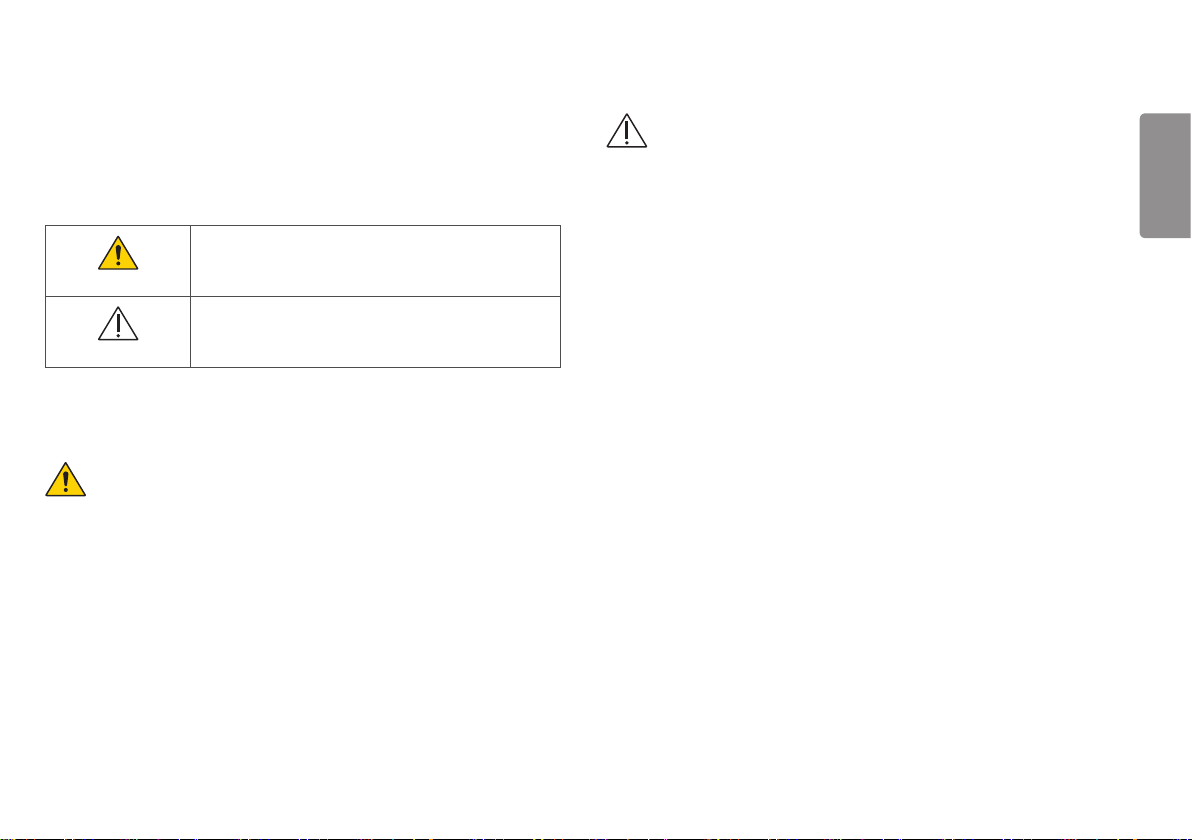
13
SAFETY PRECAUTIONS
The Safety Precautions are intended to prevent unexpected danger or harm by helping the user to use the
product safely and for its intended purpose.
Failure to follow the instructions may result in serious injury or even
WARNING
CAUTION
Precautions When Installing the Product
WARNING
• Do not place the product close to heat sources such as radiators, fires, stoves, etc.
• Be careful when disinfecting the product, as some disinfectants may cause fire.
• Do not install the product in a damp or dusty area.
• If the product emits smoke, strange odors or sounds, disconnect the power cord and contact the
manufacturer.
• Do not leave the power or signal cable, etc. in walkways.
• Do not install the product onto a wall close to sources of oil or oil mist.
• If the product has been dropped or its case is damaged, turn off the power and unplug the power cord
from the power outlet.
death.
Failure to follow the instructions may result in minor injury to people or
damage to the product.
CAUTION
• Ensure that the product is installed at least 100 mm (3.9 inches) away from the wall for good
ventilation to prevent deformation of the product or a fire due to the increase in the internal
temperature.
• Keep the product away from direct sunlight.
• Do not install the product close to hot objects, such as lights.
• Make sure the air vents are not blocked by a tablecloth or curtain.
• Do not install the product near magnetic field generating equipment, such as transformers or high-
voltage power lines.
Installing the product in locations that do not meet the general conditions may seriously damage the
product’s picture quality, life cycle and appearance. Please check with our service engineer before
installing in such locations.
Locations that do not meet the general conditions: places where the product is not intended for
use, such as those where fine dust or oil mist is generated, places where chemicals are used, places where
the temperature is too high or low, places where the humidity is too high, or places where the product is
likely to be used for a long period of time (e.g. airports or train stations).
ENGLISH
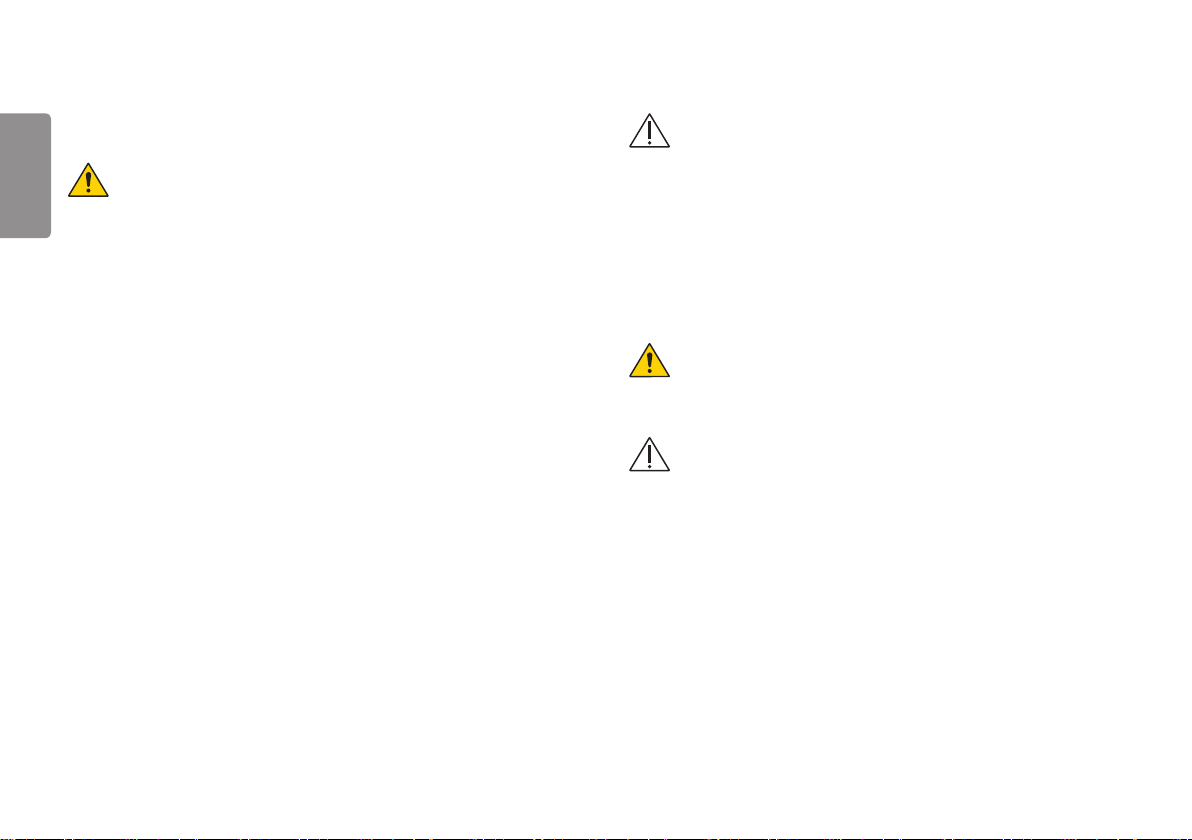
14
Power-related Precautions
ENGLISH
WARNING
• If water or other matter enters the product (power cord), it is recommended that you immediately
unplug the power cord and contact the manufacturer.
• Make sure that you connect the power cord to a grounded outlet.
• You must not use the power plug with wet hands. If there is any water or dust on the cord pins, make
sure that you dry them thoroughly or wipe them off before use.
• Make sure that you securely plug in the power plug. If the socket-outlet is loose, it must not be used.
• When the power cord is plugged into an outlet, be careful not to insert chopsticks or other conductors
into the other outlet. Also, it is not recommended to touch the power plug immediately after
unplugging from the outlet.
• For the power cord, make sure that you use genuine or approved standard products supplied by us.
• Make sure that you use it at the rated voltage.
• Make sure that you unplug the power cord from the outlet when not using it for a long time.
• When removing the power cord, make sure that you hold the plug and do not bend the power cord
excessively.
• Make sure that you do not place heavy objects (such as electronic products, clothing, etc.) on the power
cord and do not step on it or get sharp objects.
• You must not disassemble, repair or modify the power cord.
• The power cord is the main power disconnect, so make sure that you place it somewhere easily
accessible.
• If the product is connected to AC wall power, AC power will not be completely blocked even when the
switch is off.
CAUTION
• Make sure that you do not disconnect the power cord when using the product.
• When the power plug pin or the outlet becomes dusty, make sure that you clean it thoroughly.
• Make sure that you do not turn the monitor on and off by plugging and unplugging the power plug
into the outlet. (The power plug should not be used as a switch.)
• Make sure that you keep the power cord away from any heating devices.
Precautions When Transporting the Product
WARNING
• Before moving the product, disconnect the power cord and all other connected cables.
• When carrying the product, make sure the screen faces forward and hold it firmly in both hands.
CAUTION
• Do not discard the delivery box with the original packaging. Put the product in the box when carrying.
• When moving or unpacking the product, make sure that two or more people safely lift it because
it is heavy. Using the product after it has fallen may result in electric shock or fire. Contact the
manufacturer.
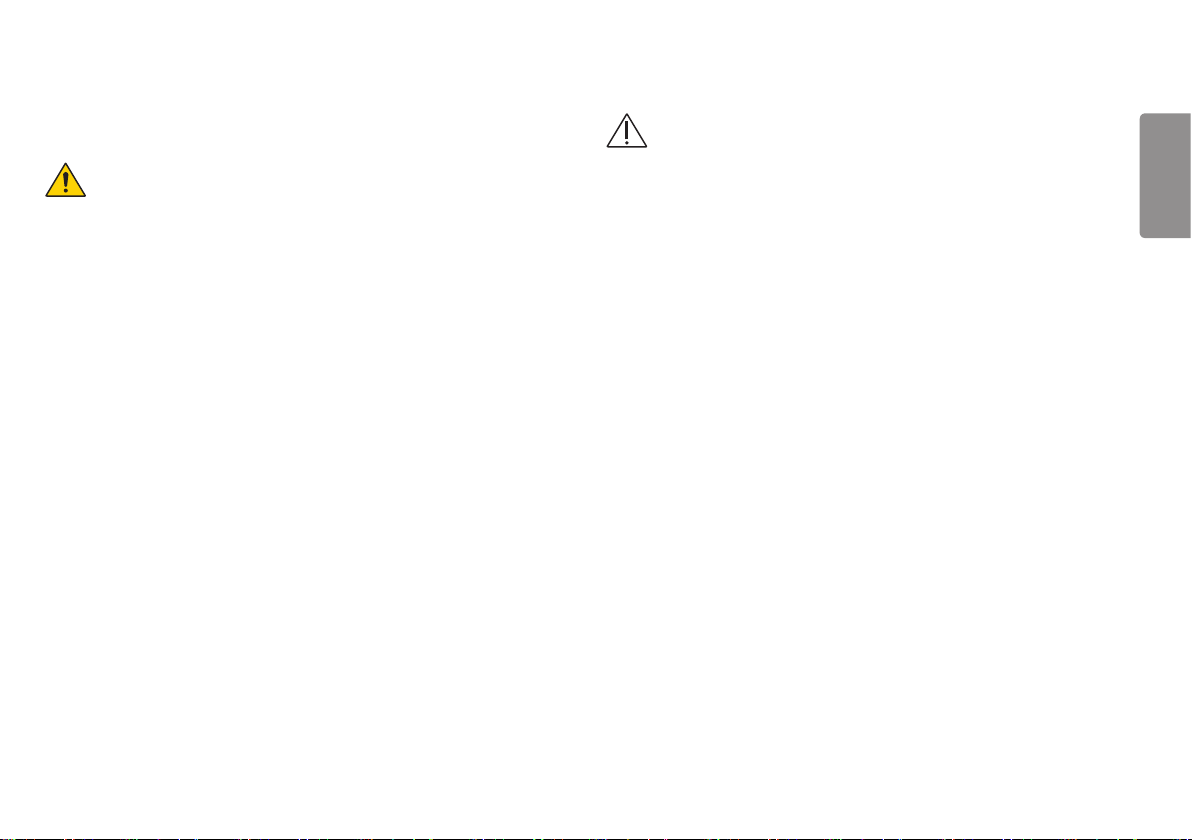
15
Precautions When Using the Product
WARNING
• Do not disassemble, repair or modify the product by yourself. If the product needs to be checked, reset
or repaired, contact the manufacturer.
• Do not allow water to enter the product and keep the product dry at all times.
• If there is a gas leak, do not touch the power outlet. Open the windows for ventilation.
• Do not impact the front or sides of the screen with a hard object, such as a metal object. Do not scratch
the screen.
• If liquid or a foreign object falls into the product, switch the product off and unplug it from the wall
outlet. Contact the manufacturer.
• Stop using the product if no image appears on the screen or no sound is heard. Switch the product off
immediately. Unplug the product from the power outlet and contact the manufacturer.
• Do not use the product in any environment with excessively high temperatures or humidity.
• Do not use high-voltage electrical products near the product. This may result in product malfunction
due to electric shock. (e.g. electrical mosquito swatter)
CAUTION
• Do not use or store the product near inflammables.
• Take a break to protect your health and vision when using the product for long periods of time.
• Do not push hard against the screen surface or scratch it with your hands or sharp objects, such as a
nail, pencil or pen.
• Keep the product clean.
• Refer to the Owner’s Manual and set the product to the correct resolution and frequency. Otherwise,
you may experience blurred vision.
• Do not leave the product where it can get wet. Do not place anything containing liquid on top of the
product, such as a flower vase.
• Because the LCD requires high technology consisting of hundreds of pixels, pixelated spots (red, green,
white or black) may appear on the screen during use. This is normal for an LCD screen and not an error,
nor is it related to the monitor’s performance.
• Given the nature of the viewing angle, the brightness and color of the LCD may vary between the left
and right or top and bottom, depending on the viewing position. This is normal for an LCD screen and
not an error, nor is it related to the monitor’s performance.
ENGLISH

16
Precautions for Connecting to Other Medical
ENGLISH
Devices
Take the following precautions before using this product or connecting it to other medical devices.
• Stop using this device for medical purposes if you experience interruptions or discomfort in executing
medical activities.
• Quick movements, shaking and the focus of the video displayed on the monitor, its distance from the
user, the user’s point of view, the user’s physical fitness and other factors may cause discomfort (eye
fatigue, dizziness, vomiting, nausea, etc.).
• Before using the product, check that the image of the connected device displays properly on the screen
of this product.
Recommendation for Using Multiple Units
• Electronic products may fail unexpectedly. If using the monitor for medical, emergency or any other
critical use, we strongly recommend that you use multiple monitors or have a spare monitor ready.
Precautions When Cleaning the Product
The medical LCD monitor’s front protective panel may become damaged when using solvents such as
thinner or benzene, acidic, alkaline or corrosive detergents, chemical cleaning fibers, etc. and the finish
material on the surface.
• Unplug the power cord before cleaning.
• Never spray water directly onto the monitor or use thinner or benzene solvents, acidic, alkaline or
corrosive detergents, or cleaning or sterilizing chemical cleaning fibers, etc. as they may damage the
product.
• To clean the product, unplug the power cord and wipe it gently with a soft cloth. Do not spray with
water or wipe with a wet cloth. When cleaning the product or the screen, do not use cleansers,
automobile or industrial thinners, abrasives or wax, benzene, alcohol, etc., as this may damage the
product.
• To clean the front frame, spray water onto a soft cloth two to four times and wipe in one direction only.
• Do not rub the product with a stained cloth using more force than necessary. This may scratch the
surface of the product.
• Do not allow the product to remain in contact with rubber or vinyl resin for extended periods. The
surface finish may deteriorate or the coating may peel off.
• If you do not clean the product, dust will accumulate inside and may create a fire hazard or
malfunction.
Recommended Cleaning Chemicals
• Isopropanol 100%
• Ethanol 70%
• Cidex® OPA
• 0.9% NaCl solution
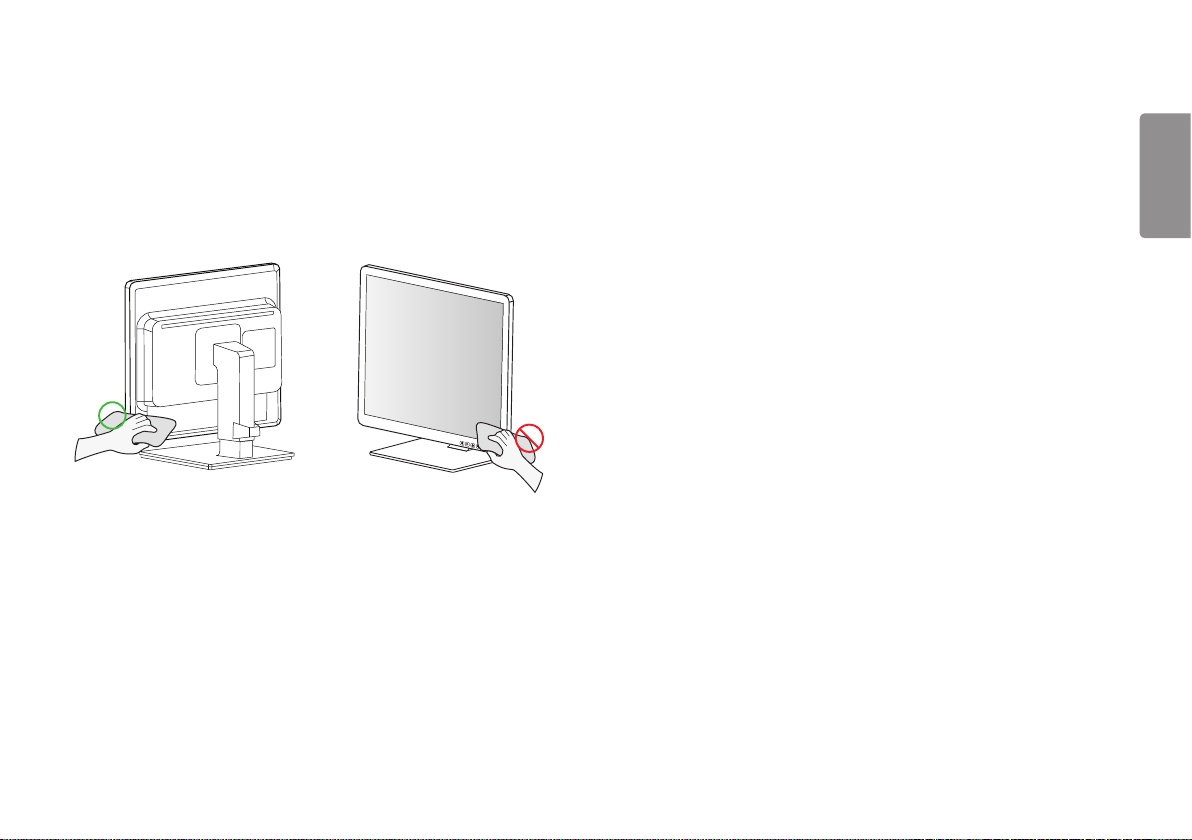
17
How to Use Cleaner
• Prior to cleaning, turn off the monitor and remove the power cable.
• Soak a soft cloth in a recommended cleaner, then lightly rub the screen with no more than 1 N of force.
• The cleaner could cause serious damage if it leaks inside the monitor while cleaning.
• The display could be damaged, so only clean the parts of the monitor other than the screen's LCD panel.
• Do not use benzene, thinner, acids or alkaline cleaners or other such solvents.
• Cleaning guidelines for medical-use displays must only be carried out by medical professionals (doctors
or nurses) and must not be handled by patients.
Image Sticking Precautions
• Displaying a still image for a prolonged period may damage the screen, resulting in image sticking.
Most third-party products have the same issue. Damage resulting from long-term static images is not
covered by product warranty.
ENGLISH
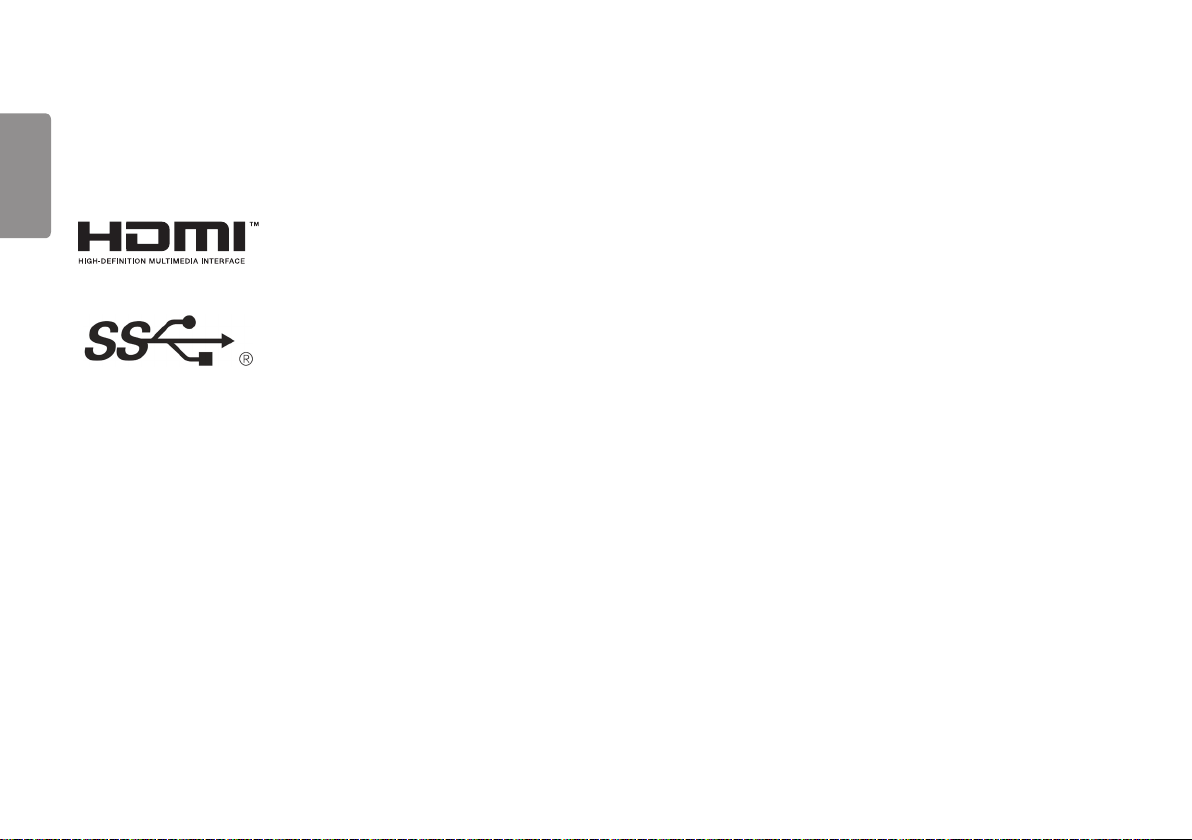
ENGLISH
18
LICENCE
Each model supports a different license. Visit
www.lg.com
The terms HDMI and HDMI High-Definition Multimedia Interface, and the HDMI Logo are trademarks or registered trademarks of HDMI Licensing Administrator, Inc. in the
United States and other countries.
The SuperSpeed USB Trident logo is a registered trademark of USB Implementers Forum, Inc.
for more information on licenses.
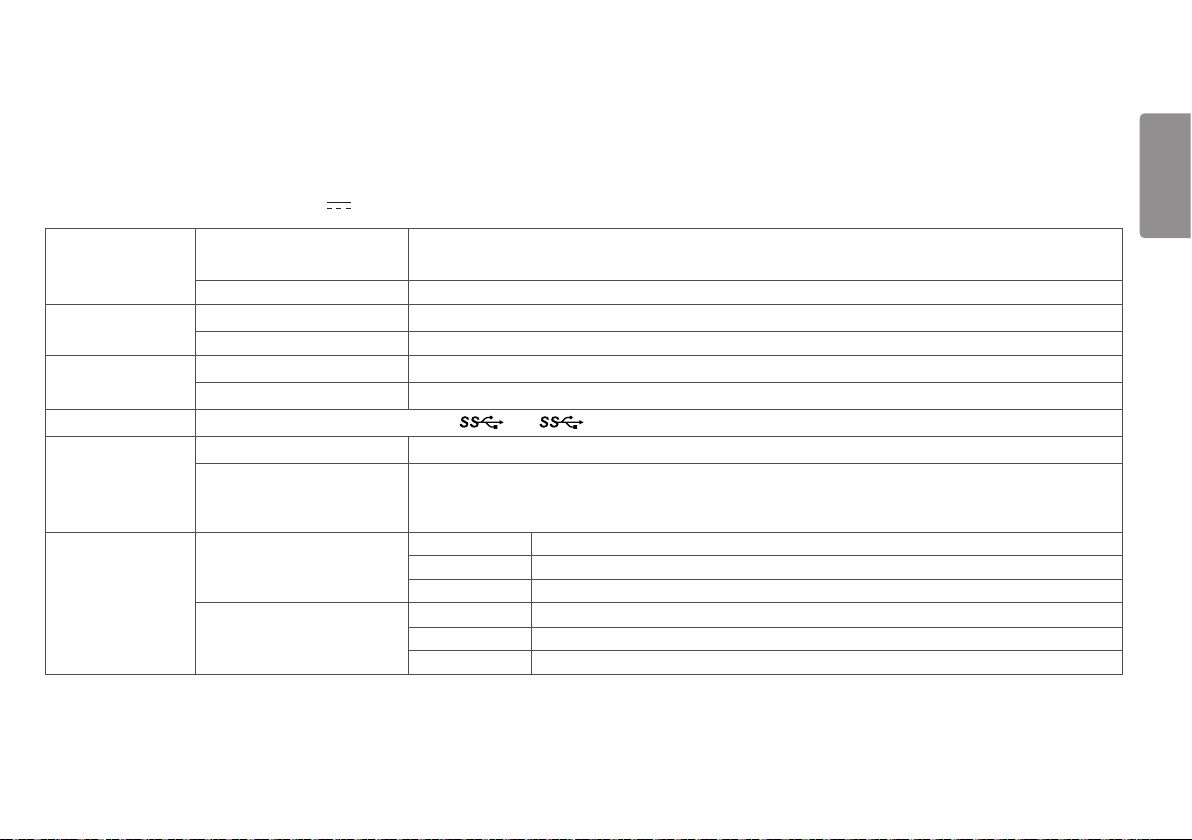
19
PRODUCT SPECIFICATIONS
In order to improve the product, specifications may change without notice.
The ~ symbol means alternating current, and the symbol means direct current.
LCD Screen Type TFT (Thin Film Transistor)
LCD (Liquid Crystal Display) Screen
Pixel Pitch 0.294 mm x 0.294 mm
Resolution Max Resolution
Recommended Resolution
Video Signal Horizontal Frequency 30 kHz–83 kHz
Vertical Frequency 56 Hz–75 Hz
Input Connector
Power Sources Power Rating AC 100-240 V ~ 50/60 Hz 1.4-0.7 A
Environmental Conditions Operating Conditions Temperature 0°C to 40°C (32 °F to 104 °F)
DVI-D IN, HDMI IN, DP IN, D-SUB IN, USB UPSTREAM ( ), USB ( ) 1/2
Power Consumption Maximum: 50 W
Storing Conditions Temperature -20°C to 60°C (-4 °F to 140 °F)
1280 x 1024 @ 75 Hz
1280 x 1024 @ 60 Hz
Power Saving Mode: ≤ 0.5 W
Off Mode: ≤ 0.5 W
Humidity 0% to 80%
Pressure 700 hPa to 1060 hPa
Humidity 0% to 85%
Pressure 500 hPa to 1060 hPa
ENGLISH
