LG 10SM3TB-B Owner’s Manual
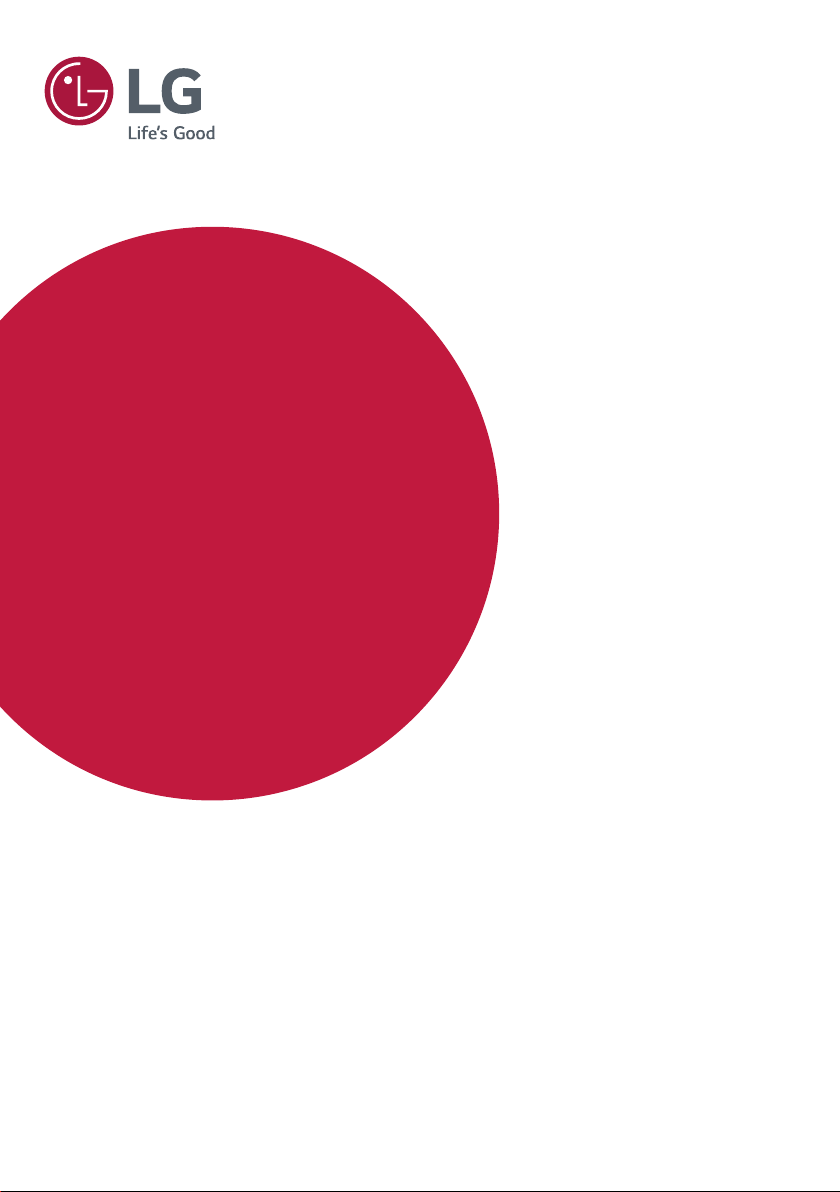
OWNER’S MANUAL
LG Digital
Signage
(MONITOR SIGNAGE)
Please read this manual carefully before operating your set and retain it for future reference.
This product is primarily designed for the display and reception of audio-visual signals.
10SM3TB
www.lg.com
Copyright © 2018 LG Electronics Inc. All Rights Reserved.
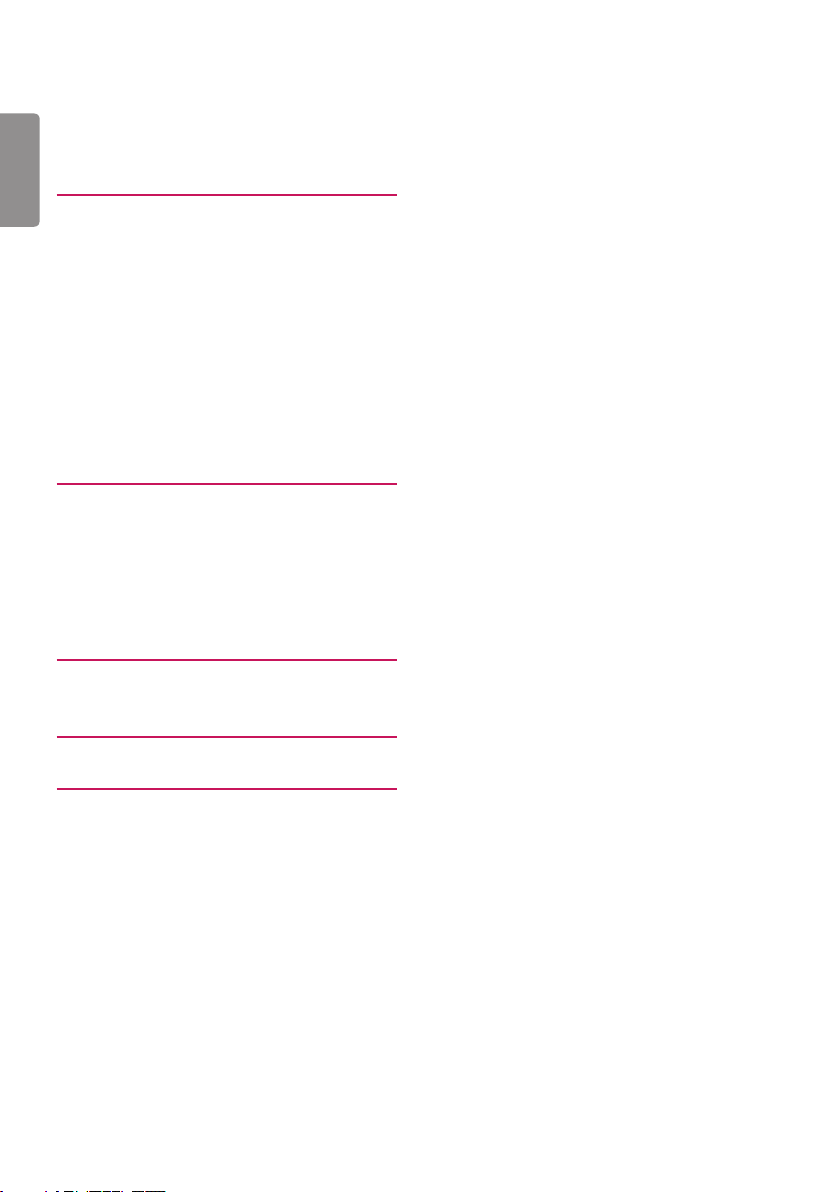
2
ENGLISH
TABLE OF CONTENTS
3 SAFETY PRECAUTIONS
3 Precautions When Installing the
Product
6 Precautions to the AC Adapter and
Power
8 Precautions When Moving the Product
9 Precautions When Using the Product
11 Precautions When Cleaning the
Product
12 Precautions When Experiencing Image
Sticking
13 ASSEMBLY AND PREPARATION
14 Parts and Buttons
14 Installing in Portrait Position
15 Installing the Wall Mount Plate
15 Installing on the Wall
17 CONNECT A USB/MICRO SD
STORAGE DEVICE
19 Supported Multimedia Files
20 TROUBLESHOOTING
23 PRODUCT SPECIFICATIONS
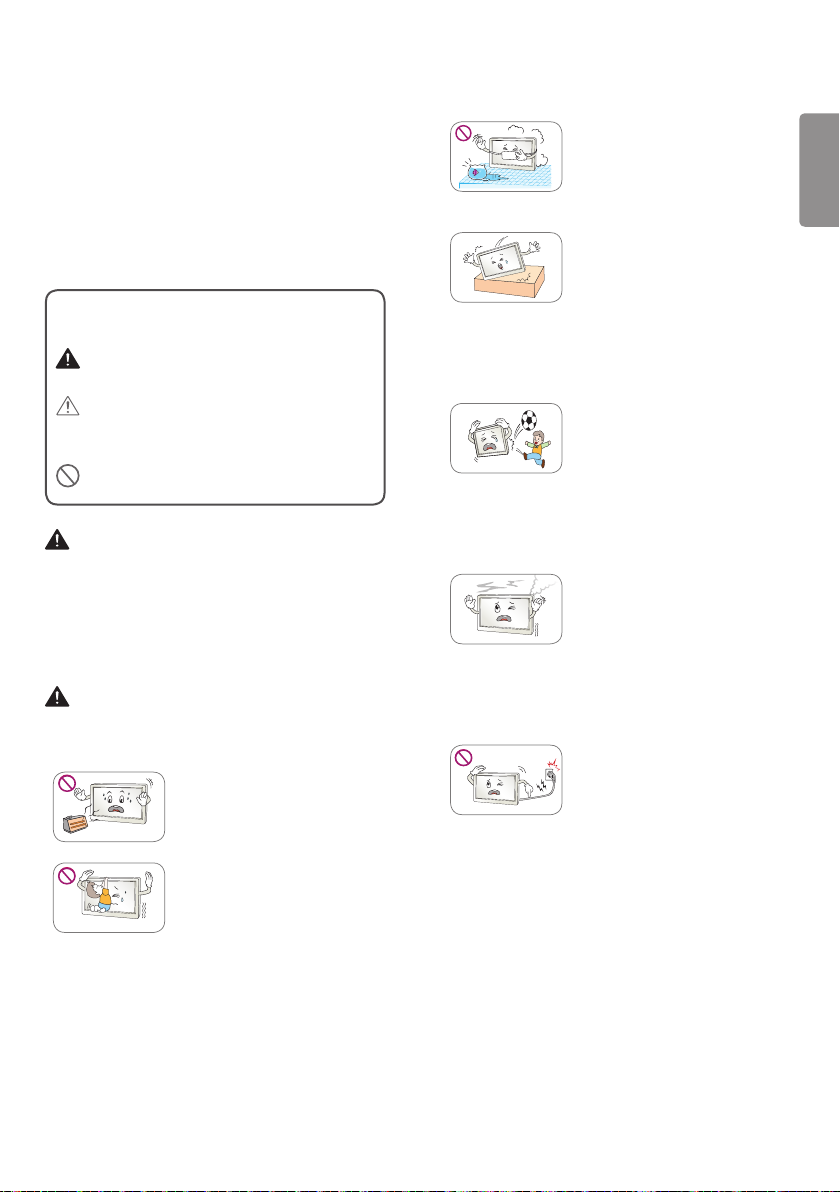
3
SAFETY PRECAUTIONS
The following precautions exist to prevent accidental
damage or personal injury by helping users to handle
the product safely and correctly.
Precautions are given in two forms, i.e. ‘WARNING’
and ‘CAUTION’, as explained below.
WARNING: Failure to follow the instructions
may cause serious injury and even death.
CAUTION: Failure to follow the instructions
may cause injury to persons or damage to
the product.
Prohibited : This symbol describes behaviors
or actions which are not permitted.
WARNING
• Indoor use only.
Precautions When Installing the Product
WARNING
Failure to observe these instructions may result in
serious injury or death.
Do not place the product
close to heat sources such as
radiators, fires, stoves, etc.
• There is risk of fire.
Do not allow children to hang
from or climb on the product.
• Instruct children to be
careful not to drop or tip the
product over. This may cause
personal injury or damage to
the product.
Do not install the product in a
damp or dusty area.
• This may create a fire hazard
or result in electric shock or
damage to the product.
If the product has been
dropped or its case is
damaged, turn off the power
and unplug the power cord
from the power outlet.
• This may create a fire hazard
or result in electric shock.
Contact the service center.
Do not drop or apply a shock
to the product; do not throw
any objects on the panel, such
as toys.
• Otherwise, this may result
in damage to the product,
malfunction or personal
injury.
When there is smoke or
a strange smell or sound
emitting from the product,
disconnect the power cord
and then contact the service
center.
• This may create a fire hazard
or result in electric shock.
Do not leave the power or
signal cable, etc. in walkways.
• If you step on or fall over
the cable, it may cause fire,
electric shock, product
damage, or personal injury.
ENGLISH
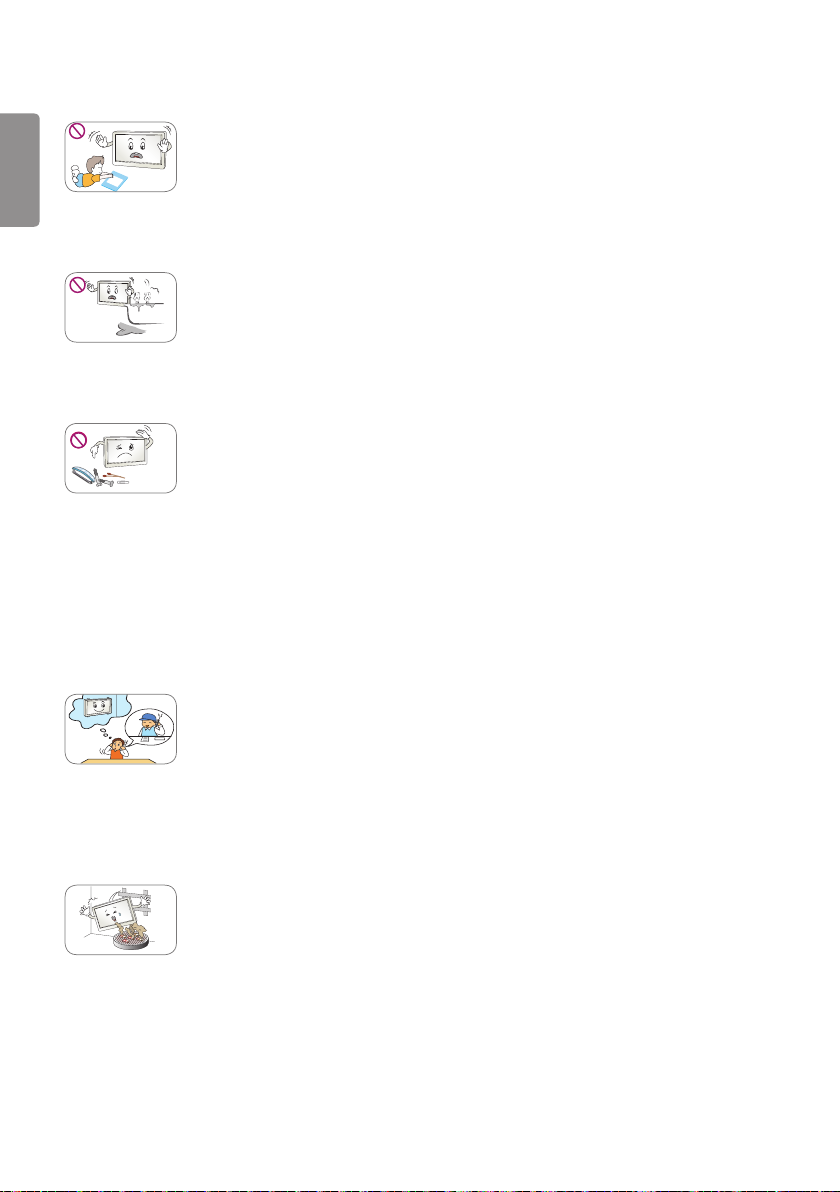
4
ENGLISH
Keep the anti-moisture
material or vinyl film used for
packaging the product out of
reach of children.
• If swallowed by mistake,
force it to be vomited and
visit the nearest hospital.
Do not use the product
in a damp place such as a
bathroom where it is likely to
get wet.
• This may create a fire hazard
or result in electric shock or
malfunction.
Do not insert pieces of metal,
such as coins, hairpins and
metal debris, or flammable
materials, such as paper or
matches, into the product.
Instruct the children to follow
the instructions.
• This may create a fire hazard
or result in electric shock.
If foreign materials fall into
the Device, disconnect the
power cord and then contact
the service center.
Do not install the product
on the wall by yourself. The
product should be installed
by a qualified professional
specified by the retail store.
• Installing the product
without a qualified
professional is dangerous
and may cause injury.
Do not install the product
onto a wall that is close to
sources of oil or oil mist.
• Otherwise, it may result in
damage to the product and
cause the product to fall.
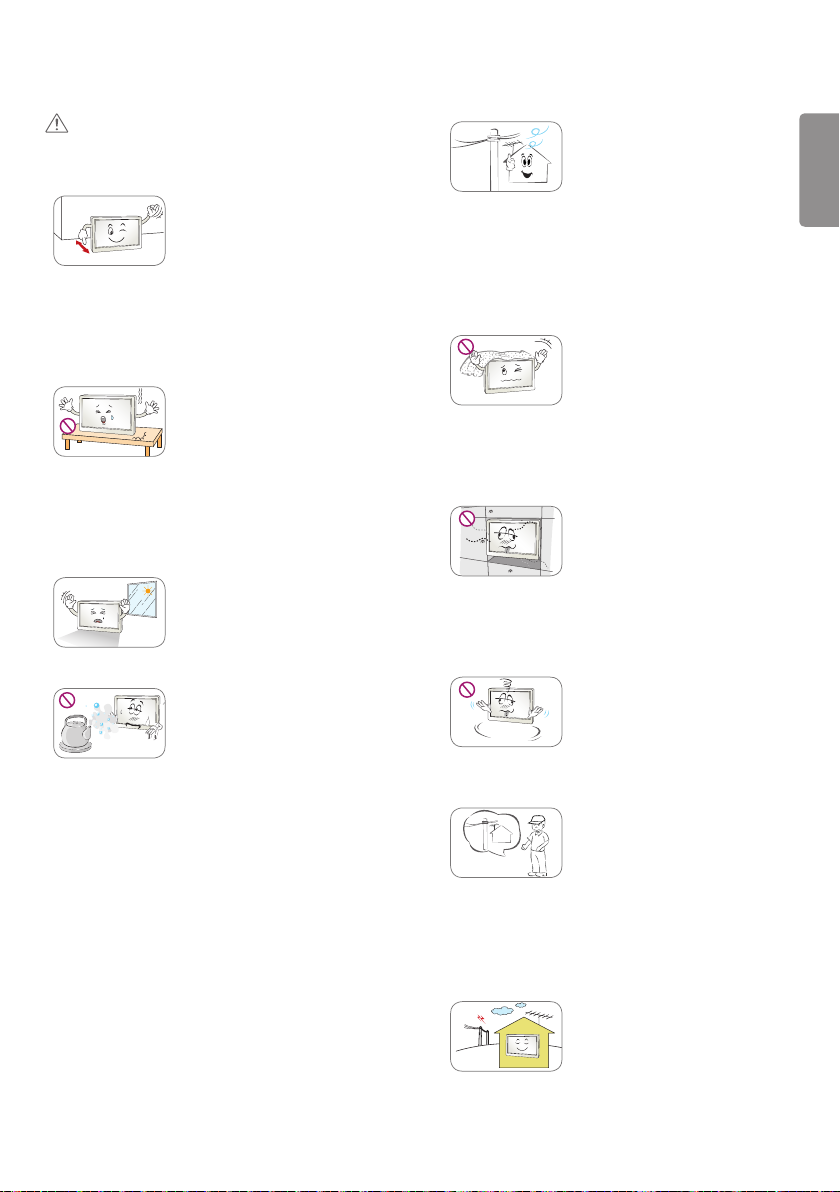
5
CAUTION
Failure to observe these instructions may result in
minor injury or damage to the product.
Ensure that the product is
installed a certain distance (at
least 100 mm) away from the
wall for good ventilation.
• Failure to do so may result
in the deformation of the
product or a fire due to
the increase in the internal
temperature.
When placing the product on
a table or shelf, be careful not
to put it near the edge.
• The product may fall,
causing personal injury or
damage to the product.
Make sure you use a TV
cabinet or stand that fits
the TV.
Keep the product away from
direct sunlight.
• Failure to do so may result
in fire or damage to the
product.
Do not place the Device close
to sources of steam or oil, such
as humidifiers and kitchen
counters.
• This may result in electric
shock or fire.
If you are using an outdoor
antenna, please install it away
from electrical wires to make
sure it does not touch any
nearby wires even if it falls
down due to heavy wind.
• This may cause an electric
shock.
(Only applicable to products
supporting the TV function.)
Make sure the air vent is not
blocked by a tablecloth or
curtain.
• Failure to do so may result
in the deformation of the
product or a fire due to
the increase in the internal
temperature.
Do not install the product in
an area with poor ventilation
(e.g.on a bookshelf, in a closet)
or outside, and avoid placing
on cushions or carpets.
• This could result in fire
due to increased internal
temperature.
Do not place the product
on an unstable or vibrating
surface such as a vibrating
shelf or tilted surface.
• The product may fall or flip
over and cause injury.
Because the handling of
antennas requires skill and
experience, please make sure
you consult your dealer or
service center.
• This may cause an electric
shock.
(Only applicable to products
supporting the TV function.)
Do not install the product in
a place with electromagnetic
interference. (Only applicable
to products supporting the TV
function.)
ENGLISH

6
• Do not install the product in an area with poor
ENGLISH
ventilation (e.g.on a bookshelf or in a closet) or
outside, and avoid placing on cushions or carpets.
• In addition, do not install it in close proximity to hot
objects, such as lights.
If you install the product in a place that does not
meet the general conditions, this may cause serious
damage to the product’s picture quality, life cycle and
appearance. Please check with our service engineer
before installing in such a place.
Unusual places: * Places or conditions where much
fine dust is generated, many sources of oil or oil mist
are generated, many chemical substances are used,
the temperature is too high or low, the humidity is
too high, and the product is likely to be used for a
long period of time (airport and train station).
Precautions to the AC Adapter and Power
WARNING
Failure to observe these instructions may result in
serious injury or death.
If water or any foreign
substance goes inside
the product (TV, Device,
power cord, or AC adapter),
disconnect the power cord
immediately and contact the
service center.
• Otherwise, this may cause a
fire or electric shock due to
damage to the product.
Always connect the power
cord to a grounded outlet.
• Failure to do so may result
in electric shock or personal
injury.
Do not touch the power cord
or the signal cable in the event
of thunder and lightning.
• There is risk of electric shock.
(Only applicable to products
supporting the TV function.)
Do not touch the power plug
or AC adapter with wet hands.
If the pins of the plug are wet
or dusty, wipe and dry them
before use.
• Otherwise, this may cause a
fire or electric shock.
Insert the power plug securely
so that it does not come loose.
Do not use the product if the
power outlet is loose.
• A bad connection may cause
a fire or electric shock.
Make sure to completely insert
the power cord into the AC
adapter.
• If loosely connected, the
poor connection may cause
a fire or electric shock.

7
Do not insert a conductor
such as a chopstick into the
other side of the wall outlet
while the power cord is
inserted into the wall outlet.
Also, avoid touching the
power plug immediately
after pulling it out of the wall
outlet.
• This may cause electric
shock.
Be sure to use power cords
and AC adapters provided or
approved by LG Electronics,
Inc.
• The use of non-approved
products may cause a fire or
electric shock.
Use the product at the rated
voltage only.
• Failure to do so may result
in damage to the product or
electric shock.
Do not use a multi-tap outlet
shared with many devices. Use
a dedicated multi-tap outlet
with a ground terminal.
• Otherwise, this may result in
fire due to excessive heat.
Disconnect the power cable
when the product will not be
used for a long period of time.
• Dust that accumulates may
result in electrical short
circuits, electric shock or fire
due to overheating, ignition
or insulation degradation.
When unplugging the power
cord, always pull it by the plug.
Do not bend the power cord
with excessive force.
• This may cause a fire or
electric shock.
Be careful not to step or place
heavy objects (electronic
appliances, clothing, etc.) on
the power cord or AC adapter.
Be careful not to damage the
power cord or AC adapter with
sharp objects.
• Damaged power cords may
cause a fire or electric shock.
Never disassemble, repair or
modify the power cord or AC
adapter.
• This may cause a fire or
electric shock.
To turn off the main power,
remove the power cord, which
should be positioned so it is
easy to access for operation.
• If the product is connected to the AC wall outlet, it
is not disconnected from the AC power source even
if you turn off the switch.
• Remove the power to reduce energy usage to ‘0’.
ENGLISH
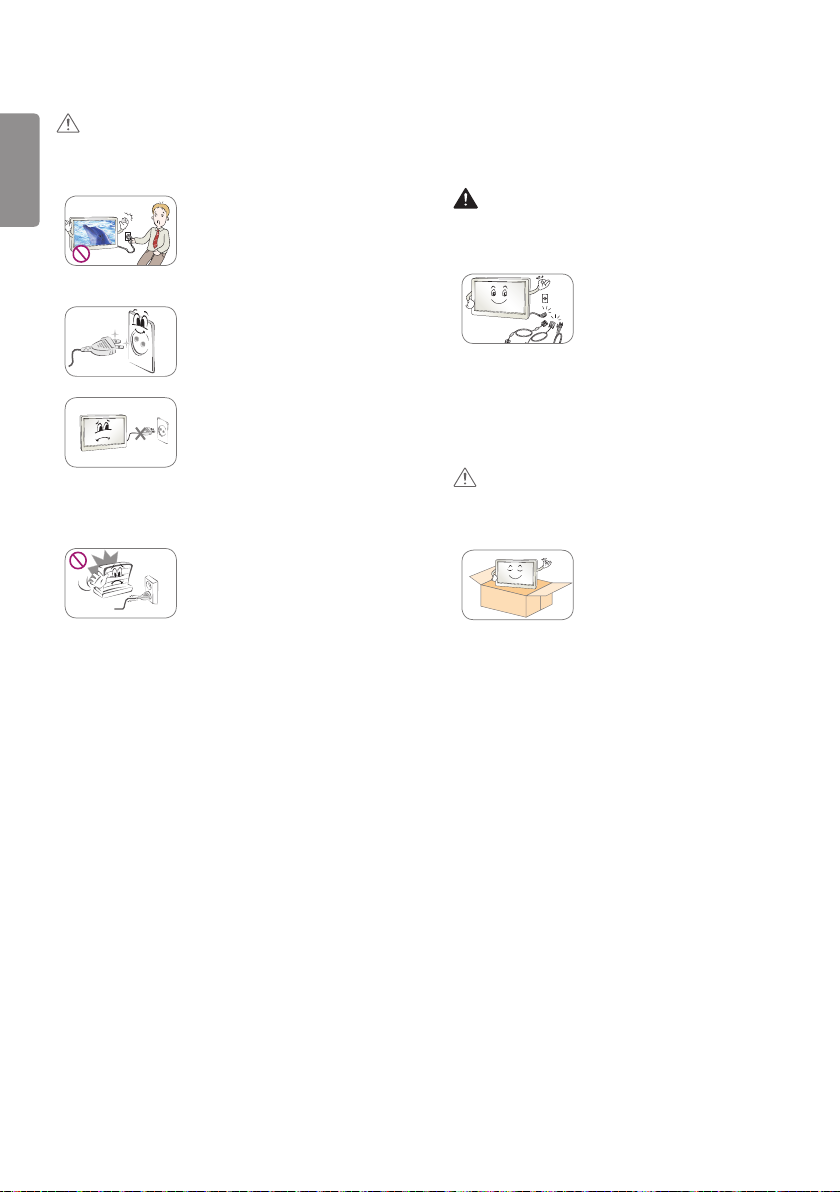
8
ENGLISH
CAUTION
Failure to observe these instructions may result in
minor injury or damage to the product.
Do not remove the power cord
when the product is in use.
• Otherwise, the product may
be damaged due to the
sudden loss of power.
Be sure to keep the outlet, AC
adapter, and pins of the power
plug clean from dust and etc.
• This may cause a fire.
Do not turn the Device on or
off by plugging in the power
plug or unplugging it from the
power outlet. (Do not use the
power plug as a switch.)
• This may create a fire hazard
or result in electric shock.
Keep the power cord away
from any heating devices.
• The cord coating may melt
and cause fire or electric
shock.
• You can use PoE (Power over Ethernet) through the
power-sourcing equipment by using a LAN cable.
Removing the AC adapter while it is being used
with PoE may cause a malfunction.
Precautions When Moving the Product
WARNING
Failure to observe these instructions may result in
serious injury or death.
Before moving the product,
disconnect the power
cord and all other cables
connected.
• Otherwise, this may cause a
fire or electric shock.
• When carrying the product, make sure the screen
faces forward and hold it firmly in both hands.
CAUTION
Failure to observe these instructions may result in
minor injury or damage to the product.
Do not discard the delivery
box with the original
packaging.
• Put the product in the box
when carrying it.
