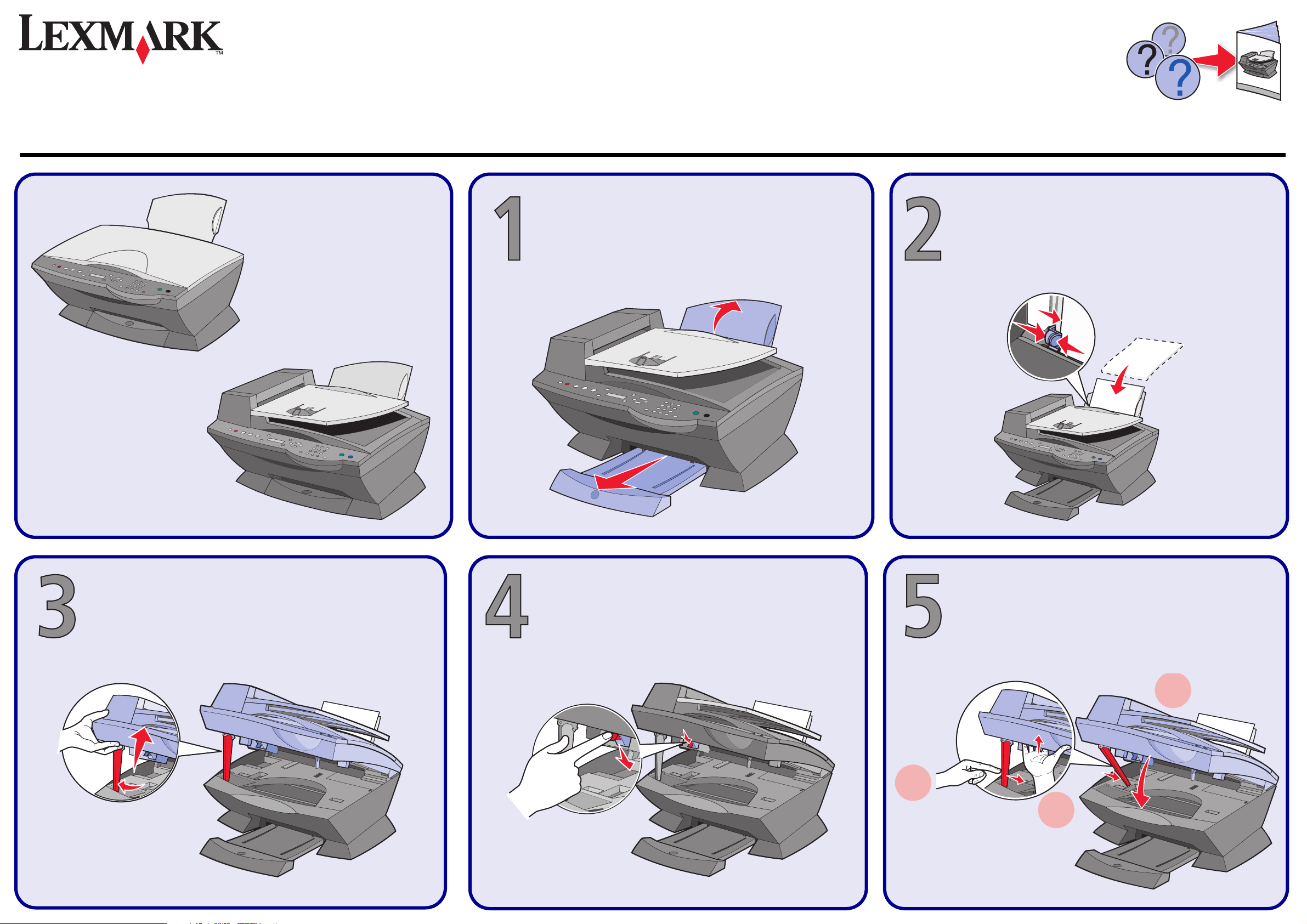
Setup Sheet (English)
X6100 Series
安装指南 (简体中文)
安裝指南 (繁體中文)
Safety information
• Use only the power supply provided with this
product or the manufacturer’s authorized
replacement power supply.
• Connect the power supply to an electrical outlet
that is near the product and easily accessible.
• Refer service or repairs, other than those
described in the user documentation, to a
professional service person.
CAUTION: Do not use the fax feature during a
lightning storm. Do not set up this product or make
any electrical or cabling connections, such as the
power supply cord or telephone during a lightning
storm.
安全信息
• 请只使用随同此产品提供的电源,或者使用经过
厂家认证的电源作为替代。
• 电源线要连接在距离此产品尽量近的电源插座
上,以便于使用。
• 如果需要服务或维修,除参考操作说明书以外,
也可以向专业的服务人员请教。
当心:请不要在雷雨天气时使用传真功能。请不要在
雷雨天气时安装此产品,或者进行任何的电线 / 电缆
连接 ( 电源线,电话线等 )。
安全資訊
• 僅使用本產品所提供的電源供應器或製造商授權
的替換電源供應器。
• 電源線所連接的電源插座與產品的距離不可太
遠,且必須方便使用。
• 有關服務或維修的事項,除了參考本使用者說明
文件所提供的說明之外,您可以向專業維修人員
尋求協助。
請當心: 請勿在雷雨天氣時使用傳真功能。在雷雨期
間,請勿安裝本產品,或進行任何電器或電纜的接線
工作,例如電源線或電話線。
Raise the paper support and extend the paper exit tray.
打开纸张支架并拉开出纸托盘。
掀開紙張托架,並且將出紙拖盤拉出。
Load paper, and then adjust the paper guide.
装入纸张,然后调节进纸导轨到适当的位置。
載入紙張,並調整紙張導引夾至適當的位置。
Open the scanner unit.
抬起扫描仪部分。
打開掃描器組件。
Unlock the scanner.
解除扫描仪的锁定。
打開掃描器的鎖定。
Close the scanner unit.
关闭扫描仪部分。
關上掃描器組件。
3
2
1
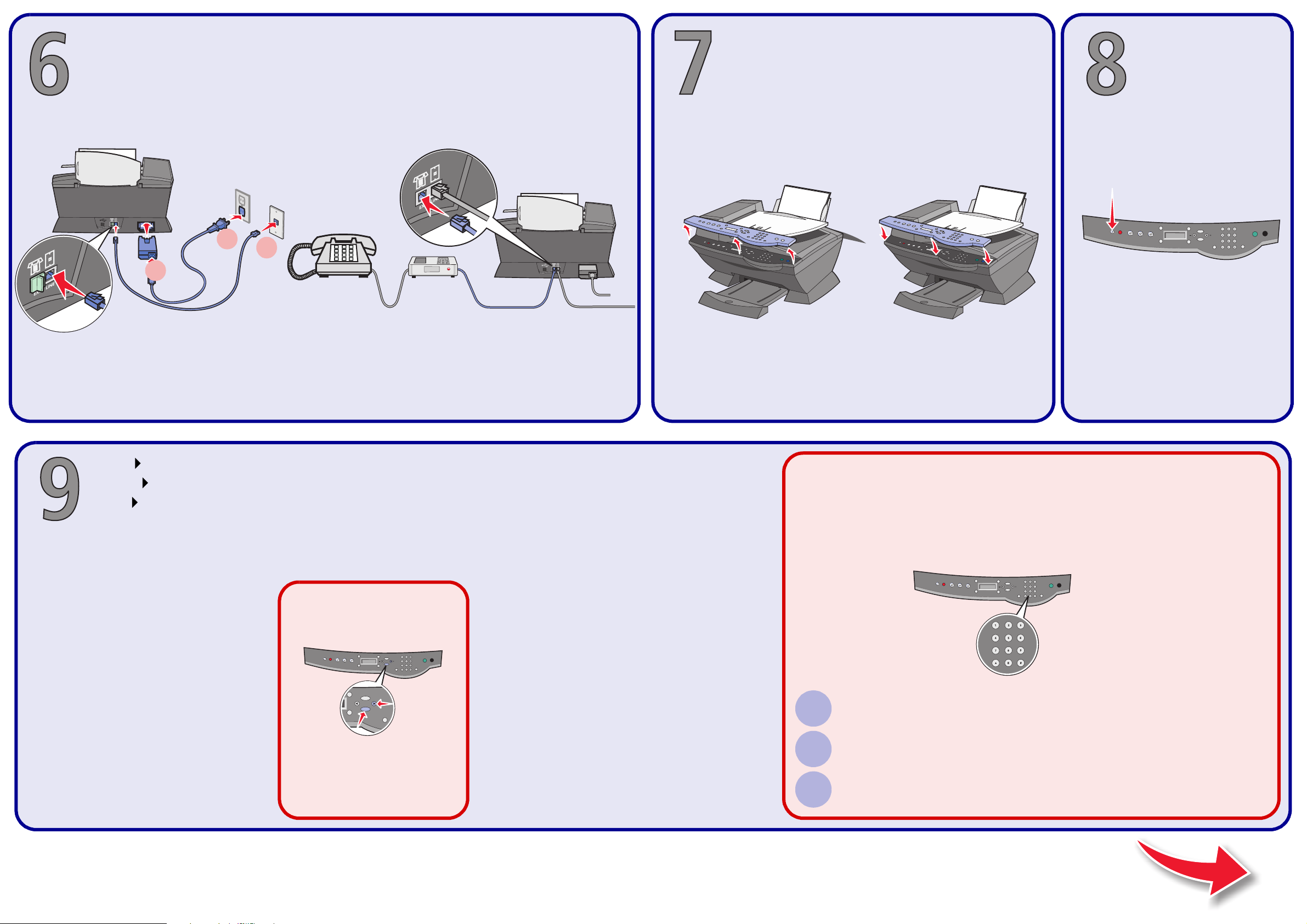
Connect the power supply and the telephone line. See your User’s Guide for various configurations.
连接电源线和电话线。请参阅您的
連接電源供應器和電話線。請參閱
用户手册
用戶手冊
获取有关不同配置的信息。
,以得知各種不同的配置。
Replace or add an overlay, if necessary.
如果需要,更换或增加面板覆盖层。
更換或裝上面板蓋 (如有必要)。
Press Power.
按 Power( 电源 ) 按钮。
按下 Power (電源)按鈕。
2
1
Press to scroll, and then press Select to enter your default language, and then your default country.
连续按 按钮,然后按 Select( 选择 ) 按钮,输入您的默认语言。同样方法输入您的
按下 加以捲動,然後按下 Select (選取)按鈕,輸入您的
3
默认
国家 / 地区。
預設
語言,接著輸入您的
預設
國家 / 地區。
Press the keypad to enter the date, time, and fax number.
使用数字符号键区的按钮输入日期、时间、和传真号码。
按下按鍵以輸入日期、時間以及傳真號碼。
© 2003 Lexmark International, Inc. All rights reserved.
www.lexmark.com
1
01/20/03
2
01:30
3
01234567890
Press Select.
按 Select( 选择 ) 按钮。
按下 Select (選取)按鈕。
Press Select.
按 Select( 选择 ) 按钮。
按下 Select (選取)按鈕。
Press Select.
按 Select( 选择 ) 按钮。
按下 Select (選取)按鈕。
Press Select.
按 Select( 选择 ) 按钮。
按下 Select (選取)按鈕。
Press Select.
按 Select( 选择 ) 按钮。
按下 Select (選取)按鈕。
Press Select.
按 Select( 选择 ) 按钮。
按下 Select (選取)按鈕。
