Lexmark X5450, X5470 Setup sheet [fi]
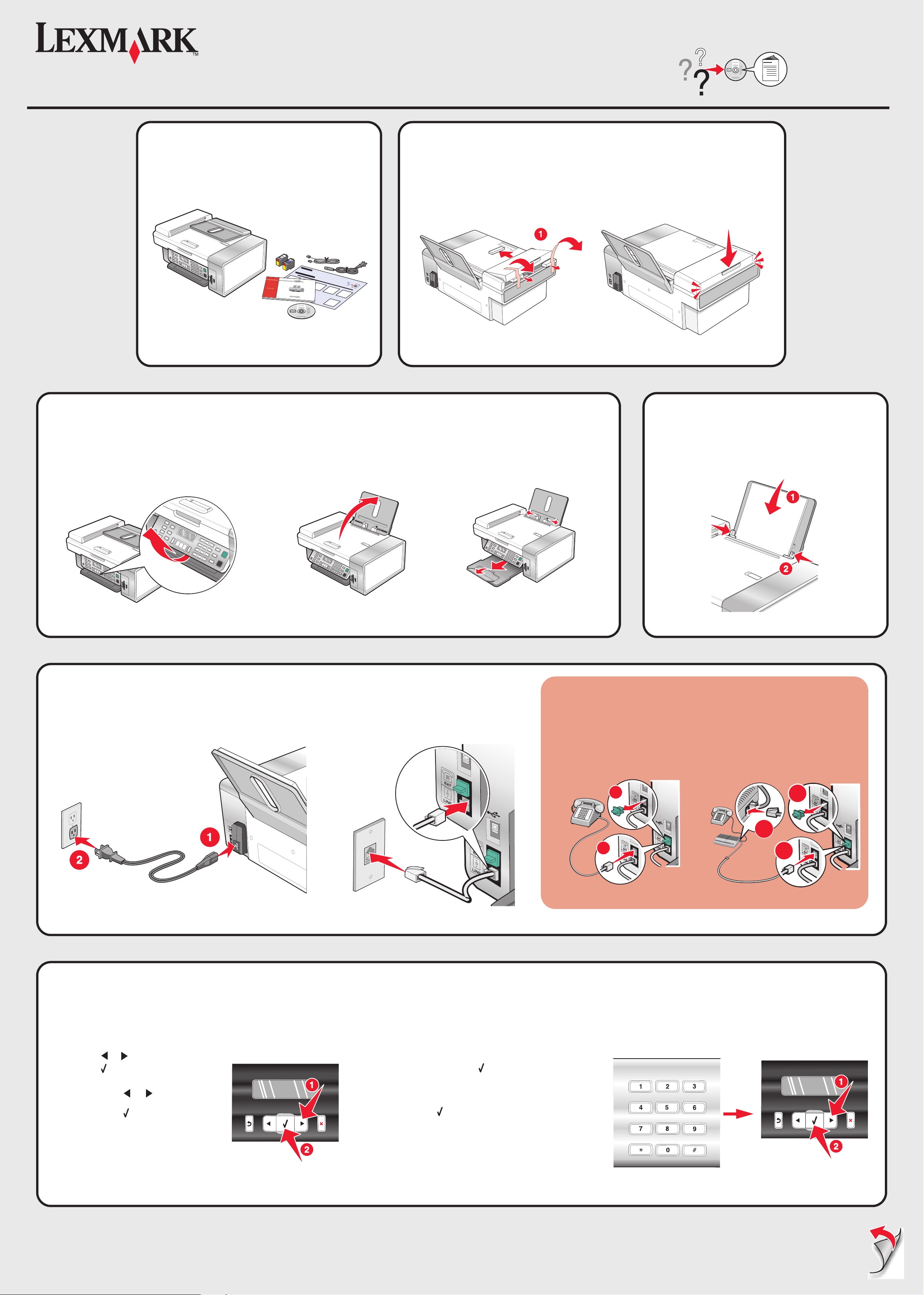
5400 Series
*22N0877*
1
Unpack the printer.
Déballez l'imprimante.
Note: The USB cable may be sold separately.
Remarque : Le câble USB peut être vendu séparément.
Remove the packaging material.
2
Retirez l'emballage.
12
Prepare the printer.
34
Préparez l'imprimante.
Load paper.
Chargez du papier.
123
Connect the power cord and telephone cord.
5
Branchez le cordon d'alimentation et le cordon téléphonique.
See the User’s Guide before adding additional devices.
Consultez le Guide de l'utilisateur avant d'ajouter des équipements supplémentaires.
12
Add a telephone.
Ajoutez un téléphone.
Add a telephone and answering machine.
Connectez un téléphone et un répondeur.
1
1
2
2
3
Important: Do not attach the USB cable yet.
Important : Ne connectez pas le câble USB tout de suite.
Adjust the settings.
6
Réglez les paramètres.
12
1 Press or to select the language.
2 Press to save.
1 Appuyez sur ou pour sélectionner
la langue.
2 Appuyez sur pour enregistrer.
Use the keypad to enter the date, time, fax number, and
owner’s name, and press after each selection to save.
Utilisez le pavé numérique pour définir la date, l'heure,
le numéro du télécopieur et le nom du propriétaire, puis
appuyez sur après chaque sélection pour enregistrer.
P.N. 22N0877 E.C. 10D049j
© 2007 Lexmark International, Inc. All rights reserved.
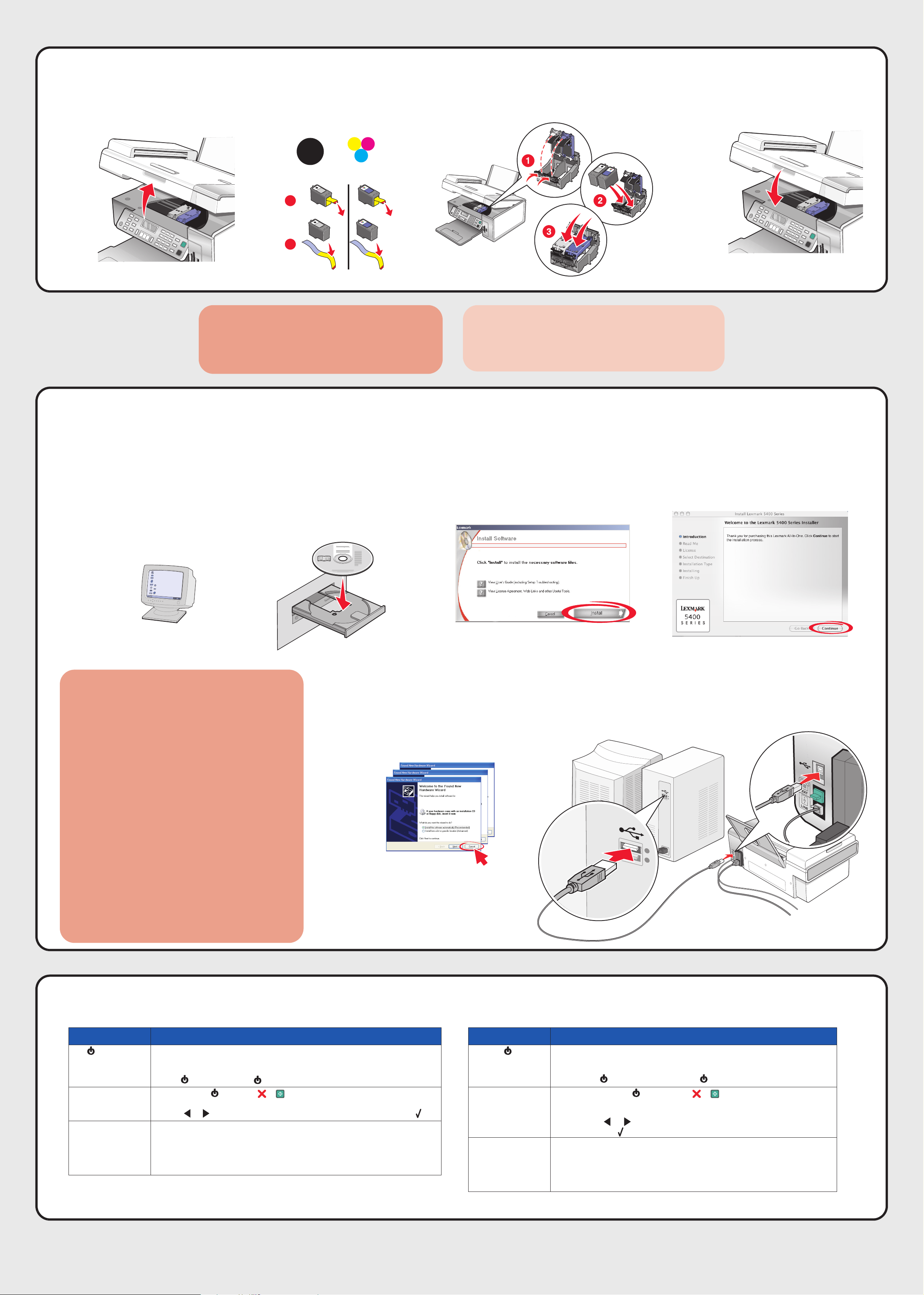
7
Install the print cartridges.
Installez les cartouches d'impression.
23 41
1
2
8
Install the software.
Installez le logiciel.
1
Make sure the computer is on.
Vérifiez que l'ordinateur est sous tension.
If you are using the printer with a computer, continue to Step 8.
Si vous utilisez l'imprimante avec un ordinateur, passez à l'étape 8.
2
Insert the CD.
Insérez le CD.
If you are using the printer without a computer, setup is complete.
Si vous utilisez l'imprimante sans ordinateur, l'installation est terminée.
Click Install or Continue.
3
Cliquez sur Installer ou Continuer.
Windows
If the install screen does not appear, click Start Æ Run,
and then type D:\setup, where D is the letter of your
CD-ROM drive.
Si l'écran d'installation n'apparaît pas, cliquez sur
Démarrer Æ Exécuter, puis tapez D:\setup, où D
désigne la lettre de votre lecteur de CD-ROM.
Macintosh
If the 5400 Series Installer window does not appear,
double-click the Installer icon.
Si la fenêtre du programme d'installation de l'imprimante
5400 Series ne s'affiche pas, double-cliquez sur l'icône
du programme d'installation.
4
Click Cancel for any Add New
Hardware messages.
Cliquez sur Annuler pour tous les
messages Ajout de nouveau matériel.
5
Connect the USB cable.
Connectez le câble USB.
Setup troubleshooting
For complete setup troubleshooting, see the User’s Guide that came
with the printer.
Symptom Solution
The light is not lit 1 Disconnect the power supply cord from the wall outlet and then from the printer.
2 Plug the cord all the way into the power supply port on the printer, and then plug the
cord into an electrical outlet that other electrical devices have been using.
3 If the light is not on, press .
Incorrect language
appears in display.
Software does
not install.
1 Press and hold followed by + until the display reads Language Reset.
2 Release the buttons.
3 Press or until the language you want appears on the display, and then press .
To prevent errors during installation:
1 Close all open programs.
2 Temporarily disable any anti-virus software. For help, see your program documentation,
or contact the software manufacturer for support.
Note: After installation is complete, remember to enable your anti-virus software.
Dépannage lié à l'installation
Pour obtenir toutes les informations de dépannage relatives à l'installation, reportez-vous au Guide de l'utilisateur
fourni avec l'imprimante.
Symptôme Solution
Le voyant n'est
pas allumé
Une langue incorrecte
apparaît à l'écran.
Impossible d'installer
le logiciel.
1 Débranchez le cordon d'alimentation de la prise murale et de l'imprimante.
2 Branchez le cordon sur le port d'alimentation de l'imprimante, puis sur une
prise électrique ayant accueilli d'autres appareils électriques.
3 Si le voyant ne s'allume pas, appuyez sur .
1 Appuyez sur la touche et sur le bouton + en les maintenant enfoncés
jusqu'à ce que l'écran affiche Langue réinitialisée.
2 Relâchez les touches.
3 Appuyez sur ou jusqu'à ce que la langue voulue apparaisse sur l'affichage,
puis appuyez sur .
Pour éviter tout problème d'installation :
1 Fermez les programmes ouverts.
2 Désactivez temporairement le logiciel anti-virus sur l'ordinateur. Pour obtenir de l'aide,
reportez-vous à la documentation de ce programme ou contactez le fabricant.
Remarque : Une fois l'installation terminée, n'oubliez pas d'activer le logiciel anti-virus.
www.lexmark.com
