Page 1
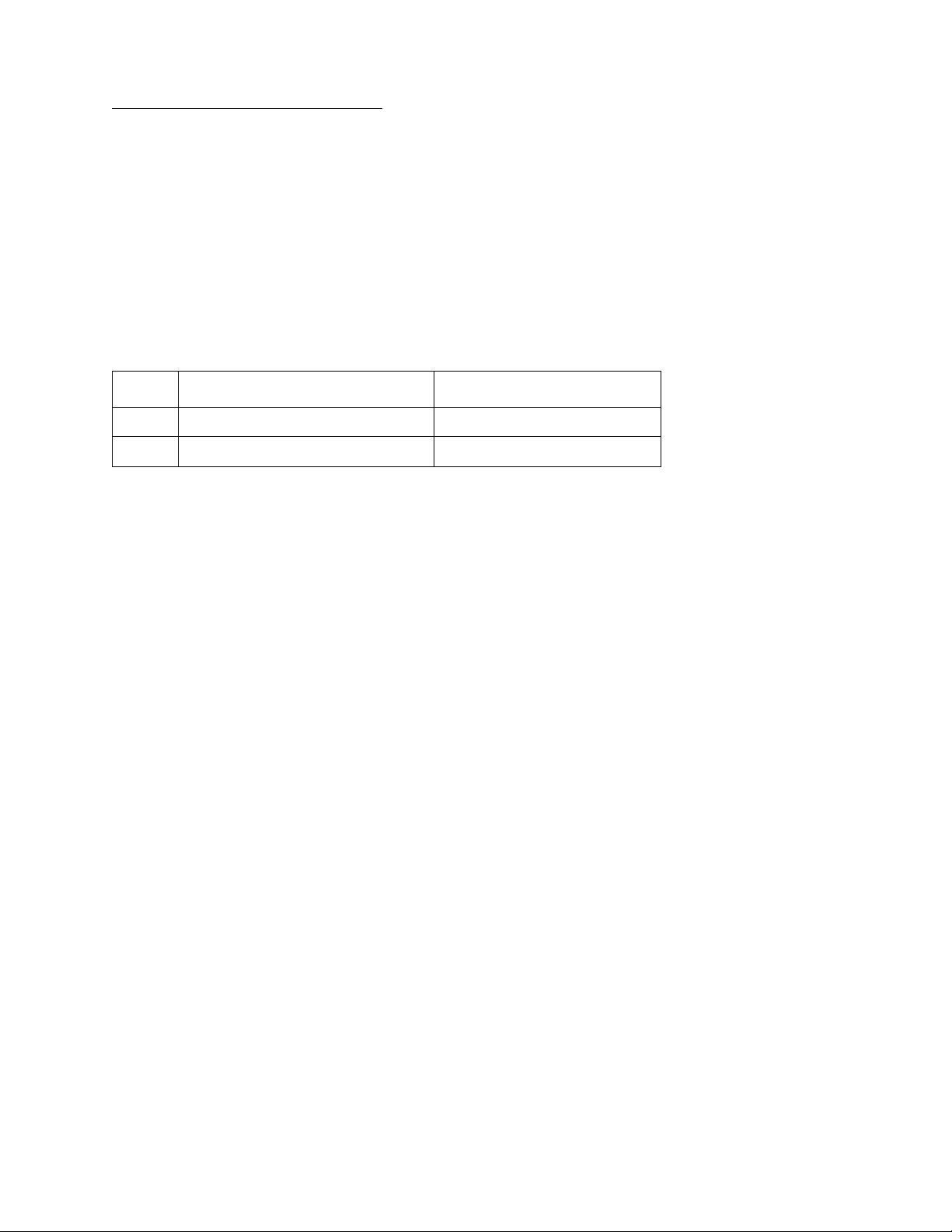
7100-XXX
1. General information
The Lexmark™ X500n and X502n are color laser MFPs that combine print, scan, copy, and fax functions.
The X500n and X502n are the ideal MFPs for presentations, business g raphics, line art, and text. T hey use
laser diode electrophotographic technology to deliver remarkable quality print images and text. The scan
and copy functions work with A4 , letter, and legal (ADF only) size paper. Photographic quality images are
possible with scan function. The FAX function delivers a wide range of functionality to the office user. The
MFPs can be used as shared network or desktop devices.
Models
The Lexmark X5xx MFPs are available in the following models:
Model Configuration Machine type
X500n Print, copy, scan, network 7100-010
X502n Print, copy, scan, fax, network 7100-110
General information 1-1
Page 2
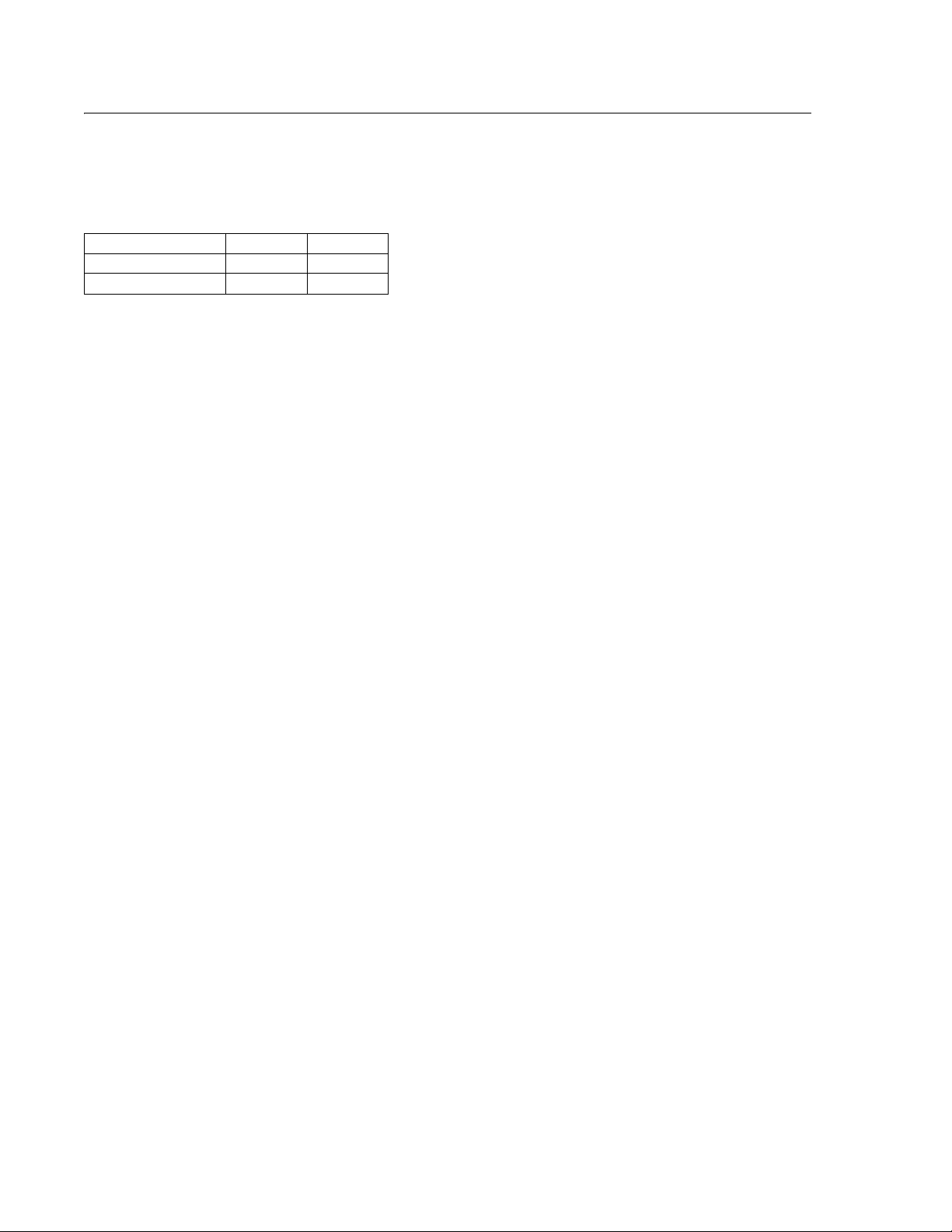
7100-XXX
MFP Specifications
General device technical specifications
Interfaces
X500n X502n
USB 2.0 X X
Ethernet 10/100 Base T X X
Note: The USB 2.0 and network interfaces can be used simultaneously.
The USB interface supports:
• Windows 98 SE
• Windows Me
• Windows NT
• Windows 2000 Professional
• Windows XP Operating Systems
• Windows Server 2003 Operating Systems
• Windows Vista 32/64 bit
• Macintosh OS X version10.1—10.4 (Power PC and Intel)
Note: For USB attachment, a USB cable (P/N 12A2405) is recommended and mu st be o rdered sep arately.
The standard Ethernet connection and optional N2100 Series print servers support the following protocols:
• TCP/IP–The TCP/IP standard set of application services are supported including DHCP, BOOTP,
WINS, SNMP (MIB-2, host resources MIB, printer MIB, enterprise MIB, SNMP traps), HTTP, LPR/LPD,
FTP, IPP1,SLP, DDNS
• AppleTalk
This MFP with standard Ethernet supports an Embedded Web Server. The current status of the operator
panel is viewable using the resident Web pages.
Processor
ARM-11core running at 366mhz.
Supported operating systems
This MFP is compatible with applications running under the following operating systems for either local or
network connections:
Macintosh
• Macintosh OS X version 10.2—10.4 and above. (Power PC and Intel)
The software applications that operate with most Apple LaserWriter printers will generally operate with this
printer.
Download the latest Lexmark printer PPD files or printer drivers from www.lexmark.com.
1-2 Service Manual
Page 3
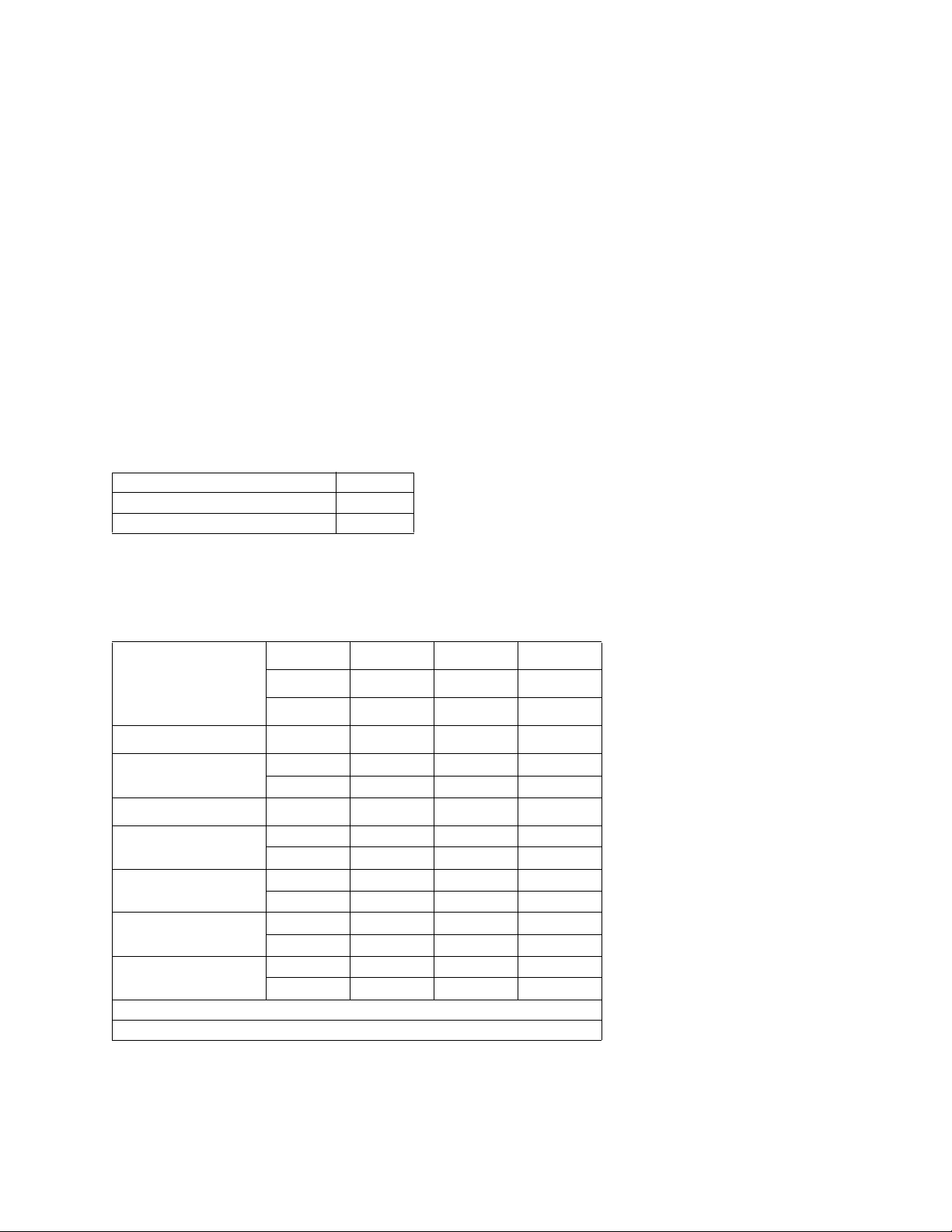
7100-XXX
Microsoft Windows
• Microsoft Windows Me
• Microsoft Windows 2000 Professional
• Microsoft Windows 2000 Server
• Microsoft Windows 2000 Advanced Server
• Microsoft Windows XP Home
• Microsoft Windows XP Professional
• Microsoft Windows Server 2003
• Microsoft Windows Vista 32/64 bit
Download the latest printer drivers from http://www.lexmark.com.
The Windows software applications, which operate in the operating systems listed above, are best suited to
run with the drivers supplied with this MFP. The drivers for Windows take advantage of the MFP’s functions
and increase the MFP’s performance wherever possible.
Memory configuration
Standard DRAM 128MB
Optional SDRAM N/A
Max DRAM 128MB
Physical specifications and weight (WIP)
The following table contains the dimensions and weights for each MFP model and option. This does not
include packaging but does include the print cartridge that ships with the MFP.
Width Depth Height Weight
inch inch inch lb
mm mm mm kg
MFP
Lexmark X500n/
1
X502n
Paper options
530-Sheet drawer 18.1 18.5 7.3 13.3
530-Sheet tray 11.2 14.4 4.5 4.2
Standard tray 10.8 13.0 2.2 2.2
Tray set to legal 10.8 15.9 2.2 2.4
1
Comes with standard input tray and starter cartridges.
2
Weight does not include packaging or pubs.
18.9 17.2 21 77.0
480 437 531 35.0
460 470 185 6.0
285 365 11 5 1.9
275 330 55 1.0
275 405 55 1.1
2
General information 1-3
Page 4
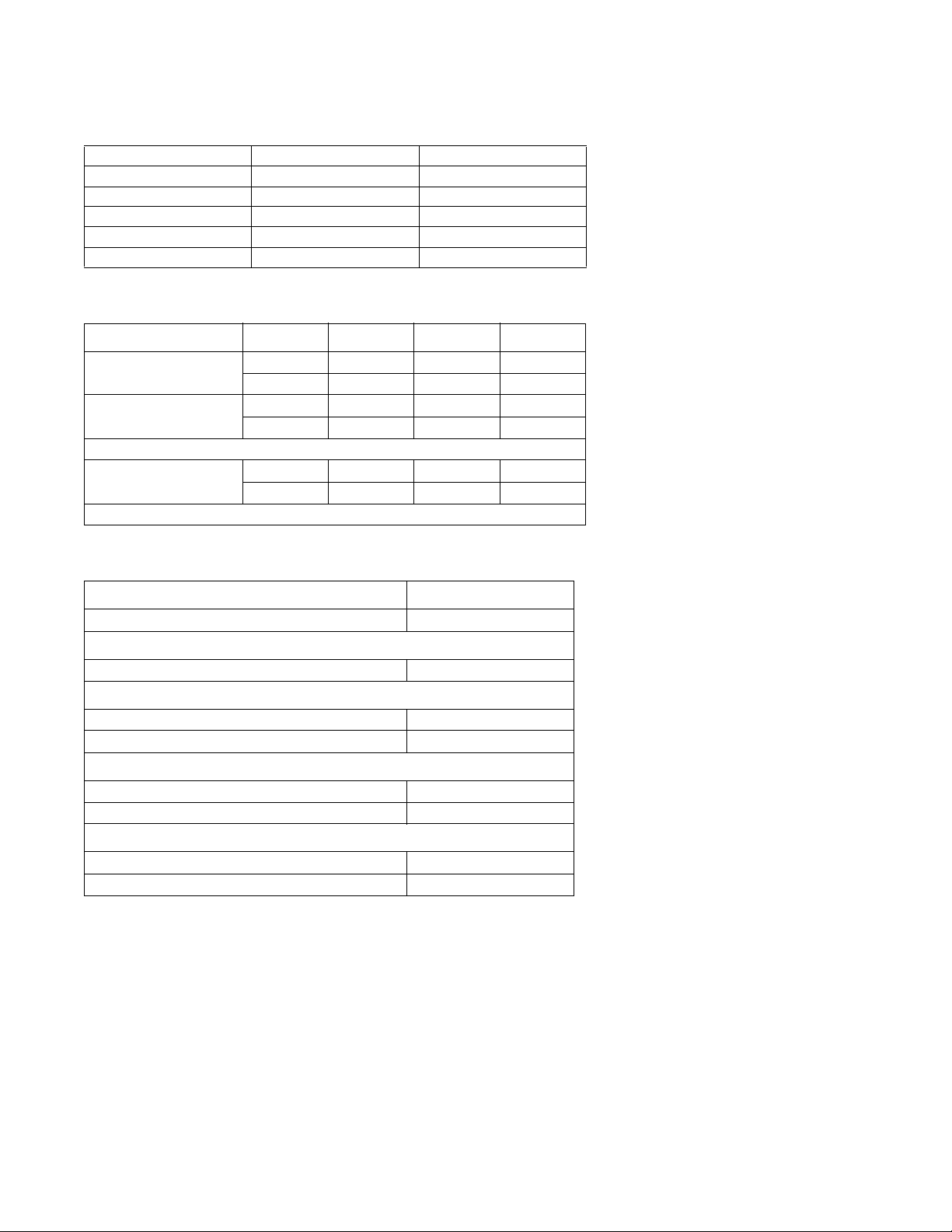
7100-XXX
Operating clearances
MFP sides X5xxn X5xxn with 530-sheet tray
Left side 8 in (203 mm) 8 in (203 mm)
Right side 20 in (508 mm) 20 in (508 mm)
Front 28 in (711 mm) 28 in (700 mm)
Rear 10 in (254 mm) 10 in (254 mm)
Top 16 in (400 mm) 16 in (400 mm)
Packaging and shipping dimensions
Width Depth Height Weight
MFP* in in in lb
mm mm mm kg
X500n / X502n 23.4 22.6 29.9 77
595 575 760 42.0
Options
530-Sheet drawer 21.9 22.4 10.9 18.7
556 570 277 8.5
* Includes start-up kit (supplies)
Power and electrical specifications
Printing states X5xxn
Off 0 W
Average power while operating
Continuous printing 670 W
Power consumption, standby
Power saver on 35 W
Power saver off 200 W
Maximum current while operating
115 Volts 11 A
230 Volts 6 A
Average current while operating
115 Volts 6.0 A
230 Volts 3.0 A
1-4 Service Manual
Page 5
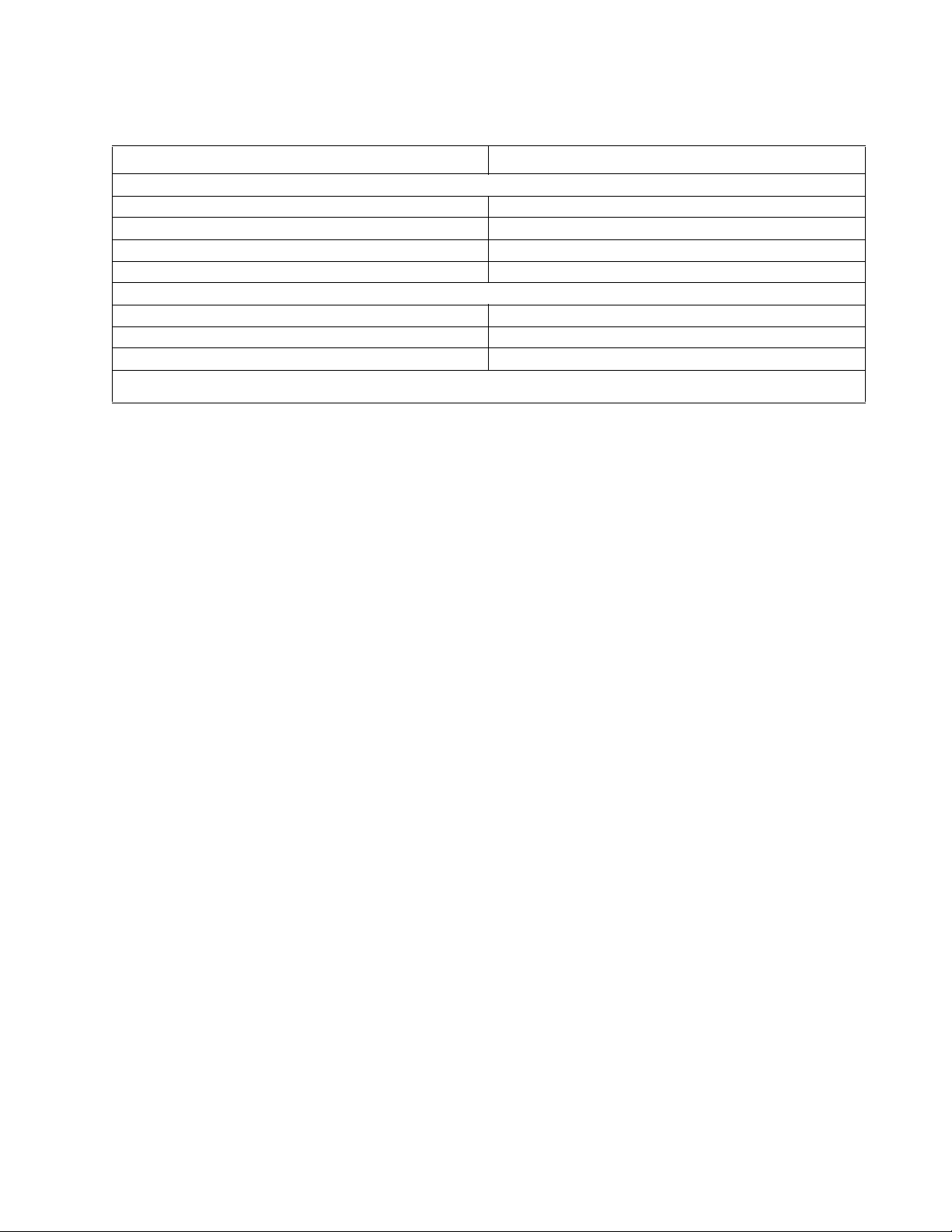
Environment
Environment Specifications
Operating
Air temperature—product operating 10 to 32.5°C (50 to 90.5°F)
Air temperature—product power off 5 to 35°C (41 to 95°F)
Air relative humidity 15 to 80%
Altitude 0—2,500 m (0—8,200 ft.)
Ship / Storage
Temperature-printer and supplies 0 to 35°C (32 to 95°F)
Relative humidity 10 to 90% RH
Atmospheric pressure 613 to 1607 hPa (460 to 800 mm Hg)
Severe High 35 to 40°C (95 to 104°F), Severe Low -10 to 0°C (14 to 32°F). The period under severe shall not be deemed to be
*
continuous, but rather a total of such intermittent periods (48 hours at most for any one period).
*
7100-XXX
General information 1-5
Page 6
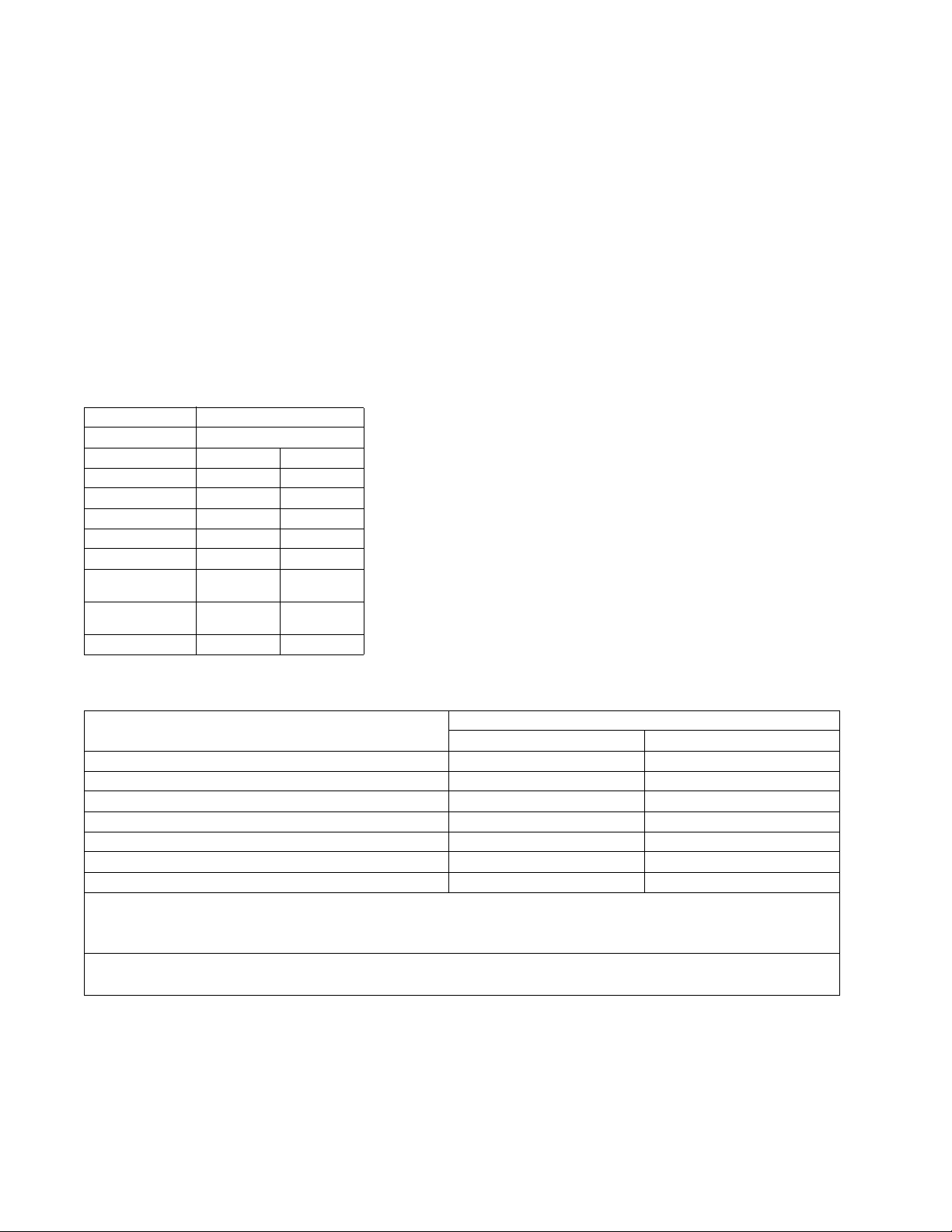
7100-XXX
Print engine specifications
Print engine resolution
600 x 600 dpi, 1200 x 600 dpi
Color balance settings
This MFP offers color balance control. It is a color correction option that allows you to increase or decrease
the amount of toner going to the page for all four color planes. The scale ranges from -10 to +10.
Emulations
Raster Graphics (CMYK bi-tone JBIG Compressed)
Print engine speed and performance
Pages/minute)
Media size Standard tray
Mono Color
Letter Up to 31 Up to 8
A4 Up to 31 Up to 8
Legal Up to 16 Up to 8
Transparencies Up to 3 Up to 2
Thick card stock Up to 3 Up to 2
Labels (letter &
A4)
Medium thick card
stock (letter & A4)
Envelopes Up to 5 Up to 3
Up to 5 Up to 3
Up to 4 Up to 3
Print engine time to first print
Media type/Media size First print time
Mono Color
Plain paper mode / A4, letter 13 seconds 19 seconds
Transparency mode / A4, letter 23 seconds 29 seconds
Label—middle thickness stock / A4, letter 17 seconds 23 seconds
Middle thick stock—glossy / A4, letter 16 seconds 22 seconds
Thick stock / A4, letter 23 seconds 29 seconds
Envelope (1) mode / Commercial #10, International DL 18 seconds 24 seconds
Envelope (2) mode / Commercial #10, International DL 23 seconds 29 seconds
Note: Note: Time to first page (TTFP) is the time from the moment when the host sends the print signal
until the moment the trailing edge of the first page leaves the exit feed rollers. TTFP is measured using a
simple text (single character) page.
Note: Note: Warm up time, 60 seconds maximum, is the time elapsed from when the power is turned on
to when the Ready status is reached.
1-6 Service Manual
Page 7

7100-XXX
Print engine paper and media specifications
Print area
The printable area is up to 4.0 mm (0.158 in) from the top and bottom of the media, and up to 3.0 mm (0.118
in) from the left and right edges. Any information placed outside this specified printable area will not print.
For envelopes, the printable area is up to 4.0 mm (0.158 in) of the left and right edges, and 3.0 mm (0.118
in) of the top and bottom edges.
Print engine input and output configurations
The following table shows the standard number of input sources and output destinations, as well as the
estimated capacity of each. Capacity may vary and is subject to media specifications and MFP operating
environment. The capacities listed are based on plain paper at 75 g/m
Sources and capacities X500n / X502n
Input sources
Number of standard sources 1
Number of optional input drawers 1
Maximum number of input sources
Maximum input capacity 780
Standard input
Primary tray capacity 250
Total standard capacity 250
Optional input
Optional tray 1 capacity 250
Optional tray 2 capacity 530
Number of standard destinations 1
Output capacities
Standard output bin capacity (top)
Media up to 20 lb paper 250
1
Optional input drawer is a 530-sheet capacity drawer. Only one optional drawer may be installed at any time.
2
The MFP supports top output (facedown) as standard. No additional output options are available.
Note: All capacities are based on use of 20 lb paper.
1
Input capacities
Output destinations
2
2
.
2
General information 1-7
Page 8

7100-XXX
Media input types and weights
Source Type Standard tray
530—Sheet tray MFP menu Item
Legal tray
Paper
type
1,2
Paper
(grain long)
Card stock Index 163 g/m
Index 164—210 g/m
Transparency
Labels
3
2
Envelopes 75—90
1
Punched, embossed, water-marked, perforated, punched, inkjet paper or plastic-coated media should not be used.
2
Only occasional use of paper labels in an office environment is supported.
3
Only PN 12A5940 and 12A5941 should be used.
Xerographic or bond
paper
Xerographic or bond
paper
100% Cotton 75—120
60—74
2
g/m
(16-19 lb)
75—120
2
(20-32 lb)
g/m
2
g/m
(24-32 lb)
(90 lb)
(91-110 lb)
PN 12A5940
PN 12A5941
2
g/m
(20—24lb)
2
60—74
2
g/m
(16-19 lb)
75—120
g/m2 (20-32 lb)
75—120
2
g/m
(24-32 lb)
Plain paper Light
Plain paper Normal
Plain paper Heavy
N/A Card stock Nor mal
2
N/A Card stock Heavy
N/A Transparency
N/A Label
N/A Envelope Normal
There is no automatic paper type sensing. These settings should be manually set in the operator panel.
Paper
weight
1-8 Service Manual
Page 9

7100-XXX
Media sizes
Media sizes Dimensions Input Output
2
Universal 250-sheet tray 1Standard setting
Universal 250 sheet tray
Set to legal
Optional 530-sheet tray
Standard 250-sheet bin
mm in
A4 210 x 297 8.27 x 11.7 X X X X
A5 148 x 210 5.83 x 8.27 X X
3
JIS B5
Letter 216 x 279.4 8.5 x 11 X X X X
Legal 216 x 356 8.5 x 14 X X
Executive 184.2 x 266.7 7.25 x 10.5 X X X X
Folio 216 x 330 8.5 x 13 X X
Statement 139.7 x 215.9 5.5 x 8.5 X X
Universal
1
Standard 250—sheet letter tray 104.8 x 210 to 215.9 x
Optional 250—sheet legal tray 104.8 x 210 to 215.9 x
Envelope sizes Dimensions Dimensions
9 Envelope
2
COM 10 Envelope 104.8 x 241.3 4.12 x 9.5 X X X
DL Envelope 110 x 220 4.33 x 8.66 X X X
C5 Envelope
B5 Envelope
1
Select Universal when using a non-standard size sheet of print material. The MFP formats the page for the maximum size 8.5 X 14
in(215.9 X 355.6 mm). Set the actual size from your software application.
2
Supported through the driver.
3
B5 may be supported in optional tray 1, but size sensing must be turned off.
2
2
182 x 257 7.17 x 10.1 X X X
XX X
4.125 x 8.27 to 8.5 x
297
11.7
4.125 x 8.27 to 8.5 x 14
355.6
98.4 x 225.4 3.875 x 8.9 X X X
162 x 229 6.38 x 9.01 X X X
176 x 250 6.93 x 9.84 X X X
Output capacity by media and source
Source Media Capacity Orientation
Standard output bin (top)¹ Supports all sizes listed in the “Media
sizes” table
250 sheets (20 lb paper)
50 Transparencies
Collated
Facedown
General information 1-9
Page 10

7100-XXX
Scan specifications
Resolution 1200 X 2400 dpi
Scan size 216mm X 297 mm (flatbed), Window size 220mm X 300mm
Scan depth 48 bits
Lamp warm up time Less than 3 seconds
MTF More than 30%
Depth of focus -2 mm to +2 mm
Magnification Less than 0.5%
Scanning TWAIN
Connectivity USB 2.0, and Ethernet (10/100 Base TX-TCP/IP only)
Push scan Scan to E-mail, scan to FTP, scan to host PC
Web status monitor Yes
Scanner driver (TWAIN) features
Scan mode True color, grayscale, black & white
Contrast adjustment Yes
Brightness adjustment Yes
Color / Mono switch Yes
Scan to E-mail feature
Network requirements TCP/IP and an SMTP gateway
Authorization function SMTP authentication, POP3 before SMTP
Register E-mail address By Web page
Scan destination Set up in scan profile
E-mail address maintenance By Web page
Job Search By profile name
Subject input 20 characters maximum. Entered by the Web page interface
Maximum E-mail data size
Supported file formats TIFF, JPEG, PDF
1-10 Service Manual
Page 11

Copy specifications
7100-XXX
Resolution 600 dpi X 600 dpi (flatbed), 600 X 300 dpi(ADF), Print from copy — 600 X 600 dpi
Original paper sizes A4, Letter, Legal (ADF only), B5 (JIS), Executive
Copies per minute Mono: up to 21, Color: up to 7
Time to first copy Less than 30 seconds
Multiple copies 99 copies maximum
Output paper sizes A4, Letter, Legal (optional cassette only)
Image density adjustment 5 levels, manual only
Image quality modes Text, Photo, and Mixed
Zoom 25% to 400% in increments of 1%
Present reduction ratio US: 25%, 65%, 78%, 93%
Present enlargement ratio US: 129%, 155%, 200%, 400%
Advanced copier features
Combine multiple copies into one copy. 2 into 1, 4 into 1. Can be toggled between landscape and portrait.
Electronic sort Yes
Scan once print many Yes
Limitless paper feed Yes
Memory copy Standard
Copy counter indicator Standard
Jam recover auto restart For print jams only.
Buzzer to finish job Yes
ADF
ADF width 5.5 to 8.5 inches (139.7 to 215.9 mm)
ADF length 5.5 to 14 inches (139.7 to 355.6 mm)
ADF capacity 35 sheets
- assumes 50% coverage
1
2 - Does not include scanner and printer warm-up time.
9600 dpi X 9600dpi w/ software interpolation
1
2
EU: 25%, 71%, 86%, 93%
EU: 122%, 141%, 200%, 400%
Fax specifications
Phone network connectivity
Phone networks types supported Both PSTN and PABX are supported.
Compatibility T30(ITU-T Super G3) is supported.
Modem speed Automatic fallback: 33600 bps
Compression MH, MR, MMR, and JBIG
Color fax is not supported.
V34, V17, V29, and V27ter are supported for image
transmission. V8, and V21 are supported for control channels.
General information 1-11
Page 12

7100-XXX
Document Sizes supported
ADF width 5.5 to 8.5 inches (139.7 to 215.9 mm)
ADF length 5.5 to 14 inches (139.7 to 355.6 mm)
ADF capacity 35 sheets
Flatbed width 8.5 inches (216 mm)
Flatbed length 11.7 inches (297 mm)
Scanning width 215.9 mm maximum
Printing width Legal – 215.9 mm X 355.6 mm
Letter – 215.9 mm X 279.4 mm
A4 - 210.0 X 297.0 mm
Fax scan resolutions
Horizontal
Fixation 200 dpi 8 dot/mm
Vertical
Standard 100 dpi 3.85 dot/mm
Fine 200 dpi 7.7 dot/mm
Photo 200 dpi 7.7 dot/mm
Miscellaneous FAX specifications
Halftone/error diffusion Error diffusion
Speed dial 50 entries (name 20 characters, number 40 digits)
Quick dial 20 entries (name 20 character s, number 40 digits)
On hook dial Yes
Direct Fax number entry Yes
Re dial Yes
Transmission
Immediate transmission Yes
Memory transmission Yes
Page retransmission Yes
Error correction mode Yes
Broadcasting Yes (100 entries)
Reception
FAX only mode Yes
Manual mode Yes
Auto reduction Yes (Threshold 74%)
Error correction mode Yes
Reports
Activity report Yes
Transmission verification report Yes
Power failure report Yes
Phone book list Yes
Quick dial list Yes
Speed dial list Yes
Memory manage list Yes
User parameter list Yes
Clear memory transmission file
Memory job clear Standard
All clear Standard
1-12 Service Manual
Page 13

7100-XXX
Media guidelines
Paper designed for use with xerographic copiers should provide satisfactory print quality and feed reliability.
Other media types may be suitable. We recommend that users test any particular brand for suitability to
their applications. Refer to the MFP User's Guide for additional media specifications.
Paper
• Rough, highly textured, limp, or pre-curled papers will result in lower print quality and more frequent
paper feed failures.
• Colored papers must be able to withstand 338°F (170°C) fusing temperature.
• Preprinted forms and letterheads should be selected using guidelines in the MFP User's Reference.
The chemical process used in preprinting may render some papers unsuitable for use with the MFP.
• Unsuitable papers include punched, embossed, water-marked, perforated media, any kind of inkjet
paper or plastic-coated paper.
• Recycled paper less than 75 g/m
The laser printing process heats paper to high temperatures of 170°C (338°F). Use only paper able to
withstand these temperatures without discoloring, bleeding, or releasing hazardous emissions. Check with
the manufacturer or vendor to determine whether the paper you have chosen is acceptable for laser
printers.
2
(20 lb) may cause unacceptable results.
Envelopes
Should be fed with short edge first, flap down and to the right.
• If envelope wrinkling occurs, refer to the User's Reference for correct loading and stacking of
envelopes.
• All envelopes should be new, unused, and without damage.
• Envelopes with excessive curl or twist exceeding 6.0 mm, those stuck together , tho se with bent corners
or nicked edges, or those that interlock should not be used.
• Minimum weight: 90 g/m
2
(24 lb).
• The following envelopes should not be used:
— Envelopes with windows, holes, perforations, cutouts, or deep embossing
— Envelopes with metal clasps, string ties, or metal folding bars
— Envelopes with exposed flap adhesive when the flap is in the closed position
— Self-seal envelopes
• Under high-humidity conditions (over 60%), the envelopes may seal during printing.
• For best results, print on new 90 g/m
Transparencies
2
(24 lb) sulfite or 25% cotton-bond envelope.
• Use letter (12A5940) or A4-size (12A5941) sheets only.
• Transparencies are only supported in tray 1 (standard or legal tray s) .
General information 1-13
Page 14

7100-XXX
Labels
• Labels should be selected using guidelines found in the User's Guide, Complete Printer Guide, or the
Card stock & Label Guide (located at www.lexmark.com), and tested for acceptability.
• Vinyl labels are not supported.
• Labels are only supported in tray 1 (standard or lega l tray s) .
Glossy Paper
• Use letter (12A5950) or A4-size (12A5951) sheets only.
• Glossy paper is only supported from tray 1 (standard or legal trays).
Sensing by source
Input Paper size Paper out Tray present
Integrated 250-sheet
Optional 530-sheet
XXX
XXX
1-14 Service Manual
Page 15

Maintenance approach
The diagnostic information in this manual leads you to the correct field replaceable unit (FRU) or part.
Use the error code charts, symptom index, and service checks to determine the symptom and repair
the failure. The removals in the repair information chapter may help you identify parts.
• Printer messages
• Symptom tables
• Service checks
• Repair information
After you complete the repair, perform tests as needed to verify the repair. See “Diagnostic aids” on
page 3-1.
Standard inspection and cleaning procedure
• Switch off printer power, and disconnect the AC power cord from the electrical outlet.
• Remove and inspect the photodevelopers and toner cartridges, shielding them from strong light.
• Inspect the interior of the printer, removing foreign matter such as paper clips, staples, pieces of paper
or transparencies, paper dust, hair, oil, grease, or toner.
• Clean the printer interior using a lint-free cloth. Do not use solvents or chemical cleaners to clean the
printer interior.
• Use only the specified oil or lubricant on printer parts (some service parts are lubricated at the factory).
• Inspect and, if necessary, clean all rubber/plastic rolls with a lint-free cloth. Dry the rolls with a lint-free
cloth.
• While cleaning, inspect the interior of the printer for damaged wires, loose connections, toner leakage,
loose springs, and damaged or worn parts.
• Be sure the printer is on a single, flat, strong table or desk top.
• Inspect all supplies (OCR, cartridges, photodevelopers/toner cartridges, belts, fuser maintenance kits
and paper sources (cassettes, trays, feeders, duplex drawers, finisher, mailbox trays) for obvious
damage and proper installation (paper guides not too tight). Inspect for correct media usage (paper,
transparencies, labels).
• Print demo page.
• If additional paper sources are installed, print a demo page from each of these (if possible).
• Failure to print from an additional tray or feeder may imply one or more pins are bent in the mating
connector.
7100-XXX
General information 1-15
Page 16

7100-XXX
Serial number
Look for serial number information on the right cover and the inside of the front cover of your MFP.
Tools required for service
The removal and adjustment procedures described in this manual require the following tools and
equipment:
• Analog volt ohmmeter (A digital volt ohmmeter may also be used.)
• Flat-blade screwdrivers
• Needle-nose pliers
• #1 Phillips screwdriver
• #2 Phillips screwdriver
• Slotted screwdriver #1
• Slotted clock screwdriver #1
• Tweezers, C-ring pliers
When you make voltage readings, always use frame ground unless another ground is specified.
1-16 Service Manual
Page 17

Acronyms
ADF Automatic document feeder
ASIC Application specific integrated circuit
BOOTP Boot protocol
CCD Charge coupled device
DDNS Dynamic domain name service
DHCP Dynamic host configuration protocol
DPI Dots per inch
DRAM Dynamic random access memory
EP Electrophotographic process
ESD Electrostatic discharge
FRU Field replaceable unit
HTTP Hypertext transport protocol
HV High voltage
HVPS High voltag e power supply
JBIG Joint Bi-Level Image Experts Group
LAN Local area network
LASER Light amplification by simulated emission of
radiation
LCD Liquid crystal display
LED Light emitting diode
LV Low voltage
LVPS Low voltage power supply
MFP Multiple function pri nter
NVRAM Nonvolatile random access memory
MH Message handling
MMR Modified modified read
MR Modem ready
OEM Original equipment manufacturer
P ABX Private automatic branch exchange
POR Power-on reset
POST Power-on self test
PQET Print quality enha ncement technology
PSTN Public switched telephone network
RIP Raster image processor
SMTP Simple mail transport protocol
SDRAM Synchronous dynamic ra ndom access memory
SNMP Simple network management protocol
TAD Telephone answering device
TCP/IP Transmission control protocol Internet protocol
VAC Volts alternating current
VDC Volts direct current
WINS Windows interne t name service
7100-XXX
General information 1-17
Page 18

7100-XXX
1-18 Service Manual
