Page 1
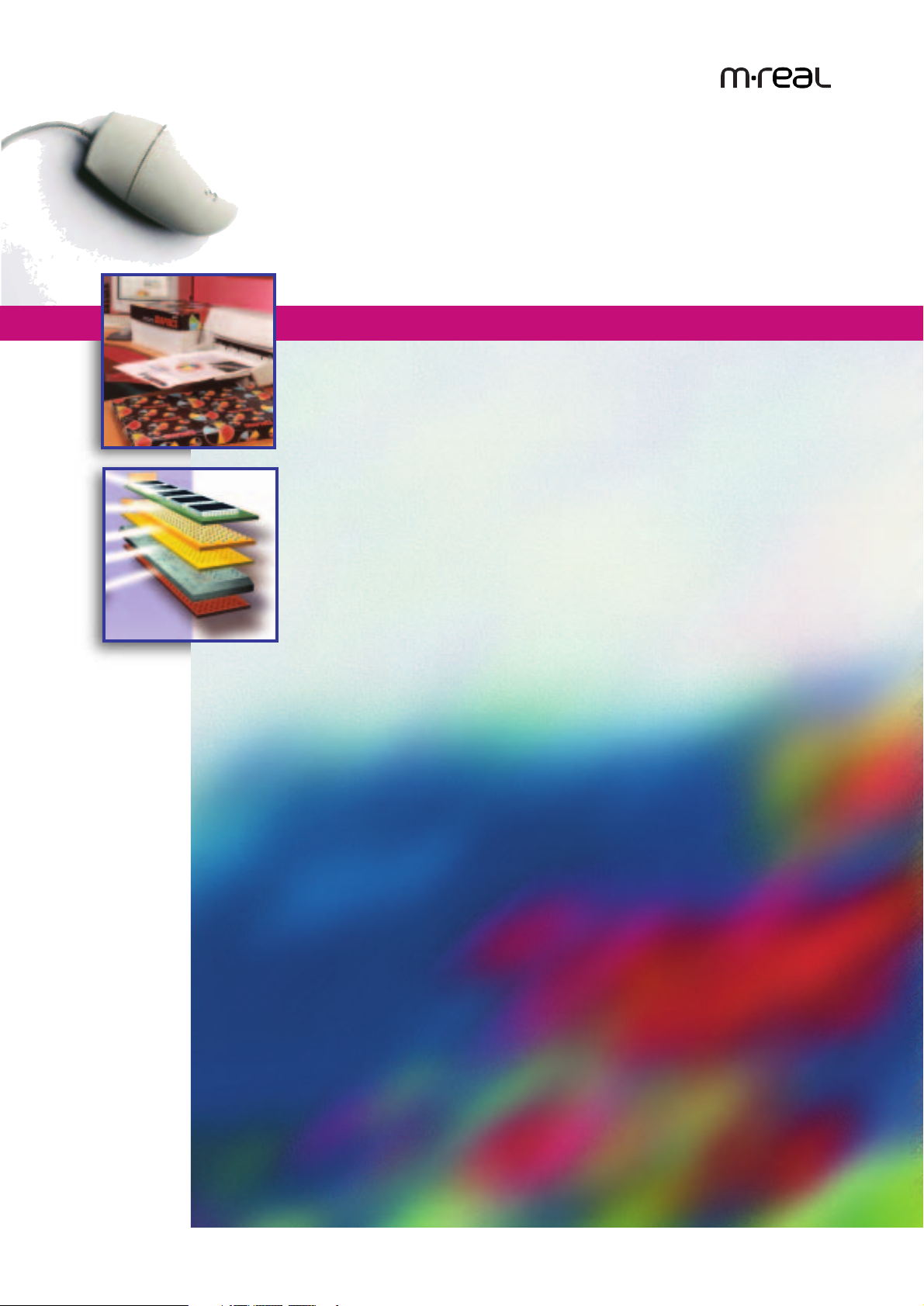
inkjet printing
TECHNOLOGY, INKS AND PAPER FOR
M-real Digital imaging
Page 2

2
Inkjet Technology: an overview 3
Heads, Modes and Nozzles 5
Putting the INK into INKjet 8
Designs on Inkjet Paper 11
The question is?... 12
Inkjet’s different images 14
Cut to Size 14
The Larger Chunk 16
Colour in Profile 17
Jetting Trends 18
INKJET PRINTING IS A NON-IMPACT
DOT MATRIX PRINTING
TECHNOLOGY IN WHICH SMALL
DROPLETS OR PARTICLES OF INK
ARE JETTED FROM A SMALL
APERTURE
(IN RAPID SUCCESSION
AND UNDER COMPUTER CONTROL
)
DIRECTLY TO A SPECIFIED POSITION
ON THE SURFACE OF A SUBSTRATE
,
IN ORDER TO CREATE AN IMAGE.
Definition
Contents
Page 3
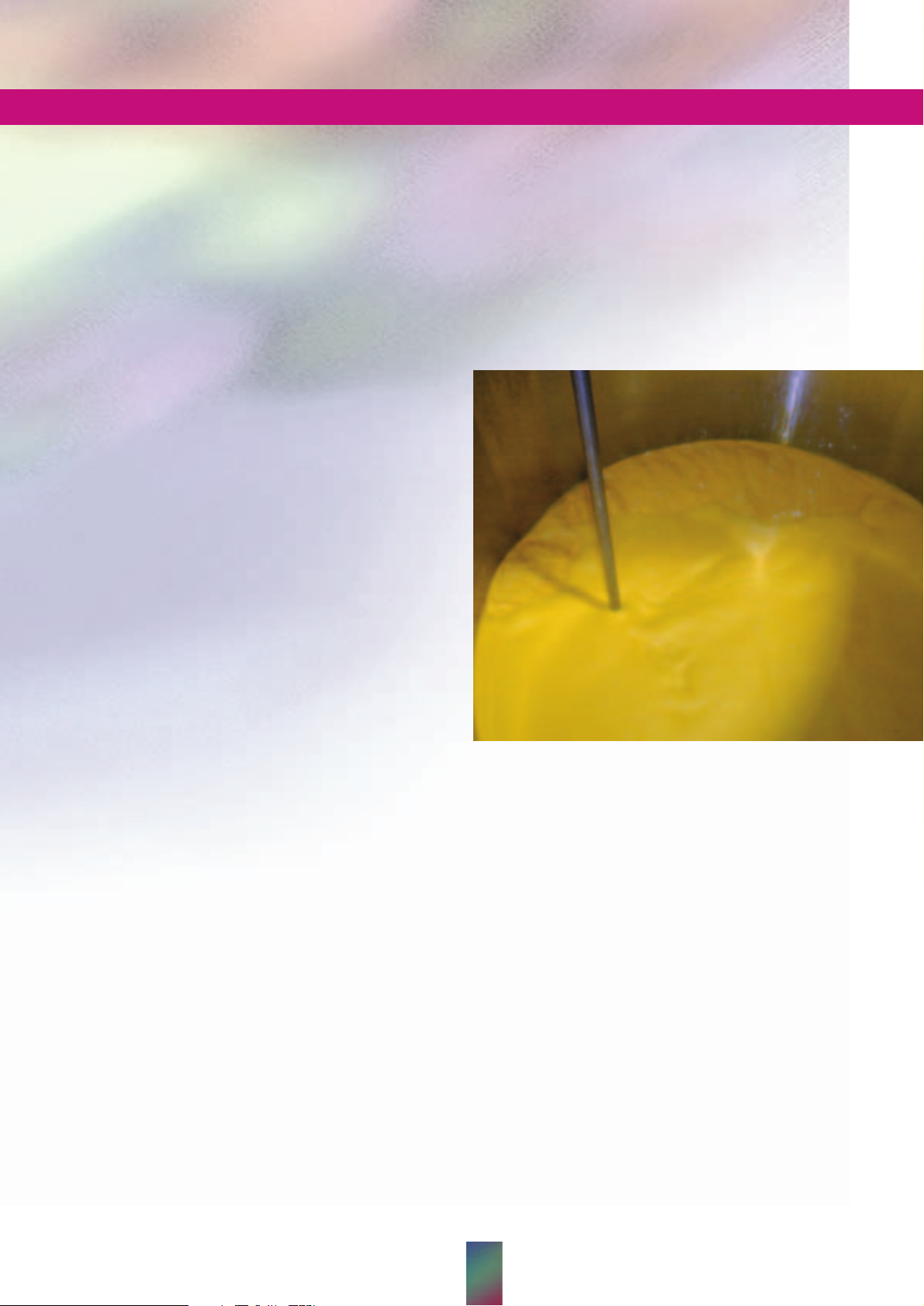
3
Inkjet Technology Overview
In the early days of inkjet print technology development,
poor colour image quality due to ink spreading and
inter-colour bleeding (that is where the penetration of
ink into the paper is too slow to absorb multiple ink
drops on the same spot in short intervals) were widely
recognized as the critical issues.
The initial solution which has continued to be built upon
was the use of special coated media, the design of which
takes into account drop volume, evaporation rate,
penetration rate, porosity, etc (see Designs on Inkjet
Paper, page 11).
But as inkjet print technology was developed and
alternative solutions to the use of special coated media
were sought, the use of solid (hot-melt) ink was
introduced.
The idea being that on contact with the media, the ink
solidifies almost immediately, without over-absorption or
too much spreading, enabling brilliant colour and image
reproduction. These inks have the advantage of being
able to print on a wide variety of substrates such as
glass and ceramics. However, they do not allow for a
very high print resolution, hence at present the
technology is not a market leader.
With this potential alternative solution, the door was now
open to deeper exploration of the true opportunities of
inkjet printing.
Continuous inkjet technology (The process in which a
continuous stream of ink droplets are given an
electrostatic charge which allows precise placement and
frequency of droplets) and drop-on-demand inkjet
technology (The procedure in which droplets of ink are
forced through a nozzle in a controlled fashion, rather
than in a continuous stream), soon became the two
primary categories (see Chart 1), spawning their own
technology sub-divisions. However, drop-on-demand is
at present the most widely used technology with the vast
majority of applications being printed using this method.
WHEN INKJET PRINTING FIRST CAME ON THE SCENE PRINT QUALITY WAS
GENERALLY UNSATISFACTORY
. HOWEVER, DUE TO DEVELOPMENTS IN HARDWARE
(PRINTERS), SOFTWARE, INKS AND SUBSTRATES, VERY GOOD PRINTED RESULTS
CANNOW BE ACHIEVED
. (IMPROVED PRINT QUALITY IS NOT ONLY DOWN TO BETTER
PAPER
, BUT A VARIETY OF CHANGES IN THE WHOLE ARENA)
Page 4
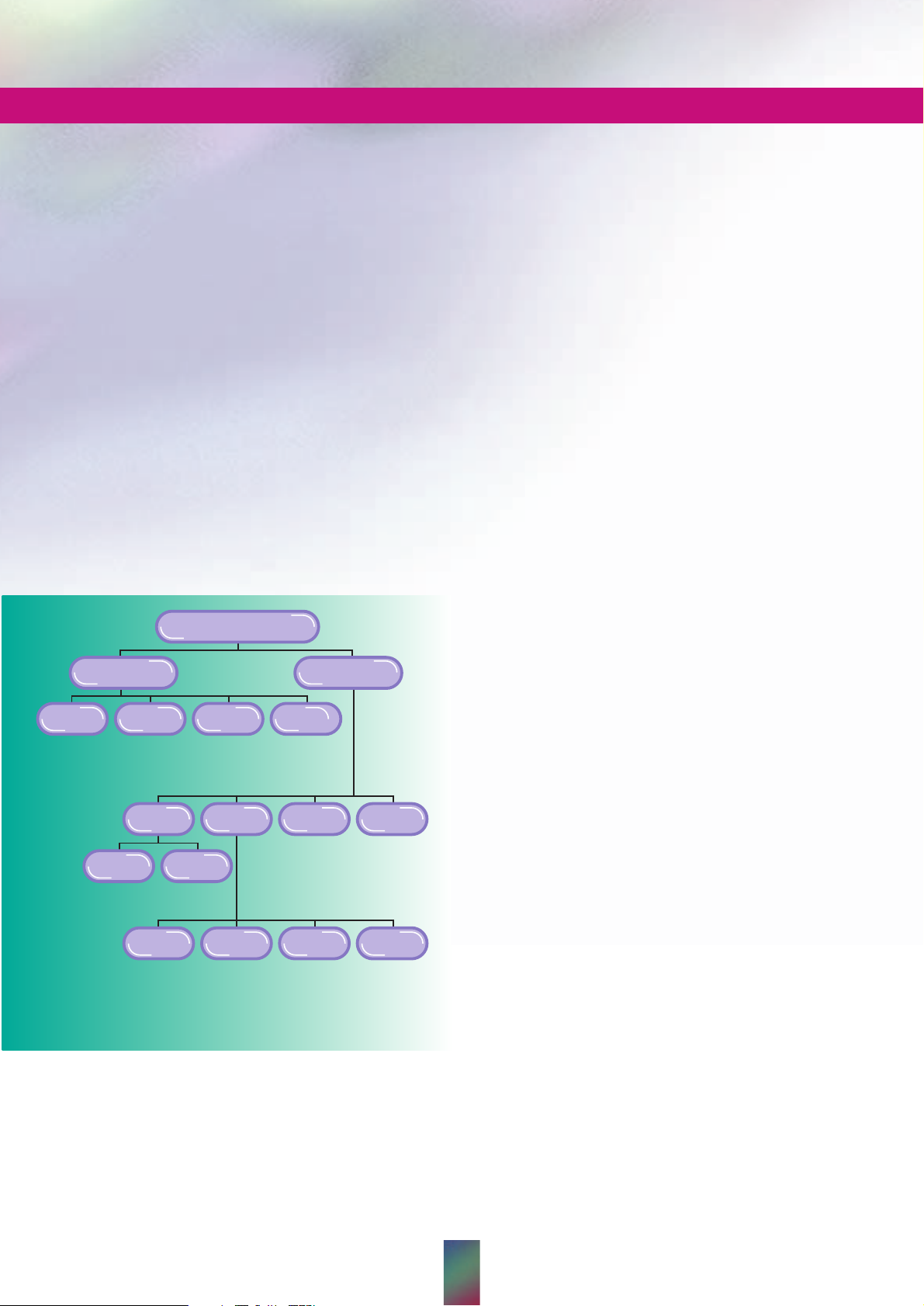
4
Continuous inkjet
Continuous inkjet – perhaps most widely used in the
industrial coding, marking and labelling markets - can
be designed using a binary or multiple deflection
system.
Put simply, with a binary deflection system some of the
ink-drops are charged and some are uncharged. It is the
charged drops that fly directly onto the media, while the
uncharged drops are ‘deflected’ into a gutter for
recirculation. Whereas with a multiple deflection system
(also known as raster imaging) the design is essentially
reversed, so while the uncharged ink-drops fly directly
into the gutter for recirculation, the charged drops are
‘deflected’ onto the media at different levels.
Meanwhile, another continuous inkjet concept - the Hertz
concept (named after Professor Hertz of the Lund
Institute of Technology in Sweden) - can be given
separate classification because of its unique way of
obtaining gray scale through a burst of small drops. By
varying the number of drops laid down, the amount of ink
volume in each pixel was controlled by Hertz, therefore
the density in each colour could be adjusted to create the
gray tone desired, making this ideal technology for high
quality colour images at a stage where drop-on-demand
quality could not really compete.
Drop-on-demand
But today, drop-on-demand technology can readily
compete, and the majority of activity in inkjet printing
currently available utilises one of two drop-on-demand
methods: thermal and piezo (or piezo-electric). That is to
say that the printing devices supplied by most of today’s
manufacturers are equipped with either thermal or piezo
print heads. This is mainly due to the cost effectiveness
of this technology over continuous inkjet.
Thermal inkjet print heads receive signals from the
control unit, which causes an internal heating device to
heat up rapidly and boil the ink present to form a bubble.
The heat increases until the bubble bursts and forces the
droplet out through the nozzle onto the substrate at high
speed. Droplet size may vary from half to full size by
heating one or two elements respectively.
Piezo processing on the other hand, works through the
piezoelectric effect. Here, currents pass through
piezoelectric crystals or ceramic chambers. This causes
the chambers to change shape, which squeezes ink from
the nozzles. To produce larger droplets the voltage must
be increased which displaces more ink, resulting in a
larger droplet. Manufacturers have also experimented
more recently with acoustic (also referred to as airbrush)
and electrostatic inkjet, but these technologies are still
very much in the developmental stage and few
commercial products employing them are yet available.
Chart 1
INK JET TECHNOLOGY
Continuous
Drop-on-Demand
Binary
Deflection
Elmjet
Scitex
Image
Hewlett-Packard
Olivetti
Lexmark
Canon
Xerox
Siemens
Gould
Tektronix
Sharp
Epson
On Target Tech.
Dataproducts
Epson
Trident
Spectra
Xaar
Nu-Kole
Brother
Microfab Tech.
Philips
Topaz Tech.
Videojet
Diconix
Domino Amjet
Linx
Iris Graphics Hitachi
Multiple
Deflection
Hertz
Microdot
Thermal
Roof-shooter Side-shooter
Squeeze Tube
Bend Mode Push Mode Shear Mode
Piezoelectric Electrostatic Accoustic
Page 5

5
Heads, Modes and Nozzles
NOT SO WITH PIEZO INKJET TECHNOLOGY, WHERE
THE ELECTRICALLY CHARGED PIEZOELECTRIC
CRYSTAL PRESSURISES THE FIRING CHAMBER IN
THE PRINT HEAD AND PUSHES THE INK OUT
. EVEN
THOUGH AN ELECTRIC PULSE IS UTILISED
, IT
ESSENTIALLY TRIGGERS A MECHANICAL
‘JETTING’
PROCESS, SO VAPOUR BUBBLES DO NOT HAVE TO BE
GENERATED AND THE INK IS NOT SUBJECT TO
THERMAL SHOCK
.
This gives more flexibility in the inks that can be used,
such as water based and solvent based ink types, and
the ink viscosity can be higher, so the risks of kogation
are reduced. It has also become easier now to develop
special inks for substrates that have special
requirements (see Putting the Ink into Inkjet, page 6).
Besides, the piezo print head is more resistant to
aggressive chemicals. Finally, a major advantage of
piezo is the possibility of making smaller units, resulting
in more nozzles per print head, which allows a higher
resolution of print to be achieved.
A THERMAL INKJET PRINT HEAD IS EQUIPPED WITH A RESISTOR, WHICH HEATS
THE INK USING ELECTRICITY
. THE VAPOUR INSIDE THE PRINT HEAD’S FIRING
CHAMBER EXPANDS AND PUSHES THE INK OUT OF THE NOZZLE
, WHILE THE
REMAINING VAPOUR BUBBLE COLLAPSES AFTER COOLING AND SUCKS NEW INK
INTO THE FIRING CHAMBER
. THROUGH CHANGING THE HEAT ENERGY, THE INK-
DROP SIZE CAN BE TUNED ACCORDING TO THE APPLICATION REQUIRED.
The main drawback with thermal inkjet print heads is
that they have a shorter lifetime. Problems can be
caused either through the collapse of the vapour
bubble - creating a rapid thermal shock, which can
cause damage to the print head - or through early drying
of the heated ink in the nozzle. The ink formulation,
therefore, usually has to be adapted to help the print
head withstand any thermal shock and to minimize any
such kogation.
Page 6
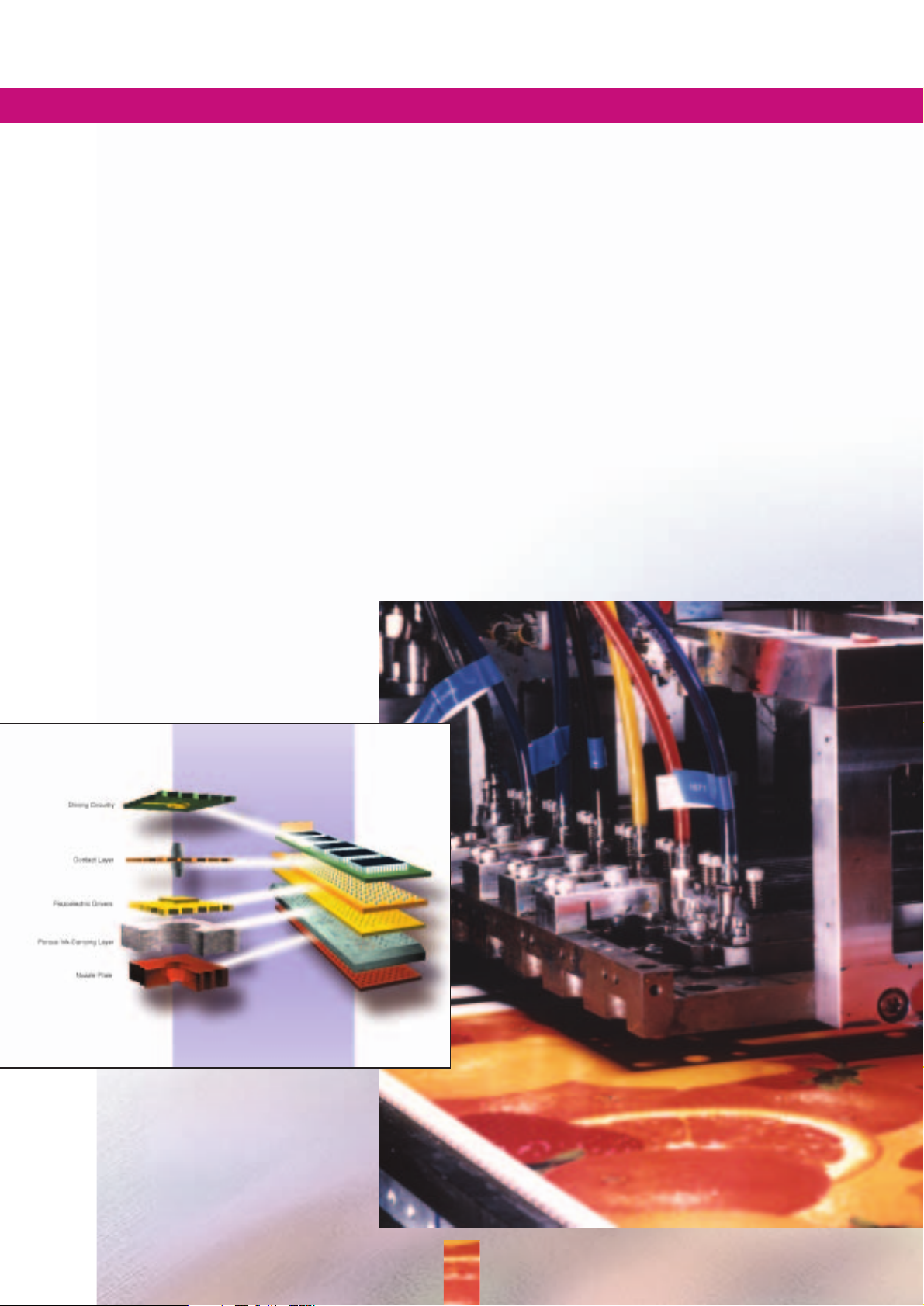
6
Print head configurations
Inkjet technology is used in many different architectures
and with different operating principles, depending on the
configuration of its print heads. With thermal inkjet
technology, for example, the print head can be a roof
shooter, with an orifice located on top of the heater, or a
side-shooter, where the orifice is located on the side
nearby the heater.
For piezo, there are four main types of print head
configuration - squeeze, bend, push, and shear –
dependent on what is called, the piezoceramic
deformation mode.
A squeeze-mode design usually has either a thin tube of
piezoceramic surrounding a glass nozzle,
or a piezoceramic tube cast in plastic
that encloses the ink channel.
In a typical bend-mode design, the piezoceramic plates
are bonded to the diaphragm forming an array of
bilaminar electromechanical transducers used to eject
the ink droplets.
For a push-mode design, as the piezoceramic rods
expand, they push against ink to eject the droplets.
And in a shear-mode print head, the shear action
deforms the piezoplates against ink to eject the
droplets. Interaction between ink and piezomaterial is
one of the key parameters of this design, as currently
pioneered by Xaar.
Page 7

7
All of these designs and their drop performances
ultimately determine the quality and throughput of a
printed image. The trend in the industry is in jetting
smaller droplets for image quality, generating faster
drop frequency through a higher number of nozzles for
additional print speed, while inevitably trying to keep the
cost of manufacture down. In an attempt to achieve this,
what we have seen is the continued miniaturization of
the inkjet print head design, where consequently,
reliability issues have become even more critical.
The nozzle
Independent of a print head’s configuration, one of the
most critical components in a print head design is its
nozzle. Nozzle geometry such as diameter and thickness
directly effects drop
volume, velocity, and
trajectory angle.
Variations in the
manufacturing process of
a nozzle plate can
significantly reduce the
resultant print quality.
Image banding is a
common result from an
out-of-specification nozzle
plate. Various nozzle
geometries have been
designed for inkjet print
heads: the two most
widely used methods for making the orifice plates being
electroformed nickel and laser ablation on the polymide
(other known methods include electro-discharged
machining, micro-punching, and micro-pressing).
Because smaller ink drop volume is required to achieve
higher resolution printing, the nozzle diameter of print
heads has become increasingly small. With the trends
towards smaller diameters and lower cost, the laser
ablation method has become increasingly popular in the
manufacture of inkjet nozzles. This trend towards
smaller nozzles can more easily be achieved using piezo
technology.
Thermal Piezo
+ Less expensive technology + Wide range of inks useable
+ Modulate drop size ->
better resolution
- Limited inks useable + Higher drop rates
- Limitations on ink properties + Longevity
- Limited number of
nozzles per row
- Higher costs per nozzle
Thermal vs. Piezo Technology
Page 8

Putting the Ink into Inkjet
ARGUABLY ONE OF THE MOST CRITICAL COMPONENTS OF INKJET PRINTING IS
THE INK USED
. INK CHEMISTRY AND FORMULATIONS CAN NOT ONLY DICTATE (IN
PART AT LEAST
) THE FINAL QUALITY OF THE PRINTED IMAGE - E.G. THE
BRILLIANCE OF COLOUR
, THE IMAGE’S LIGHTFASTNESS, ETC - BUT AN INK’S
VISCOSITY AND OTHER PROPERTIES CAN ALSO HAVE AN IMPACT ON THE DROP
EJECTION CHARACTERISTICS AND THEREFORE THE RELIABILITY OF THE
PRINTING SYSTEM USED
.
For this reason, many different types of inks have been
developed and experimented with, for use in inkjet
applications. These include:
Aequeous/Water-based Inks
Aqueous- or water-based inks are most commonly used
in Small Office and Home Office (SOHO) desktop inkjet
printers (e.g. the Hewlett-Packard DeskJet, Canon BJC
and Epson Color Stylus). In the case of thermal inkjet,
due to the basic vapour bubble formation process, water
is an obvious material of choice. Viscosity of waterbased inkjet inks range from 2 to 8 cps.
When a water-based ink droplet lands on
the surface of an uncoated media such
as bond, copy, or plain paper, the ink
tends to spread along the paper fibres
and penetrate into the bulk of the paper.
Such ink behaviour lowers colour density
and spot resolution on paper. Whilst
some evaporation takes place, a waterbased ink depends on penetration and
absorption for its drying mechanism.
Paper or other media with a coated
water-receiving layer can greatly improve
both colour density and resolution by
controlling the ink spreading and
penetration at the coated layer.
8
Print quality • Brilliant colours • High colour density
• Colour stability
Light fastness
Water fastness
Slow aging
Runnability
• Surface tension • Ink formulation flexibility
Important Ink Properties
Page 9

9
Pigmented/Dye-based Inks
Another major recent development in the inkjet printing
industry is the successful implementation and
commercialisation of pigmented inks in colour printing
applications. Many companies including recognised
colour quality leaders like 3M, Dupont and Kodak already
have pigmented inkjet ink products on the market.
Dye based inks are made by completely dissolving dyes
in a carrier that enables the dye to be easily applied.
Dyes are much stronger and produce more colour of a
given density per unit of mass. However, one significant
advantage of pigment-based as compared to dye-based
ink is its colour durability when exposed to light or
extreme weather conditions. This feature is critical to
applications such as billboards or other large-format
displays. Dyes will soak into the paper fibres and spread
out more, which means that they are less light fast and
fade quicker, often after only 6-12 months, whereas
pigmented inks can last several years. Dye inks are also
less water resistant, as the pigmented ink’s particles
tend to get stuck in paper fibres as the ink dries, so only
about 5-10% will re-dissolve if splashed with water. This
tendency of dye inks to soak into the fibres can also lead
to problems with bleed and wicking and result in poor
quality printing.
Pigmented inks are formed by suspending small
coloured particles in a carrier, as opposed to dissolving
them. Particles are coated in a polymer to generate a
static charge around the particle to keep them from
sticking together. The pigment sits on the surface of the
paper more readily than a dye; hence less ink is needed
to create the same density of colour and the small
particle size allows sharper image detail. However, as
compared to dye-base, pigment-based ink has the
inherent disadvantage of particle dispersion instability
that may lead to nozzle clogging, and with the
aforementioned design trend towards smaller nozzle
diameter, this could become more of a concern.
Pigmented inks also have a lower rub resistance and are
more sensitive to scratching.
Page 10

10
Solvent/Oil-based Inks
Solvent-based inks are commonly used in industrial
marking or coating applications where the printing is
done on a nonporous substrate such as plastic, metal,
or glass. Because no absorption or penetration
occurs, the printed image relies on quick evaporation
of the ink solvent to be fixed onto the substrate.
However, there are several disadvantages to these
types of inks, solvent inks tend to emit a strong smell
and over time the printed area can smudge. These
inks also have environmental and health and safety
issues, for example, inks that contain petroleum
solvents emit volatile organic compounds (VOCs) into
the air. VOCs can be an irritant for printshop workers
when present in the form of vapours, and also
contribute to the formation of smog. Inhalation of the
solvent can cause drowsiness and hallucinations and,
amongst other things, can be carcinogenic. Of course,
these solvent vapours cause environmental problems
when released in to the atmosphere and can be
flammable and there is substantial pressure on ink
manufacturers to develop solvent recovery and
incineration systems but the development of solvent
free inks remains the popular option.
Another more recent, non-aqueous ink option is oilbased ink. More often found in large-format inkjet
printers (several of which utilize Nu-Kote piezo shearmode print heads) the use of non-polar oil-based ink
minimizes the effect of electrical fields on the ink and
print head materials. There are also legitimate claims
that with some coated media, oil-based inks enjoy
faster drying time and the absence of cockle on paper
substrates, when compared with water-based inks.
Wax/Polymer-based Inks
Solid (hot-melt) ink, as referred to in the Inkjet
Technology Overview, is usually solvent-based and is
effectively solid at room temperature. This ink is jetted
out from the print head as a molten liquid and, upon
hitting a recording surface, the molten ink drop solidifies
immediately, thus preventing the ink from spreading or
penetrating the printed media. The quick solidification
feature ensures that image quality is good on a wide
variety of recording media.
Inkjet image quality and durability for water-based,
solvent and oil-based inks are generally acceptable
when they are printed on inkjet papers or coated
substrates. But when printing on non-absorbent
substrates such as metal, glass and plastic, these types
of inks are generally unable to produce durable and
sharp images. To solve this, the idea of using UVcurable, wax or polymer-based inks was discussed for a
long time. But factors relating to inkjet print head
capability, photo-initiator and low-toxicity monomer
availability, hindered the progress of UV-curable inkjet
ink development. Today, with recognised increases both
in the capability of and availability of inkjet print heads,
and with UV photoinitiators, monomers and even
oligomers readily available at economic scale, successful
development of UV-curable inkjet inks is on the horizon.
Page 11

Designs on
Inkjet Paper
•
Optimum print colour density (good fixation);
•
Fast drying time without paper curl or cockle (fast
absorption);
•
High brightness;
•
Lightfast and waterfast qualities;
•
Wet rub and scuff resistance (no ink smearing);
•
Lateral ink spread to enhance text resolution and
colour-to-colour bleed by controlling the dot diameter.
(The resolution specified by a printer can only be
achieved through using the right substrate);
•
Sufficient stiffness for feeding through printer.
Of these: printed colour density, ink drying time and
colour bleed all depend heavily on the coating structure
of the paper. Paper or other media with a coated waterreceiving layer can greatly improve both colour density
and resolution by controlling the ink spreading and
penetration at the coated layer.
For this reason, within the past few years, the market for
specialty-coated inkjet media has exploded, especially in
the home photo quality and large-format inkjet printing
areas.
Another important factor in achieving quality prints is
resolution. This relates to how much pictorial
information a file holds. The DPI (dots per inch), tells us
the resolution of an image; the higher the dpi, the higher
the resolution and hence the finer the detail of the
printed image. High resolution is generally considered to
be 1200-5000 dpi.
In conventional printing, variable sized dots are set down
in fixed patterns that in CMYK form 'rosettes'. These are
formed because the screen is orientated differently for
each colour. So screen angle, dpi and dot size all affect
the way that the transparent inks overlap and make
colours and images in conventional printing. Screen
angles are optimised for specific plates, presses,
processes, etc., to prevent moiré and maximize
sharpness and vibrance.
Unlike commercial four-colour process, most inkjet
printing forms images by printing small dots of the
same size at varying distances from each other – often
overlapping so dot gain is more critical (This is known as
stochastic screening). Dot gain relates to the tendency of
the dots to print larger than they appear on the original.
A drop in print contrast indicates that dot gain is too
great – the dots merge and the image loses definition.
On press dot gain is normally due to ink spreading as it
hits the paper, and is affected by many factors; ink
viscosity, substrate absorbency, paper coating and half
tone screen ruling (fine and stochastic screen give
higher dot gain)
IF WHAT INK IS USED FOR INKJET PRINTING IS
IMPORTANT
, SO IS THE CHOICE OF STOCK. THE
IDEAL WISH
-LIST WHEN LOOKING AT DESIRED
PROPERTIES OF PAPER USED IN INKJET PRINTING
,
WOULD INCLUDE:
11
Page 12

12
After a while the image looks like it has a metallic
sheen in dark areas
‘Bronzing’ occurs when dye-to-dye interactions compete
with the dye to substrate interactions. The dyes in the
ink aggregate or crystallise on the paper surface, which
leads to a loss in optical density. It can be limited by
reducing the amount of black in the image.
Different colours seem to have merged
Colour to colour bleed is a common problem when the
wrong stock is chosen. The ink doesn’t dry fast enough
and its dyes are not immobilised quickly enough, with
the result that they blend together. Bleed does not
always happen immediately, but may happen some time
after printing, particularly in the case of exposure to heat
or humidity or by oil based/solvent based inks over time.
Edges look jagged
If the resolution of the file is too low or the enlargement
too great then this can lead to ‘jaggies’, these are where
the individual pixels of the image become visible and are
especially obvious in the curved parts of the text that
have been over-enlarged.
The image looks very grainy and pixelated, curves
have a stepped appearance
Many images from the web or free CD’s can be of low
resolution. In general a full-page bitmap file will be
several megabytes in size, although the stored version
may be smaller if it is compressed (e.g. jpeg).
An important factor in achieving quality prints is
resolution. This related to how much pictorial
information a file holds. The DPI (dots per inch), tells us
the resolution of an image; the higher the dpi, the higher
the resolution and hence the finer the detail of the
printed image. High resolution is generally considered to
be 1500-5000 dpi.
The ink seems to leak through to the other side of
the paper
This is known as ‘strike through’ and occurs when the
paper has insufficient absorption capacity for the density
of ink. – Use a higher grade or heavier coated paper.
The image is not the right colour
This can have many origins: the colour of the print may
well not match that of the screen or the original unless
great care has been taken to calibrate each element of
the system. The colour of an image can be corrected
either in the imaging application or in the printer driver.
If you have several images from the same source, e.g.
camera, scanner or CD, then they are likely to all have
the same characteristics. Images that come from
varying sources may need to be calibrated before use.
The image is too light or dark
This could be because the original image is very dark, or
light, either change this in the application or use the
controls of the driver to try to lighten the image. When
scanning an image, try to use the white and black point
controls to set the range of light and dark for the image.
If it doesn’t print like the screen image this may be
because your screen is not calibrated. Several tools exist
to help set up the monitor, these are often shipped
either with the image application or with the graphics
card.
Paper is too
adsorbent and
ink can be seen
on back of sheet
Inks do not dry
fast enough and
blend together
The eye is very sensitive to ‘breaking’ of smooth curves.
The figure on the right is double the resolution of the
figure on the left, it’s easy to see that if the resolution is
higher a smoother curve can be produced.
Low resolution output High resolution output -
2400-3200dpi
The questions is ? . . .
Page 13

13
The shadow areas look grainy but the rest of
the print it OK
The effect, often referred to as ‘coalescence’, refers to
the way in which the ink is absorbed into the media.
Several things can be done to counter it, the most
important is to choose the correct print mode in the
printer driver. In general terms the highest quality
settings available will give the best results. Choose the
highest resolution possible, the finest drop size possible
and the highest quality media.
The image appears speckled
‘Mottling’ is due to uneven ink density on the sheet and
can be caused by: Poor paper formation, poor coating
coverage or drying. When using pigmented inks
improper ink absorption or binding can cause ‘rub off’.
The media takes too long to dry
The time taken for a print to dry depends on several
factors, i.e. The printer, ink and ink coverage. The
amount of ink printed which in turn depends on the
density of the image. Photographic and graphical images
use much more ink than text. Check your printer
settings to avoid the use of to much ink for the image.
The temperature and humidity of the room and the
amount of air movement also play an important role in
determining how long a print needs to dry. High humidity
will slow down the drying process. Inkjet media is
designed to work best in environmental conditions
ranging from 20ºC to 28ºC and 30% to 70% humidity.
For the best results carefully remove the print from the
printer once it had finished printing and place it flat in a
warm dry environment with good air circulation.
Normally a print will dry in several minutes, however if
you plan to print on the back it is advisable to wait a
couple of hours.
Sheets stick together when they collect in the output
tray of the printer.
Check you printer setting to avoid the use of too much
ink, avoid having multiple prints landing on each other,
remove the print once finished and place it elsewhere to
dry for several minutes
The sheet is not flat after drying
Too much ink has been used causing curl, check you are
using the correct material and if you have used the
correct printer settings.
Unprinted material sticks together
Working or storage conditions for relative humidity are
important. See your paper instructions for the optimum
storage conditions.
The paper won’t load into the printer
Check that the driver is not set to manual loading.
Ensure the paper is flat and not creased, that there is
nothing obstructing the paper entering the printer such
as tears etc. Ensure the paper is correctly positioned on
the media tray. Try feeding the paper manually, one
sheet at a time or using a different media tray.
It takes a long time before it prints
Photo and graphical images can be very large files and
take longer to process, be patient and see if it works
eventually. If it is just slow this might indicate that you
need more memory, or are running low on disk space.
Trying to do other tasks in parallel will slow the machine
down. Shut down all other applications and try again.
My printer doesn’t print
Check that everything is turned on and that all cables
are attached correctly, if possible use the driver to
perform a communication test with the printer. Try
printing a test page from the driver. If all of this works,
try printing using a different application. E.g. a wordprocessing package to check the printer/computer
communication. Finally, try printing a small image (most
packages have tutorial or sample images which are
small files), the image may be too complex for your
computer and printer to handle. Try printing the
document without the image to see if this is the case. If
so, reduce the resolution of the graphics as the higher
the resolution the more memory and time the process
will take. If you are printing several graphical pages or
pages with heavy formatting try to print just one or two
pages at a time.
The printer loads more than one sheet at once
Try putting fewer sheets in the tray and fanning them
before loading them, if this fails then try loading them
manually one sheet at a time.
Properties Key factors to achieving:
Sharpness Uniform and circular dots, exact placement,
controlled dot gain
Contrast Minimal ink penetration into substrate,
controlled dot gain
Properties Key factors to avoiding:
Mottling Homogeneous paper, uniform distribution of
fibres and fillers
Ink bleed Rapid drying through good and even ink
absorption
Factors Influencing Image Quality
Page 14

14
Inkjet’s different images
In newly emerging areas like medical
imaging and 3-D printing, significant
improvement still needs to be made to
the print head design and ink
formulations in order to fulfil the high
expectations of printer reliability and
image durability demanded.
But drop-on-demand inkjet’s capacity to
print vivid colour images at relatively low
cost has already led to the technology’s
particular dominance in both the cutsize,
Small Office and Home Office (SOHO)
sector and in the large-format colour
printer market.
Cut to Size
In the office network colour printer
market, the battle between colour laser
and colour inkjet printing technologies is
still ongoing: the delicate balance
between print speed, image quality,
image durability, purchase price and
operation cost all key factors.
The facts are that:
•
by end 2002, over 50% of the SOHO
printer market is expected to have turned
to colour - this statistic includes both
laser and inkjet printer options, with the
latter steadily gaining dominant market
share;
•
there is a continued decentralisation of
office printing away from the photocopier
towards personal ‘desktop’ printers;
•
high quality colour documents such as
proposals and presentations, previously
outsourced to printers and copy shops,
are being printed more and more inhouse;
•
the growing range of digital cameras
and desktop scanners has seen
widescale escalation of desktop printing
of images.
ASTOUCHED ON THROUGHOUT THIS DOCUMENT, INKJET PRINTING
TECHNOLOGIES ARE USED IN A WIDE RANGE OF APPLICATIONS INCLUDING
HOME
, OFFICE, LARGE FORMAT, INDUSTRIAL, THREE-DIMENSIONAL, MEDICAL,
PACKAGING, TEXTILE AND OTHER SPECIALTY PRINTING SECTORS AND EVEN
COMMERCIAL WEB
-FED PRINT WORK.
Market/Application Key Player
Current Markets
Small office/ Hewlett-Packard,
and Applications: home office Canon, Epson
Office network Tektronix, Hewlett-Packard
Graphic arts Iris, Tektronix, Epson
Industrial/postal VideoJet, Marsh, Image,
marking Willet
Large format ColorSpan, Encad, Hewlett-
Packard, Mimaki, Epson
Emerging Markets Home photo Hewlett-Packard, Epson,
and Applications: Canon
Multifunction Hewlett-Packard, Canon
Digital color press Scitex, ACS, Tektronix
Grand format Idanit, Vutek, Nur,
ColorSpan, Mutoh
Textile Canon, Seiren, Stork, Toxot
Medical imaging Iris, Sterling Diagnostic
3-D printing 3D System, Z Corporation
Applications in Inkjet Printing
Page 15

15
SOHO Paper Demands
Cut size stock for SOHO printing
environments can be split into four main
types:
- Glossy coated paper is ideal for photorealistic imaging, but often considerably
more expensive due to the PE coating,
the binding systems, the different
pigments, namely special pigments
which allow high transparence and high
absorption and/or the fixation agent.
- Matt coated paper typically has a silicabased coating, but still holds good colour
graphics quality.
- Lightly coated multi-function papers are
becoming increasingly popular due to the
added imaging flexibility they allow at a
comparatively low sheet cost, making
them ideal for multi-purpose print
environments.
- Uncoated surface papers for
monochrome printing where colour
quality is not even an issue.
•
Presentations
•
Reports
•
Promotional documents
•
Leaflets
•
Flyers
•
Charts
•
Direct mail
•
Posters
•
Letterheads
•
Business cards
•
Photographs
•
Proofs
•
CD Covers and labels
•
Greeting cards
Cut size Applications
Broadly speaking then, paper demands
for SOHO inkjet printing include:
• Excellent print quality (good fixation of
the ink on the substrate)
• Fast ink drying time
• Good light stability
• High dimensional stability (i.e. low or
no cockling/curling)
• High ink absorption capability
• Adequate surface friction to enable
better feeding
• Good printed opacity (particularly in a
duplex printing environment)
Page 16

16
The Larger Chunk
The introduction of wider print heads and multiple
arrays coupled with the availability of increasingly high
performance inks - UV curing, water-resistant,
pigmented inks (see Putting the Ink into Inkjet, pages
8-10) - have brought about a revolution in the large
format application capabilities of inkjet. And, as a
considerably faster printing technology with a wider
colour spectrum (now up to 8 colours) than, for example,
screen printing, there has been an understandable
explosion of interest in large format inkjet printing
systems.
ANOTHER MARKET SECTOR WHERE INKJET PRINTING
HAS MADE HUGE INROADS IN RECENT YEARS IS LARGE
FORMAT PRINTING
.
Inkjet’s inherent economies of scale and its capacity for photo-realistic
image quality at speed and at a reasonable cost per page, have also
recently led to an inkjet assault on the world of colour proofing, where
optimum colour quality is an essential as distinct from a value-added
component (see Colour in Profile, on the next page).
With this and other large format inkjet applications in mind, paper
demands for large format inkjet printing centre around:
• Appropriate print quality for a specific application (e.g. CAD paper,
photo paper, etc)
• Fast ink drying time
• Good light stability and lightfastness
• High dimensional stability (i.e. low or no cockling/curling)
• High ink absorption capability
• Proper surface friction
• Suitability for hot and cold laminating
• High opacity
• Water resistance
•
Point of sale displays
•
Banners and signs
•
Architectural renderings
•
Project plans
•
Packaging prototypes
•
Comps and proofs
•
Posters and Photos
•
Vehicle graphics
•
Trade show graphics
•
Maps
•
Entertainment industry
•
Museums and art galleries
•
Wall coverings
•
Fine art
•
Proofing
Large format Applications
Page 17

17
This variable is known as metemerism and essentially
points to the fact that an optimum digital inkjet colour
proof system must deliver 4,000-6,000 colours in a
gamut to match offset printing. A seemingly short order
if you consider that the human eye can distinguish up to
ten million colours in its gamut. But still a significantly
tall technology order, even given the recent advances in
inkjet.
This is where ICC profiling comes in. The International
Colour Consortium (ICC) was established in 1993 by
eight industry vendors for the purpose of creating,
promoting and encouraging the standardization and
evolution of an open, vendor-neutral, cross-platform
colour management system architecture and
components. The resultant ICC profile format essentially
provides a cross-platform device profile format that can
be used to translate
colour data created on one
device into another
device's native colour
space. Furthermore,
embedded ICC profiles
allow users to
‘transparently’ move
colour data between
different computers,
networks and even
operating systems without
having to worry if the
necessary profiles are
present on the destination
systems.
ICC profiles permit tremendous flexibility
to both users and vendors. For example,
it allows users to be sure that their
image will retain its colour fidelity when
moved between systems and
applications, assuming the new system is
capable of reproducing all the original
colours. While it allows an inkjet printer
manufacturer to create a single profile
for multiple operating systems.
The specification divides colour devices
into three broad classifications: input
devices, display devices and output
devices. For each device class, a series of
base algorithmic models are described
which perform the transformation
between colour spaces. These models
provide a range of colour quality and
performance results which provide
different trade-offs in memory footprint,
performance and image quality. The
device profiles obtain their openness by
using a well-defined reference colour
space and by being capable of being
interpreted by any ICC operating system
or application that is compliant with the
specification.
Colour in Profile
BEFORE EVEN GETTING INTO PRINTED BEHAVIOURAL QUIRKS
CAUSED BY THE USE OF DIFFERENT INKS ON DIFFERENT PAPERS
,
OR HOW THE SAME INKJET DEVICE MAKE AND MODEL CAN
PERFORM DIFFERENTLY UNDER CHANGING ENVIRONMENTAL
CONDITIONS
, LIKE DIFFERING HUMIDITY LEVELS OR
TEMPERATURES
, IT IS WORTH NOTING TOO THAT COLOURS LOOK
DIFFERENT UNDER VARYING VIEWING CONDITIONS
.
Page 18

18
Jetting Trends
In spite of multiple advances in inkjet printing technology
over the last decade, all the indications are that the
technology is set to grow even more over the coming
decade. The advent of the Internet, far from reducing the
desire for printed information as initially expected, has
actually seen it grow, creating a spiralling demand for
PCs and printers in households the world over, bringing
with it the capability of desktop ‘on demand’ printing.
Furthermore, through inkjet, outstanding colour print
quality at a low price is now possible, with most devices
supporting (or are moving towards support of) six-colour
printing/proofing capability (CMYK and two additional
colours). Similarly, through advances in ink technology
and glossy paper grades, photo-realism image quality is
now readily attainable.
As a backdrop to all this, inkjet printer manufacturers
are continually looking at new ways of creating a
competitive edge. With R&D spending continually being
ploughed into means of decreasing drop size and
increasing resolution and multi-drop / variable drop
technological advances. Continuous inkjet technology,
developed by Scitex for example, can already reach
speeds of 300 m/min.
‘INFORMATION IS KING. THE SUNDAY EDITION OF THE NEW YORK TIMES ON
AVERAGE CONTAINS MORE INFORMATION THAN WAS PRINTED IN THE WHOLE OF
THE
15TH CENTURY.’ MARTHA BECK, O MAGAZINE, APRIL 2002)
Page 19

19
Page 20

Produced for M-real Digital imaging by The Bespoke Agency 2002. Printed on silver digital matt 200/150 g/m
2
on an hp indigo press 3000
M-real Digital imaging
AN DER GOHRSMÜHLE
51465 BERGISCH GLADBACH
DEUTSCHLAND/GERMANY
TEL.: +49(0)2202 - 152052
FAX: +49(0)2202 - 152805
M-real Digital imaging would
like to thank all the companies
that contributed to the
production of this brochure.
