Page 1
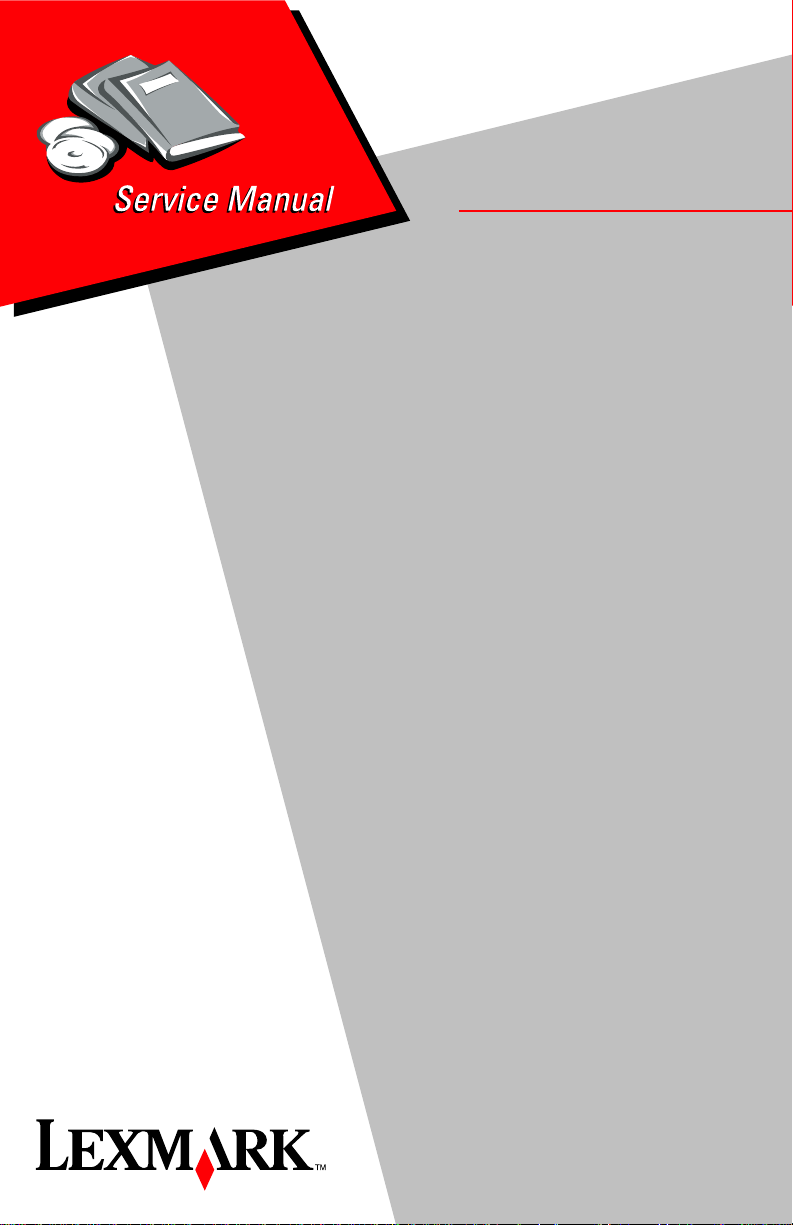
Revised: September 5, 2006
Lexmark™ E238, E240,
E240n, E340, and E342n
• Table of contents
• Start diagnostics
4511-000
4511-100
4511-410
4511-600
4511-610
• Safety and notices
• Trademarks
•Index
Lexmark and Lexmark with diamond
design are trade ma rks of Lexmark
International, Inc., registered in the
United States and/or ot her countries.
Page 2

T
T
t
A
©
A
T
c
4511-xxx
Edition: September 5, 2006
he following paragraph does not apply to any country where such provisions are
inconsistent with local law: LEXMARK IN TERNATIONAL, INC. PROVIDES THIS
PUBLICATION “AS IS” WITHOUT WARRANTY OF ANY KIND, EITHER EXPRESS OR
IMPLIED, INCLUDING , BUT NOT LIMITED TO, THE IMPLIED WARRANTIES OF
MERCHANT ABILITY OR FITNESS FOR A PAR TICULAR PURPOSE. Some states do not
allow disclaimer of express or implied warranties in certain transa ctions; therefore, this
statement may not apply to you.
his publication could include technical inaccuracies or typographical errors. Changes are
periodically made to the info rmation herein; these changes will be incorporated in later
editions. Improvements or chang es in the products or the programs described may be
made at any time.
Comments may be addressed to Le xmark Interna tional, Inc., Department D22A/ 032-2,
740 West New Circle Road, Lexington, Kentucky 40550, U.S.A or e-mail at
ServiceInfoAndTraining@Lexmark.com. Lexmark may use or distribute any of the
information you supply in any way it believes appropriate without incurring any obligation
o you..
References in this publication to products, progr ams, or services do not imply that th e
manufact urer int ends to m ake these available in all countries in which it operates. Any
reference to a product, pro gram, or service is not intended to s tate or imply tha t only that
product, program, or service may be used. Any functionally equivalent product, pro gram,
or service that do es not infringe an y existing intellectual property right may be used
instea d. E val ua tion and verif i ca tion of opera tio n in conjunc t io n wi th othe r products,
programs, o r services, exce pt those expre ssly designated by the manufacturer, are t he
user’s responsibility.
Lexmark, Lexmark with diamond design, MarkNet, and MarkVision are trademarks of
Lexmark Internationa l, Inc., registered in the United States and/or other countries.
Optra Forms and PictureGrade are trademarks o f Lexmark Internatio nal, Inc.
®
PCL
is a registered trademark of the Hewlett-Packard Company.
®
PostScript
is a registered t rademar k of Adobe S ystems Incorpora ted.
ll other trad emarks are the pro perty of the ir respective owners.
2006 Lexmark Inter na tio nal , Inc.
ll rights reserved.
UNITED STATES GOVERNMENT RIGHTS
his software and any accompanying documentation provided under this agreement are
ommercial computer software and documentation deve loped exclusively at private
expense.
U.S.A. P/N 12G9615
Page 3

4511-xxx
Table of contents
Laser notices. . . . . . . . . . . . . . . . . . . . . . . . . . . . . . . . . . . . . . . . . . . . . . . . . vii
Safety information. . . . . . . . . . . . . . . . . . . . . . . . . . . . . . . . . . . . . . . . . . . . xvii
Preface . . . . . . . . . . . . . . . . . . . . . . . . . . . . . . . . . . . . . . . . . . . . . . . . . . . . . xxii
Definitions . . . . . . . . . . . . . . . . . . . . . . . . . . . . . . . . . . . . . . . . . . . . . . . . xxii
General information . . . . . . . . . . . . . . . . . . . . . . . . . . . . . . . . . . . . . . . . . . 1-1
Models . . . . . . . . . . . . . . . . . . . . . . . . . . . . . . . . . . . . . . . . . . . . . . . . . . 1-1
Maintenance approach . . . . . . . . . . . . . . . . . . . . . . . . . . . . . . . . . . . . . . 1-1
Overview of the operator panels . . . . . . . . . . . . . . . . . . . . . . . . . . . . . . . 1-2
Models E238, E240, and E240n . . . . . . . . . . . . . . . . . . . . . . . . . . . . 1-2
Models E340 and E342n . . . . . . . . . . . . . . . . . . . . . . . . . . . . . . . . . . 1-3
Overview of the ope rator panel . . . . . . . . . . . . . . . . . . . . . . . . . . . . . 1-3
Specifications . . . . . . . . . . . . . . . . . . . . . . . . . . . . . . . . . . . . . . . . . . . . . 1-4
Memory . . . . . . . . . . . . . . . . . . . . . . . . . . . . . . . . . . . . . . . . . . . . . . . 1-4
Print speed. . . . . . . . . . . . . . . . . . . . . . . . . . . . . . . . . . . . . . . . . . . . . 1-4
Connectivity and compatibility . . . . . . . . . . . . . . . . . . . . . . . . . . . . . . 1-5
Media trays and supply capacity . . . . . . . . . . . . . . . . . . . . . . . . . . . . 1-6
Types of print media. . . . . . . . . . . . . . . . . . . . . . . . . . . . . . . . . . . . . . 1-7
Tips on preve n t i ng jams . . . . . . . . . . . . . . . . . . . . . . . . . . . . . . . . . . . . . 1-8
Tools . . . . . . . . . . . . . . . . . . . . . . . . . . . . . . . . . . . . . . . . . . . . . . . . . . . . 1-8
Acronyms . . . . . . . . . . . . . . . . . . . . . . . . . . . . . . . . . . . . . . . . . . . . . . . . 1-9
Diagnostic informati on . . . . . . . . . . . . . . . . . . . . . . . . . . . . . . . . . . . . . . . 2-1
Start . . . . . . . . . . . . . . . . . . . . . . . . . . . . . . . . . . . . . . . . . . . . . . . . . . . . 2-1
Diagnostics—E238, E240, and E240n . . . . . . . . . . . . . . . . . . . . . . . . . 2-2
Power-On Self Test (POST) sequence . . . . . . . . . . . . . . . . . . . . . . . . . . 2-2
Light patterns and error messages . . . . . . . . . . . . . . . . . . . . . . . . . . . . . 2-3
Common primary light patterns . . . . . . . . . . . . . . . . . . . . . . . . . . . . . 2-4
Common secondary light patterns. . . . . . . . . . . . . . . . . . . . . . . . . . . 2-8
Secondary errors—paper jams . . . . . . . . . . . . . . . . . . . . . . . . . . . . 2-12
Additional infor mation—primary code s . . . . . . . . . . . . . . . . . . . . . . 2-13
Additional infor mation—secondary error codes. . . . . . . . . . . . . . . . 2-24
Service codes. . . . . . . . . . . . . . . . . . . . . . . . . . . . . . . . . . . . . . . . . . 2-36
Diagnostics—E340 and E342n. . . . . . . . . . . . . . . . . . . . . . . . . . . . . . 2-50
Power–On Self Test (POST) sequence . . . . . . . . . . . . . . . . . . . . . . . . 2-50
Overview of the operator panel and menus . . . . . . . . . . . . . . . . . . . . . 2-51
Indicator lig h t . . . . . . . . . . . . . . . . . . . . . . . . . . . . . . . . . . . . . . . . . . 2-51
Buttons. . . . . . . . . . . . . . . . . . . . . . . . . . . . . . . . . . . . . . . . . . . . . . . 2-52
Diagram of the printer menus . . . . . . . . . . . . . . . . . . . . . . . . . . . . . . 2-54
Messages and error codes . . . . . . . . . . . . . . . . . . . . . . . . . . . . . . . . . . 2-55
User attendance messages. . . . . . . . . . . . . . . . . . . . . . . . . . . . . . . 2-55
Paper jam messages. . . . . . . . . . . . . . . . . . . . . . . . . . . . . . . . . . . . 2-64
Table of contents
iii
Page 4
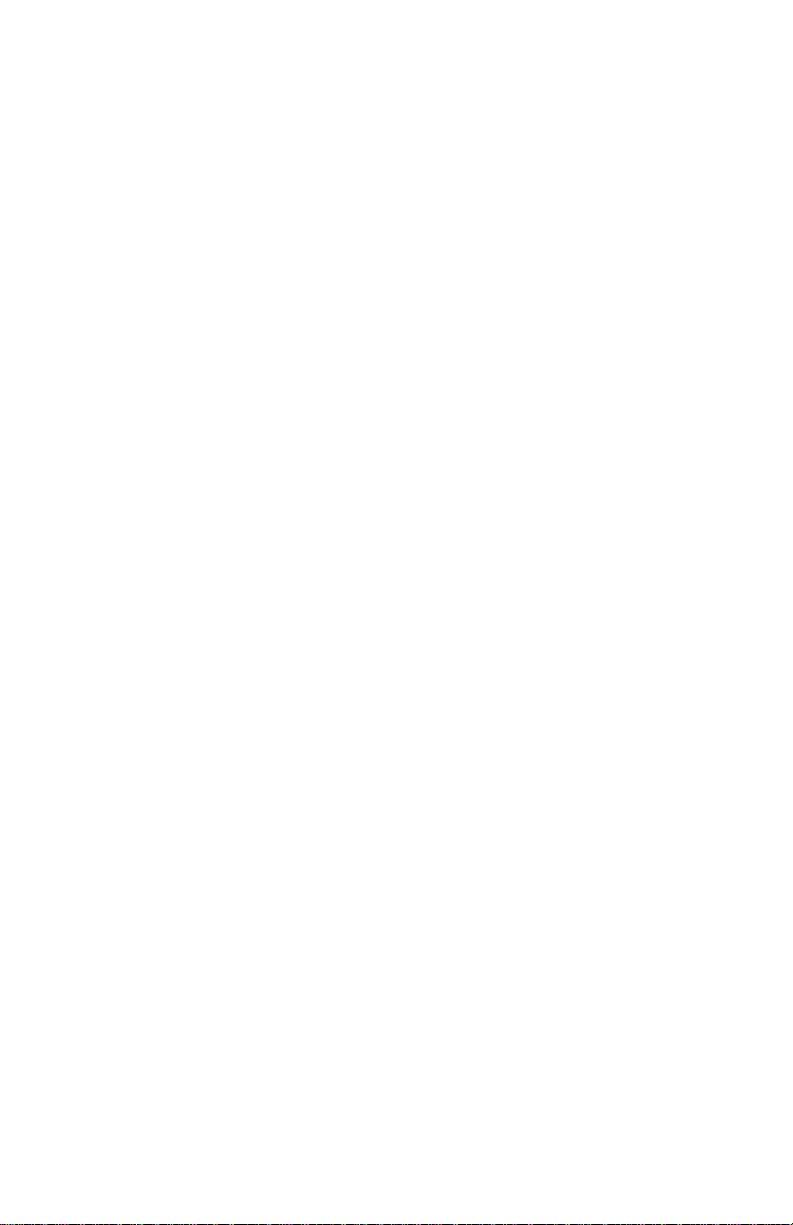
4511-xxx
Service error codes . . . . . . . . . . . . . . . . . . . . . . . . . . . . . . . . . . . . . .2-65
Sub error codes. . . . . . . . . . . . . . . . . . . . . . . . . . . . . . . . . . . . . . . . .2-68
Diagnostics—all mode ls 79 . . . . . . . . . . . . . . . . . . . . . . . . . . . . . . . . .2-79
Symptom tables . . . . . . . . . . . . . . . . . . . . . . . . . . . . . . . . . . . . . . . . . . .2-79
POST symptom table. . . . . . . . . . . . . . . . . . . . . . . . . . . . . . . . . . . . .2-79
Printer symptom table . . . . . . . . . . . . . . . . . . . . . . . . . . . . . . . . . . . .2-79
Service checks . . . . . . . . . . . . . . . . . . . . . . . . . . . . . . . . . . . . . . . . . . . .2-81
Cooling fan service check . . . . . . . . . . . . . . . . . . . . . . . . . . . . . . . . .2-81
Controller card service check . . . . . . . . . . . . . . . . . . . . . . . . . . . . . .2-82
Cover interlock switch ser vice check. . . . . . . . . . . . . . . . . . . . . . . . .2-85
Dead machine service check . . . . . . . . . . . . . . . . . . . . . . . . . . . . . . .2-86
Fuser service check. . . . . . . . . . . . . . . . . . . . . . . . . . . . . . . . . . . . . .2-87
Cold fuse r service check . . . . . . . . . . . . . . . . . . . . . . . . . . . . . . . . . .2-89
Hot fuser ser vice check. . . . . . . . . . . . . . . . . . . . . . . . . . . . . . . . . . .2-89
LVPS/HVPS service check . . . . . . . . . . . . . . . . . . . . . . . . . . . . . . . .2-90
Main motor service check . . . . . . . . . . . . . . . . . . . . . . . . . . . . . . . . .2-91
Operator panel ser vice check (models E238, E240, and E240n) . . .2-92
Operator panel ser vice check (models E340 and E342n). . . . . . . . .2-93
Paper feed servic e checks. . . . . . . . . . . . . . . . . . . . . . . . . . . . . . . . .2-94
Parallel port ser vice check (models E238, E240, and E240n). . . . . .2-97
Parallel port ser vice check (models E340 and E342n) . . . . . . . . . . .2-97
Print quality service checks. . . . . . . . . . . . . . . . . . . . . . . . . . . . . . . .2-98
Printhead service check. . . . . . . . . . . . . . . . . . . . . . . . . . . . . . . . . .2-111
Transfer rol l ser vice check . . . . . . . . . . . . . . . . . . . . . . . . . . . . . . .2-111
Diagnostic aids . . . . . . . . . . . . . . . . . . . . . . . . . . . . . . . . . . . . . . . . . . . . . . .3-1
Diagnostic aids—E238, E240, and E240n . . . . . . . . . . . . . . . . . . . . . . .3-2
Accessing service menus . . . . . . . . . . . . . . . . . . . . . . . . . . . . . . . . . . . . .3-2
Printing menus. . . . . . . . . . . . . . . . . . . . . . . . . . . . . . . . . . . . . . . . . . .3-2
Moving around the menu. . . . . . . . . . . . . . . . . . . . . . . . . . . . . . . . . . .3-5
Configuration menu selections . . . . . . . . . . . . . . . . . . . . . . . . . . . . . . . . .3-6
Utilities. . . . . . . . . . . . . . . . . . . . . . . . . . . . . . . . . . . . . . . . . . . . . . . . .3-6
Setup . . . . . . . . . . . . . . . . . . . . . . . . . . . . . . . . . . . . . . . . . . . . . . . . . .3-7
Parallel. . . . . . . . . . . . . . . . . . . . . . . . . . . . . . . . . . . . . . . . . . . . . . . . .3-8
USB . . . . . . . . . . . . . . . . . . . . . . . . . . . . . . . . . . . . . . . . . . . . . . . . . . .3-9
Network . . . . . . . . . . . . . . . . . . . . . . . . . . . . . . . . . . . . . . . . . . . . . . .3-10
Diagnostics mode selections . . . . . . . . . . . . . . . . . . . . . . . . . . . . . . . . .3-11
Development . . . . . . . . . . . . . . . . . . . . . . . . . . . . . . . . . . . . . . . . . . .3-11
Parallel . . . . . . . . . . . . . . . . . . . . . . . . . . . . . . . . . . . . . . . . . . . . . . .3-12
Network . . . . . . . . . . . . . . . . . . . . . . . . . . . . . . . . . . . . . . . . . . . . . . .3-13
Diagnostic aids—E340 and E342n. . . . . . . . . . . . . . . . . . . . . . . . . . . .3-14
Accessing service menus . . . . . . . . . . . . . . . . . . . . . . . . . . . . . . . . . . . .3-14
Printing menus. . . . . . . . . . . . . . . . . . . . . . . . . . . . . . . . . . . . . . . . . .3-14
Configuration menu (CONFIG MENU) . . . . . . . . . . . . . . . . . . . . . . . . . .3-15
Entering Configuration Menu. . . . . . . . . . . . . . . . . . . . . . . . . . . . . . .3-15
Available menus . . . . . . . . . . . . . . . . . . . . . . . . . . . . . . . . . . . . . . . .3-15
Reset PC Cnt. . . . . . . . . . . . . . . . . . . . . . . . . . . . . . . . . . . . . . . . . . .3-16
iv Service Manual
Page 5

4511-xxx
Print quality pages (Prt Quality Pgs) . . . . . . . . . . . . . . . . . . . . . . . . 3-16
Panel Menus . . . . . . . . . . . . . . . . . . . . . . . . . . . . . . . . . . . . . . . . . . 3-16
PPDS Emulation . . . . . . . . . . . . . . . . . . . . . . . . . . . . . . . . . . . . . . . 3-16
Download Emuls . . . . . . . . . . . . . . . . . . . . . . . . . . . . . . . . . . . . . . . 3-17
Demo Mode . . . . . . . . . . . . . . . . . . . . . . . . . . . . . . . . . . . . . . . . . . . 3-17
Factory Defaults . . . . . . . . . . . . . . . . . . . . . . . . . . . . . . . . . . . . . . . . 3-17
Energy Conserve. . . . . . . . . . . . . . . . . . . . . . . . . . . . . . . . . . . . . . . 3-17
Error log . . . . . . . . . . . . . . . . . . . . . . . . . . . . . . . . . . . . . . . . . . . . . . 3-18
Paper Prompts. . . . . . . . . . . . . . . . . . . . . . . . . . . . . . . . . . . . . . . . . 3-18
Env Prompts. . . . . . . . . . . . . . . . . . . . . . . . . . . . . . . . . . . . . . . . . . . 3-18
Exit Config Menu . . . . . . . . . . . . . . . . . . . . . . . . . . . . . . . . . . . . . . . 3-18
Diagnostics mode . . . . . . . . . . . . . . . . . . . . . . . . . . . . . . . . . . . . . . . . . 3-19
Available tests . . . . . . . . . . . . . . . . . . . . . . . . . . . . . . . . . . . . . . . . . 3-19
Registration . . . . . . . . . . . . . . . . . . . . . . . . . . . . . . . . . . . . . . . . . . . 3-21
Print te s ts . . . . . . . . . . . . . . . . . . . . . . . . . . . . . . . . . . . . . . . . . . . . . 3-22
Hardware tests. . . . . . . . . . . . . . . . . . . . . . . . . . . . . . . . . . . . . . . . . 3-23
Input tr a y tests . . . . . . . . . . . . . . . . . . . . . . . . . . . . . . . . . . . . . . . . . 3-26
Base sensor test . . . . . . . . . . . . . . . . . . . . . . . . . . . . . . . . . . . . . . . 3-28
Device tests . . . . . . . . . . . . . . . . . . . . . . . . . . . . . . . . . . . . . . . . . . . 3-28
Printer setup. . . . . . . . . . . . . . . . . . . . . . . . . . . . . . . . . . . . . . . . . . . 3-29
EP setup. . . . . . . . . . . . . . . . . . . . . . . . . . . . . . . . . . . . . . . . . . . . . . 3-31
Error log . . . . . . . . . . . . . . . . . . . . . . . . . . . . . . . . . . . . . . . . . . . . . . 3-32
Exit Diagnostics mode . . . . . . . . . . . . . . . . . . . . . . . . . . . . . . . . . . . 3-33
Repair information . . . . . . . . . . . . . . . . . . . . . . . . . . . . . . . . . . . . . . . . . . . 4-1
Handling ESD-sensitive parts . . . . . . . . . . . . . . . . . . . . . . . . . . . . . . . . . 4-1
Removal procedures . . . . . . . . . . . . . . . . . . . . . . . . . . . . . . . . . . . . . . . . 4-2
Covers . . . . . . . . . . . . . . . . . . . . . . . . . . . . . . . . . . . . . . . . . . . . . . . . 4-2
Controller card removal . . . . . . . . . . . . . . . . . . . . . . . . . . . . . . . . . . 4-15
Cover open sensor removal. . . . . . . . . . . . . . . . . . . . . . . . . . . . . . . 4-18
Developer drive coupling assembly remova l . . . . . . . . . . . . . . . . . . 4-20
Door latch assembly remo val. . . . . . . . . . . . . . . . . . . . . . . . . . . . . . 4-21
Exit sensor removal (on th e fuser). . . . . . . . . . . . . . . . . . . . . . . . . . 4-22
Fan removal. . . . . . . . . . . . . . . . . . . . . . . . . . . . . . . . . . . . . . . . . . . 4-26
Front access cover l ogo removal (E238, E240, and E240n) . . . . . . 4-27
Fuse r re m o v al . . . . . . . . . . . . . . . . . . . . . . . . . . . . . . . . . . . . . . . . . 4-28
Fuser idle gear links removal. . . . . . . . . . . . . . . . . . . . . . . . . . . . . . 4-30
Fuser power cable removal . . . . . . . . . . . . . . . . . . . . . . . . . . . . . . . 4-32
Input roller clutch and lever removal (autocompensator clutch). . . . 4-34
Input sensor #1 removal . . . . . . . . . . . . . . . . . . . . . . . . . . . . . . . . . . 4-35
Input sensor #2 (manual feed) removal. . . . . . . . . . . . . . . . . . . . . . 4-36
LCD bezel removal. . . . . . . . . . . . . . . . . . . . . . . . . . . . . . . . . . . . . . 4-37
LCD operator panel removal . . . . . . . . . . . . . . . . . . . . . . . . . . . . . . 4-39
LED operator panel removal (E238, E240, and E240n). . . . . . . . . . 4-40
LVPS/HVPS card assembly removal. . . . . . . . . . . . . . . . . . . . . . . . 4-41
LVPS/HVPS–to–controller card cable removal . . . . . . . . . . . . . . . . 4-43
Manual feed clutch ass em bly removal. . . . . . . . . . . . . . . . . . . . . . . 4-44
Table of contents v
Page 6

4511-xxx
Paper exit guide assembly removal. . . . . . . . . . . . . . . . . . . . . . . . . .4-46
Paper feed rollers (autocompensat or tires) removal . . . . . . . . . . . . .4-47
Printhead removal . . . . . . . . . . . . . . . . . . . . . . . . . . . . . . . . . . . . . . .4-48
Toner level senso r cable removal (E340 and E342n) . . . . . . . . . . . .4-49
Toner level senso r removal (E340 and E342n). . . . . . . . . . . . . . . . .4-49
Trans fe r ro ll removal . . . . . . . . . . . . . . . . . . . . . . . . . . . . . . . . . . . . .4-50
Transport motor cable removal . . . . . . . . . . . . . . . . . . . . . . . . . . . . .4-51
Locations and connections . . . . . . . . . . . . . . . . . . . . . . . . . . . . . . . . . . . . .5-1
Locations . . . . . . . . . . . . . . . . . . . . . . . . . . . . . . . . . . . . . . . . . . . . . . . . .5-1
Front view . . . . . . . . . . . . . . . . . . . . . . . . . . . . . . . . . . . . . . . . . . . . . .5-1
Rear view. . . . . . . . . . . . . . . . . . . . . . . . . . . . . . . . . . . . . . . . . . . . . . .5-2
Connectors . . . . . . . . . . . . . . . . . . . . . . . . . . . . . . . . . . . . . . . . . . . . . . . .5-3
Controller card. . . . . . . . . . . . . . . . . . . . . . . . . . . . . . . . . . . . . . . . . . .5-3
Controller card connector pin values. . . . . . . . . . . . . . . . . . . . . . . . . .5-4
Preventive maintenance . . . . . . . . . . . . . . . . . . . . . . . . . . . . . . . . . . . . . . .6-1
Parts catalog . . . . . . . . . . . . . . . . . . . . . . . . . . . . . . . . . . . . . . . . . . . . . . . . .7-1
How to use this parts catalog . . . . . . . . . . . . . . . . . . . . . . . . . . . . . . . . . .7-1
Assembly 1: Covers . . . . . . . . . . . . . . . . . . . . . . . . . . . . . . . . . . . . . . . . .7-2
Assembly 2: Electronics . . . . . . . . . . . . . . . . . . . . . . . . . . . . . . . . . . . . . .7-4
Asse m b l y 3: Fram e . . . . . . . . . . . . . . . . . . . . . . . . . . . . . . . . . . . . . . . . . .7-6
Assembly 4: Options . . . . . . . . . . . . . . . . . . . . . . . . . . . . . . . . . . . . . . . . .7-8
Assembly 5: Miscellaneous. . . . . . . . . . . . . . . . . . . . . . . . . . . . . . . . . . . .7-9
Index . . . . . . . . . . . . . . . . . . . . . . . . . . . . . . . . . . . . . . . . . . . . . . . . . . . . . . . I-1
Part number index . . . . . . . . . . . . . . . . . . . . . . . . . . . . . . . . . . . . . . . . . . . . I-7
vi Service Manual
Page 7
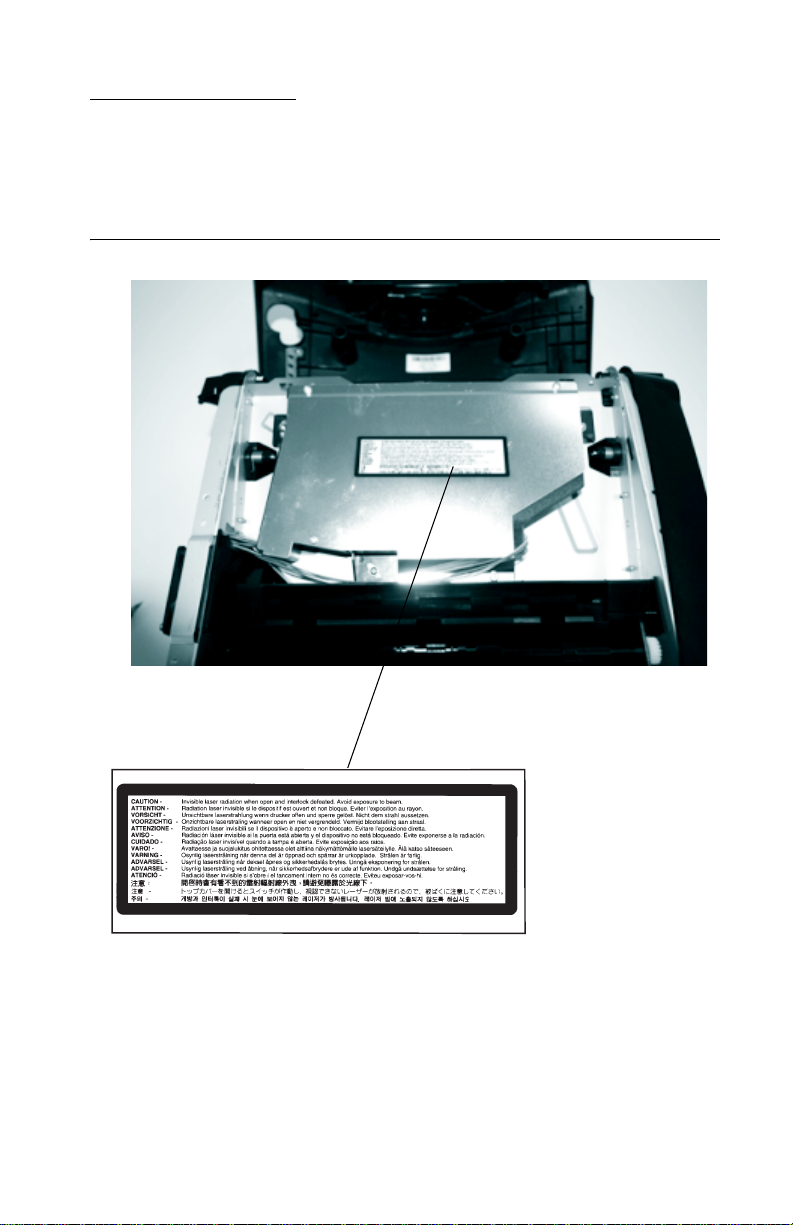
4511-xxx
Laser notices
The following laser notice labels may be affixed to this MFP as shown:
Laser advis o r y label
Lase r notic e s
vii
Page 8
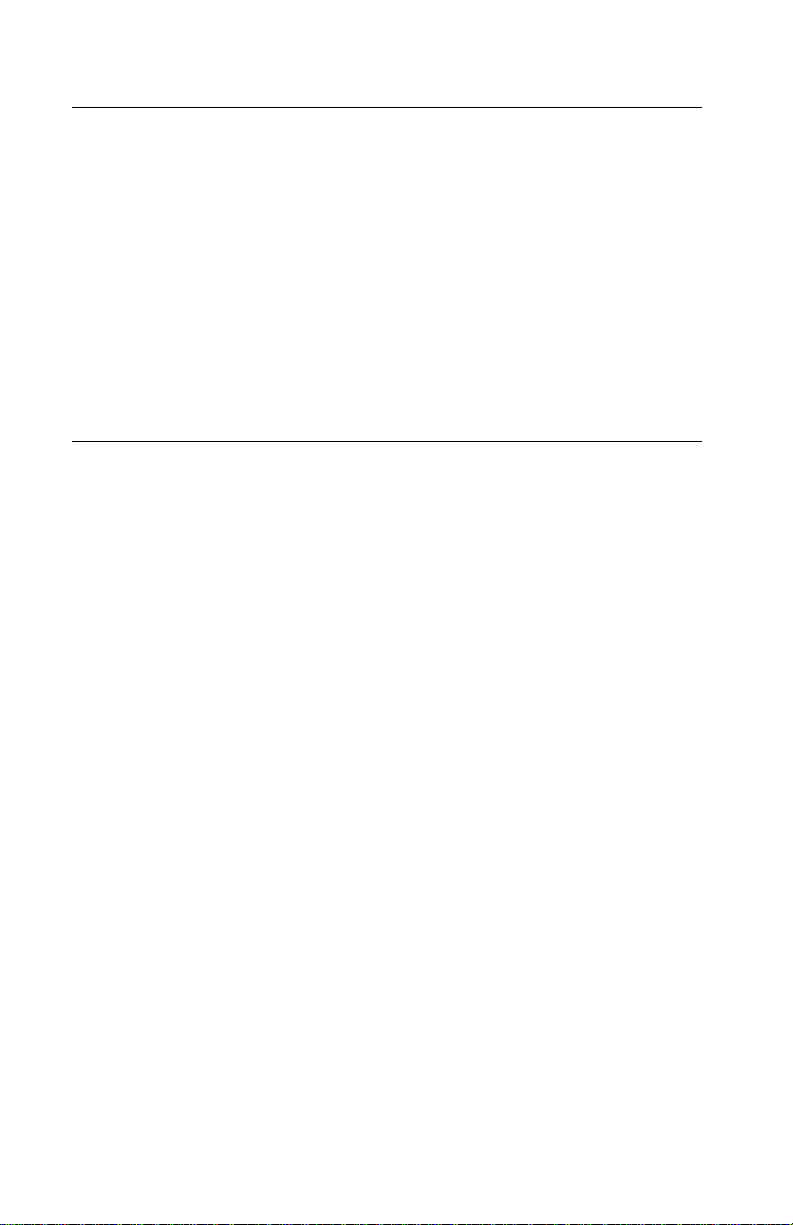
4511-xxx
Laser no tice
The printer is certified in the U.S. to conform to the requirements of DHHS
21 CFR Subchapter J for Class I (1) laser products, and elsewhere i s
certified as a Class I laser prod uct conforming to the req uir em ents of IEC
60825-1.
Class I laser products are not considered to be hazardous. The printer
contains internally a Class IIIb (3b) laser that is nominally a 5 milliwatt
gallium arsenide laser operating in the wavelength region of 770-795
nanometers. The laser system and printer are designed so there is never
any human access to laser radiation above a Class I level during normal
operation, user maintenance, or prescribed service condi tion.
Laser
Der Drucker erfül lt gemäß amtlicher Bestäti gung der USA die
Anforderung en der Bestimmung DHHS (Department of Health and Human
Services) 21 CFR Teil J für Laserprodukte der Klasse I (1). In anderen
Ländern gilt der Drucker als Laserprodukt der Klasse I, der die
Anforderungen der IEC (International Electrotechnical Commission) 608251 gemäß amtlicher Best ätigung erfüllt.
Laserprodukte der Klass e I ge lten als un schäd lich. Im Inner en des Druck ers
befindet sich ein Laser der Klasse IIIb (3b), bei dem es sich um einen
Galliumarsenlaser mit 5 Milliwatt handelt, der W ellen der Länge 770-795
Nanometer ausstr ah lt. Das Lase rsy stem und der Druc ker sind so k onz ipiert,
daß im Normalbetrieb, bei der Wartung durch den Benutzer oder bei
ordnungsgemäßer Wartung durch den Kundendienst Laserbestrahlung, die
die Klasse I überstei gen würde, Menschen keinesf alls erreicht.
viii Service Manual
Page 9
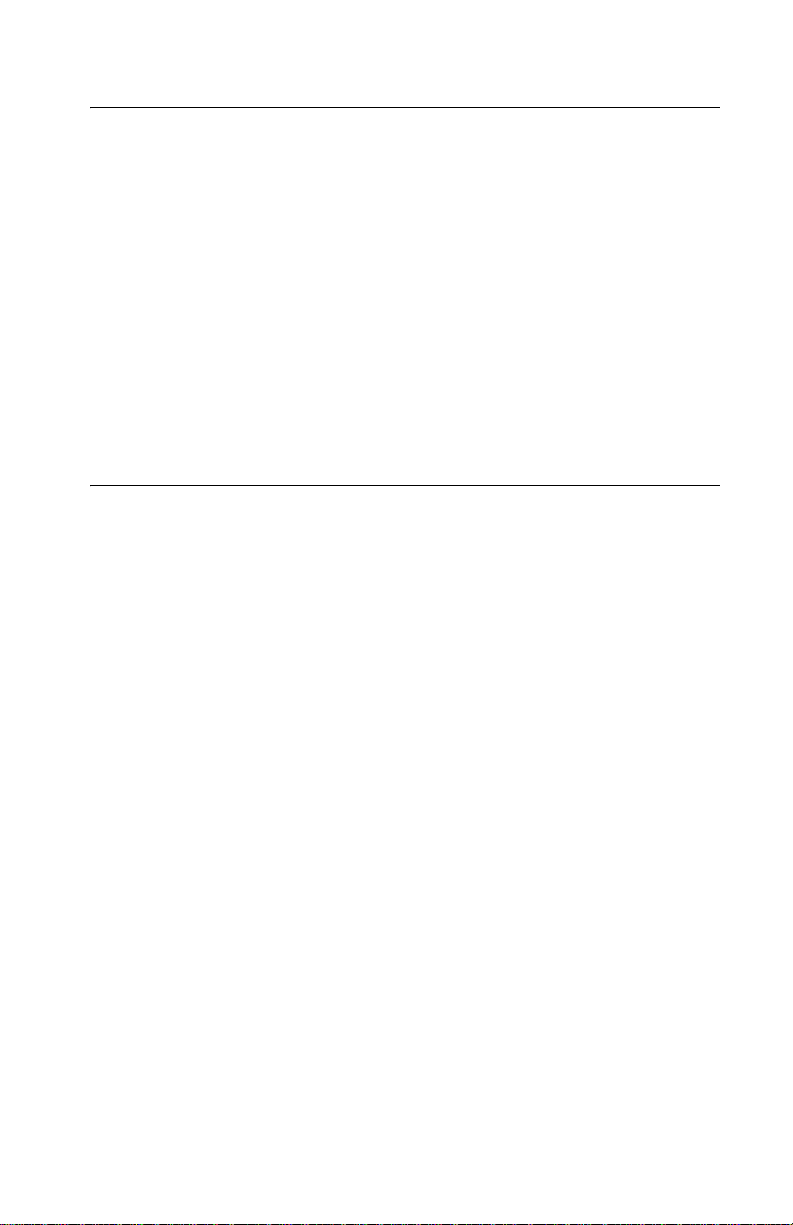
4511-xxx
Avis relatif à l’utilisation de laser
Pour les Etats-Unis : cette imprimante est certifié e conforme aux provisions
DHHS 21 CFR alinéa J concernant les produits laser de Classe I (1). Pour
les autres p a ys : cette imprimante répond aux normes IEC 60 825- 1 rel ativ es
aux produits laser de Clas se I.
Les produits laser de Classe I sont considérés com me des produits non
dangereux. Cette imprimant e est équipée d’un laser de Classe IIIb (3b)
(arséniure de galli um d’une puissance nomin ale de 5 milliwatts ) émettant
sur des longueurs d’o nde com pri ses entre 770 et 795 nanomètres.
L’imprimante et son système laser sont conçus pour impossi ble, dans des
conditions normales d’utilisation, d’entretien par l’utilisateur ou de révision,
l’exposition à des rayonnements laser supérieurs à des rayonnements
de Classe I.
Avvertenze sui prodotti laser
Questa stampante è certificata negli Stati Uniti per essere conforme ai
requisiti del DHHS 21 CFR Sottocapitolo J per i prodot ti laser di classe 1 ed
è certificata negli altri Paesi come prodot to l aser di classe 1 conforme ai
requisiti della norma CEI 60825-1.
I prodotti laser di classe non sono considerati pericolosi . La stampante
contiene al suo interno un laser di cl asse IIIb (3b) all’ arseni uro di gallio del la
potenza di 5mW che opera sulla lunghezza d’onda compresa tra 770 e 795
nanometri. Il sist em a laser e la stampante sono stati progett ati in modo tale
che le persone a contatto con la stampante, durante il normale
funzionamento, le operazioni di servizio o quelle di assistenza tecnica, non
ricevano radiazioni laser superiori al livello della
classe 1.
Laser notices
ix
Page 10
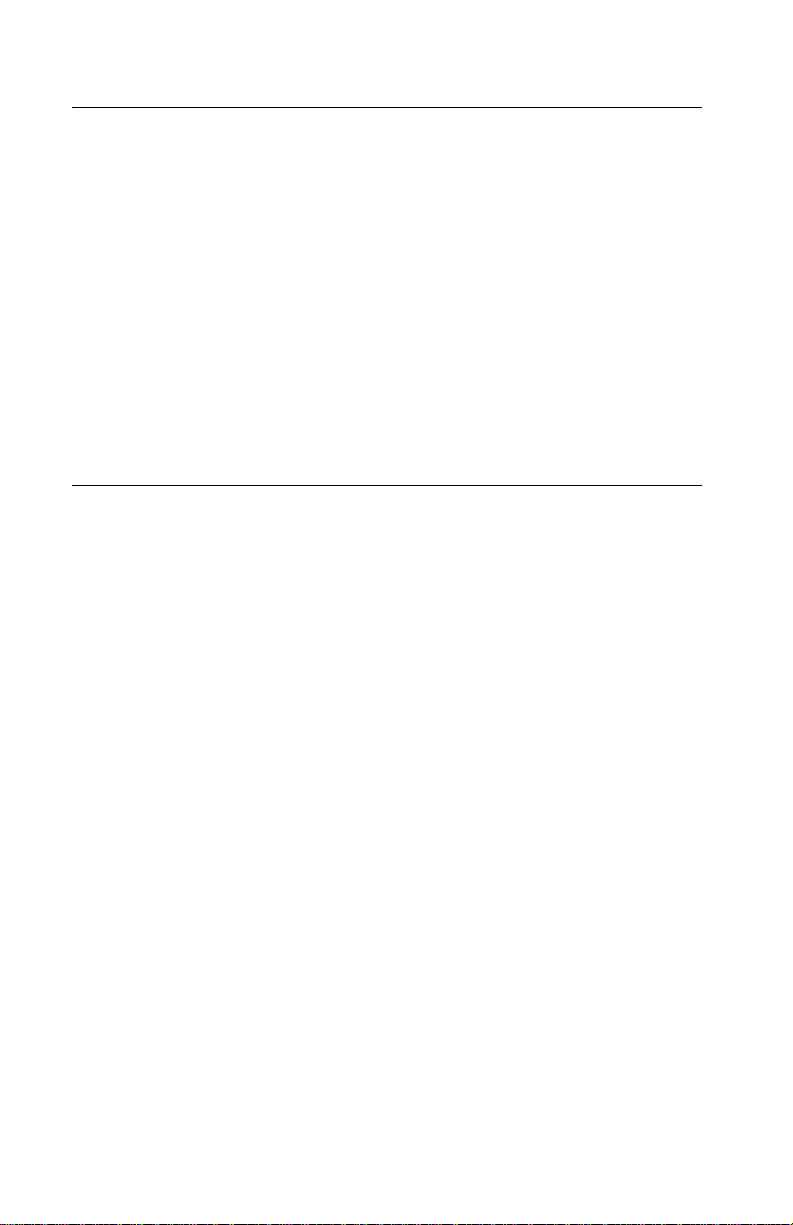
4511-xxx
Avisos sobre el láser
Se certifica que, en los EE.UU., esta impresora cumple los requisitos para
los productos l áser de Clase I (1) establecidos en el subcapítulo J de la
norma CFR 21 del DHHS (Departamento de Sanidad y Servicios) y, en los
demás países, reúne todas las condiciones expuestas en la norma IEC
60825-1 para productos láser de Clase I (1).
Los productos láser de Clase I no se consideran peligrosos. La impresora
contiene en su int erio r un láser de Clase IIIb (3b) de arse niuro de galio de
funcionamient o nominal a 5 mi liv ati os en una l ongit ud de o nda de 7 70 a 795
nanómetros. El sistema láser y la impresora están diseñados de forma que
ninguna persona pueda verse afectada por ningún tipo de radiación láser
superior al nivel de la Clase I durante su uso normal, el mantenimiento
realizado por el usuario o cualquier otra situación de servicio técni co.
Declaração sobre Laser
A impressora est á certific ada nos E.U.A. em conformidade com os
requisitos da regulamentação DHHS 21 CFR Subcapítulo J para a Cla sse I
(1) de produtos laser. Em outros locais, está certificada como um produto
laser da Clas se I, em conformidade com os r equisitos da norma IEC 60825-
1.
Os produtos laser da Classe I não são considerados perigosos.
Internamente, a impressora contém um produto laser da Classe IIIb (3b),
designado laser de arseneto de potássio, de 5 milliwatts ,operando numa
faixa de compri m ento de onda entre 770 e 795 nanómetros. O sistema e a
impressora laser foram concebidos de forma a nunca existir qualquer
possiblidade de acesso humano a radiação laser superior a um nível de
Classe I durante a operação normal, a manutenção feita pelo uti li zador ou
condições de assistência prescritas.
x Service Manual
Page 11
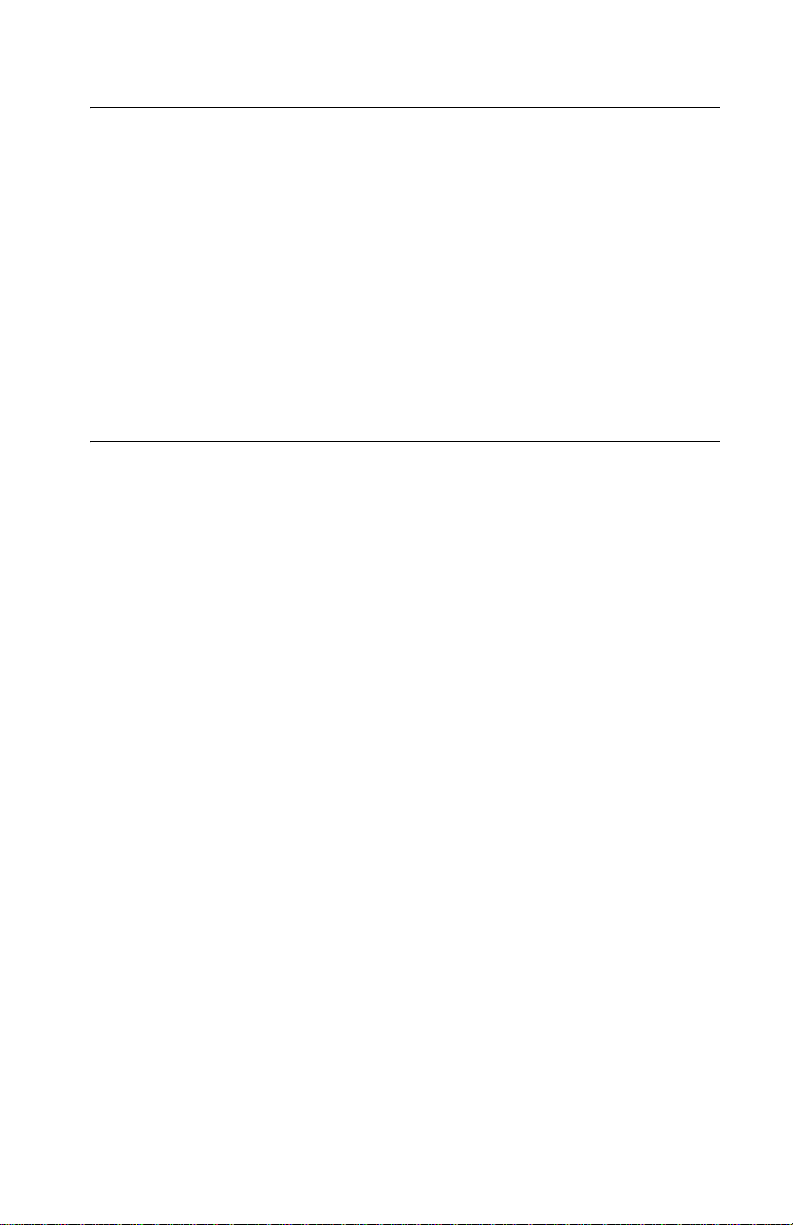
4511-xxx
Laserinformatie
De printer voldoet aan de eisen die gesteld worden aan een laserprodukt
van klasse I. Voor de Ver enigde Staten zijn deze eisen vastgelegd in DHHS
21 CFR Subchapter J, v oor andere landen in IEC 60825-1.
Laserprodukten van kl asse I worden niet als ongevaarlijk aangemerkt. De
printer is voorzi en van een laser v an klasse IIIb (3b), dat wi l zeggen een
gallium arsenide-laser van 5 milliwatt met een golfl engte van 770-795
nanometer. Het lasergedeelt e en de prin ter zijn zo ontworpen dat bij
normaal gebruik, bij onderho ud of re paratie conform de voorschriften, nooit
blootstelling mogelijk is aan laserstraling boven een niveau zoals
voorgeschreven is voor klasse 1.
Lasermeddelelse
Printeren er godkendt som et Klasse I-laserprodu kt, i overe nstemmels e med
kravene i IEC 60825-1.
Klasse I-laserprodukt er betragtes ikke som farlige. Printeren indeholder
internt en Klasse IIIB (3b)- laser, de r nomine lt er en 5 mil liwa tt ga lli umarseni d
laser, som arbejder på bø lgelængdeområdet 770-795 nanometer.
Lasersystemet og prin teren er udformet således, at mennesk er aldrig
udsættes for en laserstråling over Klasse I-niveau ved normal drift,
brugervedligeholdelse eller obligatoriske servicebetingelser.
Laser notices
xi
Page 12
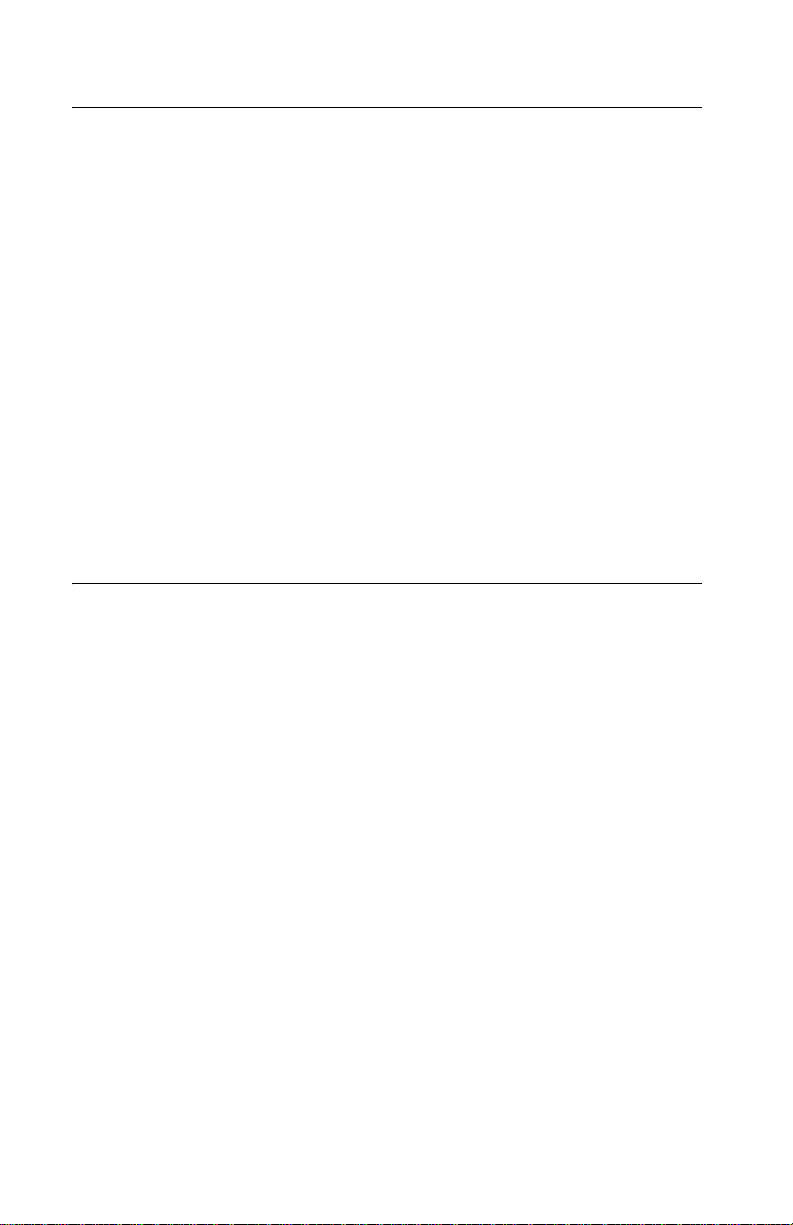
4511-xxx
Huomautu s las er laitteesta
Tämä kirjoitin on Yhdysvalloissa luokan I (1) laserlaitteiden DHHS 21 CFR
Subchapter J -määrit ykse n mukai nen ja muu alla l uoka n I laserlai tteiden I EC
60825-1 -määrityksen mukainen.
Luokan I laserlaitteiden ei katsota olevan vaarallisia käyttäjälle.
Kirjoittimessa on sisäinen luokan IIIb (3b) 5 milliwatin galliumarsenidilaser,
joka toimii aalt oalueella 770 - 795 nanom etriä. Laserjärjestelmä ja kirjoiti n
on suunnitelt u siten, että käytt äjä ei altistu luokan I määri tyksiä
voimak kaam m alle säteilylle kirjoittimen normaalin toiminnan, käy ttäjän
tekemien huoltotoimien tai m uiden huoltotoimien yhteydess ä.
VARO! Avattaessa ja suojalukitus ohitettaessa olet alttiina näkymättömälle
lasersäteilylle. Älä katso säteeseen.
VARNING! Osynlig laserstrålning när denna del är öppnad och spärren är
urkopplad. Betrakta ej strålen.
Laser-notis
Denna skrivare är i USA certifierad att motsvara kra ven i DHHS 21 CFR,
underparagraf J för laserprodukter av Klass I (1). I andra länder uppfyller
skrivaren kraven för laserprodukter av Klass I enligt kraven i IEC 60825-1.
Laserprodukter i Klass I anses ej hälsovådl iga. Skrivaren har en inbyggd
laser av Klass IIIb (3b) som består av en laserenhet av gallium-arsenid på 5
milliwatt som arbetar i våglängdsområdet 770-795 nanom eter.
Lasersystem et och skrivaren är ut formade så att det aldrig finns risk för att
någon person utsätts för laserstrål ning över Klass I-nivå vid normal
användning, underhåll som utför s av användaren eller annan föresk riv en
serviceåtgärd.
xii Servic e M a nual
Page 13
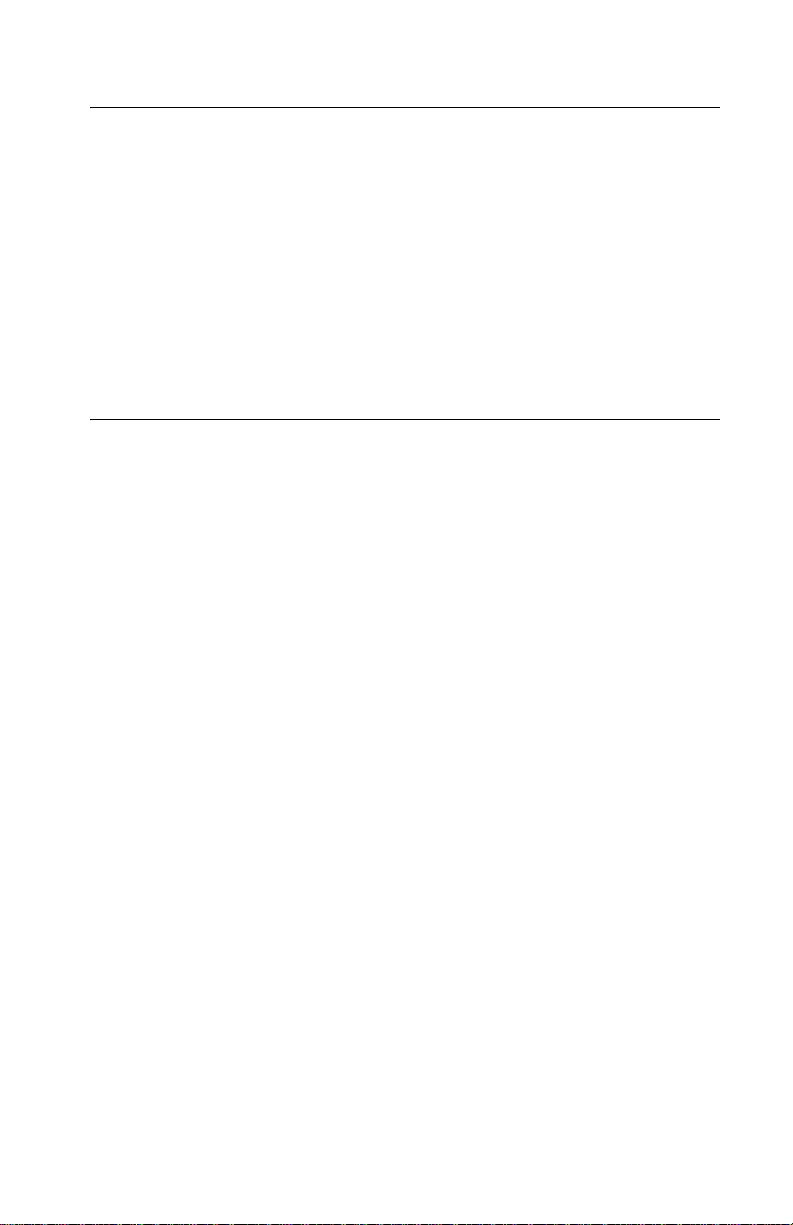
4511-xxx
Laser-melding
Skriveren er godkjen t i USA etter kravene i DHHS 21 CFR, underkapi tt el J,
for klasse I (1) laserprodukter, og er i andre land godk jent som et Klasse Ilaserprodukt i samsvar med kravene i IEC 60825-1.
Klasse I-laserprodukt er er ikke å betrakte som farlige. Skriveren inn eholder
inter n t e n k la ss e III b (3 b )- la s e r, som be s tå r av en ga lliu m-arse n la se r e nhe t
som avgir stråling i bøl gelengdeområdet 770 -795 nanometer.
Lasersystemet og skri veren er utformet slik at personer aldri utsettes for
laserstråling ut over klasse I-nivå under vanlig bruk, vedlikehold som utføres
av brukeren, el ler foreskrevne serviceoperasjoner.
Avís sobre el Là ser
Segons ha e stat certificat als Est ats Units, aquesta i m pressora compleix els
requisits de DHHS 21 CFR, apartat J, pels productes làser de classe I (1), i
segons ha estat certificat en altres llocs, és un producte làser de classe I
que compleix els requisi ts d’IEC 60825-1.
Els productes làser de classe I no es consideren perillosos. Aquesta
impressora conté un làser de classe IIIb (3b) d’arseniür de gal.l i,
nominalment de 5 mil.li w ats, i funcion a a la regió de longitud d’ona de 770795 nanòmetres. El sistema làser i la impressora han sigut concebuts de
manera que mai hi hagi expo sici ó a la radiac ió làser per sobre d’un niv ell de
classe I durant una operació normal, durant les tasques de manteniment
d’usuari ni durant el s serveis que satisfacin les condicions prescrites.
Laser notices
xiii
Page 14
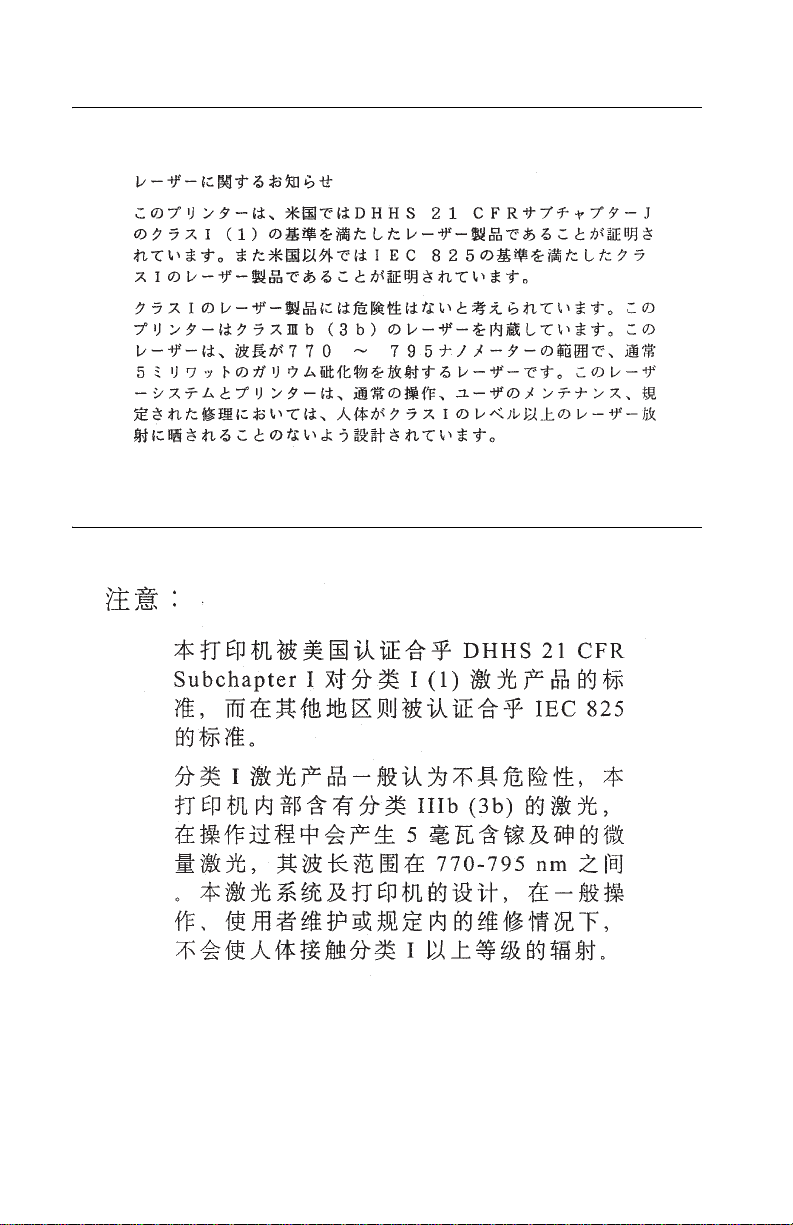
4511-xxx
Japanese Laser Notice
Chinese Laser Notice
xiv Service Manual
Page 15
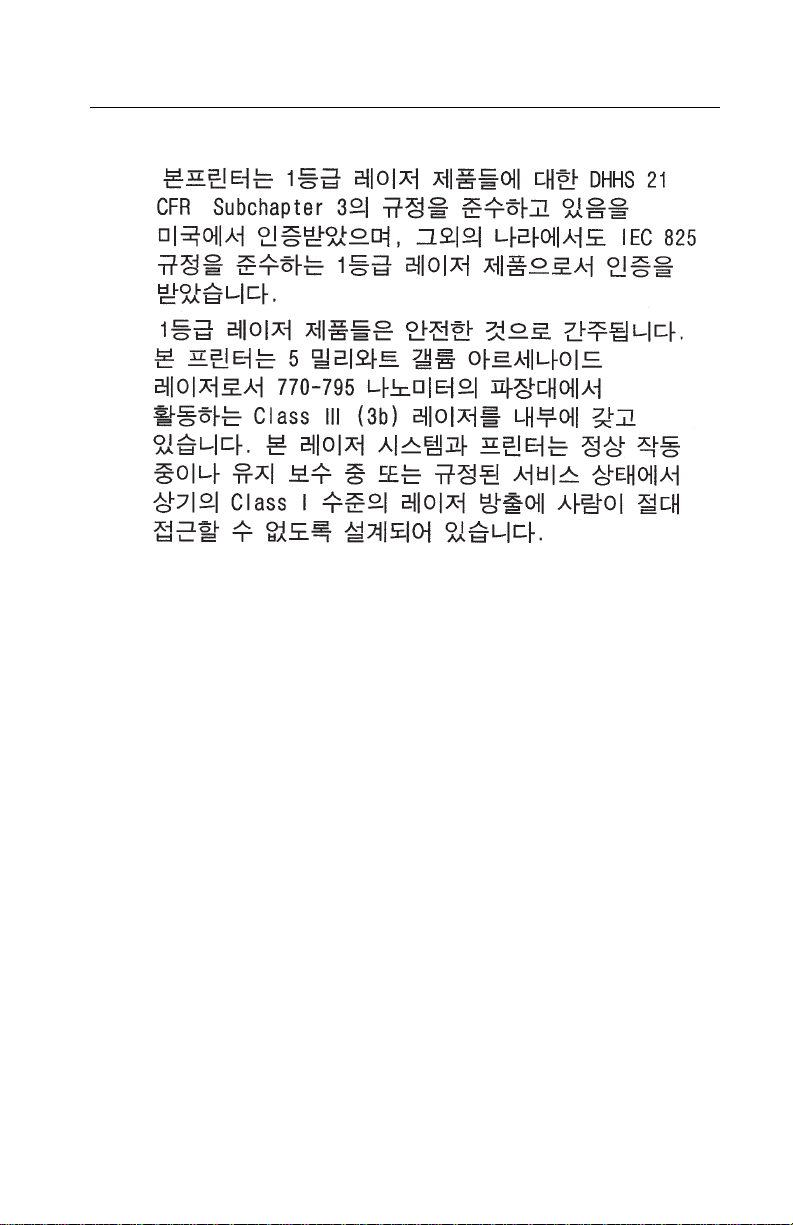
4511-xxx
Korean Laser Notice
Lase r notic e s
xv
Page 16

4511-xxx
xvi Service Manual
Page 17
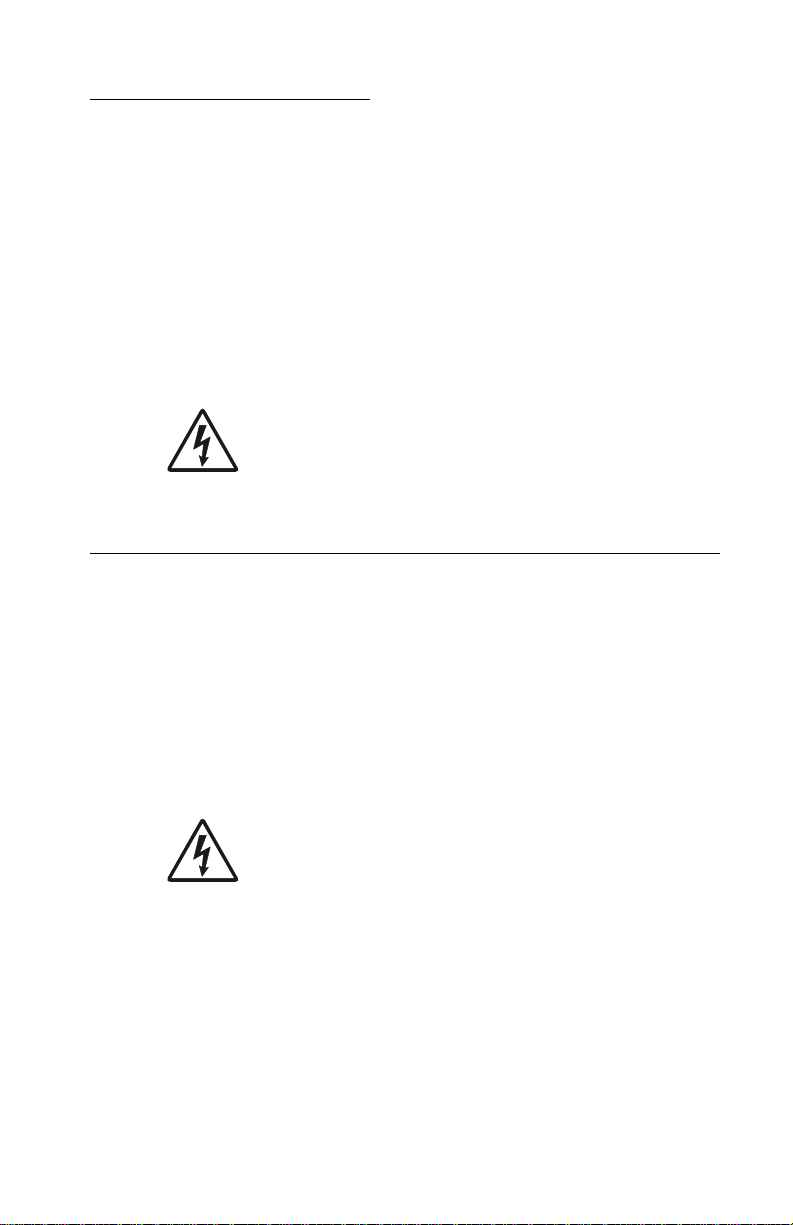
4511-xxx
Safety information
• The safety of this product is based on testing and approvals of the
original design and specific components. The manufacturer is not
responsibl e for saf ety in the ev ent of use of unauthoriz ed replacement
parts.
• The maintenance informati on for this product has been prepared for
use by a p rofessio nal service person and is not intended to be used by
others.
• There may be an increased risk of electric shock and personal injury
during disassembly and servicing of this product. Professional service
personnel should understand this and take necessary precaut ions.
• CAUTION: When you see this symbol, there is a danger
from hazardous voltage in the area of the product where
you are working. Unplug the product before you begin, or
use caution if the product must receive power in order to
perform the task.
Consig n es de sécu ri té
• La sécurité de ce produit repose sur des te sts et des
agréations portant sur sa conception d'origine et sur des composants
particuliers. Le fabricant n'assume aucune responsabilité concernant
la sécurité en cas d'utilisation de pièces de rechange non agréées.
• Les consignes d'entretien et de réparation de ce pro duit s'adressent
uniquement à un personnel de ma intenance qualifié.
• Le démontage et l'entretien de ce pr oduit pouvant présenter certains
risques électriques , le personnel d'entretien qualifié devra prendre
toutes les précautions nécessaires.
• ATTENTION : Ce symbole indique la présence
d'une tension dangereuse dans la partie du produit sur
laquelle v ous travaillez. Débranchez le produit avant de
commencer ou f aites preuve de vigi lance si l'exécution de
la tâche exige que le produit reste sous tension.
Sa fet y information xvii
Page 18
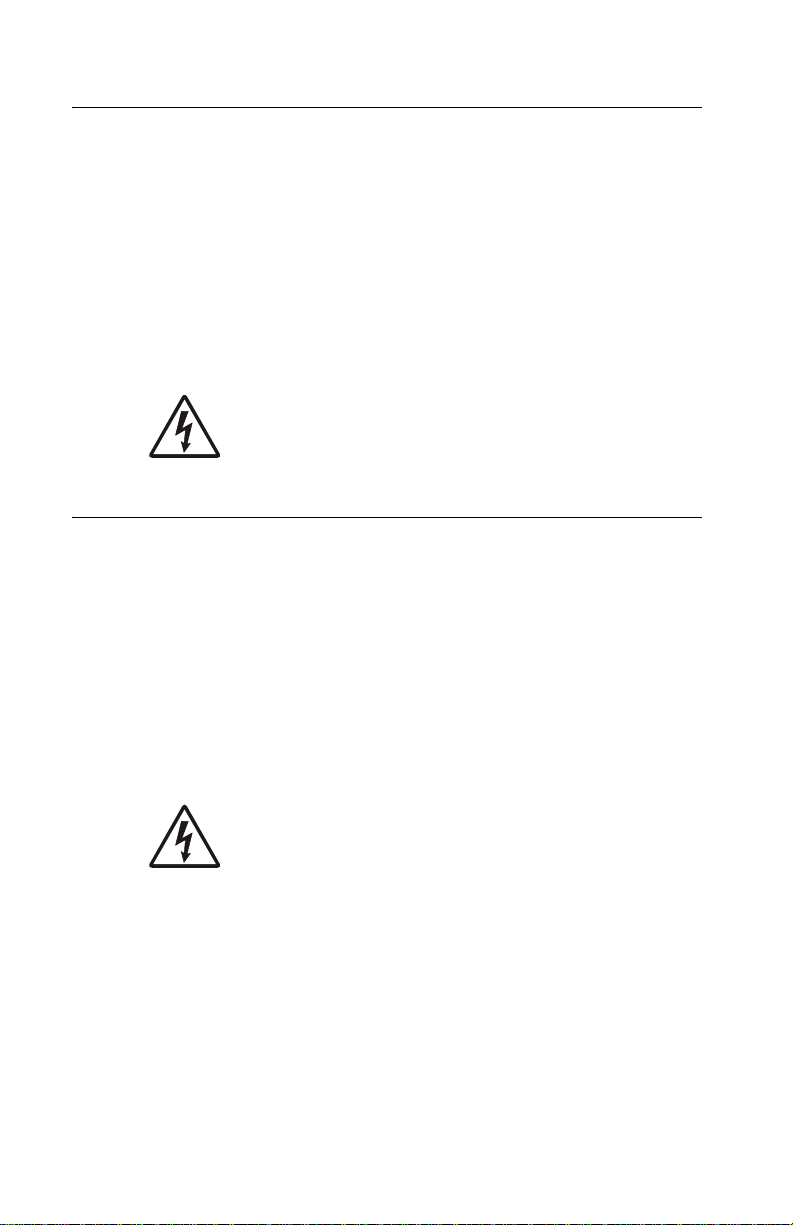
4511-xxx
Norme di sicurezza
• La sicurezza del prodotto si basa sui test e sull'approvazione del
progetto originale e dei componenti specific i. Il produttore non è
responsabile per la sicurezza in caso di sostituzione non autorizzata
delle parti.
• Le informazioni riguardanti la manutenzione di questo prodotto sono
indirizzate soltanto al personale di assistenza autorizzato.
• Durante lo smont aggio e la manutenzione di questo prodotto,
il rischio di subir e sc osse el ettri che e dan ni alla persona è pi ù elevat o. I l
personale di assistenza autorizzato deve, quindi, adottare le
precauzioni neces sarie.
• ATTENZIONE: Questo simbol o indica la presenza
di t ensione pericolosa nell' area del prodotto. Scollegare il
prodotto prima di iniziare o usar e cautela se il prodotto de ve
essere alimentato per eseguire l'intervento.
Sicherheitshinweise
• Die Sicherheit dieses Produkts basiert auf Tests und Zulassungen des
ursprünglich en Mod ells und bestimmter Bauteile. Bei Verwendung
nicht genehmigter Ersatzteile wird vom Herstell er keine Verantwortung
oder Haftung für die Sicherheit übernommen.
• Die Wartungsin formationen für die ses Produkt sind aussch li eßlich für
die Verwendung durch einen Wartungsfachmann bestimmt.
• Während des A useinandernehmens und der Wartung des Geräts
besteht ein zusätzliches Risiko eines elektrischen Schlags und
körperlicher Verletzung. Das zuständige Fachpersonal sollte
entsprechende Vorsichtsmaßnahmen treffen.
• ACHTUNG: Dieses Symbol weist auf eine gefährliche
elektrische Spannung hin, die in diesem Bereich des
Produkts auftreten kann. Ziehen Sie vor den Arbeiten am
Gerät den Netzstec ker des Geräts, bzw. arbeiten Sie mit
großer Vorsicht, wenn das Produkt für die Ausführung der
Arbeiten an den Strom angeschlossen sein muß.
xviii Service Manual
Page 19
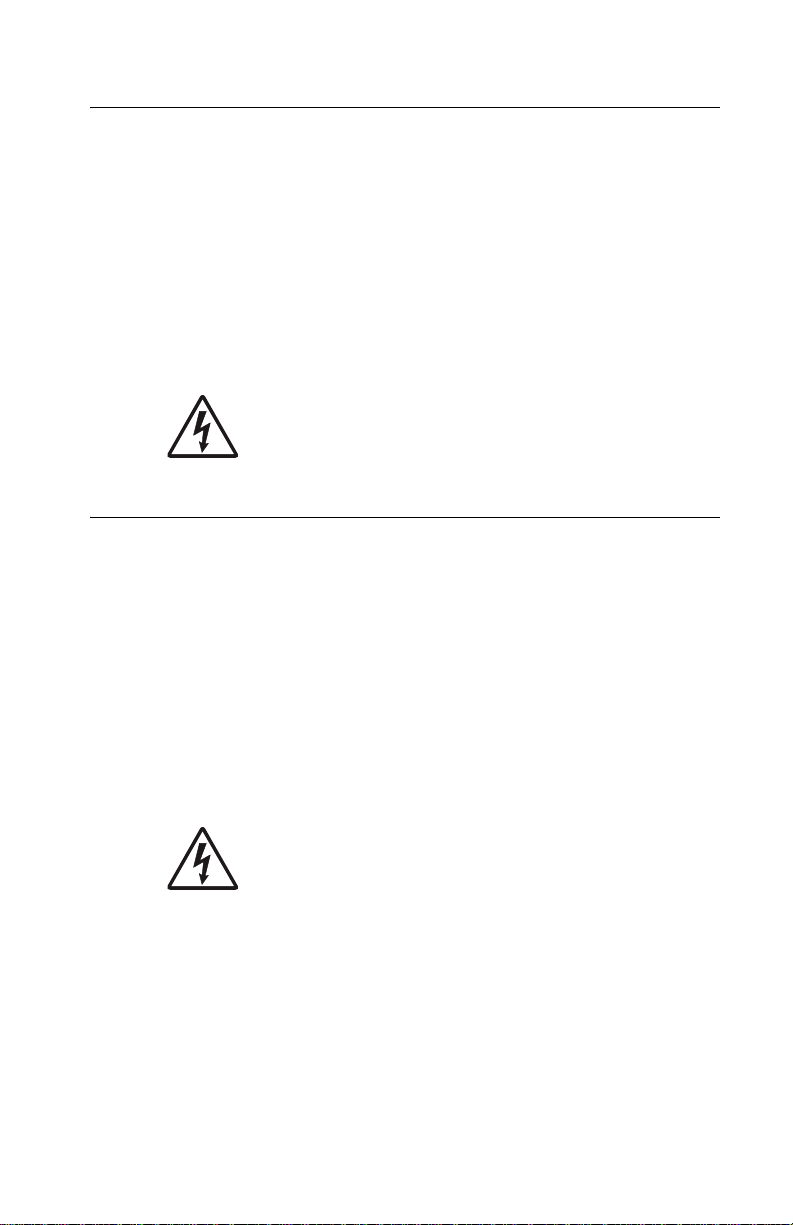
4511-xxx
Pautas de Seguridad
• La seguridad de este producto se basa en pruebas y aprobacion es del
diseño original y componentes específicos. El fabricante no es
responsable de la seguridad en caso de uso de piezas de repuest o no
autorizadas.
• La información sobre el manten imiento de este producto está dirigida
exclusivamente al personal cualific ado de ma ntenimiento .
• Existe mayor riesgo de descarga eléctrica y de daños personales
durante el desmontaje y la reparación de la máquina. El personal
cualificado debe ser consciente de este peligro y tomar las
precauciones necesarias.
• PRECAUCIÓN: est e símbolo indica que el voltaje de la
parte del equipo con la que está trabajando es peligroso.
Antes de empezar, desenchufe el equipo o tenga cuidado
si, para trabajar con él, debe conectarlo.
Informações de Segurança
• A segurança deste produto baseia-se em testes e aprovações do
modelo original e de compon entes específicos. O fabricante não é
responsável pela segunrança, no caso de uso de peças de
substituição não autorizadas.
• As informações de segurança relativas a este produto destinam-se a
profissionais destes serviços e não devem ser utilizadas por outras
pessoas.
• Risco de choques eléctricos e feri m entos graves durante a
desmontagem e manutenção deste produto. Os profissionais destes
serviços devem estar avisados deste facto e tomar os cuidados
necessários.
• CUIDADO: Quando vir este símbolo, exi ste a possível
presença de uma potencial tensão perigosa na zona do
produto em que está a trabalhar. Antes de começar,
desligue o produto da tomada eléctrica ou seja cuidadoso
caso o produto tenha de est ar l igado à corrente eléct rica
para realizar a tar efa necessári a.
Sa fety informat i on xix
Page 20
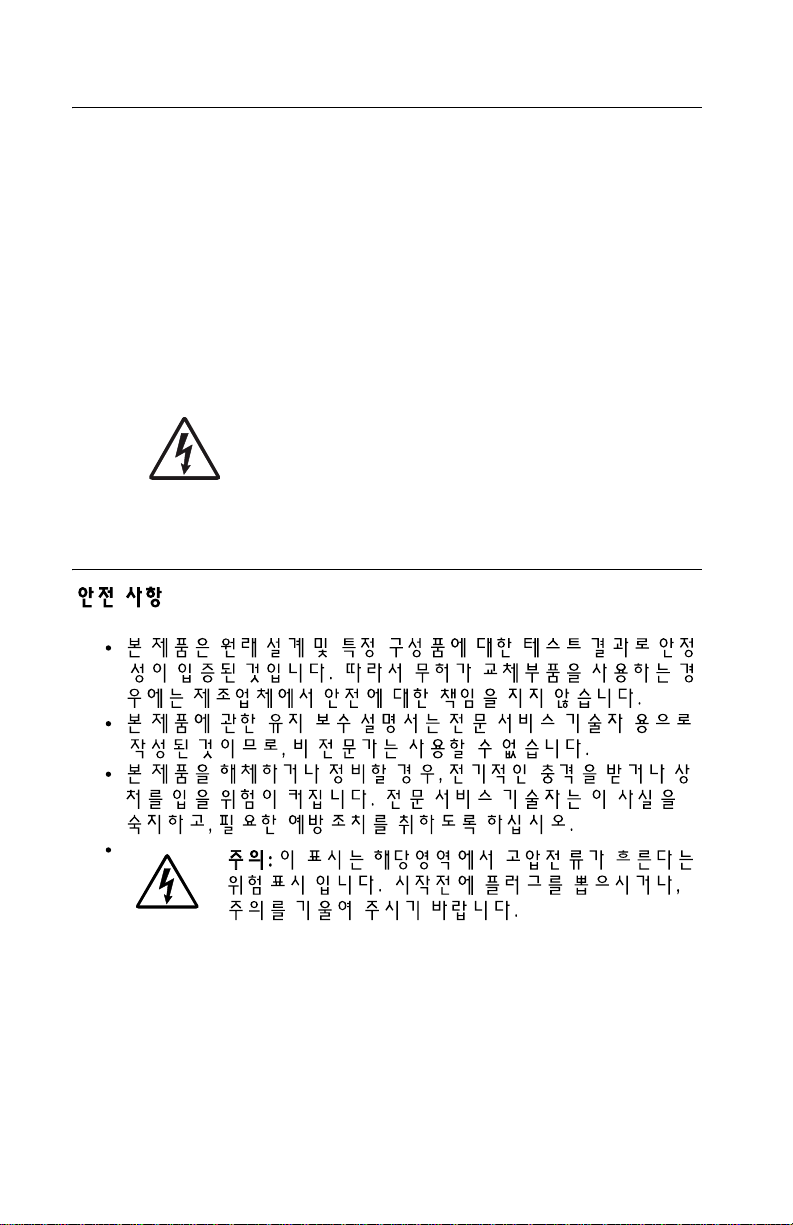
4511-xxx
Inf ormació de Seguretat
• La seguretat d'aquest producte es basa en l'avaluació i aprovació del
disseny original i els components espec íf ics.
El fabricant no es fa responsable de les qüestions de
seguretat si s'uti litzen peces de recanvi no autoritz ades.
• La informació pel manteniment d’aquest producte està orientada
exclusivament a prof essionals i no està destinada
a ningú que no ho sigui.
• El risc de xoc elèctric i de dan ys personals pot augment ar durant el
procés de desmuntatge i de servei d’aquest producte. El personal
professional ha d’estar-ne assabentat i prendre
les m e s ures conve nient s.
• PRECAUCIÓ: aquest símbol indica que el voltatge de la
part de l'equip amb la qual esteu treballant és perillós.
Abans de començar , desendolleu l'equip o extremeu les
precaucions si, per treballar amb l'equip, l'heu de
connectar.
xx Servic e M a nual
Page 21
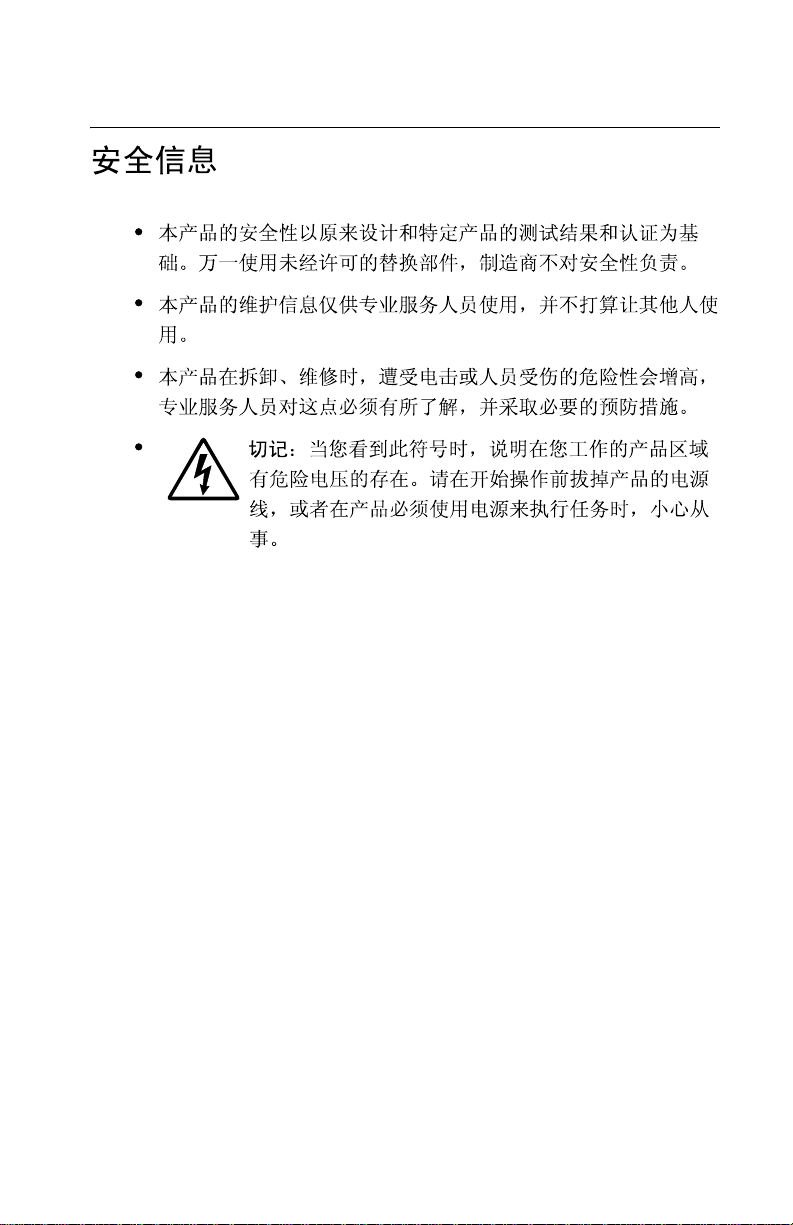
4511-xxx
Sa fety informat i on xxi
Page 22
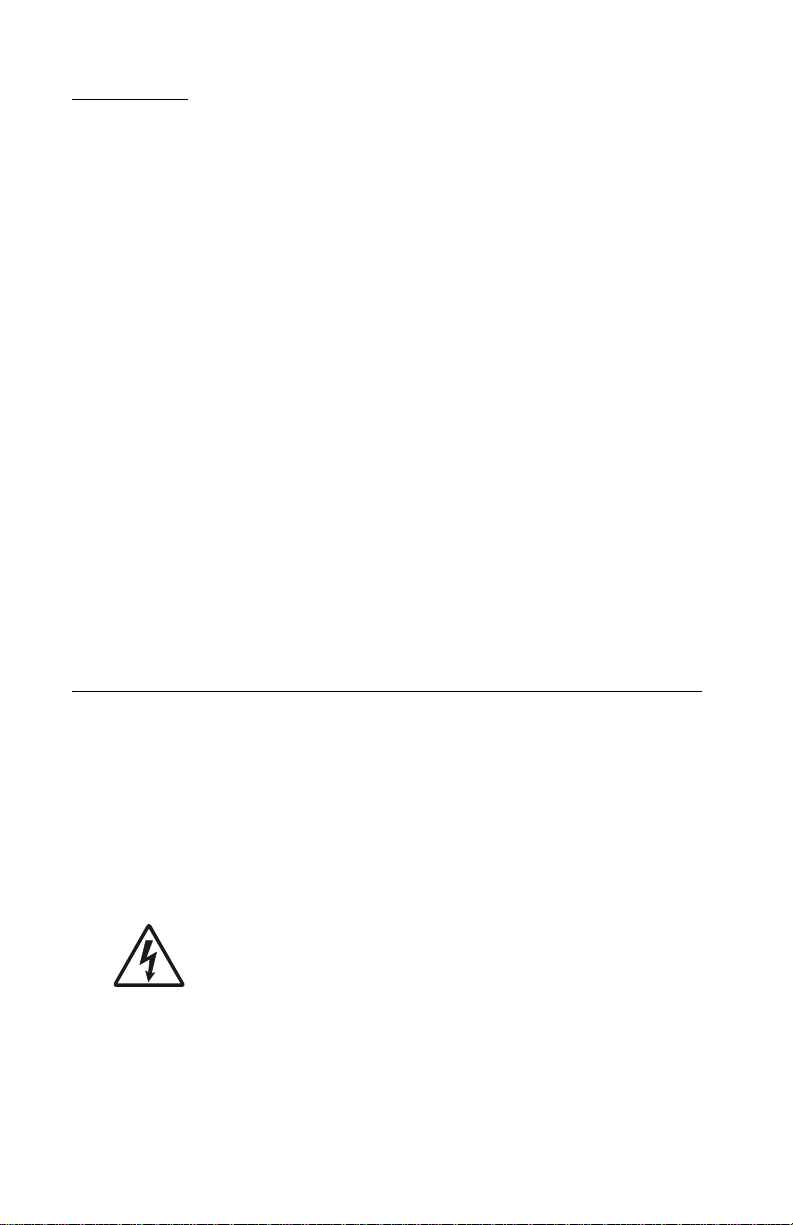
4511-xxx
Preface
This manual contains maintenance procedures for servi ce personnel. It is
divided into the following chapters:
1. General informatio n contains a general description of the MFP and
the maintenance approach used to repair it. Special tools and test
equipment are listed, as well as general environmental and safety
instructions.
2. Diagnostic information contains an error indicat or table, sym ptom
tables, and service checks used to isolate failin g field replaceable u nit s
(FRUs).
3. Diagnostic aids contains tests and checks used to locate or repeat
symptoms of MFP problems.
4. Repair information provi des inst ructio ns f or maki ng MFP adj ustment s
and removing and inst alling FRUs.
5. Connector locations uses illustrations to identify the connector
locations and test points on the printer.
6. Preventive maintenance contains the lubricati on specifications and
recommendations to prevent problems.
7. Parts catalog contains illustrations and part numbers for individual
FRUs.
Definitions
Note: A note provides additional information.
Warning: A warning identifies something that might damage the product
hardware or software.
CAUTION: A caution identifies something that might cause a servicer
harm.
CAUTION: When you see this sy mbol, the re is a danger from
hazardous voltage in the area of the product where you are
working. Unplug the product before you begin, or use cauti on
if the product must receive po wer in order to perf orm the tas k.
xxii Service Manual
Page 23
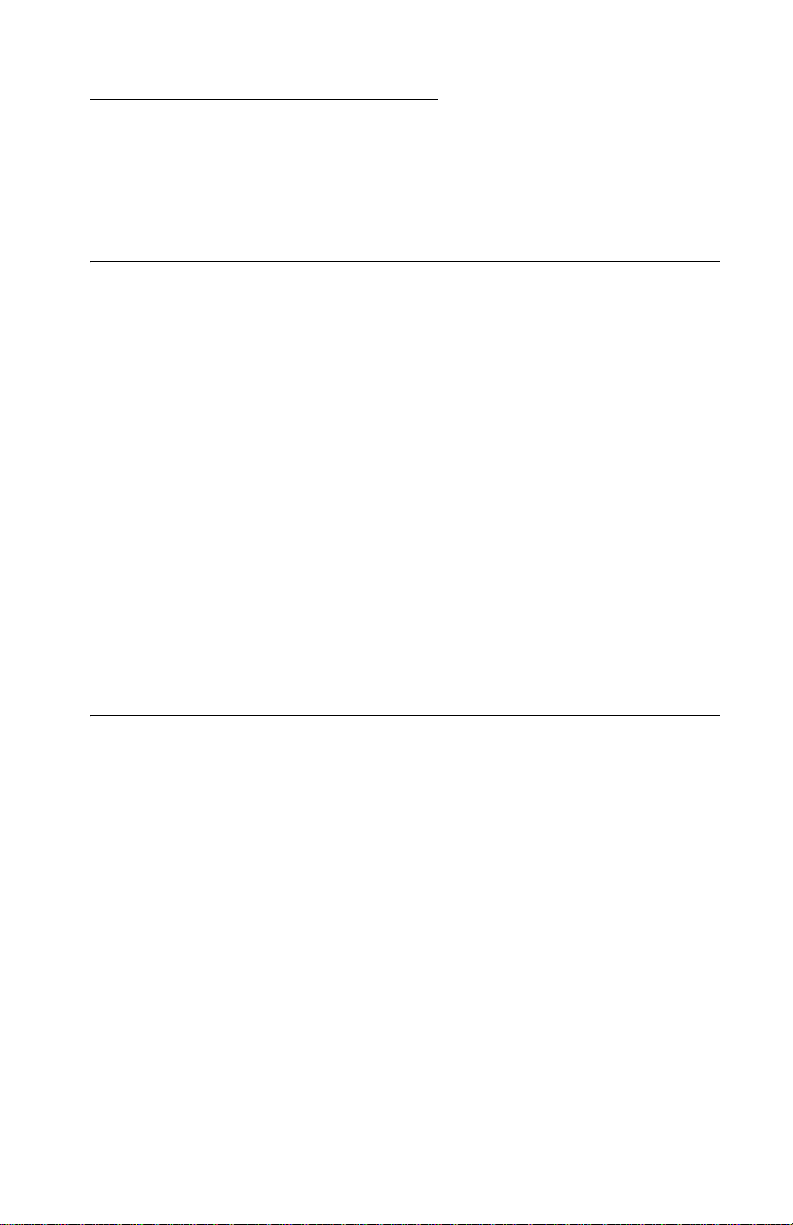
4511-xxx
1. Gen e r a l informa tion
The Lexmark™ E238, E240, E240n, E340, and E342n printers are
monochrome laser printers designed f or single users or small w orkgroups.
Models
There are five models:
• E238—16MB memory standard, a USB (universal serial bus) port, a
parallel port, and prints 25 pages per minute on letter-size paper
(24 ppm on A4).
Note: The optional 550-sheet tray is not supported.
• E240—16MB of memory standard, a parallel port, a USB port, and
prints 27 ppm on letter-size paper (26 ppm on A4).
• E240n—32MB of memory standard, an integrated Ethernet adapter, a
parallel port, a USB port, and prints 27 pm on let ter-si ze paper (2 6 ppm
on A4).
• E340, 32MB of memory standard, a parallel port, a USB port, and
prints 30 ppm on letter-size paper (28 ppm on A4).
• E342n, 32MB of memory standard , an integrated Ethernet adapt er, a
parallel port, a USB port, and prints 30 ppm on letter-size paper
(28 ppm on A4).
Maint en an ce ap proa ch
The diagnostic information in this manual leads you to the correct field
replaceabl e unit (FRU) or part. Use the error code charts, symptom inde x,
and service checks to determine t he symptom and repair the failure. See
“Diagnostic information” on page 2-1 for more information. See “Repair
information ” on page 4-1 to help identif y parts. Af ter compl etin g the repa ir,
perform tests as need ed to verify the repair.
General information 1-1
Page 24
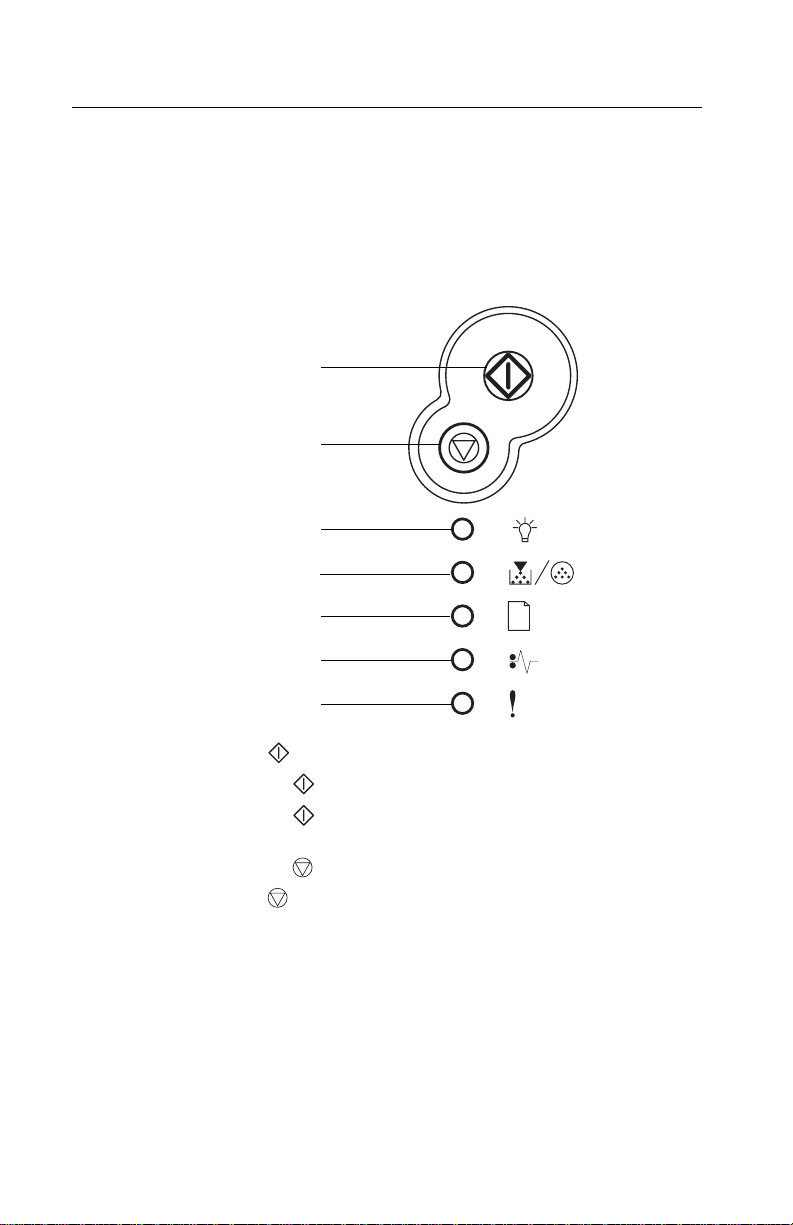
4511-xxx
Overview of the operator pa nels
There are two available operator panels.
Models E238, E240, and E240n
These models ha ve six lights and two buttons. See “Diagnostics—E238,
E240, and E240n” on page 2-2 f o r more informati o n .
Continue
(also a light)
Cancel
Ready
Toner Low /
Replace PC Kit
Load Paper
Paper Jam
Error
• Press and hold until lights flash to print the setting sheet .
• Pr ess and release to resume printing.
• Pr ess and release twice quickly to di splay a secondary err or code
following an error.
• Pr ess and release to cancel the job currently printing.
• Pr ess and hold until all of the lights come on to reset the printer .
1-2 Service Manual
Page 25
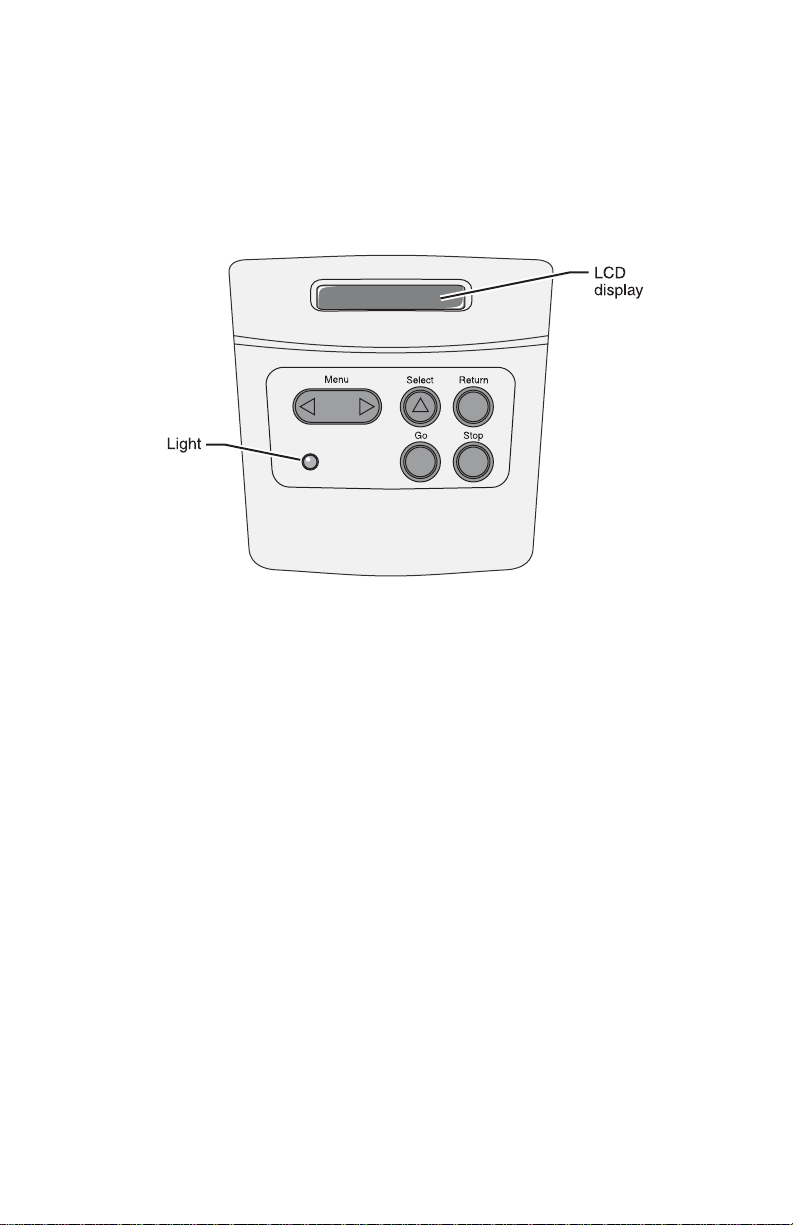
4511-xxx
Models E340 and E342n
These models have LCD operator panel. See page “Diagnostics—E340
and E342n” on page 2-50.
Overview of the operator panel
• Press Go to resume pr i n tin g .
• Press Menu to move forward and bac kward through the men u
selections.
• Press Return to go one lev el back in the menu.
• Press Select to indica te t he menu or selection y ou choose.
• Press Stop to cancel the job currently printing.
• Light indicates Busy (flashing) or Ready (on steadily).
General information 1-3
Page 26
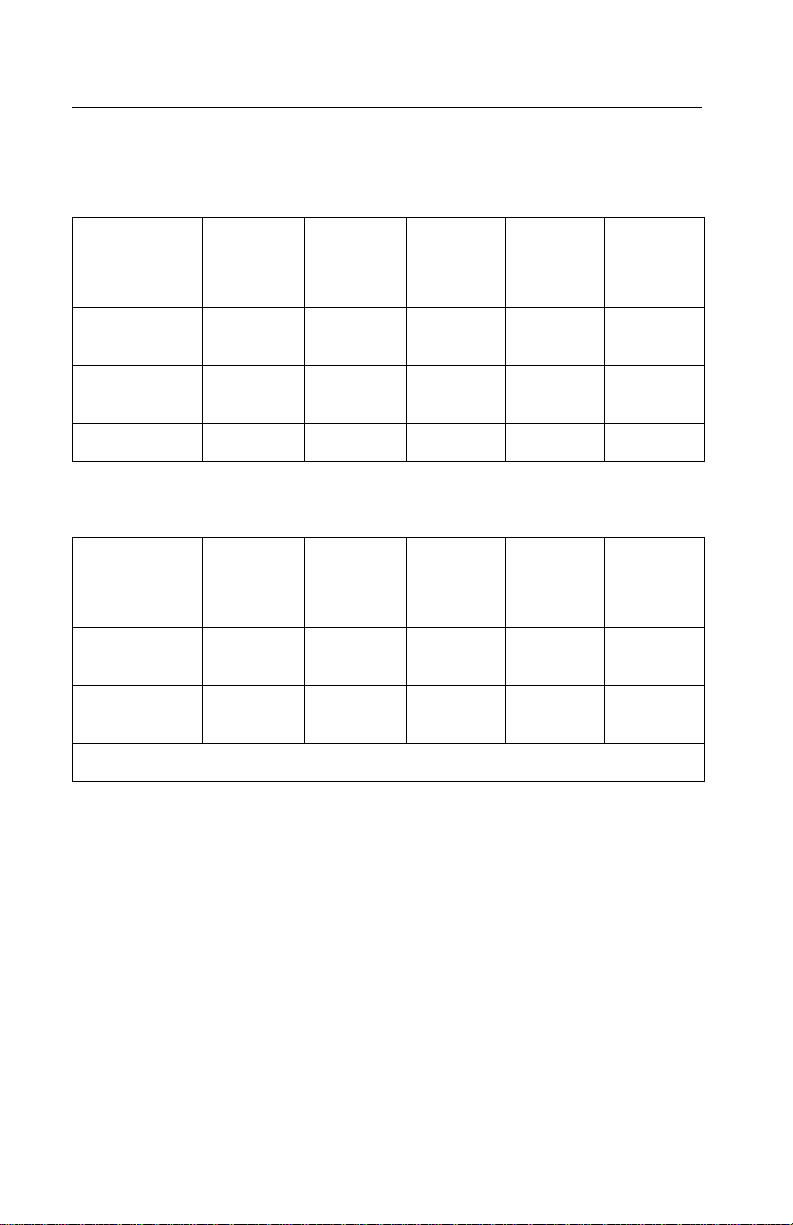
4511-xxx
Specifications
Memory
4511-000
Item
Base
memory
Maximum
memory
Flash support ✔✔
Lexmark
E238
16MB 16MB 32MB 32MB 32MB
80MB 80MB 160MB 160MB 160MB
4511-100
Lexmark
E240
4511-410
Lexmark
E240n
4511-600
Lexmark
E340
4511-610
Lexmark
E342n
Print speed
4511-000
Media Size
Letter—8.5 x
11 in.
A4—210 x
297 mm
Speed measured on media from tray 1, simplex, and at 600 x 600 dpi.
Lexmark
E238
25 ppm 27 ppm 27 ppm 30 ppm 30 ppm
24 ppm 26 ppm 26 ppm 28 ppm 28 ppm
4511-100
Lexmark
E240
4511-410
Lexmark
E240n
4511-600
Lexmark
E340
4511-610
Lexmark
E342n
1-4 Service Manual
Page 27
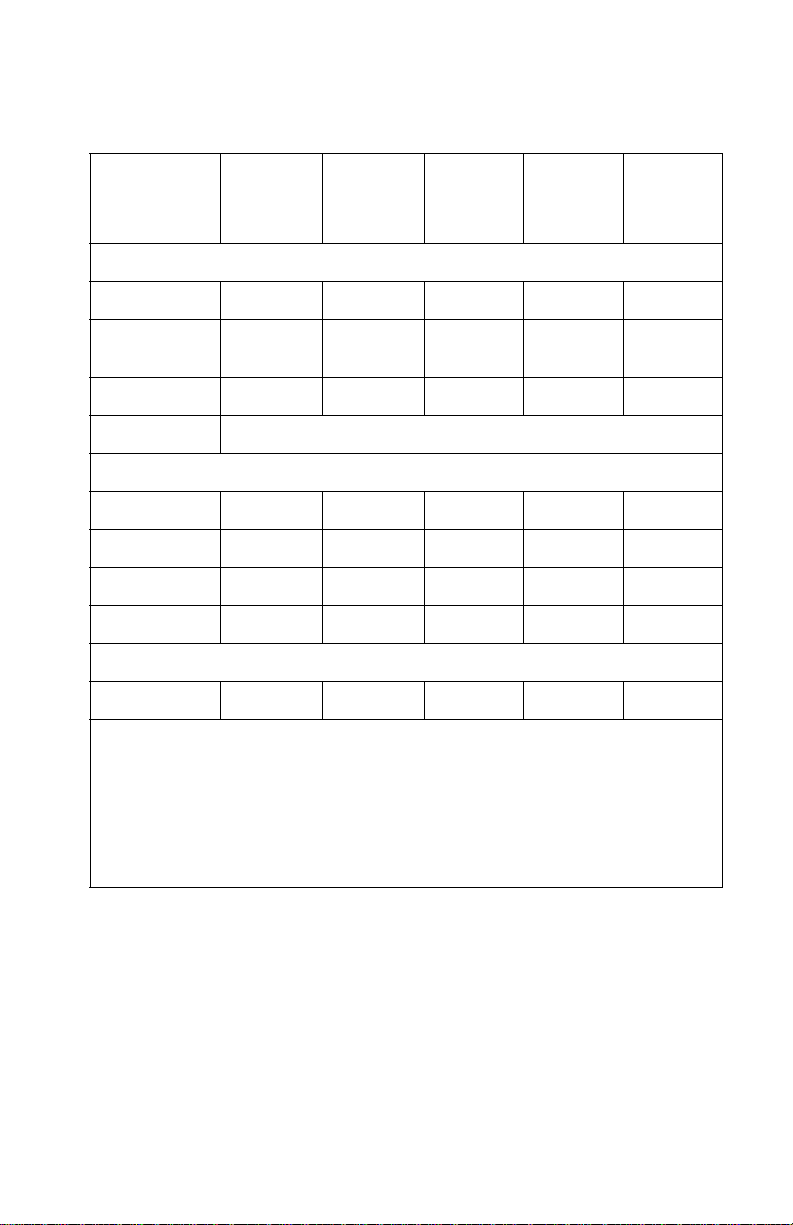
4511-xxx
Connectivity and compatibility
4511-610
Lexmark
E342n
Item
4511-000
Lexmark
E238
4511-100
Lexmark
E240
4511-410
Lexmark
E240n
4511-600
Lexmark
E340
Data stream emulations
PCL 6 ✔✔✔✔✔
Post Scri pt 3 Mac OS
only
Mac OS
only
✔✔✔
PPDS ✔✔
Compatibility Windows/Macintosh/Linux*
Connectivity
a
USB
✔✔✔✔✔
b
Parallel
Ethernet
✔✔✔✔✔
c
✔✔
ENA option ✔✔✔✔✔
* Linux support for E238/E240/E240n models utilizing the PCL data stream.
Wireless
a
d
✔✔✔✔✔
These products are USB 2.0 Certified and support full- speed (12MB/sec)
data transfer. They are also compa ti ble with Hi-Speed USB system s,
peripherals, and cables.
b
IEEE 1284 Bi-directional.
c
10/100 BaseTx Ethernet.
d
802.11g wireless print adapter.
General information 1-5
Page 28
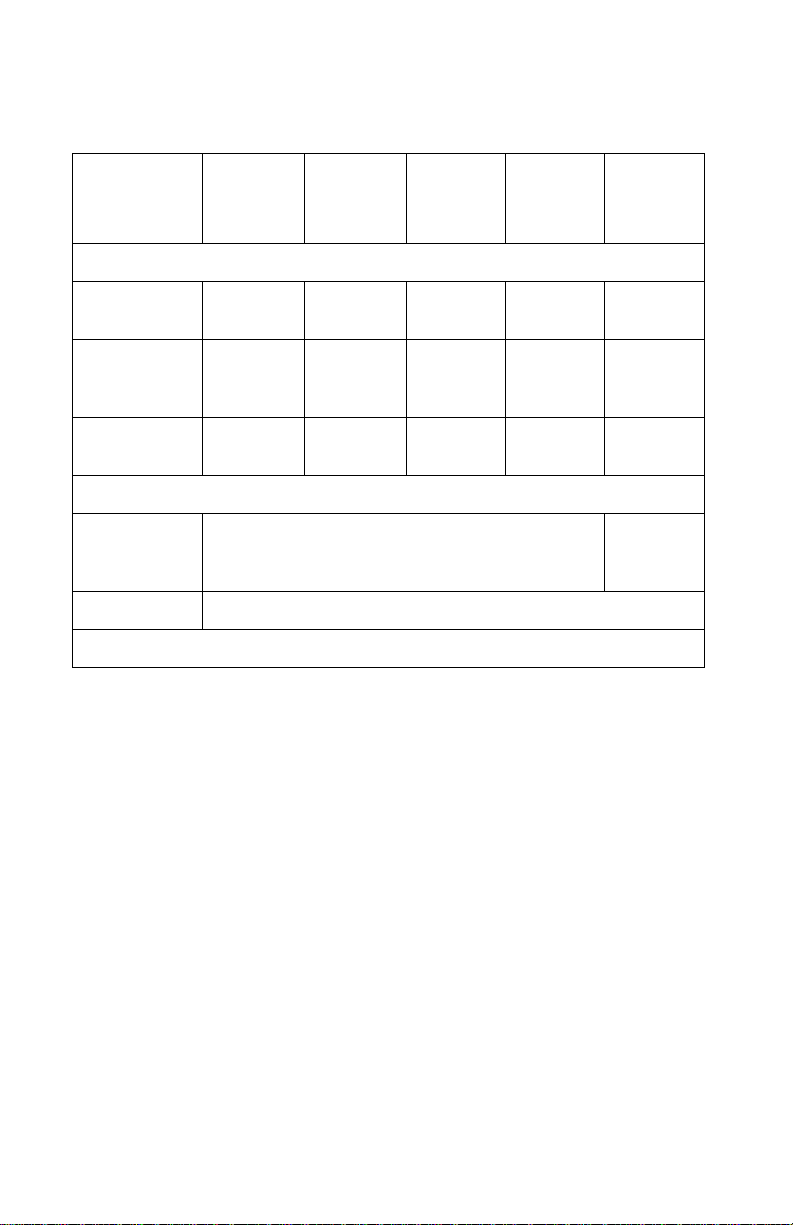
4511-xxx
Media trays and supply capacity
4511-000
Item
Available input trays
250-sheet
tray
Single-sheet
manual
feeder
550-sheet
option drawer
T oner and photoconductor
Toner
cartridge
yield
PC kit yield 30,000 pages*
*Photoconductor yield based on approximately 5% coverage of pages.
Lexmark
E238
✔✔✔✔✔
✔✔✔✔✔
1,500 pages* (starter toner cartridge) 2,500
4511-100
Lexmark
E240
✔✔✔✔
4511-410
Lexmark
E240n
4511-600
Lexmark
E340
4511-610
Lexmark
E342n
pages
1-6 Service Manual
Page 29
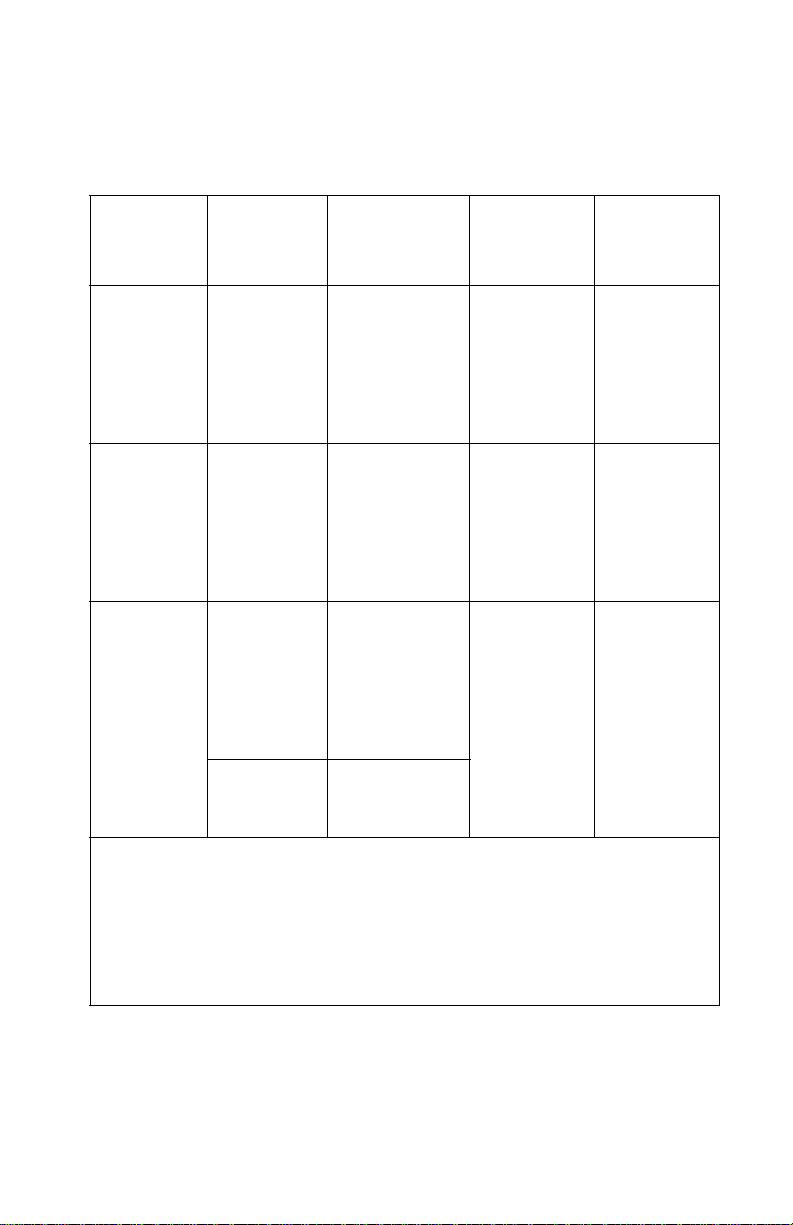
4511-xxx
Types of print media
Ensure trays are properly loaded. Never mix media types within a tray.
Input
Source Sizes Types Weight
capacity
(sheets)
Tr ay 1
(250-sheet
tray)
A4, A5,
JIS B5,
letter, legal,
executive,
Plain paper,
transparencies,
paper labels
b
60–90 g/m
(16–24 lb)
2
250 paper,
50 labelsb,
50 transparencies
folio,
Tr ay 2
(550-sheet
— E240(n)/
E340/
E340n only)
Manual
feeder
statement,
Universal
A4, A5,
JIS B5,
letter, legal,
executive,
folio,
statement,
Universal
A4, A5,
JIS B5,
letter, legal,
executive,
a
Plain paper,
transparencies,
paper labels
a
Plain paper,
transparencies,
paper labels
card s to ck
2
550 paper,
50 labelsb,
50 transpar-
b
60–163 g/m
(16–43 lb)
encies,
card s to ck
60–163 g/m
(16–43 lb)
b
,
c
2
1 sheet
folio,
statement,
Universal
7¾, 9, 10,
DL, C5, B5,
other
a
Universal size range: 76– 216x 127–356 mm (3.0–8.5 x 5.0–14.0 in.)
a
Envelopes
d
(includes 3 x 5 in. cards).
b
Dual web, integrated, or vinyl labels are not supported.
c
Card stock up to 90# I ndex. Grain short is recommended.
d
Maximum and minimum sizes for other envelopes are 98.4 x 162 mm to
176 x 250 mm (3.87 x 6.38 in. to 6.93 x 9.84 in.
c
General information 1-7
Page 30
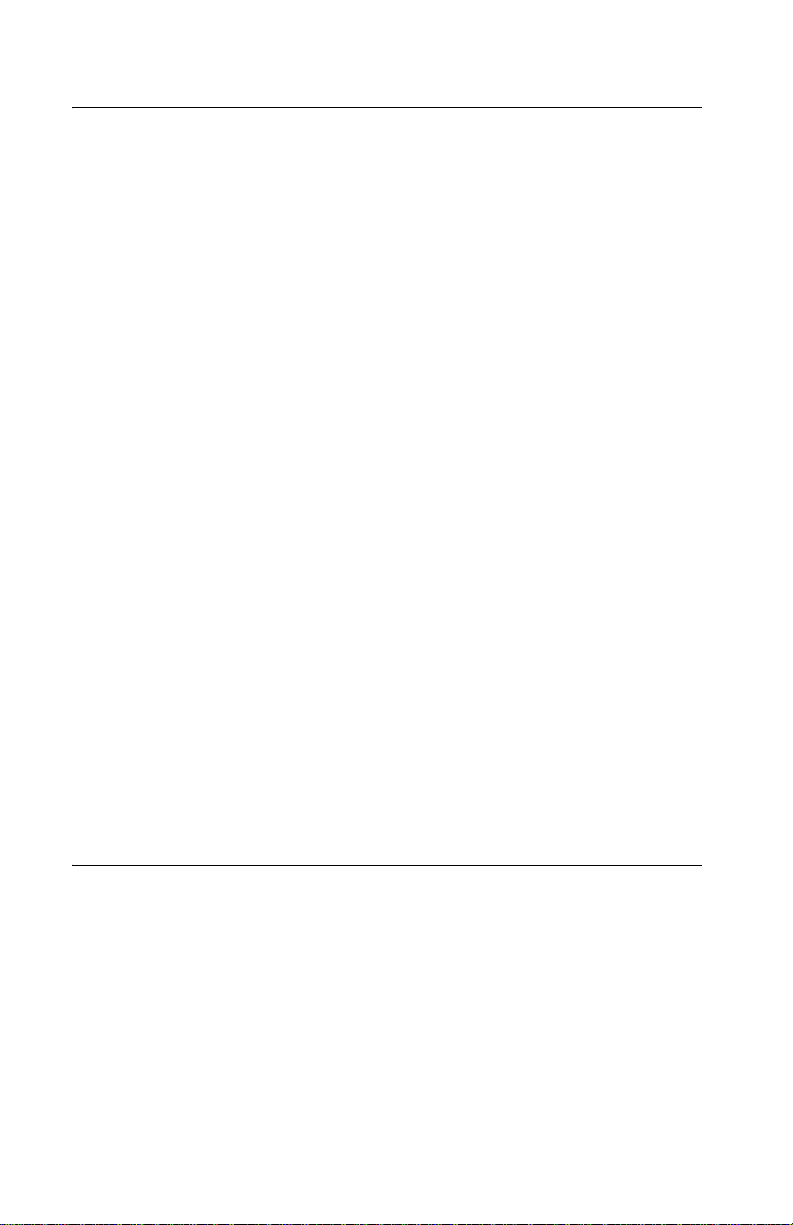
4511-xxx
Tips on preventing jams
You can avoid most paper jams by correctly loading paper and specialty
media.
The following hints can help you avoid paper jams:
• Do not load wrinkled, creased, or damp paper .
• N ever mix media types within a tray.
• Fl ex, fan, and straighten paper before you load it.
• Do not exceed the maximum stack hei ght.
• Push all trays firmly into the printer after loading them.
• Make sure the gui des in the trays are positioned snugly against the
paper or specialty me dia.
• Do not remove paper trays while a job is printing. Wait for a Load
Paper or Ready light sequence or message before you remove the
tray.
• Before loading transparencies, fan the stack to prevent sheet s from
sticking together.
• Do not use envelopes that:
– Have excessive curl
– Are st uck together
– Are damaged in any way
– Conta in wi ndows, holes , per forations, cutouts, or embossing
– Have metal clasps, string ties, or metal folding bars
– Have postage st am ps attached
– Have any exposed adhesiv e when the flap is in the sealed posi ti on
• Use only recommended paper. Refer to the Card Stock & Label Guide
available on the Lexm ark Web site at www .lexmark.com for more
information about whi ch paper pro vides opt im um result s for the curren t
printing environment.
Tools
The remov al and adjustment procedures require the f ollowing tool s and
equipment:
• M agnetic tip Phillips screwdrivers, large and small
• Volt-ohmmeter
1-8 Service Manual
Page 31

4511-xxx
Acronyms
ACM Auto com pensator Mechanism (o r paper feed)
ASIC Application Specific Integrated Circuit
CBM Complete Bill Of Material
CRC Cyclic Redundancy Check
DEV Development Roll (of print cartridge/photoconductor
DIMM Dual In-Line Memory Module
ECC Er ror Correction Code
EEPROM Erasable Electrically Programmable Read-Only
ENA External Network Adapter
ESD Electrostatic Discharge
FRU Field Replace able Unit
HBP Host Based Printing
HVPS High Voltage Power Supply
LCD Liquid Crystal Diode
LED Light Emitting Diode
LVPS Low Voltage Power Supply
NVRAM Nonvolatile Random Access Memory
PC Photoconductor
PCL Printer Control Language
POR Power-On Re set
POST Power-On Self Test
PPDS Personal Printer Data Stream
PRC Peoples' Republic of China
PSO Participating St andards Organization
RIP Raster Image Proces sor
TAR Toner Add Roll
SDR Synchronous Dynamic RAM
USB Universal Serial Bus
V ac Volts alternating current
V dc Volts di rect current
system)
Memory
General information 1-9
Page 32

4511-xxx
1-10 Service Manual
Page 33

4511-xxx
2. Diagnostic information
Start
CAUTION: Unplu g power from the printer before connecting or
disconnecti ng any cable, assembly, or electronic card. This is a
precaution for personal safety and to prevent damage to the
printer.
This chapter contains the codes and diagnostic tools to aid in providing
correctiv e action for a malfunctioning printer. To determine the corrective
action to repair a printer, look for the following information:
• A description of a problem, see “Symptom tables” on page 2-79.
• Information from the operator panel of the printer.
– Models E238, E 240, and E240n h a v e an oper at or pane l cont ai ning
lights and but tons. For diagnostic information specific to t hese
modes, see “Diagnostic s—E238, E240, and E240n” on
page 2-2.
– Models E340 and E342n have an operator panel with messages.
For diagnostic informati on specific to these models, see
“Diagnostics—E340 and E342n” on page 2-50.
Diagnostic information
2-1
Page 34

4511-xxx
Diagnostics—E238, E240, and E240n 2
Po wer-On Self Test (POST) sequence
When you turn the printer on, it per forms a POST. Check for correc t POST
functioning of the base printer by observing the followi ng process:
1. All operator panel lights on momentarily
2. Lights then flash on and off sequentially.
3. After the lights quit f lashing, the light flashes until the fuser comes
up to temperature (5–20 additional seconds, depending on the initial
temperature of the fuser) and then stays on.
4. If there is a problem in the printer such as a paper jam, the panel lights
indicate the probl em . See “Common primary light patterns” on
page 2-4 for more information.
5. The printer cycles down into standby mode , and lights solid.
2-2 Service Manual
Page 35

4511-xxx
Light patterns and err or messages
User attendance messages, paper jam error s, and service errors display a
light pattern. This may be all the information you need. However , if you
double-click
detailed inf ormation. If you doub le- clic k
the first pattern. Not all ini tial level light patterns have secondary patterns;
when you double-click, the pattern does not change.
All service errors are indicated by all lights flashing as the primary
notification or code . The second ary code indic ates an area or fun ction which
has the error . Additional tertiary codes used for service (see “Service
tertiary error codes” on page 2-40) in dic ate specific err ors. See “Service
codes” on page 2-36.
on the panel, a second pattern may appear with more
a third time, you usually return to
'RXEOH
&OLFN
3ULPDU\
&RGHV
Note: If you send data to the printer and all lights flash immediately, and
double-clicking does not cha nge the display, there may be a code
problem. Contact the next level of support.
Diagnostics—E238, E240, and E240n
6HFRQGDU\
&RGHV
2-3
Page 36

4511-xxx
Common primary light patterns
See “Overview of the operator panels” on page 1-2 for icon in format io n.
z Light on
Light off
✷ Light blinking
x Light blinking slowly
Primary light patterns
Lights
Continue
Ready
Toner Low/
Replace PC
Kit
Load Paper
Paper Jam
Error
Ready/Power Saver
(See page 2-13)
Busy
(See page 2-14)
2xx Paper Jam (see
secondary errors
on page 2-24
Hex Trace Ready
(See page 2-15)
Waiting
(See page 2-15)
zz
z ✷ x z ✷
z
Flushing / Resolution
reduced
(See page 2-16)
✷
2-4 Service Manual
Page 37

4511-xxx
Primary light patterns (conti nued)
Lights
Continue
Ready
Toner Low/
Replac e PC
Kit
Load Paper
Paper Jam
Error
Not ready
(printer offline)
(See page 2-16)
Close door / Insert
cartridge
(See page 2-17)
Load media
(See page 2-17)
Load manual feeder
(See page 2-18)
zzz✷
z ✷ z
z
Print side two
of duplex job
(See page 2-18)
Toner low
(See page 2-19)
z
Diagnostics—E238, E240, and E240n
2-5
Page 38

4511-xxx
Primary light pattern s (cont inued)
Lights
Continue
Ready
Toner Low/
Replace PC
Kit
Load Paper
Paper Jam
Error
Replace
photoconductor kit
(See page 2-19)
Replace
photoconductor kit
(printer hard stop)
(See page 2-20)
Cartridge errors
(See page 2-28)
Invali d engine code /
Invali d network code
(See page 2-21)
Programming engine
code / Programming
system code
(See page 2-21)
Cancel job /
Rese t printer
(See page 2-22)
zz z
zzz
✷✷zzz
zz
z
✷ zz z
2-6 Service Manual
Page 39

4511-xxx
Primary light patterns (conti nued)
Lights
Continue
Ready
Toner Low/
Replac e PC
Kit
Load Paper
Paper Jam
Error
Prin te r error (see
“Secondary error
codes” on page 2-24.)
Service error (see
Service secondary
codes on page 2-38
or Service terti ary
codes on
page 2-40.)
✷✷
✷
✷
✷
✷
z ✷
Diagnostics—E238, E240, and E240n
2-7
Page 40

4511-xxx
Common secondary light patterns
When the and lights are both on, a secondary error has occurred.
Press and release twice quickly to display the secondary error co de
light pattern. The followin g table shows what these light patterns mean.
Secondary error codes
Secondary error codes
Primary
Lights
Continue
Ready
code
Standard network
software err or
manual feeder
(See page 2-32)
Unsupported
flash in slot
Too many options
attached
Complex pag e
(See page 2-27)
Insufficient printer
memory
zzzzzz
z ✷
zz
(See page 2-29)
Toner Low/
Replace PC
Kit
Load Paper
Paper Jam
zzzzzz
Error
2-8 Service Manual
zz
zz
Page 41

4511-xxx
Secondary errors (continued)
Secondary codes
Lights
Continue
Ready
Toner Low/
Replac e PC
Kit
Load Paper
Paper Jam
Error
Insufficient
collation area
(See page 2-30)
PPDS font error
(See page 2-30)
Defective flash
(See page 2-31)
Insufficient defrag
memory
(See page 2-31)
Networ k in te r fac e
errors
(See page 2-32)
ENA connection
lost
(See page 2-32)
zzzzzz
z ✷
z ✷
z ✷
zzzzzz
Diagnostics—E238, E240, and E240n
2-9
Page 42

4511-xxx
Secondary errors (continued)
Secondary error codes
Lights
Continue
Ready
Toner Low/
Replace PC
Kit
Load Paper
Paper Jam
Error
Memory full
(See page 2-33)
Short paper
(See page 2-33)
Unformatted flash
(See page 2-34)
Flash full
(See page 2-34)
Invalid engine code
(See page 2-35)
Invalid network
code
(See page 2-35)
zzzz
zz zzz
zz
zz✷
zz
zzzzzz
2-10 Service Manual
Page 43

4511-xxx
Secondary errors (continued)
Secondary error codes
Lights
Continue
Ready
Toner Low/
Replac e PC
Kit
Load Paper
Paper Jam
Error
Print cartridge
mismatch
(See page 2-28)
Print cartridge has
invalid refill
(See page 2-28)
Missing or defective
print cartridge
(See page 2-28)
Unsupported
print cartridge
(See page 2-29)
zzzz
zz z
zz
z
zz
zzzz
Diagnostics —E238 , E240, and E240n
2-11
Page 44

4511-xxx
Secondary errors—paper jams
Secondary errors—paper jams
Secondary error codes
Lights
Continue
Ready
Toner Low/
Replace PC
Kit
Load Paper
Paper Jam
Error
200 Paper jam input
sensor
(See page 2-24)
201 Paper jam
between input and
exit sensors
(See page 2-25)
202 Paper jam exit
sensor
(See page 2-25)
241 Paper jam
Tr ay 1 jam
(See page 2-26)
242 Paper J am
Tr ay 2 jam
(See page 2-26)
251 Paper jam
manual feeder
(See page 2-27)
zzzzzz
zz✷
zz
zzz
zzzzzz
2-12 Service Manual
Page 45

4511-xxx
Additional information—primary codes
The following tables explain the primary light patterns, or codes, and
secondary error codes , what they mean and how to clear them. User
attendance and stat us information is i ncluded. For se rvice information, see
“Service codes” on page 2-36.
Ready / Power Saver
Light pattern Meaning Action
• Printer ready to
receive and pro cess
data.
• Pri nt e r is in Power
Saver mode.
• Send a print job.
• Press to print the
menu settings pages for a
list of curre nt printer
settings.
• Press and hold to
reset the printer.
Note: To change the Power
Saver setting, use the Local
Printer Setup Utility. See the
User’s Reference for more
information.
Diagnostics —E238 , E240, and E240n
2-13
Page 46

4511-xxx
Busy
Light pattern Meaning Action
• Printer is busy
receiving and
processing data or
printing.
• Printer is
defragmenting the
flash memory to
reclaim storage
space occupied by
deleted resour ces.
• Printer is format ti ng
the flash memory.
• Printer is storing
resources, such as
fonts or macros, in
flash memory.
• Printer is printing a
directory, font list,
menu sett ings page s,
or Print Quality Test
Pages.
• Busy:
– Wait for message to
clear.
– Press and release
to cancel print job.
– Press and hold to
reset printer.
• Defragmenting flash,
formatti ng fl ash, or
programm in g f lash:
– Wait for message to
clear.
– Warning: Do not turn
the printer off while this
message is displayed.
• Printing a directory, a font
list, menu se ttings pages,
or Print Quality Test Pages:
– Wait for the pages to
print. The Busy
message is displ ay ed as
the pages print. The
light is on when
printing stops.
– Press and release
to cancel printing.
– Press and hold to
reset printer.
• Receiving/ processi ng data
from a host interface:
– Wait for message to
clear.
– Press and release
to stop processing.
– Press and hold to
reset printer.
2-14 Service Manual
Page 47

4511-xxx
Hex Trace Ready
Light pattern Meaning Action
Printe r is in the Ready
mode and Hex Trace is
active.
• Hex Trace helps
• Or, press and hold to
Waiting
Light pattern Meaning Action
Printer is waiting unt il a
print timeout occurs, or
until it receives
additional data.
• Press and release to
• Press and release to
• Press and hold to
troubleshoot printing
problems. After resolving
the problem, turn off the
printer to exit Hex Trace.
reset the printer.
print contents of the print
buffer.
cancel the print job.
reset the printer.
Diagnostics —E238 , E240, and E240n
2-15
Page 48

4511-xxx
Flushing / Resolution reduced
Light pattern Meaning Action
• Printer is flushing
corrupted print data.
• Printer is processi ng
data or printing
pages, but the
resolution of a page
in the cur rent print j ob
is reduced from
600 dots per inch
(dpi) to 300 dpi to
prevent a memory full
error.
• Wait unt il is on to pri nt
• Press and release to
• Press and hold to
Not ready
Light pattern Meaning Action
Printer is not ready to
receive o r pro cess data,
or the printer ports are
offline.
• Pres s to retur n to
• Press and release to
• Press and hold to
other jobs.
cancel print job.
rese t p rinter.
Ready or Busy state.
cancel print job.
rese t p rinter.
2-16 Service Manual
Page 49

4511-xxx
Close door / Ins ert cartr idge
Light pattern Meaning Action
The printer door is
open.
Close the door .
Load media
Light pattern Meaning Action
The printer is out of
media, or the media did
not feed properly,
thereby not making the
input sensor in the
allotted time.
• Load media into t ray 1 or
• Check that the media is
• Press to cancel the
the optional
550-sheet tray, and press
to resume printing.
loaded correct ly in tra y 1 or
the optional 550-sheet tra y.
print job.
Diagnostics —E238 , E240, and E240n
2-17
Page 50

4511-xxx
Load manua l fee de r
Light pattern Meaning Action
Printer prompts to load
a single sheet of media
in the manual fe eder.
• Load media in the manual
•Press to resume
• Press and hold to
Print side two of duplex job
Light pattern Meaning Action
Pri nt the o ther si de of
duplex print job.
• Reinsert print job in tra y1
•Press to resume
• Press and hold to
feeder wi th the side to be
printed f acing up.
printing.
rese t p rinter.
using the inst ructions in
the driver pop-up menu to
orient the pages correctly
(printed side up, loading
edge to front of the
printer).
printing.
rese t p rinter.
2-18 Service Manual
Page 51

4511-xxx
Toner low
Light pattern Meaning Action
The toner in the print
cartridge is getting low.
• Send a print job.
• Press to print the
menu settings page for a
list of current set tings.
• Remove the print
cartridge, and shake it to
extend the life of the
cartridge.
• Replace the prin t
cartridge.
• Press and hold to
reset p r in te r.
Note: The light may
not come on if the starter
print cartridge is inst alled i n a
base model.
Replace photoconductor kit (an early warning)
Light pattern Meaning Action
The photoconductor kit
drum is full and needs
replacing.
• Press to resume
printing.
• Replace the
photoconductor kit.
Diagnostics —E238 , E240, and E240n
2-19
Page 52

4511-xxx
Replace photoconductor kit (printer hard stop)
Light pattern Meaning Action
The photoconductor kit
drum is full and needs
replacing. No pages
print until the
photoconductor ki t is
replaced.
Replace the photoconductor
kit.
Print cartridg e error / Print cartridge is not installed
Light pattern Meaning Action
The print cartridge is
not installed, or the
printer detects a print
cartridge error.
The error is caused b y a
defective cartridge, an
unsupported cartridge,
an invali d ref ill, or a
cartridge m e an t to be
used in another
geographic region.
• If the print cartridge is not
installed , in s ta ll it.
• If the print cartridge is
installed, remove it and
install a new prin t
cartridge.
See secondary codes “Print
cartridge errors” on
page 2-28.
2-20 Service Manual
Page 53

4511-xxx
Invalid engine code / Invalid network code
Light pattern Meaning Action
The code in an internal
print server has not
been programmed, or
the programm ed code is
not valid .
• Download valid network
code to the internal print
server.
• Press twice quic kly to
see the secondary error
code.
Programming engine code / Programming syste m code
Light pattern Meaning Action
New code is being
loaded into the engine
or firmware code flash.
Wait for th e message to clear .
When the printer has finished
loading the code , it performs
a soft reset.
Diagnostics —E238 , E240, and E240n
2-21
Page 54

4511-xxx
Cancel job / Reset printer
Light pattern Meaning Action
• The cu rren t prin t job
is canceled.
• The prin te r is
resetti n g to th e u ser
default settings.
–Any act ive prin t
jobs are canceled.
–A user default
setting remain s in
effect unt il ch anged
or until restored to
factory def ault
settings.
Wait for the message to clea r.
Service error
Light pattern Meaning Action
The printer has a
service error, and
printing has stopped.
Turn the printer off and back
on.
If the lights are still blinking,
contact the place where
printer was purchased.
Press and release twice
quickly t o vie w the seco ndary
message. See page
“Service prim ary code” on
page 2-37.
2-22 Service Manual
Page 55

4511-xxx
Printer error
Light pattern Meaning Action
The printer has one of
the following errors:
• Memory is full,
insuff ic ie n t to save
what is in the buffer,
or insufficient to
defragment flash
memory.
• A page is too
complex to print or is
shorter than the set
page margins.
• Resolution of a
formatted page is
reduced to 300 dpi.
• A font error occurred.
• Communication with
the host computer is
lost.
• Press twice quic kly to
see the secondary error
code. See “Additional
information—secondary
error codes” on
page 2-24 for more
information.
• Press to clear the
secondary message.
Diagnostics —E238 , E240, and E240n
2-23
Page 56

4511-xxx
Additional information—secondary error codes
• When the light is flashing and light is on, a secondary printer
error has occurred.
• When the and lights are both on, a paper jam secondary
error has occurred.
• W hen the and the lights are both on, a print cartridge error
has occurred.
Press and release twice to disp lay the secondary error code light
pattern.
The foll owing tables show what these light patterns mean and what to do.
Paper jam at the input sensor (200 error)
Light pattern Meaning Action
Media has stopp ed o v er
the input sensor.
Remove the print cartridge to
access the area. Check for
obstructions and remo ve
them.
2-24 Service Manual
Page 57

4511-xxx
Paper jams between input sensor and exit sensor (201 error)
Light pattern Meaning Action
Paper has cleared the
input sensor but not
made the exit sensor.
Check the paper pat h for
obstacles. The fuser should
be inspected.
Paper jams as a printed job exits the printer (202 error)
Light pattern Meaning Action
A paper jam has
occurred as the pap er is
exiti ng the printer.
Clear the paper jam.
Diagnostics —E238 , E240, and E240n
2-25
Page 58

4511-xxx
Paper jams as it exits tray 2 into the printer (241 error)
Light pattern Meaning Action
A paper jam has
occurred as the paper is
exiting the paper tray
and entering the printer.
Clear the paper jam.
Paper Jams as it exits tray 2 (242 error)
Light pattern Meaning Action
Paper jams in Tray 2
between time of picking
and the input sensor.
Clear the paper jam.
Check the pick tires and for
any obstructions.
2-26 Service Manual
Page 59

4511-xxx
Paper jam in the manual feeder (251 error)
Light pattern Meaning Action
A paper jam has
occurred in the manual
feeder.
Clear the paper jam.
Complex page
Light pattern Meaning Action
The page may not print
correctly because the
print informati on on the
page is too complex
(that is, too large for the
printer memory).
• Press to clear the
• To avoid this error in the
• Install additional printer
message and continue
processing the print j ob
(some of the print data
may be lost).
future:
–Reduce t he comple xit y of
the page by reducing t he
amount of text or
graphics on the page and
deleting unnec essary
downloaded fonts or
macros.
–Set Page Protect to on
in the Local Printer Setup
Utility.
memory.
Diagnostics —E238 , E240, and E240n
2-27
Page 60

4511-xxx
Pri nt cart ridge e rrors
Light pattern Meaning Action
31 Error—Print
cartridge is either
missing or defective.
32 Error—The print
cartridge is
unsupported.
Install the correct cartridge.
Replace the cartridge.
2-28 Service Manual
33 Error—The print
cartridge has an invali d
refill.
Replace the cartridge.
Page 61

4511-xxx
Print cartridge errors (continued)
Light pattern Meaning Action
42 Error—The print
cartridge was
manufactured for a
different geographic
region than the printe r.
Replace the cartridge with a
cartridge from the same
region as the printer.
Insufficient printer memory
Light pattern Meaning Action
The printer does not
have enough m emory to
save the data in the
buffer.
• Press to continue
• Press to cancel the
• Press to cancel the
printing the job.
print job.
print jo b , turn off th e print er
and install addit ional
memory.
Diagnostics —E238 , E240, and E240n
2-29
Page 62

4511-xxx
Insufficient collation area
Light pattern Meaning Action
The printer memory
does not have the free
space necessary to
collate the print job. This
may happen due t o one
of these errors:
• Memory is full.
• A page is too
complex to print.
• A page is shorter
than the set page
margins.
• Memory is insuf ficient
to save what is in the
buffer.
•Press to clear the
• Press and release to
• Press and hold to
• To avoid this error in the
Font error
Light pattern Meaning Action
The printer has receiv ed
a request for a PPDS
font which is not
installed.
• Press and release to
• Press and hold to
• Press and release to
message and continue
printing the job (the job
may not print cor rectly).
cancel the print job.
rese t th e printer.
future:
–Simplify the print job.
Reduce the com plexi ty of
the page by reducing the
amount of text or
graphics on the page and
deleting unnecessary
downloaded fonts or
macros.
– Install additional printer
memory.
cancel the print job.
rese t th e printer.
clear the message and
continue printi ng.
2-30 Service Manual
Page 63

4511-xxx
Defective flash
Light pattern Meaning Action
The printer detects
defecti ve flash memory.
• Press to clear the
Insufficient defrag memory
Light pattern Meaning Action
The printer has
insufficient memory to
free unused space in
flash memory.
• Delete fonts, macros, and
• Install additional printer
message and continue
printing.
–Downloaded fonts and
macros not previously
stored in flash mem ory
are deleted.
– Install flas h me mory.
other data in RAM.
memory.
Diagnostics —E238 , E240, and E240n
2-31
Page 64

4511-xxx
Network interface errors
Light pattern Meaning Action
The printer cannot
establish
communication wit h the
network.
Press to clear the
message and continue
printing (the job may not print
correctly).
Network or ENA connection lost
Light pattern Meaning Action
The printer has lost the
connection to an
external print server
(also called an external
network adapter or
ENA).
This light pattern is
displayed if your printer
is connected to the
network, but it cannot
detect the print server
when you turn on the
printer.
• Ma ke s ure the ca ble
• Turn the printer off and
• Press and hold to
connecting th e ENA and
the printer is secur ely
attached.
then on to reset the print er.
rese t th e printer.
2-32 Service Manual
Page 65

4511-xxx
Memory full
Light pattern Meaning Action
The prin te r is
processing dat a, but the
memory used to store
pages is full.
• Press to clear the
• Press and release to
• Press and hold to
• To avoid this error in the
Short paper
Light pattern Meaning Action
The paper length is too
short to print the
formatted dat a. Thi s
occurs when the printer
does not know the
media size l oaded in th e
tray, or there is a
problem feeding the
media.
• Make sur e the print media
• Open the front cover, clear
• Press to clear the
• Press to cancel the
message and continue
printing the job (the job
may not print correctly).
cancel the print job.
reset the printer.
future:
– Simplify the print job.
Reduce the complexity
of the page by reduc ing
the amount of text or
graphics on the page
and deleting
unnecessary
downloaded fonts or
macros.
– Install additional printer
memory.
you loaded is large
enough.
the paper path, and close
the cover to resume
printing.
message and continue
printing the job.
print job.
Diagnostics —E238 , E240, and E240n
2-33
Page 66

4511-xxx
Flash full
Light pattern Meaning Action
There is not enough
free space in the flash
memory to store the
data you are trying to
download.
• Delete fonts, macros, and
• Press to clear the
• Press and release to
• Press and hold to
Unformatted flash
Light pattern Meaning Action
The printer detects
unformatted flash
memory.
• Press to clear the
• Reformat the flash
• If the error message
other data stored on the
flash memory to free up
space.
message and continue
printing.
–Downloaded fonts and
macros not previously
stored in flash memory
are deleted.
– Install flash memory
with more storage
capacity.
cancel the print job.
rese t th e printer.
message and continue
printing. The job may not
print correctly.
memory . Refer to the
Technical Reference on
the Lexmark Web site for
more information.
remains, th e flash memory
may be defective and
should be replac ed.
2-34 Service Manual
Page 67

4511-xxx
Invalid engine code
Light pattern Meaning Action
The code in an internal
print server has not
been programmed, or
the programm ed code is
not valid .
Download valid engine code
to the internal print server.
Invalid network code
Light pattern Meaning Action
The code in an internal
print server has not
been programmed, or
the programm ed code is
not valid .
Download v alid n etw ork code
to the internal print server.
Diagnostics —E238 , E240, and E240n
2-35
Page 68

4511-xxx
Service codes
All service errors are indi cated by all lig hts flashing as the primary
notification or code. The secondary light pattern indicates an area or
function which has the error. Tertiary codes (shown on the following pages)
indicate specific device errors. When all li ghts flash, double-cl ick to see
the secondary code. Double-clic k again to see the tertiary code. If you
double-cl ick again, you return to the primary light pattern again.
In the fol lowing exampl e:
• The primary light pattern indicate s a service error (all flashi ng). Doub le-
click for more information.
• The secondary light pattern indicates a fuser or toner sensor error.
Double-click for more information.
• The tertiary light pattern indicates the fan has stalled. If you double-
click again, the original primary light pattern will appear.
Note: If you send data to the printer and all lights flash simult aneously, and
double-clicking does not produce a secondary code, you may
have a code problem. Contact the next le vel of support.
2-36 Service Manual
Page 69

4511-xxx
Service primary code
✷ Light blinking
When this code appears, double-cli ck to reveal the secondary codes.
Service primary code
Lights
Continue
Ready
Toner Low/
Replac e PC
Kit
Load Paper
Paper Jam
Error
Primary code for
ser vice er r ors
See secondary codes
✷
✷
✷
✷
✷
✷
Diagnostics —E238 , E240, and E240n
2-37
Page 70

4511-xxx
Service secondary error codes
Service secondary error codes
Service secondary err or codes
Lights
Continue
Ready
Toner Low/
Replace PC
Kit
Load Paper
Paper Jam
Error
90x—Software
91x—DC motor or
transfer roll
92x—Fuser or to ne r
sensor
93x—Printhead,
drive m otor, RIP
to engine
94x—RIP to engine
communications,
engine electronics
95x—Controller card
(NVRAM, ROM, or
NAND)
✷✷✷✷✷✷
✷✷
✷✷
✷✷✷
2-38 Service Manual
Page 71

4511-xxx
Service secondary error codes (continu ed)
Lights
Continue
Ready
Toner Low/
Replac e PC
Kit
Load Paper
Paper Jam
Error
Service secondary error
codes
96x—RAM memory
97x—Network
98x—Paper port
communications
✷✷✷
✷
✷✷
✷✷
✷
Diagnostics —E238 , E240, and E240n
2-39
Page 72

4511-xxx
Service tertiary error codes
Service error codes are gener ally non-recoverable except in an i ntermittent
condition when y ou can POR (power-on res et) the printer to temporarily
recover from the error.
Note: All service errors are initially communicated by all lights flashing
which is the primary indicati on or code. For brevity, this indication is
not repeated in the following codes.
Controller sof tw a re
Controller software error/illegal trap (90x). For the other errors, which
indicate a faulty pr ogramming process or f aulty component on the controller
card, replac e the cont roller card. See “Controll e r ca rd re m ova l ” on
page 4-15.
Service tertiary error codes—controller softw are
Lights
Continue
Ready
Toner Low/
Replace PC
Kit
Load Paper
Paper Jam
Error
Service
secondary
codes—
90x
✷
Service tertiary
codes
902—General
engine
softwa re error
905—Interface
violation by
paperport device
✷✷
✷
✷
✷
2-40 Service Manual
Page 73

4511-xxx
Transfer roll or tray 2
CAUTION: When you see thi s sym bol, there is a danger from
hazardous volt age in the area of the product where you are
working. Unplug the product before you begin, or use caution
if the product must receive power in order to perform the task.
Code 914 indicates an error in tray 2 motor. Replace the drawer.
Code 917 indicates a problem in the transfer roll circuitry. Check the
continuity from the cable connection on the HVPS (high voltage power
supply) to the right side of the transfer roll.
Service tertiary error codes—transfer roll
Lights
Continue
Ready
Toner Low/
Replac e PC
Kit
Load Paper
Paper Jam
Error
Service
secondary
Service tertiary
codes
codes—
91x
914—Tray 2
motor
917—Transfer
roll ci rcuitry
✷
✷✷
✷✷
✷
✷✷
Diagnostics —E238 , E240, and E240n
2-41
Page 74

4511-xxx
Fuser, fan, or toner sensor error
Codes 920 through 929 ind icate a probl em in the fuse r (see “Fuser service
check” on pa ge 2-87 for more information), a stalled f an motor, or a faulty
toner sensor or toner cartridge.
Service tertiary error codes—fuser, fan, or toner sensor
Lights
Continue
Ready
Toner Low/
Replace PC
Kit
Load Paper
Paper Jam
Error
Service
secondary
Service teriary codes—fuser, fan, or toner
sensor
codes—
92x
920—Fuser
below temperature
when printing
921—Fuser below
standby
temperature at idle
922—Fuser failed
to reach standb y
temperature
923—Fuser too
hot during printing
or idle
924—Open circuit
in thermistor path
✷
✷✷✷✷✷
✷
✷✷✷
✷✷
2-42 Service Manual
Page 75

4511-xxx
Service tertiary error codes—fuser, fan, or toner sensor (continued)
Lights
Continue
Ready
Toner Low/
Replac e PC
Kit
Load Paper
Paper Jam
Error
Service teriary codes—fuser, fan, or
toner sensor
925—Incorrect
fuser la mp
installed
926—Fuser
thermistor open
circuit
927—Fan stalled
929—Toner
sensor or toner
cartridge
✷✷✷✷
✷
✷✷✷
✷✷
✷✷✷
Diagnostics —E238 , E240, and E240n
2-43
Page 76

4511-xxx
Printhead, transport motor or RIP/engine communication error
Codes 930 through 935 i ndicat e a prob le m with the print head. Chec k cable s
to the printhead. Repl ace the printhead as necessary.
Codes 936 and 937 indicat e a problem in the drive system.
Code 939 indicates a communication failure between the RIP and engine
processors.
Service tertiary error codes—printhead, transport motor, or RIP engine
communicati on error
Lights
Continue
Ready
Toner Low/
Replace PC
Kit
Load Paper
Paper Jam
Error
Service
secondary
Service tertiary codes—pri n thead, transport
motor, or RIP engine communication
codes—
93x
930—Wrong
printhead
931—N o fi rs t
HYSNC. Verify
interlock switch
at J13.
932—Printhead
lost HYSNC
933—Mirror motor
locked
934—Mirror motor
lost
lock
✷
✷✷✷✷✷
✷
✷✷✷
✷✷✷
2-44 Service Manual
Page 77

4511-xxx
Service tertiary error codes—printhead, transport motor, or RIP/engine
communication error (continued)
Service teriary error codes
Lights
Continue
Ready
Toner Low/
Replac e PC
Kit
Load Paper
Paper Jam
Error
935—Mirror motor
not at opening
speed. Verify
+24 V dc at J11-5
936—Transport
motor init ia l lo ck
failure
937—Transport
motor los t lo ck
939—RIP/engine
communication
error
✷✷✷✷
✷
✷✷✷
✷✷
✷✷✷
Diagnostics —E238 , E240, and E240n
2-45
Page 78

4511-xxx
NVRAM failure
Error codes 950–954 indicate a problem in the NVRAM (nonvola tile random
access memory). Replace th e operator panel assembly. Codes 955–959
indicate a failed controll er card assembly. Replace the controller card.
Service tertiary error cod es—NVRAM failure
Lights
Continue
Ready
Toner Low/
Replace PC
Kit
Load Paper
Paper Jam
Error
Service
Service teriary codes—NVRAM failure
secondary
codes—
95x
950—Secure
EEPROM data
does not match
NVRAM
951—Secure
EEPROM failure
952—NVRAM CRC
failure
954—NVRAM
chip failure
955—Code ROM or
NAND failed CRC
✷
✷✷✷✷✷
✷✷✷
✷
✷✷ ✷
Note: NVRAM is on the operator panel printed circuit boar d while secure
NVRAM is on the controller card. Check margin alignme nts after
replacing the operator panel assembly. See “Printhead service
check” on page 2-111 for more information. If margin errors are
unacceptable, corrections can only be made through software.
Contact the next level of support.
2-46 Service Manual
Page 79

4511-xxx
Service tertiary error codes—NVRAM failure (continued)
Lights
Continue
Ready
Toner Low/
Replac e PC
Kit
Load Paper
Paper Jam
Error
Service tertiary codes—NVRAM
failure
956—Processor
failure
957—ASIC failure
958—NAND failure
959—SRAM
failure
✷✷✷✷
✷✷
✷✷
✷✷
✷✷
Diagnostics —E238 , E240, and E240n
2-47
Page 80

4511-xxx
RAM memory error
This error indicates RAM failure. Remove DIMM(s), and POR the printer . If
the error persist s, replace the card. If the error subsides , check the DIMM.
Replace faulty DIMM.
Service tertiary error cod es— R A M memo ry error
Lights
Continue
Ready
Toner Low/
Replace PC
Kit
Load Paper
Paper Jam
Error
Service
secondary
codes—
96x
✷
✷
✷
Service teriary
codes—RAM
960—RAM
solde red on t h e
board is bad
961—RAM in
slot 1 is bad
✷✷
✷
2-48 Service Manual
Page 81

4511-xxx
Network error
Indicates an error in the network circuitry. Replace the controller card
assembly.
Service tertiary error codes—network error
Lights
Continue
Ready
Toner Low/
Replac e PC
Kit
Load Paper
Paper Jam
Error
Service
secondary
codes—
97x
Service teriary codes - network
975—Unrecognizable
network port
976—Unrecoverable
software err or in
network port
978—Bad checksum
while pro gram ming
port
979—Flash parts
✷
✷✷✷✷
✷✷
✷✷✷
✷✷
✷✷ ✷
failed while
programming port
Diagnostics —E238 , E240, and E240n
2-49
Page 82

4511-xxx
Diagnostics—E340 and E342n 2
Power–On Self Test (POST) sequence
The foll owing is an example of th e events that occur during the POR
sequence when the printer is turned on.
1. Diamonds are displayed on the operator panel.
2. While code is being loaded into DRAM, dots scroll across the operator
panel.
3. A screen is displayed with the memory and processor speed. A typical
example of thi s message is:
*
32 Mb 366 Mhz
4. Performing Self Test is display ed.
5. Busy is displayed.
6. Close Door will be displayed if the cover is open.
7. Any cartridge errors, such as Defective Cartridge, are displayed.
8. Applicable maintenance messages are displayed.
9. Applicable toner low messages are displayed.
10. The printer displays Ready.
2-50 Service Manual
Page 83

4511-xxx
Overview of the operator panel and menus
Indicator light
The indicator light gives inf ormation about the statu s of your printer .
If the light is The printer is
Off Off
On On, but idle
Blinking On and busy
Diagnostic s—E3 40 and E342n
2-51
Page 84

4511-xxx
Buttons
Use the five operator panel buttons to open a menu, scroll through a list of
values, change printer settings, and respond to printer messages.
Note: Buttons act on the information displayed on the second line of the
operator panel .
The following information describes the functions of each button.
Button Function
Go Press Go to:
• Return to the Ready state i f the printer is offline (t he
Ready message does not appear on the displa y).
• Exit printer menus and return to the Ready stat e.
• Clear some operator panel messages.
• Resume printi ng after loading media and clearing paper
jams.
•Exit Power Saver.
If you have changed printer settings from the operator panel
menus, press Go before sending a job to print. The printer
must display Ready for jobs to print.
Menu Each end of the butt on has a function. Press Menu>:
• When Ready is display ed, to take t he printer offline (out of
the Ready state) and enter the menus.
• When Busy is displayed, to take the printer to the Job
Menu.
• When the printer is of fl ine, to scroll through the menus.
Press <Menu to go to the previous i tem in the menus.
However, menus are circular, and using either side of the
button will event ually get to the same point.
For menu items with numeric v alues, such as Copies, press
and hold Menu> to scrol l qui ckl y thr ough the values . Rel ease
the button when the number you want appe ars.
2-52 Service Manual
Page 85

4511-xxx
Button Function
Select Press Select to:
• Open the menu shown on the second line of the operator
panel. Depending on the type of menu, this action:
– Opens the menu and displays the fi rst item in the menu.
– Opens the menu item and displays the default setting.
• Save the displ ayed men u it em as the new user default
setting. The printer displays the Saved message and
returns to the menu item.
• Clear certain messages from the oper ator panel.
Return Press Return to return to the previous menu level or menu
Stop Press Stop at the Ready, Busy, or Waiting message to
item.
temporarily take the printer offline. The m essage changes to
Not Ready. No data is lost.
Press Go to return the printer to the Ready, Busy, or
Waiting sta te.
Diagnostic s—E3 40 and E342n
2-53
Page 86

4511-xxx
Diagram of the printer menus
Not all menus or selection s will be available on all models o r i n all situations.
Paper Menu
Paper Source
Paper Size
Paper Type
Custom Types
Universal Setup
Substitute Size
Paper Texture
Paper Weight
PostScript
Menu
Print PS Error
Font Priority
PPDS Menu
Orientation
Lines pe r Pag e
Lines pe r Inch
Page Format
Character Set
Best Fit
Tray 1 Renumbe r
Auto CR after LF
Auto LF after CR
Finishing Me nu
Copies
Blank Pages
Collation
Separator Sheets
Separator Source
Multipage Print
Multip age Order
Multipage View
Multip age Bord er
PCL Emul Menu
Fo nt Source
Font Name
Point Size
Pitch
Symbol Set
Orientation
Line s per Pa ge
A4 Width
Tray Renumber
Auto CR after LF
Auto LF after CR
Parallel Menu
PCL SmartSwitch
PS SmartSwi tc h
NPA Mode
Parallel Buffer
Advanced Status
Protocol
Honor Init
Parallel Mode2
MAC Binary PS
Utilities M enu
Quick Demo
Print Menus
Print Net Setup
Print Fonts
Print Directory
Print Demo
Factory Defaults
Hex Trace
Setup Menu
Printer Language
Power Saver
Resource Save
Download Target
Print Timeout
Wait Timeout
Auto Continue
Jam Recovery
Page Protect
Print Area
Display Language
Toner Alarm
Network Menu
PCL SmartSwitch
PS SmartSwitch
NPA Mode
Network Buffer
Mac Binary PS
Std Net Setup
Job Menu
Cancel Job
Reset Printer
Print Buffer
Quality Menu
Print Resolution
Toner Darkness
PictureGrade™
USB Menu
PCL SmartSwitch
PS SmartSwit ch
NPA Mode
USB Buffer
Mac Binary PS
2-54 Service Manual
Page 87

4511-xxx
Messa g es and error codes
User attendance messages
User attendance messages
Message Explanation
Change Cartridge
Invalid Refill
Change <input source>
<custom type name>
Change <input source>
<custom string>
Change <input source>
<size>
Remove the print ca rtridge, and install a new
cartridge.
This message displa ys when the user should
change the media installed in one of the input
options.
•<input source>=Tray 1, Tray 2, Tray 3, or
Manual feeder.
•<Custom Type name>=Custom 1 through
Custom 6 using the MarkVision™ utility.
When the printer is prompti ng fo r one of the
custom types whi ch has b een named b y the
user, then only the custom type name is
displayed on line 2. The name may be
truncated to fit the display.
This message displa ys when the user should
change the media installed in one of the input
options.
•<input source>=Tray 1, Tray 2,Tray 3, or
Manual feeder.
•<custo m strin g >= a user-definable name.
This message displa ys when the user should
change the media installed in one of the input
options:
•<input source>=Tray 1, Tray 2, Tray 3, or
Manual feeder.
•<size>=letter, legal, B5, A4, Executiv e,
Universal, A5, Folio, or Statement. For
env elopes, <size>=7¾ Envelope, 9
Enve lo pe, 10 Envelope, DL Envelope, C5
Enve lope, B5 Envelope, or other Envelope.
Diagnostic s—E3 40 and E342n
2-55
Page 88

4511-xxx
User attendance messages (continued)
Message Explanation
Change <input source>
<type><size>
Close Door Close the front access door.
Delete All Jobs
Go/Stop?
This message displays when the user should
change the media installed in one of the input
options.
•<input source>=Tray 1, Tray 2, Tray 3 , or
Manual feeder.
•<type>=Bond, Card stock, Colored,
Envelope, Labels, Ltr head, Plain, Preprint,
or Transparency.
•<size>=letter, legal, B5, A4, Ex ecutive ,
Universal , A5, Folio , or Statement. For
envelopes, <size>=7¾ Envelope, 9
Envelope, 10 Envelope, DL Envelope, C5
Envelope, B5 Envelope, or other Envelope.
When the user has selected Print and Hold
Delete A ll J o bs , this message is displayed.
The foll owing actions ma y be taken:
• Press Go to confirm the selection. All jobs
are deleted.
• Press Return or Stop to cancel the del ete
operation.
2-56 Service Manual
Page 89

4511-xxx
User attendance messages (continued)
Message Explanation
Insert <tray> Tray= Tray 1 or Tray 2.
The printer does not detect the presence or
absence of a tray, but that paper was not
picked. Replace the tray, and press Go.
Note: This situation usually occurs when the
tray is refilled during a job. To refill a tray
during a printing session , press Stop, and
wait for pages to reach the output bin before
refilling the tray.
The following actions may be taken:
• Insert the requested tray.
•Press Menu until Job Menu displays. The
foll owing selections ar e available:
– Cancel Job
– Reset Printer
If the message cannot be cl eared, verify
whether the paper is being pi cked. If so, and
the paper advances to activate the input
sensor, this message would indicate a sensor
problem. Other wise, check the pick tires and
pick mechanism.
Install Tray x
or Cancel Job
Tray x=Tray 2 or Tray 3.
This message is displayed when a paper
handling option has been hot unplugged. The
printer requires th e rei nstallation of the opt ion
to print a page which has been formatted by
the interpreter before the option was removed.
The following actions may be taken:
• Install the option.
•Press Menu until Job Menu disp lays.
Select one of the following:
– Cancel Job
– Reset Printer
If the message cannot be cl eared, check
connections and t hen PO R the printer with t he
option attached . If the message persists ,
check the cables, starting at the controller
card.
Diagnostic s—E3 40 and E342n
2-57
Page 90

4511-xxx
User attendance messages (continued)
Message Explanation
Load <input source>
<custom type name>
Load <input source>
<size>
31 Missing or
Defective Cart.
Input source=Tray 1, Tray 2, or Manua l Fe eder.
Custom type name is a user def ined media
type.
The foll owing actions ma y be taken:
• Load media in the in dicated source .
• Press Menu until Job Menu displays.
Select one of the fol lowing:
– Cancel Job
– Reset Printer
If the message cannot be cleared , go to “Inpu t
tray(s) service check” on page 2-64.
Input source=Tray 1, Tray 2, or Manua l Fe eder.
Size=Letter, Legal, B5, A4, A5, Exec, Univ.,
Folio, or Stmt.
The foll owing actions ma y be taken:
• Load media in the in dicated source .
• Press Menu until Job Menu displays.
Select one of the fol lowing:
– Cancel Job
– Reset Printer
If the message cannot be cleared , go to “Inpu t
tray(s) service check” on page 2-64.
The cartridge may be missing and the front
access doo r closed. Return t he cartridge. The
cartridge may also be defectiv e. Replace the
cartridge.
32 Unsupported
Print Cartridge
33 Change Cartridge The toner cartridge has an invalid ref ill.
Error 32 di splays when the top cover is closed
and an unsupported print cartridge is
detected. It may take the printer 10–20
seconds to determine if the print cartridge is
supported. Depending on the sett ing of the
Machine Class ID, the printer may be allowed
to print pages during this 10–20 second
interval. If pages are allowed to print, t hen
they are not rep rin ted once a good print
cartridge is inserted. Replace the cartridge.
2-58 Service Manual
Page 91

4511-xxx
User attendance messages (continued)
Message Explanation
35 Res Save Off
Deficient Memory
37 Insufficient
Defrag Memory
The printer lacks sufficient memory to enable
Resource Save. The fol lowing actions may be
taken:
•Press Go to cl ear the message. The printer
disables Resource Save.
• Install additional memory.
• Set lin k buffer s to Auto, retu rn to Read y,
enable Resource Save, and reset the link
buffers.
This message display s prior to the actual start
of the defragment ati on process. If there is not
enough free mem ory availabl e to co mplet e th e
process, the process will not proceed, and no
data already in memory will be lost.
While this message is displayed, the following
actions ma y be taken:
•Press Go to clear the m essage. To perform
defragmentation operati on, you can:
– Delete fonts, macros , and other data f rom
RAM.
– Install additional printer memory.
•Press Menu until Job Menu appears. The
foll owing functions may be av ailable:
– Cancel Job
– Reset Printer
37 Insufficient
Memory
Held Jobs may be
lost
This message displa ys when there is not
enough memory avai lable to contin ue
processing a job , and Print and Hold feature is
in use. The printer frees m em ory by del eting
the oldest Reserve Print and Verify Print jobs.
It deletes only the amount needed t o continue
the incoming job. Some or all of the jobs may
not be res to red. If, while pr in t in g the current
job, it runs out of memory again, another
message is not posted.
•Press Go to clear the message. Some of
the Print and Hold jobs on the disk wi ll not
be restored. They remain on the disk, but
cannot be accessed.
•Press Menu until Job Menu appears. The
function, Reset Printer, may be available .
Diagnostic s—E3 40 and E342n
2-59
Page 92

4511-xxx
User attendance messages (continued)
Message Explanation
38 Memory Full This message displa ys when the printer is
39 Complex Page This message displays when the page is too
processing an incoming job, and there is
insufficient memory available to continue
processing the job. The followi ng actions may
be taken:
• Press Go to clear the messa ge. P erf orm the
defragment operation:
– Simplify the print job.
– Delete fonts, macros, and other data in
RAM.
– I nstall additional memory.
• Press Menu to displa y Job Menu. The
following functions may be available:
– Cancel Job
– Reset Printer
comple x to print. Th e fol lo wing actions ma y be
taken:
• Press Go to clear the message and
continue the j ob. Some data loss may
occur. Simplify the print job and reprint, if
necessary.
• Press Menu until Job Menu appears. The
following selections are possible:
– Cancel Job
– Reset Printer
42 Cartridge Region
Mismatch
2-60 Service Manual
Toner cartridges are manufactured for specific
geographic regions. This message indicates
this cartridge does not match the regi on for
the printer. Change the cartridge.
Page 93

4511-xxx
User attendance messages (continued)
Message Explanation
50 PPDS
Font Error
51 Defective
Flash
52 Flash Full This message displays when there i s not
This message displays when the PPDS
interpreter has encountered a font error.
Note: This error may only occur when the
PPDS compiler requests a font which is not
present or is not installed.
The following actions may be taken:
•Press Go to clear the mess age and
continue processing the job .
•Press Menu until Job Menu appears. The
foll owing are av ail able:
– Cancel Job
– Reset Printer
This message displa ys when the printer
detects a defective flas h. This error may occur
at power on, or during flash format and write
operations . Press Go to clear the message.
The flash is marked as bad, and normal
operation continues. Flash operations are not
allowed until the problem is resolved.
enough free spa ce in th e fla sh memory t o hol d
the resources that have been requested to be
written to flash.
The following actions may be taken:
•Press Go to clear the mess age and
continue processing the job .
•Press Menu until Job Menu appears. The
foll owing are av ail able:
– Cancel Job
– Reset Printer
53 Unformatted
Flash
This message displa ys when the printer
detects an unformatted flash at power on.
Press Go to clear the message. The flash is
marked as bad, and normal operat ion
continues. Flash operations are not allowed
until the flash is formatted.
Diagnostic s—E3 40 and E342n
2-61
Page 94

4511-xxx
User attendance messages (continued)
Message Explanation
54 Std Network
Software Error
55 Unsupported
Flash
56 Std Parallel
Port Disabled
56 Standard USB
Port Disabled
This error displ ays when a network port is
detected, but the printer cannot est ablish
communications with it.
Press Go to clear the message. The printer
disables all communications to the network
interface.
An unsupported flash option is installed in the
DIMM slot. Turn off the printer, and remov e the
unsupported flash option in the specified slot.
This error is displ a yed when da ta is sent to th e
printer across the par all el port, but the par alle l
port has been disabled. Once this message is
displayed, reporting of further error s is
suppressed until the menus are entered, or
the printer is reset . The following actions ma y
be taken:
• Press Go to clear t he m essage. The printer
discards any data received on the parallel
port.
• Press Menu until Job Menu appears, and
select Reset Printer.
Displayed when status is requ ested over the
USB port, but the port has been disabled.
Once the error has been displayed for the fir st
time, reporting of fu rther errors is suppressed
until the menus are entered or the printer is
reset.
The foll owing actions ma y be taken:
• Press Go to clear t he m essage. The printer
discards any data received on the USB
port.
• Press Menu until Job Menu appears, and
select Reset Printer.
58 Too Many
Trays Attached
2-62 Service Manual
This error displays when too many input tray s
are attached to the prin ter.
Page 95

4511-xxx
User attendance messages (continued)
Message Explanation
58 Too Many
Flash Options
84 Photoconductor
Life Warning
84 Replace
Photoconductor
This error displa ys when too many flash
options are installed in the printer.
The following options may be taken:
• Turn off the printer, and remove the extra
flash options.
•Press Go to clear the message. The extr a
flash options are ignored.
This message displa ys when the
photoconductor unit is near end of life. Press
Go to clear the message.
This message displa ys when the
photoconductor is exhausted. The printer is
disabled until the photoconductor is replaced.
Replace the photoconductor:
1. Turn the printer off, and replace the
photoconductor unit.
2. Reset the page count.
• Press and hold Select and Return while
turning the printer on.
• Release the button when Performing
Self Test displays.
• Select Reset Maint Cnt, and press
Select.
The coun ter is res e t to zero.
88 Toner Low This message displa ys when toner low occur s
and the toner low al arm is acti va ted . Press Go
to clear this messag e .
Diagnostic s—E3 40 and E342n
2-63
Page 96

4511-xxx
Paper jam messages
Repeating jams or jam messages can be caused by any of t he follo wing:
• Faulty pick solenoids or worn cams of the solenoids.
• Faulty flags or springs.
• Worn backup rollers at the reference guide .
• Improperly adjust ed reference guide.
• D ebris in the paper path.
• Paper not of the specified lengt h.
Paper jam messages
Message Explanation
200 Paper Jam
Remove Cartridge
201 Paper Jam
Remove Cartridge
202 Paper Jam
Open Rear Door
241 Paper Jam
Check Tray 1
242 Paper Jam
Check Tray 2
251 Paper Jam
Check Manual Feeder
The input sensor under print cartridge is
covered too long, is covered during POR, or is
covered when Go is pr essed after clearing a
different jam or problem. The exit sensor could
also be cove red. Rem ov e th e print cartridge and
open the rear door to remove the media.
Paper is jammed between the printer input and
exit sensor. Remove the print cartridge to clear
the paper path.
The exit sensor is ei ther covered duri ng PO R or
covered too long. Open the rear door to access
the jam area.
Paper is jammed between Tray 1 and the input
sensor.
Tray 2 pass thru sensor is covered during
warm-up.
Try opening Tray 2. If the tray is difficult to
remove , then you may have to remove the tray
above.
Sensor at the manual feeder indica tes paper is
stuck in the path. Remove the paper, and chec k
the flag/sensor.
2-64 Service Manual
Page 97

4511-xxx
Service error codes
Service error codes are generally non-recoverable exce pt i n an int ermittent
condition when yo u can PO R the printer to temporarily recover from the
error condition.
Service error codes (9xx)
Error Description Action
900 Service
RIP software
902 General engine
software failure
905 Interface violat ion by
the Pape rport device
917 Transfer roll The likely cause is a faulty HVPS. It may
920 Fuser error
Indicates th at the fuser
is below temper ature
when printing.
921 Fuser error
Indicates th at the fuser
is below proper
temperature during
standby or idl e ti m e.
922 Fuser error
Fuser failed to reach
standby temperature.
Server firmware prob lem. Contact the
next level of support.
An unrecoverable engi ne software error.
Reset the printer (POR). If the problem
continues, replace the controller card.
also indicate a problem in t he transf er roll
area. Go to “Transfer roll service
check” on page 2-111.
Go to “Fuser service chec k” on
page 2-87.
Go to “Fuser service chec k” on
page 2-87.
Verify line voltage to the fuser. Go to
“Fuser service check” on page 2-87.
923 Fuser is too hot during
printing or when printer
is idle.
924 An open circuit has
been de tect ed in the
fuser th e r m i st o r circuit.
Go to “Fuser service check” on
page 2-87.
Check cabl ing and connectors . Go to
“Fuser service ch eck” on pa ge 2-87 for
the thermistor.
Diagnostic s—E3 40 and E342n
2-65
Page 98

4511-xxx
Service error codes (9xx) (continued)
Error Description Action
925 Fuser Error
(Incorrect fuser lamp.)
927 Fan Err or
Fan is stal ling.
929 Toner sensor The toner sensor is not oper ati ng
931 Printhead—no first
HSYNC
932 Printhead—lost
HSYNC
934 Mirror motor lost lock Replace the printhead.
935 Mirror motor unable to
reach operatin g speed.
936 Transport motor initial
lock fail u re
937 Transport motor lost
lock
Replace fuser with co rrect one. See
“Fuser removal” on page 4-28.
Replace the fan. See “Fan removal” on
page 4-26.
properly, the developer drive assembly is
not operati ng properly, or the print
cartridge is def ectiv e. Go to “Sensor T est
(input tray)” on page 3-27.
Check for unplugged printhead, faulty
cabling, or faulty print head.
Replace the printhead.
Faulty printhead, cabling or connector.
Indicates a problem with the main drive
motor or a jam occurred during the motor
ramp-up to speed.
Fa ulty motor or a jam occurred after
motor ramp-up to speed. Possible
problem with the main drive or motor
cable.
950 Controller car d There is a mismat ch between the
variables in the EPROM on the operator
panel card and those in the secure
NVRAM on the controller car d. This can
only occur aft er a replacement of one of
the two parts, and the repl aced part is
faulty. Replace the controller card or the
operator panel.
Warning: Always replace only one at a
time with a POR between.
951 Controller car d The secure NVRAM was not detected on
the controller card. Replace the c ontroller
card.
2-66 Service Manual
Page 99

4511-xxx
Service error codes (9xx) (continued)
Error Description Action
952 NV failure:n Recoverabl e error . Reset (POR) the
954 NVRAM CRC failure Indicates the NVRAM e xperienced a CRC
955 Code CRC <loc> Replace the controller card. Where
956 Controller card Perform a power on reset ( POR) . I f th is
957 ASIC failure Perform a power on reset (POR). If this
958 NAND failure Before proceeding, perform a power on
959 SRAM fail ure Perform a power on reset (POR). If this
960 RAM soldered on the
card is bad
printer. Where n=of fset where error
occurred.
failur e. Replace the control ler card.
<loc> = CRC Failure or ECC Failure on
the controller card.
does not fix the problem, replace the
controller card.
does not fix the problem, replace the
controller card.
reset (POR) to see if the ECC (error
correction code) can reflash NAND.
If this does not fix the problem, replace
the controller card.
does not fix the problem, replace the
controller card.
Indicates a DRAM Memory Error on the
controller card. Replace the contro ll er
card.
961 RAM in slot 1 is bad If another SDRAM memory DIMM is
available, turn the power off, and switch
the DIMM. If the memory card now works
correctly, replace the failing DIMM . I f thi s
does not fix the problem, replace the
controller card. If another DIMM is not
available, replace the memory option first
and then the controller card if necessary.
Diagnostic s—E3 40 and E342n
2-67
Page 100

4511-xxx
Service error codes (9xx) (continued)
Error Description Action
975 Unrecognizable
network port
976 Software error in
network port
978 Bad checksum whil e
programming network
port.
979 Flash parts fai led while
programming network
port.
A failu re wit h the network port.
If the printer is a network model, replace
the control ler card. See “Cont roller card
removal” on page 4-15.
Sub error codes
The sub error codes are help ful troub l esho oting a pa per path pr obl em. Eac h
status byte has a di fferent level of troubleshooting value for each area of the
printer . The following table displays up to 8 status bytes of d ata. Some or all
of these bytes may be used to help diagnose a printer problem. These
status bytes are designed to help isolate paper jams and pape r f eed
problems in t he base printer.
DU
DU
To identify the bytes:
xx
xx
xx
xx
xx
xx
xx
xx
DU
DU
2-68 Service Manual
Byte 1
xx
xx
Byte 5
Byte 2
xx
xx
Byte 6
Byte 3
xx
xx
Byte 7
Byte 4
xx
xx
Byte 8
