Page 1
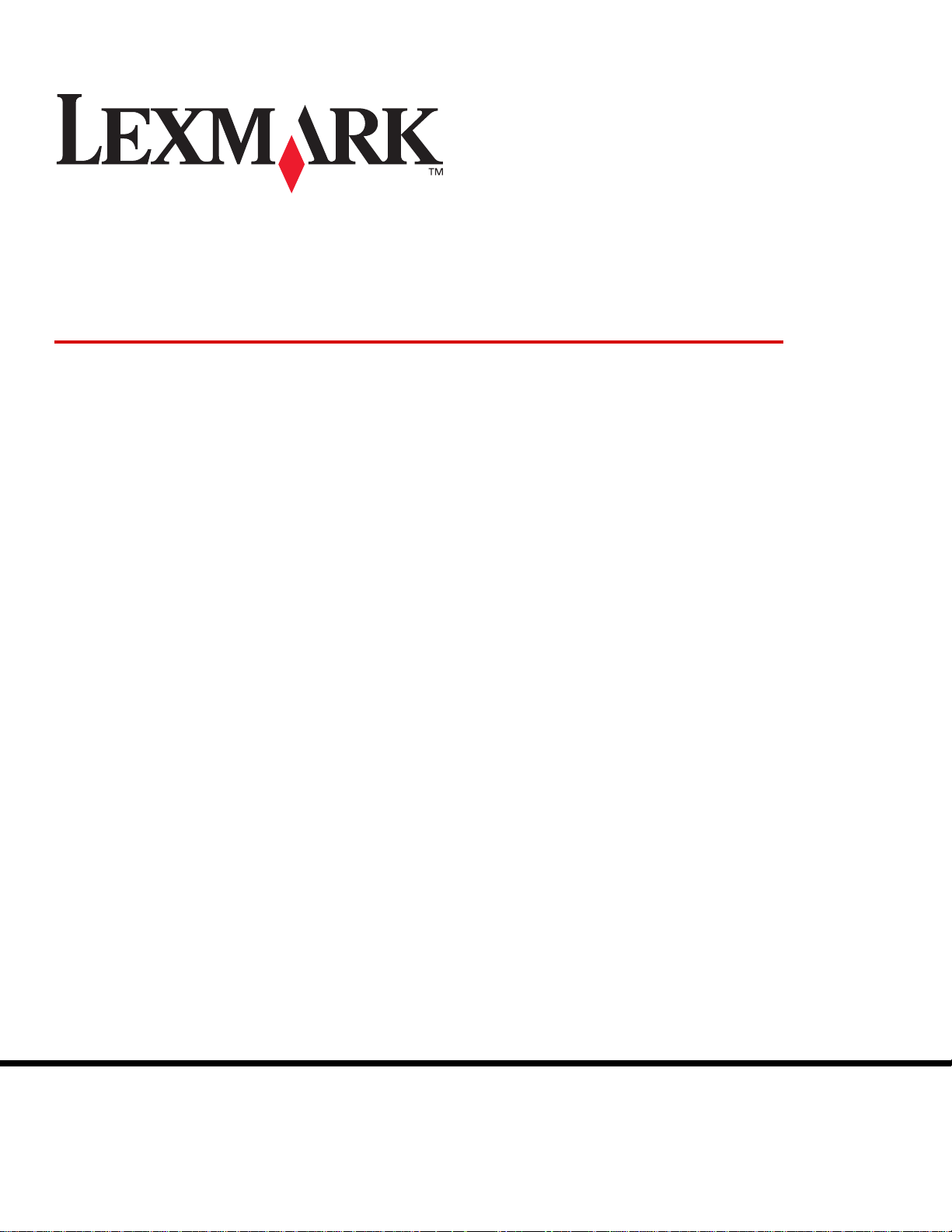
Forms Printer 258x/259x
Technical Reference
DRAFT document - Monday, August 11, 2008 1:59 pm
Please note that this is a DRAFT document. More information will be added
and a final version will be released at a later date.
August 2008
Lexmark and Lexmark with diamond design are trademarks of Lexmark International, Inc.,
registered in the United States and/or other countries.
© 2008 Lexmark International, Inc.
All rights reserved.
740 West New Circle Road
Lexington, Kentucky 40550
www.lexmark.com
Page 2

Draft document
s
s
s
©
Edition: August 2008
The following paragraph does not apply to any country where such provisions are inconsistent with local law: LEXMARK
INTERNATIONAL, INC., PROVIDES THIS PUBLICATION “AS IS” WITHOUT WARRANTY OF ANY KIND, EITHER EXPRESS OR
IMPLIED, INCLUDING, BUT NOT LIMITED TO, THE IMPLIED WARRANTIES OF MERCHANTABILITY OR FITNESS FOR A
PARTICULAR PURPOSE. Some states do not allow disclaimer of express or implied warranties in certain transactions; therefore, this
statement may not apply to you.
This publication could include technical inaccuracies or typographical errors. Changes are periodically made to the information herein; these
changes will be incorporated in later editions. Improvements or changes in the products or the programs described may be made at any
time.
Comments about this publication may be addressed to Lexmark International, Inc., Department F95/032-2, 740 West New Circle Road,
Lexington, Kentucky 40550, U.S.A. In the United Kingdom and Eire, send to Lexmark International Ltd., Marketing and Services
Department, Westhorpe House, Westhorpe, Marlow Bucks SL7 3RQ. Lexmark may use or distribute any of the information you supply in
any way it believes appropriate without incurring any obligation to you. You can purchase additional copies of publications related to this
product by calling 1-800-553-9727. In the United Kingdom and Eire, call +44 (0)8704 440 044. In other countries, contact your point of
purchase.
References in this publication to products, programs, or services do not imply that the manufacturer intends to make these available in all
countries in which it operates. Any reference to a product, program, or service is not intended to state or imply that only that product,
program, or service may be used. Any functionally equivalent product, program, or service that does not infringe any existing intellectual
property right may be used instead. Evaluation and verification of operation in conjunction with other products, programs, or services, except
those expressly designated by the manufacturer, are the user’s responsibility.
Lexmark, Lexmark with diamond design, MarkNet, MarkVision, and Optra are trademarks of Lexmark International, Inc., registered in the
United States and/or other countries. ColorGrade, PerfectFinish, and PictureGrade are trademarks of Lexmark International, Inc.
The following terms are trademarks or registered trademarks of other companies:
Albertus The Monotype Corporation plc
Antique Olive Monsieur Marcel OLIVE
Apple-Chancery Apple Computer, Inc.
Arial The Monotype Corporation plc
Candid Agfa Corporation
CG Omega Product of Agfa Corporation
CG Times Based on Times New Roman under license
Chicago Apple Computer, Inc.
Clarendon Linotype-Hell AG and/or its subsidiaries
Eurostile Nebiolo
Geneva Apple Computer, Inc.
GillSans The Monotype Corporation plc
Helvetica Linotype-Hell AG and/or its subsidiaries
Hoefler Jonathan Hoefler Type Foundry
ITC Avant Garde Gothic International Typeface Corporation
AppleTalk, EtherTalk, LocalTalk, and Macintosh are trademarks of Apple Computer, Inc., registered in the United States and other
countries.
PCL® is a registered trademark of the Hewlett-Packard Company. PCL 3, PCL 5, and PCL 6 are Hewlett-Packard Company’s designations
of a set of printer commands (language) and functions included in its printer products. These printers are intended to be compatible with
the PCL 3, PCL 5, and PCL 6 languages. This means these printers recognize PCL 3, PCL 5, and PCL 6 commands used in various
application programs, and that the printer emulates the functions corresponding to the commands.
PostScript
commands (language) and functions included in its software products. These printers are intended to be compatible with the PostScript
language. This means these printers recognize PostScript commands used in various application programs, and that the printer emulates
the functions corresponding to the commands.
Other trademarks are the property of their respective owners.
®
is a registered trademark of Adobe Systems Incorporated. PostScript is Adobe Systems’ designation of a set of printer
from The Monotype Corporation plc, is a
product of Agfa Corporation
ITC Bookman International Typeface Corporation
ITC Lubalin Graph International Typeface Corporation
ITC Mona Lisa International Typeface Corporation
ITC Zapf Chancery International Typeface Corporation
Joanna MT The Monotype Corporation plc
Marigold Arthur Baker
Monaco Apple Computer, Inc.
Mona Lisa International Typeface Corporation
New York Apple Computer, Inc.
Oxford Arthur Baker
Palatino Linotype-Hell AG and/or its subsidiarie
Stempel Garamond Linotype-Hell AG and/or its subsidiarie
Taffy Agfa Corporation
Times New Roman The Monotype Corporation plc
TrueType Apple Computer, Inc.
Univers Linotype-Hell AG and/or its subsidiarie
Wingdings Microsoft Corporation
1998, 2008 Lexmark International, Inc.
All rights reserved.
UNITED STATES GOVERNMENT RESTRICTED RIGHTS
This software and any accompanying documentation provided under this agreement are commercial computer software and documentation
developed exclusively at private expense.
Page 3

Draft document
Contents
Set Initial Conditions Commands...................................1-1
SIC Command Format ....................................................................................... 1-2
Init Values..................................................................................................... 1-2
Id Values....................................................................................................... 1-3
Parm Values ................................................................................................. 1-5
IBM Emulation Mode Printer Commands.......................2-1
Control Codes .................................................................................................... 2-1
Escape Sequences ............................................................................................ 2-3
Printer Command Parameters ........................................................................... 2-3
Command Structure........................................................................................... 2-3
Example of IBM Emulation Mode Printer Command .................................... 2-3
Printer Command Quick Reference (IBM Emulation Mode) .............................. 2-4
Control Codes in ESC Sequence Format .......................................................... 2-4
General Printer Commands ............................................................................... 2-6
Set Print Direction......................................................................................... 2-6
Continuous Double-Wide Printing................................................................. 2-6
Deselect Printer ............................................................................................ 2-7
Stop Printing (259X only).............................................................................. 2-7
Print Position Commands................................................................................... 2-8
Relative Move Inline Forward (n/120") ......................................................... 2-8
Automatic Line Feed (LF) ............................................................................. 2-9
Reverse Line Feed ....................................................................................... 2-9
Set Vertical Units (259X only)....................................................................... 2-9
Select 1/8" Line Spacing............................................................................. 2-10
Select 7/72" Line Spacing........................................................................... 2-10
Set Text Line Spacing (n/72")..................................................................... 2-11
Start Text Line Spacing .............................................................................. 2-11
Page/Form Layout Commands ........................................................................ 2-12
Set All Tabs to Power On Setting ............................................................... 2-12
Set Horizontal Tabs .................................................................................... 2-12
Set Vertical Tabs ........................................................................................ 2-13
Set Horizontal Margins ............................................................................... 2-13
Set Automatic Perforation Skip................................................................... 2-14
Cancel Automatic Perforation Skip............................................................. 2-14
Proportional Space Mode ........................................................................... 2-14
TOC-1
Contents
Page 4

Draft document
Set Top of Form.......................................................................................... 2-15
Set Form Length in Inches.......................................................................... 2-15
Set Form Length in Lines............................................................................ 2-15
Character Commands...................................................................................... 2-16
Select Character Set 1................................................................................ 2-16
Select Character Set 2................................................................................ 2-16
Download a Character Set.......................................................................... 2-16
Select Print Mode ....................................................................................... 2-17
Code Page Commands.................................................................................... 2-19
Set Code Page ........................................................................................... 2-19
Continuously Print From All Character Chart.............................................. 2-19
Print One Character.................................................................................... 2-20
Style Commands.............................................................................................. 2-21
Set Print Quality.......................................................................................... 2-21
Select Global Font ...................................................................................... 2-22
Select Print Type Style ............................................................................... 2-27
Select 12 cpi ............................................................................................... 2-28
Select/Cancel Emphasized Mode............................................................... 2-29
Select/Cancel Double-Strike Mode............................................................. 2-29
Start Superscript or Subscript Printing........................................................ 2-30
Cancel Superscript and Subscript Printing ................................................. 2-30
Score Select (259X only)............................................................................ 2-30
Continuous Underscore.............................................................................. 2-31
Continuous Overscore................................................................................ 2-31
Graphics Commands ....................................................................................... 2-32
Normal Density Bit Image Graphics (60 dpi) .............................................. 2-32
Dual-Density Bit Image Graphics (Half Speed 120 dpi).............................. 2-33
Dual-Density Bit Image Graphics (Normal Speed 120 dpi) ........................ 2-34
High-Density Bit Image Graphics (240 dpi) ................................................ 2-34
High Resolution Graphics (259x only) ........................................................ 2-35
Set Graphics Line Spacing (n/216") ........................................................... 2-36
Graphics Variable Line Spacing (n/216").................................................... 2-37
Bar Code Commands....................................................................................... 2-38
Setup Barcode Parameter .......................................................................... 2-38
Setup Barcode Data ................................................................................... 2-41
TOC-2
Barcode Types................................................................. 2-38
Barcode Module Width .................................................... 2-39
Adjustment Unit ............................................................... 2-39
Barcode Length ............................................................... 2-40
Barcode Control Flag....................................................... 2-41
Contents
Page 5

Draft document
Code Pages.......................................................................3-1
Enabling code page character support .............................................................. 3-1
Code page samples ........................................................................................... 3-2
Code Page 437 ............................................................................................ 3-3
Code Page 437G.......................................................................................... 3-4
Code Page 449P ......................................................................................... 3-5
Code Page 708 ............................................................................................ 3-6
Code Page 720 ............................................................................................ 3-7
Code Page 771 ............................................................................................ 3-8
Code Page 773 ............................................................................................ 3-9
Code Page 774 .......................................................................................... 3-10
Code Page 775 .......................................................................................... 3-11
Code Page 813 .......................................................................................... 3-12
Code Page 850 .......................................................................................... 3-13
Code Page 850B ....................................................................................... 3-14
Code Page 851 .......................................................................................... 3-15
Code Page 852 .......................................................................................... 3-16
Code Page 853T ........................................................................................ 3-17
Code Page 855 .......................................................................................... 3-18
Code Page 856 .......................................................................................... 3-19
Code Page 857 .......................................................................................... 3-20
Code Page 858 .......................................................................................... 3-21
Code Page 860 .......................................................................................... 3-22
Code Page 861 .......................................................................................... 3-23
Code Page 862 .......................................................................................... 3-24
Code Page 863 .......................................................................................... 3-25
Code Page 864........................................................................................... 3-26
Code Page 865 .......................................................................................... 3-27
Code Page 866 .......................................................................................... 3-28
Code Page 869 .......................................................................................... 3-29
Code Page 912 .......................................................................................... 3-30
Code Page 915 .......................................................................................... 3-31
Code Page 916 .......................................................................................... 3-32
Code Page 919 .......................................................................................... 3-33
Code Page 920 .......................................................................................... 3-34
Code Page 929 .......................................................................................... 3-35
Code Page 1004 ........................................................................................ 3-36
Code Page 1040 ........................................................................................ 3-37
Code Page 1041 ........................................................................................ 3-38
Code Page 1046 ........................................................................................ 3-39
TOC-3
Contents
Page 6

Draft document
Code Page 1053 ........................................................................................3-40
Code Page 1098 ........................................................................................3-41
Code Page 1116 ........................................................................................3-42
Code Page 1198 ........................................................................................3-43
Code Page 1250 ........................................................................................3-44
Code Page 1251 ........................................................................................3-45
Code Page 1257 ........................................................................................3-46
Code Page 1852 ........................................................................................3-47
Code Page 1855 ........................................................................................3-48
Code Page 1862 ........................................................................................3-49
Code Page 1866 ........................................................................................3-50
Code Page 2852 ........................................................................................3-51
Code Page 2866 ........................................................................................3-52
Code Page 3852 ........................................................................................3-53
Code Page 4852 .........................................................................................3-54
TOC-4
Contents
Code Page Table ............................................................. A-1
Page 7

1-1
Draft document
CHAPTER 1: Set Initial Conditions Commands
The Set Initial Conditions (SIC) command sets the printer to the default values that
were set at the factory or to user-defined defaults.
The following data is applicable to both IBM and Epson modes, unless otherwise
noted. The SIC command cannot be used in OKI emulation mode.
There are three copies of the settings for each of the parameters specified by the SIC
command:
• Factory default settings stored in flash memory
• User default settings stored in NVRAM
• Printer's current settings stored in RAM
Factory Factory defaults cannot be modified.
User The SIC command has the ability to override Current settings with the
User defaults or Factory defaults. It can then change those values and
optionally store then back to NVRAM as the new User defaults.
Current When the printer is turned on, the current RAM settings are initialized
from the User default settings. The basic commands implemented in
IBM, Epson and Oki emulations can modify the Current settings stored
in RAM but cannot save them back to User Defaults in NVRAM.
Page 8
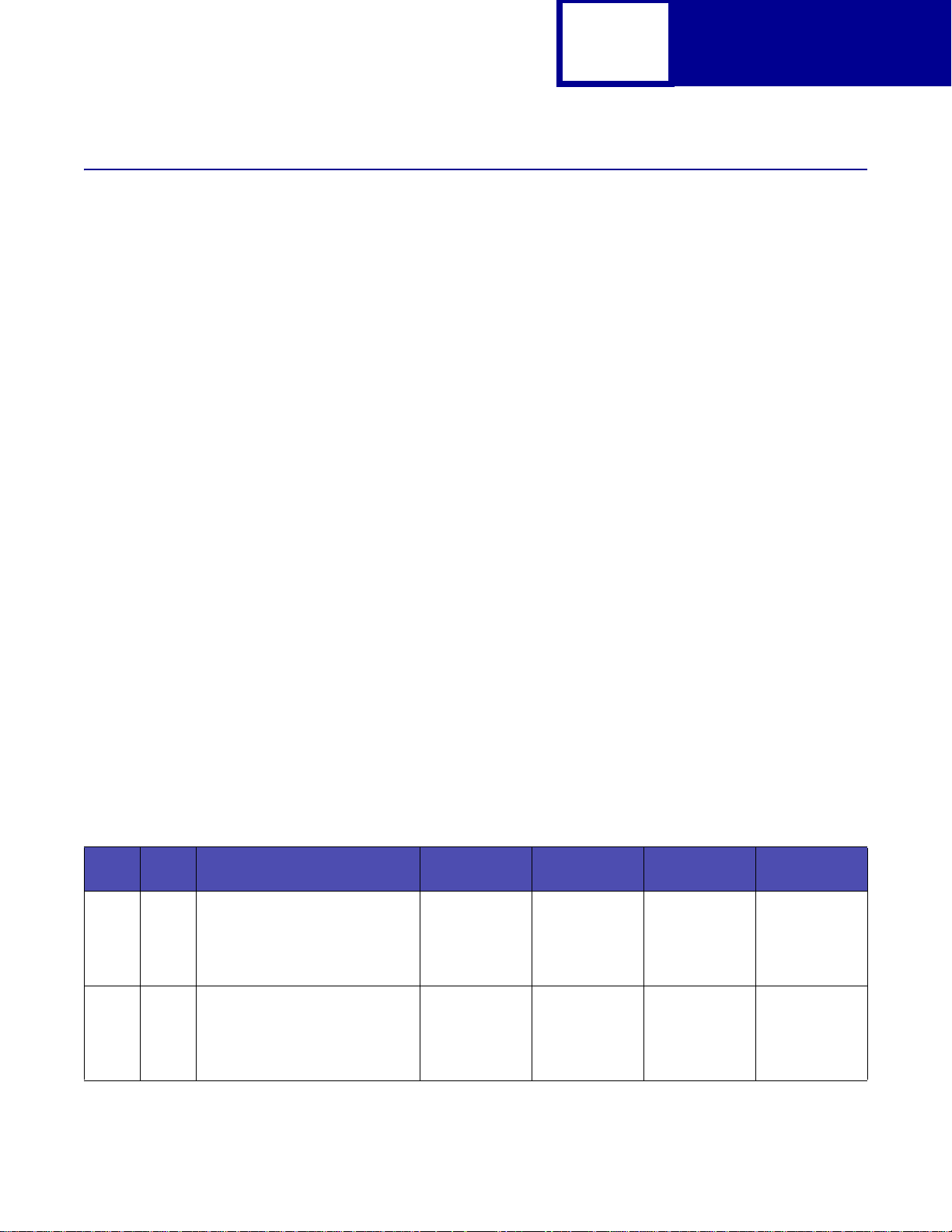
1-2
SIC Command
Draft document
SIC Command Format
Format: ESC [ K n1 n2 init id parm1 parm 2... parm 24
Decimal: 27 91 75 n1 0 init id parm1 parm 2... parm 24
Hexadecimal: 1B 5B 4B n1 00 init id parm1 parm 2... parm 24
Usage Notes:
• "n1 is the low order byte. n2 is the high order byte. n1 and n2 specify the
number of mode bytes in the escape sequence. n1 is the number of
parameters +2. (the number of parameters plus init and id.) Normally, n1 is 1,
3 or 4. n2 is always 0.
• "init - this parameter specifies which condition the printer should be initialized
to. See the Initial Values table below for details.
• "id - This parameter specifies the parm conditions that follow it. See the Id
Values table below for details.
Init Values
“init” sets the printer to user-defined or factory settings. The following table describes
the valid init values and their affect on the printer default settings initialization, macro
settings and download font:
Table 1-1: Initial Values
Dec Hex Current Settings
0 00 Initialized to the user default
setting.
Then updated to updated to
reflect parm values in SIC
command
User Default
Settings
unchanged Initialized to the
Default Macro
Settings
user default
settings.
Other Macro
Settings
Not initialized. Not cleared.
Download
Font
1 01 Initialized to the user default
setting.
Then updated to updated to
reflect parm values in SIC
command
unchanged Initialized to the
user default
settings.
Not initialized Cleared.
Page 9
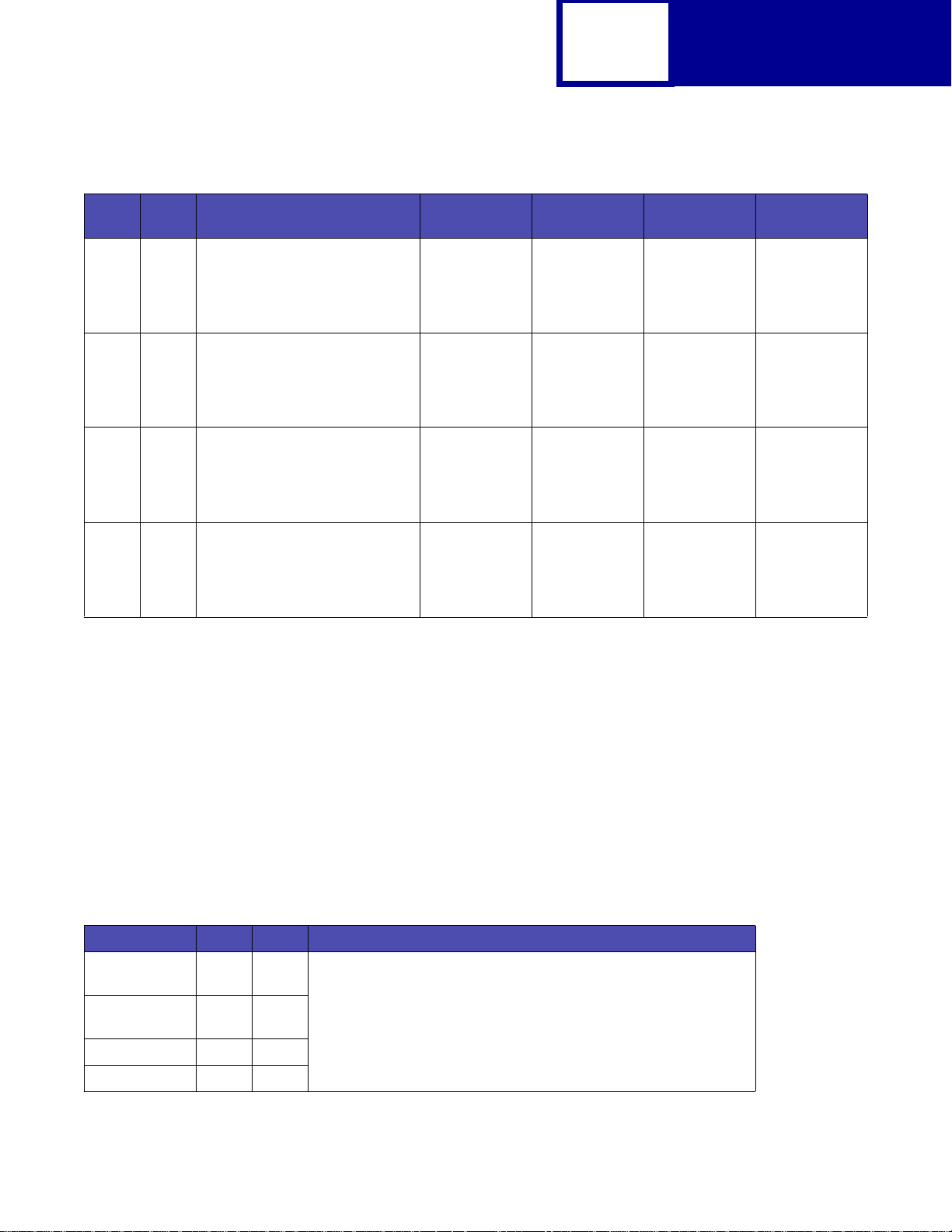
Draft document
Table 1-1: Initial Values (Continued)
1-3
SIC Command
Dec Hex Current Settings
4 04 Initialized to the factory default
setting.
Then updated to updated to
reflect parm values in SIC
command
5 05 Initialized to the factory default
setting.
Then updated to updated to
reflect parm values in SIC
command
254 FE Initialized to the user default
setting.
Then updated to updated to
reflect parm values in SIC
command
255 FF Initialized to the factory default
setting.
User Default
Settings
unchanged Initialized to the
unchanged Initialized to the
NVRAM
updated to
reflect parm
values in SIC
command
NVRAM
updated to
reflect parm
values in SIC
command
Default Macro
Settings
factory default
settings.
factory default
settings.
Initialized to the
user default
settings.
Initialized to the
factory default
setting.
Other Macro
Settings
Not initialized. Not cleared.
Not initialized. Cleared.
Not initialized. Cleared.
Initialized to the
factory default
setting.
Download
Font
Cleared.
Id Values
The supported values of Id are as follows. If the Id is any other value, the parm bytes
are ignored.
Note: The most common ID values are C5 and C6. Remaining values are listed for
backward compatibility. Not all Parms are valid for each Id value. Some are
ignored.
Table 1-2: Id Values
Printer Dec Hex Notes
2580 /2581
2590/2591
2580 /2581
2590/2591
2590/2591 35 23
2590/2591 36 24
3 03 Supported in Native mode.
Supported in Proprinter III mode (258X only).
22 16
Parm 1 and parm 2 are valid.
If parms 3 - 24 are specified, they are ignored. See the following parm
tables.
Page 10
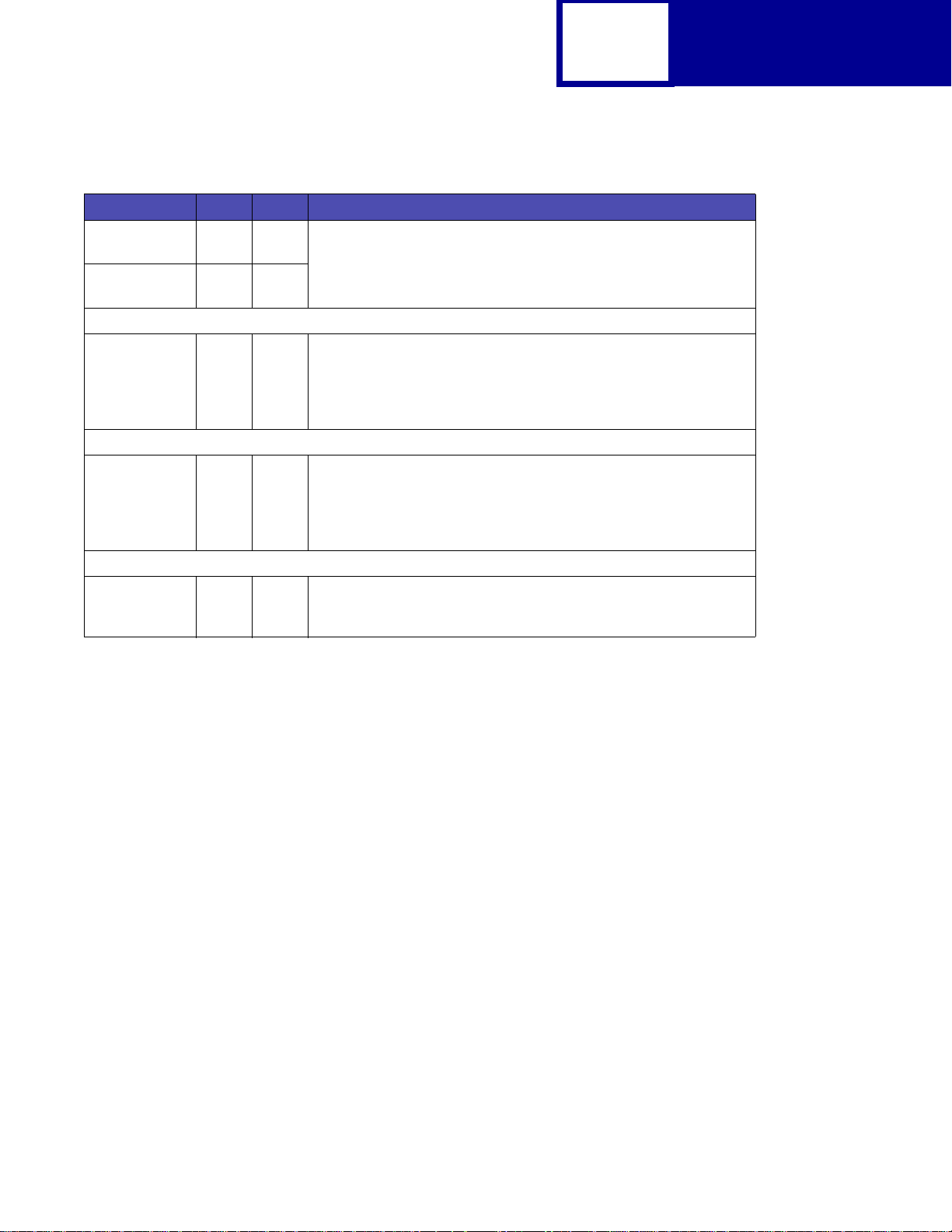
Draft document
Table 1-2: Id Values (Continued)
Printer Dec Hex Notes
1-4
SIC Command
2580 /2581
2590/2591
2580 /2581
2590/2591
2580 /2581
2590/2591
2580 /2581
2590/2591
2580 /2581
2590/2591
177 B1 Parm 1 is valid.
Parm 1 is same as parm 1 of id = 03H, 16H, 23H or 24H.
180 B4
182 B6 Supported in Epson mode.
Supported in Native mode.
Not valid when Proprinter III mode ON is selected in Setup. (258X
only)
This id allows the user to select the Emulation mode with parm 1.
197 C5 Supported in Epson mode.
Supported in Native mode.
Not valid when Proprinter III mode ON is selected in Setup.(258X only)
Parm 1 to parm 24 are valid with this id.
See the following parm tables.
198 C6 Supported in Epson mode.
Parm 1 to parm 24 are valid with this id.
See the following parm tables.
Note: Id is valid for B6H, C5H and C6H only in Epson mode. If any other value is
specified to id in Epson mode, this command sequence is ignored.
Page 11
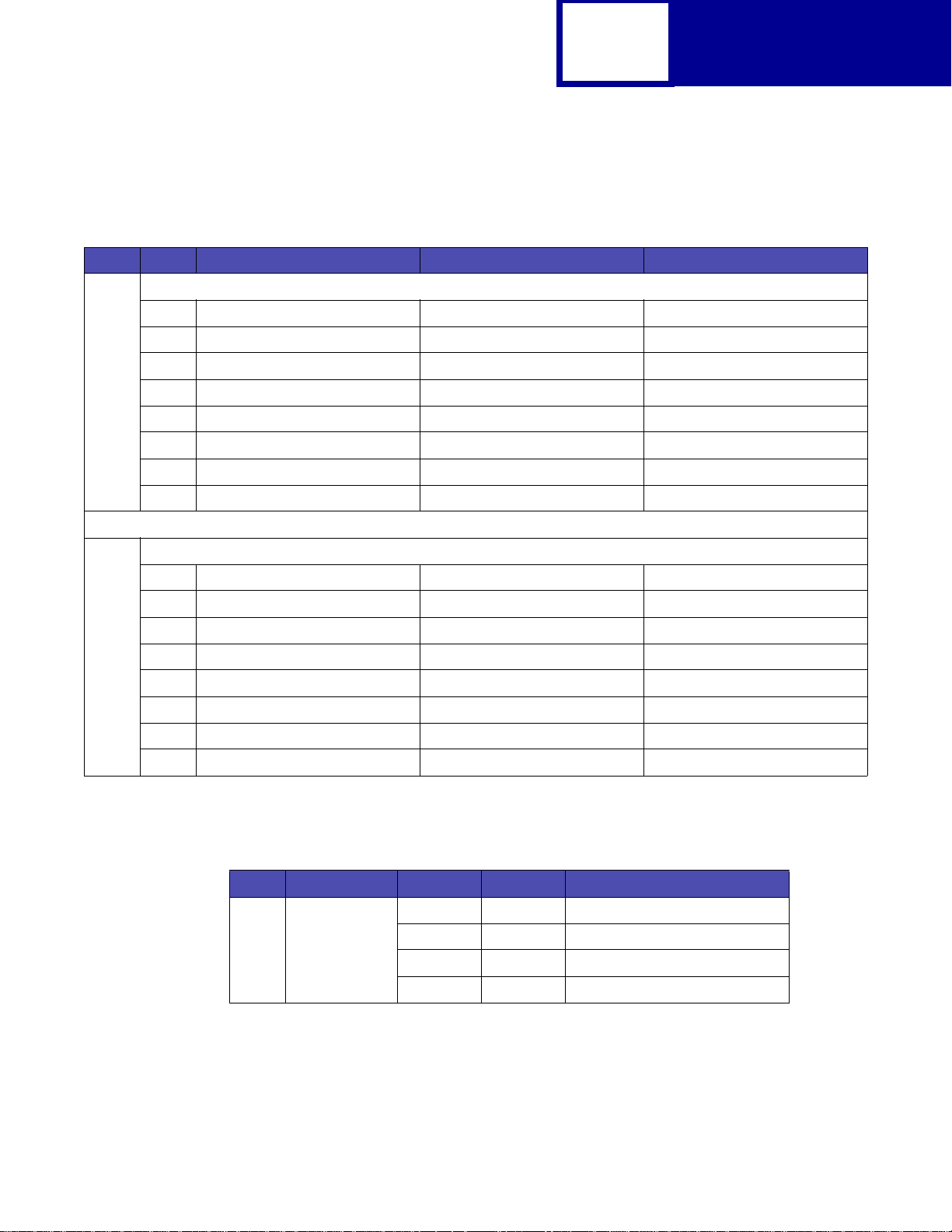
1-5
Draft document
Parm Values
Table 1-3: Ids - Dec 3, 22, 35, 36, 177, 180 (Hex 03, 16, 23, 24, B1, B4)
Parm Bit Description On Off
1 Same action for all Ids.
7 Discard byte Ignore this byte Process this byte
6 Reserved
5 Alarm Enable Disable
4 Auto CR No CR after LF Auto CR after LF
3 Auto LF No LF after CR Auto LF after CR
2 Form Length 12 inches 11 inches
1 Slashed Zero Zero Slashed Zero not slashed
0 Character Set Set 2 Set 1
SIC Command
2 Valid only for Ids Dec 3, 22, 35, 36, (Hex 03, 16, 23, 24)
7 Discard byte Ignore this byte Process this byte
6 Code Page 850 437
5 Reserved
4 Reserved
3 Reserved
2 Reserved
1 Line Length 8.0 inches 13.6 inches (2581/2591only)
0 Reserved
Table 1-4: Id - Dec 182 (Hex B6)
Parm Description Dec Hex Action
1 Emulation 0 00 No Change
101IBM
202EPSON
3 - 255 03 - FF No Change
Page 12
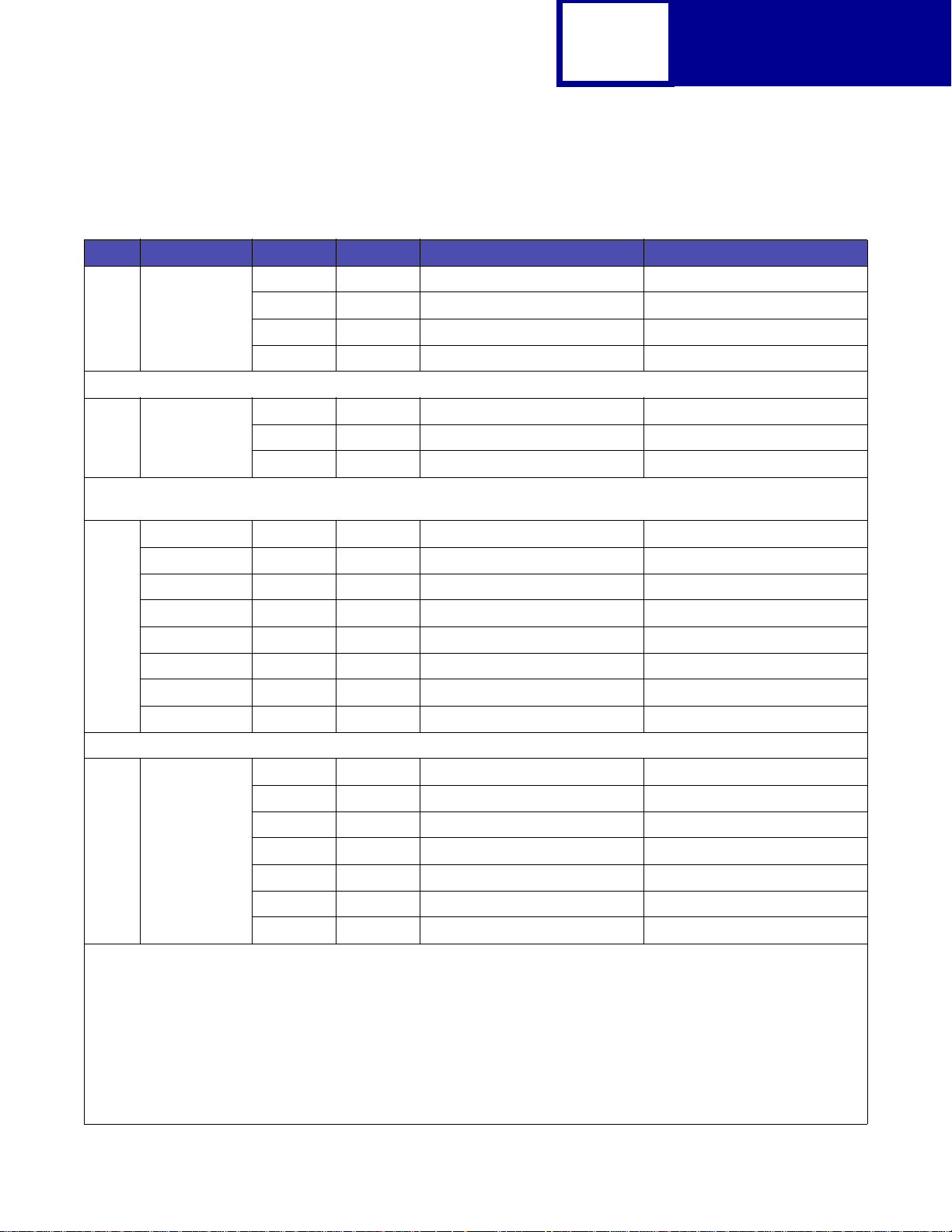
1-6
SIC Command
Draft document
Table 1-5: Ids - Dec 197, 198 (Hex C5, C6) (Sheet 1 of 9)
Parm Description Dec Hex Action for Id = Dec 197 / Hex C5 Action for Id = Dec 198 / Hex C6
1 Emulation 0 00 No Change No Change
1 01 PPDS PPDS
2 02 EPSON EPSON
3 - 255 03 - FF No Change No Change
2 Panel Disable 0 00 No change No change
1 01 Panel Disable Panel Disable
2 02 Panel Enable Panel Enable
Note: Specific buttons can be enabled during Panel Disable mode. The upper 6 bits of parm 2 represent the different buttons
on the operator panel as below.
Bit OFF ON
7. Font Disabled Enabled
6. Pitch Disabled Enabled
5. Micro up Disabled Enabled
4. Micro down Disabled Enabled
3. LF Disabled Enabled
2. Macro Disabled Enabled
3 Macro 0 00 No change No change
1 01 Macro 1 Macro 1
2 02 Macro 2 Macro 2
3 03 Macro 3 Macro 3
4 04 Macro 4 Macro 4
5 - 254 05 - FE No Change No Change
255 FF Disable Macro Disable Macro
Notes:
• Macro 1 is the original macro that is backward compatible. Macros 2-4 were added to provide additional flexibility when
changing between alternate form sizes. Disable macro is functionally the same as Macro 1.
If init = dec 4, 5 (hex 04, 05) are specified, parm 3 is ignored.
If init = dec 0, 1, 254, 255 (hex 00, 01, FE, FF) are specified, parm 3 value is used as Macro No. instead of Default Macro
setting No.
If init = dec 254, 255 (hex FE, FF) are specified, parm 3 value is overwritten to Default Macro setting in NVRAM. If the
disable (=255) is set to parm 3 Macro No. 1 setting is used to initialize.
• “No change” indicates the printer will retain the current macro. All parameters will overwrite the NVRAM of the current
macro.
Page 13
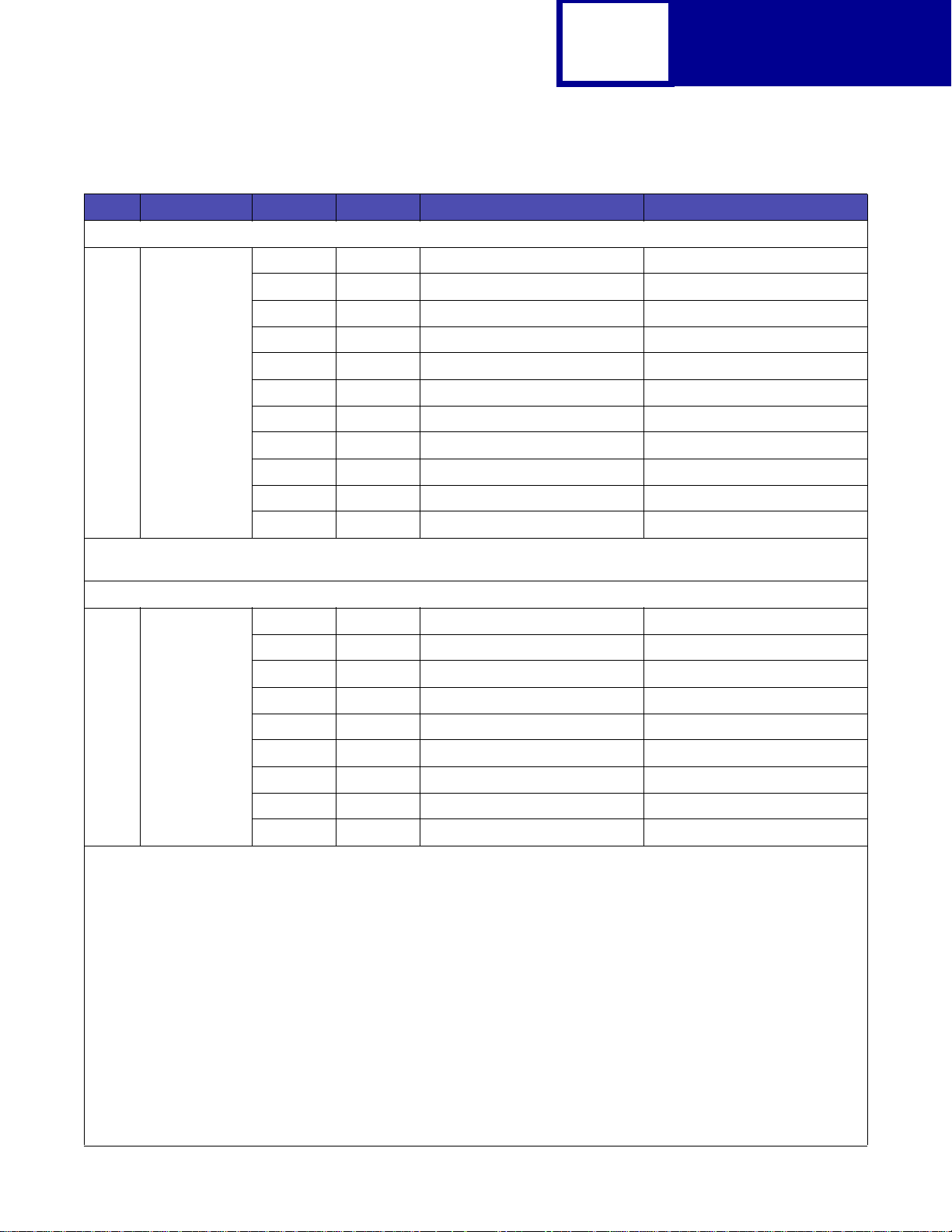
1-7
SIC Command
Draft document
Table 1-5: Ids - Dec 197, 198 (Hex C5, C6) (Continued) (Sheet 2 of 9)
Parm Description Dec Hex Action for Id = Dec 197 / Hex C5 Action for Id = Dec 198 / Hex C6
4 FONT 0 00 No Change No Change
1 01 Fast Draft Fast Draft
202Draft Draft
3 03 Gothic Gothic
4 04 Courier Courier
5 05 Download font Download font
6 06 No Change Prestige
7 07 No change Presentor
8 08 No change Orator
9 09 No change Script
10 - 255 0A - FF No change No Change
Note: Values 06 through FF are not supported for id hex C5 because corresponding fonts are not available for the 258X
printers.
5 Pitch 0 00 No Change No Change
1 01 10 pitch 10 pitch
2 02 12 pitch 12 pitch
3 03 15 pitch 15 pitch
4 04 17.1 pitch 17.1 pitch
5 05 20 pitch 20 pitch
606PS PS
7 07 24 pitch 24 pitch
8 - 255 08 - FF No Change No Change
Page 14
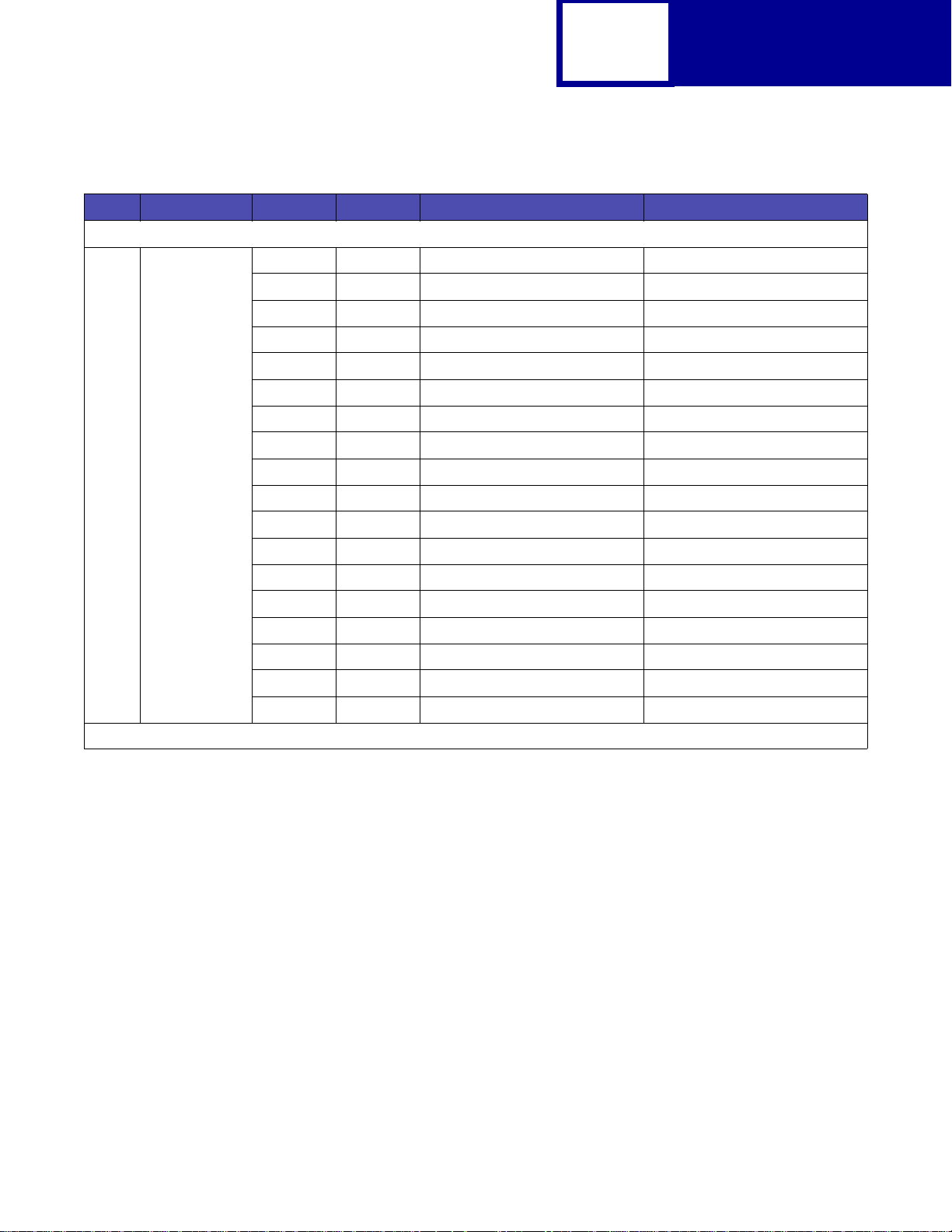
1-8
SIC Command
Draft document
Table 1-5: Ids - Dec 197, 198 (Hex C5, C6) (Continued) (Sheet 3 of 9)
Parm Description Dec Hex Action for Id = Dec 197 / Hex C5 Action for Id = Dec 198 / Hex C6
Note: Parm 6 actions are based on the XNLS Code Page. Choose appropriate parm 6 data.
6 Code Page
(XNLS = Std /
OCR-B)
0 00 No Change No Change
1 01 437 437
2 02 850 850
3 03 860 860
4 04 863 863
5 05 865 865
6 06 437G 437G
7 07 813 813
8 08 851 851
9 09 853T 853T
10 0A 857 857
11 0B 869 869
12 0C 920 920
13 0D 1053 1053
14 0E 861 861
15 0F 1004 1004
16 10 858 858
17 - 255 11 - FF No Change No Change
Page 15
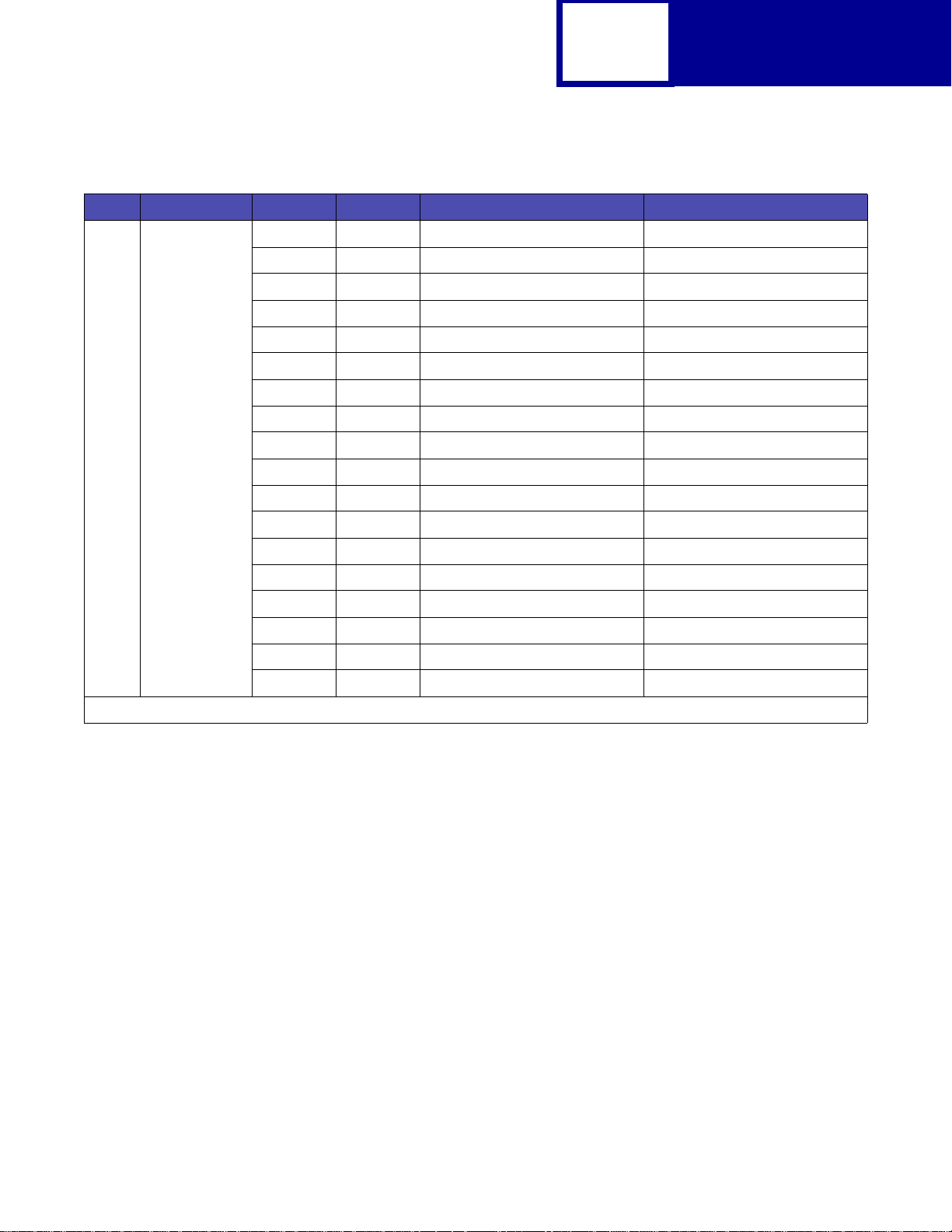
1-9
SIC Command
Draft document
Table 1-5: Ids - Dec 197, 198 (Hex C5, C6) (Continued) (Sheet 4 of 9)
Parm Description Dec Hex Action for Id = Dec 197 / Hex C5 Action for Id = Dec 198 / Hex C6
6 Code Page
(XNLS =
Eastern)
0 00 No Change No Change
1 01 437 437
2 02 850 850
3 03 852 852
4 04 855 855
5 05 866 866
6 06 1855 1855
7 07 1852 1852
8 08 2852 2852
9 09 3852 3852
10 0A 4852 4852
11 0B 1250 1250
12 0C 1251 1251
13 0D 912 912
14 0E 915 915
15 0F 1866 1866
16 10 858 858
17 - 255 11 - FF No Change No Change
Page 16
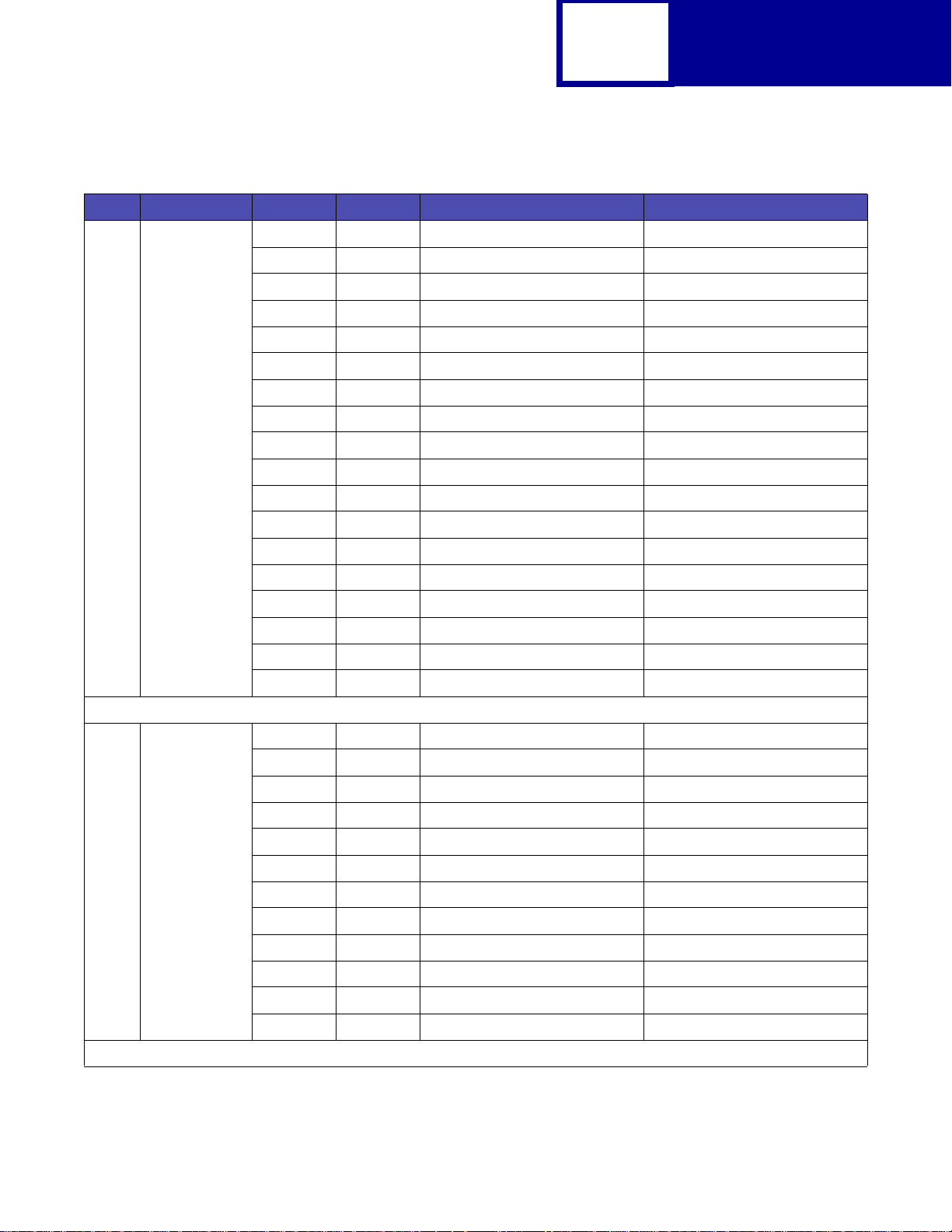
1-10
SIC Command
Draft document
Table 1-5: Ids - Dec 197, 198 (Hex C5, C6) (Continued) (Sheet 5 of 9)
Parm Description Dec Hex Action for Id = Dec 197 / Hex C5 Action for Id = Dec 198 / Hex C6
6 Code Page
(XNLS = Baltic)
0 00 No Change No Change
1 01 437 437
2 02 850 850
3 03 858 858
4 04 866 866
5 05 915 915
6 06 1251 1251
7 07 1866 1866
8 08 775 775
9 09 919 919
10 0A 1257 1257
11 0B 916 916
12 0C 918 918
13 0D 2866 2866
14 0E 771 771
15 0F 929 929
16 10 773 773
17 - 255 11 - FF No Change No Change
6 Code Page
(XNLS =
Arabic)
0 00 No Change No Change
1 01 437 437
2 02 850 850
3 03 864 864
4 04 1046 1046
5 05 1098 1098
6 06 1198 708
7 07 708 720
8 08 720 449p
9 09 449p 858
10 0A 858
11 - 255 0B - FF No Change No Change
Page 17
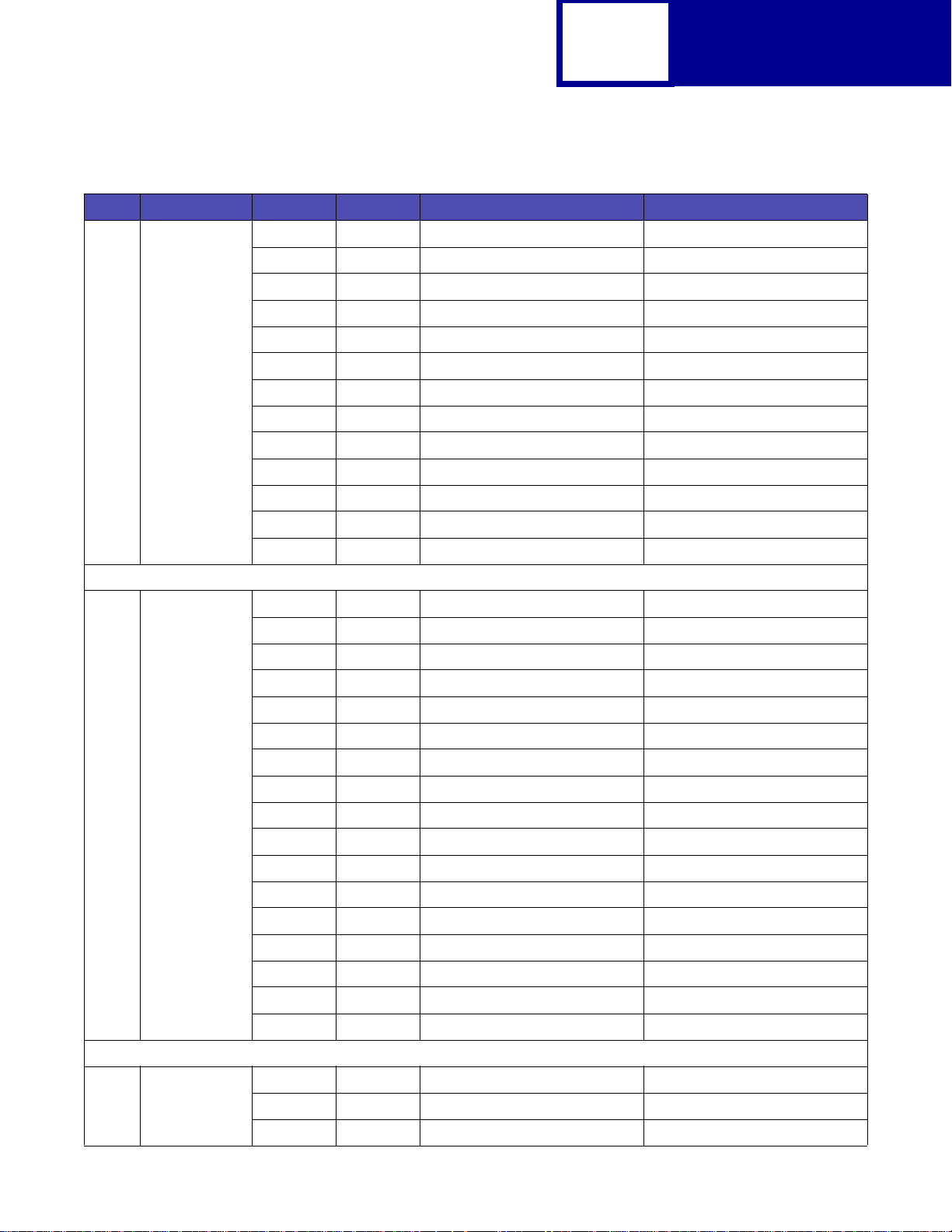
1-11
SIC Command
Draft document
Table 1-5: Ids - Dec 197, 198 (Hex C5, C6) (Continued) (Sheet 6 of 9)
Parm Description Dec Hex Action for Id = Dec 197 / Hex C5 Action for Id = Dec 198 / Hex C6
6 Code Page
(XNLS =
Levant)
6 Code Page
(XNLS = OKI)
0 00 No Change No Change
1 01 437 437
2 02 850 850
3 03 864 864
4 04 1046 1046
5 05 1098 1098
6 06 1198 862
7 07 862 856
8 08 856 1862
9 09 916 916
10 0A 1862 858
11 0B 858
12 - 255 0C - FF No Change No Change
0 00 No Change
1 01 437
2 02 850
3 03 860
4 04 863
5 05 865
6 06 437G
7 07 813
8 08 851
9 09 853T
10 0A 857
11 0B 869
12 0C 920
13 0D 1040
14 0E 1041
15 0F 850B
16 - 255 10 - FF No Change
7 Form Length 0 00 No Change No Change
1 - 176 01 - B0 1 to 176 lines (Max 22") 1 to 176 lines (Max 22")
177 - 255 B1 - FF No Change No Change
Page 18
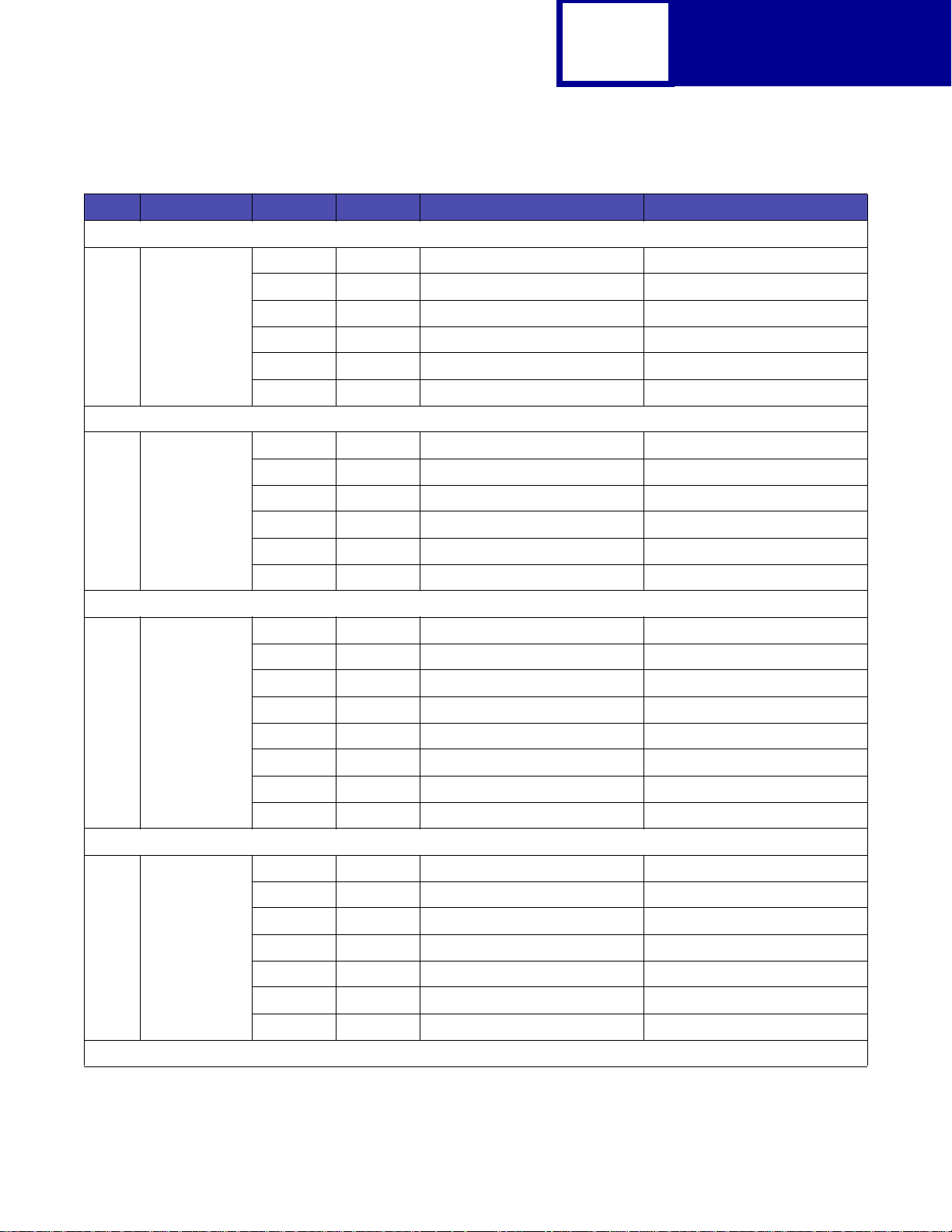
1-12
SIC Command
Draft document
Table 1-5: Ids - Dec 197, 198 (Hex C5, C6) (Continued) (Sheet 7 of 9)
Parm Description Dec Hex Action for Id = Dec 197 / Hex C5 Action for Id = Dec 198 / Hex C6
8 Lines per inch 0 00 No Change No Change
1013 3
2024 4
3036 6
4048 8
5 - 255 05 - FF No Change No Change
9 Left Margin 0 00 No Change No Change
1 01 0 inch 0 inch
2 02 1 inch 1 inch
3 03 2 inch 2 inch
4 04 3 inch 3 inch
5 - 255 05 - FF No Change No Change
10 Right Margin 0 00 No Change No Change
1 01 4 inch 4 inch
2 02 5 inch 5 inch
3 03 6 inch 6 inch
4 04 7 inch 7 inch
5 05 8 inch 8 inch
6 06 13.6 inch (2581 only) 13.6 inch (2591 only)
7 - 255 07 - FF No Change No Change
11 Bottom Margin 0 00 No Change No Change
1 01 0 inch 0 inch
2 02 1/2 inch 1/2 inch
3 03 1 inch 1 inch
4 04 2 inch 2 inch
5 05 3 inch 3 inch
6 - 255 06 - FF No Change No Change
Page 19
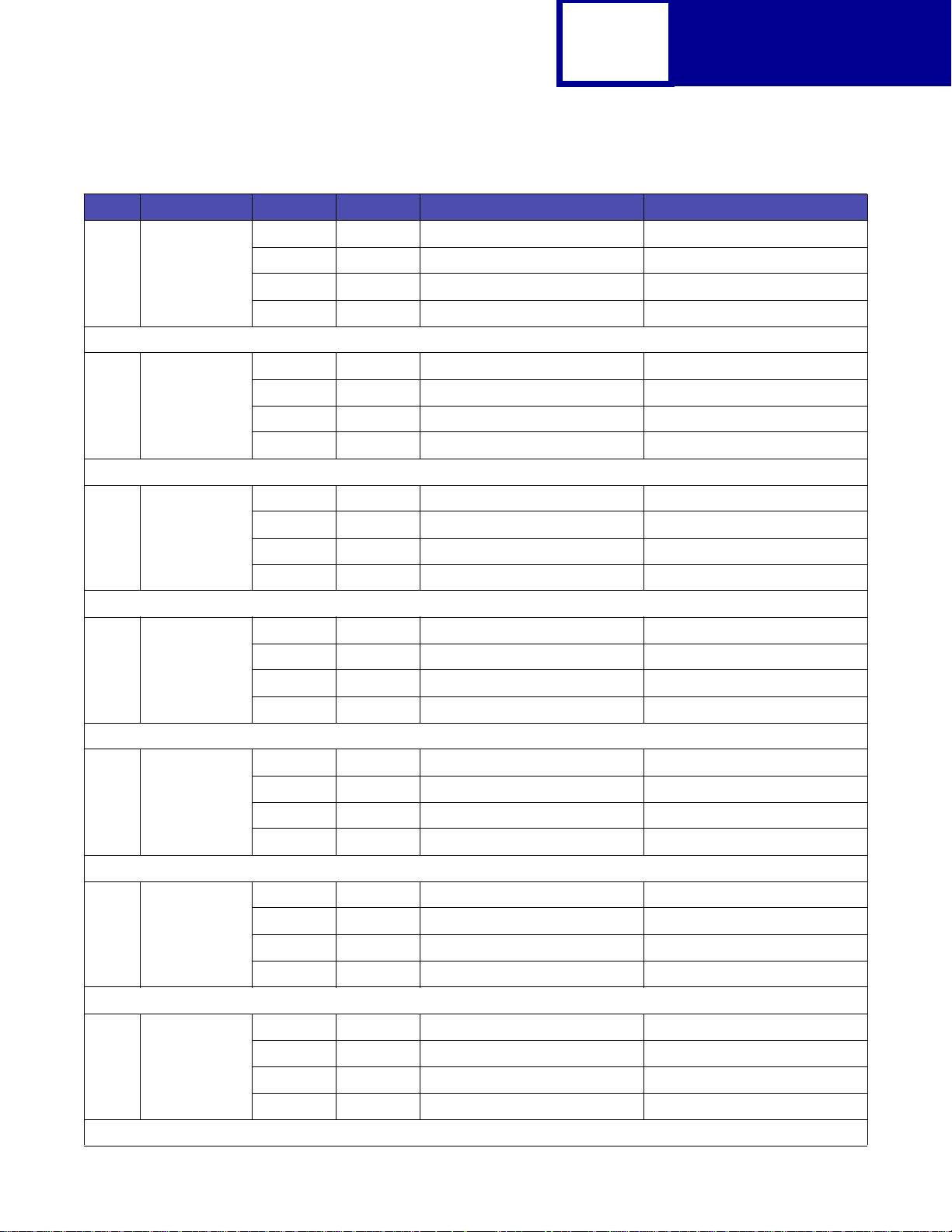
1-13
SIC Command
Draft document
Table 1-5: Ids - Dec 197, 198 (Hex C5, C6) (Continued) (Sheet 8 of 9)
Parm Description Dec Hex Action for Id = Dec 197 / Hex C5 Action for Id = Dec 198 / Hex C6
12 Alarm 0 00 No change No change
1 01 Disable Alarm Disable Alarm
2 02 Enable Alarm Enable Alarm
3 - 255 03 - FF No Change No Change
13 Auto CR 0 00 No change No change
101ON ON
202OFF OFF
3 - 255 03 - FF No Change No Change
14 Auto LF 0 00 No change No change
101ON ON
202OFF OFF
3 - 255 03 - FF No Change No Change
15 Slash Zero 0 00 No change No change
1 01 Zero slashed Zero slashed
2 02 Zero not slashed Zero not slashed
3 - 255 03 - FF No Change No Change
16 Character Set 0 00 No change No change
1 01 Set 1 Set 1
2 02 Set 2 Set 2
3 - 255 03 - FF No Change No Change
17 Bidirectional 0 00 No change No change
1 01 Uni-Directional Uni-Directional
2 02 Bi-Directional Bi-Directional
3 - 255 03 - FF No Change No Change
18 Sheet Feeder 0 00 No change No change
1 01 Disable Disable
2 02 Enable Enable
3 - 255 03 - FF No Change No Change
Page 20
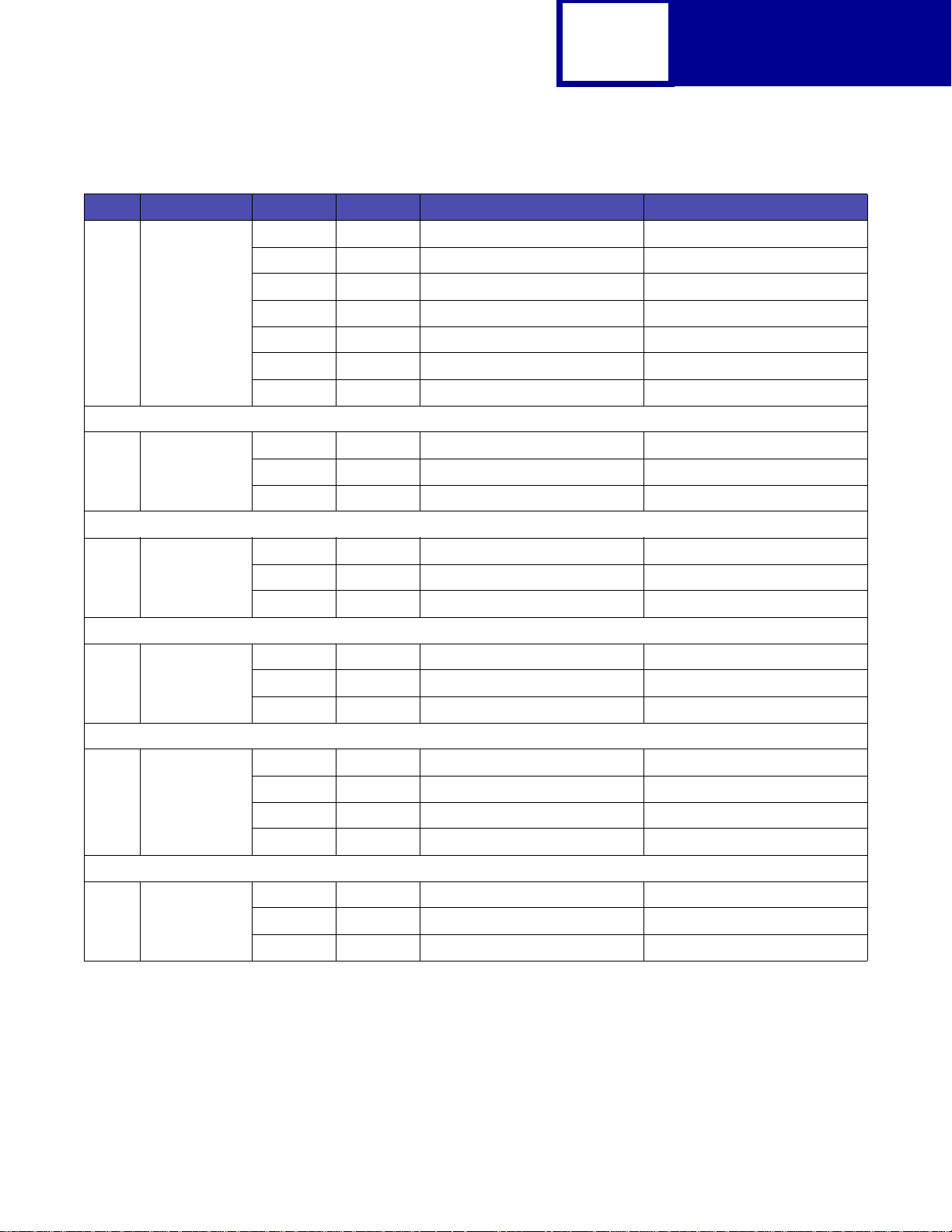
1-14
SIC Command
Draft document
Table 1-5: Ids - Dec 197, 198 (Hex C5, C6) (Continued) (Sheet 9 of 9)
Parm Description Dec Hex Action for Id = Dec 197 / Hex C5 Action for Id = Dec 198 / Hex C6
19 Lock 0 00 No change No change
1 01 Font Lock Font Lock
2 02 Pitch Lock Pitch Lock
3 03 Font and Pitch Lock Font and Pitch Lock
4 04 Font and Pitch Unlock Font and Pitch Unlock
254 FE SIC Command Lock SIC Command Lock
255 FF SIC Command Unlock SIC Command Unlock
20 FF Enable 0 00 No Change Ignore
1 01 Ignore FF
2 02 Honor FF
21 TOF Read 0 00 No Change No Change
1 01 TOF Read Disable TOF Read Disable
2 02 TOF Read Enable TOF Read Enable
22 Tractor 0 00 No Change No Change
1 01 Tractor 1 Tractor 1
2 02 Tractor 2 Tractor 2
23 Tear Off 0 00 No Change No Change
101On On
202Off Off
3 03 One second One second
24 PnP (Plug &
Play)
0 00 No Change No Change
1 01 Enable Enable
2 02 Disable Disable
Page 21
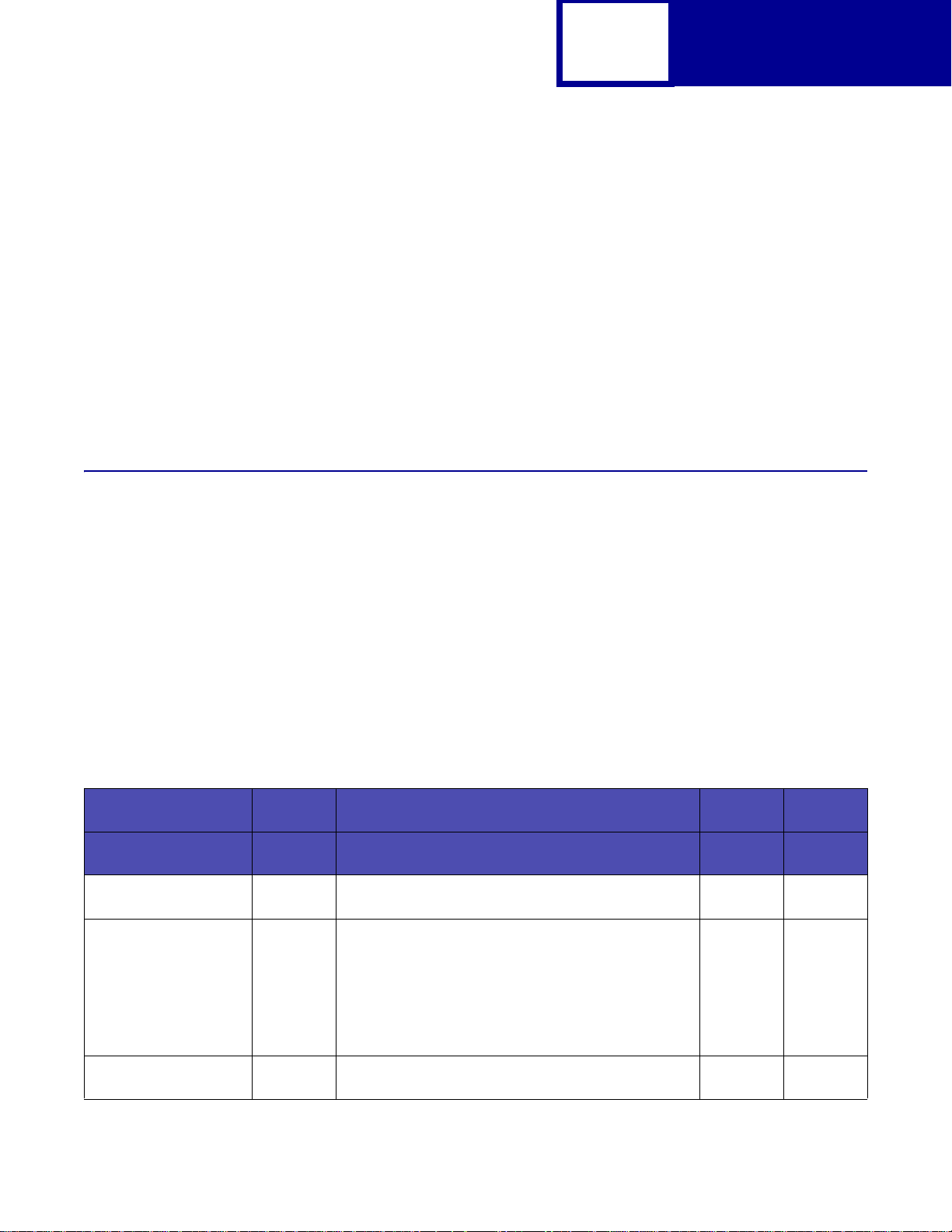
2-1
Control Codes
Draft document
CHAPTER 2: IBM Emulation Mode Printer Commands
This section provides a detailed description of IBM emulation mode commands you
can use with your printer.
Control Codes
Control codes are one-character printer commands that are used to:
• Manage the printing of a job.
• Control the movement of the cursor, which changes the current print position.
• Control secondary font selection, such as condensed and double-wide.
The first 32 characters of the Standard ASCII table are control codes. This printer uses
the following control codes.
Table 2-1: Control Codes
Code Name Symbol Description
Sounds the printer beeper for approximately 1
Beeper BEL
Backspace BS Causes the printer to move the current print position one
Horizontal Tab HT Moves the print head to the next horizontal tab position
Line Feed LF Advances the paper one line on the page. An automatic
second.
character position to the left.
specified by the ESC D command. If no tab position is
set or programmed, tabs are set by default to every 8th
column, beginning at column 9.
When no tab is set between the current position and the
right margin or if the tabs are all cleared, the code is
ignored.
carriage return may be optionally disabled.
Value
(Dec)
7 07
8 08
9 09
10 0A
Value
(Hex)
Page 22

Draft document
Table 2-1: Control Codes (Continued)
2-2
Control Codes
Code Name Symbol Description
Sounds the printer beeper for approximately 1
Beeper BEL
Vertical Tab VT Advances the paper to the next vertical tab position set
Form Feed FF Advances the paper to the top of the next page and does
Carriage Return CR Moves the current print position to the left margin of the
Double-Wide Printing by
Line
Condensed Printing SI Condenses printing from 10 characters per inch (cpi) to
Select Printer DC1 Selects the printer, causing all subsequent data to be
Select 10 cpi DC2 Returns condensed printing to normal (10 cpi). Cancels
SO Prints all characters in double-width mode.
second. 7 07
by the ESC B command. If no tab position is set, the
printer performs a single line feed.
If the next vertical tab position is greater than the form
length (or form length minus skip perforation), the VT
does a line feed.
An automatic carriage return may be optionally disabled
a carriage return.
current line. An automatic line feed may be optionally
added by the setup.
This mode is canceled by the receipt of ESC [ @, ESC W
n, CR, LF, VT, FF, DC4, CAN or auto wrap.
17.1 and 12 cpi to 20.
accepted.
SI mode.
Value
(Dec)
11 0B
12 0C
13 0D
14 0E
15 0F
17 11
18 12
Value
(Hex)
Deselect Printer DC3 This control code has no effect on the parallel interface.
This command is accepted and ignored.
Cancel Double-Wide
Printing by Line
Cancel Data CAN Clears current line buffer of data already received to print
DC4 Cancels double-width printing mode and returns printing
to normal.
on the current line. Does not change the current print
position
19 13
20 14
24 18
Page 23
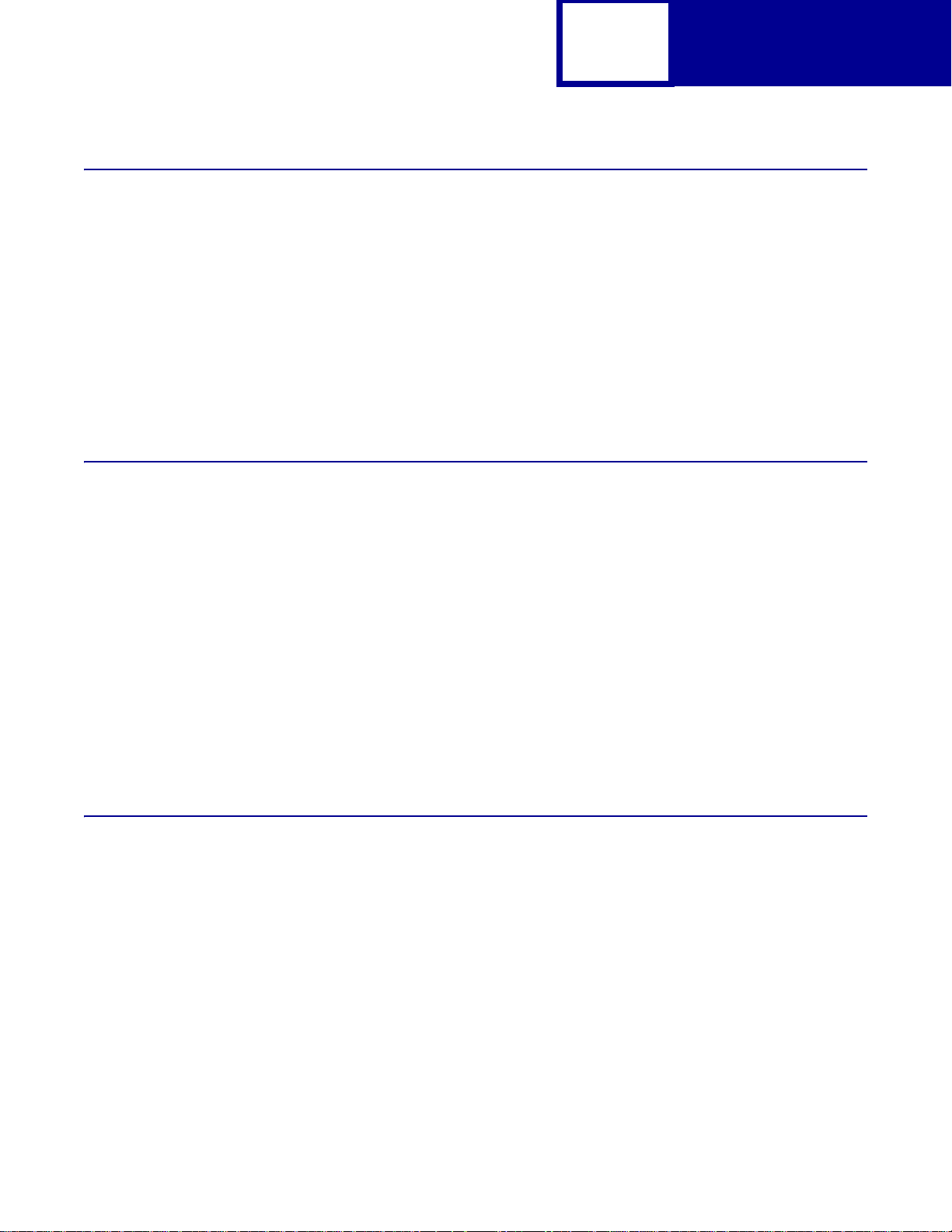
Draft document
Escape Sequences
An escape sequence (two or more characters of information) lets you change the way
the printer is currently printing. Like a control code, it gives you control over the printed
output. The escape sequence begins with the character ESC (decimal 027,
hexadecimal 1B). The printer recognizes this character as the beginning of a printer
command signaling that the information following is control information and not data
to be printed.
Printer Command Parameters
2-3
Escape Sequences
A command parameter sets the value for a command. This value stays constant until
either a different value resets the command or a command resets the printer to its
default values. For example, after the printer receives a command that selects a right
margin beginning at column 63, the right margin of each printed page begins at
column 63. The margin remains constant until a right margin command with a different
value resets the margin, or the printer is reset.
In this section, command parameters are indicated by a lowercase n. Usage Notes
explain how to compute this parameter.
Command Structure
Data is pending.
Example of IBM Emulation Mode Printer Command
Data is pending.
Page 24
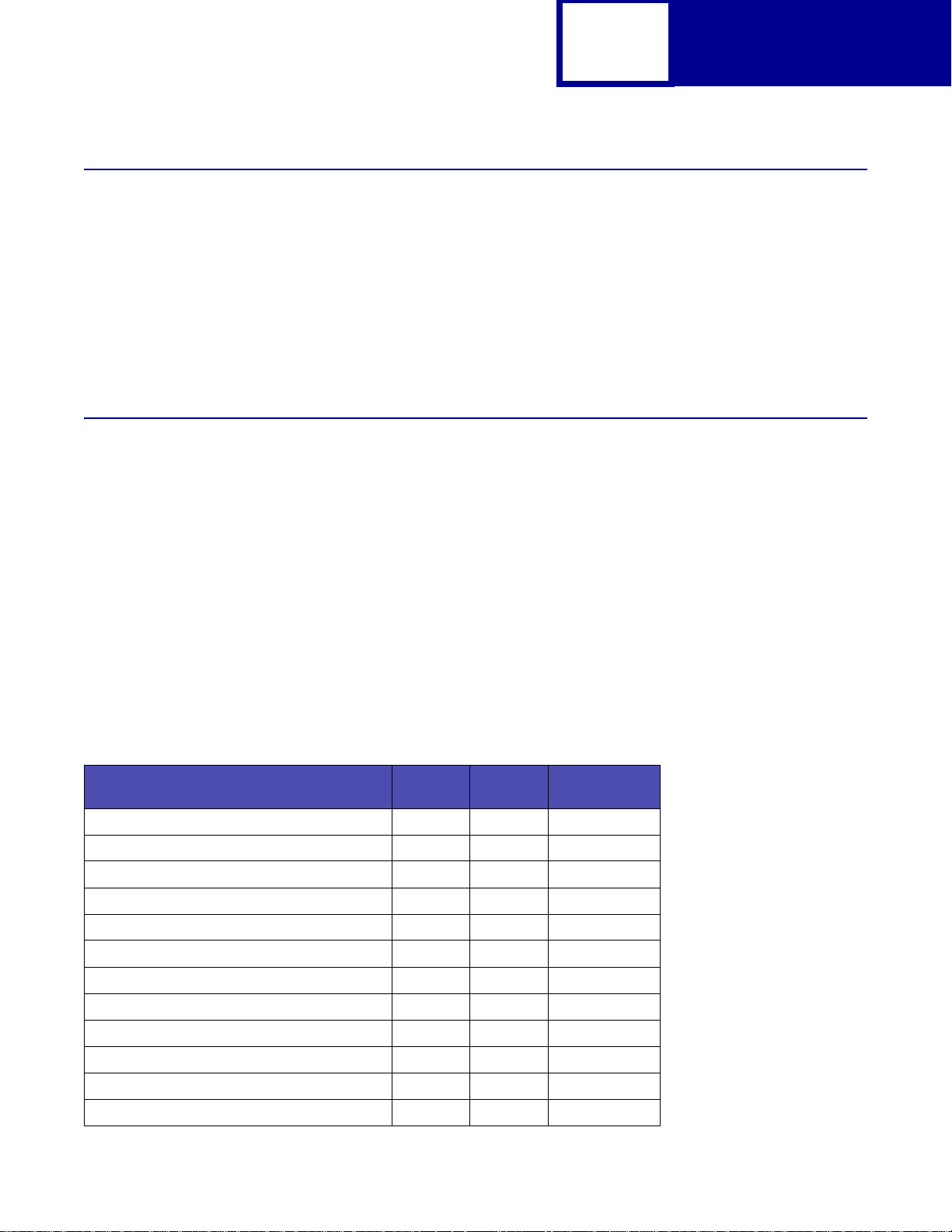
2-4
Printer Command
Draft document
Printer Command Quick Reference (IBM Emulation Mode)
Data is pending.
Control Codes in ESC Sequence Format
The following ESC sequences match the Control Code commands. See that section
for a full description of each Control Code.
Escape sequences utilize the following format:
Format ESC BEL
Decimal 27 7
Hexadecimal 1B 07
Table 2-2: Escape Sequence Equivalents to Control Codes
Format
Code Nem
Beeper BEL 7 07
Backspace BS 8 08
Horizontal Tab HT 9 09
Line Feed LF 10 0A
Vertical Tab VT 11 0B
Form Feed FF 12 0C
ESC
Decimal27Hexadecimal
1B
Carriage Return CR 13 0D
Double-Wide Printing by LIne SO 14 0E
Condensed Printing SI 15 0F
Select Printer DC1 17 11
Select 10 cpi DC2 18 12
Deselect Printer DC3 19 13
Page 25
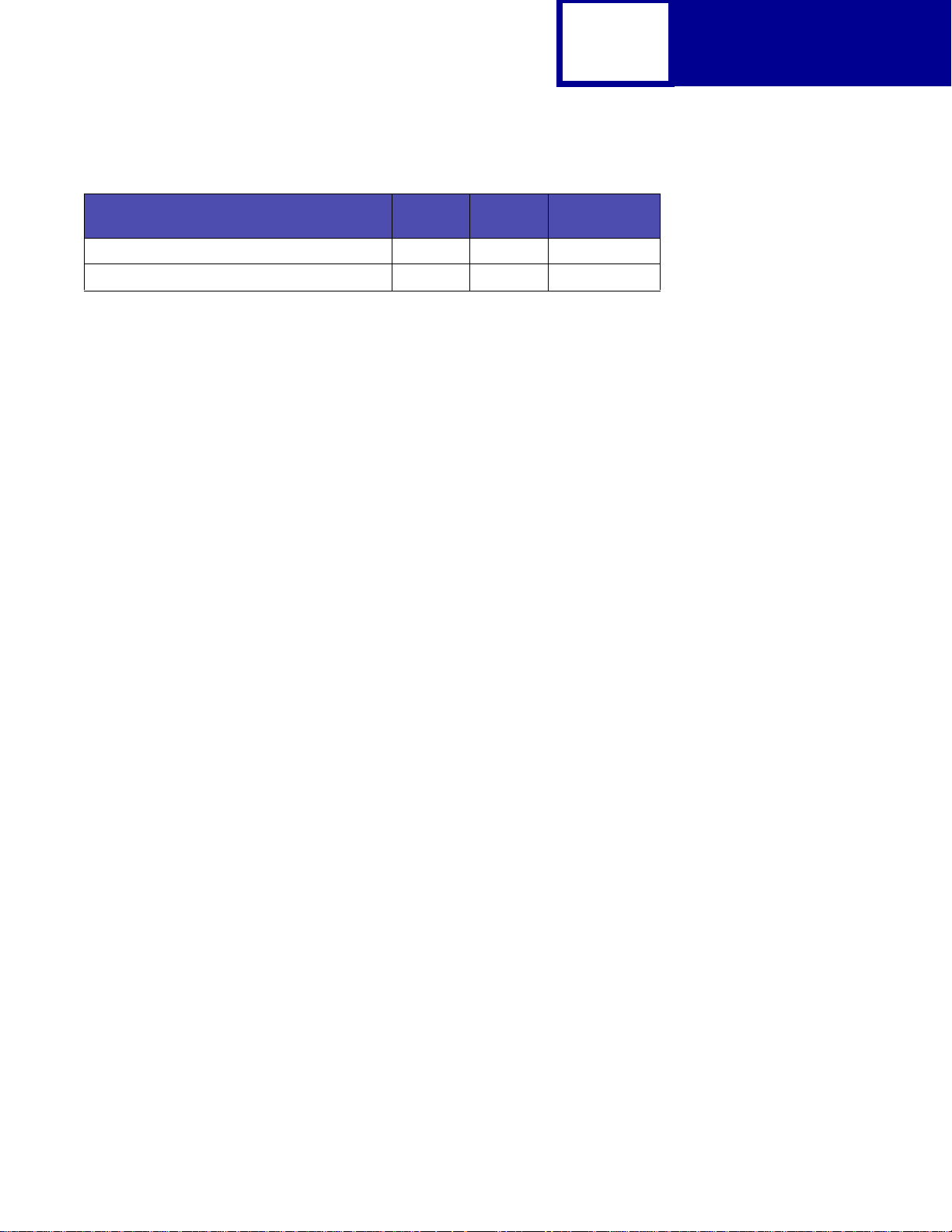
Draft document
2-5
Table 2-2: Escape Sequence Equivalents to Control Codes (Continued)
Control Codes in
Format
Code Nem
Cancel Double-Wide Printing by Line DC4 20 14
Cancel Data CAN 24 18
ESC
Decimal27Hexadecimal
1B
Page 26
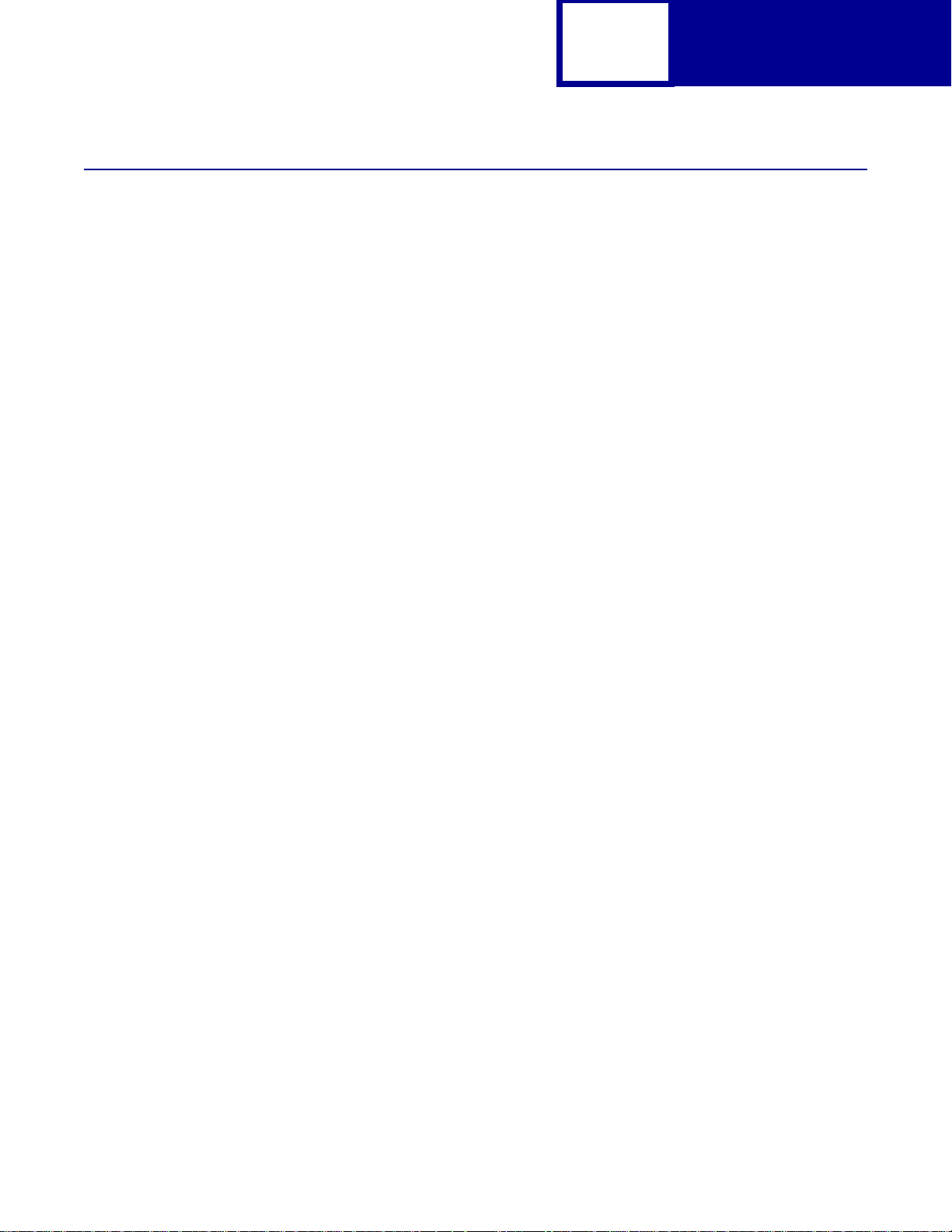
Draft document
General Printer Commands
The following are general Printer Commands.
Set Print Direction
This command sets the printer to print either unidirectional (left to right) printing or
returns to bi-directional printing.
Format ESC U n
Decimal 27 85 n
Hexadecimal 1B 55 n
2-6
General Printer
USAGE NOTE
The value of n can be either of the following:
• 1 (dec) 01 (hex) = Unidirectional
• 0 (dec) 00 (hex) = Bi-directional
Continuous Double-Wide Printing
This command selects or cancels a double-wide printing mode that is not canceled by
line feed terminators.
Format ESC W n
Decimal 27 87 n
Hexadecimal 1B 57 n
USAGE NOTE
The value of n can be either of the following:
• 1 (dec) 01 (hex) = Selects double-wide printing mode
• 0 (dec) 00 (hex) = Cancels double-wide printing mode
Page 27

Draft document
Deselect Printer
When this command is sent, the printer ignores all data except DC1.
Format ESC Q n
Decimal 27 81 n
Hexadecimal 1B 51 n
USAGE NOTE
The following values of n are valid:
Model Decimal Hexadecimal
2580 3 03 Pro-III Mode ON
2-7
Pro-III Mode
Setting in Setup
182 B6 Pro-III Mode OFF
General Printer
2581 22 16 Pro-III Mode ON
2590 35 23
2591 16 24
Stop Printing (259X only)
This command stops printing and causes the printer to go into OFF LINE mode.
Pressing the Start/Stop key returns the printer to ON LINE mode.
Format ESC j
Decimal 27 106
Hexadecimal 1B 6A
184 B8 Pro-III Mode OFF
185 B9
183 B7
Page 28
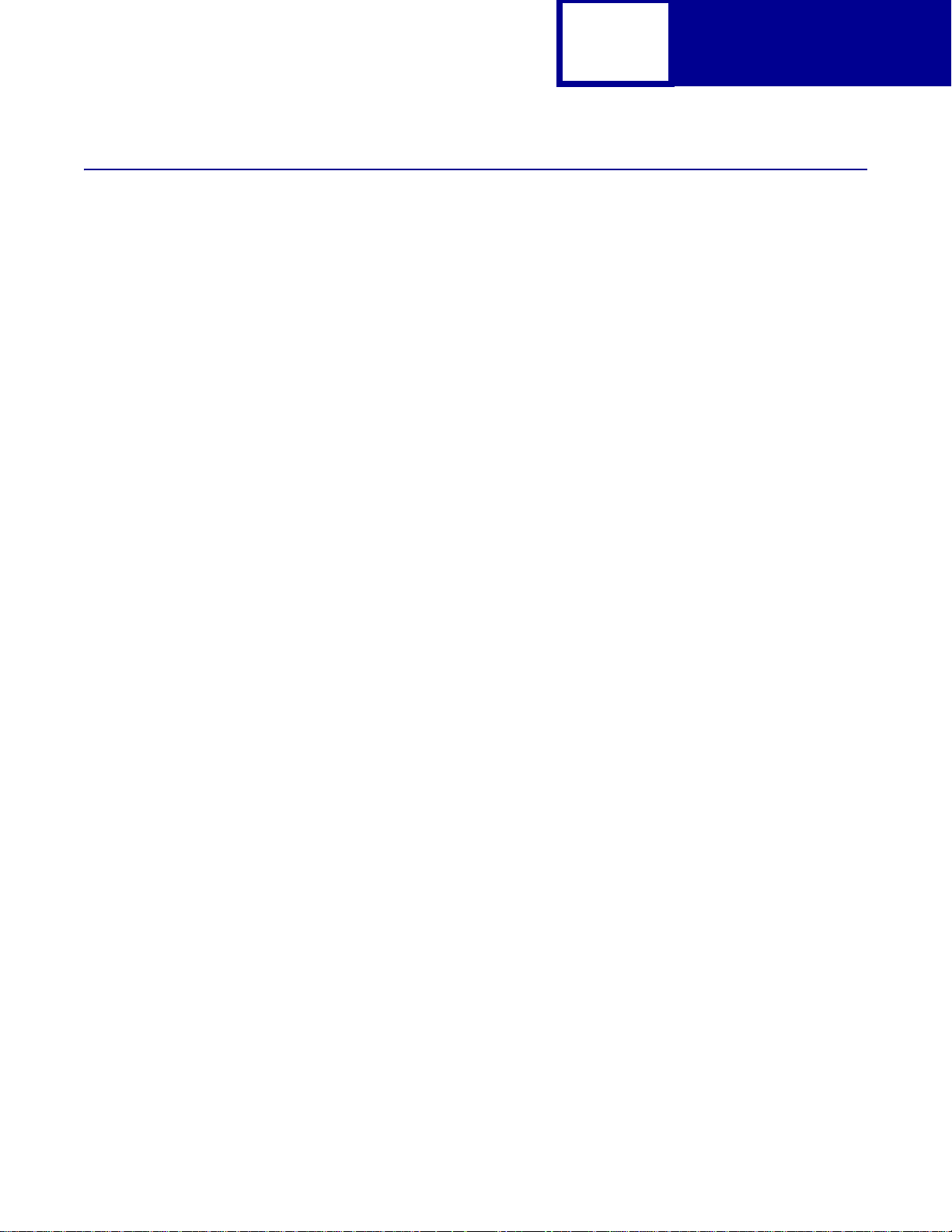
Draft document
Print Position Commands
Relative Move Inline Forward (n/120")
This command moves the current print position to the right by the distance specified
in the parameter.
Format ESC d Ln Hn
Decimal 27 100 Ln Hn
Hexadecimal 1B 64 Ln Hn
USAGE NOTES
2-8
Print Position
• Any attempt to use this command to move the print position beyond the
current right margin leaves the print position set to the right margin.
• If underscoring and/or overscoring are in effect, the space of the move is
underscored/overscored (unlike the case of a horizontal tab).
• The unit of measure is 1/120 inch. The position will be moved relative to the
current print position. The distance is computed as (Ln+(Hn*256)) in inches.
• When a value is represented by two parameter bytes, value (A) = Ln + Hn X
256. Calculate values of A less than 256.
– Hn is 0.
– Ln is the value.
• To calculate values of A equal to or greater than 255.
– Divide the value A by 256.
– The result is Hn.
– The remainder is Ln.
Page 29

Draft document
Automatic Line Feed (LF)
Turns the automatic line feed mode On and Off.
Format ESC 5 n
Decimal 27 53 n
Hexadecimal 1B 35 n
USAGE NOTES
The value of n can be either of the following:
• 1 (dec) 01 (hex) = ON
• 0 (dec) 00 (hex) = OFF
• When on, executes an automatic line feed when a carriage return is received.
2-9
Print Position
Reverse Line Feed
This command feeds the paper one line in the reverse direction.
Format ESC ]
Decimal 27 93
Hex 1B 5D
Caution: This command is not recommend. Repetitive use of this command can
cause a paper jam.
Set Vertical Units (259X only)
For 259x printers only.
This command selects the line feed spacing increment for the following commands:
• Set Graphics Line Spacing (ESC 3)
• Graphics Variable Line Spacing (ESC J).
Format ESC [ \ n1 n2 m1 m2 m3 m4
Decimal 279192n1 000m3 m4
Hexadecimal 1B 5B 5C n1 00 00 00 m3 m4
Page 30
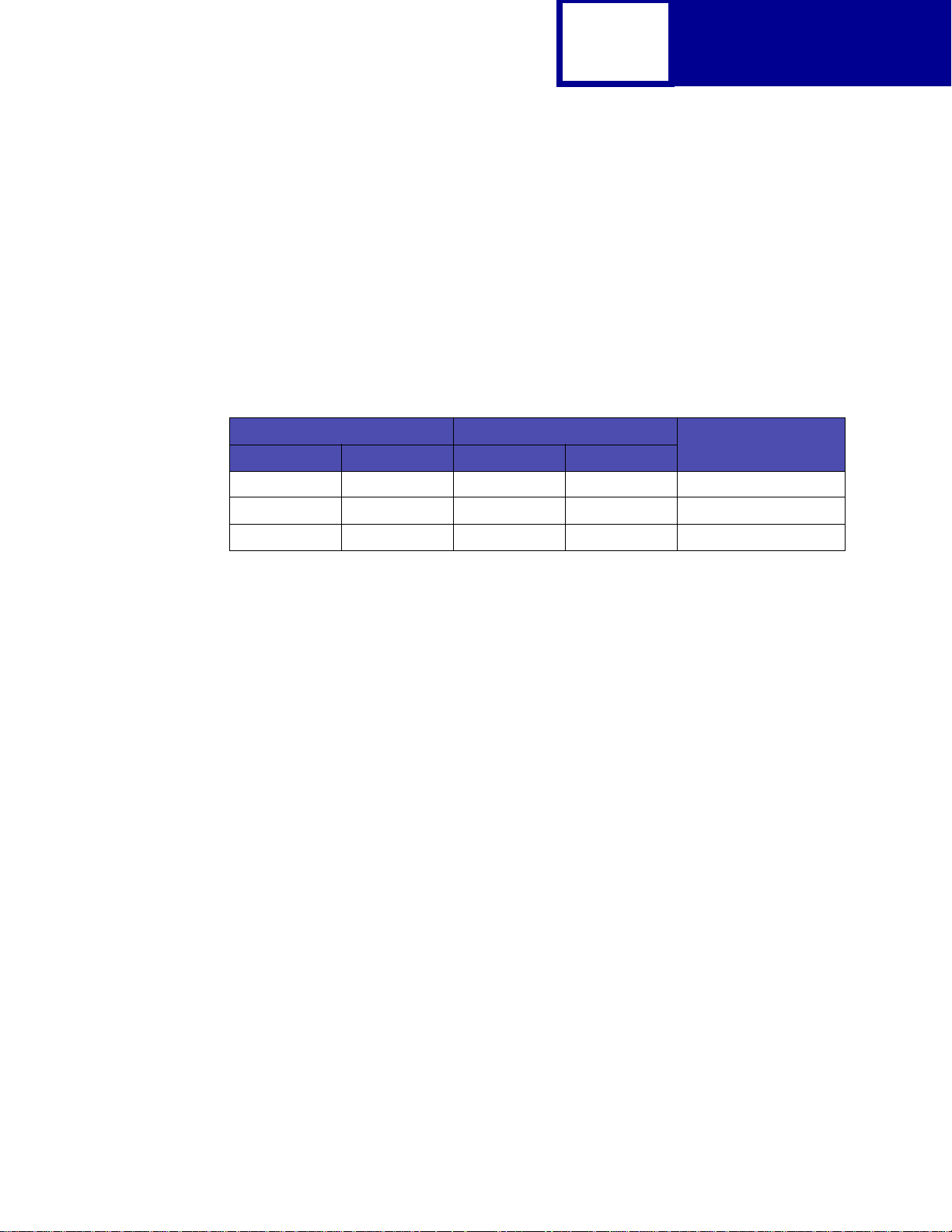
Draft document
2-10
USAGE NOTES
Print Position
• The default is 1/216 inch. The supported alternative is 1/180 inch and 1/360
inch.
• n1 and n2 specify the number of mode bytes contained in this escape
sequence. Normally, n1 is 4, and n2 is 0.
• m1 and m2 are ignored.
• m3 and m4 set the base units as follows:
Table 2-3: Set Vertical Unit - m3 and m4 values
m3 m4
UnitDecimal Hexadecimal Decimal Hexadecimal
216 D8 00 00 1/216
180 B4 00 00 1/180
104 68 01 01 1/360
Select 1/8" Line Spacing
This command (ESC zero) sets the line spacing at 1/8 inch between each line, which
is 8 lines per inch (lpi).
Format ESC 0
Decimal 27 48
Hexadecimal 1B 30
Select 7/72" Line Spacing
This command sets the line spacing at 7/72 inch between each line, which is 10.3 lpi.
Format ESC 1
Decimal 27 49
Hexadecimal 1B 31
Page 31

Draft document
Set Text Line Spacing (n/72")
This command sets line spacing in n/72 inch increments. To activate the line spacing,
use the printer command Start Text Line Spacing (ESC 2).
Format ESC A n
Decimal 27 64 n
Hexadecimal 1B 41 n
USAGE NOTE
The value for n must be between 1 and 85.
Start Text Line Spacing
2-11
Print Position
This command activates the line spacing designated by the Set Line Spacing for Text
(ESC A) printer command. If no value is set by ESC A, command sets the line spacing
to 1/6 inch, which is 6 lpi.
Format ESC 2
Decimal 27 50
Hexadecimal 1B 32
Page 32

Draft document
Page/Form Layout Commands
Set All Tabs to Power On Setting
This command sets the horizontal tabs at every 8th column, beginning at column 9 (9,
17, 25, and so on) and clears all vertical tabs.
Format ESC R
Decimal 27 82
Hexadecimal 1B 52
USAGE NOTE
2-12
Page/Form Layout
• To set user-defined tabulation stops, use printer command ESC D for
horizontal tabs and ESC B for vertical tabs.
Set Horizontal Tabs
This command sets up to 28 tabulation stops to be used with the printer command HT,
Horizontal Tabulation.
Format ESC D n1 ... n28 0
Decimal 27 680 n1 ... n28 0
Hexadecimal 1B 44 n1 ... n28 00
USAGE NOTES
• Set the tabulation stops in ascending order (n1.....n28).
• The last digit in the sequence must be 0 to terminate the command.
• Horizontal tabs are specified by column number. The left most column is
numbered one.
• ESC D 0 clears all existing horizontal tab stops.
• ESC R (Set Default Tabulation Stops) resets to the default horizontal
tabulation stops.
• The printer command HT, Horizontal Tabulation, activates the tabulation
stops set by this Escape sequence.
Page 33

Draft document
Set Vertical Tabs
Sets as many as 64 tabulation stops by line number.
Format ESC B n1 ... n64 0
Decimal 27 680 n1 ... n64 0
Hexadecimal 1B 44 n1 ... n64 00
USAGE NOTES
• Set the tabulation stops in ascending order (n1.....n64).
• The last digit in the sequence must be 0 to terminate the command.
• Vertical tab positions are specified by a line number, and the first line is
numbered one.
2-13
Page/Form Layout
• ESC B 0 or ESC R (Set Default Tabulation Stops) clears all vertical tab stops.
• The last digit in the sequence must be a 0 to terminate the command.
• The printer command VT, Vertical Tabulation activates the tabulation stops
set by this escape sequence.
– If no tab position is set, the printer performs a single line feed.
– If the next vertical tab position is greater than the form length (or form length
minus skip perforation), the VT does a line feed.
– An automatic carriage return may be optionally disabled.
Set Horizontal Margins
This command sets the left and right margins.
Format ESC X nm
Decimal 27 88 nm
Hexadecimal 1B 58 nm
USAGE NOTES
• n selects the left margin position.
• m selects the right margin position.
• Margins are specified in the character positions at the current pitch and are
stored in absolute displacement from the left edge of the paper.
• The values for n and m must be between 0 and 255. If the value is set at 0,
the margin is left unchanged.
Page 34

Draft document
Set Automatic Perforation Skip
This command specifies the number of lines to be skipped at the bottom of each page,
which creates a bottom margin.
Format ESC N n
Decimal 27 78 n
Hexadecimal 1B 4E n
USAGE NOTES
• This command remains in effect until:
– Cancel Skip Perforation (ESC O) printer command is received.
– Set Form Length in Lines (ESC C) printer command is received.
– Set Form Length in Inches (ESC C 0) printer command is received.
2-14
Page/Form Layout
• Valid values for n are 1 through 255 (decimal), 01 through FF (hexadecimal).
Cancel Automatic Perforation Skip
This command cancels Set Automatic Perforation Skip (ESC N).
Format ESC O
Decimal 27 79
Hexadecimal 1B 4F
Proportional Space Mode
This command turns proportional space mode on and off.
Format ESC P n
Decimal 27 80 n
Hexadecimal 1B 50 n
USAGE NOTES
• The value of n can be either of the following:
– 1 (dec) 01 (hex) = ON
– 0 (dec) 00 (hex) = OFF
• (259x only) ON changes character pitch to the LQ proportional mode. OFF
returns character pitch in LQ mode to the pitch selected before the
proportional space mode was turned on.
Page 35

Draft document
Set Top of Form
This command sets the first line of printing on each page to the current vertical paper
position.
Format ESC 4
Decimal 27 52
Hexadecimal 1B 34
Set Form Length in Inches
This command sets the form length to a specified number of inches.
Format ESC C 00 n
Decimal 276700n
Hexadecimal 1B 43 00 n
2-15
Page/Form Layout
USAGE NOTES
• The value of n must be between 1 and 255.
• When the command is sent, the current vertical position becomes the new top
of form.
• Automatic Perforation Skip is canceled
Set Form Length in Lines
This command sets the form length to a specified number of lines.
Format ESC C n
Decimal 27 67 n
Hexadecimal 1B 43 n
USAGE NOTES
• The value of n must be from 1 to 255, and works in conjunction with the
current line spacing (ESC A).
• When the command is sent, the current vertical position becomes the new top
of form.
• Automatic Perforation Skip is canceled.
Page 36

Draft document
Character Commands
Select Character Set 1
Selects character set 1 for printing.
Character set 1 contains characters and symbols that are used in the English
language.
Format ESC 7
Decimal 27 55
Hex 1B 37
2-16
Character
See page YYY for more information. {Reference will be updated when document
is finalized.}
Select Character Set 2
Selects character set 2 for printing.
Character set 2 contains characters and symbols that are used in English and nonEnglish languages.
Format ESC 6
Decimal 27 54
Hex 1B 36
See page YYY for more information. {Reference will be updated when document
is finalized.}
Download a Character Set
See page YYY for more information. {Reference will be updated when document
is finalized.}
Page 37

Draft document
Select Print Mode
This command selects the normal font or the download font in Draft, NLQ (258x only)
or LQ (259x only).
Format ESC I n
Decimal 27 73 n
Hex 1B 49 n
USAGE NOTES
• This command cancels any print combinations that conflict with ESC I.
• The following table shows valid values for n for the 248x and 249x printers.
The command is ignored if any other value is entered:
2-17
Character
Table 2-4: Print Mode Values
Printer Model Decimal Hexadecimal Print Mode
258X 0 00 Draft Resident
1 01 Fast DP (12 cpi) Resident
2 02 NLQ Gothic Resident
3 03 NLQ Courier Resident
4 04 Draft Download
5 05 Fast DP (12 cpi) Download
6 06 NLQ Download
7 07 NLQ II Download
8 08 Draft Download
9 09 Fast DP (12 cpi) Download
10 0A NLQ Gothic Download
11 0B NLQ Courier Italic Download
12 0C Draft Download
13 0D Fast DP (12 cpi) Download
14 0E NLQ Download
15 0F ALT NLQ II Download
Page 38

2-18
Draft document
Table 2-4: Print Mode Values (Continued)
Printer Model Decimal Hexadecimal Print Mode
259X 0 00 (Draft) 10 cpi Normal
8 08 (Draft) 12 cpi Normal
16 10 (Draft) 17 cpi Normal
2 02 (LQ) 10 cpi - Courier Normal
10 0A (LQ) 12 cpi -Prestige Normal
18 12 (LQ) 17 cpi -Courier Normal
3 03 (LQ) Proportional Normal
4 04 10 cpi Draft Download
12 0C 12 cpi Draft Download
20 14 17 cpi Draft Download
6 06 10 cpi LQ Download
14 0E 12 cpi LQ Download
Character
22 16 17 cpi LQ Download
7 07 Proportional LQ Download
Page 39

2-19
Draft document
Code Page Commands
Set Code Page
Use this printer command to change the active code page.
Format ESC [ T n1 n2 n3 n4 Hc Lc
Decimal 279184n1 n2 00Hc Lc
Hexadecimal 1B 5B 54 n1 n2 00 00 Hc Lc
USAGE NOTES
• n1 is a one-byte binary number that is the less significant byte of the two-byte
parameter count.
Code Page
• n2 is a one-byte binary number that is the more significant byte of the two-
byte parameter count. Zero is a valid count.
• n3 and n4 are always 0.
• Hc and Lc are two-byte values that specify the code page to be used.
See“Code Page Table” on page A-1 for decimal and hexadecimal values.
• This command is ignored if an unavailable code page is specified.
• To calculate Hc Lc for a code page that is not shown:
– Divide the code page number, such as 437, by 256.
– The whole number result is the Hc value.
– The remainder is the Lc value.
– If your code page has an alphabetic character, such as 437G, add 10,000
to the code page number, then divide by 256.
Continuously Print From All Character Chart
This command prints the next (n = m X 256) characters from the All Characters Chart.
Format ESC \ Ln Hn n1 ... nn
Decimal 27 92 Ln Hn n1 ... nn
Hexadecimal 1B 5C Ln Hn n1 ... nn
USAGE NOTES
• Identify the number of characters (A) that you want to print.
Page 40
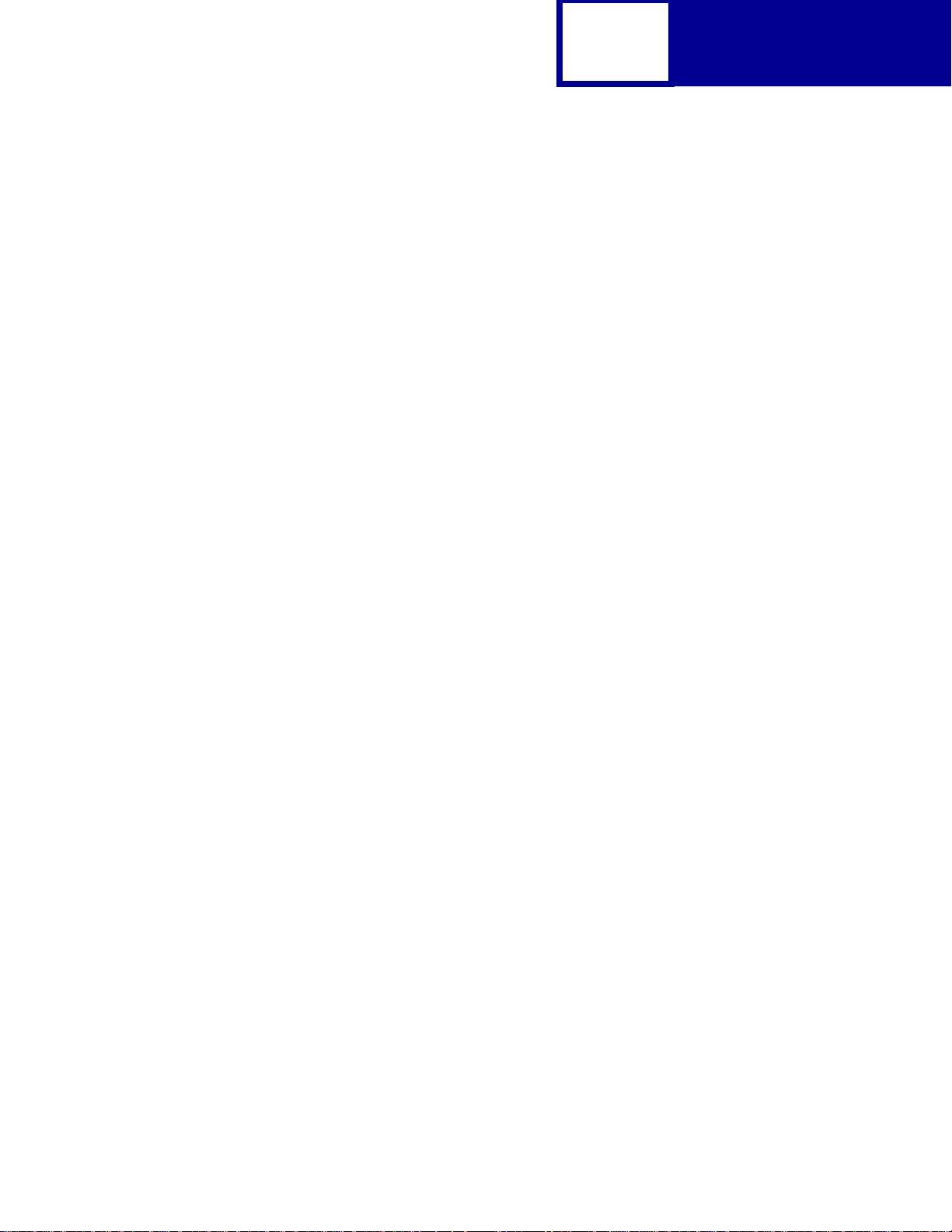
Draft document
2-20
– When a value is represented by two parameter bytes, value (A) = Ln + Hn
X 256. Calculate values of A less than 256.
• Hn is 0.
• Ln is the value.
– To calculate values of A equal to or greater than 255.
• Divide the value A by 256.
• The result is Hn.
• The remainder is Ln.
Code Page
• The variables, n1 n2 n3 and so on, are the number of characters that you
want to print. For example, for each character, n1 n2 n3...., that you want to
print, you must input the decimal or hexadecimal digit for that character.
• Use the “Code Page Table” on page A-1 for decimal and hexadecimal values.
– Locate the character on the code page table.
– Use the decimal or hexadecimal digit for that character in the printer com-
mand format.
Print One Character
This command prints the next character from the All Characters Chart.
Format ESC ^
Decimal 27 94
Hexadecimal 1B 5E
Page 41

Draft document
Style Commands
Set Print Quality
This command changes the print quality.
Format ESC [ d n1 n2 m
Decimal 27 91 100 n1 n2 m
Hexadecimal 1B 5B 64 n1 1n m
USAGE NOTES
• n1 and n2 specify the number of parameter bytes contained in this escape
sequence. Normally, n1 is 1, and n2 is 0.
2-21
Style Commands
m specifies the print quality as follows:
Table 2-5: Set Print Quality m parameter values
Printer Model Decimal Hexadecimal Quality
258X 0 00 No change
1 - 63 01 - 3F Fast Draft
64 - 127 40 - 7F Draft
128 - 254 80 - E NLQ
255 FF Default Font
259X 0 00 No change
1 - 63 01 - 3F Fast Draft
64 - 127 40 - 7F Draft
128 - 191 80 - BF Letter Quality (LQ)
192 - 254 C0 - FE Enhanced Leter Quality (ELQ)
3 03 (LQ) Proportional
255 FF Default Font
Page 42

2-22
Draft document
Style Commands
Select Global Font
This command allows the user to vary the font, pitch and code page.
Format ESC [ I Ln Hn Hf Lf Hs Ls Sm Nul Hc Lc
Decimal 279173Ln Hn Hf Lf Hs Ls Sm Nul Hc Lc
Hexadecimal 1B 5B 49 Ln Hn Hf Lf Hs Ls Sm Nul Hc Lc
USAGE NOTES
• Count the number of parameter bytes contained in this escape sequence as
value (A).
– When a value is represented by two parameter bytes, value (A) = Ln + Hn
X 256. Calculate values of A less than 256.
• Hn is 0.
• Ln is the value.
– To calculate values of A equal to or greater than 255.
• Divide the value A by 256.
• The result is Hn.
• The remainder is Ln.
• If Font Lock and Pitch Lock are active, this command is ignored.
• The font global ID (Hf = high byte and Lf = low byte) specify the pitch and font
typestyle you want to print. The Global Font Id Tables below describe the Hf
and Lf variables. When the font global ID is valid data, size parameters (Hs,
LS, Sm) are ignored.
• The size parameters (Hs, Ls and Sm) specify the pitch. They are valid when
font ID (Hf and Lf) is not valid. Nul data is ignored. See Table 2-12: “Global
Font Size Parameters” on page 2-26 for the valid size parameters.
• Sm specifies the size modifier. Values of Sm are:
– 00 - No change
– 01 - Width is measured in increments of 0.018 mm (1/1440 in.)
– 02, 03 - Font is proportional
– All other values are regarded as 0.
• The code page ID (Hc and Lc) specify the Code Page. See“Code Page
Table” on page A-1 for decimal and hexadecimal values.
• This command uses the following best-fit algorithm in the following order:
– Requested font, pitch and code page
– Requested pitch and code page, first font found
– Requested code page, first font and pitch found
– No change
Page 43

2-23
Style Commands
Draft document
The following table applies to all models, except where noted.
Table 2-6: Global Font Id - Courier
Decimal Hf Lf Values Hexadecimal Hf Lf Values
Pitch
5
(10 DW/DH)
10 0 11 0 46 0 18 0 57 00 0B 00 2E 00 12 00 39
12 1 235
15 1 236
17 01 237
Normal Bold Italic Bold/Italic Normal Bold Italic Bold/Italic
0 244 0 245 00 F4
00 F6
0 108 0 92 0 116 01 EB
0 85
0 214 0 215 0 216 01 EC
0 223
(259X)
0 253 01 ED
0 254
00 55
00
DF(259X)
00 FE
00 F5
00 6C 00 5C 00 74
00 D6 00 D7 00 D8
00 FD
20 1 238
0 198
(259X)
24 (259X) 1 30 01 1E
Proportional
spacing
0 171 0 184 0 172 0 185 00 AB 00 B8 00 AC 00 B9
01 EE
01 C6
(259X)
Page 44
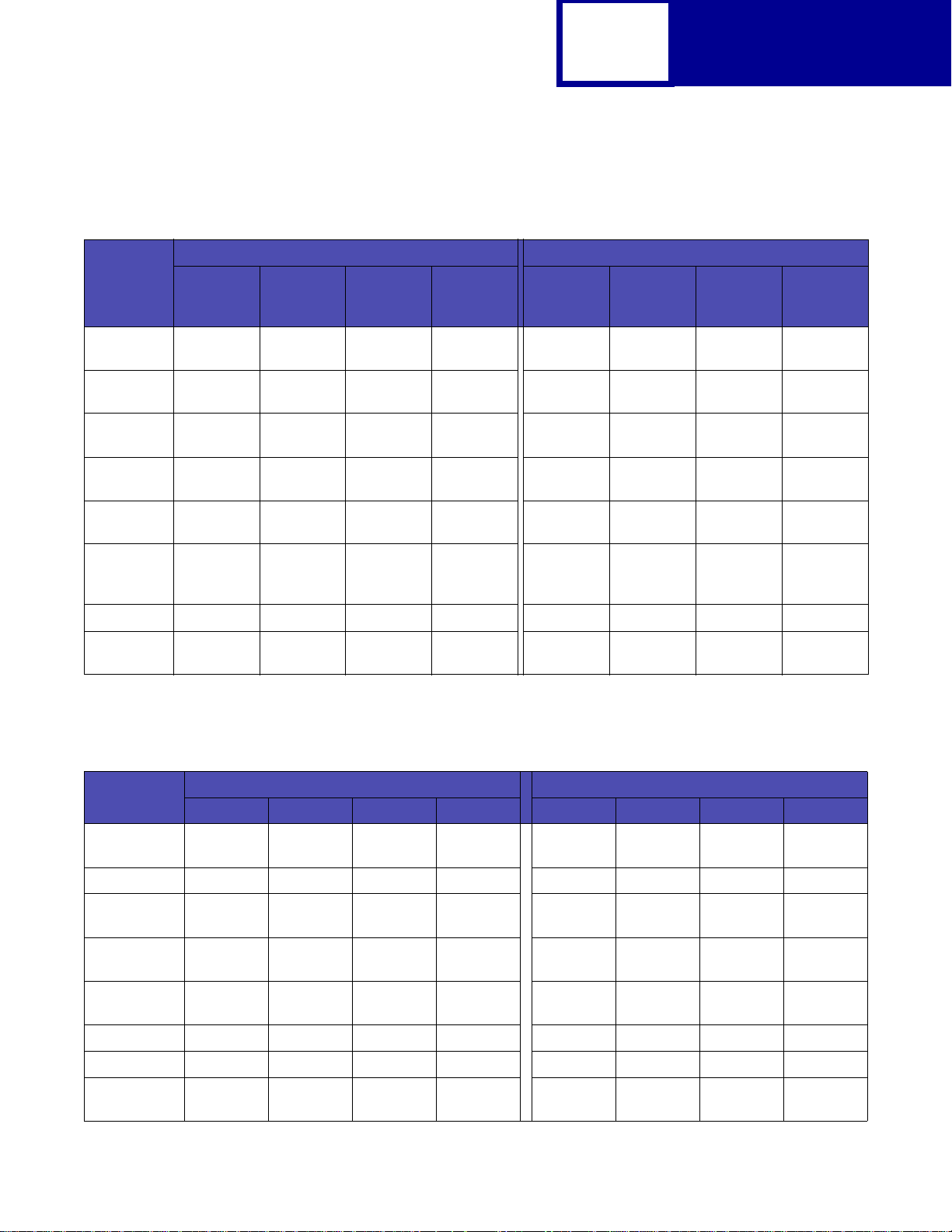
2-24
Draft document
The following table applies to all models, except where noted.
Table 2-7: Global Font Id - Gothic
Decimal Hf Lf Values Hexadecimal Hf Lf Values
Pitch
5
(10 DW/DH)
10 0 36 0 39 (258X) 0 24 00 27
12 1 143
15 1 142
Normal Bold Italic Bold/Italic Normal Bold Italic
0 241 0 242 0 243
(259X)
0 110 0 109 01 8F
0 87
0 220 01 8E
0 222
00 F1 00 F2 00 F3
(258X)
00 6E 00 6D
00 57
00 DC
00 DE
Style Commands
Bold/
Double
strike
(259X)
17 1 141
0 255
20 1 140
1 25 (259X)
24 (259X) 1 32 01 20
Proportional
spacing
0 174 0 157 0 162 00 AE 00 9D 00 A2
01 8D
00 FF
01 8C
01 19
(259X)
The following table applies to 259X models only.
Table 2-8: Global Font Id - Prestige
Decimal Hf Lf Values Hexadecimal Hf Lf Values
Pitch
5
(10 DW/DH)
10 0 12 00 60 00 0C 00 3C
12 1 239
15 1 240
Normal Bold Italic Bold/Italic Normal Bold Italic Bold/Italic
0 86
1 221
0 111 0 112 01 EF
00 56
01 F0
00 DD
00 6F 00 70
17.1 1 201
1 0
20 1 202 01 CA
24 1 31 01 1F
Proportional
spacing
1 164 00 A4
01 C9
01 00
Page 45

Draft document
The following table applies to 259X models only.
Table 2-9: Global Font Id - Presentor
Decimal Hf Lf Values Hexadecimal Hf Lf Values
Pitch
5
(10 DW/DH)
10 0 25 00 19
12 1 208 01 D0
15 1 209 01 D1
17.1 1 210 01 D2
20 1 211 01 D3
24 1 35 01 23
Proportional
spacing
Normal Bold Italic Bold/Italic Normal Bold Italic Bold/Italic
0 199 00 C7
2-25
Style Commands
The following table applies to 259X models only.
Table 2-10: Global Font Id - Orator
Decimal Hf Lf Values Hexadecimal Hf Lf Values
Pitch
5
(10 DW/DH)
10 0 5 00 05
12 1 203 01 CB
15 1 204 01 CC
17.1 1 205 01 CD
20 1 206 01 CE
24 1 33 01 21
Proportional
spacing
Normal Bold Italic Bold/Italic Normal Bold Italic Bold/Italic
0 198 00 C6
Page 46

Draft document
The following table applies to 259X models only.
Table 2-11: Global Font Id - Script
Decimal Hf Lf Values Hexadecimal Hf Lf Values
Pitch
5
(10 DW/DH)
10 0 212 01 D4
12 1 213 01 D5
15 1 214 01 D
17.1 1 215 01 D7
20 1 216 01 D8
24 1 36 01 24
Proportional
spacing
Normal Bold Italic Bold/Italic Normal Bold Italic Bold/Italic
0 200 00 C8
2-26
Style Commands
Table 2-12: Global Font Size Parameters
2580 / 25281 2590 / 2591
Decimal
Pitch
24 CPI Subscript 0 00 - 0 65 00 00 - 00 41
20 CPI Subscript 0 00 - 0 78 00 00 - 00 4E 0 66 - 0 77 00 42 - 00 4D
17.1 CPI Normal 0 79 - 0 90 00 4F - 00 5A 0 78 - 0 89 00 4E - 00 59
15 CPI Normal 0 91 - 0 108 00 5B - 00 6C 0 90 - 0 107 00 5A - 00 6B
12 CPI Normal 0 109 - 0 132 00 6D - 00 84 0 108 - 0 131 00 6C - 00 83
10 CPI Normal 0 133 -0 0156 00 85 - 00 9C 0 132 - 0 155 00 84 - 00 9B
8.5 CPI (17.1 CPI double-wide) 0 157 - 0 180 00 9D - 00 B4 0 156 - 0 179 00 9C - 00 B3
7.5 CPI (15 CPI double-wide) 0 181 - 0 216 00 B5 - 00 D8 0 180 - 0 215 00 B4 - 00 D7
6 CPI (12 CPI double-wide,
double-high)
5 CPI (10 CPI double-wide,
double-high)
Hs Ls Values
0 217 - 1 8 00 D9 - 01 08 0 216 - 0 254 00 D8 - 00 FE
1 9 - 255 255 01 09 - FF FF 0 255 - 255 255 00 FF - FF FF
Hexadecimal
Hs Ls Values
Decimal
Hs Ls Values
Hexadecimal
Hs Ls Values
Note: There are subtle differences between the 258X and 259X printers. This is
intentional, not a typo.
Page 47

2-27
Draft document
Select Print Type Style
This command selects the following printing modes:
• Character height - single or double
• Character width - single or double
• Line Spacing - single or double
• Italic print
• Shadow print (259x only)
• Outline print (259x only)
Format ESC [ @ n1 n2 m1 m2 m3 m4
Decimal 279164n1 n2 m1 0 m3 m4
Hexadecimal 1B 5B 40 n1 n2 m1 00 m3 m4
Style Commands
USAGE NOTES
• n1 and n2 specify the number of mode bytes contained in this escape
sequence. Normally, n1 is 4, and n2 is 0.
• Normally, m2 is 0 (Dec) 00 (Hex). (Not supported)
• m1 controls start and stop of the character modes. See the table below for
values.
• m3 controls line spacing and character height. It as two parts: a high-order
half-byte and a low-order half-byte. The high-order half-byte of m3 controls
the line spacing and the low-order half-byte controls the character height. See
the table below for values.
• m4 controls the character width. Only the low-order half-byte is significant in
this mode byte. The high-order half-byte is ignored. See the table below for
values.
Page 48

2-28
Style Commands
Draft document
See the following table for m1, m3, and m4 values.
Table 2-13: Select Print Type Style Values
Variable Decimal Hexadecimal Description
m1 0 00 No change
1 01 Start Italic Print
2 02 Stop Italic Print
4 04 Start Outline Print (259X only)
8 08 Stop Outline Print (259X only)
16 10 Start Shadow Print (259X only)
32 20 Stop Shadow Print (259X only)
m3 Chracter Height Line Space
0 00 Unchanged Unchanged
16 10 Unchanged Single
32 20 Unchanged Double
1 01 Single Unchanged
17 11 Single Single
33 21 Single Double
2 02 Double Unchanged
18 12 Double Single
34 22 Double Double
m4 0 01 Unchanged
1 01 Single
2 02 Double
Select 12 cpi
This command sets the pitch at 12 cpi.
Format ESC :
Decimal 27 58
Hexadecimal 1B 3A
Page 49

Draft document
Select/Cancel Emphasized Mode
This command selects and cancels the emphasized mode.
To select emphasized mode:
Format ESC E
Decimal 27 69
Hexadecimal 1B 45
To cancel emphasized mode:
Format ESC F
Decimal 27 70
Hexadecimal 1B 46
2-29
Style Commands
Select/Cancel Double-Strike Mode
This command selects and cancels the double-strike mode.
Double-strike print results in a darker print because the printhead strikes the character
twice.
To select double-strike mode:
Format ESC G
Decimal 27 71
Hexadecimal 1B 47
To cancel double-strike mode:
Format ESC H
Decimal 27 72
Hexadecimal 1B 48
Page 50

Draft document
Start Superscript or Subscript Printing
This command selects the subscript and superscript modes.
Format ESC S n
Decimal 27 83 n
Hexadecimal 1B 53 n
USAGE NOTE
The value of n can be either of the following:
• 1 (dec) 01 (hex) = Subscript ON
• 0 (dec) 00 (hex) = Superscript ON
2-30
Style Commands
Cancel Superscript and Subscript Printing
This command cancels the subscript and superscript modes.
Format ESC T
Decimal 27 84
Hexadecimal 1B 54
Score Select (259X only)
For 259x printers only.
This command selects forms of overscore, underscore, and strikethrough.
Format ESC [ - n1 n2 m1 m2
Decimal 279145n1 n2 m1 m2
Hexadecimal 1B 5B 2D n1 n2 m1 m2
USAGE NOTES
To cancel this command, designate type as Dec 255 or ex FF.
• n1 and n2 specify the number of parameter bytes contained in this escape
sequence. Normally, n1 is 2, and n2 is 0.
• m1 selects score location as follows:
– 1 (dec) 01 (hex) equals Underscore
– 2 (dec) 02 (hex) equals Strikethrough
Page 51

Draft document
– 3 (dec) 03 (hex) equals Overscore
• m2 selects score type as follows:
– 0 (dec) 00 (hex) equals Cancel
– 1 (dec) 01 (hex) equals Single
– 2 (dec) 02 (hex) equals Double
Continuous Underscore
This command begins and ends continuous underscore of spaces and characters.
To begin Continuous Underscore:
Format ESC - n
Decimal 27 45 n
Hexadecimal 1B 2D n
2-31
Style Commands
USAGE NOTE
• The value of n can be either of the following:
– 1 (dec) 01 (hex) = Underscore ON
– 0 (dec) 00 (hex) = Underscore OFF
Continuous Overscore
This command begins and ends continuous overscore of spaces and characters.
To begin Continuous Overscore:
Format ESC _ n
Decimal 27 95 n
Hexadecimal 1B 5F n
USAGE NOTE
• The value of n can be either of the following:
– 1 (dec) 01 (hex) = Overscore ON
– 0 (dec) 00 (hex) = Overscore OFF
Page 52

2-32
Draft document
Graphics Commands
Normal Density Bit Image Graphics (60 dpi)
This command sends normal density bit images to be printed at 60 dots per inch (dpi)
horizontally and 72 dpi vertically.
Format ESC K Ln Hn V1 ... Vn
Decimal 27 75 Ln Hn V1 ... Vn
Hexadecimal 1B 4B Ln Hn V1 ... Vn
USAGE NOTES
Graphics
• The command discards all data that goes beyond the current margin.
• Text and graphics can be printed on the same line.
• Count the total number of bytes of binary bit-image data (A). The total number
of bytes cannot exceed the number of dot columns that remain on the line.
This value is represented by Ln and Hn.
– When a value is represented by two parameter bytes, value (A) = Ln + Hn
X 256. Calculate values of A less than 256.
• Hn is 0.
• Ln is the value.
– To calculate values of A equal to or greater than 255.
• Divide the value A by 256.
• The result is Hn.
• The remainder is Ln.
• V1 though Vn represent graphics data.
Each vertical dot column can have 8 rows of dots.
To print bit image graphics, the printer uses either the first 8 (258x) or 20 (259x) wires
of the printhead to map the eight bits of data.
The following table shows how the print wires are mapped for the 258X printers.
Table 2-14: Print Wire Mapping (258X only)
Dot Position Bit Number Decimal Hexadecimal
Top
Page 53

Draft document
2-33
Graphics
Table 2-14: Print Wire Mapping (258X only)
Dot Position Bit Number Decimal Hexadecimal
7 128 80
66440
53220
41610
3808
2404
1202
0101
Bottom
The following table shows how the print wires are mapped for the 259X printers.
Table 2-15: Print Wire Mapping (259X only)
Dot Position Bit Number Decimal Hexadecimal
Top
7 128 80 1, 2
If dots 7 and 6 print, wire 3 is also used.
6 64404, 5
5 32206, 7
If dots 5and 4 print, wire 8is also used.
4 16109, 10
3 8 08 11, 12
If dots 3 and 2 print, wire 13 is also used.
2 4 04 14, 15
1 2 02 16, 17
If dots 1and 0 print, wire 18 is also used.
0 1 01 19. 20
Bottom
Dual-Density Bit Image Graphics (Half Speed 120 dpi)
This command sends normal density bit images to be printed at 120 dots per inch
(dpi).
Format ESC L Ln Hn V1 ... Vn
Decimal 27 76 Ln Hn V1 ... Vn
Hexadecimal 1B 4C Ln Hn V1 ... Vn
Page 54

2-34
Draft document
USAGE NOTES
• The command discards all data that goes beyond the current margin.
• Text and graphics can be printed on the same line.
• Each vertical dot column can have 8 rows of dots.
• Dual-density graphics print at half-speed of normal-density bit image
graphics.
• ESC L dual-density bit image graphics can print adjacent dots.
• See “Normal Density Bit Image Graphics (60 dpi)” on page 2-32 for more
information on bit image graphics.
Dual-Density Bit Image Graphics (Normal Speed 120 dpi)
Graphics
This command sends bit images to be printed at a horizontal resolution of 120 dots
per inch (dpi).
Format ESC Y Ln Hn V1 ... Vn
Decimal 27 89 Ln Hn V1 ... Vn
Hexadecimal 1B 59 Ln Hn V1 ... Vn
USAGE NOTES
• The command discards all data that goes beyond the current margin.
• Text and graphics can be printed on the same line.
• Each vertical dot column can have 8 rows of dots.
• ESC Y dual-density graphics print at normal speed.
• ESC Y dual-density graphics cannot print horizontally adjacent dots.
• See “Normal Density Bit Image Graphics (60 dpi)” on page 2-32 for more
information on bit image graphics.
High-Density Bit Image Graphics (240 dpi)
This command sends bit images to be printed at a horizontal resolution of 240 dots
per inch (dpi).
Format ESC Z Ln Hn V1 ... Vn
Decimal 27 90 Ln Hn V1 ... Vn
Hexadecimal 1B 5A Ln Hn V1 ... Vn
Page 55

Draft document
USAGE NOTES
• The command discards all data that goes beyond the current margin.
• Text and graphics can be printed on the same line.
• Each vertical dot column can have 8 rows of dots.
• ESC Z high-density graphics print at half-speed of normal-density bit image
graphics.
• ESC Z high-density graphics cannot print horizontally adjacent dots.
• See “Normal Density Bit Image Graphics (60 dpi)” on page 2-32 for more
information on bit image graphics.
High Resolution Graphics (259x only)
2-35
Graphics
For 259x printers only.
This command sends data for dot matrix graphics to the printer.
Format ESC [ g Ln Hn m V1 ... Vn
Decimal 2791103Ln Hn m V1 ... Vn
Hexadecimal 1B 5B 67 Ln Hn m V1 ... Vn
Format ESC [ g n1 n2 m data
Decimal 27 91 103 n1 n2 m data
Hex 1B5B 67 n1 n2 m data
USAGE NOTES
• This command allows selection of eight modes for both emulated 8-wire
graphics and 24-wire graphics.
• Count the total number of bytes of binary bit-image data PLUS ONE (A). The
total number of bytes cannot exceed the number of dot columns that remain
on the line. This value is represented by Ln and Hn.
– When a value is represented by two parameter bytes, value (A) = Ln + Hn
X 256. Calculate values of A less than 256.
• Hn is 0.
• Ln is the value.
– To calculate values of A equal to or greater than 255.
• Divide the value A by 256.
• The result is Hn.
Page 56

2-36
Draft document
• The remainder is Ln.
• V1 though Vn represent graphics data.
• m is a one-byte value to select the graphics mode. The following modes are
supported:
Table 2-16: High Resolution Graphics m parameter values
Decimal Hexadecimal Horizontal Density Wire Comments
0 00 60 8 Same as ESC K graphics command
1 01 120 8 Same as ESC L graphics command
2 02 120 8 Same as ESC Y graphics command
3 03 240 8 Same as ESC Y graphics command
8 08 60 24 High resolution for ESC K
9 09 120 24 High resolution for ESC L
11 0B 180 24
Graphics
12 0C 360 24
13 0D 120 48
14 0E 180 48
16 10 360 48
Note:
The graphics data is organized by byte. For 8-wire modes, it is arranged and mapped to the wires identically to ESC K. For
24-wire modes, the data has three bytes per slice, with the most significant bit of he first byte mapping to the top wire and the
least significant bit to of the third byte mapping to the bottom wire. The slices are in sequence from left to right.
Modes 2,3 and 12 use consecutive dot elimination. No two adjacent horizontal dots can be printed. The second is
eliminated. For high resolution mode (8,9,11 and 12), the count should be: 1+(3 number of slices).
For 48-wire modes, the data has six bytes per slice.
However the 48-wire image is mapped to the 24-wire head by ORing bits 1 and 2 to wire 1, bit 3 and 4 to wire 2, and so on.
Set Graphics Line Spacing (n/216")
This command sets line spacing to n/216 inches. It does not cause the form to move.
It changes the vertical distance moved when a line feed command is received.
Format ESC 3 n
Decimal 27 51 n
Hexadecimal 1B 33 n
USAGE NOTES
• The value of n can be from 1 to 255 (decimal), 01 to FF (hexadecimal).
Page 57

Draft document
• n must be a multiple of 3 to advance exactly n/216 inches.
• 259x printers only - The units used by ESC 3 can be changed by ESC [ \ Set
Vertical Units.
Graphics Variable Line Spacing (n/216")
Advances the paper in a vertical movement a distance of n/216 inches relative to the
current print position.
Format ESC J n
Decimal 27 74 n
Hexadecimal 1B 4A n
Format ESC J n
2-37
Graphics
Decimal 27 74 n
Hex 1B 4A n
USAGE NOTES
• n is a value from 1 to 255 (decimal) or 01 to FF (hex).
• 259x printers only - The units used in ESC J can be changed by ESC [ \ Set
Vertical Units.
• n must be a multiple of 3 to advance exactly n/216 inch.
Page 58

2-38
Draft document
Bar Code Commands
Setup Barcode Parameter
This command sets the barcode parameters to the printer.
Format ESC [ f n1n2k m s V1V2c
Decimal 27911026 0 kmsV1V2
Hexadecimal 1B 5B 66 06 00 kmsV1V2
USAGE NOTES
• The printer must receive this command prior to the barcode data command.
The printer may ignore this command when the received parameters include
undefined data.
Bar Code
Barcode Types
• The latest barcode command cancels all previous commands.
• n1 and n2 specify command length. n1 is always 6 (dec), 06 (hex). n2 is
always 0 (dec), 00 (hex).
• k specifies the barcode type . See “Barcode Types” on page 2-38.
• m specifies the module width. See “Barcode Module Width” on page 2-39.
• The variable s denotes the space width adjustment and affects the barcode
printing width. "s" specifies space width adjustment and is used for each
'spaces' to match optical conditions. There is no effect for the 'bar' width
adjustment. The s parameter is ignored in Post-Net. See remarks in this
section for definition of 'space' and 'bar'. See “Adjustment Unit” on page 2-39.
• V1 and V2 specify bar length (2 bytes). See “Barcode Length” on page 2-40.
• c specifies control flag. See “Barcode Control Flag” on page 2-41.
The following values are valid for k:
Table 2-17: Barcode Types
Decimal Hexadecimal Barcode
177 B1 NW7
178 B2 EAN-13
179 B3 EAN-8
Page 59

Draft document
Table 2-17: Barcode Types (Continued)
Decimal Hexadecimal Barcode
180 B4 CODE 39
181 B5 INDUSTRIAL 2 of 5
182 B6 INTERLEAVED 2 of 5
183 B7 UPC-A
184 B8 UPC-E
185 B9 POST-NET (barcode)
186 BA CODE 128
Barcode Module Width
2-39
Bar Code
The suggested values for m are as follows:
Table 2-18: Barcode Module Width
m
Decimal Hexadecimal (259X) 24 wire (258X) 9 wire
0 00 default (2 dots) 0.015 in. 0.021 in.
1 * 01* 2 dots 0.012 in. 0.017 in.
2 02 2 dots 0.015 in. 0.021 in.
3 03 3 dots 0.021 in. 0.030 in.
4 04 4 dots 0.026 in. 0.038 in.
Notes:
* When m = 1, human readable flag is always ignored, and its character is not printed.
In case of "Post-Net", this value only affects bar-width and does not affect bar-pitch.
When m = 1, the barcode prints by 1/360 or 1/240 full dot method. For all other values, the barcode prints by half dot method.
Module width values are nominal values.
Unit Module
Dots
Width
Adjustment Unit
24 wire printers (259X) 1=1/360 in.
9 wire printers (258X) 1=1/240 in
Page 60

Draft document
2-40
Adjustment Values are:
Table 2-19: Barcode Space Width Adjustment
s Decimal Hexadecimal
-3 253 FD
-2 254 FE
-1 255 FF
0 0 00 (default)
1101
2202
3303
Note: Undefined s value is handled as default value.
Bar Code
Note : Bar/Space number of one digit (Interleaved 2 of 5 : one pair digit)
Barcode Type BAR SPACE
NW-7 4 3
EAN/UPC-A 2 2
CODE 39 5 4 + 1 Gap
Interleaved 2 of 5 5 5
CODE 128 3 3
"s" value affects barcode printing width. If barcode printing area reaches to the right
or left margin, the printer ignores this command.
Barcode Length
The variables v1 and v2 control the bar length. V1 specifies lower byte. V2 specifies
upper byte. Bar length is controlled by multiple value of a unit of 1/2160 inch.
Values for V1, V2 are:
Table 2-20: Barcode Length
V1, V2 value
Model Decimal Hexadecimal
minimum values 24 wire (259X) 288 120
9 wire (248X) 270 10E
Page 61

Draft document
Table 2-20: Barcode Length (Continued)
Model Dec Hex Vertical Pitch
all barcodes except
Post-Net
Post-Net
a
b
a. All the input data is rounded to the multiple value shown.
b. Barcode height is fixed to the values shown.
24 wire (259X) 12 0C 1/180 inch
9 wire (248X) 30 1E 1/72 inch
Model Dec Hex long bar height short bar height
24 wire (259X) 288 120 24/180 inch 8/180 inch
9 wire (248X) 270 10E 18/144 inch 6/144 inch
V1, V2 value
2-41
Bar Code
Barcode Control Flag
The control flag is made up of 8 bits as follows:
Table 2-21: Barcode Control Flags
Bit Description Decimal Hexadecimal Effect
b1 Check Digit 0 00 No check code is generated by the printer.
The host computer should generate the
check code.
1 01 Check code is generated automatically by
the printer.
b2 Human Readable Character 0 00 Print On
101Print Off
b3 EAN-13 (13th digit), UPC-A
(number system character) flag
character position
b4-b8 not used
0 00 Center
1 01 Under
Setup Barcode Data
This command sets the barcode data on the current printing position.
Format ESC [ p n1 n2 d1 d2
Decimal 2791112n1 n2 d1 d2
Hexadecimal 1B 5B 70 n1 n2 d1 d2
Page 62

Draft document
2-42
Bar Code
USAGE NOTES
• The printer must receive the Setup command ESC [ f prior to the ESC [ p
command.
• The barcode prints after the printer receives the LF line feed command.
• The printer may ignore this command in the following conditions:
– The barcode print area exceeds the left or right margin.
– The barcode print area exceeds the page margin.
– Undefined data is included in the command. In this case, the command
strings defined "n1,n2" are ignored.
• n1 and n2 specify:
– n1, n2 show data quantity following ESC [ p n1, n2.
– n1 is a low byte of command length data in hexadecimal.
– n2 is a high byte of command length data in hexadecimal.
– If an undefined value is found in the data string, the printer will ignore all the
received barcode data with a length defined as n1, n2.
– Valid n1, n2 values are listed in the following table:
Table 2-22: Barcode Data n1, n2 values
n1 (low byte) OFF
Decimal Hexadecimal Decimal Hexadecimal Decimal Hexadecimal Barcode Style
13 0D 12 0C 0 00 EAN-13
8 08 7 07 0 00 EAN-8
1 to 255 01 to FF 1 to 255 01 to FF 0 00 CODE 39
1 to 255 01 to FF 1 to 255 01 to FF 0 00 INTERLEAVED 2 of 5
12 0C 11 0B 0 00 UPC-A
10 0A 9 09 0 00 POST-NET
2 to 255 02 to FF 2 to 255 02 to FF 0 00 CODE 128
a. Automatic check digit generation flag is OFF.
b. Automatic check digit generation flag is ON.
c. The value of n2 does not change based on the check digit generation flag status.
a
n1 (low byte) ON
b
n2 (high byte)
c
Page 63

3-1
Draft document
CHAPTER 3: Code Pages
Enabling code page character support
In addition to the standard support for the US and Western Europe code pages, the
2500 series forms printers include support for characters contained in a variety of
other code pages.
Enabling code page
When the printer is switched to one of these modes, the new set of code pages
replaces those supported in the standard operating mode.
1 Turn the printer off.
2 Raise the Ribbon access cover and manually move the Carrier all the way to the
left (Carrier home position sensor = ON). {insert graphic}
3 Press and hold one or more buttons on layer 2 of the control panel while turning
the printer on as described in the following table.
Note: Buttons must be held until the printer initializes.
Character
Support
Standard Micro up included included
Eastern Europe Micro down included included
Baltic Set up included included
Arabic Micro + Micro included included
Levant Micro + Setup included requires flash download
Control Panel Buttons
Support on 258x
printers
Support on 259x
printers
a
and replaces Eastern
European support
a
OCR-B Micro + Setup included requires flash download
and replaces Eastern
European support
OKI must be enabled via
printer emulation
settings.
a. Eastern European support can be restored via flash download. This is only required if Levant or OCR-B has been downloaded.
b
included not supported
a
Page 64

Draft document
3-2
b. See sections XX.
Once the printer has initialized, it will allow printing of alternate characters, by
4
selecting one of the appropriate code pages. See section XX for code page
information.
5 Verify by printing a test page.
a Turn the printer off.
b Hold down the LineFeed button on the control panel while turning on the
printer. {insert graphic}
c The test page will indicate the current type of character support at the end of
the second line printed or Standard if no change occurred. {insert sample
test page.}
Code page samples
Code page samples
A sample of each code page follows.
Page 65

Draft document
Code Page 437
3-3
Code page samples
Page 66

Draft document
Code Page 437G
3-4
Code page samples
Page 67

Draft document
Code Page 449P
3-5
Code page samples
Page 68

Draft document
Code Page 708
3-6
Code page samples
Page 69

Draft document
Code Page 720
3-7
Code page samples
Page 70

Draft document
Code Page 771
3-8
Code page samples
Page 71

Draft document
Code Page 773
3-9
Code page samples
Page 72

Draft document
Code Page 774
3-10
Code page samples
Page 73

Draft document
Code Page 775
3-11
Code page samples
Page 74

Draft document
Code Page 813
3-12
Code page samples
Page 75

Draft document
Code Page 850
3-13
Code page samples
Page 76

Draft document
Code Page 850B
3-14
Code page samples
Page 77

Draft document
Code Page 851
3-15
Code page samples
Page 78

Draft document
Code Page 852
3-16
Code page samples
Page 79

Draft document
Code Page 853T
3-17
Code page samples
Page 80

Draft document
Code Page 855
3-18
Code page samples
Page 81

Draft document
Code Page 856
3-19
Code page samples
Page 82

Draft document
Code Page 857
3-20
Code page samples
Page 83

Draft document
Code Page 858
3-21
Code page samples
Page 84

Draft document
Code Page 860
3-22
Code page samples
Page 85

Draft document
Code Page 861
3-23
Code page samples
Page 86

Draft document
Code Page 862
3-24
Code page samples
Page 87

Draft document
Code Page 863
3-25
Code page samples
Page 88

Draft document
Code Page 864
3-26
Code page samples
Page 89

Draft document
Code Page 865
3-27
Code page samples
Page 90

Draft document
Code Page 866
3-28
Code page samples
Page 91

Draft document
Code Page 869
3-29
Code page samples
Page 92

Draft document
Code Page 912
3-30
Code page samples
Page 93

Draft document
Code Page 915
3-31
Code page samples
Page 94

Draft document
Code Page 916
3-32
Code page samples
Page 95

Draft document
Code Page 919
3-33
Code page samples
Page 96

Draft document
Code Page 920
3-34
Code page samples
Page 97

Draft document
Code Page 929
3-35
Code page samples
Page 98

Draft document
Code Page 1004
3-36
Code page samples
Page 99

Draft document
Code Page 1040
3-37
Code page samples
Page 100

Draft document
Code Page 1041
3-38
Code page samples
