Page 1

Français
English
Deutsch
Português
Español
Italiano
Nederlands
Ελληνικά
Modern Design Clock
RL811
INSTRUCTION MANUAL
Français
Introduction
Félicitations ! Nous sommes heureux de vous compter aujourd'hui parmi les très
nombreux utilisateurs des produits LEXIBOOK®. Nous vous invitons à lire attentive
ment ce mode d’emploi pour profiter pleinement de toutes les fonctions offertes par
votre appareil .
Alimentation
Installer et replacer les piles:
Le RL811 fonctionne avec 1 pile de type LR03 (non incluse).
Quand l’affichage LCD faiblit, la pile LR03 doit être remplacée:
• Ouvrir le couvercle du compartiment à piles situé à l’arrière de l’horloge.
• Insérer la pile LR03 en respectant le sens des polarités indiqué au fond du
compartiment à piles.
• Refermer le compartiment à piles.
Précautions:
Ne pas utiliser de piles rechargeables. Les piles ne doivent pas être rechargées.
Retirer les accumulateurs du produit avant de les recharger. Ne pas mélanger
différents types de piles ou accumulateurs, ou des piles et accumulateurs neufs et
usagés. Les piles et accumulateurs doivent être mis en place en respectant la polarité.
Les piles et accumulateurs usagés doivent être enlevés du produit. Les bornes d'une
pile ou d'un accumulateur ne doivent pas être mis en court-circuit. Ne pas jeter les
piles au feu. Retirer les piles en cas de non utilisation prolongée. Seuls des piles ou
accumulateurs du type recommandé ou d’un type similaire doivent être utilisés.
AVERTISSEMENT : Si le produit présente un mauvais fonctionnement ou subit des
décharges électrostatiques, enlever puis remettre les piles.
Mise en marche
1. Avant d’utiliser ce produit pour la première fois, enlever le film de protection de
l’écran à cristaux liquides en tirant sur la languette.
2. Cette horloge s’allume dès que la pile LR03 est installée.
Réglages
Appuyez sur la touche [Adjust] pour accéder aux fonctions dans l’ordre:
L’Horloge (HH :MN) Alarme (HH:MN) Mois et jour (MM: JJ)
Secondes (:SS) L’Horloge (HH:MM)
Donc, appuyez sur [Adjust] une fois pour entrer en mode réveil (alarme), appuyez
deux fois pour le mode de la date, appuyez trois fois pour afficher les secondes et
appuyez quatre fois pour retourner en mode d’affichage de l’heure.
Réglage du réveil
En mode d’affichage de l’heure, appuyez une fois sur la touche [SET] pour entrer en
mode de réglage du réveil (l’heure de l’alarme clignotera).
Appuyez sur la touche [ADJUST] pour activer/désactiver l’alarme ((.)) et le carillon
horaire (icône cloche).
-
Français
Page 2
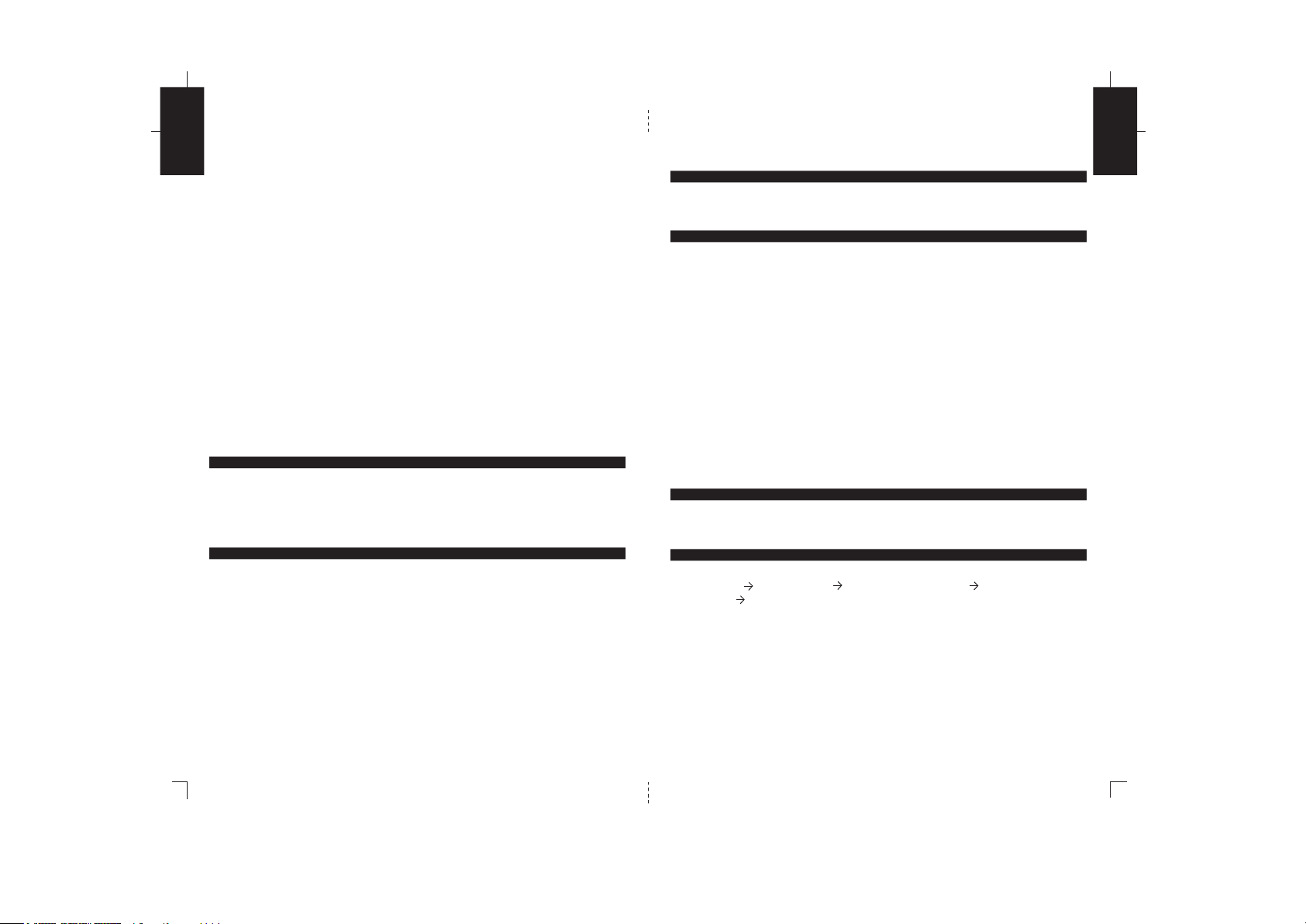
Français
Appuyez sur la touche [SET] pour confirmer et utilisez la touche [ADJUST] pour régler
l’heure de l’alarme.
Appuyez sur la touche [SET] pour confirmer et utilisez la touche [ADJUST] pour régler
les minutes.
Appuyez sur la touche [SET] pour confirmer et appuyez plusieurs fois sur cette touche
pour retourner en mode d’affichage de l’heure.
Lorsque le réveil sonne, appuyez sur la touche [ADJUST] / [SET] pour arrêter la
sonnerie.
Réglage de l’horloge et de la date
Appuyez 4 fois sur la touche [Set] pour entrer en mode de réglage de l’horloge et de la
date.
Appuyez sur la touche [ADJUST] pour régler le mois et appuyez sur [SET] pour
confirmer.
Appuyez sur la touche [ADJUST] pour régler le jour et appuyez sur [SET] pour
confirmer.
Appuyez sur la touche [ADJUST] pour régler l’heure.
Si vous souhaitez sélectionner l’affichage 12-heures (A/P) ou 24-heures (H) continuez
à appuyer sur la touche [ADJUST] jusqu’à l’heure désirée.
Appuyez sur la touche [SET] pour confirmer le réglage de l’heure et utilisez la touche
[ADJUST] pour régler les minutes.
Appuyez sur la touche [SET] pour terminer les réglages et retournez en mode
d’affichage de l’heure.
Entretien
Pour nettoyer l’unité, utiliser uniquement un chiffon doux légèrement imbibé d’eau, à
l’exclusion de tout produit détergent. Ne pas exposer l’unité à la lumière directe du
soleil ni à toute autre source de chaleur. Ne pas la mouiller. Ne pas la démonter, ni la
laisser tomber. Retirer les piles si le produit ne va pas être utilisé pendant une longue
période.
Garantie
NOTE: Veuillez garder ce manuel car il contient d’importantes informations. Ce produit
est couvert par notre garantie de deux ans. Pour toute mise en œuvre de la garantie
ou de service après-vente, vous devez vous adresser à votre revendeur muni de votre
preuve d'achat. Notre garantie couvre les vices de matériel ou de montage imputables
au constructeur à l'exclusion de toute détérioration provenant du non-respect de la
notice d'utilisation ou de toute intervention intempestive sur l'article (telle que
démontage, exposition à la chaleur ou à l'humidité…).
Référence : RL811
© 2005 LEXIBOOK®
Tél. Assistance technique :
0892 23 27 26 (0,34 € TTC/mn)
Fax : +33 (0)1 73 23 23 04
Site Internet : http://www.lexibook.com
English
Introduction
Congratulations on the purchase of your Lexibook RL811! This document is a brief
guide, which illustrates RL811 main features and functions. It will also help and guide
you with the usage of the product.
Power Supply
Installing and replacing batteries:
RL811 works with 1 AAA battery (not included). When the LCD display is dim, the
AAA battery needs to be changed:
• Open the cover of the battery compartment located at the back of the unit.
• Insert 1 x AAA battery ensuring the polarities are correctly aligned.
• Close the battery compartment.
Important Precautions:
Replace batteries as per the instructions above; failure to do so may lead to the loss of
information stored in the unit’s memory. Non-rechargeable batteries should not to be
recharged. Do not use rechargeable batteries. Batteries should be inserted with the
correct polarity. Exhausted batteries should be removed from the unit. The supply
terminals should not be short-circuited. Do not mix old and new batteries. Do not mix
alkaline, standard (carbon-zinc) or rechargeable (nickel-cadmium) batteries. Do not
bury or burn used batteries. Use alkaline batteries for best performance and longer
life. Only use batteries of the same or equivalent types as recommended.
WARNING: If the unit malfunctions or receives an electrostatic shock, remove the
battery and replace it again.
Getting Started
1. Before using this unit, please remove the clear film label from the LCD screen by
pulling the tab.
2. Your alarm clock turns on as soon as the AAA battery is installed.
Settings
Press the [Adjust] key to access the functions in the order:
Time (HH :MM) Alarm (HH:MIN) Month and Day (MM: DD)
Second (:SS) Time (HH:MM)
In other words, press [Adjust] once to enter the alarm mode, press twice for the date
mode, press thrice to display the seconds and press four times to return to the time
mode.
Alarm Setting
Press the [SET] key once in time display mode to enter the alarm mode (the alarm time
will flash).
Press the [ADJUST] key to enable/disable the alarm ((.)) and hour chime (bell icon).
Press the [SET] key to confirm and use the [ADJUST] key to set the hour of the alarm.
Press the [SET] key to confirm and use the [ADJUST] key to set minutes.
Press the [SET] key to confirm and press it repetitively to return to the time display
mode.
When the alarm rings, press the [SET] / [ADJUST] key to turn off the alarm.
English
Page 3

Deutsch
Time and day setting
Press the [Set] key four times to enter the time and date setting.
Press the [ADJUST] key to set the month and press [SET] to confirm.
Press the [ADJUST] key to set the day and press [SET] to confirm.
Press the [ADJUST] key to set the hour.
If you wish to select the 12 hour setting (A/P) or the 24 hour setting (H) continue
pressing the [ADJUST] key until you reach the desired time.
Press the [SET] key to confirm your hour settings and use the [ADJUST] key to set the
minutes.
Press the [SET] key to exit setting mode and return to time display mode.
Maintenance
Clean the unit with a soft damp cloth; do not use any detergent product. Then, wipe the
unit until completely dry. Never immerse in water and protect from rain and extreme
temperatures. Do not expose the unit to direct sunlight or to any other source of heat.
Do not drop the unit or subject it to strong impacts. Do not dismantle. To avoid damage
caused by leakage of the battery fluid, replace batteries once every two years
regardless of how much the unit has been used during that time.
Warranty
NOTE: Please keep this instruction manual, it contains important information.
This product is covered by our two-year warranty.
To make use of the warranty or the after-sales service, please contact your retailer and
supply proof of purchase. Our warranty covers material or installation-related defects
attributable to the manufacturer, with the exception of wear caused by failure to respect
the instructions for use or any unauthorised work on the equipment (such as
dismantling, exposure to heat or damp, etc.).
Reference: RL811
© 2005 LEXIBOOK®
Freephone helpline: 0 808 100 3015
http://www.lexibook.com
Deutsch
Einleitung
Herzlichen Glückwunsch! Wir freuen uns, Sie unter den zahlreichen Benutzern der
LEXIBOOK®-Produkte willkommen zu heißen. Wir empfehlen Ihnen, diese Bedien
ungsanleitung sorgfältig durchzulesen um Ihr Gerät und all seine Funktionen optimal
einzusetzen.
Stromversorgung
Austausch der Batterien:
Wenn die LCD-Anzeige schwach wird, muss die AAA-Batterie ausgetauscht werden:
• Öffnen Sie die Batteriefachabdeckung an der Geräterückseite.
• Legen Sie eine AAA-Batterie ein und beachten Sie dabei die Polaritätsmarkierungen.
• Schließen Sie die Batteriefachabdeckung.
Wichtige Sicherheitshinweise:
Vergewissern Sie sich stets, dass die Stromzufuhr abgeschaltet ist, bevor Sie
Deutsch
Batterien austauschen. Beachten Sie bei einem Batteriewechsel die oben genannten
Sicherheitshinweise ansonsten könnten die im Gerätespeicher gespeicherten
Informationen verloren gehen. Verwenden Sie keine aufladbaren Batterien. Versuchen
Sie nicht, gewöhnliche Batterien wieder aufzuladen. Entfernen Sie vor dem Aufladen
die Akkus. Das Aufladen der Akkus sollte nur unter Aufsicht eines Erwachsenen
erfolgen. Vermischen Sie nicht alte und neue Batterien. Verwenden Sie nicht Alkaline
Batterien, Zink-Kohle Standardbatterien und Nickel-Cadmium Akkus zusammen.
Mischen sie nicht verschiedene Batterie- und Akkutypen. Beim Einlegen der Batterien
und Akkus beachten Sie bitte die Polarität. Durch falsche Polarität kann das Gerät
Schaden nehmen. Entfernen Sie entladene Akkus und leere Batterien aus dem Gerät.
Schließen Sie die Batterien oder Akkus nicht kurz. Halten Sie die Batterien von Feuer
fern. Wenn Sie das Gerät längere Zeit nicht benutzen, nehmen Sie die Batterien bitte
heraus.
HINWEIS: sollte das Gerät nicht mehr richtig funktionieren oder ein Elektrostatischer
Stromschlag bekommen haben, schalten Sie das Gerät Aus un wieder Ein mit dem
ON/OFF Knopf. Sollte dieses nicht helfen, nehmen Sie die Batterien raus, und/oder
machen Sie eine RESET.
Inbetriebnahme
1. Bevor Sie das Gerät in Betrieb nehmen, entfernen Sie bitte den transparenten Film
von der LCD-Anzeige, in dem Sie ihn mit dem Streifen abziehen.
2. Ihr Wecker schaltet sich ein, sobald die AAA-Batterie eingelegt wurde.
Einstellungen
Drücken Sie die Einstelltaste [Adjust], um in folgender Reihenfolge auf die
Funktionen zuzugreifen:
Zeit (HH:MM) Alarm (HH:MIN) Monat und Tag (MM: DD) Sekunde (:SS) Zeit
(HH:MM)
Anders gesagt: Drücken Sie die Einstelltaste [Adjust] einmal, um auf den Weckmodus
zuzugreifen, drücken Sie die Taste zweimal für den Zugriff auf den Datumsmodus,
dreimal zur Anzeige der Sekunden und viermal, um zum Zeitmodus zurückzukehren.
Weckzeit einstellen
-
Drücken Sie einmal die Taste [SET], um die Zeit anzuzeigen und auf den Alarmmodus
zuzugreifen (die Weckzeit blinkt).
Drücken Sie die Taste [ADJUST], um den Alarm ((.)) und den Stundenton (Glocken
Symbol) zu aktivieren und zu deaktivieren.
Drücken Sie zur Bestätigung die Taste [SET] und stellen Sie die Weckzeit mit der
Taste [ADJUST] ein.
Drücken Sie zur Bestätigung die Taste [SET] und stellen Sie die Minuten mit der Taste
[ADJUST] ein.
Drücken Sie zur Bestätigung die Taste [SET] und halten Sie die Taste gedrückt, um in
den Anzeigemodus zurückzukehren.
Page 4

Deutsch
Wenn der Alarm ertönt, drücken Sie die Tasten [SET] oder [ADJUST], um den
Alarmton endgültig abzuschalten.
Einstellung von Uhrzeit und Datum
Drücken Sie die Taste [Set] viermal, um auf die Einstellung für Uhrzeit und Datum
zuzugreifen.
Drücken Sie die Taste [ADJUST], um den Monat einzustellen und drücken Sie zur
Bestätigung [SET].
Drücken Sie die Taste [ADJUST], um den Tag einzustellen und drücken Sie zur
Bestätigung [SET].
Drücken Sie die Taste [ADJUST], um die Stunde einzustellen.
Wenn Sie zwischen dem 12-Stunden- (A/P) und dem 24-Stunden-Fromat (H) wählen
möchten, halten Sie die Taste [ADJUST] gedrückt, bis Sie die gewünschte
Einstellung erreichen.
Drücken Sie die Taste [SET], um die Einstellung der Stunde zu bestätigen und stellen
Sie die Minuten mit der Taste [ADJUST] ein.
Drücken Sie die Taste [SET], um den Einstellmodus zum verlassen und in den
Anzeigemodus zurückzukehren.
Instandhaltung
Reinigen Sie das Gerät nur mit einem weichen, feuchten Tuch. Verwenden Sie bitte
keine Reinigungsmittel. Reiben Sie das Gerät nach der Reinigung mit dem weichen,
feuchten Tuch ganz trocken. Tauchen Sie das Gerät niemals in Wasser und schützen
Sie es vor Regen und extremen Temperaturen. Setzen Sie bitte das Gerät nicht
direktem Sonnenlicht oder einer anderen Wärmequelle aus. Lassen Sie das Gerät
nicht fallen und schützen Sie es vor heftigen Stößen. Bauen Sie das Gerät nicht
auseinander. Um zu vermeiden, dass das Gerät durch auslaufende Batterieflüssigkeit
Schaden nimmt, tauschen Sie bitte alle zwei Jahre die Batterien aus. Es spielt keine
Rolle, wie oft Sie das Gerät in dieser Zeit genutzt haben.
Garantie
Anmerkung: Bitte bewahren Sie diese Bedienungsanleitung auf, da sie wichtige
Hinweise enthält. Dieses Produkt hat 2 Jahre Garantie.
Für jede Inanspruchnahme der Garantie oder des Kundendienstes, kontaktieren Sie
bitte Ihren Einzelhändler unter Vorlage der Einkaufsquittung. Unsere Garantie deckt
Materialschäden oder Installationsfehler, die auf den Hersteller zurückzuführen sind.
Nicht eingeschlossen sind Schäden, die durch Missachtung der Bedienungsanleitung
oder auf unsachgemäße Behandlung (wie z. B. unbefugtes Öffnen, Aussetzen von
Hitze oder Feuchtigkeit, usw.) zurückzuführen sind. Wir empfehlen, die Verpackung für
spätere Konsultationen aufzubewahren.
Referenznummer: RL811
© 2005LEXIBOOK®
Web:http://www.lexibook.com
Português
Introdução
Parabéns ! Temos o prazer de o ter entre os numerosos utilizadores dos produtos da
LEXIBOOK®. Convidamo-lo a ler atentamente este manual de instruções para
beneficiar plenamente de todas as funções oferecidas pelo seu aparelho.
Energia
Substituição das pilhas:
Quando o ecrã LCD ficar fraco, a pilha AAA deverá ser substituída:
• Abra a tampa do compartimento da pilha na parte traseira da unidade.
• Insira 1 pilha AAA, certificando-se que as polaridades ficam alinhadas
correctamente.
• Feche o compartimento da pilha.
Precauções importantes:
Certifique-se sempre que a energia é desligada antes de substituir a pilha. Substitua a
pilha conforme as indicações dadas acima. Caso não o faça, pode perder informações
guardadas na memória da unidade. Não utilize pilhas recarregáveis. Não recarregue
as pilhas. Retire as pilhas recarregáveis da unidade antes de as recarregar.
Recarregue as pilhas recarregáveis apenas sob a supervisão de um adulto. Não
misture pilhas novas com pilhas usadas. Não misture pilhas alcalinas com pilhas
convencionais (carbono-zinco), ou pilhas recarregáveis (níquelcádmio). Não misture
diferentes tipos de pilhas e pilhas recarregáveis. Insira as pilhas de acordo com a
polaridade. O não cumprimento da polaridade pode danificar a unidade. Retire as
pilhas recarregáveis gastas da unidade. Não coloque os terminais das
pilhas em curto-circuito. Mantenha as pilhas afastadas do fogo. Se a unidade não for
utilizada durante um longo período de tempo, retire as pilhas.
AVISO: se o aparelho não funcionar ou receber qualquer choque electrostático,
desligue o aparelho e ligue-o de novo utilizando o botão ON/OFF. Se isto não resultar,
retire as baterias e faça Reset.
Iniciar
1. Antes de utilizar esta unidade, por favor retire a película protectora transparente do
ecrã LCD, puxando a patilha.
2. O seu despertador liga-se mal sejam colocadas as pilhas AAA.
Acertos
Prima o botão [Adjust] para aceder às funções na seguinte ordem:
Horas (HH :MM) Despertador (HH:MIN) Mês e Dia (MM: DD) Segundos (:SS)
Horas (HH:MM)
Por outras palavras, prima o botão [Adjust] uma vez para entrar no modo do
despertador, prima o botão duas vezes para entrar no modo da data, três vezes para
os segundos e quatro vezes para voltar ao modo das horas.
Português
Page 5

Português
Acertar o Despertador
Prima o botão [SET] uma vez no modo das horas para entrar no modo do despertador
(as horas do despertador começam a piscar).
Prima o botão [ADJUST] para ligar/desligar o despertador ((.)) e o sinal do despertador
(ícone do sino).
Prima o botão [SET] para confirmar e utilize o botão [ADJUST] para acertar a hora do
despertador.
Prima o botão [SET] para confirmar e utilize o botão [ADJUST] para acertar os
minutos.
Prima o botão [SET] para confirmar e prima-o repetidamente para voltar ao modo das
horas.
Quando o despertador tocar, prima o botão [ADJUST] / [SET] para parar por completo
o despertador.
Acertar as horas e o dia
Prima o botão [Set] quatro vezes para entrar no modo de acerto das horas e da data.
Prima o botão [ADJUST] para acertar o mês e prima o botão [SET] para confirmar.
Prima o botão [ADJUST] para acertar o dia e prima o botão [SET] para confirmar.
Prima o botão [ADJUST] para acertar a hora.
Se desejar seleccionar a opção de apresentação das horas em formato de 12 horas
(A/P) ou em formato de 24 horas (H) continue a premir o botão [ADJUST] até chegar à
hora desejada.
Prima o botão [SET] para confirmar os seus acertos e utilize o botão [ADJUST] para
acertar os minutos.
Prima o botão [SET] para sair do modo dos acertos e voltar ao modo das horas.
Manutenção
Limpe a unidade com um pano suave ligeiramente embebido em água. Não utilize
detergentes. De seguida limpe a unidade até ficar completamente seca. Nunca
coloque a unidade dentro de água e proteja-a da chuva e de temperaturas extremas.
Não exponha a unidade à luz directa do sol ou a qualquer outra fonte de calor. Não
deixe cair a unidade nem a exponha a impactos fortes. Não desmonte a unidade. Para
evitar danos causados pelos derrames das pilhas, substitua as pilhas de dois em dois
anos, não obstante a utilização durante esse tempo.
Garantia
NOTA: Por favor guarde este manual, pois contém informações importantes.
Este produto está coberto pela nossa garantia de dois anos. Para qualquer
reclamação de garantia ou serviço após venda, é favor contactar o seu fornecedor
local com a sua prova de compra. A nossa garantia cobre todos os defeitos de fabrico
ou de montagem imputáveis ao fabricante mas não cobre a deterioração pelo não
respeito do Manual de Instruções ou mau manuseamento do produto (tal como
exposição ao calor ou humidade ou desmantelamento do produto).
Referência: RL811
© 2005 LEXIBOOK®
Assistência Técnica :
Tel : +351 21 206 9600 Fax : +351 21 204 9117
Website: http://www.lexibook.com
Español
Introducción
¡Felicidades! Nos es grato contar con usted entre los numerosos usuarios de
productos LEXIBOOK®. Le invitamos a leer atentamente este manual de instrucciones
para aprovechar plenamente todas las funciones ofrecidas en el aparato.
Alimentación
Cómo sustituir las pilas:
Cuando la pantalla LCD pierda nitidez, será indicativo de que necesita sustituir las
pilas:
• Abra la tapa del compartimiento de las pilas situado en la parte trasera del aparato.
• Inserte 1 pila tipo AAA asegurándose de observar la polaridad correcta.
• Cierre el compartimiento de las pilas.
Precauciones importantes:
Asegúrese siempre de que el aparato está apagado antes de proceder a la sustitución
de las pilas. Sustituya las pilas según las instrucciones arriba indicadas, d lo contrario
podría perder todo los datos que haya almacenado en la memoria del aparato. No use
pilas recargables. No recargue las pilas. Retire las pilas recargables de su compar
timiento antes de proceder a recargarlas. Recargue las pilas recargables bajo la
supervisión de un adulto. No mezcle pilas nuevas con pilas usadas. No mezcle pilas
alcalinas, estándar (carbono-cinc) o recargables (niquel cadmio). No mezcle diferentes
tipos de pilas y pilas recargables. Coloque las pilas y las pilas recargables de acuerdo
a las indicaciones sobre las polaridades. Las polaridades colocadas en la posición
equivocada pueden dañar el aparato. Retire las pilas recargables usadas de dentro
del aparato. No provoque corto circuitos en las pilas o en los terminales de las pilas
recargables. Mantenga las pilas alejadas del fuego. Si el aparato no es usado por un
periodo prolongado de tiempo, retire las pilas de dentro.
ATENCIÓN: Si el aparato no funciona bien o recibe una descarga electrostática,
apague la unidad y enciéndala de nuevo utilizando las teclas ON/OFF. Si esto no es
efectivo, quite y vuelva a poner las pilas y/o realice el proceso Reset.
Inicio
1. Antes de usar el aparato retirar la lámina transparente del display LCD tirando de la
lengüeta.
2. El reloj se enciende tan pronto como se instalan las pilas de tipo AAA.
Programación
Pulsar la tecla [Adjust] para acceder a las funciones en el siguiente orden:
Hora (HH :MM) Alarma (HH:MIN) Mes y Día (MM: DD) Segundos (:SS) Hora
(HH:MM)
En otras palabras, pulsar [Adjust] una vez para entrar al modo de alarma, pulsar dos
veces para el modo de fecha, pulsar tres veces para ver los segundos y cuatro veces
para volver al modo de hora.
-
Español
Page 6

Español
Programación de la alarma
Pulsar la tecla [SET] una vez en el modo de hora en el display para entrar al modo
alarma (la hora de alarma parpadeará).
Pulsar la tecla [ADJUST] para activar o desactivar la alarma ((.)) y el sonido de aviso
horario (icono de campana).
Pulsar la tecla [SET] para confirmar y utilizar la tecla [ADJUST] para programar la hora
de la alarma.
Pulsar la tecla [SET] para confirmar y utilizar la tecla [ADJUST] para programar los
minutos.
Pulsar la tecla [SET] para confirmar y pulsarla repetidas veces para volver al modo de
hora en el display.
Cuando suene la alarma, pulse el botón [ADJUST] o [SET] para que la alarma deje de
sonar definitivamente.
Programación de la hora y la fecha
Pulsar la tecla [Set] cuatro veces para programar la hora y la fecha.
Pulsar la tecla [ADJUST] para programar el mes y pulsar [SET] para confirmarlo.
Pulsar la tecla [ADJUST] para programar el día y pulsar [SET] para confirmarlo.
Pulsar la tecla [ADJUST] para programar la hora.
Si se desea seleccionar entre el formato de 12 horas (A/P) y el formato de 24 horas
(H) continuar pulsando la tecla [ADJUST] hasta alcanzar el formato deseado.
Pulsar la tecla [SET] para confirmar la programación de la hora y utilizar la tecla
[ADJUST] para programar los minutos.
Pulsar la tecla [SET] para salir del modo de programación y volver al modo de hora en
el display.
Mantenimiento
Limpie el aparato con un paño suave y húmedo; no use ningún producto detergente. A
continuación seque el aparato completamente. No lo sumerja nunca en agua y
protéjalo de la lluvia y de temperaturas extremas. No exponga el aparato a la luz
directa del sol o a cualquier otra fuente de calor. No deje caer el aparato o lo someta a
fuertes impactos. No desmonte el aparato. Para evitar daños causados por posibles
derrames de las pilas, reemplace las pilas cada dos años sin tener en cuenta el
tiempo de uso del aparato durante ese periodo.
Garantía
NOTA: Conserve este manual de instrucciones ya que contiene informaciones de
importancia.
Este producto está cubierto por nuestra garantía de dos años. Para hacer uso de esta
garantía o del servicio post-venta, debe de dirigirse al lugar de compra provisto con la
prueba de haber realizado la misma. Nuestra garantía cubre los vicios de material o
del montaje imputable al fabricante con la exclusión de cualquier deterioro proveniente
del no respeto del modo de uso o de la intervención inadecuada sobre el artículo
(tales como desmontaje, exposición al calor o a la humedad…).
Referencia: RL811
© 2005 LEXIBOOK®
Pedidos : +34 91 548 8932
Web: http://www.lexibook.com
Italiano
Introduzione
Congratulazioni! Siamo lieti di annoverarvi tra i numerosi utenti dei prodotti
LEXIBOOK®. Per approfittare pienamente di tutte le funzioni offerte dal vostro
apparecchio, vi invitiamo a leggere attentamente le presenti istruzioni per l'uso.
Alimentazione
Sostituzione delle batterie:
Quando il display a cristalli liquidi è sfocato, la batteria AAA deve essere cambiata.
• Aprire il coperchio del comparto batterie sul retro dell’apparecchio.
• Inserire 1 batteria AAA assicurandosi che le polarità siano correttamente allineate.
• Chiudere il comparto batterie.
Precauzioni importanti:
Prima di sostituire la batteria assicurarsi sempre che l’alimentazione sia disattivata.
Sostituire le batterie seguendo le istruzioni; non farlo può causare la perdita delle
informazioni memorizzate nell’apparecchio. Non servirsi di batterie ricaricabili. Non
ricaricare le batterie. Rimuovere gli accumulatori prima di ricaricare. Ricaricare gli
accumulatori con la supervisione di un adulto. Non mischiare batterie vecchie e nuove.
Non mischiare batterie alcaline, standard (zincocarbone), o ricaricabili (nickel cadmio).
Non mischiare diversi tipi di batterie o di accumulatori. Inserire le batterie e gli
accumulatori seguendo le polarità. Polarità invertite possono danneggiare
l´apparecchio. Rimuovere gli accumulatori usati dall´apaprecchio. Non cortocircuitare i
terminali delle batterie o degli accumulatori. Conservare le batterie lontane dal fuoco.
In caso di mancato utilizzo per lunghi periodi di tempo, riimuovere le batterie.
ATTENZIONE : Se il prodotto presenta un difetto nel funzionamento o subisce delle
scariche elettrostatiche, spegnere e accendere il prodotto utilizzanto il tasto ON/OFF.
Se il prodotto non funziona ancora correttamente, togliere e rimettere le pile o
effettuare la procedura RESET.
Per iniziare
1. Prima di servirsi dell’apparecchio, rimuovere l’etichetta di protezione trasparente
dallo schermo LCD tirando l’apposita linguetta.
2. La sveglia si accenderà non appena viene inserita la batteria AAA.
Impostazioni
Premere il tasto [Adjust] per accedere alle funzioni disposte nel seguente ordine:
Ora (HH :MM) Sveglia (HH:MIN) Mese e giorno (MM: GG) Secondi (:SS) Ora
(HH:MM)
In altre parole, premere una volta il tasto [Adjust] per entrare in modalità sveglia,
premerlo due volte per la data, tre volte per visualizzare i secondi e premerlo una
quarta volta per tornare in modalità di visualizzazione dell’ora.
Italiano
Page 7

Italiano
Impostazione della sveglia
Premere una volta il tasto [SET] in modalità di visualizzazione dell’ora per entrare in
modalità sveglia (l’ora della sveglia lampeggerà).
Premere il tasto [ADJUST] per attivare/disattivare la sveglia ((.)) e la suoneria oraria
(icona a forma di campanella).
Premere il tasto [SET] per confermare e servirsi del tasto [ADJUST] per impostare l’ora
della sveglia.
Premere il tasto [SET] per confermare e servirsi del tasto [ADJUST] per impostare i
minuti.
Premere il tasto [SET] per confermare e premerlo ripetutamente per tornare in
modalità di visualizzazione dell’ora.
Quando la sveglia suona, premere il tasto [ADJUST] / [SET] per interrompere
definitivamente la sveglia.
Impostazione di ora e data
Premere quattro volte il tasto [Set] per entrare in modalità di impostazione di ora e
data.
Premere il tasto [ADJUST] per impostare il mese e premere [SET] per confermare.
Premere il tasto [ADJUST] per impostare il giorno e premere [SET] per confermare.
Premere il tasto [ADJUST] per impostare l’ora.
Se si desidera selezionare l’impostazione a 12 ore (A/P) oppure quella a 24 ore (H)
continuare a premere il tasto [ADJUST] fino a raggiungere l’ora desiderata.
Premere il tasto [SET] per confermare l’impostazione dell’ora e servirsi del tasto
[ADJUST] per impostare i minuti.
Premere il tasto [SET] per uscire dalla modalità di impostazione e tornare alla modalità
di visualizzazione dell’ora.
Manutenzione
Pulire l´apparecchio con un panno morbido e umido; non servirsi di prodotti detergenti.
Quindi, asciugare completamente l´apparecchio. Mai immergere in acqua e proteggere
dalla pioggia e dalle temperature estreme. Non esporre l´apparecchio alla luce diretta
del sole o a qualsiasi altra sorgente di calore. Non lasciar cadere l´apparecchio e non
sottoporlo a forti impatti. Non smontare. Per evitare danni causati dalla perdita di
elettrolito dalla batteria, sostituire le batterie ogni due anni, indipendentemente da
quanto l´apparecchio sia stato utilizzato nel frattempo.
Garanzia
conservare il presente libretto d’istruzioni in quanto contiene informazioni
NOTA:
importanti. Questo prodotto è coperto dalla nostra garanzia di 24 mesi. Per usufruire
della garanzia o del servizio post-vendita, rivolgersi al rivenditore muniti della relativa
prova d’acquisto. La garanzia copre i difetti del materiale o del montaggio imputabili al
costruttore, a esclusione dei danni dovuti all'inosservanza del manuale d'uso o a ogni
intervento improprio sul prodotto (smontaggio, esposizione al calore o all'umidità…).
Riferimento: RL811
© 2005LEXIBOOK®
Assistenza tecnica :
FAX : +39 02 2040 4959
Sito Internet: http://www.lexibook.com
Nederlands
Inleiding
Proficiat! Wij zijn erg blij dat u voortaan één van onze vele gebruikers van de
LEXIBOOK®-producten bent. Lees deze gebruiksaanwijzing eerst heel aandachtig. Zo
zult u ten volle gebruik kunnen maken van alle functies waarmee uw RL590 is
uitgerust.
Voeding
Batterijen vervangen:
Wanneer het beeld op het scherm verzwakt, moet de AAA batterij vervangen worden:
• Open het deksel van het batterijvak aan de achterkant van het toestel.
• Steek 1 x AAA batterij in, rekening houdend met de juiste polariteit.
• Sluit het batterijvak.
Belangrijke voorzorgsmaatregelen:
Zorg ervoor dat de stroom altijd uitgeschakeld is alvorens de batterijen te vervangen.
Vervang de batterijen volgens de bovenstaande instructies; indien je dit niet doet, kan
dit leiden tot verlies van informatie in het geheugen van het toestel. Gebruik geen
oplaadbare batterijen. Laad de batterijen niet op. Verwijder de bewaarde batterijen
alvorens deze op te laden. Laad bewaarde batterijen op onder toezicht van een
volwassene. Meng geen nieuwe en oude batterijen onderling met elkaar. Meng geen
alkaline batterijen, standaard batterijen (carbon-zink) of oplaadbare batterijen (nikkel
cadmium) met elkaar. Meng geen batterijen van verschillende types. Steek de
batterijen en oplaadbare batterijen in het vak volgens de juiste polariteit. Een verkeerde
polariteit kan het toestel beschadigen. Verwijder gebruikte batterijen uit het toestel.
Veroorzaak geen kortsluiting aan de terminals van de batterijen. Hou batterijen uit de
buurt van vuur. Indien het toestel voor langere tijd niet wordt gebruikt, neem de
batterijen eruit.
WAARSCHUWING: Indien het toestel slecht werkt of een electrische schok ondergaat,
schakel het toestel uit en terug aan door middel van de AAN/UIT/-toets. Indien dit het
probleem niet verhelpt, verwijder de batterijen en/of voer een Reset procedure uit.
Startklaar maken
1. Alvorens dit toestel te gebruiken, moet je eerst het doorschijnend etiket van het
LCD-scherm verwijderen door aan het lipje te trekken.
2. Jouw alarmklok wordt ingeschakeld zodra de AAA batterijen zijn ingestoken.
Instellingen
Druk op de [Adjust]-toets (aanpastoets) om de functies in onderstaande volgorde te
openen:
Tijd (HH :MM) Alarm (HH:MIN) Maand en Dag (MM: DD) Seconden (:SS) Tijd
(HH:MM)
In andere woorden, druk eenmaal op [Adjust] (aanpassen) om de alarmmodus te
openen, tweemaal voor de datummodus, driemaal voor het weergeven van de
seconden en viermaal om terug te keren naar de tijdsmodus.
Nederlands
Page 8

Nederlands
Instelling van het alarm
Druk eenmaal op de [SET]-toets (insteltoets) in de modus tijdsweergave, om de
alarmmodus te openen (de alarmtijd zal flikkeren).
Druk op de [ADJUST]-toets (aanpastoets) om het alarm en het uurlijks belgeluid
(belsymbool) in/uit te schakelen.
Druk op de [SET]-toets (insteltoets) om te bevestigen en gebruik de [ADJUST]-toets
om het uur voor het alarm in te stellen.
Druk op de [SET]-toets om te bevestigen en gebruik de [ADJUST]-toets om de
minuten in te stellen.
Druk op de [SET]-toets om te bevestigen en blijf er herhaaldelijk op drukken om terug
te keren naar de modus voor tijdsweergave.
Wanneer het alarm afgaat, druk op de [ADJUST]/[SET]-toets om het alarm definitief
stop te zetten.
Instelling van tijd en dag
Druk viermaal op de [Set]-toets om de instelling voor de tijd en de dag te openen.
Druk op de [ADJUST]-toets om de maand in te stellen en druk op [SET] om te
bevestigen.
Druk op de [ADJUST]-toets om de dag in te stellen en druk op [SET] om te bevesti
gen.
Druk op de [ADJUST]-toets om het uur in te stellen.
Indien je de 12-uur instelling (A/P) of de 24-uur instelling (H) wil kiezen, blijf op de
[ADJUST]-toets drukken tot je de gewenste tijd hebt bereikt.
Druk op de [SET]-toets om jouw uurinstelling te bevestigen en gebruik de [ADJUST]toets om de minuten in te stellen.
Druk op de [SET]-toets om de instellingsmodus te verlaten en terug te keren naar de
modus voor tijdsweergave.
Onderhoud
Reinig het toestel met een zachte, vochtige doek; gebruik geen schoonmaakmiddelen.
Droog daarna het toestel. Dompel het toestel nooit onder in water en bescherm het
tegen regen en extreme temperaturen. Stel het toestel niet bloot aan direct zonlicht of
andere hittebronnen. Laat het toestel niet vallen of laat het ook geen harde schokken
ervaren. Haal het niet uit elkaar. Om schade door lekkende batterijen te voorkomen,
vervang de batterijen elke twee jaar, onafhankelijk van het gebruik van het toestel
gedurende deze periode.
Garantie
OPMERKING: gelieve deze handleiding te bewaren aangezien het belangrijke
informatie bevat. Het product is gedekt door onze 2 jaar garantie.
Voor alle herstellingen tijdens de garantie of naverkoopsdienst, moet je je richten tot
de verkoper met een aankoopbewijs. Onze garantie geldt voor al het materiaal en de
montage van de fabrikant, exclusief alle schade veroorzaakt door het niet repsecteren
van onze gebruiksaanwijzing ( zoals uit elkaar halen, blootstellen aan hitte of
vochtigheid….). Wij raden aan de verpakking te bewaren voor enige referentie in de
toekomst.
Referentie : RL811
© 2005 LEXIBOOK®
Web:http://www.lexibook.com
Ελληνικά
ΕΙΣΑΓΩΓΗ
Συγχαρητήρια! Από σήμερα συγκαταλέγεστε στους πολυάριθμους χρήστες των
προϊόντων LEXIBOOK®.
ΠΗΓΗ ΤΡΟΦΟΔΟΣΙΑΣ
Αντικατάσταση της μπαταρίας:
Όταν μειωθεί ο φωτισμός της οθόνης LCD, χρειάζεται να αλλάξετε την μπαταρία τύπου
AAA:
• Ανοίξτε το καπάκι του διαμερίσματος της μπαταρίας στο πίσω μέρος της συσκευής.
• Βάλτε μέσα μία μπαταρία AAA, φροντίζοντας για τη σωστή πολικότητα.
• Κλείστε το διαμέρισμα της μπαταρίας.
Σημαντικές προφυλάξεις:
Πριν αντικαταστήσετε την μπαταρία, Βεβαιωθείτε ότι ο διακόπτης τροφοδοσίας είναι
κλειστός. Αντικαταστήστε την μπαταρία σύμφωνα με τις παραπάνω οδηγίες. Αν η
διαδικασία δεν γίνει σωστά, μπορεί να χαθούν οι πληροφορίες που έχουν αποθηκευτεί
στη μνήμη της συσκευής.
Μη χρησιμοποιήσετε επαναφορτιζόμενες μπαταρίες. Μην επαναφορτίσετε τις
μπαταρίες. Πριν την επαναφόρτιση, βγάζετε το συγκρότημα μπαταριών από το
παιχνίδι. Η φόρτιση του συγκροτήματος μπαταριών θα πρέπει να γίνεται μόνο κάτω
από την επίβλεψη ενήλικου ατόμου. Μη βάζετε μαζί μεταχειρισμένες και νέες
μπαταρίες. Μη βάζετε μαζί αλκαλικές, κανονικές (άνθρακα-ψευδαργύρου) ή
επαναφορτιζόμενες (νικελίου-καδμίου) μπαταρίες. Μη βάζετε μαζί μπαταρίες και
συγκροτήματα μπαταριών διαφορετικού τύπου. Βάζετε τις μπαταρίες και το
συγκρότημα μπαταριών σύμφωνα με την πολικότητα. Αν κάνετε λάθος στην
πολικότητα, η συσκευή μπορεί να πάθει ζημιά. Βγάλτε από τη συσκευή το
μεταχειρισμένο συγκρότημα μπαταριών. Προσέξτε να μη γίνει βραχυκύκλωμα των
ακροδεκτών των μπαταριών ή του συγκροτήματος μπαταριών. Φυλάγετε τις μπαταρίες
μακριά από φωτιά. Αν δεν πρόκειται να χρησιμοποιήσετε τη συσκευή για μεγάλο
χρονικό διάστημα, αφαιρείτε τις μπαταρίες.
ΠΡΟΕΙΔΟΠΟΙΗΣΗ: Αν η μονάδα δεν λειτουργεί καλά ή δεχτεί ηλεκτροστατικό φορτίο,
κλείστε και ανοίξτε πάλι τον διακόπτη λειτουργίας. Αν αυτό δεν έχει αποτέλεσμα,
βγάλτε τις μπαταρίες και/ή εκτελέστε τη διαδικασία Επαναφοράς.
Πώς να ξεκινήσετε
1. Πριν χρησιμοποιήσετε αυτή τη συσκευή, παρακαλούμε αφαιρέστε τη λεπτή
μεμβράνη από την οθόνη LCD, τραβώντας το γλωσσίδι.
2. Το ξυπνητήρι σας θα είναι έτοιμο να λειτουργήσει μόλις τοποθετηθεί η μπαταρία
τύπου AAA.
Ρυθμίσεις
Πατήστε το πλήκτρο [Adjust] (Ρύθμιση) για να μπορέσετε να χρησιμοποιήσετε τις
λειτουργίες με την εξής σειρά:
Ώρα (ΩΩ :ΛΛ) → Ξυπνητήρι (ΩΩ: ΛΛ)→ Μήνας και Ημέρα (ΜΜ: ΗΗ) →Δευτερόλεπτα
(:ΔΔ) → Ώρα (ΩΩ :ΛΛ)
Ελληνικά
Page 9

Ελληνικά
Με άλλα λόγια, πατήστε το [Adjust] μία φορά για να εισέλθετε στη λειτουργία του
ξυπνητηριού, δεύτερη φορά για τη λειτουργία της ημερομηνίας, τρίτη φορά για να
εμφανίσετε τα δευτερόλεπτα και τέταρτη φορά για να επιστρέψετε στη λειτουργία
εμφάνισης της ώρας.
Ρύθμιση του ξυπνητηριού
Πατήστε το πλήκτρο [SET] μία φορά στη λειτουργία εμφάνισης της ώρας για να
εισέλθετε στη λειτουργία του ξυπνητηριού (η ώρα του ξυπνητηριού θα αρχίσει να
αναβοσβήνει).
Πατήστε το πλήκτρο [ADJUST] για να απ/ενεργοποιήσετε το ξυπνητήρι ((.)) και το
ωριαίο κουδούνισμα (εικονίδιο καμπάνας).
Πατήστε το πλήκτρο [SET] για επιβεβαίωση, και μετά το πλήκτρο [ADJUST] για να
ρυθμίσετε την ώρα του ξυπνητηριού.
Πατήστε το πλήκτρο [SET] για επιβεβαίωση, και μετά το πλήκτρο [ADJUST] για να
ρυθμίσετε τα λεπτά.
Πατήστε το πλήκτρο [SET] μία φορά για επιβεβαίωση, και μετά επανειλημμένα για να
επιστρέψετε στη λειτουργία εμφάνισης της ώρας.
Όταν χτυπήσει το ξυπνητήρι, πατήστε το πλήκτρο [SET] / [ADJUST].
Ρύθμιση της ώρας και της ημερομηνίας
Πατήστε το πλήκτρο [Set] τέσσερις φορές για να εισέλθετε στη λειτουργία ρύθμισης
της ώρας και της ημερομηνίας.
Πατήστε το πλήκτρο [ADJUST] για να ρυθμίσετε τον μήνα, και μετά το πλήκτρο [SET]
για επιβεβαίωση.
Πατήστε το πλήκτρο [ADJUST] για να ρυθμίσετε την ημέρα, και μετά το πλήκτρο [SET]
για επιβεβαίωση.
Πατήστε το πλήκτρο [ADJUST] για να ρυθμίσετε την ώρα.
Αν θέλετε να επιλέξετε τη μορφή εμφάνισης της ώρας ως 12ωρη (Π.Μ./Μ.Μ.) ή 24ωρη
(Ω), συνεχίστε να πατάτε το πλήκτρο [ADJUST] μέχρι να φτάσετε στην επιθυμητή ώρα.
Πατήστε το πλήκτρο [SET] για επιβεβαίωση των ρυθμίσεών σας, και μετά το πλήκτρο
[ADJUST] για να ρυθμίσετε τα λεπτά.
Πατήστε το πλήκτρο [SET] για να βγείτε από τη λειτουργία ρύθμισης και να
επιστρέψετε στη λειτουργία εμφάνισης της ώρας.
ΣΥΝΤΗΡΗΣΗ
Καθαρίστε τη συσκευή με ένα μαλακό και υγρό πανί. Μη χρησιμοποιήσετε κανένα
απορρυπαντικό. Μετά, σκουπίστε τη συσκευή μέχρι να στεγνώσει τελείως. Μη βάλετε
ποτέ τη συσκευή στο νερό και προστατεύετέ την από τη βροχή και τις ακραίες
θερμοκρασίες. Μην εκθέτετε τη συσκευή στον ήλιο ή σε οποιαδήποτε άλλη πηγή
θερμότητας. Μην αφήσετε τη συσκευή να πέσει κάτω, ούτε να δεχτεί ισχυρό χτύπημα.
Μην κάνετε αποσυναρμολόγηση. Για να αποφύγετε τη ζημιά που προκαλείται από τη
διαρροή υγρού μπαταρίας, αντικαθιστάτε τις μπαταρίες μία φορά κάθε δύο χρόνια,
ανεξάρτητα από το πόσο πολύ έχει χρησιμοποιηθεί η συσκευή στη διάρκεια αυτής της
περιόδου.
ΕΙΣΑΓΩΓΗ
ΣΗΜΕΙΩΣΗ: Παρακαλούμε φυλάξτε αυτό το εγχειρίδιο οδηγιών γιατί περιέχει
σημαντικές πληροφορίες. Αυτό το προϊόν καλύπτεται με 2ετή εγγύηση.
Για οποιαδήποτε απαίτηση που προβλέπεται στην εγγύηση ή στην τεχνική υποστήριξη,
παρακαλούμε επικοινωνήστε με τον διανομέα, παρουσιάζοντας μια έγκυρη απόδειξη
αγοράς. Η εγγύησή μας καλύπτει οποιοδήποτε ελάττωμα ως προς τα κατασκευαστικά
υλικά και την τεχνική αρτιότητα, με εξαίρεση οποιαδήποτε φθορά που προκύπτει από
τη μη τήρηση των οδηγιών του εγχειριδίου ή οποιαδήποτε απρόσεκτη ενέργεια
απέναντι σε αυτό το προϊόν (όπως αποσυναρμολόγηση, έκθεση σε ζεστό ή υγρό μέρος
, κλπ.). Συνιστάται να φυλάξετε τη συσκευασία για οποιεσδήποτε περαιτέρω
πληροφορίες.
Κωδικός αναφοράς: RL705
© 2005 LEXIBOOK®
www.lexibook.com
© 2005 LEXIBOOK®
Designed in Europe – Made in PRC
Conςu en Europe – Fabriqué en RPC
Ref : RL811IM0085
Ελληνικά
