Page 1

Universal Remot Control
Instruction manual
French
English
Deutsch
Español
Português
Italiano
Néderlands
Polish
RCKID - 06/01 2/08/01 12:06 Page 1
Page 2

COMMENT REMPLACER LES PILES
1) Retirez le compartiment à piles de la poche après avoir ouvert le velcro qui se trouve au bas
de la peluche.
2) Dévissez le couvercle du compartiment.
3) Remplacez si nécessaire les piles usagées en insérant deux piles de type LR6 neuves. Respectez
la polarité en vous référant au diagramme situé à l’intérieur du compartiment.
4) Revissez le couvercle du compartiment.
5) Replacez le compartiment dans la poche.
6) Lorsque toutes les piles sont retirées, les données de la CDU (commande à distance universelle) ne sont conservées en mémoire que pendant 15 minutes environ.
7) Remarque : vous devrez peut-être reprogrammer votre CDU si les piles sont tout à fait plates.
Ne pas utiliser de piles rechargeables. Ne pas recharger les piles. Retirer les accumulateurs du jeu
avant de les recharger. Ne charger les accumulateurs que sous la surveillance d'un adulte. Ne pas
mélanger différents types de piles ou accumulateurs, ou des piles et accumulateurs neufs et usagés. Les piles et accumulateurs doivent être mis en place en respectant la polarité. Les piles et accumulateurs usagés doivent être enlevés du jouet. Les bornes d'une pile ou d'un accumulateur ne
doivent pas être mises en court-circuit. Ne pas jetter les piles au feu. Retirer les piles en cas de
non-utilisation prolongée.
COMMENT PROGRAMMER LA CDU (Commande à distance universelle)
1) Son des modes de fonctionnement
a) En condition normale
Un " bip " sonore de forte intensité est émis à chaque pression sur une touche.
b) En mode de recherche de code
Un " bip " sonore de faible intensité est émis à chaque pression sur une touche.
2) Mode de recherche de code
a) Allumez votre téléviseur.
b) Appuyez simultanément sur les touches " CH+ " et " VOL- " pendant environ 2 secondes
jusqu’à l’émission d’un triple " bip " (bip-bip-bip).
c) Appuyez à plusieurs reprises lentement et patiemment sur la touche " TV ", jusqu’à ce que
le téléviseur s’éteigne. Si aucune touche n’est enfoncée dans les 25 secondes, un " bip "
sonore sera émis et la CDU retournera à son mode de fonctionnement normal.
d) Appuyez simultanément sur les touches " CH+ "et " VOL- " pour confirmer le code.
RCKID - 06/01 2/08/01 12:06 Page 2
Page 3

3) Remarques
a) Chaque fois que vous appuyez sur la touche " TV ", la CDU passe au code suivant et trans-
met l’ordre d’éteindre le téléviseur.
b) Si par mégarde vous appuyez sur la touche " TV " une ou deux fois de trop après que le
téléviseur se soit éteint, rallumez immédiatement le téléviseur et utilisez la touche " MUTE
" afin d’inverser le sens de recherche du code et de sortir à temps du mode de recherche.
c) Si deux " bip-bip " sont émis quand vous appuyez sur la touche " TV ", cela signifie que tous
les codes de la librairie ont déjà été recherchés. Appuyez simultanément sur les touches "
CH+ " et " VOL- " pour quitter le mode de recherche et reprenez toute la procédure décrite
ci-dessus pour commencer une nouvelle recherche.
MANIPULATION DE LA CDU
Une fois programmée, la commande à distance s’utilise de la même manière que celle d’origine.
Toutefois, certaines fonctions pourraient ne pas être utilisables selon le CODE D’APPAREIL recherché.
Pour vous servir de la télécommande, pointez-la simplement vers le téléviseur et appuyez sur la
touche désirée. Le témoin lumineux s’allume lorsqu’un signal est transmis.
PROBLEMES ET SOLUTIONS
Q. Ma CDU ne fonctionne pas du tout.
R. Vérifiez si votre téléviseur est bien allumé. Si ce n’est pas le cas, la CDU ne pourra pas com-
mander votre téléviseur.
R. Vérifiez si les piles sont en bon état, si elles sont correctement placées et si leur polarité est res-
pectée. Voir COMMENT REMPLACER LES PILES.
SPECIFICATIONS TECHNIQUES
PRINCIPE DE FONCTIONNEMENT
Système de contrôle à distance pré-programmé à infrarouge.
COMPATIBILITE
Compatible avec la plupart des marques de téléviseurs à télécommande infrarouge (Veuillez vous
référer à la liste des marques de téléviseurs compatibles ci-dessous).
RCKID - 06/01 2/08/01 12:06 Page 3
Page 4

ALIMENTATION
2 piles de type AA.
PORTEE
7,6m, + / - 30 degrés.
DIMENSIONS
Environ 23 x 16 x 20 cm3.
POIDS SANS LES PILES
Environ 200g.
Liste des marques de téléviseurs compatibles
Admiral Fujitsu Nikkai Teleavia
Aiko Funai Nobliko Telefunken
Akai Futuretech Nogamatic Teletech
Akura GBC Nokia Tempest
Alba GEC Norcmende Tensai
Albiral GEC (UK) Oceanic Texet
Amstrad Geloso Oceanic (F) Thomson
Anam General Technic Onceas Thorn
Arc En Ciel Genexxa Onwa Thorn-Ferguson
Arcam Goldstar Orion TMK
Aristona Goodmans Osaka Toshiba
Arthur Martin Gorenje Osaki Trans Continens
ASA Graetz Osume Tristar
Astra Granada Otto Versand Triumph
Atantic Granada (UK) Pael Uher
Atlantic Grundig Panasonic Ultravox
Atori Hanseatic Panoramic Universum
Audiosonic Hantarex Pathe Marconi Univox
Ausind Hemmermann Pathe’ Cinema (F) Vegavox
Autovox Hifivox Pausa Vexa
Baird Hinari Pauza Victor
Bang & Olufsen Hitachi Perdio Videoton
Basic Line Hyper Philco Vortec
Bauer Imperial Philips Voxson
RCKID - 06/01 2/08/01 12:06 Page 4
Page 5

Baur Ingersol Phoenix Waltham
Beko Inno Hit Phonola Watson
Blaupunkt Innovation Pioneer Watt Radio
Brandt Interfunk Prandoni-Prince Wega
Brigmton Irradio Prandoni-Promce Wega Color
Brionvega Isukai Prima Weltblick
Britannia ITT Profex Weston
Bruns ITT-Nokia Protech White Westinghouse
BSR JVC Quelle Yoko
Bush Kaisui Radiomarelli Zanussi
Bush (UK) Kamosonic Radionette Zoppas
Candle Karcher Radiola
Century Kawasho Rank
CGE Kendo RBM
Citizen Kennedy RBM (UK)
Clarivox Kneissel Rediffusion
Clatronic Konka Rediffusion (UK)
Concerto Korting REX
Condor KTV RFT
Contec Lenoir Roadstar
Continental Edison Leyeo Rotel
Craig Lifetec Saba
Crosley Loewe Opta Saccs
Crown Logic Saisho
CTC Clatronic Logik Salora
CXC Lowewe Sambers
Daewoo Luma Samsung
Dansai Luxman Sanyo
Decca Luxman Stereo Tuner SBR
Decca (UK) Luxor Schaub Lorenz
Degraaf Lyco Schneider
Dixi Magnadyne Scott
Domeos Magnafon SEG
Doric Magnum SEI
Dual Manesth Seleco
Dual-tec Marantz Sentra
Dumont Marelli Sharp
Dynatron Mark Siarem
RCKID - 06/01 2/08/01 12:06 Page 5
Page 6

ENTRETIEN
Pour des performances optimales :
1) Veuillez à ne pas exposer l’appareil à la poussière, aux rayons du soleil, à l’humidité et aux
températures élevées ; évitez les chocs violents.
2) Ne nettoyez pas l’appareil au moyen de produits trop corrosifs ou abrasifs.
3) Utilisez uniquement un chiffon sec et doux pour dépoussiérer l’appareil.
4) Ne démontez pas l’appareil. Aucune de ses pièces ne nécessite d’être entretenue par l’utilisateur.
Elbe Matsui Sicatel
Electro Tech Maximal Siemens
Elektronska Mcmichael Silver
Elman Medion Singer
Elta Memorex Sinudyne
Emerson Metro Skantic
Erres Metz Solavox
Etron MGA Sonoko
Europhon Micromaxx Sony
Fenner Minerva Soundesign
Ferguson Mistral SSS
Fidelity Mitsubishi Stern
Fidelity (UK) Mivar Sunkai
Filmnet MTC Supra
Finlandia Multitech Tandberg
Finlux Murphy Tandy
First Line Murphy (UK) Tashiko
Fisher NEI Tatung
Forgestone Nad TCM
Formenti NEC Technics
Formenti-Phoenix Neckermann Techwood
Fortress Nediator Teknika
Frontech Nicamagic Tele
RCKID - 06/01 2/08/01 12:06 Page 6
Page 7

GARANTIE
NOTE : Veuillez garder ce mode d’emploi, il contient d’importantes informations.
Ce produit est couvert par notre garantie d’un an.
Pour toute mise en œuvre de la garantie ou de service après-vente, vous devez vous adresser à
votre revendeur muni d’une preuve d’achat. Notre garantie couvre les vices de matériel ou de
montage imputables au constructeur à l’exclusion de toute détérioration provenant du non-respect
de la notice d’utilisation ou toute intervention intempestive sur l’article (telle que le démontage,
exposition à la chaleur ou à l’humidité …).
Il est recommandé de conserver l’emballage pour toute référence ultérieure.
Ce jeu ne convient pas à un enfant de moins de 36 mois car il contient des petits éléments détachables susceptibles d'être avalés.
Réf. : RCKID
C
Garantie : 1 an.
LEXIBOOK
69, rue de Paris
91851 Orsay Cedex
France
www.lexibook.com
Assistance technique : 0821.23.3000
Réf. : ZRCKIDIM0201
RCKID - 06/01 2/08/01 12:06 Page 7
Page 8

HOW TO LOAD BATTERIES
1) Take out the battery compartment from the pocket after releasing the velcro at the bottom of
the plush toy.
2) Unscrew the battery cover.
3) Remove the old batteries, if necessary , and insert two (2) new AA batteries while observing
the polarity marked inside the compartment.
4) Screw to replace the battery cover.
5) Put the battery compartment back into the pocket.
6) When all batteries have been disconnected, the URC will only retain its memory for approxi-
mately 15 minutes.
7) Note: You may need to setup your URC again after battery is drained.
Do not use rechargeable batteries. Do not recharge the batteries. Remove the game’s accumulators before recharging them. Only charge the accumulators under adult supervision. Do not mix
different types of batteries or accumulators, or new and used batteries and accumulators. The batteries and accumulators are to be positioned according to their polarity. Used batteries and accumulators should be removed from the toy. The battery or accumulator terminal points should not
be short-circuited. Do not throw batteries into a fire. Remove the batteries in the event of long periods of non-use.
HOW TO SET UP THE URC ( Universal Remote Control )
1) Sound of Mode
a) In Normal Operation
A loud sound “beep” is heard while pressing any key.
b) In Library Searching Mode
A low sound “beep” is heard while pressing any key.
2) By searching through the library
a) Turn on your TV.
b) Hold down both keys “CH+” and “VOL-“ for about 2 seconds until the sound
“beep_beep_beep” is heard.
c) Press the “TV” key repeatedly, slowly and patiently until the TV is switched off. If no key
is pressed within 25 seconds, a “beep” sound will be heard and the URC will resume
Normal Operation.
d) Press both keys “CH+” and “VOL-“ to lock in code.
RCKID - 06/01 2/08/01 12:06 Page 8
Page 9
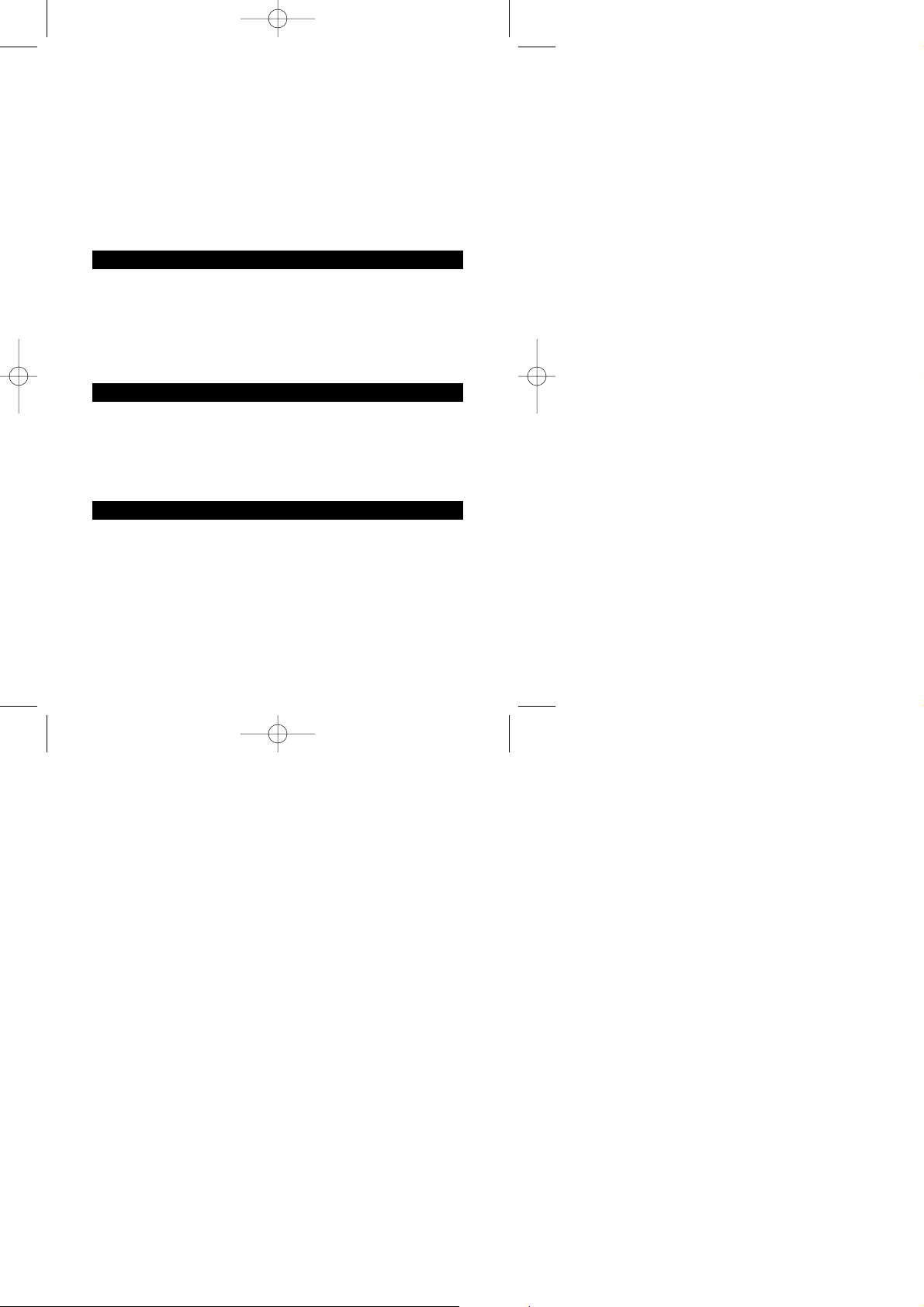
3) Notes
a) Each time you press the “TV” key, the URC will skip to the next code and transmit a
POWER signal to turn off your TV.
b) If you fail to stop pressing “TV” key right after your TV is turned off, turn on your TV
again immediately. Press “MUTE” key to skip backward and exit the Searching Mode in
time.
c) If two “beep_beep” sounds are heard after pressing the “TV” key, that means you have
already searched for all codes in the library. Press both keys “CH+” and “VOL-“ to exit
the Searching Mode and repeat carefully the above procedures to start searching again.
OPERATING THE URC
Once you have set up the URC, it works like your original TV remote controllers. However, certain
function key may not perform depending on the DEVICE CODE searched.
To operate, simply aim the URC at your TV, and then invoke the function. The status indicator will
flash during signal transmission.
TROUBLESHOOTING
Q. My URC does not work at all.
A. Check your TV, if the TV’ main switch is turned off, URC could not operate your TV.
A. Check whether batteries are in good condition, inserted properly and is in correct + / polarity. See HOW TO LOAD BATTERIES.
SPECIFICATIONS
OPERATING STYSTEM
Preprogrammed infrared remote control system
COMPATIBILITY
Most brands of infrared controlled TVs ( please refer to the Compatible TV Brands List below )
POWER REQUIREMENT
2 x AA batteries
RCKID - 06/01 2/08/01 12:06 Page 9
Page 10

EFFECTIVE IR RANGE
7.6m (25 feet), + / - 30 degree
DIMENSIONS
23 x 16 x 20 cm
3
WEIGHT WITHOUT BATTERIES
200g
Compatible TV Brands List
Admiral Fujitsu Nikkai Teleavia
Aiko Funai Nobliko Telefunken
Akai Futuretech Nogamatic Teletech
Akura GBC Nokia Tempest
Alba GEC Norcmende Tensai
Albiral GEC (UK) Oceanic Texet
Amstrad Geloso Oceanic (F) Thomson
Anam General Technic Onceas Thorn
Arc En Ciel Genexxa Onwa Thorn-Ferguson
Arcam Goldstar Orion TMK
Aristona Goodmans Osaka Toshiba
Arthur Martin Gorenje Osaki Trans Continens
ASA Graetz Osume Tristar
Astra Granada Otto Versand Triumph
Atantic Granada (UK) Pael Uher
Atlantic Grundig Panasonic Ultravox
Atori Hanseatic Panoramic Universum
Audiosonic Hantarex Pathe Marconi Univox
Ausind Hemmermann Pathe’ Cinema (F) Vegavox
Autovox Hifivox Pausa Vexa
Baird Hinari Pauza Victor
Bang & Olufsen Hitachi Perdio Videoton
RCKID - 06/01 2/08/01 12:06 Page 10
Page 11

Basic Line Hyper Philco Vortec
Bauer Imperial Philips Voxson
Baur Ingersol Phoenix Waltham
Beko Inno Hit Phonola Watson
Blaupunkt Innovation Pioneer Watt Radio
Brandt Interfunk Prandoni-Prince Wega
Brigmton Irradio Prandoni-Promce Wega Color
Brionvega Isukai Prima Weltblick
Britannia ITT Profex Weston
Bruns ITT-Nokia Protech White Westinghouse
BSR JVC Quelle Yoko
Bush Kaisui Radiomarelli Zanussi
Bush (UK) Kamosonic Radionette Zoppas
Candle Karcher Radiola
Century Kawasho Rank
CGE Kendo RBM
Citizen Kennedy RBM (UK)
Clarivox Kneissel Rediffusion
Clatronic Konka Rediffusion (UK)
Concerto Korting REX
Condor KTV RFT
Contec Lenoir Roadstar
Continental Edison Leyeo Rotel
Craig Lifetec Saba
Crosley Loewe Opta Saccs
Crown Logic Saisho
CTC Clatronic Logik Salora
CXC Lowewe Sambers
Daewoo Luma Samsung
Dansai Luxman Sanyo
Decca Luxman Stereo Tuner SBR
Decca (UK) Luxor Schaub Lorenz
Degraaf Lyco Schneider
Dixi Magnadyne Scott
Domeos Magnafon SEG
Doric Magnum SEI
Dual Manesth Seleco
RCKID - 06/01 2/08/01 12:06 Page 11
Page 12

MAINTENANCE
For best performance:
1) Do not expose the unit to dust, strong sun light, humidity, high temperature, or mechanical
shock.
2) Do not use corrosive or abrasive cleansers on the unit.
3) Keep the unit dust free by wiping it with a soft, dry cloth.
4) Do not disassemble the unit. It contains no user-serviceable parts.
Dual-tec Marantz Sentra
Dumont Marelli Sharp
Dynatron Mark Siarem
Elbe Matsui Sicatel
Electro Tech Maximal Siemens
Elektronska Mcmichael Silver
Elman Medion Singer
Elta Memorex Sinudyne
Emerson Metro Skantic
Erres Metz Solavox
Etron MGA Sonoko
Europhon Micromaxx Sony
Fenner Minerva Soundesign
Ferguson Mistral SSS
Fidelity Mitsubishi Stern
Fidelity (UK) Mivar Sunkai
Filmnet MTC Supra
Finlandia Multitech Tandberg
Finlux Murphy Tandy
First Line Murphy (UK) Tashiko
Fisher NEI Tatung
Forgestone Nad TCM
Formenti NEC Technics
Formenti-Phoenix Neckermann Techwood
Fortress Nediator Teknika
Frontech Nicamagic Tele
RCKID - 06/01 2/08/01 12:06 Page 12
Page 13

GUARANTEE
NB: Please keep these operating instructions as they contain important information.
This product is covered by our one-year guarantee.
For any application of the guarantee or request for after-sales service, please consult your dealer
with your proof of purchase to hand. Our guarantee covers material or assembly defects
attributable to the manufacturer, except for any deterioration caused by non-respect of the
instructions for use or any improper intervention with the unit (such as disassembly, exposure to
heat or moisture, etc).
We suggest to keep the packaging for future reference.
This game is not suited for a child under 36 months because it contains small detachable elements
which can be easily swallowed.
Ref : RCKID
C
Guarantee : 1 year.
LEXIBOOK UK
Unit 9 Highview – High Street
Bordon
Hampshire GU35 Oax
UNITED-KINGDOM
www.lexibook.com
Technical support : 0808 100 3015
Ref : ZRCKIDIM0201
RCKID - 06/01 2/08/01 12:06 Page 13
Page 14

WIE MAN DIE BATTERIEN WECHSELT
1) Den Klettverschluss unten an der Plüschfernbedienung öffnen und das Batteriefach der Tasche
entnehmen.
2) Den Deckel des Batteriefachs abschrauben.
3) Falls erforderlich, die gebrauchten Batterien durch zwei neue Mignonzellen-Batterien (AA)
ersetzen. Dabei die auf dem Diagramm im Batteriefach angezeigten Polaritäten
berücksichtigen.
4) Den Deckel des Batteriefachs wieder aufschrauben.
5) Das Batteriefach wieder in die Tasche stecken.
6) Sind alle Batterien entnommen, werden die Daten der UFB (universelle Fernbedienung) nur
ungefähr 15 Minuten lang gespeichert.
7) Anmerkung: Sie werden Ihre UFB vielleicht wieder neu einstellen müssen, wenn die Batterien
vollkommen gebraucht sind.
Keine aufladbaren Batterien benützen. Keine Batterien aufladen. Die Akkumulatoren des Spiels vor
dem Aufladen herausnehmen. Die Akkumulatoren nur unter Aufsicht von Erwachsenen aufladen.
Nicht verschiedene Arten von Batterien oder Akkumulatoren, oder neue und gebrauchte Batterien
und Akkumulatoren gleichzeitig verwenden. Beim Einlegen von Batterien und Akkumulatoren die
Polaritäten berücksichtigen. Gebrauchte Batterien und Akkumulatoren aus dem Spiel entfernen.
Die Batterieklemmen oder Akkumulatorenklemmen nicht in Kurzschluss setzen. Die Batterien nicht
ins Feuer werfen. Im Falle eines längeren Nichtbenutzens die Batterien herausnehmen.
WIE MAN DIE UFB (universelle Fernbedienung) EINSTELLT
1) Lauteffekte der Funktions-Modi
a) Unter normalen Bedingungen:
Bei jedem Tastendruck erklingt ein lauter Piep-Ton.
b) Im Code-Such-Modus:
Bei jedem Tastendruck erklingt ein leiser Piep-Ton.
2) Code-Such-Modus
a) Schalten Sie Ihren Fernseher an.
b) Ungefähr 2 Sekunden lang gleichzeitig die Tasten "CH+" und "VOL-" drücken, bis ein
dreifaches "Piep" erklingt (Piep-Piep-Piep).
c) Mehrmals langsam und geduldig die Taste "TV" drücken, bis der Fernseher ausgeschaltet
wird. Wird in den folgenden 25 Sekunden keine Taste gedrückt, erklingt ein "Piep" und
die UFB schaltet sich wieder in ihren normalen Funktions-Modus.
RCKID - 06/01 2/08/01 12:06 Page 14
Page 15

d) Um den Code zu bestätigen, gleichzeitig die Tasten "CH+" und "VOL-" drücken.
3) Anmerkungen
a) Jedes Mal, wenn Sie die Taste "TV" drücken, geht die UFB zum nächsten Code über und
gibt den Befehl weiter, den Fernseher auszuschalten.
b) Sollten Sie nach Ausschalten des Fernsehers die Taste "TV" versehentlich ein- bis zweimal
zuviel drücken, schalten Sie den Fernseher sofort wieder an und betätigen Sie die Taste
"MUTE" um den Code-Suchablauf umzukehren und rechtzeitig den Such-Modus zu
verlassen.
c) Erklingen zwei Piep-Töne, wenn Sie die Taste "TV" drücken, bedeutet das, dass alle Codes
der Bibliothek schon absucht worden sind. Die Tasten "CH+" und "VOL-" gleichzeitig
drücken, um den Such-Modus zu verlassen, das obenbeschriebene Vorgehen wieder
aufzunehmen und eine neue Suche zu beginnen.
BEDIENUNG DER UFB
Sobald Sie Ihre Fernbedienung programmiert haben, funktioniert sie wie die OriginalFernbedienung. Je nach dem gesuchten GERÄTECODE kann es jedoch vorkommen, dass einige
Funktionen nicht anwendbar sind.
Um die Fernbedienung einzusetzen, richten Sie sie einfach auf den Fernseher und drücken Sie die
gewünschte Taste. Die Kontrolllampe leuchtet auf, wenn ein Signal übermittelt wird.
PROBLEME UND LÖSUNGEN
Q. Meine UFB funktioniert überhaut nicht.
R. Überprüfen Sie, ob Ihr Fernseher auch eingeschaltet ist. Sollte das nicht der Fall sein, kann
die UFB Ihren Fernseher nicht bedienen.
R. Überprüfen Sie, ob die Batterien in gutem Zustand sind, ob sie korrekt eingelegt sind und ob
ihre Polaritäten stimmen. Siehe WIE MAN DIE BATTERIEN WECHSELT.
TECHNISCHE SPEZIFIZIERUNGEN
FUNKTIONS-PRINZIP
Vorprogrammiertes Infrarot-Fernsteuerungs-System.
RCKID - 06/01 2/08/01 12:06 Page 15
Page 16

KOMPATIBILITÄT
Mit den meisten Fernseher-Marken mit Infrarot-Fernbedienung kompatibel (Beziehen Sie sich bitte
auf die untenstehende Liste der kompatiblen Fernseher-Marken).
STROMVERSORGUNG
2 Mignonzellen-Batterien (AA).
TRAGWEITE
7,6 m, + / - 30 Grad.
MAßE
Ungefähr 23 x 16 x 20 cm3.
GEWICHT OHNE DIE BATTERIEN
Ungefähr 200g.
Liste der kompatiblen Fernseher-Marken
Admiral Fujitsu Nikkai Teleavia
Aiko Funai Nobliko Telefunken
Akai Futuretech Nogamatic Teletech
Akura GBC Nokia Tempest
Alba GEC Norcmende Tensai
Albiral GEC (UK) Oceanic Texet
Amstrad Geloso Oceanic (F) Thomson
Anam General Technic Onceas Thorn
Arc En Ciel Genexxa Onwa Thorn-Ferguson
Arcam Goldstar Orion TMK
Aristona Goodmans Osaka Toshiba
Arthur Martin Gorenje Osaki Trans Continens
ASA Graetz Osume Tristar
Astra Granada Otto Versand Triumph
Atantic Granada (UK) Pael Uher
Atlantic Grundig Panasonic Ultravox
Atori Hanseatic Panoramic Universum
Audiosonic Hantarex Pathe Marconi Univox
Ausind Hemmermann Pathe’ Cinema (F) Vegavox
RCKID - 06/01 2/08/01 12:06 Page 16
Page 17

Autovox Hifivox Pausa Vexa
Baird Hinari Pauza Victor
Bang & Olufsen Hitachi Perdio Videoton
Basic Line Hyper Philco Vortec
Bauer Imperial Philips VoxsonBaur
Ingersol Phoenix Waltham
Beko Inno Hit Phonola Watson
Blaupunkt Innovation Pioneer Watt Radio
Brandt Interfunk Prandoni-Prince Wega
Brigmton Irradio Prandoni-Promce Wega Color
Brionvega Isukai Prima Weltblick
Britannia ITT Profex Weston
Bruns ITT-Nokia Protech White Westinghouse
BSR JVC Quelle Yoko
Bush Kaisui Radiomarelli Zanussi
Bush (UK) Kamosonic Radionette Zoppas
Candle Karcher Radiola
Century Kawasho Rank
CGE Kendo RBM
Citizen Kennedy RBM (UK)
Clarivox Kneissel Rediffusion
Clatronic Konka Rediffusion (UK)
Concerto Korting REX
Condor KTV RFT
Contec Lenoir Roadstar
Continental Edison Leyeo Rotel
Craig Lifetec Saba
Crosley Loewe Opta Saccs
Crown Logic Saisho
CTC Clatronic Logik Salora
CXC Lowewe Sambers
Daewoo Luma Samsung
Dansai Luxman Sanyo
Decca Luxman Stereo Tuner SBR
Decca (UK) Luxor Schaub Lorenz
Degraaf Lyco Schneider
Dixi Magnadyne Scott
Domeos Magnafon SEG
RCKID - 06/01 2/08/01 12:06 Page 17
Page 18

Doric Magnum SEI
Dual Manesth Seleco
Dual-tec Marantz Sentra
Dumont Marelli Sharp
Dynatron Mark Siarem
Elbe Matsui Sicatel
Electro Tech Maximal Siemens
Elektronska Mcmichael Silver
Elman Medion Singer
Elta Memorex Sinudyne
Emerson Metro Skantic
Erres Metz Solavox
Etron MGA Sonoko
Europhon Micromaxx Sony
Fenner Minerva Soundesign
Ferguson Mistral SSS
Fidelity Mitsubishi Stern
Fidelity (UK) Mivar Sunkai
Filmnet MTC Supra
Finlandia Multitech Tandberg
Finlux Murphy Tandy
First Line Murphy (UK) Tashiko
Fisher NEI Tatung
Forgestone Nad TCM
Formenti NEC Technics
Formenti-Phoenix Neckermann Techwood
Fortress Nediator Teknika
Frontech Nicamagic Tele
WARTUNG
Um optimale Leistungen zu sichern:
1) Setzen Sie Ihre Fernbedienung nicht Staub, direktem Sonnenlicht, Feuchtigkeit, Hitze und star-
ken Erschütterungen aus.
2) Um das Gerät zu reinigen, kein Scheuerpulver oder ätzende Reinigungsmittel verwenden.
3) Den Staub einfach mit einem trockenen und weichen Tuch vom Gerät abwischen.
4) Das Gerät nicht auseinandernehmen. Seine Bestandteile erfordern keinerlei Wartung durch den
Benutzer.
RCKID - 06/01 2/08/01 12:06 Page 18
Page 19

GARANTIE
ANMERKUNG: Bewahren Sie diese Bedienungsanleitung auf; sie enthält wichtige Informationen.
Auf dieses Gerät wird ein Jahr Garantie gewährt.
Um eine optimale Bearbeitung zu gewährleisten, wenden Sie sich bitte mit Ihrem Einkaufsbeleg
an Ihren Fachhändler. Unter die Garantie fallen Material- sowie Produktionsfehler, die bei der
Herstellung entstanden sind. Nicht unter die Garantie fallen Beschädigungen durch unsachgemäße
Handhabung, falsche Bedienung bei Nichtbeachtung der Bedienungsanleitung, Beschädigungen
durch Hitze, Feuchtigkeit, etc.
Es wird empfohlen, die Verpackung für jegliche spätere Referenz aufzubewahren.
Dieses Spiel ist nicht für Kinder unter 36 Monate geeignet, da es kleine, loslösbare Elemente
enthält, die verschluckt werden können.
Ref.: RCKID
C
1 Jahr Garantie.
LEXIBOOK GmbH
Johannes Kopp Strasse, 104
76829 Landau (in der Pfalz)
Deuschland
www.lexibook.com
Kundendienst:+33 0821.23.3000
Ref.: ZRCKIDIM0201
RCKID - 06/01 2/08/01 12:06 Page 19
Page 20

COMO REMPLAZAR LAS PILAS
1) Retire el compartimento de las pilas de la funda después de haber abierto el velcro que se
encuentra por abajo.
2) Retire la cubierta del compartimento.
3) Remplace si fuera necesario las pilas usadas e inserte dos pilas de tipo AA nuevas. Respete la
polaridad reflejada en el diagrama situado en el interior del compartimento.
4) Cierre la cubierta del compartimento.
5) Inserte el compartimento en la funda.
6) Cuando todas las pilas hayan sido retiradas, los datos del CDU (mando a distancia universal)
no se conservan en la memoria más de 15 minutos aproximadamente.
7) Nota : usted quizás debe volver a programar su CDU si las pilas estuvieran gastadas.
No utilice pilas recargables. No recarge las pilas. Retire los acumuladores del juego antes de
recargarlos. No carge los acumuladores sin la vigilancia de un adulto. No mezcle diferentes tipos
de pilas o acumuladores, o las pilas y acumuladores nuevos y usados. Las pilas y acumuladores
deben estar en situados respetando la polaridad. Las pilas y acumuladores usados deben
retirarse del juego. Los bornes de una pila o de un acumulador no deben estar puestos en
corto-circuito. No tire las pilas al fuego. Retire las pilas en caso de no utilizar el juego
prolongadamente.
COMO PROGRAMAR LA CDU (Mando a distancia universal)
1) Sonido de los modos de funcionamiento
a) En condiciones normales
Un " bip " sonoro de fuerte intensidad se emite a cada pulsación sobre una tecla.
b) En el modo de búsqueda de código
Un " bip " sonoro de baja intensidad se emite a cada pulsación sobre una tecla.
2) Modo de búsqueda del código
a) Encienda su televisor.
b) Pulse simultáneamente sobre las teclas " CH+ " y " VOL- " durante aproximadamente 2
segundos hasta la emisión de un triple " bip " (bip-bip-bip).
c) Pulse varias veces lentamente y pacientemente sobre la tecla " TV ", hasta que el
televisor se apague. Si ninguna tecla se pulsa en 25 segundos, un " bip " sonoro se
emitirá y la CDU volverá a su modo de funcionamiento normal.
d) Pulse simultáneamente las teclas " CH+ "y " VOL- " para confirmar el código.
RCKID - 06/01 2/08/01 12:06 Page 20
Page 21

3) Notas
a) Cada vez que usted pulse sobre la tecla " TV ", la CDU pasa al código siguiente y
transmite la orden de apagado del televisor.
b) Si por error usted pulsa sobre la tecla " TV " una o dos veces de más después de que el
televisor se haya apagado, vuelva a encender inmediatamente el televisor y utilice la
tecla " MUTE " con el fin de invertir el sentido de búsqueda del código y de salir a
tiempo del modo de búsqueda.
c) Si dos " bip-bip " son emitidos cuando usted pulsa sobre la tecla " TV ", esto significa que
todos los códigos de la librería han sido ya buscados. Pulse simultáneamente sobre las
teclas " CH+ " y " VOL- " para abandonar el modo de búsqueda y tome de nuevo todo el
procedimiento descrito aquí arriba para comenzar una nueva búsqueda.
MANIPULACION DEL CDU
Una vez programado, el mando a distancia se utiliza de la misma manera que el del inicio. Cada
vez, ciertas funciones pueden no ser utilizables según el CODIGO DEL APARATO buscado.
Para servirse del mando, diríjala simplemente hacia el televisor y pulse sobre la tecla deseada.
El piloto luminoso se enciende cuando una señal se transmite.
PROBLEMAS Y SOLUCIONES
P. Mi CDU no funciona en absoluto.
R. Verifique que su televisor esté bien encendido. Si fuese este el caso, el CDU no podrá
controlar su televisor.
R. Verifique si las pilas están en buen estado, si no estuvieran correctamente colocadas y si su
polaridad queda respetada. Ver COMO REMPLAZAR LAS PILAS.
ESPECIFICACIONES TECNICAS
PRINCIPIO DE FUNCIONAMIENTO
Sistema de control a distancia programado con infrarojos.
COMPATIBILIDAD
Compatibilidad con la mayoría de las marca de televisores con mando por infrarojos (Por favor,
diríjase a la lista de marcas de televisores compatibles reflejada aquí abajo).
RCKID - 06/01 2/08/01 12:06 Page 21
Page 22

ALIMENTACION
2 pilas del tipo AA.
DISTANCIA
7,6m, + / - 30 grados.
DIMENSIONES
Aproximadamente 23 x 16 x 20 cm3.
PESO SIN LAS PILAS
Aproximadamente 200g.
Lista de marcas de televisores compatibles
Admiral Fujitsu Nikkai Teleavia
Aiko Funai Nobliko Telefunken
Akai Futuretech Nogamatic Teletech
Akura GBC Nokia Tempest
Alba GEC Norcmende Tensai
Albiral GEC (UK) Oceanic Texet
Amstrad Geloso Oceanic (F) Thomson
Anam General Technic Onceas Thorn
Arc En Ciel Genexxa Onwa Thorn-Ferguson
Arcam Goldstar Orion TMK
Aristona Goodmans Osaka Toshiba
Arthur Martin Gorenje Osaki Trans Continens
ASA Graetz Osume Tristar
Astra Granada Otto Versand Triumph
Atantic Granada (UK) Pael Uher
Atlantic Grundig Panasonic Ultravox
Atori Hanseatic Panoramic Universum
Audiosonic Hantarex Pathe Marconi Univox
Ausind Hemmermann Pathe’ Cinema (F) Vegavox
Autovox Hifivox Pausa Vexa
Baird Hinari Pauza Victor
Bang & Olufsen Hitachi Perdio Videoton
Basic Line Hyper Philco Vortec
RCKID - 06/01 2/08/01 12:06 Page 22
Page 23

Bauer Imperial Philips VoxsonBaur
Ingersol Phoenix Waltham
Beko Inno Hit Phonola Watson
Blaupunkt Innovation Pioneer Watt Radio
Brandt Interfunk Prandoni-Prince Wega
Brigmton Irradio Prandoni-Promce Wega Color
Brionvega Isukai Prima Weltblick
Britannia ITT Profex Weston
Bruns ITT-Nokia Protech White Westinghouse
BSR JVC Quelle Yoko
Bush Kaisui Radiomarelli Zanussi
Bush (UK) Kamosonic Radionette Zoppas
Candle Karcher Radiola
Century Kawasho Rank
CGE Kendo RBM
Citizen Kennedy RBM (UK)
Clarivox Kneissel Rediffusion
Clatronic Konka Rediffusion (UK)
Concerto Korting REX
Condor KTV RFT
Contec Lenoir Roadstar
Continental Edison Leyeo Rotel
Craig Lifetec Saba
Crosley Loewe Opta Saccs
Crown Logic Saisho
CTC Clatronic Logik Salora
CXC Lowewe Sambers
Daewoo Luma Samsung
Dansai Luxman Sanyo
Decca Luxman Stereo Tuner SBR
Decca (UK) Luxor Schaub Lorenz
Degraaf Lyco Schneider
Dixi Magnadyne Scott
Domeos Magnafon SEG
Doric Magnum SEI
Dual Manesth Seleco
Dual-tec Marantz Sentra
Dumont Marelli Sharp
RCKID - 06/01 2/08/01 12:06 Page 23
Page 24

Dynatron Mark Siarem
Elbe Matsui Sicatel
Electro Tech Maximal Siemens
Elektronska Mcmichael Silver
Elman Medion Singer
Elta Memorex Sinudyne
Emerson Metro Skantic
Erres Metz Solavox
Etron MGA Sonoko
Europhon Micromaxx Sony
Fenner Minerva Soundesign
Ferguson Mistral SSS
Fidelity Mitsubishi Stern
Fidelity (UK) Mivar Sunkai
Filmnet MTC Supra
Finlandia Multitech Tandberg
Finlux Murphy Tandy
First Line Murphy (UK) Tashiko
Fisher NEI Tatung
Forgestone Nad TCM
Formenti NEC Technics
Formenti-Phoenix Neckermann Techwood
Fortress Nediator Teknika
Frontech Nicamagic Tele
MANTENIMIENTO
Para un uso óptimo :
1) Por favor no exponga el aparato al polvo, a los rallos del sol, a la humedad y a temperaturas
elevadas ; evite los choques violentos.
2) No limpie el aparato por medio de productos demasiado corrosivos o abrasivos.
3) Utilice únicamente un trapo seco y suave para quitar el polvo al aparato.
4) No desmonte el aparato. Ninguna de las piezas necesita un mantenimiento seguido por el
ususario.
RCKID - 06/01 2/08/01 12:06 Page 24
Page 25

GARANTIA
NOTA : Por favor guarde estas instrucciones, contienen informaciones importantes.
Este producto está cubierto por nuestra garantía de un año.
Para todo uso de nuestra garantía o del servicio post-venta, debe dirigirse a su vendedor habitual
provisto de su prueba de compra. Nuestra garantía cubre los desperfectos del material o del
montaje imputables al fabricante con la exclusión de todo deterioro proveniente de no respetar el
manual de instrucciones o de toda intervención intempestiva en el artículo (tales como el
desmontaje, exposición al calor o a la humedad …).
Conserve el embalaje por si necesitara las referencias en algún momento.
Este juego no conviene a niños menores de 3 años porque tiene pequeñas piezas que el niño se
podría tragar.
Ref. : RCKID
C
Garantía : 1 año.
LEXIBOOK Iberica SA
c/ de las Hileras 4, 4° 15
28013 Madrid
Spain
www.lexibook.com
Ref. : ZRCKIDIM0201
RCKID - 06/01 2/08/01 12:06 Page 25
Page 26

COMO COLOCAR AS BATERIAS
1) Retire a tampa do compartimento das pilhas.
2) Retire as pilhas gastas e insira (2) pilhas novas AA colocando a polaridade correcta.
3) Volte a colocar a tampa.
4) Coloque na cavidade do compartimento das baterias.
5) Quando todas as baterias tiverem sido desligadas, o URC apenas reterá a sua memória
durante aproximadamente 15 minutos.
6) Nota: Pode precisar de regular o seu URC novamente após as baterias terem sido esgotadas.
Não utilize pilhas recarregáveis. Não recarregue as pilhas. Retire os acumuladores do jogo antes
de os recarregar. Não carregue os acumuladores sem ser sob a vigilância de um adulto. As pilhas
devem ser colocadas com a polaridade correcta. Não misture os diferentes tipos de pilhas ou
acumuladores, nem pilhas ou acumuladores novos e usados. Retire as pilhas usadas do jogo. Não
atire as pilhas ao jogo. Retire as pilhas em caso do não utilização prolongada. Não coloque os
terminais das pilhas em curto circuito.
COMO REGULAR O URC ( Controlo Remoto Universal )
1) Modo de Som
a) Em Operação Normal
Um sonoro “beep” será ouvido enquanto carregar em qualquer tecla.
b) No modo Busca na Biblioteca
Um sonoro “beep” sera ouvido enquanto carregar em qualquer tecla
2) Procurando na Biblioteca
a) Ligue a TV.
b) Segure ambas as teclas “CH+” e “VOL-“ cerce de 2 segundos até que o som
“beep_beep_beep” seja ouvido.
c) Carregue em “TV” repetidamente, devagar e pacientemente até que a TV esteja
desligada. Se nenhuma tecla for premida em 25 segundos, um som “beep” será ouvido
e o URC resumir-se-á à Operação Normal.
d) Prima ambas as teclas “CH+” e “VOL-“ para trancar em código.
3) Notas
a) Cada vez que premir a tecla “TV”, a URC saltará para o código seguinte e transmitirá um
sinal POWER para desligar a TV.
b) Se parar de premir a tecla “TV” logo após a TV estar desligada, ligue novamente a TV de
RCKID - 06/01 2/08/01 12:06 Page 26
Page 27

imediato. Prima “MUTE” para ir para trás e sair do Modo Procurar a tempo.
c) Se dois sons “beep_beep” forem ouvidos depois de ter sido premida a tecla “TV”,
significa que já procurou todos os códigos na biblioteca. Prima ambas as teclas “CH+” e
“VOL-“ para sair do Modo Procurar e repita cuidadosamente o procedimento acima
descrito para iniciar a busca novamente.
TRABALHAR COM O URC
Assim que tiver regulado o URC, ele trabalha como os comandos originais da TV. Contudo, alguma
tecla de função pode não funcionar dependendo do CÓDIGO procurado.
Para funcionar, aponte apenas o URC à TV, e depois chame a função. O indicador de estado
piscará durante o sinal de transmissão.
PROBLEMAS
Q. O meu URC não funciona.
A. Verifique a TV, se a TV’ estiver totalmente desligada, o URC não pode funcionar com a TV.
A. Verifique se as baterias estão em boas condições, bem inseridas e com a polaridade + / correcta
Veja COMO COLOCAR BATERIAS.
ESPECÍFICAÇÕES
SISTEMA OPERACIONAL
Sistema de controlo remoto infravermelho pré-programado.
COMPATIBILIDADE
A maioria das marcas de TV são controladas por infravermelhos ( veja a lista de marcas de TV
Compatíveis )
POTÊNCIA REQUERIDA
Pilhas 2 x AA
AMPLITUDE EFECTIVA
7.6m (25 pés), + / - 30 graus
RCKID - 06/01 2/08/01 12:06 Page 27
Page 28

DIMENSÕES
23 x 16 x 20 cm
3
PESO SEM BATERIAS
200g
Lista de Marcas de TV Compatíveis
Admiral Fujitsu Nikkai Teleavia
Aiko Funai Nobliko Telefunken
Akai Futuretech Nogamatic Teletech
Akura GBC Nokia Tempest
Alba GEC Norcmende Tensai
Albiral GEC (UK) Oceanic Texet
Amstrad Geloso Oceanic (F) Thomson
Anam General Technic Onceas Thorn
Arc En Ciel Genexxa Onwa Thorn-Ferguson
Arcam Goldstar Orion TMK
Aristona Goodmans Osaka Toshiba
Arthur Martin Gorenje Osaki Trans Continens
ASA Graetz Osume Tristar
Astra Granada Otto Versand Triumph
Atantic Granada (UK) Pael Uher
Atlantic Grundig Panasonic Ultravox
Atori Hanseatic Panoramic Universum
Audiosonic Hantarex Pathe Marconi Univox
Ausind Hemmermann Pathe’ Cinema (F) Vegavox
Autovox Hifivox Pausa Vexa
Baird Hinari Pauza Victor
Bang & Olufsen Hitachi Perdio Videoton
Basic Line Hyper Philco Vortec
Bauer Imperial Philips VoxsonBaur
Ingersol Phoenix Waltham
Beko Inno Hit Phonola Watson
Blaupunkt Innovation Pioneer Watt Radio
Brandt Interfunk Prandoni-Prince Wega
Brigmton Irradio Prandoni-Promce Wega Color
RCKID - 06/01 2/08/01 12:06 Page 28
Page 29

Brionvega Isukai Prima Weltblick
Britannia ITT Profex Weston
Bruns ITT-Nokia Protech White Westinghouse
BSR JVC Quelle Yoko
Bush Kaisui Radiomarelli Zanussi
Bush (UK) Kamosonic Radionette Zoppas
Candle Karcher Radiola
Century Kawasho Rank
CGE Kendo RBM
Citizen Kennedy RBM (UK)
Clarivox Kneissel Rediffusion
Clatronic Konka Rediffusion (UK)
Concerto Korting REX
Condor KTV RFT
Contec Lenoir Roadstar
Continental Edison Leyeo Rotel
Craig Lifetec Saba
Crosley Loewe Opta Saccs
Crown Logic Saisho
CTC Clatronic Logik Salora
CXC Lowewe Sambers
Daewoo Luma Samsung
Dansai Luxman Sanyo
Decca Luxman Stereo Tuner SBR
Decca (UK) Luxor Schaub Lorenz
Degraaf Lyco Schneider
Dixi Magnadyne Scott
Domeos Magnafon SEG
Doric Magnum SEI
Dual Manesth Seleco
Dual-tec Marantz Sentra
Dumont Marelli Sharp
Dynatron Mark Siarem
Elbe Matsui Sicatel
Electro Tech Maximal Siemens
Elektronska Mcmichael Silver
Elman Medion Singer
Elta Memorex Sinudyne
RCKID - 06/01 2/08/01 12:06 Page 29
Page 30

MANUTENÇÃO
Para melhor desempenho:
1) Não exponha o aparelho ao pó, luz do sol forte, humidade, temperaturas altas, ou choques
mecânicos.
2) Não use produtos de limpeza corrosivos ou abrasivos no aparelho.
3) Mantenha o aparelho limpo de pó utilizando um pano macio e húmido.
4) Não desmonte o produto. Contém partes de uso próprio.
GARANTIA
NOTA : É aconselhável guardar este manual de instruções pois contém informações inportantes.
Este produto tem a garantia de 1 ano.
Para qualquer reclamação de garantia ou serviço após venda, é favor contactar o seu fornecedor
local com a sua prova de compra. A nossa garantia cobre todos os defeitos de fabrico mas não cobre
a deterioração pelo não respeito do Manual de Instruções ou mau manuseamento do produto (tal
como exposição ao sol ou à humidade ou desmantelamento do produto).
É recomendado que guarde a embalagem para qualquer referência ulterior.
Emerson Metro Skantic
Erres Metz Solavox
Etron MGA Sonoko
Europhon Micromaxx Sony
Fenner Minerva Soundesign
Ferguson Mistral SSS
Fidelity Mitsubishi Stern
Fidelity (UK) Mivar Sunkai
Filmnet MTC Supra
Finlandia Multitech Tandberg
Finlux Murphy Tandy
First Line Murphy (UK) Tashiko
Fisher NEI Tatung
Forgestone Nad TCM
Formenti NEC Technics
Formenti-Phoenix Neckermann Techwood
Fortress Nediator Teknika
Frontech Nicamagic Tele
RCKID - 06/01 2/08/01 12:06 Page 30
Page 31

Este brinquedo não convém a uma criança com menos de 36 meses. Pois ele contem pequenas
peças podendo serem engolidas.
Ref : RCKID
Garantia : 1 ano.
C
LEXIBOOK ELECTRONICA,Lda
Quinta dos Loios
Pct. José Domingos dos Santos, 6B – 8A
2835-343 – Lavradio – Barreiro
www.lexibook.com
Apoio Técnico : 212 039 600
Ref. : ZRCKIDIM0201
RCKID - 06/01 2/08/01 12:06 Page 31
Page 32

SOSTITUZIONE PILE
1) Levate il comparto pile dalla tasca dopo aver aperto il velcro.
2) Svitate il portellino del comparto.
3) Sostituite se necessario le pile usate inserendo due pile AA nuove. Rispettate la polarità come
illustrato all'interno del comparto.
4) Riavvitate il coperchio del comparto.
5) Rimettete il comparto nella tasca.
6) Quando rimuovete tutte le pile, i dati del comando universale a distanza CDU restano in
memoria per 15 minuti circa.
7) Nota : dovrete riprogrammare il CDU se le pile si scaricano completamente.
Non utilizzare pile ricaricabili. Non ricaricare le pile. Rimuovere gli accumulatori del gioco prima
di ricaricarli. Ricaricare gli accumulatori sotto la stretta sorveglianza di un adulto. Non utilizzare
insieme differenti tipi di pile o accumulatori, o delle pile e accumulatori nuovi e usati. Le pile e
accumulatori devono essere installati rispettandone la polarità. Le pile e accumulatori usati
devono essere rimossi dal gioco. Non mettere in corto circuito le pile o gli accumulatori. Non
bruciare né perforare le pile. Rimuovere le pile in caso di non utilizzo prolungato.
COME PROGRAMMARE IL CDU (Comando a distanza universale)
1) Suoni di modalità di funzionamento.
a) In condizione normale
Un " bip " sonoro di forte intensità è emesso ad ogni pressione di tasti.
b) In modalità di ricerca codice
Un " bip " sonoro di debole intensità è emesso ad ogni pressione di tasto.
2) Modalità di ricerca di codice
a) Accendete il televisore.
b) Premete simultaneamente i tasti " CH+ " e " VOL- " per circa 2 secondi fino all'emissione
di un triplo " bip " (bip-bip-bip).
c) Premete diverse volte lentamente e pazientemente il tasto " TV ", finché la TV si spegne.
Se non è stato premuto alcun tasto per 25 secondi, un " bip " sonoro sarà emesso e il CDU
tornerà alla modalità di funzionamento normale.
d) Premete simultaneamente i tasti " CH+ "e " VOL- " per confermare il codice.
3) Note
a) Ogni volta che premete il tasto " TV ", il CDU passa al codice seguente e trasmette
l'ordine di spegnere il televisore.
RCKID - 06/01 2/08/01 12:06 Page 32
Page 33

b) Se premete erroneamente una o due volte di più il tasto " TV "prima che il televisore si
spegni, riaccendete immediatamente il televisore e utilizzate il tasto " MUTE " per
invertire il senso della ricerca del codice e uscire in tempo dalla modalità ricerca.
c) Se due " bip-bip " sono emessi quando premete il tasto " TV ", significa che tutti i codici
della libreria sono già stati ricercati. Premete simultaneamente i tasti " CH+ " e " VOL- "
per lasciare la modalità di ricerca e riprendete la procedura sopra descritta per
cominciare una nuova ricerca.
UTILIZZO DEL CDU
Una volta programmato, il comando a distanza si utilizza come quello di origine. Tuttavia alcune
funzioni potrebbero non essere utilizzabili secondo il CODICE DELL'APPARECCHIO ricercato.
Per utilizzare il telecomando, puntatelo semplicemente verso il televisore e premete il tasto
desiderato. La spia luminosa si accende quando il segnale è trasmesso.
PROBLEMI E SOLUZIONI
Q. Il CDU non funziona per niente.
R. Verificate che il televisore sia acceso. Il CDU non può comandare il televisore.
R. Verificate che le pile siano in buono stato, se siano posizionate correttamente e se la polarità
sia rispettata. Vedi SOSTITUZIONE PILE.
SPECIFICHE TECNICHE
PRINCIPIO DI FUNZIONAMENTO
Sistema di controllo preprogrammato a infrarossi.
COMPATIBILITA'
Compatibile con la maggiorparte delle marche di televisori a telecomando infrarosso (Vogliate fare
riferimento alla lista di marche di televisori sotto elencata).
ALIMENTAZIONE
2 pile di tipo AA.
PORTATA
7,6m, + / - 30 gradi.
RCKID - 06/01 2/08/01 12:06 Page 33
Page 34

DIMENSIONI
Circa 23 x 16 x 20 cm3.
PESO SENZA PILE
Circa 200g.
Elenco delle marche di televisori compatibili
Admiral Fujitsu Nikkai Teleavia
Aiko Funai Nobliko Telefunken
Akai Futuretech Nogamatic Teletech
Akura GBC Nokia Tempest
Alba GEC Norcmende Tensai
Albiral GEC (UK) Oceanic Texet
Amstrad Geloso Oceanic (F) Thomson
Anam General Technic Onceas Thorn
Arc En Ciel Genexxa Onwa Thorn-Ferguson
Arcam Goldstar Orion TMK
Aristona Goodmans Osaka Toshiba
Arthur Martin Gorenje Osaki Trans Continens
ASA Graetz Osume Tristar
Astra Granada Otto Versand Triumph
Atantic Granada (UK) Pael Uher
Atlantic Grundig Panasonic Ultravox
Atori Hanseatic Panoramic Universum
Audiosonic Hantarex Pathe Marconi Univox
Ausind Hemmermann Pathe’ Cinema (F) Vegavox
Autovox Hifivox Pausa Vexa
Baird Hinari Pauza Victor
Bang & Olufsen Hitachi Perdio Videoton
Basic Line Hyper Philco Vortec
Bauer Imperial Philips VoxsonBaur
Ingersol Phoenix Waltham
Beko Inno Hit Phonola Watson
Blaupunkt Innovation Pioneer Watt Radio
Brandt Interfunk Prandoni-Prince Wega
Brigmton Irradio Prandoni-Promce Wega Color
RCKID - 06/01 2/08/01 12:06 Page 34
Page 35

Brionvega Isukai Prima Weltblick
Britannia ITT Profex Weston
Bruns ITT-Nokia Protech White Westinghouse
BSR JVC Quelle Yoko
Bush Kaisui Radiomarelli Zanussi
Bush (UK) Kamosonic Radionette Zoppas
Candle Karcher Radiola
Century Kawasho Rank
CGE Kendo RBM
Citizen Kennedy RBM (UK)
Clarivox Kneissel Rediffusion
Clatronic Konka Rediffusion (UK)
Concerto Korting REX
Condor KTV RFT
Contec Lenoir Roadstar
Continental Edison Leyeo Rotel
Craig Lifetec Saba
Crosley Loewe Opta Saccs
Crown Logic Saisho
CTC Clatronic Logik Salora
CXC Lowewe Sambers
Daewoo Luma Samsung
Dansai Luxman Sanyo
Decca Luxman Stereo Tuner SBR
Decca (UK) Luxor Schaub Lorenz
Degraaf Lyco Schneider
Dixi Magnadyne Scott
Domeos Magnafon SEG
Doric Magnum SEI
Dual Manesth Seleco
Dual-tec Marantz Sentra
Dumont Marelli Sharp
Dynatron Mark Siarem
Elbe Matsui Sicatel
Electro Tech Maximal Siemens
Elektronska Mcmichael Silver
Elman Medion Singer
Elta Memorex Sinudyne
RCKID - 06/01 2/08/01 12:06 Page 35
Page 36

MANUTENZIONE
Per delle performances ottimali :
1) Vogliate evitare l'esposizione dell'apparecchio alla polvere, al sole, all'umidità e alle
temperature elevate; evitate gli shock violenti.
2) Non utilizzate prodotti corrosivi o abrasivi per pulire l'apparecchio.
3) Utilizzate esclusivamente uno straccio morbido, asciutto per spolverare l'apparecchio.
4) Non smontate l'aparecchio. Alcuni pezzi non necessitano manutenzione.
GARANZIA
NOTA : Vi consigliamo di conservare il libretto delle istruzioni d’uso.
Questo prodotto è coperto dalla garanzia di un anno.
Per usufruire della garanzia o del servizio dopo vendita rivolgersi al vostro rivenditore muniti della
relativa prova d’acquisto. La garanzia copre i difetti del materiale o del montaggio direttamente
imputabili al costruttore ad esclusione dei danni dovuti al non rispetto delle istruzioni d’uso o di
Emerson Metro Skantic
Erres Metz Solavox
Etron MGA Sonoko
Europhon Micromaxx Sony
Fenner Minerva Soundesign
Ferguson Mistral SSS
Fidelity Mitsubishi Stern
Fidelity (UK) Mivar Sunkai
Filmnet MTC Supra
Finlandia Multitech Tandberg
Finlux Murphy Tandy
First Line Murphy (UK) Tashiko
Fisher NEI Tatung
Forgestone Nad TCM
Formenti NEC Technics
Formenti-Phoenix Neckermann Techwood
Fortress Nediator Teknika
Frontech Nicamagic Tele
RCKID - 06/01 2/08/01 12:06 Page 36
Page 37

ogni intervento inopportuno sul prodotto (smontaggio, esposizione al calore o all’umidità …).
Si raccomanda di conservare l’imballaggio per qualsiasi ulteriore referenza.
Questo gioco non è indicato per bambini di età inferiore a 36 mesi : contiene piccoli elementi
staccabili che possono venire ingeriti.
Réf. : RCKID
Garantie : 1 anno.
C
LEXIBOOK Italia S.r.l
Via Gonzaga, 7
20123 Milano
Italia
www.lexibook.com
SAV : +39 02 20 57 26 26
Réf. : ZRCKIDIM0201
RCKID - 06/01 2/08/01 12:06 Page 37
Page 38

BATTERIJEN OPLADEN
1. Neem het batterijen vakje uit het daarvoor bestemde gedeelte.
2. Open het batterijen vakje met een schroevendraaier.
3. Haal de oude batterijen uit het apparaat (als nodig) en stop er 2 nieuwe AA batterijen in
lettend op de aangegeven polenrichting.
4. Schroef de deksel er weer op.
5. Doe het batterijen vakje weer terug in het daarvoor bestemde gedeelte.
6. Als al de batterijen afgesloten zijn zal de URC zijn geheugen voor slechts 15 minuten bewaren.
7. NB. : het kan zijn dat u de URC weer een nieuwe setup nodig heeft na het invoeren van
nieuwe batterijen.
Geen oplaadbare batterijen gebruiken. De batterijen niet opladen. De accu’s van het spel er voor
het opladen uitnemen. De accu’s alleen opladen in het bijzijn van volwassenen. Geen
verschillende soorten batterijen of accu’s, of nieuwe en gebruikte batterijen en accu’s
tegelijkertijd gebruiken. Bij het plaatsen van de batterijen en accu’s goed op de polen letten. Zorg
ervoor dat de batterijen en accu’s geen kortsluiting kunnen veroorzaken.
HOE MOET DE URC (Universal Remote Control) KLAARGEMAAKT WORDEN?
1) Geluid van modus
a) in normale werking zal een luid geluid te horen zijn als er op een toets gedrukt wordt
b) om zoek modus zal er een zacht geluid te horen horen zijn als er op een toets gedrukt
wordt.
2) Zoeken
a) Zet uw TV aan
b) Druk beide toetsen CH+ en VOL_ in voor 2 seconden totdat u "beep_beep_beep"hoort.
c) Druk een aantal keer op de TV toets totdat de TV uitgeschakeld is. ALs er 25 seconde geen
toets ingedrukt wordt zal er "beep"te horen zijn en zal de URC weer naar de normale
stand toegaan.
d) Druk beide toetsen CH+ en VOL_ in om de code in te voeren.
3) NB
a) Elke keer dat u de TV toets indrukt zal de URC naar de volgende code gaan en uw TV
uitschakelen.
b) Als u vergeet de toets TV in te drukken nadat uw TV is uitgeschakeld zet uw TV dan
meteen weer aan. Druk op "mute" en ga terug om de zoek modus op tijd te verlaten.
RCKID - 06/01 2/08/01 12:06 Page 38
Page 39

c) Als er 2 "beep_beep"te horen zijn nadat u op de TV knop heeft gedrukt betekent dit dat
u al alles gehad hebt in de zoek modus. Druk beide toetsen CH+ en VOL_ in om deze
modus te verlaten.
WERKING
Als u de URC eenmaal klaargemaakt heeft dan werkt deze net als de andere
afstandsbedieningen. Sommige functies zouden het niet kunnen doen, dit ligt aan welke apparaat
code er is gekozen.
Om de URC te laten werken moet u hem simpelweg op uw tv richten en aangeven wat er moet
gebeuren.
PROBLEMEN
Vraag: Mijn URC werkt niet
Antw: Kijk of uw TV aanstaat, als de hoofdknop van uw tv uitstaat kan de URC zijn werk niet doen.
Antw: Kijk of de batterijen nog goed zijn en of deze correct geplaatst zijn. (zie batterijen
hoofdstuk).
SPECIFICATIES
WERKING STYSTEM<?xml:namespace prefix = o ns = "urn:schemas-microsoft-com:office:office"
/> Voorgeprogrammeerd infrarood afstandsbedienigssysteem.
TE GEBRUIKEN BIJ
Meesten merken van infrarood controleerbare TV's (zie lijst)
STROOMVOORZIENING
2 x AA batterijen
EFFECTIEF IN AFSTAND
7.6m (25 feet), + / - 30 degree
AFMETINGEN
23 x 16 x 20 cm
3
GEWICHT ZONDER BATTERIJEN
200g
RCKID - 06/01 2/08/01 12:06 Page 39
Page 40

Admiral Fujitsu Nikkai Teleavia
Aiko Funai Nobliko Telefunken
Akai Futuretech Nogamatic Teletech
Akura GBC Nokia Tempest
Alba GEC Norcmende Tensai
Albiral GEC (UK) Oceanic Texet
Amstrad Geloso Oceanic (F) Thomson
Anam General Technic Onceas Thorn
Arc En Ciel Genexxa Onwa Thorn-Ferguson
Arcam Goldstar Orion TMK
Aristona Goodmans Osaka Toshiba
Arthur Martin Gorenje Osaki Trans Continens
ASA Graetz Osume Tristar
Astra Granada Otto Versand Triumph
Atantic Granada (UK) Pael Uher
Atlantic Grundig Panasonic Ultravox
Atori Hanseatic Panoramic Universum
Audiosonic Hantarex Pathe Marconi Univox
Ausind Hemmermann Pathe’ Cinema (F) Vegavox
Autovox Hifivox Pausa Vexa
Baird Hinari Pauza Victor
Bang & Olufsen Hitachi Perdio Videoton
Basic Line Hyper Philco Vortec
Bauer Imperial Philips VoxsonBaur
Ingersol Phoenix Waltham
Beko Inno Hit Phonola Watson
Blaupunkt Innovation Pioneer Watt Radio
Brandt Interfunk Prandoni-Prince Wega
Brigmton Irradio Prandoni-Promce Wega Color
Brionvega Isukai Prima Weltblick
Britannia ITT Profex Weston
Bruns ITT-Nokia Protech White Westinghouse
BSR JVC Quelle Yoko
Bush Kaisui Radiomarelli Zanussi
Bush (UK) Kamosonic Radionette Zoppas
Candle Karcher Radiola
Bruikbare TV merken Lijst
RCKID - 06/01 2/08/01 12:06 Page 40
Page 41

Century Kawasho Rank
CGE Kendo RBM
Citizen Kennedy RBM (UK)
Clarivox Kneissel Rediffusion
Clatronic Konka Rediffusion (UK)
Concerto Korting REX
Condor KTV RFT
Contec Lenoir Roadstar
Continental Edison Leyeo Rotel
Craig Lifetec Saba
Crosley Loewe Opta Saccs
Crown Logic Saisho
CTC Clatronic Logik Salora
CXC Lowewe Sambers
Daewoo Luma Samsung
Dansai Luxman Sanyo
Decca Luxman Stereo Tuner SBR
Decca (UK) Luxor Schaub Lorenz
Degraaf Lyco Schneider
Dixi Magnadyne Scott
Domeos Magnafon SEG
Doric Magnum SEI
Dual Manesth Seleco
Dual-tec Marantz Sentra
Dumont Marelli Sharp
Dynatron Mark Siarem
Elbe Matsui Sicatel
Electro Tech Maximal Siemens
Elektronska Mcmichael Silver
Elman Medion Singer
Elta Memorex Sinudyne
Emerson Metro Skantic
Erres Metz Solavox
Etron MGA Sonoko
Europhon Micromaxx Sony
Fenner Minerva Soundesign
Ferguson Mistral SSS
Fidelity Mitsubishi Stern
RCKID - 06/01 2/08/01 12:06 Page 41
Page 42

ONDERHOUD
Om de beste werking te krijgen:
1. Stel de URC niet bloot aan stof, zonlicht, hoge temperaturen of schokken.
2. Gebruik geen chemische middelen om de URC mee te reinigen.
3. Houd de URC stofvrij door hem met een droge doek te reinigen.
4. Haal de URC niet uit elkaar.
GARANTIE
Opmerking: Bewaart u deze gebruiksaanwijzing zorgvuldig omdat er belangrijke informatie
instaat.
Op dit apparaat zit 1 jaar garantie.
Om een optimale verzorging te garanderen verzoeken wij u zich met uw aankoopbewijs tot uw
verkoper te wenden. Onder de garantie vallen materiaal , als ook productiefouten, die bij
fabricage ontstaan zijn.
Niet onder de garantie vallen beschadiging door onzorgvuldige omgang met het apparaat,
verkeerd gebruik door het niet lezen van de gebruiksaanwijzing, beschadiging door bijvoorbeeld
hitte of vochtigheid, etc.
Het is aangeraden de verpakking als referentie te bewaren.
Dit spel is niet geschikt voor kinderen van onder de drie jaar, omdat het kleine losse stukjes bevat
die het kind kan inslikken.
Fidelity (UK) Mivar Sunkai
Filmnet MTC Supra
Finlandia Multitech Tandberg
Finlux Murphy Tandy
First Line Murphy (UK) Tashiko
Fisher NEI Tatung
Forgestone Nad TCM
Formenti NEC Technics
Formenti-Phoenix Neckermann Techwood
Fortress Nediator Teknika
Frontech Nicamagic Tele
RCKID - 06/01 2/08/01 12:06 Page 42
Page 43

Ref : RCKID
Guarantee : 1 year.
C
Sablon Distribution
2, avenue Reine Astrid
1440 Wauthier Braine
Belgique
www.lexibook.com
Tel : +33 0821 23 3000
Ref : ZRCKIDIM0201
RCKID - 06/01 2/08/01 12:06 Page 43
Page 44

JAK WYMIENIĆ BATERIE
1) Wyjmij z kieszeni schowek na baterie. W tym celu odepnij najpierw
rzepy znajdujące się w dolnej części pilota-zabawki.
2) Odkręć pokrywę schowka.
3) Jeśli trzeba, wymień zużyte baterie i włóż dwie nowe baterie AA
zgodnie z układem biegunów przedstawionym na wykresie wewnątrz
schowka.
4) Przykręć pokrywę schowka.
5) Umieść schowek w kieszeni.
6) Podczas, gdy wszystkie baterie są wyjęte, dane zdalnie sterowanego,
uniwersalnego pilota są zachowywane tylko przez około15 minut.
7) Uwaga: może będziesz musiał zaprogramować pilota jeszcze raz, jeśli
baterie były całkowicie wyczerpane.
Nie używać baterii wielokrotnego ładowania. Nie ładować ponownie
baterii.Wyjmij akumulatorki z gry przed ładowaniem. Akumulatorki należy
ładować tylko pod nadzorem dorosłych. Nie należy mieszać baterii
zużytych z nowymi. Baterie zużyte należy wyjąć z gry. Nie wrzucać
baterii do ognia. W przypadku nie używania gry przez dłuższy czas
zaleca się wyjąć baterie.
JAK ZAPROGRAMOWAĆ ZDALNIE STEROWANEGO,
UNIWERSALNEGO PILOTA
1) Sygnały dżwiękowe podczas funkcjonowania
a) W czasie zwykłego używania pilota
Przy każdym naciśnięciu klawisza słyszymy głośny sygnał
dżwiękowy
b) W czasie szukania kodu
Przy każdym naciśnięciu klawisza słyszymy cichy sygnał dżwiękowy
2) Opcja szukania kodu
a) Włącz telewizor.
b) Naciskaj jednocześnie na klawisze «CH+» i «VOL-» przez około 2
sekundy aż, gdy usłyszysz potrójny sygnał dźwiękowy ( pip- pippip ).
c) Naciskaj kilkakrotnie powoli i cierpliwie na klawisz «TV», aż
telewizor wyłączy się. Jeśli nie naciśniesz na żaden inny klawisz
RCKID - 06/01 2/08/01 12:06 Page 44
Page 45

przez 25 sekund,usłyszysz «pip» i pilot powróci do swych zwykłych
funkcji.
d) Naciśnij jednocześnie na klawisze «CH+» i «VOL-», aby
potwierdzić wybór kodu.
3) Uwagi
a) Za każdym razem, gdy naciskasz na klawisz «TV», pilot
przechodzi do następnego kodu i przekazuje rozkaz wyłączenia
telewizora.
b) Jeśli przez nieuwagę nasiśniesz na klawisz «TV» jeden lub dwa razy
za dużo w momencie, gdy telewizor już został wyłączony, włącz go
szybko jeszcze raz i posłuż się klawiszem «MUTE», aby zmienić kierunek szukania kodu i wyjść na czas z opcji szukania.
c) Jeśli po naciśnięciu na klawisz «TV»usłyszysz dwa sygnały
dźwiękowe,znaczy to,że wszystkie możliwe kody zostały już przeszukane. Naciśnij jednocześnie na klawisze «CH+» i «VOL-», aby
opuścić opcję szukania i powtórz czynności opisane powyżej, by
zacząć nowe poszukiwanie.
POSŁUGIWANIE SIĘ PILOTEM
Po zaprogramowaniu zdalnie sterowanego pilota posługuj się nim jak
wcześniej. Jednak, niektóre funkcje mogą być wyłączone zgodnie z
wybranym KODEM URZĄDZENIA.
PROBLEMY I ROZWIĄZANIA
Q. Pilot wcale nie działa.
R. Sprawdź, czy telewizor jest dobrze włączony. Jeśli nie, pilot nie będzie
działał.
R. Sprawdż, czy baterie są włożone odpowiednio, zgodnie z układem
biegunów. Patrz punkt JAK WYMIENIĆ BATERIE.
SZCZEGÓŁY TECHNICZNE
ZASADA DZIAŁANIA
System kontroli na odległość uprzednio zaprogramowany na podczerwień.
RCKID - 06/01 2/08/01 12:06 Page 45
Page 46

ZGODNOŚĆ
Zgodność z większością telewizorów sterowanychbza pomocą pilota
wrażliwego na podczerwień
( Proszę sprawdzić listę telewizorów poniżej ).
ZASILANIE
2 baterie typu AA.
ZASIĘG
7,6m, + / - 30 stopni.
WYMIARY
Około 23 x 16 x 20 cm3.
WAGA BEZ BATERII
Około 200g.
Lista marek telewizorów współpracujących z pilotem
Admiral Fujitsu Nikkai Teleavia
Aiko Funai Nobliko Telefunken
Akai Futuretech Nogamatic Teletech
Akura GBC Nokia Tempest
Alba GEC Norcmende Tensai
Albiral GEC (UK) Oceanic Texet
Amstrad Geloso Oceanic (F) Thomson
Anam General Technic Onceas Thorn
Arc En Ciel Genexxa Onwa Thorn-Ferguson
Arcam Goldstar Orion TMK
Aristona Goodmans Osaka Toshiba
Arthur Martin Gorenje Osaki Trans Continens
ASA Graetz Osume Tristar
RCKID - 06/01 2/08/01 12:06 Page 46
Page 47

Astra Granada Otto Versand Triumph
Atantic Granada (UK) Pael Uher
Atlantic Grundig Panasonic Ultravox
Atori Hanseatic Panoramic Universum
Audiosonic Hantarex Pathe Marconi Univox
Ausind Hemmermann Pathe’ Cinema (F) Vegavox
Autovox Hifivox Pausa Vexa
Baird Hinari Pauza Victor
Bang & Olufsen Hitachi Perdio Videoton
Basic Line Hyper Philco Vortec
Bauer Imperial Philips VoxsonBaur
Ingersol Phoenix Waltham
Beko Inno Hit Phonola Watson
Blaupunkt Innovation Pioneer Watt Radio
Brandt Interfunk Prandoni-Prince Wega
Brigmton Irradio Prandoni-Promce Wega Color
Brionvega Isukai Prima Weltblick
Britannia ITT Profex Weston
Bruns ITT-Nokia Protech White Westinghouse
BSR JVC Quelle Yoko
Bush Kaisui Radiomarelli Zanussi
Bush (UK) Kamosonic Radionette Zoppas
Candle Karcher Radiola
Century Kawasho Rank
CGE Kendo RBM
Citizen Kennedy RBM (UK)
Clarivox Kneissel Rediffusion
Clatronic Konka Rediffusion (UK)
Concerto Korting REX
Condor KTV RFT
Contec Lenoir Roadstar
Continental Edison Leyeo Rotel
Craig Lifetec Saba
Crosley Loewe Opta Saccs
Crown Logic Saisho
CTC Clatronic Logik Salora
RCKID - 06/01 2/08/01 12:06 Page 47
Page 48

CXC Lowewe Sambers
Daewoo Luma Samsung
Dansai Luxman Sanyo
Decca Luxman Stereo Tuner SBR
Decca (UK) Luxor Schaub Lorenz
Degraaf Lyco Schneider
Dixi Magnadyne Scott
Domeos Magnafon SEG
Doric Magnum SEI
Dual Manesth Seleco
Dual-tec Marantz Sentra
Dumont Marelli Sharp
Dynatron Mark Siarem
Elbe Matsui Sicatel
Electro Tech Maximal Siemens
Elektronska Mcmichael Silver
Elman Medion Singer
Elta Memorex Sinudyne
Emerson Metro Skantic
Erres Metz Solavox
Etron MGA Sonoko
Europhon Micromaxx Sony
Fenner Minerva Soundesign
Ferguson Mistral SSS
Fidelity Mitsubishi Stern
Fidelity (UK) Mivar Sunkai
Filmnet MTC Supra
Finlandia Multitech Tandberg
Finlux Murphy Tandy
First Line Murphy (UK) Tashiko
Fisher NEI Tatung
Forgestone Nad TCM
Formenti NEC Technics
Formenti-Phoenix Neckermann Techwood
Fortress Nediator Teknika
Frontech Nicamagic Tele
RCKID - 06/01 2/08/01 12:06 Page 48
Page 49

KONSERWACJA
Dla jak najlepszego funkcjonowania :
1) Uważaj, aby nie wystawiać urządzenia na działanie kurzu, promieni
słonecznych i wysokich temperatur; unikaj gwałtownych wstrząsów.
2) Nie czyść urządzenia środkami korodującymi lub ściernymi.
3) Używaj wyłącznie suchej i miękkiej ściereczki do wycierania kurzu.
4) Nie rozmontowuj urządzenia. żadna z części nie wymaga konserwacji
przez użytkownika.
GWARANCJA
Producent udziela gwarancji na okres 1 roku.
Reklamacje należy kierować do sprzedawcy urządzenia. Gwarancja
obejmuje wady fabryczne z wyłączeniem uszkodzeń, które powstały na
skutek złego użytkowania urządzenia ( niezgodnego z instrukcją obsługi )
jak też na skutek rozmontowania, działania słońca i wilgoci itp.
Gwarancja nie obejmuje uszkodzeń powstałych na skutek zastosowania
innego zasilania niż zalecany i uszkodzonych wyciekających baterii.
Zalecamy zachowanie odakowania n którym umieszczone sa potrzebne
informacje.
Gra nie jest przystosowana dla dzieci poniüej 36 miesiÄcy, z powodu
Óatwo odÓ•cz•cych siÄ czÄíci które mog• zosta° Óatwo polkniÄte.
Kod: RCKID
C
Lexibook Polska SP .Z.O.O.
Ul. Pytiasiasinskiego 16
00-777 Warzawa
POLSKA
http://www.lexibook.com
Tel : +48 6 02 45 91 49
Ref : ZRCKIDIMO201
RCKID - 06/01 2/08/01 12:06 Page 49
