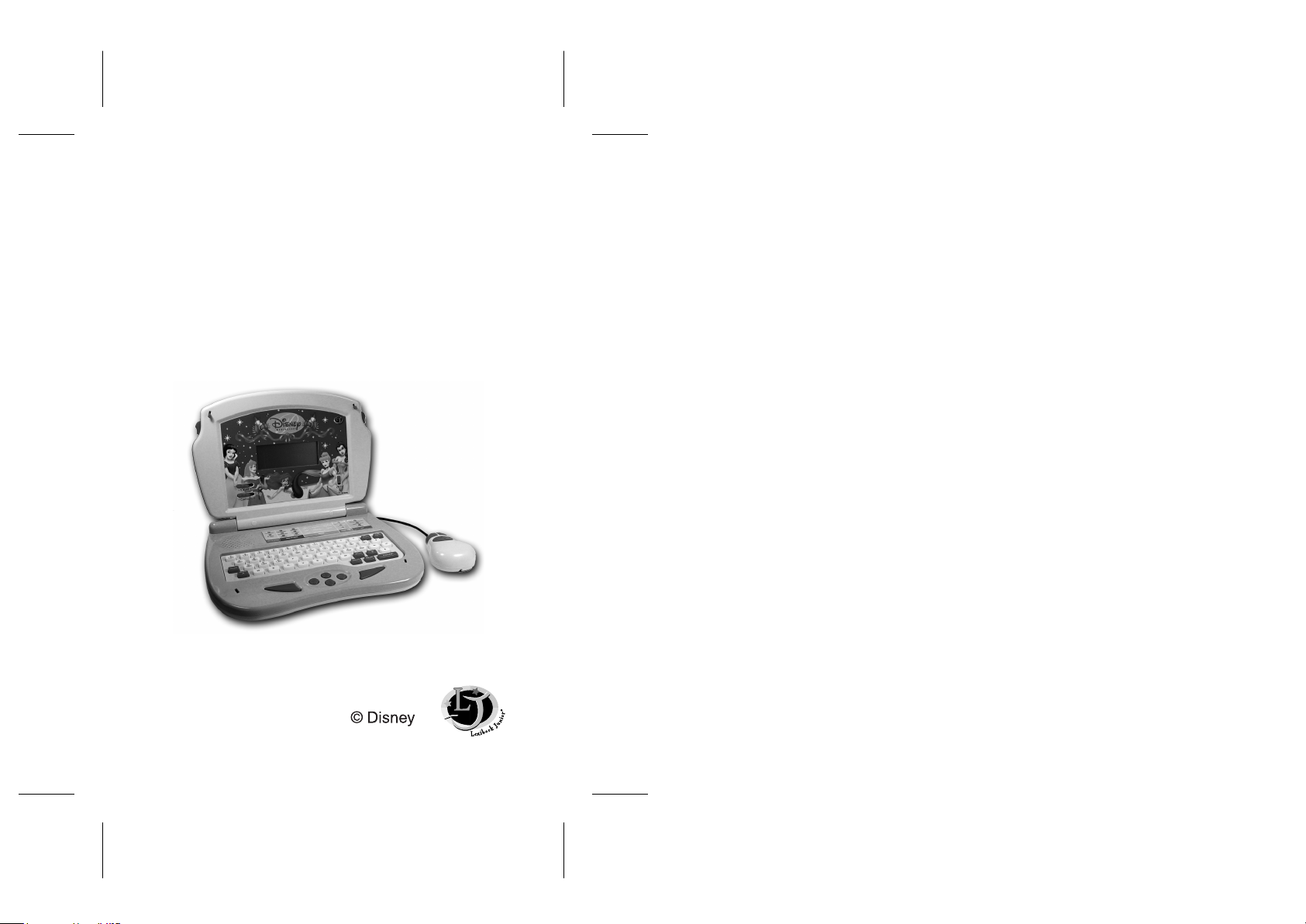
Disney Princess
Computer
Instructions Manual
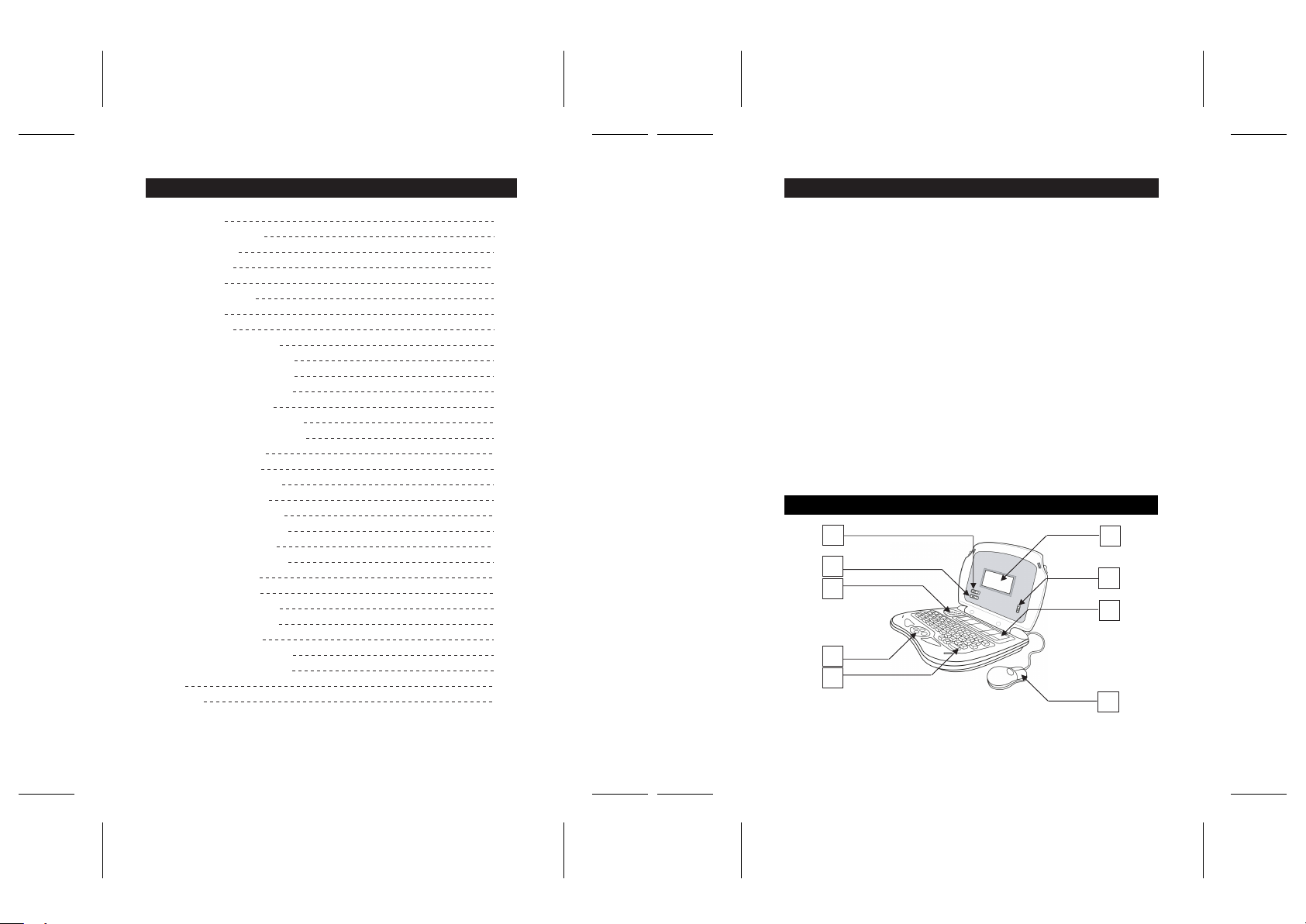
CONTENTS
1
234
5
9
8
7
6
Installing Batteries 2
Power Disney Princess Unit 2
Switching On and Off 3
Using the Keyboard 3
Using the Mouse 4
Using the Directional Pad 4
Volume & Contrast 5
Activity Description: 5
01. Typing fun 6
02. Letter invasion 6
03. Missing Letter 6
04. Find the Word 6
05. Memento 6
06. Word Scramble 7
07. Correct the Word 7
08. Enigma 7
09. Add It 7
10. Subtract It 7
11. Addition 7
12. Subtraction 7
13. Multiplication 8
14. Odd Even 8
15. Comparison 8
16. Logic 8
17. Piano 8
18. Follow Me 8
19. Music Box 9
20. Puzzle 9
21. Pattern Match 9
22. Pairing Cards 9
Warranty 9
Maintenance 9
INSTALLING BATTERIES
Your Power Princess unit uses 4 LR6 1.5V batteries to operate.
1. Open the battery compartment, using a Phillips screwdriver to loosen the screw, and
remove the lid.
2. Insert 4 alkaline AA or LR6 batteries into the battery compartment; ensuring you have
positioned the batteries with the polarities in the correct position.
3. Replace the lid and secure with screw.
Do not use rechargeable batteries. Do not recharge the batteries. Remove exhausted
batteries immediately to avoid risk of leakage/corrosion. Dispose of exhausted batteries
carefully. If battery leakage occurs and discharge comes into contact with eyes or skin,
wash immediately with plenty of water. Ensure batteries are fitted the correct way by
observing the + and – signs on the battery. Replace all the batteries at the same time.
Only use batteries of the same or equivalent type, as recommended. Do not mix old and
new batteries or batteries of different types. Remove batteries if equipment is not used for
extended periods. Rechargeable batteries are to be removed from the toy before being
recharged. Rechargeable batteries are only to be charged under adult supervision. Nonrechargeable batteries are not to be recharged. The supply terminals should not be shortcircuited.
If the unit receives an electric shock or shows malfunction, immediately remove the
batteries from the battery compa rtment, wait 30 seconds, then replac e them. This
process will reset your product.
If you experience low volume despite the volume being at a high setting, please change
the batteries as this is a sign that the batteries will need replacing soon.
POWER DISNEY PRINCESS UNIT
1. Volume Switch 4. Directional Pad 7. Activity Selection Panel
2. Contrast Switch 5. Keyboard 8. Power On/Off Switch
3. Speaker 6. Mouse 9. LCD Screen
21
