Page 1
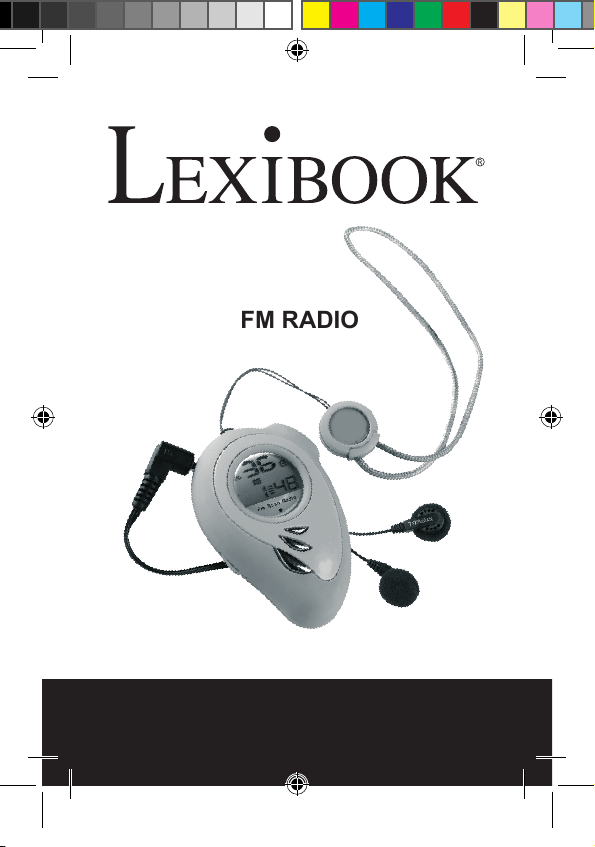
Instruction Manual
DR260
FM RADIO
DR260IM0126.indd 1 04/04/2006 16:24:03
Page 2
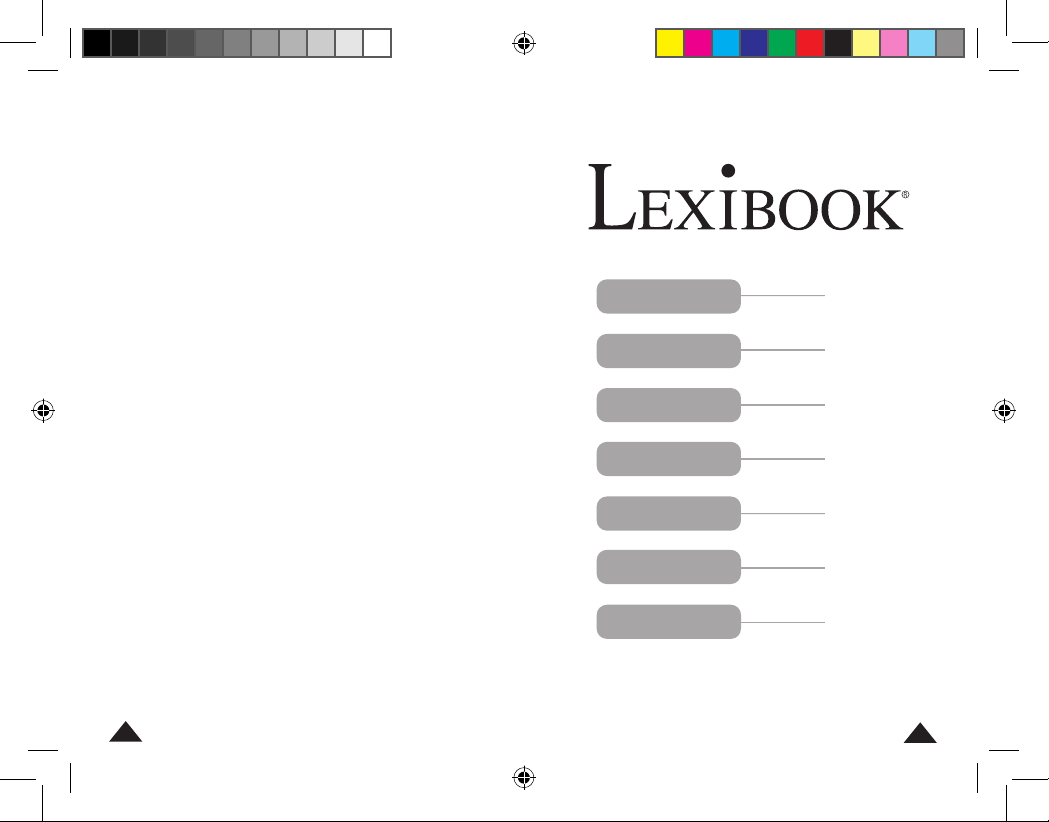
2
3
English
4 - 7
Français
8 - 11
Español
12 - 15
Português
16 - 19
Italiano
20 - 23
Deutsch
24 - 27
Nederlands
28 - 31
DR260IM0126.indd 2-3 04/04/2006 16:24:04
Page 3
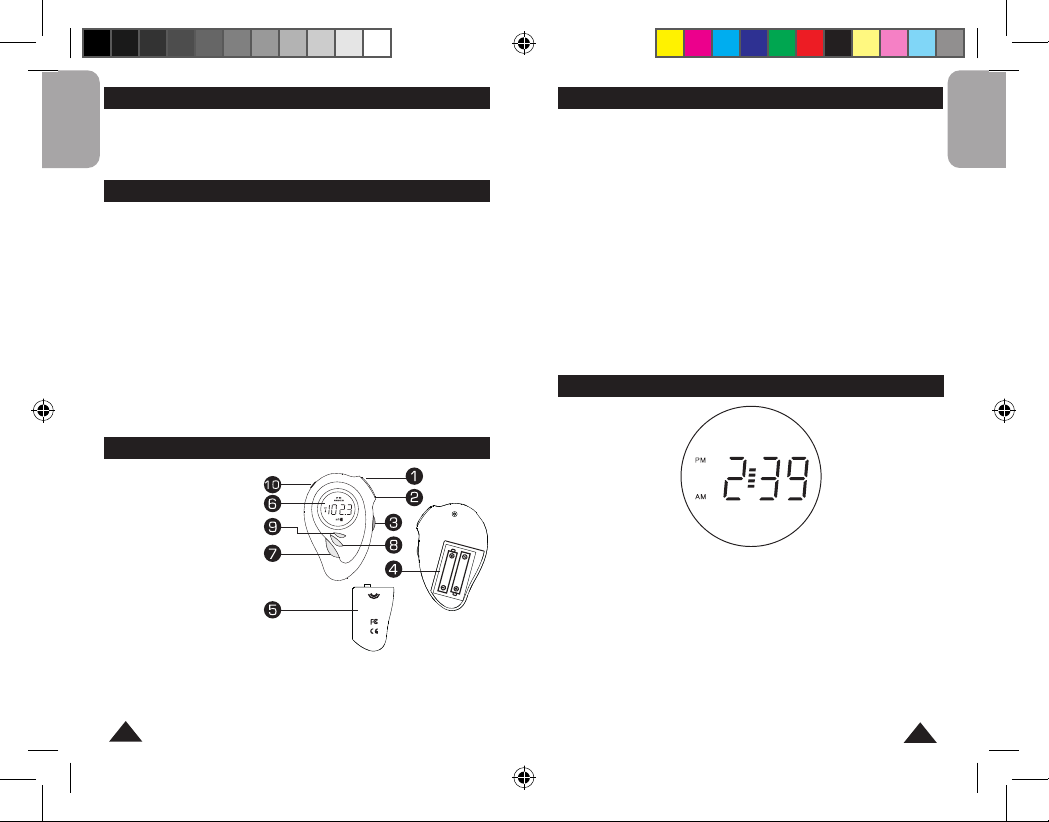
4
English
5
English
INTRODUCTION
Thank you for purchasing this Lexibook DR260 FM Radio!
Please follow these instructions carefully to ensure your
product operates correctly.
FEATURES
1. FM radio
- Portable.
- Highly sensitive radio receiver.
- FM radio station display.
- Auto scan feature with frequencies ranging from
88 to 108 MHz.
2. Clock
- Display of minutes and hours on a 12-hour mode.
3. Accessories
(all included)
- Earphones.
- Neck strap.
KEY GUIDE AND DISPLAY
1) Reset button
2) Scan button
3) Radio on/off &
volume knob.
4) Battery compartment
5) Battery door
6) LCD display
7) Time set button
8) Hour set button
9) Minutes set button
10) Earphone jack
GETTING STARTED
Battery Installation
1. Open the battery compartment cover at the back of the unit.
2. Insert 2x AAA/LR3 1.5V batteries (not included) with the
position (+) and negative (-) ends facing in the correct
direction.
3. Replace the cover.
Note: If the unit malfunctions or receives an electrostatic shock,
switch the unit off and on again using the ON/OFF button. If this
proves to be ineffective, remove the batteries and insert them
again.
Static label
Please remove the clear film label from the LCD screen by
pulling the tab.
SETTING THE TIME
Clock display:
1. To set the time, press and hold the [Time set] button (7).
2. To set the hour, press the [Hour set] button (8) until you
reach the right time. This clock has a 12-hour display mode,
so keep in mind to set the hour with the corresponding AM/PM
indicator.
3. To set the minutes, press the [Minute set] button (9) until
you reach the right time. Remember to hold the [Time set]
button (7) as you do your settings.
DR260IM0126.indd 4-5 04/04/2006 16:24:04
Page 4
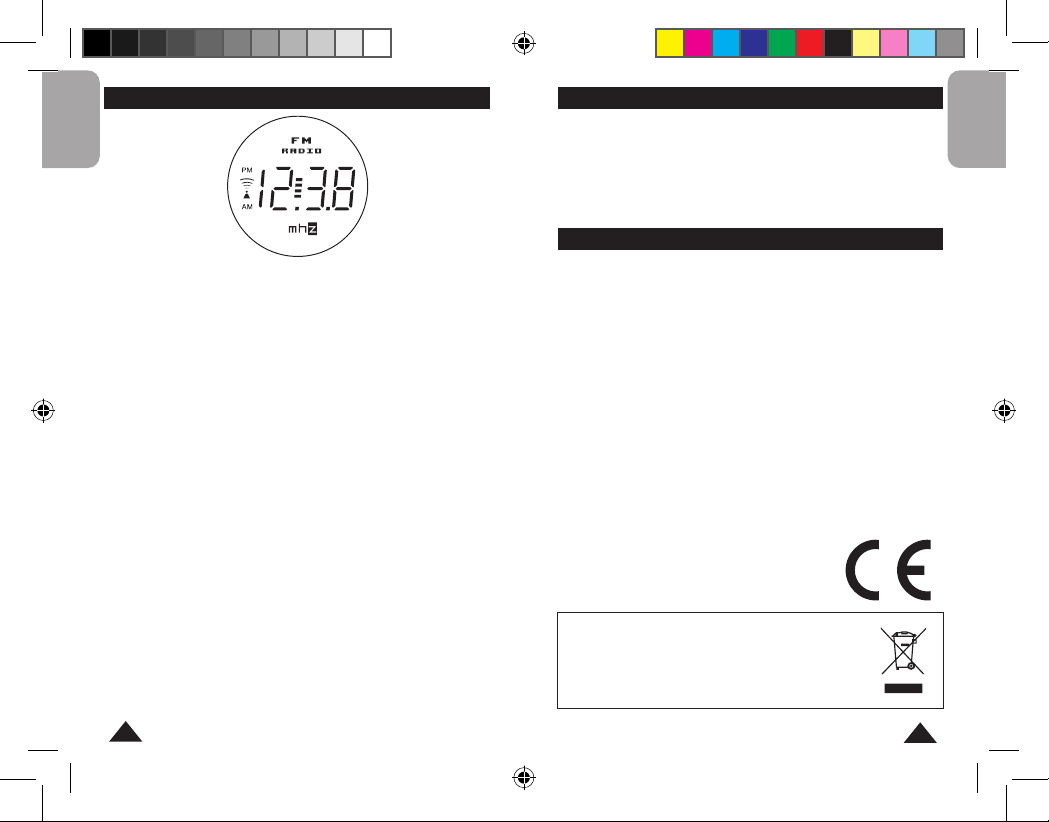
6
English
7
English
RADIO
Radio display:
1. Plug the earphones (included) in the jack (10).
2. Switch on the radio by rolling the volume knob [Vol.] (3)
anti-clockwise.
3. According to your listening preferences, adjust the volume
by rolling the volume knob (3). The volume gets louder as
you roll the knob leftwards.
4. Once on, the radio will automatically scan the stations
available.
5. Press the [SCAN] button (2) to continue browsing through
the radio stations on the FM band.
6. You can also press the [RESET] button (1) to put the
receiver back to the lower end of FM band (88 MHz) and
start the radio station scan from there.
7. When the radio is not in use, remember to switch off the
volume knob (3). This will preserve the energy of your
batteries.
Caution: The excessive use of this product at full power
might damage hearing. The radio stations may skip or the
sound from the earphones might be cut off in an out of
reception area. This is a reception problem and does not
mean that the unit is defective.
MAINTENANCE
Keep the unit away from direct sunlight, high or low temperature,
water, humidity and dust. Do not drop the unit as this may cause
irreparable damage. Do not use detergents, cleaning products
or solvents to clean the machine. Do not hold the unit close to a
powerful magnetic field (ex: loudspeakers), or a static source of
electricity. Do not disassemble the unit. Any attempt will invalidate
your warranty. Do not twist or bend the unit.
WARRANTY
This product is covered by our 2-year warranty.
To make use of the warranty, or for the after-sales service, return
the product to your place of purchase together with proof of
purchase. Our warranty covers material defects and assembly and
manufacturing faults excluding all damage caused by disregard of
the instructions or irresponsible use (such as dismantling,
exposure to heat or damp, etc.).
Disclaimer
In our constant concern for improvement, the colours and details of
the product may differ slightly from those shown on the packaging.
Reference: DR260
2-year warranty
©2006 LEXIBOOK®
Designed and developed in Europe – Made in China
Customer Service
LEXIBOOK UK ltd
Unit 10 Petersfield Industrial Estate
Bedford Road, Petersfield
Hampshire, GU32 3QA,
United Kingdom
Freephone helpline: 0808 100 3015
http://www.le xiboo k.com
Environmental Protection
Unwanted electrical appliances can be recycled and should
not be discarded along with regular household waste! Please
actively support the conservation of resources and help protect
the environment by returning this appliance to a collection centre
(if available)
DR260IM0126.indd 6-7 04/04/2006 16:24:07
Page 5
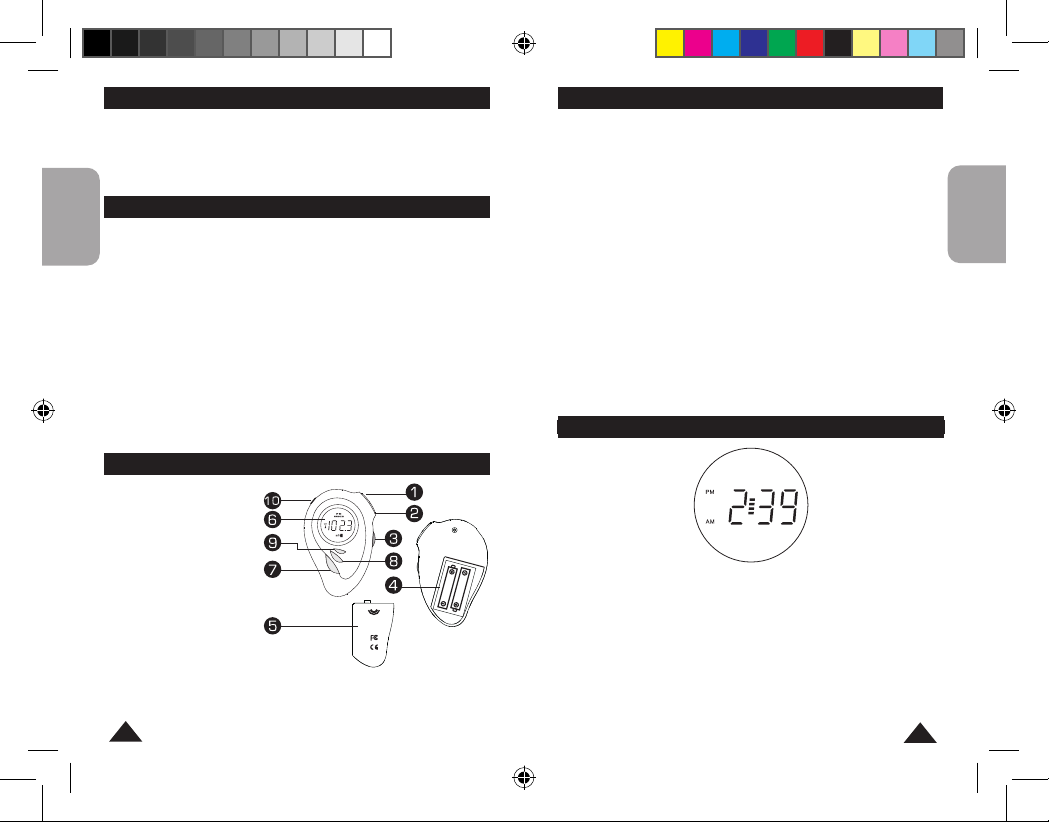
8
Français
9
Français
INTRODUCTION
Félicitations ! Vous venez d’acquérir la nouvelle Radio
FM portable de Lexibook
®
DR260. Nous vous invitons à lire
attentivement ce mode d’emploi pour utiliser au mieux votre
appareil.
DESCRIPTION
1. FM radio
- Portable.
- Récepteur radio haute sensibilité.
- Affichage de la fréquence FM.
- Système auto scan avec fréquences allant de 88 à 108 MHz.
2. Horloge
- Affichage des minutes et des heures en mode 12 heures
(AM - FM). AM correspond au matin et PM à l’après-midi.
3. Accessoires
(inclus)
- Écouteurs.
- Tour de cou.
SCHEMA DES TOUCHES
1) Touche Reset
2) Touche Scan
3) Molette du volume allumer /éteindre la
radio
4) Compartiment à piles
5) Porte du compartiment
à piles
6) L’écran d’affichage
7) Touche réglage d’heure
8) Touche des heures
9) Touche des minutes
10) L’entrée des écouteurs
POUR COMMENCER
Installation des piles
1. Ouvrir le compartiment à piles situé au dos de l’appareil.
2. Insérer 2 piles LR03/AAA (non incluses) en respectant le
sens des polarités indiqué à l’intérieur du compartiment à
piles.
3. Replacer la porte du compartiment à piles.
Il est normal lors de la première utilisation que la durée de vie
des piles puissent paraître limitée. Pensez à changer les piles
régulièrement en cas de mauvais fonctionnement.
ATTENTION : Si le produit présente un mauvais fonctionnement
ou subit des décharges électrostatiques, éteindre puis allumer
le produit à l’aide du bouton MARCHE/ARRET. Si le produit ne
fonctionne toujours pas correctement, enlever puis remettre les
piles.
Languette de protection
Veuillez retirer la languette de protection statique se trouvant sur
l’écran LCD.
RÉGLER L’HORLOGE
Affichage de l’horloge:
1. Pour régler l’heure, appuyez et maintenez enfoncée la
touche [Réglage d’heure] (7) jusqu’à la fin des réglages.
2. Pour régler les heures, appuyez sur la touche [Heures] (8)
jusqu’à la bonne heure. L’affichage de cette horloge est en
mode 12 heures ; veuillez ajuster les heures avec
l’indicateur AM/PM. AM correspond au matin et PM à
l’après-midi.
3. Pour régler les minutes, appuyez sur la touche
[Minutes] (9) jusqu’au temps souhaité.
DR260IM0126.indd 8-9 04/04/2006 16:24:08
Page 6
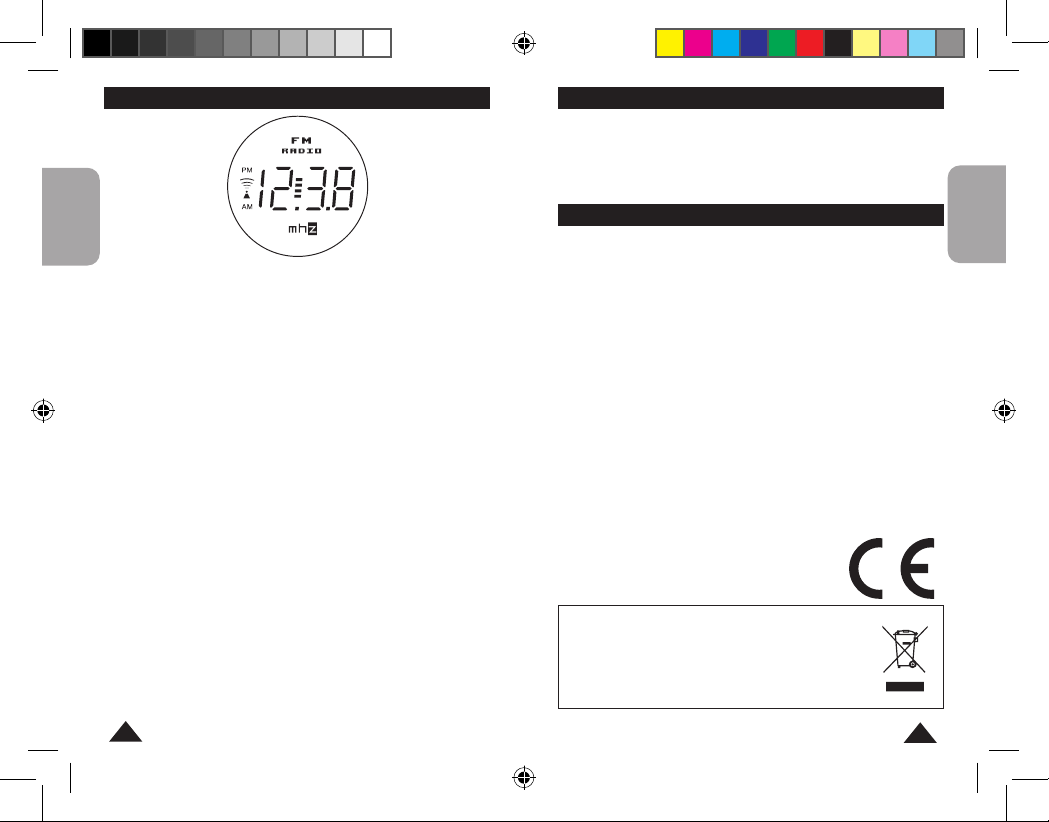
10
Français
11
Français
ECOUTER LA RADIO
Affichage radio:
1. Branchez les écouteurs (inclus) dans la prise (10).
2. Allumez la radio en tournant la molette du volume (3) dans le
sens contraire des aiguilles d’une montre.
3. Selon vos préférences d’écoute, ajustez le volume en tournant
la molette du volume (3). Le son augmente en tournant vers la
gauche et inversement pour baisser le son.
4. Une fois allumée, la radio procédera automatiquement à la
recherche scan des stations de radio disponibles.
5. Appuyez sur la touche [SCAN] (2) pour continuer à parcourir
les stations de radio de la bande FM.
6. Appuyez sur la touche [RESET] (1) pour recommencer une
recherche au début de la bande FM (88 MHz).
7. Veuillez éteindre la radio (3) lorsque vous ne l’utilisez plus afin
de conserver l’énergie des piles.
Attention: l’utilisation excessive de ce produit à haut volume
peut endommager l’ouïe de l’utilisateur. L’écoute des stations
de radio peut parfois être interrompue ou le son des écouteurs
peut couper dans un endroit hors réception. Ceci est dû à une
mauvaise réception et non à un défaut de l’appareil.
ENTRETIEN
Pour nettoyer votre radio, utilisez uniquement un chiffon doux
légèrement imbibé d’eau, exclure l’utilisation de tout produit
détergent. Ne pas l’exposer à la lumière directe du soleil ni à
toute autre source de chaleur. Ne pas la mouiller. Ne pas la
démonter, ni la laisser tomber.
GARANTIE
Ce produit est couvert par notre garantie de deux ans. Pour toute
mise en œuvre de la garantie ou de service après vente, vous
devez vous adresser à votre revendeur muni de votre preuve
d’achat. Notre garantie couvre les vices de matériel ou de montage
imputables au constructeur à l’exclusion de toute détérioration
provenant du non respect de la notice d’utilisation ou de toute
intervention intempestive sur l’article (telle que démontage, exposition
à la chaleur ou à l’humidité…).
Notes : Veuillez garder ce mode d’emploi, il contient d’importantes
informations. Dans un souci constant d’amélioration, nous
pouvons être amenés à modifier les couleurs et les détails du
produit présenté sur l’emballage.
Référence : DR260
Garantie 2 ans
©2006 LEXIBOOK®
Conçu en Europe – Fabriqué en Chine
LEXIBOOK S.A
2, avenue de Scandinavie
91953 Courtaboeuf Cedex France
Assistante technique : 0892 23 27 26 (0,34 € TTC/Min)
Site Internet : www.lex ibook .com
Informations sur la protection de l’environnement
Tout appareil électrique usé est une matière recyclable
et ne devrait pas faire partie des ordures ménagères!
Nous vous demandons de bien vouloir nous soutenir en
contribuant activement au ménagement des ressources
et à la protection de l’environnement en déposant cet
appareil dans des sites de collecte (si existants).
DR260IM0126.indd 10-11 04/04/2006 16:24:11
Page 7

12
Español
13
Español
INTRODUCCIÓN
¡Felicidades! Acaba de adquirir la nueva Radio FM portátil
de Lexibook
®
: DR260. Lea atentamente este manual para
aprender el funcionamiento de la radio, y guárdelo como
referencia en para el futuro.
CARACTERÍSTICAS
1. Radio FM
- Portátil.
- Receptor de radio de alta sensibilidad.
- Visualización de la emisora de radio FM.
- Sintonía automática en frecuencias desde 88MHz a
108MHz.
2. Reloj
- Visualización de minutos y horas en formato de 12 horas.
3. Accesorios
(todos incluidos)
- Auriculares.
- Cordón para colgar del cuello.
SITUACIÓN DE LOS CONTROLES
1) Botón de reset
2) Botón de sintonización
3) Control de volumen y
encendido
4) Tapa del compartimento
de las pilas
5) Apertura para las pilas
6) Pantalla LCD
7) Botón de ajuste
horario
8) Botón de ajuste de
horas
9) Botón de ajuste de minutos
10) Conector para auriculares
EMPEZAR BIEN
Instalación de las baterías
1. Abra el compartimento de las pilas situado en la parte trasera
del reloj.
2. Coloque las dos pilas AAA cuidando de que la posición de
los polos positivo y negativo (símbolos +/-) corresponda con la
indicada en el compartimento.
3. Cierre el compartimento de las pilas.
ATENCIÓN: Si el aparato no funciona bien o recibe una
descarga electrostática, apague la unidad y enciéndala de nuevo
utilizando las teclas ON/OFF. Si esto no es efectivo, quite y
vuelva a poner las pilas y/o realice el proceso Reset.
Película protectora
Antes de encender el aparato, retire por favor la película protectora de la pantalla tirando de la lengüeta.
AJUSTE DEL RELOJ
Pantalla del reloj:
1. Para ajustar la hora,
mantenga pulsado el botón
[ajuste horario] (7).
2. Pulse el botón de ajuste de horas (8) hasta que la pantalla
indique el valor correcto. La visualización de la hora se
hace en formato de 12 horas, por lo que debe estar atento
a que el indicador AM o PM que se muestra es el adecuado.
3. Pulse el botón de ajuste de minutos (9) hasta que la pantalla
muestre el valor correcto. Recuerde que durante estas
operaciones debe mantener pulsado el botón
[ajuste horario].
DR260IM0126.indd 12-13 04/04/2006 16:24:11
Page 8

14
Español
15
Español
MANEJO DE LA RADIO
Pantalla de radio:
1. Conecte los auriculares que se proporcionan en el conector (10).
2. Encienda la radio girando el mando del volumen (3) en
dirección contraria a las agujas del reloj.
3. Ajuste el volumen a sus preferencias girando el mando del
volumen (3). El volumen aumentará conforme gire el
mando hacia la izquierda.
4. Una vez encendida, la radio buscará automáticamente las
emisoras disponibles.
5. Pulse el botón [SCAN] (2) para continuar buscando
emisoras en la banda de FM.
6. Pulsando el botón [RESET] (1) el sintonizador volverá a
bajar al límite inferior de la banda de FM (88MHz) y
continuará la búsqueda de emisoras a partir de ahí.
7. Con el fin de no malgastar las pilas, recuerde apagar la
radio cuando no la esté usando. Para ello giré el mando de
volumen (3) en el sentido de las agujas del reloj hasta que
se bloquee en el final.
Precaución: En zonas con problemas de recepción puede
suceder que la sintonización automática se salte algunas
emisoras que, en condiciones normales, se sintonizarían, o
también que desaparezca el sonido en los auriculares. Esto
es un problema de recepción y no indica un mal funcionamiento de la unidad. Aviso: La utilización excesiva de este
producto con el volumen al máximo puede dañar sus oídos.
MANTENIMIENTO
Para limpiar la radio, utilice únicamente un paño suave humedecido
en agua. No utilice ningún producto detergente. No exponga la radio
a la acción directa de los rayos del sol ni a ninguna otra fuente de
calor. No mojar la radio. No desmonte o deje caer la radio. Retire las
pilas de la radio si no va utilizarlo durante largos periodos de tiempo.
GARANTÍA
Este producto tiene una garantía de 2 años.
Para hacer uso de la garantía o del servicio posventa, contacte
con el vendedor y suministre el comprobante de la compra, o
devuelva la unidad a la dirección que se proporciona más abajo,
completa y con comprobante de compra. Nuestra garantía cubre
defectos relativos al material o al montaje atribuibles al fabricante;
con excepción del desgaste causado por no seguir las instrucciones
de uso o cualquier manipulación no autorizada del equipo (como
desensamblado, exposición al calor o a la humedad, etc.).
Nota: Se recomienda guardar todo el embalaje para futuras consultas.
Guarde este manual de instrucciones en un lugar seguro, ya que
contiene información importante.
Descargo de responsabilidad
Como resultado de nuestro empeño constante para mejorar
nuestros productos, puede suceder que los colores y detalles
del producto varíen respecto a las imágenes mostradas en el
embalaje.
Referencia: DR260
Garantía de 2 años
©2006 LEXIBOOK®
Diseñado y desarrollado en Europa – Fabricado en China
Servicio al cliente
Lexibook Ibérica S.L
C/ de las Hileras 4, 4° dpcho 14
28013 Madrid
España
Servicio consumidores: 91 548 89 32.
http://www.le xiboo k.com
Protección medioambiental
¡Los aparatos eléctricos pueden ser reciclados y no deben ser
desechados junto con la basura doméstica habitual! Apoye
activamente el aprovechamiento racional de los recursos y ayude a
proteger el medio ambiente enviando este producto a un centro de
recolección para reciclaje (en caso de estar disponible).
DR260IM0126.indd 14-15 04/04/2006 16:24:14
Page 9

16
Português
17
Português
INTRODUÇÃO
Parabéns por ter adquirido este rádio DR260 FM da
Lexibook
®
. Por favor leia com atenção este manual para
se certificar que compreende o modo de funcionamento da
unidade e guarde-o para futuras referências.
CARACTERÍSTICAS
1. Rádio FM
- Portátil.
- Receptor de rádio extremamente sensível.
- Ecrã com a estação FM de rádio.
- Sintonização automática com um raio de frequência dos
88 aos 108 MHz.
2. Relógio
- Apresentação da hora e dos minutos em modo de 12
horas.
3. Acessórios
(todos incluídos)
- Auscultadores.
- Fivela para o pescoço.
ESQUEMA DA UNIDADE
1) Botão de Reiniciar
2) Botão de Sintonização
3) Controlo do Volume /
Desligar
4) Tampa do compartimento
das Pilhas
5) Compartimento das
pilhas
6) Ecrã LCD
7) Botão horário
8) Botão das horas
9) Botão dos minutos
10) Botão de ajuste do auscultador
INICIAR
Colocação das pilhas
1. Abra a tampa do compartimento da pilha na parte traseira da
unidade.
2. Insira 2 pilhas alcalinas AAA (não incluídas), certificando-se
que as polaridades ficam alinhadas correctamente.
3. Feche o compartimento da pilha.
AVISO: se o aparelho não funcionar ou receber qualquer choque
electrostático, desligue o aparelho e ligue-o de novo utilizando o
botão ON/OFF. Se isto não resultar, retire as baterias.
Película estática
Antes de começar, retire a película estática que protege o ecrã,
com a ajuda da patilha.
ACERTAR O RELÓGIO
Ecrã do Relógio:
1. Para acertar o horário, prima e mantenha premido o botão
horário (7).
2. Para acertar as horas, prima o botão das horas (8) até
chegar à hora desejada. Este relógio tem um modo de 12
horas, por isso lembre-se de acertar também o indicador
AM (manhã) / PM (tarde).
3. Para acertar os minutos, prima o botão dos minutos (9)
até chegar aos minutos desejados. Lembre-se de manter
premido o botão horário enquanto acerta as horas.
DR260IM0126.indd 16-17 04/04/2006 16:24:15
Page 10

18
Português
19
Português
UTILIZAÇÃO DO RÁDIO
Ecrã do rádio:
1. Ligue os auscultadores (incluídos) na devida entrada (10).
2. Ligue o rádio fazendo rodar o botão do volume [Vol.] (3) no
sentido inverso ao dos ponteiros do relógio.
3. Ajuste, de acordo com as suas preferências, o volume,
rodando o botão do volume (3). O volume aumenta à medida
que rodar o botão para a esquerda.
4. Quando o rádio estiver ligado, faz a sintonização automática
das estações disponíveis.
5. Prima o botão [SCAN] (2) para continuar a busca de uma
estação de rádio na banda FM.
6. Também pode premir o botão [RESET] (1) para voltar a
colocar o receptor na extremidade inferior da banda FM (88
MHz) e recomeçar a sintonização de uma estação a partir daí.
7. Quando não utilizar o rádio, lembre-se de desligar o botão do
volume (3). Isto preservará a energia das pilhas.
Atenção: As estações de rádio podem saltar ou o som dos
auscultadores pode ser cortado quando alternar entre áreas de
recepção. Isto é um problema de recepção e não significa que a
unidade esteja danificada.
A utilização excessiva deste produto, com o volume no máximo,
pode causar lesões auriculares.
MANUTENÇÃO
Para limpar o jogo, utilize apenas um pano suave ligeiramente
humedecido e sem qualquer tipo de detergente. Não exponha o jogo
à luz directa do sol nem a qualquer outra fonte de calor. Não molhe
a unidade. Não desmonte nem deixe cair a unidade. Retire as pilhas
caso o produto não seja utilizado durante um longo período de tempo.
GARANTIA
Este produto tem uma garantia de 2 anos.
Para utilizar a sua garantia ou os serviços pós-venda, por favor
contacte o seu vendedor e forneça uma prova de compra, ou
envie a unidade para o endereço apresentado abaixo com uma
prova de compra.
A nossa garantia cobre defeitos de material ou de instalação que
possam ser atribuídos ao fabricante, com a excepção de desgaste
causado pelo não respeito das instruções de utilização, ou
qualquer trabalho não autorizado no equipamento (como
desmontar, expor ao calor ou à humidade, etc.).
Nota: Recomendamos que guarde todo o pacote para futuras
referências. Guarde este manual de instruções num local seguro,
pois contém informações importantes.
Cláusula de desresponsabilização
Na nossa constante procura pela melhoria, as cores e detalhes
do produto podem ser ligeiramente diferentes das apresentadas
na caixa.
Referência: DR260
Garantia de 2 anos
©2006 LEXIBOOK®
Criado e desenvolvido na Europa - Fabricado na China
Serviço de Apoio a o Cli ente
LEXIBOOK Electronica Lda
Quinta dos Loios
Praceta José Domingos dos Santos, 6B-8A
2835-343 Lavradio-Barreiro, Portugal
Apoio Técnico: 212 039 600
http://www.le xiboo k.com
Protecção ambiental
Os aparelhos eléctricos indesejados podem ser reciclados e não
deverão ser deitados fora juntamente com o lixo convencional!
Por favor, apoie activamente a conservação de recursos e ajude
a proteger o ambiente, devolvendo esta unidade a um centro de
recolha (se disponível).
DR260IM0126.indd 18-19 04/04/2006 16:24:17
Page 11

20
Italiano
21
Italiano
INTRODUZIONE
Lexibook® vi ringrazia per aver scelto Lexibook® DR260radio FM portatile. Leggere attentamente questo manuale
per assicurarsi di comprendere a fondo il funzionamento di
questo apparecchio, e conservarlo per eventuali riferimenti
futuri.
CARATTERISTICHE
1. Radio FM
- Portatile.
- Ricevitore radio estremamente sensibile.
- Visualizzazione a display delle stazioni radio FM.
- Funzione di ricerca automatica con frequenze che variano
da 88 a 108 MHz.
2. Orologio
- Visualizzazione di ore e minuti in modalità 12 ore.
3. Accessori (Tutti inclusi)
- Auricolari.
- Tracolla.
DISPOSIZIONE DEI COMANDI
1) Tasto reset
2) Tasto scan
3) Comando volume /
Spegnimento
4) Coperchio scomparto
batterie
5) Sportello batterie
6) Display LCD
7) Tasto Ora
8) Tasto Ore
9) Tasto Minuti
10) Tasto Cuffie
PER INIZIARE
Installazione delle pile
1. Aprire il coperchio del comparto batterie sul retro
dell’apparecchio.
2. Inserire 2 batterie AAA assicurandosi che le polarità siano
correttamente allineate.
3. Chiudere il comparto batterie.
ATTENZIONE : Se il prodotto presenta un difetto nel funzionamento o subisce delle scariche elettrostatiche, spegnere e ac
cendere il prodotto utilizzanto il tasto ON/OFF. Se il prodotto non
funziona ancora correttamente, togliere e rimettere le pile.
Pellicola statica
Prima di iniziare, rimuovere la pellicola statica che protegge lo
schermo servendosi della linguetta.
IMPOSTAZIONE DELL’OROLOGIO
Display dell’orologio:
1. Per impostare l’ora, premere il tasto Ora e mantenere la
pressione (7).
2. Per impostare le ore, premere il tasto Ore (8) fino a
raggiungere quella desiderata. Questo orologio è dotato
di una visualizzazione a display a 12 ore, quindi è necessario
ricordarsi di regolare l’ora in base al rispettivo indicatore
AM/PM.
3. Per impostare i minuti, premere il tasto Minuti (9) fino a
raggiungere l’ora esatta. Ricordarsi di mantenere la
pressione sul tasto Ora durante questa operazione.
DR260IM0126.indd 20-21 04/04/2006 16:24:18
Page 12

22
Italiano
23
Italiano
USO DELLA RADIO
Display della radio:
1. Inserire gli auricolari (incluse) nel rispettivo jack (10).
2. Accendere la radio ruotando la manopola del volume in
senso antiorario (3).
3. Regolare il volume in base alle proprie preferenze
d’ascolto, ruotando la manopola del volume (3). Il volume
aumenta man mano che la manopola viene ruotata verso
sinistra.
4. Una volta accesa, la radio cercherà automaticamente le
stazioni disponibili.
5. Premere il tasto [SCAN] (2) per continuare la ricerca delle
stazioni radio lungo la banda FM.
6. È anche possibile premere il tasto [RESET] (1) per riportare
il ricevitore al capo inferiore della banda FM (88 MHz) ed
avviare da lì la ricerca delle stazioni radio.
7. Quando la radio non è in uso, ricordarsi di spegnere la
manopola del volume (3). Questo conserva le vostre batterie.
Attenzione: le stazioni radio possono saltare oppure la ricezione
in cuffia può andare e venire in una zona non coperta dal
segnale. Questo è un problema di ricezione e non significa
che l’apparecchio è difettoso.
Inserire delicatamente gli auricolari nei padiglioni auricolari.
Avvertenza: l’uso eccessivo di questo prodotto al massimo
del volume potrebbe danneggiare l’udito.
MANUTENZIONE
Per pulire il giocattolo, servirsi unicamente di un panno morbido
leggermente inumidito con acqua, evitando qualsiasi prodotto
detergente. Non esporre il giocattolo alla luce diretta del sole né ad
altre sorgenti di calore. Non bagnare.
Non smontare il giocattolo e non lasciarlo cadere. Estrarre le batterie in
caso di mancato utilizzo per un lungo periodo di tempo.
GARANZIA
Questo prodotto è coperto dalla nostra garanzia di 2 anni.
Per servirsi della garanzia o del servizio di assistenza post-vendita,
contattare il negoziante esibendo la prova d’acquisto, oppure
rispedire l’apparecchio all’indirizzo che segue, allegando la prova
d’acquisto.
Nota bene: la garanzia non copre display LCD rotti.
La garanzia copre eventuali difetti di materiale o di fabbricazione
attribuibili al produttore, ad eccezione dell’usura causata dal
mancato rispetto delle istruzioni per l’uso o da qualsiasi tipo di
intervento non autorizzato sull’apparecchio (quali smantellamento,
esposizione a fonti di calore o all’umidità, ecc.).
Nota: conservare la confezione per eventuali riferimenti futuri.
Conservare il manuale d’istruzioni in un luogo sicuro in quanto
contiene informazioni importanti.
Esclusione della responsabilità
Per via del costante impegno volto al miglioramento dei nostri
prodotti, i colori e i dettagli del prodotto possono differire leggermente
da quanto illustrato sulla confezione.
Riferi mento: DR26 0
Garanz ia di 2 ann i
©2006 LEXIBOOK®
Proget tato e svil uppato in a – Fab bricato in Cina
Serviz io clienti
Lexibo ok Italia S .r.l
Via Eus tachi, 45
20129 Milano
Italia
Serviz io consumat ori :
022040 4959 (Prez zo di una c hiamat a locale).
http:/ /www.lexibook .com
Protezione ambientale
I dispositivi elettrici possono essere riciclati, non vanno pertanto
gettati insieme ai rifiuti domestici. Sostenete attivamente la
difesa delle risorse e aiutate a proteggere l’ambiente restituendo
l’apparecchio ad un centro di raccolta (se disponibile)
DR260IM0126.indd 22-23 04/04/2006 16:24:21
Page 13

24
Deutsch
25
Deutsch
EINLEITUNG
Vielen Dank für den Kauf des tragbaren FM-Radios DR260
von Lexibook®. Bitte lesen Sie diese Anleitung genau durch,
damit Sie die Funktionsweise dieses Gerätes verstehen.
Bewahren Sie diese Anleitung sorgfältig auf, damit Sie auch
in Zukunft jederzeit nachschlagen können.
EIGENSCHAFTEN
1. FM-Radio
- Ultraportabel.
- Hochempfindliches Empfangsteil.
- Digitale Frequenzanzeige.
- Automatischer Sendersuchlauf (Auto Scan) für den.
Frequenzbereich von 88 bis 108 MHz.
2. Uhr
- Anzeige von Stunde und Minute im.
12-Stunden-Anzeigeformat.
3. Zubehörteile (alle im Lieferumfang enthalten)
- Hörkapsel.
- Halstrageriemen.
BEDIENELEMENTE DES GERÄTES
1) Reset-Taste
2) Scan-Taste
(Sendersuchlauf)
3) Lautstärkeregler/
Ausschalter
4) Abdeckung des
Batteriefaches
5) Deckel des
Batteriefaches
6) LCD-Anzeige
7) Taste zum Stellen der Uhr
8) Taste zur Einstellung der Stunde
9) Taste zur Einstellung der Minute
10) Anschlussbuchse für Hörkapsel
RICHTIGE INBETRIEBNAHME
Austausch der Batterien:
1. Öffnen Sie die Batteriefachabdeckung an der Geräterückseite.
2. Setzen Sie 2 Typ AAA Alkali-Batterien (nicht inbegriffen) ein
und beachten Sie dabei die Polaritätsmarkierungen.
3. Schließen Sie die Batteriefachabdeckung.
HINWEIS: sollte das Gerät nicht mehr richtig funktionieren oder
ein Stromschlag bekommen haben, schalten Sie das Gerät Aus
un wieder Ein mit dem ON/OFF Knopf. Sollte dieses nicht helfen,
nehmen Sie die Batterien raus.
Schutzfilm
Vor der Inbetriebnahme ziehen Sie bitte den Schutzfilm vom
Schirm ab.
EINSTELLEN DER UHRZEIT
Die Anzeige der Uhrzeit:
1. Um die Uhrzeit einzustellen, drücken Sie bitte den Knopf
zum Stellen der Uhr (7) und halten Sie diesen während
der im Folgenden beschriebenen Einstellung von Stunde
und Minute gedrückt.
2. Um die Stunde einzustellen, drücken Sie bitte den Knopf
zur Einstellung der Stunde bis die richtige Stunde
angezeigt wird. Diese Uhr verfügt über ein 12-Stunden-
Anzeigeformat. Denken Sie deshalb bitte daran, die Stunde
mit der entsprechenden AM/PM-Anzeige für Vormittag und
Nachmittag einzustellen.
3. Um die Minute einzustellen, drücken Sie bitte den Knopf
zur Einstellung der Minute (9), bis die richtige Minute
angezeigt wird.
DR260IM0126.indd 24-25 04/04/2006 16:24:21
Page 14
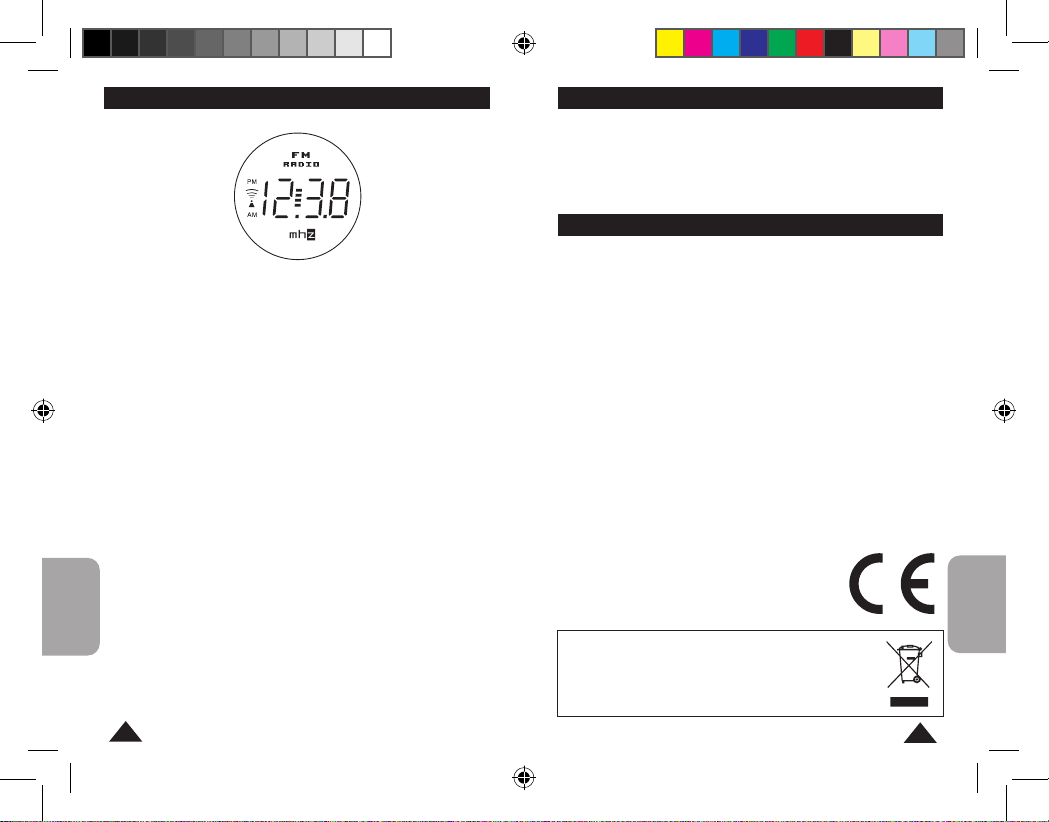
26
Deutsch
27
Deutsch
BETRIEB DES RADIOGERÄTES
Die Anzeige des Radiogerätes:
1. Stecken Sie den Stecker der (im Lieferumfang enthaltenen)
Hörkapsel in die Anschlussbuchse (10).
2. Schalten Sie das Radio ein, indem Sie den Lautstärkeregler (3)
entgegen dem Uhrzeigersinn bis zur gewünschten
Lautstärke drehen.
3. Sie können die Lautstärke jederzeit nach Ihren Wünschen
einstellen. Dazu drehen Sie den Lautstärkeregler (3). Je
weiter Sie den Regler nach links drehen, desto höher wird
die Lautstärke.
4. Sobald das Radiogerät eingeschaltet wird, startet der
Sendersuchlauf.
5. Drücken Sie die [SCAN]-Taste (2), um die nächste UKW Radiostation zu hören.
6. Bei der Sendersuche haben Sie auch jederzeit die Möglichkeit,
die [RESET]-Taste (1) zu drücken und den Empfänger
dadurch an den Anfang des UKW-Frequenzbandes (88
MHz) zurückzusetzen, um den Sendersuchlauf ganz von
vorne zu starten.
7. Vergessen Sie nicht das Radiogerät nach der Benutzung
über den Lautstärkeregler/Ausschalter (3) auszuschalten.
Somit verlängern Sie die Batterielebensdauer beträchtlich.
Hinweis: Wenn Sie sich an einem Ort befinden, an dem kein
ausreichender Radioempfang möglich ist, kann der
Radioempfang von einer Station zur anderen wechseln bzw.
der Ton stumm geschaltet werden. Dieses Verhalten deutet
auf ein Empfangsproblem hin und ist kein Gerätedefekt.
Wenn man das Gerät zu lange bei höchster Lautstärke
betreibt, kann das Gehör Schaden nehmen.
PFLEGE UND WARTUNG
Verwenden Sie zur Reinigung des Spielzeugs nur ein weiches, leicht
angefeuchtetes Tuch und niemals Reinigungsmittel. Setzen Sie das
Spielzeug nicht direkter Sonnenbestrahlung oder anderen Hitzequellen
aus. Bringen Sie es auf keinen Fall mit Nässe in Berührung. Nehmen
Sie es nicht auseinander und lassen Sie es nicht fallen. Entnehmen
Sie die Batterien, falls das Spielzeug über einen längeren Zeitraum
hinweg nicht in Gebrauch ist.
GARANTIE
Die Garantiezeit für dieses Gerät beläuft sich auf 2 Jahre.
Um die Garantie oder den Kundendienst in Anspruch zu nehmen,
setzen Sie sich bitte mit Ihrem Händler oder Lieferanten in
Verbindung oder senden Sie das Gerät an die unten angegebene
Adresse ein. Fügen Sie Ihren Kaufbeleg bei. Unsere Garantie
bezieht sich auf Material- und Verarbeitungsfehler des Herstellers,
nicht jedoch auf Verschleiß, Nichteinhaltung der Anleitungen,
unautorisierte Arbeiten am Gerät und dessen Bestandteilen
(Demontage, Hitze, Dampf usw.).
Hinweis: Wir empfehlen, dass Sie die Originalverpackung für
spätere Zwecke aufbewahren. Bewahren Sie diese
Bedienungsanleitung an einem sicheren Ort auf, da sie wichtige
Informationen enthält.
Haftungsausschluss
Wir verbessern unsere Produkte, deren Farben und Produktdetails
ständig, daher kann Ihr Produkt leicht von der Abbildung auf der
Verpackung abweichen.
Refere nz: DR260
Garant ie: 2 Jahre
©2006 LEXIBOOK®
Design und Entwic klung in Eu ropa - Made in Ch ina
Kunden dienst
LEXIBO OK UK ltd
Unit 1 0 Petersfie ld Industri al Est ate
Bedfor d Road, Pet ersfield
Hampsh ire, GU32 3 QA,
Großbr itannien
Gratis -Helpline: 0808 100 30 15
http:/ /www.lexibook .com
Umweltschutz
Elektronische Geräte können aufbereitet werden und dürfen
nicht im Haushaltsmüll entsorgt werden. Bitte unterstützen Sie
die Wiederaufbereitung und schützen Sie die Umwelt, indem
Sie Altgeräte entsprechend der Umweltschutzbestimmungen
entsorgen bzw. abgeben.
DR260IM0126.indd 26-27 04/04/2006 16:24:24
Page 15

28
Nederlands
29
Nederlands
INLEIDING
Dank u voor het aankopen van deze draagbare FM-radio
DR260 met auto scan. Gelieve deze handleiding grondig
te lezen om de werking van dit toestel goed te begrijpen en
deze handleiding ook te bewaren voor verdere referentie.
EIGENSCHAPPEN
1. FM radio
- Draagbaar.
- Uiterst sensitieve radio-ontvanger.
- Weergave van FM radiostation.
- Auto scan functie met frequentiebereik van 88 tot 108 MHz.
2. Klok
- Weergave van minuten en uren in een 12-uren modus.
3. Accessoires
(allen inbegrepen)
- Oortelefoons.
- Nekriem.
TOESTEL LAYOUT
1) Reset-toets
2) Scan-toets
3) Volumecontrole/
Radio Uit
4) Deksel batterijvak
5) Batterijdeur
6) LCD-scherm
7) Tijd insteltoets
8) Uur insteltoets
9) Minuut insteltoets
10) Oortelefoon insteltoets
INSTEKEN VAN BATTERIJEN
Plaatsing van de batterijen
1. Open het deksel van het batterijvak aan de achterkant van het
toestel.
2. Steek 2 x AAA batterijen (niet inbegrepen) in, rekening
houdend met de juiste polariteit.
3. Sluit het batterijvak.
WAARSCHUWING: Indien het toestel slecht werkt of een
electrische schok ondergaat, schakel het toestel uit en terug aan
door middel van de AAN/UIT/-toets. Indien dit het probleem niet
verhelpt, verwijder de batterijen en.
Beschermingsplastiekje
Alvorens het toestel aan te zetten, trek aan het lipje in de
linkerbovenhoek om het beschermingsplastiekje.
INSTELLEN VAN DE KLOK
Klok Display:
1. Om te tijd in te stellen, hou de [Tijd insteltoets] (7)
ingedrukt.
2. Om de uren in te stellen, druk op de [Uur insteltoets] (8)
tot je de juiste tijd bereikt. Deze klok heeft een 12-uren
displaymodus, denk er dus aan om de uren in te stellen
met de corresponderende AM/PM indicator.
3. Om de minuten in te stellen, druk op de [Minuut insteltoets] (9)
tot je de juiste tijd bereikt. Denk eraan de [Tijd insteltoets]
ingedrukt te houden bij het uitvoeren van deze instellingen.
DR260IM0126.indd 28-29 04/04/2006 16:24:25
Page 16

30
Nederlands
31
Nederlands
DE RADIO BEDIENEN
Radio display:
1. Steek de oortelefoons (inbegrepen) in het contact (10).
2. Zet de radio aan door de volumeknop (3) tegen de richting
van de wijzers van de klok te draaien.
3. Afhankelijk van jouw voorkeur voor het beluisteren, pas het
volume aan door aan de volumeknop (3) te draaien. Het
volume wordt luider als je de knop naar links draait.
4. Eens de radio aan staat, zal de radio automatisch de
beschikbare radiostations scannen.
5. Druk op de [SCAN]-toets (2) om verder te gaan met het
doorzoeken van radiostations op de FM band.
6. Je kan ook op de [RESET]-toets (1) drukken om de
ontvanger terug te zetten op het laagste niveau van de FM
band (88 MHz) en het scannen van radiostations vanop die
stand te laten beginnen.
7. Wanneer de radio niet wordt gebruikt, denk eraan de
volumeknop uit te zetten (3). Dit zal jouw batterij uitsparen.
Opgelet: In een ruimte buiten ontvangstbereik, kunnen
radiostations worden overgeslaan of kan het geluid via de
oortelefoons worden verbroken. Dit is een onvangstprobleem
en betekent niet dat het toestel defect is.
Waarschuwing: het overvloedig gebruik van dit product met
vol geluid kan schade aan jouw gehoor veroorzaken.
ONDERHOUD
Om het speelgoed te reinigen, gebruik je alleen een zachte, licht
vochtige doek. Alle detergenten zijn verboden. Stel het spel niet
bloot aan direct zonlicht of eender welke hittebron. Maak het spel
niet nat. Haal het niet uit elkaar en laat het niet vallen. Indien je het
spel voor langere tijd niet gebruikt, haal de batterijen eruit.
GARANTIE
Dit product heeft een garantie van 2 jaar. Om de garantie of
naverkoopdienst te gebruiken, gelieve contact op te nemen met
je verkoper met een aankoopbewijs of zend het toestel terug naar
ondervermeld adres met een aankoopbewijs. Onze garantie dekt
schade aan materialen of installatie-betreffende schade met betrekking tot de fabrikant, met uitzondering van slijtage veroorzaakt
door het niet navolgen van de richtlijnen voor het gebruik van dit
toestel of door niet-geautoriseerde herstellingen aan het toestel
(zoals demontage, blootstelling aan hitte of vochtigheid, enz.).
Opmerking: Het is aangeraden alle verpakkingsmaterialen te
bewaren als referentiemateriaal voor later. Bewaar deze
gebruikshandleiding op een veilige plaats daar het belangrijke
informatie bevat.
Disclaimer
Omwille van ons voortdurend streven naar verbetering, is het
mogelijk dat kleuren en details van het product lichtjes verschillen
van deze die op de verpakking zijn afgebeeld.
Refere ntie: DR260
2-jaar garantie
©2006 LEXIBOOK®
Ontwor pen en ontw ikkeld in E uropa – Gefabrice erd in Chin a
Klante ndienst
LEXIBO OK UK ltd
Unit 1 0 Petersfie ld Industri al Est ate
Bedfor d Road, Pet ersfield
Hampsh ire, GU32 3 QA,
Groot- Brittannie
Gratis telefoonhu lplijn: 080 8 100 3015
http:/ /www.lexibook .com
Milieubescherming
Niet langer bruikbare electrische apparaten kunnen gerecycleerd
worden en mogen niet weggegooid worden met het gewone huisvuil!
Gelieve actief de bescherming van bronnen te ondersteunen en
deel te nemen in de bescherming van het milieu door dit toestel
terug te zenden naar een verzamelcentrum (indien aanwezig).
DR260IM0126.indd 30-31 04/04/2006 16:24:27
Page 17

32
ref: D R260IM0126
DR260IM0126.indd 32 04/04/2006 16:24:27
