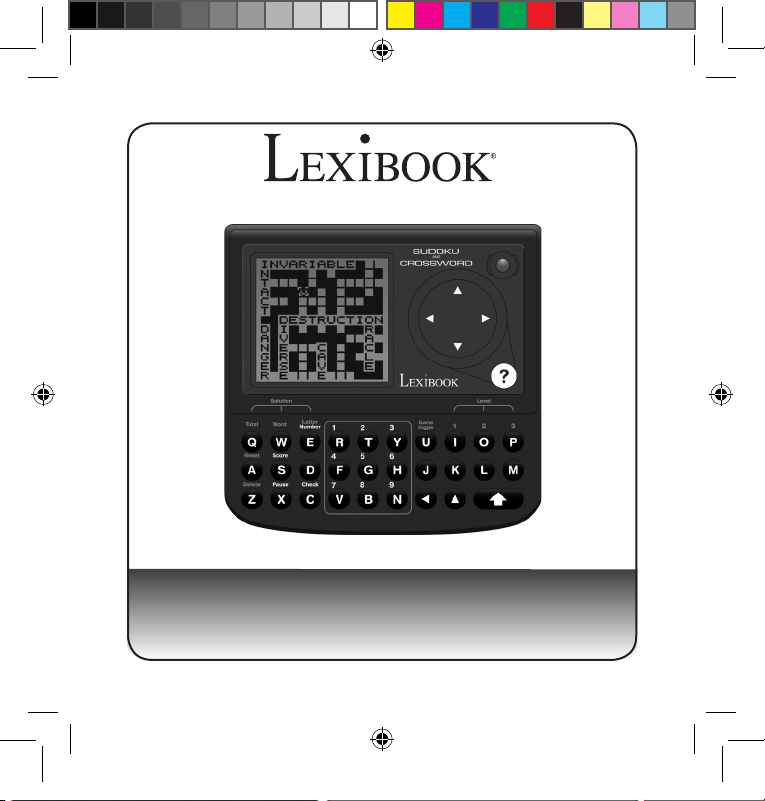
CR3000GB
ELECTRONIC CROSSWORD & SUDOKU
USER GUIDE
CR3000GBIM.indd 1 09/03/2007 12:07:46
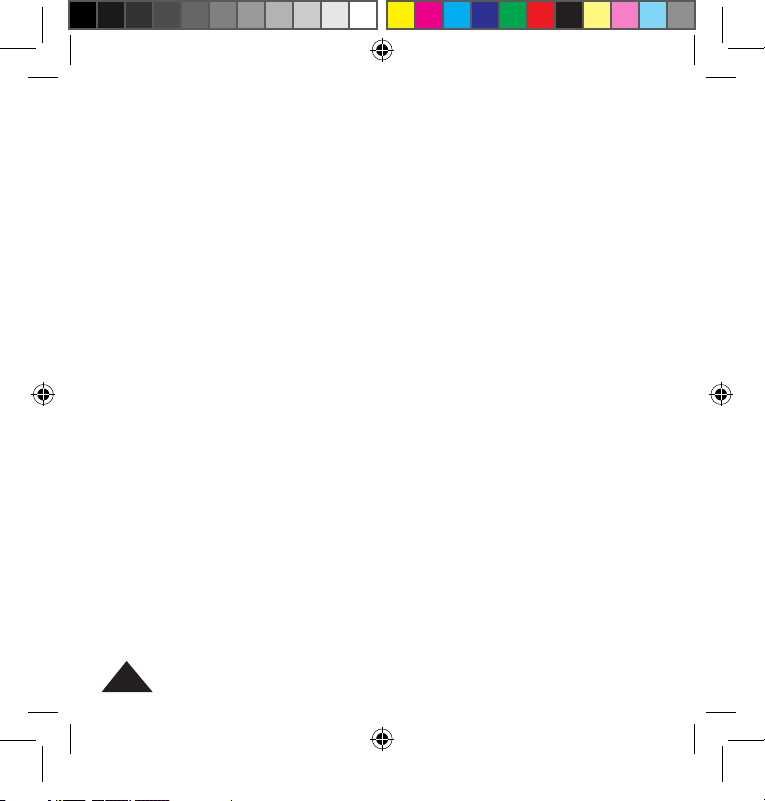
2
Copyright © Lexibook 2007
CR3000GBIM.indd 2 09/03/2007 12:07:46
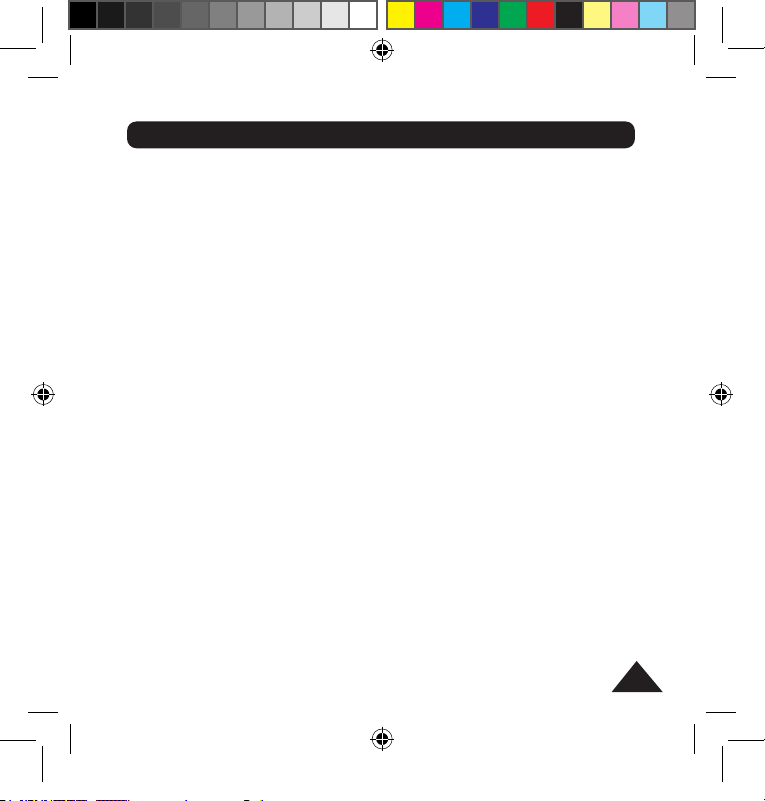
3
Copyright © Lexibook 2007
1. INTRODUCTION
Thank you for purchasing the CR3000GB ELECTRONIC
CROSSWORD & SUDOKU.
Please read this manual carefully to ensure you understand the
operation and keep it for future reference.
Important Safety Instructions
• Please read the user manual completely before operating this unit.
• Avoid dropping the product.
• Do not use product near water.
• Do not immerse in water or any other liquid.
• Avoid storing in damp and hot conditions.
• Avoid using cleaning agents that contain alcohol, ammoniac, benzene
or abrasives, as these could cause damage.
• Clean only with a moistened cloth.
• Do not expose to direct heat sources, keep it away from direct
sunlight, naked ames, heaters, or other apparatus that produces heat.
• Do not attempt to disassemble the product.
• Refer all servicing to qualied service personnel.
CR3000GBIM.indd 3 09/03/2007 12:07:47
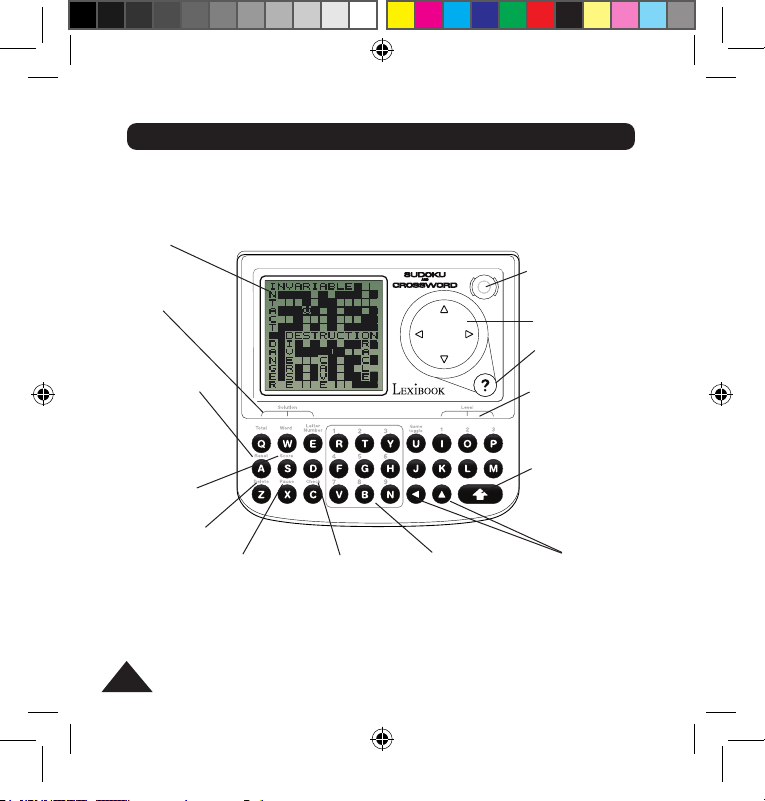
4
Copyright © Lexibook 2007
2. KEY LAYOUT
LCD Screen
Solution/Hint
keys
Reset key
Score key
(Sudoku)
Delete key
Pause key
(Sudoku)
Check key
(Sudoku)
Number keypad
for Sudoku
(letters R to N)
Delete keys
Shift Key
– press to
access 2nd
function
keys.
Level keys
Clue Button
Cursor Pad
On/Off
Switch
CR3000GBIM.indd 4 09/03/2007 12:07:50
