Page 1
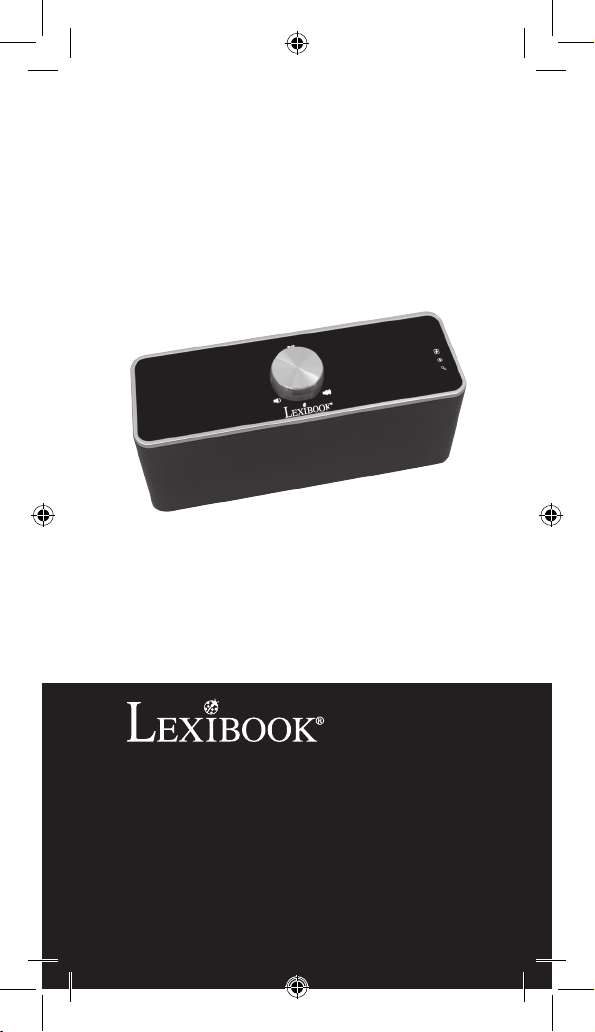
Enceinte Bluetooth
®
Bluetooth® Speaker
MODE D’EMPLOI
INSTRUCTION MANUAL
BT500series
The Bluetooth® word mark and logos are registered trademarks
owned by Bluetooth SIG, Inc. and any use of such marks by
Lexibook® is under license. Other trademarks and trade names
La marque et les logos Bluetooth® sont des marques déposées
appartenant à Bluetooth SIG, Inc. et Lexibook les utilise sous
licence. Les autres marques de commerce et noms commerciaux
are those of their respective owners.
appartiennent aux sociétés qui en sont respectivement
détentrices.
© 2015 Bluetooth SIG, Inc.
Page 2
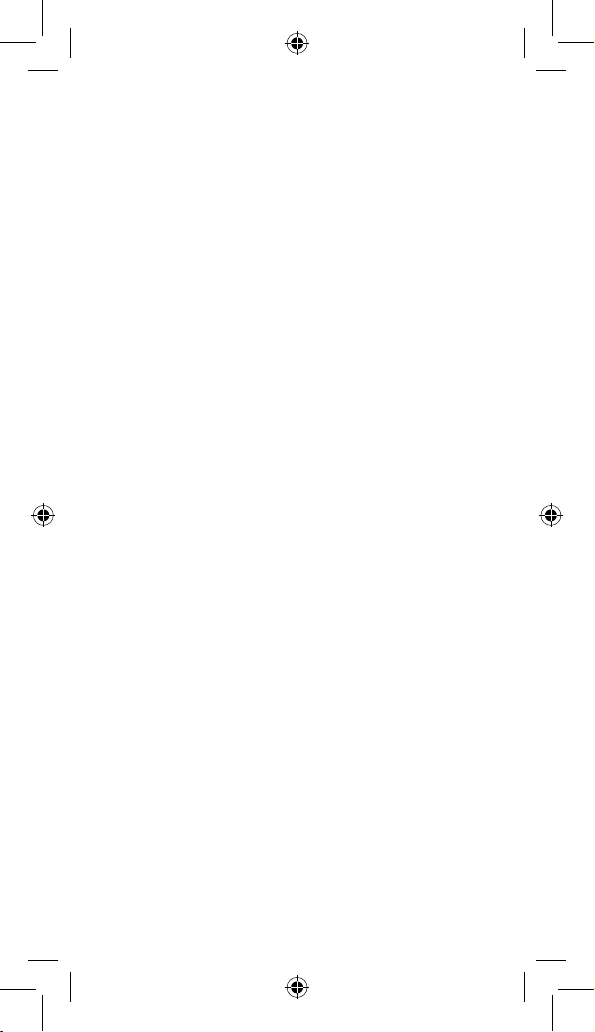
Page 3
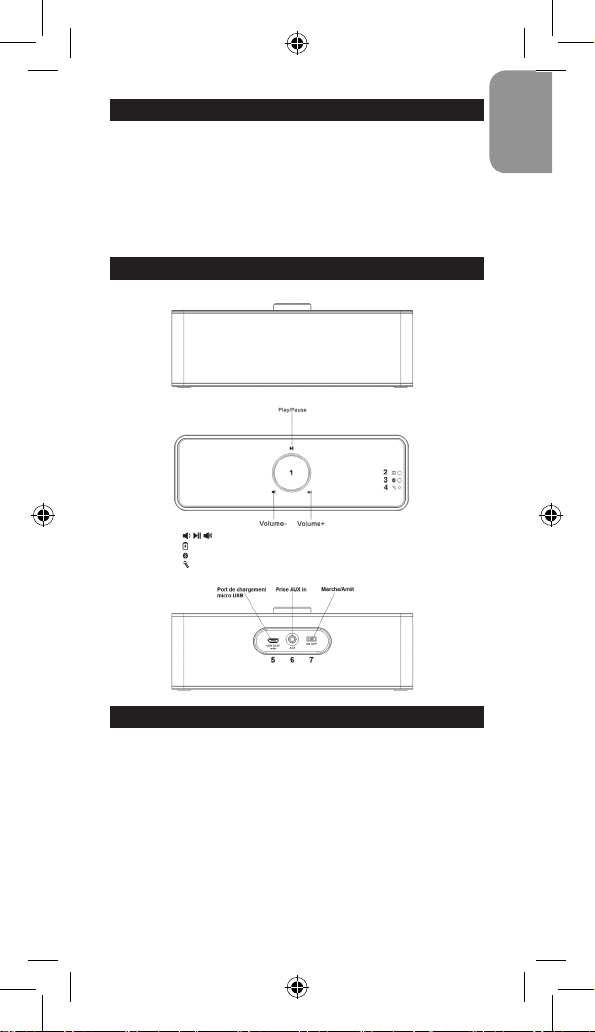
DÉBALLAGE DE L’APPAREIL
Lors du déballage, assurez-vous que les pièces suivantes soient incluses :
1 x Enceinte Bluetooth®
1 x Câble de chargement USB
1 x Câble audio de 3,5mm
1 x Mode d’emploi
AVERTISSEMENT: Tous les matériaux d’emballage, comme le scotch, les
feuilles en plastique, les celles et les étiquettes ne font pas partie de ce
produit et doivent être jetés.
EMPLACEMENT DES TOUCHES
Avant
Haut
1. Mains-libres / Lecture / Pause/ Volume –/ Volume +
2. Indicateur de chargement
3. Indicateur Bluetooth®
4. Indicateur haut-parleur
Arrière
FRANÇAIS
METTRE L’APPAREIL EN CHARGE
1. Assurez-vous que l’enceinte est bien éteinte.
2. Branchez l’extrémité micro USB de votre câble audio dans le port USB
DC5V (5).
3. Branchez l’autre extrémité du câble à une source d’alimentation avec sortie
USB.
Si vous recontrez l’une des situations suivantes pendant l’utilisation de
l’appareil :
-volume faible
-son instable
-lumières qui clignotent
-enceinte qui s’éteint toute seule
Cela signie qu’il n’a plus de batterie et que vous devrez donc le recharger.
3
Page 4
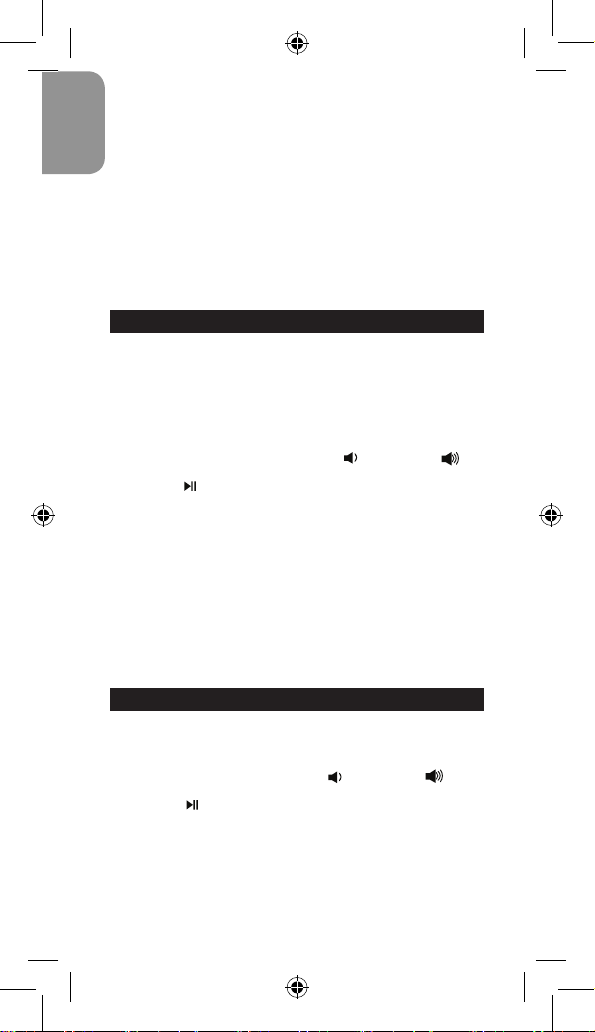
FRANÇAIS
Notes:
- L’indicateur de chargement (2) s’allume en rouge quand le haut-parleur
charge.
- L’indicateur de chargement s’éteint quand le chargement est terminé.
AVERTISSEMENT:
- Risque d’explosion si la batterie est mal remplacée. Veillez à ne la remplacer
qu’avec une batterie identique ou similaire
- La batterie ne doit pas être exposée à de fortes chaleurs, telles que la
lumière du soleil, le feu ou toute autre chose de semblable
- D’importantes interférences électromagnétiques ou des décharges
électrostatiques peuvent provoquer un dysfonctionnement ou une perte
de données. Si l’appareil ne fonctionne pas correctement, éteignez-le puis
rallumez-le ou débranchez le câble USB.
APPAIRAGE
1. Allumez l’appareil (7). L’indicateur Bluetooth® (3) clignote en bleu et
vous entendrez un son qui vous informe que l’enceinte est bien en mode
Bluetooth®.
2. Activez la fonction Bluetooth® sur votre lecteur (smartphone, ordinateur...)
et sélectionnez “BT500” (si un mot de passe vous est demandé,
entrez “0000”).
3. L’enceinte émet un son quand la connexion est bien établie, puis
l’indicateur Bluetooth® cesse de clignoter.
4. Tournez le bouton principal (1) vers la gauche ou vers la droite
pour ajuster le son.
5. Appuyez sur (1) pour lire/mettre sur pause la musique.
Notes:
1. Un son vous avertira si le Bluetooth® se déconnecte.
2. L’enceinte Bluetooth® ne se connecte qu’à un appareil à la fois.
3. L’enceinte retrouve automatiquement l’appareil avec lequel elle s’est
précédemment connectée.
4. Assurez-vous que la distance de fonction entre votre lecteur et l’enceinte
reste dans les 10m.
5. Des interférences peuvent avoir lieu pendant la lecture lorsque la fonction
Bluetooth® est utilisée à proximité d’autres appareils sans-l. Si la lecture
par Bluetooth® pose un problème, déplacez l’enceinte Bluetooth® et le
lecteur dans un autre endroit, ou utilisez la prise d’entrée AUX à la place du
Bluetooth®.
REGLAGES AUX IN
1. Pour passer en mode AUX in, branchez une extrêmité du câble audio
dans la prise AUX in (6) puis branchez l’autre extrêmité du câble dans votre
appareil.
2. L’enceinte émet un son quand la connexion est bien établie.
3. Tournez le bouton principal vers la gauche ou vers la droite pour
ajuster le son.
4. Appuyez sur pour lire/mettre sur pause la musique.
Attention: Il est possible que les boutons lecture / pause, volume+/- sur le
haut-parleur ne fonctionnent pas ou que le lecteur de musique s’éteigne.
Nous vous conseillons d’utiliser les boutons de lecture de votre lecteur de
musique.
Note: Pour repasser en mode Bluetooth®, retirez le câble audio.
4
Page 5
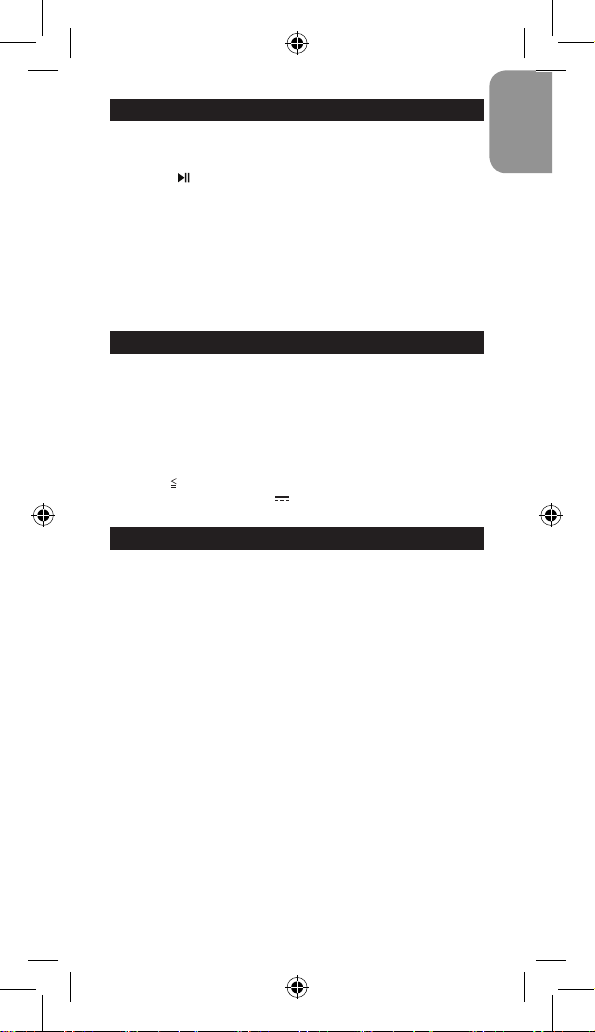
APPELS EN MODE MAINS LIBRES
1. En mode Bluetooth:
-Lorsque vous recevez un appel, l’enceinte “sonne”.
-Appuyez sur pour répondre et appuyez de nouveau pour raccrocher.
-Vous entendez la voix de la personne à travers l’enceinte.
Note: Vous pouvez régler le son à l’aide du bouton principal.
2. En mode AUX in:
-Lorsque vous recevez un appel, utilisez les touches de votre téléphone pour
décrocher/raccrocher.
-Vous entendez la voix de la personne à travers l’enceinte.
Note: Vous pouvez régler le son à l’aide du bouton principal.
SPÉCIFICATIONS TECHNIQUES
• Tension d’alimentation: Batterie Li-ion (1800mAH) ; chargeur micro USB 5V
• Bluetooth®: 2.1+EDR, compatible avec Bluetooth® 3.0 (10m de distance)
• Puissance de sortie: 2 x 3W
• Autonomie de la batterie : 4 heures
• Fréquence de réponse: 90Hz~18kHz
• Impédance: 4ohm
• Sensibilité: 80dB+/-2dB
• Rapport S/N : ≥70dB
• Distorsion: 0.3%
• Puissance d’entrée: USB DC 5V 1A
• Température de fonctionnement: -20/+60°C
DECLARATION DE CONFORMITE
Nous, Lexibook® S.A.
2, avenue de Scandinavie
91953 Courtaboeuf Cedex – France
déclarons sous notre seule responsabilité que le produit :
Désignation : Enceinte Bluetooth®
Référence / type : BT500series
Est conforme aux standards et/ou normes suivantes :
EN 60065:2002+A1:2006+A11:2008+A2:2010+A12:2011
EN 55013: 2013
EN 55020: 2007 +A11 : 2011
EN 61000-3-2 : 2014
EN 61000-3-3:2013
EN 300 328 V1.8.1
EN 301 489-1 V1.9.2
EN301 489-17 V2.2.1
EN 62479 : 2010
FRANÇAIS
5
Page 6
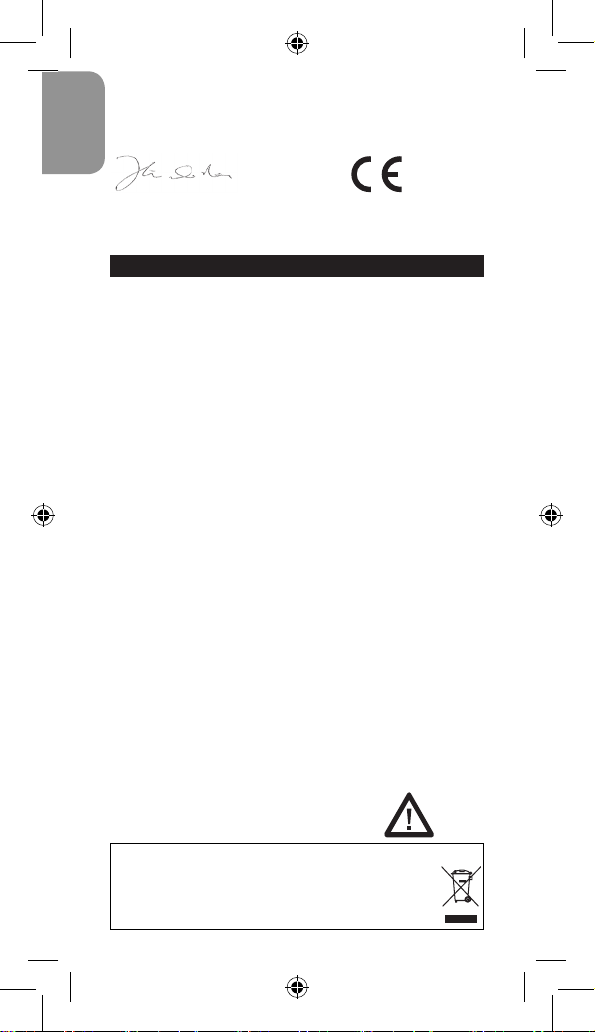
FRANÇAIS
Par la présente, nous déclarons que le produit désigné ci-dessus est en
conformité avec les directives de l’Union européenne, notamment à la
directive CEM 2004/108/CE et aux directives Basse tension 2006/95/CE et
RTTE 1999/5/CE.
Yiu Wai Man
Directeur du développement du produit
Hong Kong, le 05/07/2015
0700
ENTRETIEN ET GARANTIE
Assurez-vous d’éteindre l’appareil et de débrancher le câble d’alimentation
avant de le nettoyer. Essuyez cet appareil avec un chiffon sec et souple. Si
les surfaces sont extrêmement sales, nettoyez les avec un chiffon qui a été
trempé dans une solution eau et savon puis essoré fermement. Essuyez une
nouvelle fois avec un chiffon sec. N’utilisez jamais d’alcool, d’essence, de
dissolvant, liquides nettoyants ou autres produits chimiques. Et n’utilisez pas
d’air comprimé pour enlever la poussière. Chargez le haut-parleur Bluetooth®
au moins une fois tous les trois mois pour prolonger la durée de vie de la
batterie.
Ce produit est couvert par notre garantie de 2 ans. Pour toute mise en oeuvre
de la garantie ou de service après-vente, vous devez vous adresser à votre
revendeur muni de votre preuve d’achat. Notre garantie couvre les vices de
matériel ou de montage imputables au constructeur à l’exclusion de toute
détérioration provenant du non-respect de la notice d’utilisation ou de toute
intervention intempestive sur l’article (telle que démontage, exposition à la
chaleur ou à l’humidité…).
Note : Veuillez garder ce mode d’emploi, il contient d’importantes
informations. Le contenu de ce mode d’emploi peut changer sans préavis.
Aucune partie de ce mode d’emploi ne doit être reproduite sans le
consentement écrit du fabricant.
Référence : BT500series
Conçu et développé en Europe – Fabriqué en Chine
©LEXIBOOK®
LEXIBOOK SA
2, avenue de Scandinavie, 91953 Courtaboeuf Cedex
France
Pour vos demandes concernant un problème SAV ou une réclamation,
composez le 01 84 88 58 58.
Pour toutes vos autres demandes (conseil d’achat, choix d’un produit,
renseignement avant-vente sur l’utilisation d’un produit …), composez le 08
92 23 27 26 (0,34€ TTC /minute).
www.lexibook.com
Ce produit
n’est pas
un jouet.
Informations sur la protection de l’environnement :
Tout appareil électrique usé est une matière recyclable et ne devrait
pas faire partie des ordures ménagères! Nous vous demandons de
bien vouloir nous soutenir en contribuant activement au ménagement
des ressources et à la protection de l’environnement en déposant cet
appareil dans des sites de collecte (si existants).
6
Page 7

UNPACKING THE DEVICE
When unpacking, ensure that the following elements are included:
1 x Bluetooth® speaker
1 x USB charging cable
1 x 3.5mm audio cable
1 x Instruction manual
WARNING: All packaging materials, such as tape, plastic sheets, wire ties and tags
are not part of this product and should be discarded.
LOCATION OF CONTROLS
Front
Top
1. Hand free / Play / Pause/ Volume –/ Volume +
2. Charging indicator
3. Bluetooth® indicator
4. Speaker phone indicator
Back
ENGLISH
1. Make sure to power off the speaker before charging it.
CHARGING THE DEVICE
2. Connect the micro USB side of the cable to the speaker’s USB Charge jack port.
3. Connect the other side of the cable to a USB power source.
While using the device, if you encounter one of the situations below:
-the volume is low
-the sound is not stable
-the display is blinking
-the speaker shuts down
It means that the battery is out of power and needs to be charged.
Notes:
- The Charging reminder indicator (2) lights up red when the speaker is charging.
- The Charging reminder indicator turns off when charging is complete.
7
Page 8
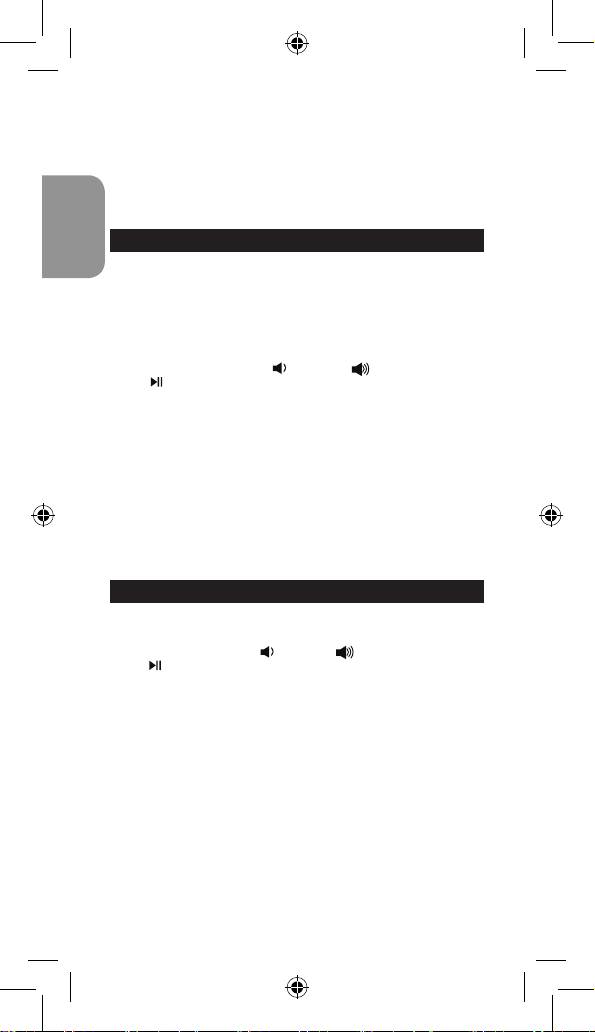
WARNING:
- Risk of explosion if battery is incorrectly replaced. Please only replace it with an
identical or a similar battery.
- The battery should not be exposed to high temperatures, such as sunlight, re or
anything similar.
- Signicant electromagnetic interference or electrostatic discharges may cause the
device to malfunction or lose data. If the device is not functioning correctly, switch it
ENGLISH
off and then on again, or unplug the USB cable.
PAIRING
1. Power on the unit (7), the Bluetooth® indicator (3) ashes blue and you will hear a
sound to inform you the speaker is in Bluetooth® mode by default.
2. Use your smartphone or computer to search the speaker and select “BT500” (if
your Bluetooth® device requires a password, the default password is “0000”).
3. You will hear a sound to inform you that pairing is successful and the Bluetooth®
indicator will light up blue. Now you can play music from your smartphone/computer
through the speaker. You can adjust the volume on the speaker or from your
smartphone/computer.
4. Turn the main button (1) to the left or to the right to adjust the volume.
5. Press (1) to play/pause the music.
Notes:
1. If Bluetooth® is disconnected, you will hear a warning tone; connect again.
2. The Bluetooth® speaker only connects to one device at a time.
3. The speaker automatically nds the last device it was paired with.
4. Make sure the effective distance between the Bluetooth® device and the speaker
is within 10m.
5. Interference may occur during playback when using the Bluetooth® function near
other wireless devices. If playback through Bluetooth® is problematic, move the
Bluetooth® speaker and the playback device to a different location, or use the 3.5mm
AUX IN jack instead of the Bluetooth® function (insert the audio cable and it will
automatically change from Bluetooth® mode to AUX in mode).
AUX IN MODE
1. You can plug in the audio cable directly with your audio device to switch to AUX
in mode.
2. You will hear a sound to inform you the connection is successful.
3. Turn the main button to the left or to the right to adjust the volume.
4. Press to play/pause the music.
Warning: Play/pause, volume +/- on the speaker may not respond. The music
player may also turn off. To get the best control experience in the said player, use the
on-screen track controls of your music player rather than those on the speaker.
Note: During the AUX in mode, if you want to change to Bluetooth®, pull out the
audio cable, and it will automatically change from AUX in mode to Bluetooth® mode.
8
Page 9
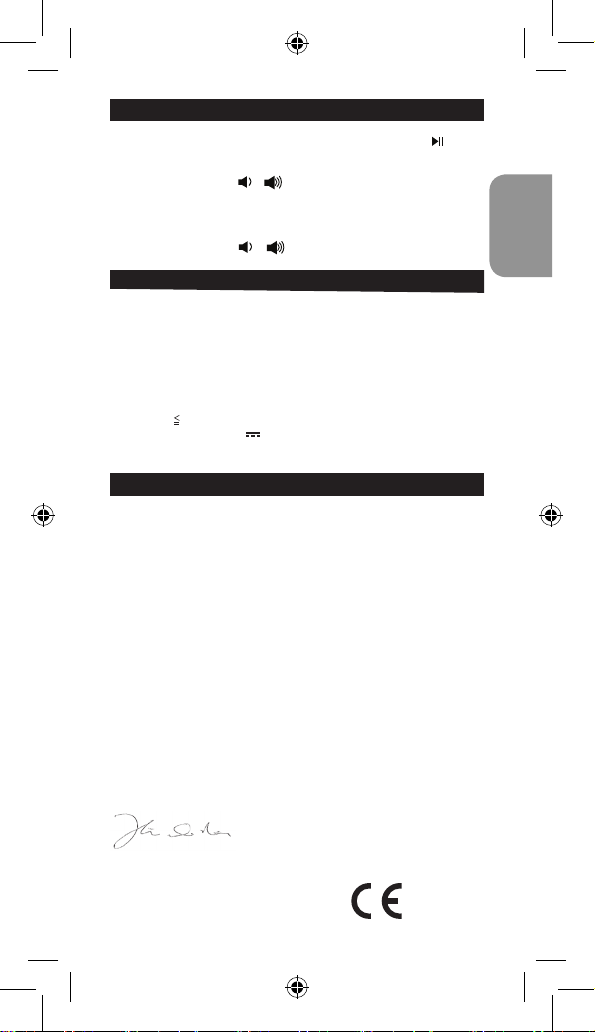
1. During Bluetooth® mode:
If you receive a phone call, you will hear the ring from the speaker. Press
to answer and press again to hang up.
You can hear the person calling you through the speaker.
Note: You will be able to use or to adjust the volume.
2. During AUX in mode:
When you receive a phone call, use your smartphone to answer/hang up. You can
hear the person calling you through the speaker.
Note: You will be able to use or to adjust the volume.
ENGLISH
SPECIFICATIONS
HANDFREE FUNCTION
· Power Supply: 1800mAH Li-Battery and micro USB 5V charging
· Bluetooth® version: 2.1+EDR, compatible with Bluetooth® 3.0 (10m distance)
· Output power: 2 x 3W
- Battery life: 4 hours
· Frequency response: 90Hz~18kHz
· Impedance: 4ohm
· Sensitive: 80dB+/-2dB
· S/N Ratio: ≥70dB
· Distortion:
· Input power: USB DC 5V 1A
· Working temperature limit: -20/+60°C
0.3%
CONFORMITY DECLARATION
We, Lexibook® S.A.
2, avenue de Scandinavie
91953 Courtaboeuf Cedex – France
Declare under our sole responsibility that the following product:
Kind of product: Bluetooth® Speaker
Type designation: BT500series
Is in compliance with the following standards:
EN 60065:2002+A1:2006+A11:2008+A2:2010+A12:2011
EN 55013: 2013
EN 55020: 2007 +A11 : 2011
EN 61000-3-2 : 2014
EN 61000-3-3:2013
EN 300 328 V1.8.1
EN 301 489-1 V1.9.2
EN301 489-17 V2.2.1
EN 62479 : 2010
We hereby declare that the above mentioned product is in compliance with the EMC
Directive (2004/108/EC), with the Low Voltage Directive (2006/95/EC) and with the
R&TTE Directive (1999/5/EC) of the European Commission.
Yiu Wai Man
Product Development Manager
05/07/2015 (Hong Kong)
0700
9
Page 10
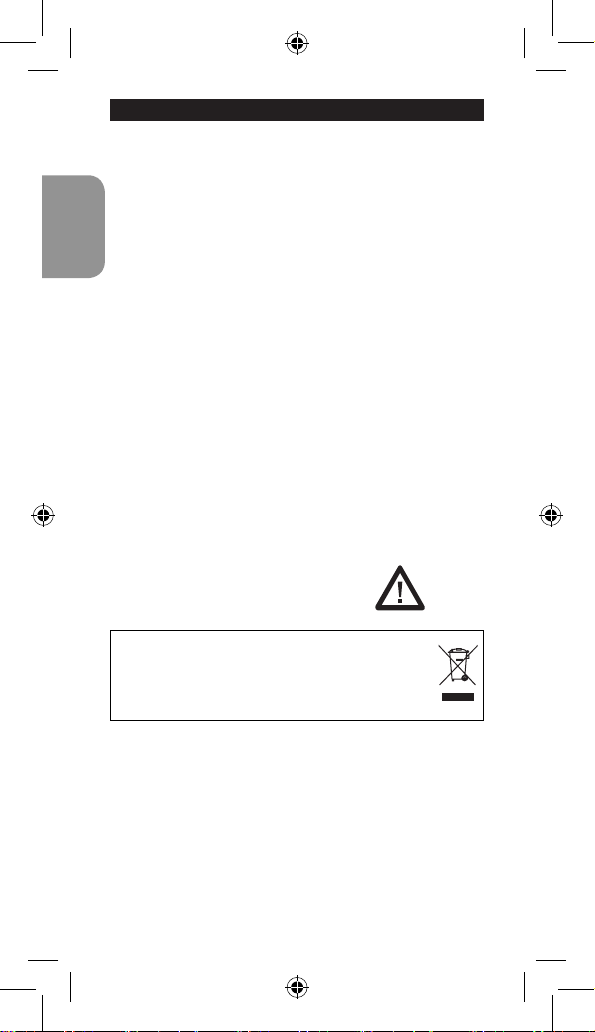
MAINTENANCE AND WARRANTY
Ensure that you switch off the device and unplug the power cable before cleaning.
Wipe the device with a soft, dry cloth. If the surfaces are particularly dirty, clean them
with a cloth that has been soaked in soapy water and then wrung out thoroughly.
Wipe again with a dry cloth. Never use alcohol, petrol, solvents, cleaning products
or other chemical products. And do not use compressed air to remove dust. At least
ENGLISH
charge the Bluetooth® speaker once every 3 months in order to maintain the battery
life.
This product is covered by our 2-years warranty.
For any claim under the warranty or after sale service, please contact your distributor
and present a valid proof of purchase. Our warranty covers any manufacturing
material and workmanship defect, with the exception of any deterioration arising
from the non-observance of the instruction manual or from any careless action
implemented on this item (such as dismantling, exposition to heat and humidity, etc.).
It is recommended to keep the packaging for any further reference.
In a bid to keep improving our services, we could implement modication on the
colours and the details of the product shown on the packaging.
NOTE: Please keep this instruction manual, it contains important information.
Reference: BT500series
Designed and developed in Europe – Made in China
©LEXIBOOK®
United Kingdom & Ireland
For any further information, please call 0808 100 3015
www.lexibook.com
This product
is not a toy.
Environmental Protection:
Unwanted electrical appliances can be recycled and should not be
discarded along with regular household waste! Please actively support
the conservation of resources and help protect the environment by
returning this appliance to a collection centre (if available).
10
Page 11

DESEMBALAJE DEL PRODUCTO
Al desembalar el equipo, asegúrese de que estén incluidos los siguientes
elementos:
1 x Altavoz Bluetooth®
1 x Cable de carga USB
1 x Cable de audio con jack de 3,5mm
1 x Manual de instrucciones
¡ADVERTENCIA! Todos los elementos utilizados para el embalaje, como por
ejemplo cintas, recubrimientos plásticos, ataduras metálicas y etiquetas no
forman parte del aparato y deberán desecharse.
SITUACIÓN DE LOS CONTROLES
Vista frontal
Vista superior
1. Manos libres / Reproducir / Pausar / Volumen – / Volumen +
2. Indicador de carga
3. Indicador Bluetooth®
4. Indicador de altavoz de teléfono
Vista trasera
CÓMO CARGAR EL ALTAVOZ
1. Asegúrese de apagar el altavoz antes de cargarlo.
2. Conecte el lado del cable con el conector micro-USB en el puerto de carga
USB (5) del altavoz.
3. Conecte el otro lado del cable a una fuente de alimentación USB.
Si se encuentra con alguna de las situaciones siguientes mientras usa el
dispositivo:
- El volumen es demasiado bajo;
- El sonido no es estable;
- La pantalla parpadea;
- El altavoz se apaga;
Signica que la batería se ha quedado sin energía y es necesario cargarla.
Notas:
- La luz indicadora de carga (2) se ilumina cuando el altavoz está cargando.
- La luz indicadora de carga se apaga cuando termina de cargarse.
11
Page 12

¡ADVERTENCIA!
- Existe riesgo de explosión si la pila se coloca de forma incorrecta al
reemplazarse. Sustituya la pila por una idéntica o de tipo similar únicamente.
- No exponga la pila a altas temperaturas, tales como la luz del sol, fuegos
o similares.
- Cualquier interferencia electromagnética o descarga electrostática
importante podrá hacer que el aparato no funcione correctamente o se
pierdan los datos almacenados en su memoria. En caso de que el aparato no
funcione correctamente, apáguelo y vuelva a encenderlo, o bien desenchufe
el cable USB.
EMPAREJAMIENTO
1. Encienda la unidad (7). La luz azul de la función Bluetooth® (3) parpadeará
y se escuchará un sonido para avisarle de que el altavoz ha accedido al
ESPAÑOL
modo Bluetooth® (modo predeterminado).
2. Busque el altavoz en su teléfono inteligente o su ordenador y seleccione
“BT500” (si su dispositivo Bluetooth® requiere una contraseña, introduzca la
contraseña por defecto “0000”).
3. Se escuchará un sonido para avisarle de que el emparejamiento se ha
realizado con éxito y la luz azul del Bluetooth® permanecerá iluminada. Ahora
podrá reproducir la música de su teléfono inteligente u ordenador a través del
altavoz. El volumen del altavoz o del teléfono inteligente/ordenador puede
ser ajustado.
4. Gire el mando principal (1) hacia la izquierda o la derecha para
ajustar el volumen.
5. Pulse (1) para reproducir/pausar la música.
Notas:
1. Si el Bluetooth® está desconectado, se escuchará un tono de advertencia.
Conéctelo de nuevo.
2. El altavoz Bluetooth® solo puede conectarse a un dispositivo cada vez.
3. El altavoz encontrará automáticamente el último dispositivo al que ha
estado emparejado.
4. Asegúrese de que la distancia efectiva entre el dispositivo Bluetooth® y el
altavoz no es superior a 10m.
5. Se pueden producir interferencias durante la reproducción cuando la
función Bluetooth® se utiliza cerca de otros dispositivos inalámbricos. Si hay
problemas en la reproducción vía Bluetooth®, mueva el altavoz Bluetooth®
y el dispositivo de reproducción a otro lugar. Alternativamente, utilice la toma
AUX IN de 3,5mm en lugar de conectarlos vía Bluetooth® (al conectar el
cable de audio, el altavoz cambiará automáticamente del modo Bluetooth®
al modo AUX IN).
MODO AUX IN
1. El cable de audio puede conectarse directamente a su dispositivo de audio
para cambiar al modo AUX IN.
2. Se escuchará un sonido para avisarle de que la conexión se ha realizado
con éxito.
3. Gire el mando principal hacia la izquierda o la derecha para ajustar
el volumen.
4. Pulse para reproducir/pausar la música.
Advertencia: Los botones de Reproducción/ Pausa, Volumen +/- del altavoz
podrían no responder. El reproductor de música puede apagarse también.
Para obtener el mejor control posible de dicho reproductor, use los controles
de su reproductor de música en vez de los controles del altavoz.
Nota: desconecte el cable de audio para cambiar automáticamente del modo
AUX IN al modo Bluetooth®.
12
Page 13

FUNCIÓN MANOS LIBRES
1. En el modo Bluetooth®:
Si reciba una llamada, esta se escuchará a través del altavoz. Pulse para
responder, y pulse de nuevo para colgar.
La persona que llama podrá escucharse a través del altavoz.
Nota: el volumen podrá ajustarse con el mando / .
2. En el modo AUX IN:
Cuando reciba una llamada, utilice el teléfono inteligente para responder o
colgar. La persona que llama podrá escucharse a través del altavoz.
Nota: el volumen podrá ajustarse con el mando / .
ESPECIFICACIONES TÉCNICAS
· Fuente de alimentación: Batería de litio de 1800mAH y puerto de carga
micro-USB de 5V
· Versión Bluetooth®: 2.1+EDR, compatible con Bluetooth® 3.0 (10m de distancia)
· Potencia de salida: 2 x 3W
- Duración de la batería: 4 horas
· Respuesta en frecuencia: 90Hz~18kHz
· Impedancia: 4 ohmios
· Sensibilidad: 80dB+/-2dB
· Relación señal/ruido: ≥70dB
· Distorsión: 0.3%
· Potencia de entrada:
· Límites de temperatura operativa: -20/+60°C
USB DC 5V 1A
ESPAÑOL
DECLARACIÓN DE CONFORMIDAD
Lexibook® S.A.
2, avenue de Scandinavie
91953 Courtaboeuf Cedex, Francia
Declara bajo su total responsabilidad que el siguiente producto:
Tipo de producto: Altavoz Bluetooth
Designación de tipo: BT500series
Está en conformidad con las siguientes normas:
EN 60065:2002+A1:2006+A11:2008+A2:2010+A12:2011
EN 55013: 2013
EN 55020: 2007 +A11 : 2011
EN 61000-3-2 : 2014
EN 61000-3-3:2013
EN 300 328 V1.8.1
EN 301 489-1 V1.9.2
EN301 489-17 V2.2.1
EN 62479 : 2010
Por la presente declaramos que el producto mencionado anteriormente está
en conformidad con la directiva sobre compatibilidad electromagnética (EMC)
(2004/108/CE), con la directiva sobre baja tensión (2006/95/CE) y con la
directiva sobre equipos de radio y terminales de telecomunicaciones (R&TTE)
(1999/5/CE) de la Comisión Europea.
®
Yiu Wai Man
Gerente de desarrollo de productos
05/07/2015 (Hong Kong)
0700
13
Page 14

MANTENIMIENTO Y GARANTÍA
Asegúrese de apagar el aparato y desenchufar su cable de alimentación
antes de proceder a su limpieza. Limpie únicamente el aparato con un paño
seco y suave. Si las supercies están excesivamente sucias, límpielas con
un paño, previamente humedecido con una solución de agua y jabón. Aclare
bien a continuación. Vuelva a limpiarlo con un paño seco. Nunca utilice
alcohol, gasolina, disolvente, líquidos limpiadores ni ningún otro producto
químico para limpiar al aparato. Utilice únicamente aire comprimido para
eliminar el polvo. Cargue el altavoz Bluetooth® al menos una vez cada 3
meses para que se mantenga la vida útil de la pila.
Este producto está cubierto por una garantía de 2 años.
Entrar en contacto con el distribuidor presentando el recibo de compra para
reclamaciones bajo garantía o para servicio postventa.
ESPAÑOL
Nuestra garantía cubre cualquier defecto material y de mano de obra, a
excepción del deterioro causado por la no observancia de las instrucciones
contenidas en el manual o por un trato descuidado del aparato (tal como
desmontarlo, exponerlo al calor y la humedad, etc.) Se recomienda guardar el
embalaje para futuras consultas.
En nuestro empeño por mejorar nuestros servicios los colores y detalles del
producto que aparecen en el embalaje podrían ser modicados.
NOTA: guardar el manual de instrucciones porque contiene información
importante.
Referencia: BT500series
Diseñado y desarrollado en Europa – Fabricado en China
©LEXIBOOK®
España
Servicio atención al cliente: 902 760 049
www.lexibook.com
Este producto
no es un
juguete
Advertencia para la protección del medio ambiente
¡Los aparatos eléctricos desechados son reciclables y no deben ser
eliminados en la basura doméstica! Por ello pedimos que nos ayude
a contribuir activamente en el ahorro de recursos y en la protección
del medio ambiente entregando este aparato en los centros de
colección (si existen).
14
Page 15

RETIRAR O APARELHO DA CAIXA
Quando retirar o aparelho da caixa, certique-se de que os seguintes
elementos se encontram incluídos:
1 x Altifalante por Bluetooth®
1 x Cabo de carregamento USB
1 x Cabo de áudio de 3,5mm
1 x Manual de instruções
AVISO:
Todos os materiais de empacotamento, como ta, películas de plástico,
arames e etiquetas não fazem parte da unidade e devem ser eliminados.
LOCALIZAÇÃO DOS CONTROLOS
Frente
Topo
1. Mãos-livres / Reprodução / Pausa / Volume - / Volume +
2. Indicador de carregamento
3. Indicador Bluetooth®
4. Indicador de telemóvel por altifalante
Traseira
PORTUGUÊS
CARREGAR O APARELHO
1. Certique-se de que desliga o altifalante antes do carregamento.
2. Ligue o lado micro USB do cabo na porta de carregamento USB do
altifalante (5).
3. Ligue o outro lado do cabo a uma fonte de alimentação USB.
Durante a utilização do aparelho, se encontrar uma das seguintes situações:
- O volume está baixo
- O som está instável
- O visor está a piscar
- O altifalante desliga-se
Signica que a bateria está gasta e tem de ser carregada.
Notas:
- O indicador de lembrança de carregamento (2) acende a vermelho quando o
altifalante estiver a carregar.
- O indicador de lembrança de carregamento desliga-se quando o
carregamento estiver completo.
15
Page 16

AVISO:
- Perigo de explosão se a bateria for colocada incorrectamente. Substitua-a
apenas por uma bateria idêntica ou semelhante.
- A bateria não deverá ser exposta a temperaturas elevadas, como luz directa
do sol, fogo ou algo semelhante.
- Grandes interferências electromagnéticas ou descargas electrostáticas
podem dar origem a um mau funcionamento ou perda de dados. Se o
aparelho não funcionar correctamente, desligue-o e volte a ligar, ou retire o
cabo USB.
EMPARELHAMENTO
1. Ligue a unidade (7), o indicador Bluetooth® (3) pisca a azul e ouvirá um
som a informá-lo de que o altifalante está no modo Bluetooth® por defeito.
2. Use o seu Smartphone ou computador para procurar o altifalante, e
selecione “BT500” (se o seu dispositivo Bluetooth® lhe pedir uma palavra-
passe, a palavra-passe predenida é “0000”).
3. Ouvirá um som a informá-lo de que o emparelhamento foi efetuado com
sucesso e o indicador Bluetooth® acende a azul. Agora, pode reproduzir a
música do seu Smartphone/computador através do altifalante. Pode ajustar o
volume no altifalante ou no seu Smartphone/computador.
PORTUGUÊS
4. Rode o botão principal (1) para a esquerda ou direita para ajustar
o volume.
5. Prima (1) para reproduzir/fazer uma pausa na música.
Notas:
1. Se o Bluetooth® for desligado, ouvirá um som de aviso. Volte a efetuar a
ligação.
2. O altifalante Bluetooth® só se coneta a um dispositivo de cada vez.
3. O altifalante encontra automaticamente o último dispositivo com que esteve
emparelhado.
4. Certique-se de que a distância efetiva entre o dispositivo Bluetooth® e o
altifalante é de menos de 10 metros.
5. Podem ocorrer interferências durante a reprodução quando usar a função
Bluetooth® perto de outros dispositivos sem os. Se tiver problemas na
reprodução por Bluetooth®, mova o altifalante por Bluetooth® e o dispositivo
de reprodução para um local diferente, ou use a cha auxiliar de 3,5mm em
vez da função Bluetooth® (insira o cabo de áudio e a mudança é efetuada
automaticamente do modo Bluetooth® para o modo auxiliar).
MODO AUXILIAR
1. Pode ligar o cabo de áudio diretamente ao seu dispositivo de áudio para
passar para o modo auxiliar.
2. Ouvirá um som a informar que a ligação foi efetuada com sucesso.
3. Rode o botão principal para a esquerda ou direita para ajustar o
volume.
4. Prima para reproduzir/fazer uma pausa na música.
Aviso: Os botões de reprodução/pausa, Volume +/- no altifalante podem não
responder. O leitor de música também se pode desligar. Para obter a melhor
experiência de controlo desse leitor, use os controlos do seu leitor musical em
vez de usar os do altifalante.
Nota: No modo auxiliar, se quiser passar para Bluetooth®, desligue o cabo de
áudio. Passará automaticamente do modo auxiliar para o modo Bluetooth®.
16
Page 17

FUNÇÃO MÃOS-LIVRES
1. No modo Bluetooth®:
Se receber uma chamada telefónica, ouvirá o toque a partir do altifalante.
Prima para atender, e prima novamente para terminar a chamada.
Pode ouvir a pessoa que lhe telefona através do altifalante.
Nota: Poderá usar ou para ajustar o volume.
2. No modo auxiliar:
Quando receber uma chamada telefónica, use o seu Smartphone para
atender e para terminar a chamada. Pode ouvir a pessoa que lhe telefona
através do altifalante.
Nota: Poderá usar ou para ajustar o volume.
ESPECIFICAÇÕES
· Alimentação: Bateria 1800mAH Li e carregamento micro USB de 5V
· Versão do Bluetooth®: 2.1+EDR, compatível com Bluetooth® 3.0 (10m de distância)
· Potência de saída: 2 x 3W
· Vida da bateria: 4 horas
· Resposta de frequência: 90Hz~18kHz
· Impedância: 4ohm
· Sensibilidade: 80dB+/-2dB
· Rácio S/N: ≥70dB
· Distorção: 0.3%
· Potência de entrada:
· Temperatura limite de funcionamento: -20/+60 °C
USB DC 5V 1A
DECLARAÇÃO DE CONFORMIDADE
Nós, Lexibook® S.A.
2, avenue de Scandinavie
91953 Courtaboeuf Cedex – França
Declaramos ao abrigo da nossa inteira responsabilidade que o seguinte
produto:
Tipo de produto: Altifalante por Bluetooth
Designação do tipo: BT500series
Está em conformidade com os seguintes padrões:
EN 60065:2002+A1:2006+A11:2008+A2:2010+A12:2011
EN 55013: 2013
EN 55020: 2007 +A11 : 2011
EN 61000-3-2 : 2014
EN 61000-3-3:2013
EN 300 328 V1.8.1
EN 301 489-1 V1.9.2
EN301 489-17 V2.2.1
EN 62479 : 2010
Declaramos desta forma que o produto supra mencionado está em
conformidade com a Diretiva CEM (2004/108/CE), com a Diretiva “Baixa
Tensão” (2006/95/CE) e com a Diretiva ETRT (1995/5/CE) da Comissão
Europeia.
Yiu Wai Man
Gerente de Desenvolvimento de Produto
05/07/2015 (Hongkong)
®
0700
17
PORTUGUÊS
Page 18

MANUTENÇÃO E GARANTIA
Certique-se de que desliga o aparelho e que retira o cabo da alimentação
antes de proceder à limpeza. Limpe este aparelho com um pano suave
e seco. Se as superfícies estiverem muito sujas, limpe-as com um pano
ligeiramente embebido em água e detergente, depois seque bem. Limpe
novamente com um pano seco. Nunca utilize álcool, gasolina, diluente,
líquidos de limpeza ou outros produtos químicos. Não utilize ar comprimido
para limpar o pó. Carregue o altifalante Bluetooth®, pelo menos, uma vez a
cada 3 meses, de modo a manter a vida da bateria.
Este produto é abrangido pela nossa garantia de 2 anos.
Caso tenha alguma queixa respeitante à garantia ou ao serviço pós-vendas,
contacte o nosso distribuidor e apresente uma prova válida de compra. A
nossa garantia abrange quaisquer defeitos de fabrico ou de mão-de-obra,
com a excepção de qualquer deterioração devido à não observância do
manual de instruções ou de acções descuidadas efectuadas neste item
(como desmontar, expor ao calor e humidade, etc.). Recomendamos que
guarde a caixa para futuras referências.
Num esforço para melhorar constantemente os nossos serviços, podemos
efectuar modicações nas cores e pormenores do produto apresentado na
caixa.
PORTUGUÊS
NOTA: Por favor, guarde este manual de instruções, pois contém informações
importantes.
Referência: BT500series
Criado e desenvolvido na Europa – Fabricado na China
©LEXIBOOK®
www.lexibook.com
Indicações para a protecção do meio ambiente
Aparelhos eléctricos antigos são materiais que não pertencem
ao lixo doméstico! Por isso pedimos para que nos apoie,
contribuindo activamente na poupança de recursos e na
protecção do ambiente ao entregar este aparelho nos pontos de
recolha, caso existam.
Este produto
não é um
brinquedo.
18
Page 19

DISIMBALLARE IL DISPOSITIVO
Al momento di togliere l’apparecchio dalla confezione, assicurarsi che questa
contenga i seguenti elementi:
1 x altoparlante Bluetooth®
1 x cavo di caricamento USB
1 x cavo audio 3.5mm
1 x manuale di istruzioni
AVVERTENZA: tutti i materiali da imballaggio quali nastro adesivo, fogli di
plastica, cavi e linguette non fanno parte dal prodotto e vanno gettati.
POSIZIONE DEI COMANDI
Lato anteriore
Lato superiore
1. Vivavoce / Play / Pausa/ Volume –/ Volume +
2. Spia di carica
3. Spia Bluetooth®
4. Spia microfono
Lato posteriore
ITALIANO
CARICAMENTO DEL DISPOSITIVO
1. Assicurarsi di spegnere l’altoparlante prima di caricarlo.
2. Collegare il lato micro USB del cavo alla porta USB dell’altoparlante (5).
3. Collega l’altra estremità del cavo a una presa USB.
Se durante l’uso del dispositivo si verica una delle situazioni di seguito:
-il volume è basso
-il volume è instabile
-il display lampeggia
-l’altoparlante si spegne
Ciò signica che la batteria è scarica e deve essere caricata.
Note:
- La spia promemoria di carica (2) si accende in rosso quando l’altoparlante
è in caricamento.
- La spia promemoria di carica si spegne al termine del caricamento.
19
Page 20

AVVERTENZE:
- Perigo de explosão se a bateria for colocada incorrectamente. Substitua-a
apenas por uma bateria idêntica ou semelhante.
- A bateria não deverá ser exposta a temperaturas elevadas, como luz directa
do sol, fogo ou algo semelhante.
- Grandes interferências electromagnéticas ou descargas electrostáticas
podem dar origem a um mau funcionamento ou perda de dados. Se o aparelho
não funcionar correctamente, desligue-o e volte a ligar, ou retire o cabo USB.
ABBINAMENTO
1. Accendere l’unità (7), la spia Bluetooth® (3) lampeggia in blu e
l’apparecchio emette un segnale acustico per avvisare che l’apparecchio è in
modalità predenita Bluetooth®.
2. Tramite smartphone o computer, usare la funzione Bluetooth per cercare
l’altoparlante e selezionare “BT500” (se il dispositivo Bluetooth® richiede una
password, la password predenita è “0000”).
3. Si udirà un segnale acustico che informa dell’avvenuto abbinamento e la
spia Bluetooth® sul dispositivo si illuminerà di blu. È ora possibile riprodurre
musica da smartphone/computer tramite l’altoparlante. È possibile regolare il
volume sull’altoparlante o da smartphone/computer.
4. Ruotare la manopola principale (1) verso sinistra o verso destra per
regolare il volume.
5. Premere (1) per riprodurre/mettere in pausa la musica.
Note:
1. Se Bluetooth® è disconnesso, si udirà un segnale acustico di avviso:
riconnettere il dispositivo.
2. L’altoparlante Bluetooth® si connette solo a un dispositivo per volta.
3. L’altoparlante rileva automaticamente l’ultimo dispositivo a cui è stato
ITALIANO
abbinato.
4. assicurarsi che la distanza effettiva tra il dispositivo Bluetooth® e
l’altoparlante sia entro 10 metri.
5. Possono vericarsi interferenze durante la riproduzione usando la
funzione Bluetooth® vicino ad altri dispositivi senza li. Se la riproduzione
tramite Bluetooth® è problematica, spostare l’altoparlante Bluetooth® e il
dispositivo abbinato in una posizione diversa, oppure usare il jack AUX IN
anziché la funzione Bluetooth® (inserire il cavo audio, il dispositivo passerà
automaticamente da Bluetooth® a modalità AUX IN).
MODALITÀ AUX IN
1. È possibile collegare il cavo audio direttamente al dispositivo audio per
passare alla modalità AUX IN.
2. Si udirà un segnale acustico che informa dell’avvenuta connessione.
3. Ruotare il pulsante principale verso sinistra o verso destra per
regolare il volume.
4. Premere per riprodurre/mettere in pausa la musica.
Avvertenza: I tasti Play/Pausa e i tasti Volume +/- sull’altoparlante potrebbero
non rispondere. Il lettore di musica potrebbe anche spegnersi. Per ottenere
i migliori risultati, usare i comandi sul lettore di musica anziché quelli
sull’altoparlante.
Note: in modalità AUX IN, se si desidera passare a Bluetooth®, estrarre il
cavo audio; il dispositivo passerà automaticamente da AUX a Bluetooth®.
20
Page 21

FUNZIONE VIVAVOCE
1. In modalità Bluetooth®:
Quando si riceve una chiamata, si udirà un segnale acustico dal dispositivo.
Premere per rispondere e premere di nuovo per terminare la chiamata.
La voce del chiamante sarà trasmessa dall’altoparlante.
Note: è possibile usare i tasti o per regolare il volume.
2. In modalità AUX IN:
Quando si riceve una chiamata, usare il proprio smartphone per rispondere
alla/terminare la chiamata. La voce del chiamante sarà trasmessa
dall’altoparlante.
Note: è possibile usare i tasti o per regolare il volume.
SPECIFICHE TECNICHE
· Alimentazione: batteria al litio 1800mAH e micro USB 5V
· Versione Bluetooth®: 2.1+EDR, compatibile con Bluetooth® 3.0
(distanza 10m)
· Potenza in uscita: 2 x 3W
· Autonomia della batteria: 4 ore
· Risposta in frequenza: 90Hz~18kHz
· Impedenza: 4ohm
· Sensitività: 80dB+/-2dB
· Ratio S/N: ≥70dB
· Distorsione: 0.3%
· Potenza in entrata:
· Limite di temperatura di funzionamento: -20/+60°C
USB DC 5V 1A
DICHIARAZIONE DI CONFORMITÀ
Noi, Lexibook® S.A.
2, avenue de Scandinavie
91953 Courtaboeuf Cedex – Francia
Dichiariamo sotto la nostra personale responsabilità che il seguente prodotto:
Tipo di prodotto: Altoparlante Bluetooth®
Modello: BT500series
E’ stato realizzato in conformità ai seguenti standard:
EN 60065:2002+A1:2006+A11:2008+A2:2010+A12:2011
EN 55013: 2013
EN 55020: 2007 +A11 : 2011
EN 61000-3-2 : 2014
EN 61000-3-3:2013
EN 300 328 V1.8.1
EN 301 489-1 V1.9.2
EN301 489-17 V2.2.1
EN 62479 : 2010
Con la presente dichiariamo che il prodotto qui descritto è conforme alla
direttive europee EMC (2004/108/EC), Basso voltaggio (2006/95/EC) e
R&TTE (1999/5/EC).
Yiu Wai Man
Manager Sviluppo prodotto
05/07/2015 (Hong Kong)
21
0700
ITALIANO
Page 22

MANUTENZIONE E GARANZIA
Assicurarsi di spegnere l’apparecchio e scollegarlo il cavo di alimentazione
dalla presa di corrente prima di pulirlo. Asciugare l’apparecchio con un panno
morbido e asciutto. Se le superci sono estremamente sporche, pulirle con
un panno immerso in una soluzione di acqua e sapone strizzato con forza.
Asciugare poi nuovamente con un panno asciutto. Non usare mai alcool,
benzina, solventi, liquidi detergenti o altri prodotti chimici. Non usare aria
compressa per rimuovere la polvere. Si raccomanda di caricare l’altoparlante
Bluetooth® almeno una volta ogni 3 mesi per salvaguardare la durata di vita
della batteria.
Questo prodotto è coperto dalla nostra garanzia di 2 anni.
Per qualsiasi richiesta in garanzia o per richiedere l’assistenza del servizio
post vendita, contattare il rivenditore presentando la prova d’acquisto. La
garanzia copre qualsiasi difetto di materiale o di fabbrica, ad eccezione di
eventuali deterioramenti dovuti al mancato rispetto delle istruzioni contenute
nel manuale o ad azioni sconsiderate cui è stato sottoposto il prodotto
(quali smontaggio, esposizione a calore e umidità, ecc.). Si raccomanda di
conservare la confezione per eventuali riferimenti futuri.
Nel nostro impegno volto a migliorare i nostri servizi, potremmo apportare
modiche ai colori e ai dettagli del prodotto illustrato sulla confezione.
NOTA: conservare il manuale di istruzioni in quanto contiene informazioni
importanti.
Riferimento: BT500series
Progettato e sviluppato in Europa – Fabbricato in Cina
©LEXIBOOK®
ITALIANO
www.lexibook.com
Questo
prodotto non è
un giocattolo.
Avvertenze per la tutela dell’ambiente
Gli apparecchi elettrici vecchi sono materiali pregiati, non rientrano
nei normali riuti domestici! Preghiamo quindi i gentili clienti
di contribuire alla salvaguardia dell’ambiente e delle risorse
e di consegnare il presente apparecchio ai centri di raccolta
competenti, qualora siano presenti sul territorio.
22
Page 23

AUSPACKEN DES GERÄTS
Stellen Sie beim Auspacken des Geräts fest, ob folgende Teile enthalten sind:
1 x Bluetooth® Lautsprecher
1 x USB-Ladekabel
1 x 3,5-mm-Audio-Kabel
1 x Bedienungsanleitung
WARNUNG: Alle Verpackungsmaterialien, wie Klebeband, Plastikfolien, Drahtbänder
und Etiketten, sind nicht Teil des Produktes und sollten entsorgt werden.
POSITIONEN DER BEDIENELEMENTE
Vorderseite
Oberseite
1. Freisprechen / Wiedergabe / Pause/ Lautstärke –/ Lautstärke +
2. Ladeanzeige
3. Bluetooth®-Anzeige
4. Freisprechanzeige
Rückseite
GERÄT AUFLADEN
1. Schalten Sie den Lautsprecher vor dem Wiederauaden aus.
2. Verbinden Sie den Mikro-USB-Stecker des Kabels mit dem USB-
Ladeeingang am Lautsprecher (5).
3. Verbinden Sie das andere Ende des USB-Kabels mit einer USB-
Stromquelle.
Bei der Benutzung des Produkts können folgende Situationen auftreten:
-geringe Lautstärke
-instabiler Sound
-blinkendes Display
-Funktionsabbruch des Lautsprechers
Das bedeutet, dass der Akku entladen ist und wieder aufgeladen werden
muss.
Hinweise:
- Die Ladeanzeige (2) leuchtet rot auf, wenn der Lautsprecher lädt.
- Die Ladeanzeige schaltet sich ab, wenn der Ladevorgang abgeschlossen ist.
23
DEUTSCH
Page 24

WARNUNG:
- Explosionsgefahr bei falsch ausgewechselter Batterie. Bitte wechseln Sie die
Batterie nur mit einer identischen oder ähnlichen Batterie aus.
- Die Batterie sollte keinen hohen Temperaturen wie Sonnenlicht, Feuer oder
ähnlichem ausgesetzt werden.
-Schwere elektromagnetische Interferenzen oder elektrostatische
Entladungen können zu Fehlfunktionen oder Datenverlust führen. Falls das
Gerät nicht ordnungsgemäß funktioniert, schalten Sie es aus und wieder ein
oder ziehen Sie das USB-Kabel.
VERBINDUNG
1. Schalten Sie das Produkt an (7), die Bluetooth®-Anzeige (3) leuchtet
blau auf und es ist ein akustisches Signal zu hören, das anzeigt, dass der
Lautsprecher sich standardmäßig im Bluetooth®-Modus bendet.
2. Suchen Sie mit Ihrem Smartphone oder Computer den Lautsprecher und
wählen Sie „BT500“ aus (wenn das Bluetooth®-Gerät die Eingabe eines
Passworts fordert, ist das Standardpasswort „0000“).
3. Es ist ein akustisches Signal zu hören, das anzeigt, dass die Kopplung
erfolgreich abgeschlossen wurde, und die Bluetooth®-Anzeige leuchtet
blau auf. Sie können jetzt Musik von Ihrem Smartphone/Computer über den
Lautsprecher wiedergeben. Sie können die Lautstärke am Lautsprecher oder
am Smartphone/Computer einstellen.
4. Drehen Sie den Hauptregler (1) nach links oder nach rechts , um
die Lautstärke einzustellen.
5. Drücken Sie auf (1), um die Musikwiedergabe zu starten/anzuhalten.
Hinweise:
1. Wenn keine Bluetooth®-Verbindung besteht, ist ein akustisches Warnsignal
zu hören; stellen Sie die Verbindung wieder her.
2. Der Bluetooth®-Lautsprecher kann jedes Mal mit nur einem Gerät
verbunden werden.
3. Der Lautsprecher ndet automatisch das Gerät, mit dem er zuletzt
gekoppelt wurde.
4. Stellen Sie sicher, dass der effektive Abstand zwischen dem Bluetooth®-
Gerät und dem Lautsprecher 10 m nicht überschreitet.
5. Bei Verwendung der Bluetooth®-Funktion in der Nähe von anderen
DEUTSCH
kabellosen Geräten können Interferenzen bei der Wiedergabe auftreten.
Wenn bei der Wiedergabe via Bluetooth® Störungen auftreten, verschieben
Sie den Bluetooth®-Lautsprecher und das Wiedergabegerät an einen anderen
Platz oder verwenden Sie die 3,5-mm-AUX-IN-Klinke statt der Bluetooth®-
Funktion (schließen Sie das Audio-Kabel an, und das Gerät wechselt
automatisch vom Bluetooth®- in den AUX-in-Modus).
AUX-IN-MODUS
1. Sie können direkt das Audio-Kabel mit Ihrem Audio-Gerät verbinden, um in
den AUX-in-Modus zu wechseln.
2. Es ist ein akustisches Signal zu hören, das anzeigt, dass die Verbindung
erfolgreich abgeschlossen wurde.
3. Drehen Sie den Hauptregler nach links oder nach rechts , um die
Lautstärke einzustellen.
4. Drücken Sie auf , um die Musikwiedergabe zu starten/anzuhalten.
Anmerkungen: Die Wiedergabe/Pause-, Lautstärke +/- Tasten an dem
Lautsprecher reagieren möglicherweise nicht. Der Musikplayer könnte sich
außerdem ausschalten. Um die beste Kontrolle über besagten Player zu
haben, benutzen Sie besser die Bedienelemente Ihres Musikplayers als jene
am Lautsprecher.
Hinweis: Wenn Sie vom AUX-in-Modus in den Bluetooth®-Modus wechseln
möchten, ziehen Sie das Audio-Kabel heraus, und das Gerät wechselt
automatisch vom AUX-in- in den Bluetooth®-Modus.
24
Page 25

1. Im Bluetooth®-Modus:
Bei einem eingehenden Anruf ist ein Klingelton vom Lautsprecher zu hören.
Drücken Sie auf um das Gespräch anzunehmen. Drücken Sie erneut, um
aufzulegen.
Die anrufende Person kann über den Lautsprecher gehört werden.
Hinweis: Sie können mit oder die Lautstärke einstellen.
2. Im AUX-in-Modus:
Verwenden Sie bei einem eingehenden Anruf Ihr Smartphone zum Annehmen/
Beenden des Gesprächs. Die anrufende Person kann über den Lautsprecher
gehört werden.
Hinweis: Sie können mit oder die Lautstärke einstellen.
TECHNISCHE DATEN
FREISPRECHFUNKTION
· Stromversorgung: 1800-mAH-Li-Akku und Micro-USB-5-V-Auadung
·
Bluetooth®-Version: 2.1+EDR, Kompatibel mit Bluetooth® 3.0 (10 m Entfernung)
·
Ausgangsleistung: 2 x 3 W
·
Batterielebensdauer: 4 Stunden
· Frequenzgang: 90 Hz ~ 18 kHz
· Impedanz: 4 Ohm
· Empndlichkeit: 80 dB +/-2 dB
· Rauschabstand: ≥70 dB
· Verzerrung: 0.3%
· Aufnahmeleistung:
· Arbeitstemperaturgrenze: -20/+60 °C
USB DC 5V 1A
KONFORMITÄTSERKLÄRUNG
Wir, Lexibook® S.A.
2, avenue de Scandinavie
91953 Courtaboeuf Cedex – Frankreich
erklären in alleiniger Verantwortung, dass das folgende Produkt:
Produktart: Bluetooth®
Typbezeichnung: BT500series
die folgenden Normen einhält:
EN 60065:2002+A1:2006+A11:2008+A2:2010+A12:2011
EN 55013: 2013
EN 55020: 2007 +A11 : 2011
EN 61000-3-2 : 2014
EN 61000-3-3:2013
EN 300 328 V1.8.1
EN 301 489-1 V1.9.2
EN301 489-17 V2.2.1
EN 62479 : 2010
Wir erklären hiermit, dass das oben erwähnte Produkt mit der EMC-Richtlinie
(2004/108/EC), mit der Niederspannungsdirektive (2006/95/EC) und der
R&TTE-Richtlinie (1999/5/EC) der Europäischen Kommission übereinstimmt.
Yiu Wai Man
Produktentwicklungsleiter
05/07/2015 (Hongkong)
-Lautsprecher
25
0700
DEUTSCH
Page 26

PFLEGE UND GARANTIE
Stellen Sie sicher, dass Sie das Gerät vor dem Reinigen ausschalten und
das Netzkabel ziehen. Wischen Sie dieses Gerät mit einem trockenen und
weichen Tuch ab. falls die Oberächen sehr verschmutzt sind, reinigen Sie
diese mit einem Tuch, das mit Seifenwasser befeuchtet wurde. Trocknen Sie
das Gerät anschließend gut ab. Wischen Sie es erneut mit einem trockenen
Tuch ab. Verwenden Sie niemals Alkohol, Benzin, Lösungsmittel, üssige
Reinigungsmittel oder andere chemische Produkte. Verwenden Sie keine
Druckluft, um Staub zu entfernen. Laden Sie den Bluetooth® Lautsprecher
einmal alle drei Monate auf, um die Akkulebensdauer aufrechtzuerhalten.
Dieses Produkt ist durch unsere 2 Jahren-Garantie geschützt.
Bitte wenden Sie sich an Ihren Händler mit einem gültigen Kaufnachweis,
wenn Sie innerhalb der Garantiezeit irgendeine Reklamation haben
oder eine Reparatur wünschen. Unsere Gewährleistung bezieht sich auf
materielle Schäden und Schäden bei der Verarbeitung. Ausgeschlossen sind
Beschädigungen, die Folge der Nichtbeachtung der Bedienungsanleitung
oder irgendeiner fahrlässiger Behandlung dieses Produkts sind (wie
beispielsweise Demontage, Aussetzung gegenüber Hitze und Feuchtigkeit
etc.). Es empehlt sich, die Verpackung für weitere Auskünfte zu bewahren.
Um unsere Leistungen zu verbessern, behalten wir uns Farbänderungen und
Änderungen der auf der
Verpackung gezeigten Produktdetails vor.
ANMERKUNG: Bitte bewahren Sie diese Bedienungsanleitung gut auf, sie
enthält wichtige
Referenznummer: BT500series
Design und Entwicklung in Europa - Hergestellt in China
©LEXIBOOK®
Deutschland & Österreich
Service-Hotline: 01805 010931 (0.14€/Minute)
E-Mail: kundenservice@lexibook.com
www.lexibook.com
DEUTSCH
Hinweise zum Umweltschutz
Alt-Elektrogeräte sind Wertstoffe, sie gehören daher nicht in den
Hausmüll! Wir möchten Sie daher bitten, uns mit Ihrem aktiven
Beitrag bei der Ressourcenschonung und beim Umweltschutz
zu unterstützen und dieses Gerät bei den (falls vorhanden)
eingerichteten Rücknahmestellen abzugeben
26
Dieses Produkt
ist kein
Spielzeug.
Page 27

UITPAKKEN VAN HET APPARAAT
Bij het uitpakken, controleer dat de volgende elementen meegeleverd zijn:
1 x Bluetooth® luidspreker
1 x USB-laadkabel
1 x 3,5mm audiokabel
1 x Gebruiksaanwijzing
WAARSCHUWING: Al het verpakkingsmateriaal zoals plakband, plastic
vellen, draadklemmen en labels die niet deel uitmaken van dit apparaat
dienen weggegooid te worden.
PLAATS VAN DE BEDIENINGSTOETSEN
Vooraanzicht
Bovenaanzicht
1. Handsfree / Afspelen / Pauze / Volume – / Volume +
2. Oplaadindicator
3. Bluetooth® indicator
4. Luidsprekertelefoon-indicator
Achteraanzicht
HET APPARAAT OPLADEN
1. Schakel de luidspreker uit voordat u deze oplaadt.
2. Verbind de micro USB-stekker van de kabel met de USB-laadaansluiting (5)
van de luidspreker.
3. Verbind de andere kant van de kabel met een USB-voedingsbron.
Als tijdens de werking van het apparaat een van onderstaande situaties zich
voordoet:
- het volume is laag
-het geluid is niet stabiel
-het display knippert
-de luidspreker schakelt uit
geeft dit aan dat de batterij leeg is en opgeladen moet worden.
Opmerking:
- De oplaadindicator (2) brandt rood wanneer de luidspreker aan het opladen is.
- De oplaadindicator dooft eenmaal volledig opgeladen.
27
NEDERLANDS
Page 28

WAARSCHUWING:
- Explosiegevaar wanneer de batterij verkeerd wordt vervangen. Vervang de
batterij alleen door een identieke of gelijksoortige batterij.
- Stel de batterij niet bloot aan hoge temperaturen, zoals zonlicht, vuur, etc.
- Sterke elektromagnetische velden of elektrostatische ontlading kunnen een
storing of een verlies van de gegevens veroorzaken. Als het apparaat niet naar
behoren werkt, schakel het apparaat uit en vervolgens opnieuw in of koppel de
USB-kabel los.
KOPPELEN
1. Schakel het apparaat (7) in, de Bluetooth® indicator (3) knippert blauw en
u hoort een geluid om u in te lichten dat de luidspreker zich standaard in de
Bluetooth® modus bevindt.
2. Gebruik uw smartphone of computer om naar de luidspreker te zoeken en
selecteer “BT500” (als uw Bluetooth® apparaat om een wachtwoord vraagt,
voer het standaard wachtwoord “0000” in).
3. U hoort een geluid om u in te lichten dat het apparaat succesvol is
gekoppeld en de Bluetooth® indicator brandt blauw. U kunt nu muziek vanaf
uw smartphone/computer via de luidspreker afspelen. U kunt het volume op
de luidspreker of vanaf uw smartphone/ computer regelen.
4. Draai de hoofdknop (1) naar links of rechts om het volume te
regelen.
5. Druk op (1) om de muziek af te spelen/ te onderbreken.
Opmerking:
1. Als Bluetooth® is ontkoppeld, hoort u een waarschuwingstoon. Maak
vervolgens nogmaals een verbinding.
2. De Bluetooth® luidspreker kan tegelijkertijd met slechts één apparaat
worden verbonden.
3. De luidspreker vindt automatisch het apparaat waarmee het laatst was
gekoppeld.
4. Zorg dat de effectieve afstand tussen het Bluetooth® apparaat en de
luidspreker minder dan 10m is.
5. Storing kan tijdens het afspelen optreden als de Bluetooth® functie in
de buurt van andere draadloze apparaten wordt gebruikt. Als de muziek via
Bluetooth® niet naar behoren wordt afgespeeld, verplaats de Bluetooth®
luidspreker en het afspeelapparaat naar een andere locatie, of gebruik de
3,5mm AUX IN aansluiting in plaats van de Bluetooth® functie (breng de
audiokabel in en het apparaat schakelt automatisch van de Bluetooth® modus
naar de AUX in-modus).
NEDERLANDS
1. U kunt de audiokabel rechtstreeks op uw audioapparaat aansluiten om naar
de AUX in-modus te schakelen.
2. U hoort een geluid om u in te lichten dat de verbinding succesvol is.
3. Draai de hoofdknop naar links of rechts om het volume te regelen.
4. Druk op om de muziek af te spelen/ te onderbreken.
Opmerkingen: Het is mogelijk dat de Afspelen/ pauze, Volume +/- -knoppen
op de luidspreker niet werken. De muziekspeler kan tevens worden
uitgeschakeld. Om de beste bediening van uw muziekspeler te hebben,
gebruik de bedieningselementen van uw muziekspeler in plaats van deze op
de luidspreker.
Opmerking: Als u in de AUX in-modus naar Bluetooth® wilt schakelen, trek
de audiokabel uit en het apparaat schakelt automatisch van de AUX in-modus
naar de Bluetooth® modus.
AUX IN-MODUS
28
Page 29

HANDSFREE-FUNCTIE
1. In de Bluetooth® modus:
Als u een telefoonoproep ontvangt, hoort u een beltoon uit de luidspreker.
Druk op om de oproep te beantwoorden en druk nogmaals om op te
hangen.
U kunt de persoon die belt horen door de luidspreker.
Opmerking: U kunt of gebruiken om het volume te regelen.
2. In de AUX in-modus:
Als u een telefoonoproep ontvangt, gebruik uw smartphone om de oproep
te beantwoorden/op te hangen. U kunt de persoon die belt horen door de
luidspreker.
Opmerking: U kunt of gebruiken om het volume te regelen.
TECHNISCHE GEGEVENS
· Voeding: 1800mAH Li-batterij en micro USB 5V lading
·
Bluetooth® versie: 2.1+EDR, Compatibel met Bluetooth® 3.0 (10m bereik)
· Uitgaand vermogen: 2 x 3W
· Levensduur batterij: 4 uur
· Frequentierespons: 90Hz~18kHz
· Impedantie: 4ohm
· Gevoeligheid: 80dB+/-2dB
· S/N-verhouding: ≥70dB
· Distorsie: 0.3%
· Ingaand vermogen:
· Bedrijfstemperatuurbereik: -20/+6°C
USB DC 5V 1A
VERKLARING VAN OVEREENSTEMMING
Wij, Lexibook® S.A.
2, avenue de Scandinavie
91953 Courtaboeuf Cedex – Frankrijk
Verklaren onder onze enige verantwoordelijkheid dat het volgende product:
Soort product: Bluetooth® luidspreker
Type benaming: BT500series
In overeenstemming is met de volgende normen:
EN 60065:2002+A1:2006+A11:2008+A2:2010+A12:2011
EN 55013: 2013
EN 55020: 2007 +A11 : 2011
EN 61000-3-2 : 2014
EN 61000-3-3:2013
EN 300 328 V1.8.1
EN 301 489-1 V1.9.2
EN301 489-17 V2.2.1
EN 62479 : 2010
Wij verklaren bij deze dat de bovenvermelde producten in overeenstemming
zijn met de EMC-richtlijn (2004/108/EG), met de Laagspanningsrichtlijn
(2006/95/EG) en met de R&TTE-richtlijn (1999/5/EG) van de Europese
Commissie.
NEDERLANDS
Yiu Wai Man
Manager Productontwikkeling
05/07/2015 (Hong Kong)
0700
29
Page 30

ONDERHOUD EN GARANTIE
Alvorens het apparaat te reinigen, schakel het apparaat uit en haal de stekker
uit het stopcontact. Maak dit apparaat met een zachte en droge doek schoon.
Als het oppervlak zeer vuil is, maak het apparaat schoon met een doek die
in zeepwater is ondergedompeld en wring de doek vervolgens goed uit.
Veeg vervolgens nogmaals met een droge doek over het oppervlak. Maak
het apparaat nooit schoon met alcohol, benzine, oplosmiddelen, vloeibare
schoonmaakmiddelen of andere chemische producten. Gebruik nooit
perslucht om stof te verwijderen. Laad de Bluetooth® luidspreker minstens
elke 3 maanden op om de levensduur van de batterij zo lang mogelijk te
houden.
Voor claims betreffende de garantie of nazorg, neem contact op met uw
distributeur en presenteer een geldig aankoopbewijs. Onze garantie dekt
fouten in materiaal en assemblage, met uitzondering van slijtage als gevolg
van het niet naleven van deze gebruiksaanwijzing of onachtzaam gebruik van
dit apparaat (zoals uit elkaar halen, blootstelling aan hitten en vochtigheid,
enz). Bewaar de verpakking voor latere naslag.
Ter verbetering van onze service kunnen productkleuren en -details zoals
getoond op de verpakking, gewijzigd worden.
OPMERKING: Bewaar deze gebruiksaanwijzing, deze bevat belangrijke
informatie.
Referentie : BT500series
Ontworpen en ontwikkeld in Europa - Gemaakt in China
©LEXIBOOK®
www.lexibook.com
Dit product
is geen
speelgoed.
Richtlijnen voor milieubescherming:
Gebruikte elektronische apparaten horen niet thuis in het
huisafval ! Wij vragen u daarom een bijdrage aan de bescherming
van ons milieu te leveren en dit apparaat op de voorziene
verzamelplaatsen af te geven.
NEDERLANDS
IM code: BT500seriesIM1295
30
Page 31

BT500series
Page 32

