LEXAR JumpDrive Secure II User Manual

LEXAR 1GB JumpDrive Secure II
Windows Operating Instructions
NOTE: Prior to starting any of the following procedures, insert the JumpDrive into any available USB port.
Installation Instructions
To install Secure II software:
1.Double-click the “My Computer” icon.
2.Double-click the “LEXAR Removable Disk”.
3. Double-click the “Secure II” Folder.
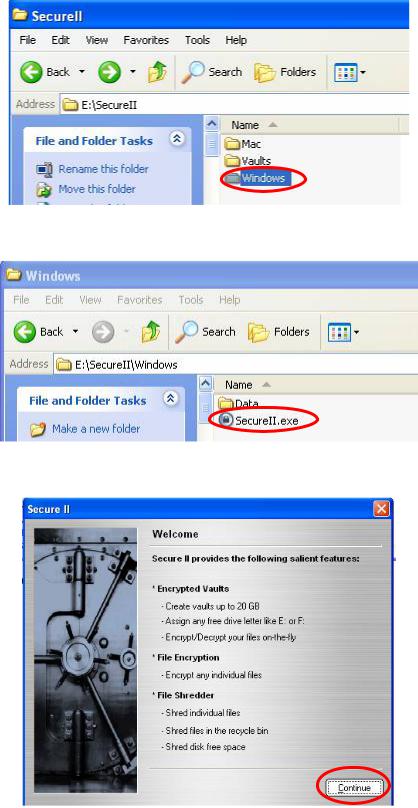
4. Double-click the “Windows” Folder.
5. Double-click the “SecureII.exe” file.
6. The “Secure II Welcome” screen will display, click “Continue”.
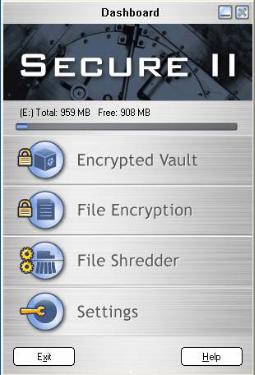
7. Installation is complete when the Dashboard is displayed.
NOTE: If at anytime you should require help, please select the help button and an interactive help window will guide you through the selected procedure.
