Page 1

Lex Products Corporation
15 Progress Drive
Shelton, CT 06484
203.363.3738
203.363.3742 Fax
Lex West
11847 Sheldon Street
Sun Valley, CA 91352
818.768.4474
818.768.4040 Fax
www.lexproducts.com
info@lexproducts.com
800.643.4460
Load Master
Portable Power Distribution Box
OPERATOR’S MANUAL
LM-LOADMASTER
Page 2

Table of Contents
Specifications...................................................................................................................................................................2-3
Introduction......................................................................................................................................................................... 4
Lex Products Load Master Components ............................................................................................................................. 4
Shipment: Unpacking and Inspection .................................................................................................................................. 5
Set Up
Step 1: Placement and Inspection of the Load Master Box .................................................................................................. 5
Step 2: Setting Up the Load Master Distribution Box for Use .............................................................................................. 6
Step 2.1: Making Cam-Type Connections .................................................................................................................. 7
Step 2.2: Connecting the Input ................................................................................................................................... 8
Step 2.3: Connecting the Output ................................................................................................................................. 8
Figure 2.1: Maximum Ampacity of Feeder Cable ........................................................................................................ 9
Figure 2.2: Temperature Rating of Feeder Cable ......................................................................................................... 9
Step 3: Adjusting the Circuit Breakers ............................................................................................................................... 10
Step 3.1: Standard Circuit Breaker Adjustment Settings ........................................................................................... 10
Figure 3.1: Circuit Breaker Diagram ......................................................................................................................... 11
Figure 3.2: 160-400 Amp Circuit Breaker Standard Adjustment Settings Diagram ................................................... 11
Figure 3.3: 100-250 Amp Circuit Breaker Standard Adjustment Settings Diagram ................................................... 11
Figure 3.4: 60-150 Amp Circuit Breaker Standard Adjustment Settings Diagram ..................................................... 11
Step 3.2: Custom Circuit Breaker Adjustment Instructions .................................................................................. 12-13
Step 5: Powering Up ......................................................................................................................................................... 13
Troubleshooting Guide ................................................................................................................................................. 14-15
Technical Service Contact Information .............................................................................................................................. 15
Lex Products Load Master Box
2
Lex Products User Manual
Page 3

Shipment: Unpacking and Inspection
Check the shipment carefully to confirm it arrived complete and undamaged.
1. Unpack the shipment and check the contents against the packing list to ensure the order is complete.
2. Check the unit for loose or broken components, which might have resulted from shipping.
a. Inspect for signs of damage to wiring devices, device covers or circuit breakers.
b. Open and close the lid on the Load Master Box to determine whether it closes and latches properly.
3. If there is any damage to the Load Master Box, contact Lex Products Technical Services toll free at (855) 539-1002
or email
support@lexproducts.com.
4. For any other questions, call Lex Products at (800) 643-4460.
800.643.4460 • www.LexProducts.com
3
Page 4

Introduction
This manual details the installation and use of the Lex Products Load Master line of power distribution boxes. This power distribution
box provides a convenient way to adjust the overcurrent protection of the output receptacles. Please review this manual prior to
operating the Load Master box. Store this manual in a safe location for future reference.
Figure 1.1: Lex Products Load Master Components
Hinged Lid
Lid Handles
Locking
Lifting
Handles
Latches
2 sets of
Cam-type
Inputs
Figure 1.2: Top view with lid open
Hinged Lid
Lex Products Load Master Box
Adjustable
Circuit Breakers
Cam-type
Output(s)
Lifting
Handles
Dip Switches
4
Lex Products User Manual
Page 5
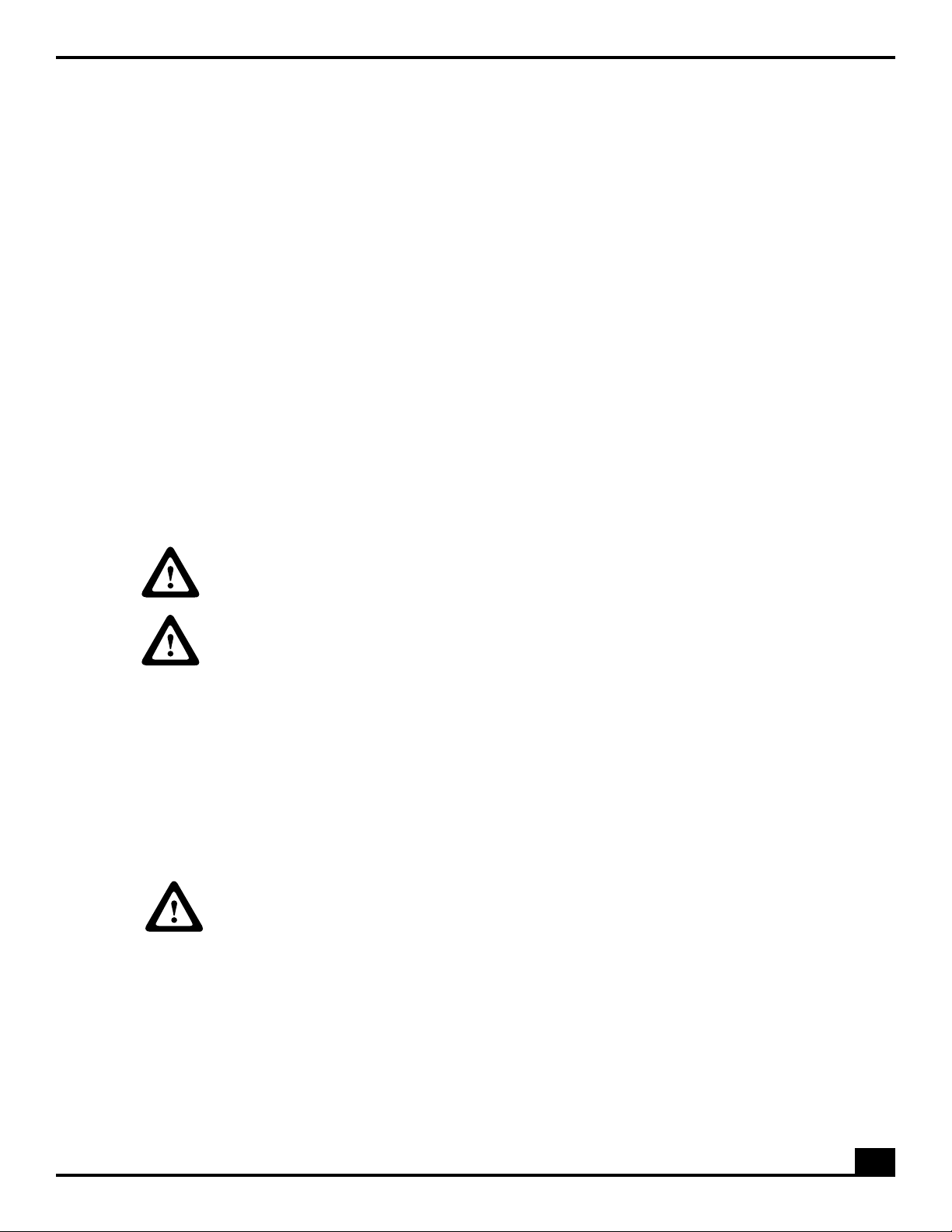
SETTING UP THE LOAD MASTER DISTRIBUTION BOX
Set up of the Lex Products Load Master power distribution box is to be performed by
qualified personnel only.
Step 1: Placement of the Load Master Box
The Load Master distribution box is designed for indoor and outdoor use. The base of the unit is designed to elevate live electrical
components above ground level. The Lex Products Load Master is UL Listed for use in wet locations, but is not to be operated near
standing water or in wet weather.
1. The Load Master box is a two man portable unit. When moving the Load Master box, use the lifting handles on the sides of
the box (Figure 1).
2. Place the Load Master Box in a level location with a dry and firm foundation within proximity of the power source and the
location requiring power.
3. Open the lid for the unit to confirm that the adjustable circuit breakers are in the OFF position.
Step 2: Making the Input Connections
WARNING
Before making connections to the Load Master box, make sure the power source feeding the box is OFF.
WARNING
Do not exceed the voltage rating (600 VAC Max.).
1. Locate the (2) sets of feeder cable that will be used to bring power to the Load Master box.
a. 4/0 cable must be used to connect the Load Master distribution box to the power source.
b. Note: if using the feed thru feature on model PH800-N2J-31AV1AX1AZ, connect the feed thru before the input,
making the Cam-type connections in the same manner and order as indicated for the input connection on page 6.
WARNING
Both sets of Cam extensions feeding the input must come from the same power source.
800.643.4460 • www.LexProducts.com
5
Page 6

Step 2: Making the Input Connections Continued
2. Connect the bottom input row of Cam cables first, beginning with the ground cable (Green).
3. Push the connector into the male (Green) Cam panel mount receptacle with the screw on the connector facing up.
4. Rotate the connector clockwise at least 90 degrees until it stops to make sure it is secured in the locked position
1. Align the connector with the
corresponding color-coded receptacle
5. Connect neutral (White) Cam cable second.
6. Push the connector into the male (White) Cam panel mount receptacle with the screw on the connector facing up.
7. Rotate the connector clockwise at least 90 degrees until it stops to make sure it is secured in the locked position
1. Align the connector with the
corresponding color-coded receptacle
8. Repeat steps 3-4 to connect the Blue, Red and then Black phases in the same manner.
2. Insert the Cam connector into the
receptacle and rotate Cam connector at least
90 clockwise degrees to lock
2. Insert the Cam connector into the
receptacle and rotate Cam connector at least
90 clockwise degrees to lock
Lex Products Load Master Box
9. Connect the second (Top) row of the Cam input in the same manner and color order as detailed above.
When disconnecting, do so in reverse order starting with the phases (Black, Red and Blue), followed by the neutral (White) and finally
ground (Green).
6
Lex Products User Manual
Page 7

Step 3: Adjusting the Circuit Breakers
The current level of the circuit breakers is adjustable to match the load of the output receptacles. The circuit breakers are
adjusted with dip switches located under a clear cover on each circuit breaker.
Figure 3.1: Circuit Breaker
On/Off Switch
Dip Switches
Figure 3.2: Dip Switches Diagram
Dip Switch “L”
Neutral SensingShort/Instant Delay
800.643.4460 • www.LexProducts.com
7
Page 8

1. Determine the load that will be placed on each set of output receptacles. This is the value that will need to be matched with the circuit
breaker settings.
2. Each circuit is labeled with a number that corresponds to a specific output for easy circuit identification. Determine which load
will be matched with each set of receptacles and circuit breakers based on the available range of the Load Master box model. For
example, a 400 Amp load must be paired with a 160-400 Amp receptacle and circuit breaker; a 60 Amp load must be paired with a
60-150 Amp receptacle and circuit breaker.
Circuit Label
Lex Products Load Master Box
Corresponding
Output Circuit
Label
8
Lex Products User Manual
Page 9

Circuit Breaker Adjustment Settings
3. For a load to be paired with the 160-400 Amp circuit breaker and receptacle, set the dipswitches
on the circuit breaker to the closest level indicated in the table below with the set level greater than
the actual load.
a. Only adjust the dip switch labeled “L”
b. To adjust the circuit breaker, open the clear cover over the dip switch using a small flathead
screw driver.
ABCD
c. Move each switch (A, B, C, D) into the up or down position based on the table below to achieve
the desired output current rating
d. Close the clear cover over the dip switch.
160-400 Amp Circuit Breaker Adjustment Settings
Amps Dipswitch Configuration Amps Dipswitch Configuration
160 Amps
288 Amps
176 Amps 304 Amps
192 Amps 320 Amps
208 Amps 336 Amps
224 Amps 352 Amps
240 Amps 368 Amps
256 Amps 384 Amps
272 Amps 400 Amps
800.643.4460 • www.LexProducts.com
9
Page 10

4. For a load to be paired with the 100-250 Amp circuit breaker and receptacle, set the
dipswitches on the circuit breaker to the closest level indicated in the table below with the set level
greater than the actual load.
a. Only adjust the dip switch labeled “L”
b. To adjust the circuit breaker, open the clear cover over the dip switch using a small flathead
screw driver.
ABCD
c. Move each switch (A, B, C, D) into the up or down position based on the table below to
achieve the desired output current rating
d. Close the clear cover over the dip switch.
100-250 Amp Circuit Breaker Adjustment Settings
Amps Dipswitch Configuration Amps Dipswitch Configuration
100 Amps
110 Amps 190 Amps
120 Amps 200 Amps
130 Amps 210 Amps
140 Amps 220 Amps
180 Amps
Lex Products Load Master Box
150 Amps 230 Amps
10
160 Amps 240 Amps
170 Amps 250 Amps
Lex Products User Manual
Page 11

5. For a load to be paired with the 60-150 Amp circuit breaker and receptacle, set the
dipswitches on the circuit breaker to the closest level indicated in the table below with the
set level greater than the actual load.
a. Only adjust the dip switch labeled “L”
b. To adjust the circuit breaker, open the clear cover over the dip switch using a small
flathead screw driver.
ABCD
c. Move each switch (A, B, C, D) into the up or down position based on the table below to
achieve the desired output current rating
d. Close the clear cover over the dip switch.
60-150 Amp Circuit Breaker Adjustment Settings
Amps Dipswitch Configuration Amps Dipswitch Configuration
60 Amps
108 Amps
66 Amps 114 Amps
72 Amps 120 Amps
78 Amps 126 Amps
84 Amps 132 Amps
90 Amps 138 Amps
86 Amps 144 Amps
102 Amps 150 Amps
800.643.4460 • www.LexProducts.com
11
Page 12

Step 4: Making the Output Connections
1. Select the appropriate guage feeder cable to match the load requirements of each circuit that will be in use.
2. Locate the sets of feeder cable that will be used to bring power from the Load Master box further downstream.
3. Connect the Cam cables to the output that corresponds to circuit (1) first, beginning with the ground cable (Green).
4. Push the connector into the male (Green) Cam panel mount receptacle with the screw on the connector facing up.
5. Rotate the connector clockwise at least 90 degrees until it stops to make sure it is secured in the locked position
1. Align the connector with the
corresponding color-coded receptacle
6. Connect neutral (White) Cam cable second.
7. Push the connector into the male (White) Cam panel mount receptacle with the screw on the connector facing up.
8. Rotate the connector clockwise at least 90 degrees until it stops to make sure it is secured in the locked position
1. Align the connector with the
corresponding color-coded receptacle
Lex Products Load Master Box
9. Repeat steps 3-4 to connect the Blue, Red and then Black phases in the same manner.
2. Insert the Cam connector into the
receptacle and rotate Cam connector at least
90 clockwise degrees to lock
2. Insert the Cam connector into the
receptacle and rotate Cam connector at least
90 clockwise degrees to lock
12
Lex Products User Manual
Page 13

10. Connect the Cam set that is connected to circuit (1) to the input of the downstream power distribution box that matches the
load requirements of circuit (1). Connect the Cam set in the same manner and color order as detailed previously.
11. Repeat steps 3-10 for each additional circuit that will be in use on the Load Master Box, connecting the Cam cables in the
same manner and color order as detailed above.
When disconnecting the cables, do so in reverse order starting with the phases (Black, Red and Blue), followed by the neutral (White)
and finally ground (Green).
Step 5: Powering Up
Best practices dictate that loads are applied gradually (systematically) the first time the system is set up. If a circuit breaker cannot
be energized or trips, check the system for continuity and short circuits, and make the necessary corrections before proceeding.
1. Turn on the power source.
2. Turn the first circuit breaker required on the Load Master box to the ON position.
3. After switching on the first circuit on the Load Master box, turn corresponding circuits for the downstream power
distribution box to the ON position.
4. Repeat these steps for each additional circuit breaker that will be in use on the Load Master power distribution box.
800.643.4460 • www.LexProducts.com
13
Page 14

Troubleshooting Guide
To help determine what has caused a circuit breaker to trip, it is important to configure the simplest possible power distribution
system set up under which the problem still occurs. The loads connected to the system might exceed the circuit breaker rating,
in which case a larger power distribution unit would be needed. If a larger power distribution unit is needed, contact Lex
Products with the load information and requirements of the specific application to determine the appropriate power distribution
system.
Circuit Breaker Tripping During Normal Operation
1. Verify whether circuit breaker long delay settings are set as needed: Ensure the N setting is at 100% and the ON/OFF
functionality next to the N is set to OFF. These dip switches are intended for specialized single phase applications and
do not apply to the Load Master series under normal operation.
2. Retry turning on the circuit after adjustments are made.
Set to OFF and 100%
3. If a large inductive load such as an air conditioner was turned on when the circuit breaker tripped, raise inrush
settings or increase the trip time delay. The inrush settings can be adjusted by turning on the dip switches for I3. All
dip switches up will result in the maximum inrush tolerance of ten times the circuit breaker rating.
Lex Products Load Master Box
l3 dip switches: Move all dip switches
UP for maximum inrush tolerance
14
Lex Products User Manual
Page 15

Troubleshooting Guide Continued
Circuit Breaker Tripping When Powering Up
1. Follow the steps outlined for circuit breakers tripping during normal operation.
2. If the issue persists, disconnect the output connections from the circuit breaker that is tripping.
3. Turn on all circuit breakers. If the circuit breaker trips, contact Lex Products for technical assistance. If the circuit
breaker does not trip proceed to the next step.
4. Connect the cable to the corresponding circuit breaker outlets and turn off all attached loads.
5. Turn on the circuit breaker.
a. If the circuit breaker trips, disconnect cabling used and check for short circuits.
b. Turn off all circuit breakers, check the cabling connected to the Load Master, and check connected loads for
shorts circuits.
How to check for a Load Master for short circuits
1. Disconnect incoming power from the Load Master box.
2. Turn on circuit breaker(s) for the circuit(s) to be tested.
3. Using a continuity meter or a multimeter, set to continuity/resistance mode and connect one probe to the input ground
(green) Cam-type connector brass.
4. Take the other probe of the meter and check if there is continuity between each Cam-type connector and ground.
5. If there is continuity (R < 1 kΩ, or the meter lights up or beeps), there is short circuit present. Contact Lex Products
Technical Services department.
6. If there is no continuity, repeat step 3 and 4 checking if there is continuity between the neutral (white) Cam-type
connector and the other Cam-type connectors. If continuity is detected, there is a short circuit present. Contact Lex
Products if a short circuit is detected.
Technical Support
Lex Products is available to help answer any installation or operation inquiries. For any questions or technical advice, please call
Technical Services 24 hours per day, 7 days per week at 855.LEX.1002 or email support@lexproducts.com.
800.643.4460 • www.LexProducts.com
15
Page 16

PowerHOUSE™
Portable Distribution Boxes
