Levo G2 Deluxe Tablet Stand Owner's Manual

Do Not Print This Page
PRINTING INSTRUCTIONS
SIZE: 11X17 INCHES
PRINT BOTH SIDES
COLORS: BLACK AND WHITE
PAPER: NOT SPECIFIED
FOLDS: 1
FINISHED SIZE: 8.5X11 INCHES
FOLD TO 8.5 X 11
COVER INSIDE BACK
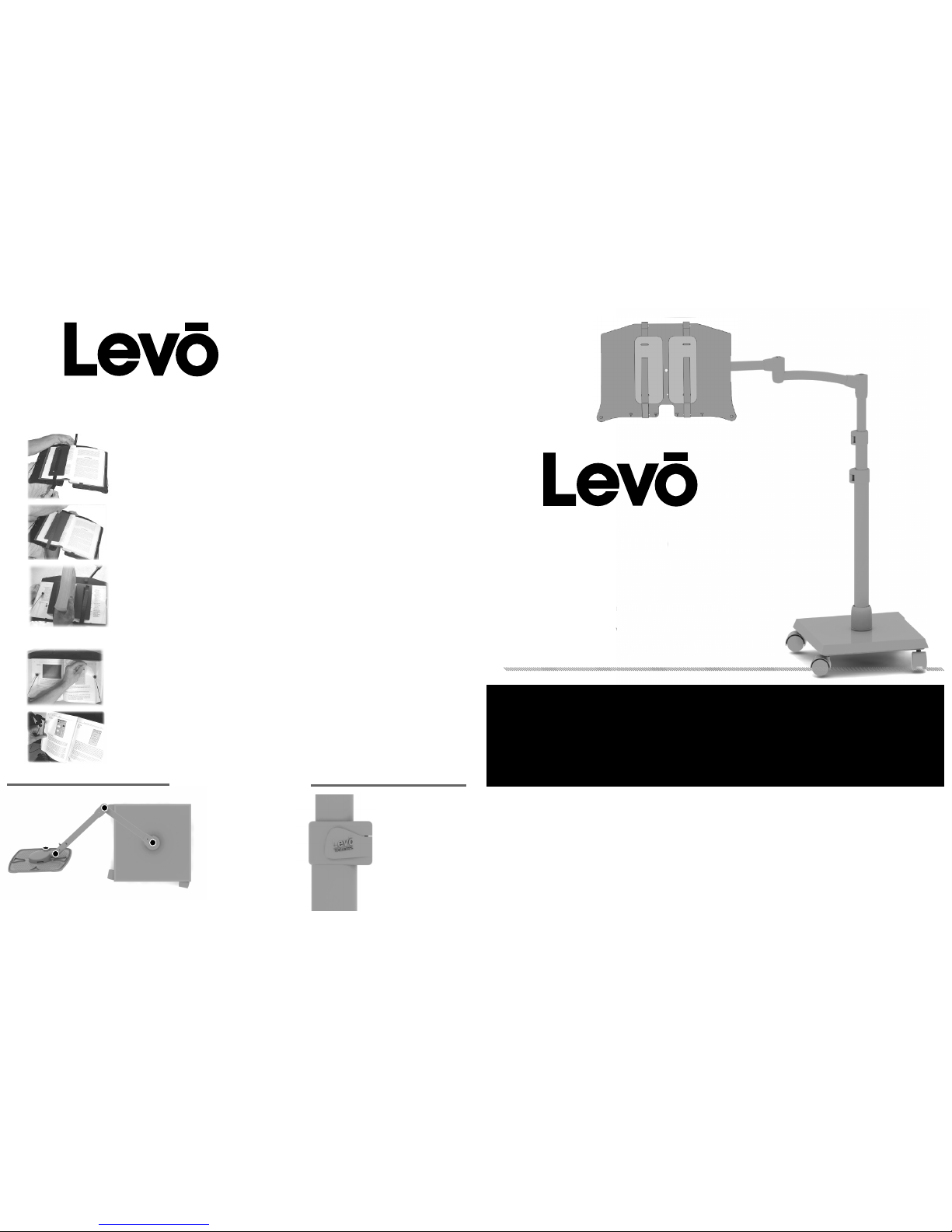
MTM Warranty
We’re dedicated to making your LEVO experience the best it can
be. We provide a Three Year Warranty with this model# 33778.
See our website for details: www.LEVOstore.com.
MTM, Inc. is not responsible for damage to any device caused by
improperly securing device to LEVO.
As the manufacturer, we are most knowledgeable of this item. If you have any questions
or issues regarding your new LEVO, use one of the methods below to contact our
customer service.
email: sales@bookholder.com (best method to contact us)
Phone: 1-800-928-2322
Outside the USA 1-863-815-7077
www.LEVOstore.com
MTM Inc., U.S.A.
U.S. Patent No. 7,040,591 other patents pending
made in china
Questions?
Please do not contact your retailer
TENSION DIALS
The four TENSION DIALS
can be tightened or
loosened to your desire
with a coin. Using
a screwdriver will
damage the TENSION
DIAL.
HEIGHT LOCKS
Adjusting your LEVO’s
height is quick with
our LEVO quick snaps.
ALWAYS HOLD THE
PLATFORM WHILE
ADJUSTING HEIGHT.
The best way to
use your new
LEVO
Owner’s Manual
Item# 33760
Deluxe Tablet Floor Stand
LEVO FEATURES
y
with this model# 33778.
damage to any device caused by
33760
YOUR LEVO BOOK HOLDER IS NOW READY TO SHOW YOU THE COOLEST WAY TO READ!
Pull the
downward, loop it around, and
firmly attach it to itself.
Securing the right
the size of your book. For large heavy books
(2 1/2 to 4 lbs.) leave 100 to 150 pages for
reading, and tightly strap the rest under the
right
can leave more pages for reading. Test your
mount by flipping the
down. Your book should remain firmly in
5
Mounting your book is easiest with the
bookboard
the strap from itself to allow space to insert
your book behind the
first few pages of your book under the left
page-plate.
SECURING YOUR BOOK
Mounting your book is easiest with the bookboard on your lap while you sit.
Loosen the strap from itself to allow space to insert your book behind the pageplate. Place the rst few pages of your book under the left page-plate.
Pull the strap tightly downward, loop it around, and rmly attach it to itself.
Securing the right page-plate will depend on the size of your book. For large
heavy books (2 1/2 to 4 lbs.) leave 100 to 150 pages for reading, and tightly strap
the rest under the right page-plate. For small light books, you can leave more
pages for reading. Test your mount by ipping the bookboard upside down. Your
book should remain rmly in place.
Turning Pages
Turning pages is easy, even with one hand. First, grasp the top of the page with
your left hand (if you use your right hand, you might tear your page). Tug the
page to the left, releasing it from the pageholder. Of course, you can use your
right hand to lift the page-holder if you choose.
Next, turn the page and lift the left pageholder with your remaining ngers. Tuck
the page under the page-holder and release. It takes a couple turns to get the
hang of it. You can experiment with one and two handed page turning to develop
your own technique.
