Levenhuk Skyline PRO 80 MAK, Skyline PRO 90 MAK, Skyline PRO 127 MAK User Manual

Levenhuk Skyline PRO Telescopes
Levenhuk Skyline PRO 80 MAK
Levenhuk Skyline PRO 90 MAK
Levenhuk Skyline PRO 105 MAK
Levenhuk Skyline PRO 127 MAK
EN
User Manual
CZ
Návod k použití
DE
Bedienungsanleitung
ES
Manual de usuario
PL
Instrukcja obsługi
RU
Инструкция по эксплуатации
UK
Посібник користувача
Radost zaostřit
Zoom ran und hab Fun!
Amplíe y disfrute
Ingrandisci il divertimento
Radość przybliżania
Приближает с удовольствием
Наближує з радістю
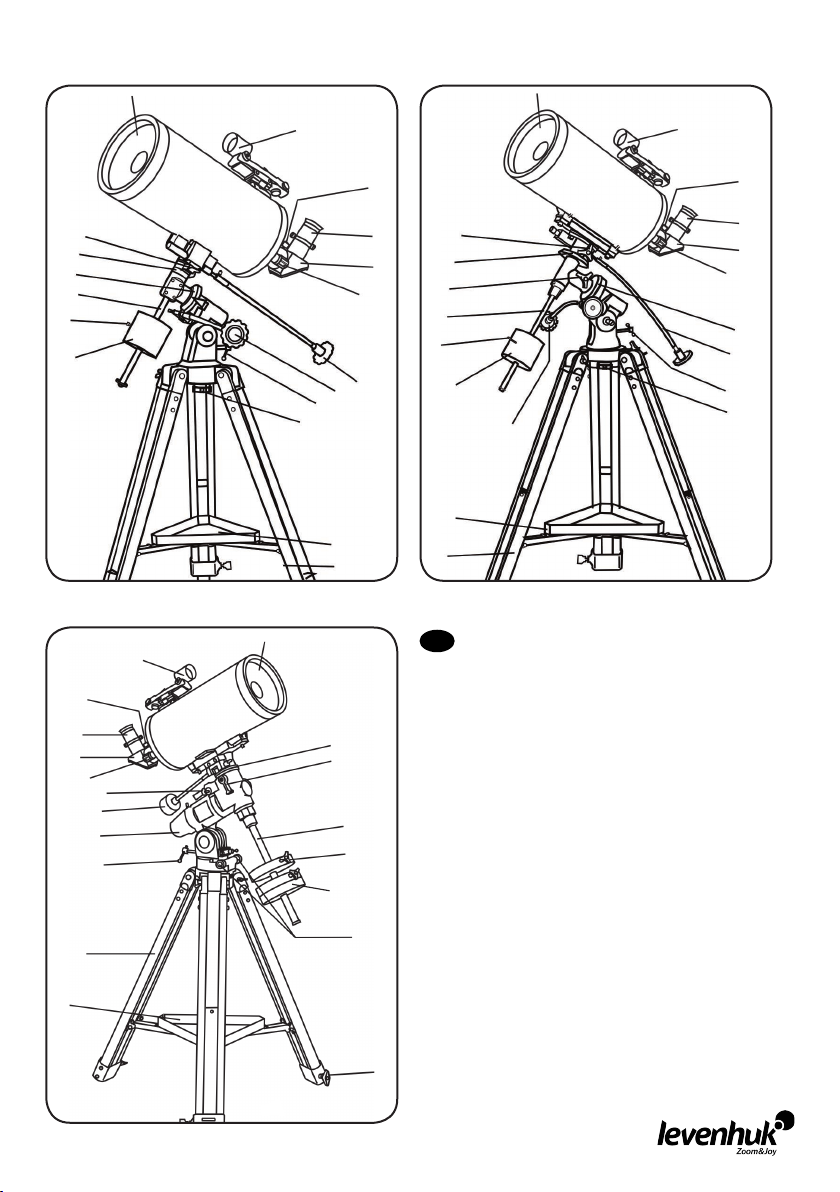
Levenhuk Skyline PRO 80/90 MAK (EQ1)
A
B
Levenhuk Skyline PRO 105 MAK (EQ2)
A
B
C
10
9
8
7
D
E
F
6
5
1
2
3
4
a
b
Levenhuk Skyline PRO 127 MAK (EQ3 (3-2))
A
B
C
D
E
F
11
1
12
3
13
8
7
6
5
4
b
2
a
c
10
9
11
7
6
5
2
a
b
EN
A.
Dust cap (not shown, remove before viewing)
B.
Red dot nder
C.
Focuser lock screw
D.
Eyepiece
E.
Diagonal mirror
F.
Focusing knob
1.
Dec. slow-motion control
2.
R.A. slow-motion control
3.
Latitude adjustment T-bolt
4.
Azimuth adjustment knob
5.
Counterweight
6.
Counterweight lock screw
7.
Counterweight rod
8.
R.A. axis scale
9.
Dec. axis scale
10.
Dec. lock knob
11.
R.A. lock knob
12.
Polarscope
13.
Dec. setting circle
a.
Accessory tray
b.
Tripod leg
c.
Height adjustment clamp
C
D
E
F
8
1
3
4
1
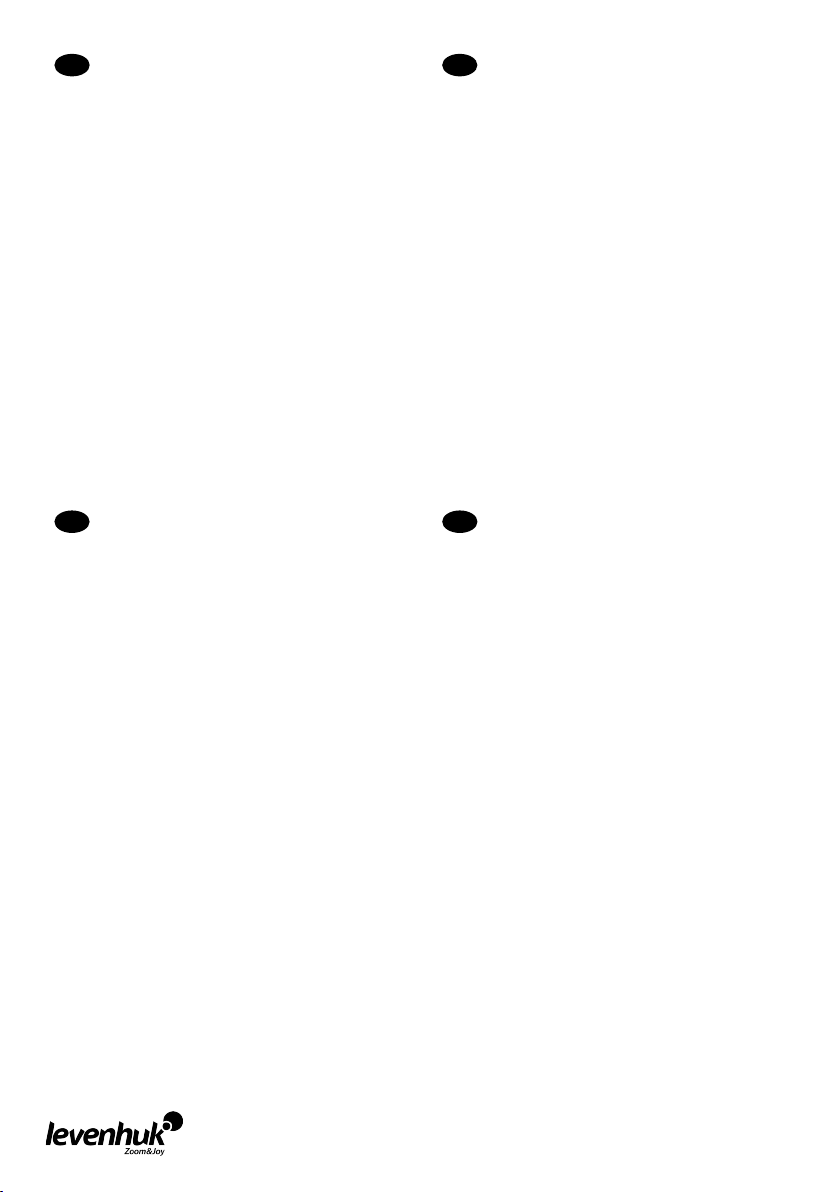
CZ
Prachové víčko
A.
Hledáček typu Red Dot
B.
Aretační šroub okulárového výtahu
C.
Okulár
D.
Diagonální zrcátko
E.
Zaostřovací šroub
F.
Ovládání jemného nastavení deklinace
1.
Ovládání jemného nastavení rektascenze
2.
Šroub nastavení šířky
3.
Šroub nastavení azimutu
4.
Protiváha
5.
Aretační šroub protiváhy
6.
Tyč protiváhy
7.
Stupnice osy rektascenze
8.
Stupnice osy deklinace
9.
Aretační šroub osy deklinace
10.
Aretační šroub osy rektascenze
11.
Polární zaměřovací hledáček
12.
Kruh pro nastavení osy deklinace
13.
Odkládací přihrádka pro příslušenství
a.
Noha stativu
b.
Svorka výškového nastavení
c.
DE
Staubschutzkappe
A.
Leuchtpunktsucher
B.
Okularauszug-Halteschraube
C.
Okular
D.
Diagonalspiegel
E.
Fokussierrad
F.
Deklinations-Feinabstimmung
1.
Rektaszensions-Feinabstimmung
2.
Breitengrad-Stellschraube
3.
Azimut-Stellknopf
4.
Gegengewicht
5.
Gegengewichts-Halteschraube
6.
Gegengewichtsstange
7.
Rektaszensionsskala
8.
Deklinationsskala
9.
Deklinations-Arretierung
10.
Rektaszensions-Arretierung
11.
Polsucher
12.
Deklinations-Teilkreis
13.
Zubehörablage
a.
Stativbein
b.
Schraubpressung zur Stativhöheneinstellung
c.
ES
Guardapolvo (no se muestra, hay que quitarlo antes
A.
de la observación)
Buscador Red Dot
B.
Tornillo de bloqueo del mecanismo de enfoque
C.
Ocular
D.
Espejo diagonal
E.
Mando de enfoque
F.
Control de movimiento lento de declinación
1.
Control de movimiento lento de AR
2.
Tornillo T de ajuste de latitud
3.
Mando de ajuste azimutal
4.
Contrapeso
5.
Tornillo de bloqueo del contrapeso
6.
Barra del contrapeso
7.
Escala del eje AR
8.
Escala del eje de declinación
9.
Bloqueo de declinación
10.
Bloqueo de AR
11.
Polariscopio
12.
Aro de ajustes de declinación
13.
Bandeja de accesorios
a.
Pata del trípode
b.
Bloqueo de ajuste de la altura
c.
PL
Osłona przeciwpyłowa
A.
Szukacz Red dot
B.
Śruba blokująca tubus ogniskujący
C.
Okular
D.
Lustro ukośne
E.
Pokrętło ustawiania ostrości
F.
Pokrętło mikroruchów w osi deklinacji
1.
Pokrętło mikroruchów w osi rektascensji
2.
Śruba młoteczkowa regulacji szerokości
3.
geogracznej
Pokrętło regulacji w poziomie
4.
Przeciwwaga
5.
Śruba blokująca przeciwwagi
6.
Pręt przeciwwagi
7.
Skala osi rektascensji
8.
Skala osi deklinacji
9.
Pokrętło blokujące w osi deklinacji
10.
Pokrętło blokujące w osi rektascensji
11.
Lunetka biegunowa
12.
Tarcza ze współrzędnymi deklinacji
13.
Tacka na akcesoria
a.
Noga statywu
b.
Zacisk regulacji wysokości
c.
2
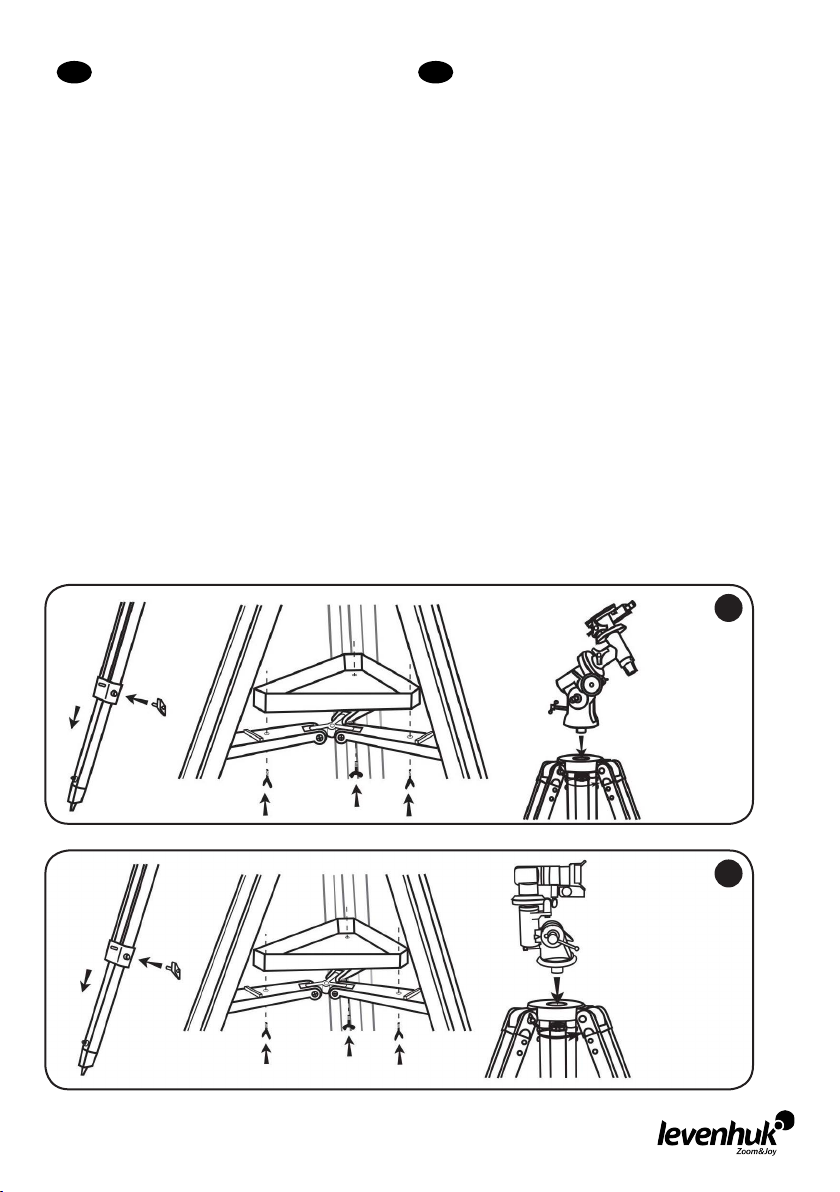
RU
Пылезащитная крышка (не показана,
A.
снять перед наблюдением)
Искатель с красной точкой
B.
Винт фиксации фокусера
C.
Окуляр
D.
Диагональное зеркало
E.
Ручка фокусировки
F.
Ручка управления тонкими движениями по
1.
оси прямого восхождения
Ручка управления тонкими движениями по
2.
оси склонения
Юстировочный винт полярной оси по
3.
широте места наблюдения
Юстировочный винт по оси азимута
4.
Противовес
5.
Винт фиксации противовеса
6.
Ось противовеса
7.
Шкала оси прямого восхождения
8.
Шкала оси склонения
9.
Фиксатор оси склонения
10.
Фиксатор оси прямого восхождения
11.
Искатель полюса
12.
Установочный круг склонения
13.
Лоток для аксессуаров
a.
Ножка треноги
b.
Фиксатор высоты ножек треноги
c.
UK
Кришка від пилу
A.
Шукач з червоною крапкою
B.
Гвинт блокування фокусувача
C.
Окуляр
D.
Діагональне дзеркало
E.
Ручка фокусування
F.
Вузол управління повільним рухом схилення
1.
Вузол управління повільним рухом прямого
2.
піднесення
Т- болт налаштування широти
3.
Ручка налаштування азимута
4.
Противага
5.
Гвинт блокування противаги
6.
Стержень противаги
7.
Шкала прямого піднесення
8.
Шкала схилення
9.
Ручка блокування схилення
10.
Ручка блокування прямого піднесення
11.
Полюсошукач
12.
Круг налаштування схилення
13.
Лоток для аксесуарів
a.
Ніжка триноги
b.
Скоба налаштування висоти
c.
1
EQ 1
2
EQ 2
3
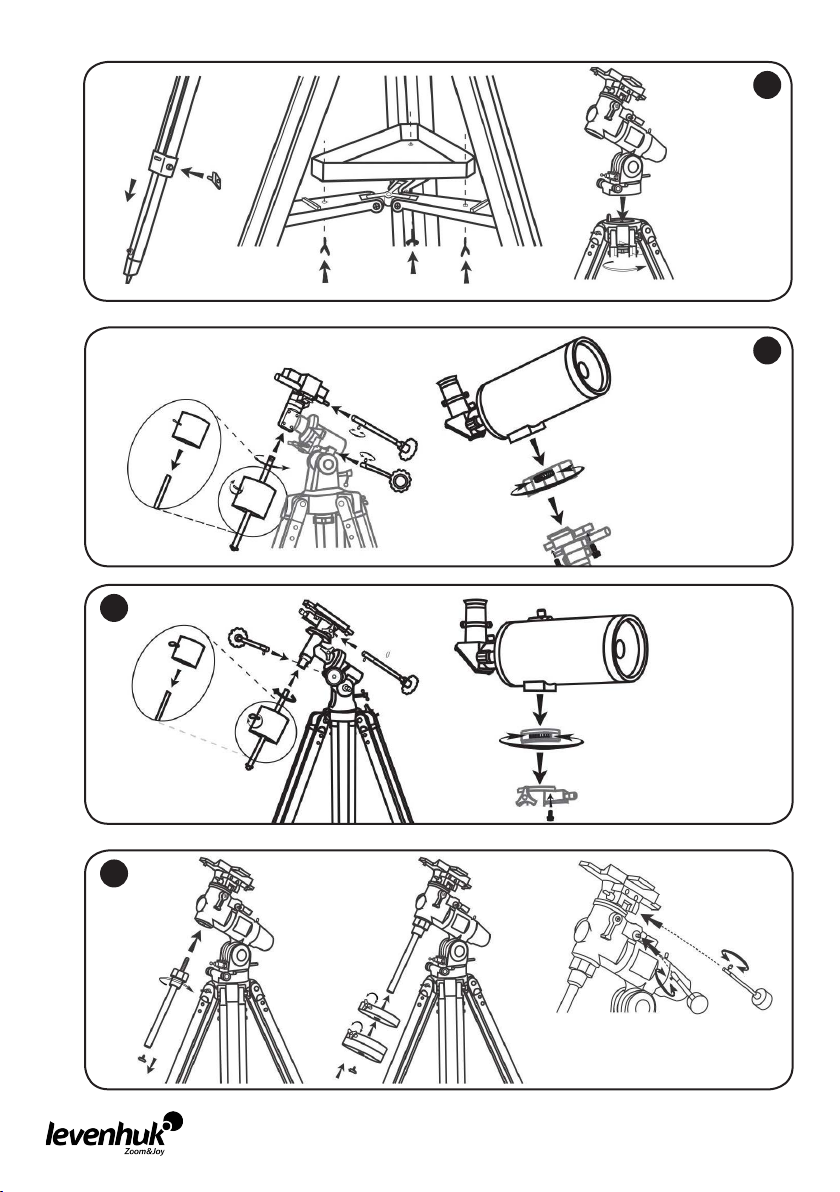
3
EQ3 (3-2)
4
EQ 1
5
EQ 2
6
EQ3 (3-2)
4
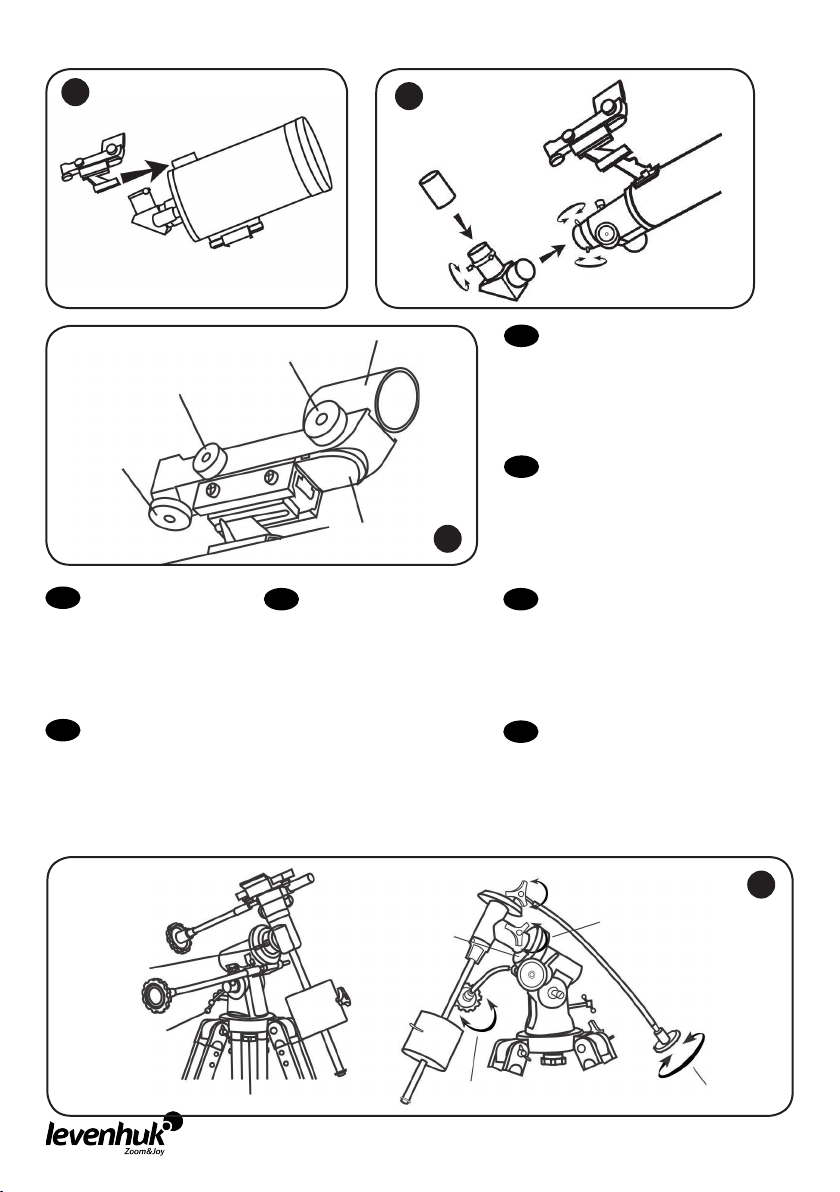
7
8
5
3
DE
1. Visier
2. Azimut-Stellknopf
3. Höhenwinkel-Stellknopf
4. Batteriefachdeckel
5. Helligkeitsregler
RU
1. Зрительная труба
2. Юстировочный винт по азимуту
3. Юстировочный винт по высоте
4. Крышка батарейного отсека
5. Регулятор яркости ВКЛ/ВЫКЛ
1. Buscador
2. Mando de ajuste azimutal
3. Mando de ajuste de altitud
4. Tapa del compartimento
de la batería
5. Control de brillo
2
ES PL
1
1. Scope
2. Azimuth adjustment knob
3. Altitude adjustment knob
4. Battery compartment cover
5. Brightness control
1. Hledáček
2. Šroub nastavení azimutu
4
9
3. Šroub nastavení elevace
4. Kryt prostoru pro baterii
5. Regulátor jasu
1. Szukacz
2. Pokrętło regulacji w poziomie
3. Pokrętło regulacji w pionie
4. Pokrywa komory baterii
5. Pokrętło regulacji jasności
1. Шукач
2. Ручка налаштування азимуту
3. Ручка налаштування висоти
4. Кришка відділення батарей
5. Вузол управління змінною яскравістю
4
EN
CZ
UK
5
10
1
1
2
3
6
2
7
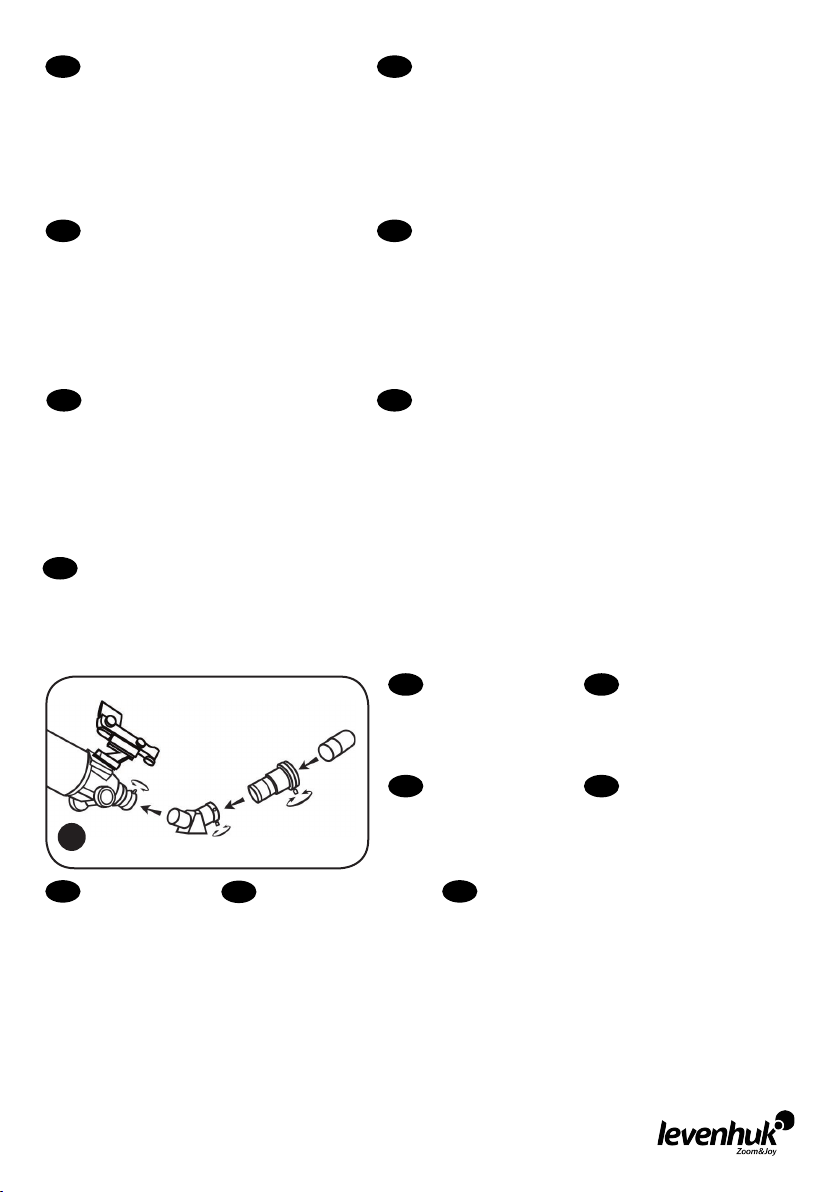
EN CZ
1. R.A. adjustment
2. Latitude adjustment
3. Azimuth adjustment
4. R.A. scale
5. Dec. adjustment
6. R.A. ne adjustment
7. Dec. ne adjustment
DE
1. Rektaszensionseinstellung
2. Breitengradeinstellung
3. Azimuteinstellung
4. Rektaszensionsskala
5. Deklinationseinstellung
6. Rektaszensions-Feineinstellung
7. Deklinations-Feineinstellung
1. Nastavení rektascenze
2. Nastavení zeměpisné šířky
3. Nastavení azimutu
4. Stupnice rektascenze
5. Nastavení deklinace
6. Jemné nastavení rektascenze
7. Jemné nastavení deklinace
ES
1. Ajuste de AR
2. Ajuste de latitud
3. Ajuste azimutal
4. Escala AR
5. Ajuste de declinación
6. Ajuste no de AR
7. Ajuste no de declinación
PL
1. Regulacja w osi rektascensji
2. Regulacja w szerokości
3. Regulacja w poziomie
4. Dokładna regulacja w osi deklinacji
5. Regulacja w osi deklinacji
6. Dokładna regulacja w osi rektascensji
7. Skala osi rektascensji
UK
1. Налаштування прямого сходження
2. Налаштування широти
3. Налаштування азимуту
4. Шкала прямого сходження
11
PL
1. Okular
2. Soczewka Barlowa
3. Lustro ukośne
3
RU
1. Окуляр
2. Линза Барлоу
3. Диагональное зеркало
RU
1. Фиксатор прямого восхождения
2. Регулировка широты
3. Регулировка азимута
4. Шкала прямого восхождения
5. Фиксатор оси склонения
6. Тонкая регулировка прямого восхождения
7. Тонкая регулировка склонения
5. Налаштування схилення
6. Точне налаштування прямого сходження
7. Точне налаштування схилення
EN
1. Eyepiece
2. Barlow lens
3. Diagonal mirror
DE
1. Okular
2. Barlow-Linse
3. Diagonalspiegel
1
CZ
2
1. Okulár
2. Barlowova čočka
3. Diagonální zrcátko
UK
1. Окуляр
2. Лінза Барлов
3. Діагональне дзеркало
ES
1. Ocular
2. Lente de Barlow
3. Espejo diagonal
3
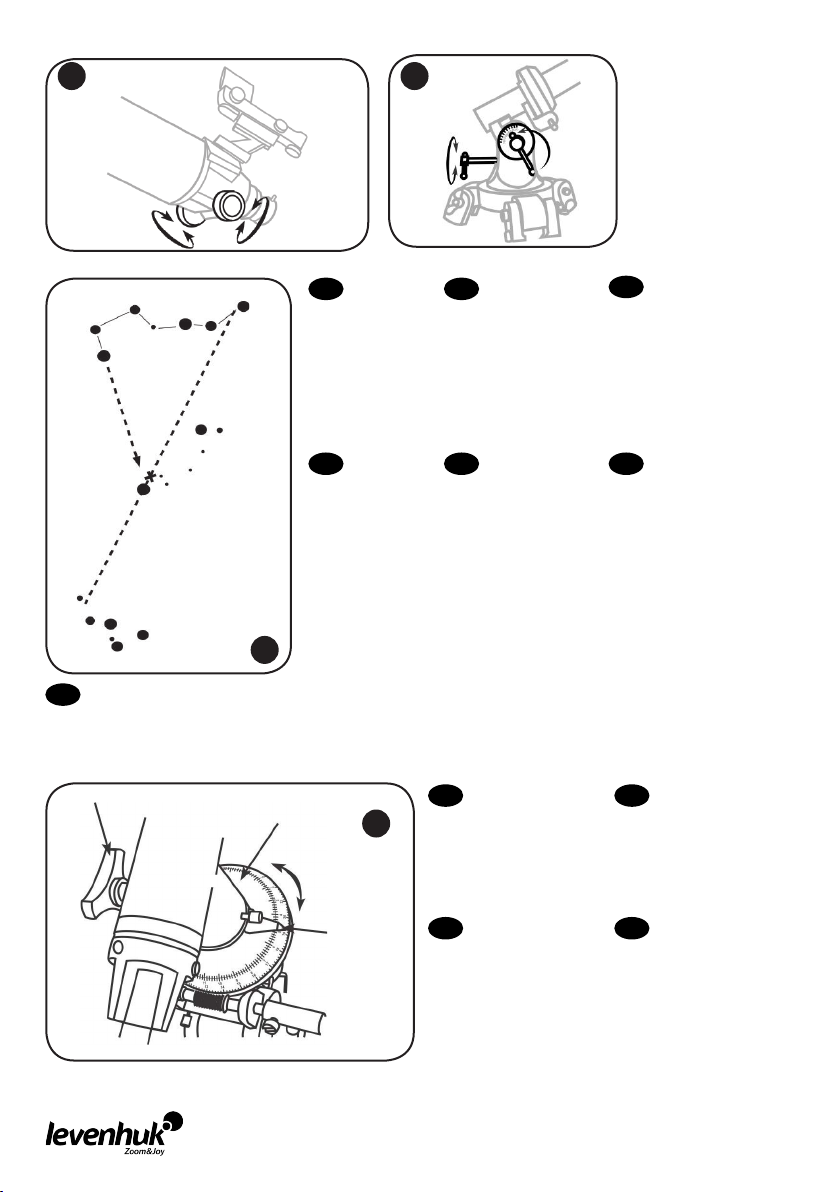
12 13
1
3
5
UK
1. Велика Ведмедиця
2. Мала Ведмедиця
3. Полярна зірка
1
6
1. Big Dipper
2. Little Dipper
3. Polaris
4. NCP
5. Cassiopeia
2
4
6. β Crucis
1. El Carro
2. Osa menor
3. Estrella Polar
4. Polo Norte
5. Casiopea
6. Beta Crucis
14
4. Північний небесний полюс
5. Кассіопея
6. β Хреста
2
EN CZ
1. Velká medvědice
2. Malý medvěd
3. Polárka
4. NCP
5. Kasiopeja
6. β Crucis
ES
Celeste
15
PL
1. Wielka
2. Mała Niedźwiedzica
3. Gwiazdą Polarną
4. NCP
5. Kasjopeja
6. β Crucis
EN CZ
1. R.A. lock knob
2. R.A. settling circle
3. Arrow
Niedźwiedzica
DE
1. Großer Wagen
2. Kleiner Wagen
3. Polarstern
4. NHP
5. Kassiopeia
6. β Crucis
RU
1. Большая Медведица
2. Малая Медведица
3. Полярная звезда
4. СНП
5. Кассиопея
6. β Crucis
1. Aretační šroub osy
rektascenze
2. Kruh pro nastavení osy
rektascenze
3. Šipka
3
DE
1. RektaszensionsArretierung
2. Rektaszensions-Teilkreis
3. Pfeil
ES
1. Bloqueo de AR
2. Aro de ajustes de AR
3. Flecha
4
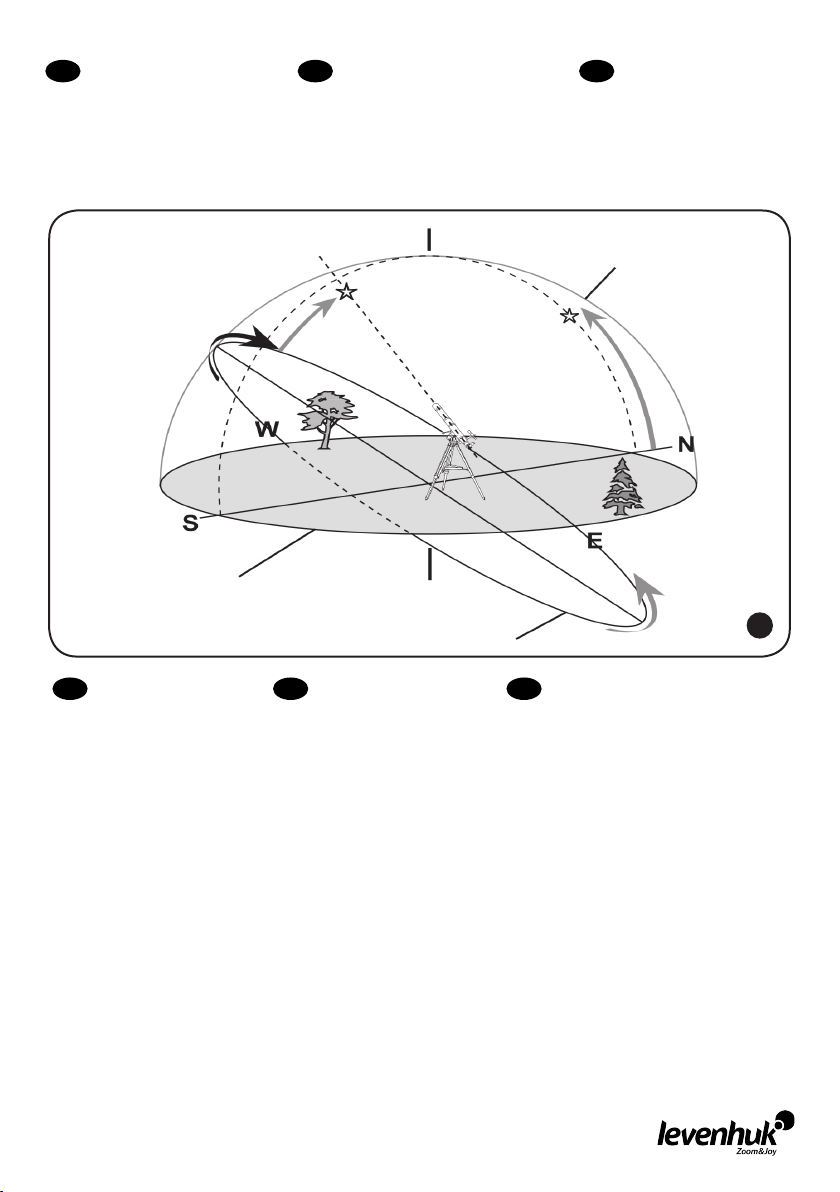
PL
1. Pokrętło blokujące w osi
rektascensji
2. Tarcza ze współrzędnymi
rektascensji
3. Strzałka
6
RU
1. Фиксатор оси прямого восхождения
2. Установочный круг прямого
восхождения
3. Стрелка
1
11
14
UK
1. Ручка блокування
прямого піднесення
2. Круг налаштування
прямого піднесення
3. Стрілка
13
9
2
7
5
10
EN CZ
Zenith
1.
Meridian
2.
Latitude
3.
Nadir
4.
N E S W
5.
Right Ascension
6.
Meridian line
7.
Plane of Celestial Equator
8.
Plane of local horizon
9.
Apparent movement of stars
10.
Polaris
11.
Mount aligned on North
12.
Celestial Pole
Object you are viewing
13.
Declination
14.
Zenit
1.
Poledník
2.
Zeměpisná šířka
3.
Nadir
4.
S V J Z
5.
Rektascenze
6.
Poledník
7.
Rovina nebeského rovníku
8.
Rovina lokálního horizontu
9.
Zdánlivý pohyb hvězd
10.
Polárka
11.
Montáž nastavená na severní
12.
nebeský pól
Pozorovaný objekt
13.
Deklinace
14.
3
4
8
DE
Zenit
1.
Meridian
2.
Breite
3.
Nadir
4.
N O S W
5.
Rektaszension
6.
Meridianlinie
7.
Himmelsäquatorebene
8.
Lokale Horizontebene
9.
Scheinbare Sternbewegung
10.
Polarstern
11.
Am nördlichen Himmelspol
12.
ausgerichtete Montierung
Betrachtetes Objekt
13.
Deklination
14.
12
16
5
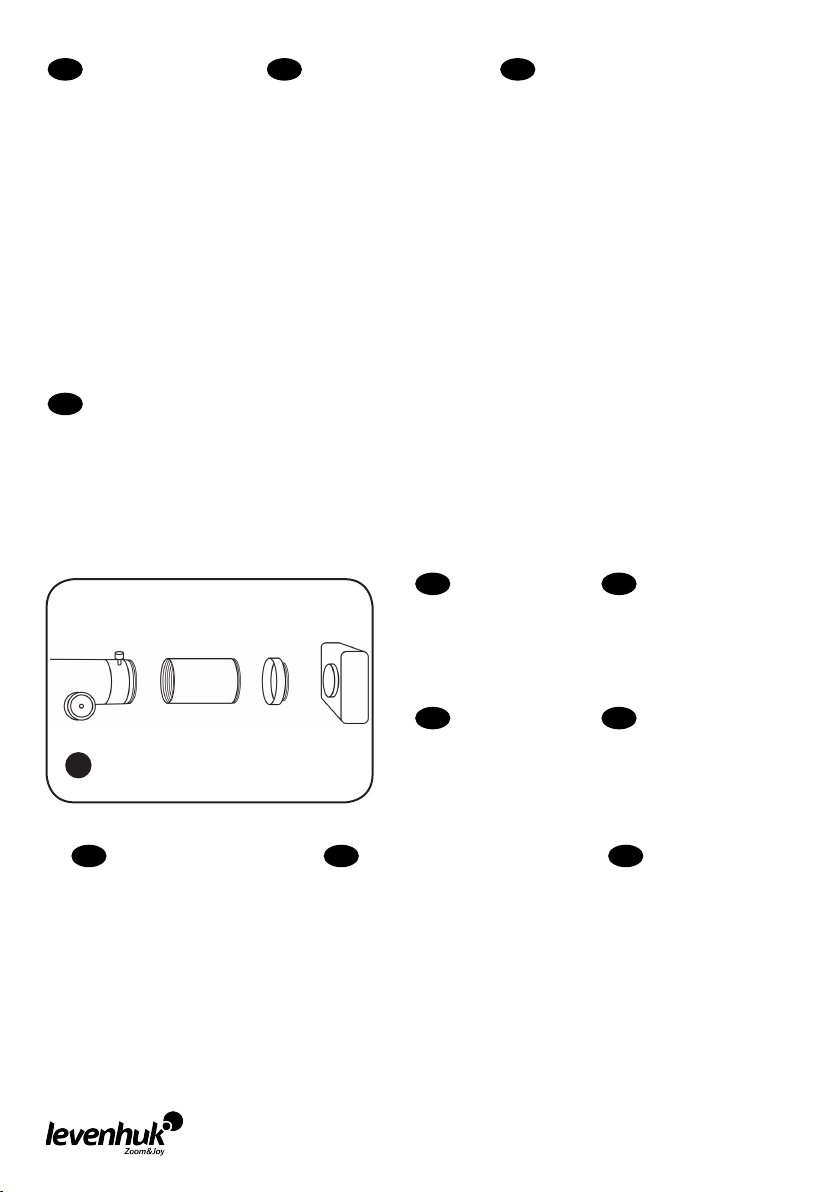
ES
Cénit
1.
Meridiano
2.
Latitud
3.
Nadir
4.
N E S O
5.
Ascensión Recta
6.
Línea del meridiano
7.
Plano del ecuador celeste
8.
Plano del horizonte local
9.
Movimiento aparente de las
10.
estrellas
Estrella Polar
11.
Montura alineada con el Polo
12.
Norte celeste
Objeto que está observando
13.
Declinación
14.
UK
Зеніт
1.
Меридіан
2.
Широта
3.
Надир
4.
ПВН С ПВД З
5.
Пряме піднесення
6.
Лінія меридіану
7.
1
2 3 4
17
PL
Zenit
1.
Południk
2.
Szerokość
3.
Nadir
4.
N E S W
5.
Rektascensja
6.
Południk niebieski
7.
Równik niebieski
8.
Płaszczyzna horyzontu
9.
Pozorny ruch gwiazd
10.
Gwiazdą Polarną
11.
Montaż ustawiony na
12.
północny biegun niebieski
Obserwowany obiekt
13.
Deklinacja
14.
Площина небесного екватора
8.
Площина місцевого горизонту
9.
Видиме переміщення зірок
10.
Полярна зірка
11.
Кріплення, вирівняне на Північний небесний полюс
12.
Об’єкт, який спостерігається
13.
Схилення
14.
EN CZ
1. Focuser
2. Eyepiece holder
3. Extender
4. T-adapter
5. Camera
DE
5
1. Okularauszug
2. Okularhalterung
3. Verlängerung
4. T-Adapter
5. Kamera
RU
Зенит
1.
Меридиан
2.
Широта
3.
Надир
4.
С В Ю З
5.
Прямое восхождение
6.
Линия меридиана
7.
Плоскость небесного экватора
8.
Плоскость местного горизонта
9.
Видимое движение звезд
10.
Полярная звезда
11.
Монтировка выровнена на Северный
12.
небесный полюс
Наблюдаемый объект
13.
Склонение
14.
1. Okulárový výtah
2. Držák okuláru
3. Nástavec
4. T-adaptér
5. Fotoaparát
ES
1. Mecanismo de enfoque
2. Portaocular
3. Extensor
4. Adaptador T
5. Cámara
PL
1. Wyciąg okularowy
2. Tubus ogniskujący
3. Przedłużenie
4. T-adapter
5. Aparat fotograczny
RU
1. Фокусер
2. Держатель окуляра
3. Экстендер (удлинитель фокуса)
4. Т-адаптер
5. Камера
6
UK
1. Фокусувач
2. Держак окуляра
3. Розширювач
4. Т-подібний адаптер
5. Фотокамера
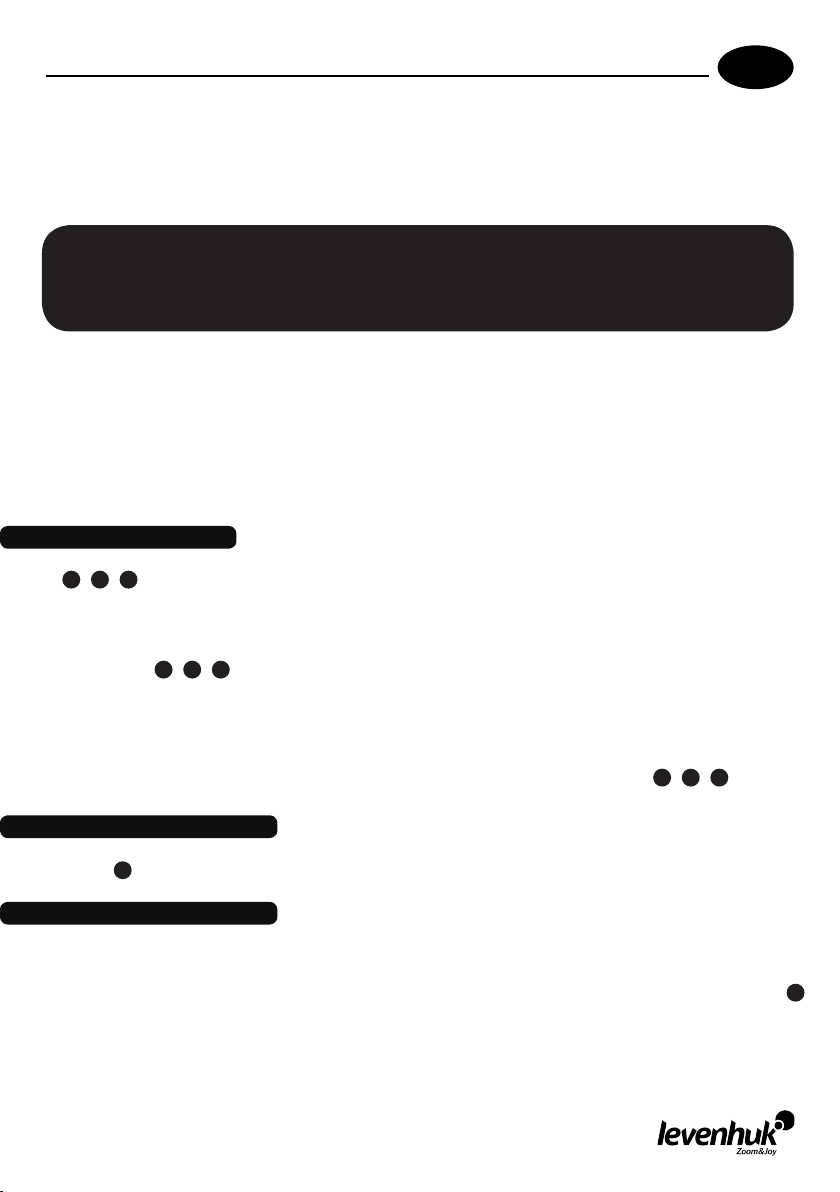
Levenhuk Skyline PRO Telescopes
Congratulations on your purchase of a high-quality Levenhuk telescope!
Levenhuk Skyline PRO telescopes are designed for high-resolution viewing of astronomical objects.
With their precision optics, you will be able to locate and enjoy hundreds of fascinating celestial
objects, including the planets, the Moon, and a variety of deep-sky galaxies, nebulas, and star clusters.
These instructions will help you set up, properly use, and care for your telescope. Please read them
thoroughly before getting started.
CAUTION! Never look directly at the Sun – even for an instant – through your telescope or nderscope without a
professionally made solar lter that completely covers the front of the instrument, or permanent eye damage
may result. To avoid damage to the internal parts of your telescope, make sure the front end of the nderscope
is covered with aluminum foil or another non-transparent material.
Children should use the telescope under adult supervision only.
All parts of the telescope will arrive in one box. Be careful when unpacking it. We recommend
keeping the original shipping containers. In the event that the telescope needs to be shipped to another
location, having the proper shipping containers will help ensure that your telescope survives the journey
intact. Make sure all the parts are present in the packaging. Be sure to check the box carefully, as some
parts are small. No tools are needed other than those provided. All screws should be tightened securely
to eliminate exing and wobbling, but be careful not to overtighten them, as that may strip the threads.
During assembly (and anytime, for that matter), do not touch the surfaces of the optical elements with
your ngers. The optical surfaces have delicate coatings on them that can easily be damaged if touched.
Never remove lenses and mirrors from their housing, or the product warranty will be null and void.
EN
Telescope assembly
• Slowly loosen the tripod locking knobs and gently pull out the lower section of each tripod leg.
1, 2, 3
• Spread the tripod legs apart and stand the tripod upright. Adjust the height of each tripod leg until
the tripod head is properly leveled.
• Place the accessory tray on top of the bracket, and lock it in place with thumbscrews.
• Attach the equatorial mount to the tripod head. Lock the mount in place with
thumbscrews. 1, 2,
• Attach a counterweight to the counterweight rod. Screw the counterweight rod into the threaded
hole on the end of the declination shaft. Tighten the counterweight thumbscrew.
• Attach slow-motion controls to worm gear mechanisms and lock them in place. It is recommended to
use the longer slow-motion control for the Dec. axis, and the shorter one for the R.A. axis.
• Attach the 1/4”-20 adapter to the optical tube by rotating the black-head thumbscrew.
• Attach the optical tube to the mount and lock it in place with two locking screws.4, 5, 6
Tighten the locking knobs to hold the legs in place.
3
Red Dot Finderscope
• Insert the nderscope bracket into a holder on the telescope tube and lock it in place with a thumb-
screw.
7
Eyepiece assembly
• Unthread the thumbscrews on the focuser tube.
• Insert the diagonal mirror into the focuser tube and secure it by retightening the thumbscrews.
• Unthread the thumbscrews on the diagonal mirror.
• Insert the desired eyepiece into the diagonal mirror and secure it by retightening the thumbscrews.
7
8
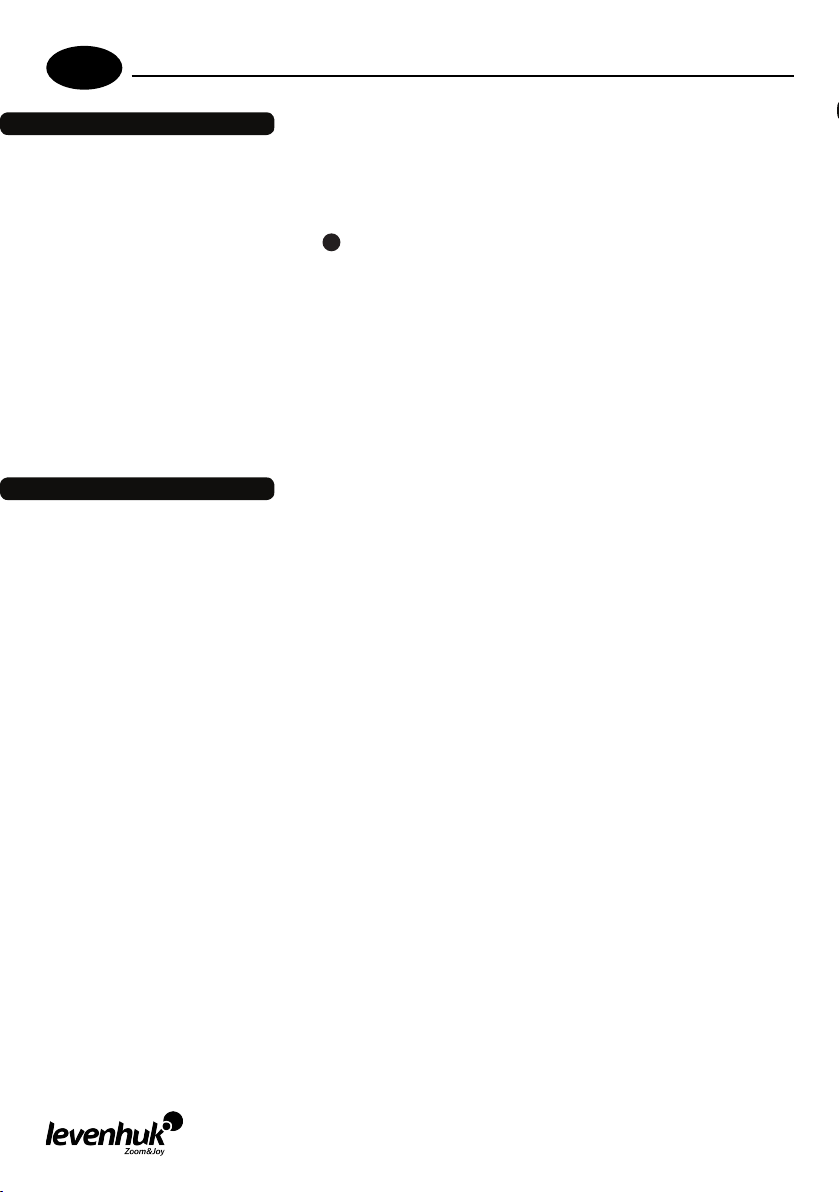
EN
Levenhuk Skyline PRO Telescopes
Using the red dot nder
The red dot nder is a zero magnication pointing tool that uses a coated glass window to
superimpose the image of a small red dot onto the night sky. The red dot nder is equipped with a
variable brightness control, azimuth adjustment knob, and altitude adjustment knob. The nder is
powered by a 3-volt lithium battery located underneath at the front. To use the red dot nder, simply
look through the sight tube and move your telescope until the red dot overlaps the object. Make sure
to keep both eyes open when sighting.
Like all nderscopes, the red dot nder must be properly aligned with the telescope before use. This is
a simple process using the azimuth and altitude adjustment knobs.
• Open the battery compartment by pulling down the cover and remove the plastic shipping cover over
the battery.
• Turn on the red dot nder by rotating the variable brightness control clockwise until you hear a click.
Continue rotating the control knob to increase the brightness level.
• Insert a low power eyepiece into the focuser. Locate a bright object and aim the telescope so that
the object is in the center of the eld of view.
• With both eyes open, look through the sight tube at the object. If the red dot overlaps the object,
your red dot nder is perfectly aligned. If not, turn its azimuth and altitude adjustment knob until
the red dot overlaps the object.
9
Balancing the telescope
A telescope should be balanced before each observing session. Balancing reduces stress on
the telescope mount and allows precise slow-motion movements. A balanced telescope is especially
crucial when using the optional clock drive for astrophotography. The telescope should be balanced
after all accessories (eyepiece, camera, etc.) have been attached. Before balancing your telescope,
make sure that your tripod is balanced and on a stable surface. For photography, point the telescope
in the direction you will be taking photos before performing the balancing steps.
R.A. Balancing
• For best results, adjust the latitude of the mount to between 15º and 30º if possible, by using the
latitude adjustment T-bolt
• Slowly unlock the R.A. and Dec. lock knobs. Rotate the telescope until both the optical tube and the
counterweight rod are horizontal to the ground, and the telescope tube is to the side of the mount.
• Tighten the Dec. lock knob.
• Move the counterweights along the counterweight rod until the telescope is balanced and remains
stationary when released.
• Tighten the counterweight screws to secure the counterweights.
Dec. Balancing
All accessories should be attached to the telescope before balancing around the declination axis. The
R.A. balancing should be done before proceeding with Dec. balancing.
• For best results, adjust the latitude of the mount to between 60º and 75º if possible.
• Release the R.A. lock knob and rotate around the R.A. axis so that the counterweight rod is in a
horizontal position. Tighten the R.A. lock knob.
• Unlock the Dec. lock knob and rotate the telescope tube until it is parallel to the ground.
• Slowly release the telescope and determine in which direction it rotates. Loosen the telescope ring
clamps and slide the telescope tube forward or backward between the rings until it is balanced.
• Once the telescope no longer rotates from its parallel starting position, retighten the tube rings and
the Dec. lock knob. Reset the latitude to your local latitude.
8
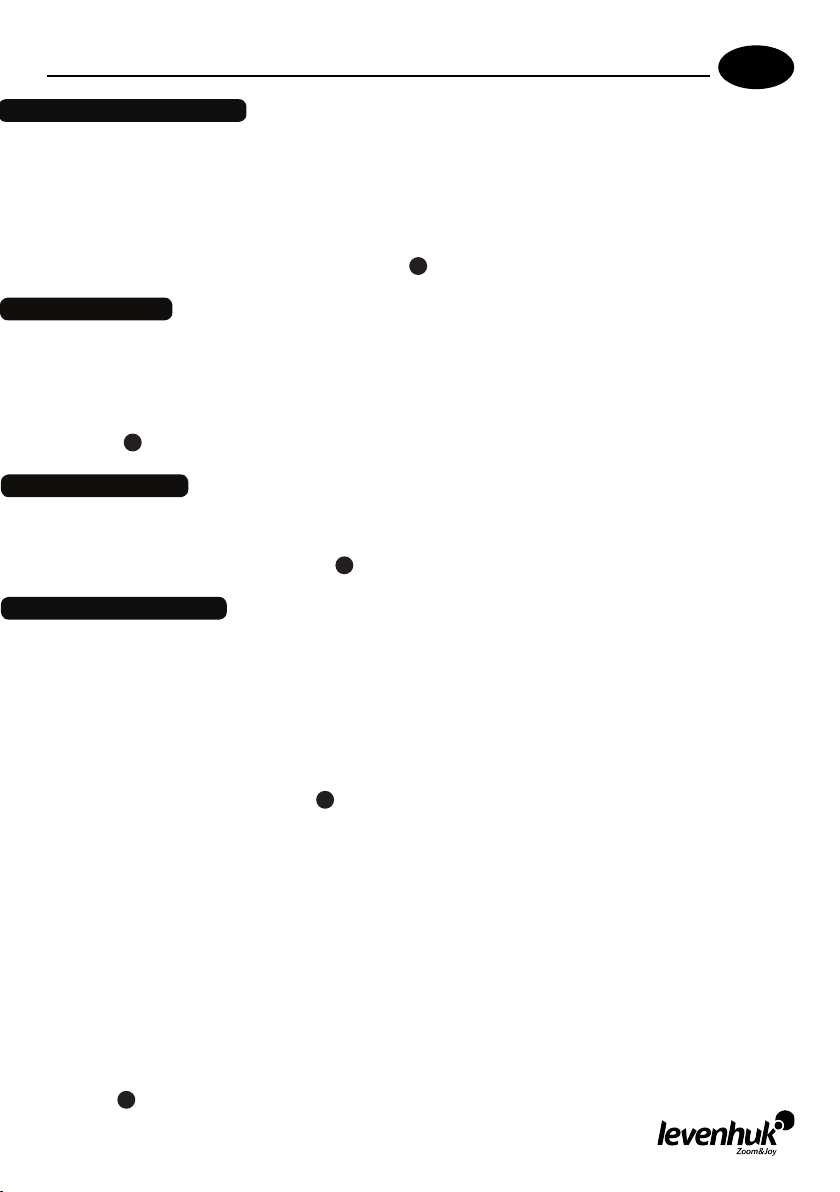
Levenhuk Skyline PRO Telescopes
EN
Operating the mount
The mount has controls for both conventional latitude and azimuth directions of motion. These two
adjustments are suggested for large direction changes and for terrestrial viewing. To adjust azimuth,
loosen the big knob under the mount base and rotate the mount head about the azimuth axis. Use the
latitude adjustment T-bolts to adjust latitude.
In addition, the mount has R.A. (hour angle) and Dec. controls for polar-aligned astronomical observing. Loosen the lock knobs to make large direction changes. Use the slow-motion controls for ne adjustment after the lock knobs have both been locked. An additional scale is included for the latitude.
This allows polar alignment at your local latitude.
10
Barlow lens
A Barlow lens increases the magnifying power of an eyepiece, while reducing the eld of view. It
expands the cone of the focused light before it reaches the focal point, so that the telescope’s focal
length appears longer to the eyepiece. In addition to increasing magnication, the benets of using a
Barlow lens include improved eye relief, and reduced spherical aberration of the eyepiece. For this
reason, a Barlow plus a lens often outperform a single lens producing the same magnication. And the
best advantage is that a Barlow lens can potentially double the number of eyepieces in your
collection.
11
Focusing
Slowly rotate the focus knobs under the focuser one way or the other until the image in the eyepiece is
sharp. The image usually has to be nely refocused over time, due to small variations caused by
temperature changes, exures, etc. Refocusing is almost always necessary when you change an
eyepiece, add or remove a Barlow lens.
12
Polar adjustment
In order for your telescope to track objects in the sky you have to align your mount. This means tilting
the head over so that it points to the North (or South) celestial pole. For people in the Northern
Hemisphere this is rather easy as the bright star Polaris is very near the North Celestial Pole. For casual
observing, rough polar alignment is adequate. Make sure your equatorial mount is leveled and the
nderscope is aligned with the telescope before beginning.
Look up your latitude on a map, road maps are good for this purpose. Now look at the side of your
mount head, there you will see a scale running from 0 to 90°. Loosen the mount latch slightly rotating
the lock handle counterclockwise. A thumbscrew located underneath the mount head pushes the latch
plate, thus changing the angle. Turn the screw until the pointer on the latitude scale is set at
the latitude of your observation site.
Loosen the Dec. lock knob and rotate the telescope tube until the pointer on the setting circle reads
90°. Retighten the Dec. lock knob. Loosen the azimuth lock knob and move the mount so that the R.A.
axis points roughly at Polaris. Use the two azimuth adjustment knobs above the “N” to make ne adjustments in azimuth if needed. For more accurate alignment, look through the nderscope and center
the Polaris on the crosshairs using the azimuth and latitude adjustment knobs.
After a while you will notice your target drifting slowly North or South depending on the direction of
the pole relative to Polaris. To keep the target in the center of the view, turn only the R.A.
slow-motion control.
After your telescope is polar aligned, no further adjustments in the azimuth and latitude of the mount
should be made in the observing session, nor should you move the tripod. Only movements in R.A. and
DEC axis should be made in order to keep an object in the eld.
In the Southern Hemisphere you must align the mount to the SCP by locating its position with star
patterns, without the convenience of a nearby bright star. The closest star is the faint 5.5-mag. Sigma
Octantis which is about one degree away. Two sets of pointers which help to locate the SCP are α and
β Crucis (in the Southern Cross) and a pointer running at a right angle to a line connecting α and β
Centauri.
14
13
9
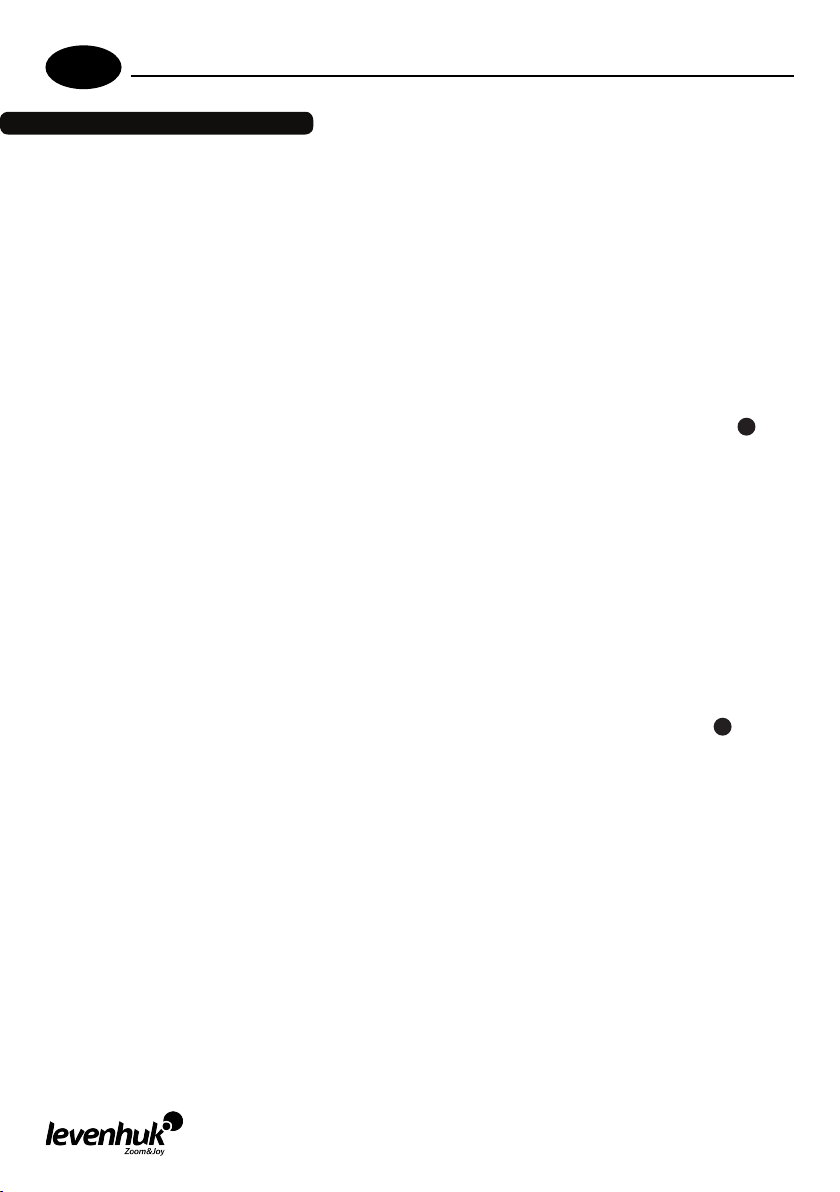
EN
Levenhuk Skyline PRO Telescopes
Tracking celestial objects
When observing through a telescope, astronomical objects appear to move slowly through the
telescope’s eld of view. When the mount is correctly polar aligned, you only need to turn the R.A.
slow-motion control to follow or track objects as they move through the eld. A R.A. motor drive can
be added to automatically track celestial objects by counteracting the rotation of Earth. The rotation speed of the R.A. drive matches the rotation rate of Earth for stars to appear stationary in the
telescope eyepiece. Dierent tracking speeds are also available in some models. A second drive can be
added to give Dec. control which is very useful for astrophotography.
The quickest way to nd objects is to learn the constellations and use the nderscope, but if the
object is too faint you may want to use setting circles on an equatorial mount. Setting circles allow you
to locate celestial objects whose celestial coordinates have been determined from star charts. Your
telescope must be Polar aligned and the R.A. setting circle must be calibrated before using the setting
circles. The Dec. setting circle was calibrated at the factory and no additional calibration is required
for it.
The telescope’s R.A. setting circle is scaled in hours, from 1 to 24, with small lines in between
representing 10 minute increments. The upper set of numbers applies to observations in the Northern
Hemisphere, while the numbers below them apply to observations in the Southern Hemisphere.
Setting (calibrating) the R.A. setting circle
In order to set your Right Ascension circle you must rst nd a star in your eld of view with known
coordinates. A good one would be the 0.0 magnitude star Vega in the Constellation Lyra. From a star
chart we know the R.A. coordinate of Vega is 18h 36m.
Loosen the R.A. and DEC. lock knobs on the mount and adjust the telescope so that Vega is centered in
the eld of view of the eyepiece. Tighten the R.A. and DEC. lock knobs to lock the mount in place. Now
rotate the R.A. setting circle until it reads 18h36m. You are now ready to use the setting circles to nd
objects in the sky.
Pointing in any direction other than due North requires a combination of R.A. and Dec. positions. This
can be visualized as a series of Dec. arcs, each resulting from the position of rotation around the R.A.
axis. In practice however, the telescope is usually pointed, with the aid of a nderscope, by loosening
both the R.A. and Dec. locks and swiveling the mount around both axes until the object is centered in
the eyepiece. The swiveling is best done by placing one hand on the telescope tube and the other on
the counterweight rod, so that the movement around both axes is smooth, and no extra lateral force is
applied to the axis-bearings. When the object is centered, make sure the R.A. and Dec. locks are both
retightened to hold the object in the eld of view and allow tracking by adjusting R.A. only.
Telescopes with long focal lengths often have a “blind spot” when pointing near the zenith, because
the eyepiece-end of the optical tube bumps into the mount’s legs. To avoid this, the tube can be very
carefully slipped up inside the ring clamps. This can be done safely because the tube is pointing almost
vertically, and therefore moving it does not cause a Dec. balance problem. It is very important to move
the tube back to the Dec. balanced position before observing other sky areas.
Something which can also be a problem is that the optical tube often rotates so that the eyepiece,
nderscope and the focusing knobs are in less convenient positions. The diagonal mirror can be rotated
to adjust the eyepiece. However, to adjust the positions of the nderscope and focusing knobs, loosen
the tube rings holding the telescope tube and gently rotate it. Do this when you are going to observe
an area for while, as it is inconvenient to repeat every time you briey go to a new area.
Finally, there are a few things to consider to ensure that you are comfortable during the viewing
session. First is setting the height of the mount above the ground by adjusting the tripod legs. You must
consider the height that you want your eyepiece to be, and if possible plan on sitting on a comfortable
chair or stool. Very long optical tubes need to be mounted higher or you will end up crouching or lying
on the ground when looking at objects near the zenith. However, a short optical tube can be mounted
lower so that there is less movement due to vibration sources, such as wind. This is something that
should be decided before going through the eort of polar aligning the mount.
15
16
10
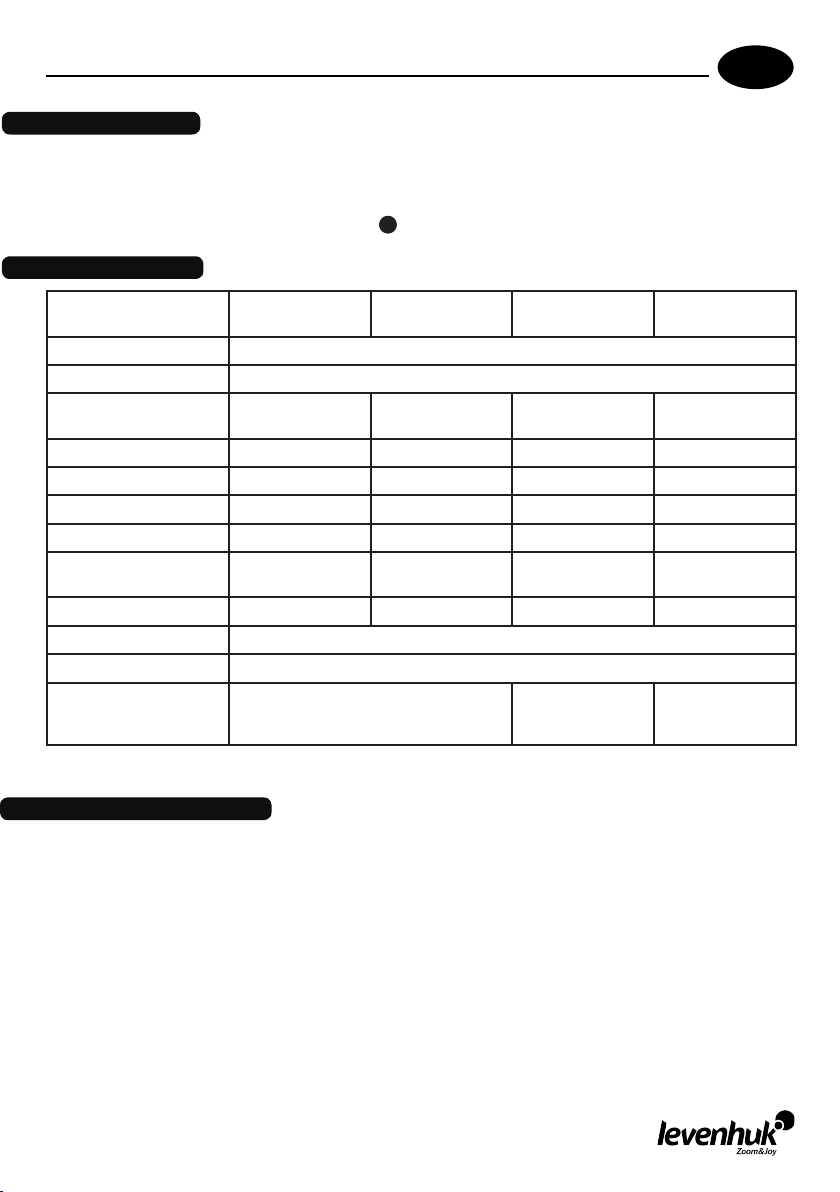
Levenhuk Skyline PRO Telescopes
EN
Camera adapter
To attach a camera to your telescope you may need an adapter to get the camera focused. Some
reectors require wider motion range than the one allowed by the focuser; some refractors are
designed to be used with diagonal mirrors and thus need a longer focal length when used with camera.
To achieve that, simply attach an extender to the focuser of your telescope and then attach
the camera with a T-adapter to the extender.
17
Specications
Levenhuk Skyline
PRO 80 MAK
Telescope type catadioptric
Optical design Maksutov-Cassegrain
Objective lens diameter
(aperture), mm
Focal length, mm 1000 1250 1300 1500
Focal ratio f/12.5 f/13.9 f/12.8 f/11.8
Highest practical power, x 160 180 200 250
Limiting stellar magnitude 12.0 11.7 12.0 12.5
Resolution threshold,
arcsec.
Mount EQ1 EQ1 EQ2 EQ3 (3-2)
Eyepiece SUPER 10mm 1.25'', SUPER 25mm 1.25''
Finderscope Red Dot
Tripod (adjustable) aluminum,
Levenhuk reserves the right to modify or discontinue any product without prior notice.
80 90 102 127
1.73 1.5 1.3 1.1
Levenhuk Skyline
28.0–48.4in
(710–1230mm)
PRO 90 MAK
Levenhuk Skyline
PRO 105 MAK
aluminum,
27.6–49.2in
(700–1250mm)
Levenhuk Skyline
PRO 127 MAK
steel,
27.6–44.1in
(700–1120mm)
Care and maintenance
• Never, under any circumstances, look directly at the Sun through this device without a special
lter, or look at another bright source of light or at a laser, as this may cause PERMANENT
RETINAL DAMAGE and may lead to BLINDNESS.
• Take necessary precautions when using the device with children or people who have not read or who
do not fully understand these instructions.
• Do not try to disassemble the device on your own for any reason, including to clean the mirror. For
repairs and cleaning of any kind, please contact your local specialized service center.
• Protect the device from sudden impact and excessive mechanical force.
• Do not touch the optical surfaces with your ngers. To clean the telescope exterior, use only special
cleaning wipes and special optics cleaning tools from Levenhuk.
• Store the device in a dry, cool place away from hazardous acids and other chemicals, away from
heaters, open re and other sources of high temperatures.
• Replace the dust cap over the front end of the telescope whenever it is not in use. This prevents
dust from settling on the mirror or lens surfaces.
• Seek medical advice immediately if a small part or a battery is swallowed.
11
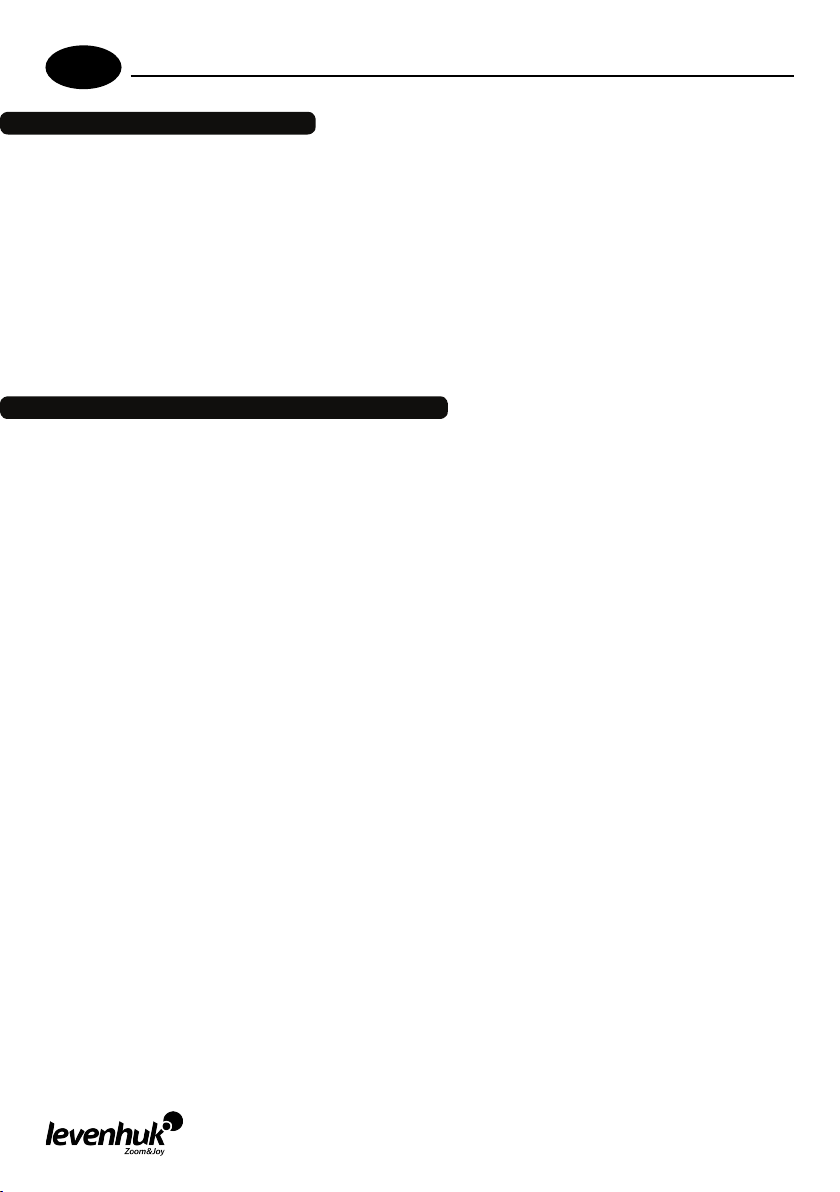
EN
Levenhuk Skyline PRO Telescopes
Batteries safety instructions
• Always purchase the correct size and grade of battery most suitable for the intended use.
• Always replace the whole set of batteries at one time; taking care not to mix old and new ones, or
batteries of dierent types.
• Clean the battery contacts and also those of the device prior to battery installation.
• Make sure the batteries are installed correctly with regard to polarity (+ and -).
• Remove batteries from equipment that is not to be used for an extended period of time.
• Remove used batteries promptly.
• Never attempt to recharge primary batteries as this may cause leakage, re, or explosion.
• Never short-circuit batteries as this may lead to high temperatures, leakage, or explosion.
• Never heat batteries in order to revive them.
• Remember to switch o devices after use.
• Keep batteries out of the reach of children, to avoid risk of ingestion, suocation, or poisoning.
• Utilize used batteries as prescribed by your country laws.
Levenhuk International Lifetime Warranty
All Levenhuk telescopes, microscopes, binoculars and other optical products, except for accessories, carry a lifetime
warranty against defects in materials and workmanship. Lifetime warranty is a guarantee on the lifetime of the
product on the market. All Levenhuk accessories are warranted to be free of defects in materials and workmanship
for six months from date of retail purchase. Levenhuk will repair or replace such product or part thereof which,
upon inspection by Levenhuk, is found to be defective in materials or workmanship. As a condition to the obligation
of Levenhuk to repair or replace such product, the product must be returned to Levenhuk together with proof of
purchase satisfactory to Levenhuk.
This warranty does not cover consumable parts, such as bulbs (electrical, LED, halogen, energy-saving and other types
of lamps), batteries (rechargeable and non-rechargeable), electrical consumables etc.
For further details, please visit our web site: http://www.levenhuk.com/warranty
If warranty problems arise, or if you need assistance in using your product, contact the local Levenhuk branch:
Levenhuk Worldwide:
USA: www.levenhuk.com
Canada: www.levenhuk.ca
Czech Republic: www.levenhuk.cz
Germany: de.levenhuk.com
Netherlands: nl.levenhuk.com
Poland: pl.levenhuk.com
Russia: www.levenhuk.ru
Ukraine: www.levenhuk.ua
EU: www.levenhuk.eu
Purchase date _________________________________ Signature ________________________________________ Stamp
12

Teleskopy Levenhuk Skyline PRO
Blahopřejeme vám k nákupu vysoce kvalitního teleskopu značky Levenhuk!
Tyto teleskopy jsou určeny k pozorování astronomických objektů při vysokém rozlišení. Díky jejich
přesné optice budete schopni nalézt a užít si pozorování stovek fascinujících nebeských objektů,
včetně planet, Měsíce a různých vzdálených galaxií, mlhovin a hvězdokup.
Tento návod vám ukáže, jak teleskop sestavit, správně používat a jak o něj pečovat. Proto si jej
nejprve důkladně pročtěte.
VÝSTRAHA! Nikdy – ani na okamžik - se přes teleskop nebo pointační dalekohled nedívejte přímo do slunce, aniž
byste použili odborně vyrobený solární ltr, který bude zcela překrývat objektiv přístroje. Nedodržením tohoto
pokynu se vystavujete nebezpečí trvalého poškození zraku. Abyste zabránili poškození vnitřních součástí svého
teleskopu, zakryjte čelní stranu pointačního dalekohledu hliníkovou fólií nebo jiným neprůhledným materiálem.
Děti by měly teleskop používat pouze pod dohledem dospělé osoby.
Všechny součásti teleskopu jsou dodávány v jediné krabici. Při jejím vybalování postupujte opatrně. Doporučujeme vám uschovat si originální přepravní obaly. V případě, že bude potřeba teleskop
přepravit jinam, mohou správné přepravní obaly pomoci předejít poškození přístroje při přepravě.
Přesvědčte se, zda jsou v obalu všechny součásti. Obsah důkladně zkontrolujte, neboť některé součásti
jsou malé. Kromě nástrojů, jež jsou součástí dodávky, nepotřebujete žádné jiné pomůcky. Abyste
zabránili deformaci a viklání, musí být všechny šrouby pevně utaženy, ale dbejte na to, abyste je
nepřetáhli, neboť může dojít ke stržení závitu.
Během montáže (ani kdykoli jindy) se nedotýkejte prsty povrchu čoček objektivu teleskopu,
pointačního dalekohledu nebo okuláru. Povrchy optických prvků jsou potaženy speciální citlivou
vrstvou, kterou lze při nevhodné manipulaci snadno poškodit. Čočky ani zrcadla nikdy nevyjímejte z
jejich pouzdra; nedodržení tohoto pokynu má za následek neplatnost záruky.
CZ
Montáž teleskopu
• Pomalu uvolněte aretační šrouby stativu a opatrně vysuňte spodní část každé nohy stativu.1, 2, 3
Utažením šroubů nohy zaxujte v nastavené poloze.
• Nohy stativu roztáhněte tak, aby bylo stativ možno vzpřímeně postavit. Upravte výšku jednotlivých
nohou stativu tak, aby byla jeho hlava správně horizontálně vyvážená. Nohy stativu nemusí mít při
správně vyrovnané montáži stejnou délku.
• Odkládací přihrádku na příslušenství položte nahoru na konzolu a zespod ji upevněte pomocí
křídlatého šroubu.
• Uložte paralaktickou montáž na hlavici stativu. Jestliže montáž na stativ řádně nedosedne, uvolněte
aretační šroub azimutu. Po sestavení jej znovu utáhněte. 1, 2,
• Připevněte protiváhu k tyči protiváhy. Tyč protiváhy zašroubujte do závitového otvoru na konci hřídele
deklinace. Utáhněte křídlatý šroub na protiváze.
• Ovládací prvky jemného nastavení připevněte ke šnekovým mechanismům a zajistěte je. Utažením
aretačních šroubů upevněte ovládací prvky na místě. Doporučuje se použít delší ovládací prvek
jemného nastavení pro deklinační osu.
• K optickému tubusu otáčením křídlatého šroubu s černou hlavou připevněte redukci ¼“-20.
• Optický tubus připevněte k montáži a zajistěte jej dvěma pojistnými šrouby. 4, 5, 6
3
Montáž projekčního hledáčku typu Red Dot
• Do držáku na tubusu teleskopu nasaďte patici hledáčku a upevněte jej pomocí křídlatého šroubu.
Montáž okuláru
• Odšroubujte křídlaté šrouby na tubusu okulárového výtahu.
• Do tubusu okulárového výtahu vložte diagonální zrcátko a utažením křídlatých šroubů je upevněte.
• Odšroubujte křídlaté šrouby na diagonálním zrcátku.
• Do diagonálního zrcátka zasuňte požadovaný okulár a zajistěte jej utažením křídlatých šroubů. 8
13
7
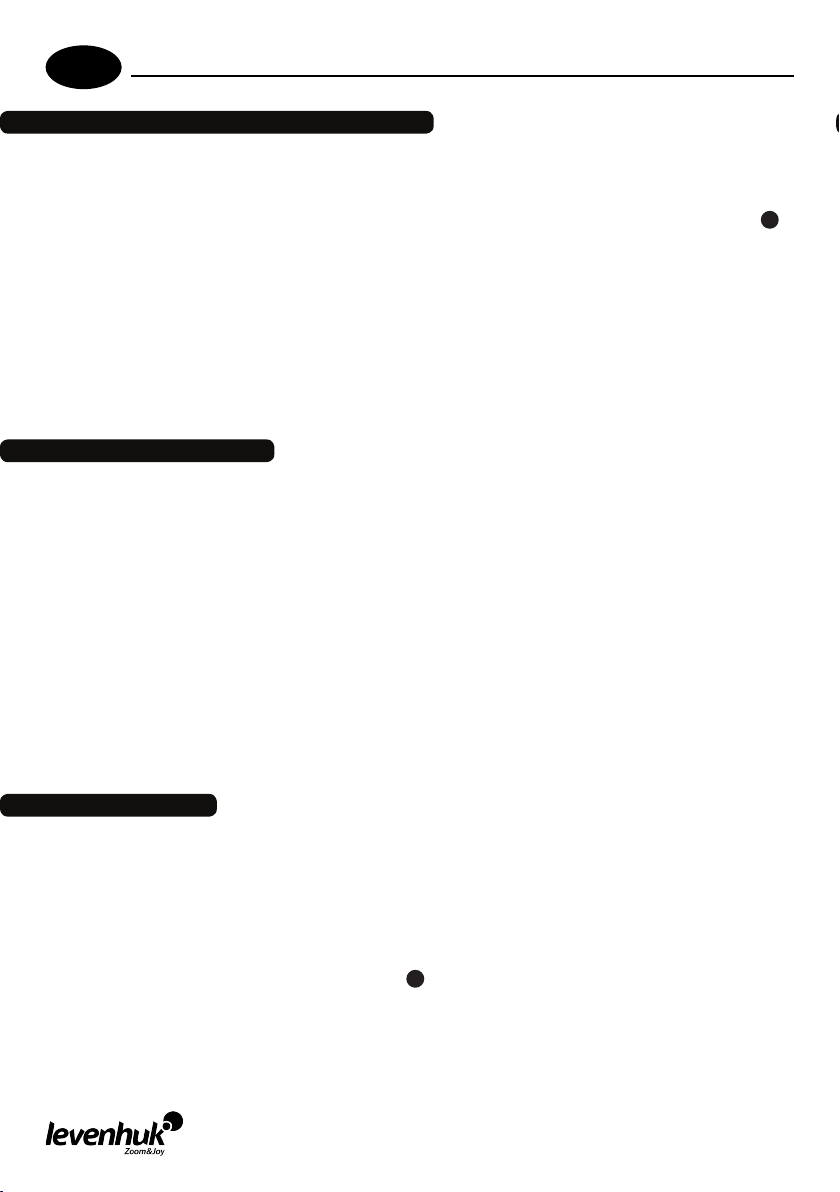
CZ
Teleskopy Levenhuk Skyline PRO
Použití projekčního hledáčku typu Red Dot
Projekční hledáček typu Red Dot je pointační nástroj s nulovým zvětšením, který využívá stínítko k
projekci malého červeného bodu na noční oblohu. Projekční hledáček je vybaven regulací jasu a šrouby
pro nastavení azimutu a elevace. Hledáček je napájen lithiovou baterií o napětí 3V umístěnou zespod v
jeho přední části. Nasměrování teleskopu na objekt pomocí projekčního hledáčku provedete tak, že při
pohledu do hledáčku natáčíte tubus, dokud není červená tečka v zákrytu s požadovaným objektem.
Před použitím se musí projekční hledáček správně seřídit vůči teleskopu. Jedná se o snadný úkon
prováděný pomocí šroubů pro nastavení azimutu a elevace:
• Sundejte víčko prostoru s baterií a odstraňte plastový přepravní kryt baterie.
• Otočením regulátoru jasu zapněte projekční hledáček; zapnutí je signalizováno cvaknutím. Dalším
otáčením regulátoru zvýšíte úroveň jasu.
• Do okulárového výtahu vložte okulár s malým zvětšením. Vyberte si jasný objekt a zaměřte na něj
teleskop tak, aby byl ve středu zorného pole.
• Otevřete obě oči a podívejte se na objekt přes hledáček. Pokud se červená tečka překrývá s
objektem, je váš projekční hledáček dokonale seřízený. Není-li tomu tak, otáčejte šrouby pro
nastavení azimutu a elevace, dokud se červená tečka nepřekrývá s objektem.
9
Vyvažování teleskopu
Není-li teleskop vyvážen z předchozího pozorování, musí se nejdříve vyvážit. Vyvážením se snižuje
namáhání montáže a umožňuje přesné ovládání v drobných krocích.
Vyvažování osy rektascenze
• Před vyvažováním se ujistěte, zda je teleskop řádně upevněn k montáži.
• Jednou rukou přidržte teleskop a druhou uvolněte aretační šrouby osy rektascenze a deklinace.
Teleskopem otáčejte, dokud nebude protiváha horizontálně vůči zemi.
• Utáhněte aretační šroub osy deklinace.
• Uvolněte křídlatý šroub protiváhy a protiváhu posouvejte po tyči tak dlouho, dokud není teleskop
vyvážený, tj. když jej pustíte, zůstane v klidu.
• Utáhněte křídlatý šroub protiváhy. Nyní je váš teleskop dokonale vyvážený.
Vyvažování podle osy deklinace
• Ve chvíli, kdy je tyč protiváhy v horizontální poloze vůči zemi, utáhněte aretační šroub osy
rektascenze.
• Jednou rukou přidržte teleskop a druhou uvolněte aretační šroub osy deklinace.
• Uvolněte kroužky tubusu dalekohledu a posuňte jej dopředu nebo dozadu, dokud není v rovnováze, i
když tubus teleskopu nepřidržujete. Kroužky na tubusu a aretační šroub osy deklinace utáhněte.
Práce s montáží
Montáž je vybavena ovládacími prvky pro běžné nastavení zeměpisné šířky a azimutu. Tento způsob
nastavení se doporučuje pro velké změny směru a při pozorování pozemských objektů. Chcete-li
nastavit azimut, povolte velký knoík pod patou montáže a otočte hlavou montáže kolem osy azimutu.
K nastavení požadované šířky použijte šrouby s hlavou tvaru T určené k nastavení této hodnoty.
Kromě toho je montáž EQ2 vybavena prvky nastavení rektascenze (hodinový úhel) a deklinace určenými
k astronomickým pozorováním při polárním nastavení teleskopu. Po uvolnění aretačních knoíků lze
provádět velké změny nastavení směru. K přesnému nastavení můžete po zajištění obou šroubů použít
ovládací prvky jemného nastavení. U osy nastavení šířky je uvedena další stupnice. Ta umožňuje
polární nastavení ve vaší lokální zeměpisné šířce.
10
14
