Page 1

LevelOne
User Manual
WUA-0605
300Mbps N_Max Wireless USB Adapter
V1.0
Page 2

Safety
FCC WARNING
This equipment has been tested and found to comply with the limits for a Class B digital device, pursuant to Part 15 of
the FCC Rules. These limits are designed to provide reasonable protection against harmful interference in a
residential installation.
This equipment generates, uses and can radiate radio frequency energy and, if not installed and used in accordance
with the instructions, may cause harmful interference to radio communications. However, there is no guarantee that
interference will not occur in a particular installation. If this equipment does cause harmful interference to radio or
television reception, which can be determined by turning the equipment off and on, the user is encouraged to try to
correct the interference by one of the following measures:
Reorient or relocate the receiving antenna.
Increase the separation between the equipment and receiver.
Connect the equipment into an outlet on a circuit different from that to which the receiver is connected.
Consult the dealer or an experienced radio/TV technician for help.
To assure continued compliance, any changes or modifications not expressly approved by the party responsible for
compliance could void the user's authority to operate this equipment. (Example - use only shielded interface cables
when connecting to computer or peripheral devices).
FCC Radiation Exposure Statement
This equipment complies with FCC RF radiation exposure limits set forth for an uncontrolled environment. This
equipment should be installed and operated with a minimum distance of 20 centimeters between the radiator and your
body.
This device complies with Part 15 of the FCC Rules. Operation is subject to the following two conditions:
(1) This device may not cause harmful interference, and
(2) This device must accept any interference received, including interference that may cause undesired operation.
This transmitter must not be co-located or operating in conjunction with any other antenna or transmitter.
CE Marking Warning
Digital Data Communications, declares that this product (Model-no. WUA-0605) is in compliance with the essential
requirements and other relevant provisions of Directive 1999/5/EC.
The CE-Declaration of Conformity can be downloaded at:
http://www.levelone.eu/support.php
2
Page 3

Table of Contents
Welcome .......................................................................................................................................... 4
Package Contents ............................................................................................................................ 4
Wireless USB Adapter Overview ...................................................................................................... 5
Wireless USB Adapter Installation ................................................................................................... 6
Making a Basic Wireless Network Connection ............................................................................... 11
Introduction to the Wireless LAN Utility .......................................................................................... 15
Wi-Fi Protected Setup (WPS) ........................................................................................................ 21
Troubleshooting ............................................................................................................................. 29
3
Page 4

Welcome
Thank you for purchasing the LevelOne WUA-0605 N_Max Wireless USB Adapter.
The WUA-0605 is a 802.11n compliant Wireless Adapter which is designed to be both affordable,
and offer fast speeds of up to 300 Mbps.
It is designed for the Home and SOHO user who needs enhanced range and performance, while
the WPA2 wireless encryption ensures that the data transmitted is secured.
The detachable antenna also gives users the flexibility to add a higher gain antenna which allows
for a customizable boost in performance.
Package Contents
The Wireless USB Adapter package includes the following.
WUA-0605
Quick Installation Guide
CD Manual / Utility
4
Page 5

Wireless USB Adapter Overview
Wireless USB Adapter has the USB interface, LED and WPS button below.
Interface
USB Interface: Connect the USB Interface to a USB port on your computer.
LED Description
The LED stays lighted to indicate WLAN link established and active.
WPS Button
WPS Button: Press this button to do WPS with AP.
5
Page 6
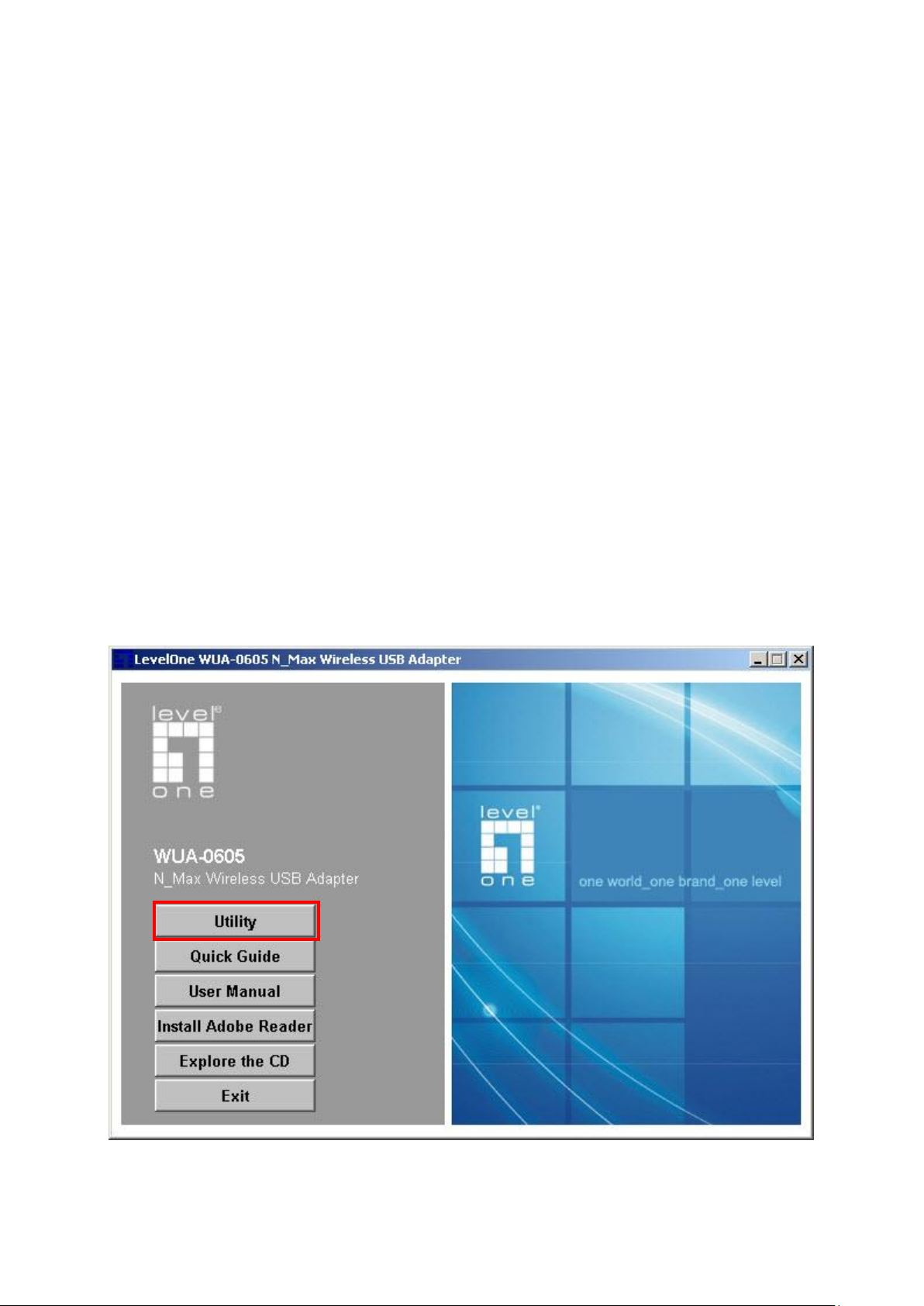
Wireless USB Adapter Installation
The following instructions will guide you to through the process of installing the Wireless USB
Adapter.
Windows XP / Vista / 7 Setup
Note: Screen captures shown in this guide are from Windows XP. Unless mentioned, there are no
differences in Vista.
1. Insert the CD into the CD-ROM drive on your PC.
2. The autorun program should start automatically.
If it does not, please run autorun.exe under your CD-ROM drive
3. In the autorun screen, click Utility to begin the software installation.
6
Page 7
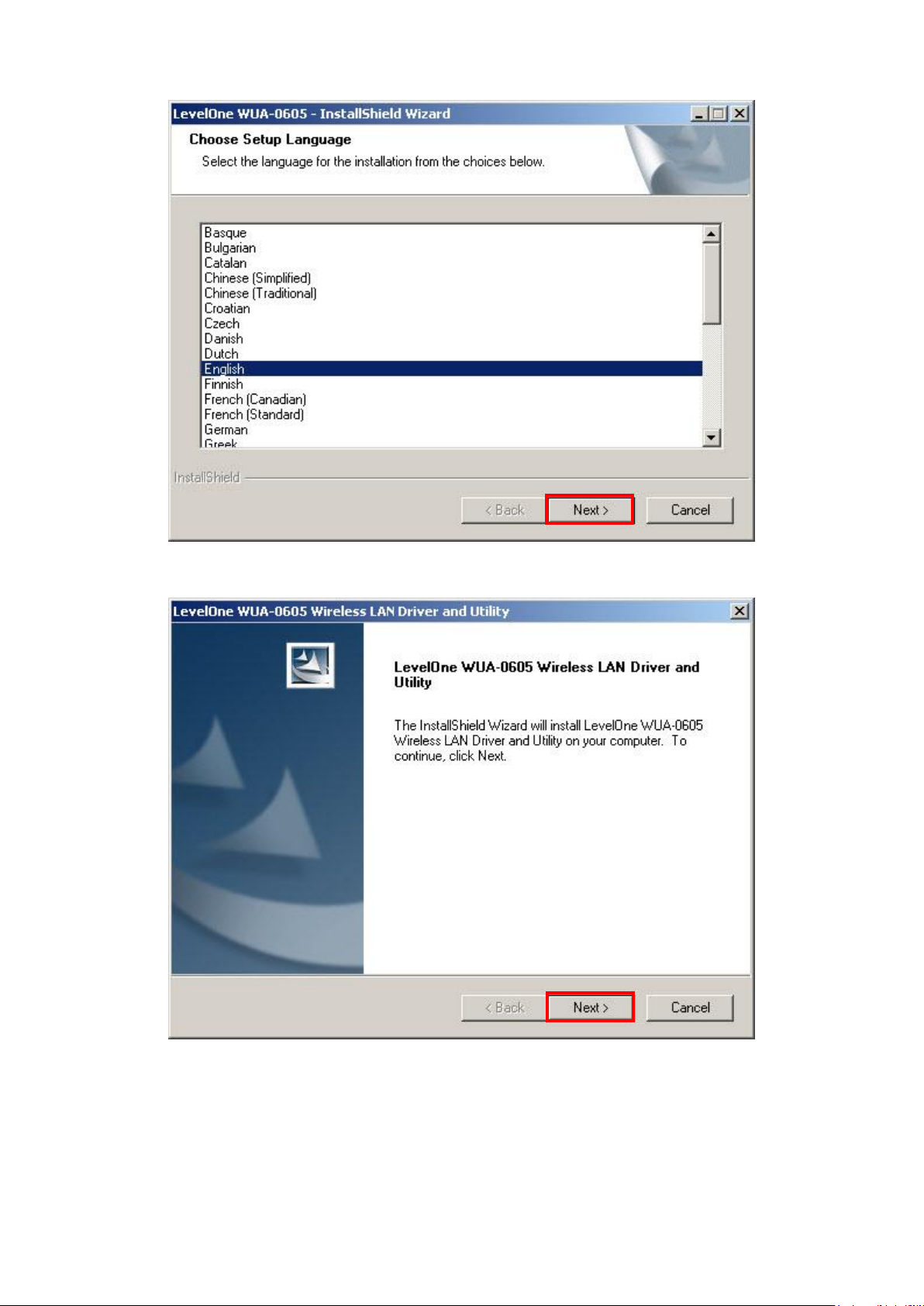
4. Select your desired language, and then click “Next” to start the installation.
5. Click “Next” to continue.
7
Page 8

6. Click “Install”
7. The WUA-0605 Driver and Utility is being installed.
In Windows Vista, the follow message may
appear. Please click “Install this driver software anyway.”
8
Page 9
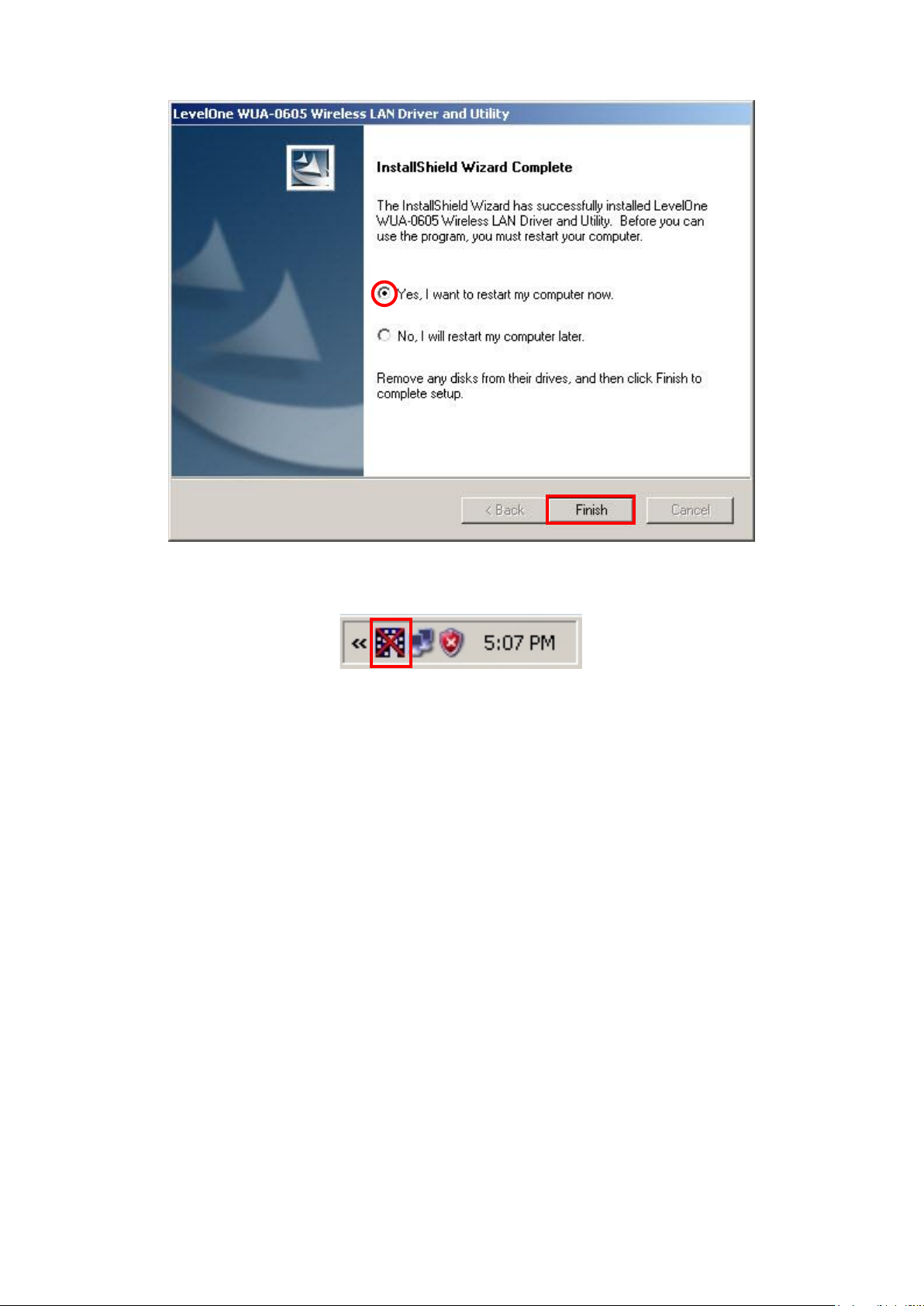
8. Please click “Finish” and restart your computer.
9. After your computer has restarted, the WUA-0605 Utility icon will appear in your taskbar.
Note: The red cross over the icon indicates the USB Adapter is not plugged in.
9
Page 10

10. Now insert the Wireless USB Adapter into your computer’s USB port.
The “Found New Hardware Wizard” will appear.
11. Follow the prompts until you see that the WUA-0605 has been successfully installed.
Windows XP
Windows Vista
12. Device installation is now complete.
You can now use the Utility to connect to your wireless network.
10
Page 11

Making a Basic Wireless Network Connection
Step 1:
Double click the LevelOne WUA-0605 Wireless LAN Utility on your Windows desktop.
Step 2:
Click the "Available Network" button to scan for available access points.
11
Page 12

Step 3:
Double click on the SSID of Wireless access point or router that you are going to connect to.
In the example, we want to connect to WBR-6800.
12
Page 13

Step 4:
Enter the wireless security encryption method and key for the access point you are connecting to.
For maximum security, LevelOne recommends WPA2-PSK (AES).
Note: Use of WEP or WPA (TKIP) will force the wireless connection to connect at legacy 802.11g
speeds.
13
Page 14

Step 5:
Now you are ready to use the wireless network for Intranet and Internet connection.
14
Page 15

Introduction to the Wireless LAN Utility
Checkboxes
Functions
Show Tray Icon
To disable or enable to show the utility icon on your system tray, which is in the
notification area at the lower-right corner of the windows desktop.
Radio Off
To disable or enable to prevent this adapter form transmitting or receiving
signals.
Disable Adapter
To disable or enable the wireless adapter.
Note: These instructions uses Windows XP as the presumed operation system. Some functions
are not supported in Windows 98SE or Windows ME.
Double click the LevelOne WUA-0605 Wireless LAN Utility on your Windows desktop to start the
Utility
When the utility is opened, you will see the following checkboxes at the bottom.
15
Page 16

General
Functions
Status
Check if the device associated to target network.
Speed
The current connection speed
Type
Infrastructure or Ad-Hoc mode.
Encryption
The encryption mode for connecting to current network profile.
SSID
The SSID (network name) of the connected wireless network.
Signal Strength
Indicates the signal strength.
Link Quality
Indicates the link quality.
Network Address
Shows the current IP addresses settings.
After starting the utility, the general page pops up This General tab provides the information of your
current wireless network connection.
16
Page 17

Profile
Functions
Add
To add a connection profile.
Remove
To remove a connection profile.
Edit
To modify the configurations for a profile.
Duplicate
To make a copy of a profile.
Set Default
To select a profile as your default wireless connection.
The Profile tab lists the preferred connections. You can click the buttons beside to do configure
each connection.
17
Page 18

Available Network
Functions
Refresh
To rescan available Wireless Networks.
Add to Profile
To add an available Wireless Network to your profile list.
This Available Network tab lists the reachable wireless network.
18
Page 19

Status
The Status tab shows the current connection status.
19
Page 20

Statistics
The Statistics tab shows the transmission activity record. Clicking the " Reset " button recounts
the values from zero.
20
Page 21

Wi-Fi Protected Setup (WPS)
An easy and secure setup solution for Wi-Fi networks.
21
Page 22

Push Button Config (PBC) Method
If both the Wireless Router / Access Point and the Wireless USB Adapter has a physical button or
software button for Push Button Config (PBC), please follow steps below to complete the WPS.
Step 1:
First press the WPS button on your Wireless Router / Access Point.
22
Page 23

Step 2:
Click on "Push Button Config (PBC)" button.
You can also push the physical button on the device.
23
Page 24

Step 4:
The Utility will now pair the Router/AP and USB Adapter.
When paired successfully, wireless encryption security will be applied to the connection.
24
Page 25

WPS PIN Code Method
You will need to set the same PIN code on both the Wireless Router / Access Point and the USB
Adapter.
Step 1:
Check the PIN code assigned by the Wireless LAN Utility
25
Page 26

Step 2:
Enter your Router / Access Point’s Web Interface and set the WPS settings as Registrar and use
the PIN code assigned in the Wireless LAN Utility.
Screen Capture is from LevelOne Router
Different models/brands will have varying configuration screens.
26
Page 27

Step 3:
Now press the “Pin Input Config (PIN)” Button.
Step 4:
Select “Yes” if you want to select your Router / Access Point.
27
Page 28

Step 4:
Select the desired Router / AP Name and then click on " Select " button.
Step 6:
The Wireless LAN Utility will start pairing process.
When paired successfully, wireless encryption security will be applied to connection.
28
Page 29

Troubleshooting
Session Overlap
If there is more then one AP on the PBC mode, there will be [Session Overlap].Please using PIN
method or wait for a while and push the button again.
TimeOut
If you see the message below while doing WPS!! Please retry again!
Wireless LAN Utiliy appears twice
The Wireless LAN Utility may appear twice when using Windows Vista.
Please reboot your computer to fix this error.
29
