Page 1
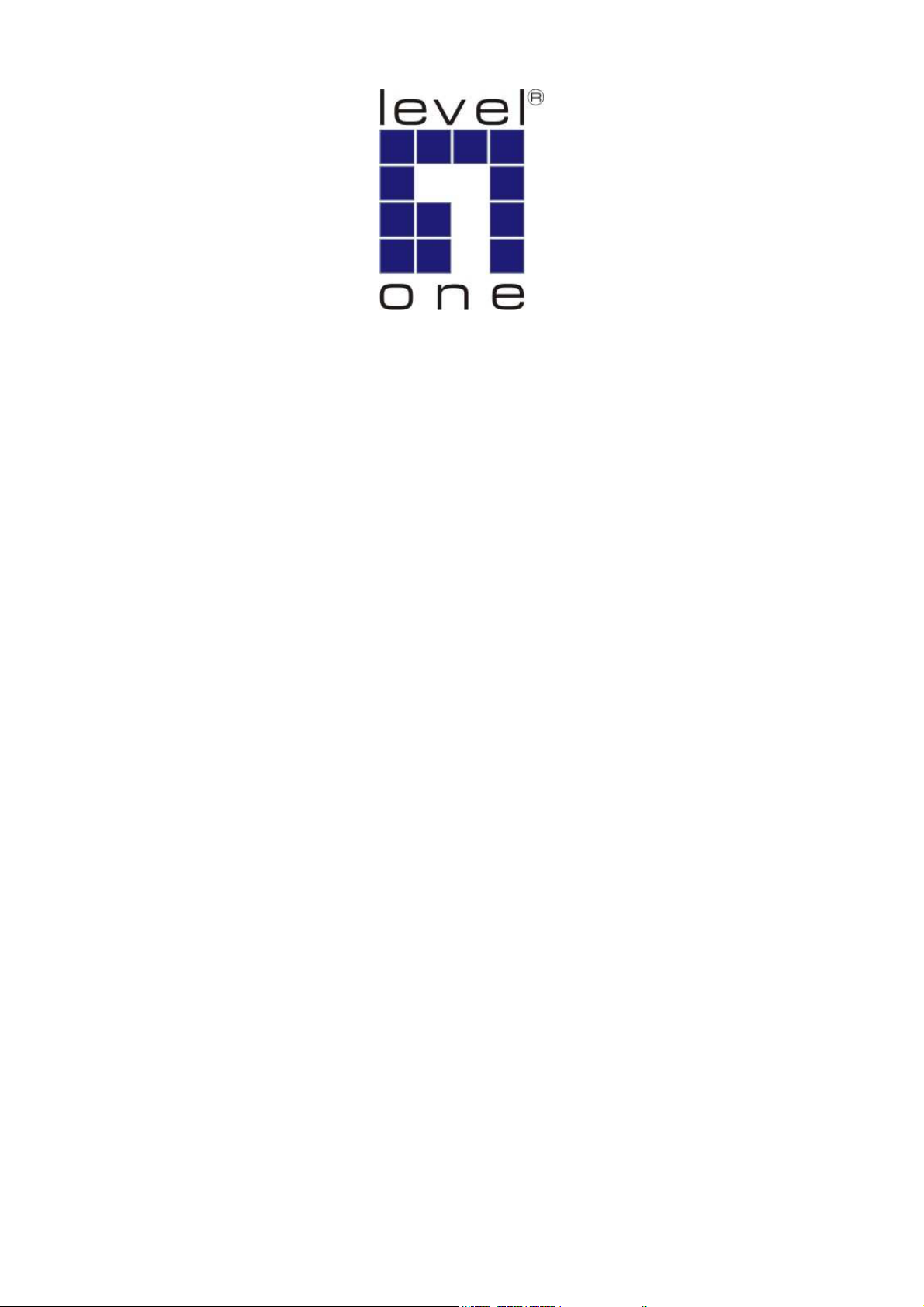
LevelOne
KVM-0831/KVM-1631
8/16-Port Combo KVM Switch
w/ Expansion Slot
User Manual
Ver. 1.2-0706
Page 2

ii
Page 3
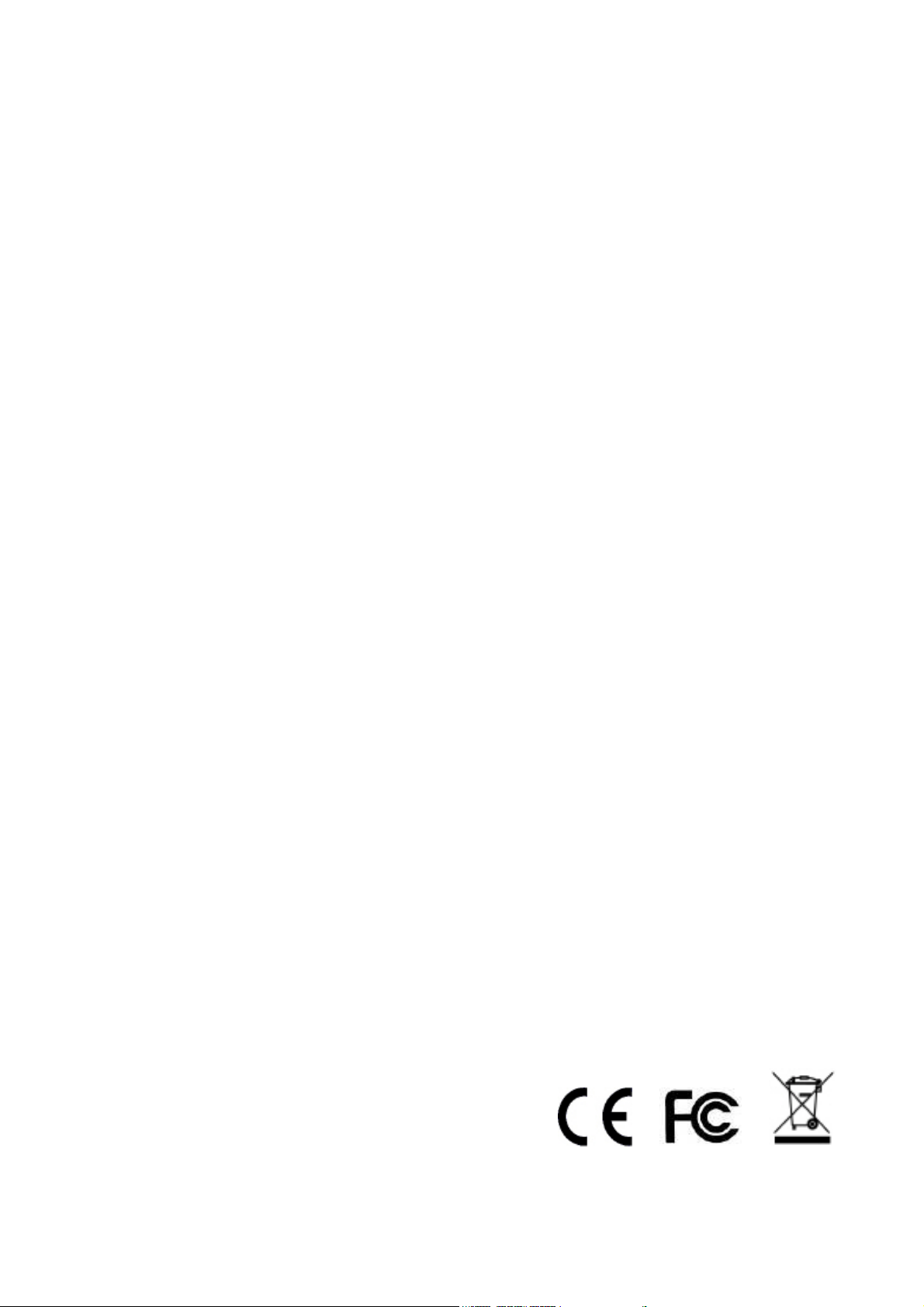
Safety
FCC
This equipment has been tested and found to comply with Part 15 of the FCC Rules.
Operation is subject to the following two conditions:
(1) This device may not cause harmful interference
(2) This device must accept any interference received. It’s including interference that may
cause undesired operation.
CE
This equipment is in compliance with the requirements of the following regulations: EN 55
022: CLASS B
iii
Page 4

Table of Contents
1. INTRODUCTION ..................................................................................... 1
K
EY FEATURES
P
ACKAGE CONTENT
O
PTIONAL CABLES & MODULE
S
YSTEM REQUIREMENT
F
RONT PANEL
R
EAR PANEL
E
XPANSION SLOT
............................................................................................................................................................... 2
........................................................................................................................................................ 2
...................................................................................................................................... 3
.................................................................................................................................................. 3
................................................................................................................................................................. 4
................................................................................................................................................................... 5
............................................................................................................................................................ 6
2. HARDWARE INSTALLATION ................................................................. 7
S
TEP 1 RACK MOUNTING
S
TEP 2 LOCAL CONSOLE
S
TEP 3
USB K
EYBOARD
S
TEP 4
USB M
OUSE
Remote Console (Optional Module ACC-1000)............................................................8
S
TEP 5 PC PORT CONNECTION
S
TEP 6 DOUBLE CHECK
................................................................................................................................................ 7
................................................................................................................................................. 7
................................................................................................................................................. 7
........................................................................................................................................................ 8
........................................................................................................................................ 9
.................................................................................................................................................. 9
S
TEP 7 POWER ON
.......................................................................................................................................................... 9
3. OPERATION ......................................................................................... 10
4. DAISY CHAIN CONNECTION ...............................................................11
O
PERATE AND DISPLAY
D
ISPLAY EXAMPLE
................................................................................................................................................. 12
....................................................................................................................................................... 12
5. ON SCREEN DISPLAY ......................................................................... 13
Hotkey ........................................................................................................................13
OSD Menu..................................................................................................................16
Login Window .............................................................................................................17
Port Name ..................................................................................................................18
M
AIN MENU
LANGUAGE................................................................................................................20
PORT NAME EDIT .....................................................................................................20
PORT SEARCH..........................................................................................................21
USER SECURITY.......................................................................................................21
................................................................................................................................................................. 19
ACCESS LIST ............................................................................................................22
HOTKEY.....................................................................................................................22
iv
Page 5

TIME SETTINGS ........................................................................................................23
OSD MOUSE..............................................................................................................23
FIRMWARE UPGRADE .............................................................................................24
6. TECHNICAL SPECIFICATION.............................................................. 25
7. TROUBLESHOOTING .......................................................................... 26
v
Page 6

1. Introduction
Thank you for purchasing LevelOne KVM-0831/1631 Combo KVM Switch. The KVM
Switches offer the most reliable and efficient way of managing multiple computers in server
rooms where space is at a premium. On Screen Display (OSD) features computer naming,
computer selection, status indication, auto scan and much more. Up to 128 servers can be
easily managed by cascading multiple KVM switches to expand the capacity.
Revolutionized video enhancement technology ensures superb quality up to 1920 x 1440.
KVM-0831/1631 supports host PC with PS/2 and USB interface. The convenient HDDB-15
to VGA+PS/2+USB cable allows user to connect to different kinds of PC interfaces by the
same cable. Users no longer need to prepare two kinds of cables for their PCs or servers
with different kinds of interfaces. Users can save their time and cost when building their
system.
Besides the USB console port, KVM-0831/1631 support an optional module which provide
Cat.5 remote console for users to access KVM switch remotely with the KVM-9007 Cat.5
Receiver. After making connection between KVM switch and Cat.5 receiver by Cat.5/5e/6
cable, users can control their system remotely and the distance can be up to 300 meters.
Users can use their existing LAN cables to do the remote control, this also saves their cost
and reduce the complexity. Some server room environments are too noisy for people or
unsuitable to work there for a long time, this remote control feature is an ideal solution for
these situations.
KVM-0831 KVM-1631
1
Page 7

Key Features
8/16 ports Combo KVM switch with 19” rack-mounted design
Combo interface with PS/2 and USB PC supports *
Supports DOS, Win98SE/2000/XP, Netware, Unix, Linux, Mac, Sun Microsystems
High VGA resolution - up to 1920X1440, bandwidth: 200MHz
Easy PC selection via On Screen Display Menu, Push buttons, Hot keys
Support password protection and search PC server name
Auto scan mode for monitoring PCs and flexible scan time from 5~99 seconds
LED display for easy status monitoring
Buzzer sound for switching port confirmation
Built-in one daisy chain port for cascading up to 8 KVM-0831/KVM-1631
Provides one expansion slot and can be used for KVM Cat.5 Console or future
extension functionality *
Package Content
KVM-0831 / KVM-1631 1 PCS
Power Adapter DC12V, 1.0A 1 PCS
Rack Mount Kit 1 SET
Rubber Feet 1 SET
User Manual 1 PCS
Note:
* Use either PS2 or USB port only for the PC port connection on the same PC
* The optional ACC-1000 KVM Cat.5 Console expansion module allows user control the
KVM-0831/KVM-1631 remotely through standard Cat.5 cable for up to 300 meters.
* The KVM-9007 Cat.5 Receiver is required for the Cat.5 remote control, it is highly
recommended to use Cat.5e cable when the connection is shorter than 150 meters, and to
use Cat.6 cable when the connection is between 150 and 300 meters.
2
Page 8
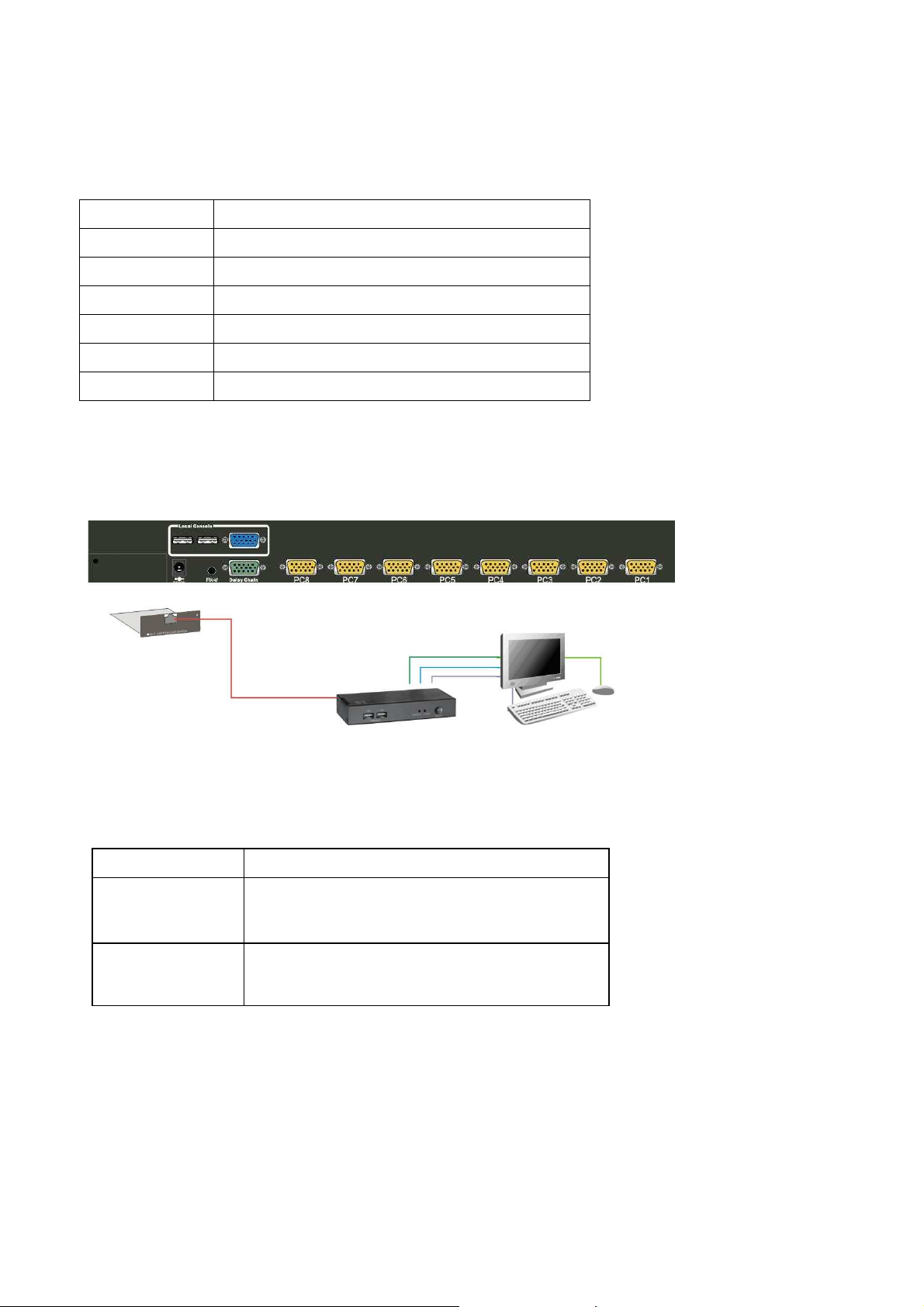
HDDB 15 pin male to HDDB 15 pin + Mini
Optional Cables & Module
All cables and modules are optional; please contact your local distributor for more
information
Model No Description
ACC-1000 KVM Cat,5 Console Module
ACC-2101 1-to-3 1.8m cable for PS/2 and USB port
ACC-2102 1-to-3 3.0m cable for PS/2 and USB port
ACC-2103 1-to-3 5.0m cable for PS/2 and USB port
ACC-2109 90cm Daisy Chain cable
KVM-9007 KVM Cat.5 Receiver
Connection Diagram
ACC-1000
KVM-9007
System Requirement
Model No. KVM-0831 / KVM-1631
Local Console
side
Computer side
One VGA Monitor
One USB Keyboard
One USB Mouse
Din 6 pin + USB special cables
3
Page 9
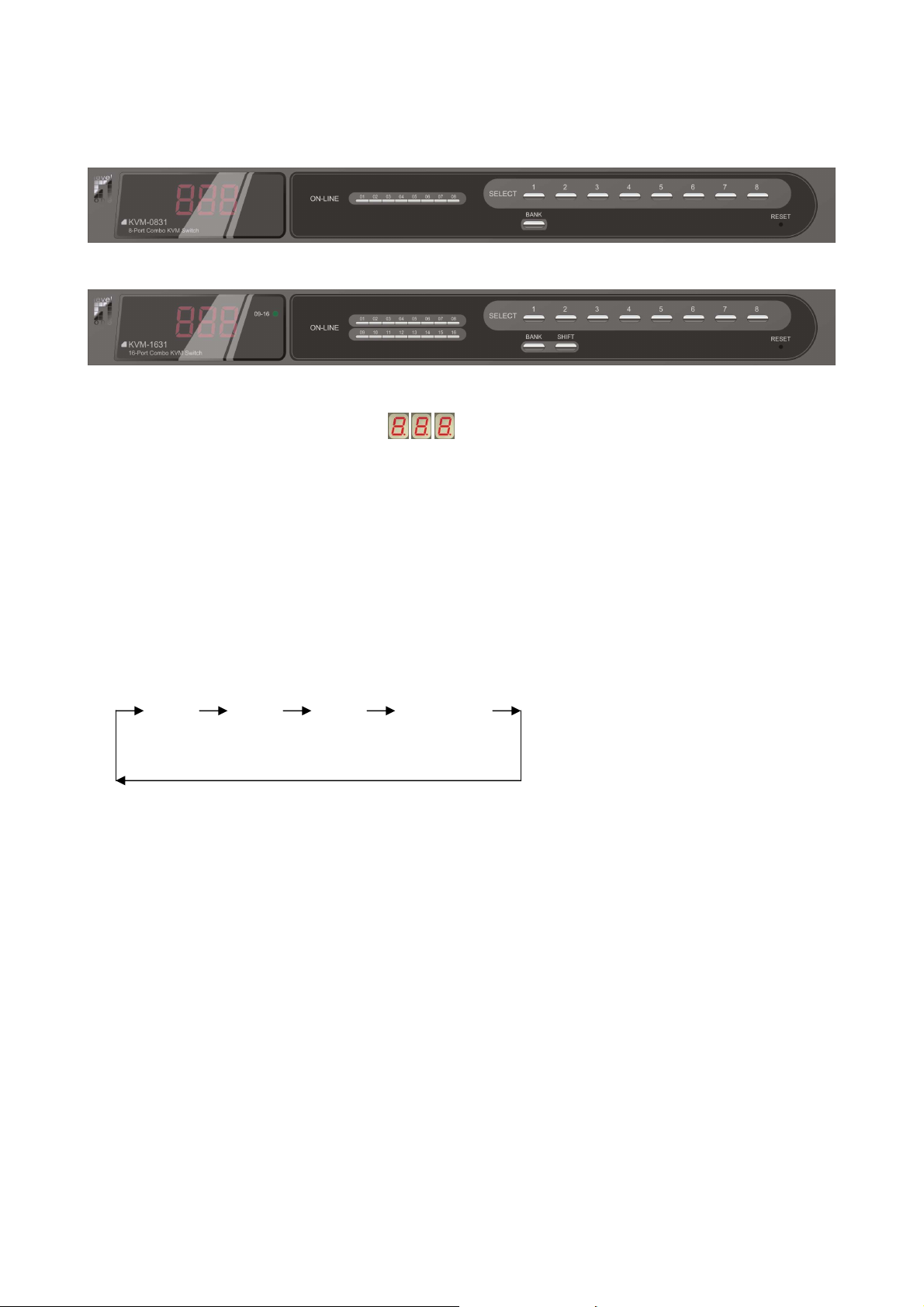
Front Panel
KVM-0831
KVM-1631
7-Segment BANK LED indication :
This KVM switch has three 7-segment LEDs to indicate which bank and port is selected.
The first digit of 7-segment LED indicate the bank you selected and the last two digits
indicate which port you select on this bank.
ON-LINE LED indication:
When the host PC is powered on, the ON-LINE LED (Blue color) of corresponding port will
be lit in solid blue. If the PC is powered off or PC port is empty, the power LED won’t be lit.
The BANK button:
If you want to view the KVM switch on next bank, please press “BANK“ button. The bank
LED will be changed from bank 1 to the maximum daisy chain level and then to press
“BANK“ push button once back to the bank 1.
Bank 1 Bank 2 Bank 3 MAX. BANK
Push Buttons (1~8):
To switch from one to another port, please press the push button for the destination port on
the front panel.
SHIFT Button:
For 16 ports KVM switch, please press “SHIFT” button (9-16 LED on) and individual button
1~8 simultaneously in order to select the port 9 to port 16.
For example: Pressing “SHIFT” button and button 5 simultaneously, the thirteen PC port
select LED is selected.
Note:
ON LINE status may still lit on after PC/Server shut down when USB KB/Mouse connected
to PC ports. It’s because the USB port is powered continuously by PC/Server motherboards,
even it shut down already.
4
Page 10
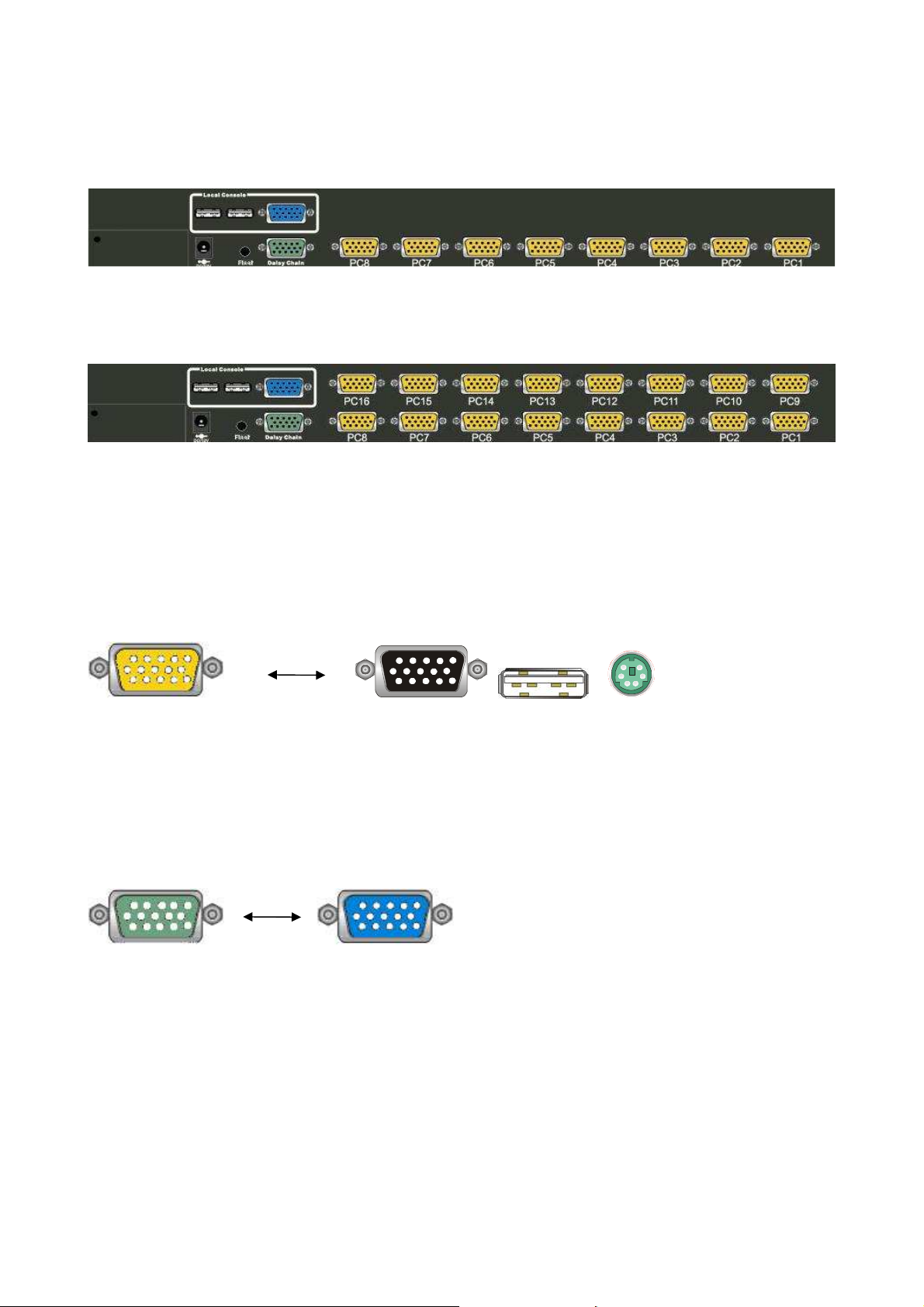
Rear Panel
KVM-0831
KVM-1631
PC Port Special Cable: (ACC-2101, ACC-2102, ACC-2103)
HDDB15 pin male to one HDDB 15 pin male, one Mini Din 6 pin and one USB special
cables
Daisy Chain Cable: (ACC-2109)
HDDB15 pin Male to Male
5
Page 11

Expansion Slot
The Expansion Slot extends functionality with optional module add-on, such as the
ACC-1000 KVM Cat.5 Console module which allows IT people to manage the system
away from server room for up to 300 meters.
ACC-1000 KVM Cat.5 Console
(optional)
To be able remote control through Cat.5 Console, use requires the standard Cat.5 cable
and KVM-9007 KVM Cat.5 Receiver. Cable quality can cause image display differently,
ask your local distributor for help if you experience troubles.
Cat.5/5E/6 Straight Through UTP/STP Cable
8P8C
Connection Diagram
ACC-1000
KVM-9007
6
Page 12

2. Hardware Installation
Before installation, please make sure all of peripherals and computers have been turned off.
This example of installation is based on KVM-0831 and the procedure of KVM-1631 is the
same.
Step 1 Rack Mounting
KVM-0831 / KVM-1631 can be mounted in a standard 19-inch equipment rack or on a
desktop. To mount to a rack, attach the brackets to the device using the screws provided in
the rack-mount Kit.
Step 2 Local Console
Connect the monitor to the HDDB-15 female port of the local console ports on the back of
the KVM.
Step 3 USB Keyboard
Connect an USB keyboard to the KVM Switch.
7
Page 13

Step 4 USB Mouse
Connect an USB mouse to the KVM Switch.
Remote Console (Optional Module ACC-1000)
Extending your PC console up to 300 meters away:
(1) Make sure that the Cat.5 cable is straight through type.
(2) Plug one end of Cat.5 cable into the remote console port of KVM switch and the other
end of Cat.5 cable into the RJ-45 port of KVM-9007 Cat.5 receiver.
(3) Connect keyboard, mouse and monitor to the Keyboard/Mouse port and Monitor port
of KVM-9007.
(4) Connect Local PC to KVM-9007 by using the HDDB-15 to the VGA+PS/2+USB cable
(5)
ACC-1000
KVM-9007
8
Page 14

till needs
NOTE:
1. Local console and Remote console of the KVM switch have the same priority to control computers
connected to the KVM switch. The display output is the same at the local and remote console
monitors. The priority mechanism is: the first move port has the priority and will release the priority if
it did not keep input for 2 seconds.
2. If the video signal is foggy or un-cleared on the screen, please check if the VGA connector
3. For the best display result, it is highly recommended to use Cat.6 cable when the connection distance
is longer than 150 meters.
Step 5 PC Port Connection
The PC port connector is HDDB-15 pin type. Plug the HDDB-15 end of the KVM cable
(HDDB-15 to VGA+PS/2+USB type) into PC port on the rear of KVM switch unit.
(ACC-2101/ACC-2102/ACC-2103).
(a) For PS/2 computers - Plug the PS/2 connector into the PS/2 mouse port of PC. And to
use the USB to PS2 adaptor to convert the USB connector into PS/2 interface, then
connect it to the keyboard port of PC.
(b) For USB computers - Plug the USB connector into the USB port of PC and no need to
connect the PS/2 connector to the PC.
The Rear Side of PC
Step 6 Double Check
Double-check all of the connections. You can check the color of keyboard and mouse
connector to make sure the keyboard and mouse connectors are plugged to the correct
ports.
Step 7 Power On
Attach the power supply to the KVM unit and plug the other end into a receptacle. The Port
1 LED will be lit up, and you will hear a beep. Please switch on your monitor.
Note: Please remember to plug the power adapter. Although the PCs connected to KVM
Switch are able to support enough power to the stand alone switch, KVM switch s
a power adapter for daisy chain more banks. Unexpected status may occur If you try to
daisy chain more KVM switches without plugging the power adapter.
9
Page 15

3. Operation
The power on state of KVM-0831/1631:
When you power on the KVM switch, it will prompt a login window for key-in USER NAME
and PASSWORD. For more details, please refer to OSD section
The push buttons 1~8:
To switch from one to another port, please press the push button for the destination port on
the front panel. For 16 ports KVM switch, please press “shift” button (9-16 LED on) and
individual button 1~8 simultaneously in order to select the port 9 to port 16.
For example: Pressing “shift” button and button 5 simultaneously, the thirteen PC port
select LED is selected.
ON-LINE LED indication:
When the host PC is powered on, the ON-LINE LED of corresponding port will be lit in solid
blue. If the PC is powered off or PC port is empty, the power LED won’t be lit.
The BANK button:
If you want to view the KVM switch on next bank, please press “BANK“ button. The bank
LED will be changed from bank 1 to the maximum daisy chain level and then to press
“BANK“ push button once back to the bank 1.
Bank 1 Bank 2 Bank 3 MAX. BANK
7-Segment BANK LED indication :
This KVM switch has three 7-segment LEDs to indicate which bank and port is selected.
The first digit of 7-segment LED indicate the bank you selected and the last two digits
indicate which port you select on this bank.
Keyboard Hot Key Commands:
You can switch between the banks or ports through simple hot key. The default hot key is
pressing the “CAPS LOCK“ key twice within 2 seconds, and the user could change hot key
as your convenient application. If you prefer to use a different hot key, you change the
default hot key in the OSD menu. Refer to the Hotkey section for more information.
10
Page 16

4. Daisy Chain Connection
Note:
1. Make sure that power to all the devices you will be connecting up have been turn off.
You must unplug the power cords of any computers.
2. We do not recommend to cascading different models through the Daisy Chain
connection.
A. Turn on the KVM switches first then connect the daisy chain cable (ACC-2109). Use
one end of daisy chain cable to connect the chain in of daisy chain ports of bank 1 KVM
switch and the other end of daisy chain cable for chain out of daisy chain ports of bank 2
KVM switch.
B. Please repeat step A to daisy chain more bank as you want. Add the KVM switch one at
a time The maximum daisy chain bank is eight levels. The bank 1 OSD menu and front
panel button will be used to do while KVM system after daisy chain, other KVM switch
OSD will be disabled. If you daisy chain KVM-830 and KVM 1631 please use the 16 port
at the bank 1.
BANK 1
PCs
BANK 2
PCs
BANK 3
PCs
BANK 4
PCs
BANK 8
PCs
11
Page 17

Operate and Display
The BANK button:
If you want to view the KVM switch on next bank, please press “BANK“ button. The bank
LED will be changed from bank 1 to the maximum daisy chain level and then to press
“BANK“ push button once back to the bank 1.
Bank 1 Bank 2 Bank 3 MAX. BANK
Display Example
If multiple KVM switches are cascading, user can control all the devices through BANK1
(Master) only. The following diagram shows the BANK1, Port1 is in control right now, and
SELECT button is switching between PCs/Servers within BANK1.
Bank1 (Master)
Bank2 (Slave)
After press BANK button to switch to BANK2, the following diagram shows the BANK2,
Port1 is in control right now, and SELECT button is switching between PCs/Servers within
BANK2.
Bank1 (Master)
Bank2 (Slave)
12
Page 18

5. On Screen Display
User can control the KVM switch by three ways – front panel Control Buttons, OSD
(On-Screen Display), or Hot key commands through the Console keyboard. It takes
approximately 1-2 seconds for the video signal to refresh after switching computers.
Re-synchronization of the mouse and keyboard signals also occurs. This is normal
operation and ensures that proper synchronization is established between the Console and
the connected computers
Hotkey
You can conveniently command KVM switch through a simple hot key sequence. To send commands to KVM
switch, you must press the hotkey (default Caps Lock) twice within 2 seconds. You will hear a beep
sound confirming entering Hotkey mode. If you do not press any key during Hotkey mode over 2 seconds the
Hotkey mode will be escaped and back to Normal state. The default hotkey is Caps Lock but you can change
hotkey as your application convenience. If you prefer to use other hotkey, please go to OSD menu and
change the default hotkey to the other.
Note: OSD accepts capital letters only. (Uppercase)
Command Function
Space bar
↑↑↑↑
↓↓↓↓
[1,2,..,8] bank,
[01, 02,..,32] port
PgUp
PgDn
B Turn beep sound on/off
L
P
Bring up the OSD overlay screen
Moving up
Moving down
■ The first digit is bank number starting with “1”. The KVM switch on the
Daisy chain line is on bank 1 (the Master). A standalone KVM switch also
on bank 1.
■ The second & third digits are port number starting with “01”
Previous bank
Next bank
To enable/disable the Screen Saving function and 10min auto-logout
function. This function is default OFF (Disable).
To log out the OSD. If Security is enabled it will show up the Login window
waiting for username and password. If Security is disabled it will show up the
Status window
R
S For SUPERVISOR to activate the Auto-Scan function
U
For SUPERVISOR to set the OSD back to factory default value (except User
Security settings).
For SUPERVISOR to turn Security function on/off. If the Security is off, we
13
Page 19

don’t need user name & password to access to the KVM system. The
Security function is default OFF (Disable).
14
Page 20

Caps
Caps
1 1 0
Caps
Caps
Example #1 – To bring up the OSD overlay window, press “Caps Lock”, “Caps Lock”,
and the “Space Bar”. Immediately, the OSD overlay screen will appear. The
superimposed menu screen is generated by the KVM switch, and does not affect your
computers or software function in any way.
Lock
Lock
Space Bar
please enter next key in
2 seconds in the
Hotkey sequence
Example #2 – To switch to Bank 1 Port1, press “Caps Lock”, “Caps Lock”, and “1”, “0”,
“1”.
a
Lock
Lock
please enter next key in
2 seconds in the
Hotkey sequence
Actually there are two methods to bring up the OSD overlay window.
1. Activate OSD by press Hotkey --- press Hotkey twice then press Space bar.
2. Activate OSD by Mouse ---
Press and hold the left button of the mouse and hit the Esc key to show the Status
screen.
Press and hold the right button of the mouse and hit the Esc key to bring up the Main
Menu.
15
Page 21

OSD Menu
OSD Menu provides a menu-driven interface to control the KVM switch.
This OSD Menu has four types of display screens:
1. Login Window --- When powering on this KVM switch, it will prompt a login window and
ask for user name and password. This KVM system can setup one SUPERVISOR and
eight USERs. SUPERVISOR can access to all OSD functions. USER can access to
PORT NAME and PORT SEARCH only.
2. Status screen --- after the log in the Status screen will show up to display the current
port settings and Hotkey type.
3. Port Name --- this menu displays port status, and you can switch to other port right
here.
4. Main Menu --- there are eight menus to operate. They are listed as below:
MAIN MENU Function
01 LANGUAGE OSD language selection
02 PORT NAME EDIT PORT NAME modification
03 PORT SEARCH Quick searching by port name
04 USER SECURITY Change password
05 ACCESS LIST Define user access authority
06 HOTKEY Change Hotkey
07 TIME SETTINGS Modify auto-SCAN time interval
08 OSD MOUSE Modify OSD MOUSE speed
16
Page 22

T
he selected port
T
he port name
T
he selected bank
T
he selected
Login Window
Power on local console monitor, and power on the KVM Switch by plug in the power
adapter, the Login window will show up waiting for user name and password.
The Login
The default is SUPERVISOR and default user name is eight zeros “00000000”.
The default password is eight zeros “00000000”.
After login or port switch by panel button, OSD or Hotkey, the Status screen will show up to
display the information of current settings -- one digit BANK NUMBER, two-digit PORT
NUMBER, PORT NAME, and current Hotkey settings. Pressing any key or moving mouse
will let the Status screen disappeared.
The Status
Auto-LOGOUT function
In Login window, if no input for username and password over 1 minute, the screen will
disappear. Hit any key to bring up the Login window again.
At normal operation, if no input from the console keyboard or mouse over 10 minutes
the KVM switch will turn off the screen display and show up Login window asking for
user name and password. One more minute of keyboard/mouse inactivity, the monitor
will be turned off (notice the monitor LED turns from green color to orange color).
17
Page 23

Firmware
Operation Hint
Auto
-
Scan
User
Port Name
The first page shows the current port name and the selected port, and the operation hint.
The selected
The selected
OSD Function Key Description
F1 Go to the Main Menu
To log out the OSD. If Security is enabled it will
show up the Login window waiting for
F2
username and password. If Security is disabled
it will show up the Status window
F3 Previous Menu
Enter Switch to the selected port
↑ / ↓
Select the port (press Enter to switch)
PgUp Previous Bank
PgDn Next Bank
Esc Exit
■ USER --- There are two types of user levels: SUPERVISOR and USER. The default is
1 Show ports 01 ~ 08
2 Show ports 09 ~ 16
3 Show ports 17 ~ 24
4 Show ports 25 ~ 32
18
Page 24

SUPERVISOR. SUPERVISOR can setup and change the OSD settings at Main Menu.
USER can only do the port switch and port search.
■ SCAN TIME --- This is the time interval for auto-scan function. When auto-scan function
is activated, the KVM switch will auto-scan the host port one by one in the interval as
setting. Notice that the port without connecting to a computer/server will be skipped over
on the scan.
■ The numeric keypad is not supported, while in OSD screen, the arrow keys, PgUp,
PgDn, and Enter keys are supported.
Main Menu
There are eight menus to choose from.
19
Page 25

LANGUAGE
The OSD supports eight languages: English, French, German, Italian, Spanish, Simplified
Chinese, Japanese, and Russian.
The default language is ENGLISH. Moving the cursor by keyboard (Up Arrow key “”or the
Down Arrow key “”) or mouse to select the language you like.
PORT NAME EDIT
The first line bar is Bank number, following lines are port name list.
Use keyboard (Up Arrow key “”, Down Arrow key “”) or mouse to select the port. After
select the port, you can either press the Enter Key, or move the cursor to port name and
double click left button of mouse to switch the port immediately. Press PgUp key or PgDn
key for selecting the previous or next Bank.
Press Enter key to change the port name. Press Esc key to cancel the editing without any
change or press Enter key to complete the editing.
20
Page 26

PORT SEARCH
Search the computer by port name. Enter “*” will show the all the port names.
USER SECURITY
There are two types of user levels: SUPERVISOR and USER. There is one SUPERVISOR
and up to eight USERs can be configured.
Press the Enter key or right button of mouse for editing. The left-top “S” means
SUPERVISOR, and “1”, “2”, “3”,…., “8” mean USERs. The maximum length of NAME and
PASSWORD is eight characters (A~Z and 0~9).
21
Page 27

ACCESS LIST
Only SUPERVISOR can configure the ACCESS LIST. The first column is the port number,
following the server/computer name list. The last 8 columns are the access right of each
user. Use the Enter key or left button of mouse to active/deactivate the access right of each
port. “X” means to disable access and “O” means to enable access.
HOTKEY
Some keyboard may not equip with all the special keys. Make sure the key you select is
available in your keyboard.
22
Page 28

TIME SETTINGS
When the Auto-Scan function is activated, the KVM switch will auto-scan the host ports one
by one in the interval as setting. Notice that the port without connecting to a
computer/server will be skipped over on the scan. The interval range is 5 ~ 99 seconds,
and the default interval is 10 seconds. Press “Enter” key to save the SCAN TIME setting.
OSD MOUSE
You can change the moving speed of mouse cursor in this item. There are three levels to
choose from. The fastest moving speed is “FAST”, the second is “MIDDLE” and the slowest
is “SLOW”.
Using "" and "" key on keyboard to move highlight bar to the wished speed. Press the
Enter key to go into effect.
23
Page 29

FIRMWARE UPGRADE
Please follow the following procedures:
1. Power off the KVM switch.
2. Prepare the DC2.5M/DB9F cable, plug the DC2.5 end to the KVM switch’s phone jack
(marked Flash) and the DB9F end to PC serial DB9 port.
3. Power on the KVM unit. The KVM unit now will be in Flash mode, waiting for firmware
download.
4. Run “Firmware Upgrade Utility.exe”
5. Click Browse to select the FW upgrade file. Please make sure you select the correct
FW upgrade file.
6. Click Write Flash to start to upgrade. The upgrade process takes about 6 seconds, then
display WRITE OK if complete the upgrade successfully.
7. Disconnect the DC2.5M/DB9F cable from the KVM unit and PC. Now the KVM unit
should be running on the new firmware. The FW version can be seen on the
bottom-right corner of the PORT NAME OSD window.
24
Page 30

6. Technical Specification
Model No. KVM-0831 KVM-1631
PC Port 8 16
PC Port Connector
(All Female Types)
VGA HDDB 15pin
USB Keyboard (USB Type A)
Local Console Port
(All Female Types)
USB Mouse (USB Type A)
VGA HDDB 15pin
Remote Console
Expansion Slot
ACC-1000 KVM Cat5 Console module (Optional)
Daisy Chain Port
Connector
VGA HDDB 15pin
(All Female Type)
PC selection On Screen Display Menu, Hot Key, Push Button
PC Port LED 8 16
Bank 7 segment LED 3
On Screen Display Yes
Scan Intervals 5~99 Sec.
Keyboard Emulation PS2 or USB
Mouse Emulation PS2 or USB
VGA Resolution 1920X1440
Bandwidth 200MHz
Daisy Chain MAX Level 8 levels
MAX PC Connection 120* 128
Housing Metal
KVM Switch Power
Adapter
DC 12V, 1.0A
Operation Temperature 0~50℃
Storage Temperature -20 ~ 60℃
Humidity 0~95%, Non-Condensing
Weight (kg) 2.0kg 2.3kg
Dimension (mm) 445(L) X 160(W) X45 (H)
* Cascading 1 KVM-0831 + 7 KVM-1631 together
25
Page 31

7. Troubleshooting
1. Ensure that all cables are well seated. Label all of cables with the number for each
respective computer to avoid confusion.
2. Don’t press any key on the keyboard while the selected computer is booting up.
Otherwise, it might cause the keyboard error or keyboard is not detected at PC side.
3. If the keyboard or mouse does not work when connected to the KVM switch, please
make sure the keyboard or mouse works when directly plug into the computer. If the
problem persists, please try another keyboard or mouse.
4. If the mouse doesn’t work in Auto Scan mode, you can press any key on the
keyboard or the front button on the face plate for returning standard mode and then
use the Keyboard or Mouse again.
5. If the Mouse is not detected during PC boot up, please make sure that the USB
mouse works when directly plugged into the computer. Please avoid moving the
mouse or pressing the mouse buttons when switching ports.
6. If you forget the password to access the KVM switch, please contact your supplier.
7. No video signal is displayed on the remote monitor:
A. Please check if the connectors of VGA cables and Cat.5 cables are loosed or
disconnected. Notice that the VGA cable must be connected to computer during
boot up process.
B. Please check if the power adapter is connected to extender.
8. If the video signal is foggy or un-cleared on the screen, please check if the VGA
connector is well connected or the VGA resolution is too high for the length of cable
being used. If the problem happened at VGA resolution, to shorten the Cat.5 cable
length or reduce VGA resolution. It is highly recommended to use Cat.6 cable when
the connection is longer than 150 meters.
9. The PS/2 keyboard or PS/2 mouse cable length is 30 meters maximum. The USB
keyboard or USB mouse cable length is 5 meters maximum.
V1.2
26
